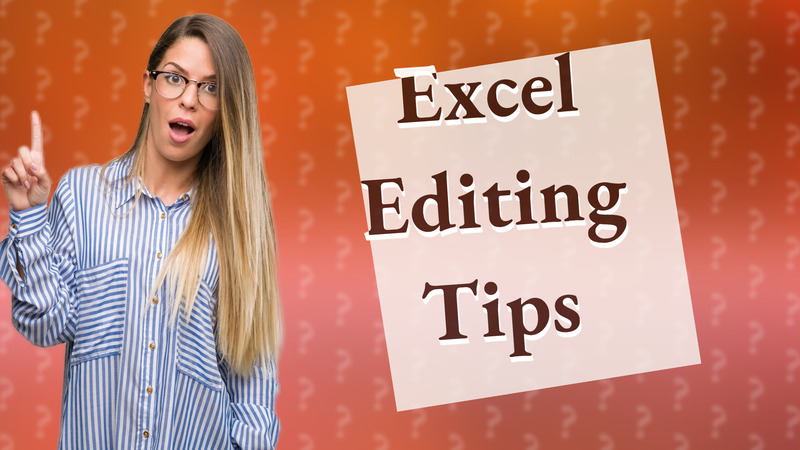
Learn how to easily correct mistakes in Excel with tips on editing and undoing changes for seamless spreadsheets.
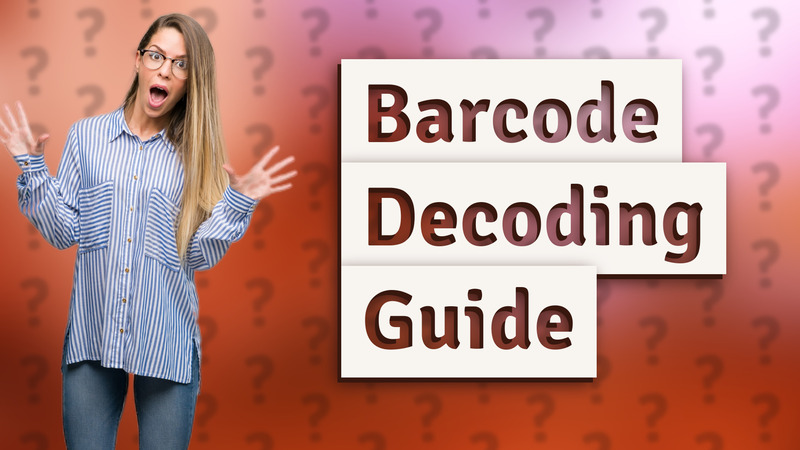
Learn how to easily decode barcodes in Excel using scanners or add-ins. Perfect for data management!
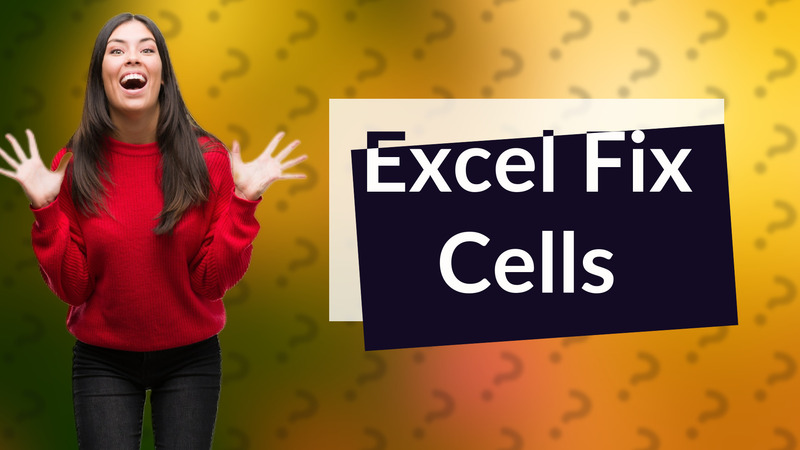
Learn how to use Data Validation and AutoCorrect in Excel to automatically fix cells for better accuracy and efficiency.

Learn how to flag expiry dates in Excel with simple steps using Conditional Formatting to keep track of important deadlines.

Learn how to easily highlight expiry dates in Excel with conditional formatting to stay organized and on top of deadlines.

Learn how to easily reverse page order in Excel with our quick, step-by-step tutorial.
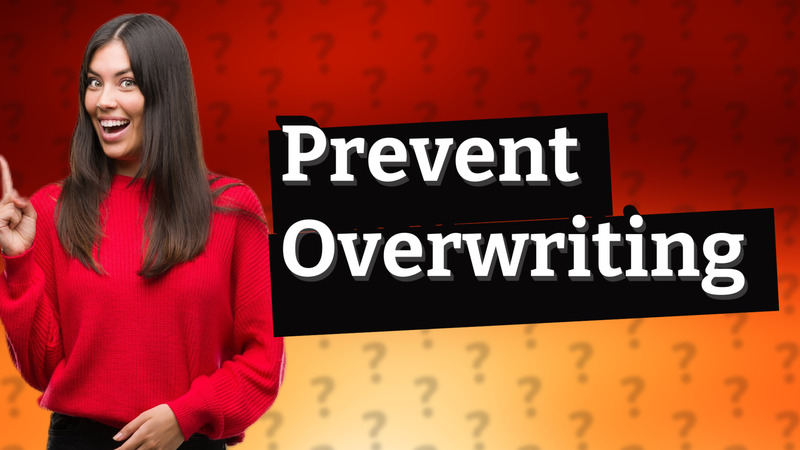
Discover effective solutions to prevent text overwriting in Excel with simple adjustments and features.
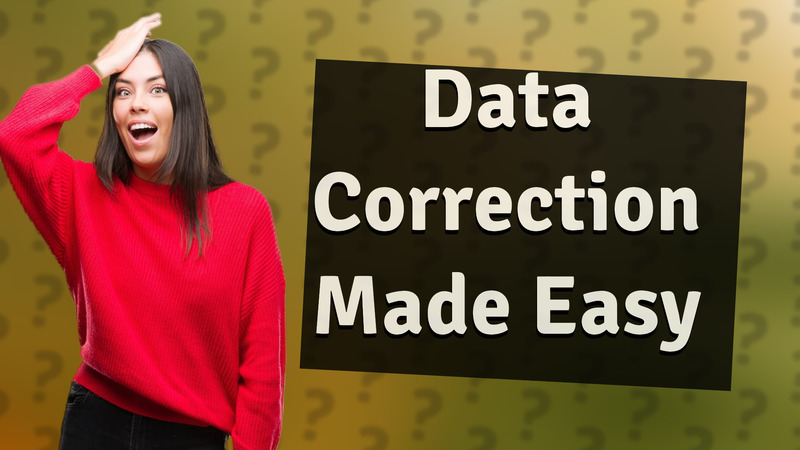
Learn how to quickly correct letters in Excel with the Find and Replace feature for efficient data management.
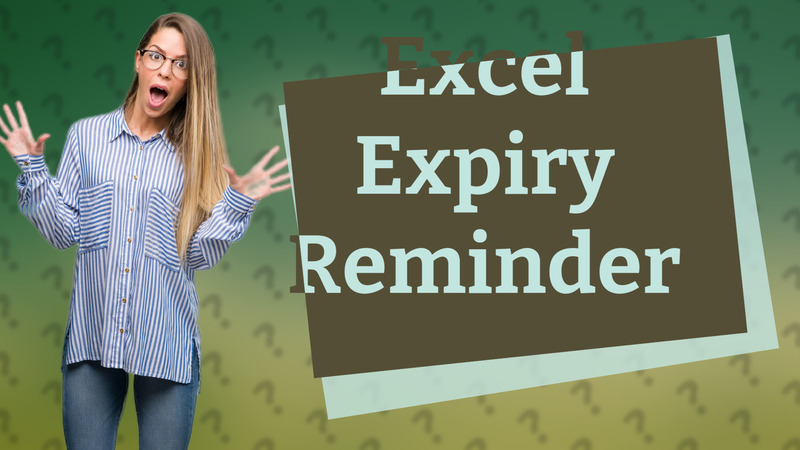
Learn how to set reminders in Excel for expiry dates using formulas and conditional formatting. Stay organized and never miss a deadline!

Learn how to create an attendance report in Excel with this simple step-by-step tutorial.
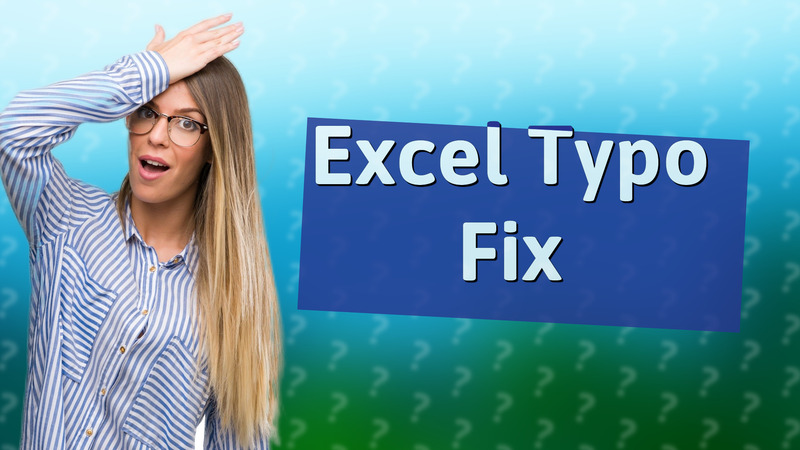
Learn how to quickly fix typos in Excel using Find and Replace or Spell Check features.

Learn how to troubleshoot and fix sorting issues in Excel to ensure accurate data organization.

Learn how to effectively check attendance in Excel using simple formulas. Manage your attendance tracking easily!
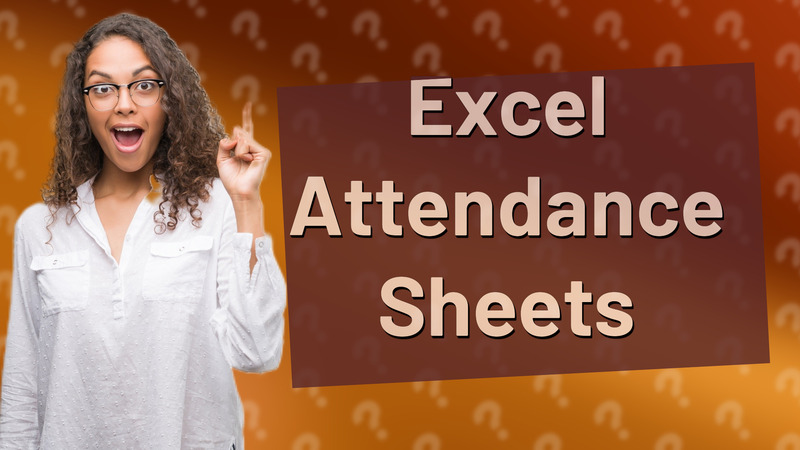
Learn how to efficiently make an attendance sheet in Excel with columns, conditional formatting, and data validation.

Learn to create an efficient date tracker in Excel with this step-by-step guide to stay organized.
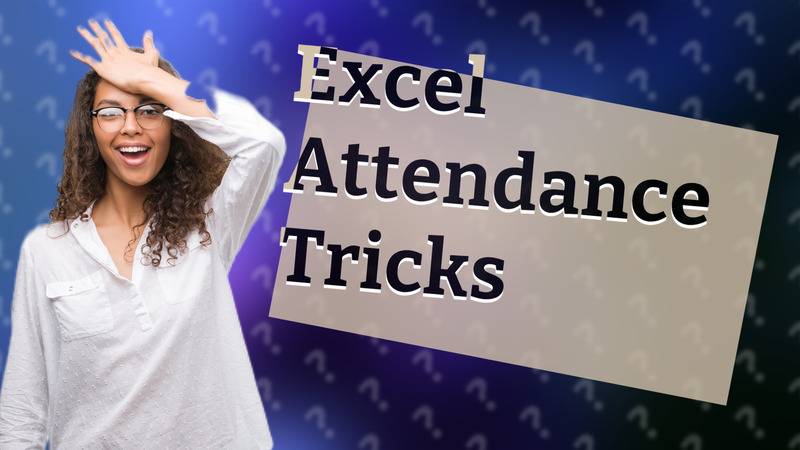
Learn to use the IF formula in Excel for efficient attendance tracking.

Learn to highlight attendance in Excel with conditional formatting techniques.
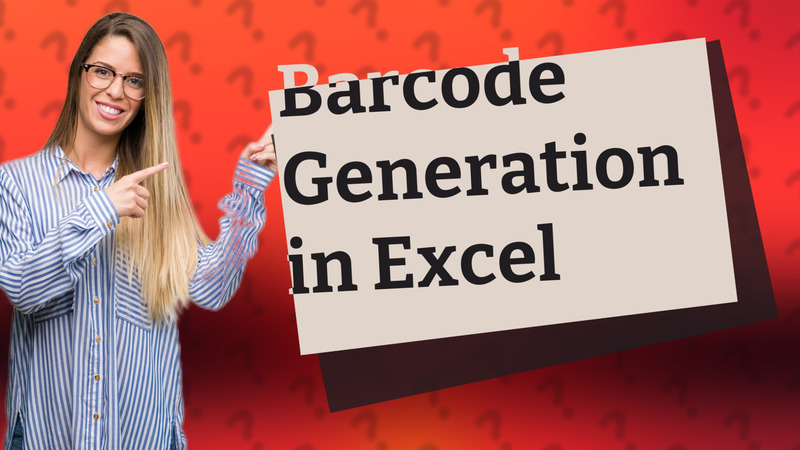
Learn how to create barcodes in Excel with simple steps using third-party add-ins or barcode fonts.
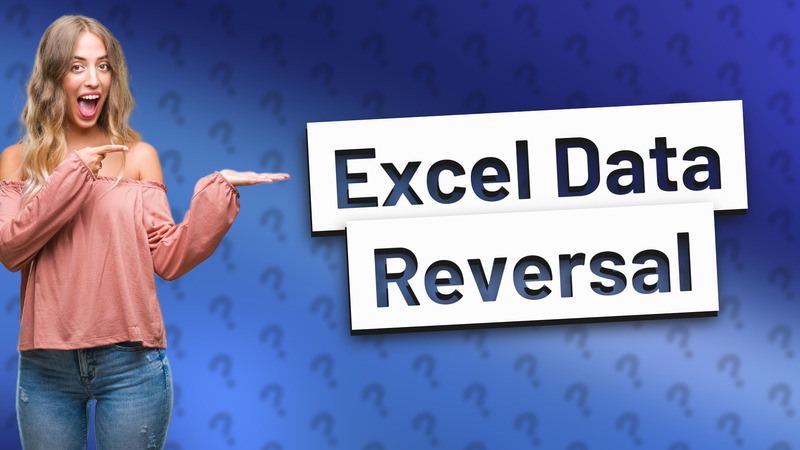
Learn how to quickly reverse the order of a series in Excel using simple sorting techniques.
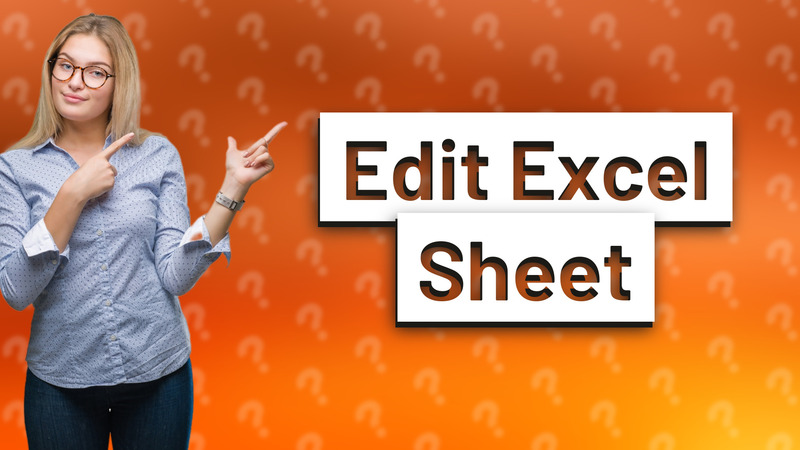
Learn how to edit a password-protected Excel sheet without compromising ethical standards. Discover effective methods you can use.
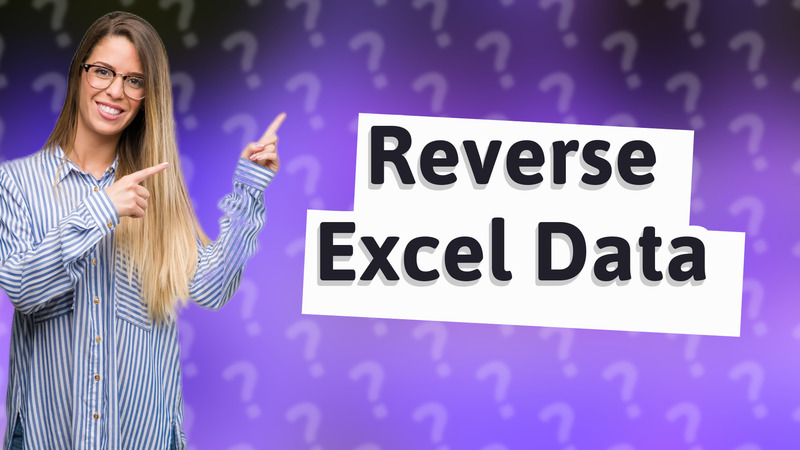
Learn how to easily reverse rows in Excel in just a few simple steps.
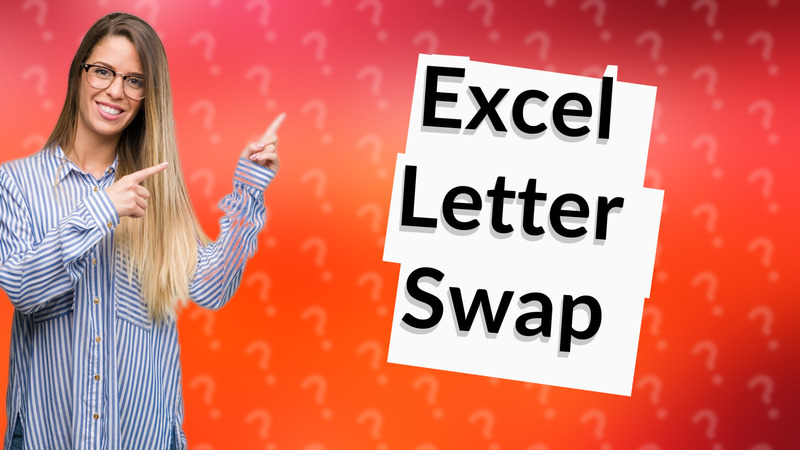
Learn how to easily change letters in Excel using Find and Replace.
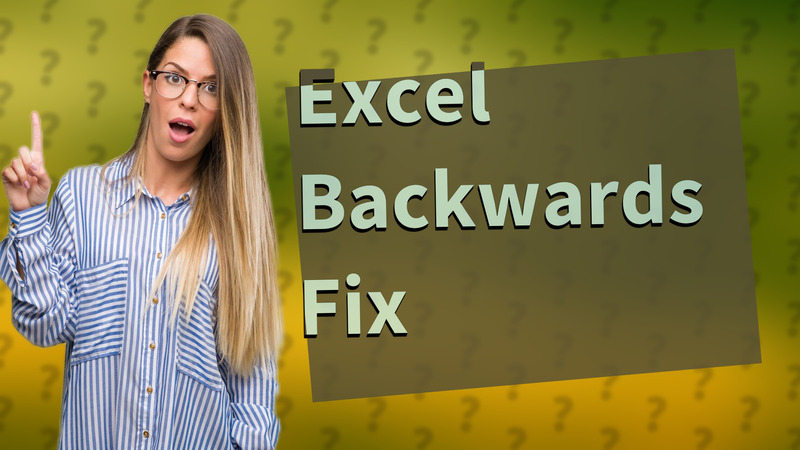
Learn why Excel shows text backwards and how to fix it with easy steps. Troubleshoot common display issues effectively.

Learn how to automate expiry dates in Excel with formulas and conditional formatting.

Learn how to effectively track expiration dates in Excel using formulas and conditional formatting.

Learn simple steps to effectively delete blank fields in spreadsheets and databases without losing your data.
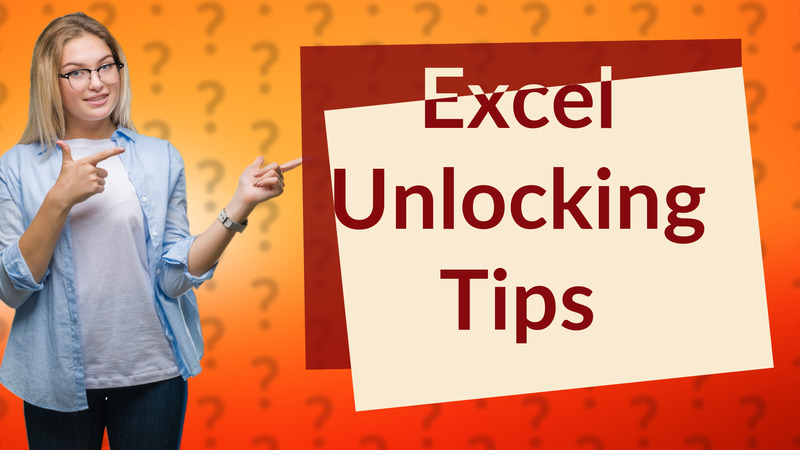
Learn how to easily unprotect a password-protected Excel sheet in just a few steps.

Learn how to easily convert numbers to barcodes in Excel using barcode fonts and add-ins.
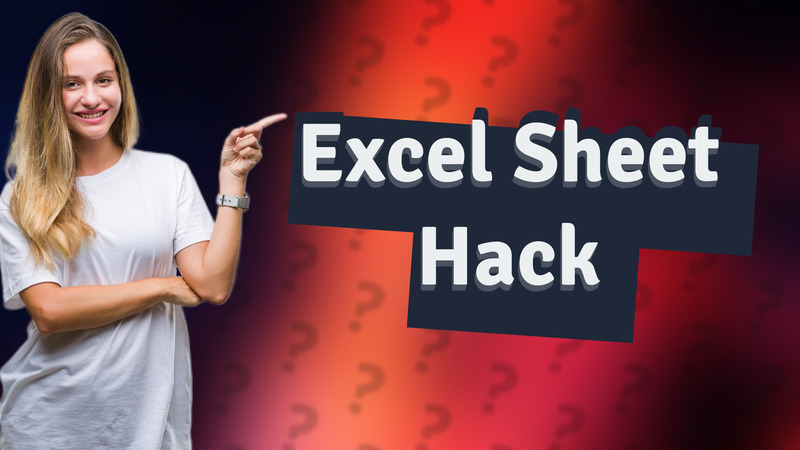
Learn how to unlock and edit a protected Excel sheet with our simple guide. Follow these steps for easy access to your data.

Learn how to reverse the order of data in Excel effortlessly with our simple guide.
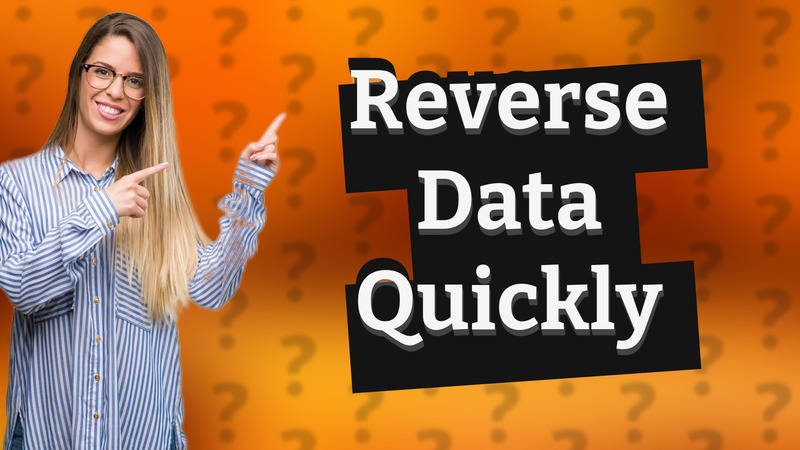
Learn a simple method to flip data backwards in Excel efficiently with step-by-step instructions.

Learn how to efficiently track attendance using Excel with our simple guide featuring formulas and tables.

Learn how to quickly create a series of monthly dates in Excel with our easy, step-by-step guide.
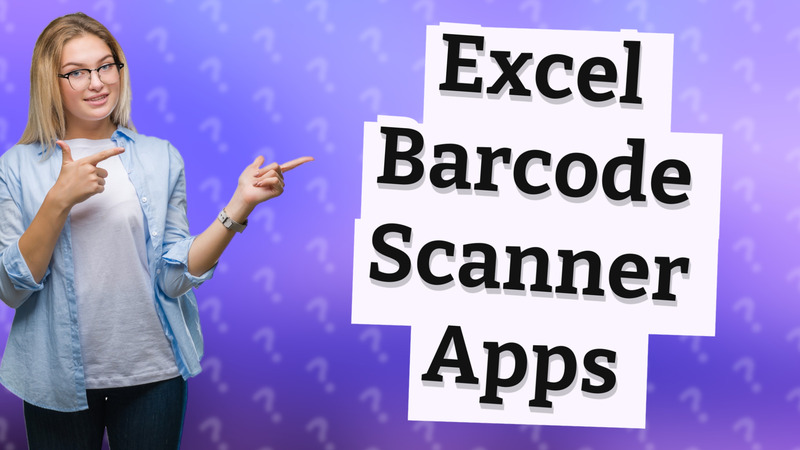
Discover free barcode scanner apps compatible with Excel for efficient data management.
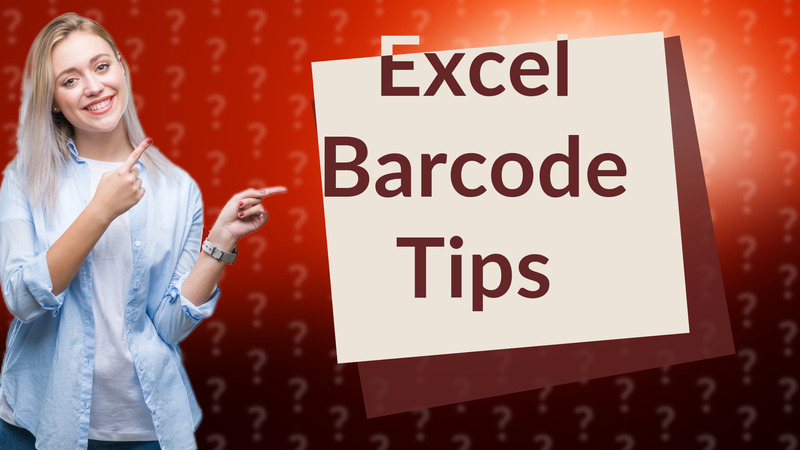
Learn how to easily find barcodes in Excel using FIND, FILTER, and VLOOKUP functions.

Learn how to easily convert a password-protected PDF file to Excel while maintaining data integrity and formatting.
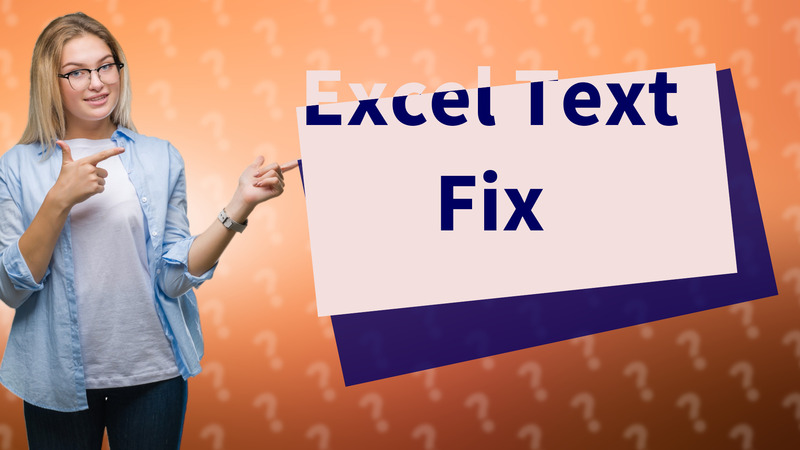
Learn how to auto-fix text in Excel easily with these simple steps to enhance your data presentation.
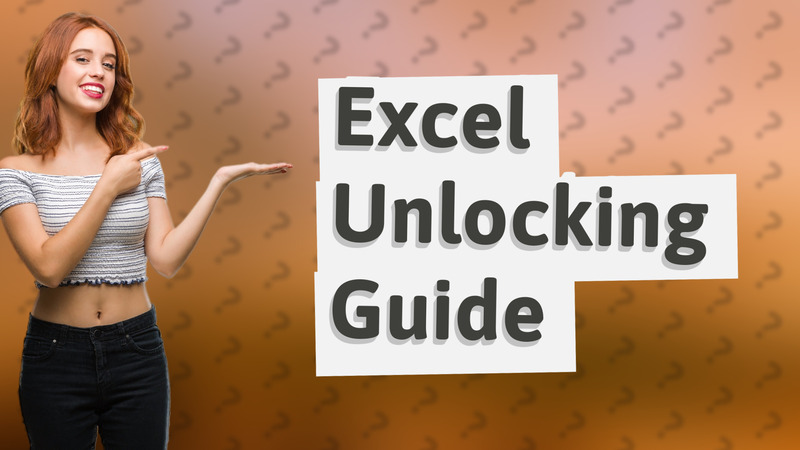
Learn how to quickly and easily remove a read-only password from your Excel files with this step-by-step guide.

Learn how to fill large series in Excel with easy step-by-step instructions for efficient data entry.

Learn how to autofill a series in Google Sheets effortlessly without dragging cells.

Learn to fill series in Google Sheets quickly without dragging. Master Linear and Growth series creation effortlessly.

Learn how to easily fill a series in a spreadsheet with our quick step-by-step guide.

Learn how to find the location of Excel cache in your user profile directory to enhance performance.

Learn how to create a dynamic month list in Excel using the TEXT function. Simplify your spreadsheets today!

Learn how to use Special Paste in Excel and Word for effective formatting and data management.