
Learn how to easily calculate standard deviation in Excel with our simple steps.
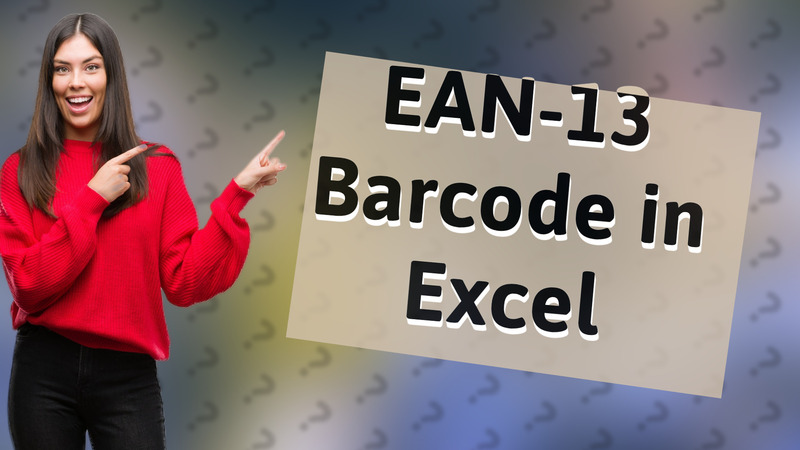
Learn how to generate EAN-13 barcodes in Excel using simple steps and a barcode font.
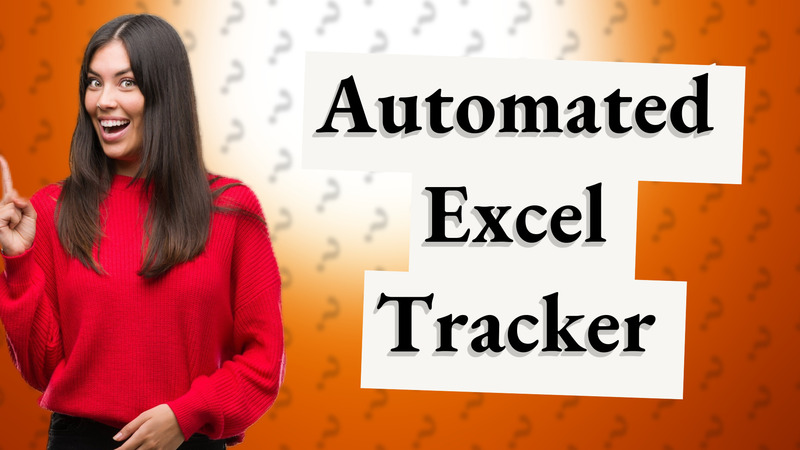
Learn how to create an automated tracker in Excel with tips on formatting, functions, and automation techniques.

Learn how to easily correct errors in Excel with our simple guide! Master cell editing and find & replace features.
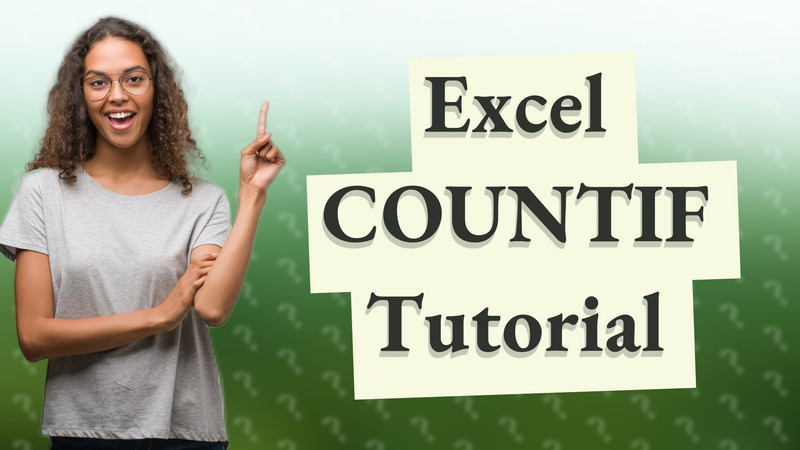
Learn how to efficiently use the COUNTIF function in Excel to count specific data entries with our easy step-by-step guide.

Learn simple steps to effectively delete blank fields in spreadsheets and databases without losing your data.

Learn how to easily reverse a custom sort in Excel with a few simple steps.

Learn how to utilize the fill series feature in spreadsheets to automate data entry with numbers, dates, and more.
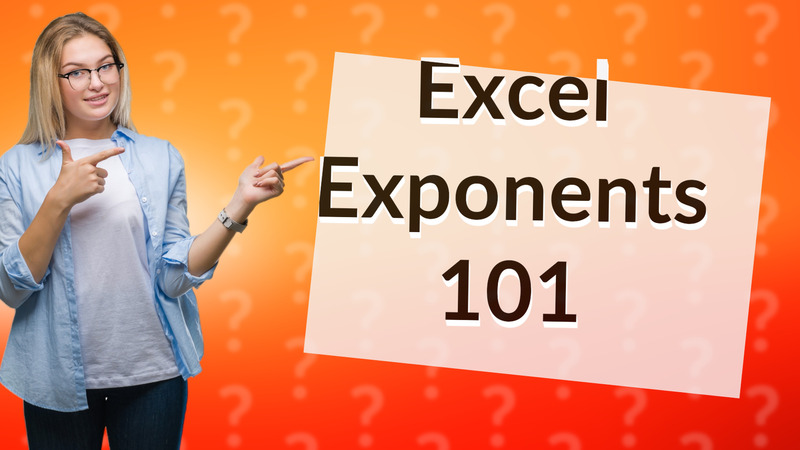
Learn how to calculate exponents in Excel using the POWER function or caret symbol. Perfect for quick exponential calculations!
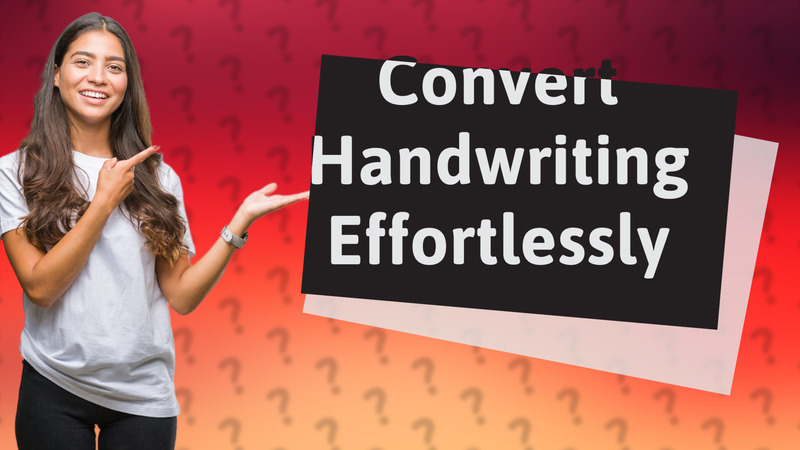
Learn how to convert handwriting to text in Excel using OneNote and Office Lens. Enhance productivity with this easy technique!