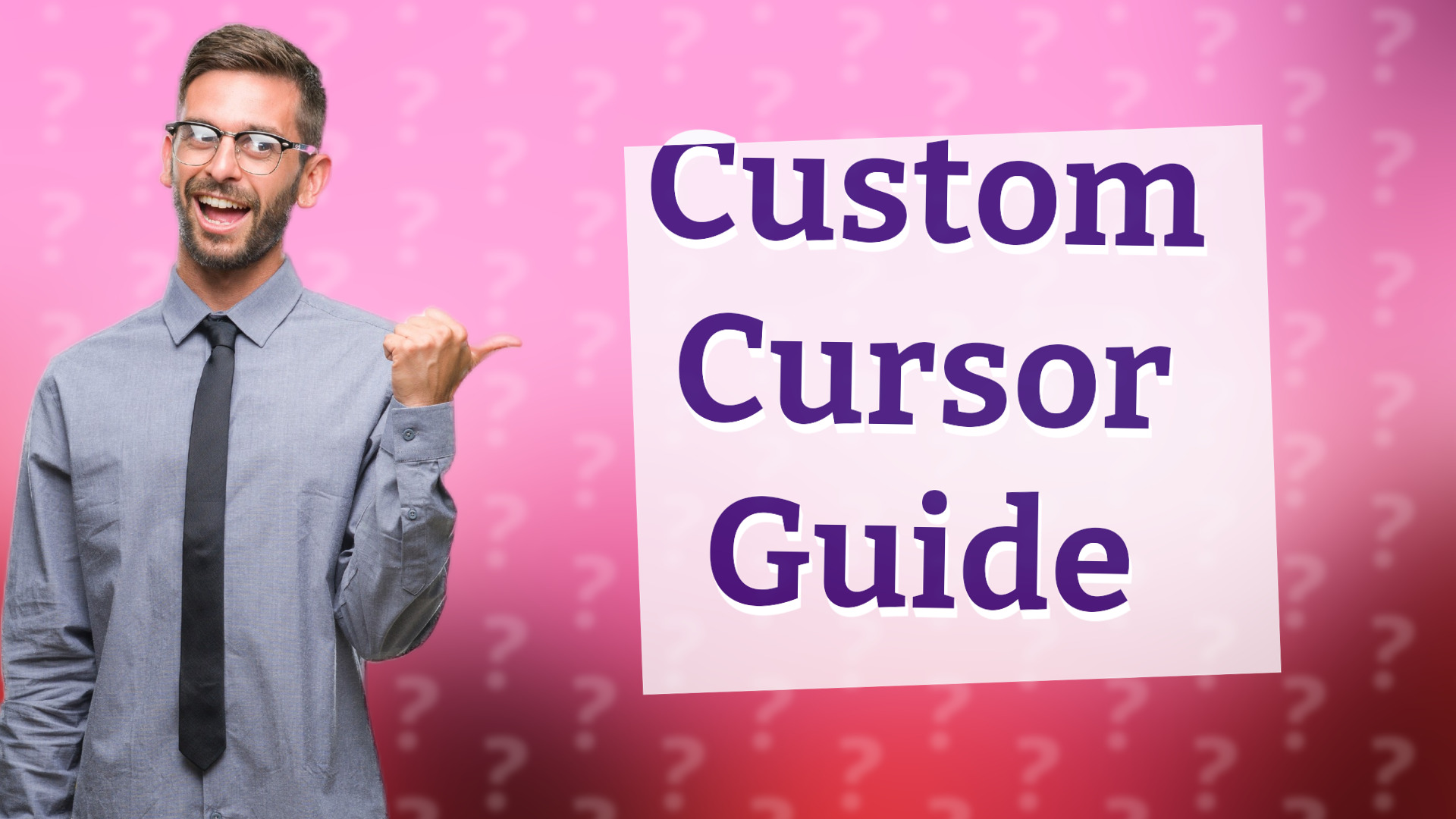
Learn how to easily change your Fortnite cursor through your system settings with our step-by-step guide.

Learn how to enable and troubleshoot Google Docs offline access with these simple steps.
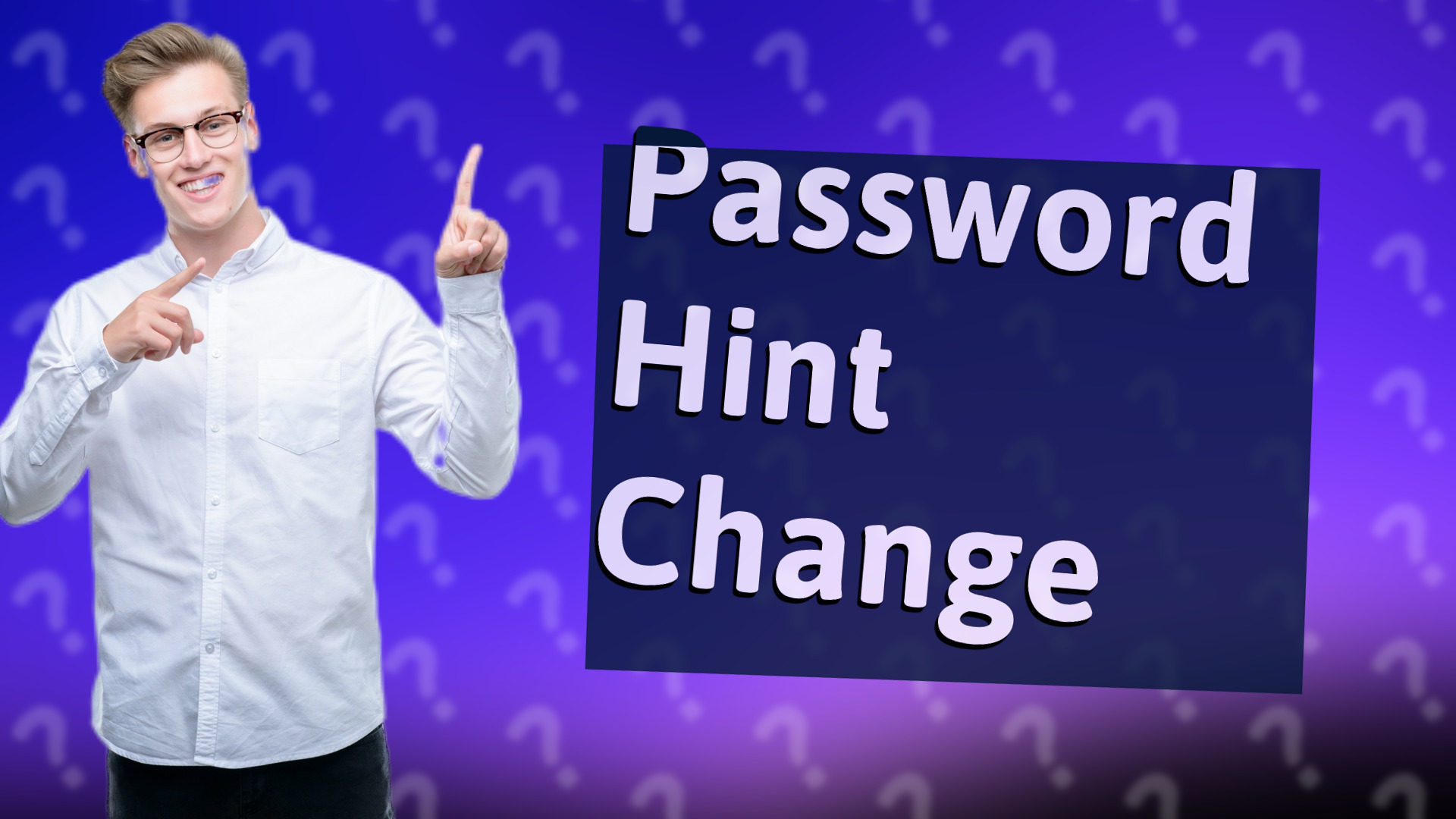
Learn to easily change your Windows 10 password hint with this simple guide to enhance your password security.
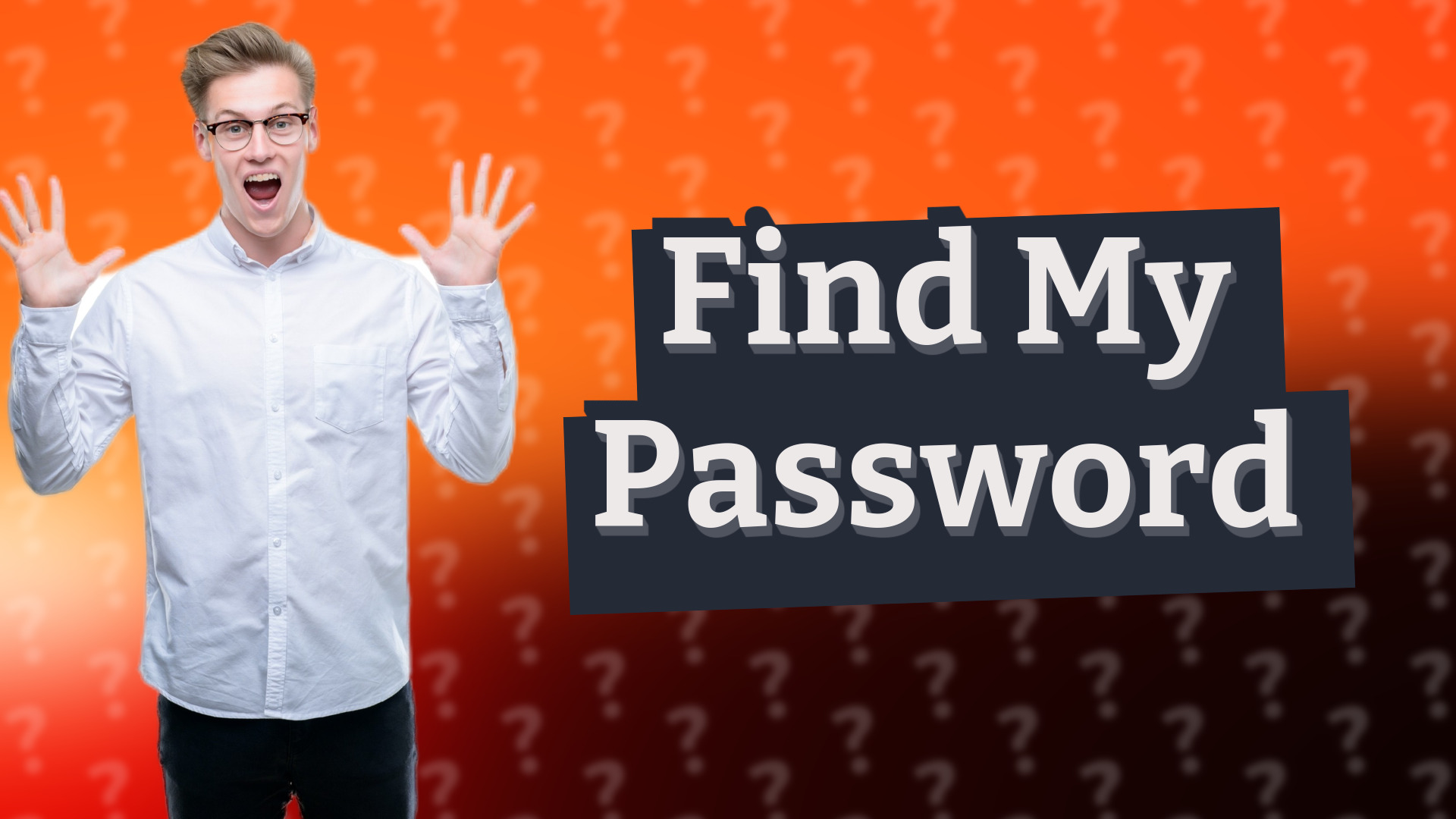
Learn effective ways to find and recover your passwords using password managers and browser features.

Learn effective methods to recover corrupted data from your computer using trusted software.

Discover solutions to fix PDF printing problems, from checking printer connections to PDF viewer updates.
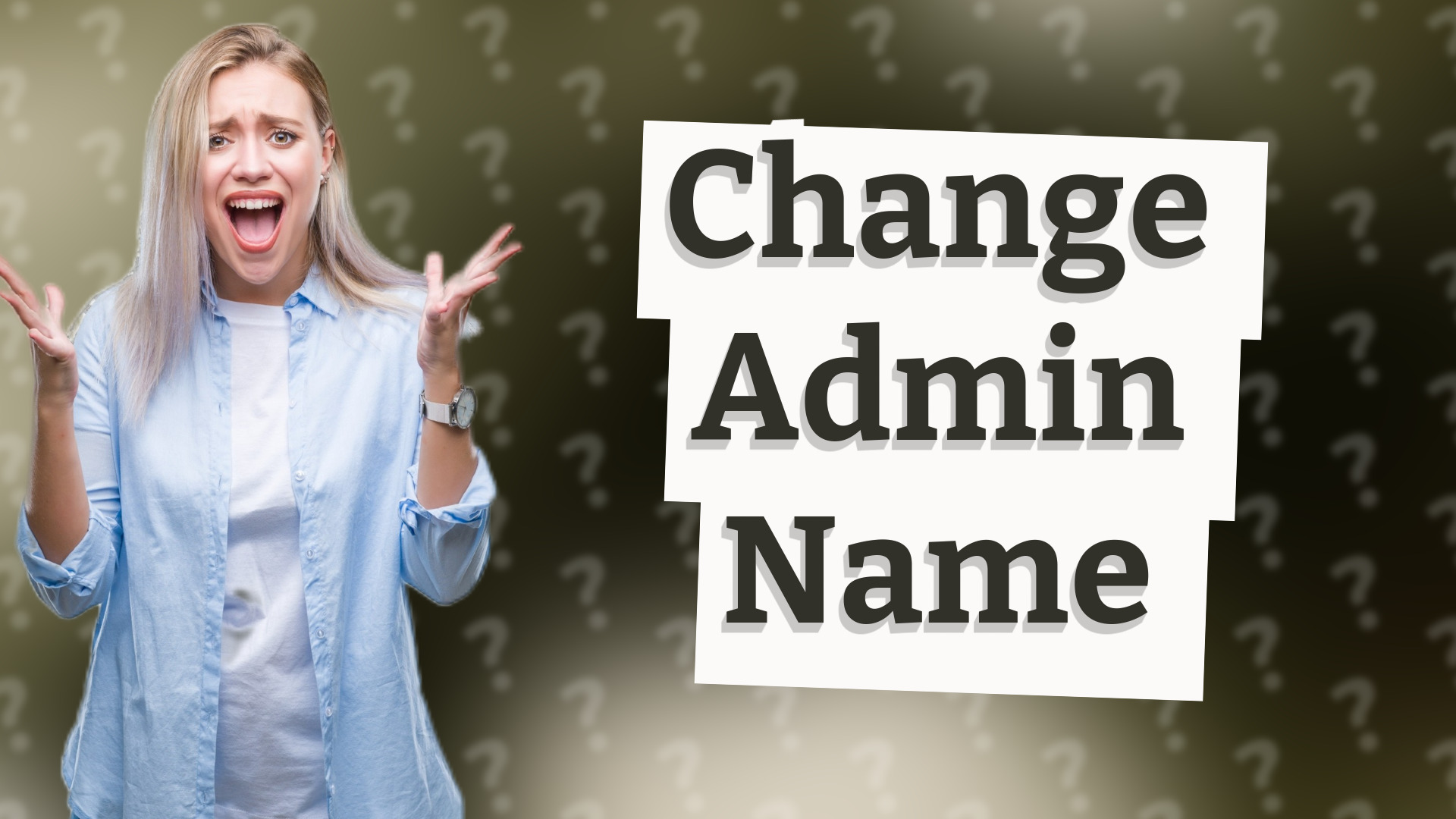
Learn how to easily change your administrator name in Windows with our step-by-step guide.

Learn how to split screen on your Dell monitor easily with our step-by-step guide.

Learn how to print on small size paper by adjusting printer settings and ensuring proper loading for best results.
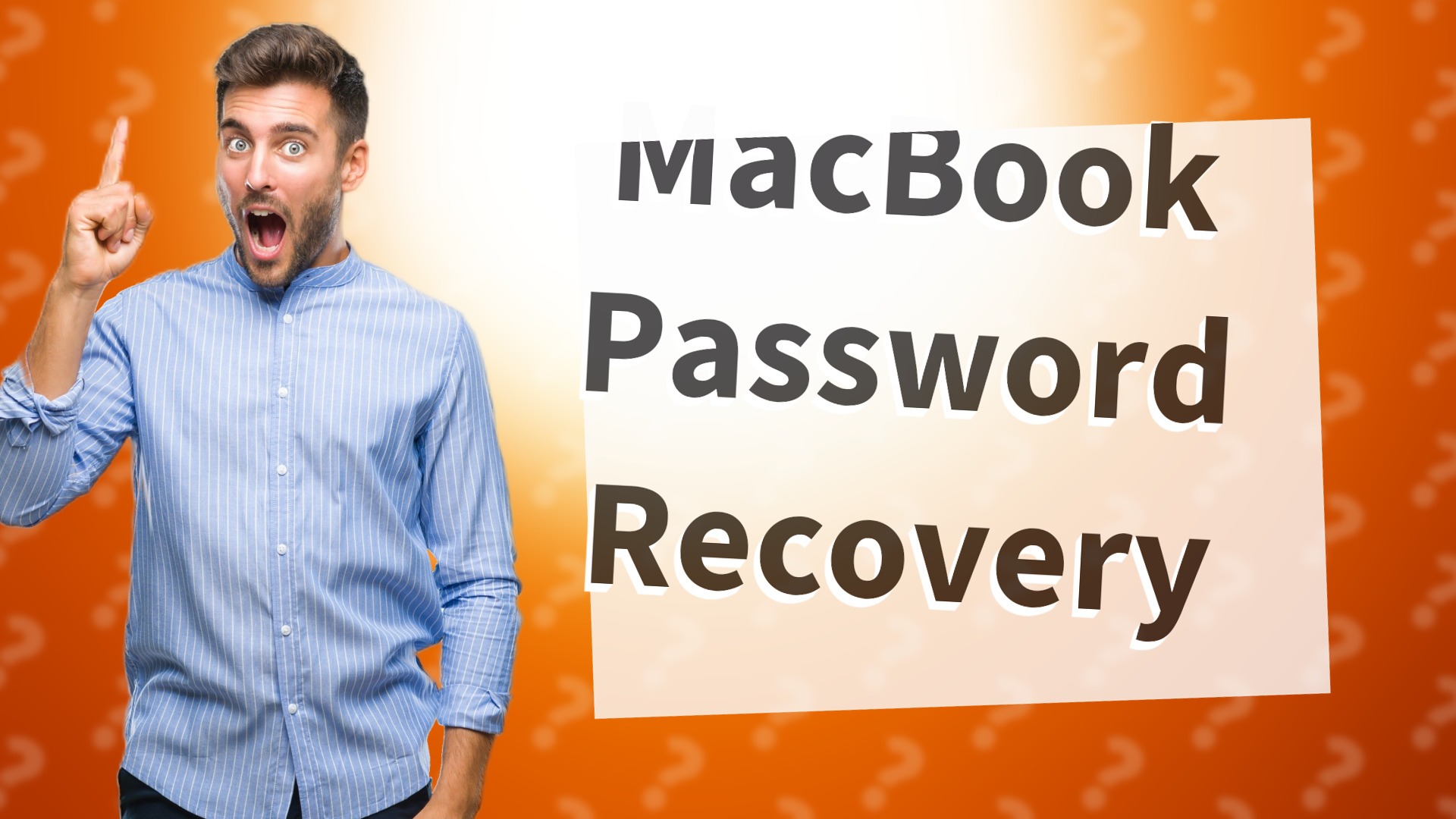
Learn how to reset your MacBook password easily and regain access to your device.
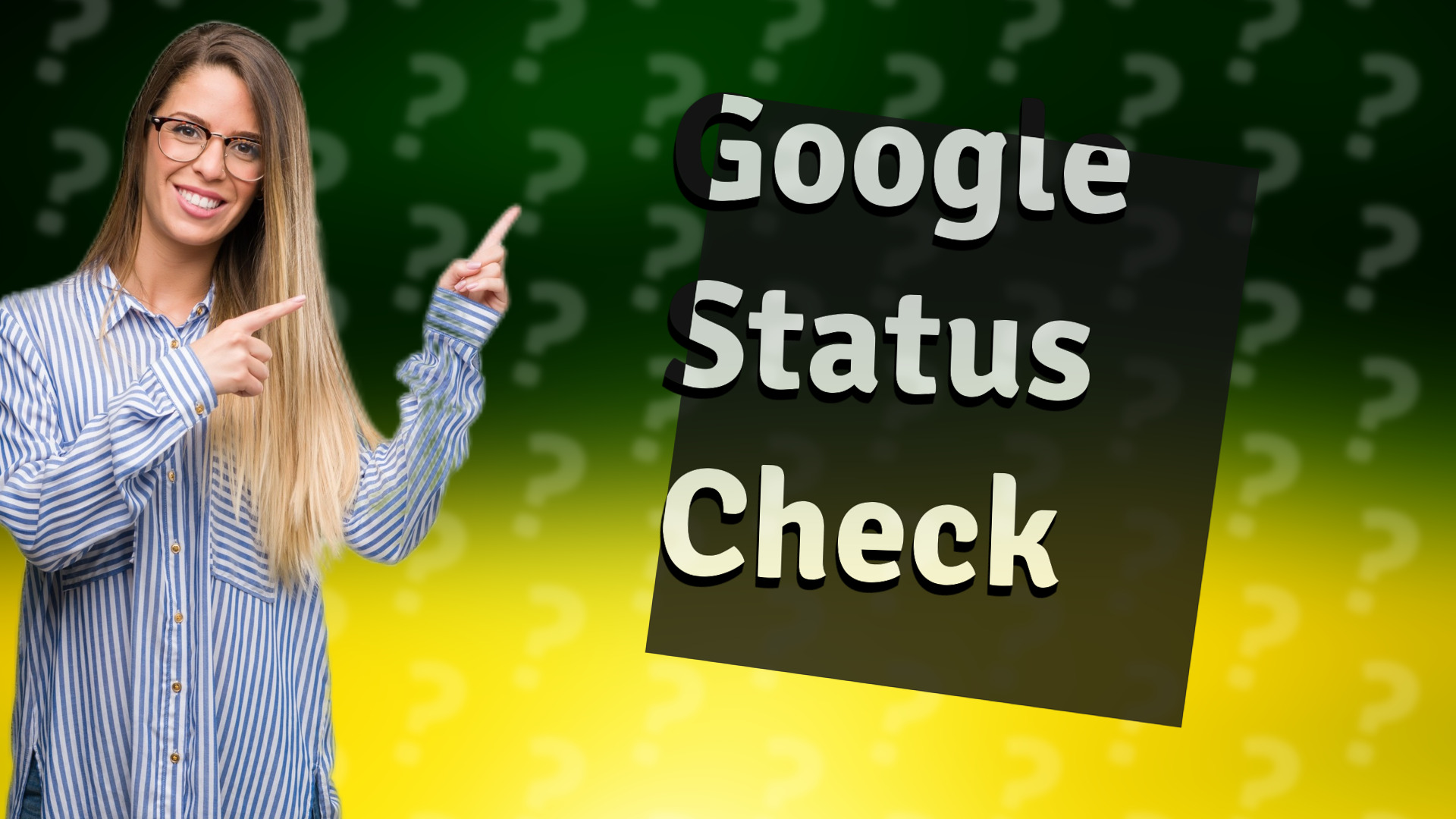
Learn how to check the Google service status for accurate service updates.
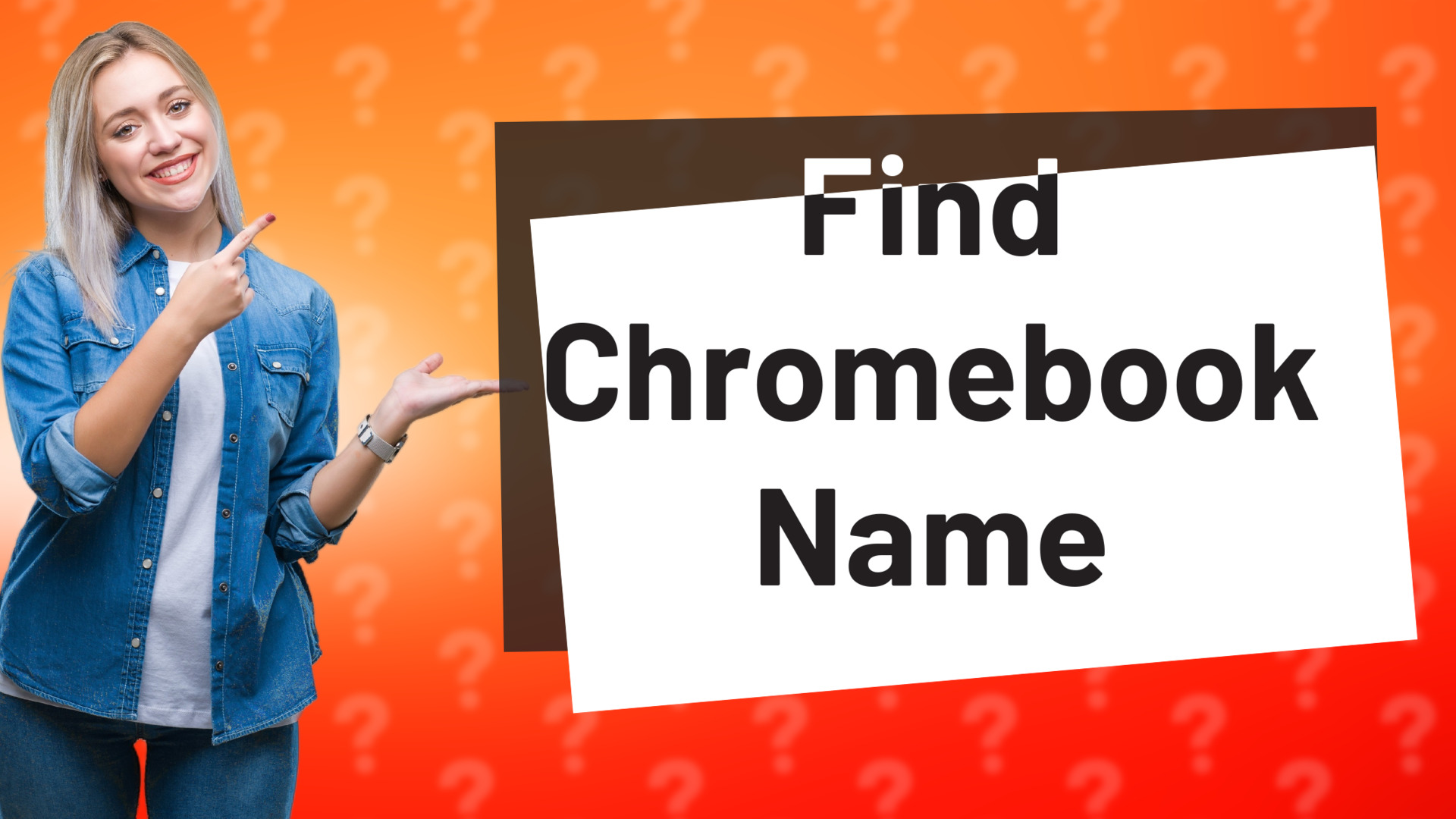
Learn how to easily locate your Chromebook device name with step-by-step instructions. Ideal for troubleshooting and device management.

Learn quick and easy methods to download videos from any website using extensions and online tools.
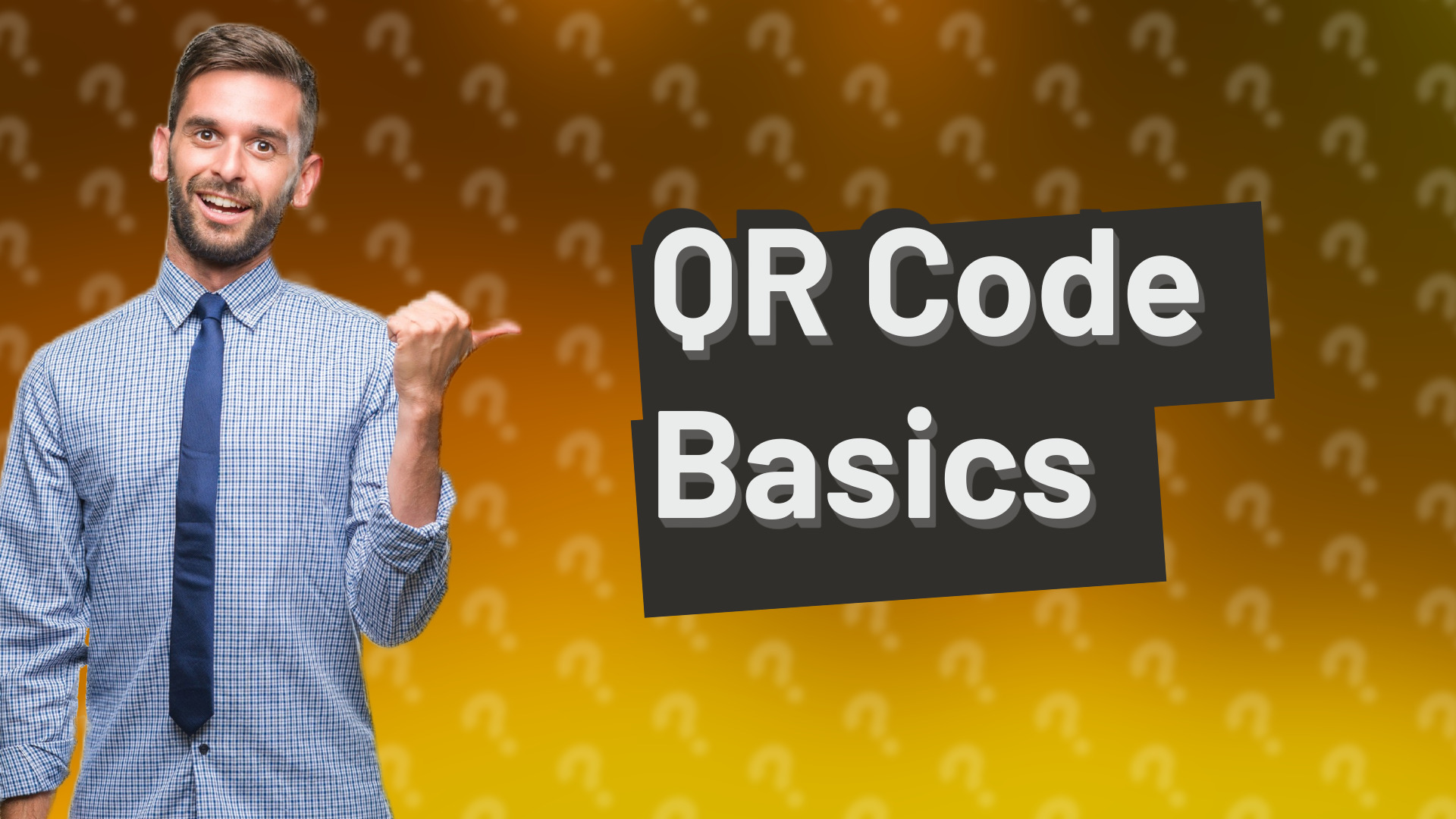
Learn how to create a QR code quickly using online generators—perfect for sharing links and contact information.
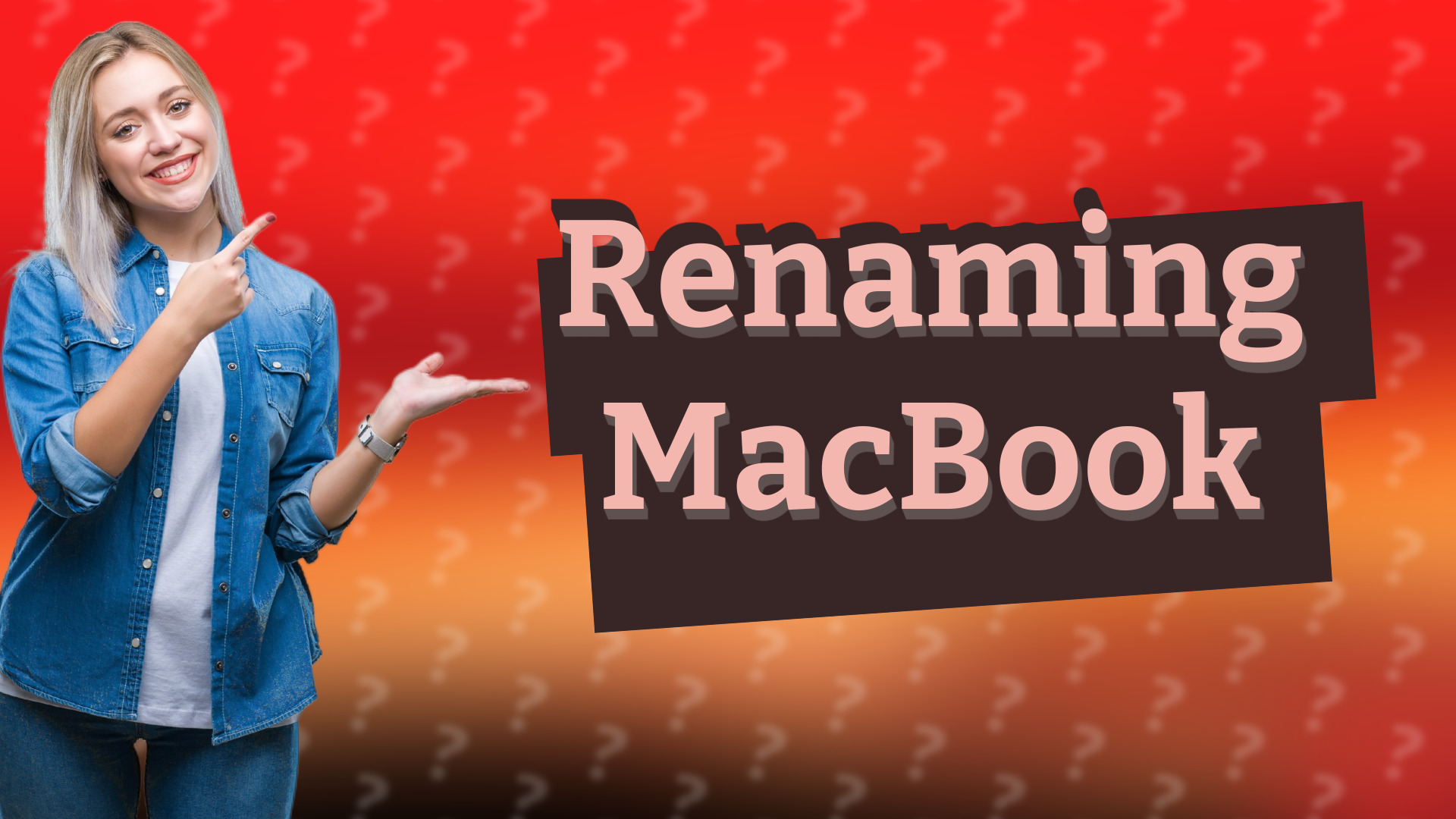
Learn the simple steps to rename your MacBook through Terminal with ease.
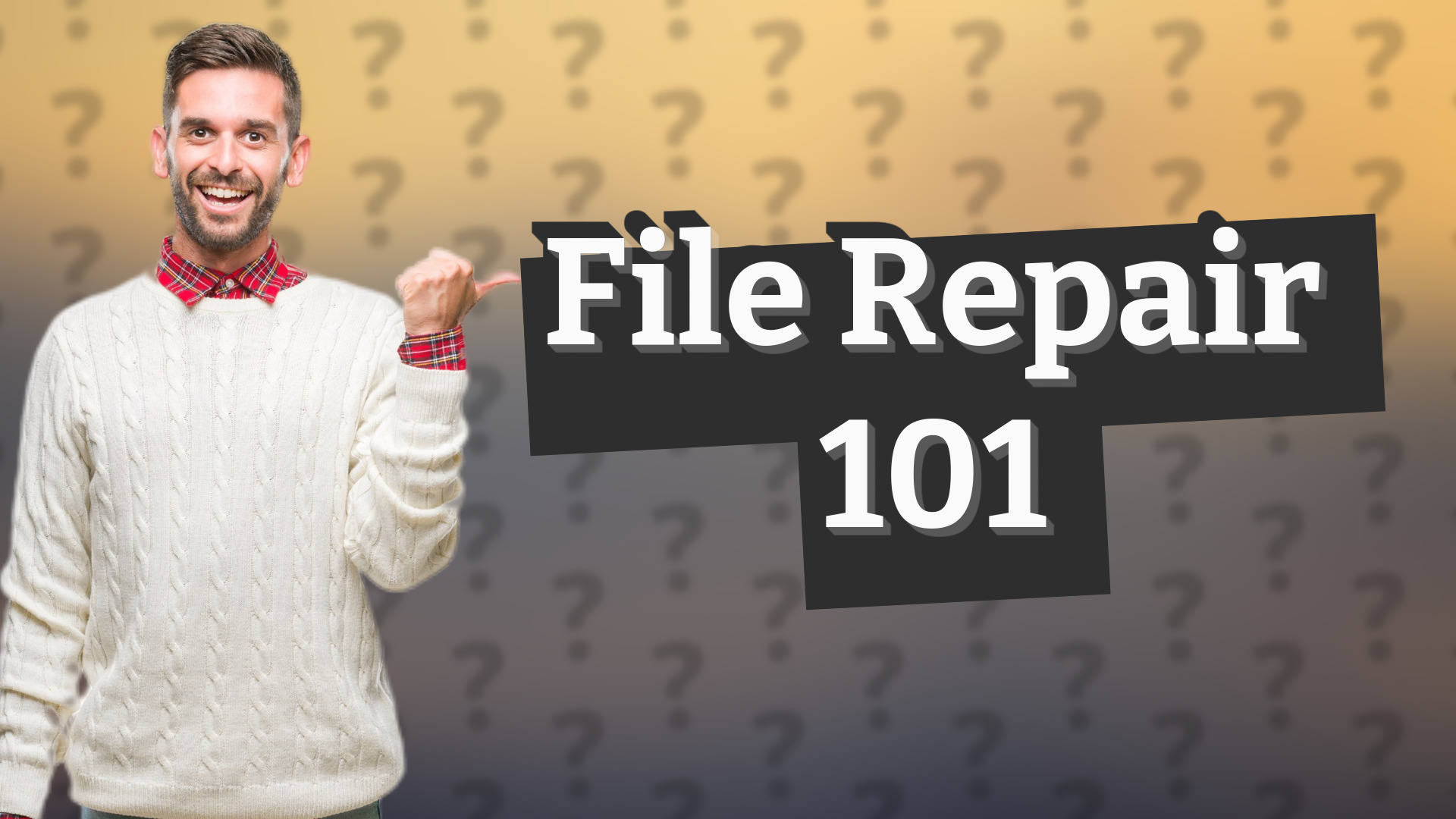
Learn how to repair corrupted files using CMD with these simple steps. Quick fixes for system file issues.

Learn how to easily upload your PDF to Turnitin for plagiarism checks.
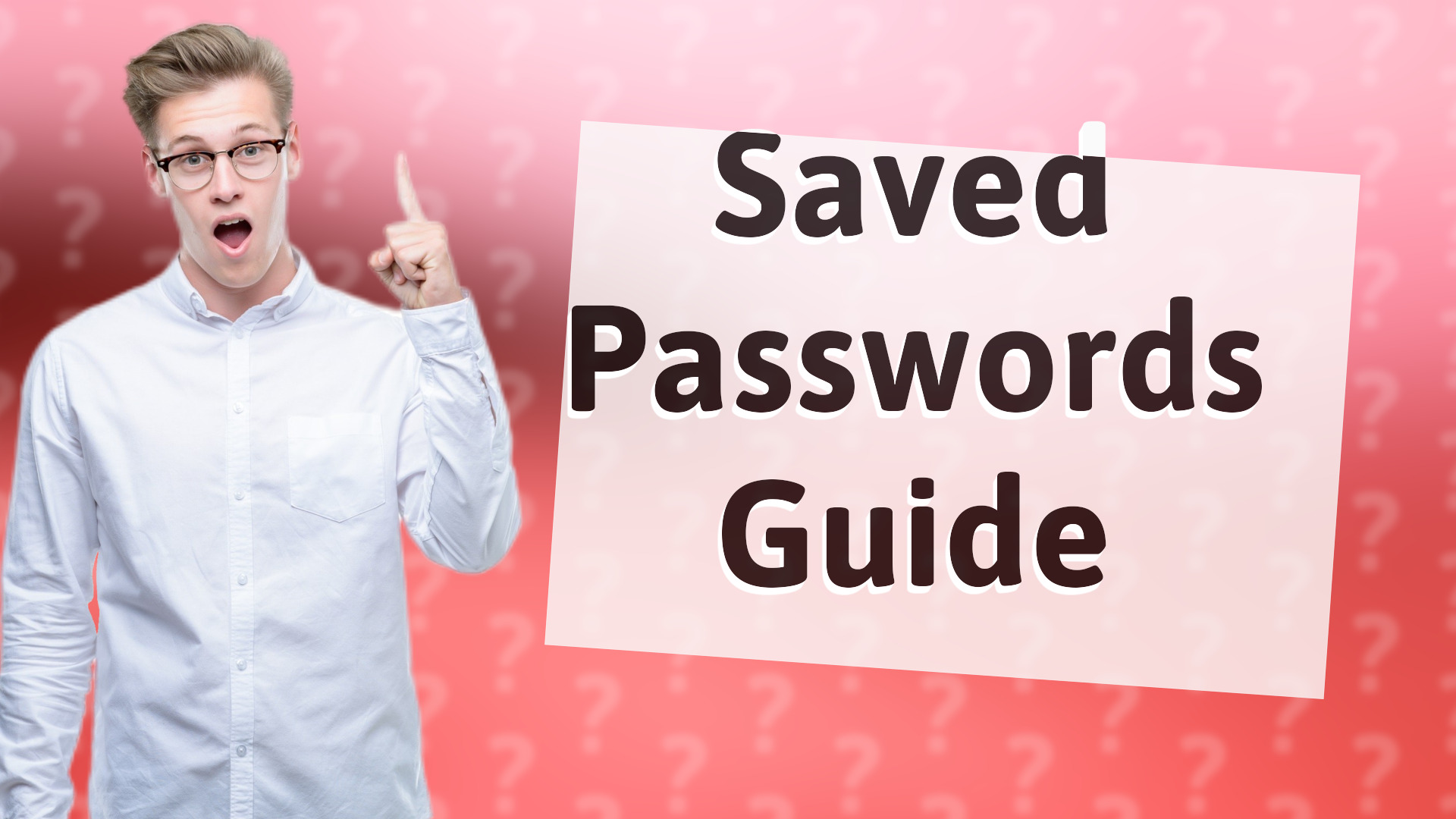
Learn how to find and view your saved passwords in your browser settings for better account management.
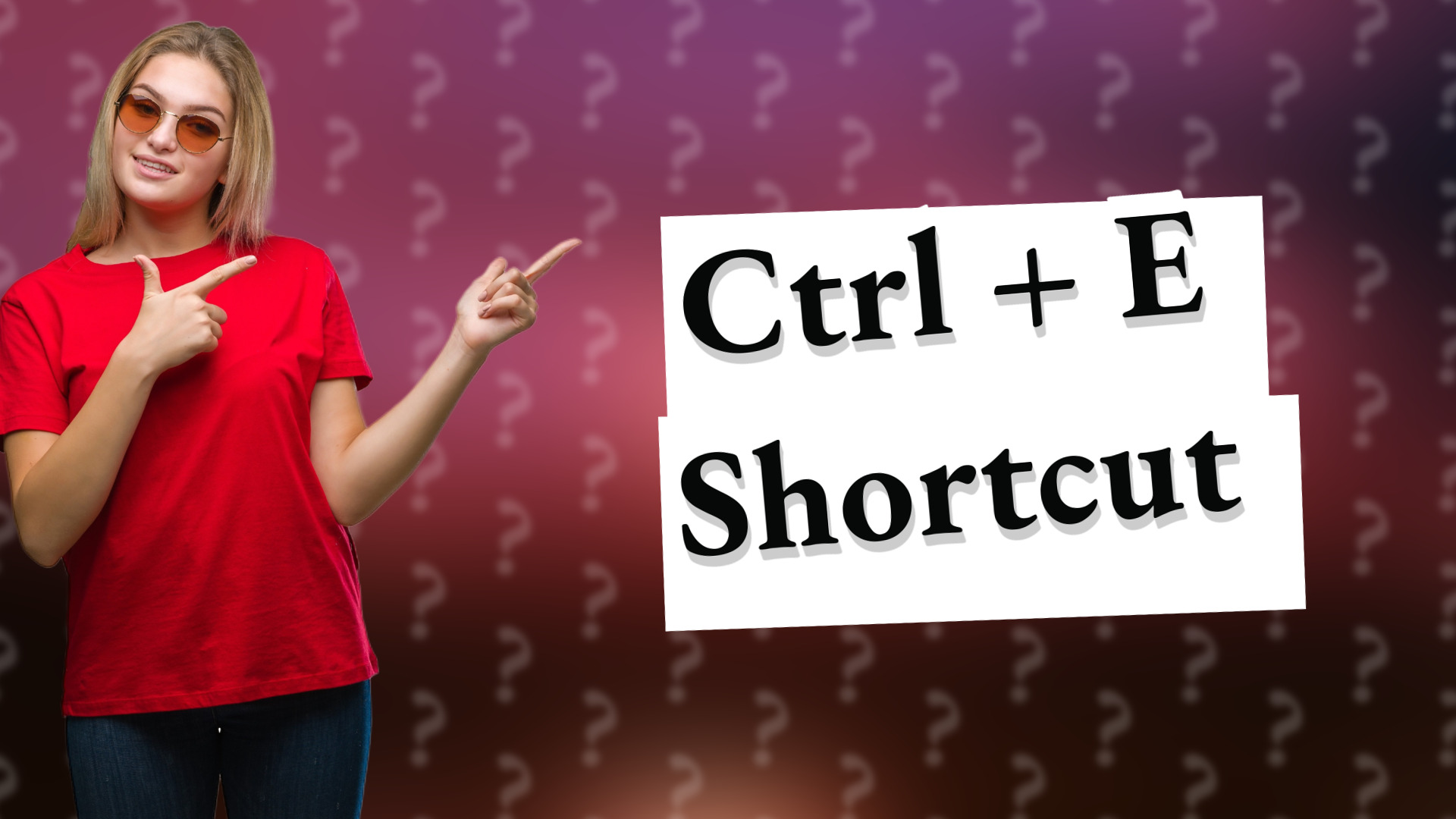
Discover what Ctrl + E does and how it enhances productivity across various software applications.

Discover how easy it is to create GIFs using various tools. No advanced skills needed!

Learn to install Office on your Chromebook for free using Office Online or Android apps. Quick guide to boost productivity.

Learn how to quickly find your URL IP address using command prompt or online tools.

Learn how to send GIFs in WhatsApp easily with our step-by-step guide. Express your emotions through animated images!
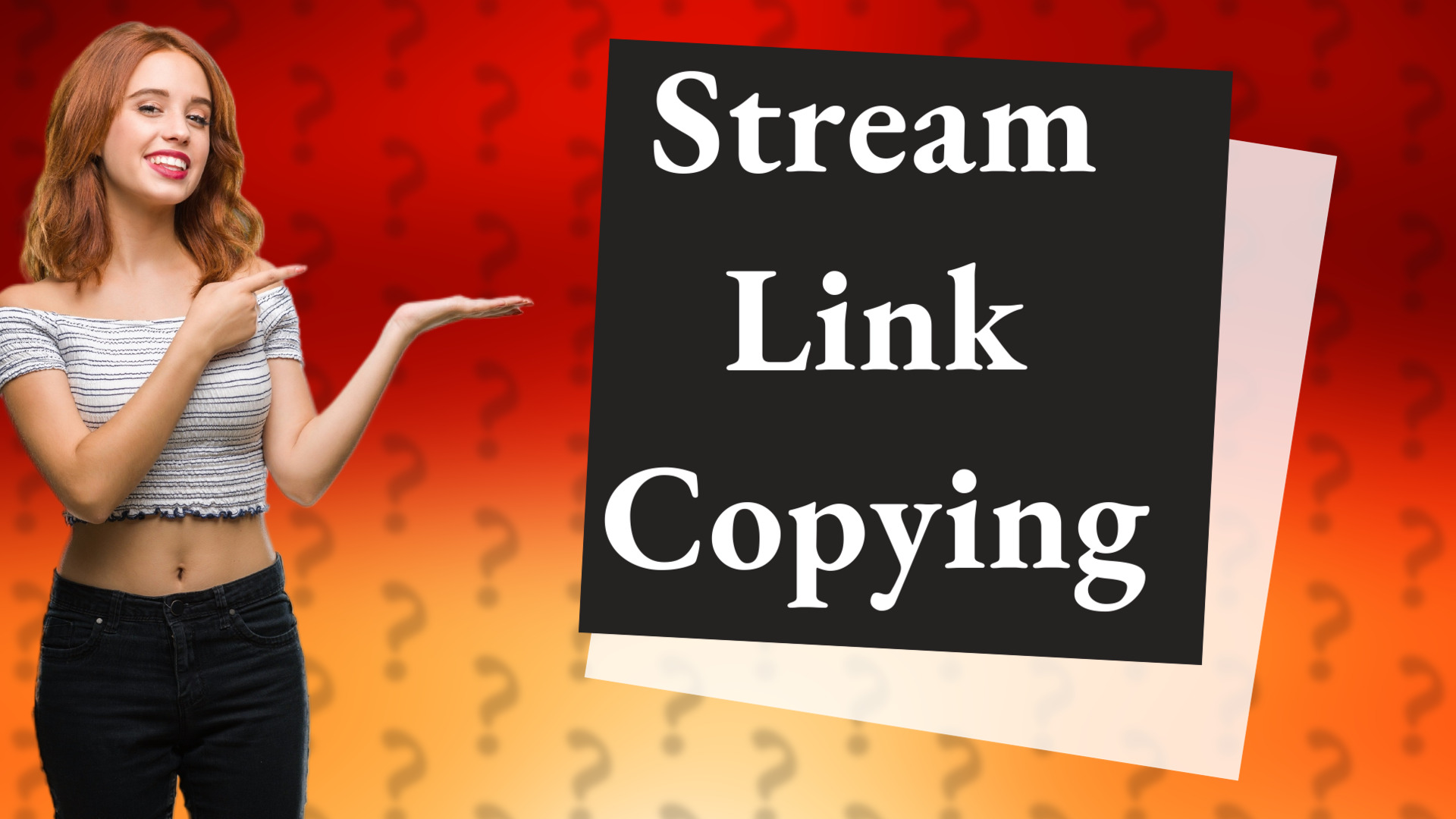
Learn how to copy a stream link in just a few simple steps for easy sharing and access.
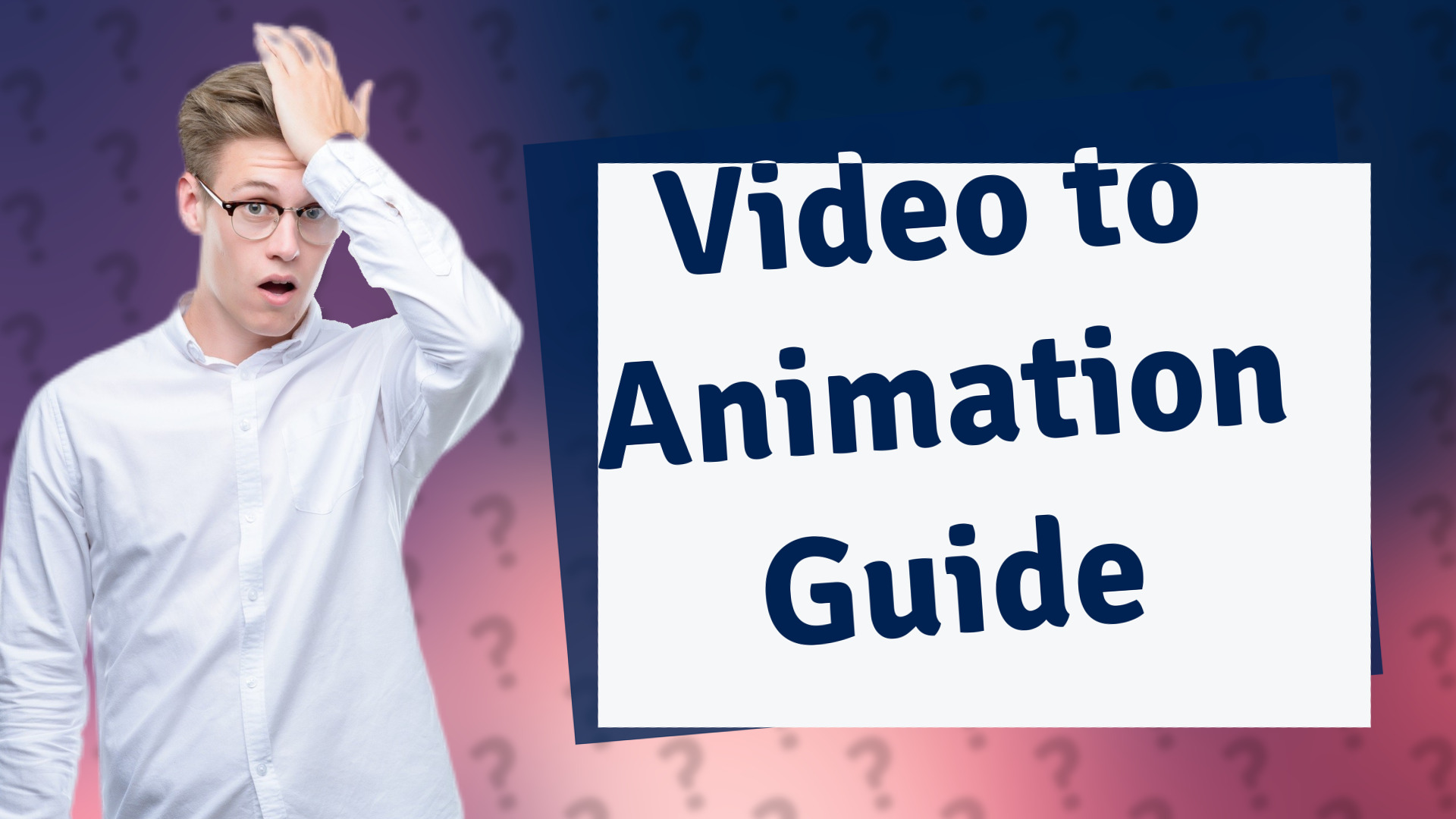
Learn how to convert a video to animation using editing software like Adobe After Effects and online tools.
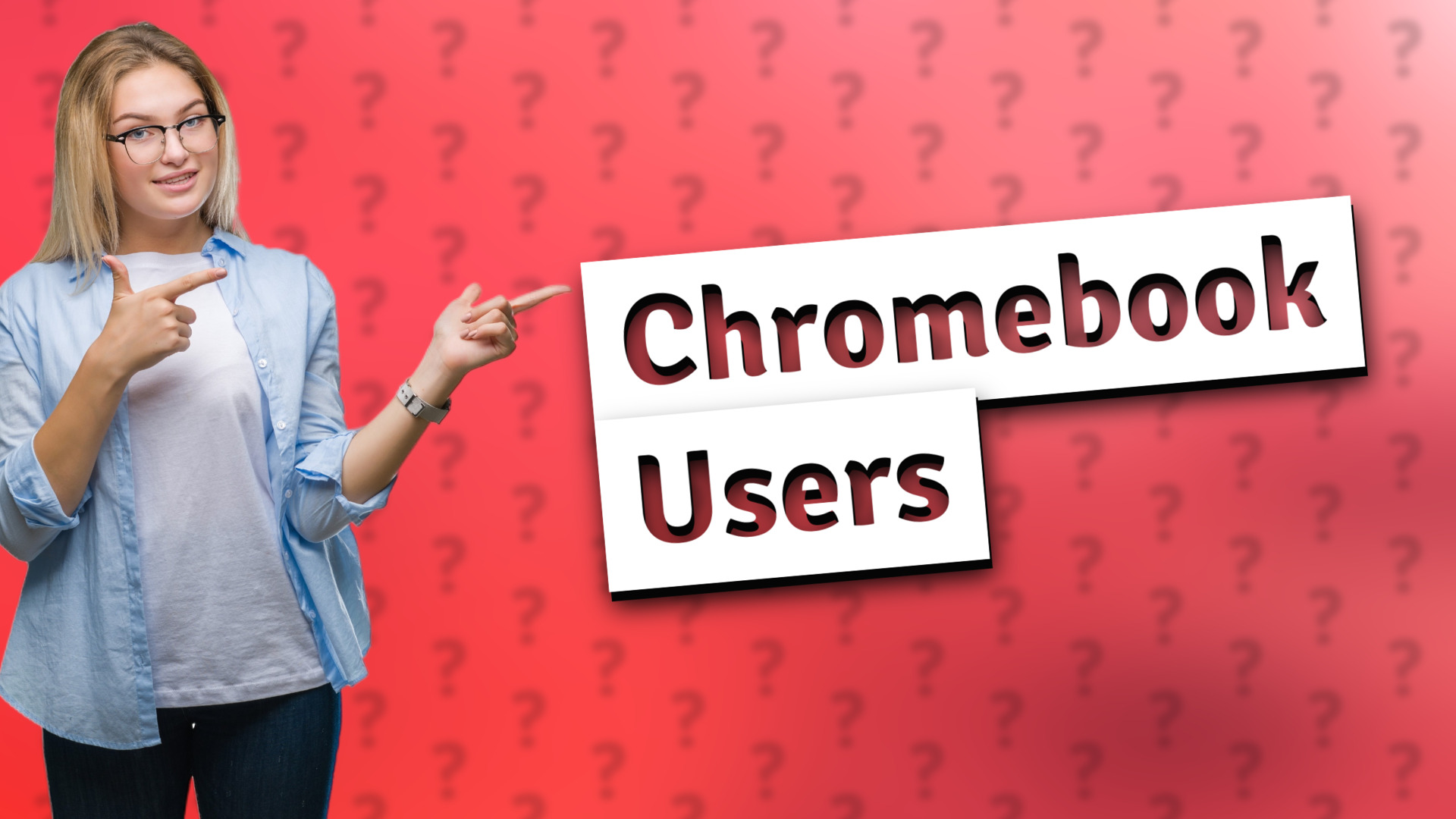
Learn how to add multiple users on a Chromebook for a personalized experience.

Learn how to resize PDF files quickly and effectively using online tools or Adobe Acrobat.

Learn how to find and manage your email subscriptions in Gmail easily.

Learn the simplest method to get and share a URL link with our step-by-step guide!
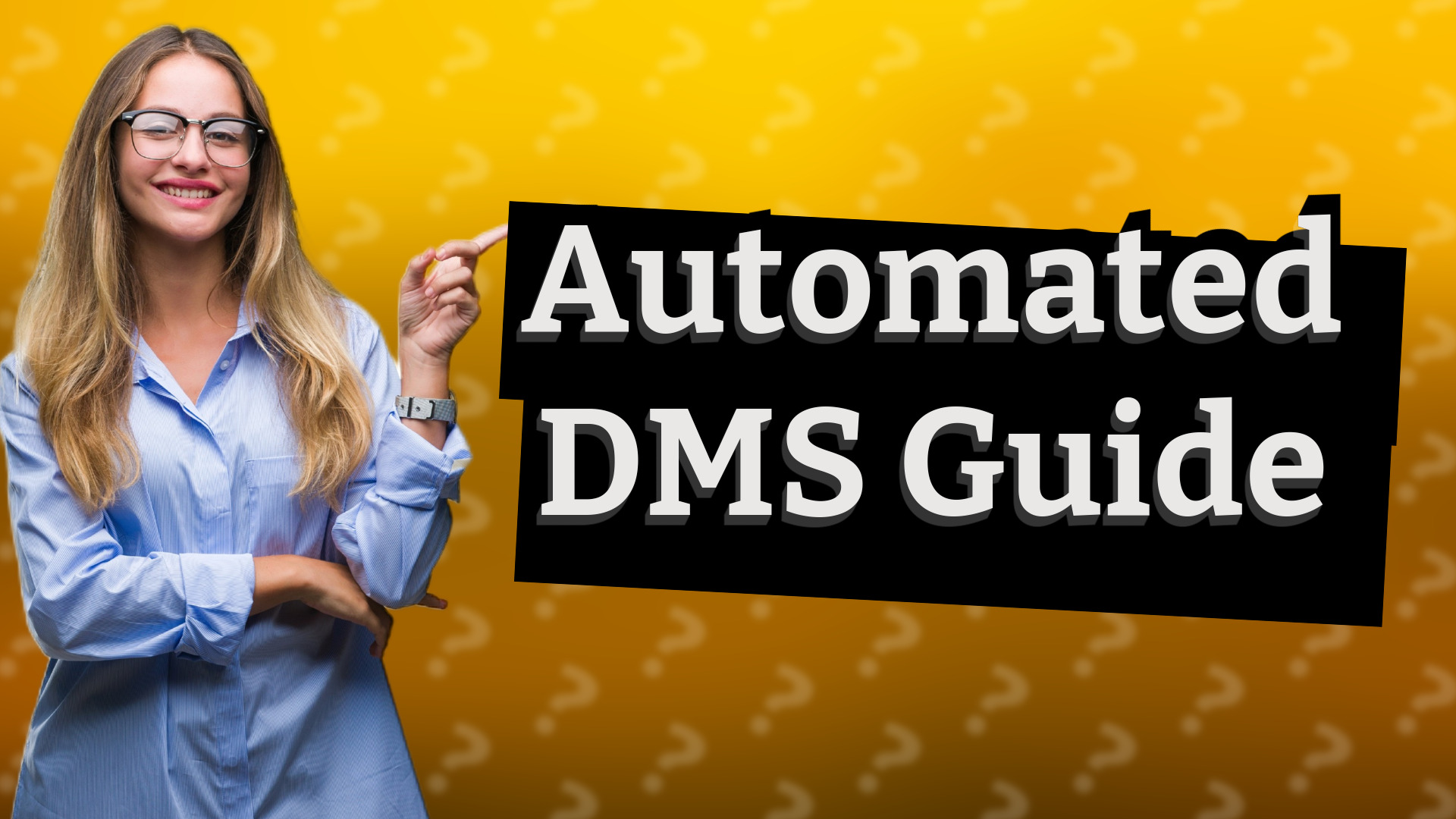
Learn how to set up an automated DMS using platforms like SharePoint and Google Drive to streamline document handling.

Learn to manually install apps on your Chromebook using Developer Mode and APK files for greater functionality.
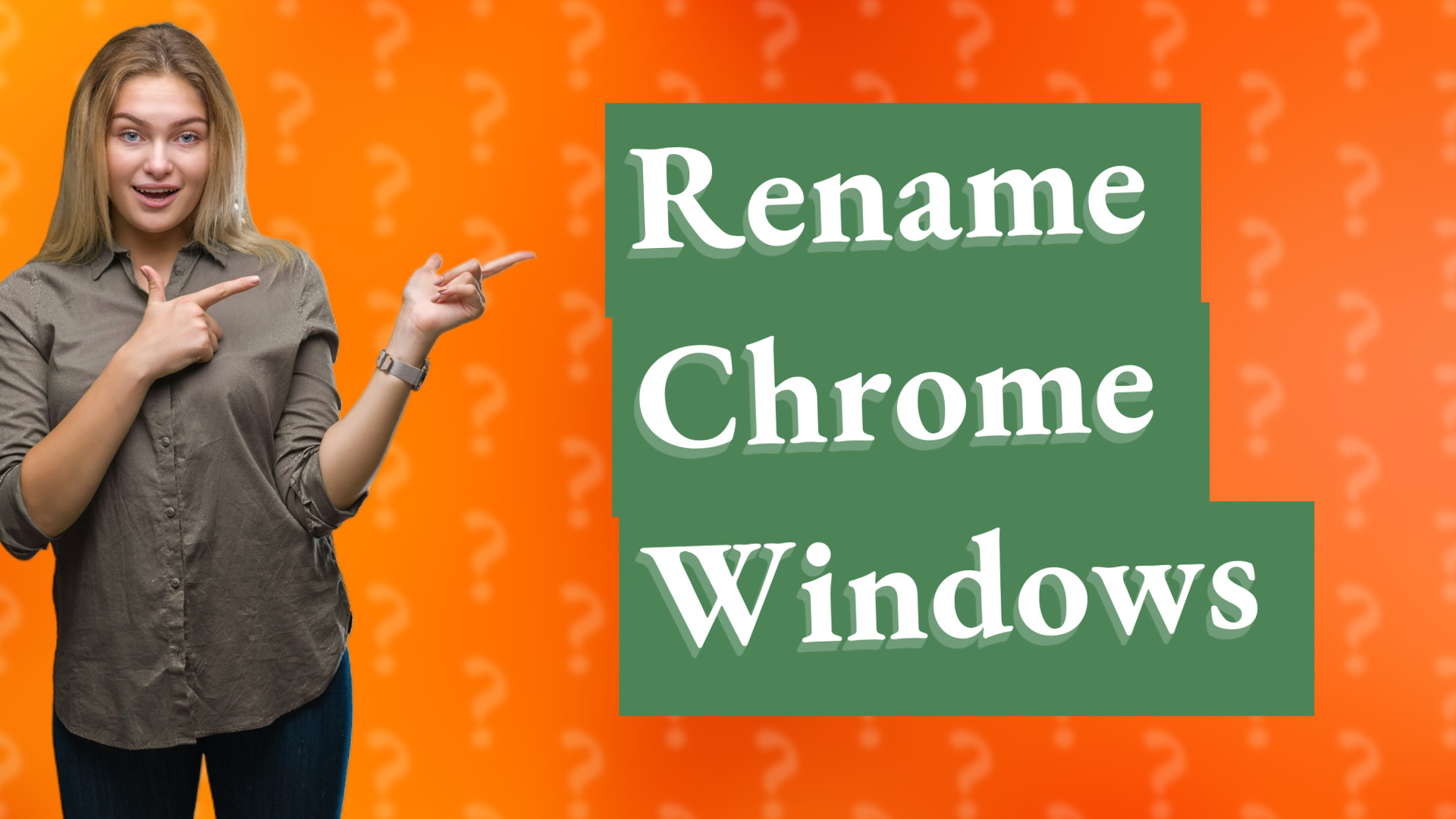
Learn how to rename Chrome windows to manage your tasks efficiently.
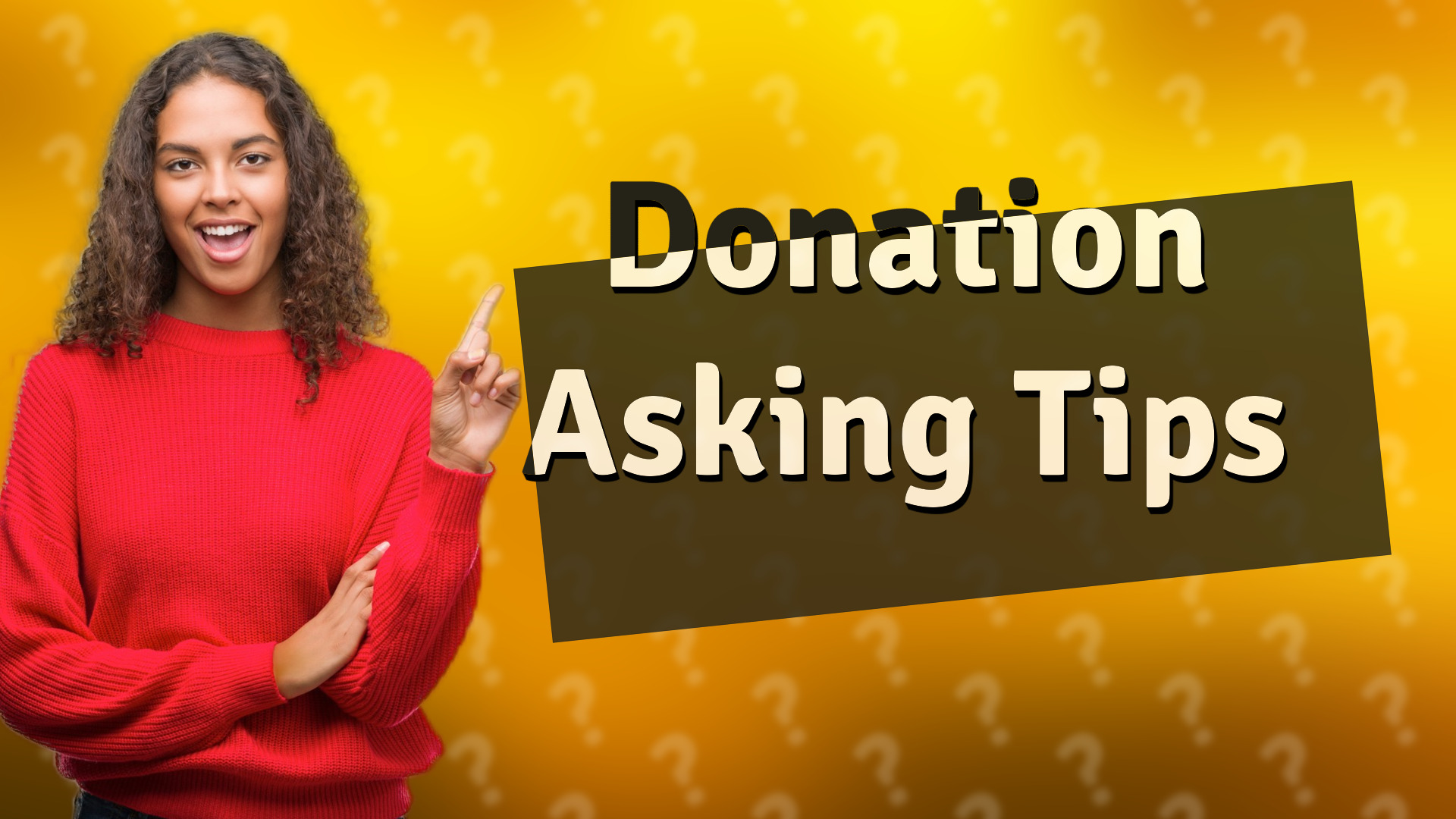
Discover the best platforms and strategies for asking for donations to support your cause.

Learn if your Microsoft password is the same as your email password for Outlook and Hotmail. Discover account security tips.

Learn how to easily edit your device settings in Google Home with our quick guide.
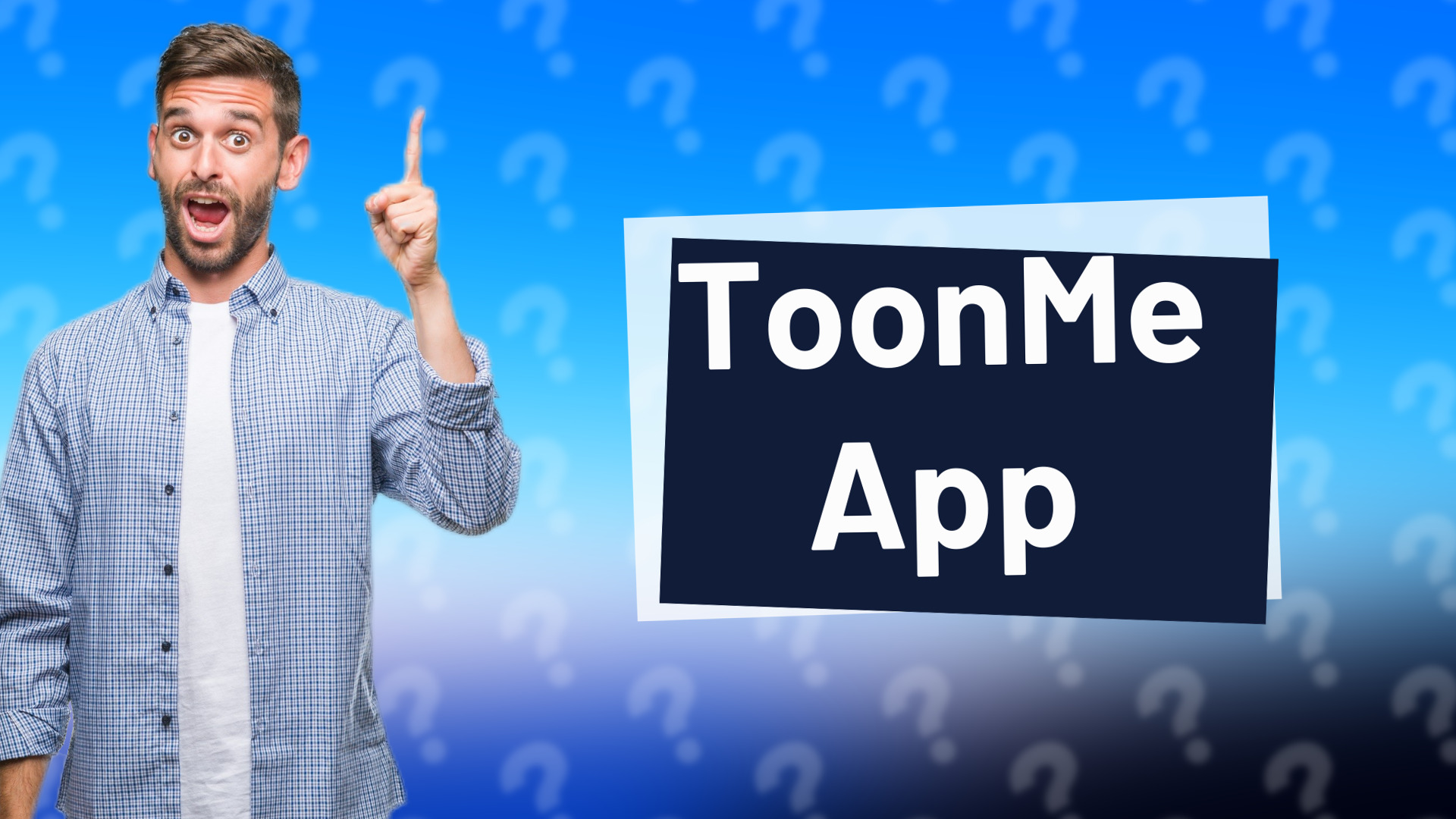
Discover how to transform your photos into animated versions with the ToonMe app and unleash your creativity!
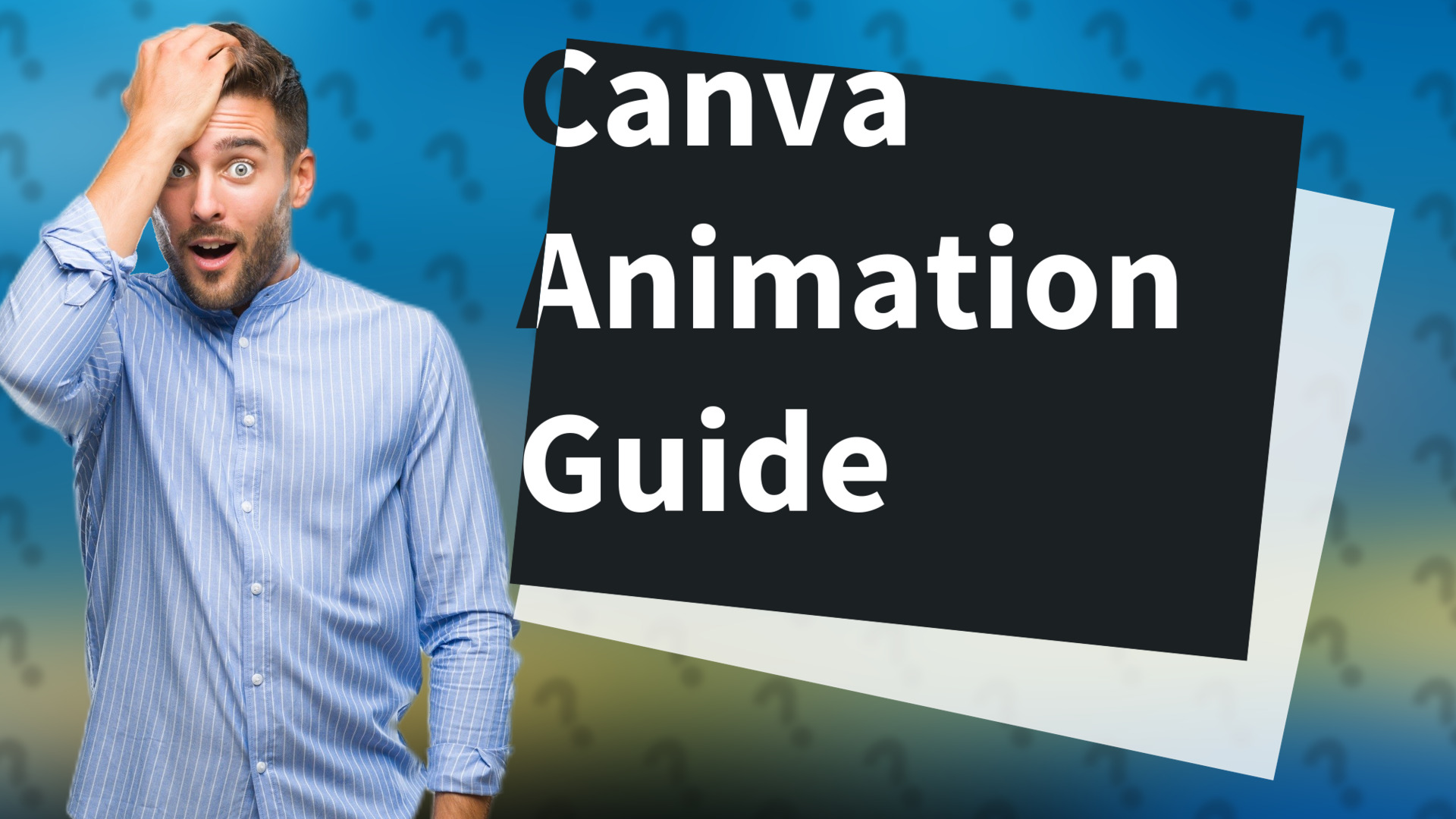
Discover how to animate designs in Canva with easy steps and tips for stunning presentations and social media content.

Learn how to design and download a GIF in Canva quickly and easily.

Learn how to effectively use a Swiffer for dry sweeping and mopping in this quick guide.

Learn how to create stunning designs using Pikto's templates and customization tools in this quick guide.

Discover how to easily locate your saved lists in Google Maps, including favorites and custom collections.
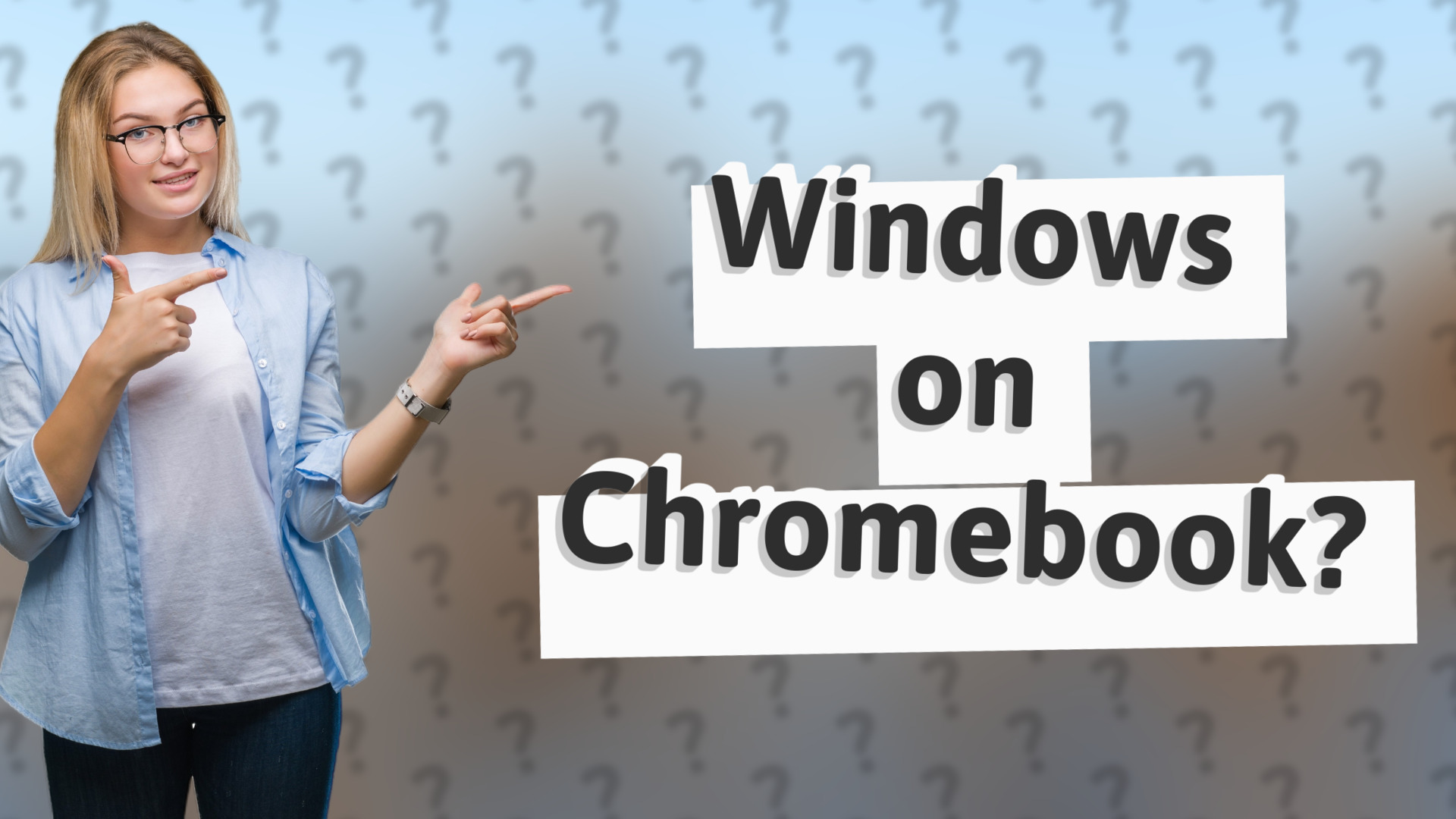
Learn how to install Windows on your Chromebook safely and efficiently. Discover tips and alternatives!

Learn how to enable text-to-speech for Archive of Our Own (AO3) using external tools and extensions.
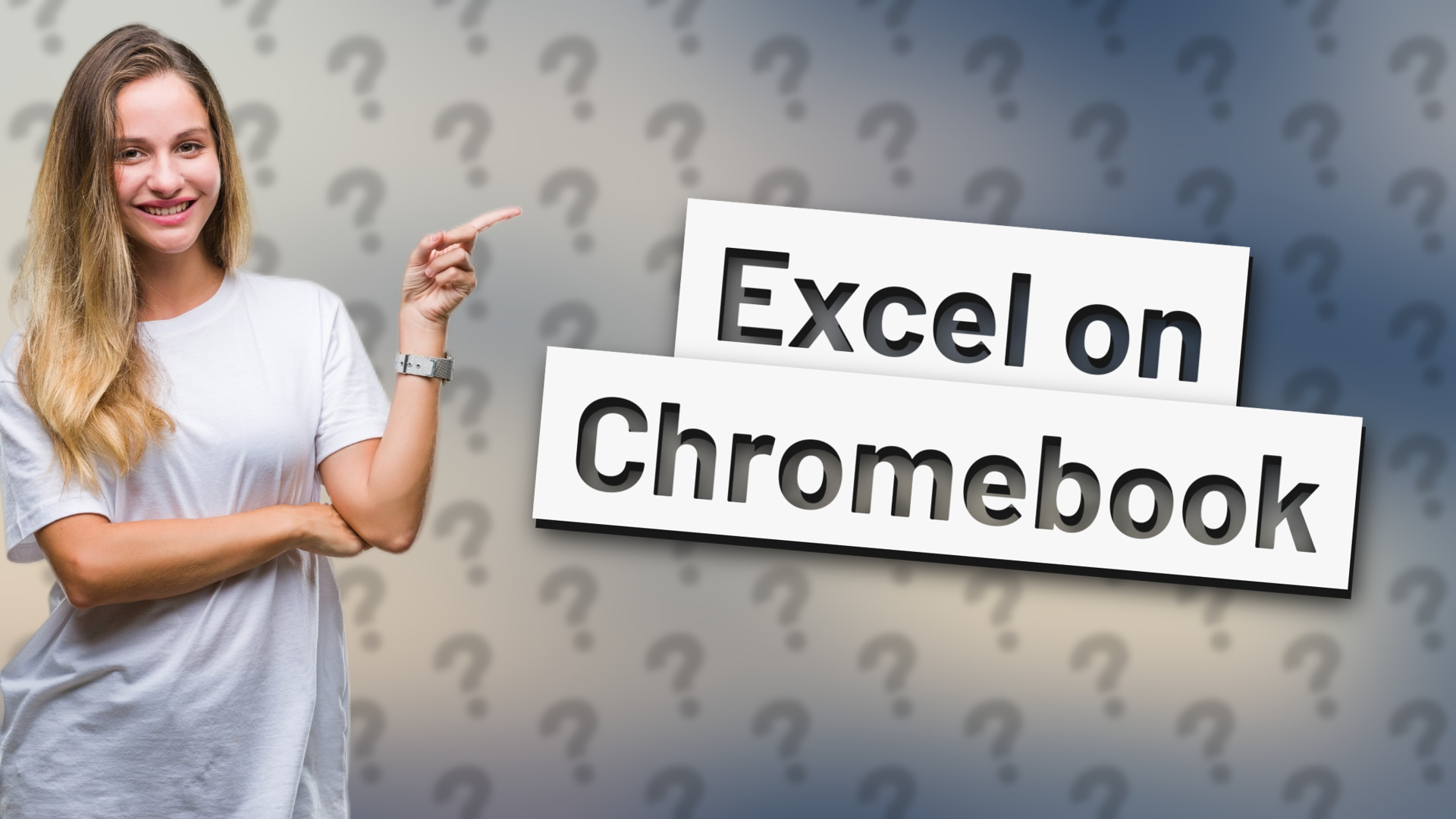
Learn how to access Excel on your Chromebook using web-based options or apps for essential features.
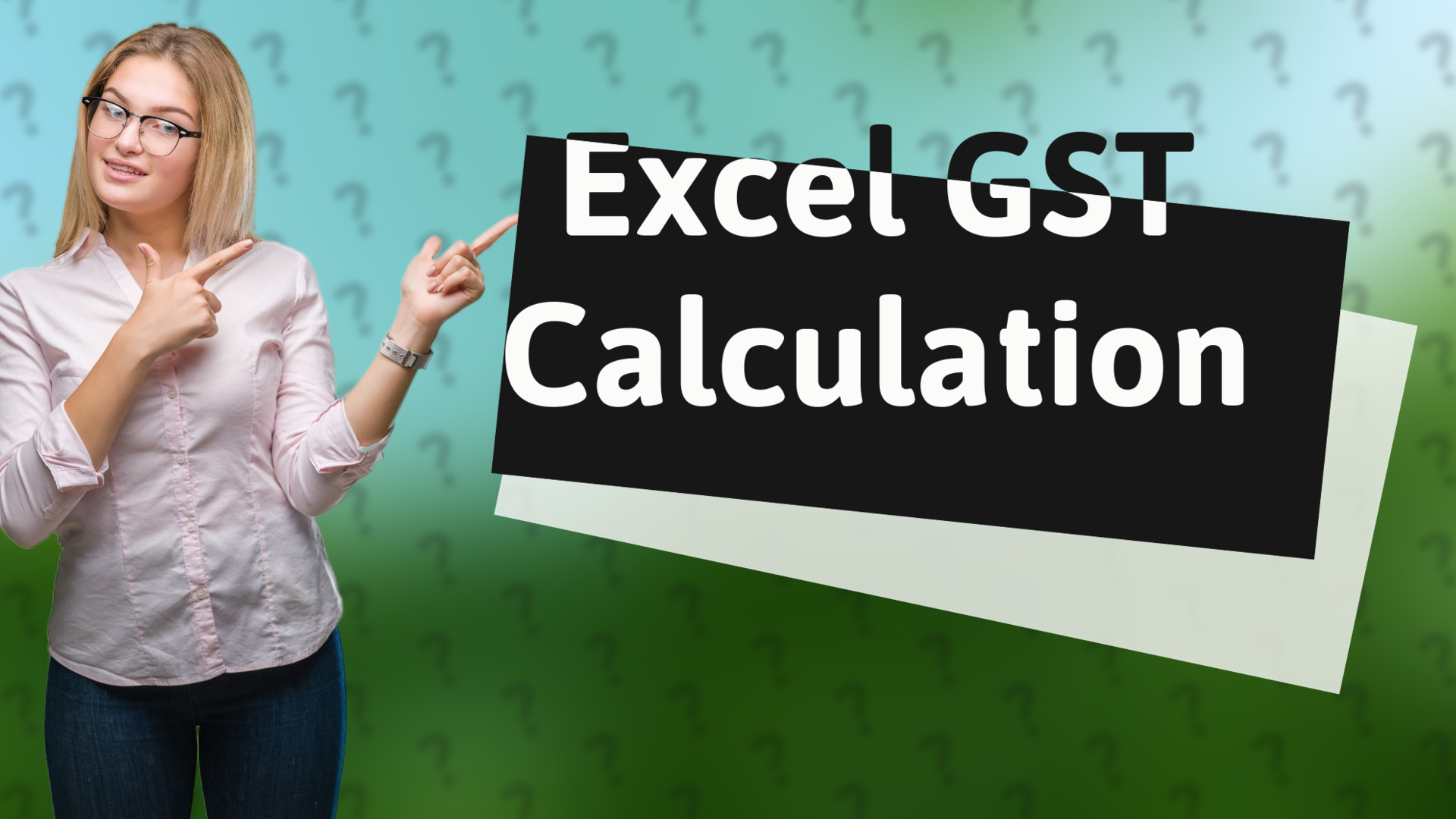
Learn the easy formula to calculate GST in Excel and streamline your tax calculations effectively.
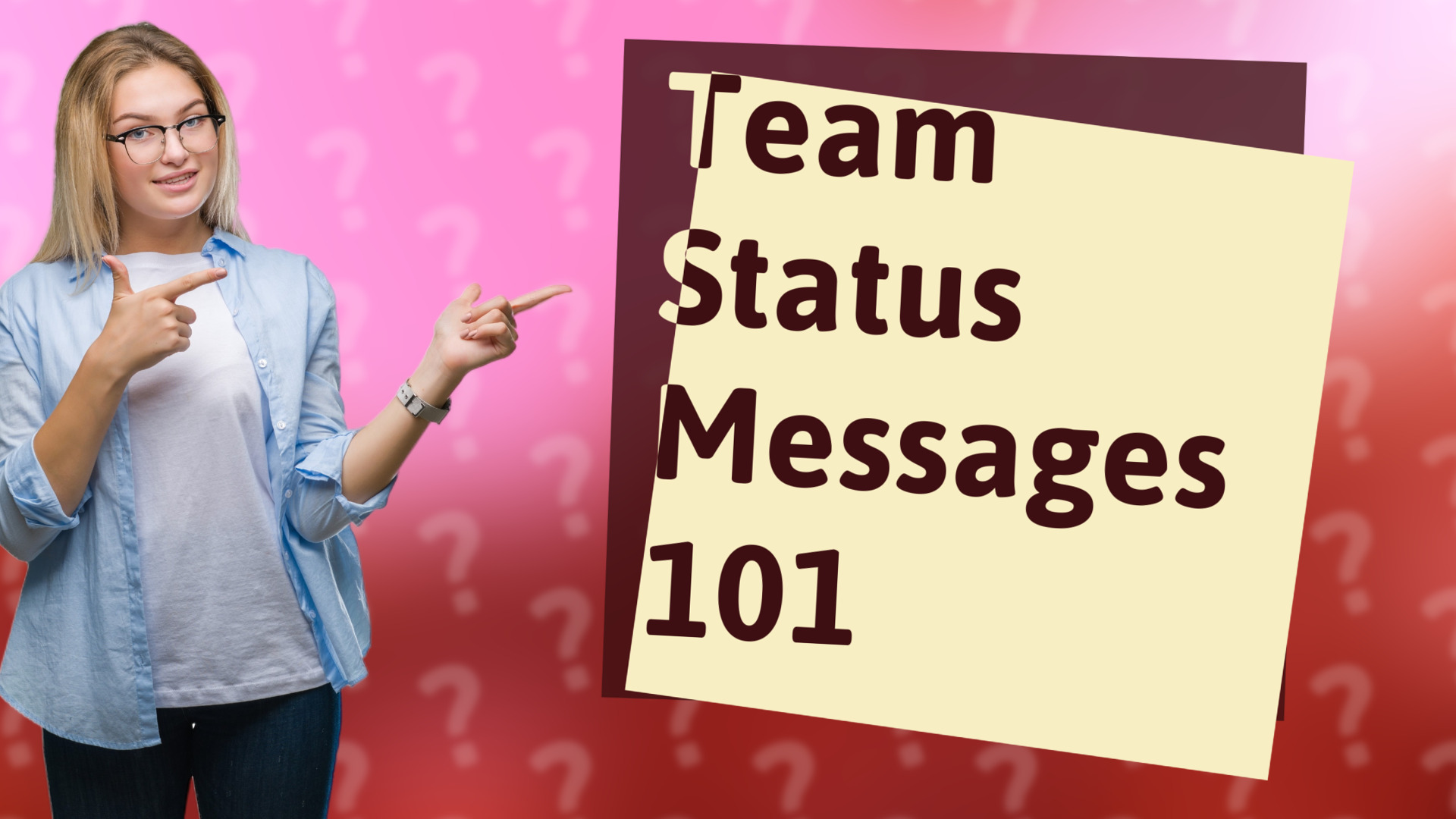
Learn how to craft clear status messages for effective team communication and availability updates.

Aprende a pedir permisos para instalar aplicaciones siguiendo esta guía paso a paso y asegúrate de que tu solicitud sea aprobada.

Learn how to set a schedule in Messenger using third-party apps like Google Calendar for effective event coordination.
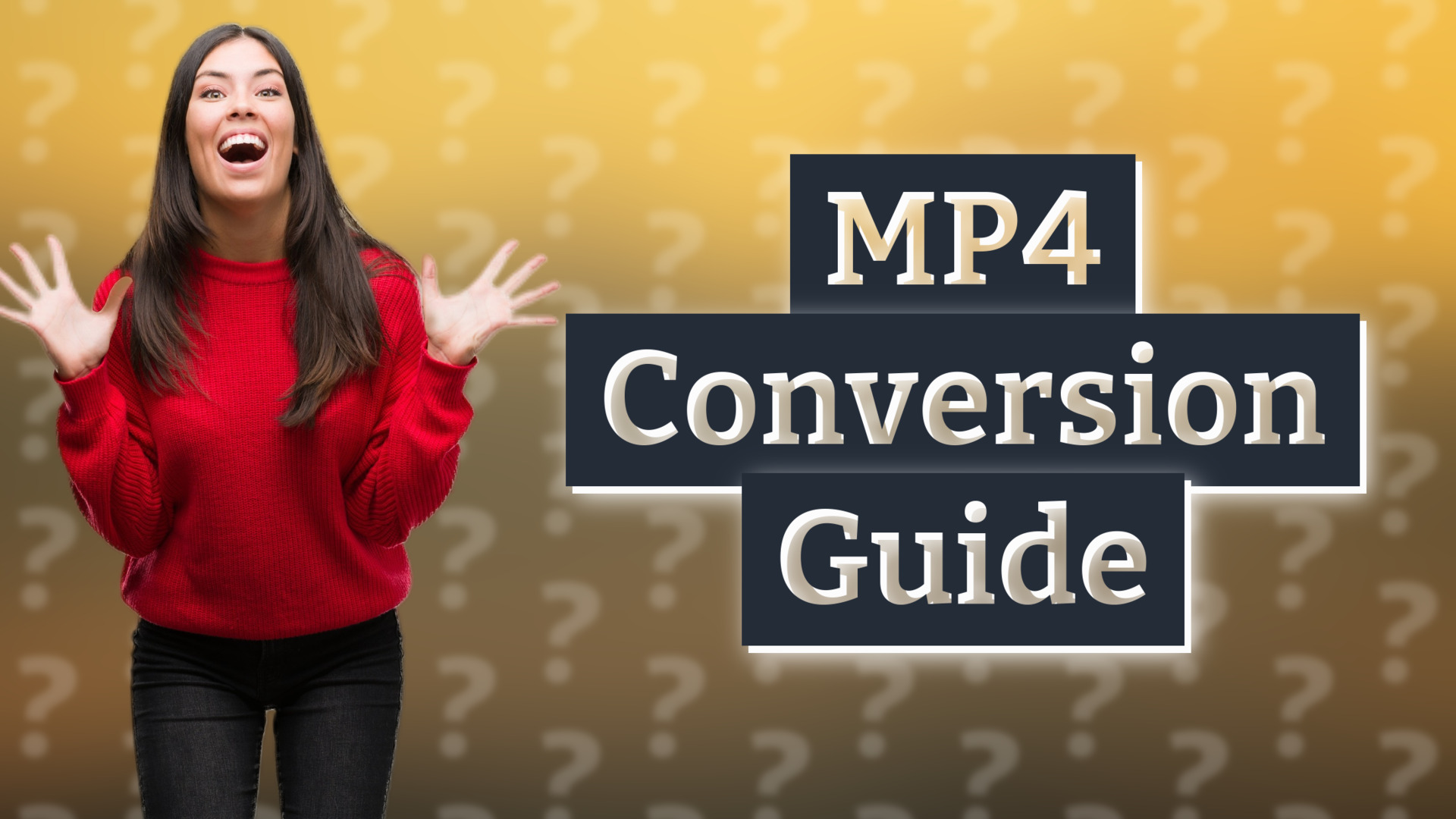
Learn how to convert your videos to MP4 format using reliable tools like HandBrake and Online-Convert.
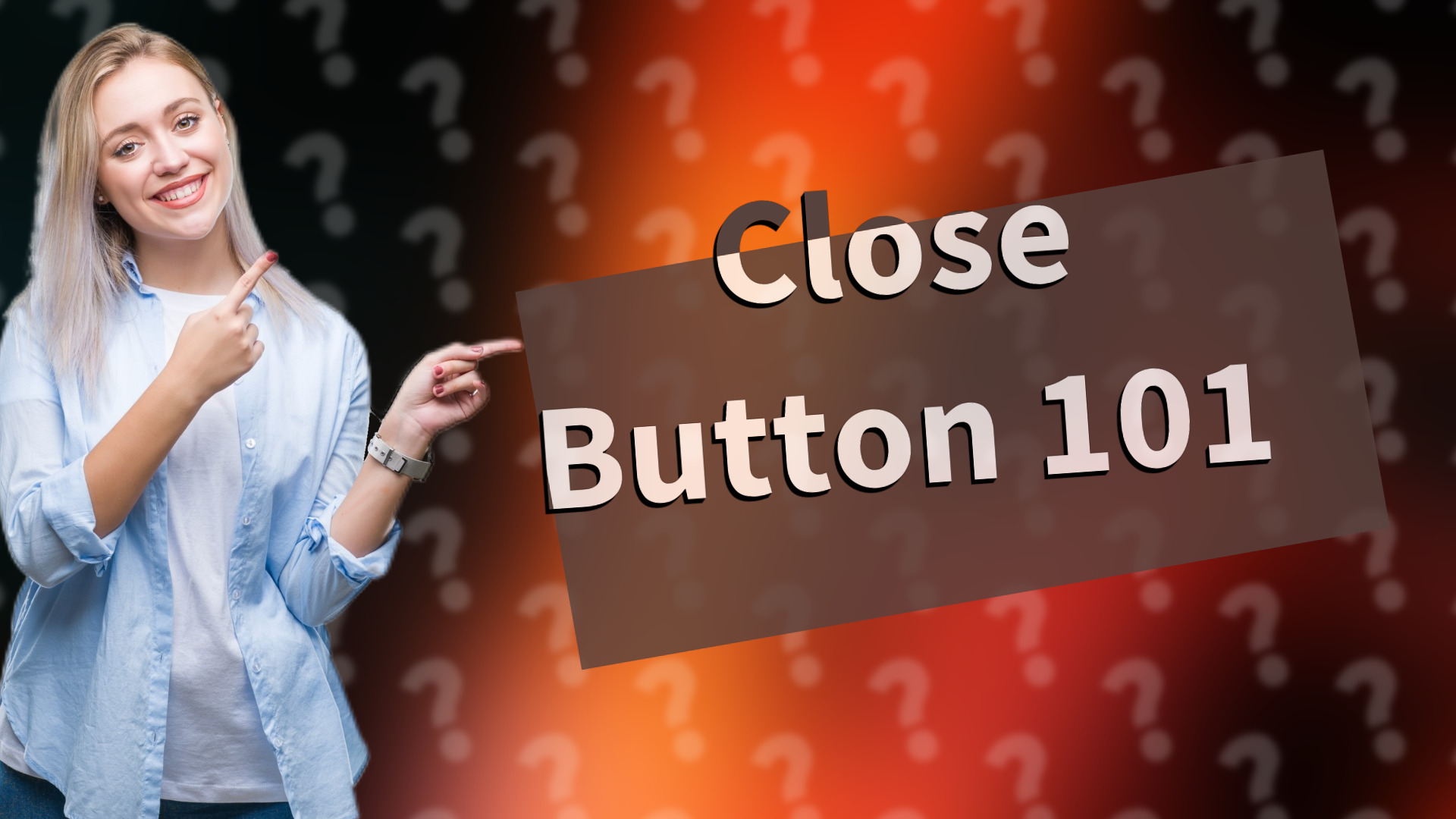
Learn what the close or back button is and how it enhances user navigation in software applications and web browsers.
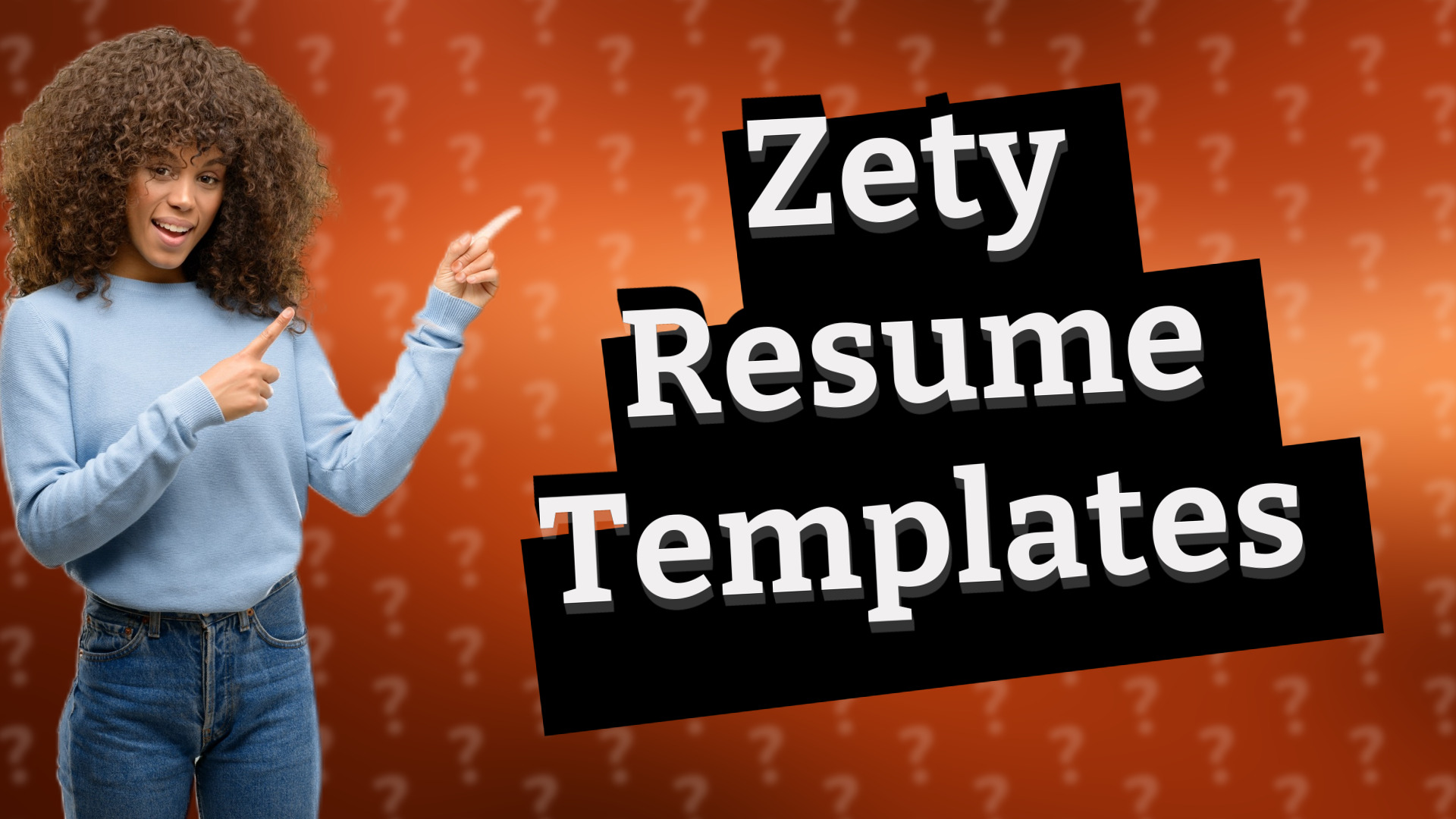
Explore Zety's extensive collection of customizable resume templates tailored for all professions.

Discover how ActivTrak monitors employee activity, including screen capture and tracking, while ensuring compliance with privacy regulations.
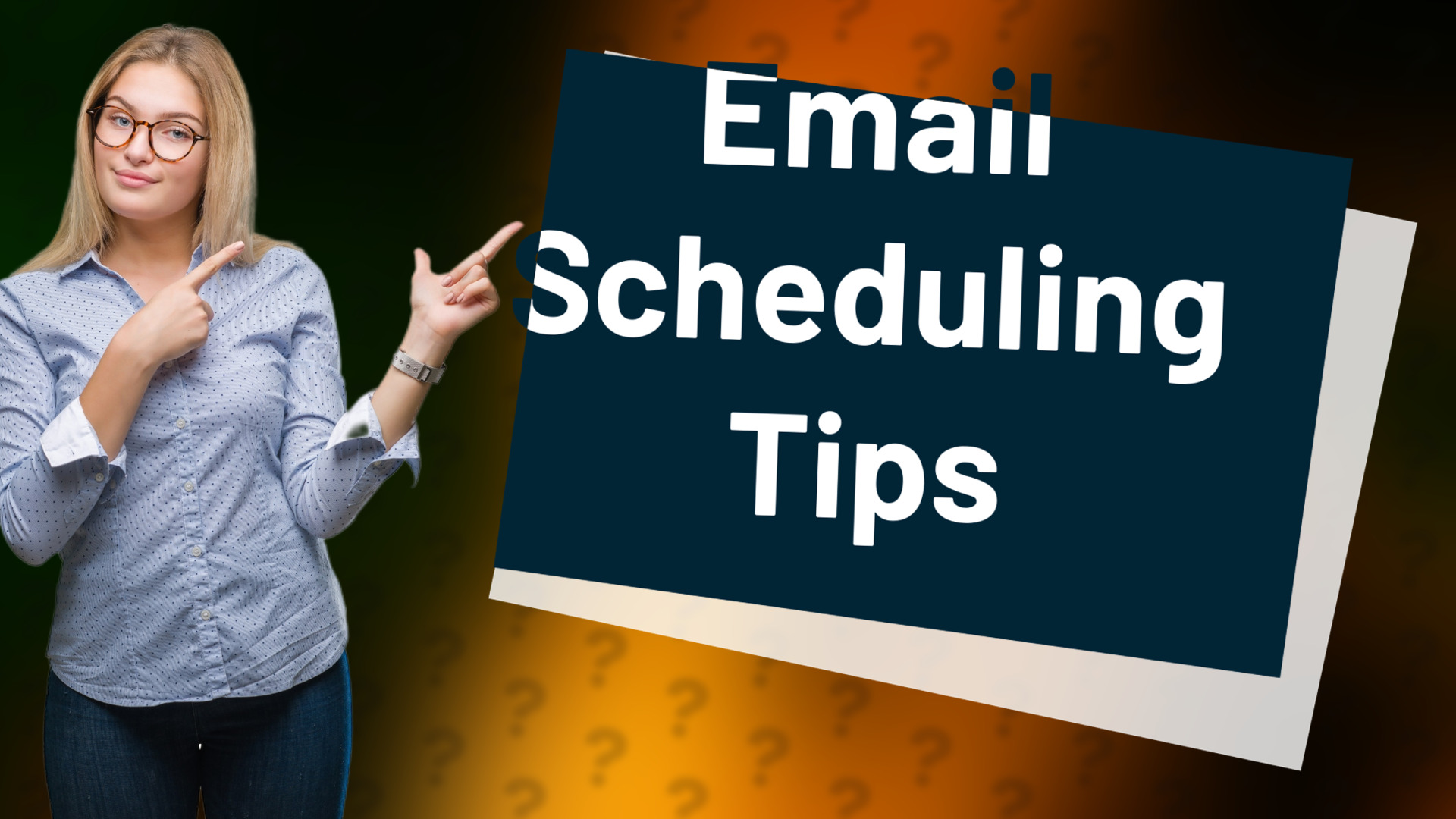
Learn how to schedule emails using the 'Send It Later' feature in your email client for better communication timing.
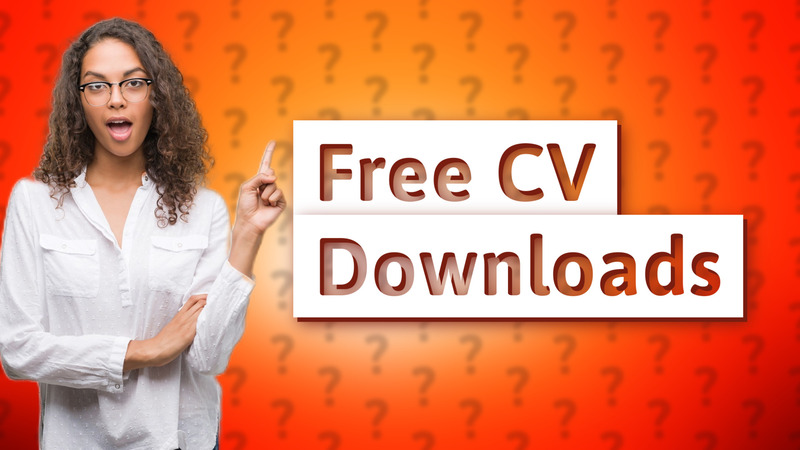
Learn how to download a CV without any costs using free online platforms. Get started with our guide today!

Learn how to remove the watermark in DaVinci Resolve by upgrading to DaVinci Resolve Studio.
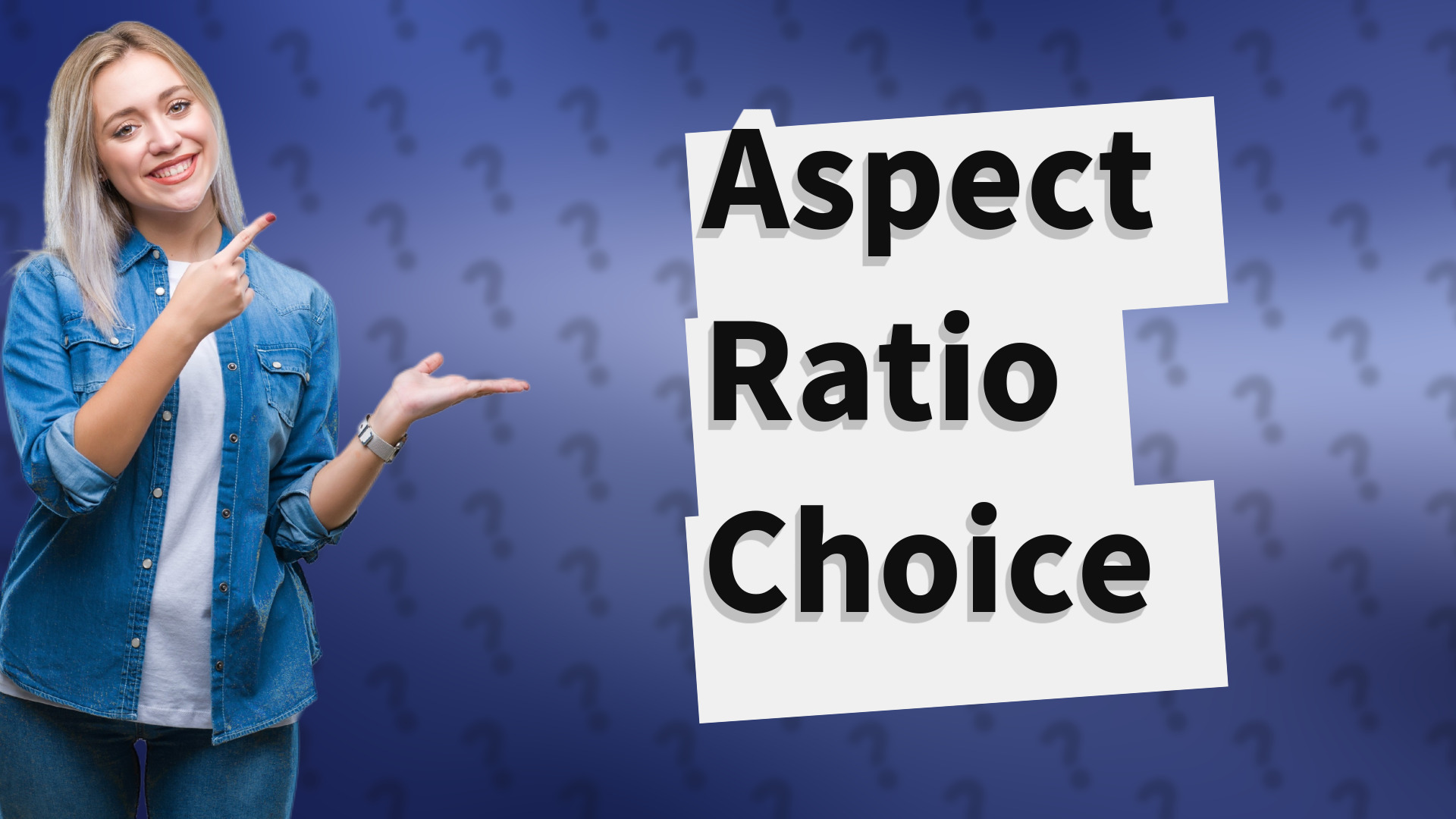
Learn about PowerPoint's aspect ratios and how to switch between 16:9 and 4:3 for optimal presentations.
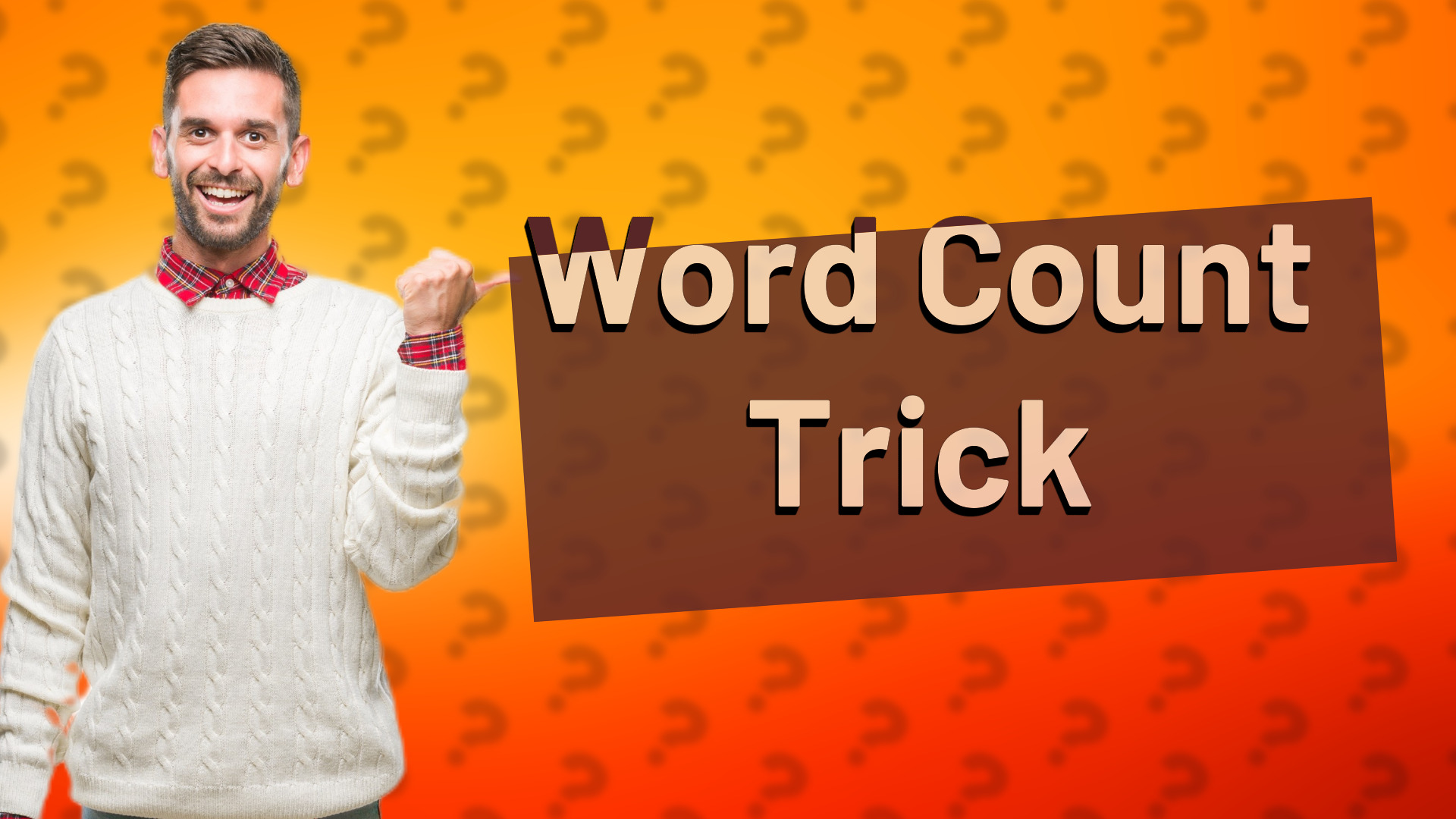
Learn how to easily turn on word count in the Word app for real-time tracking while you write.

Discover Microsoft Designer, a user-friendly design tool in Microsoft 365, perfect for social media and presentations.