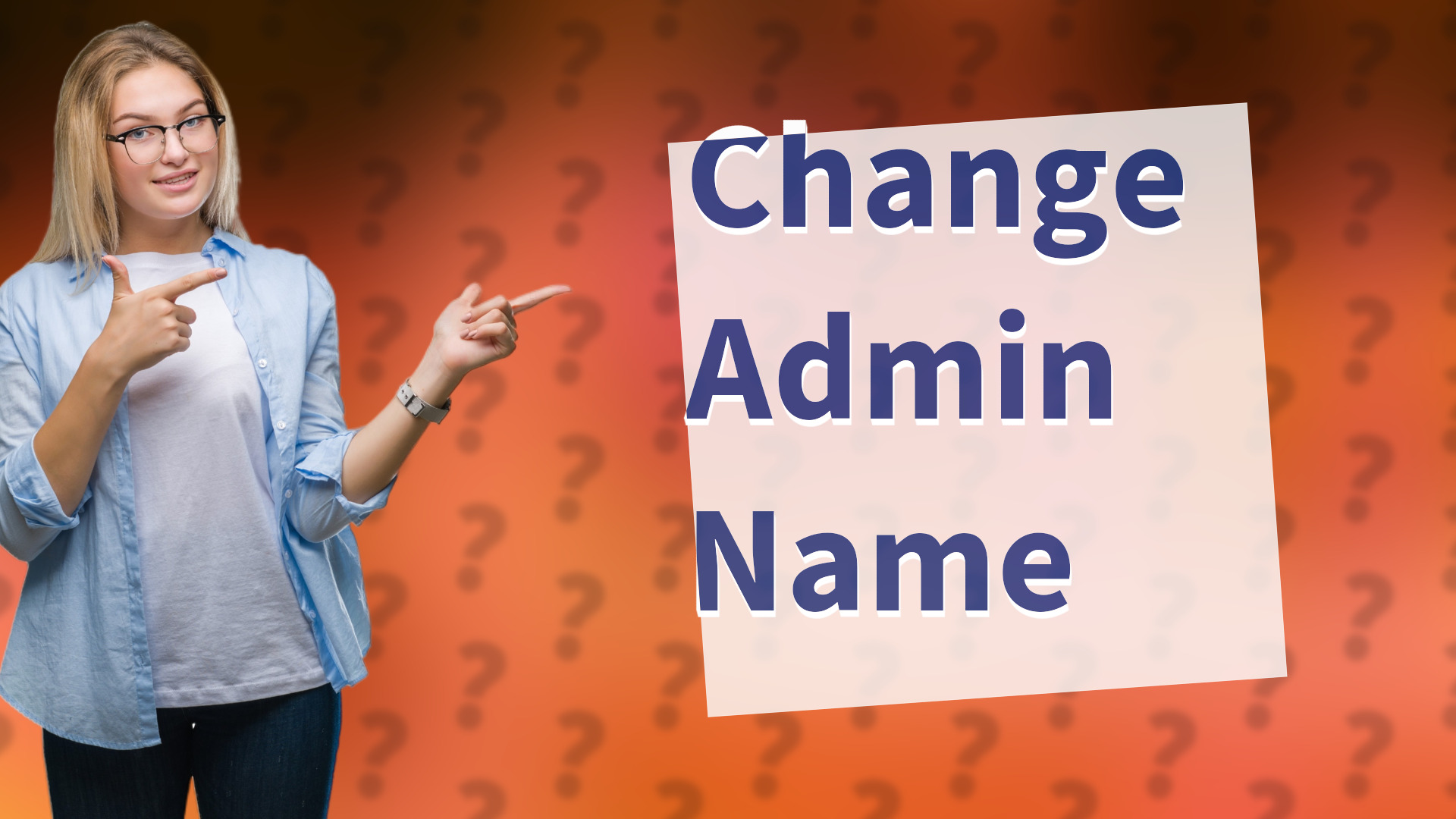
Learn the quick steps to change your computer administrator name on Windows and macOS easily.
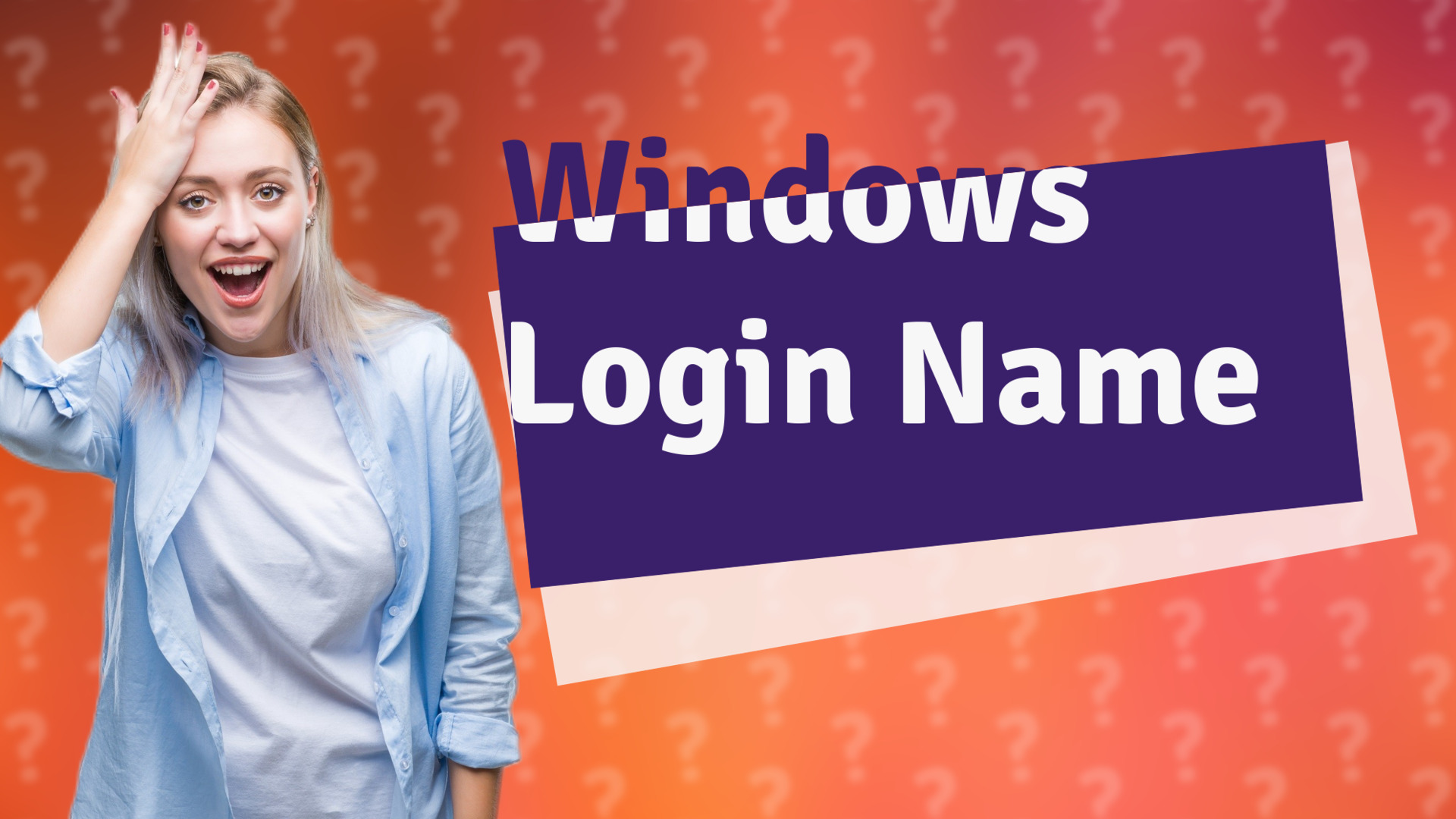
Learn how to easily change your name on the Windows login screen in just a few steps.
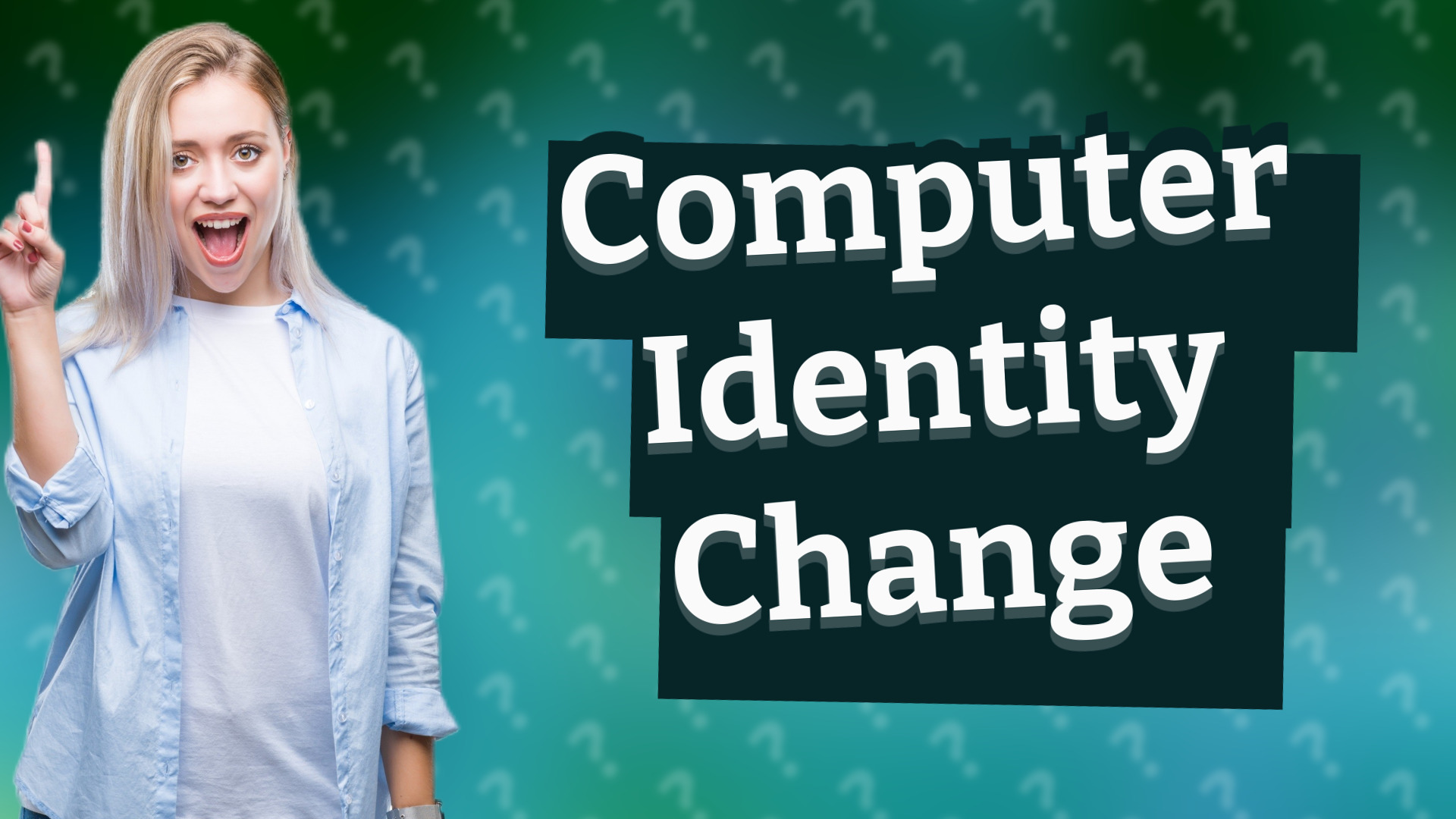
Learn how to easily change your computer's identity on Windows and macOS with this quick guide.
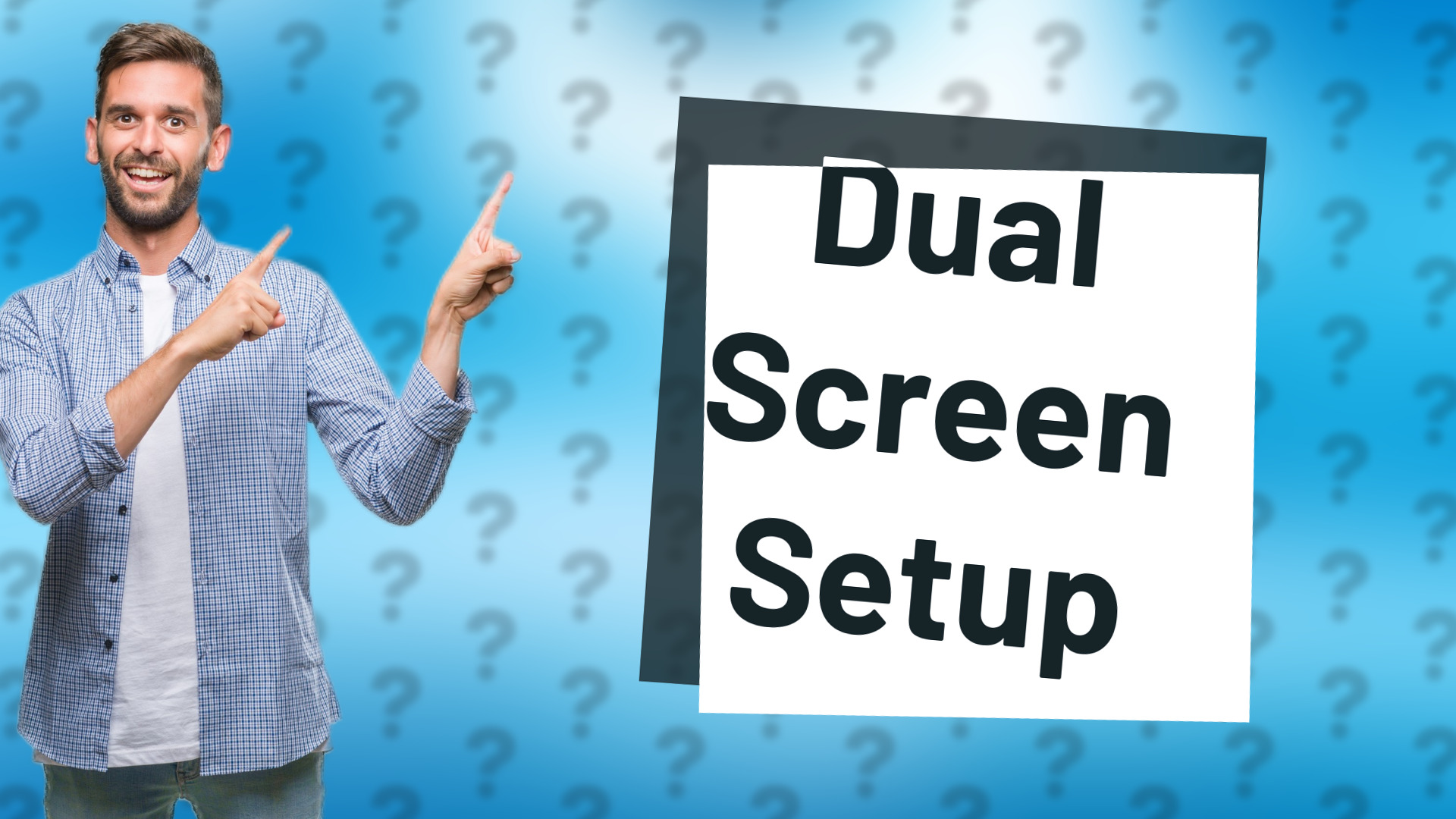
Learn how to easily set up dual screen monitors on your PC with this simple guide.
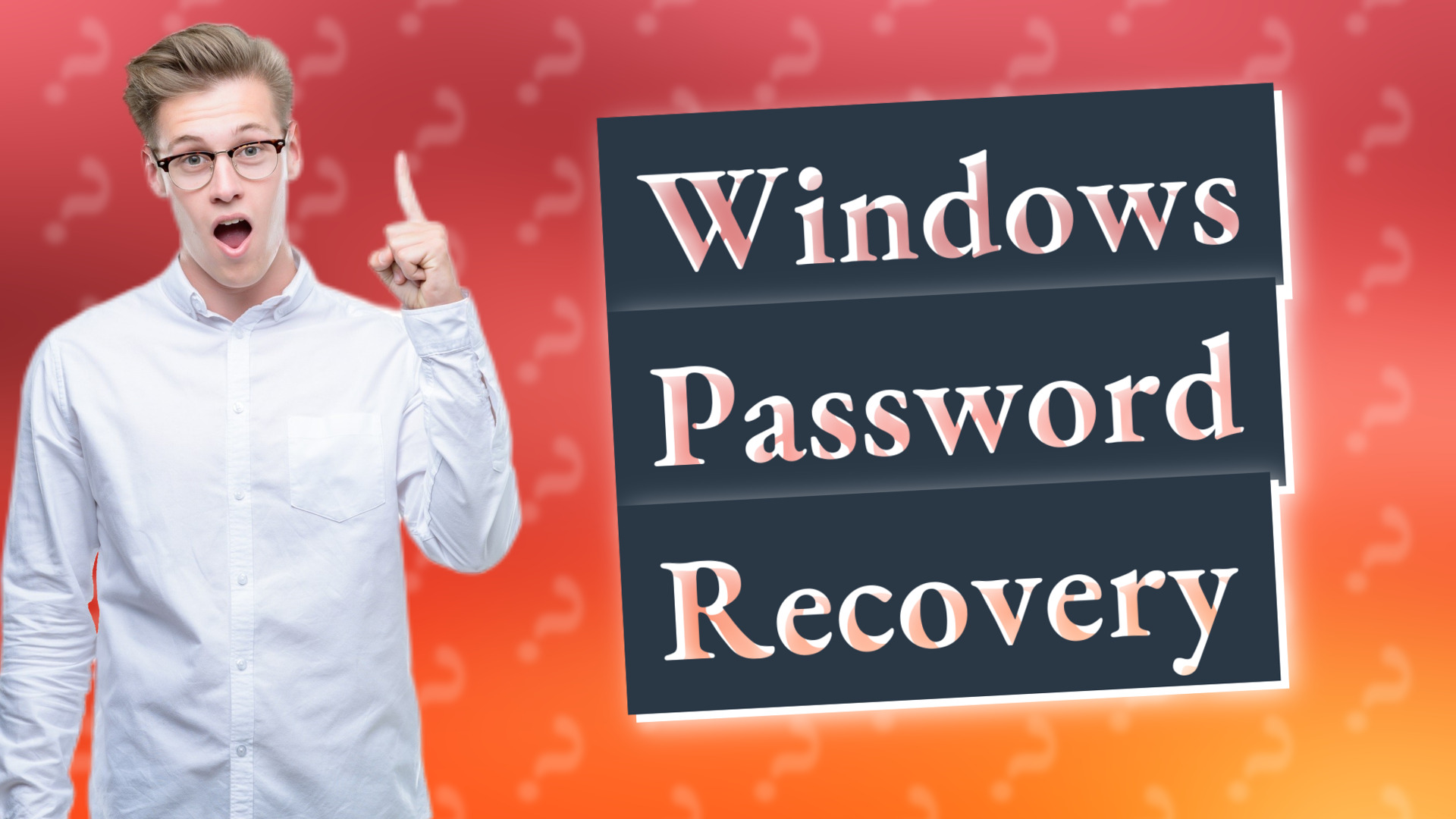
Learn how to easily reset your forgotten Windows password using simple methods in this helpful guide.
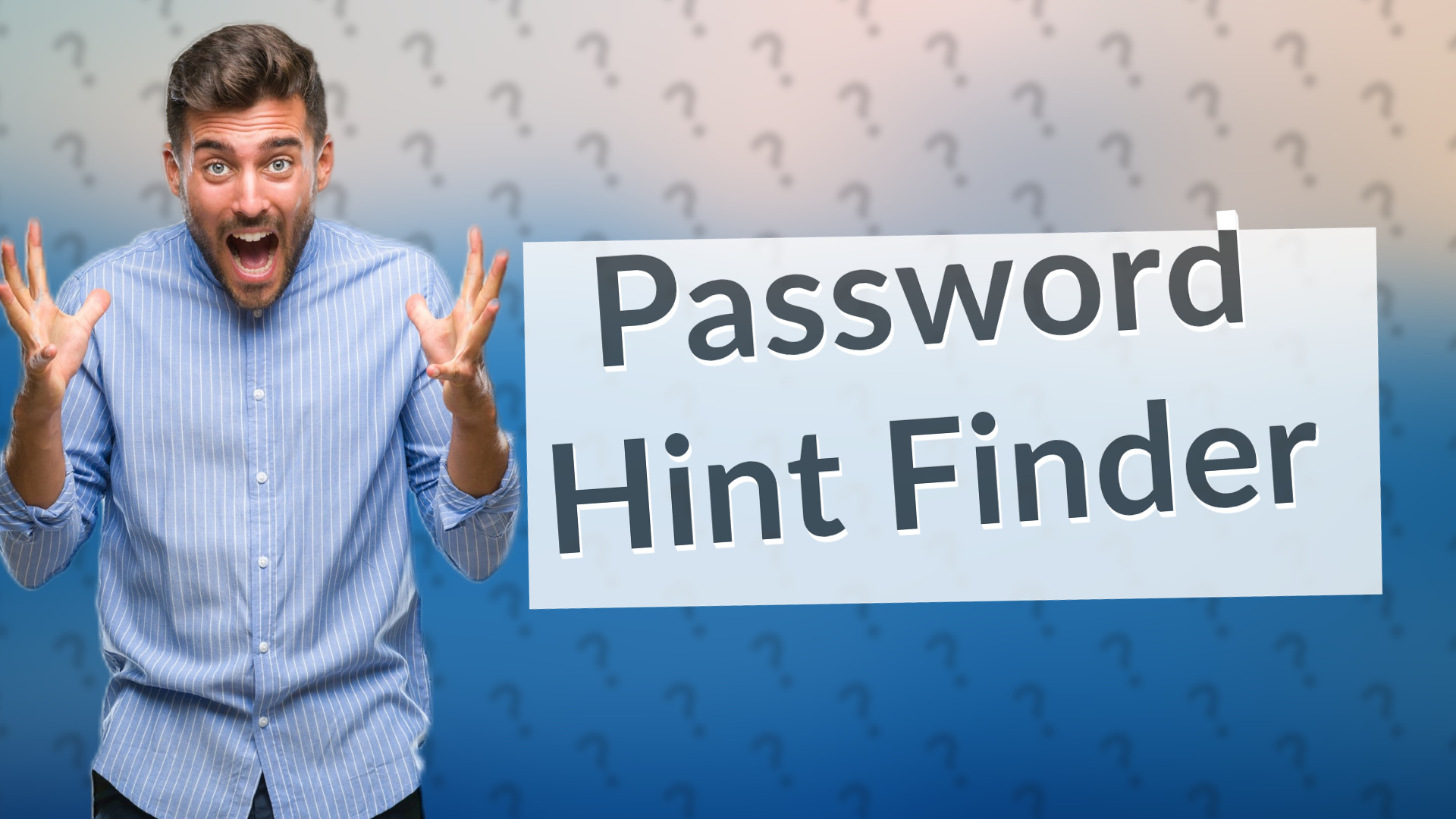
Learn how to easily find your password hint on your laptop with this quick guide. Ideal for Windows users.

Learn how to easily enable passwords on your Windows device to enhance security. Follow our simple step-by-step instructions.
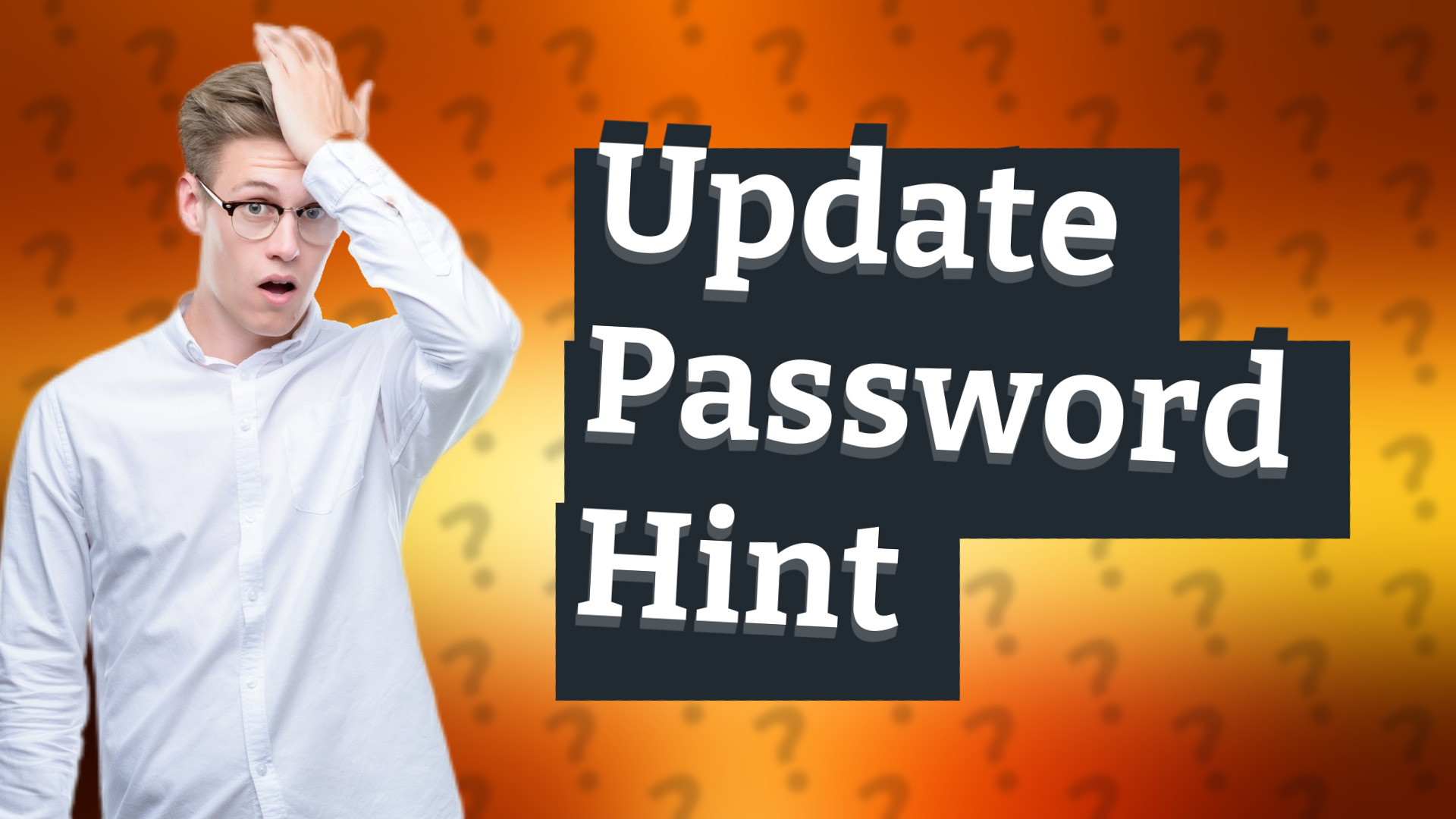
Learn the simple steps to change your Microsoft password hint and enhance your account security.

Discover effective methods to unlock your laptop if you've forgotten your password. Get tips for Windows and macOS.
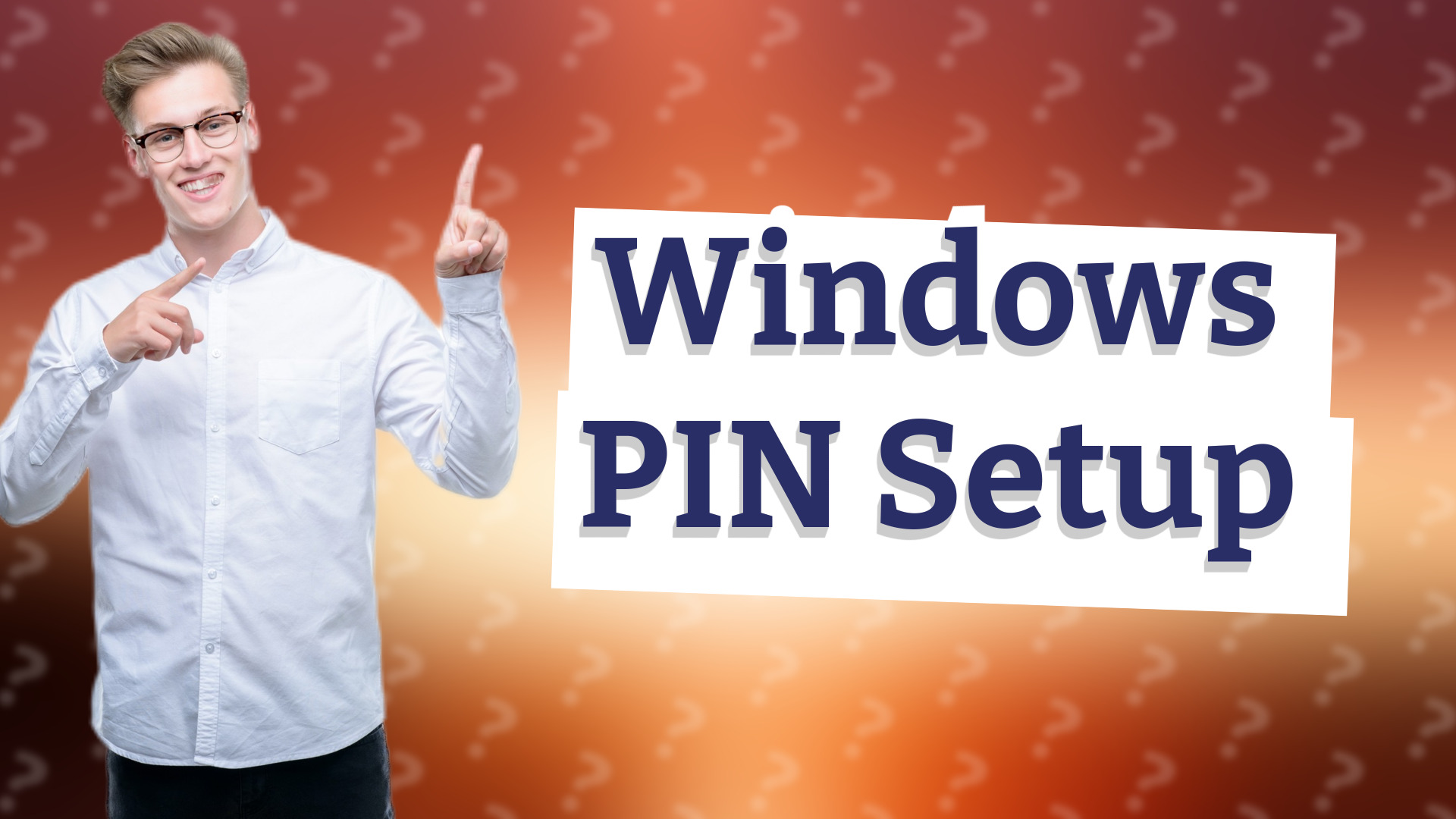
Learn how to quickly set a secure PIN on your Windows device for easy access.
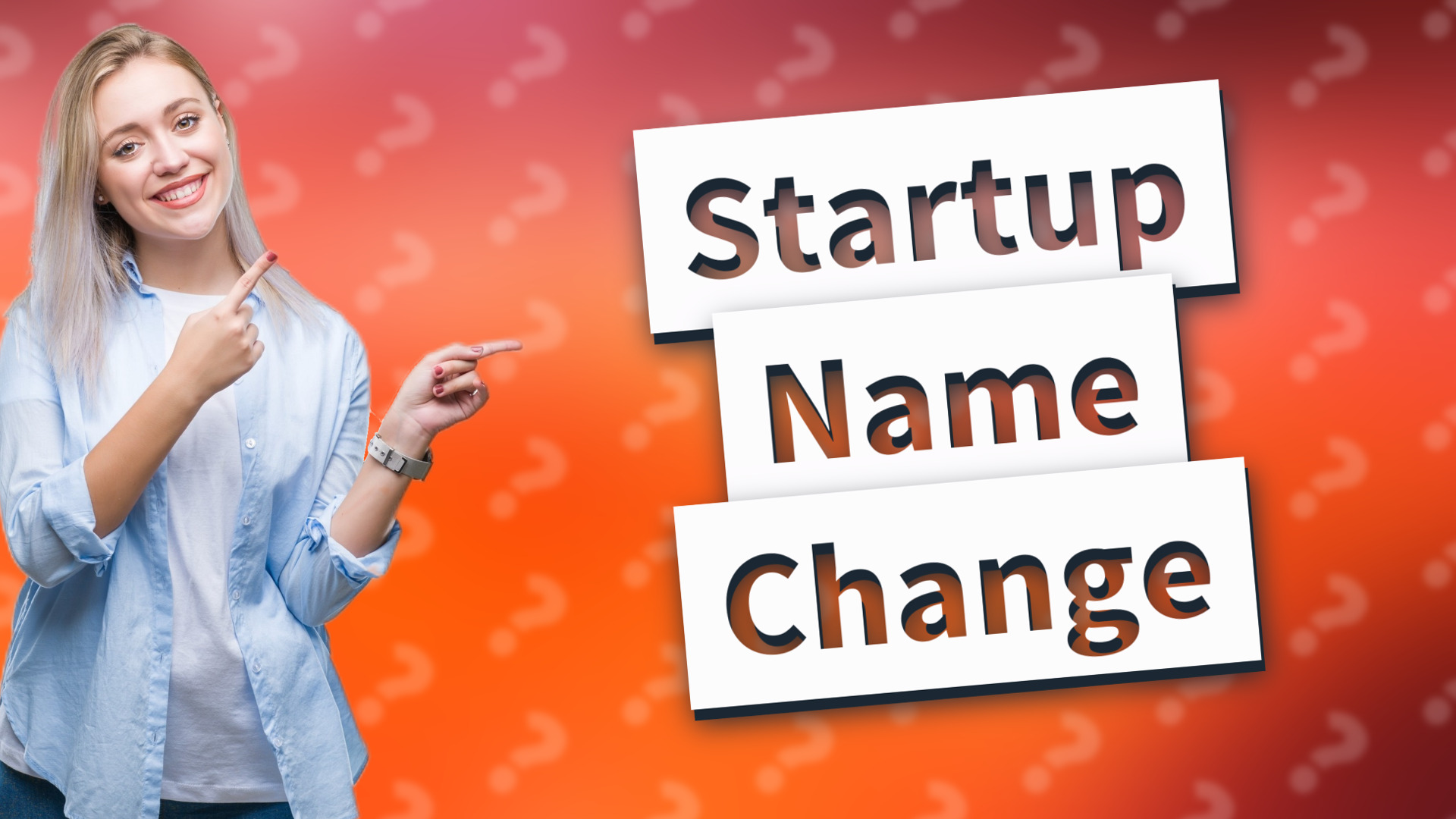
Learn how to easily change the startup name on your computer using Windows or macOS in simple steps.

Learn how to quickly find your computer's username and reset a forgotten password on Windows and Mac.

Learn how to easily change your username on Windows and macOS with our step-by-step guide. Get started today!

Learn how to safely remove saved passwords from your computer on Windows and Mac. Follow these steps for a secure experience.
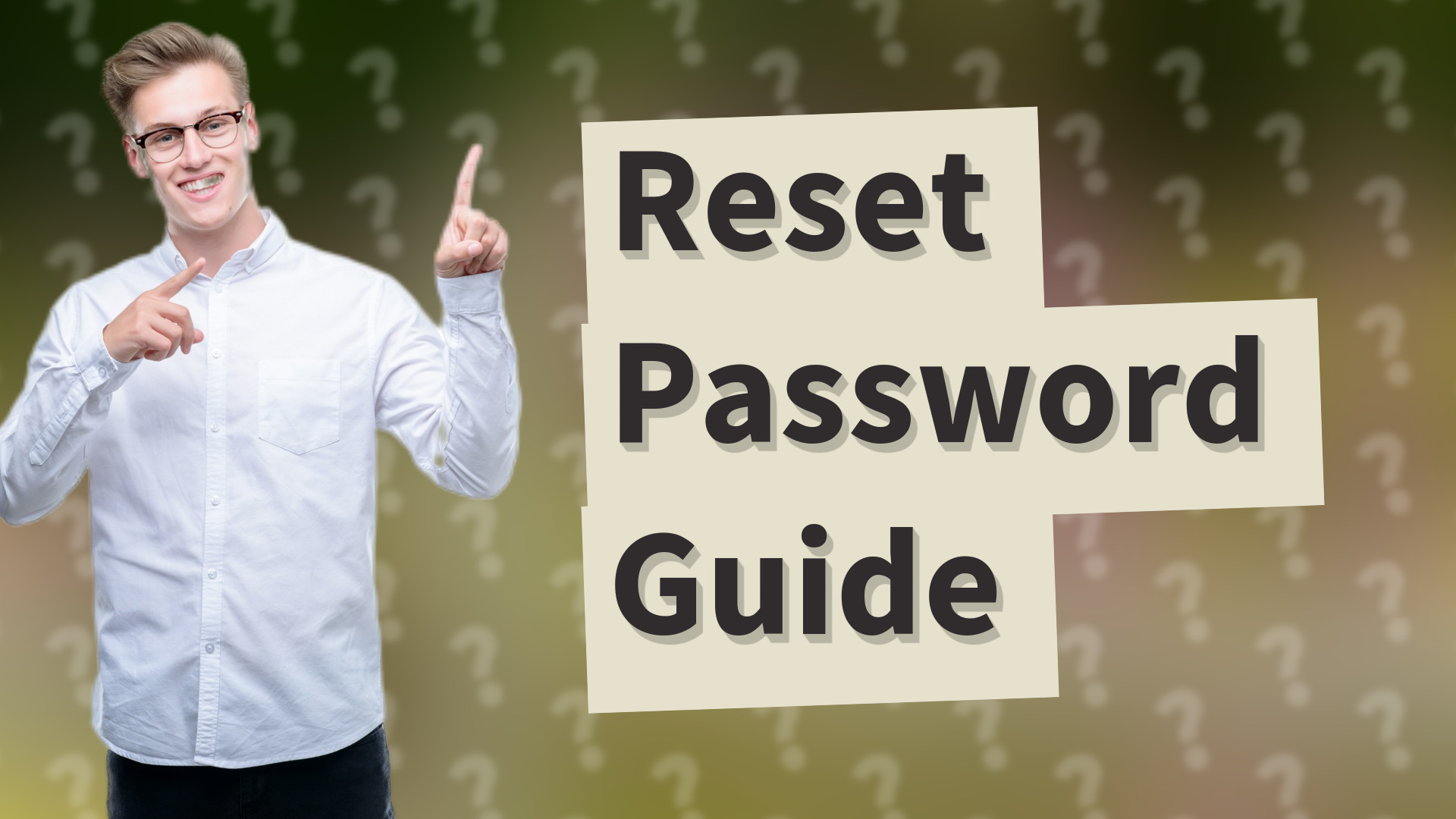
Learn how to easily reset your forgotten computer password with simple steps for Windows and macOS.

Learn simple steps to remove passwords from your computer settings while understanding the risks involved.
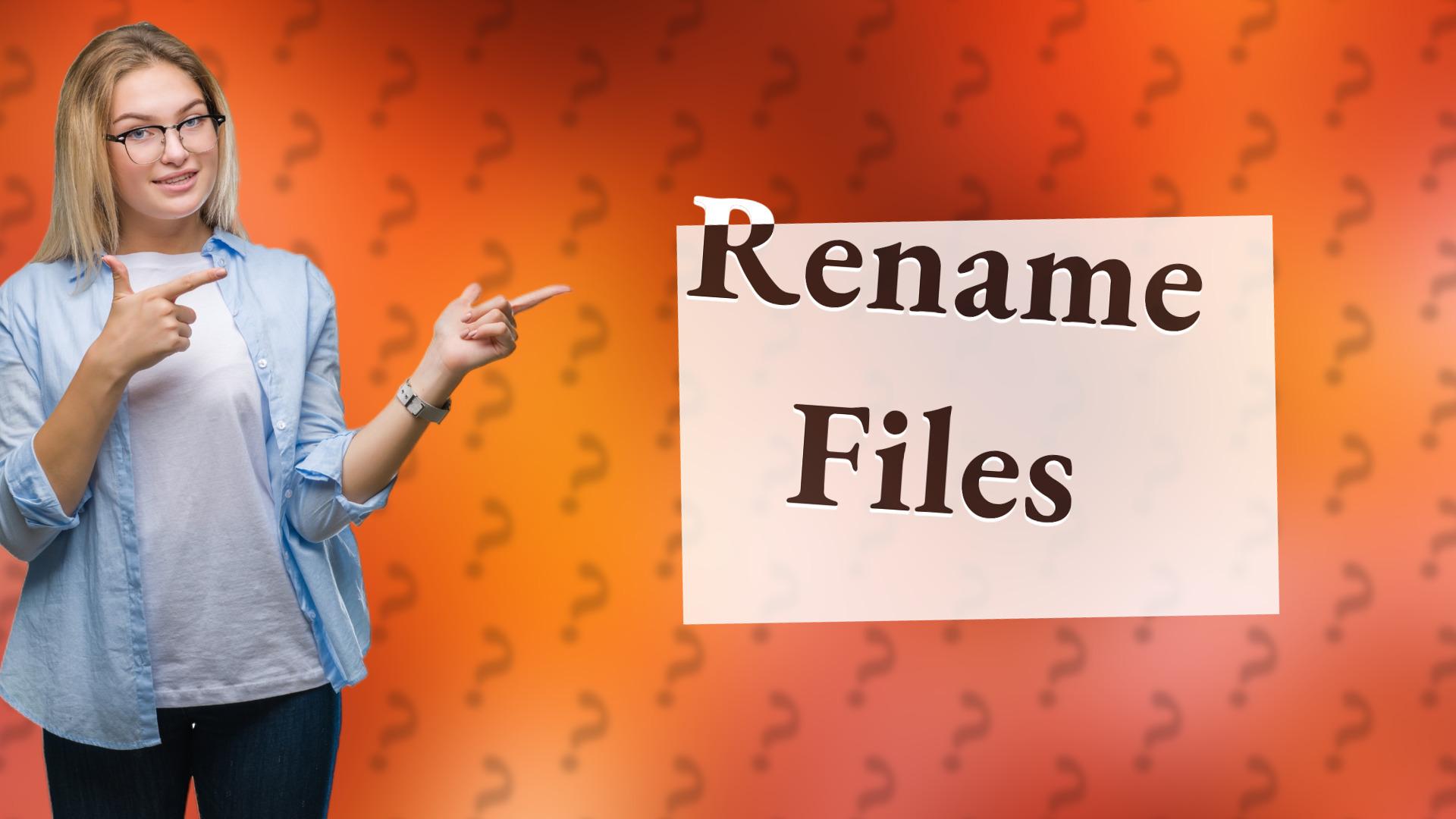
Learn how to easily change a filename on Windows, Mac, and in command-line interfaces. Simple steps for quick file management!
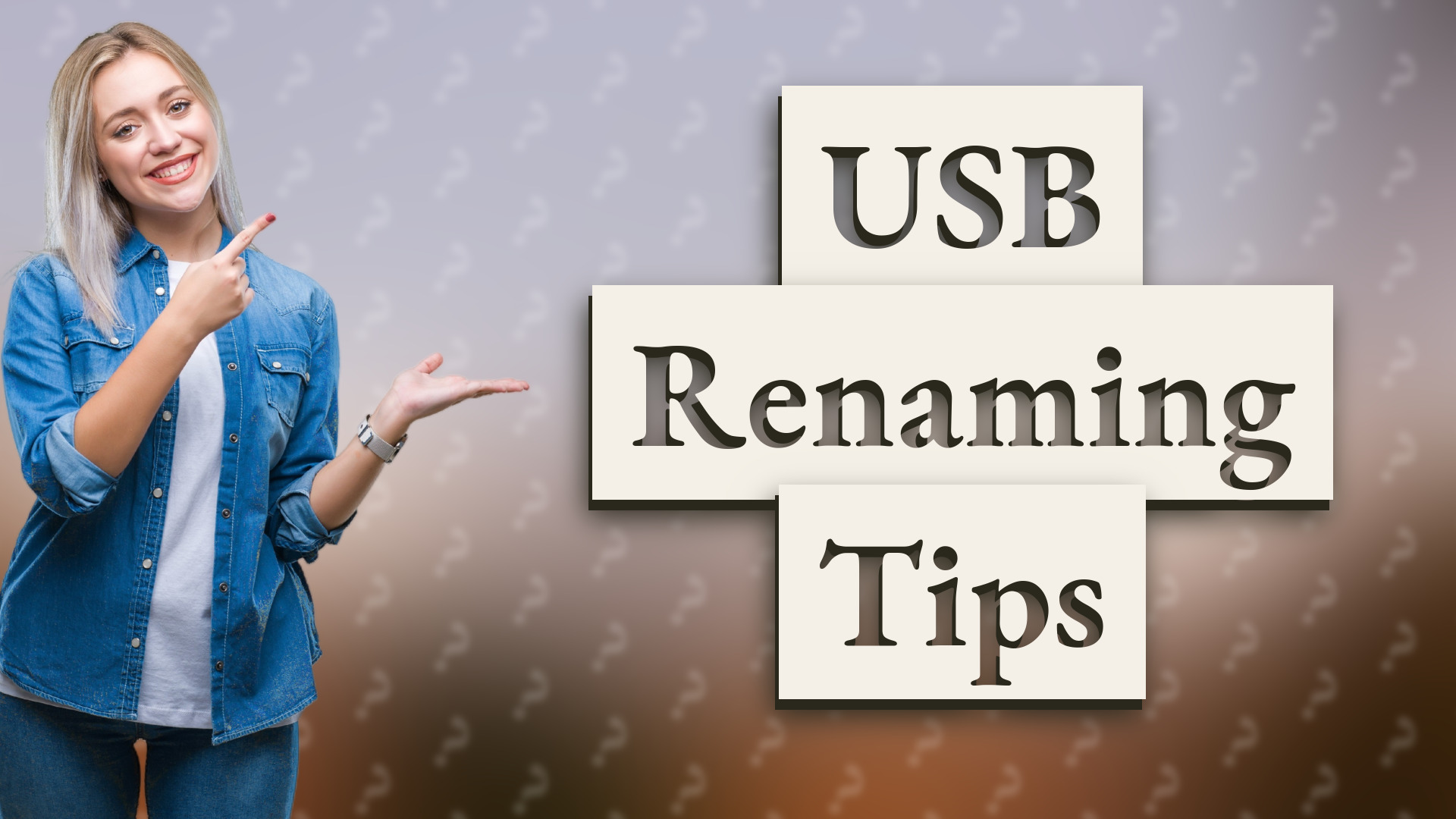
Learn how to rename USB devices quickly on Windows and macOS with this simple guide.
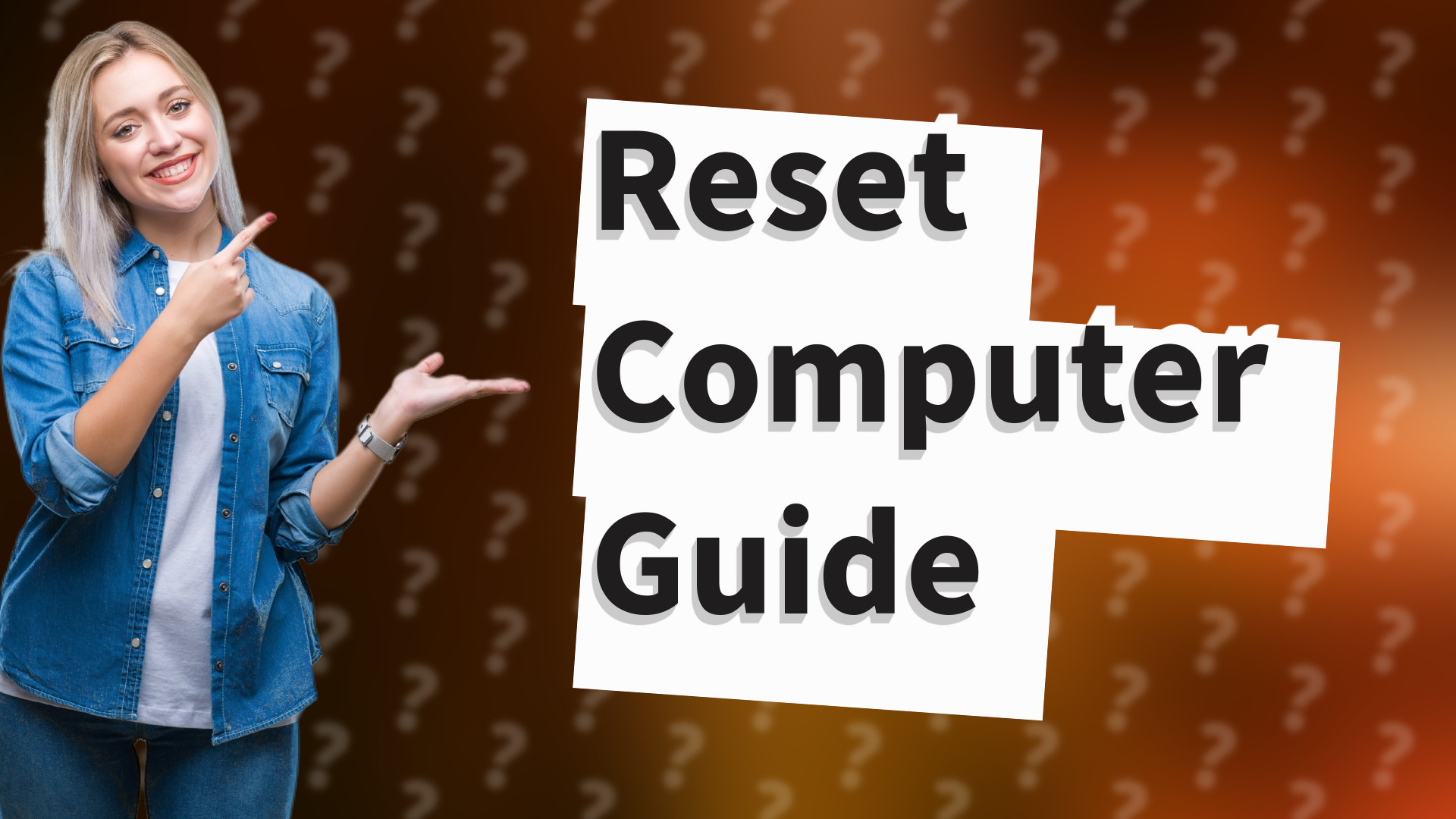
Learn how to reset your computer for a new owner securely in just a few steps.

Easily learn how to reset your computer device name on both Windows and macOS in just a few simple steps.

Learn how to turn off password hints in Windows to strengthen your account security quickly and easily.

Learn effective methods to uncorrupt your files using Windows tools and recovery software.

Learn how to set up auto-login in Windows for a seamless start without a password.
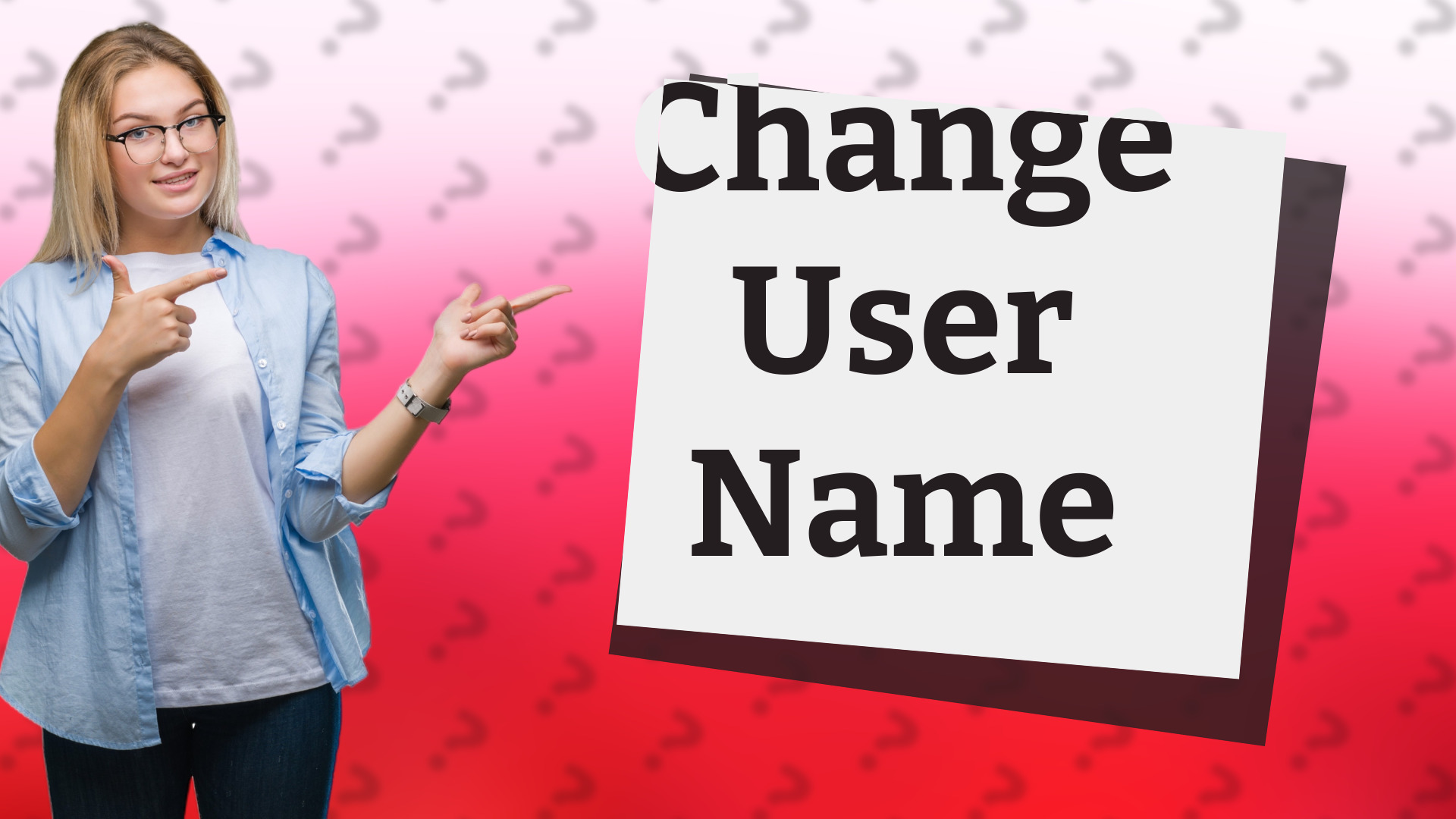
Learn how to change your laptop user name on Windows and Mac in this quick and easy tutorial.
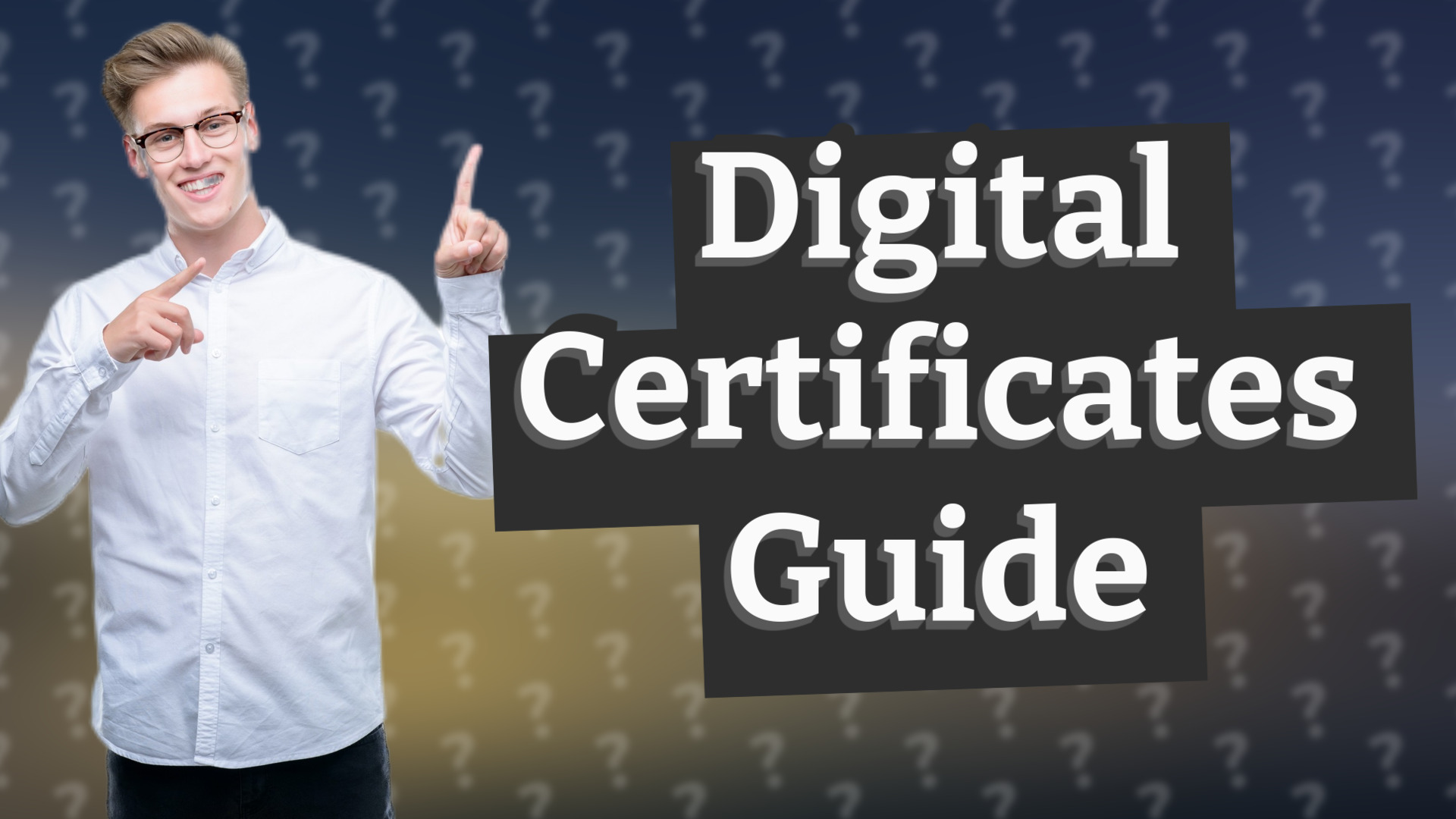
Learn how to easily find your digital certificate on Windows and macOS with our step-by-step guide.
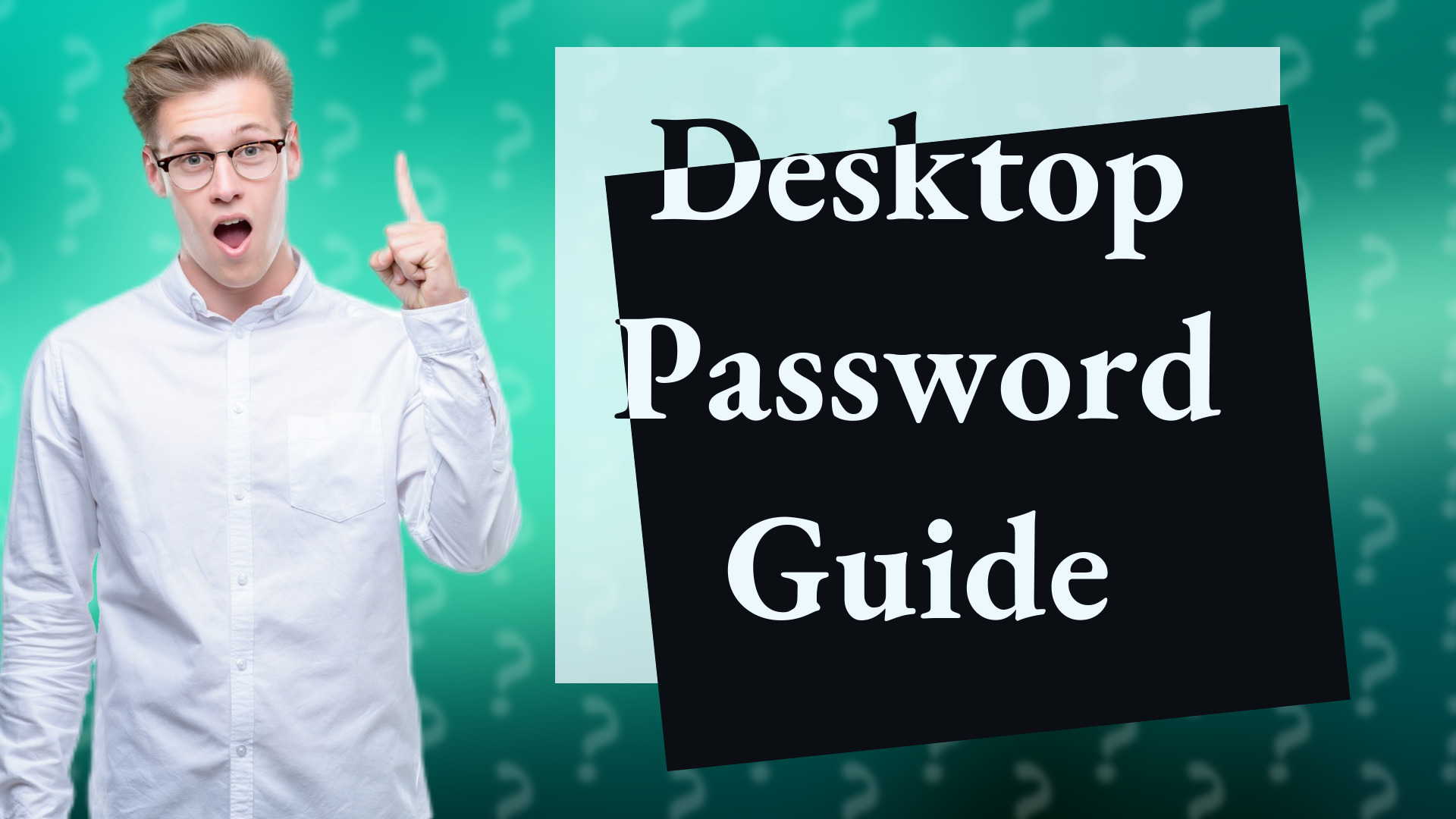
Learn how to quickly set a password on your desktop to enhance security and safeguard your data.

Learn how to easily disable the touch screen feature on your Windows computer with this step-by-step guide.

Learn how to easily set or change your Windows account password for enhanced security.
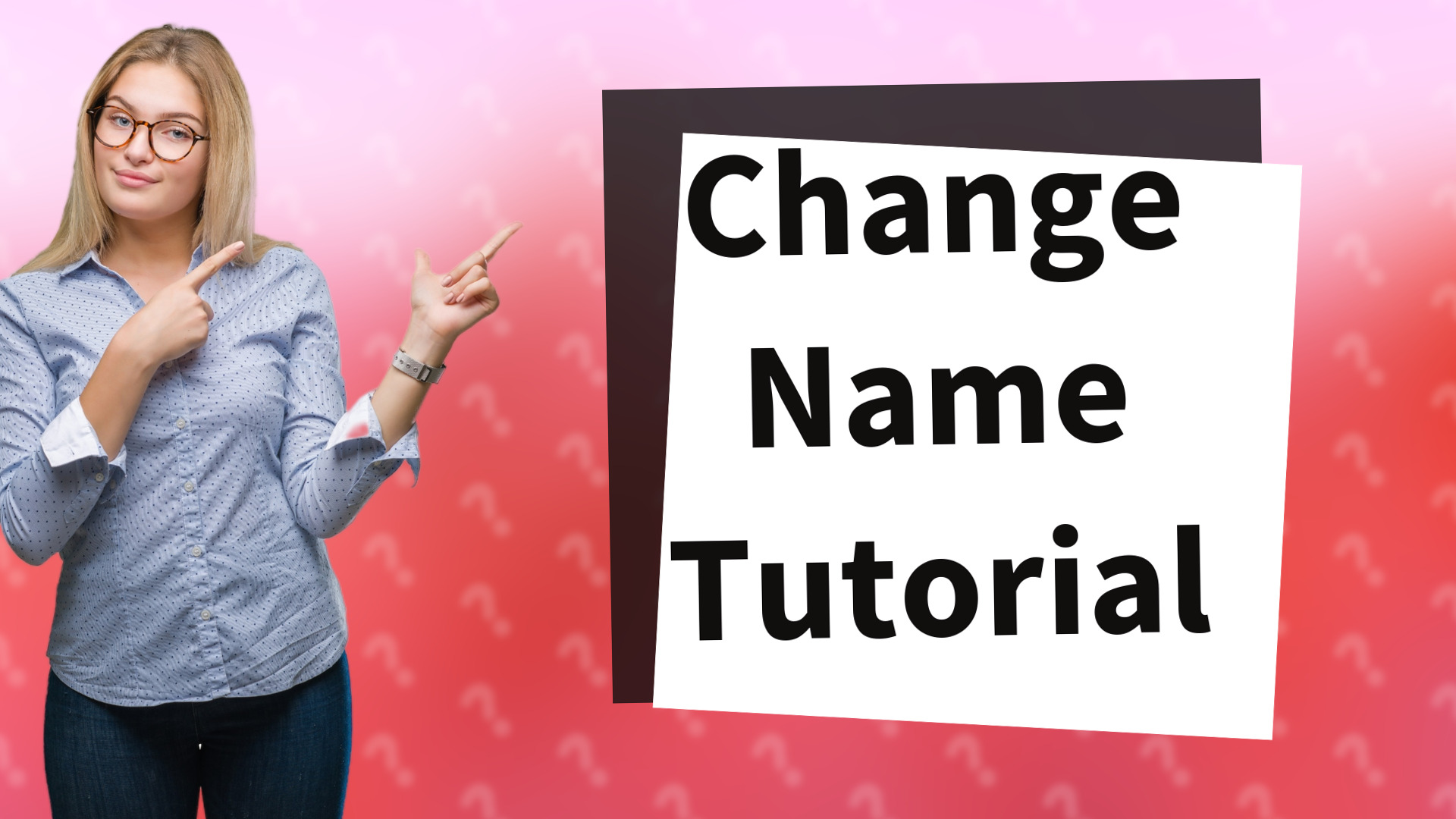
Learn how to easily change your device manager name in Windows with these simple steps.

Learn how to find installed apps on your PC and Mac effortlessly with these simple steps.
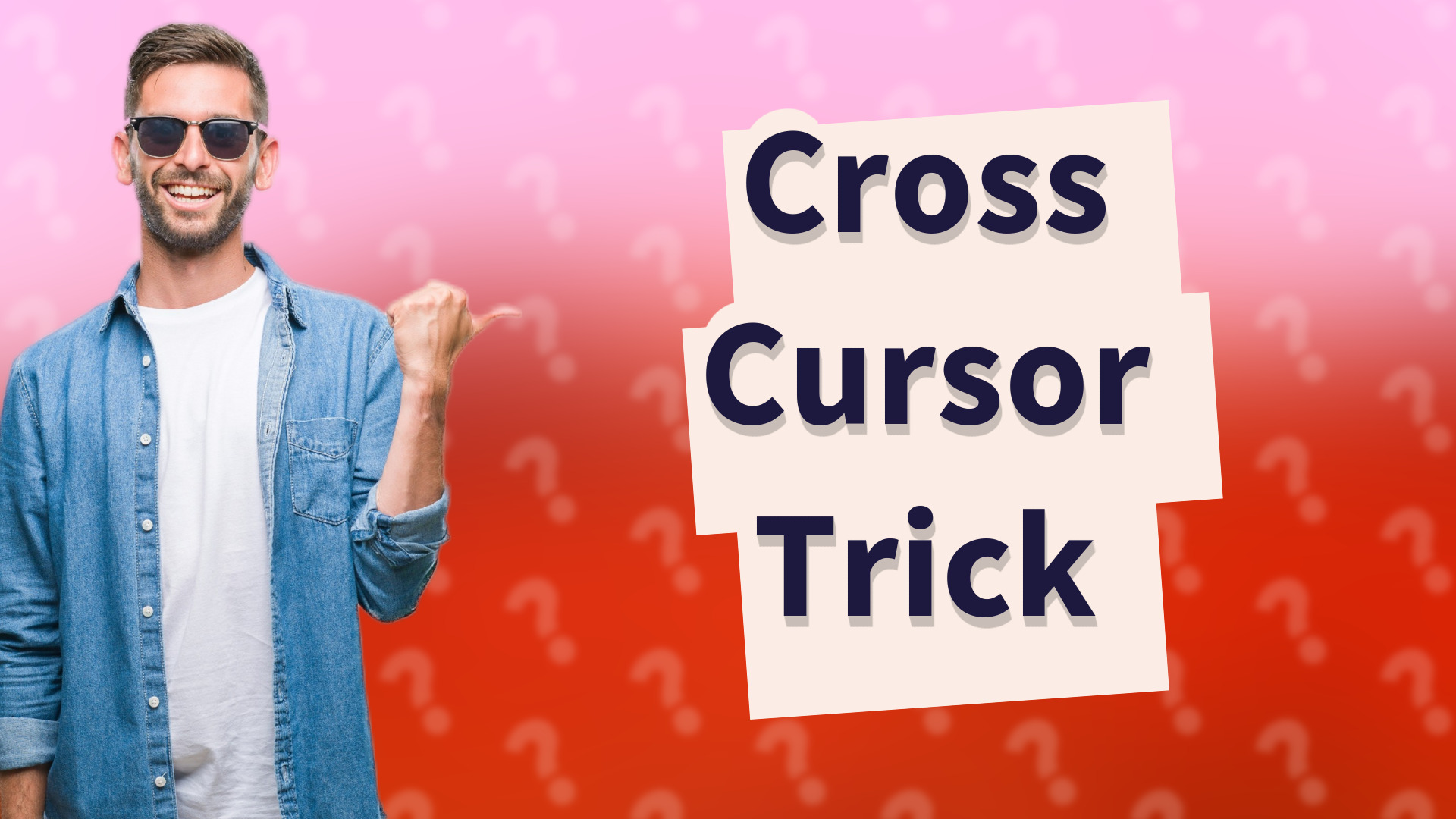
Learn how to easily change your cursor to a cross shape on Windows in just a few steps.
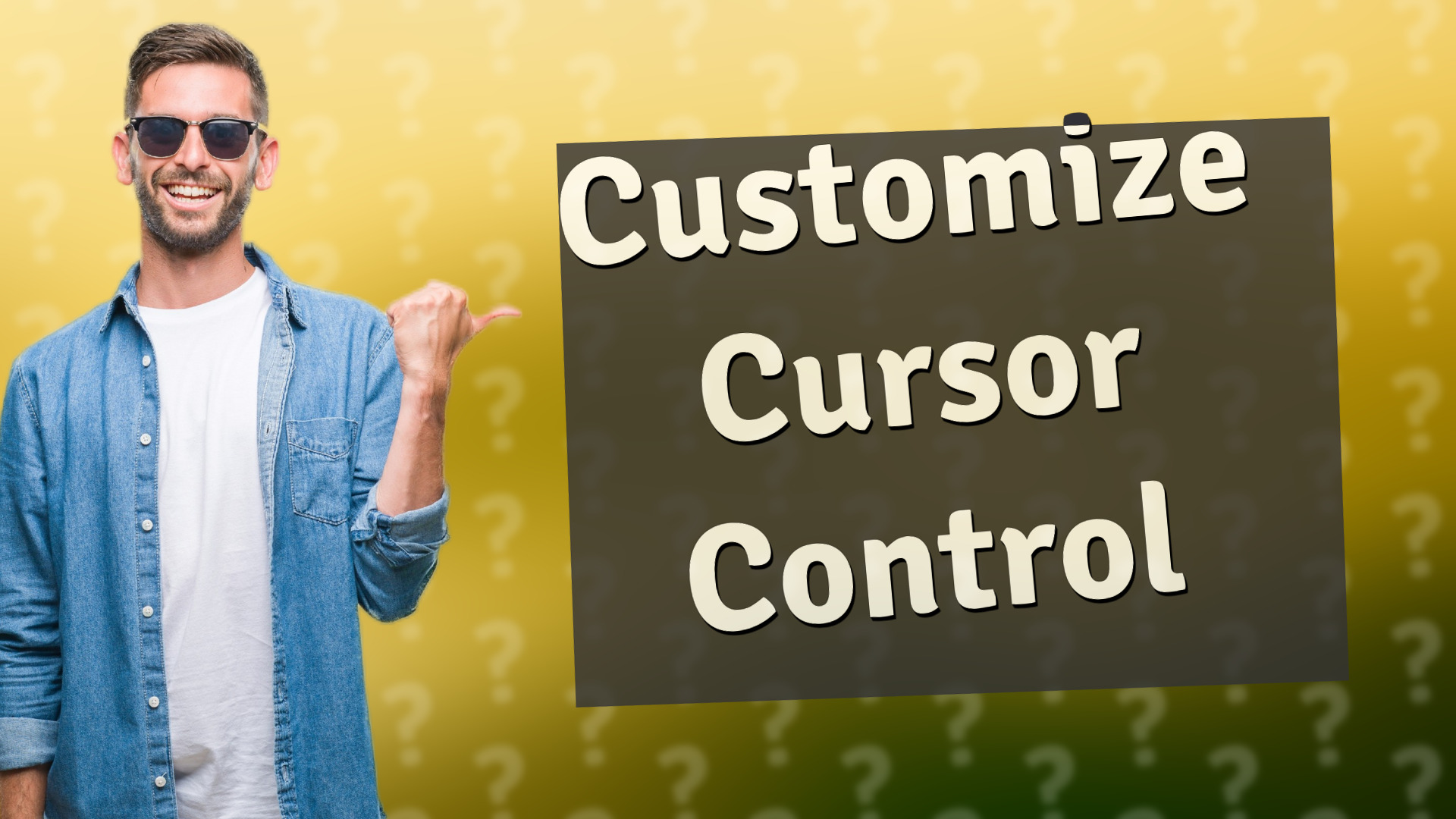
Learn how to easily change your cursor control settings on Windows and Mac for better accessibility and comfort.
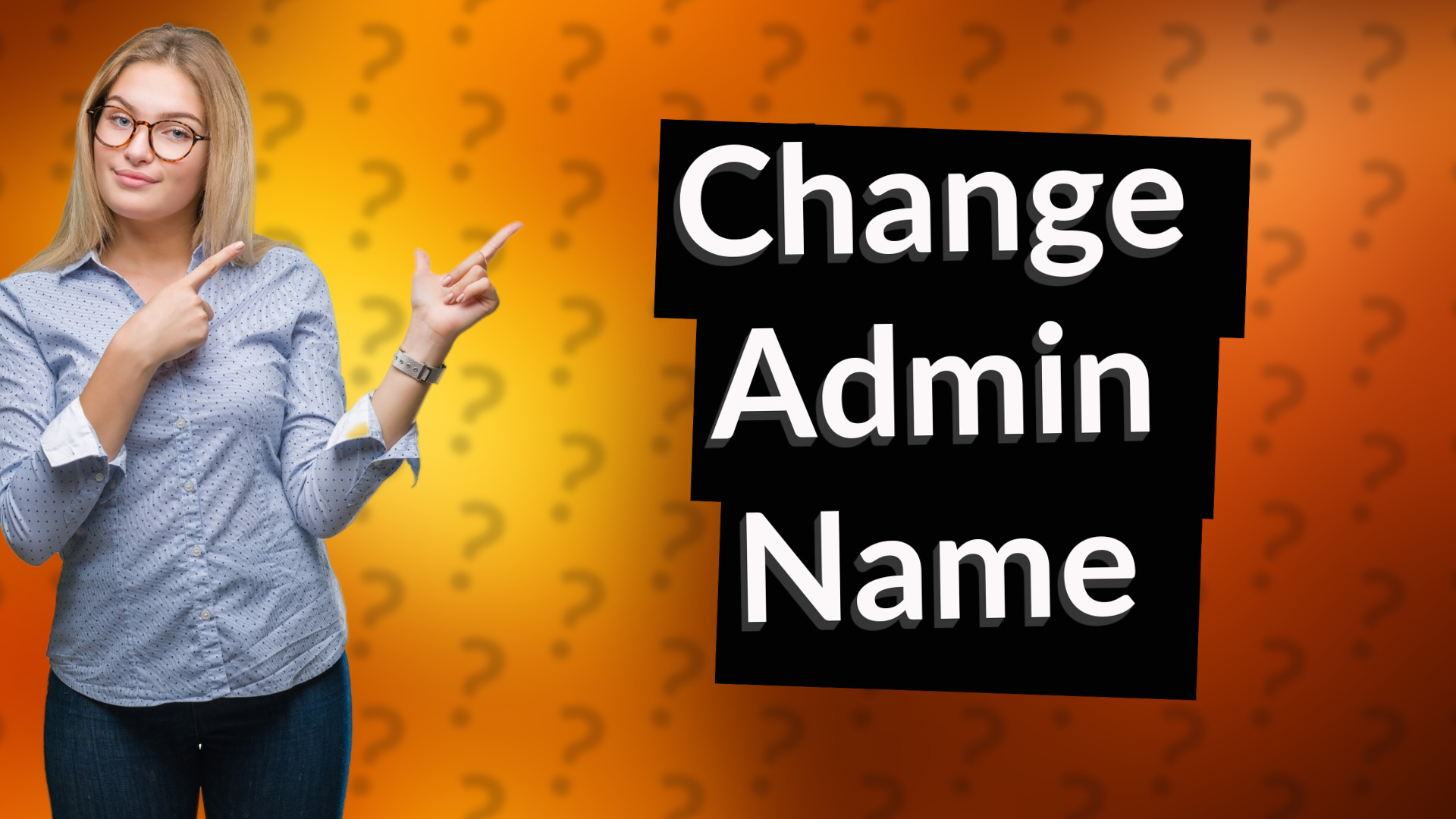
Learn how to easily change the administrator name on both Windows and Mac computers with this simple guide.
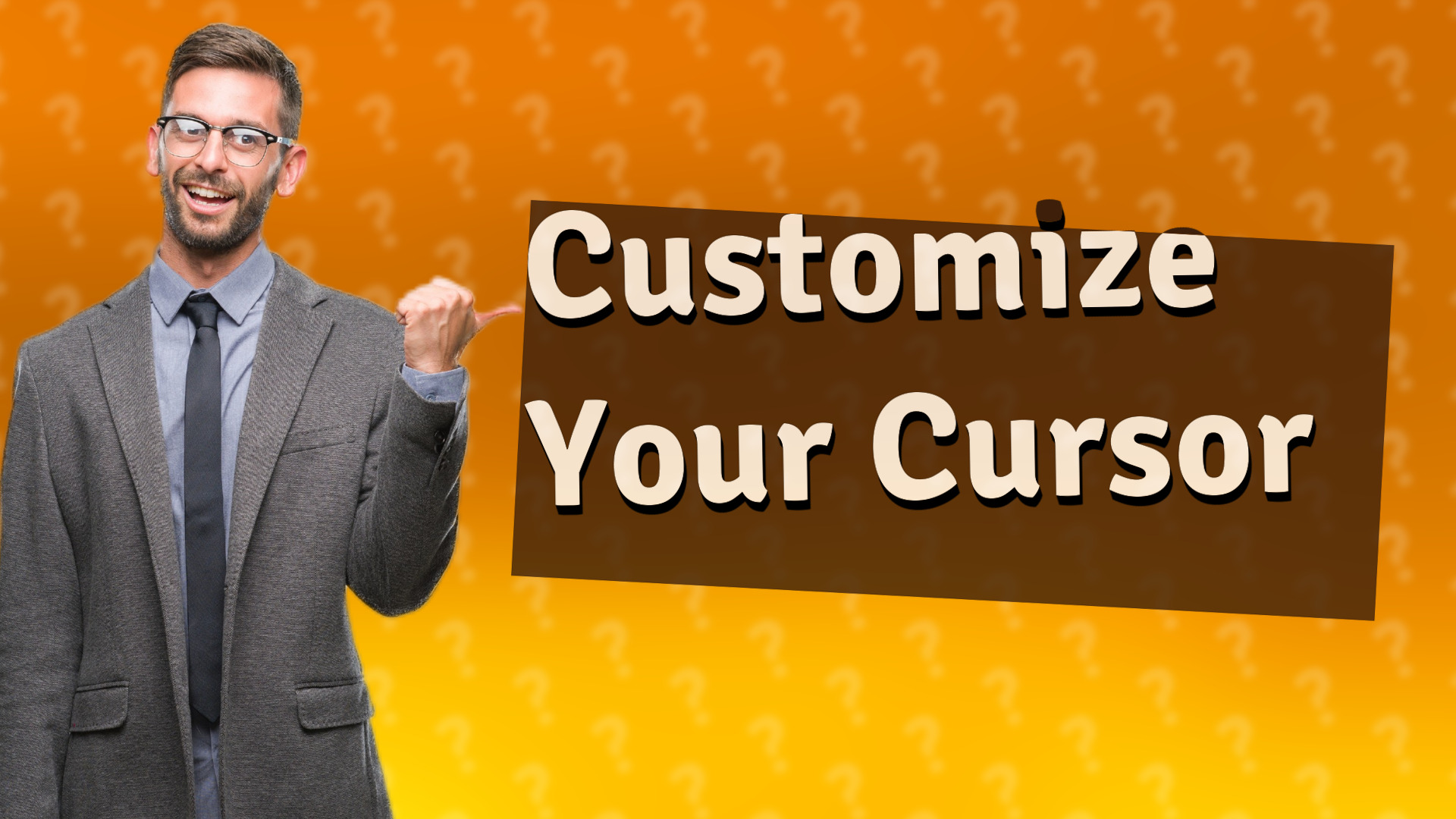
Learn to customize your cursor in Windows settings easily. Quick steps for personalizing your mouse pointers.
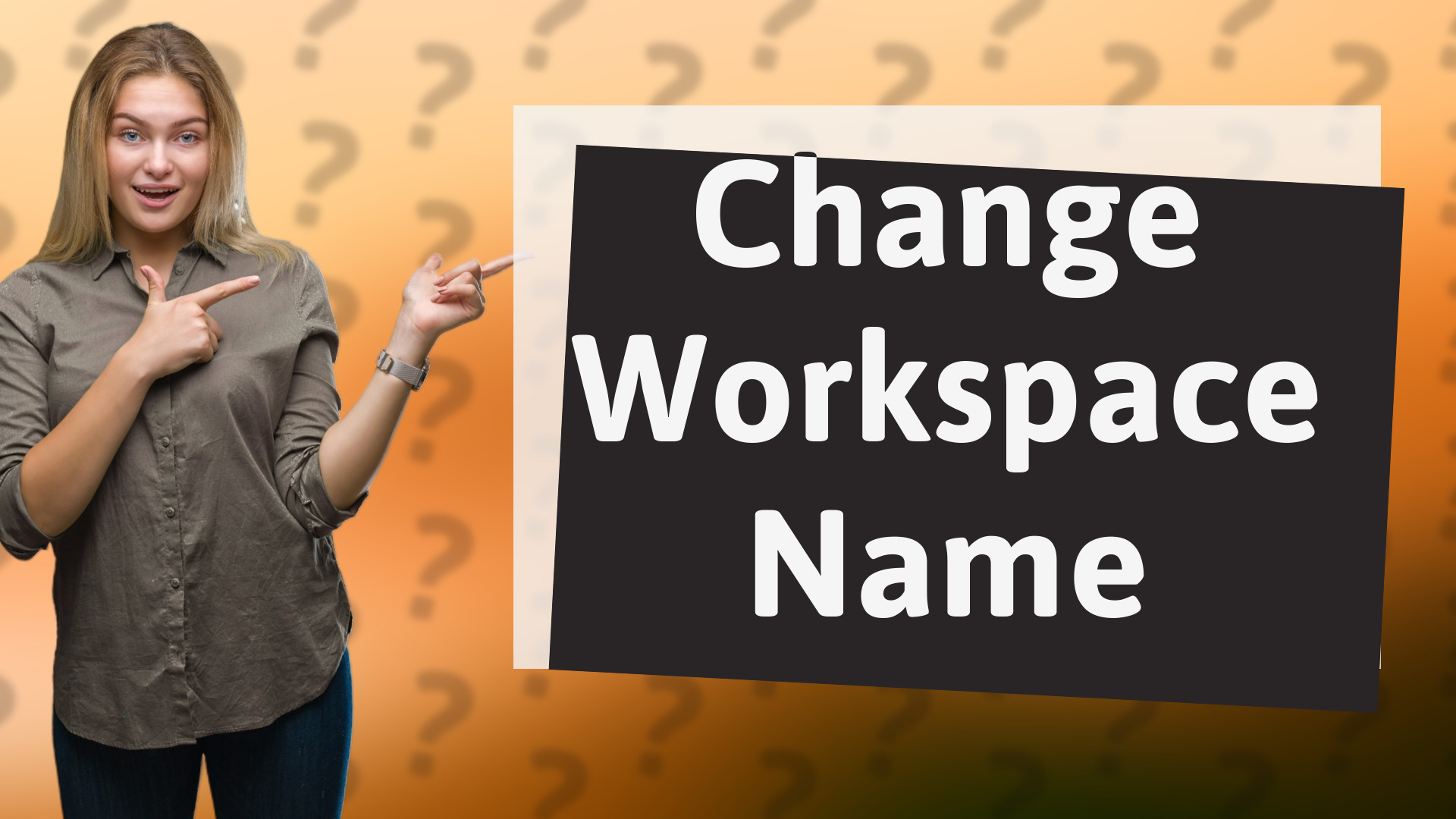
Learn to easily change your workspace name in Windows with this quick step-by-step guide.
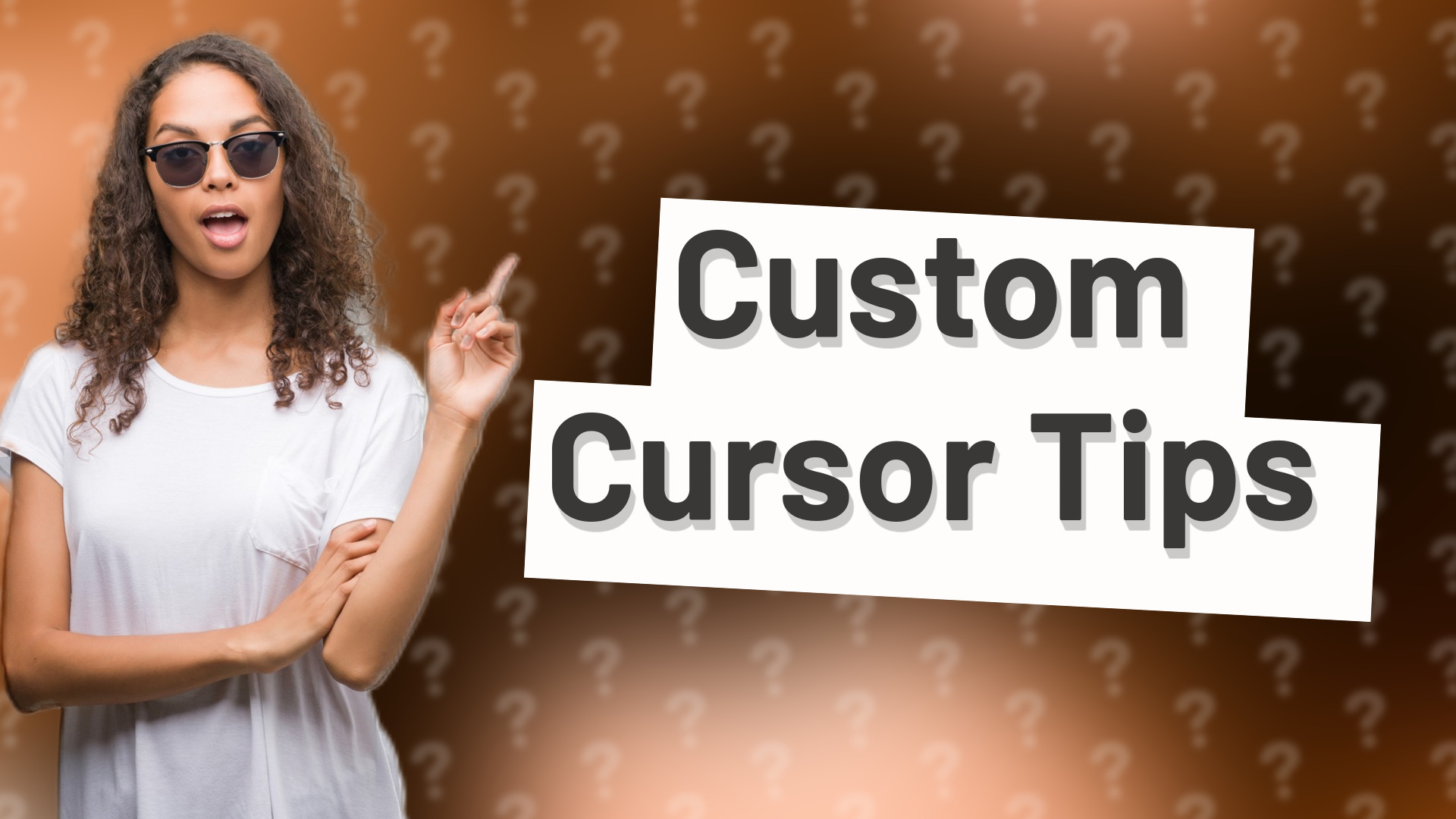
Learn how to easily customize your cursor on Windows, Mac, or browsers for a unique and personalized experience.
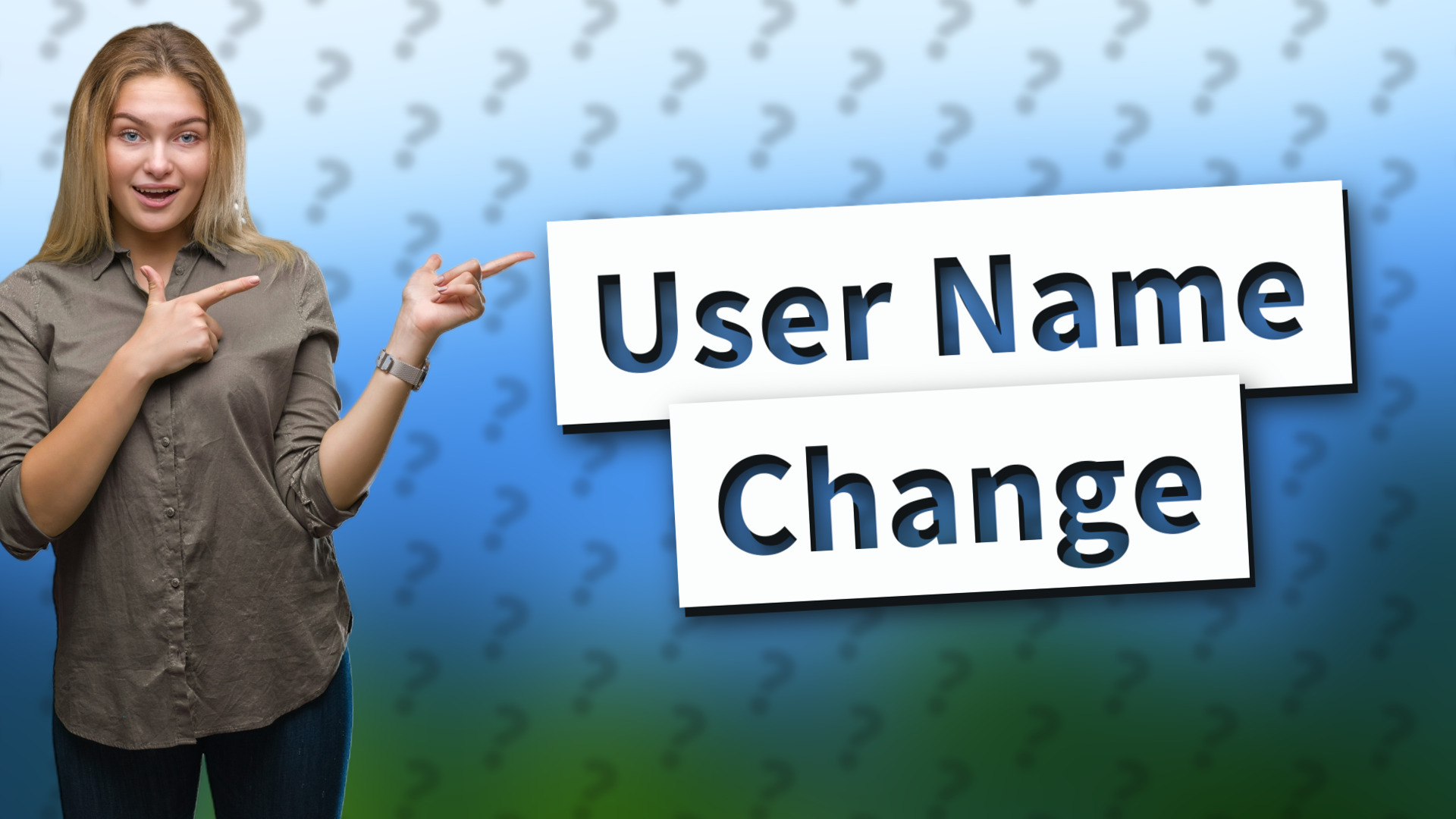
Learn the simple steps to change your computer user name on Windows and macOS to personalize your experience.
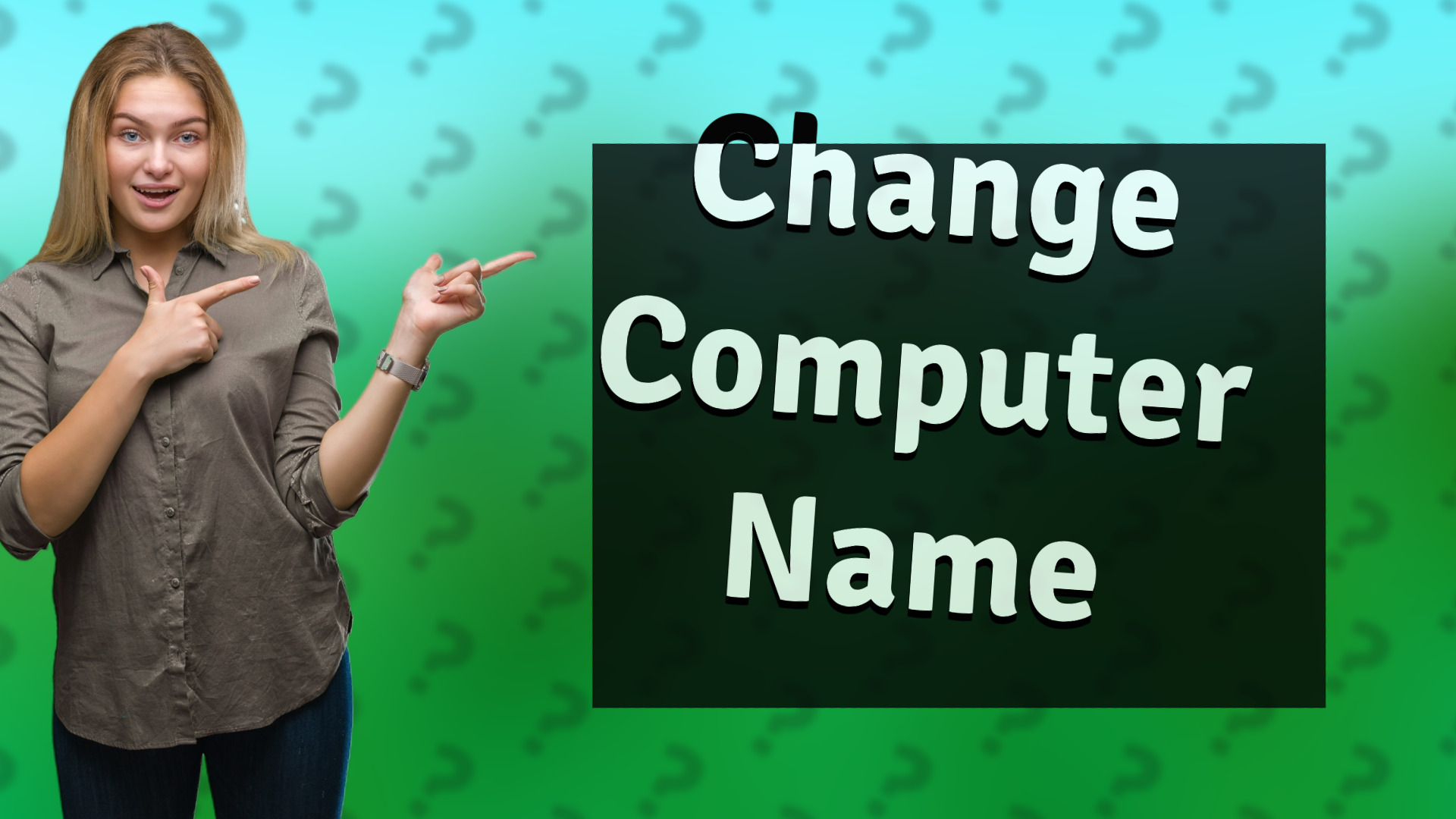
Learn how to remove your old computer name on Windows and macOS with simple steps. Update your system settings easily!
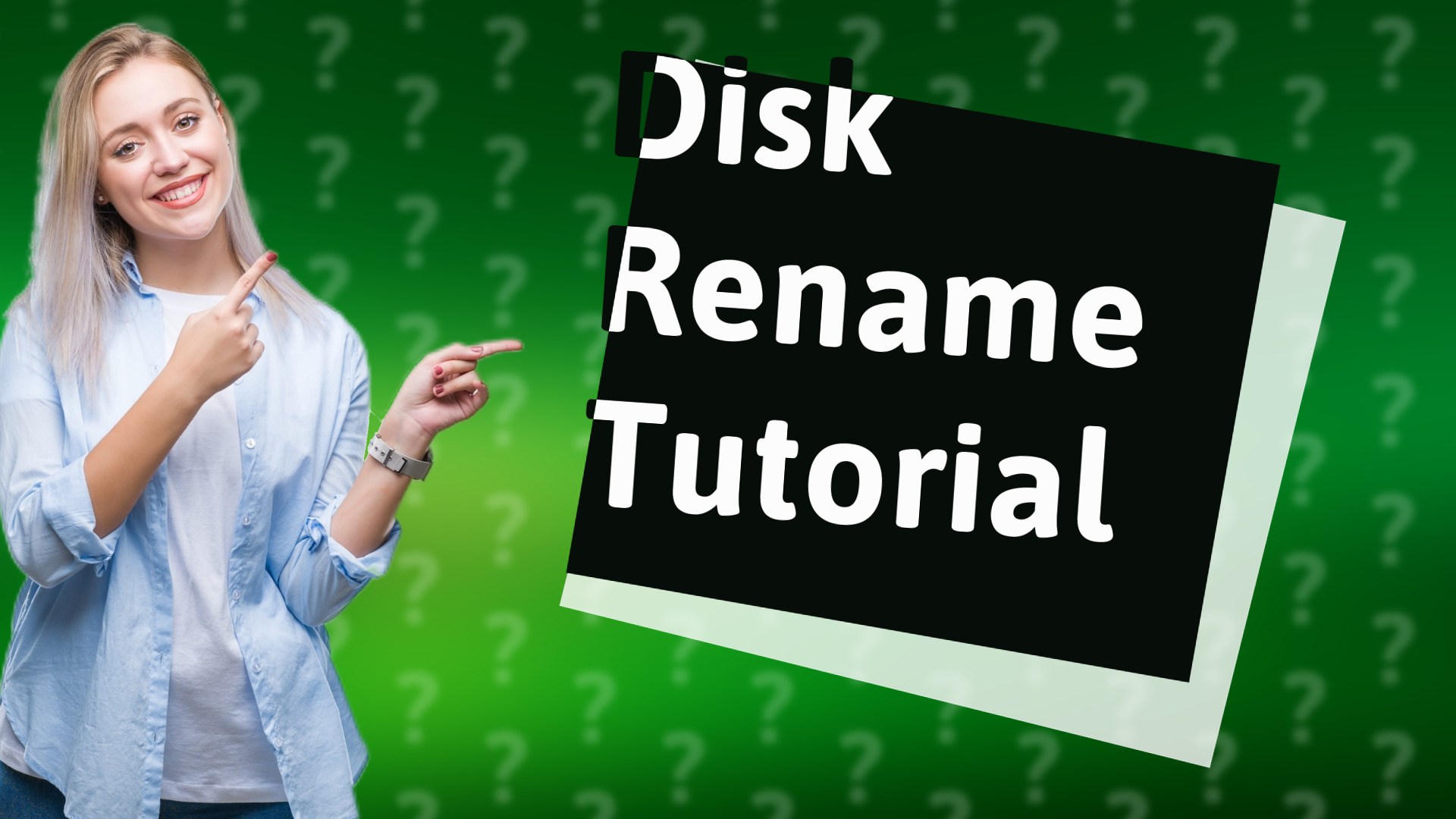
Learn how to easily rename your disk on Windows and macOS with this quick guide.
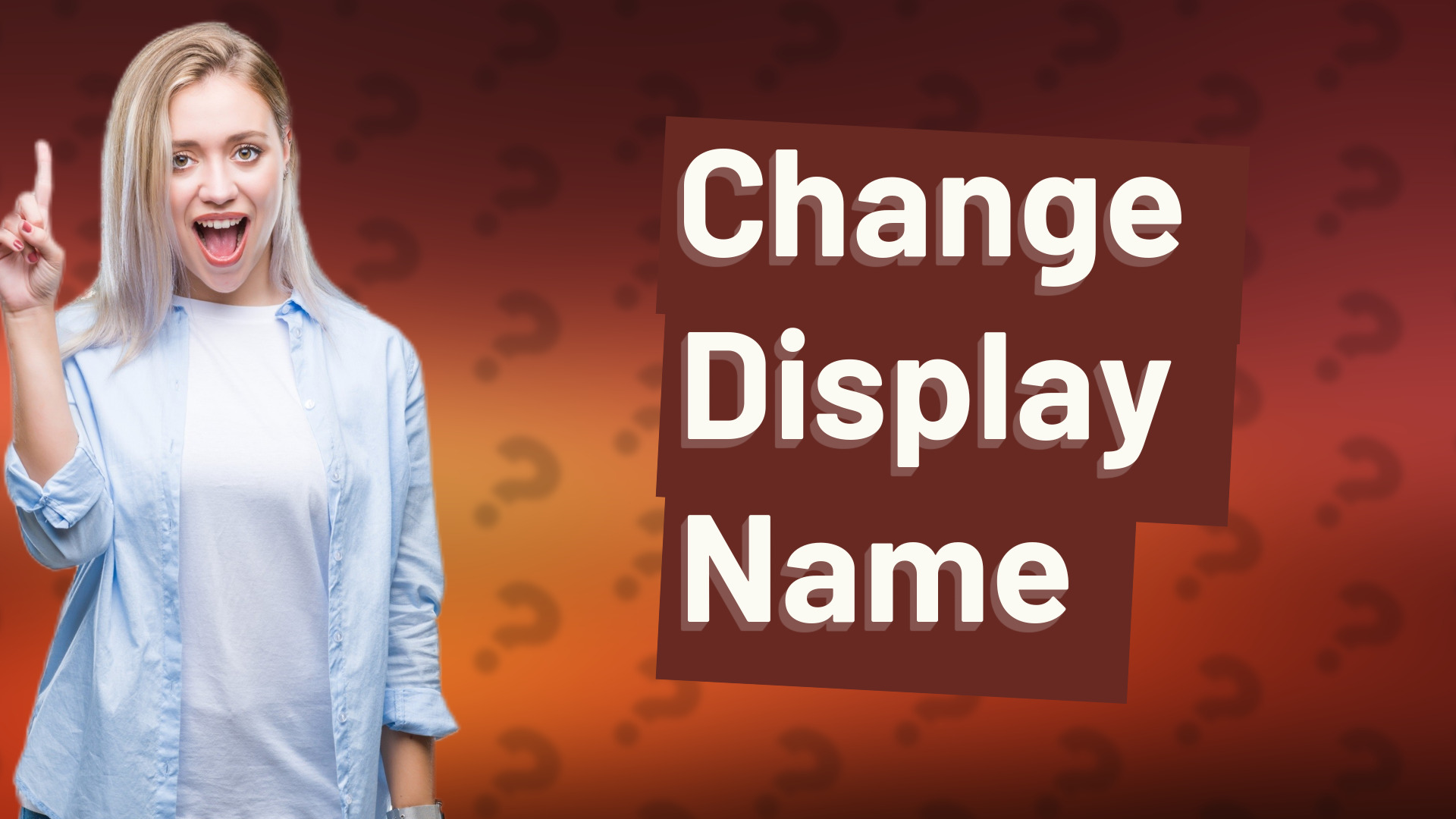
Learn how to easily update your display name on Windows and Mac computers in just a few simple steps.
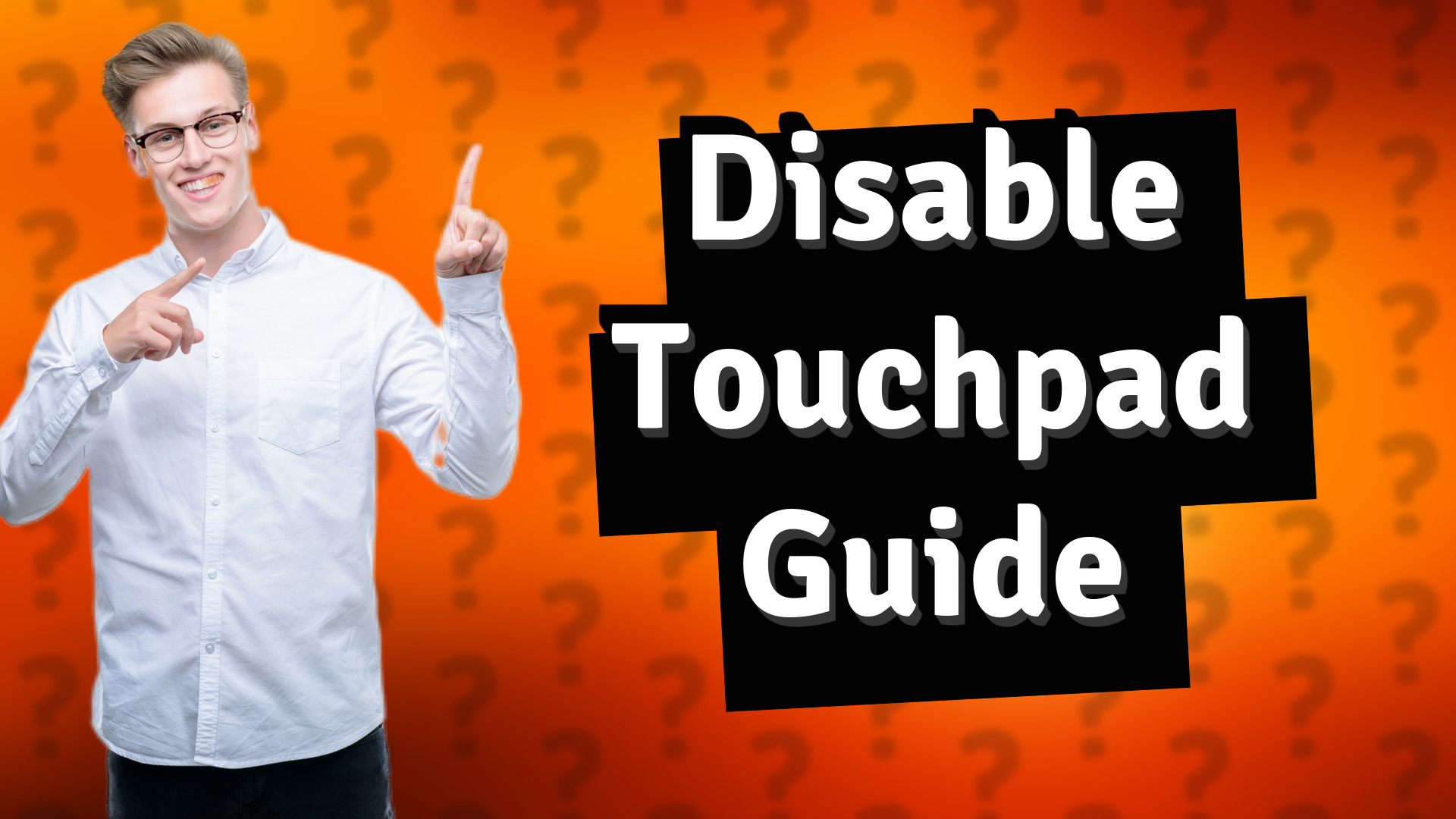
Learn how to easily turn off your touchpad in Windows and Mac with this step-by-step guide.
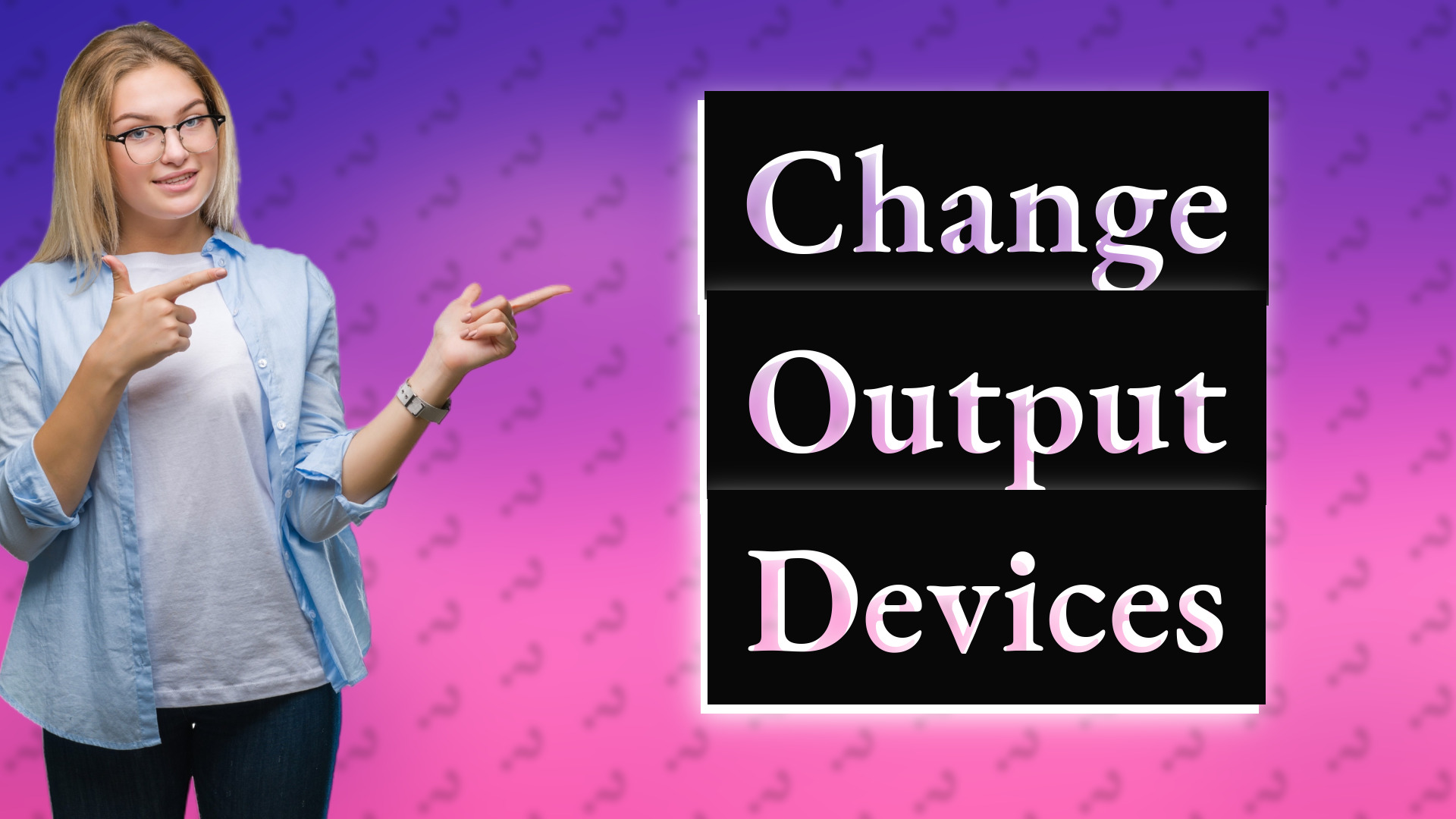
Learn how to easily change your output device on Windows and macOS in just a few steps.
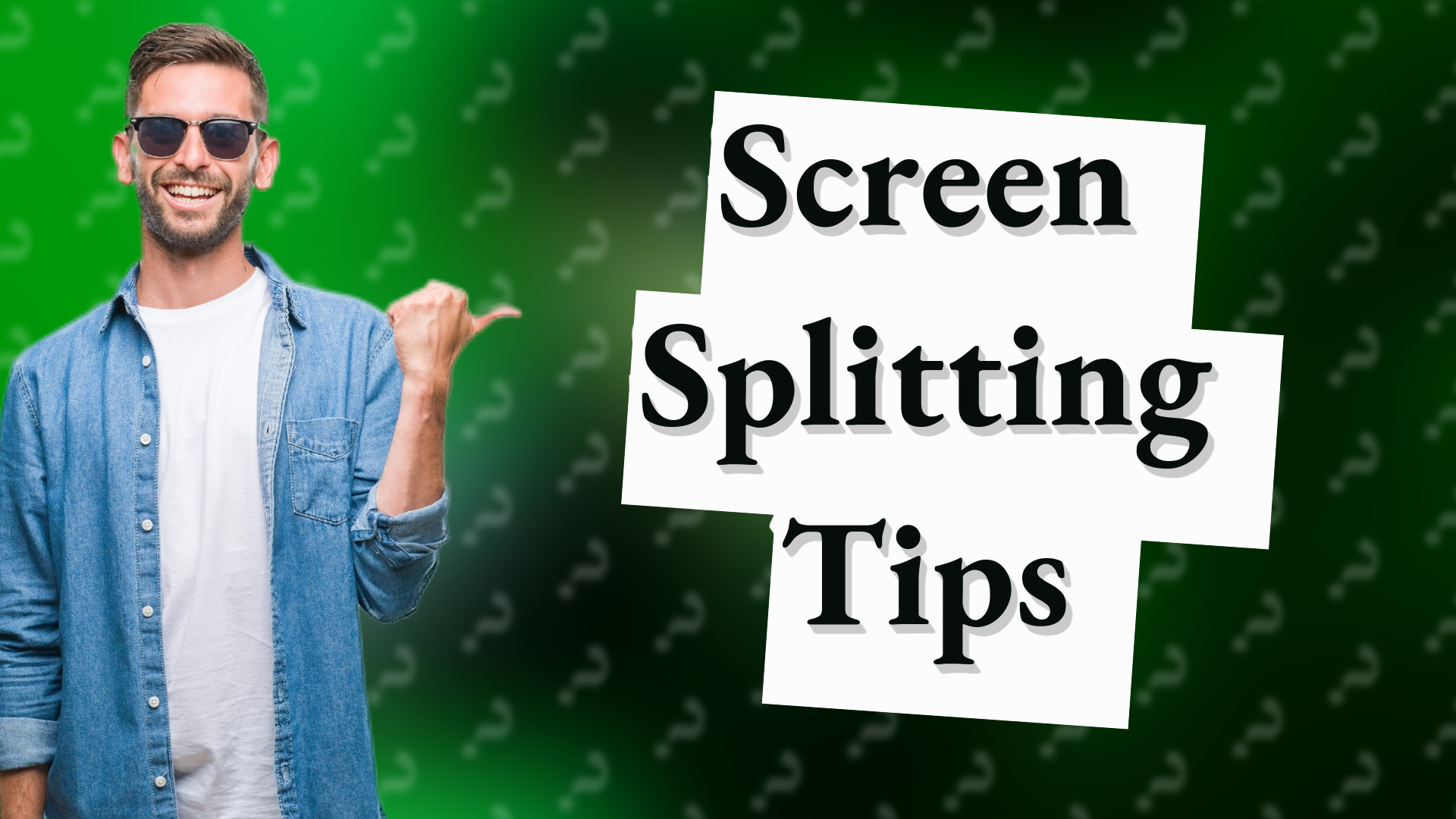
Learn how to split your monitor into two using PowerToys, Snap Layouts, or apps for macOS for improved productivity.
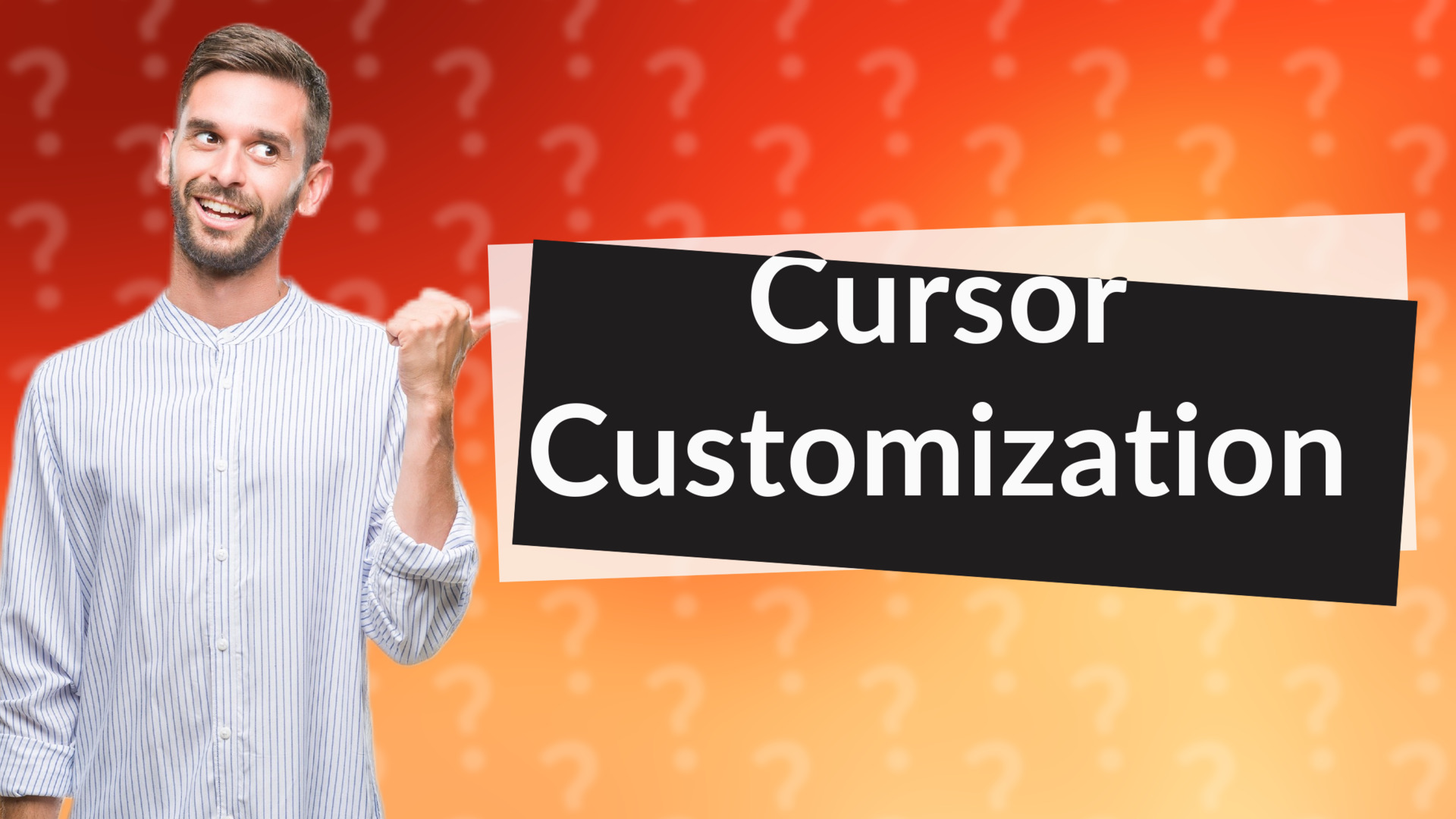
Learn how to easily adjust your cursor settings on Windows and macOS for enhanced visibility and comfort.

Learn how to easily turn off touch settings on both Windows and Mac devices in just a few steps.

Learn how to easily turn off touchpad gestures on both Windows and Mac systems in a few simple steps.
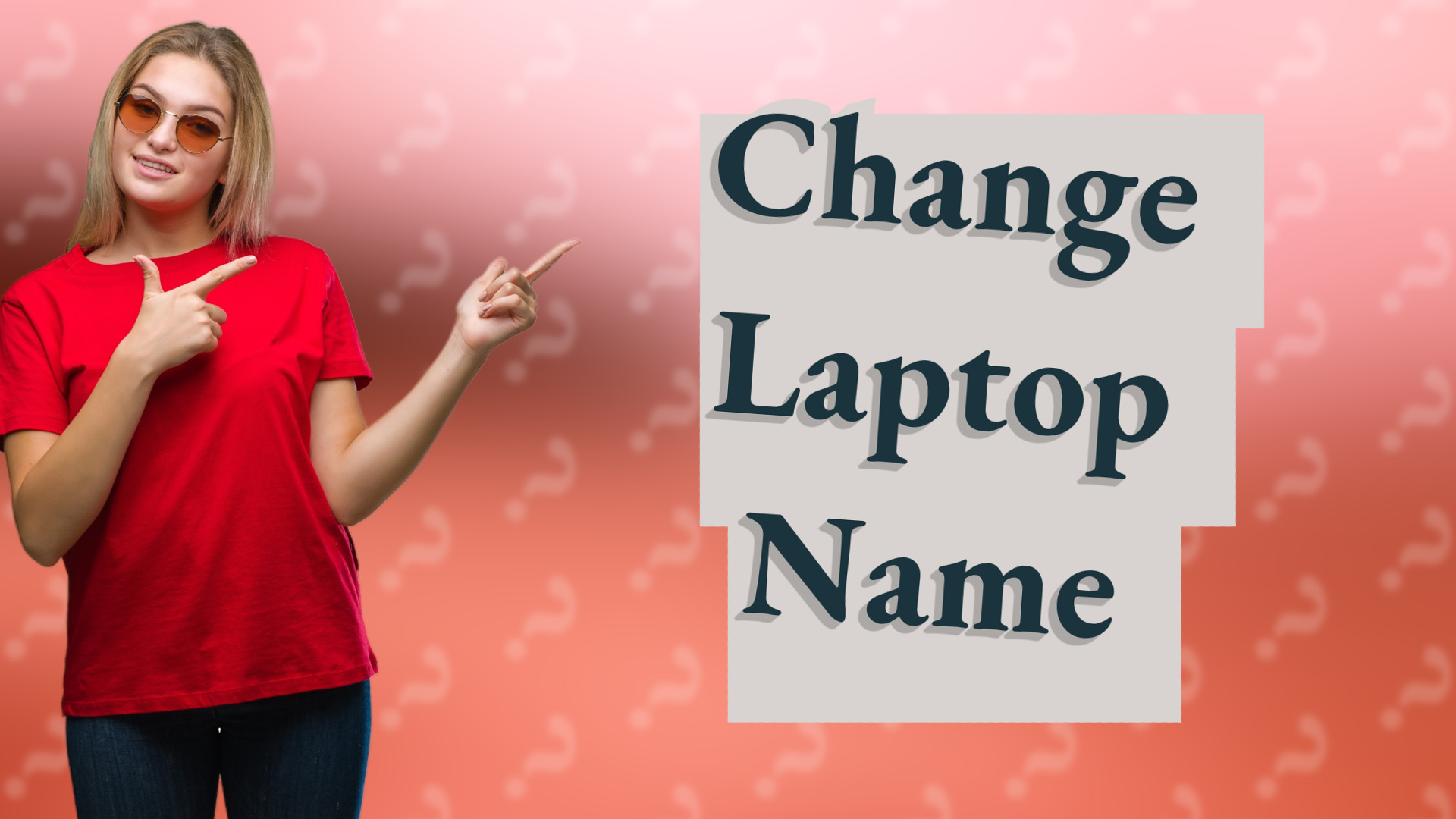
Learn how to easily change your laptop's name in Windows and macOS with this step-by-step guide.
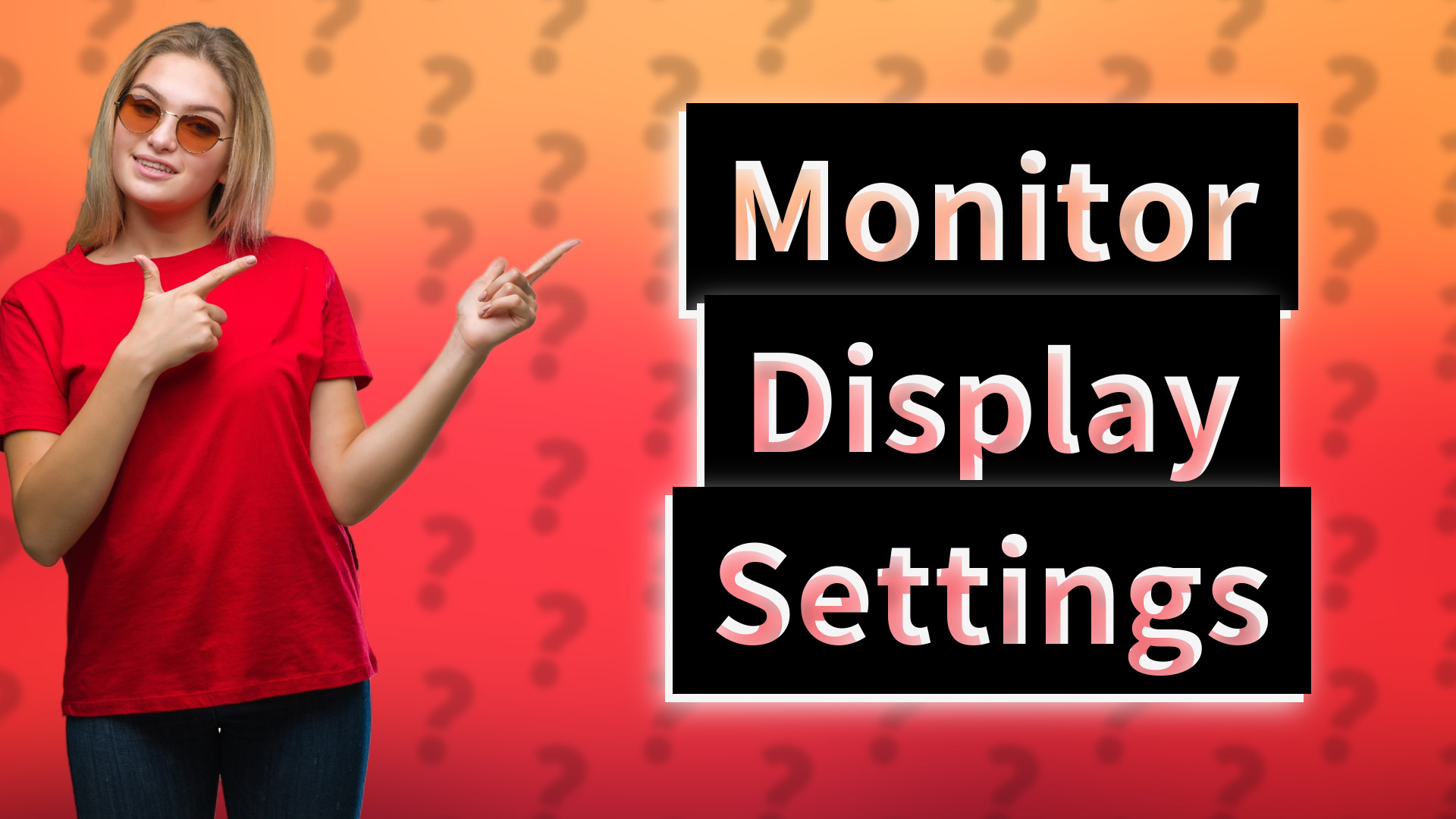
Learn how to quickly change your monitor display settings with these simple steps for a better viewing experience.

Learn how to easily disable the touch screen on your Windows computer in just a few steps.

Learn to quickly locate your host ID and name on Windows and macOS with simple, step-by-step commands.

Learn how to identify all devices connected to your network on Windows, macOS, and Google accounts for better security.

Learn how to easily disable the touchscreen feature on your Windows laptop with these simple steps.
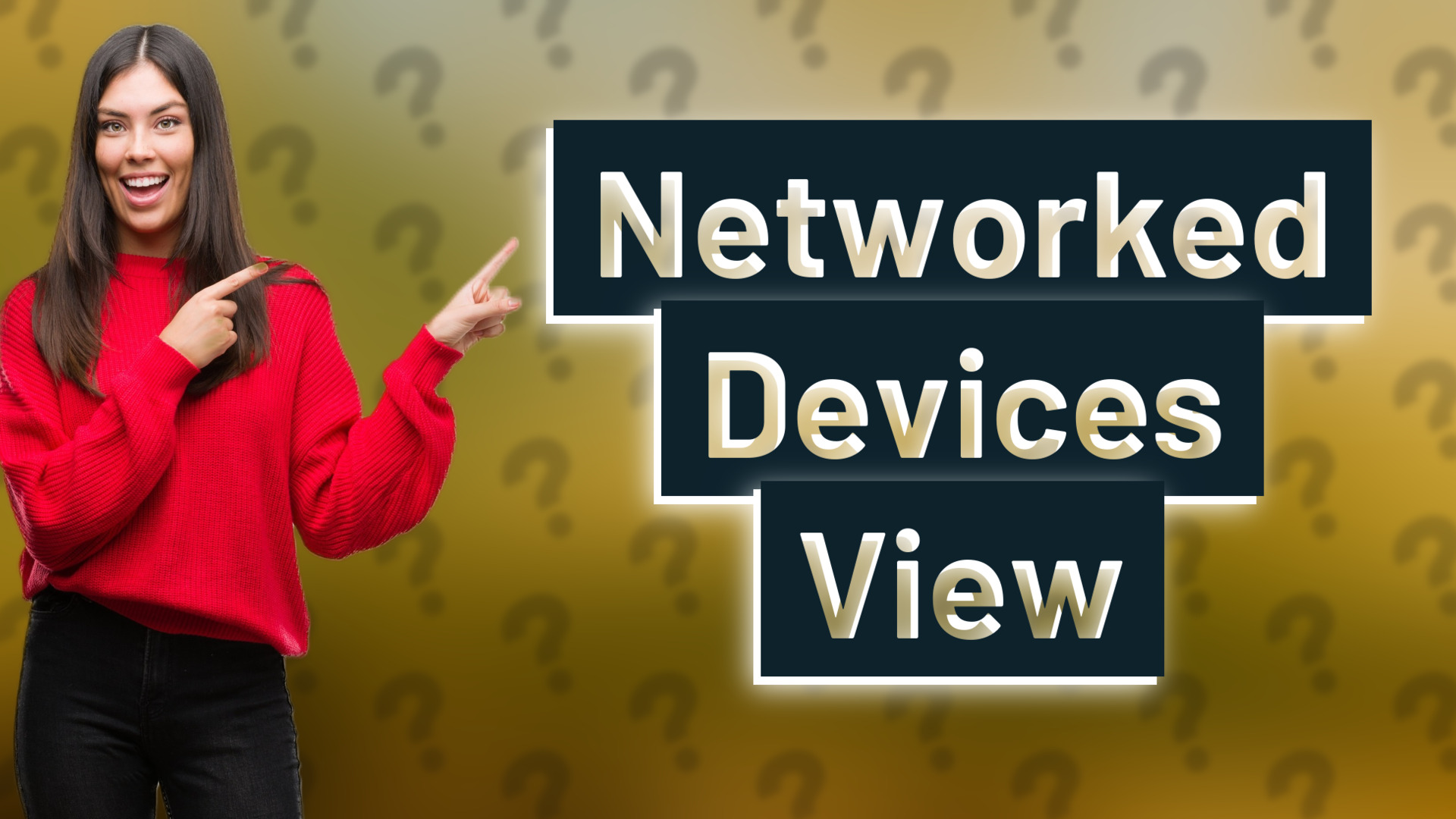
Learn how to see all devices on your network using Windows or Mac. Get connected today!
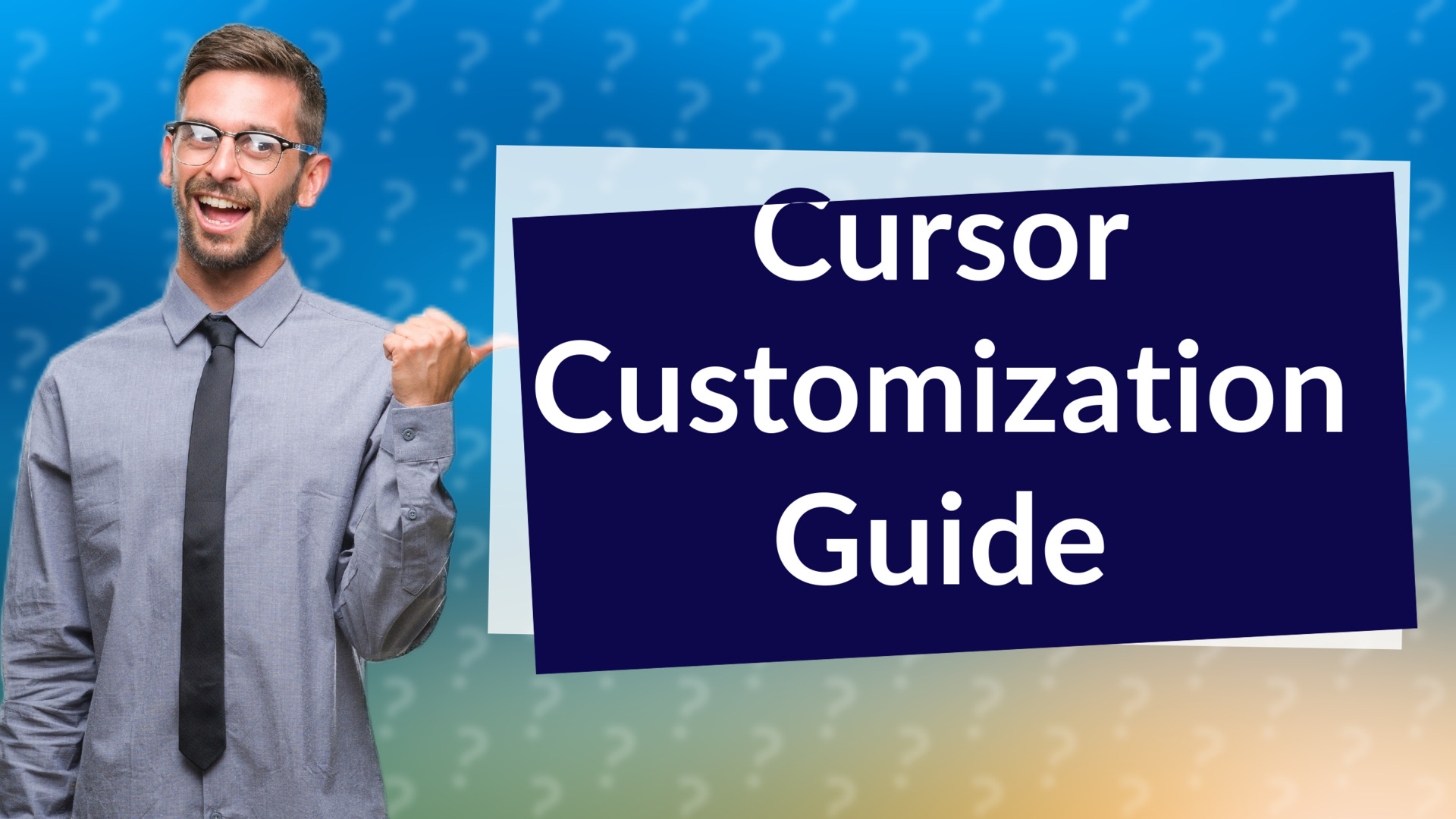
Learn how to customize your cursor on Windows and Mac to enhance your computing experience.
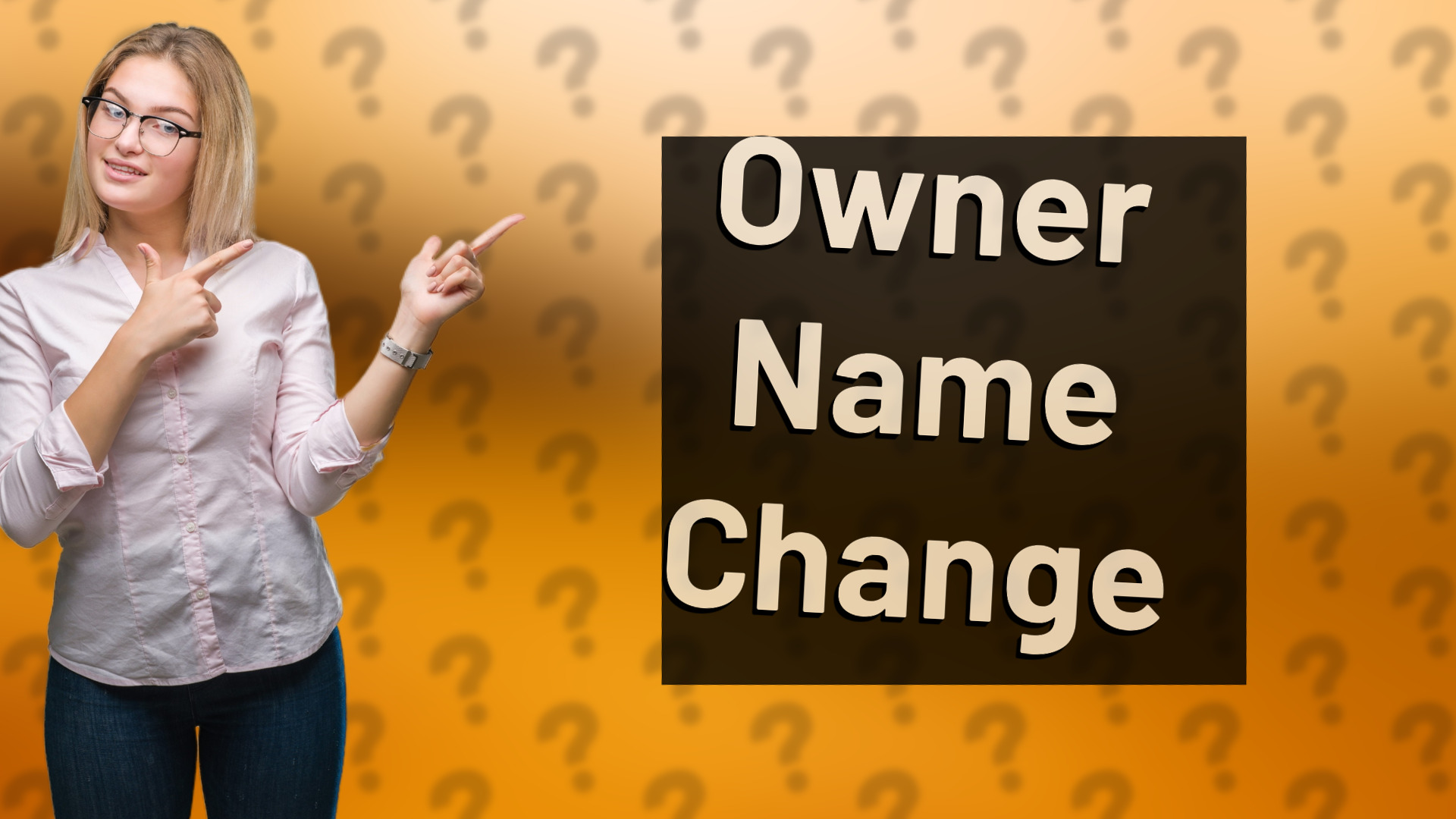
Learn how to easily change the owner name on your Windows computer with this simple step-by-step guide.
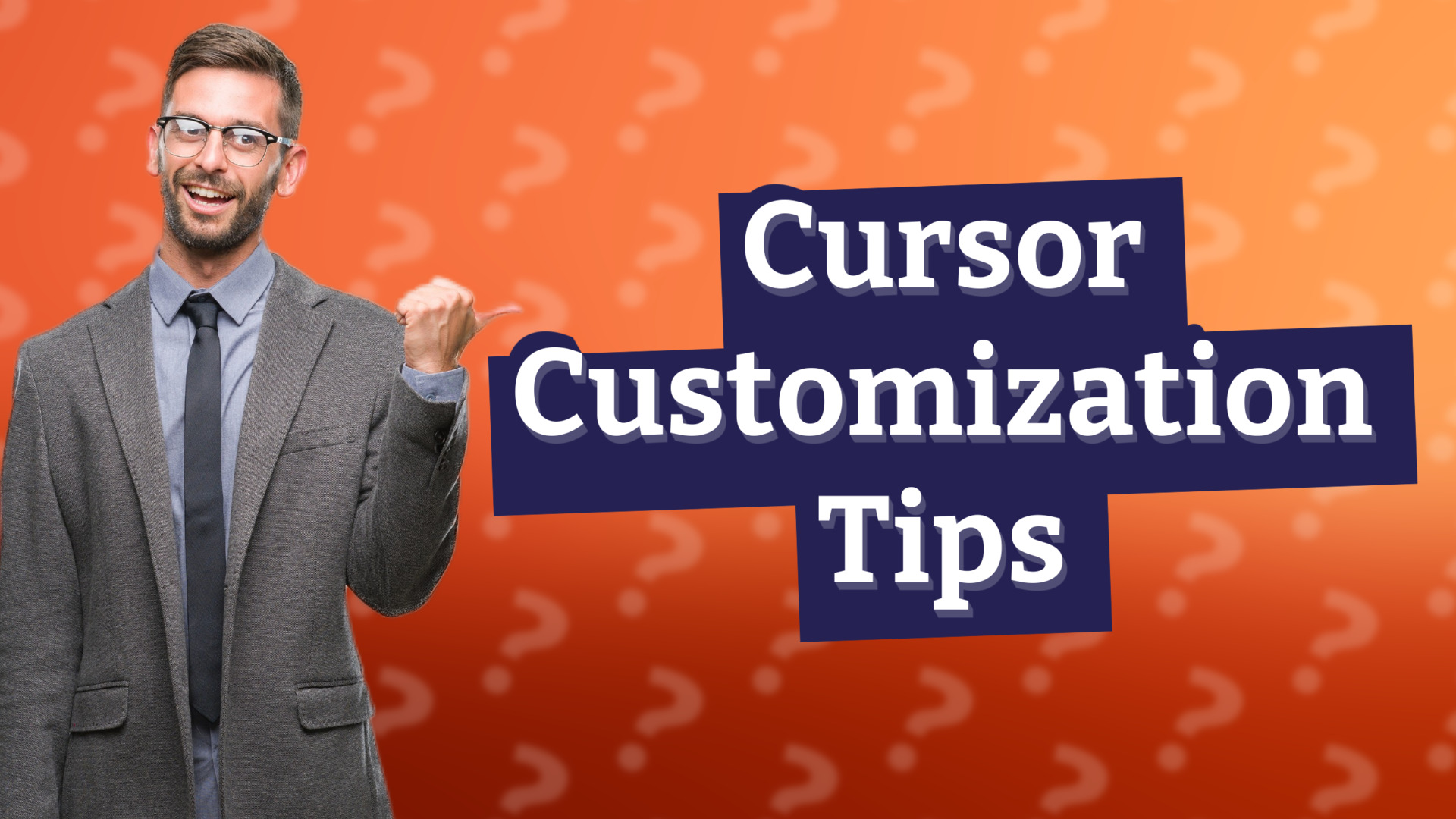
Learn how to easily change your cursor style on Windows and Mac systems with our quick guide.
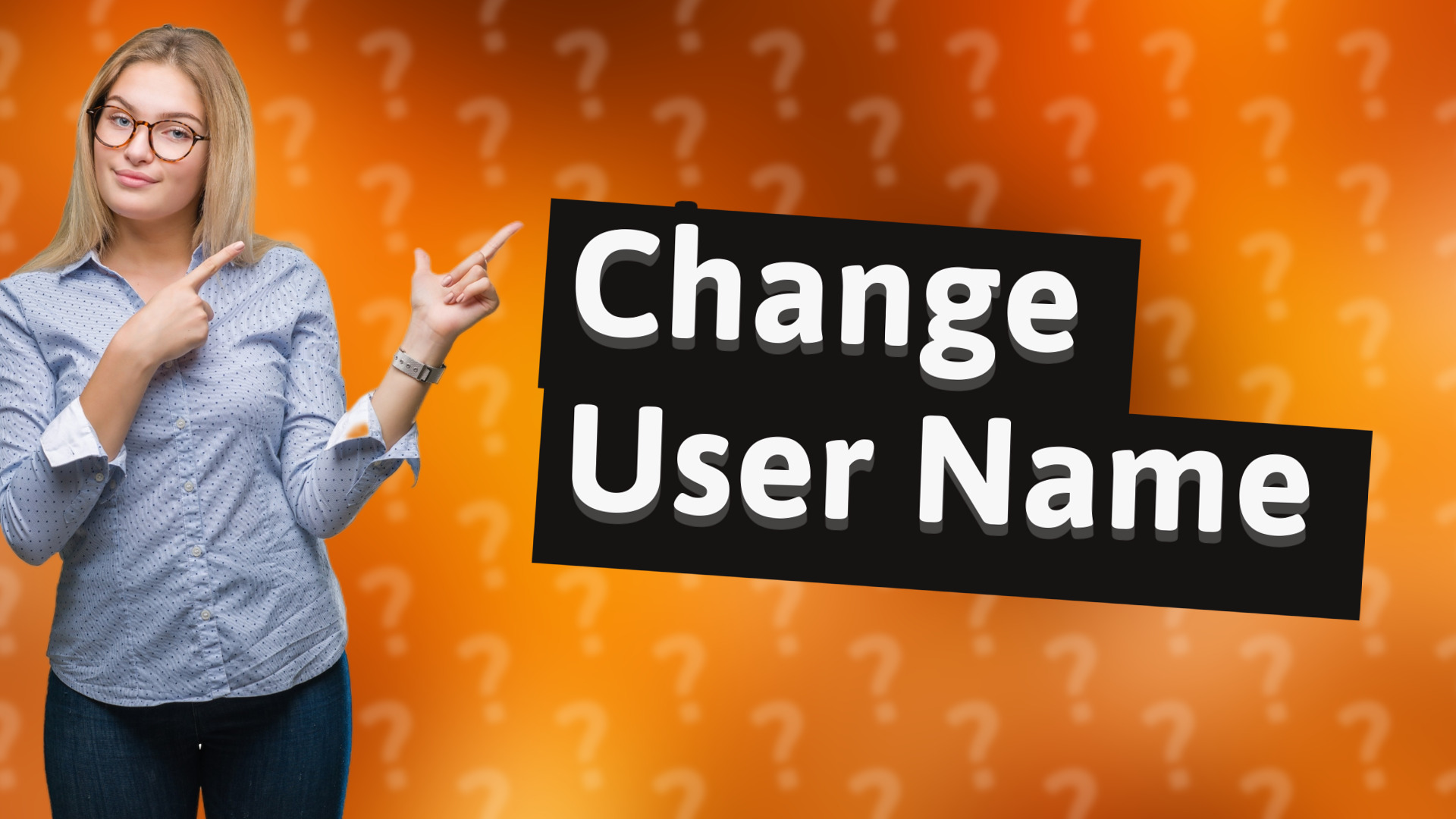
Learn how to easily change your Windows user name with this simple guide.
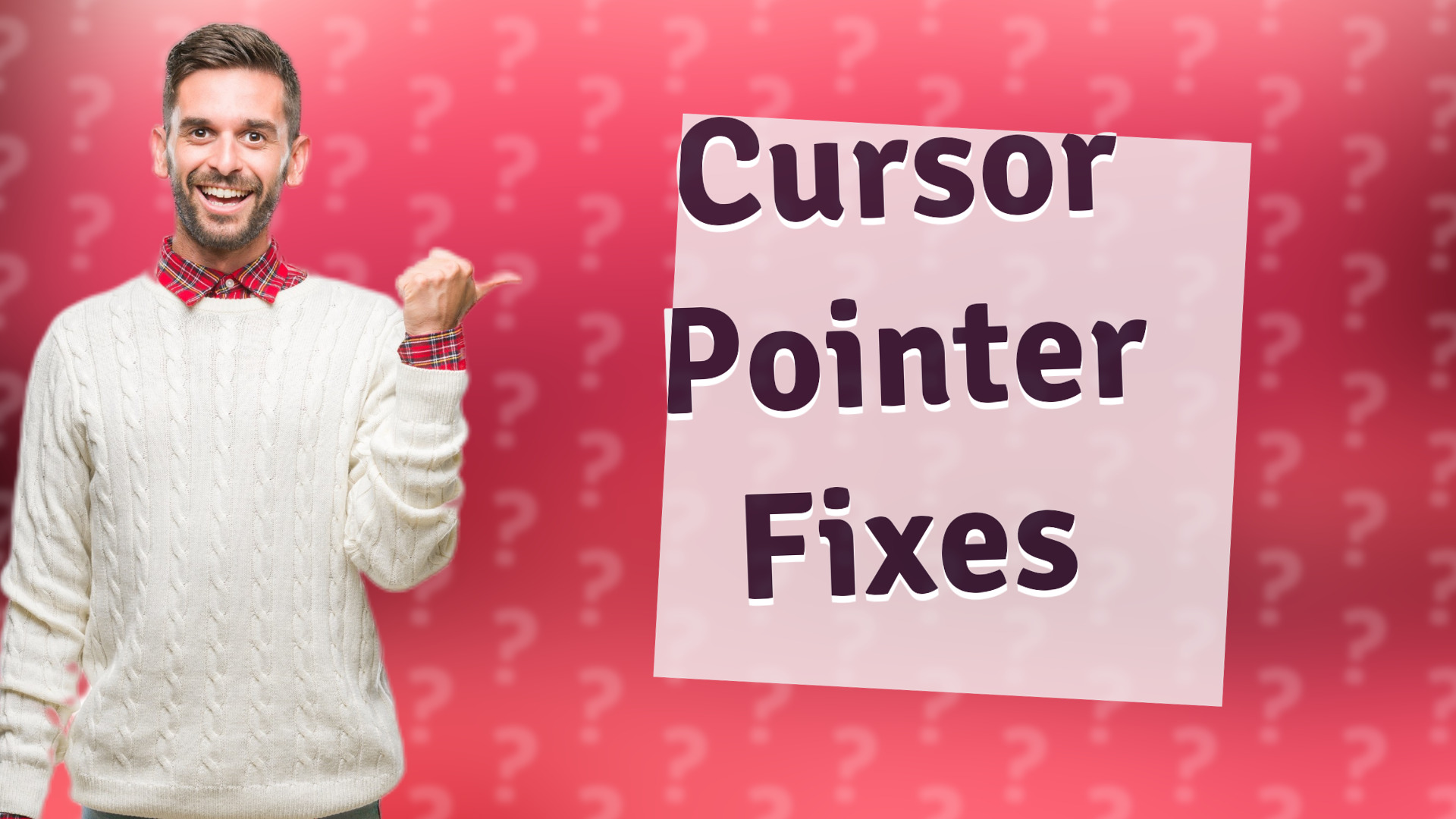
Learn how to quickly troubleshoot and fix your cursor pointer issues on Windows and Mac in simple steps.
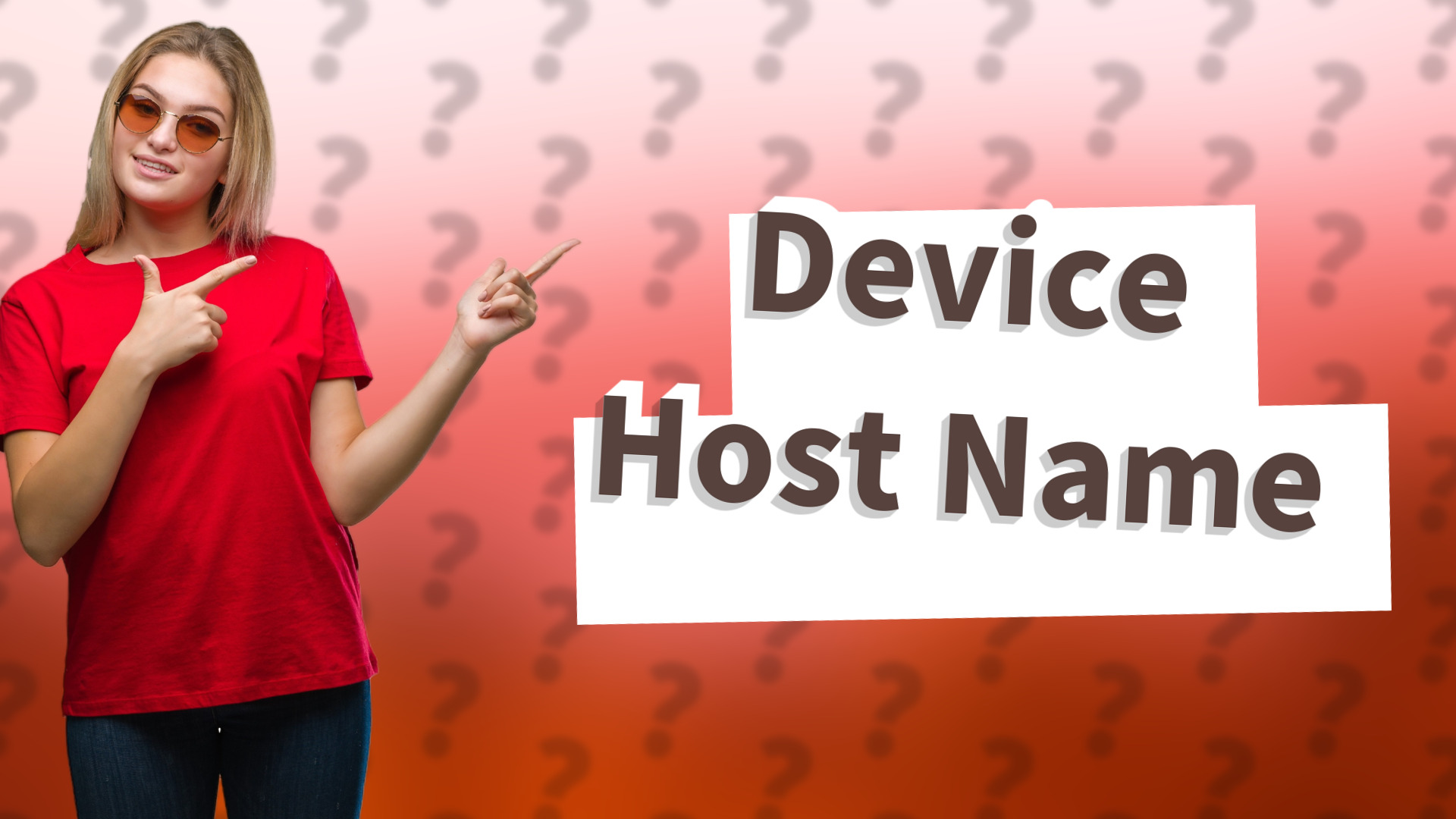
Learn simple steps to find your device host name on Windows and Mac quickly.

Learn how to activate split view on your computer easily with our step-by-step guide.
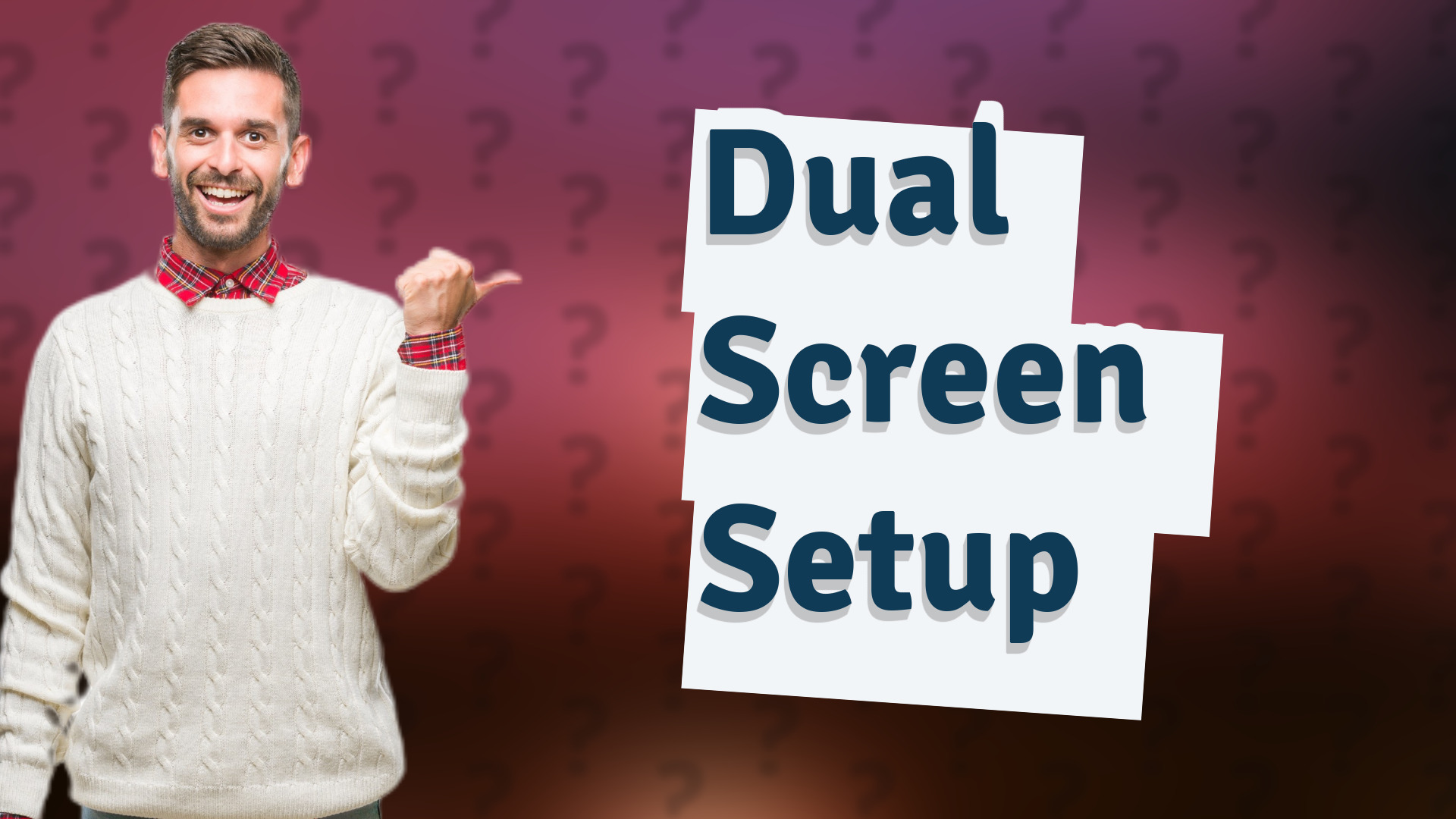
Learn how to connect dual monitors to your computer effortlessly and enhance your productivity.
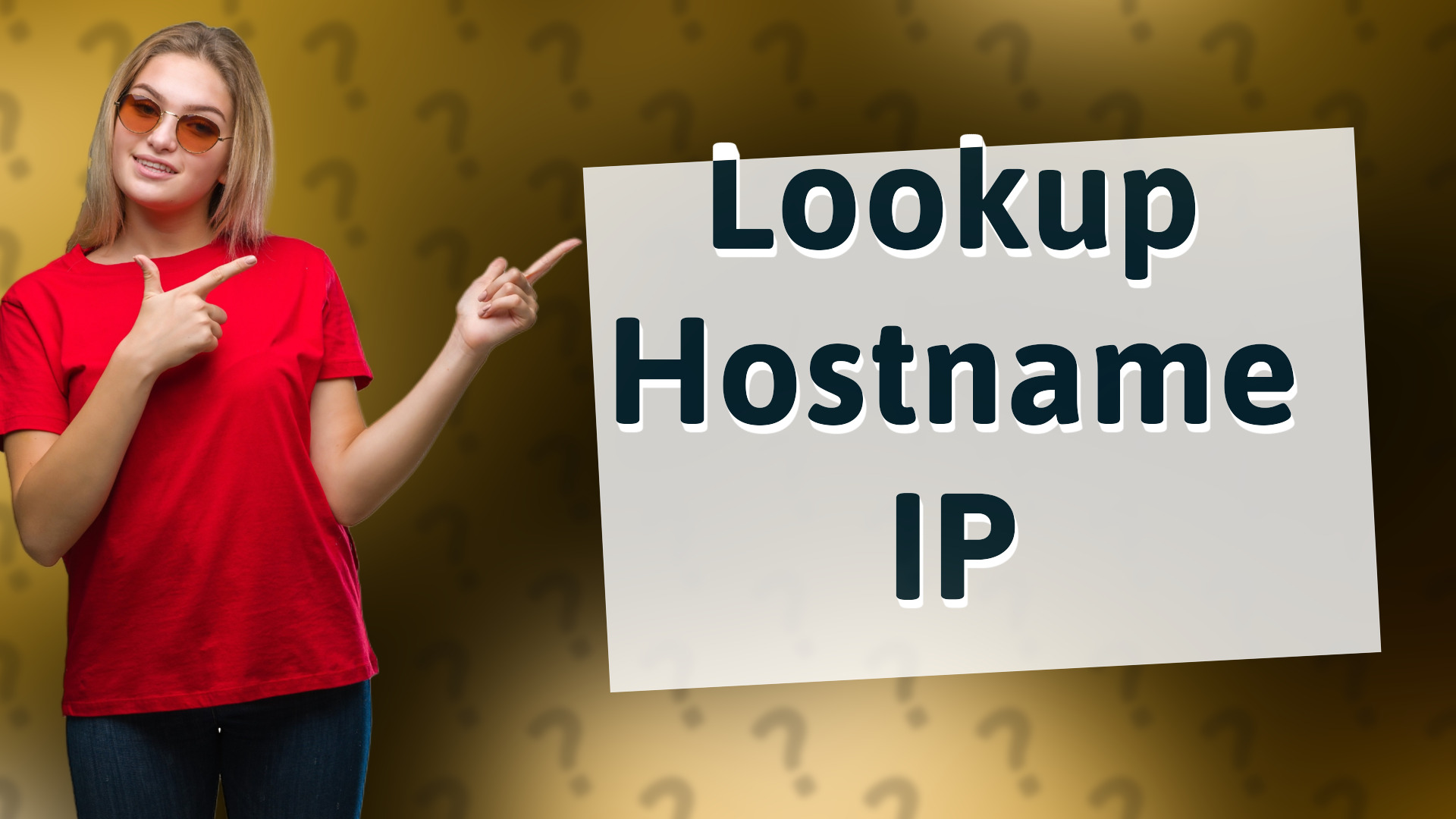
Learn how to look up a hostname using command-line tools like nslookup and dig to find IP addresses efficiently.
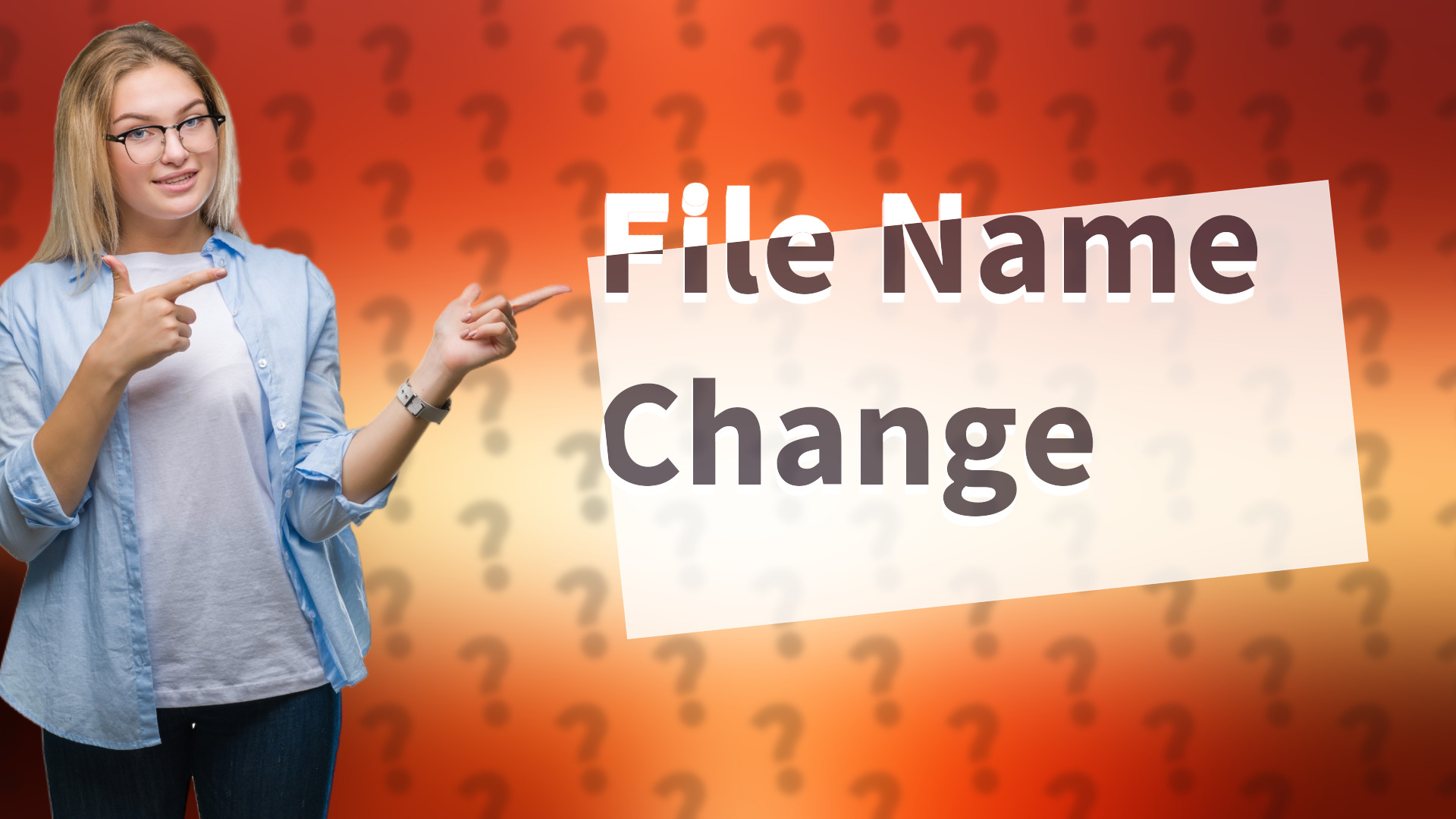
Learn how to quickly rename files on your computer using simple steps for both Windows and Mac.
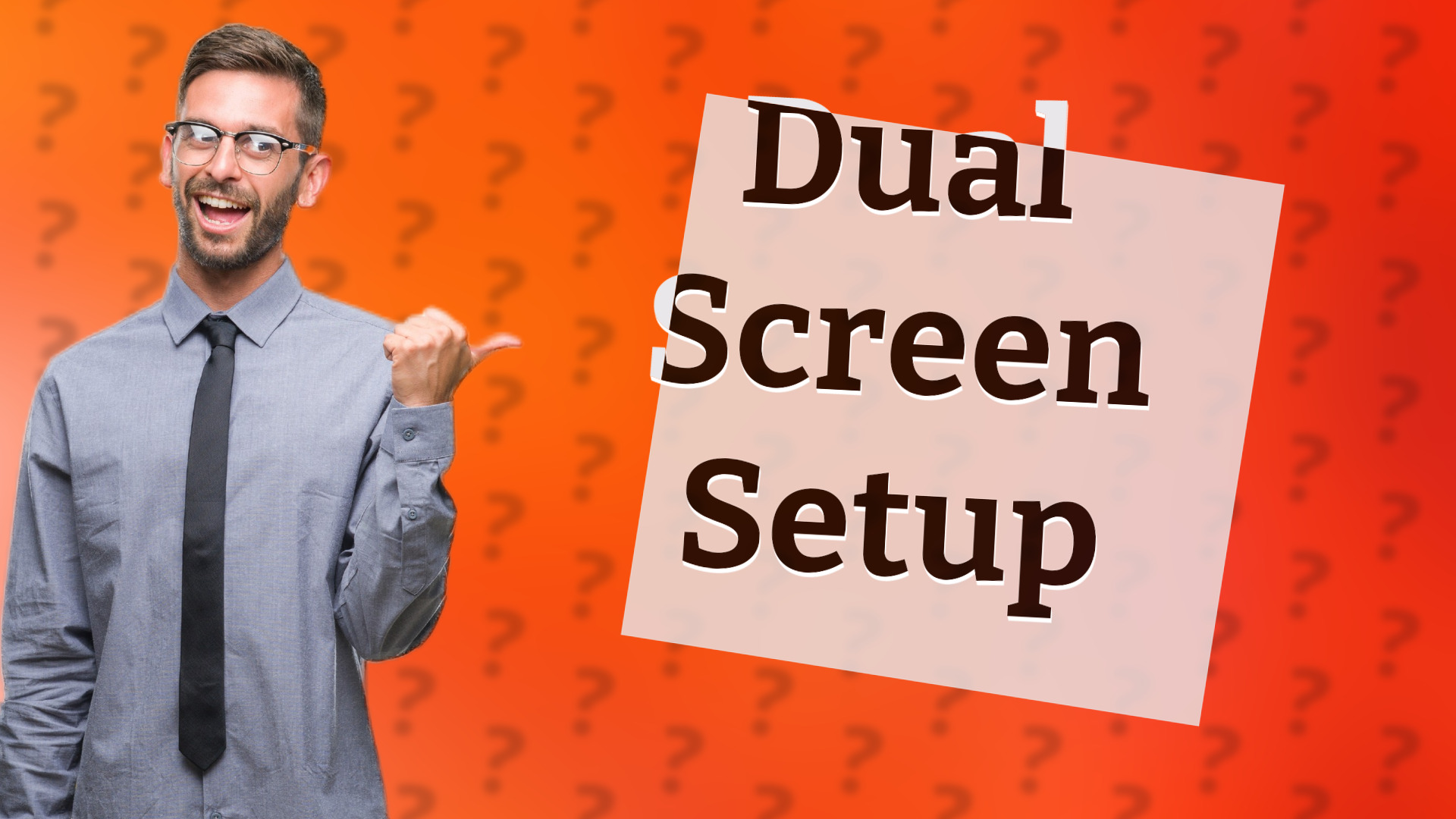
Learn how to effectively connect and configure dual screens on Windows and Mac for improved workflow and productivity.
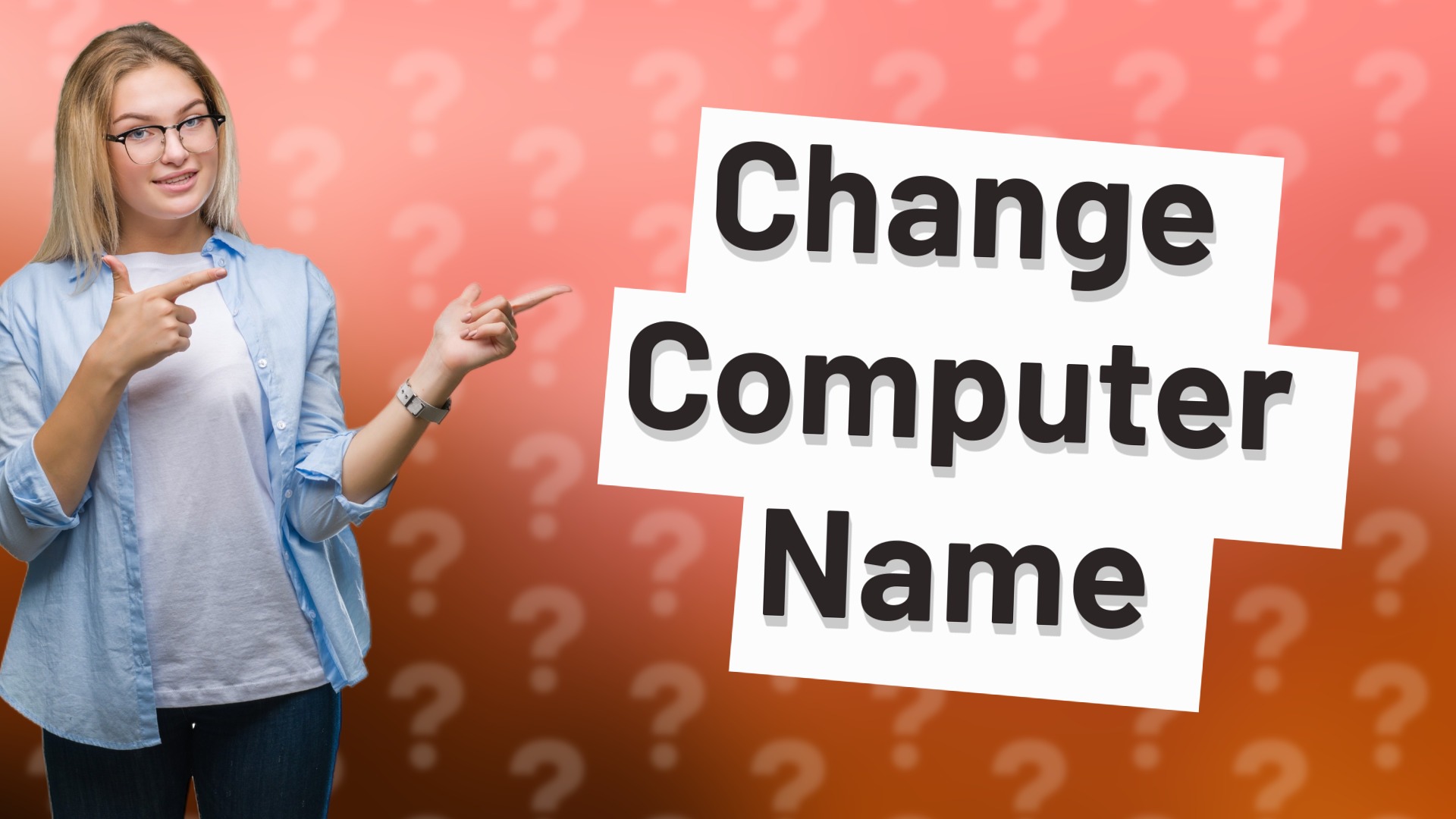
Learn how to easily change your computer's full name on Windows and Mac in this quick guide.
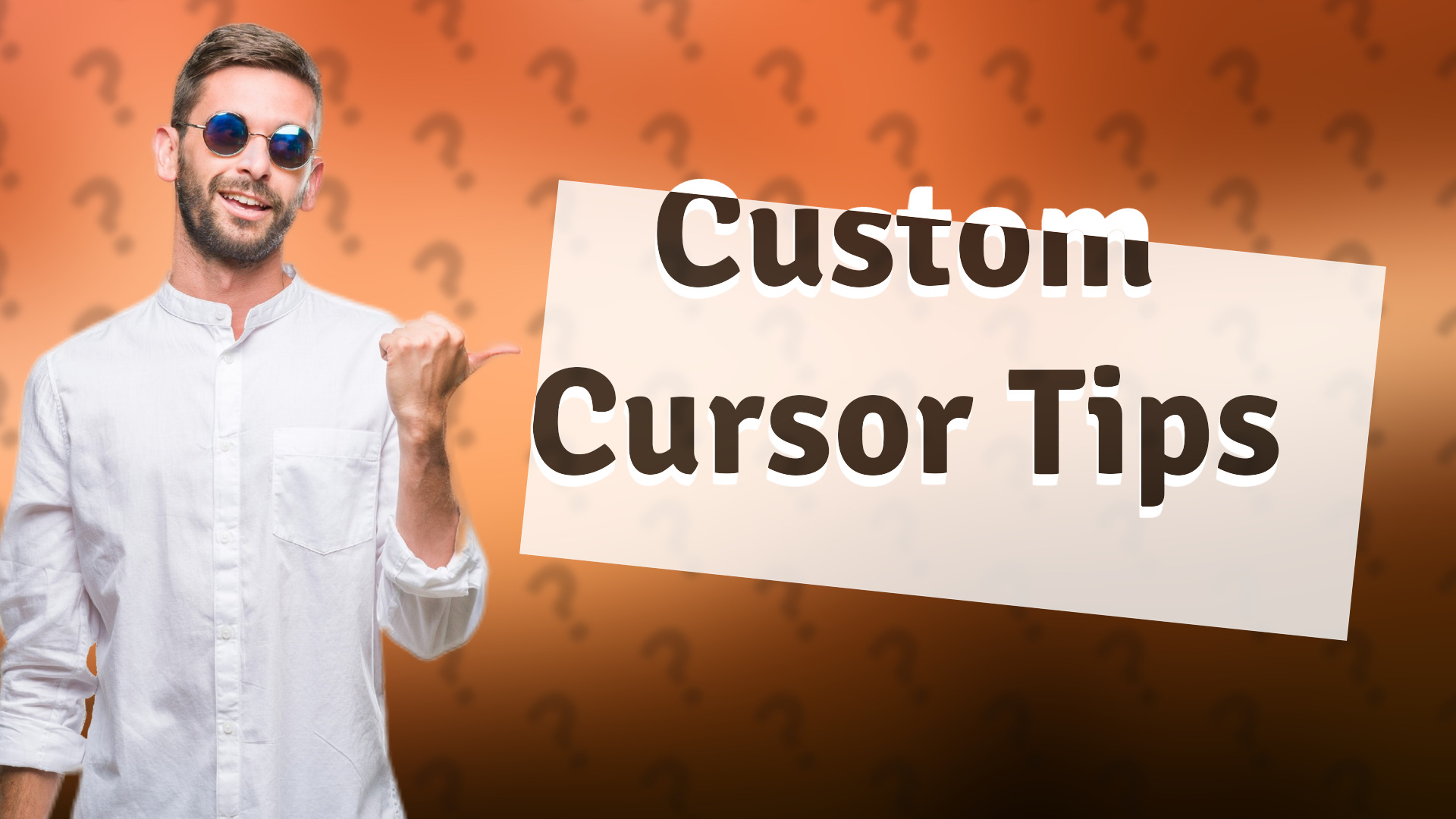
Learn how to customize your cursor on Windows and macOS with this easy guide.
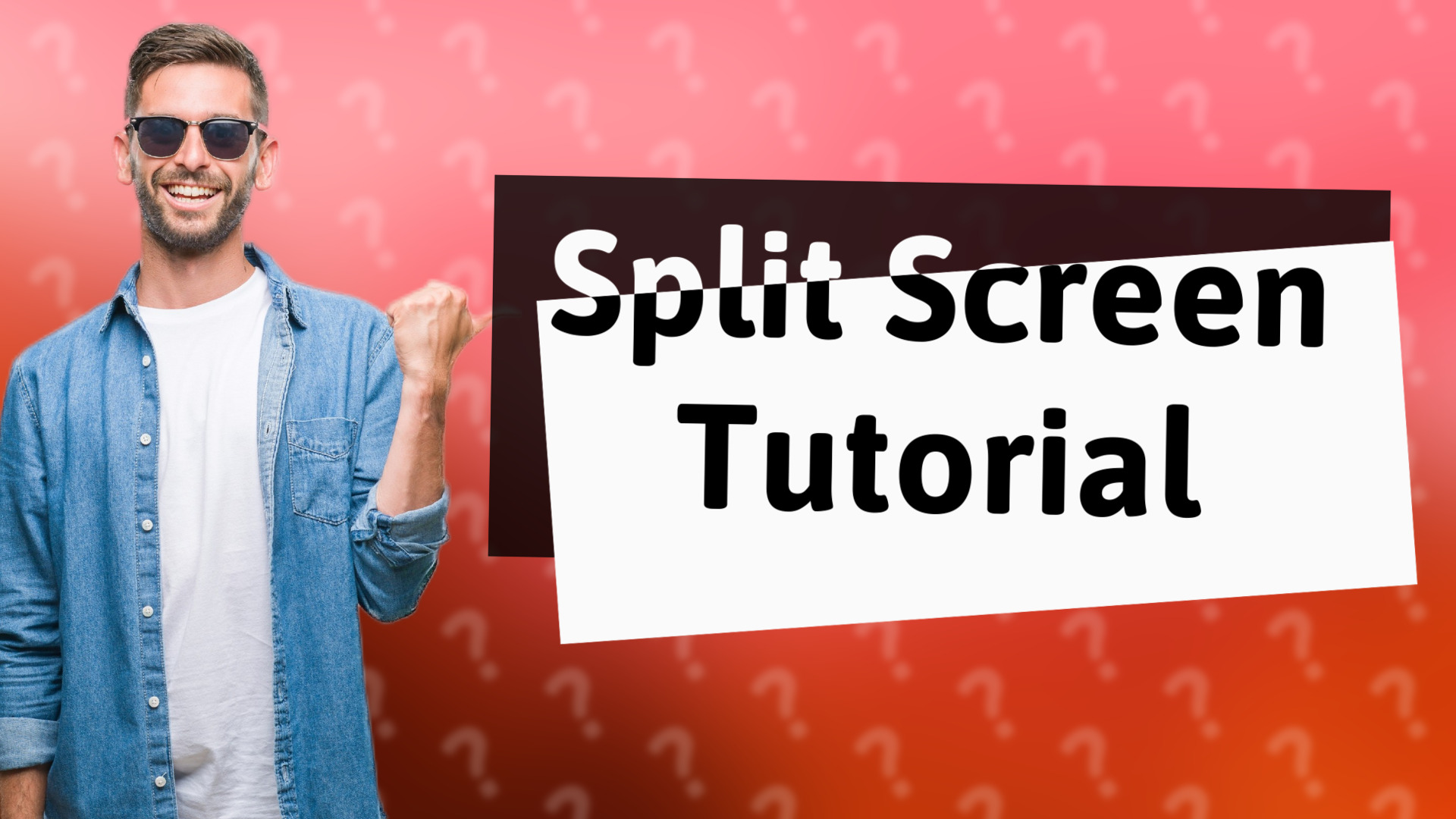
Learn how to easily add a split screen for multitasking on Windows and macOS with our quick guide.
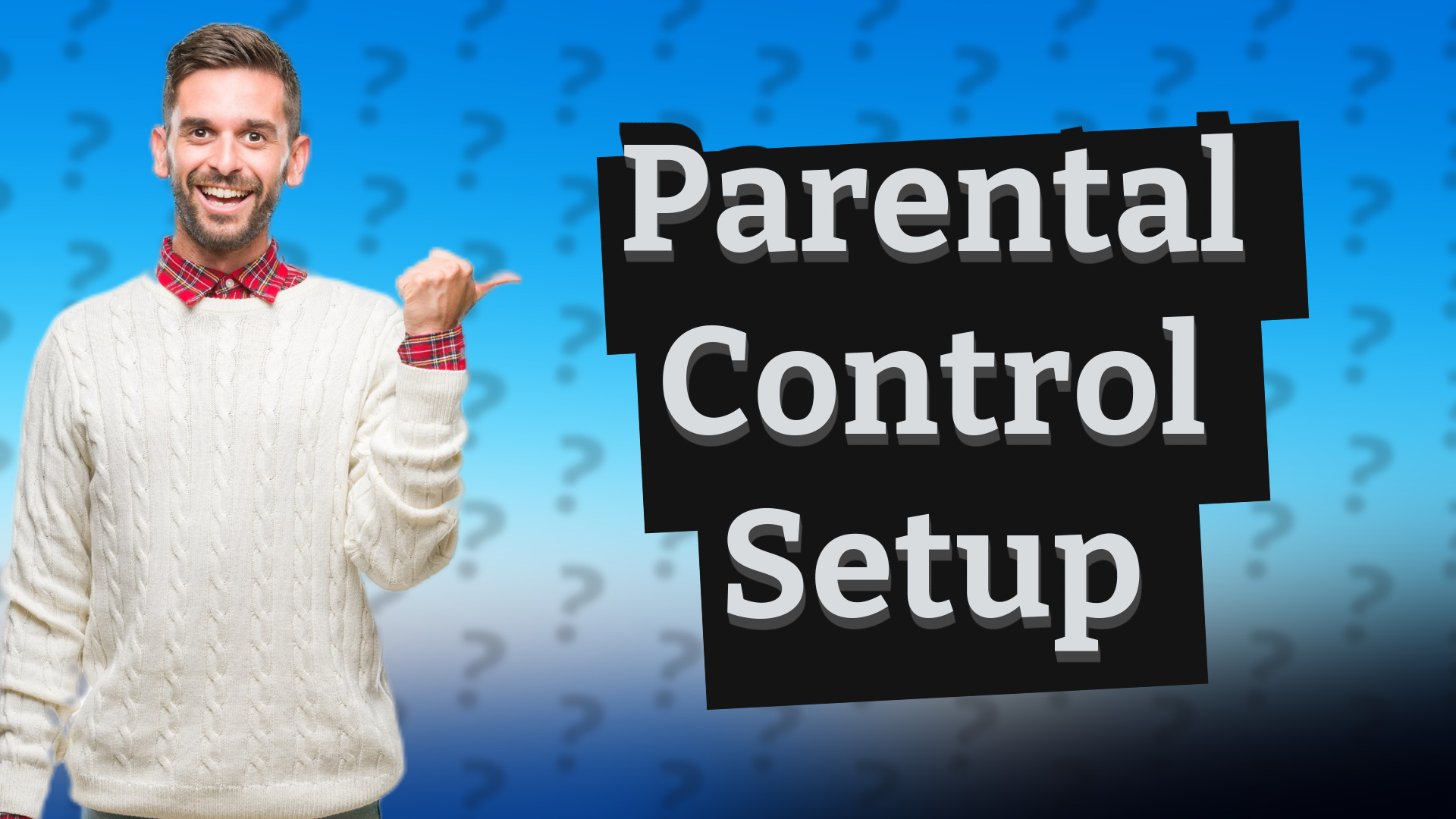
Learn how to easily set up parental controls on your PC for a safer online experience for your children.
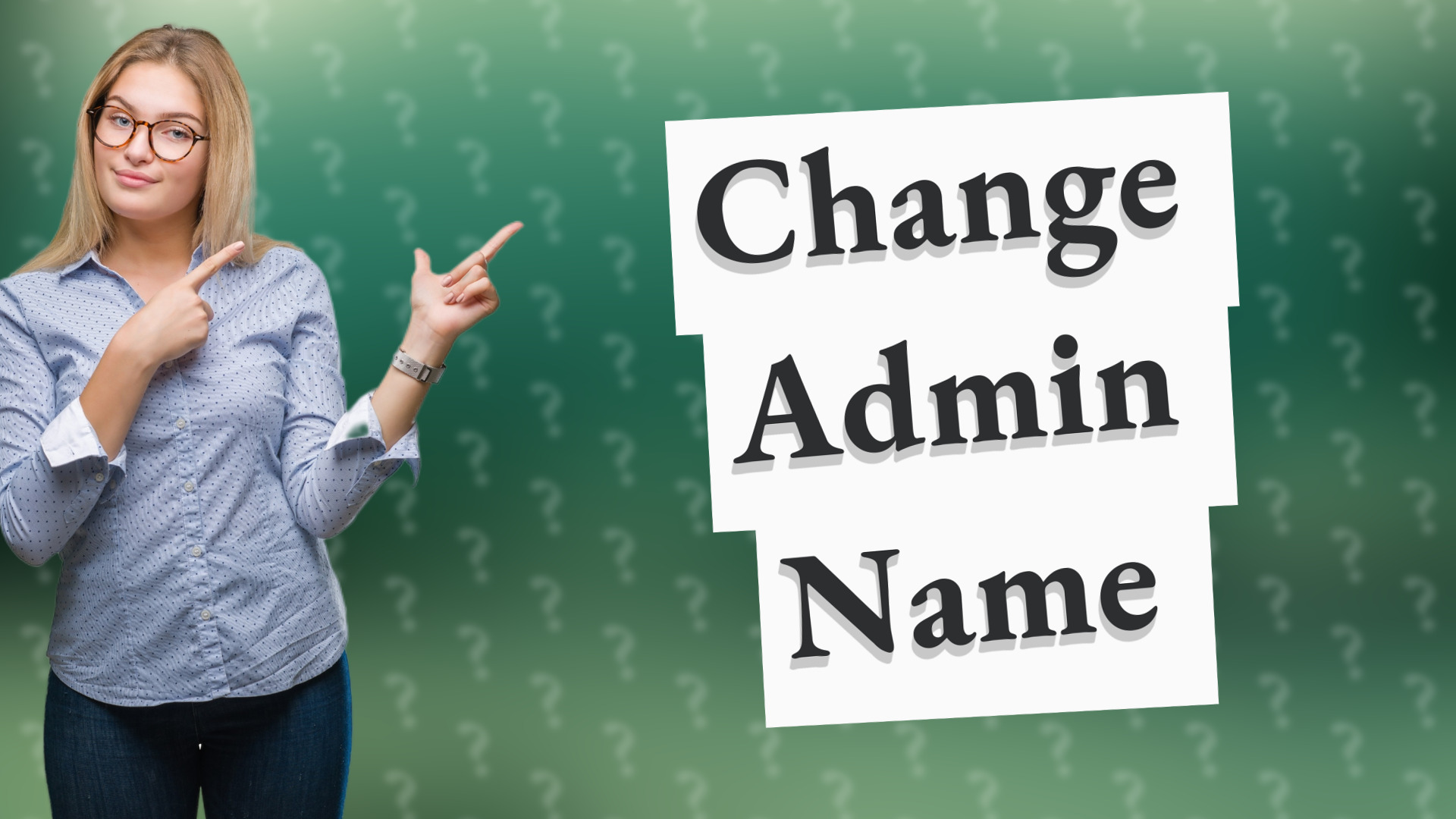
Learn how to easily change your administrator name on Windows and macOS with our step-by-step guide.
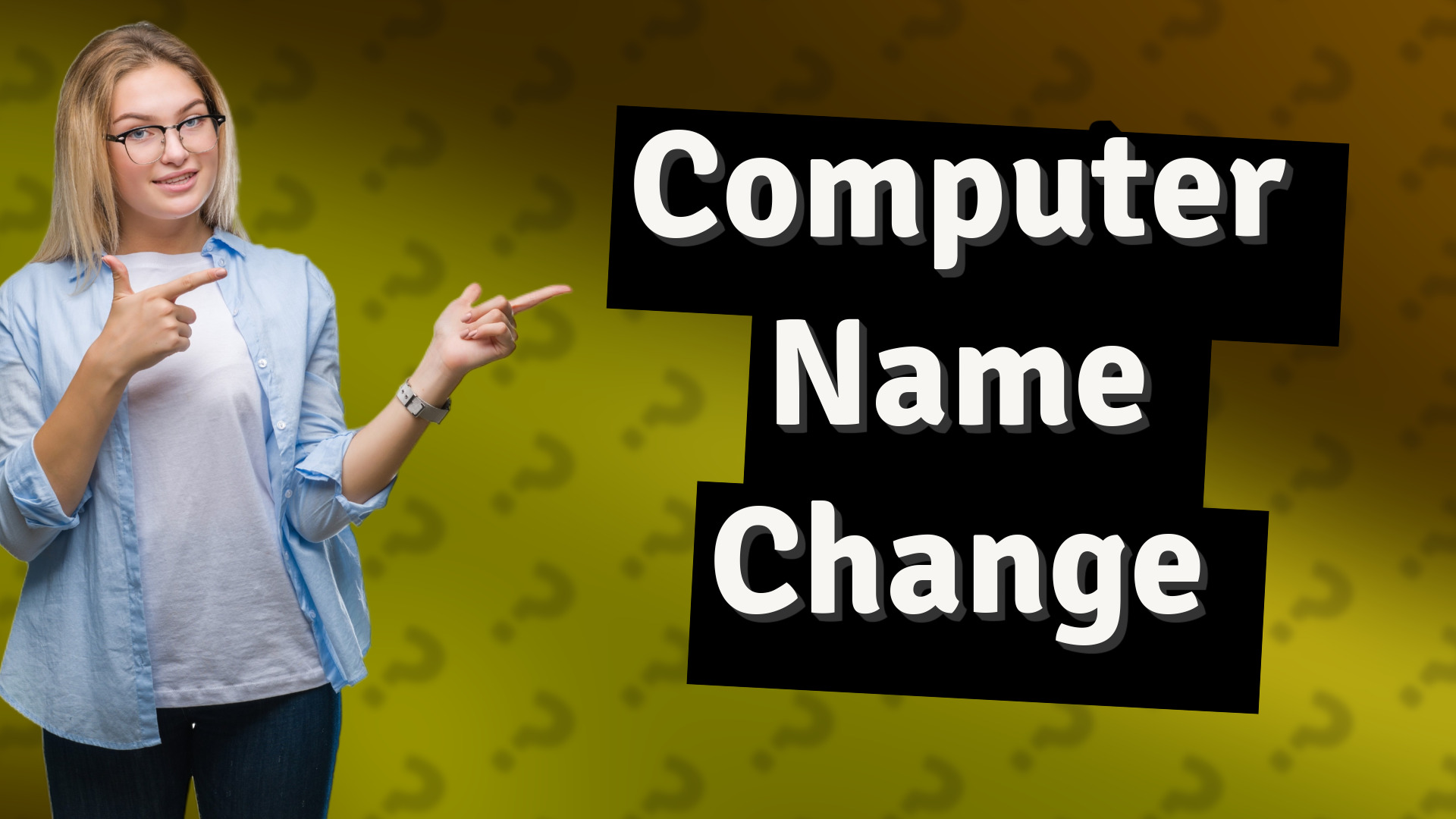
Learn how to easily change the full computer name on both Windows and macOS systems.
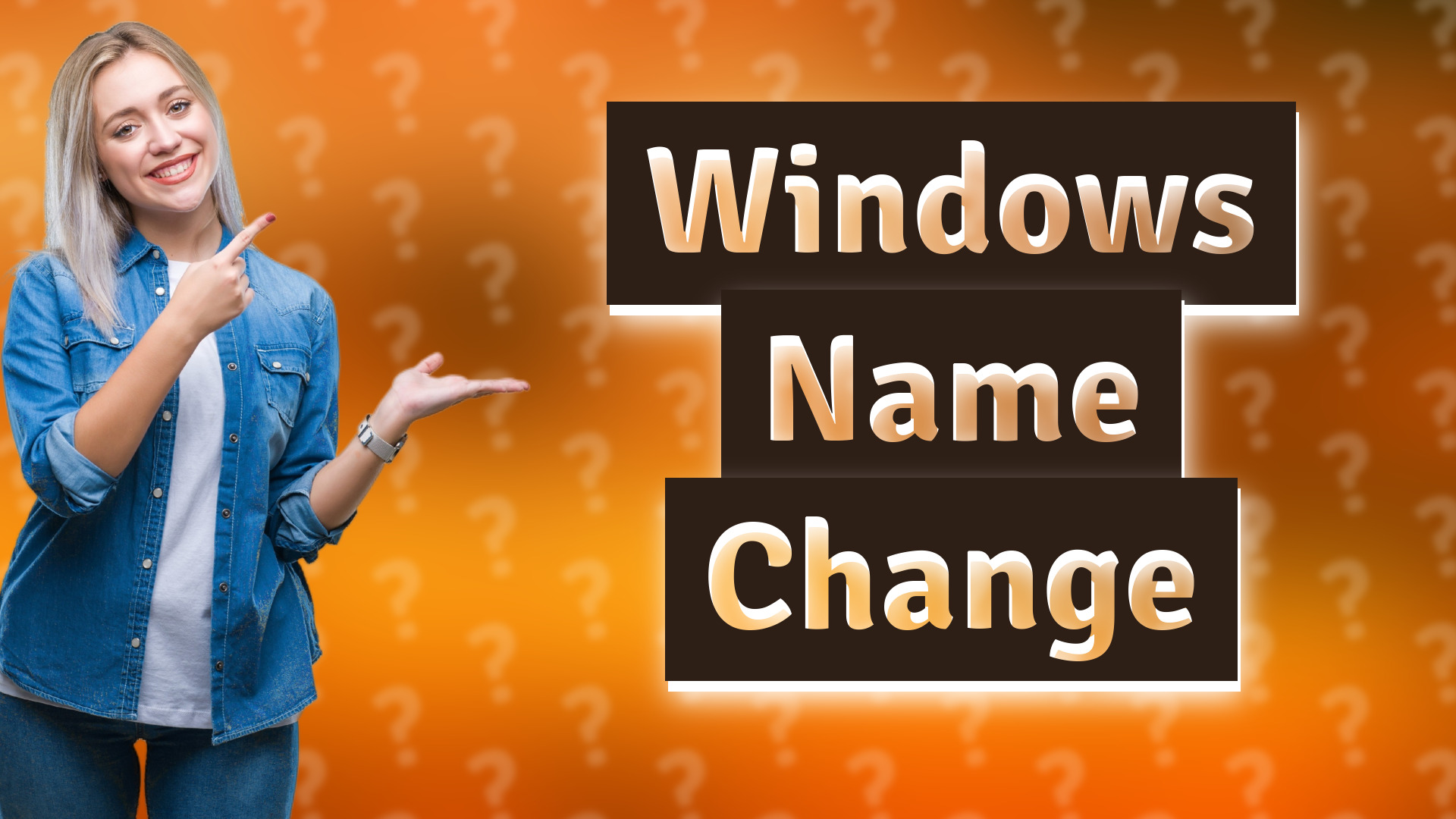
Learn how to quickly change your start screen name on Windows with our simple guide.
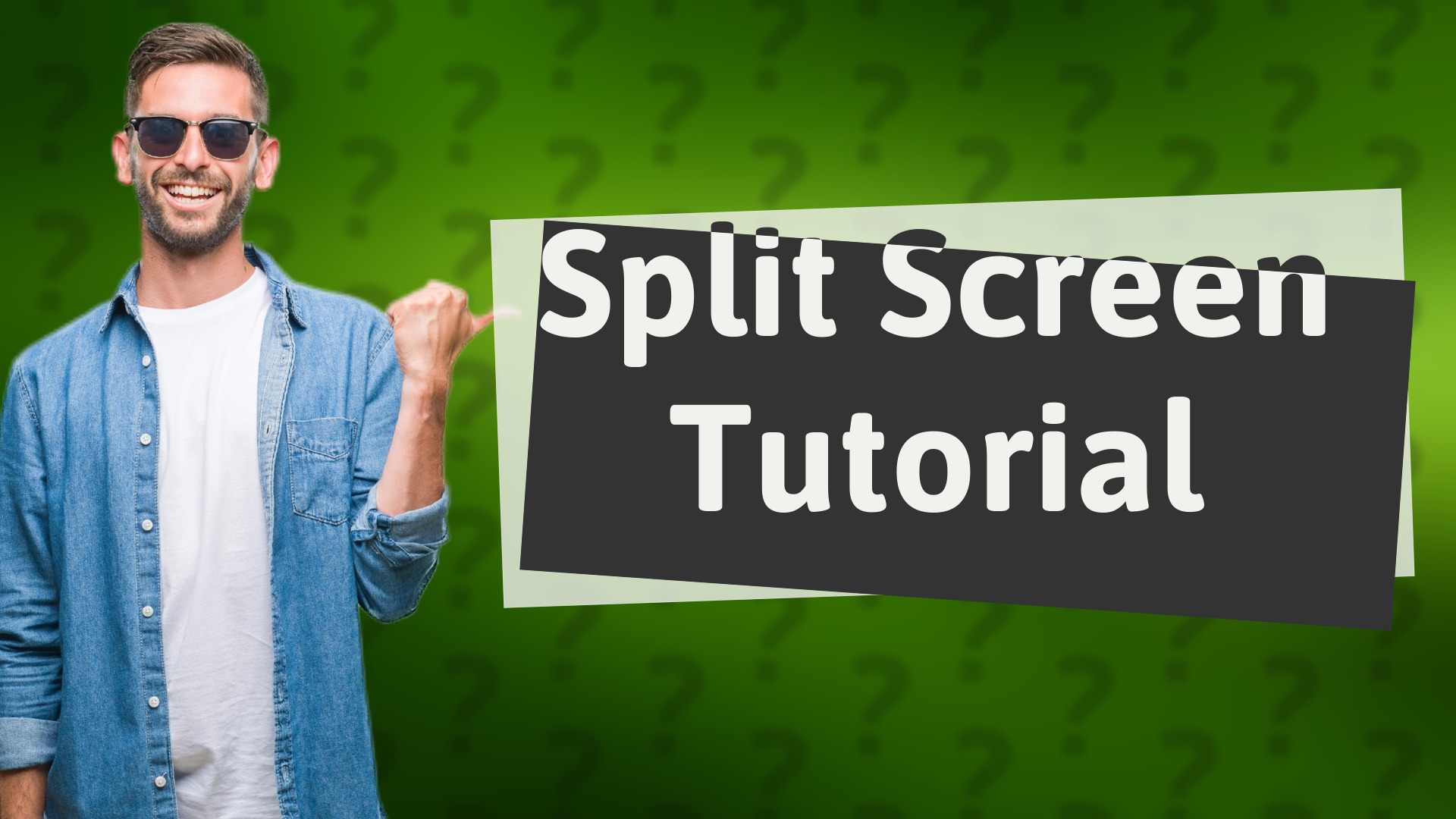
Learn how to effortlessly split your laptop screen for better multitasking on Windows and Mac devices.
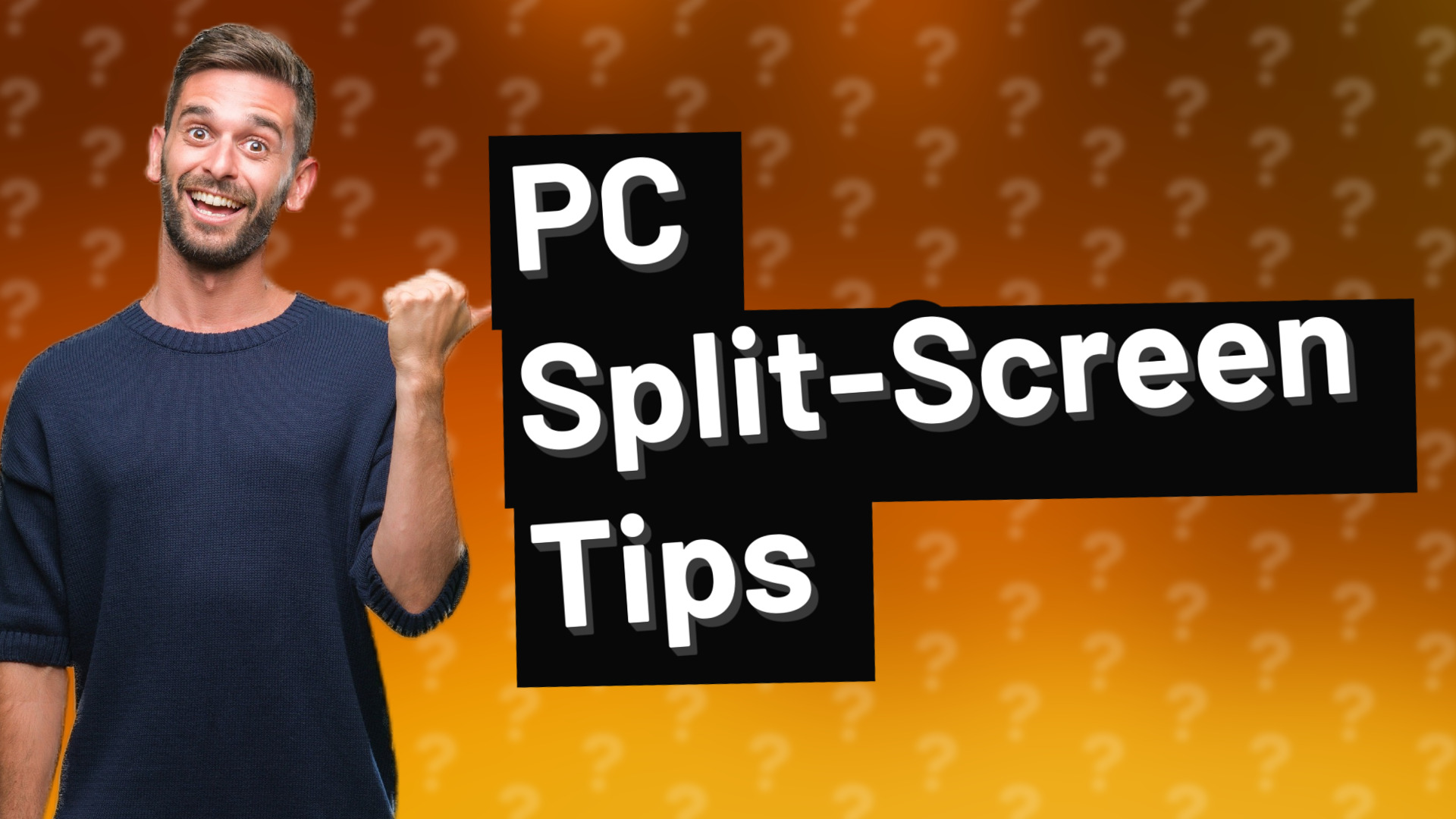
Learn how to easily split your PC screen for multitasking with our simple step-by-step guide.

Learn how to easily split your screen on Windows and Mac with quick tips and step-by-step instructions.

Learn how to easily disable the touch screen on your laptop with this simple step-by-step guide.
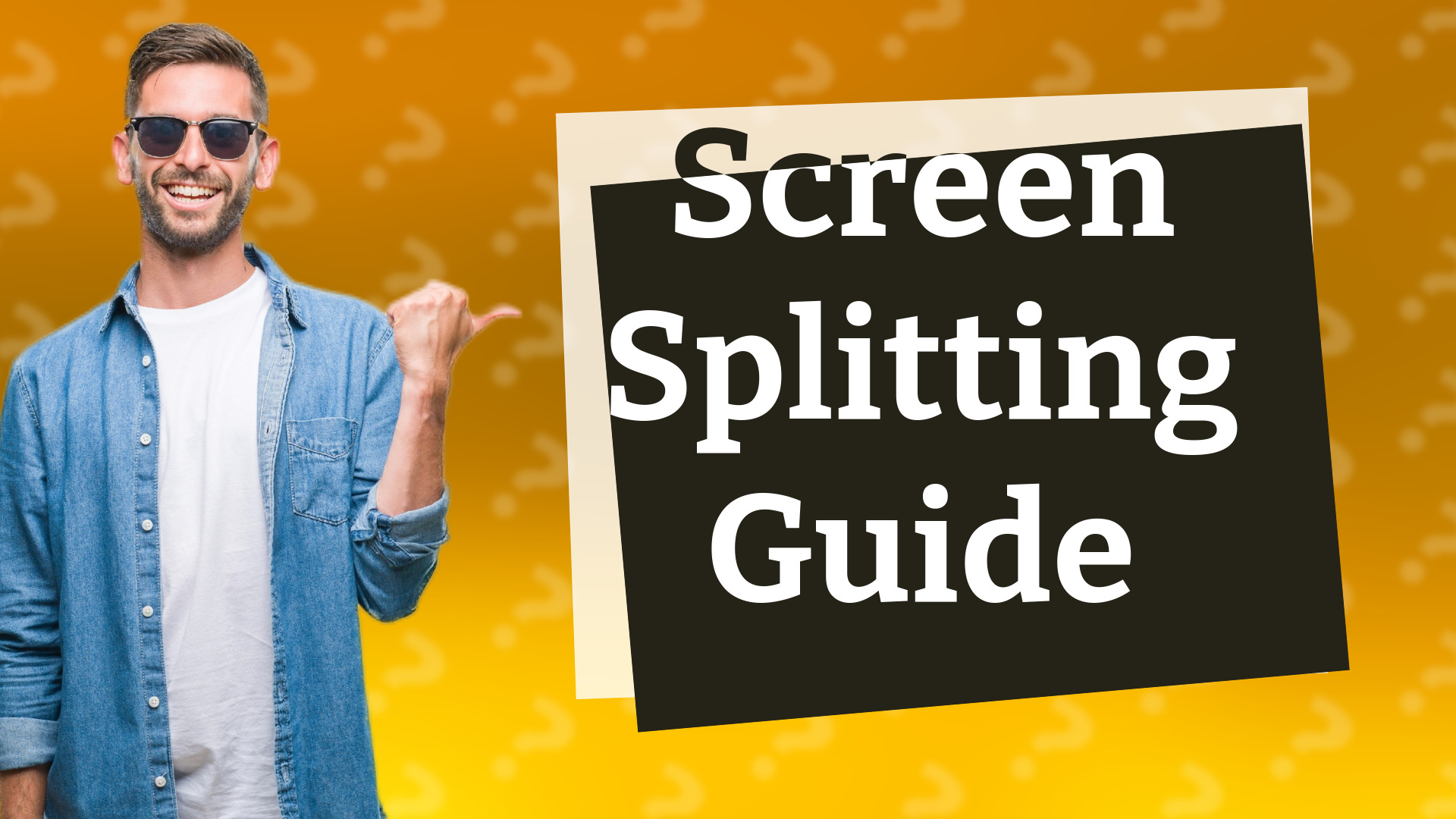
Learn how to easily split your second screen on Windows to enhance productivity. Follow these simple steps today!
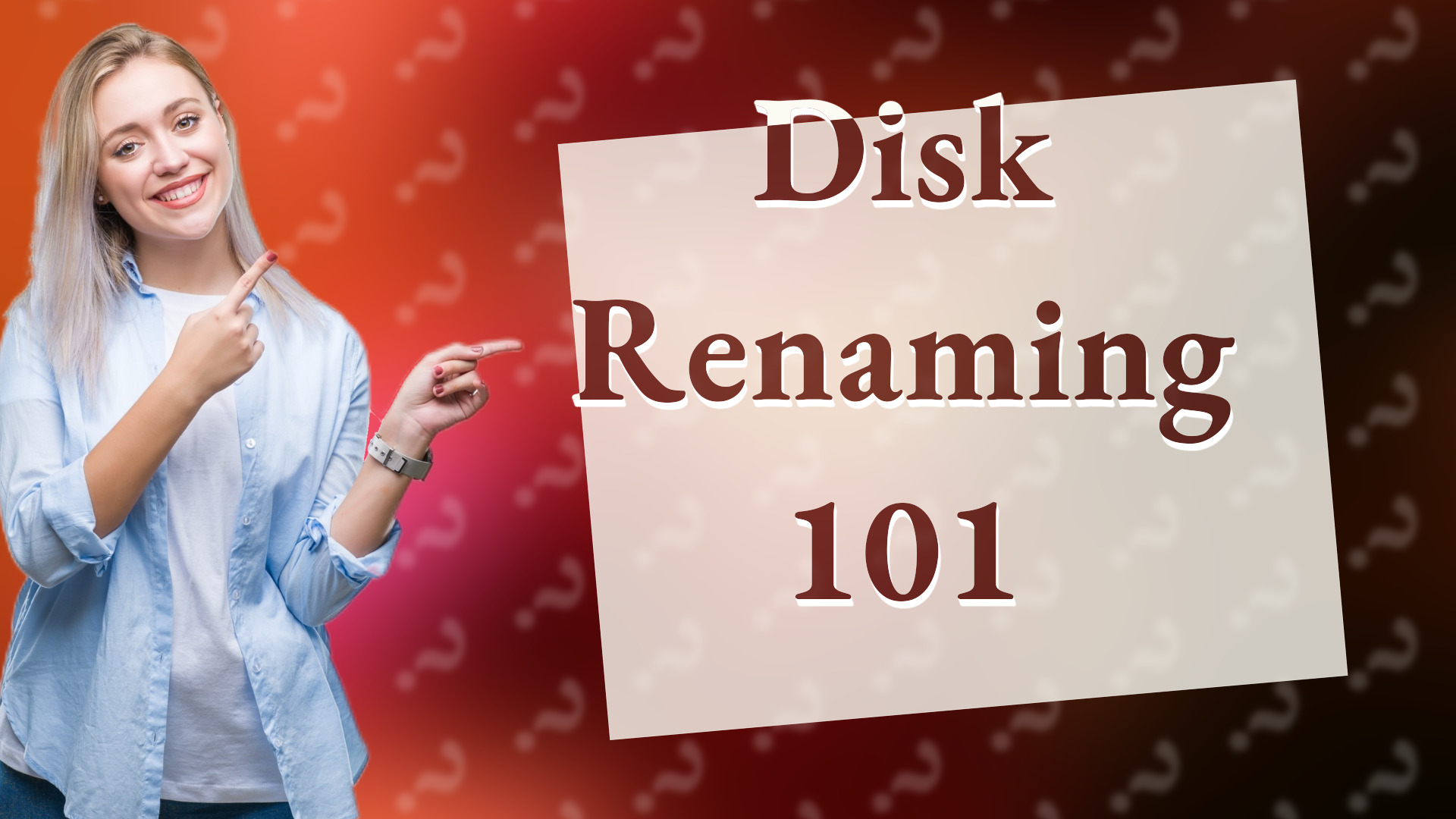
Learn if renaming your disk is safe and how to do it on Windows and macOS. Organize your storage effectively today!
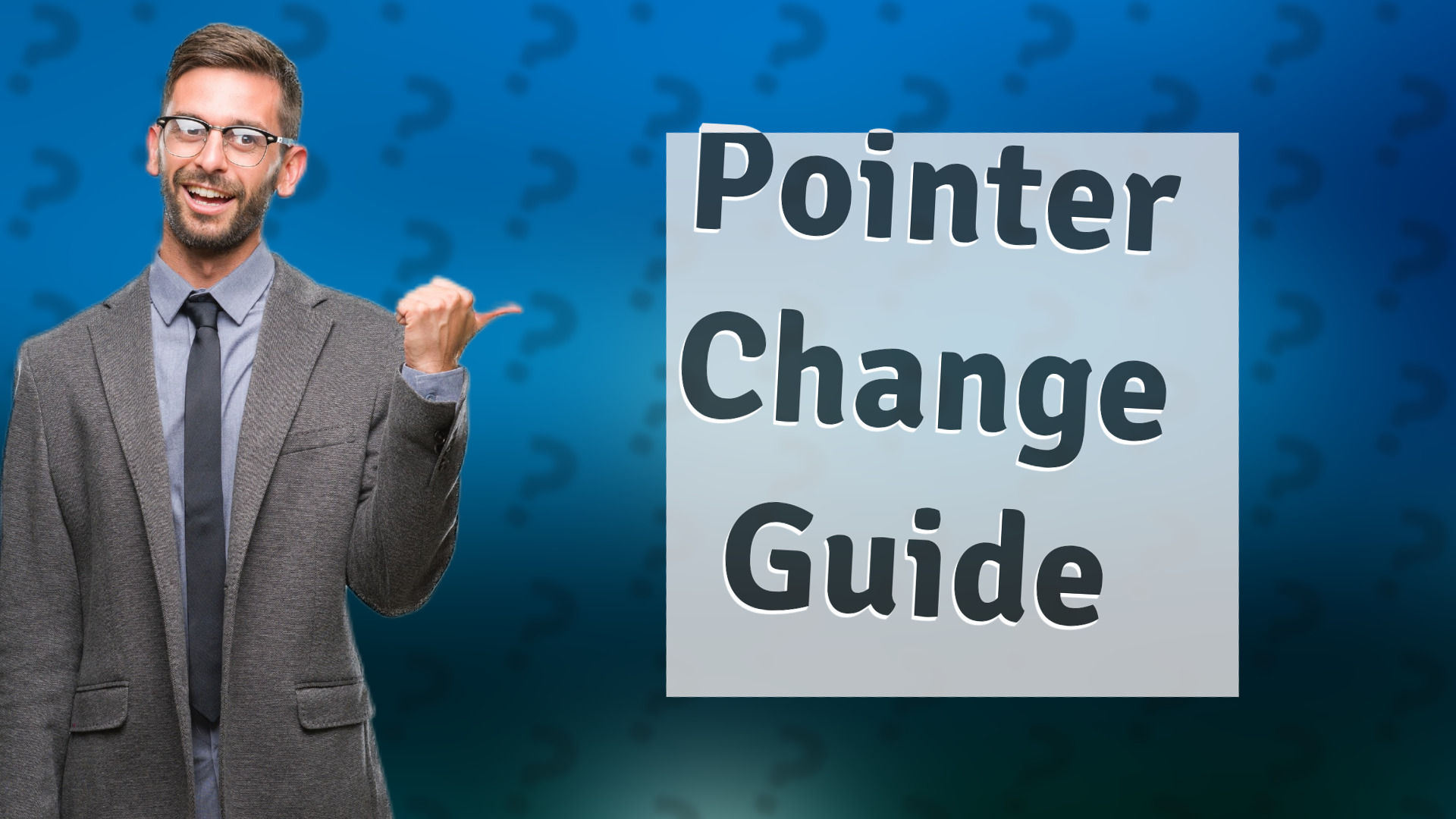
Learn how to easily change your mouse pointer on a PC with this step-by-step guide.
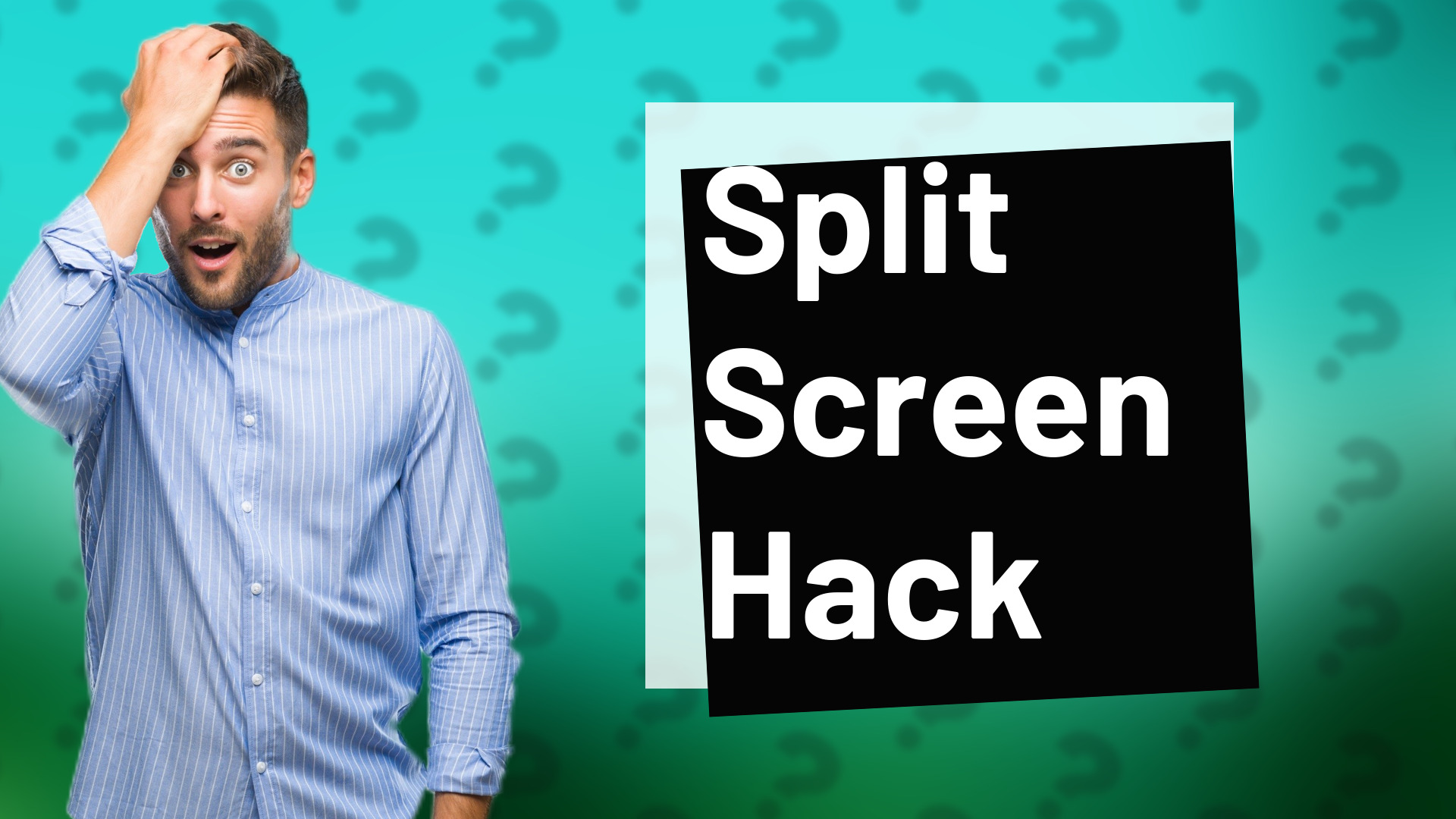
Learn how to easily split your screen into four sections on Windows and macOS with simple keyboard shortcuts.
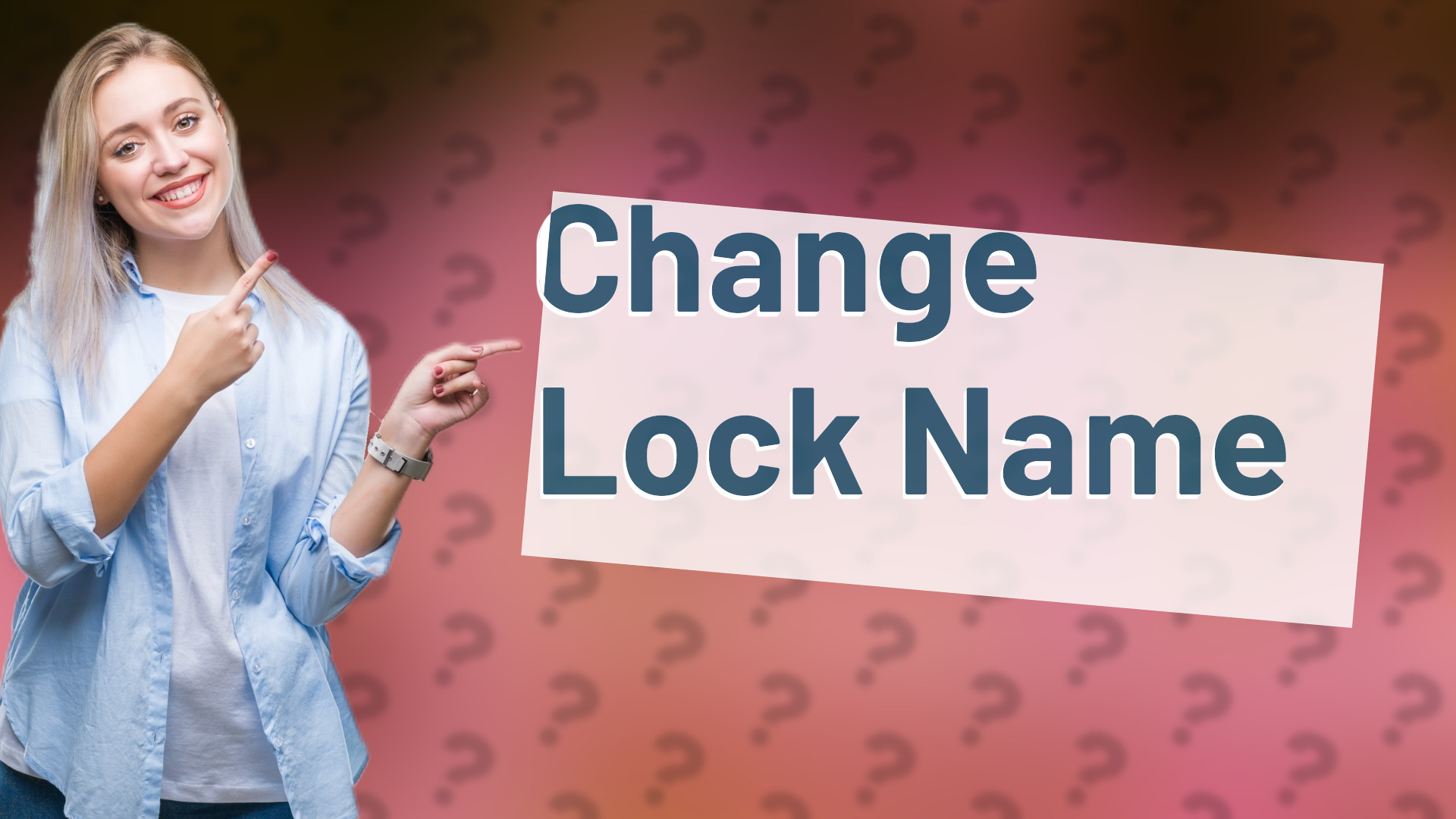
Learn how to easily change the name on your laptop lock screen for both Windows and macOS with our detailed guide.
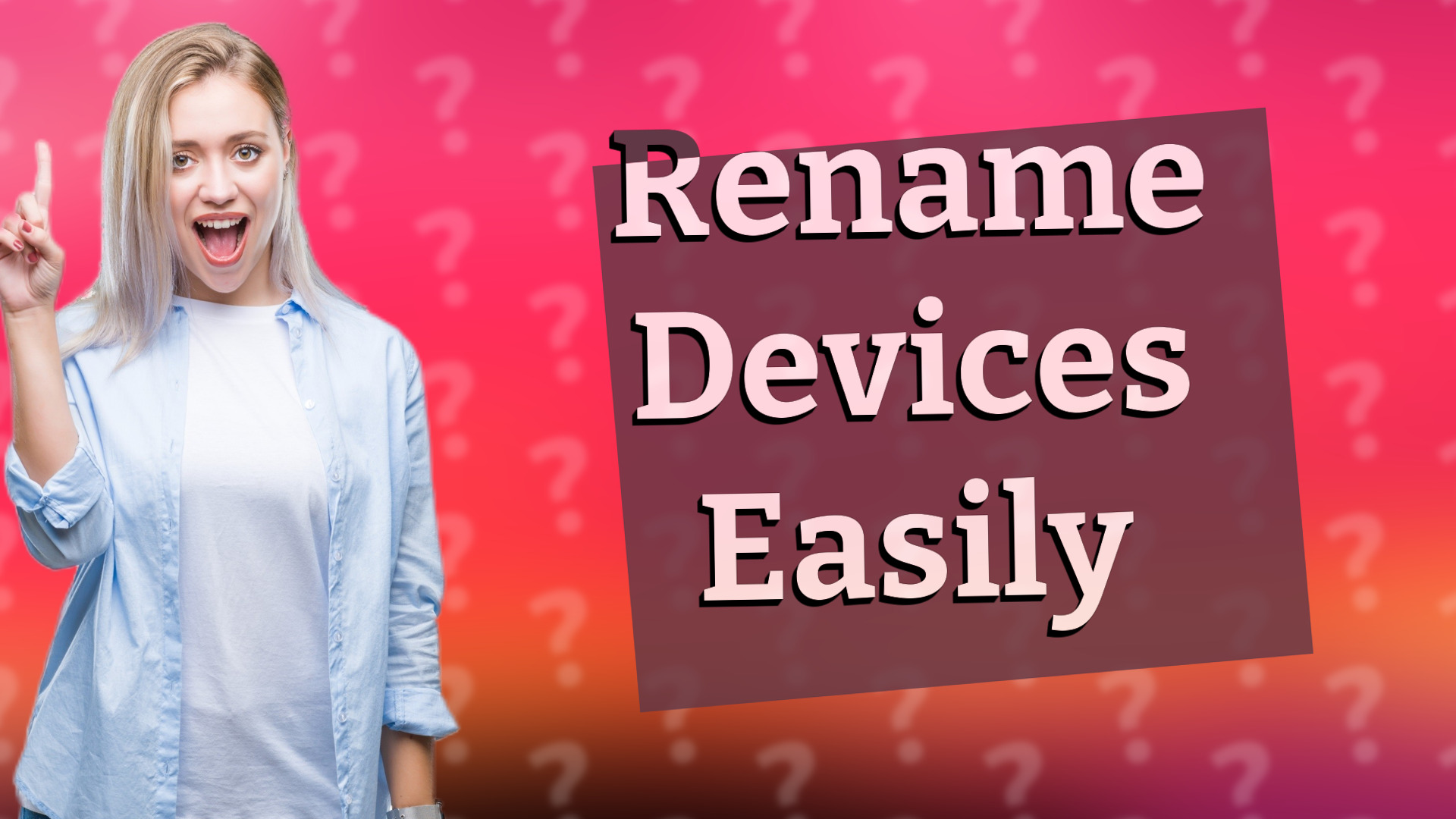
Learn how to easily change your device name in Device Manager with our simple guide.
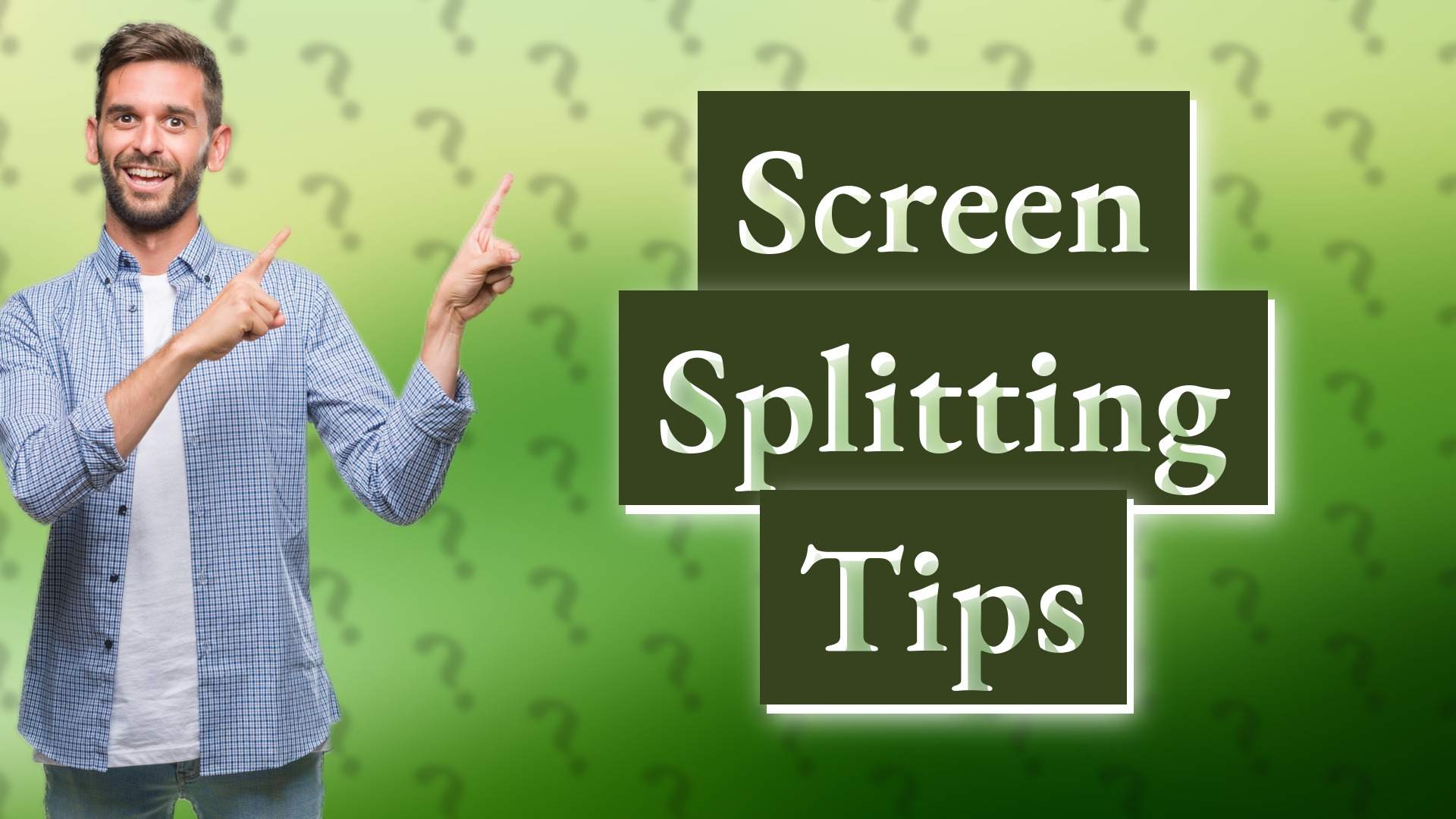
Learn how to easily split your screen on Windows and macOS with simple keyboard shortcuts.
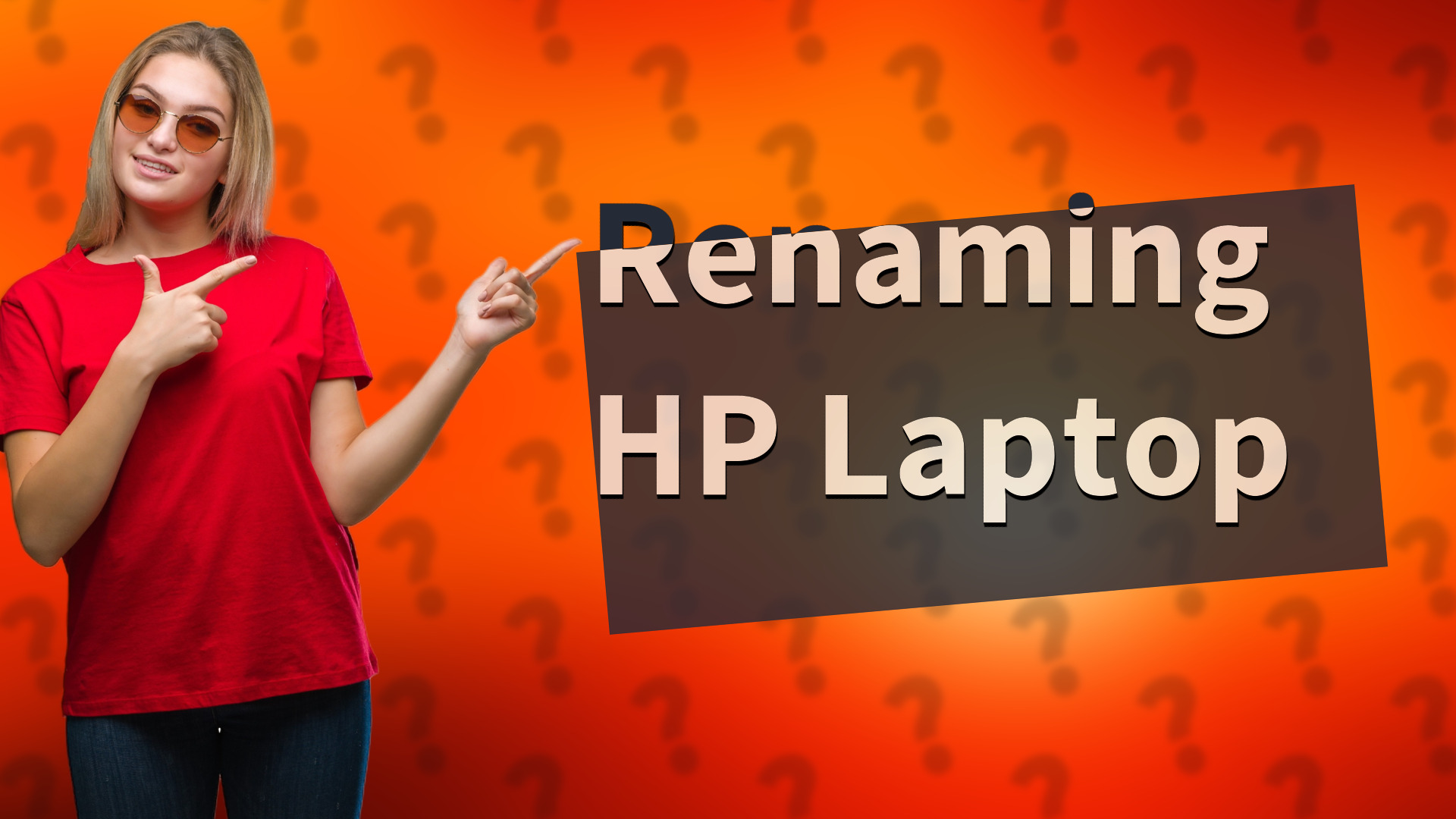
Learn to easily rename your HP laptop with this simple, step-by-step guide to enhance your device identification on networks.
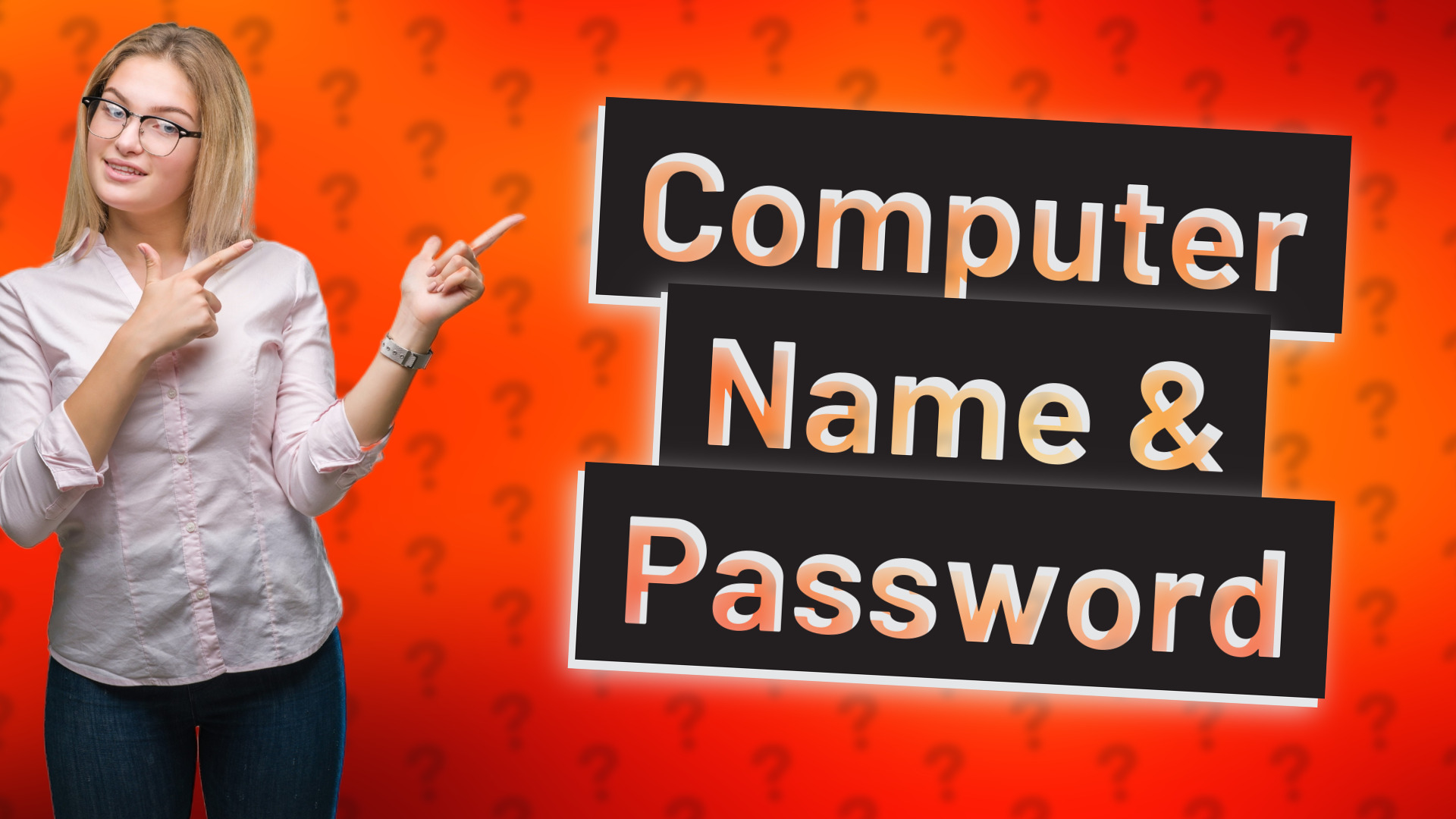
Learn how to easily locate your computer name and user account password on Windows and macOS.
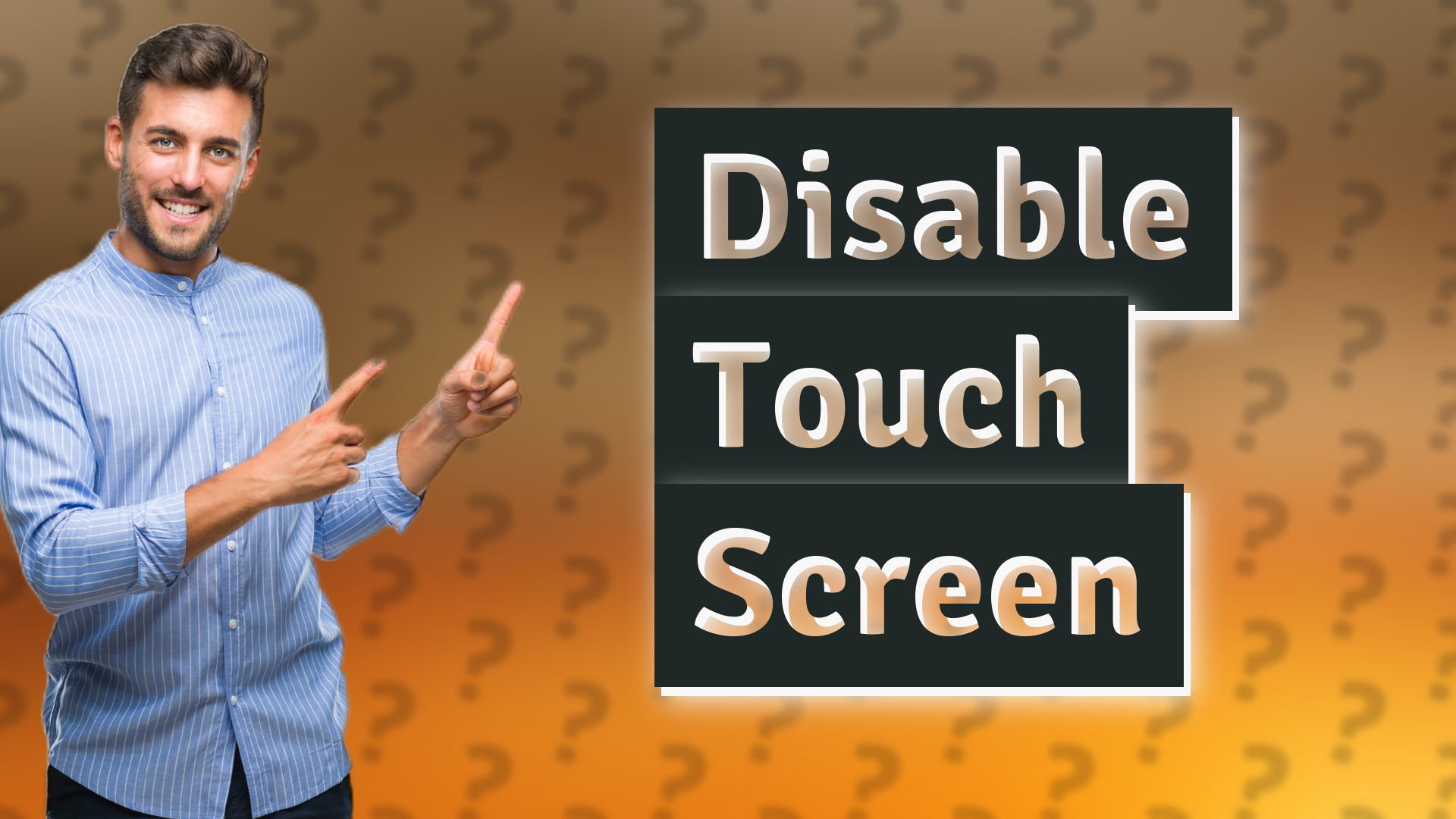
Learn how to disable your touch screen on both Windows and Mac with easy steps.

Learn how to recover damaged data using System File Checker and data recovery software in this concise guide.
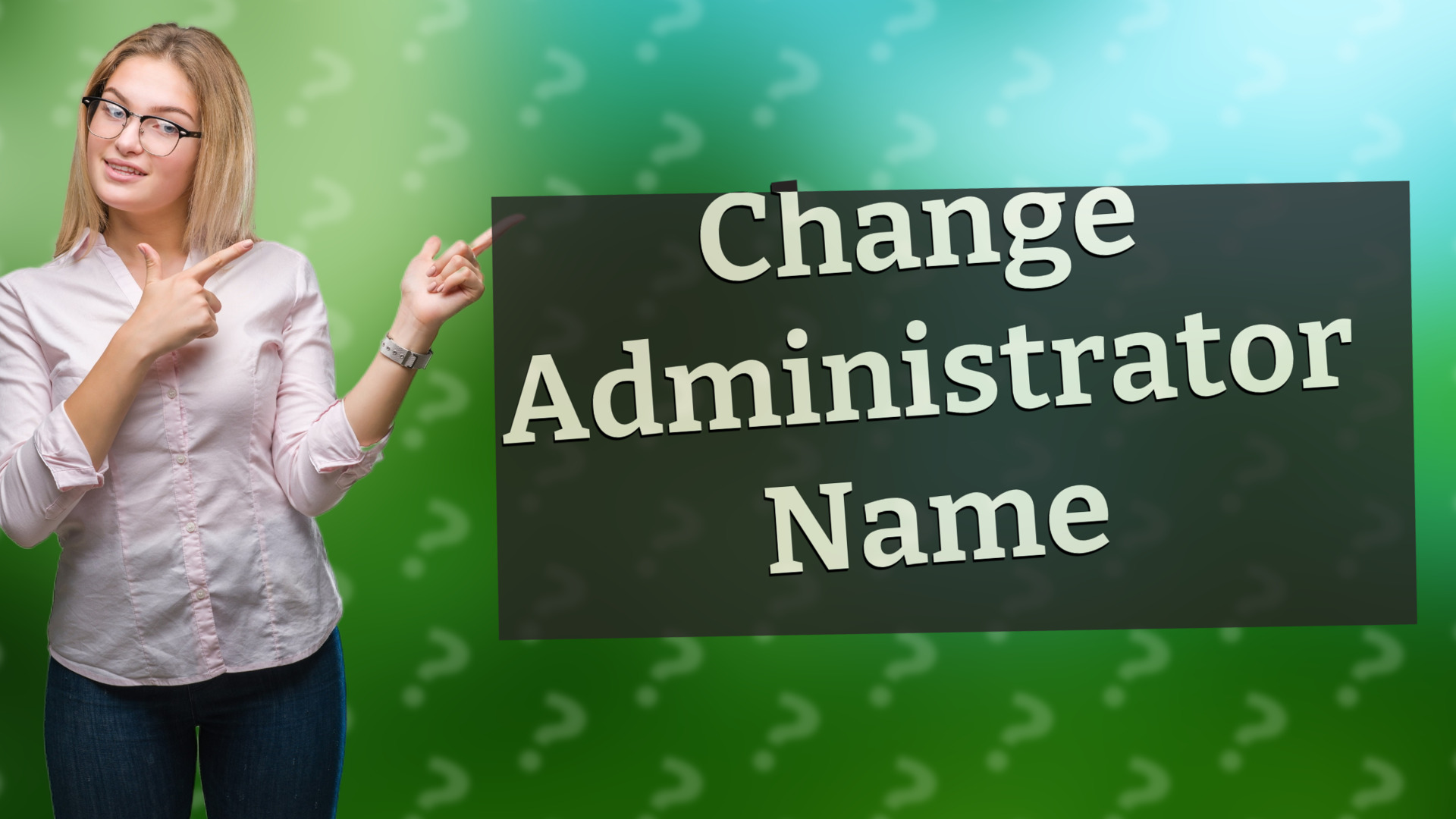
Learn the steps to easily change your laptop administrator name on Windows and Mac in just a few clicks.
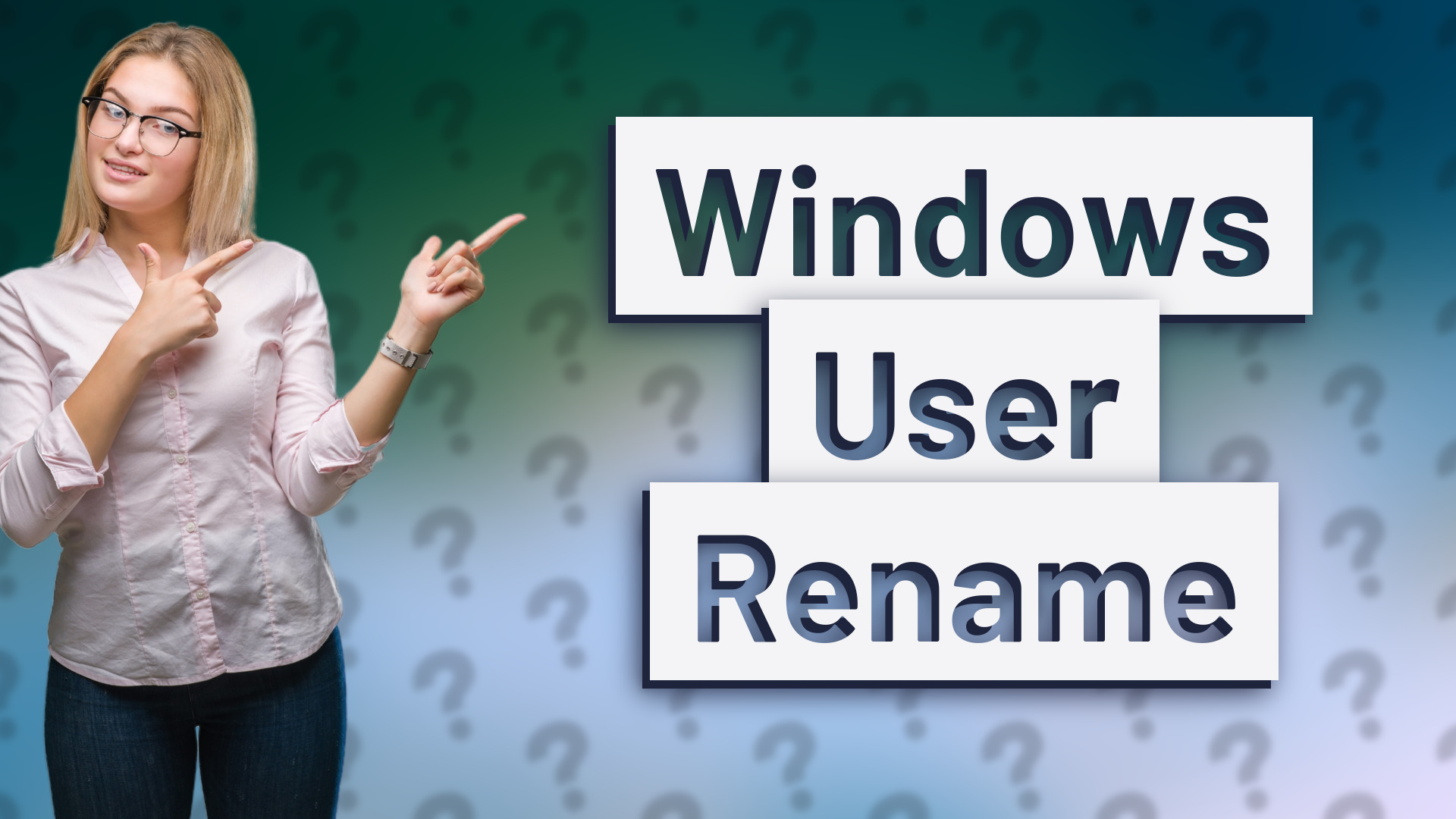
Learn how to quickly rename your Windows user account with simple steps using Control Panel and commands.

Learn to split your screen into three sections on a PC using Windows Snap Assist. Maximize your multitasking efficiency today!
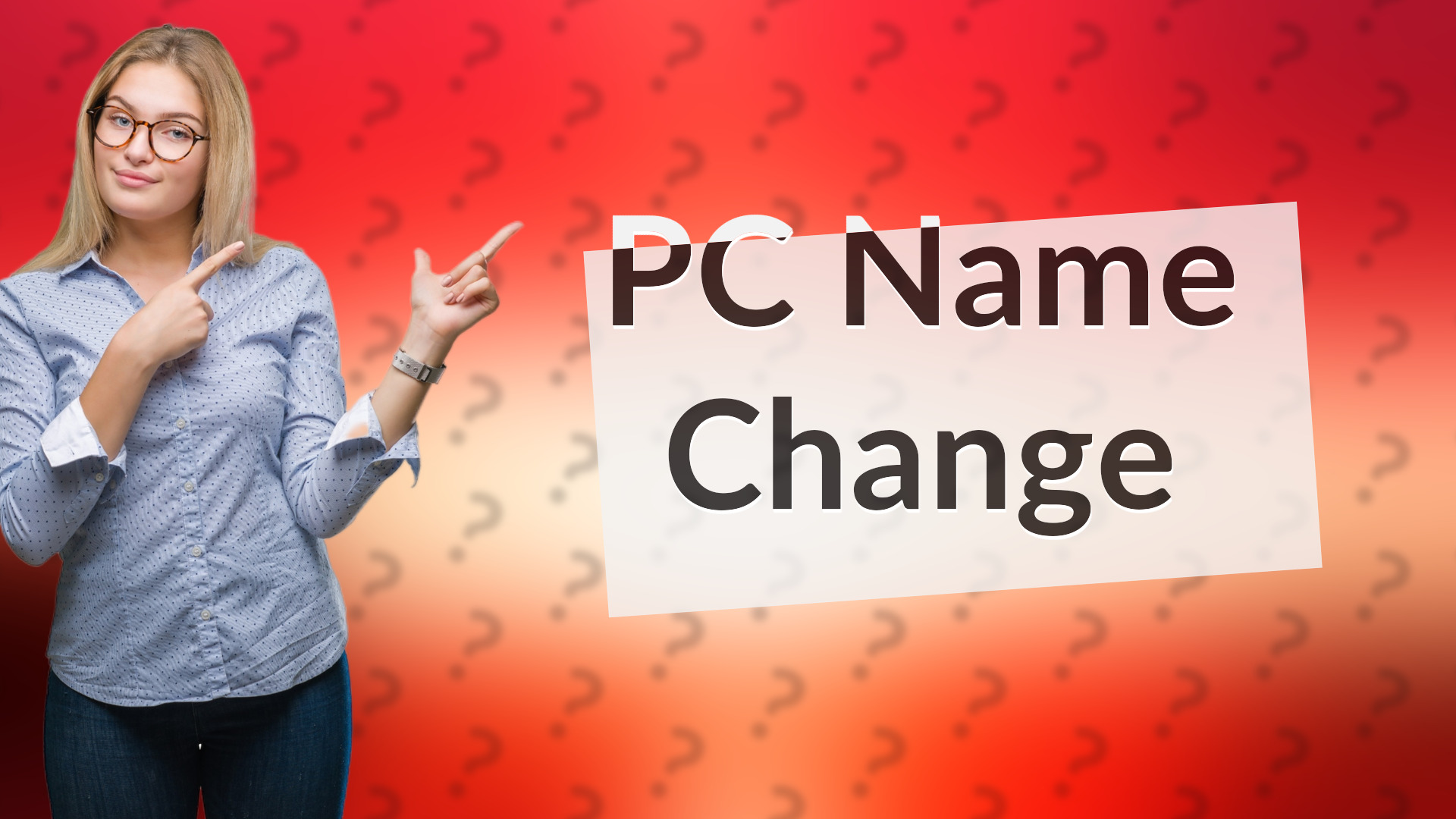
Learn how to easily change your name on a PC with our simple, step-by-step instructions.

Learn how to disable the touch screen on your Windows PC or mobile device with simple step-by-step instructions.
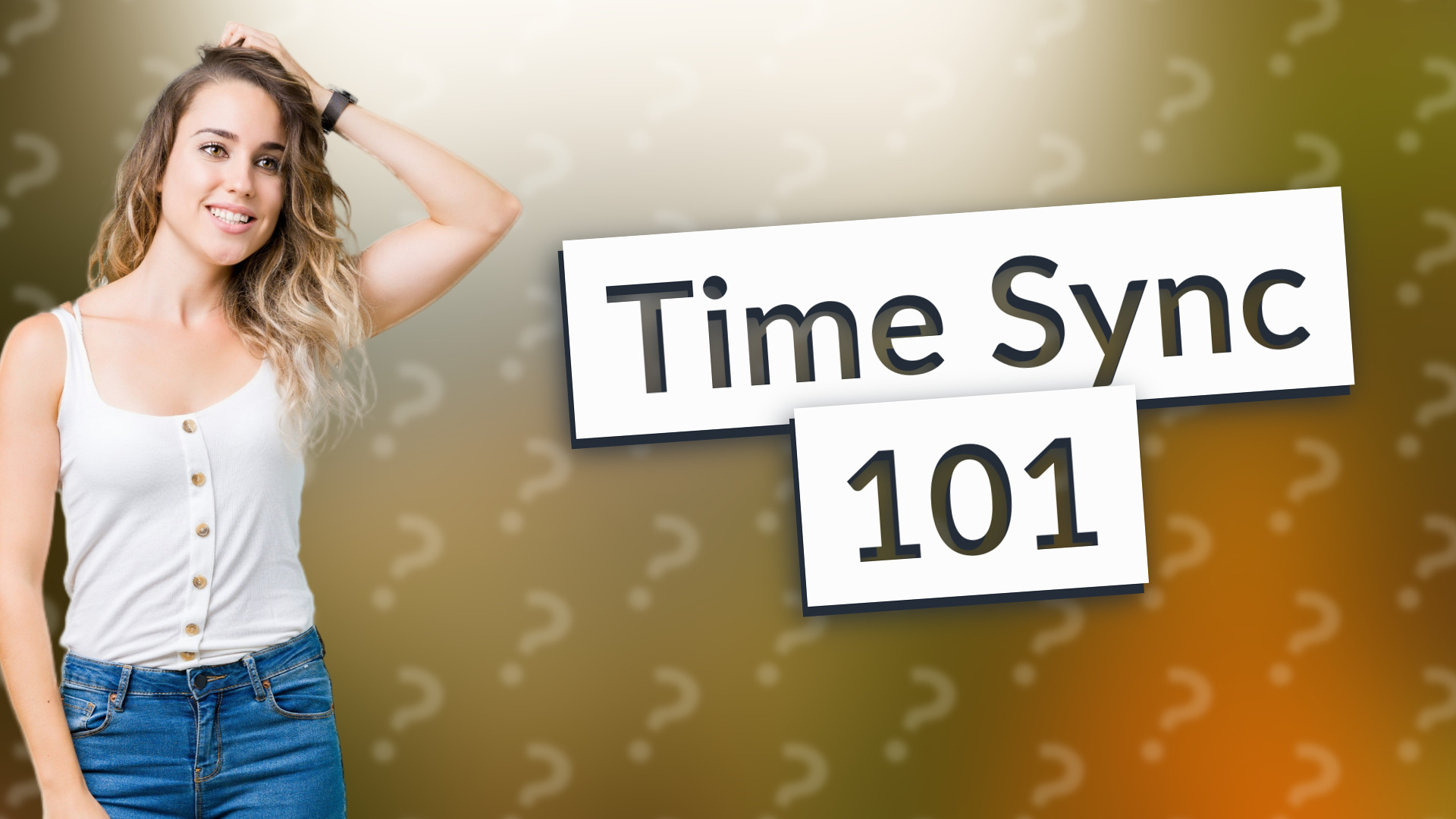
Learn how to quickly and easily resync your computer clock with this step-by-step guide.

Learn how to easily find your computer login name on both Windows and macOS using simple commands.
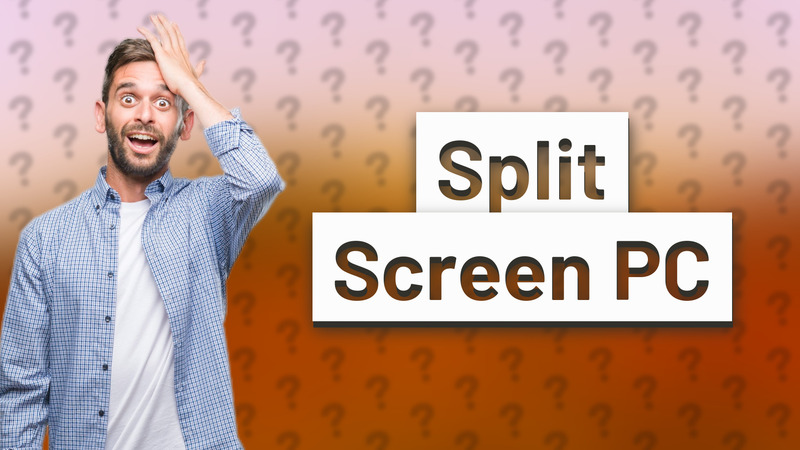
Learn how to quickly split your screen on a Windows PC for better multitasking with this simple command.
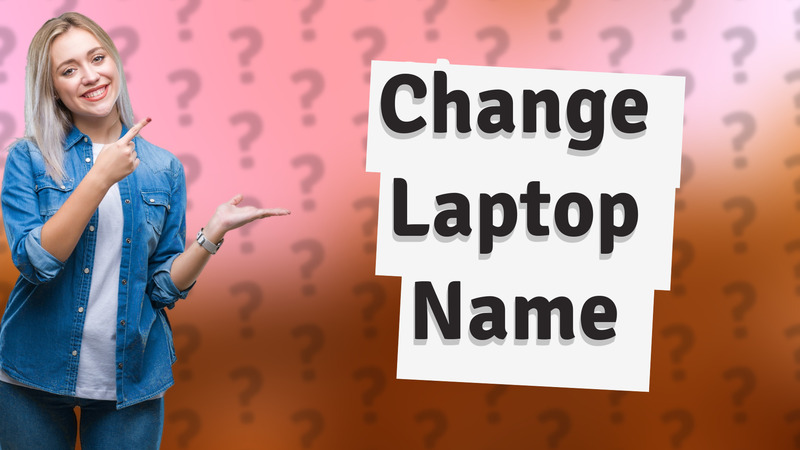
Learn how to easily change your info name on both Windows and Mac laptops with this quick guide.
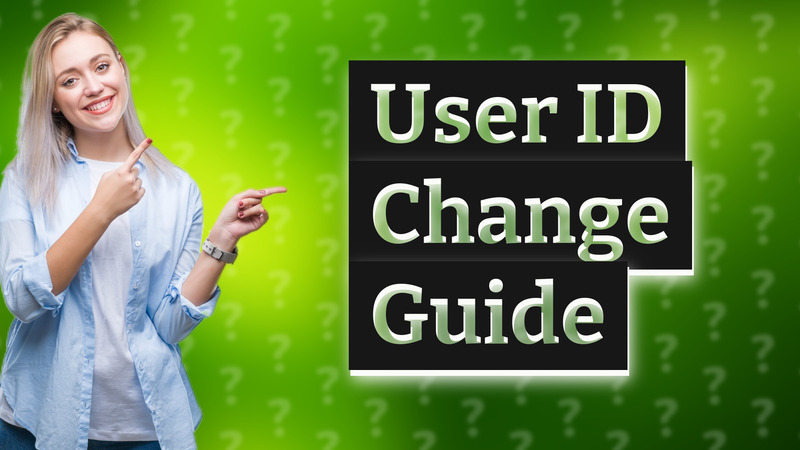
Learn how to easily change your computer user ID on both Windows and macOS systems.
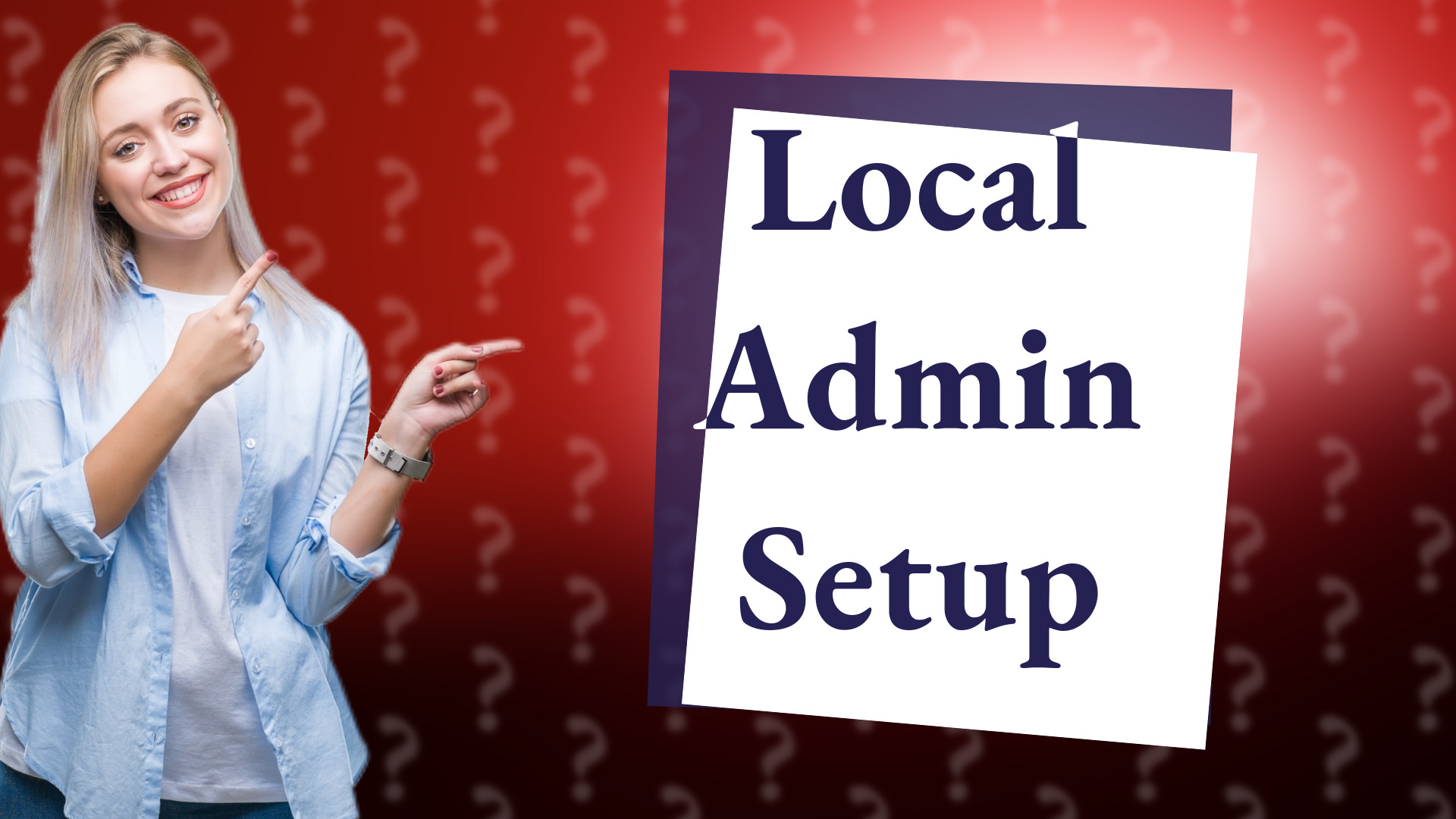
Learn how to easily set up local admin rights on Windows in just a few steps.
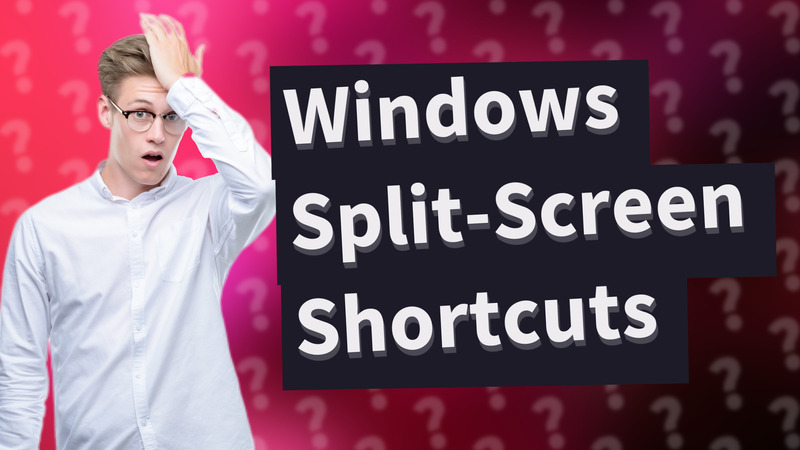
Learn to split-screen Windows 10 using keyboard shortcuts for better multitasking and efficiency.

Discover how to run Windows on a Chromebook using virtual machines, dual-boot, and remote desktop services.

Learn how to sync your computer's time accurately with our easy-to-follow guide.