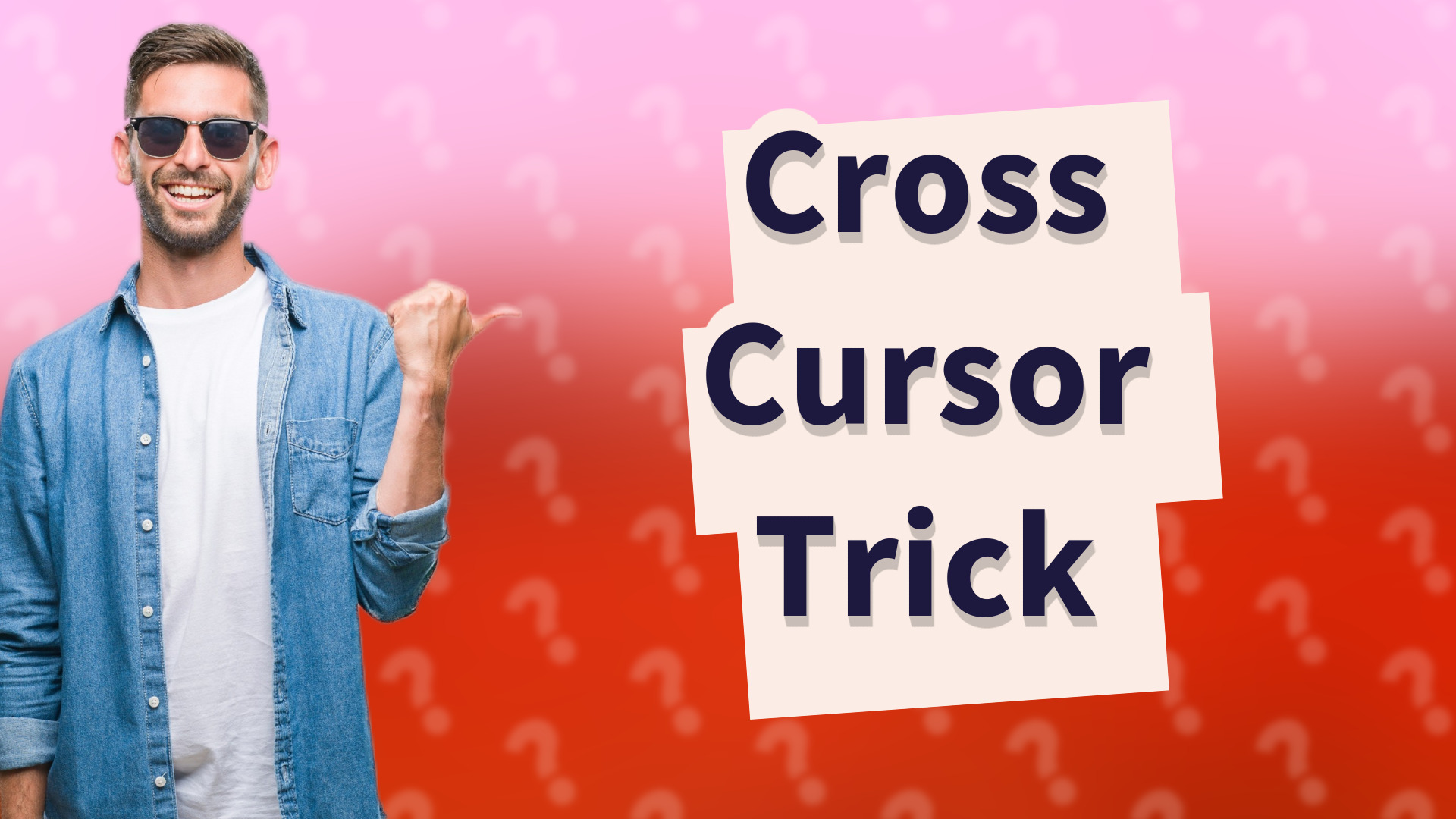
Learn how to easily change your cursor to a cross shape on Windows in just a few steps.

Learn how to easily disable the touch screen on your Windows computer in just a few steps.

Learn how to easily update your Zoom desktop client to the latest version with these simple steps.

Learn how to map your USB device with this quick step-by-step guide and maximize its functionalities.
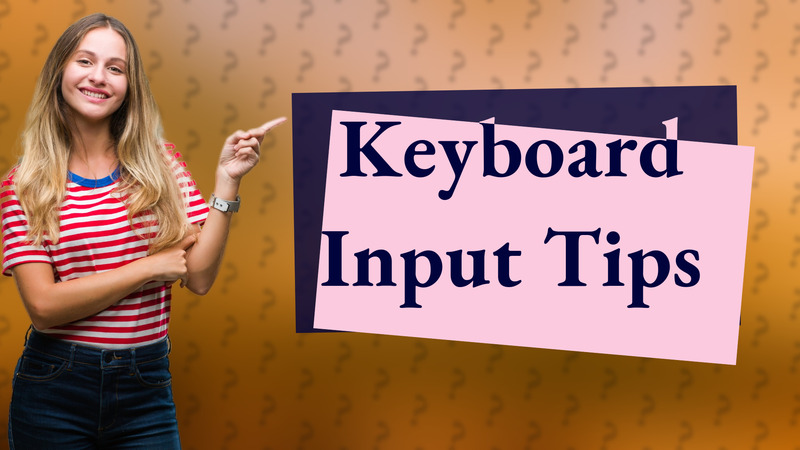
Learn how to type in Remote Desktop seamlessly with these crucial steps.

Learn how to sync your computer's time accurately with our easy-to-follow guide.

Learn how to keep your Teams status green without moving your mouse by adjusting settings or using automated solutions.

Learn how to verify the installation of ActivTrak on your system quickly and easily.

Learn how to easily activate your keyboard's backlight with these quick steps and tips.

Learn how to quickly straighten your computer screen with these simple steps!

Learn how to easily find the restart button on your device with helpful tips and instructions.

Learn about the lock feature in shutdown settings for enhanced computer security and how to quickly lock your screen on Windows and macOS.
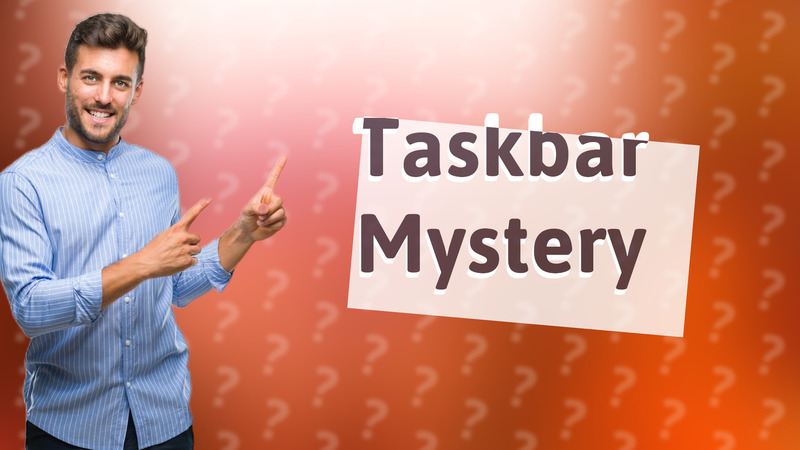
Discover why the taskbar remains on top and learn how to customize its settings for better usability.

Learn how to give your computer access to the camera with this simple guide! Perfect for Windows users.

Learn how to easily break a line on your laptop using the Enter key. Useful tips for text editing and formatting.
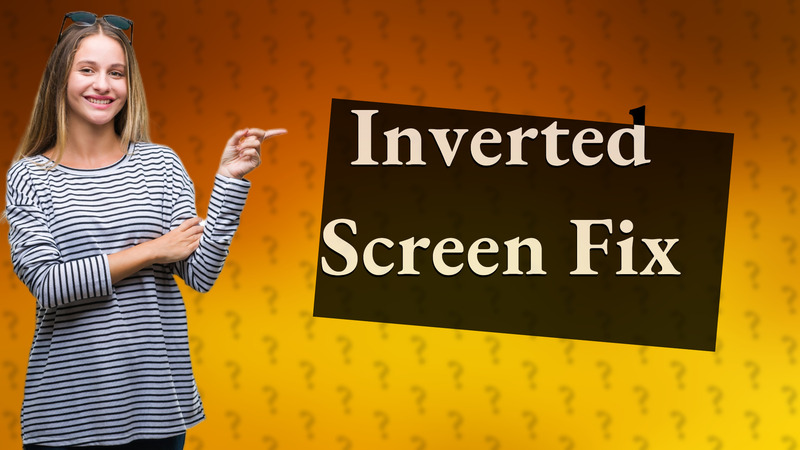
Learn quick methods to fix an inverted screen caused by shortcut keys or settings adjustments.
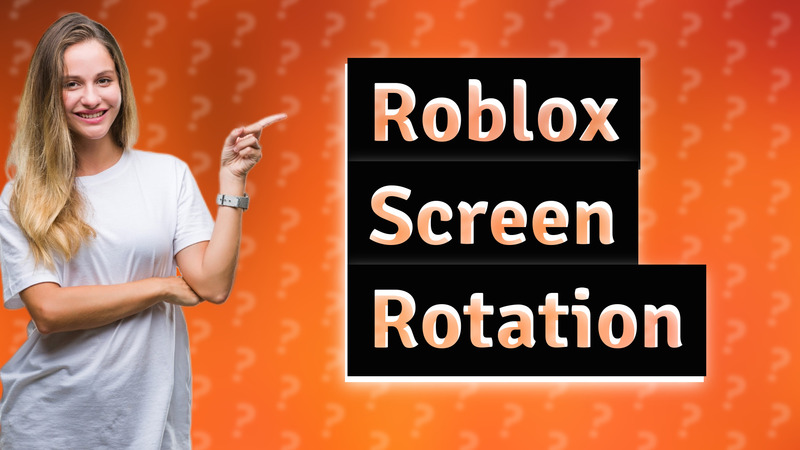
Learn how to easily rotate your camera in Roblox for better gameplay visibility. Find simple tips here!
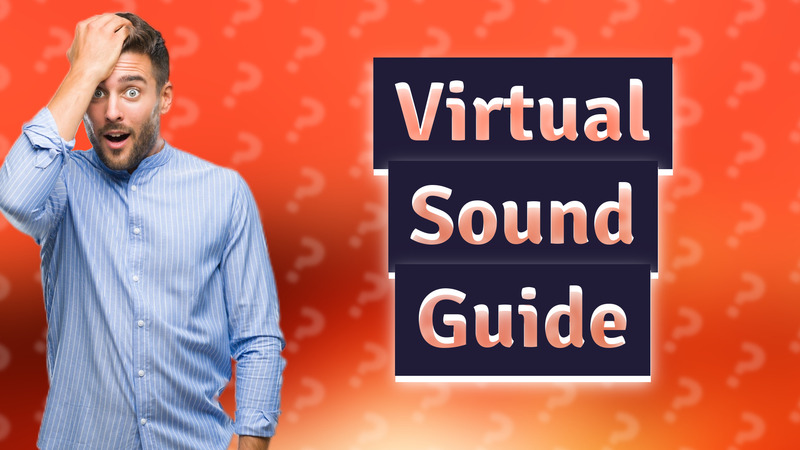
Learn to enable virtual sound effects easily with our step-by-step guide for your audio setup.

Learn how to quickly return your laptop's full screen to normal with simple keyboard shortcuts and display settings adjustments.
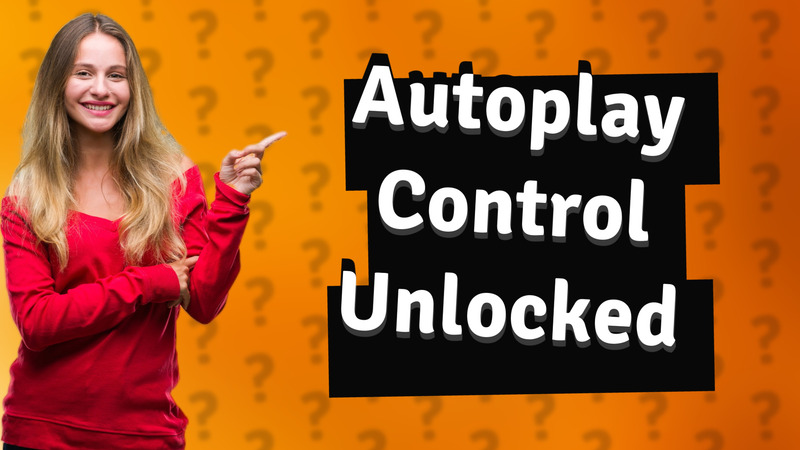
Discover why autoplay is often enabled and how to turn it off for a better viewing experience.

Learn how to calibrate your joystick for accurate control and improved gameplay performance.

Learn how to easily switch Discord to Dark Mode for a sleeker, more comfortable appearance.
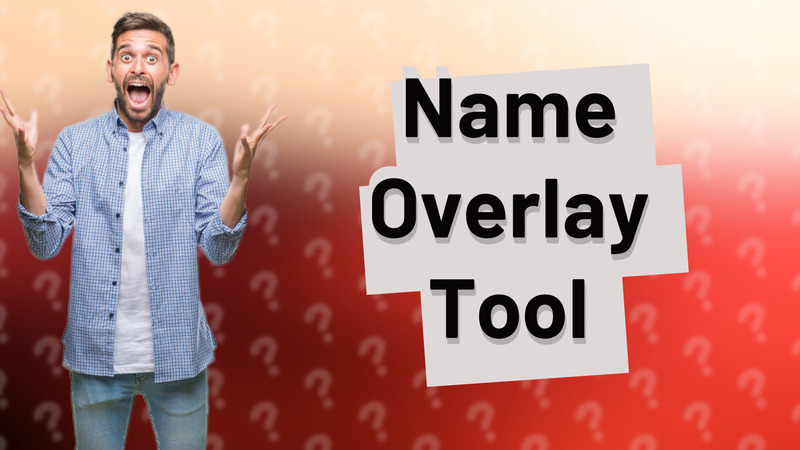
Learn how to easily display your name on your window screen using screen overlay software.

Learn how to modify applications on your laptop using Windows and macOS in this easy-to-follow guide.
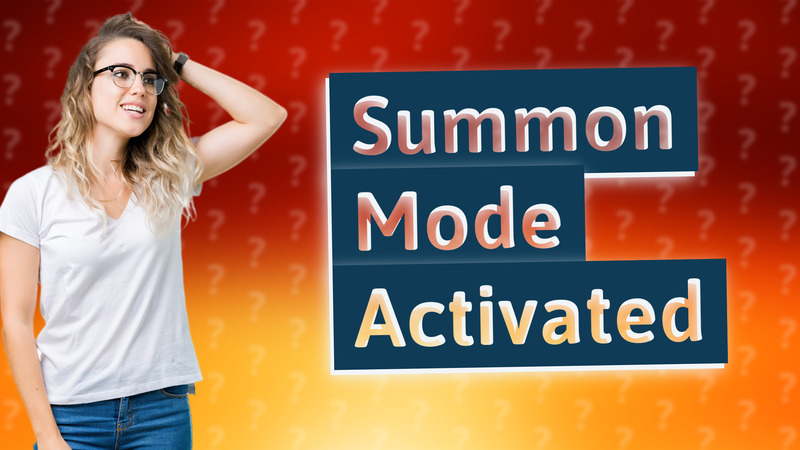
Learn how to activate summon mode in your app with this quick guide. Enhance your app experience today!

Learn how to quickly fix a sideways Lenovo screen with easy keyboard shortcuts and display settings adjustments.

Learn how to easily change your language settings to English with our step-by-step guide.
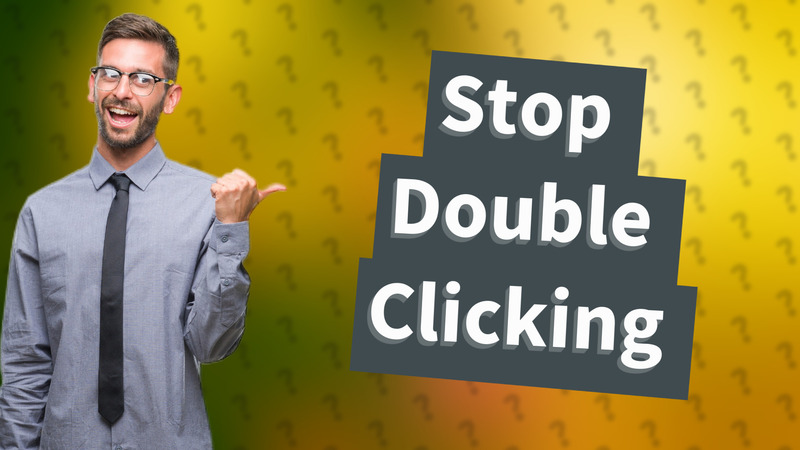
Discover effective methods to stop double clicking on your mouse. Adjust settings and troubleshoot hardware issues.

Learn how to easily uninstall OneClick applications on your device with our step-by-step guide.

Learn how to set up custom hotkeys in Windows to boost your productivity. Easy step-by-step guide!
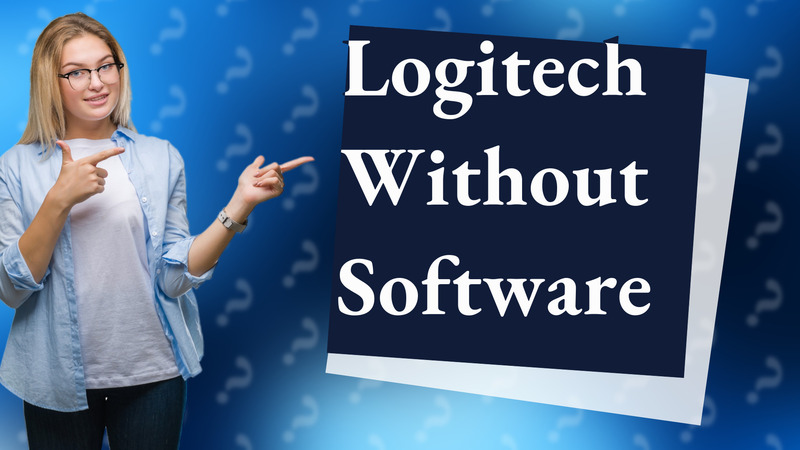
Discover if your Logitech devices function without software and learn about their basic and advanced features.
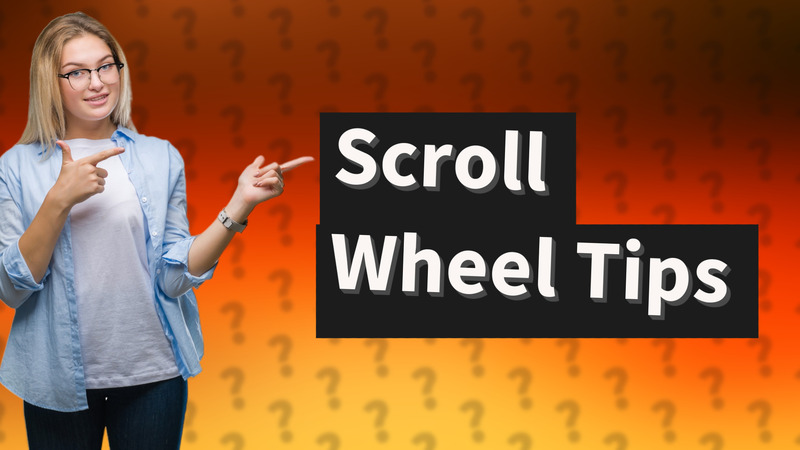
Learn how to enable the scroll wheel on your mouse for both Windows and macOS in just a few simple steps.

Discover the best keyboard shortcuts to quickly mute your mic in various applications like Zoom and Microsoft Teams.
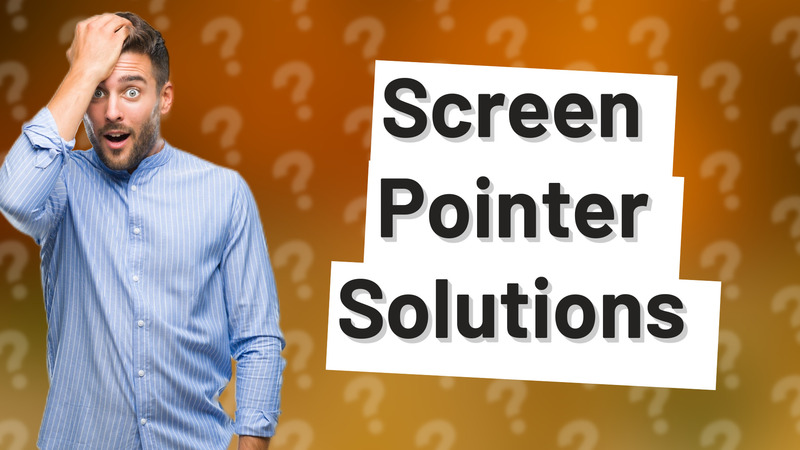
Learn how to quickly get your pointer back on screen with these troubleshooting tips.

Learn quick fixes for a spacebar that won't move text, from keyboard settings to cleaning and driver updates.

Learn how to boost your mic volume beyond 100 with these simple steps and tools. Avoid distortion while achieving optimal sound quality.

Learn how to easily unblock your clipboard on Windows and macOS with simple steps.
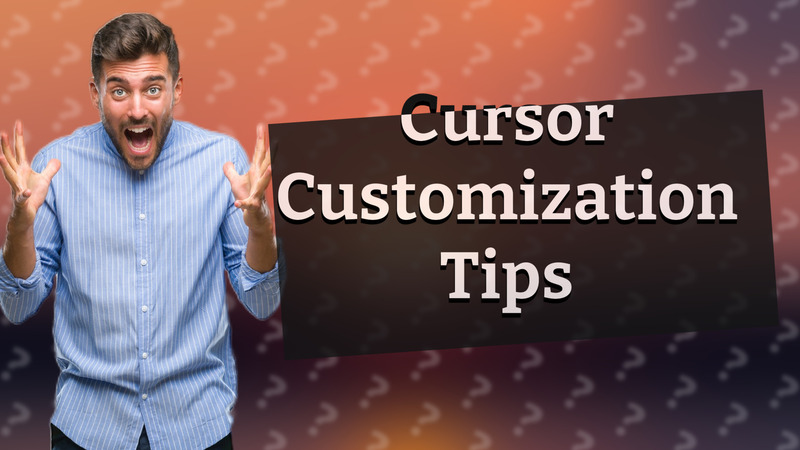
Learn how to customize your terminal cursor command easily. Modify your `.bashrc` for a personalized command prompt.

Learn how to easily turn on screen mirroring on your laptop for seamless display sharing.

Learn how to easily activate Hindi font on Windows, Mac, and mobile devices with our simple guide.