
Learn effective methods to uncorrupt your files using Windows tools and recovery software.

Learn the simple steps to verify if ActivTrak is active on your system. Check your Task Manager and system tray now!

Learn the commands to safely delete corrupted files on Unix and Windows systems to avoid data loss.
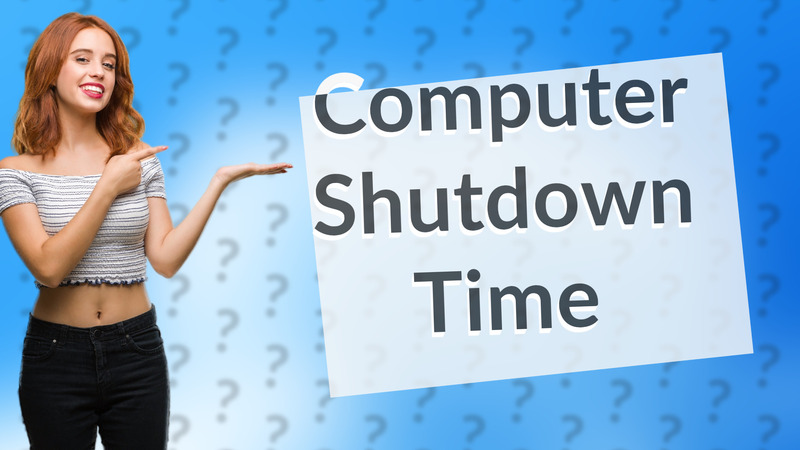
Learn how to track the precise time your computer was shut down using Event Viewer in Windows.
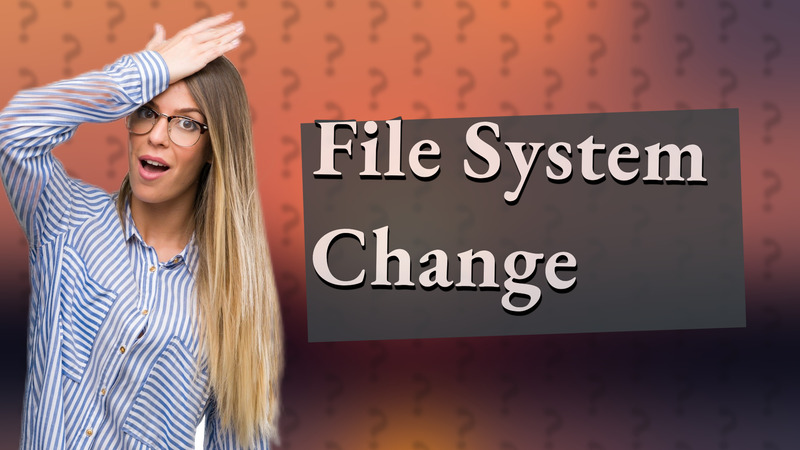
Learn how to change file system format on Windows and Mac with this comprehensive guide.
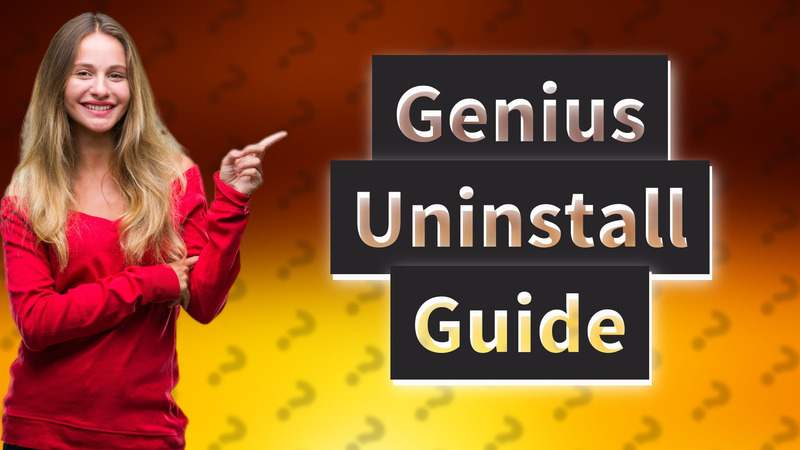
Learn how to quickly uninstall the Genius app on your computer or mobile device with our easy-to-follow instructions.
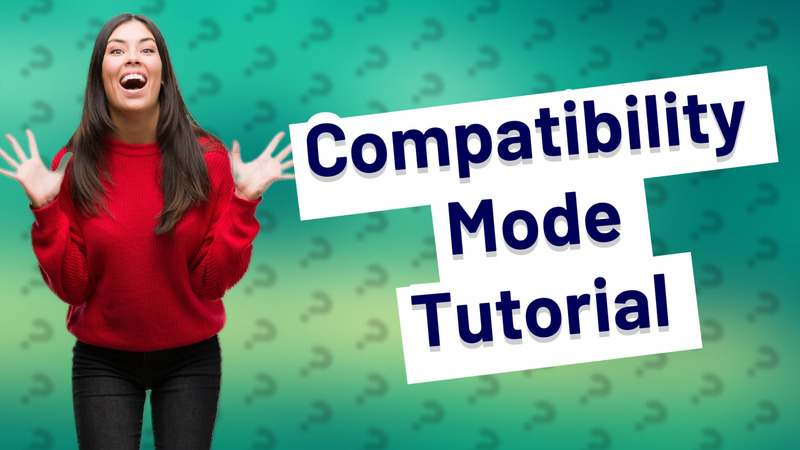
Learn how to run applications in compatibility mode on your Windows system to ensure older software works smoothly.
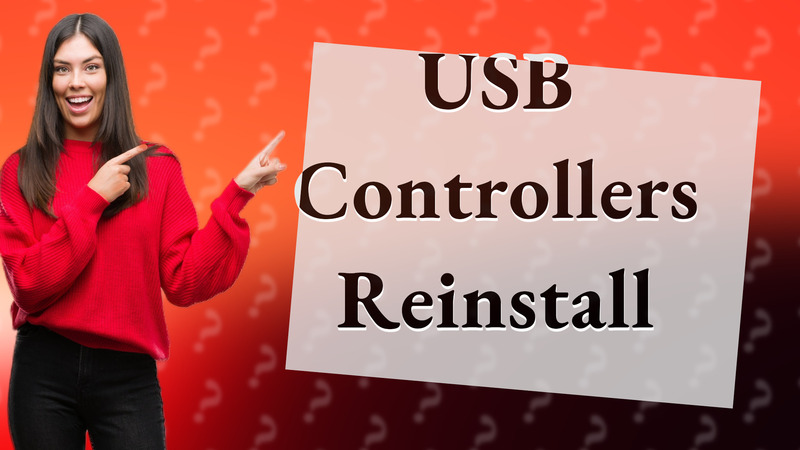
Learn how to easily reinstall USB controllers in Windows with our step-by-step guide.

Learn how to troubleshoot and fix window issues in Roblox Studio with our quick guide.

Learn how to easily restart application services like Apache and MySQL in just a few steps.
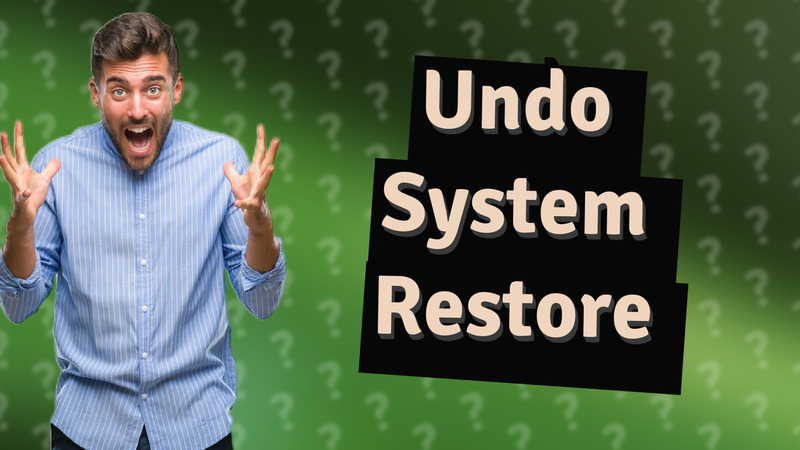
Learn how to easily undo a System Restore to return your computer to its previous condition. Troubleshoot with confidence!
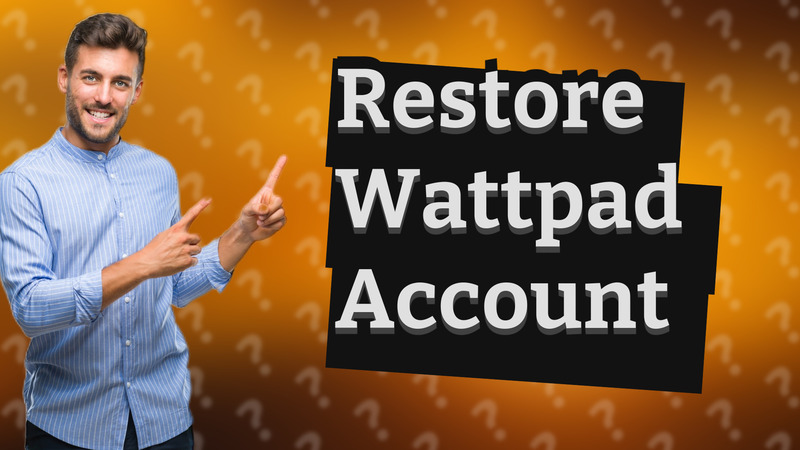
Learn how to easily switch back to your old Wattpad experience with our step-by-step guide.

Discover where AutoRecover files are saved in Microsoft Office applications and how to locate or change the default file path.

Learn how to quickly return to a normal window from full-screen mode on your computer with simple keystrokes.
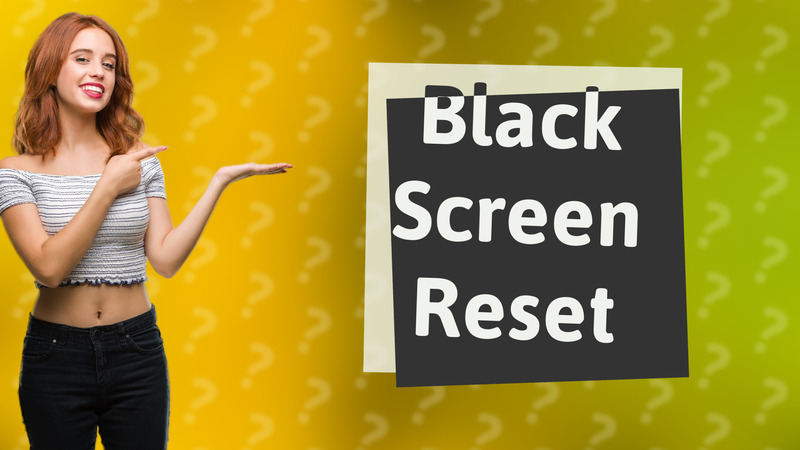
Learn how to effectively reset a black screen on your computer with easy, step-by-step instructions.
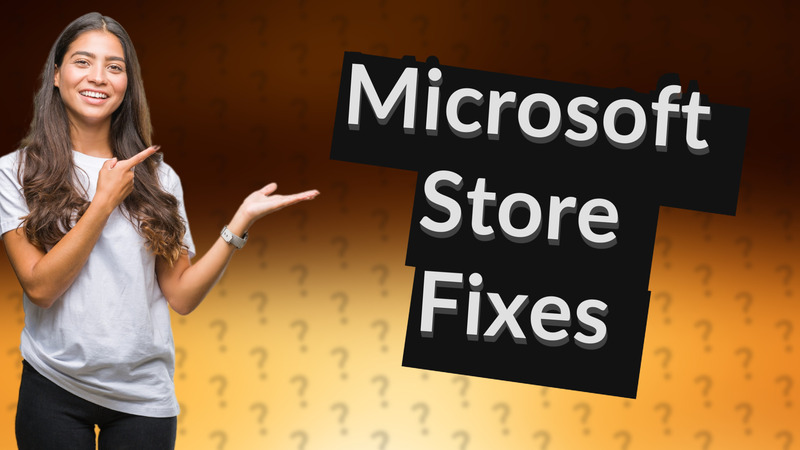
Learn how to troubleshoot and fix issues with Microsoft Store effectively and efficiently.

Learn to access your computer's boot menu quickly with these easy steps. Perfect for Windows and Mac users.
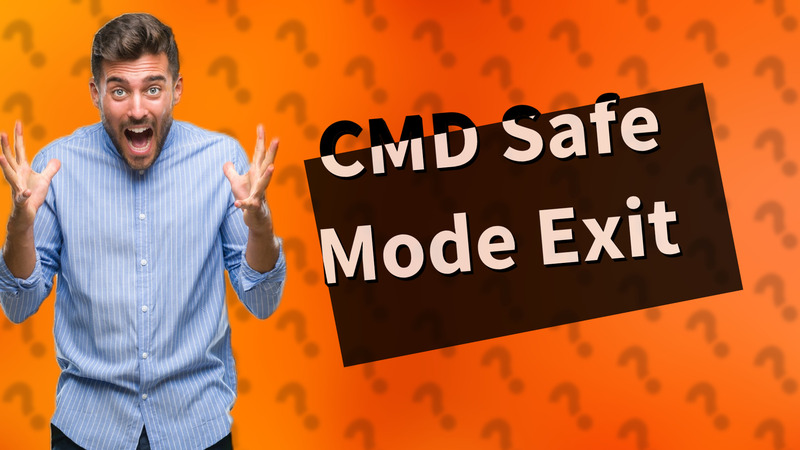
Learn how to exit Safe Mode in Windows 10 using Command Prompt with simple steps.

Learn to start Windows 7 in Safe Mode for effective troubleshooting and repairs.

Learn how to factory reset Windows 7 using Command Prompt (CMD) in just a few simple steps. Backup your data before proceeding!
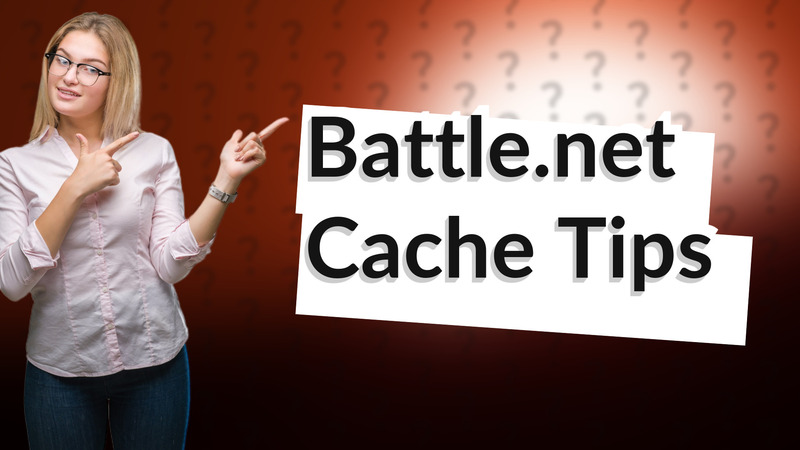
Learn how to safely delete the Battle.net folder during troubleshooting or reinstallation.