
Learn how to locate your public key token using Visual Studio Command Prompt or ILDasm.
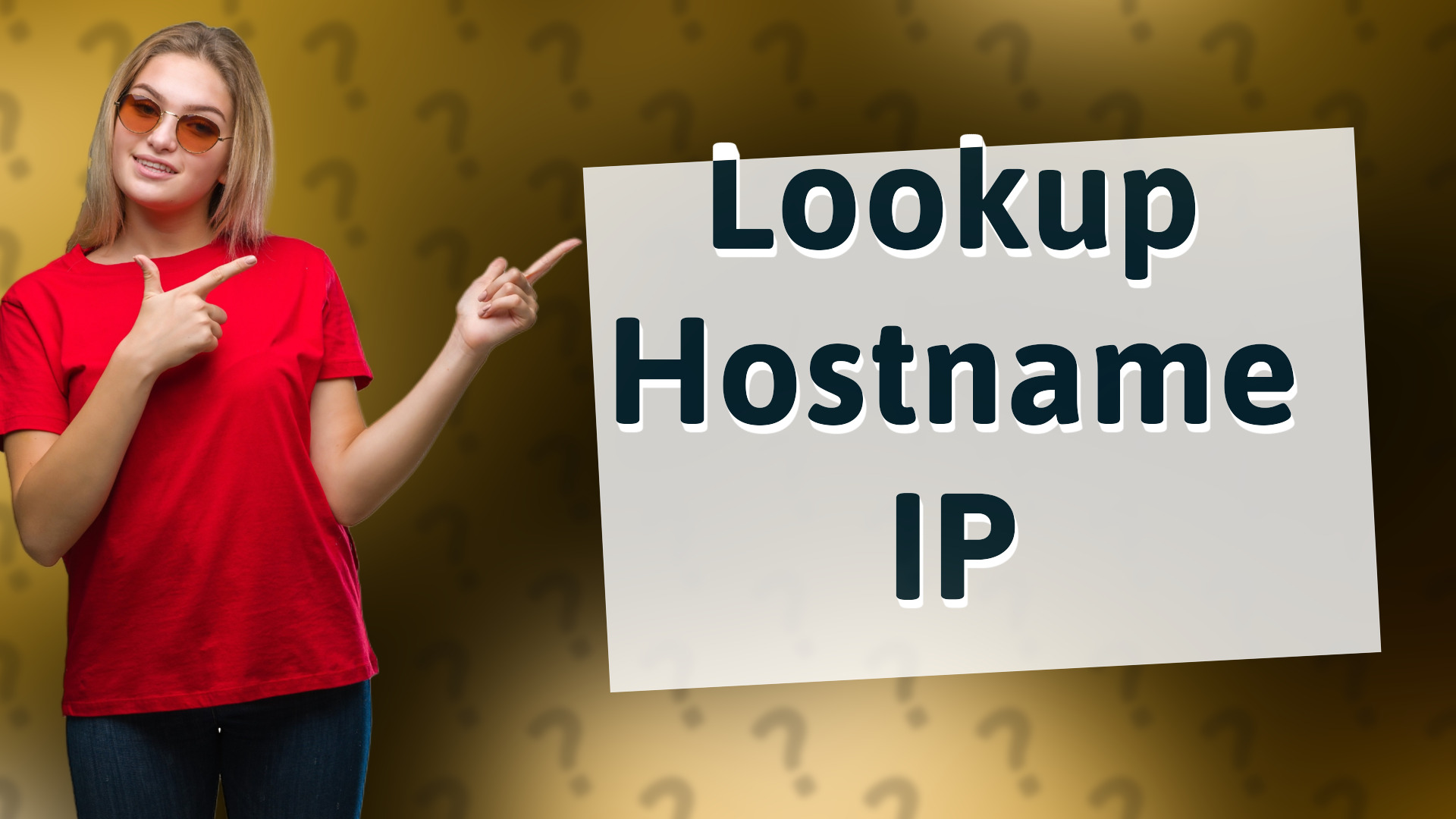
Learn how to look up a hostname using command-line tools like nslookup and dig to find IP addresses efficiently.
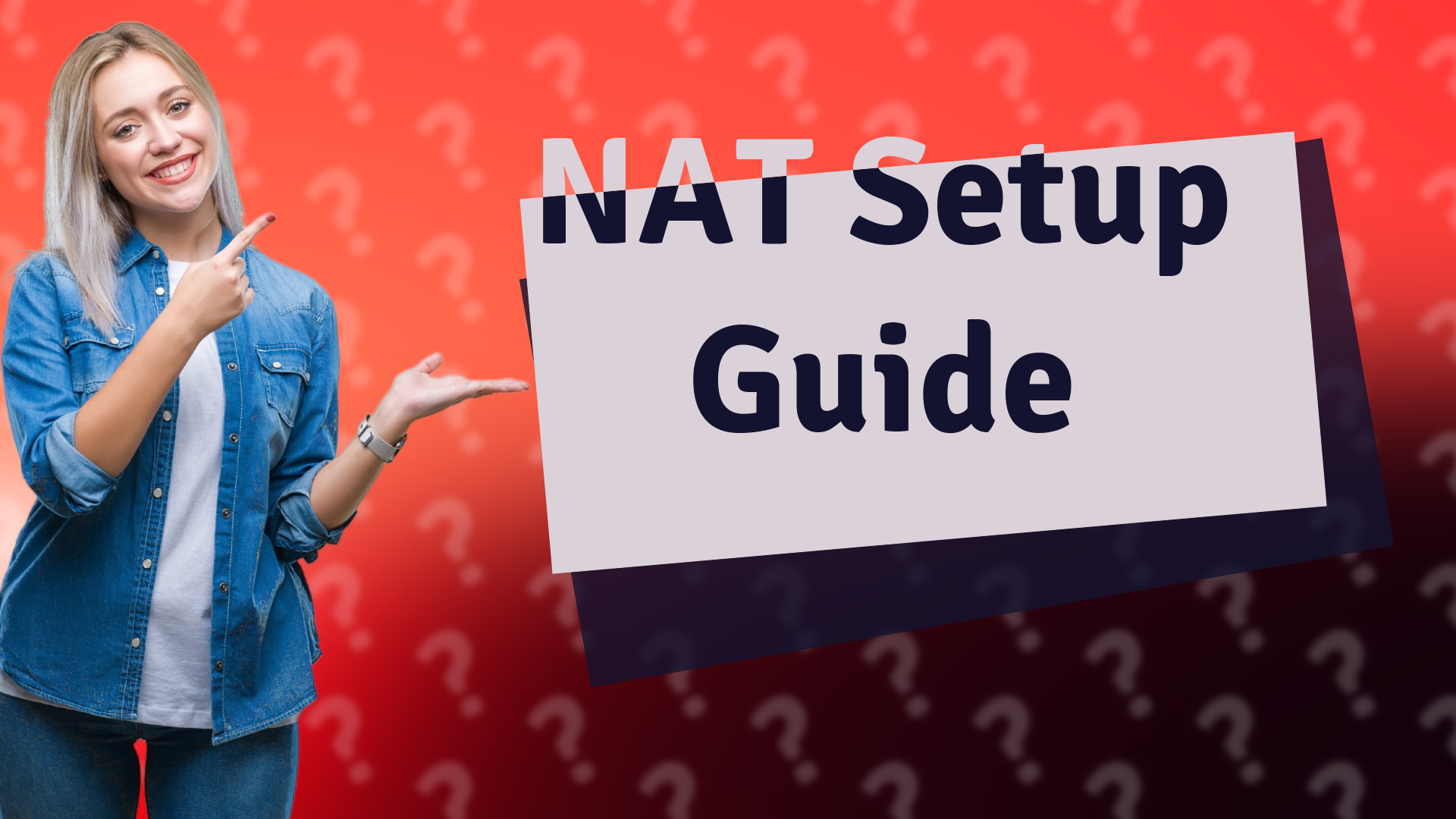
Learn the essential first step in configuring NAT on your router to optimize your network settings effectively.

Learn how to send messages in Remote Desktop with simple steps. Get tips for efficient remote communication.

Learn how to quickly activate offline mode on your computer for uninterrupted work!
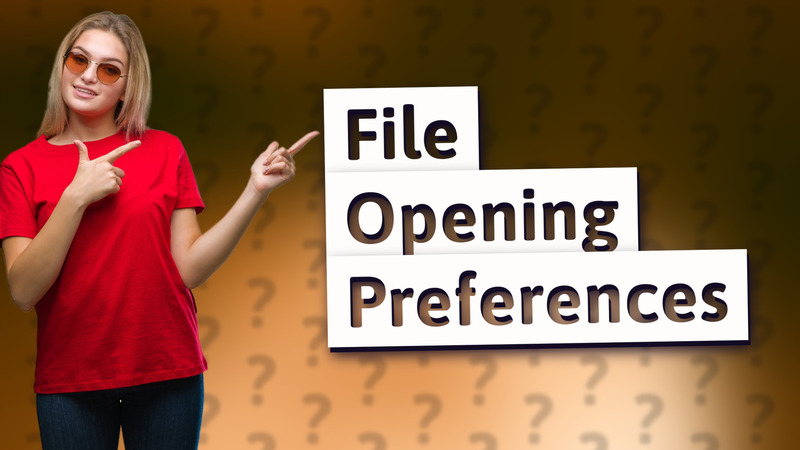
Learn how to easily change where files open on your computer by adjusting their default programs.
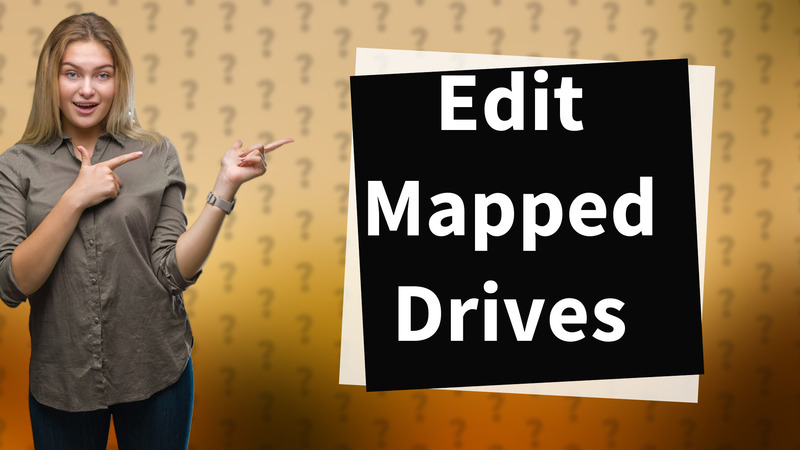
Learn how to quickly edit your mapped drives in Windows with this easy-to-follow guide.
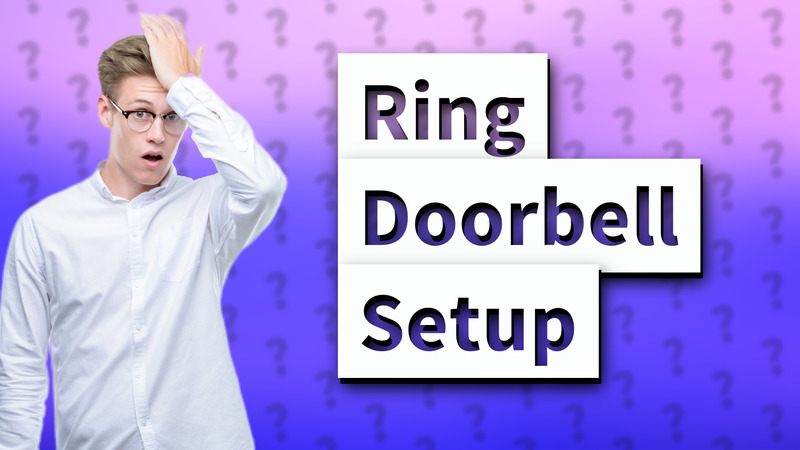
Learn how to connect your Ring doorbell to a computer for enhanced security and convenience. Get started now!
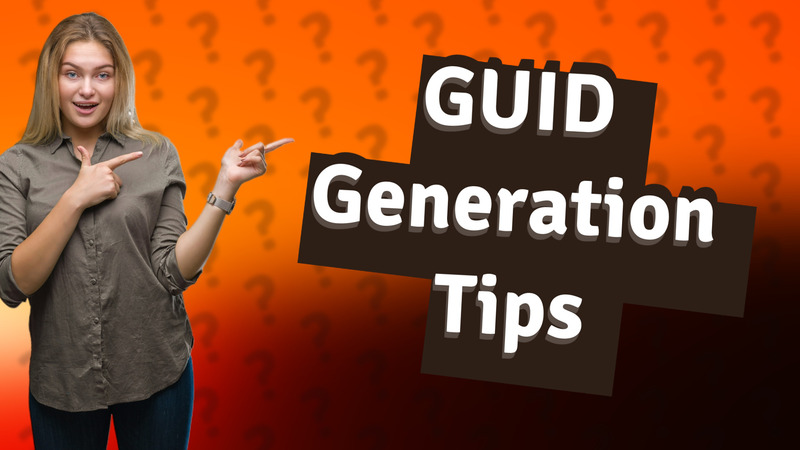
Learn how to easily generate GUIDs using programming languages like Python and tools like PowerShell.

Learn how to restart a server service using terminal commands with this easy, step-by-step guide.

Learn how to easily switch to global configuration mode in networking devices using privileged EXEC mode.
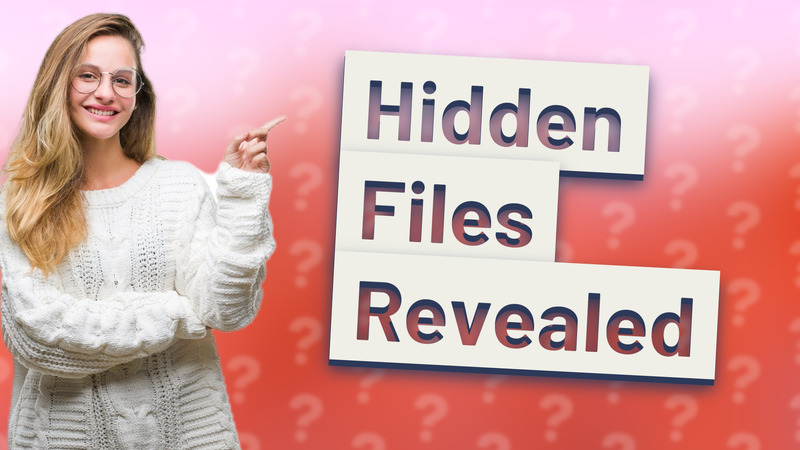
Learn how to display hidden files in Linux Gnome using simple shortcuts and menu options.

Learn how to quickly unhide files in Finder on your Mac using simple keyboard shortcuts or Terminal commands.

Learn how to open a locked folder with both digital and physical security measures. Follow our easy steps!

Learn how to easily connect to a network share in Dolphin with step-by-step instructions.
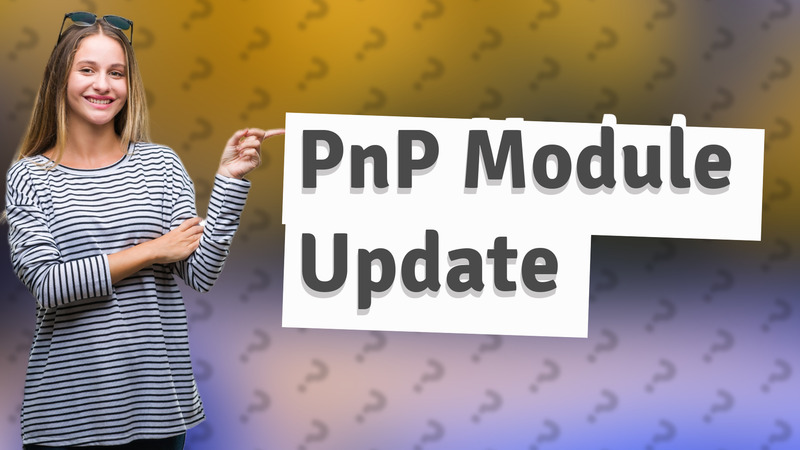
Learn how to easily update your PnP module in PowerShell with these simple steps.
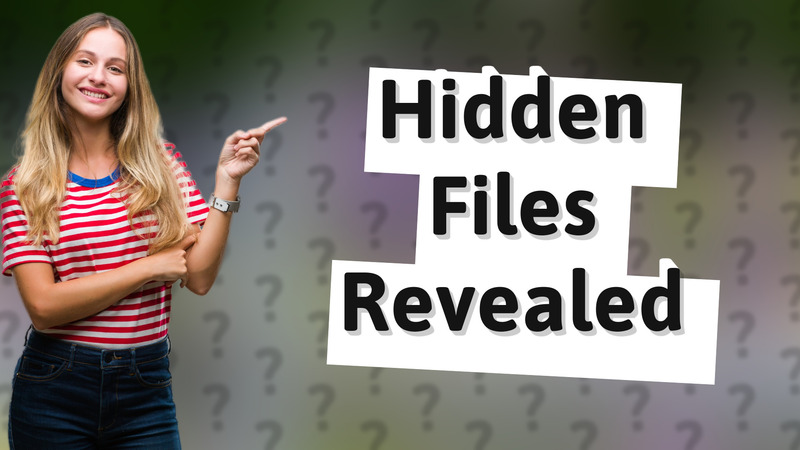
Learn how to use the attrib command to hide or unhide files in Windows for better file protection.
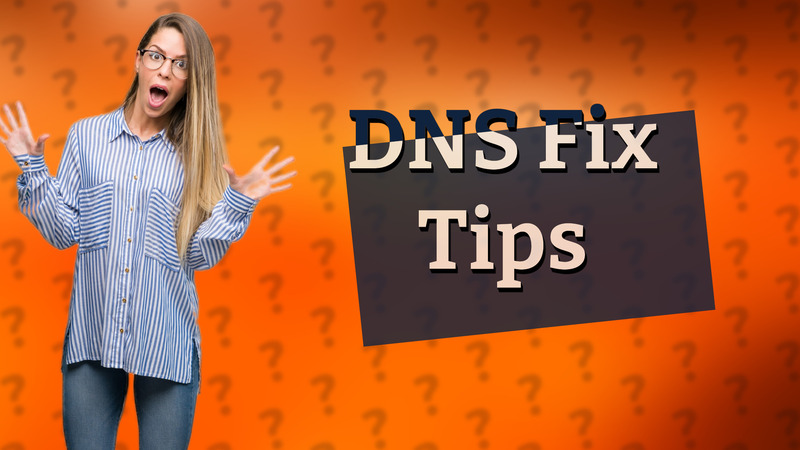
Learn how to manually fix DNS issues on your computer in simple steps for better internet connectivity.

Learn how to access hidden files on Linux and macOS using the terminal with 'ls -a' command.

Learn how to connect Smart View with a VPN for seamless access to corporate networks. Follow our easy steps for a successful setup.

Learn how to easily find the PATH variable on Windows and macOS/Linux with our simple guide.
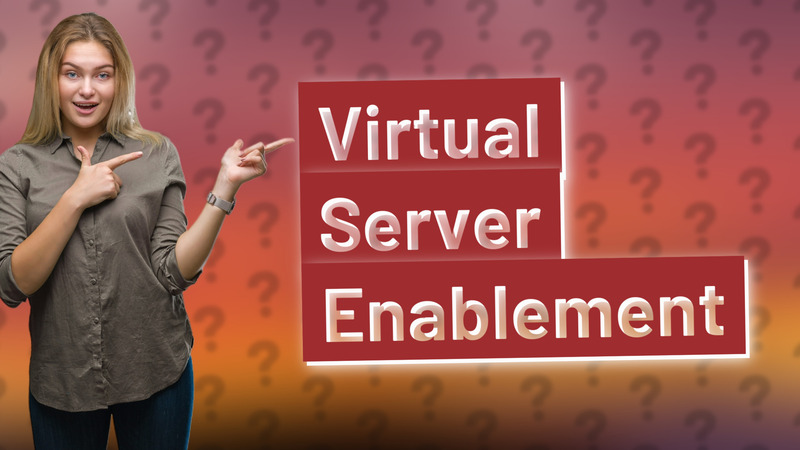
Learn how to enable a virtual server with our easy guide. Optimize your server settings today!

Discover how to access OneDrive from any device with internet connectivity.
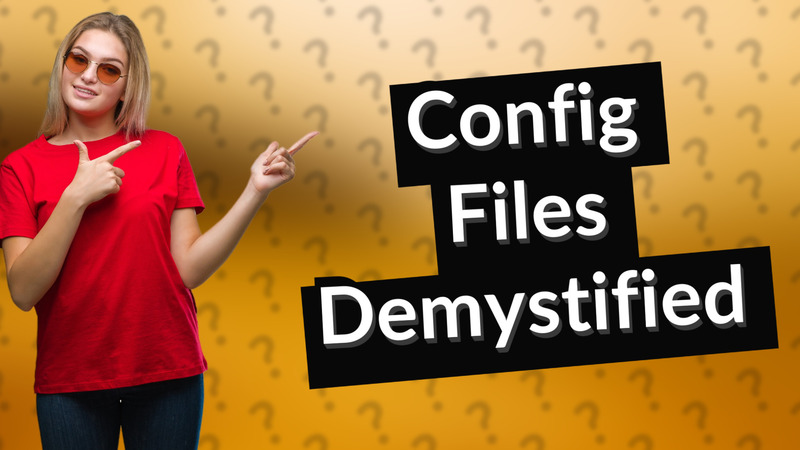
Discover the locations of config files on Unix and Windows systems, including user-specific directories.
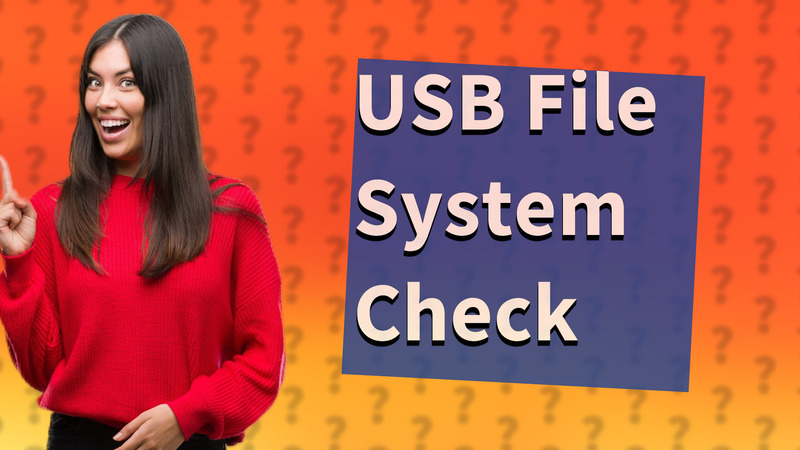
Learn how to check whether your USB drive is formatted as FAT32 or exFAT with our simple guide for Windows and Mac.

Learn the quick steps to easily access the hidden AppData folder in Windows with this helpful guide.
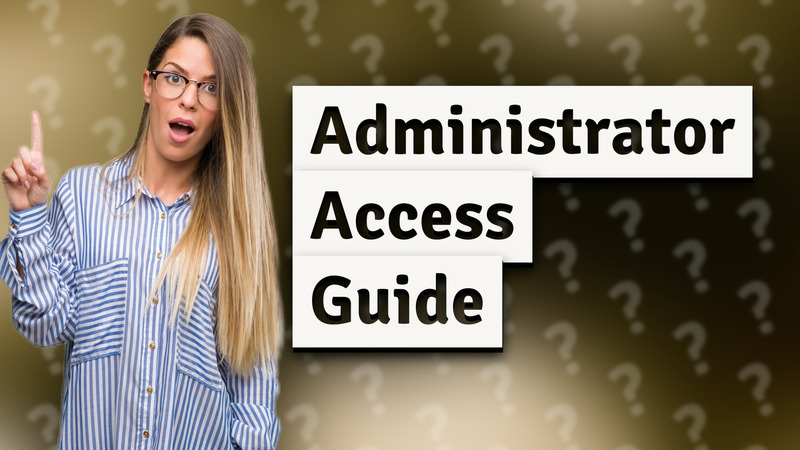
Learn how to easily grant full permissions to an administrator in your system or software settings. Step-by-step guide included!
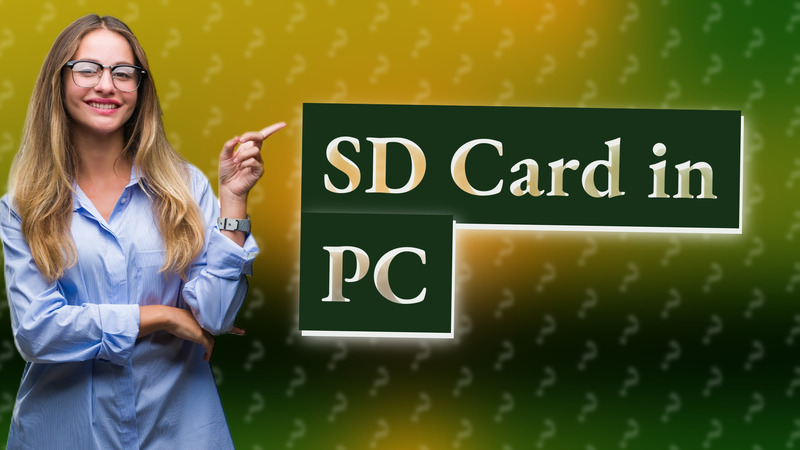
Learn how to insert an SD card into your PC correctly for easy file access and management.
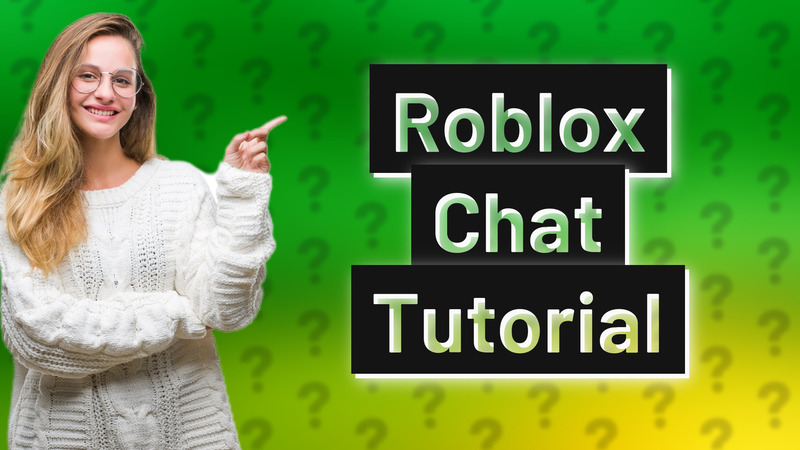
Learn how to easily open Roblox chat on your computer with this quick guide. Enhance your gaming experience now!

Learn to find who created an account in Active Directory by enabling auditing and checking security logs.
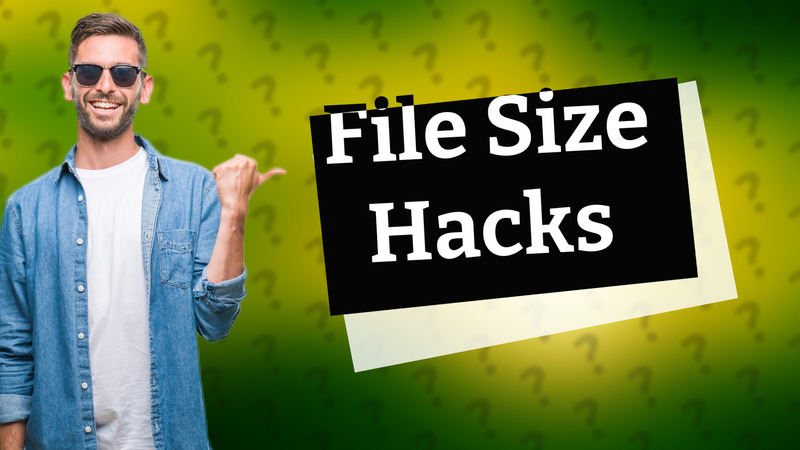
Learn how to easily check file sizes on Windows, Mac, and Linux to manage your storage effectively.

Learn how to share your laptop's internet connection as a Wi-Fi router for other devices with easy steps for Windows and Mac.