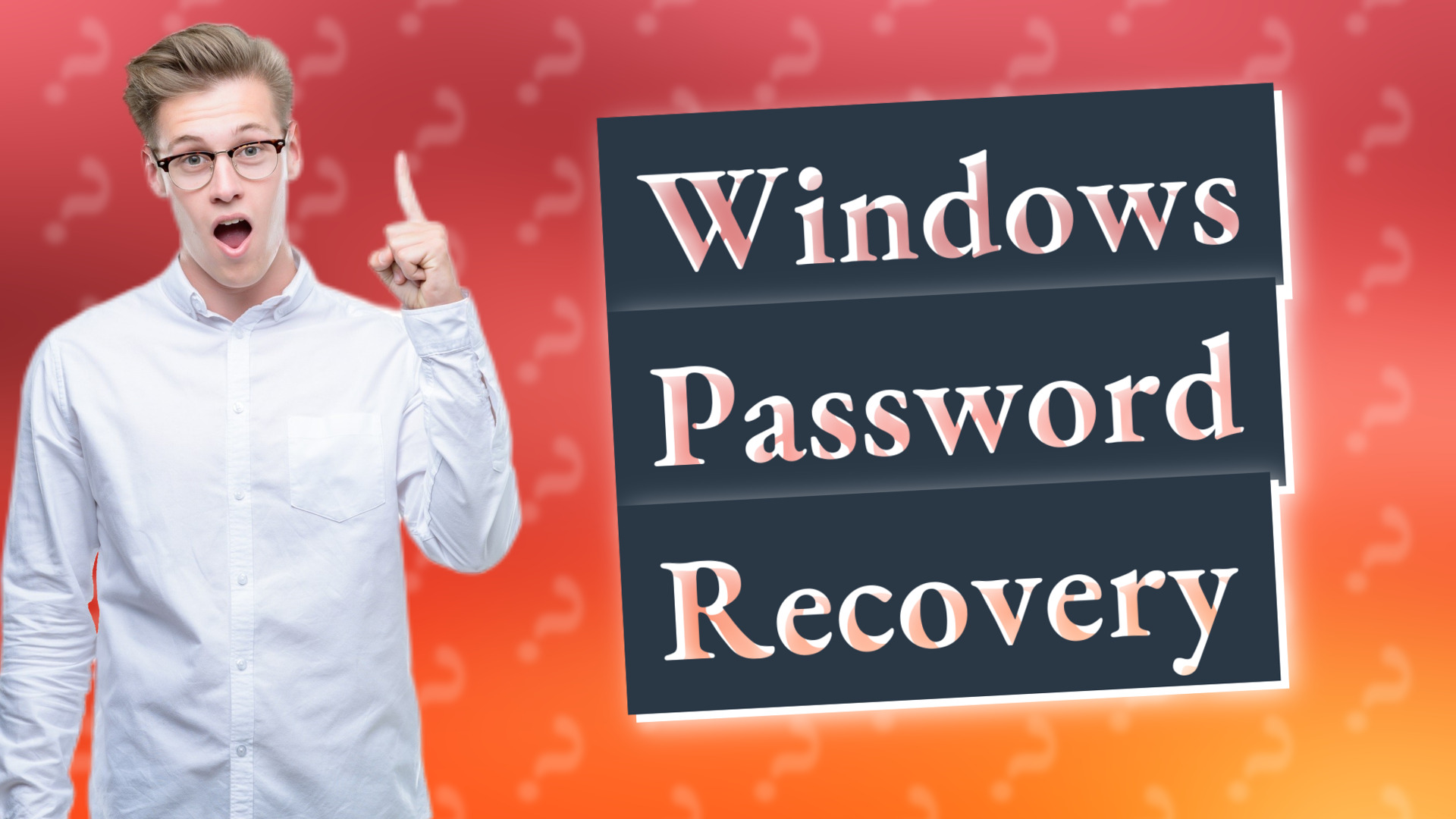
Learn how to easily reset your forgotten Windows password using simple methods in this helpful guide.
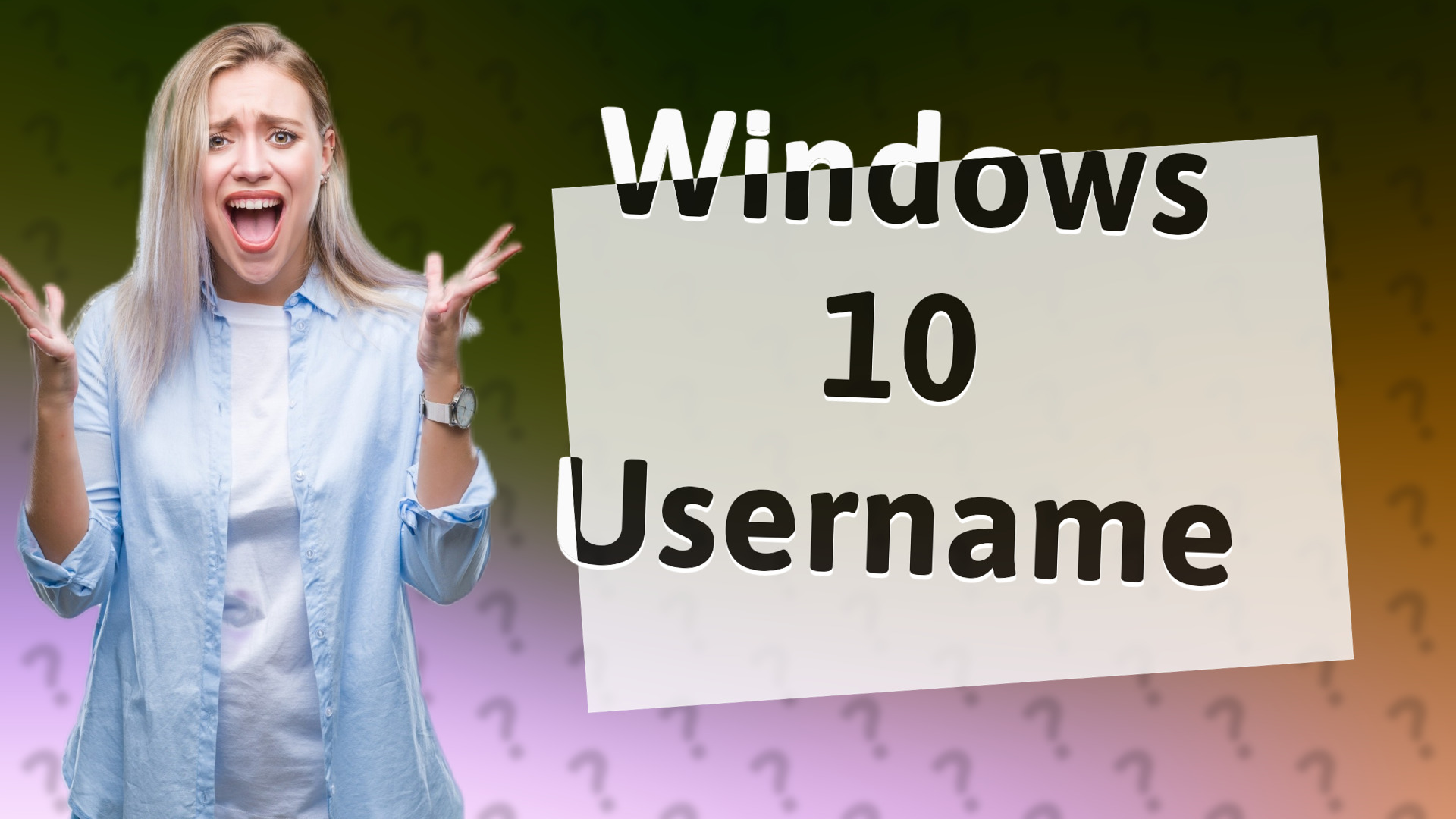
Learn how to quickly find your username in Windows 10 using Task Manager or Command Prompt.
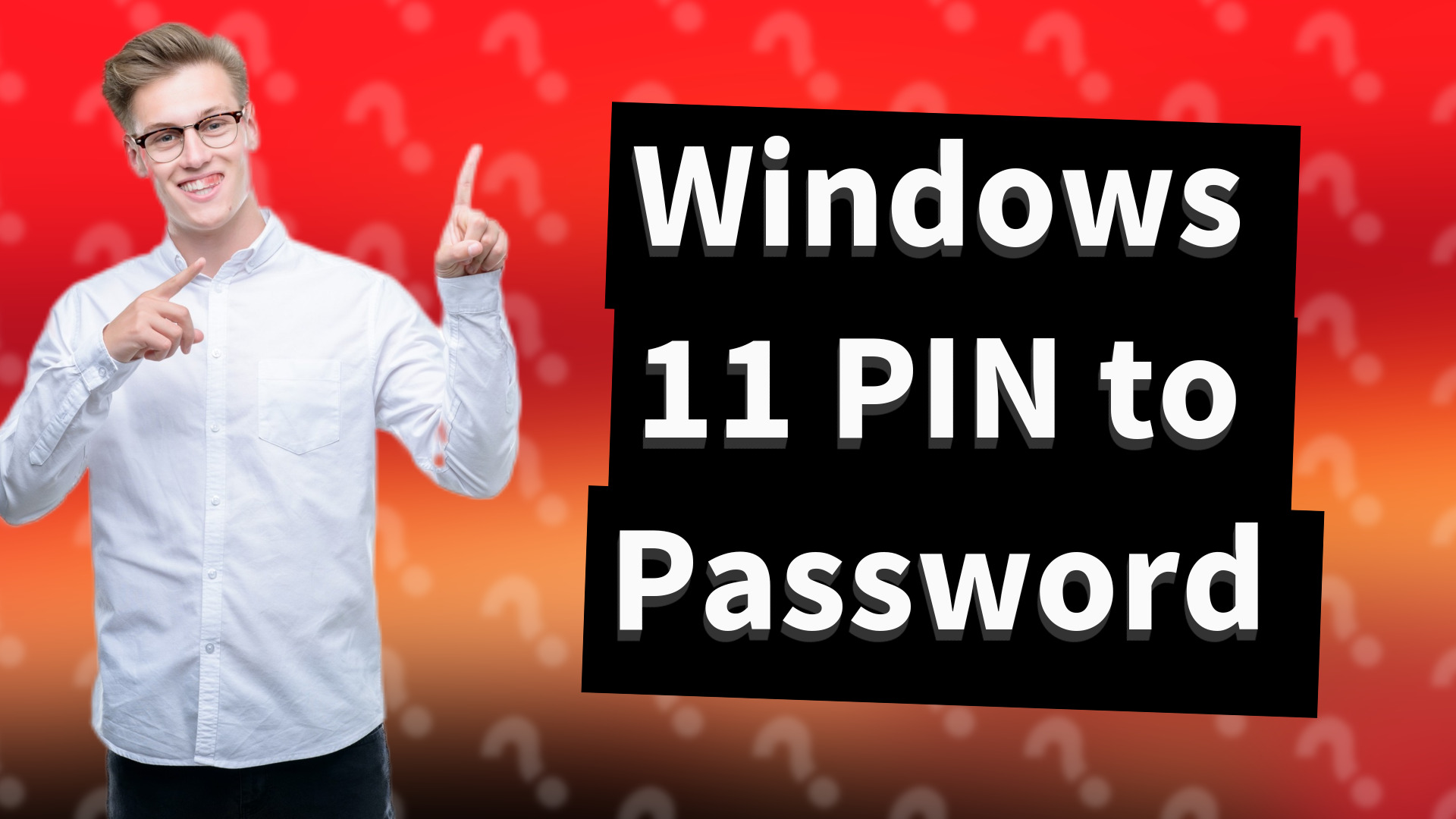
Learn how to easily switch from a PIN to a password in Windows 11 with our quick guide.
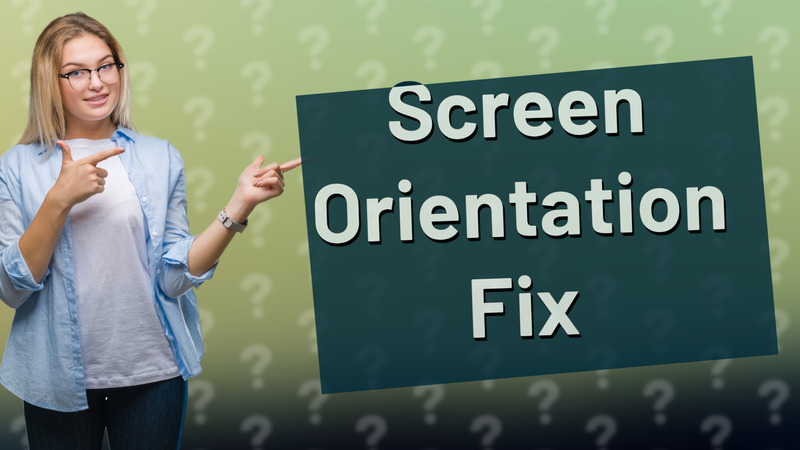
Learn how to quickly return your computer screen to normal position with simple keyboard shortcuts and display settings adjustments.

Learn how to repair corrupted files in Windows using Command Prompt with easy-to-follow steps. Get your system back on track!

Learn how to quickly fix your system date in Windows and ensure your computer runs smoothly.
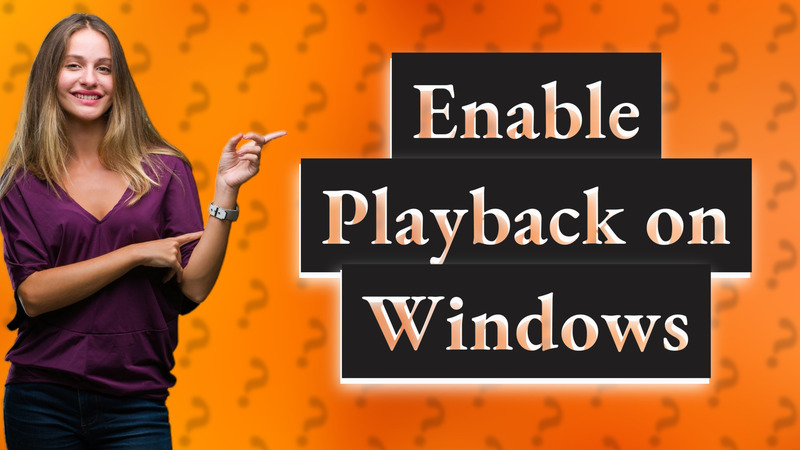
Learn the simple steps to enable playback devices on your Windows PC for better audio management.
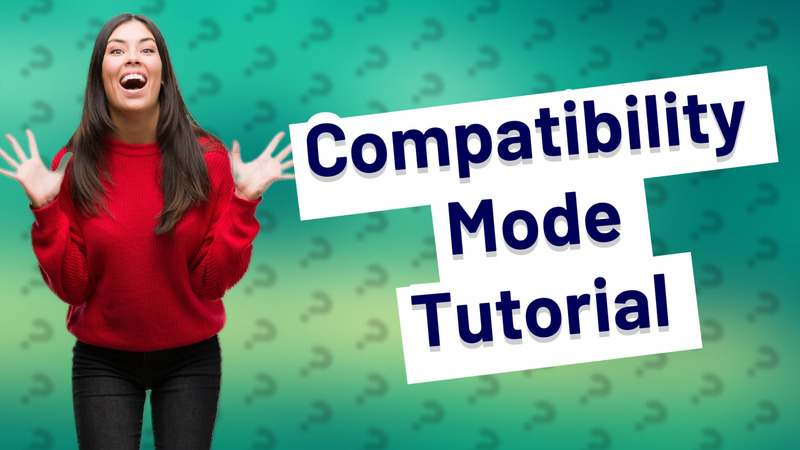
Learn how to run applications in compatibility mode on your Windows system to ensure older software works smoothly.
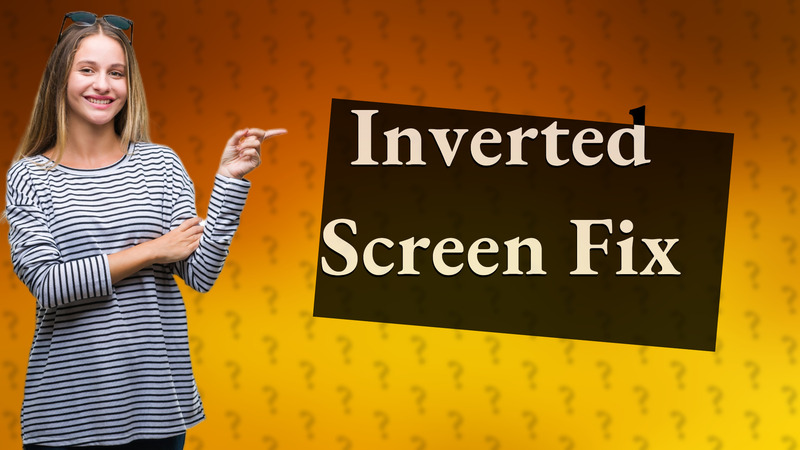
Learn quick methods to fix an inverted screen caused by shortcut keys or settings adjustments.

Learn why Windows dark mode might be unavailable and how to fix it with these simple troubleshooting steps.
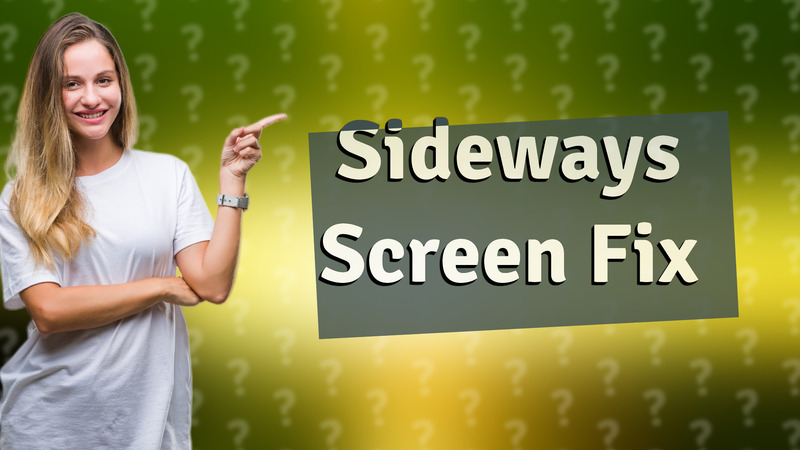
Learn how to fix a sideways screen quickly with simple keyboard shortcuts and display settings adjustments.

Learn how to enable the Windows Audio Service quickly with our easy, step-by-step tutorial.
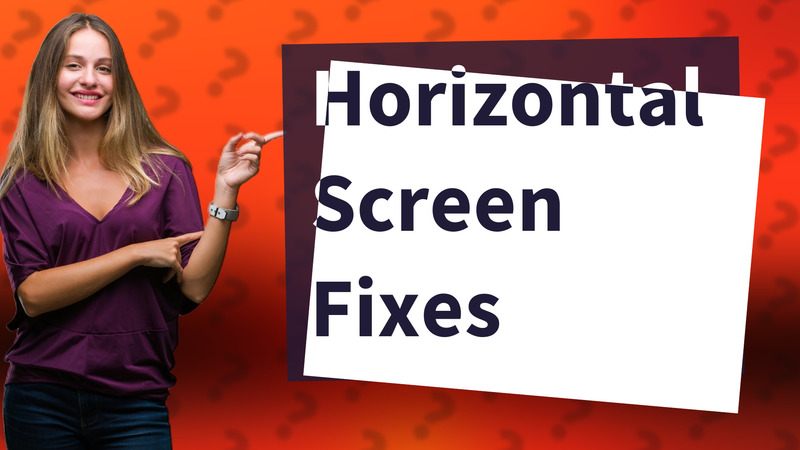
Learn why your screen is horizontal and how to fix it with easy adjustments.

Learn how to troubleshoot and fix window issues in Roblox Studio with our quick guide.
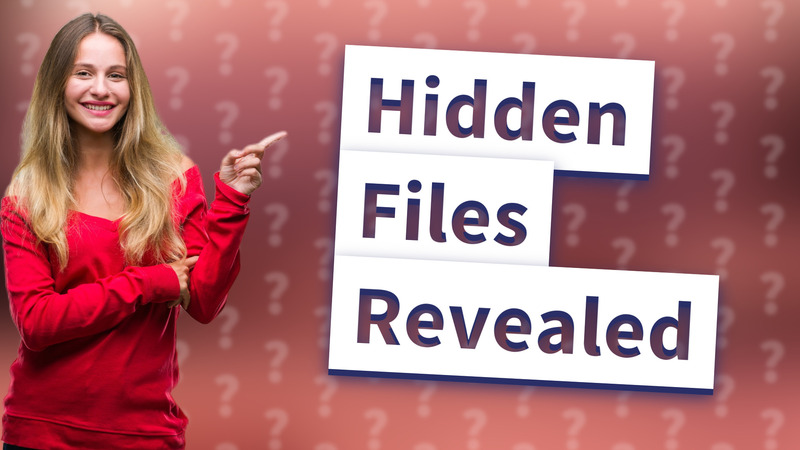
Learn simple steps to reveal hidden files on Windows and macOS for troubleshooting and personal management.

Learn how to enable grey location settings in Windows 10 with this step-by-step guide.

Learn how to easily restart application services like Apache and MySQL in just a few steps.
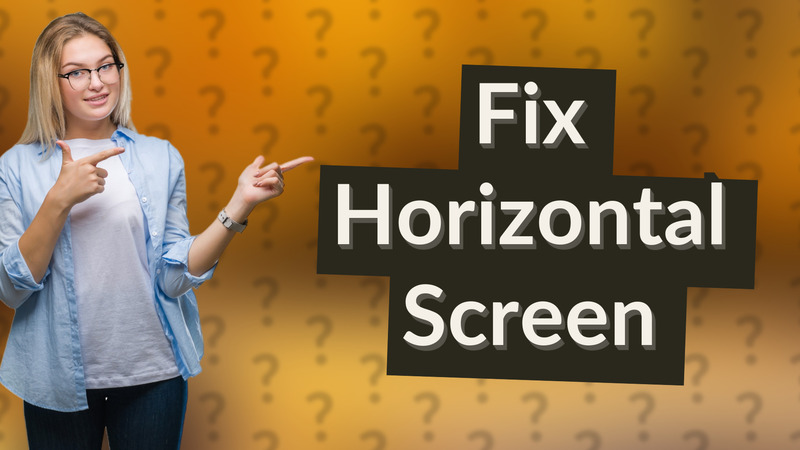
Learn how to easily fix a horizontal screen orientation issue with simple keyboard shortcuts and display settings adjustments.

Learn how to easily reset your admin password with our quick step-by-step guide.
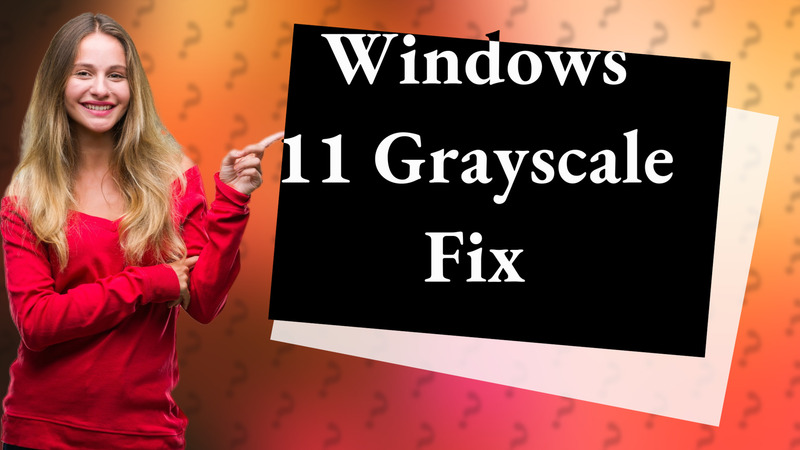
Learn how to quickly troubleshoot and fix grayscale display issues on your Windows 11 device.

Learn how to quickly return your laptop's full screen to normal with simple keyboard shortcuts and display settings adjustments.
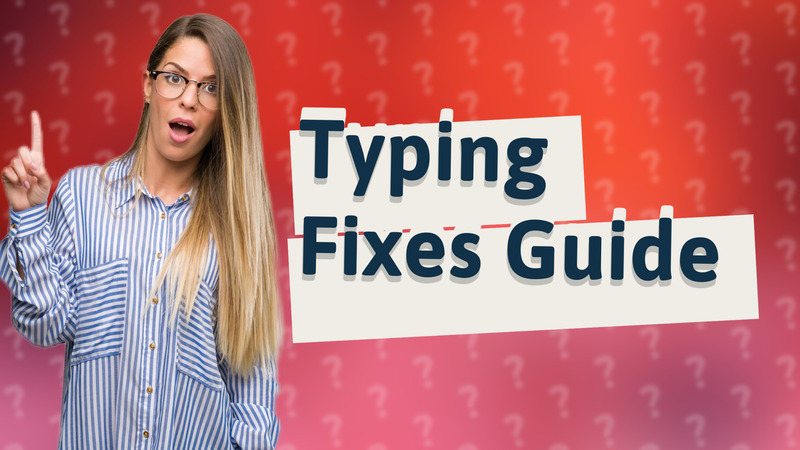
Learn how to get your typing back to normal with our simple guide on keyboard settings and troubleshooting tips.
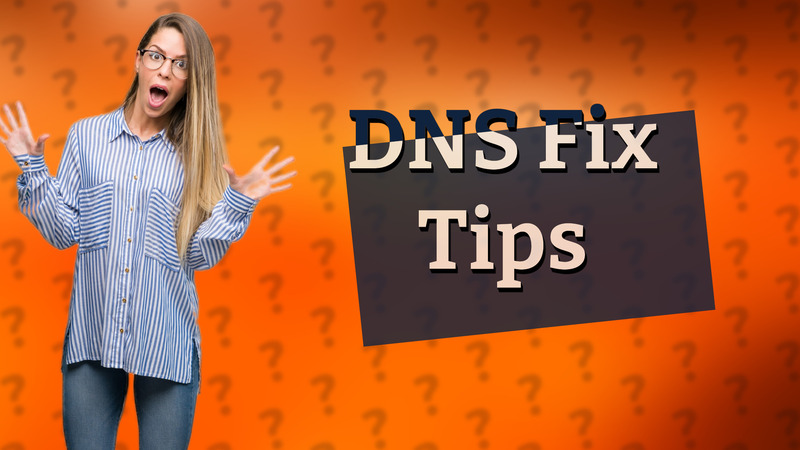
Learn how to manually fix DNS issues on your computer in simple steps for better internet connectivity.
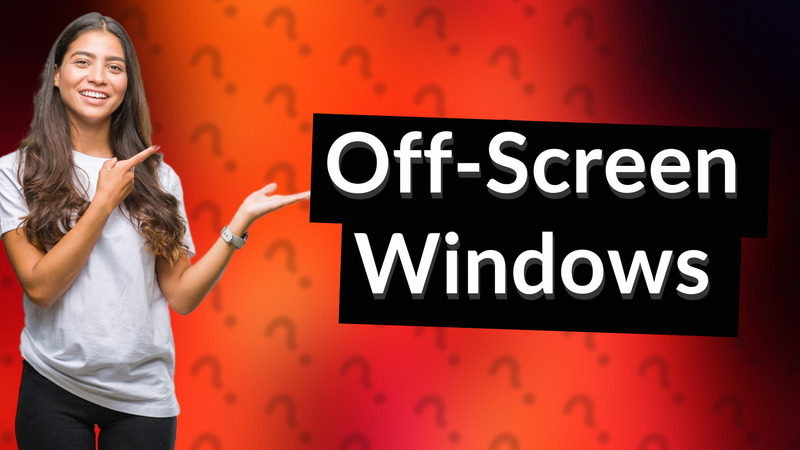
Learn how to easily retrieve windows that are off the screen with simple keyboard shortcuts and mouse actions.
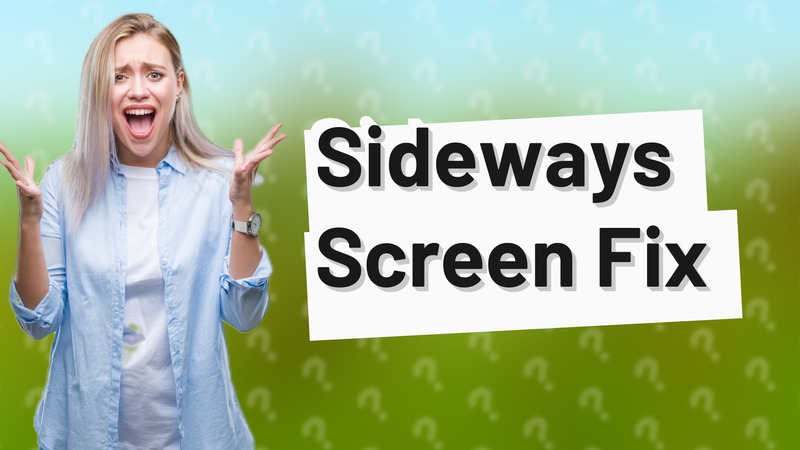
Learn quick steps to fix your sideways computer screen with keyboard shortcuts and display settings adjustments.

Learn how to enable audio service on Windows for seamless sound functionality in just a few steps.

Learn how to easily disable Microsoft Store Install Service with simple steps to manage your Windows system.

Discover how to locate hidden apps on your PC using simple methods like Task Manager, Control Panel, and more.

Learn how to realign your laptop screen quickly with easy-to-follow steps in this helpful video guide.
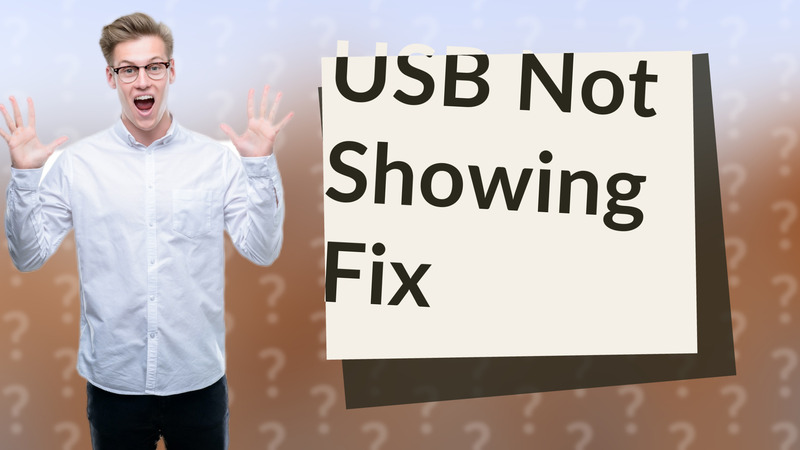
Discover effective solutions for USB devices not appearing on your computer. Troubleshoot with these easy steps!

Learn effective methods to delete corrupted files, including Safe Mode and Command Prompt techniques.
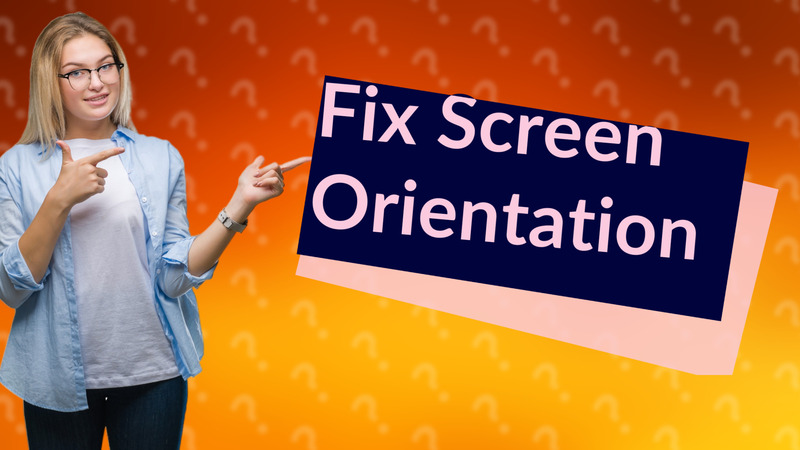
Learn how to quickly fix your horizontal computer screen orientation with these simple steps.
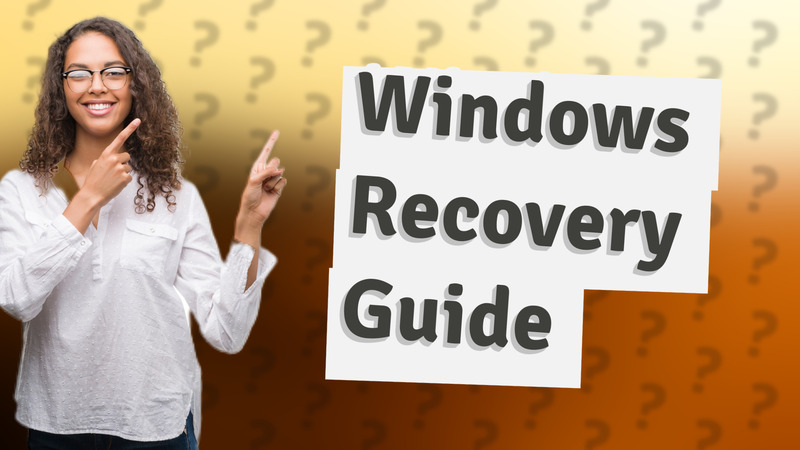
Learn effective methods to restore Windows and troubleshoot issues in this quick guide.
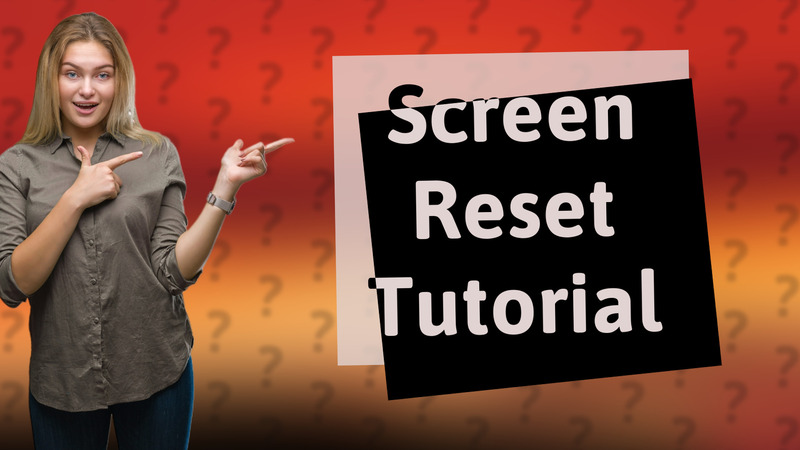
Learn how to quickly reset your screen display settings on Windows and Mac to troubleshoot issues.
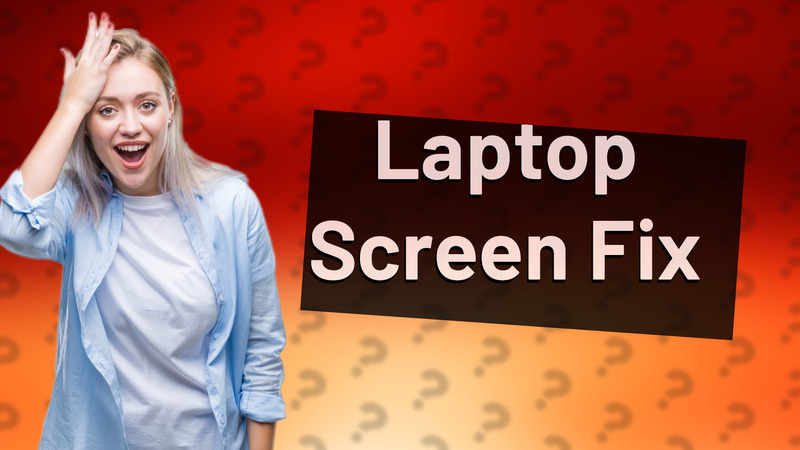
Discover quick solutions to fix a sideways laptop screen with easy keyboard shortcuts and display settings adjustments.
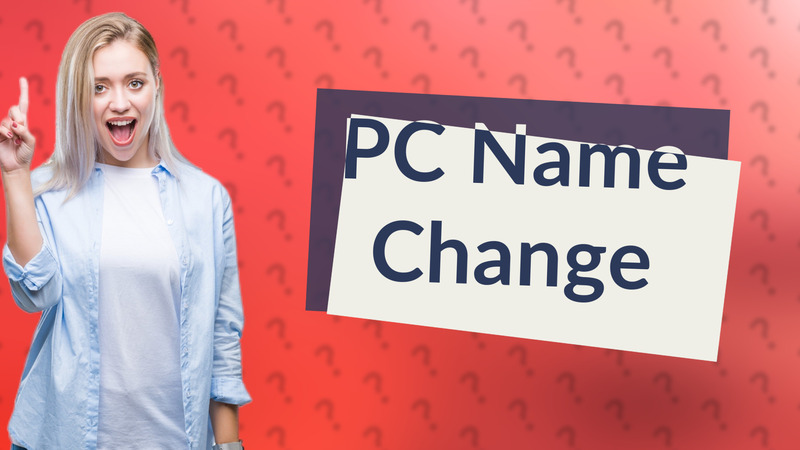
Learn how to easily change your PC's device name with this simple guide.
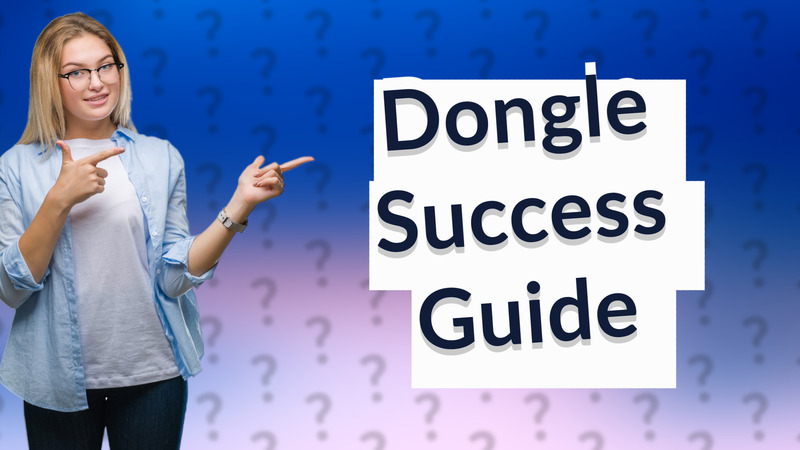
Learn essential steps to troubleshoot and enhance your dongle's performance for seamless connectivity.
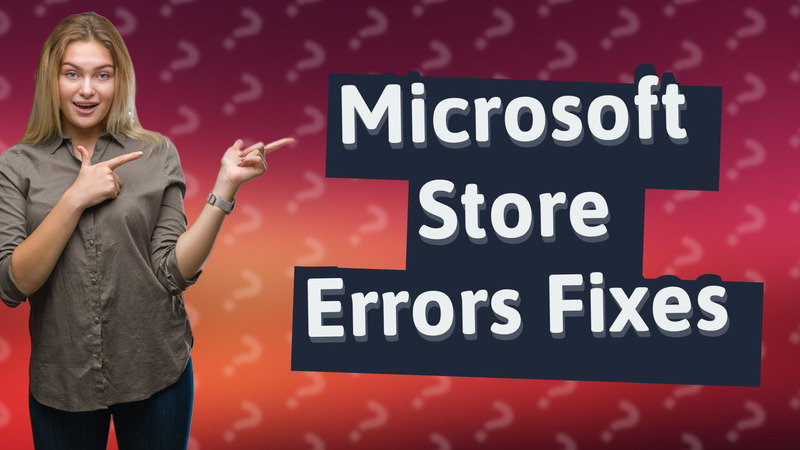
Learn how to resolve Microsoft Store errors with these simple troubleshooting steps for a smooth app experience.

Learn how to disable the scroll wheel lock feature on your mouse quickly and easily.

Learn how to remotely restart a Windows computer using a simple command line method for quick access and troubleshooting.
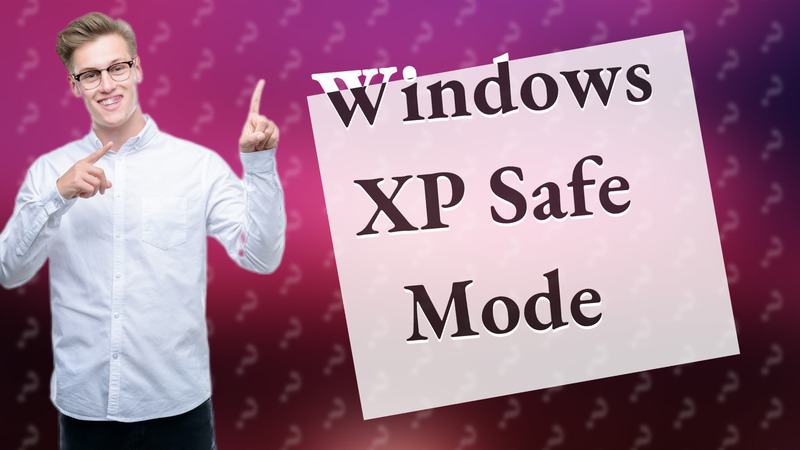
Learn to boot Windows XP in Safe Mode with Command Prompt for advanced troubleshooting and system recovery.
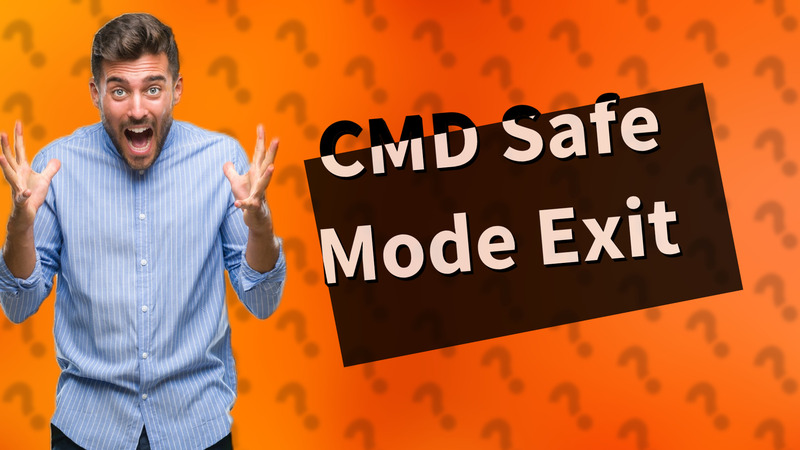
Learn how to exit Safe Mode in Windows 10 using Command Prompt with simple steps.

Learn to start Windows 7 in Safe Mode for effective troubleshooting and repairs.