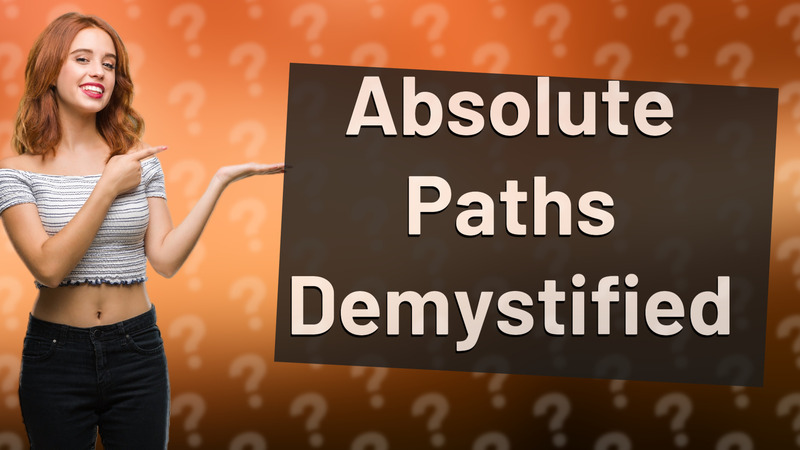
Learn how to easily find your absolute path on Windows, Mac, and Linux using Command Prompt and Terminal commands.
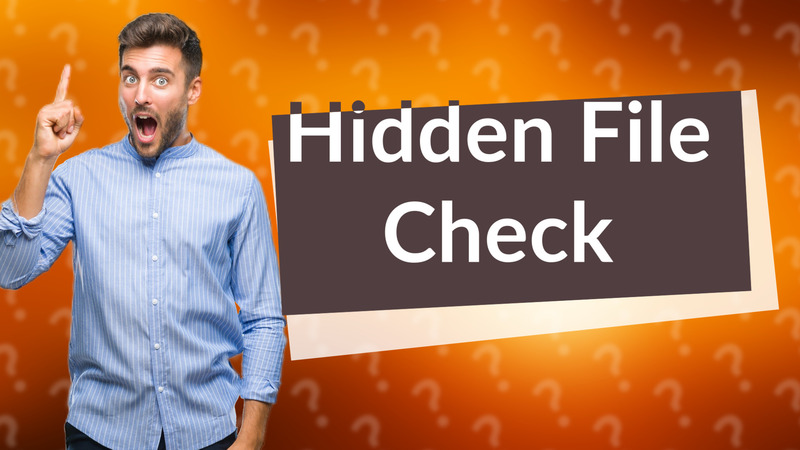
Learn how to reveal hidden files on Windows and macOS with these simple steps. Discover the secrets in your file directories!
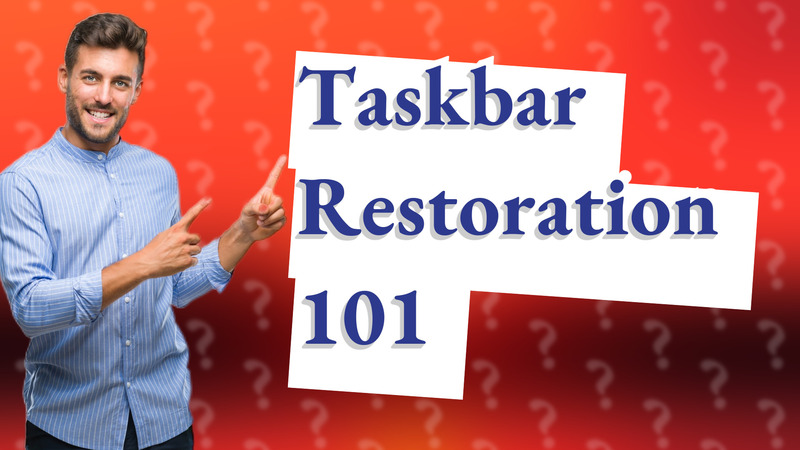
Learn how to easily restore your Windows 7 taskbar to normal with our step-by-step guide.
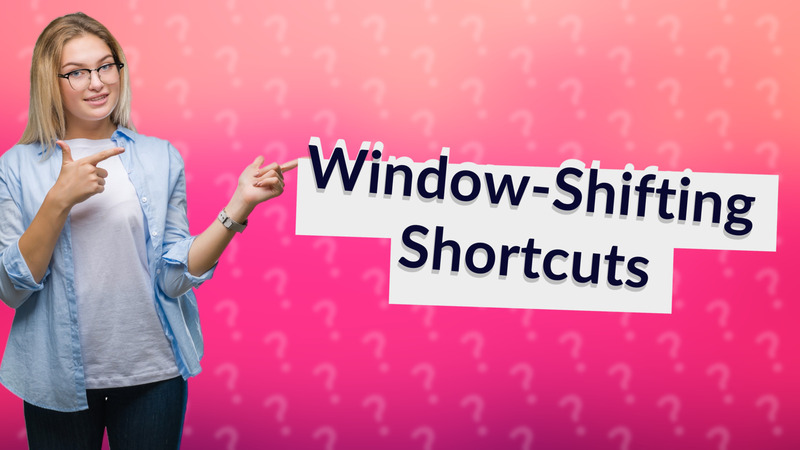
Learn how to efficiently transfer windows across screens using keyboard shortcuts for both Windows and Mac.

Learn how to quickly fix your system date in Windows and ensure your computer runs smoothly.
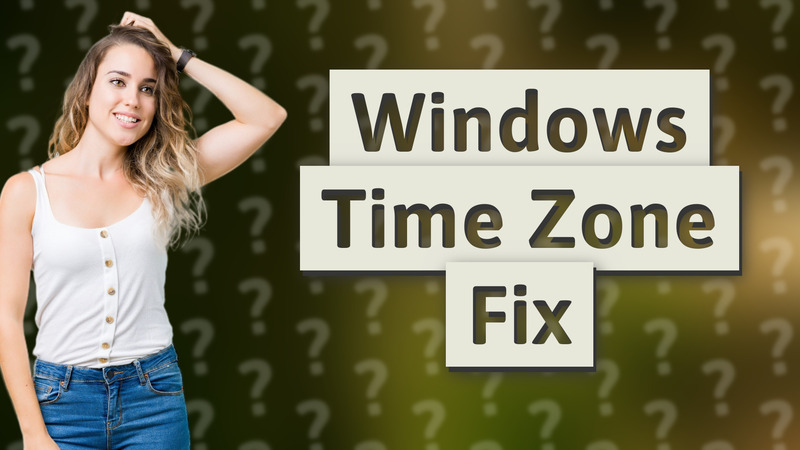
Learn how to prevent Windows from changing your time zone automatically with simple steps in this quick guide.

Learn how to display two applications side by side using split-screen mode on Windows and Mac.

Learn about the lock feature in shutdown settings for enhanced computer security and how to quickly lock your screen on Windows and macOS.
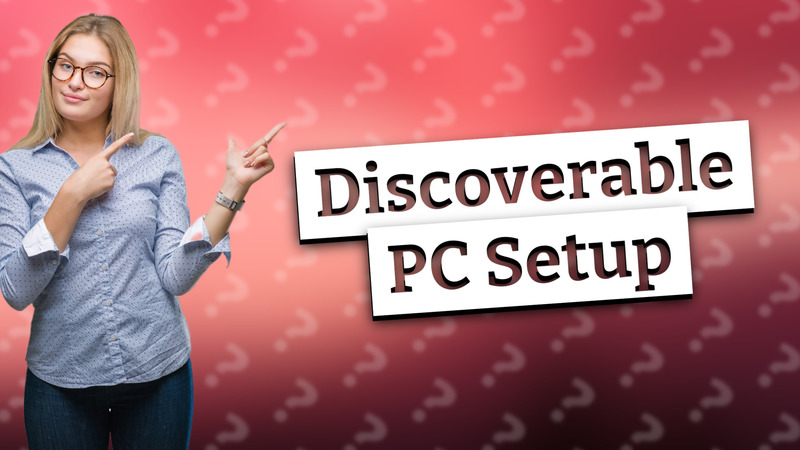
Learn the simple steps to make your PC discoverable on your network for file sharing and connectivity.
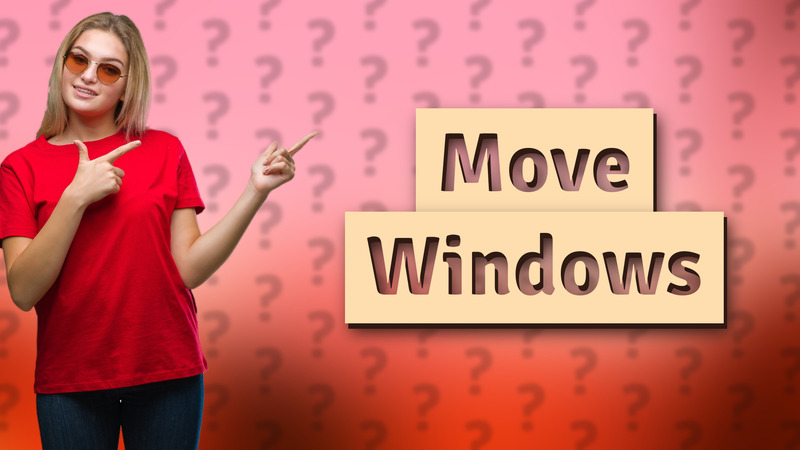
Learn how to effortlessly move a window to another screen with our easy-to-follow guide. Perfect for multitaskers!
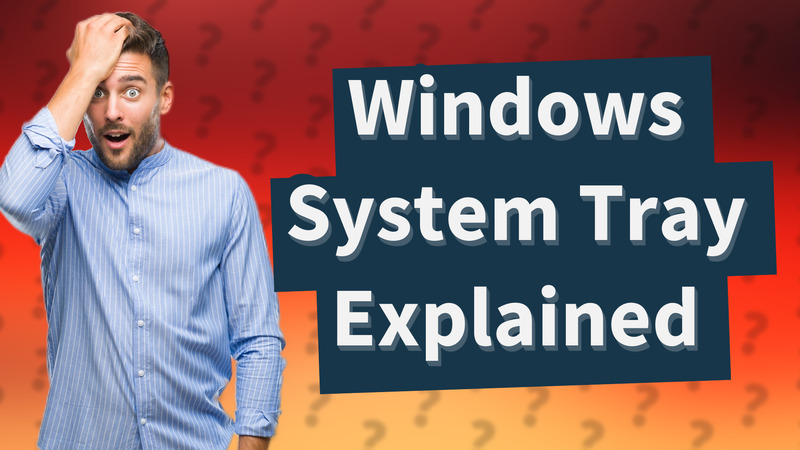
Explore what the System Tray is and its key functions in Windows operating systems.
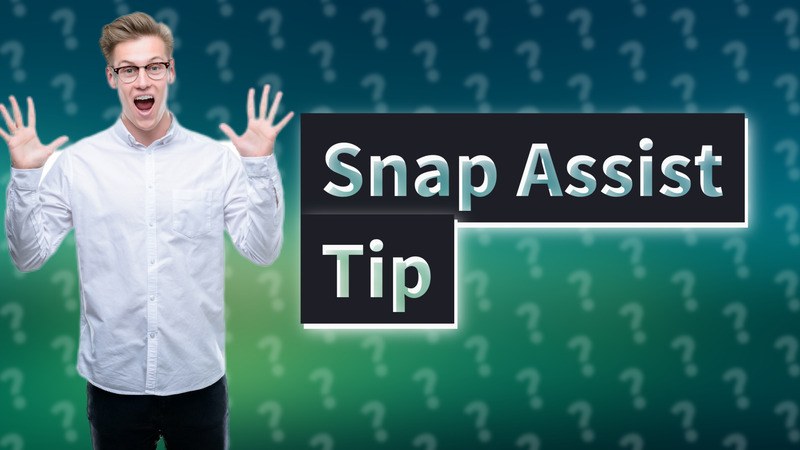
Learn how to see two Windows at once with Snap Assist for improved multitasking.

Learn how to easily change your app mode settings on Windows to Light or Dark with this quick guide.
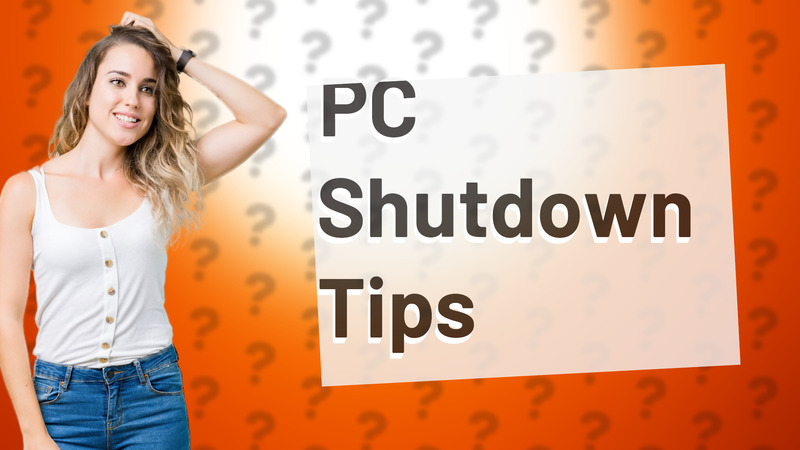
Learn how to easily set your PC to turn off at a specific time using Command Prompt or Task Scheduler.

Learn how to easily turn off lock screen shutdown on Windows to enhance your PC experience.

Learn how to efficiently use two screens on Windows with our simple guide. Improve your multitasking today!
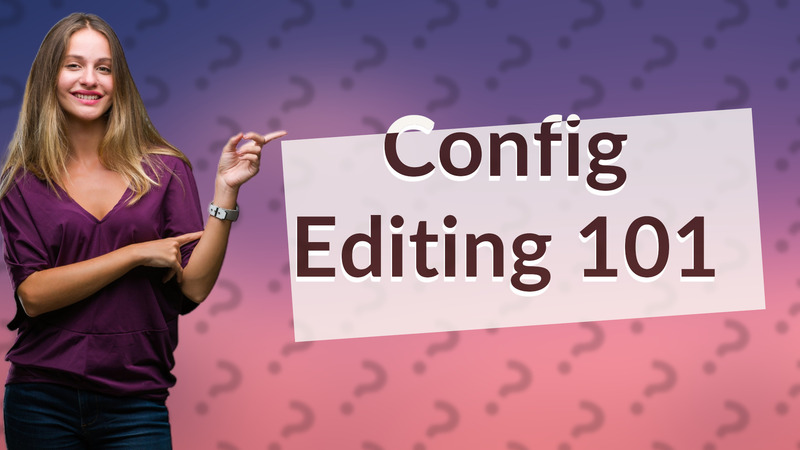
Learn how to easily edit config files using text editors like Notepad and nano. Effective guide for beginners and advanced users.

Learn how to easily connect and manage multiple screens for better multitasking on your PC.

Learn how to check and synchronize your computer's time for accuracy. Simple steps for Windows and Mac users.
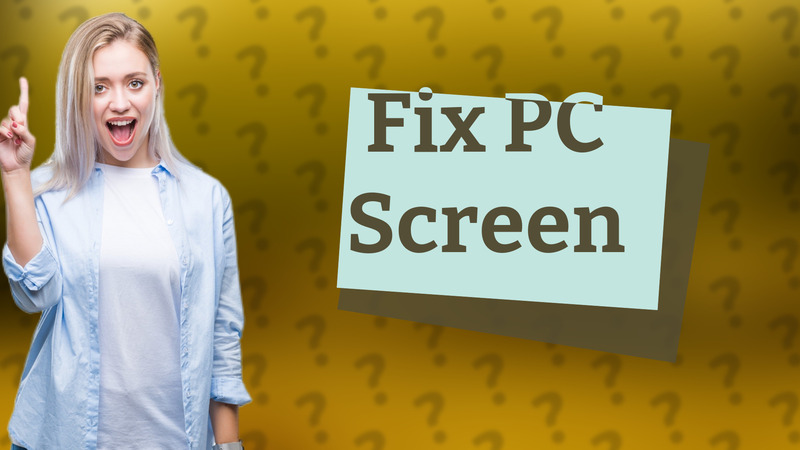
Learn the quick steps to fix your PC screen and restore normal display settings easily.

Struggling to change your computer's date and time? Discover solutions to regain control in our quick guide.

Learn how to quickly calibrate your PC touch screen for better accuracy and performance.
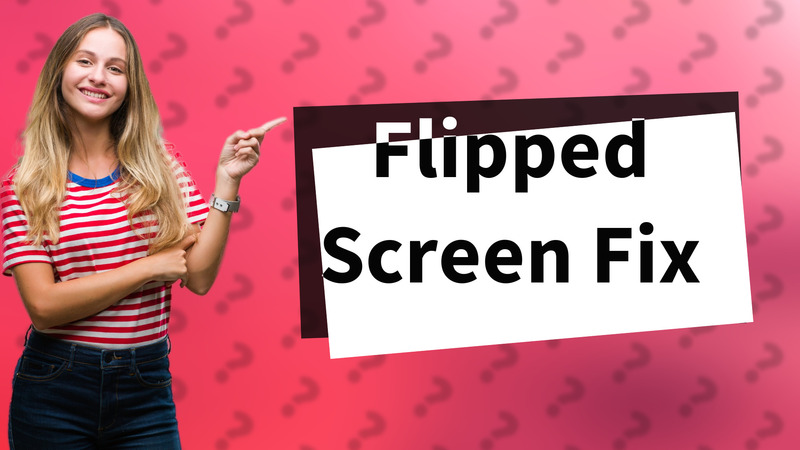
Learn how to quickly fix a flipped PC screen with simple keyboard shortcuts and display settings adjustments.
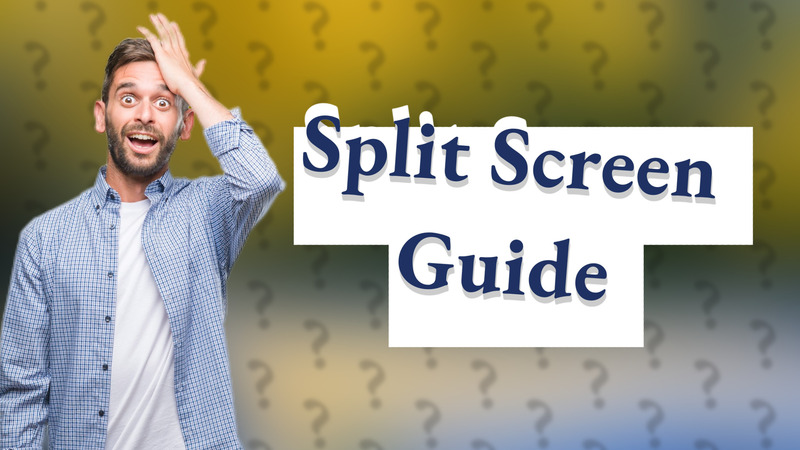
Learn how to split your computer screen easily on Windows and macOS to boost your productivity.
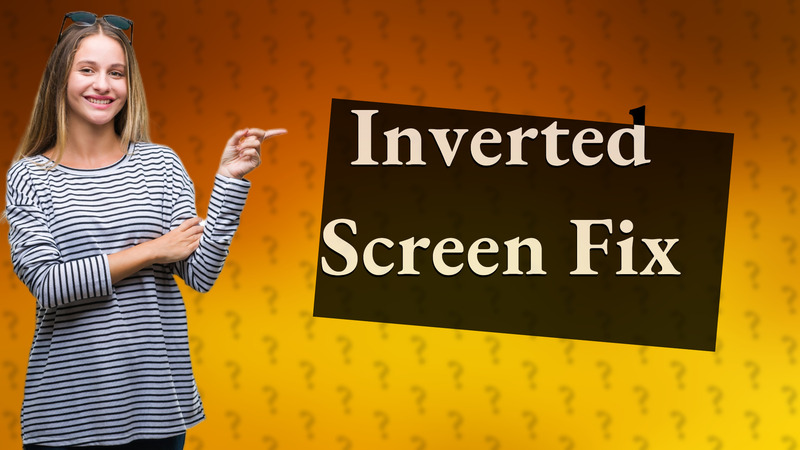
Learn quick methods to fix an inverted screen caused by shortcut keys or settings adjustments.
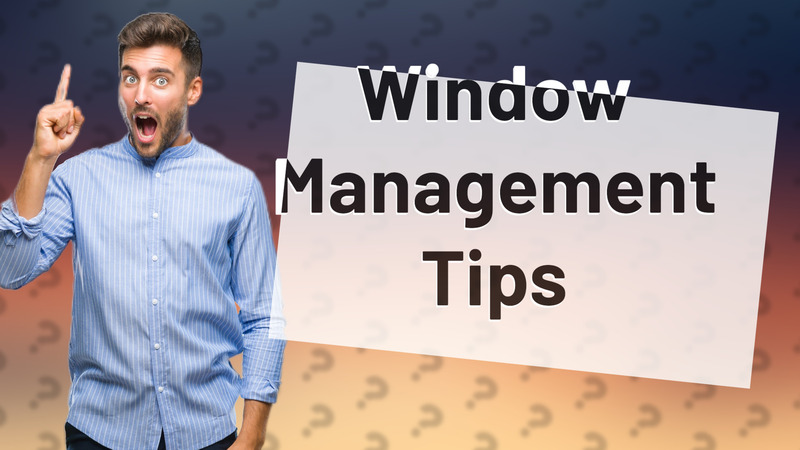
Learn how to effortlessly view two windows side by side on your computer with these easy techniques.

Learn how to use split-screen mode on Windows and MacOS for efficient multitasking.

Learn quick keyboard shortcuts to restart your computer efficiently.
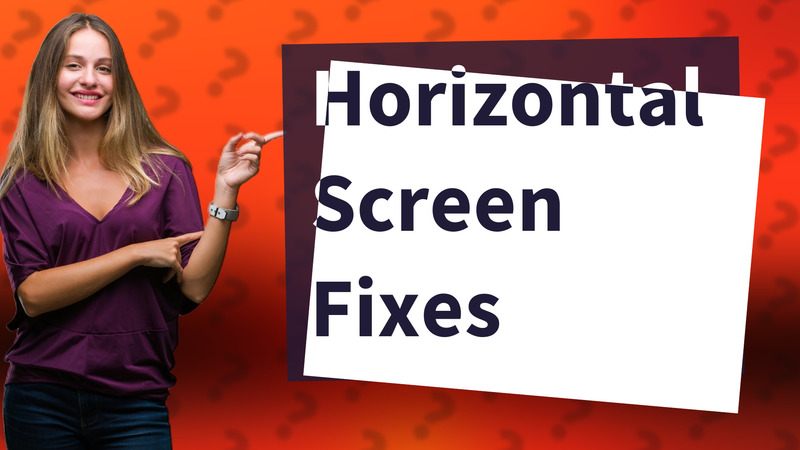
Learn why your screen is horizontal and how to fix it with easy adjustments.
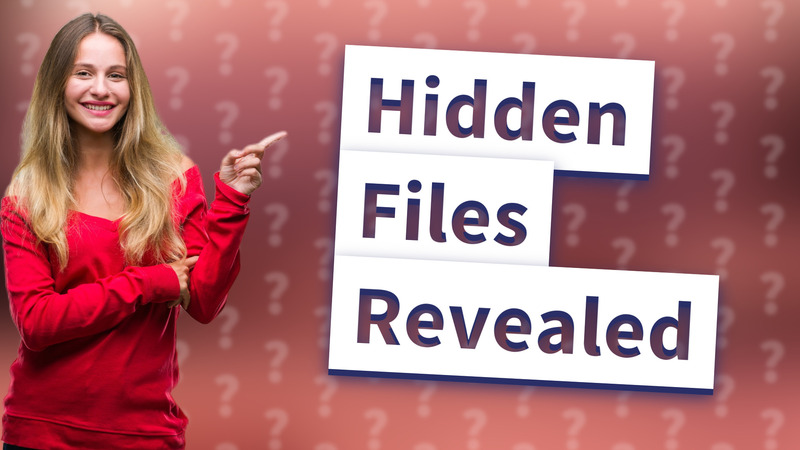
Learn simple steps to reveal hidden files on Windows and macOS for troubleshooting and personal management.
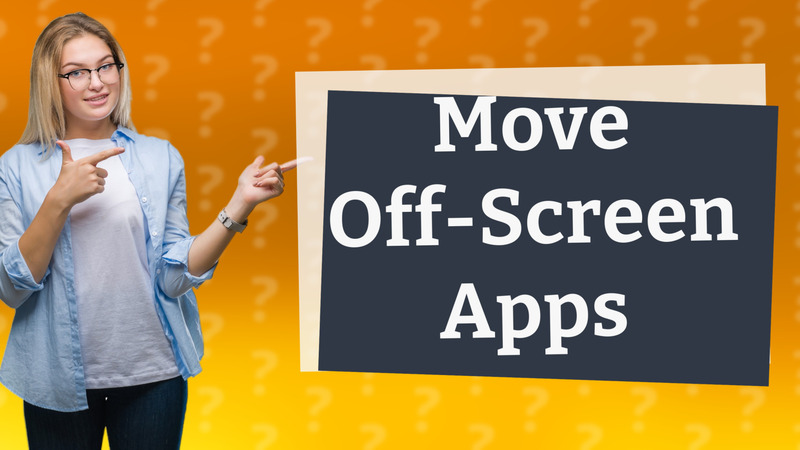
Learn how to easily move off-screen apps into view on your Windows desktop with simple keyboard shortcuts.

Learn how to open a locked folder with both digital and physical security measures. Follow our easy steps!
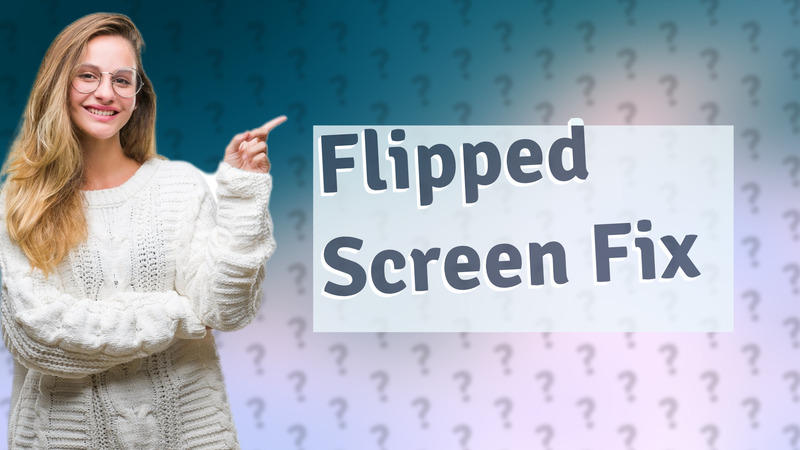
Learn how to quickly reset your flipped screen on Windows with simple keyboard shortcuts and settings adjustments.

Learn how to easily fix your screen flipping issue with these quick tips and adjustments.
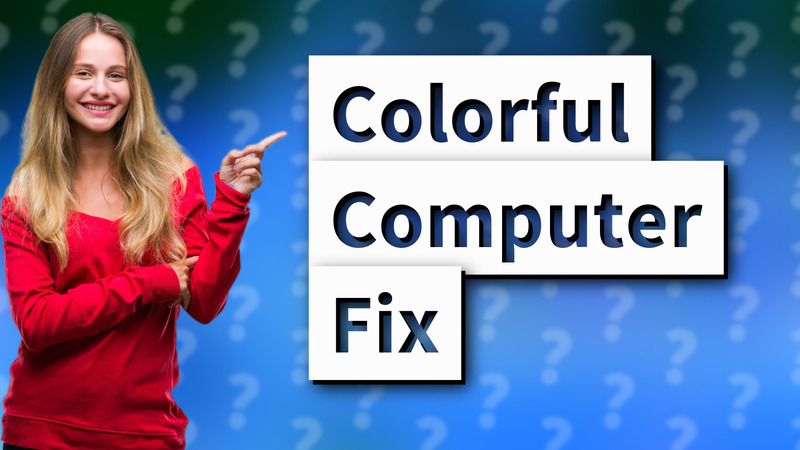
Learn how to easily turn off grayscale mode on your computer with simple steps and keyboard shortcuts.
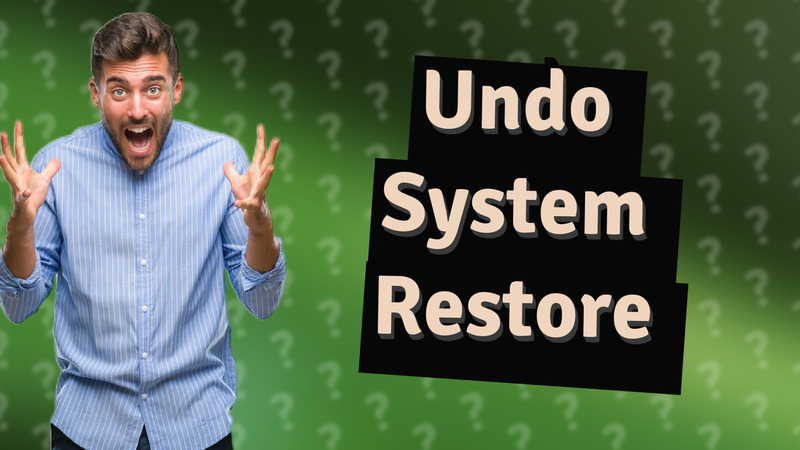
Learn how to easily undo a System Restore to return your computer to its previous condition. Troubleshoot with confidence!

Learn how to manage which apps open automatically on Windows and Mac with these simple steps.
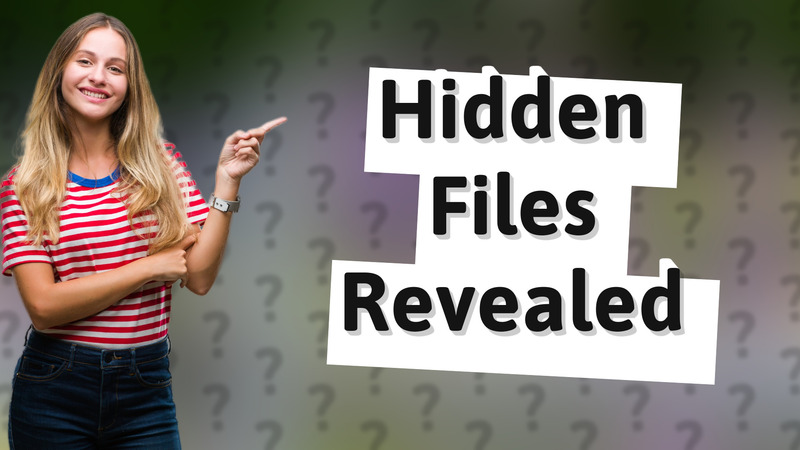
Learn how to use the attrib command to hide or unhide files in Windows for better file protection.
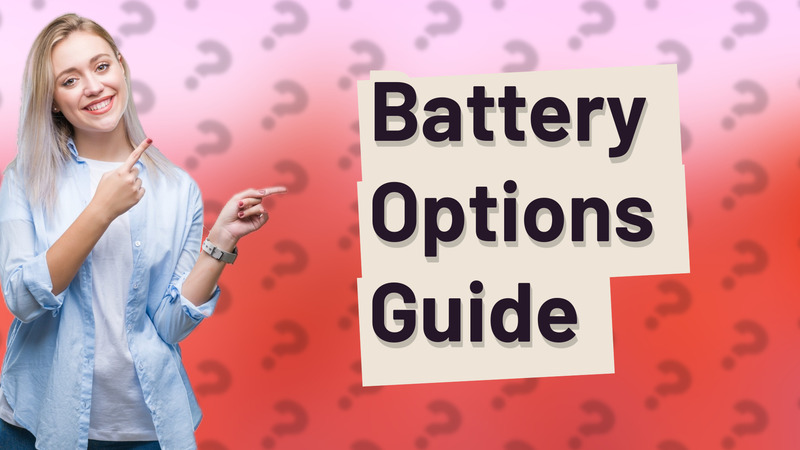
Learn how to manage battery settings on your computer easily. Adjust settings on Windows and Mac now!
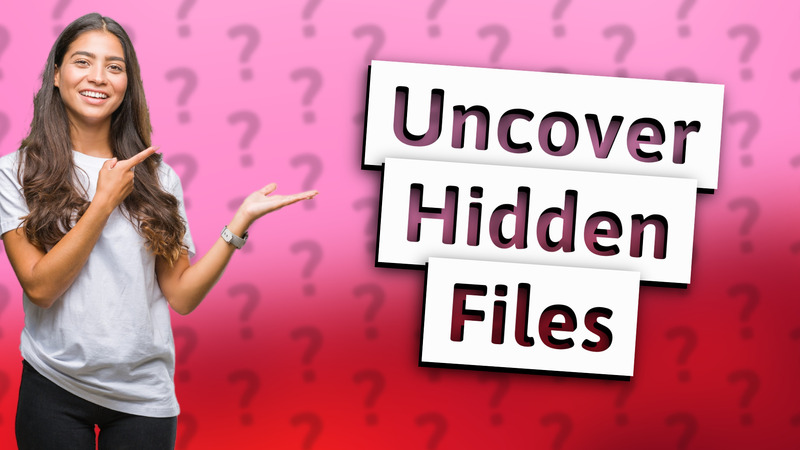
Learn to easily view hidden files in Windows and macOS with our quick step-by-step guide.
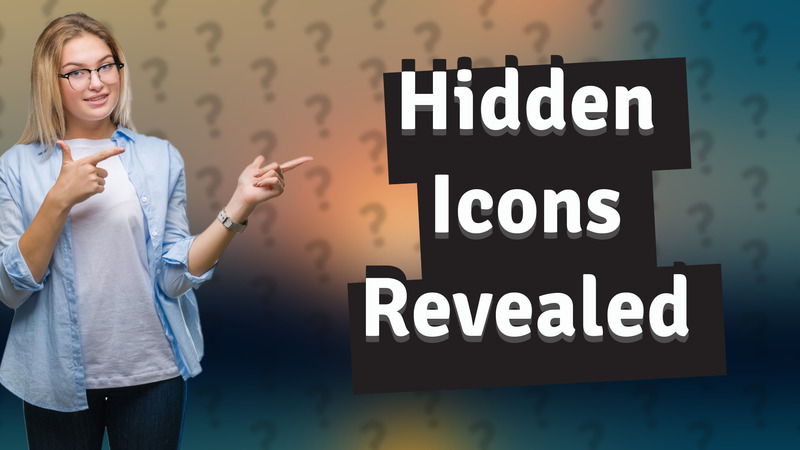
Learn how to easily access hidden icons on your Windows and macOS devices with this quick guide.
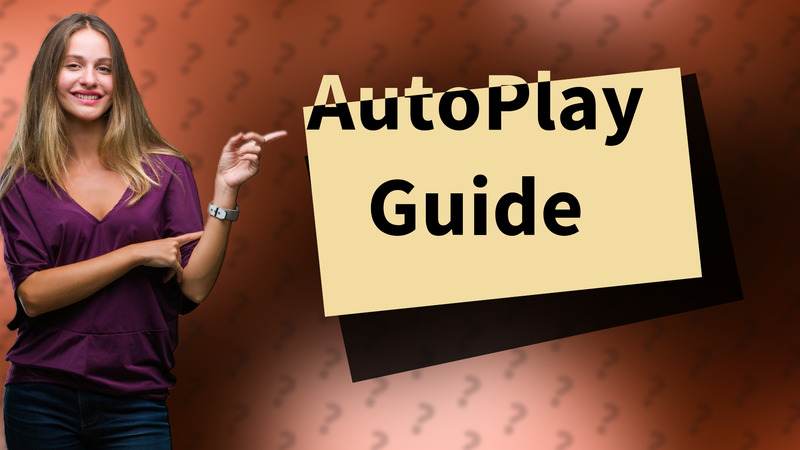
Discover how AutoPlay works in Windows and how to customize its settings for optimal media and device handling.
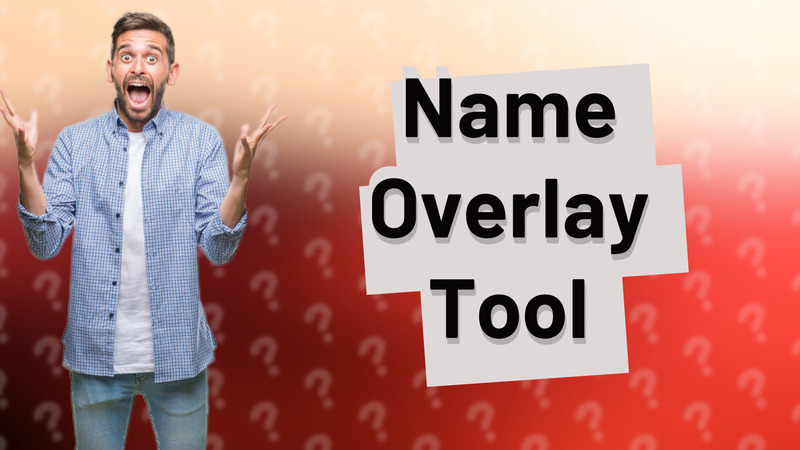
Learn how to easily display your name on your window screen using screen overlay software.

Learn how to easily change your app icon on PC with our step-by-step guide. Customize your desktop today!
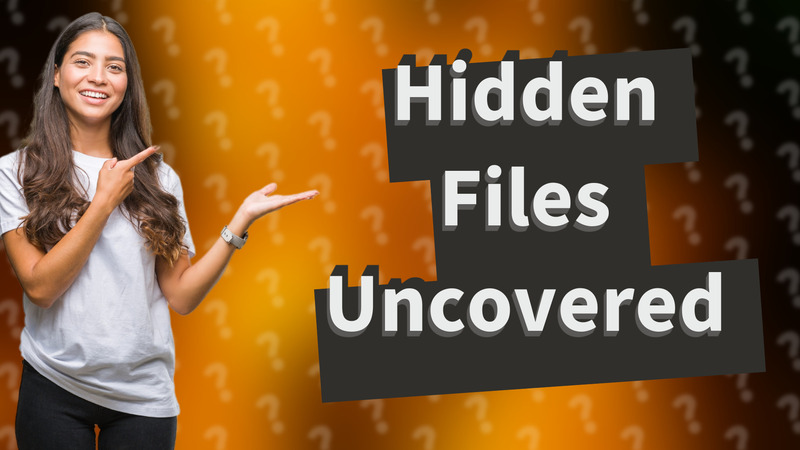
Learn how to easily find hidden files in your Windows and Mac libraries with simple step-by-step instructions.
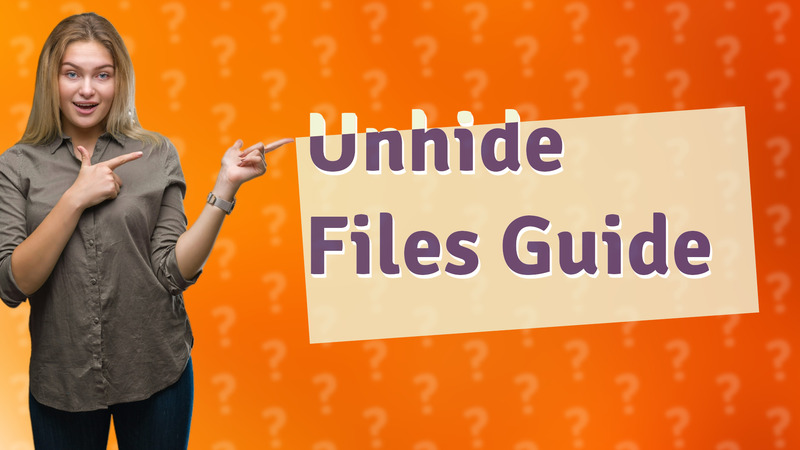
Learn how to permanently unhide files on Windows and macOS with these simple steps. Ensure you handle hidden files with care!
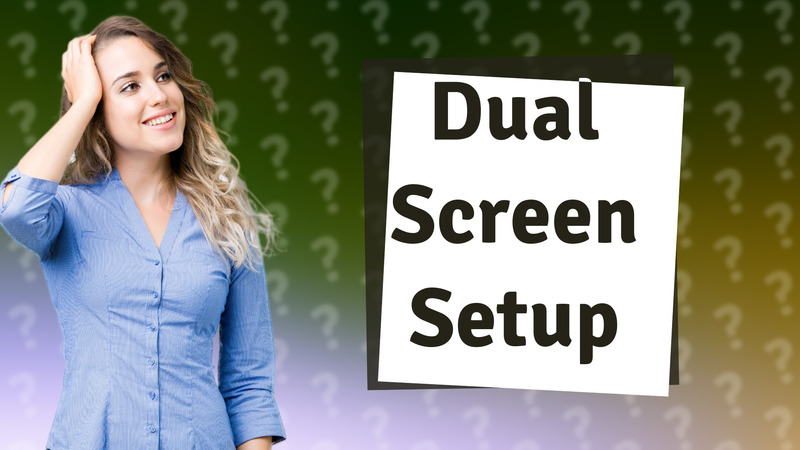
Learn how to easily enable dual screen on Windows and macOS for enhanced productivity.
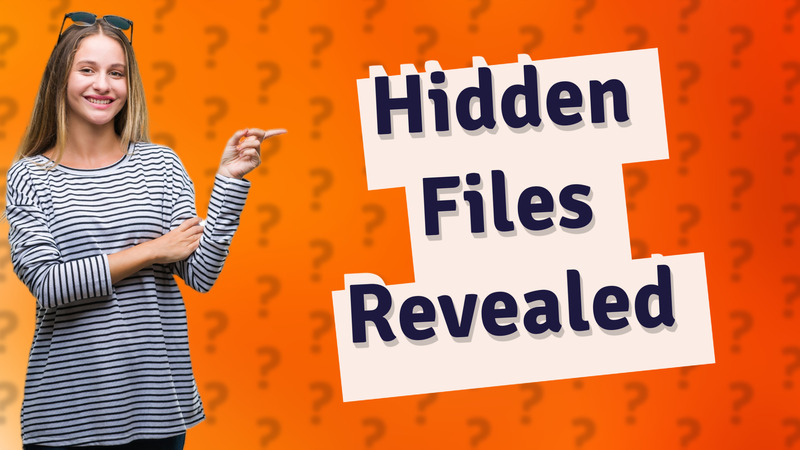
Learn how to reveal hidden files across Windows, macOS, and Linux in just a few simple steps.
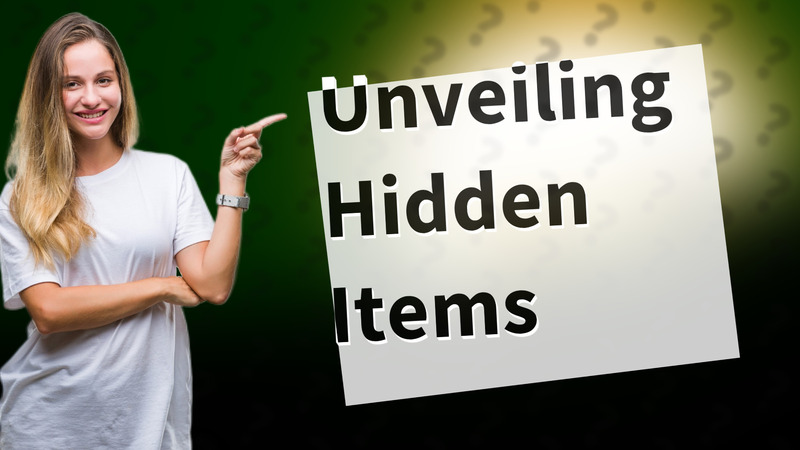
Learn how to view hidden files on Windows and macOS with easy step-by-step instructions to access your files.
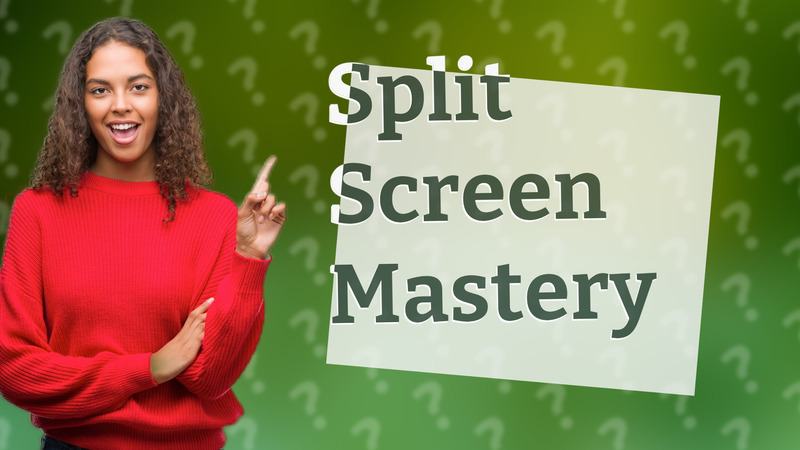
Learn how to easily split screen on Windows 10 with Snap Assist and DisplayFusion software.
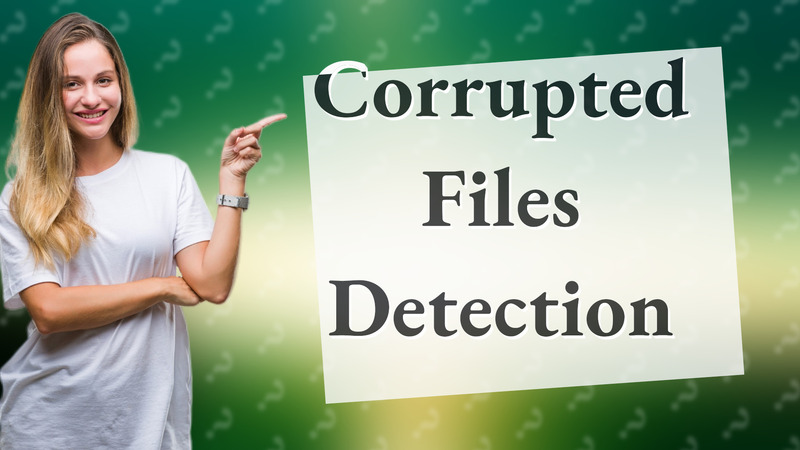
Learn how to find and fix corrupted files on your hard drive using built-in tools like chkdsk and Disk Utility.

Learn how to easily enable multi-screen functionality on Windows to enhance your workspace efficiency.

Learn effective methods to delete corrupted files, including Safe Mode and Command Prompt techniques.
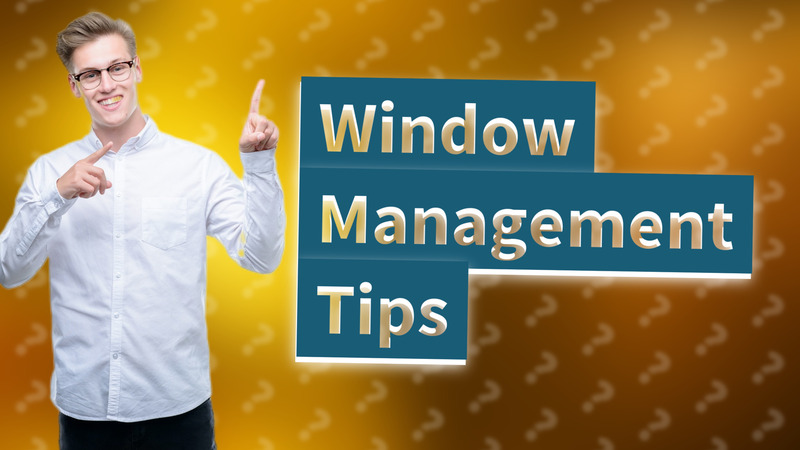
Learn quick methods to get your lost or minimized windows back on your desktop efficiently.

Learn how to quickly restore your vertical screen to horizontal on Windows and Mac with easy keyboard shortcuts and settings adjustments.

Learn how to easily change your network location settings on Windows for better security and connectivity.
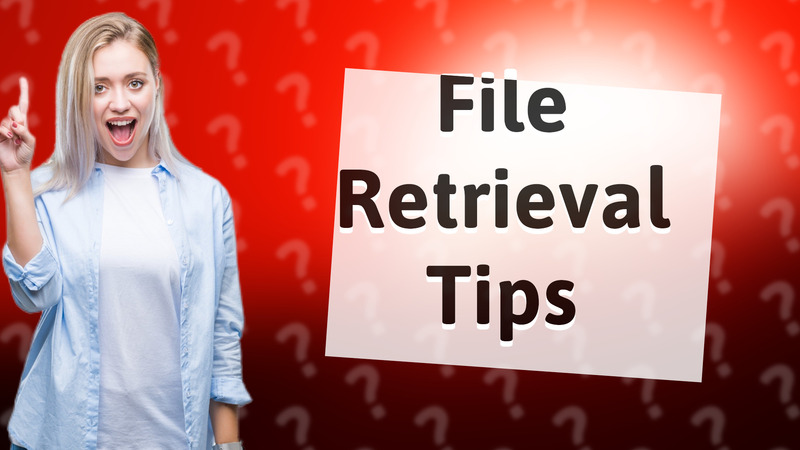
Learn how to quickly locate your files on Windows and Mac using file explorers and search tips.
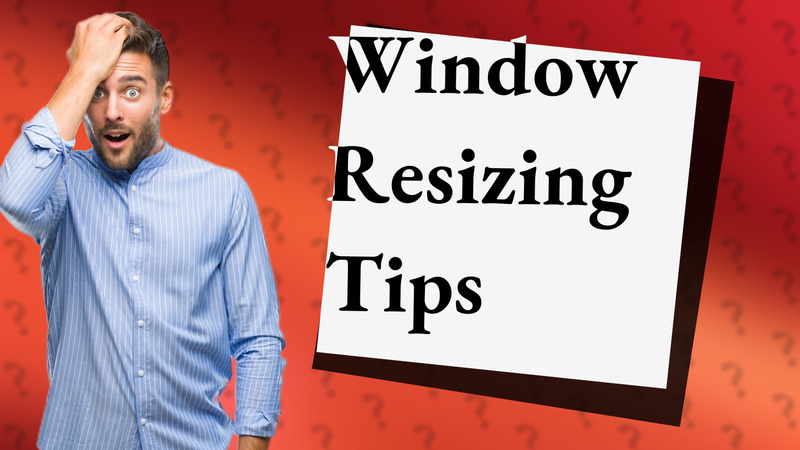
Learn quick ways to get your missing window back on your screen using simple shortcuts.
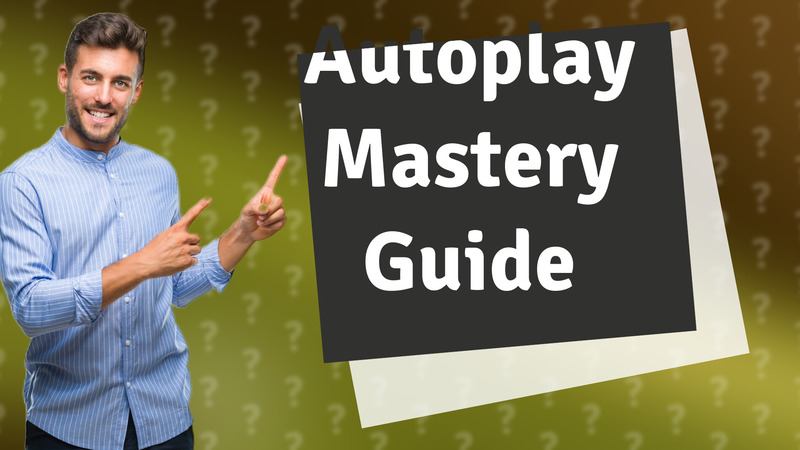
Learn how to quickly turn on autoplay for media and devices on your computer. Simple steps for hassle-free playback.
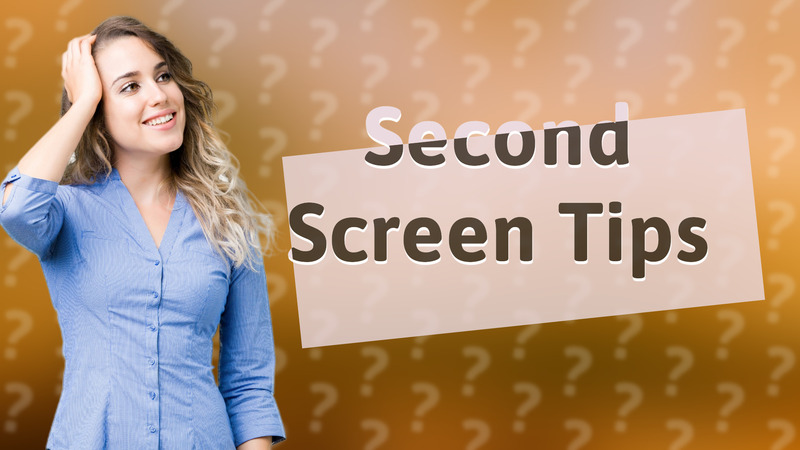
Learn how to easily access and configure your second screen on Windows or macOS with this simple guide.
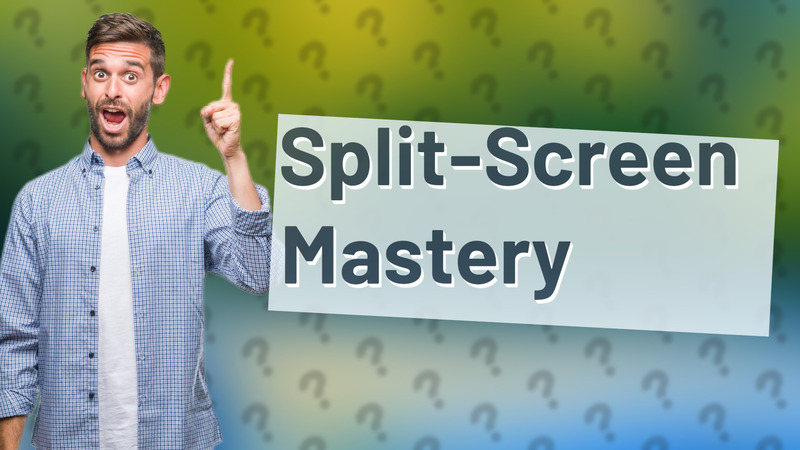
Learn how to easily set up a split-screen on your PC to boost productivity and multitasking.

Learn how to split your wide screen into two windows on both Windows and Mac quickly and efficiently.
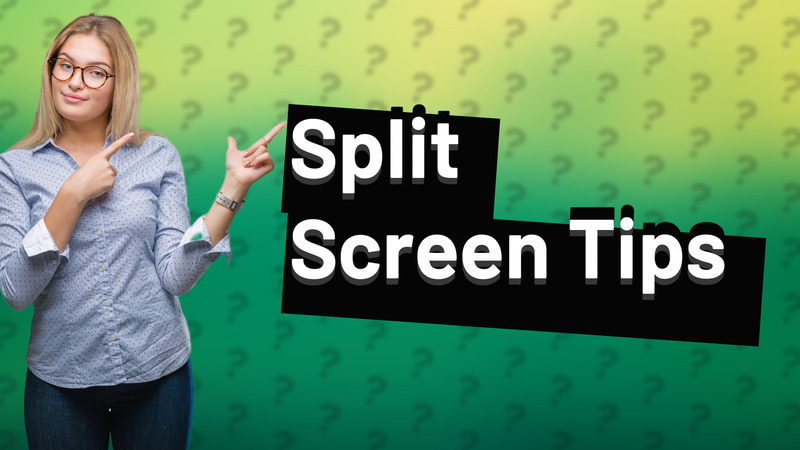
Learn effective ways to split your monitor into two screens for improved multitasking.
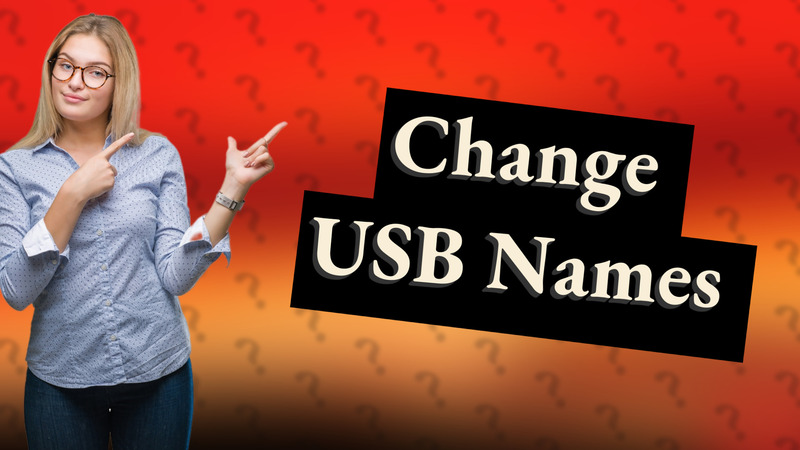
Learn how to easily rename your USB devices on Windows and macOS in just a few steps.
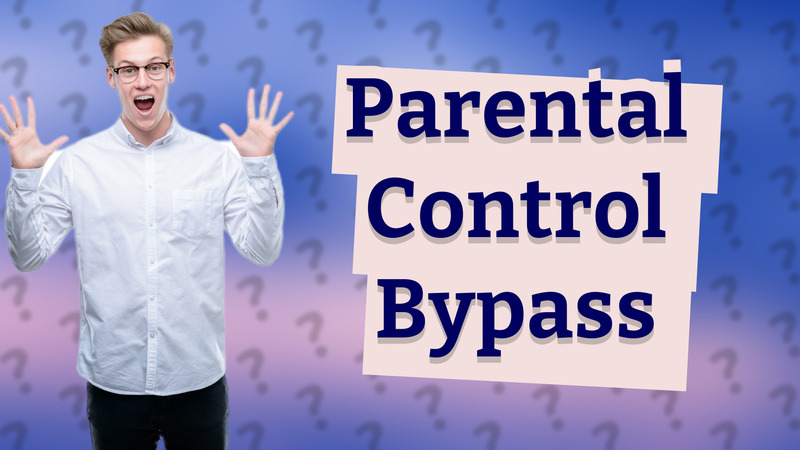
Learn how to responsibly force quit parental controls on Windows or Mac in just a few steps.

Learn how to easily set up AutoPlay for music on Windows with this simple step-by-step guide.
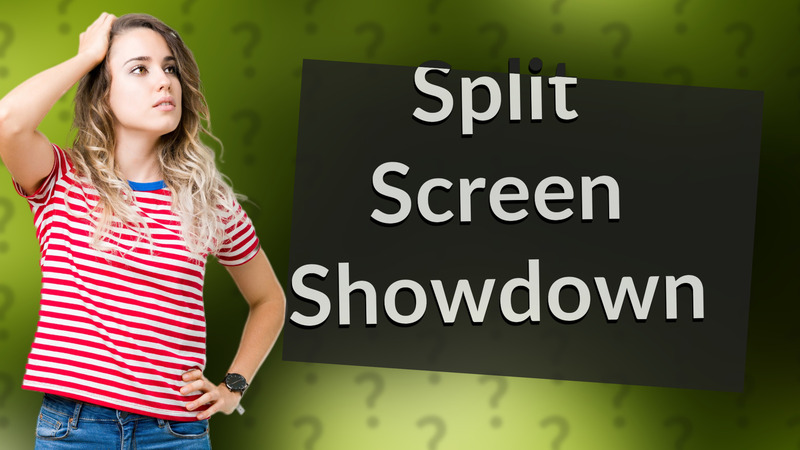
Learn how to split screens on Windows and macOS for enhanced multitasking.
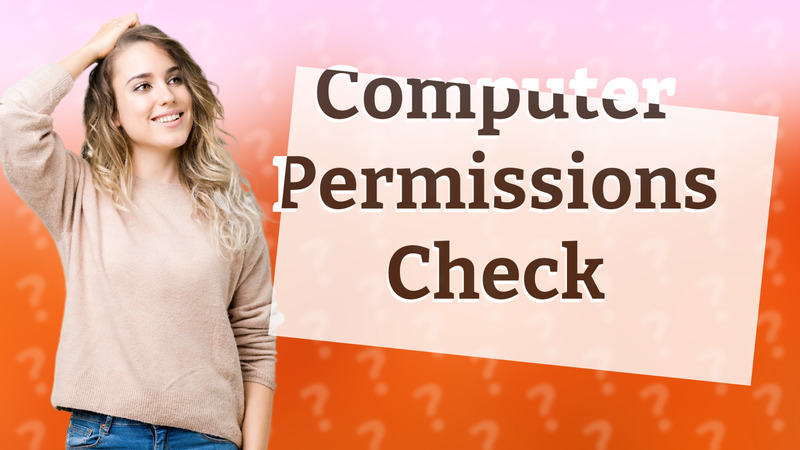
Learn how to easily check and customize file permissions on your Windows or Mac computer for better access control.

Learn how to turn off touch input on your Windows device in simple steps.
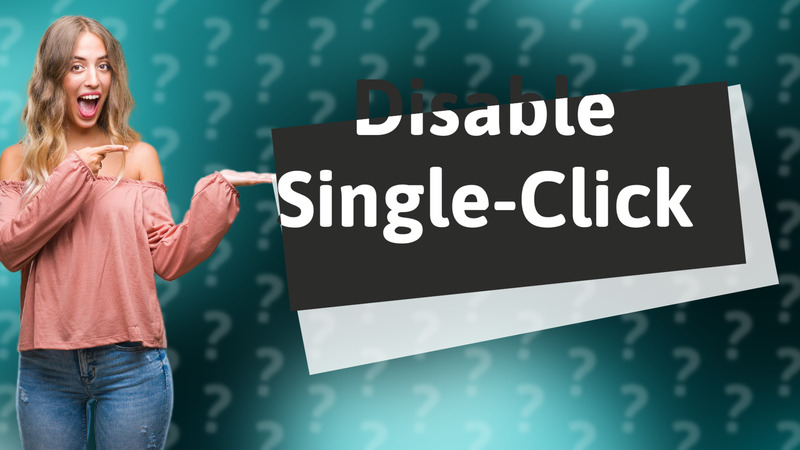
Learn how to switch from single-click to double-click in Windows File Explorer for better file management.

Learn how to find split screen mode on computers and mobile devices for efficient multitasking.
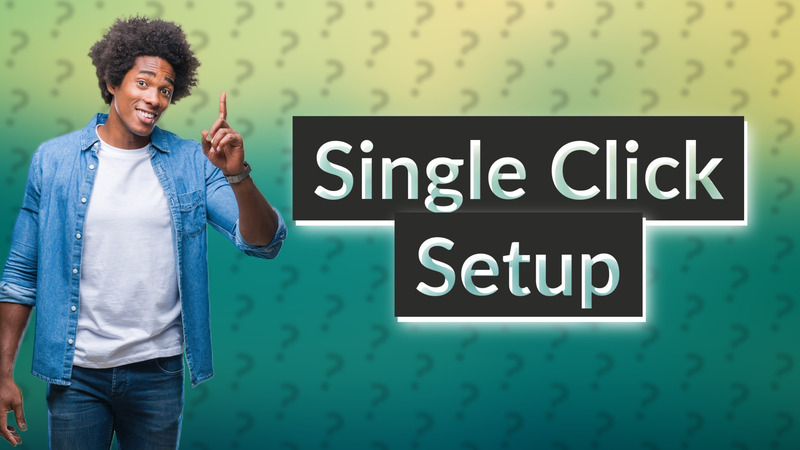
Learn how to switch to single-click settings in Windows File Explorer to open files and folders more efficiently.

Learn how to turn off automatic login on Windows and Mac for enhanced security.
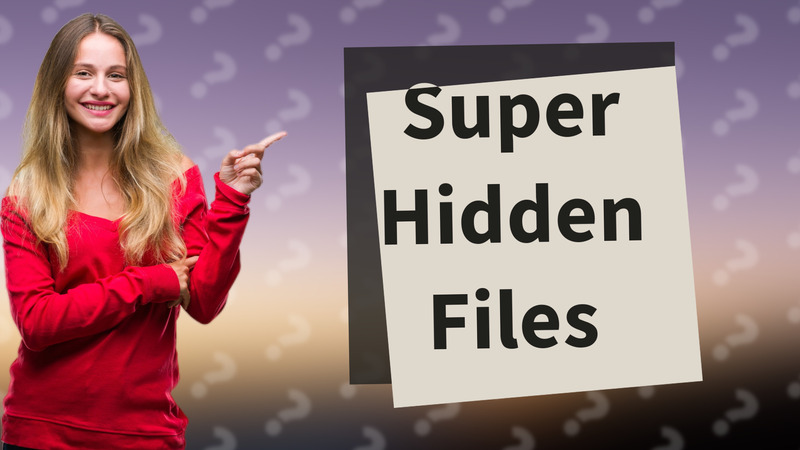
Learn how to reveal super hidden files in Windows using Command Prompt and File Explorer.
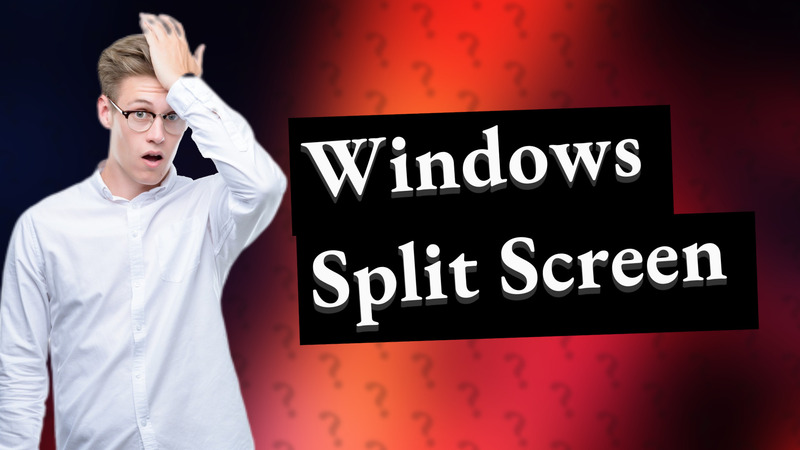
Learn how to effectively split your screen on Windows to boost your multitasking capabilities.

Learn how to uninstall ClickOnce applications through Control Panel or Start Menu in just a few simple steps.
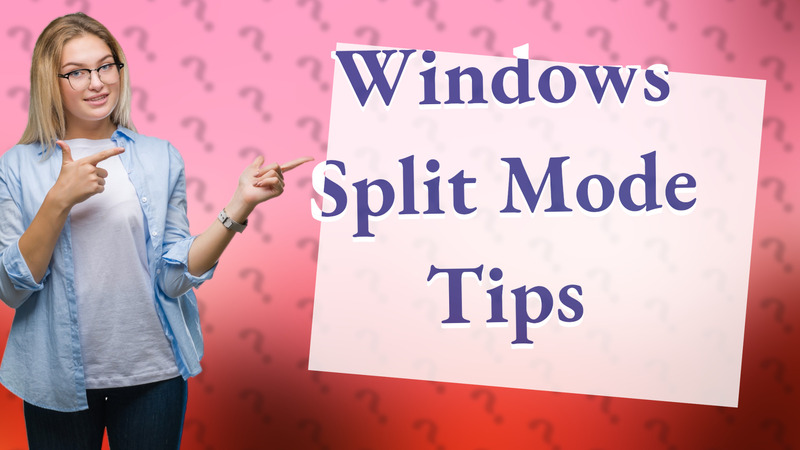
Learn how to split Windows in screen mode for better multitasking with our quick guide.
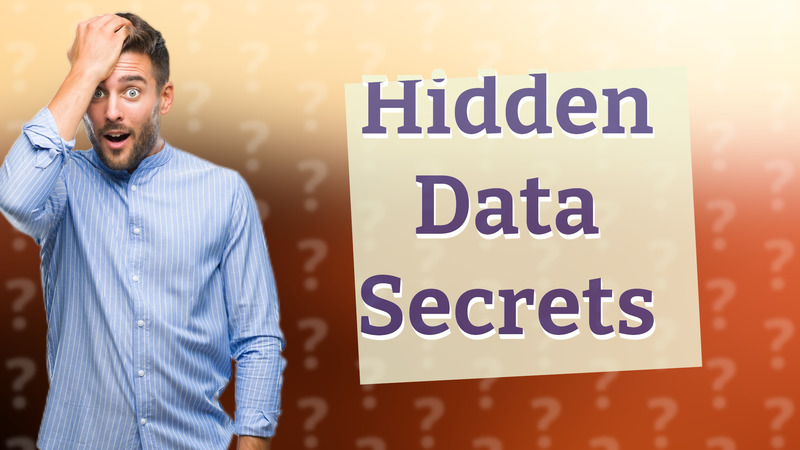
Learn how to quickly access hidden data on Windows and Mac systems with simple steps.

Learn how to identify hidden apps on your laptop with this easy guide to keep your device secure.
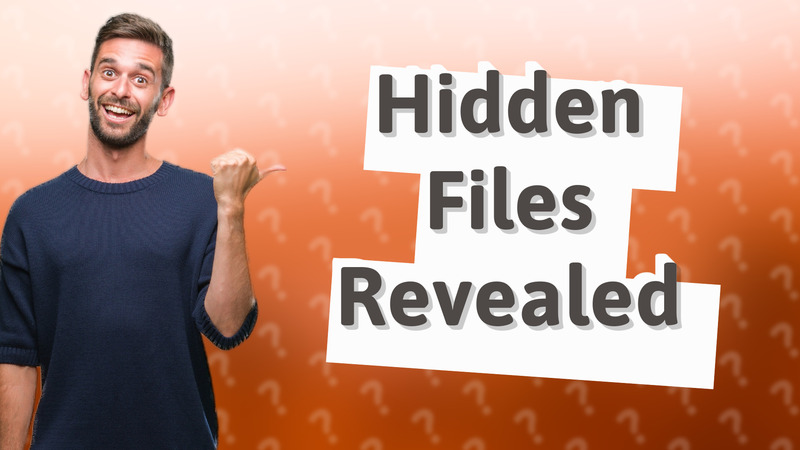
Learn how to easily access hidden files on Windows and macOS with our simple guide.
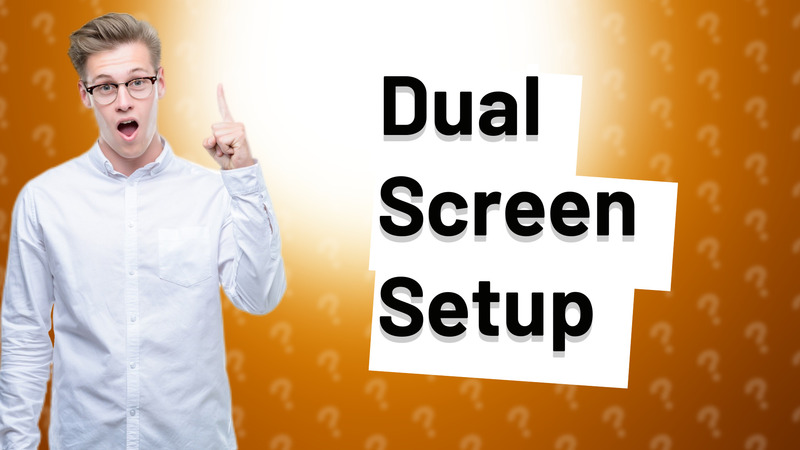
Learn how to merge two screens into one using screen mirroring or extending on Windows and macOS for enhanced productivity.
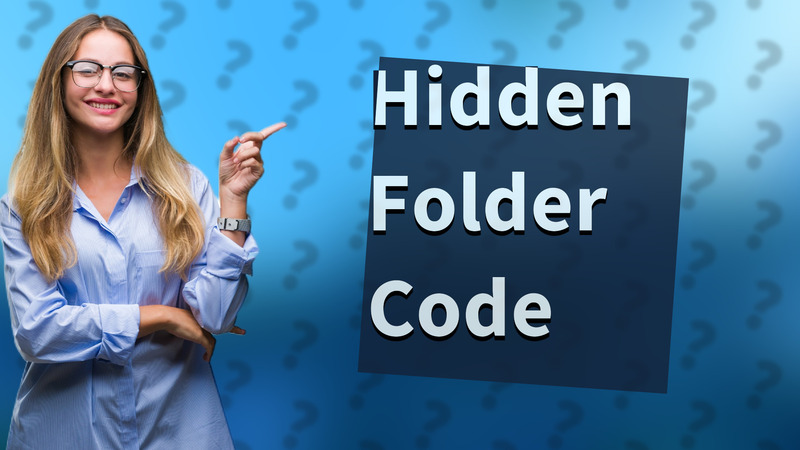
Learn how to create a hidden folder on your system with a simple code snippet.
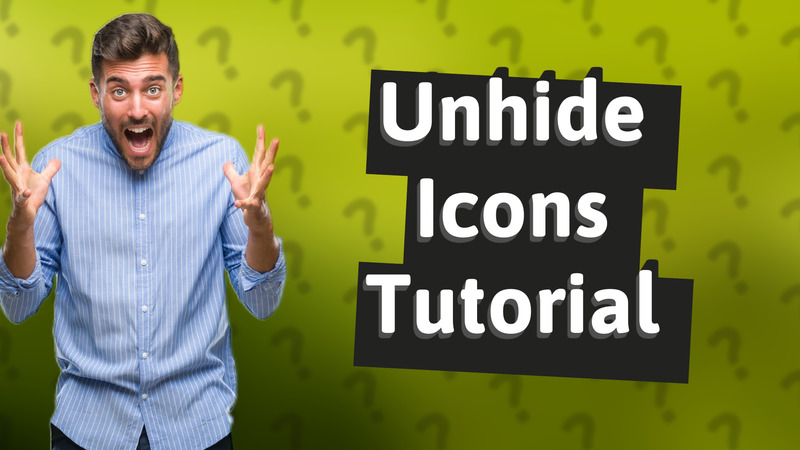
Learn how to easily unhide hidden icons in Windows and macOS systems for better accessibility.

Learn how to effectively restart Remote Desktop on a frozen computer with these simple steps.

Learn how to easily connect to PC sharing on Windows and Mac for seamless file transfer.
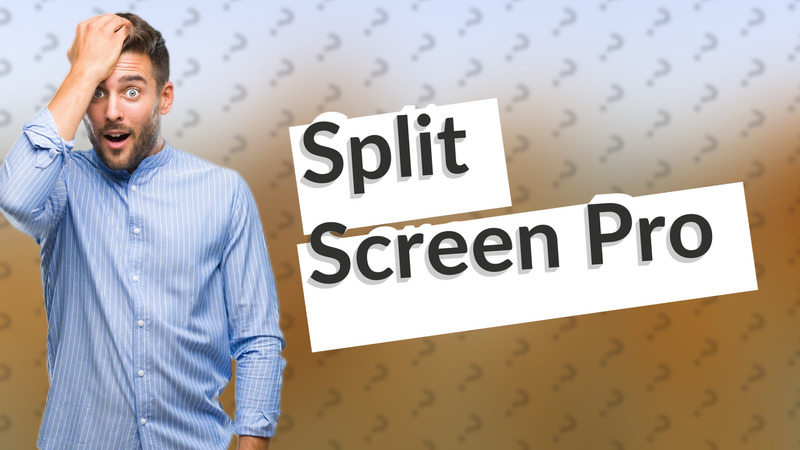
Learn how to efficiently split your screen on Windows and Mac for better multitasking. Quick tips for enhanced productivity!

Learn how to efficiently use split screen in full-screen mode on Windows and macOS with this quick guide.
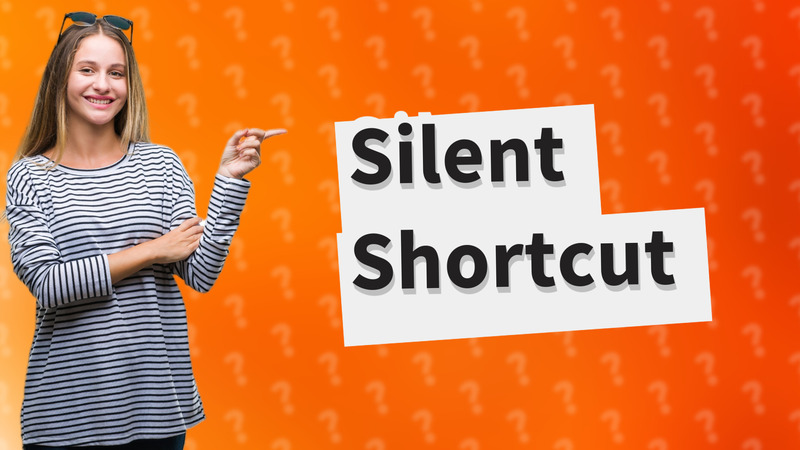
Learn essential mute shortcuts for Windows and Mac to quickly silence your device in any application.
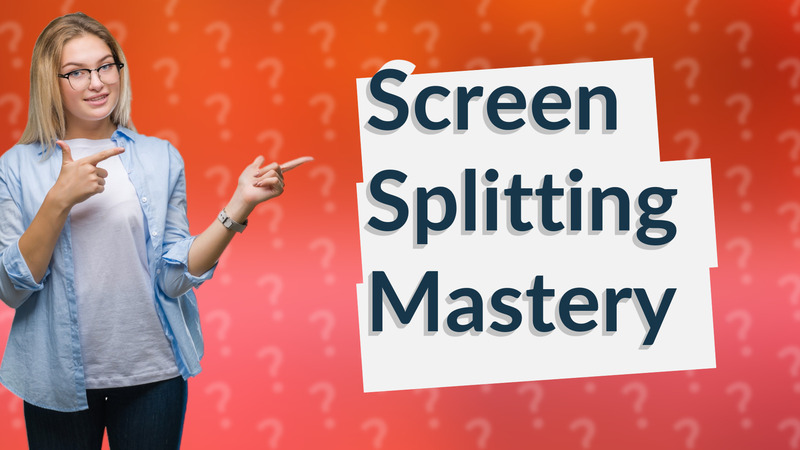
Learn how to efficiently set up screen splitting on Windows and Mac to enhance your productivity.

Learn how to easily switch between two screens using simple shortcuts on Windows and macOS.

Learn how to easily split your screen in half on Windows and Mac for better multitasking. Tips included!

Learn the steps to start Windows in normal mode from Command Prompt with our quick guide.
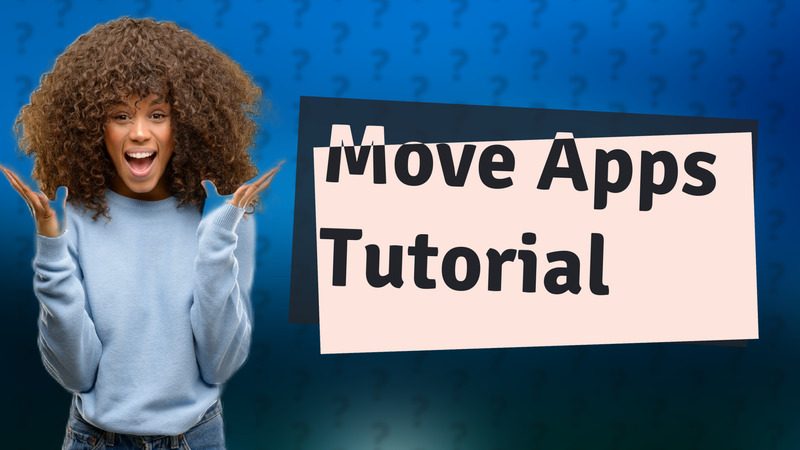
Learn how to change the location of your apps on Windows and Mac with our simple guide. Optimize your computer's storage now!

Learn how to efficiently share your screen with the split screen feature on Windows and Mac in this quick guide.

Learn how to easily split your screen into two sections on both Windows and Mac for enhanced multitasking.

Learn how to split your monitor into two screens using software tools and built-in settings for better productivity.
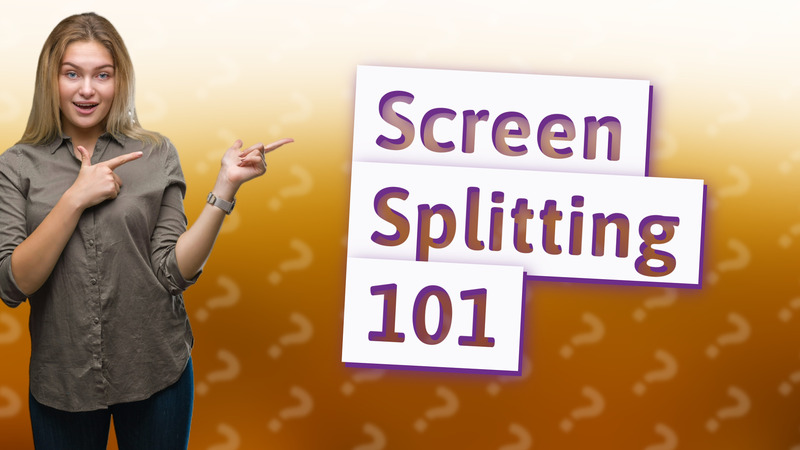
Learn how to split your screen into two for better multitasking on Windows, macOS, and Linux with this easy-to-follow guide.
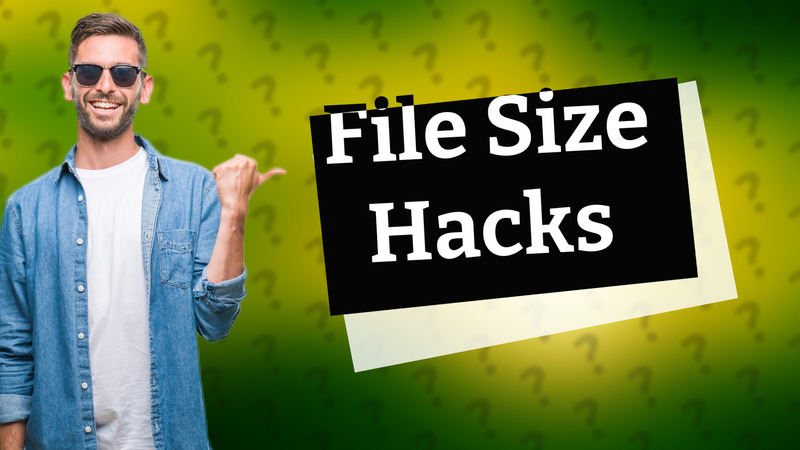
Learn how to easily check file sizes on Windows, Mac, and Linux to manage your storage effectively.

Learn how to easily increase or decrease your mic volume on Windows and Mac with our step-by-step guide.
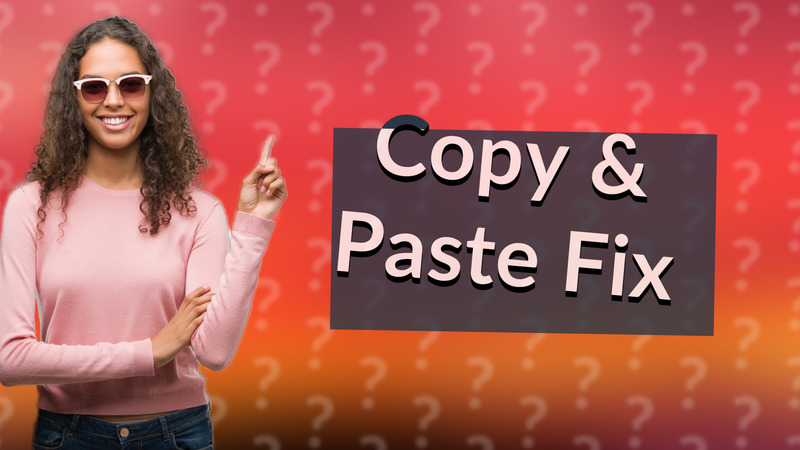
Learn to troubleshoot copy and paste problems on Windows and Mac with easy steps.