
Learn how to customize your keyboard keybinds easily on Windows and macOS systems.

Learn how to quickly access and view your saved passwords in Windows 10's Credential Manager.

Learn how to quickly lock your PC screen with a password to safeguard your data.

Learn how to easily change your laptop password on Windows and Mac for enhanced security.

Learn how to easily disable your Windows login password with this quick guide. Say goodbye to login interruptions!

Learn about Windows password settings and recovery options in this informative video.

Learn step-by-step how to manually open the Control Panel in Windows for system changes.

Learn to lock your computer with a password for better security. Follow easy steps for Windows and Mac.

Learn how to use Windows password hints to enhance account security without compromising your password.

Learn how to resolve the issue of your Control Panel not opening with these simple steps.

Learn how to make Windows prompt for a password instead of a PIN by following these easy steps.

Learn the essential keys and steps to reset your password quickly and effectively.

Learn how to easily enable and access Control Panel in Windows using quick methods.

Learn how to force open Control Panel in Windows using simple keyboard shortcuts. Access your system settings effortlessly.

Learn to access and manage your password settings in Windows with this quick guide.

Learn effective methods to recover your laptop password if forgotten. Avoid future lockouts with these helpful tips!

Learn effective steps to unlock your laptop if you've forgotten your password for both Windows and macOS.

Learn how to set up automatic login on Windows without needing a PIN. Simplify your login process today!

Learn how to turn off password login on your Windows PC for easier access. Follow these simple steps to enhance your computer experience.

Learn how to effectively reset your Windows password with our easy step-by-step instructions.

Learn how to effortlessly start Windows without a PIN by following these simple steps to log in using your password.

Learn how to easily split the screen on your HP laptop for better multitasking using Windows features.

Learn how to lock your PC with a password to enhance security and protect your data easily.

Forgot your PC password? Discover multiple methods to regain access quickly and easily.

Discover effective methods to remove corrupted files from your system using simple techniques and specialized software.

Learn how to effortlessly remove your password hint in Windows with our quick step-by-step guide.

Learn about the password reveal button in Windows 10 and how it helps you manage passwords effectively.

Learn how to effectively use multiple screens to boost your productivity and multitasking capabilities on Windows and Mac.

Learn effective methods to recover your lost laptop password quickly and safely.

Learn how to change your computer name in Chrome by modifying your system settings. Easy steps for Windows and macOS users.

Learn how to easily change your Windows password from a PIN to a traditional password with this simple guide.

Learn how Windows password hints work to help you recall forgotten passwords without compromising security.

Learn how to reset your laptop password easily with built-in tools for Windows and Mac.

Learn effective methods to recover your Windows admin password, including built-in features and reset options.

Learn how to easily split your screen on Windows and Mac with simple keyboard shortcuts and settings.

Learn how to easily find or recover your laptop password with our comprehensive step-by-step guide.

Learn how to easily turn off the Windows password requirement for quicker login access.

Learn how to quickly find your hostname on Windows, macOS, and Linux using simple commands.

Learn how to easily set a password on your laptop to enhance security and protect your data.

Learn how Windows and Microsoft passwords differ and their separate roles in accessing devices and services.

Learn how to stop Windows from asking for a PIN or password on startup with this simple guide.

Learn how to effectively edit your password hint on Windows for better security and accessibility.

Learn how to find or reset your Windows password quickly with simple steps and recovery options.

Learn how to easily reset your laptop without needing a password using recovery options. Follow our detailed guide for Windows and Mac.

Learn how to quickly access the Control Panel on Windows with simple keyboard shortcuts.

Learn how to easily remove the previous owner's name from your Windows computer in a few simple steps.

Learn how to identify your device's hostname on Windows and Mac systems quickly and easily.

Learn how to configure password settings in Windows for optimal account security.

Learn how to find your saved passwords easily on Microsoft Windows with this step-by-step guide.

Learn how to easily remove the password hint from your laptop to enhance your privacy and security in just a few steps.

Learn how to stop Windows from reminding you to change your password with this simple guide.

Learn how to easily add a hint to your Windows PIN for improved security and convenience.

Learn quick and effective methods to recover your forgotten laptop password and protect your data.

Learn how to change your username on Windows in just a few simple steps. Update both local and Microsoft account usernames easily!

Learn how to configure your laptop for automatic login without a password. Improve convenience while balancing security risks.

Learn how to easily change the owner name on your Windows or macOS laptop with our easy guide.

Learn how to quickly reset your computer name on Windows and macOS with easy-to-follow steps.

Learn how to change your computer user name on Windows and Mac quickly with simple step-by-step instructions.

Learn how to turn off password on your Windows system quickly and securely.

Learn how to easily change your password hint on a Dell laptop running Windows with this quick guide.

Learn how to easily reveal passwords in Windows with our step-by-step guide. Unlock your stored credentials effortlessly.

Learn how to view installed programs on Windows and Mac quickly with this concise guide.

Learn how to easily rename your laptop device on Windows and macOS in just a few steps.

Learn how to put your computer in administrator mode on Windows and macOS easily.

Learn how to get a crosshair cursor on Windows and Mac in just a few steps. Customize your cursor for better precision and style!

Learn how to quickly remove password options from Windows and macOS in this short video tutorial.

Learn how to switch to split-screen mode on Windows and macOS for better multitasking. Simple guide included.

Learn how to easily split screen on your HP device with our simple guide. Perfect for multitasking!

Learn how to easily remove your Windows password hint with this step-by-step guide.

Learn how to unlock Windows if you've forgotten your password with our easy guide.

Learn how to access and use Windows Credential Manager, the password keeper built into Windows for managing your credentials securely.

Learn how to easily change your Windows account name using Command Prompt with a simple command. Quick and effective guide!

Learn how to easily change your computer's domain name in Windows with our simple, step-by-step guide.

Learn step-by-step how to install updates on Windows, macOS, and Linux to keep your operating system secure and optimized.

Learn how to swiftly remove your laptop password for Windows and Mac with simple steps. Understand the implications of this action.

Learn how to manage your Windows password securely with these straightforward steps.

Learn how to easily change your monitor identity on Windows and macOS with our step-by-step guide.

Learn how to easily set a password on your Windows PC to enhance security with our step-by-step guide.

Learn how to easily rename a local user account in Command Prompt with our quick guide. Perfect for Windows users!

Learn how to quickly rename a USB device in Windows with this simple guide.

Discover the reasons Windows continuously asks for your credentials and learn easy fixes to resolve it.

Learn how to unlock your laptop if you've forgotten your password with these simple steps and tips.

Learn to rename a user account on Windows, Linux, and macOS in just a few easy steps.

Learn how to easily open the Device Manager on Windows using the Start menu or shortcut keys.

Learn how to split screen on your Dell monitor easily with our step-by-step guide.

Learn how to easily disable the password hint on Windows following our simple step-by-step guide.

Learn how to quickly change your username on your Windows PC with these easy step-by-step instructions.

Learn how to log into Windows without a password and the security implications involved.

Learn how to quickly find your computer's administrator name on Windows and Mac with easy step-by-step instructions.
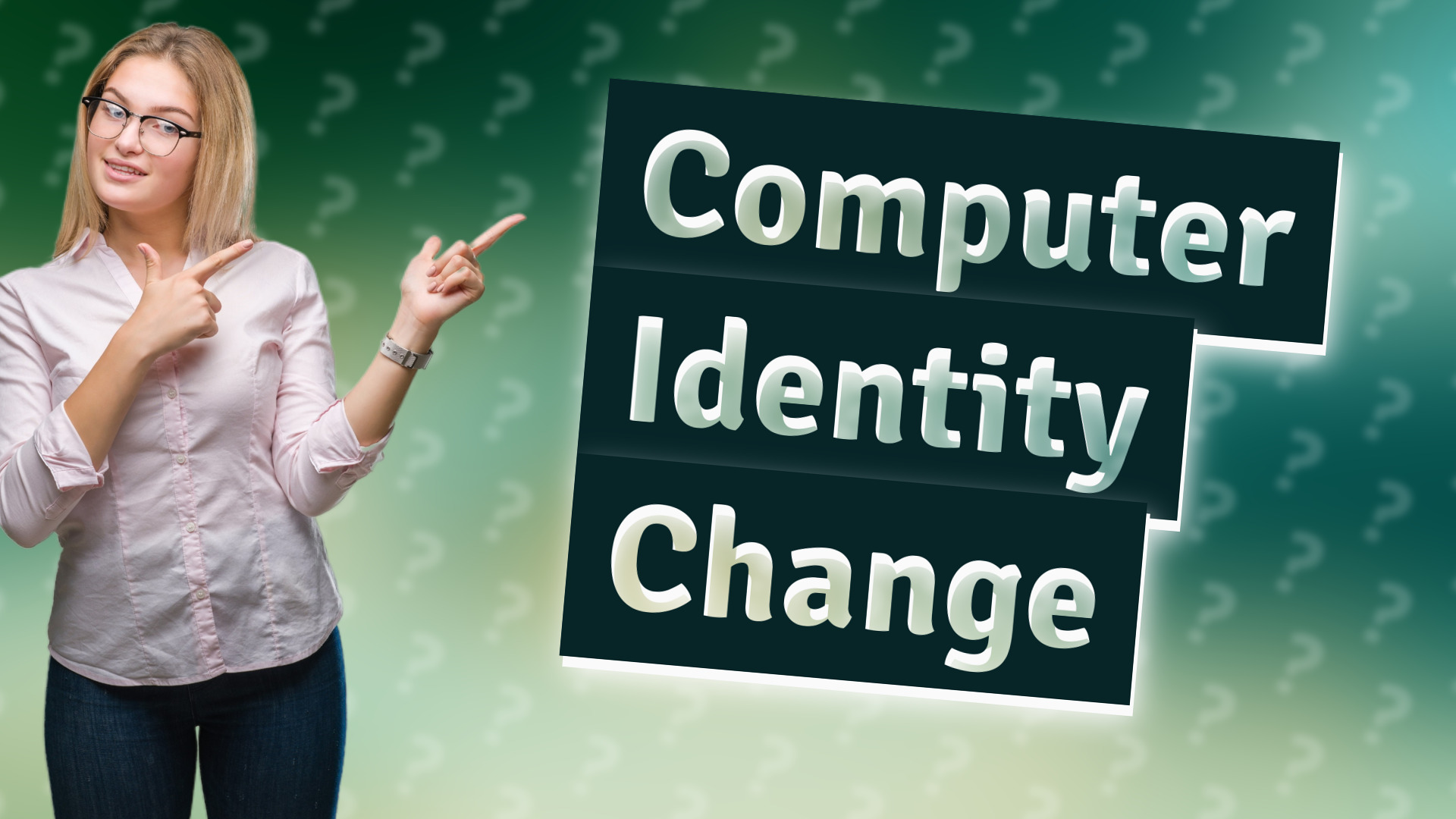
Learn how to quickly change the identity on your computer with these simple steps.
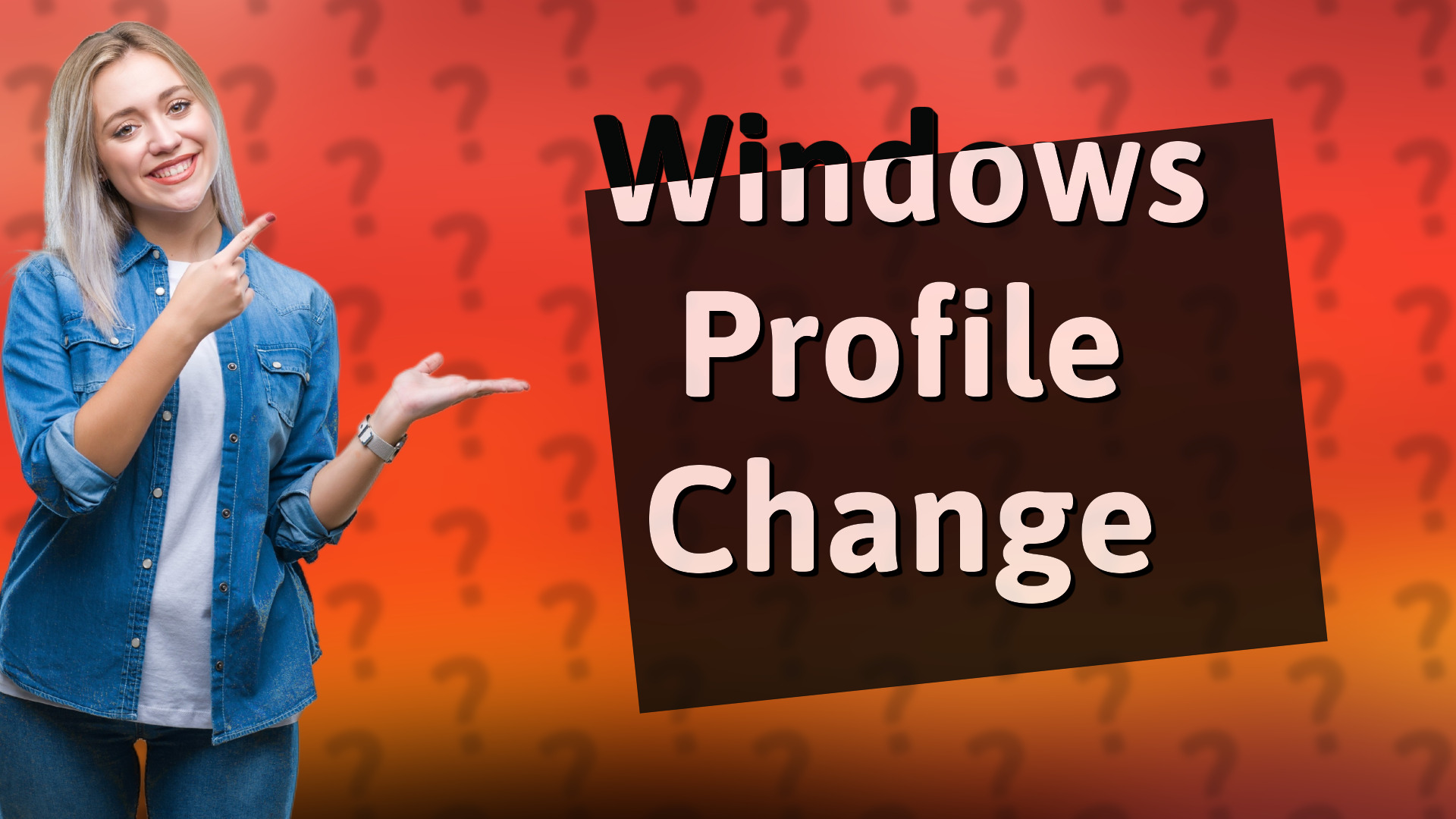
Learn how to easily change your Windows profile type from Administrator to Standard user with this simple guide.
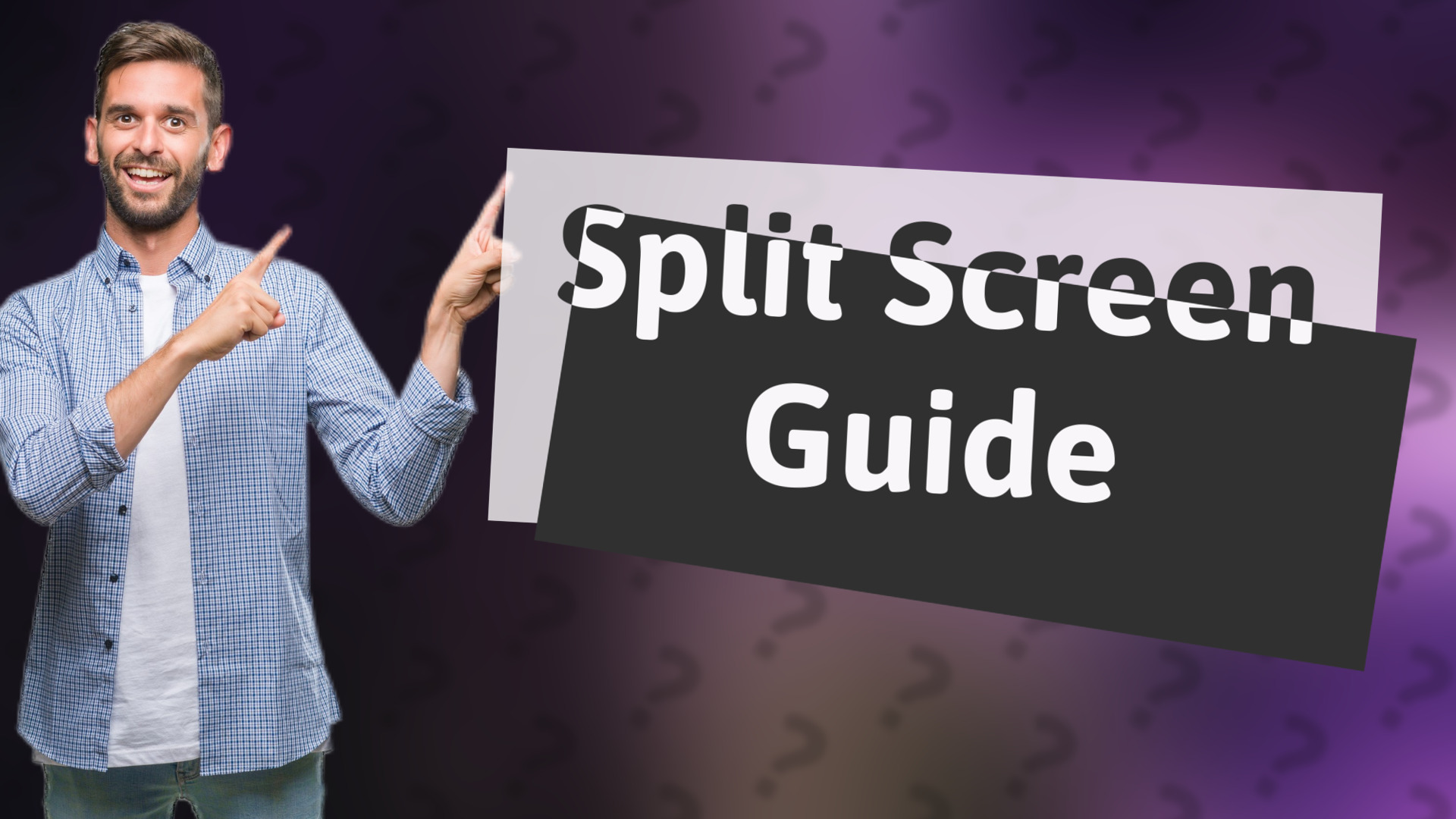
Learn how to split screens on Windows and macOS for better multitasking and productivity.
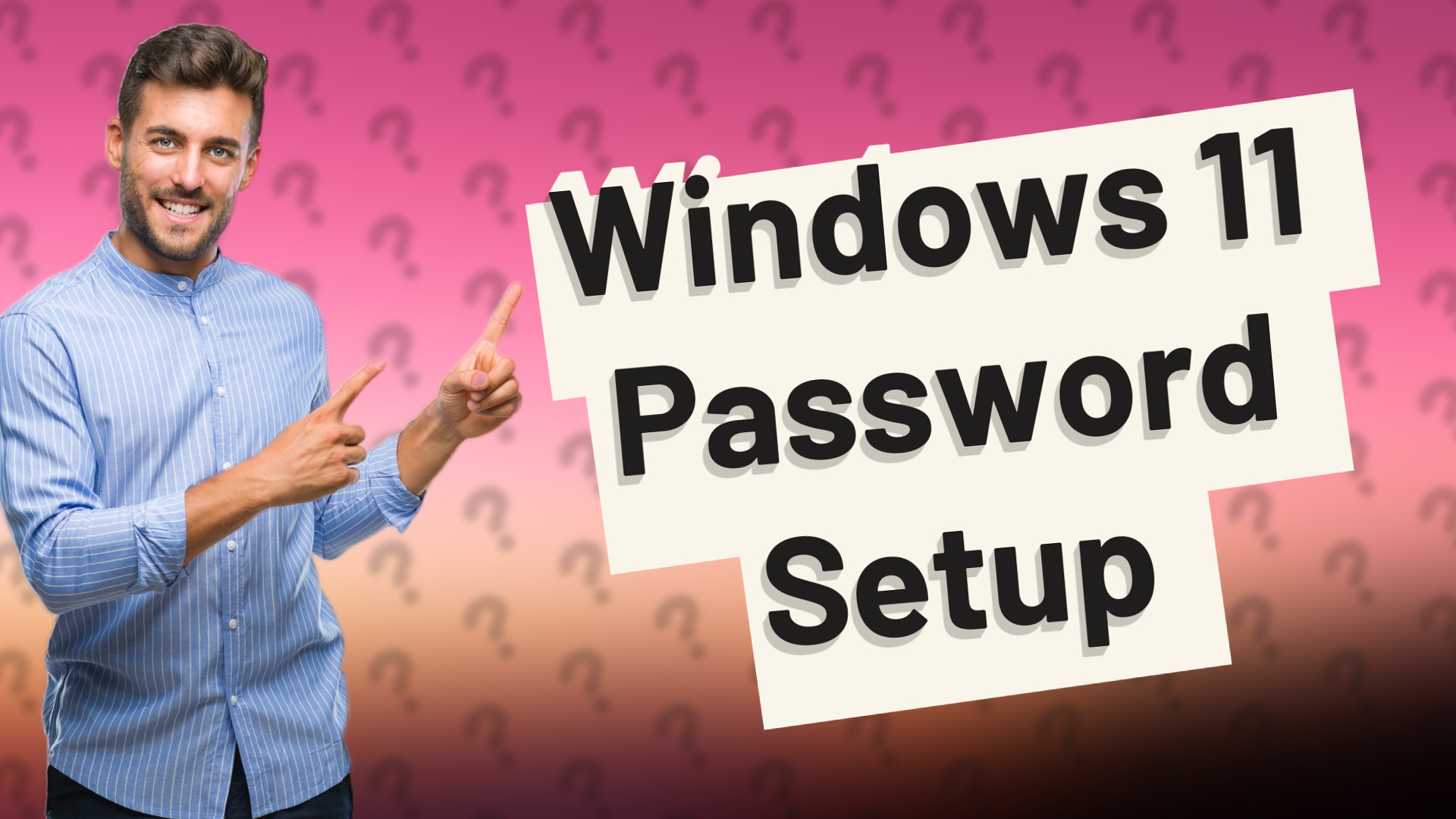
Learn to securely set a password in Windows 11 and enhance your PC's security.
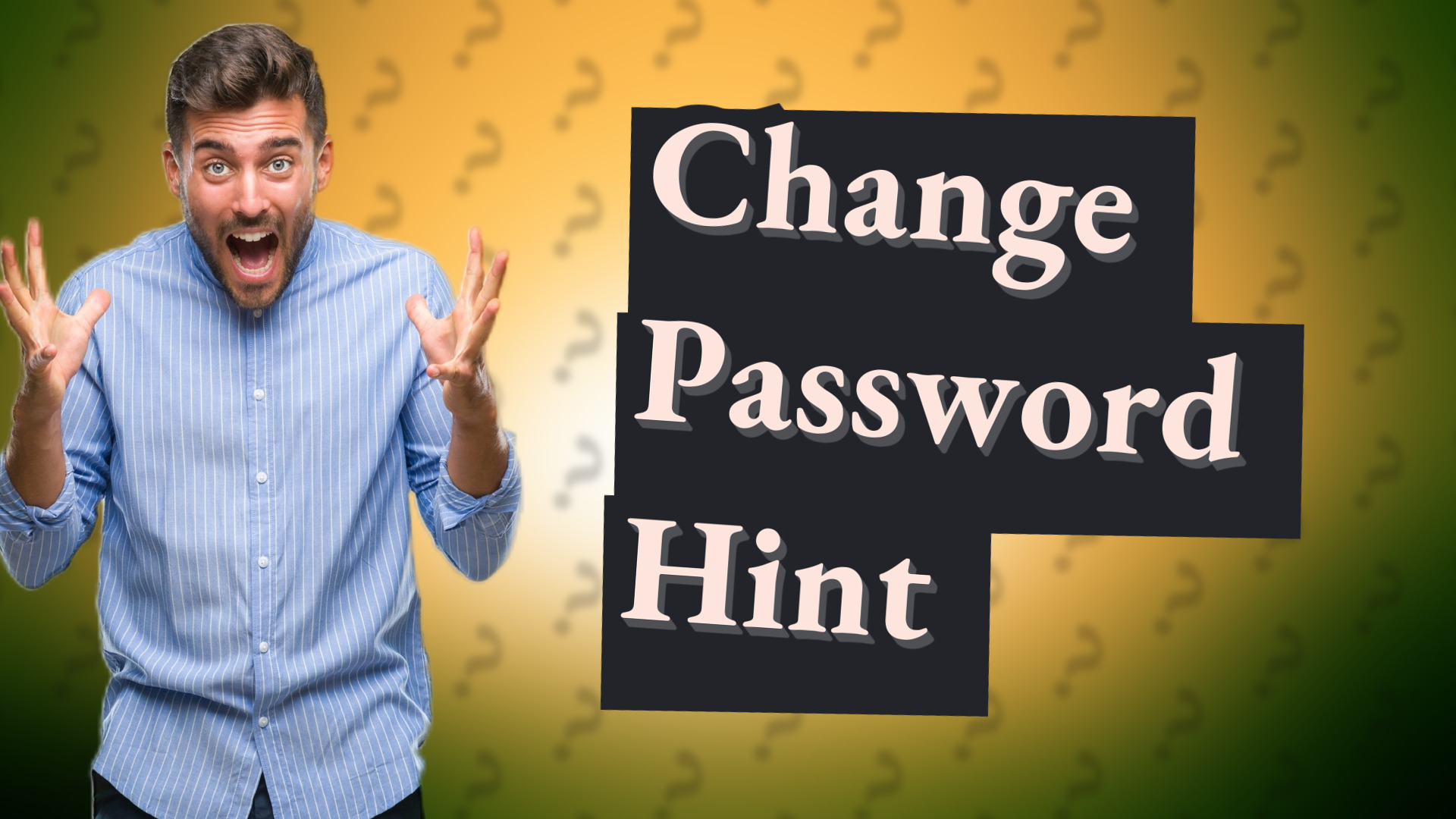
Learn how to change your password hint on Windows with our easy step-by-step guide for better security.
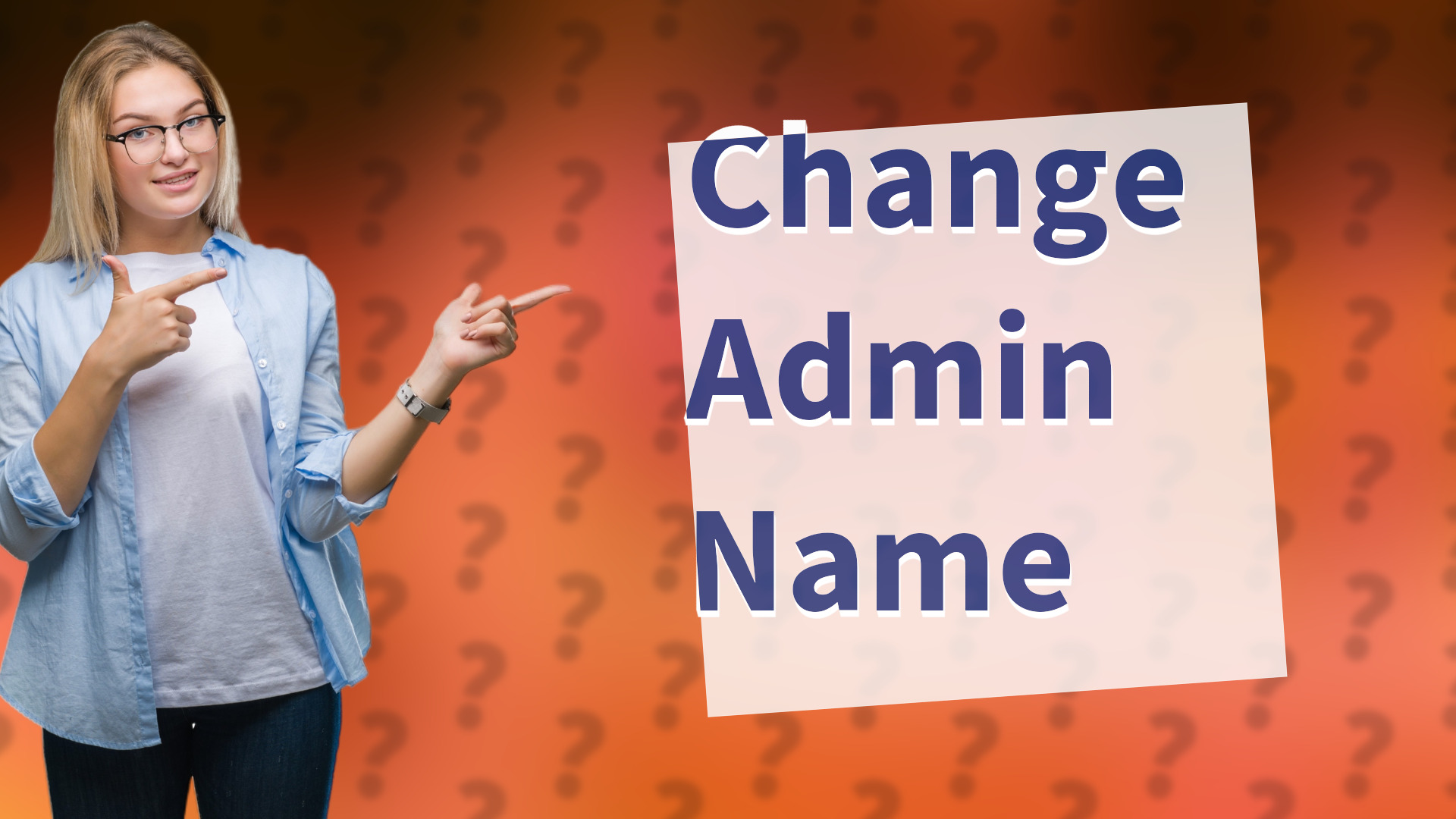
Learn the quick steps to change your computer administrator name on Windows and macOS easily.
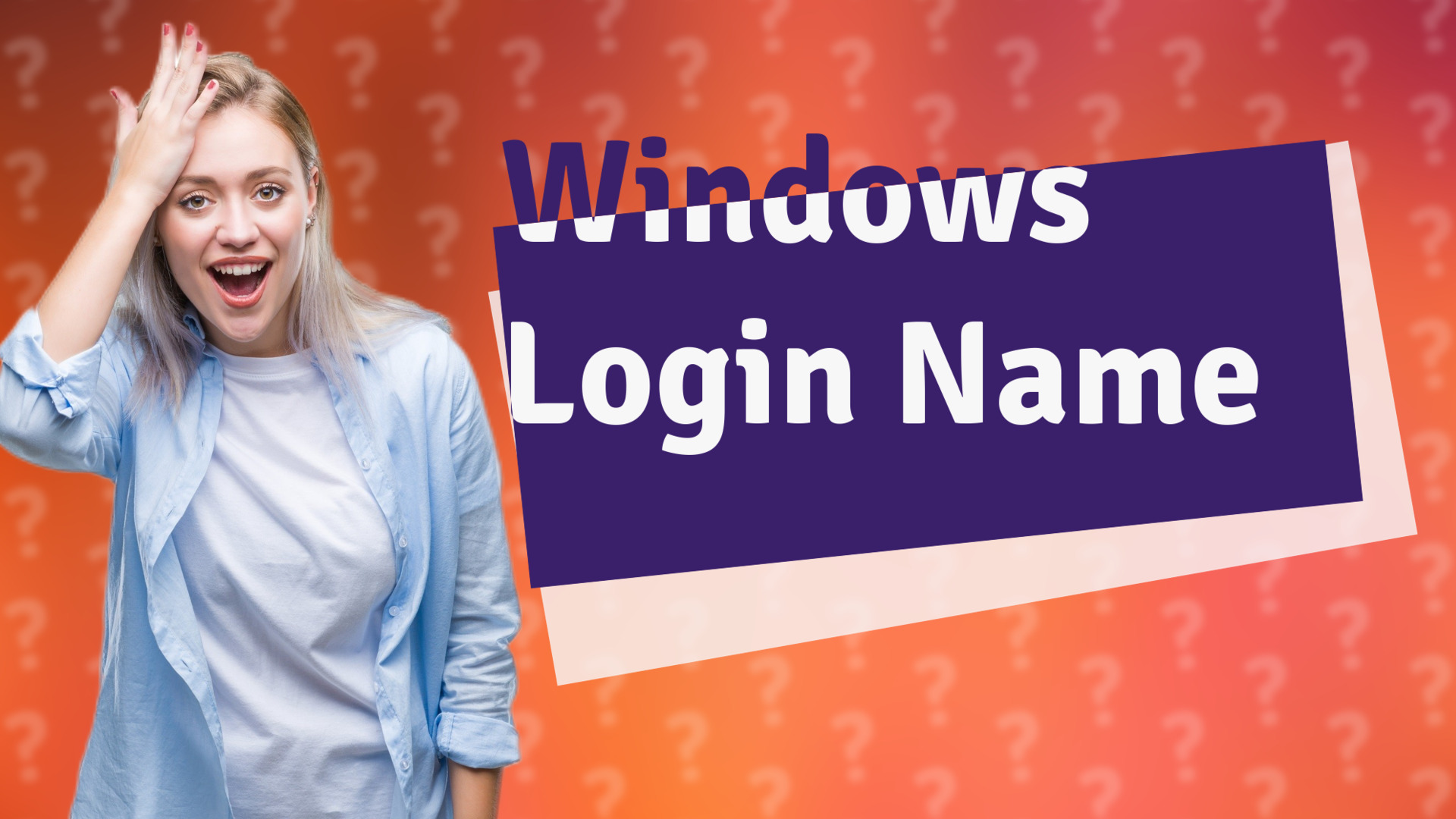
Learn how to easily change your name on the Windows login screen in just a few steps.
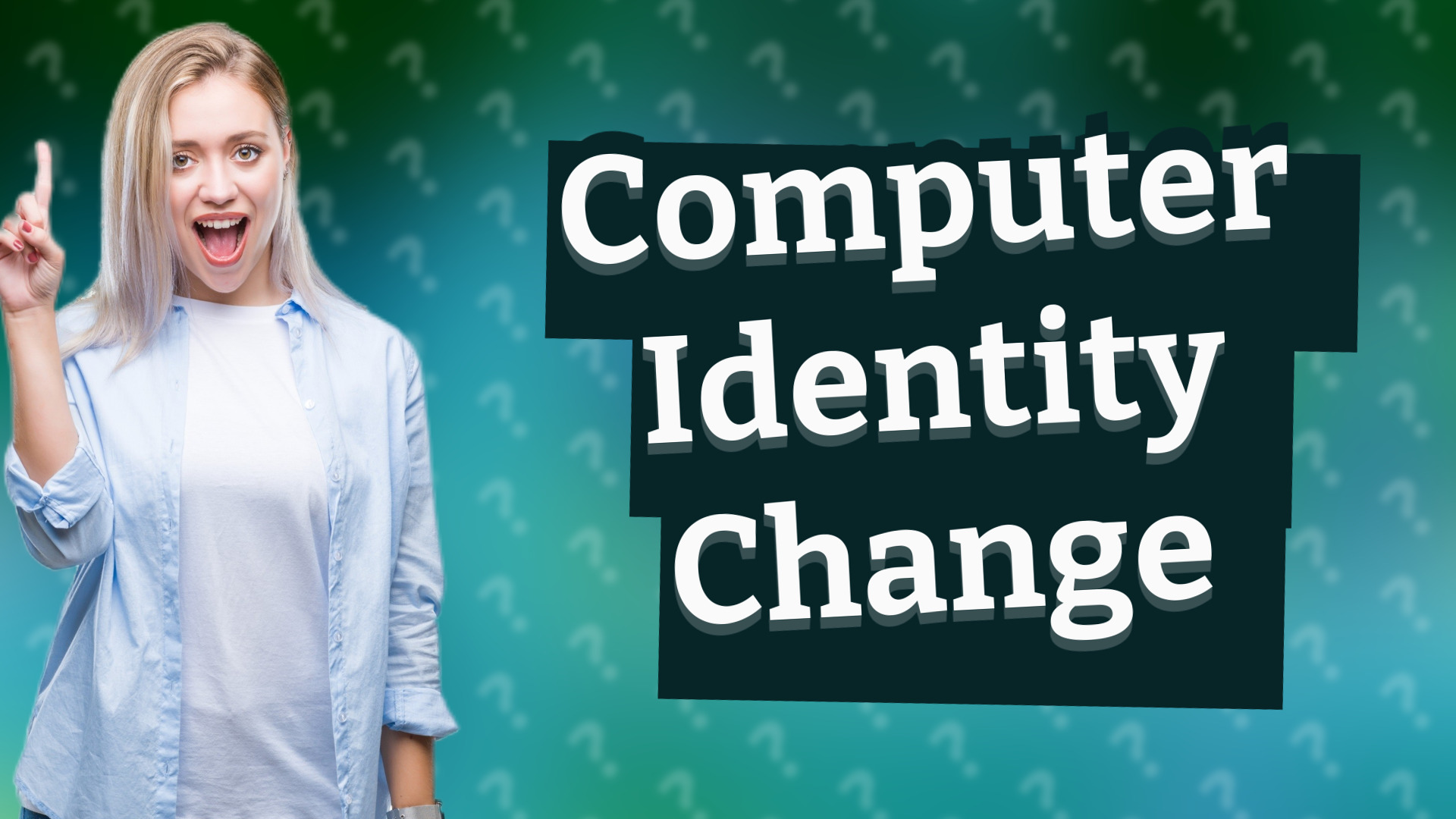
Learn how to easily change your computer's identity on Windows and macOS with this quick guide.
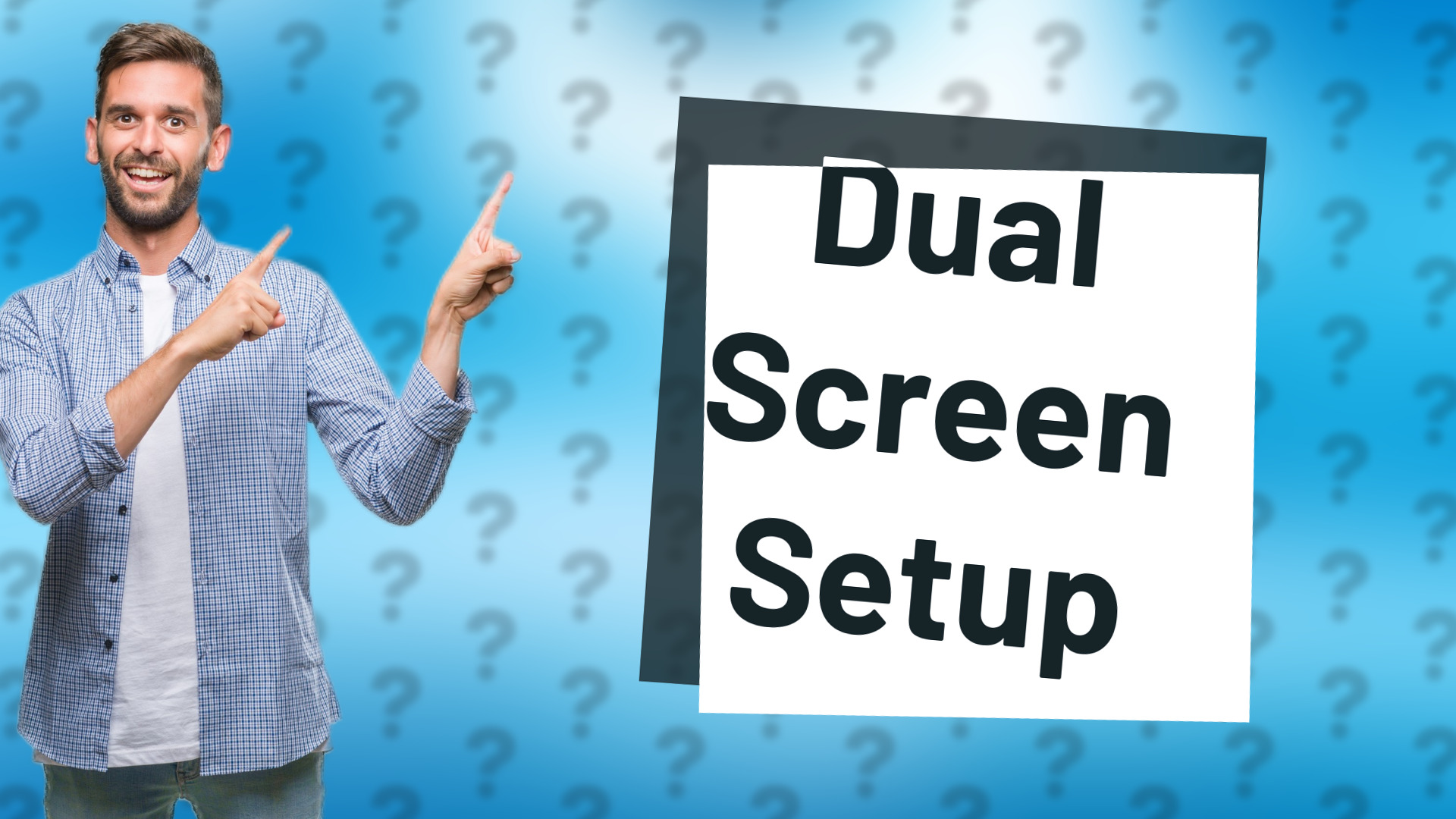
Learn how to easily set up dual screen monitors on your PC with this simple guide.
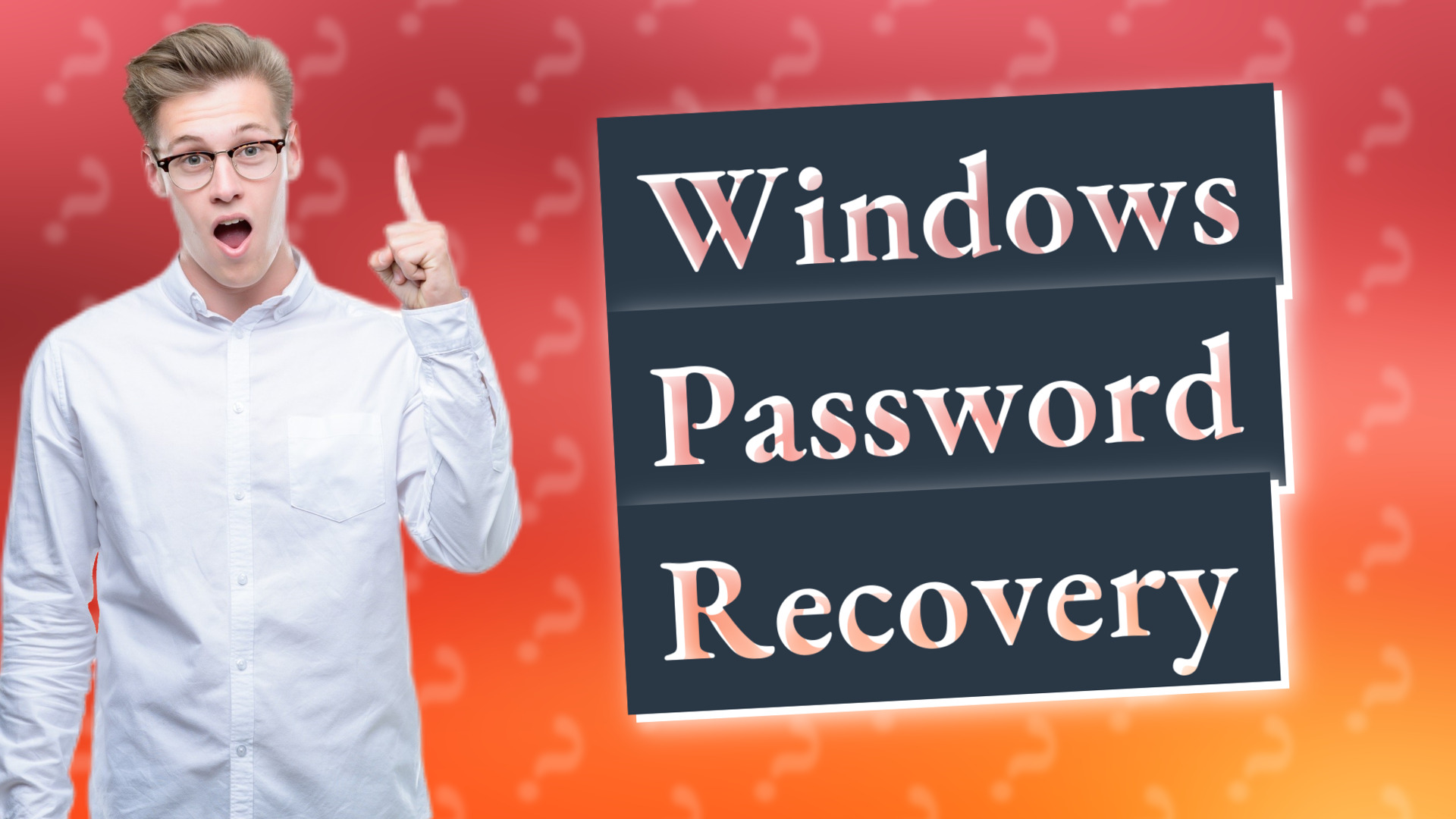
Learn how to easily reset your forgotten Windows password using simple methods in this helpful guide.
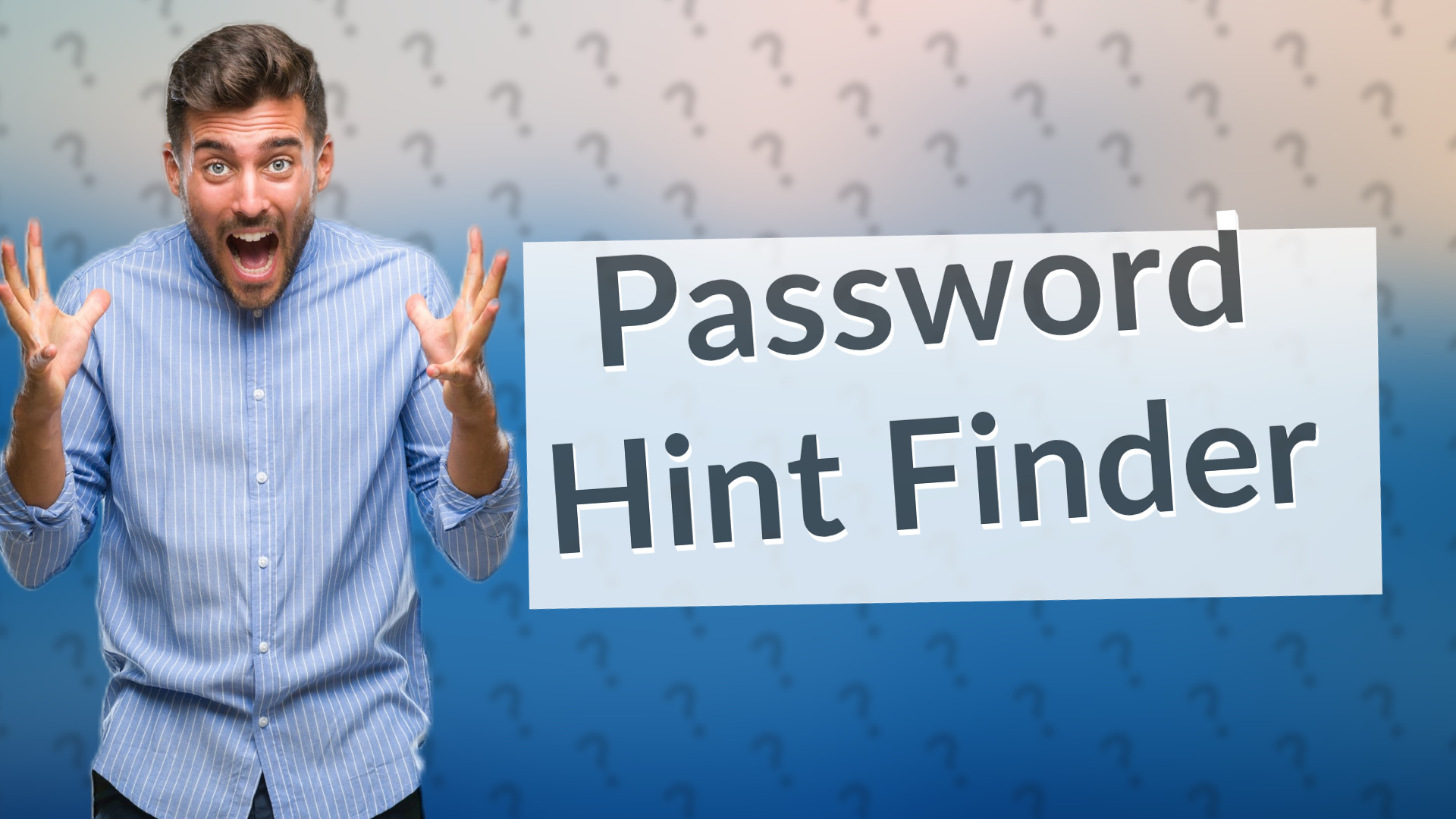
Learn how to easily find your password hint on your laptop with this quick guide. Ideal for Windows users.