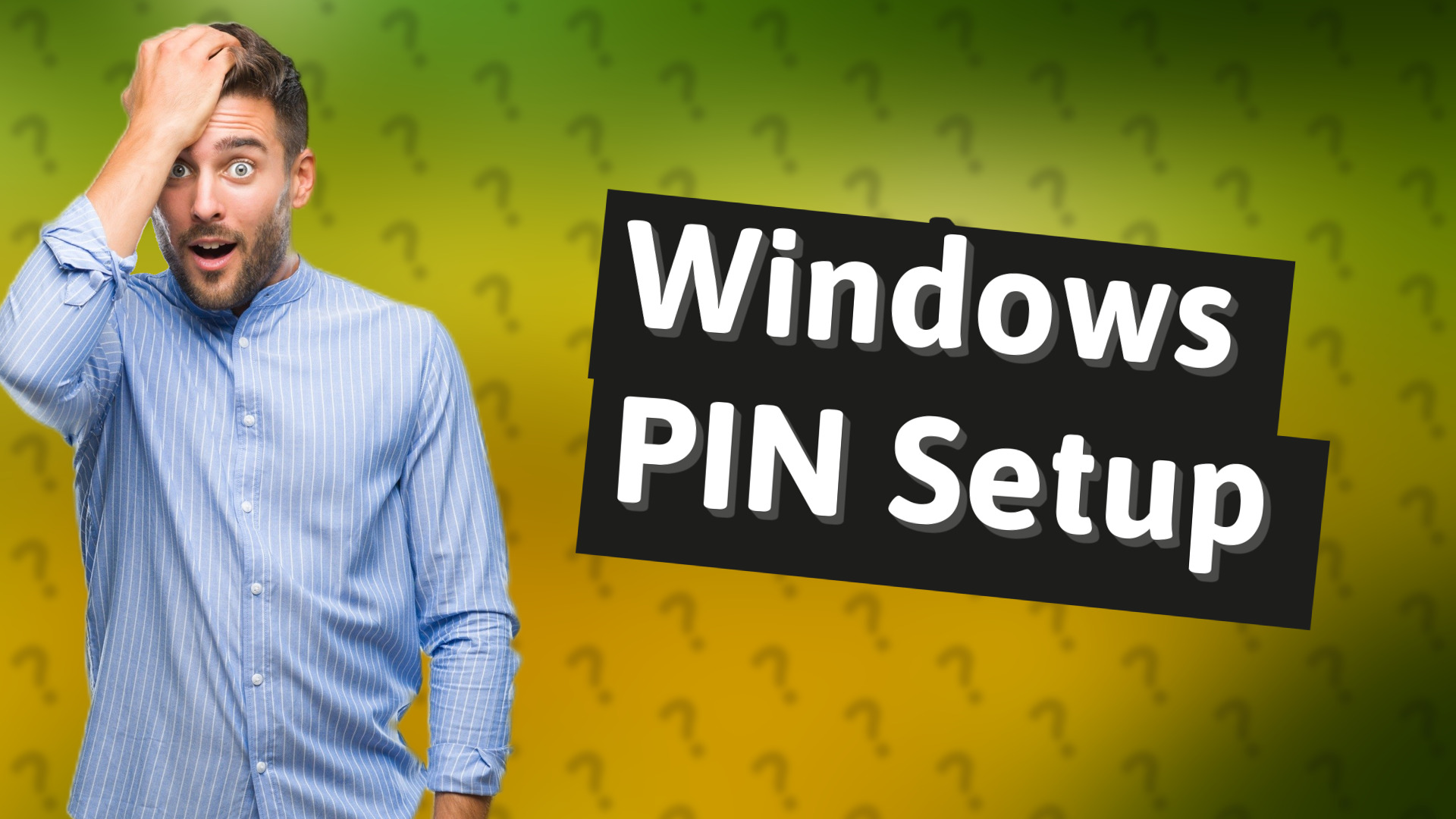
Learn how to set a PIN on your Windows lock screen for better security and quick access.
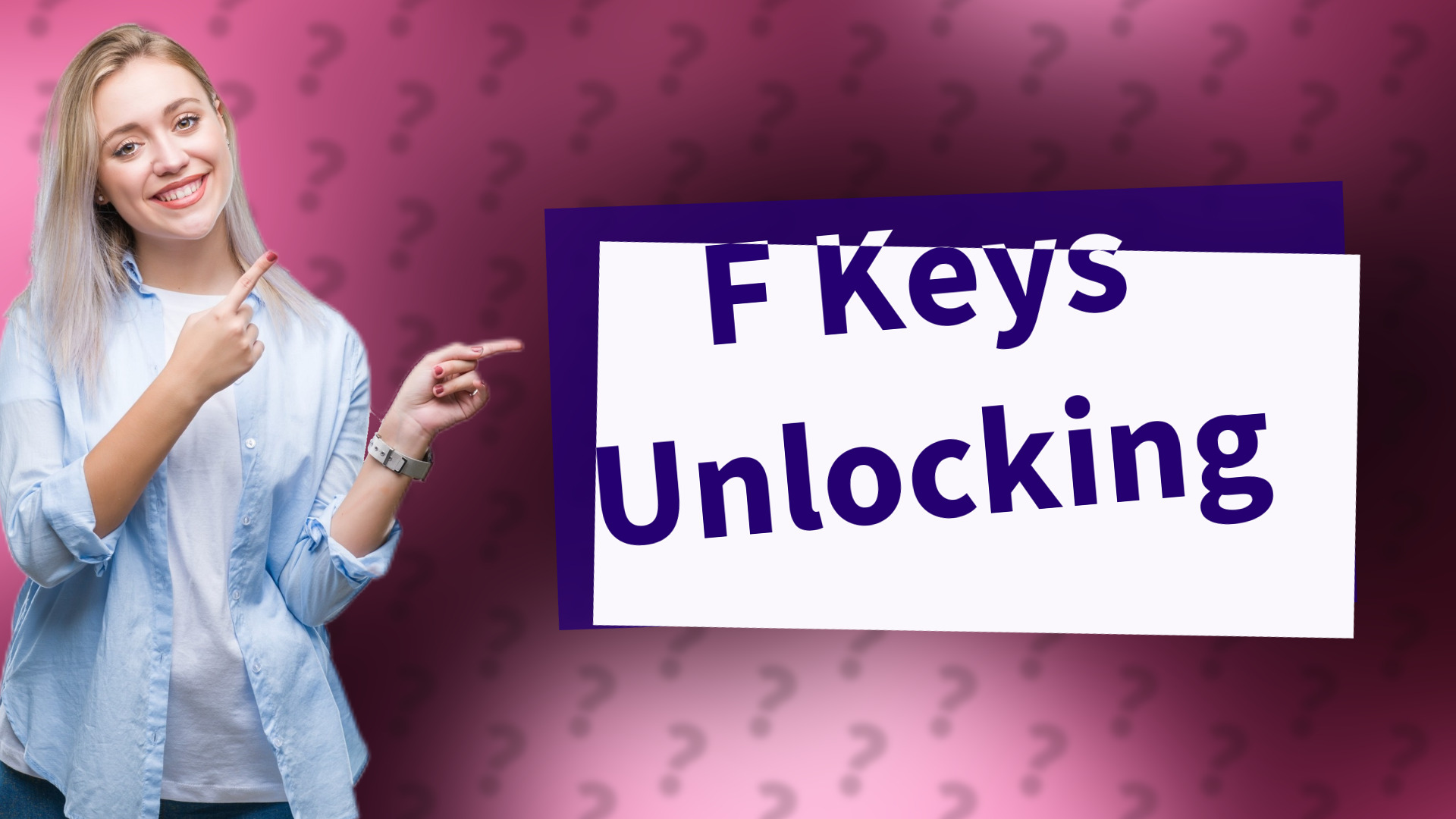
Learn how to unlock F keys on your keyboard with simple steps. Essential tips for keyboard users!

Learn how to easily set a password for Windows 10 to secure your computer and protect your data.
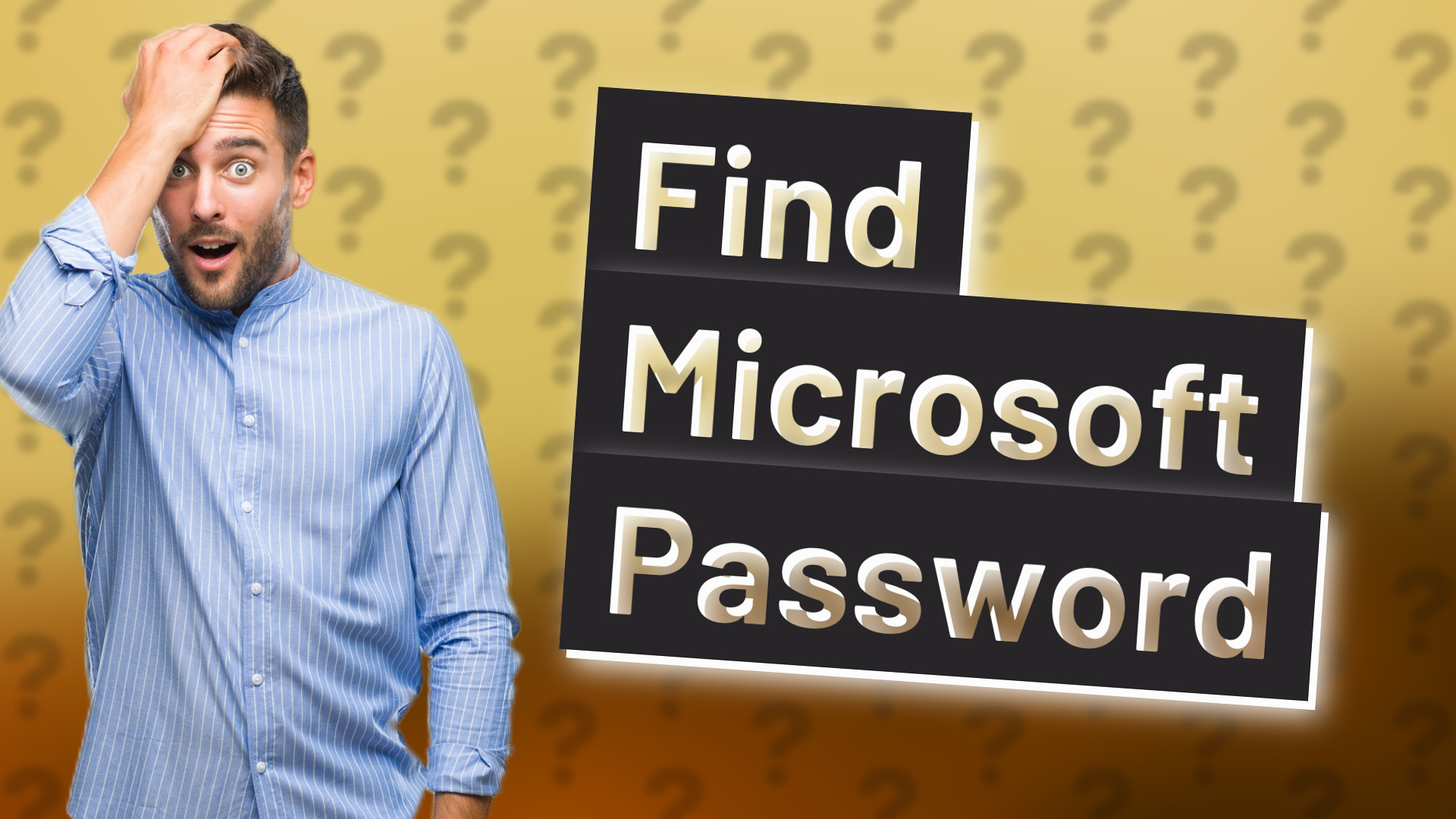
Learn how to quickly and securely recover your Microsoft password with these easy steps.

Learn how to effortlessly start Windows without a PIN by following these simple steps to log in using your password.
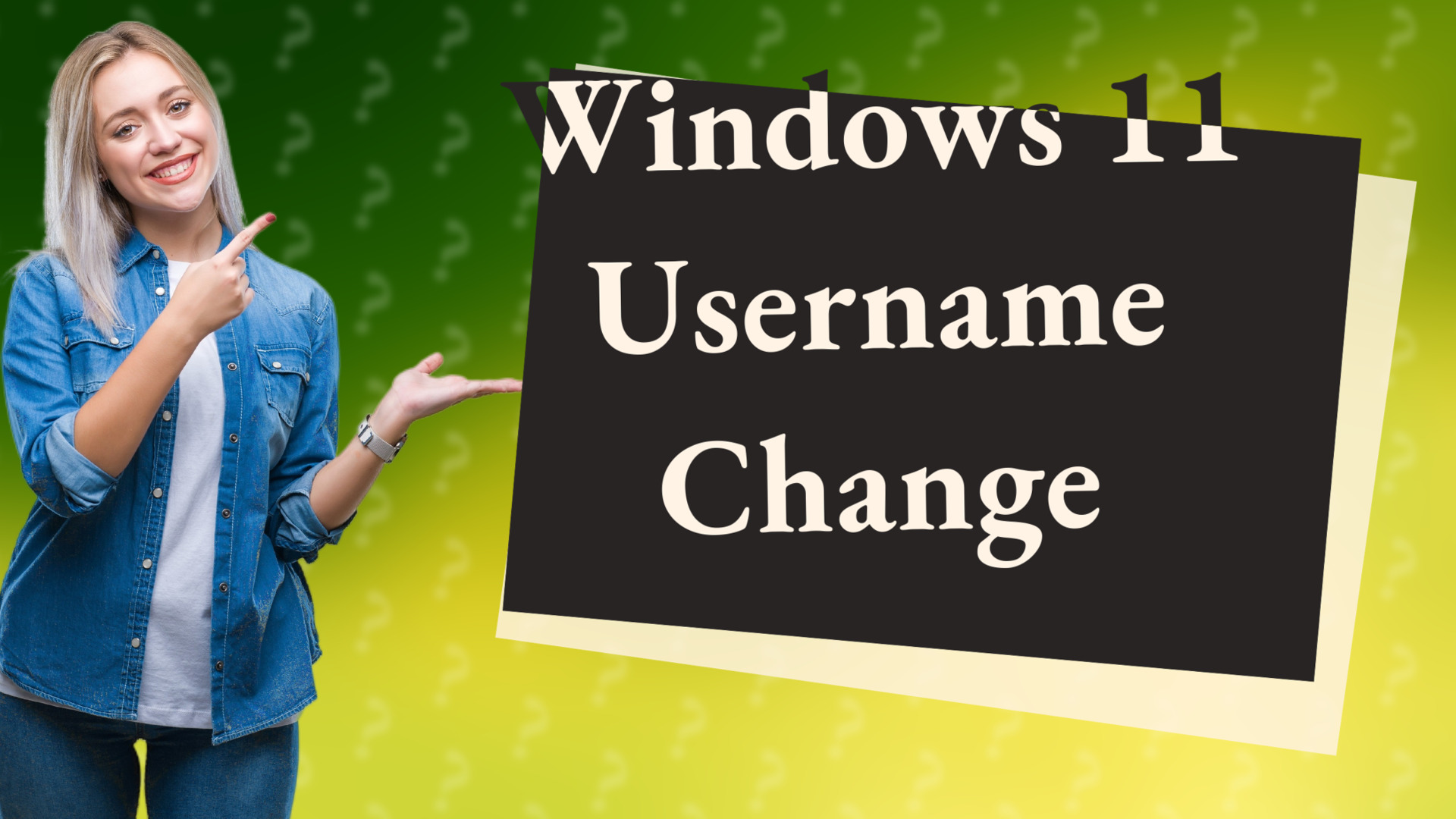
Learn how to easily change your username in Windows 11 with this quick guide.
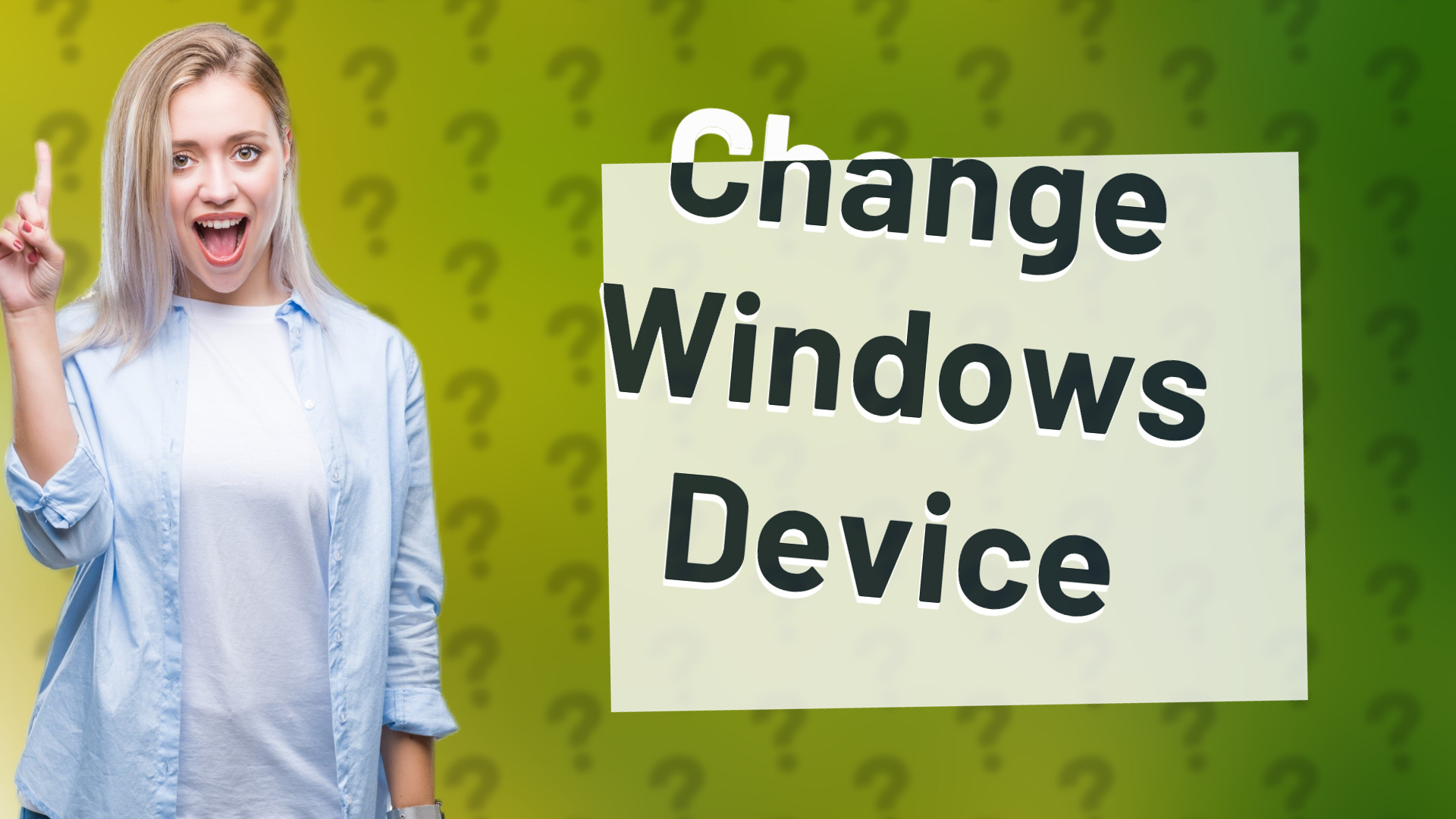
Learn how to easily change devices on Windows 10 with this simple step-by-step guide.

Learn how to easily add a hint to your Windows PIN for improved security and convenience.
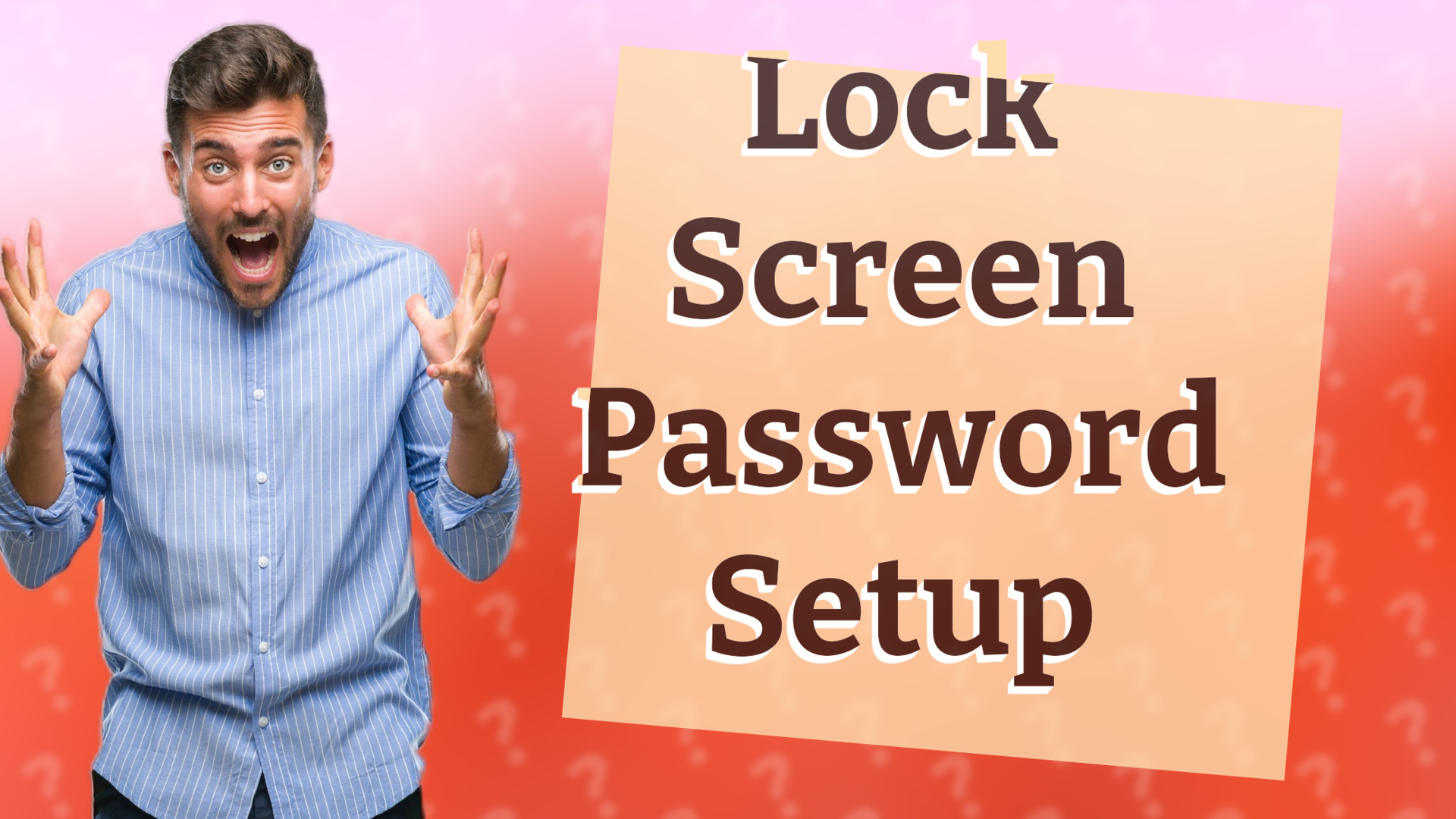
Learn how to enhance your security by setting a password on your Windows 11 lock screen in just a few simple steps.

Learn how to set up a PIN for secure sign-in on Windows 11 effortlessly.

Learn how to easily change your Microsoft display name across all services with this quick guide.
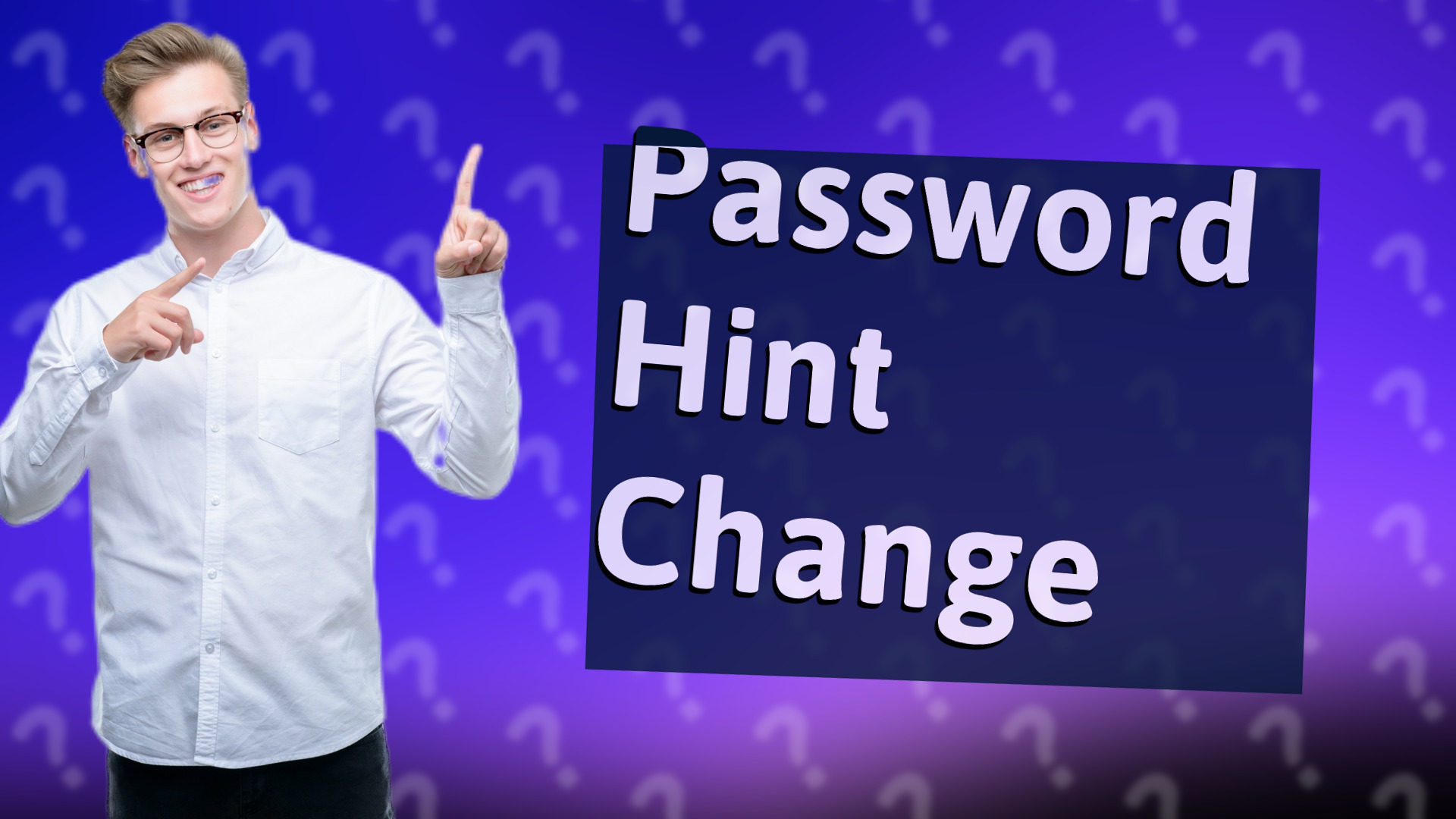
Learn to easily change your Windows 10 password hint with this simple guide to enhance your password security.
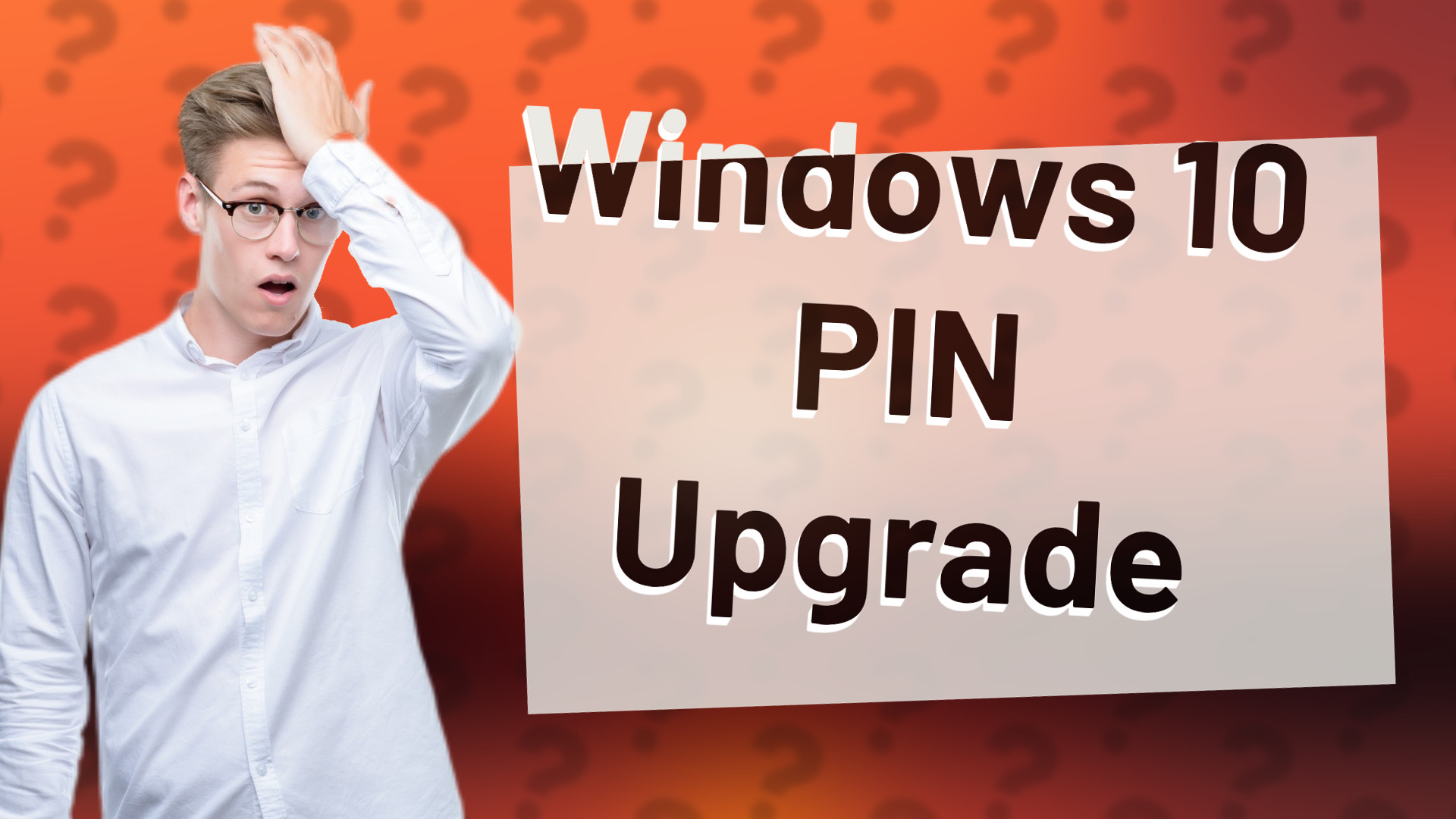
Learn to securely switch from password to PIN in Windows 10 for a quicker, safer sign-in process.

Learn how to use Windows 11 without a PIN or password. Discover step-by-step instructions and security tips.

Learn how to easily see your password hint on Windows 11 with this quick guide.
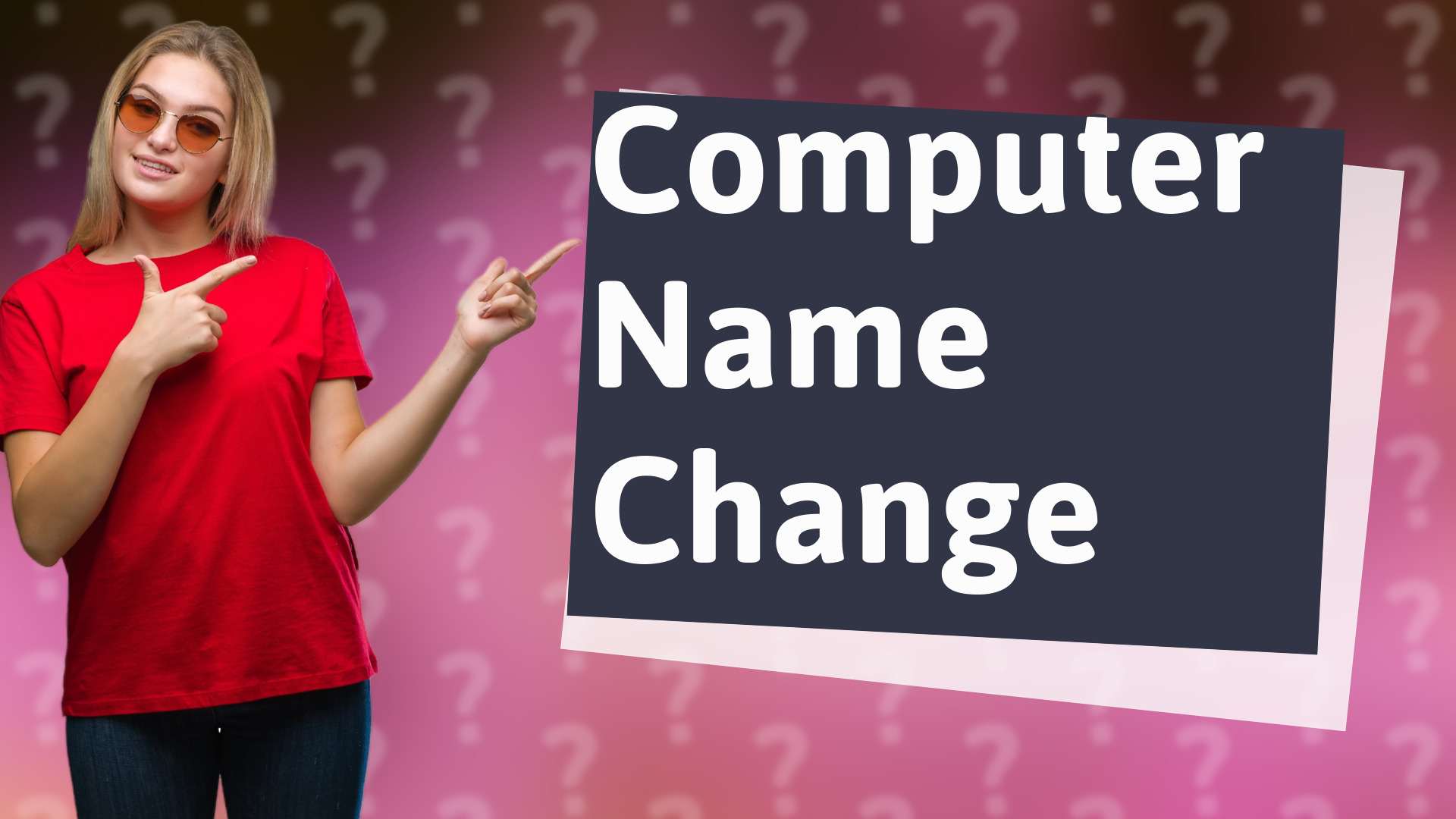
Learn how to easily change your computer screen name in Windows 10 with these simple steps.
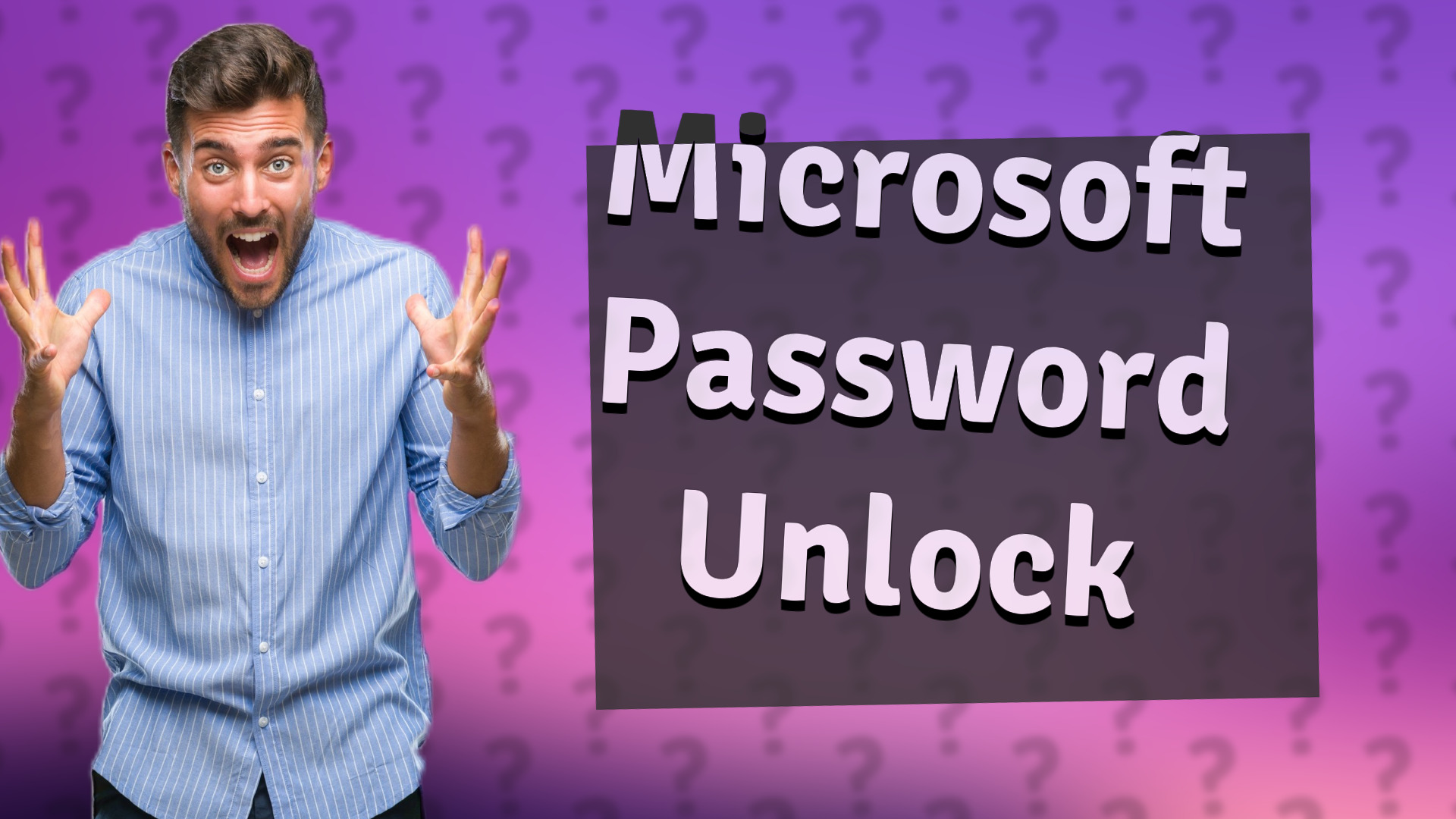
Learn how to recover your Microsoft password securely. Follow our simple steps to reset without viewing your current password.
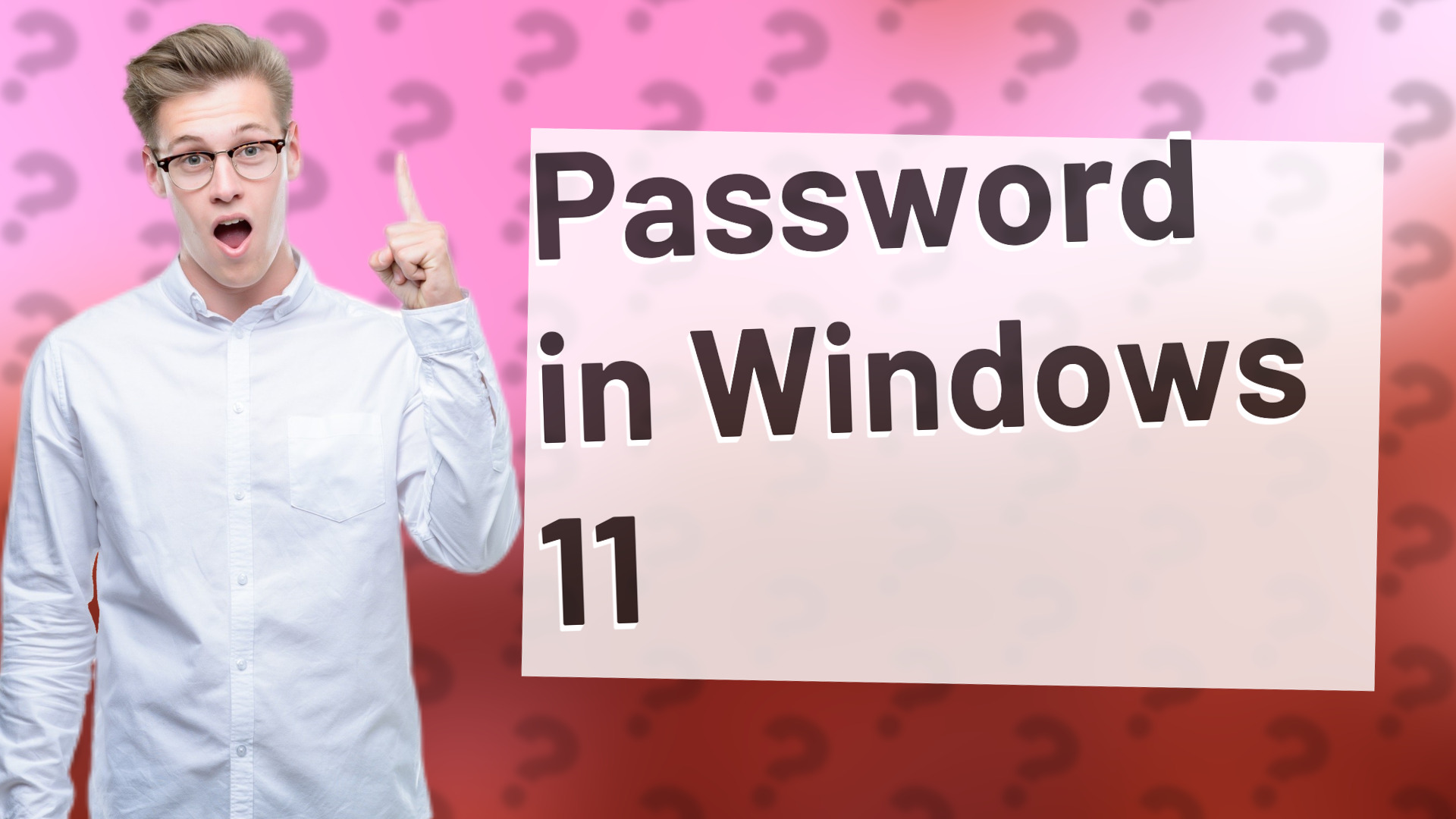
Learn how to switch from PIN to password sign-in in Windows 11 with our quick guide!

Learn how to access and manage the built-in password keeper in Windows 10 for secure login information.
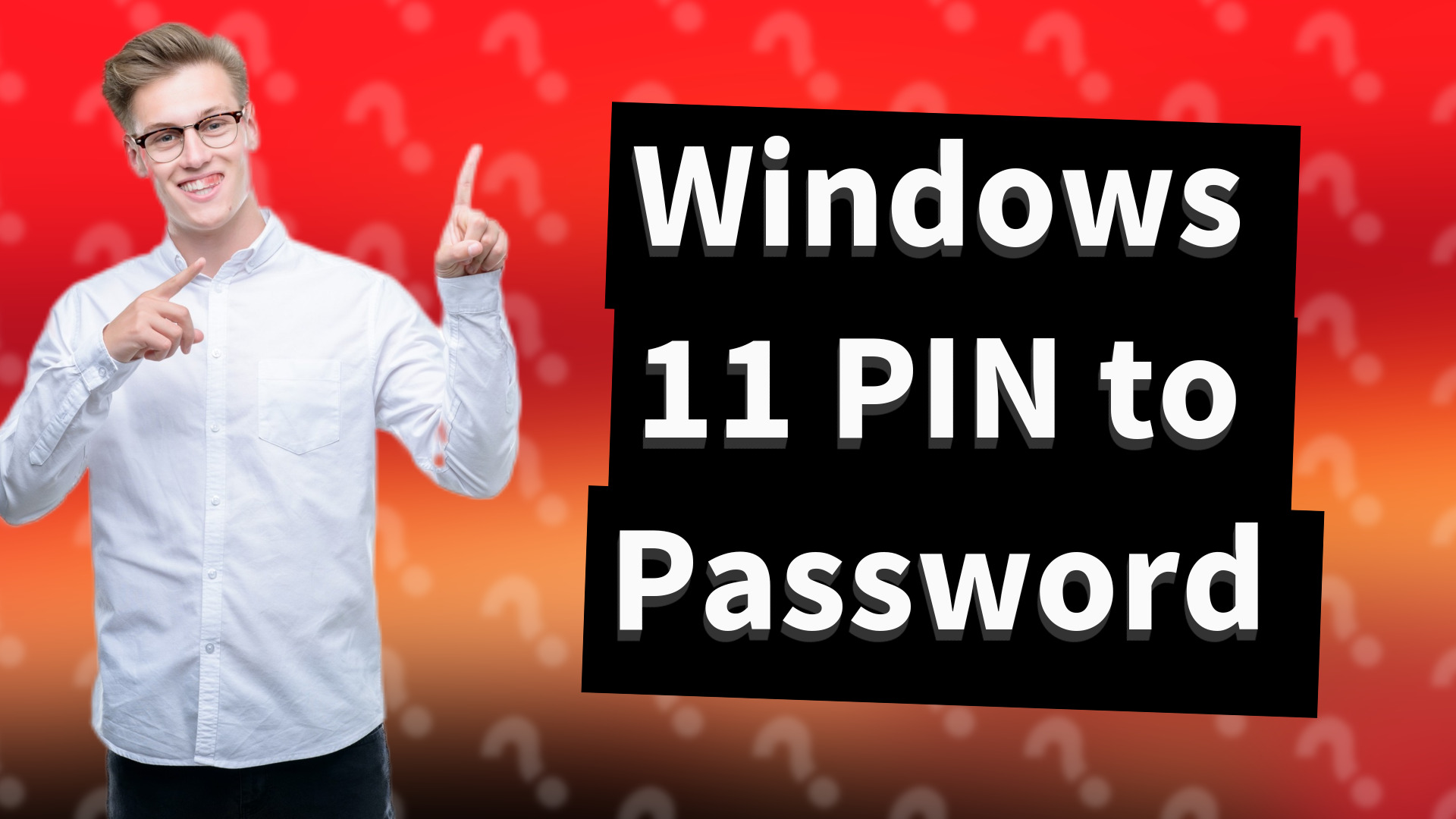
Learn how to easily switch from a PIN to a password in Windows 11 with our quick guide.

Learn how to easily turn off touchpad gestures on both Windows and Mac systems in a few simple steps.

Learn the steps to easily change your display identity on social media and online services.

Learn how to sync your computer's time accurately with our easy-to-follow guide.
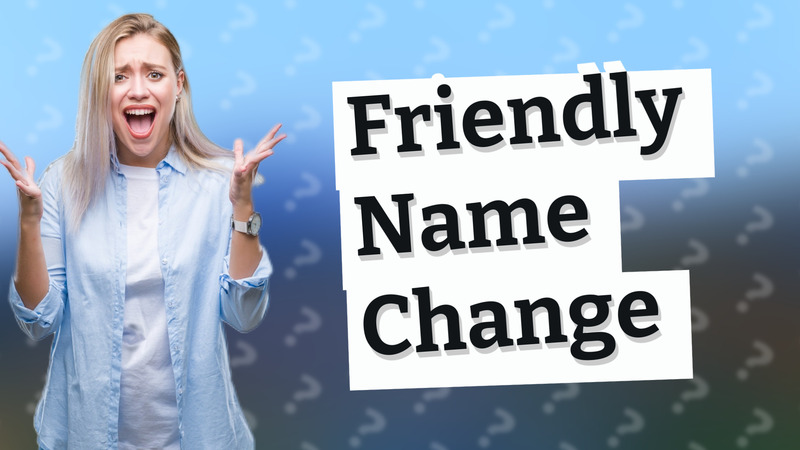
Learn how to quickly change your device's friendly name in Windows for easier identification.

Learn how to quickly activate offline mode on your computer for uninterrupted work!

Learn how to resolve your computer's incorrect time settings with these expert tips and solutions.

Learn to calibrate your Windows 11 touch screen for improved accuracy and responsiveness with our step-by-step guide.

Learn how to activate multi-window mode on your device for efficient multitasking in this quick guide.
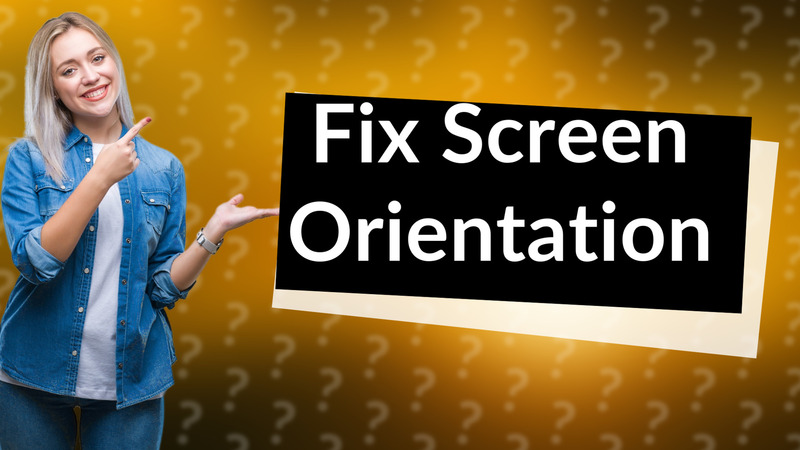
Learn quick ways to turn your computer screen back straight with simple keyboard shortcuts and display settings.
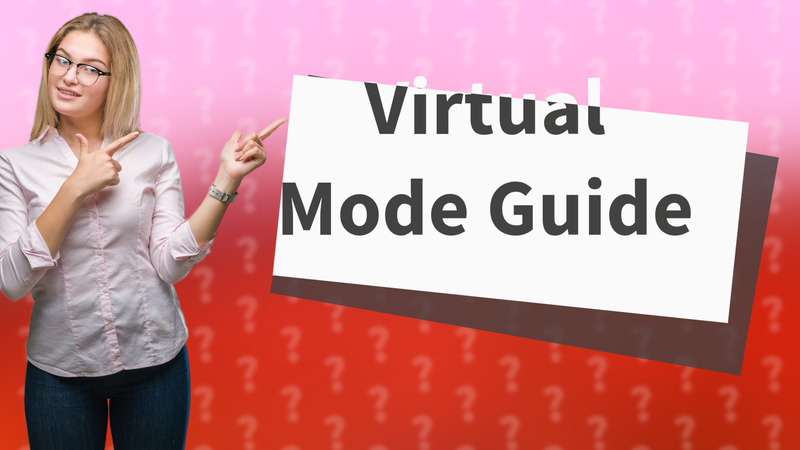
Learn to easily enable virtual mode on your device with step-by-step instructions.

Learn how to switch off grey mode in Windows 11 quickly with this easy guide.
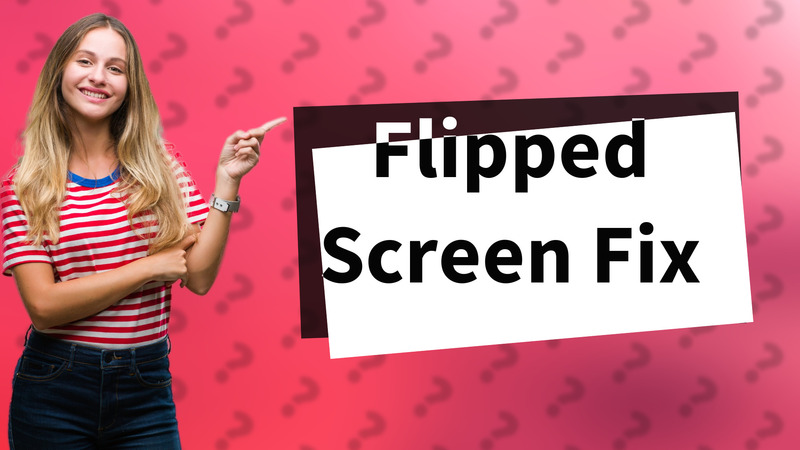
Learn how to quickly fix a flipped PC screen with simple keyboard shortcuts and display settings adjustments.

Learn how to quickly full screen your laptop using simple keyboard shortcuts and tips for various applications.

Learn how to reset your password quickly with this simple, step-by-step guide.
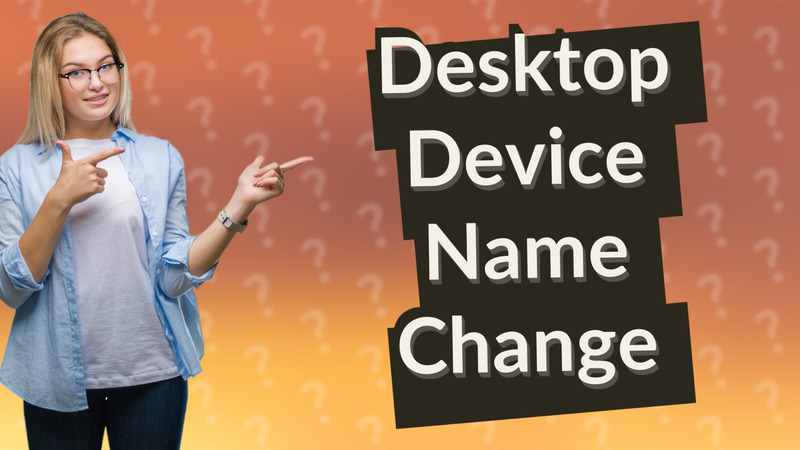
Learn the quick steps to rename your desktop PC for a personalized touch and easier network identification.
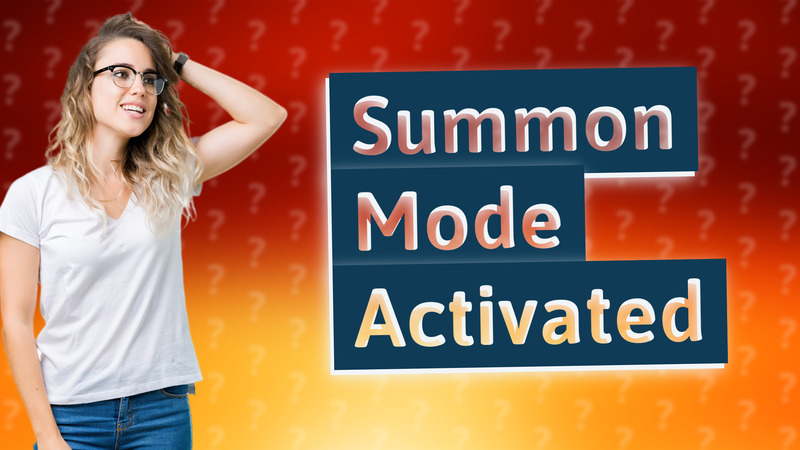
Learn how to activate summon mode in your app with this quick guide. Enhance your app experience today!
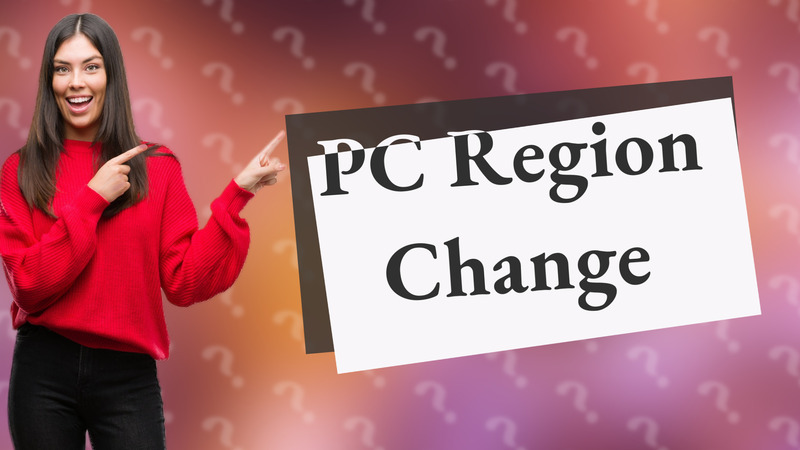
Learn how to easily change your region settings on PC and adjust system-wide formats.
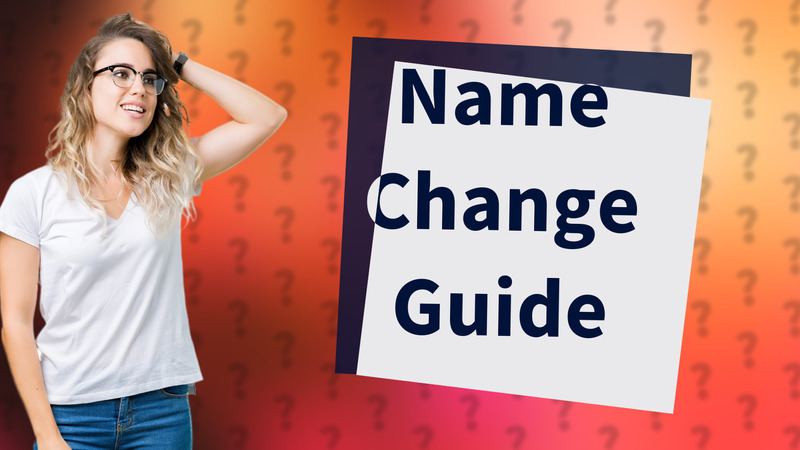
Learn how to easily change the name on your opening screen with our step-by-step guide.
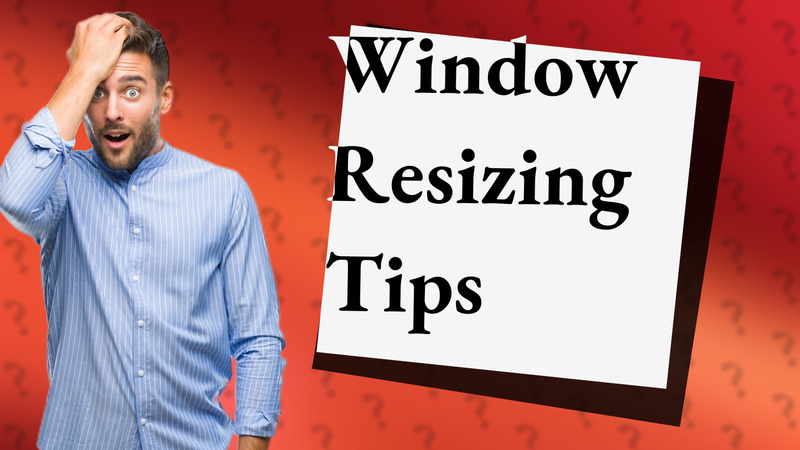
Learn quick ways to get your missing window back on your screen using simple shortcuts.

Learn how to reset AutoPlay settings in Windows 11 with simple steps to customize your media preferences.

Learn effective methods to recover your passwords safely and easily using common tools and tips.
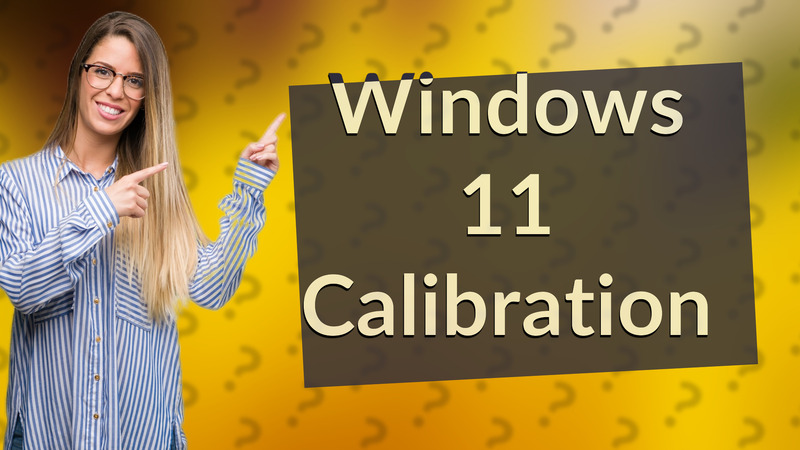
Learn how to calibrate touch input on Windows 11 for improved accuracy and responsiveness.
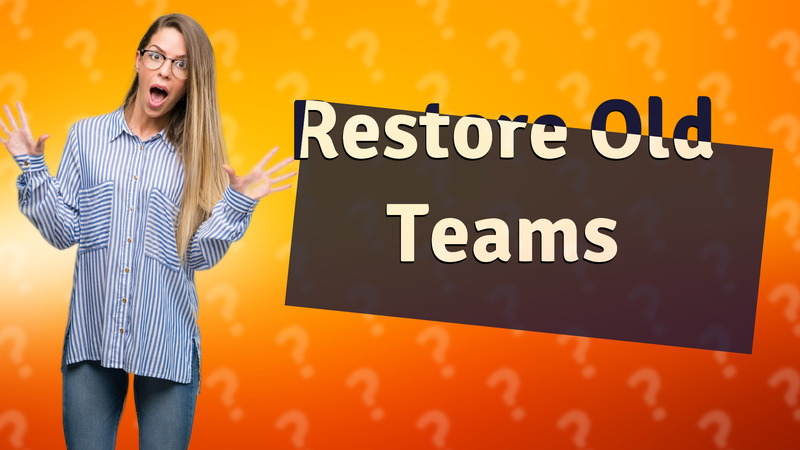
Learn how to get back the old version of Microsoft Teams with simple steps. Follow our guide to regain your familiar interface.