
Learn how to easily enable passwords on your Windows device to enhance security. Follow our simple step-by-step instructions.
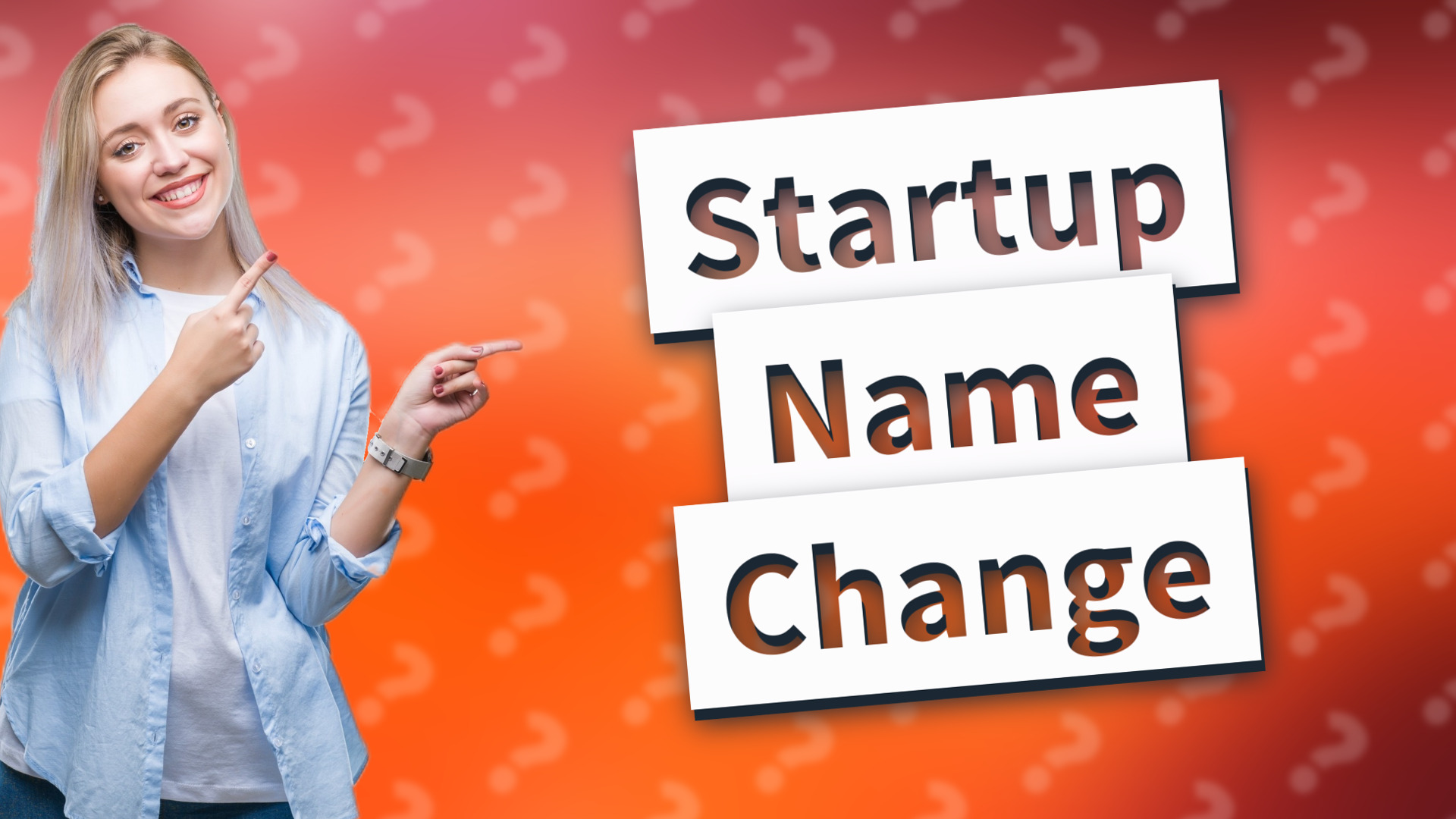
Learn how to easily change the startup name on your computer using Windows or macOS in simple steps.

Easily learn how to reset your computer device name on both Windows and macOS in just a few simple steps.
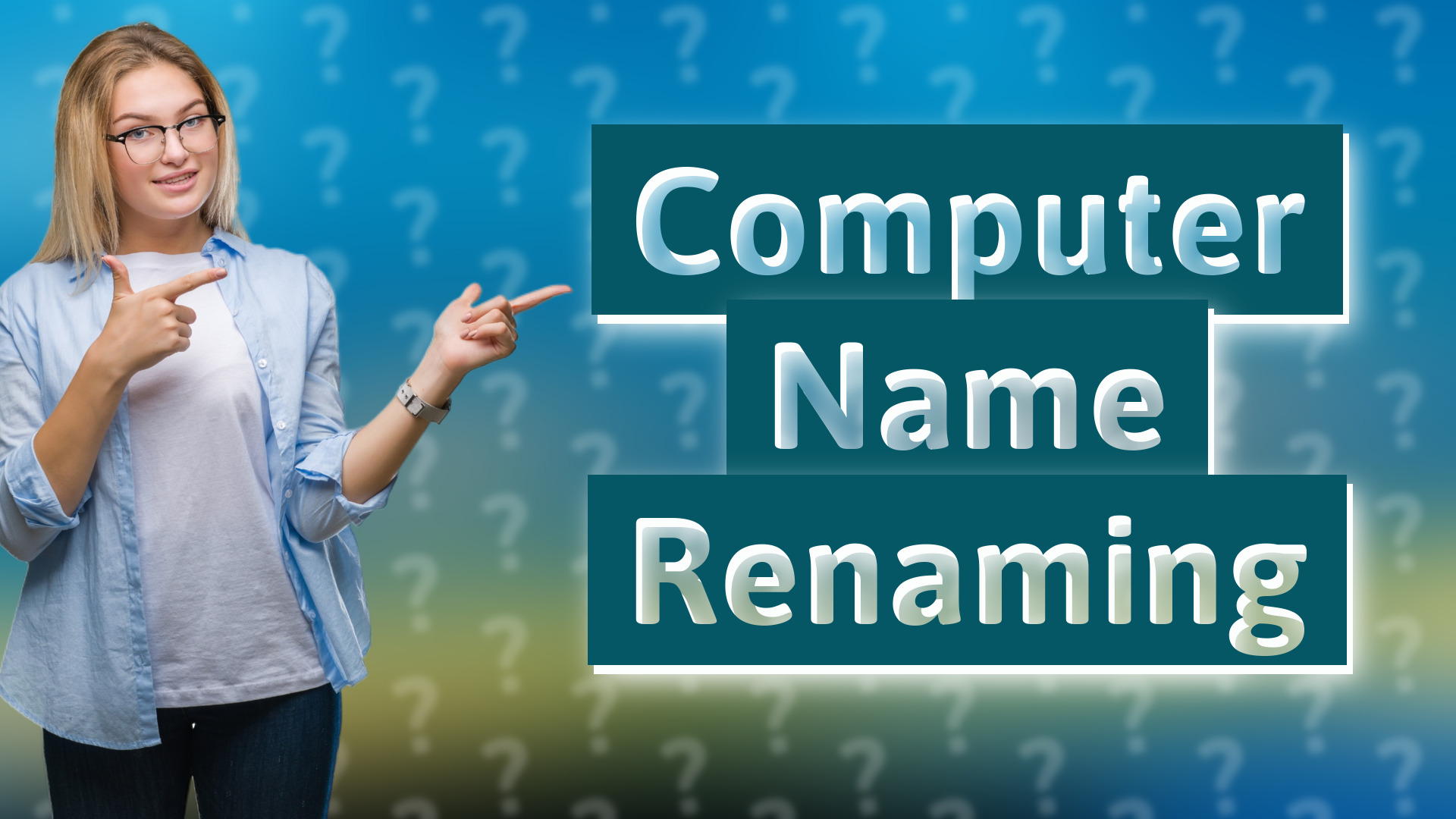
Learn to quickly and easily rename your computer with our step-by-step guide. Ensure your new name is unique for seamless connectivity.
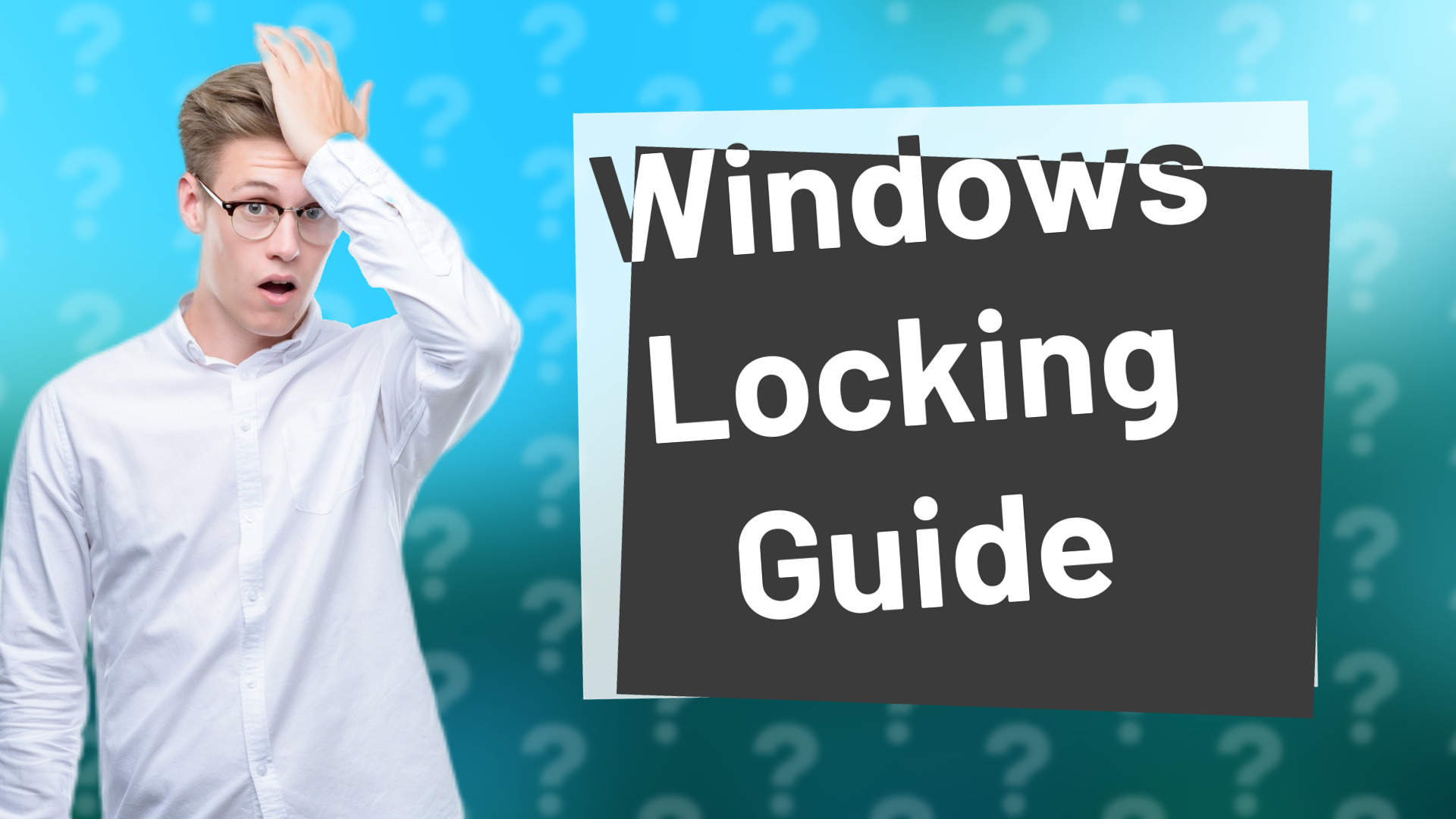
Learn how to lock your Windows computer for security with simple steps and keyboard shortcuts.
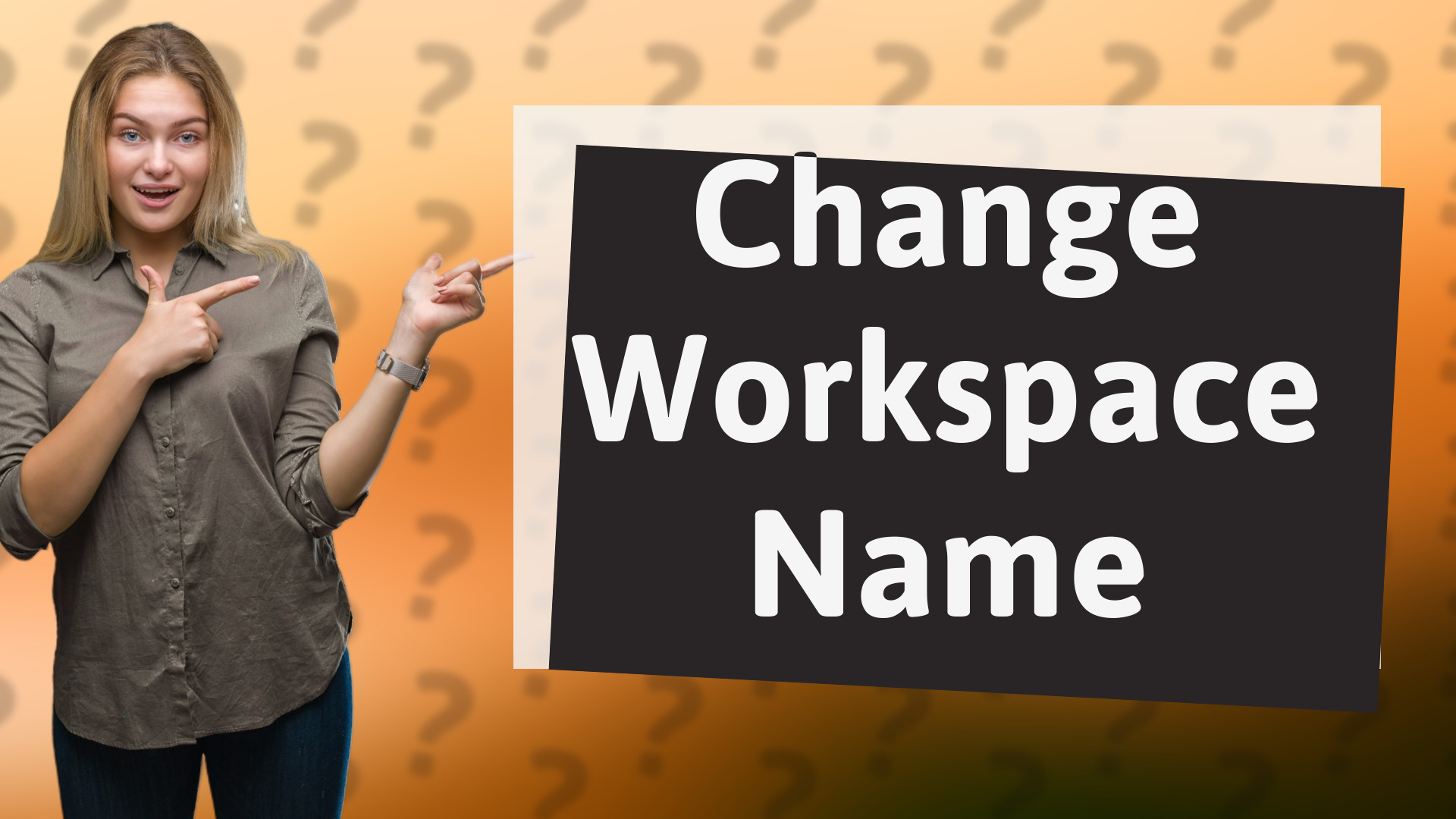
Learn to easily change your workspace name in Windows with this quick step-by-step guide.
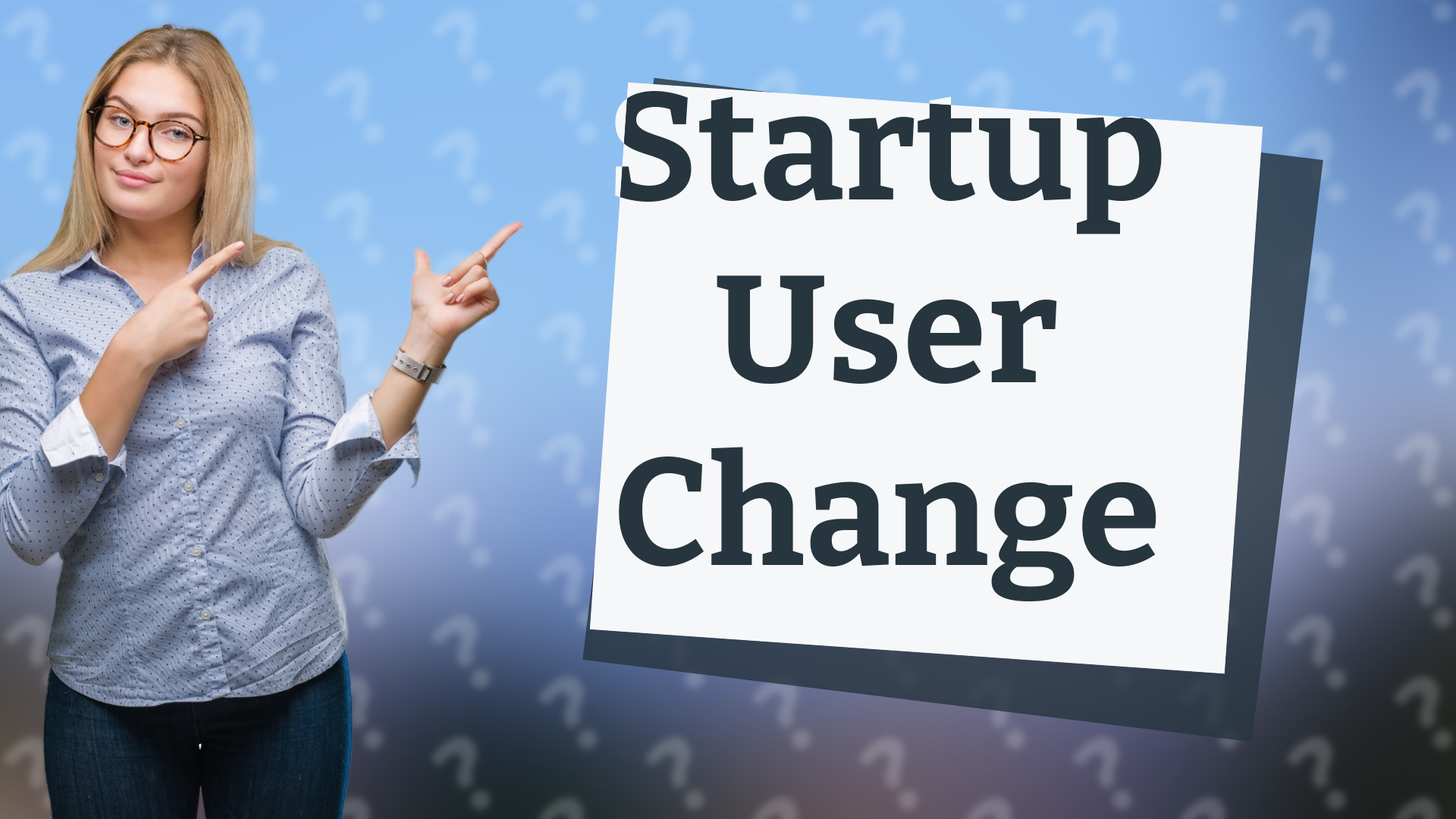
Learn how to change the default startup user in Windows 10 easily with this step-by-step guide.
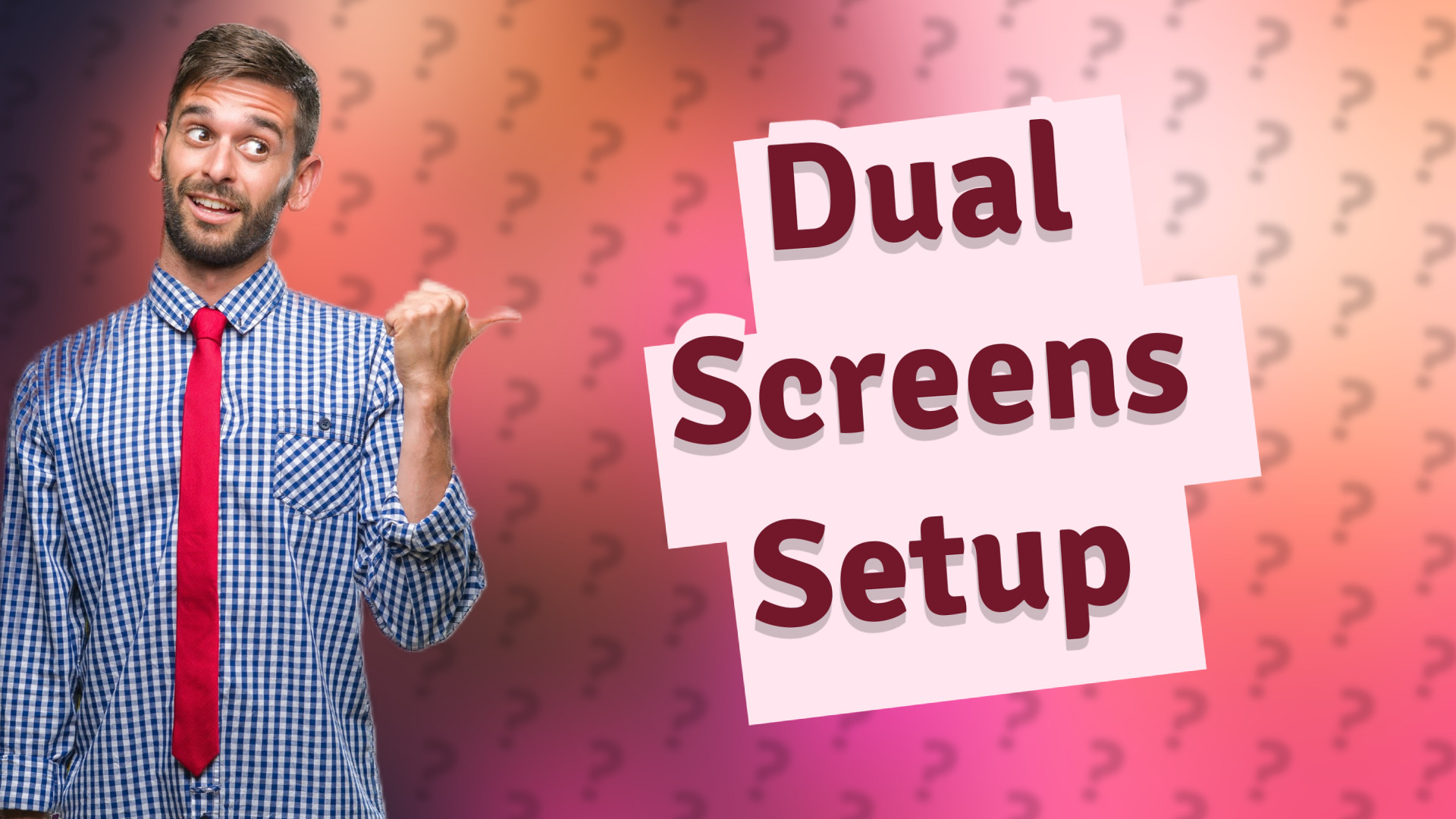
Learn how to set up dual monitors on your PC for enhanced productivity and seamless multitasking.
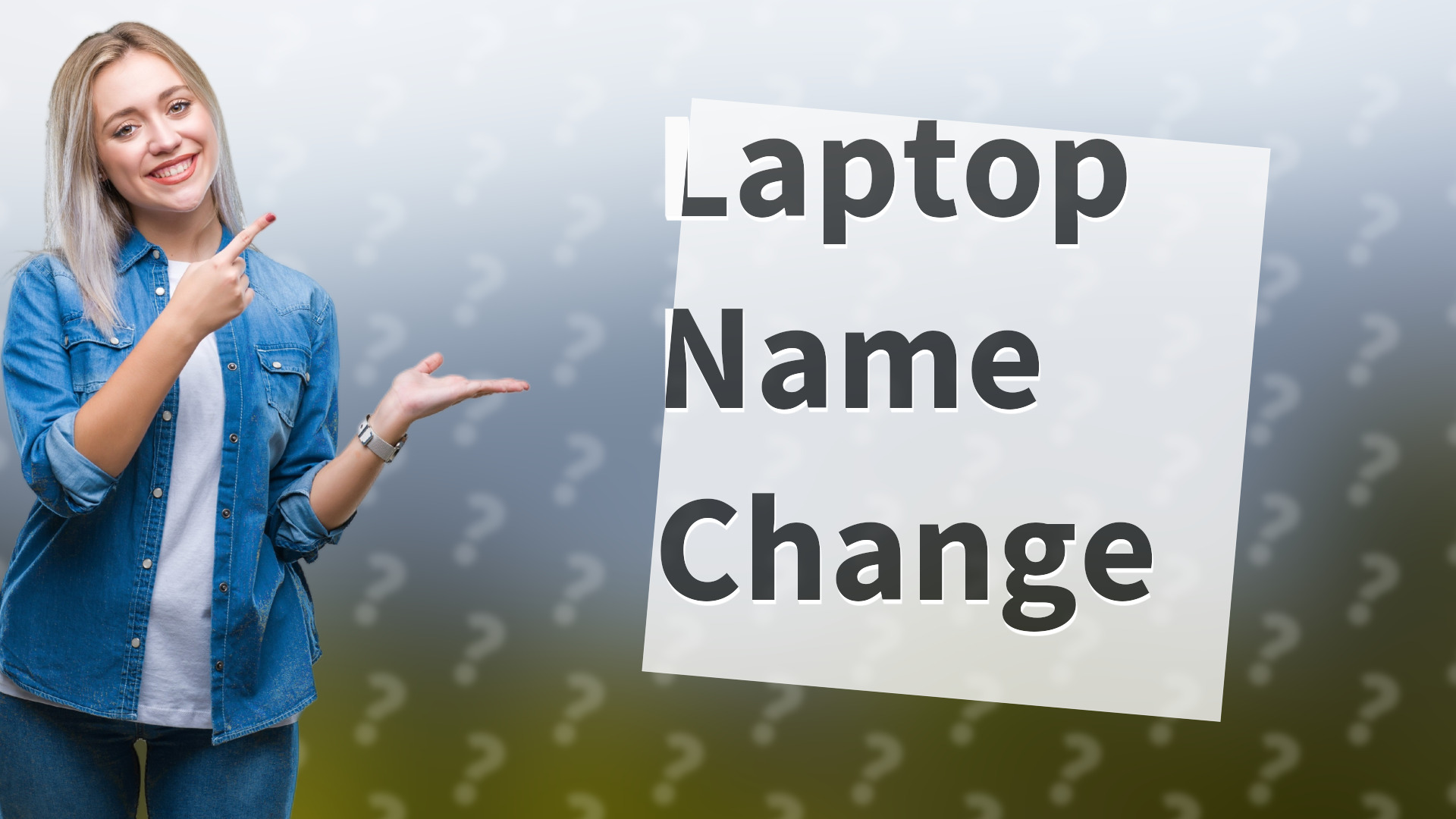
Learn how to easily rename your laptop from admin with this simple guide. Follow the steps for a personalized experience!
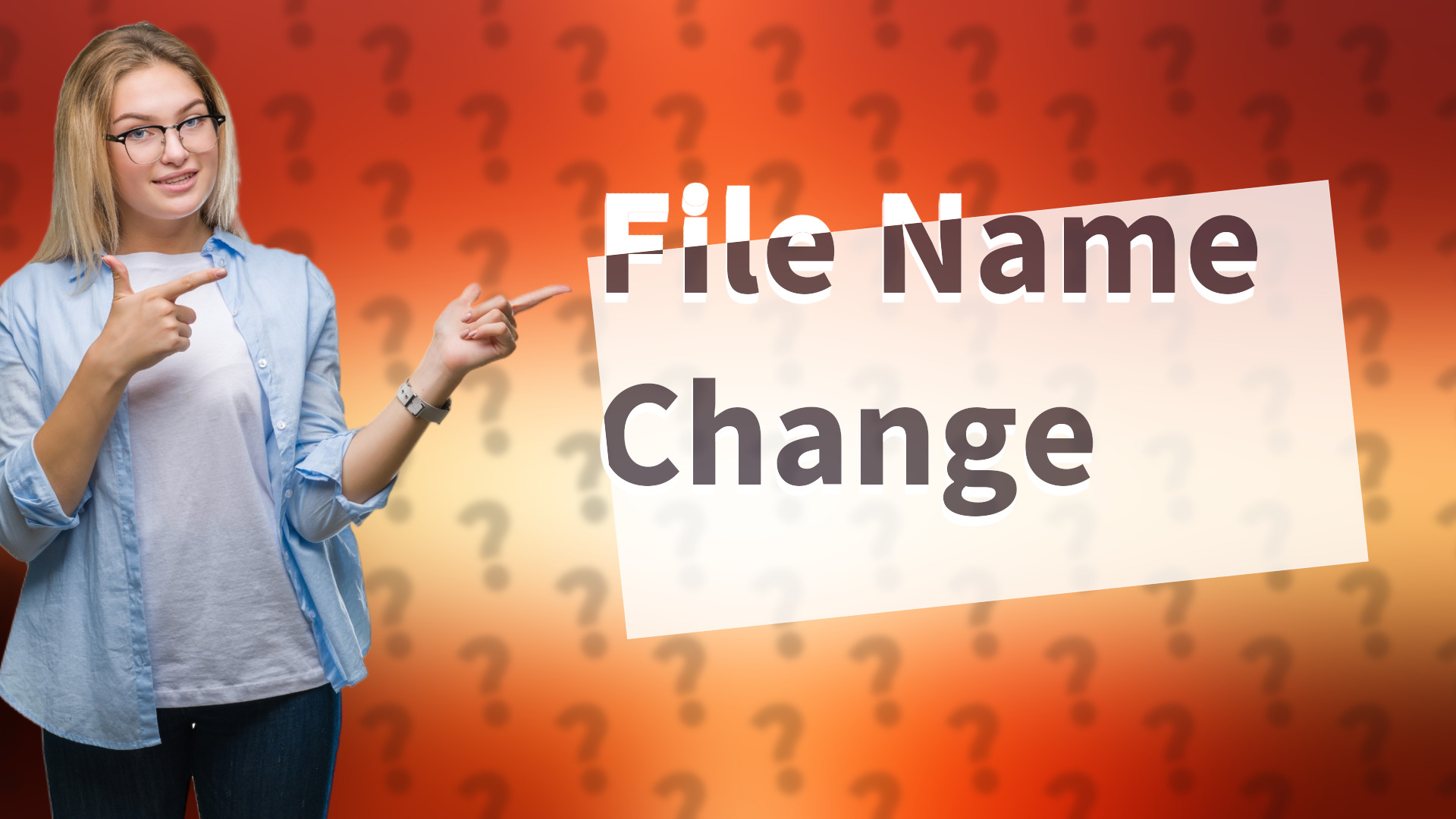
Learn how to quickly rename files on your computer using simple steps for both Windows and Mac.
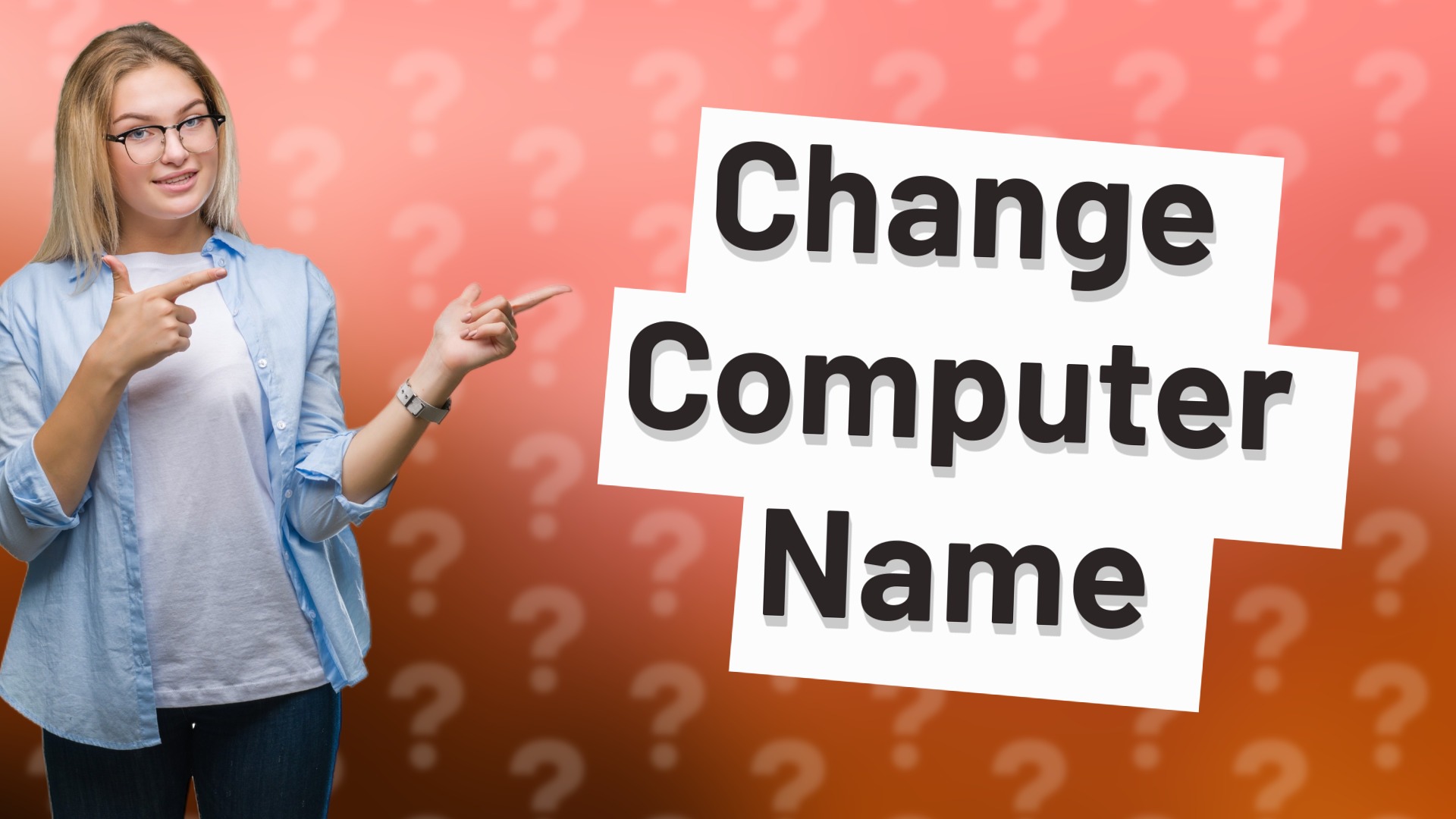
Learn how to easily change your computer's full name on Windows and Mac in this quick guide.
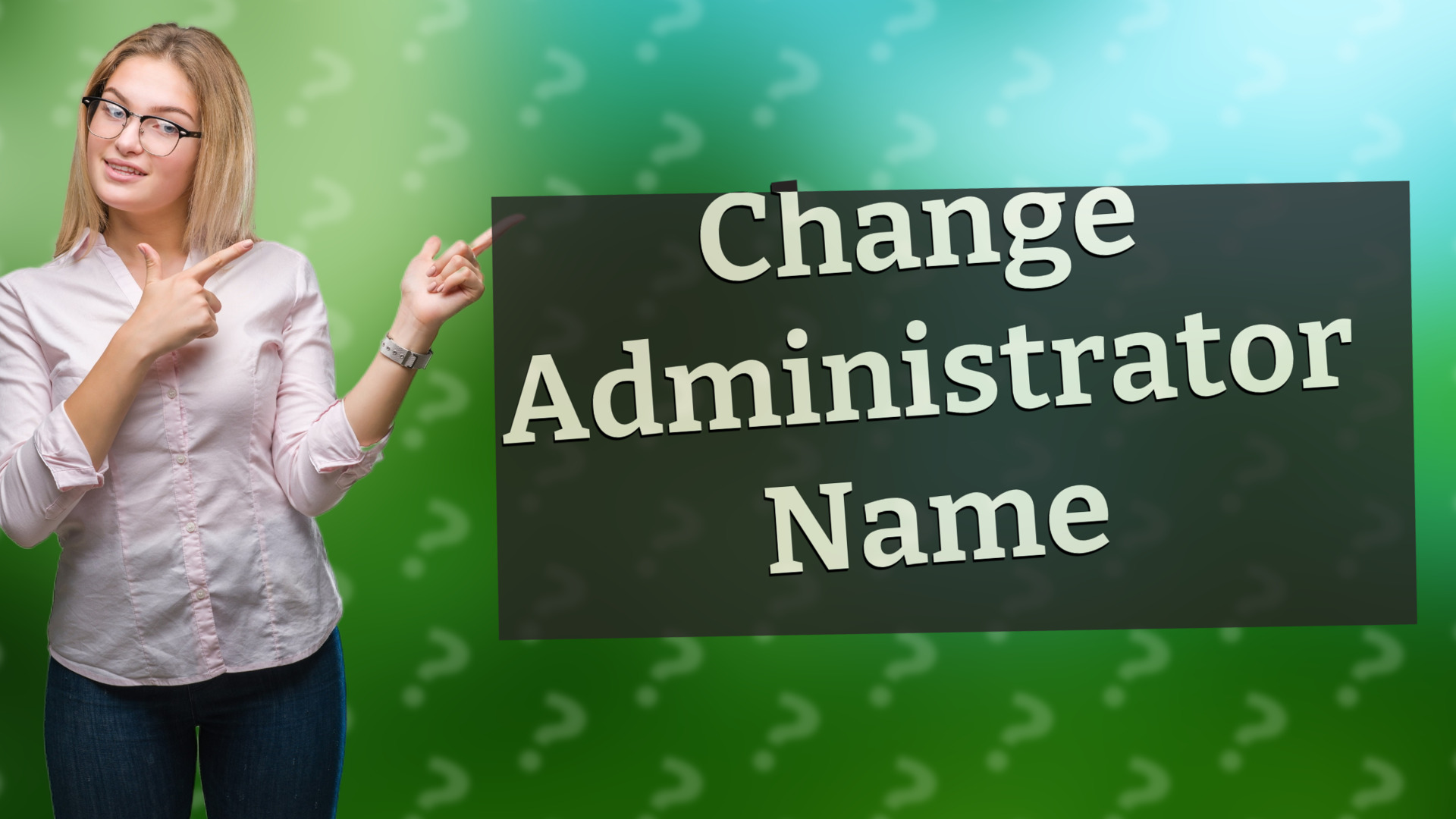
Learn the steps to easily change your laptop administrator name on Windows and Mac in just a few clicks.
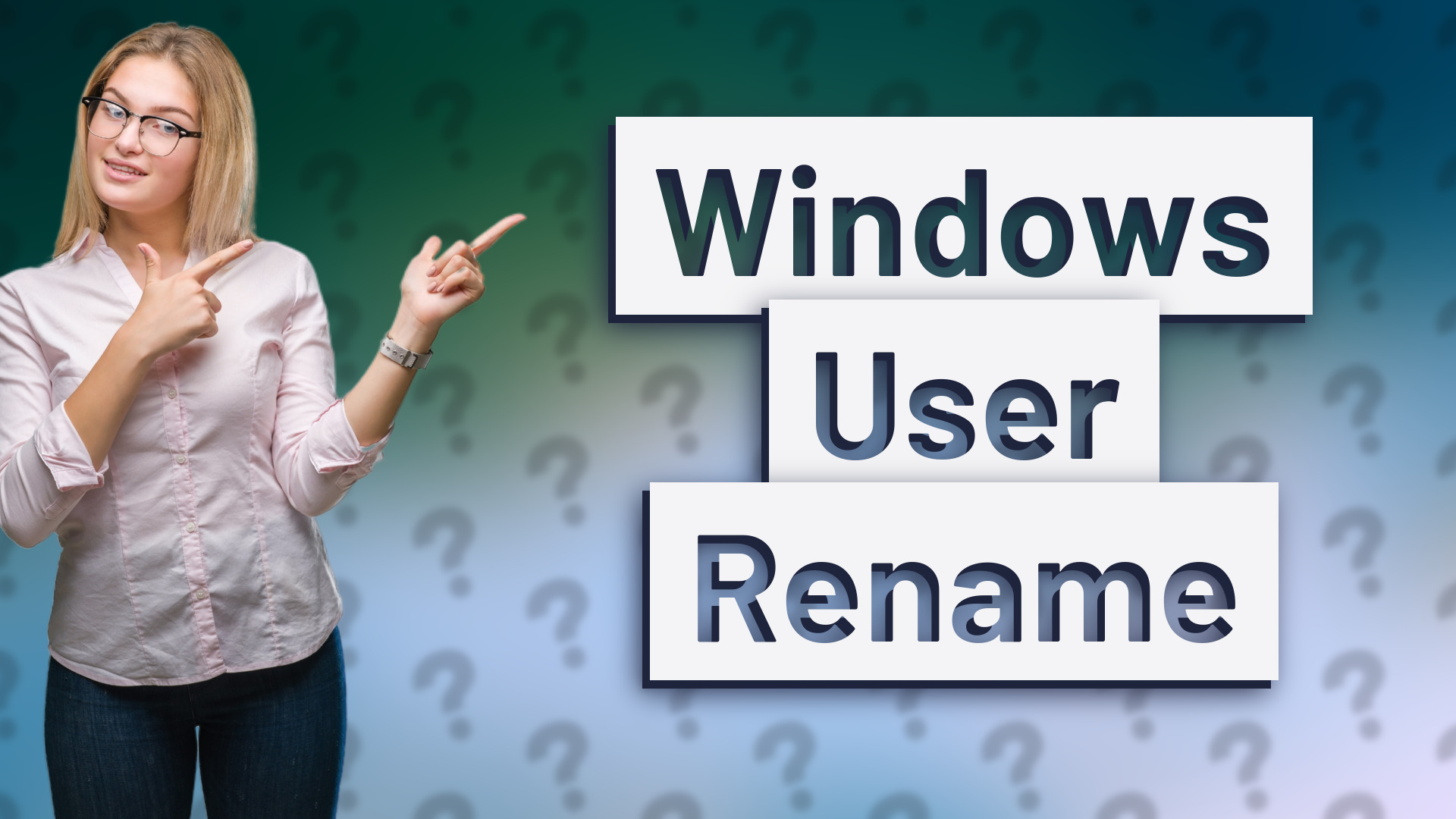
Learn how to quickly rename your Windows user account with simple steps using Control Panel and commands.
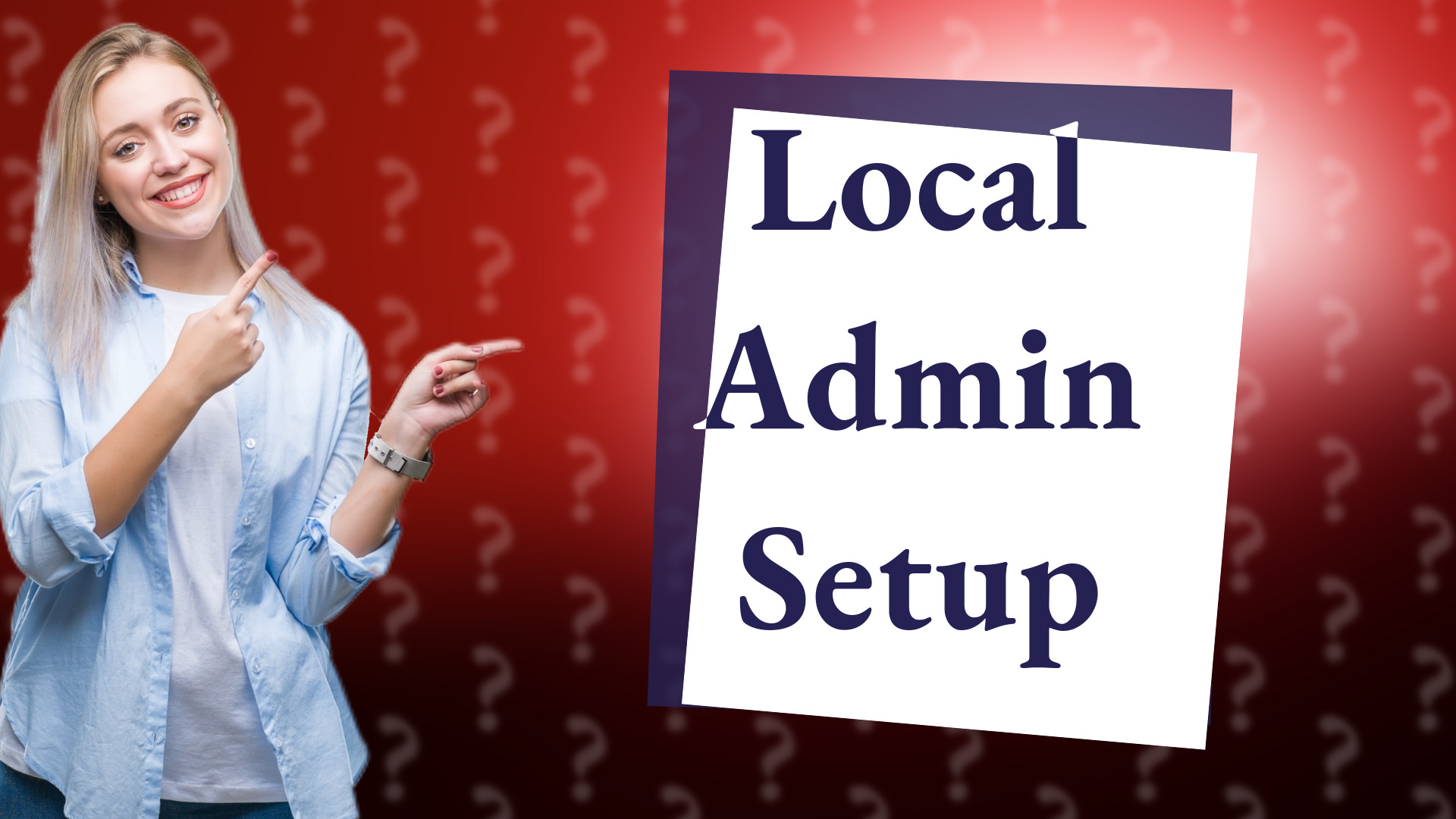
Learn how to easily set up local admin rights on Windows in just a few steps.

Learn how to easily rename your computer device on Windows and Mac with this concise guide.
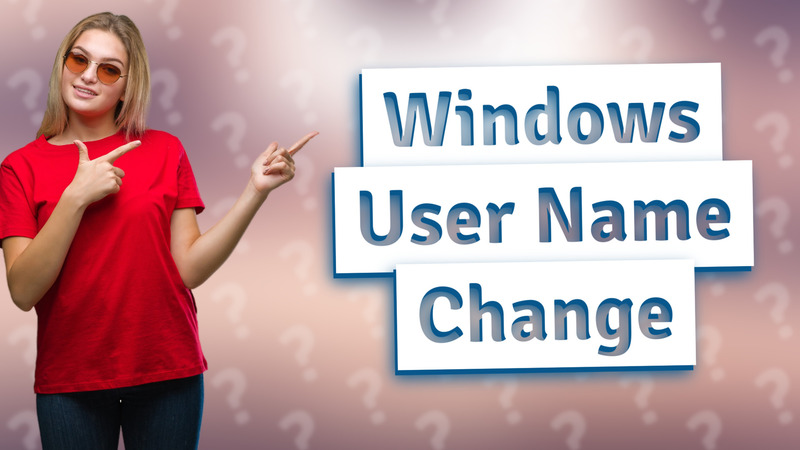
Learn how to easily change your Windows 10 user name with our simple step-by-step guide.
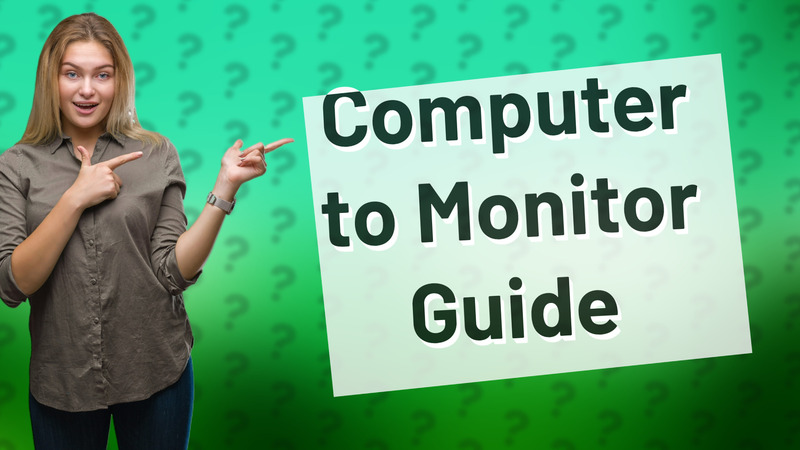
Learn effective methods to use a computer as a monitor with software solutions and hardware connections!
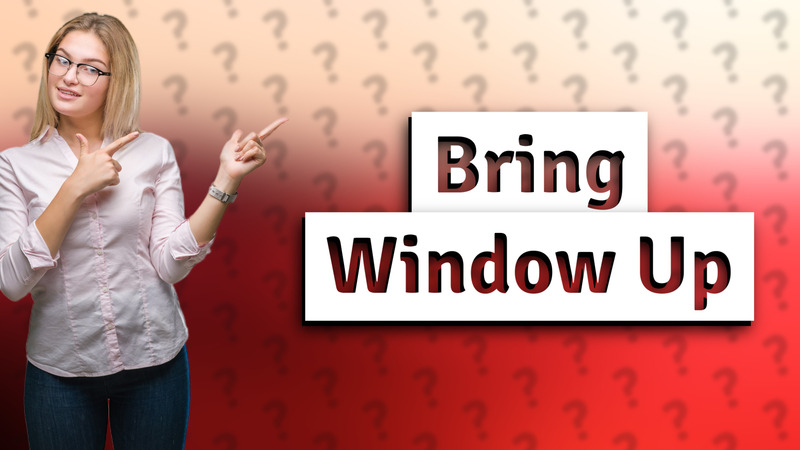
Learn simple steps to bring a window to the front using shortcuts and tools on Windows and Mac.
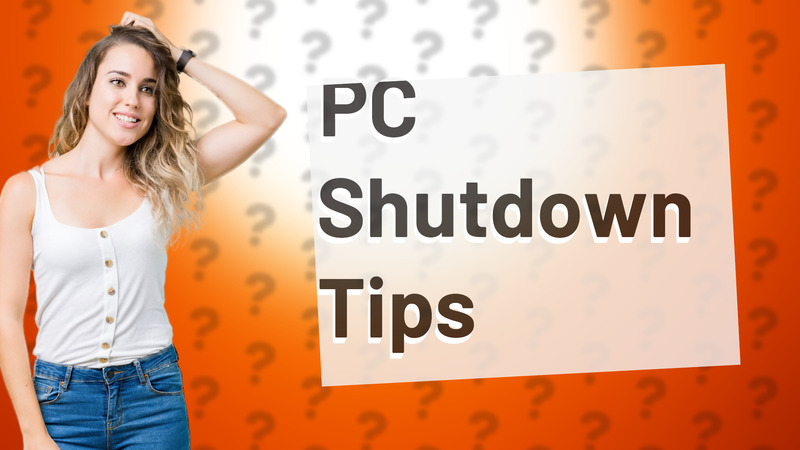
Learn how to easily set your PC to turn off at a specific time using Command Prompt or Task Scheduler.

Learn how to turn off your backlit keyboard easily. Quick steps for various laptop models and keyboard types.
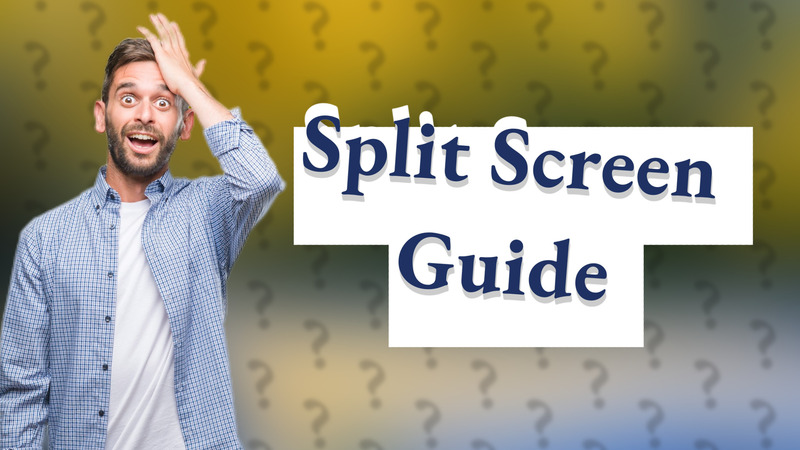
Learn how to split your computer screen easily on Windows and macOS to boost your productivity.

Learn how to easily restart application services like Apache and MySQL in just a few steps.
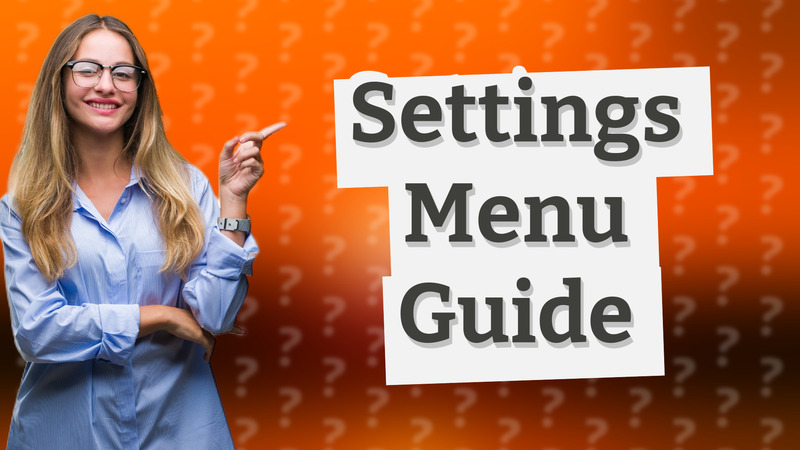
Learn the easy steps to open the settings menu on your device, whether it's a mobile or desktop application.
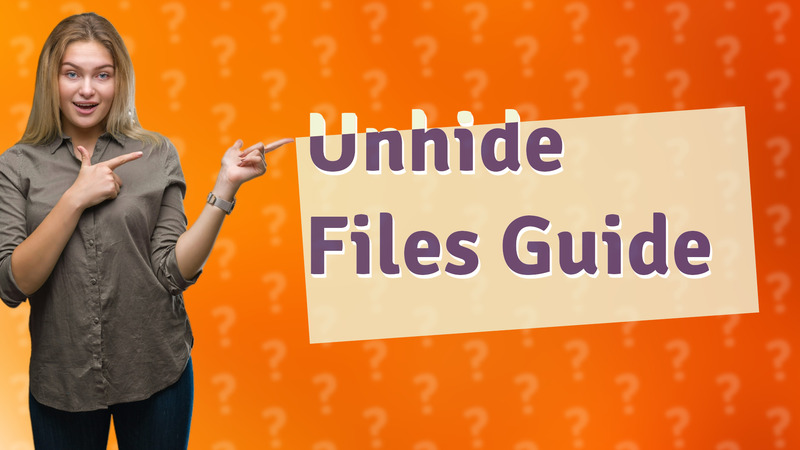
Learn how to permanently unhide files on Windows and macOS with these simple steps. Ensure you handle hidden files with care!

Learn how to modify applications on your laptop using Windows and macOS in this easy-to-follow guide.
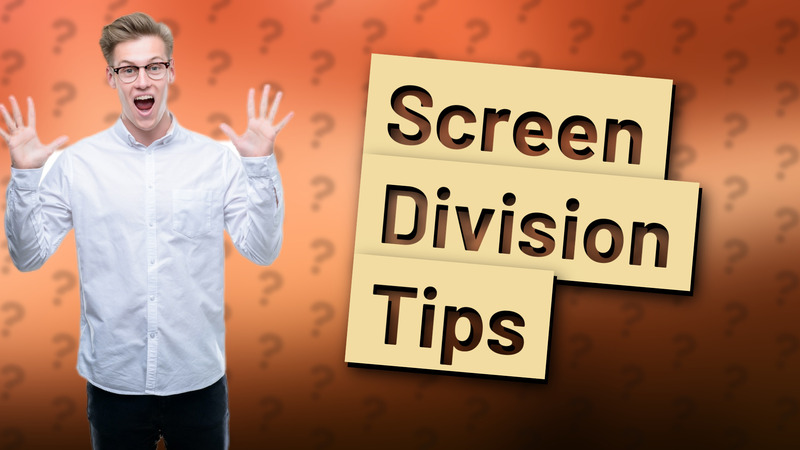
Learn how to divide your PC screen using simple shortcuts for effective multitasking.
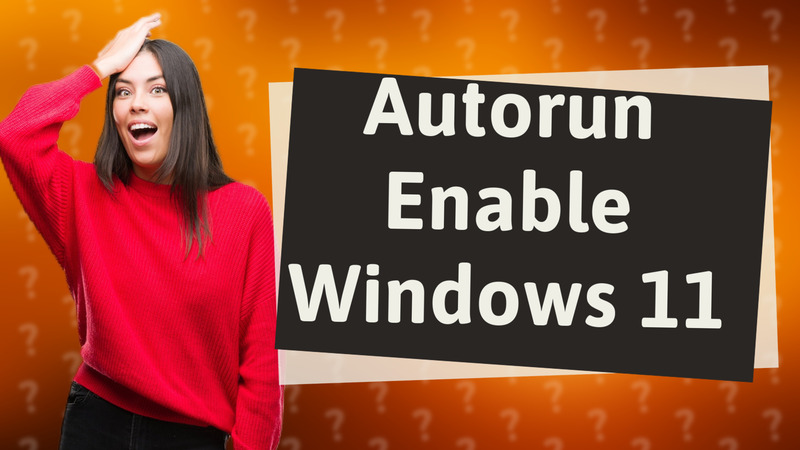
Learn to enable Autorun in Windows 11 effortlessly with these simple steps. Improve your media management today!

Learn how to turn off touch input on your Windows device in simple steps.
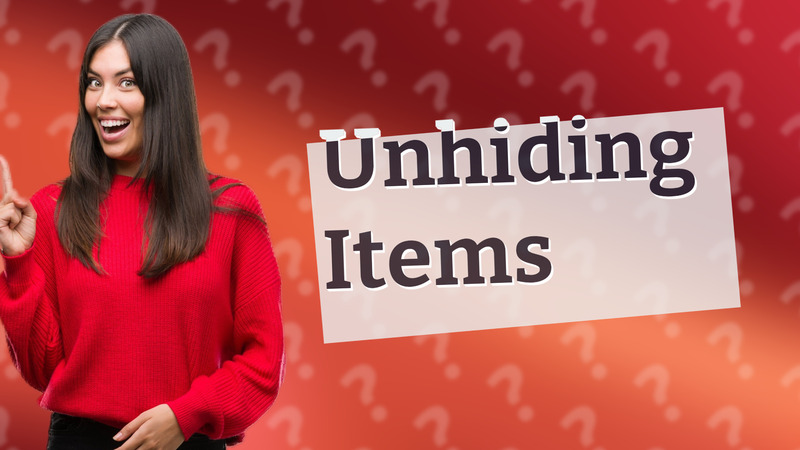
Learn simple steps to unhide hidden items on your computer with tips for Windows and macOS.
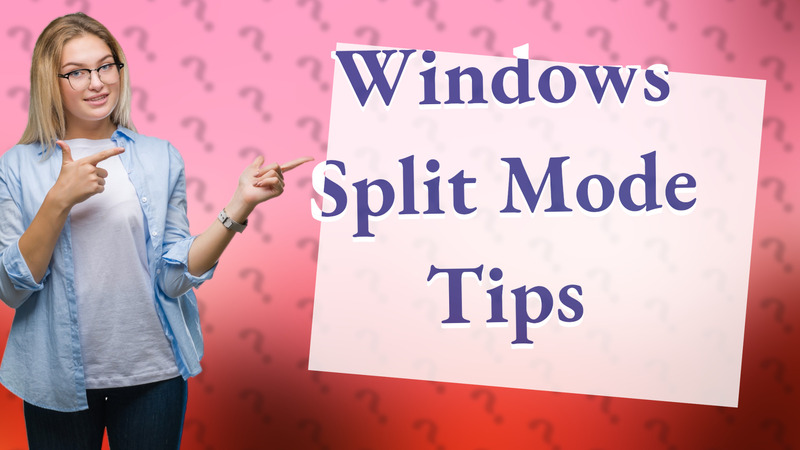
Learn how to split Windows in screen mode for better multitasking with our quick guide.
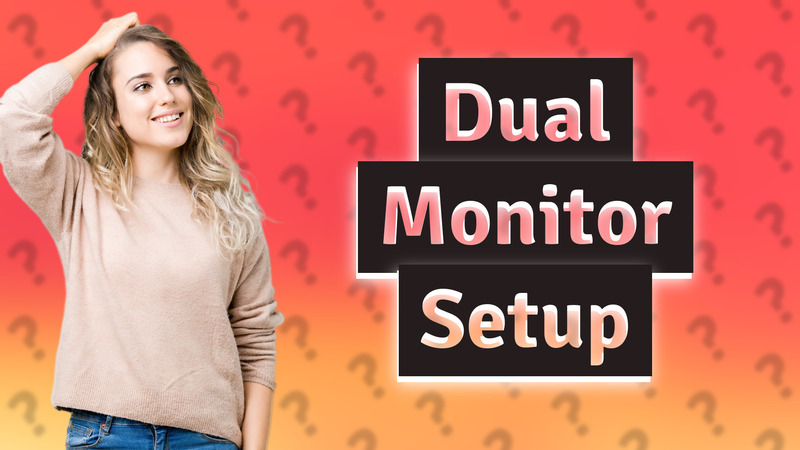
Learn the easy steps to set up dual monitors and boost your productivity.

Learn how to easily set up your microphone on a PC with this quick guide. Perfect for beginners and gamers!

Learn the steps to start Windows in normal mode from Command Prompt with our quick guide.