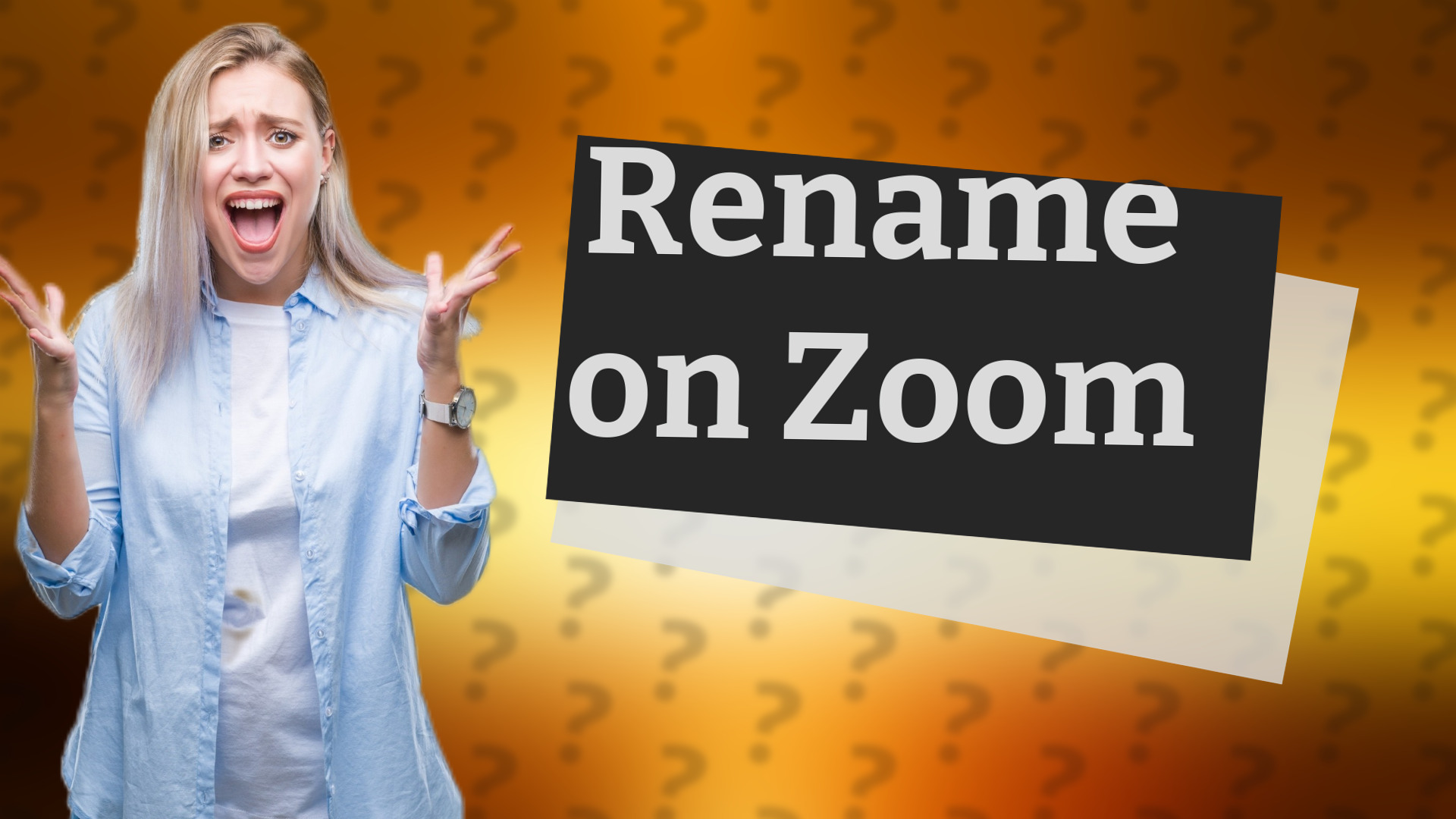
Learn how to permanently change your name on Zoom for all future meetings easily in this quick guide!
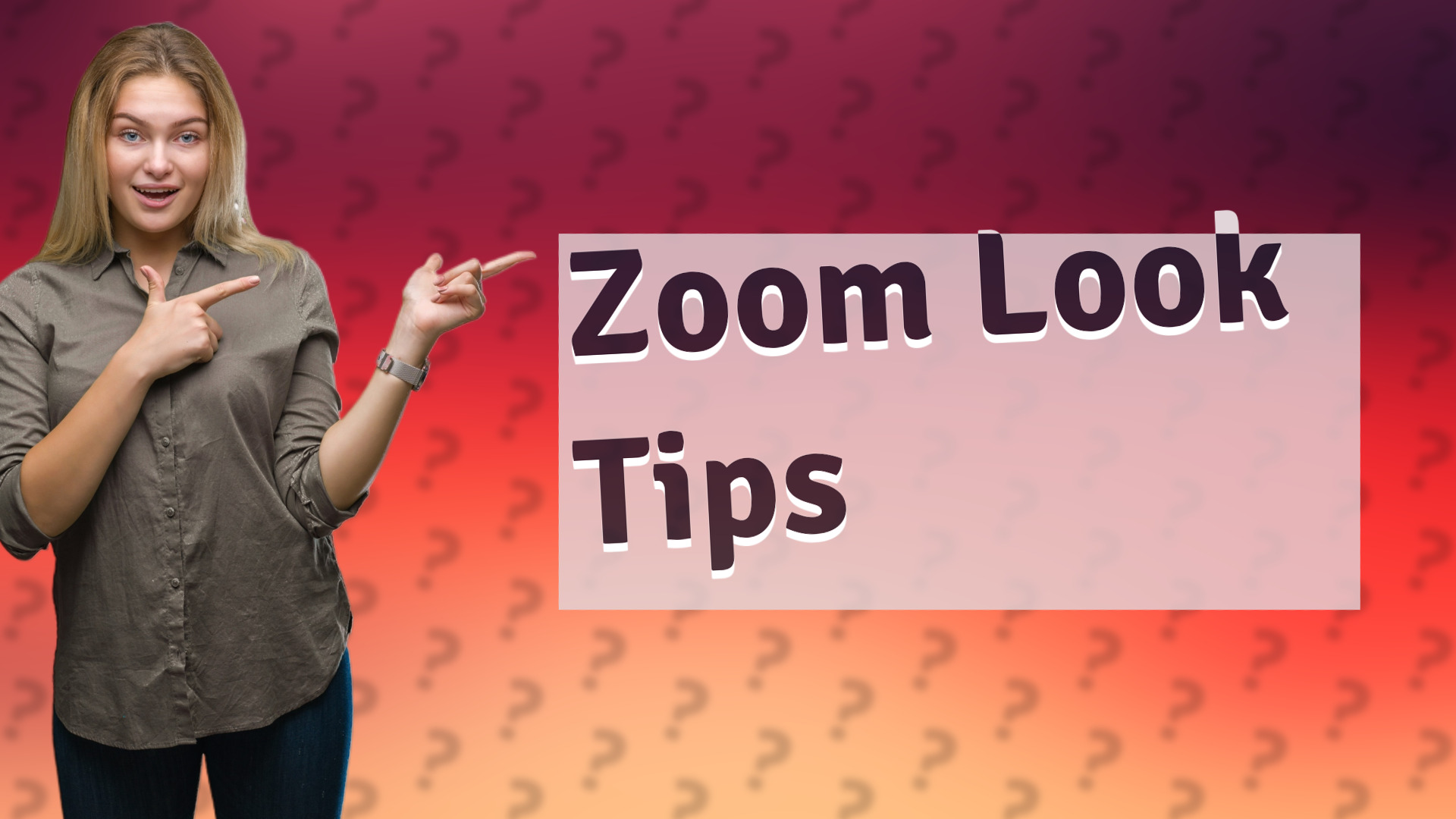
Learn how to enhance your appearance on Zoom with simple settings and filters for a professional look in video calls.
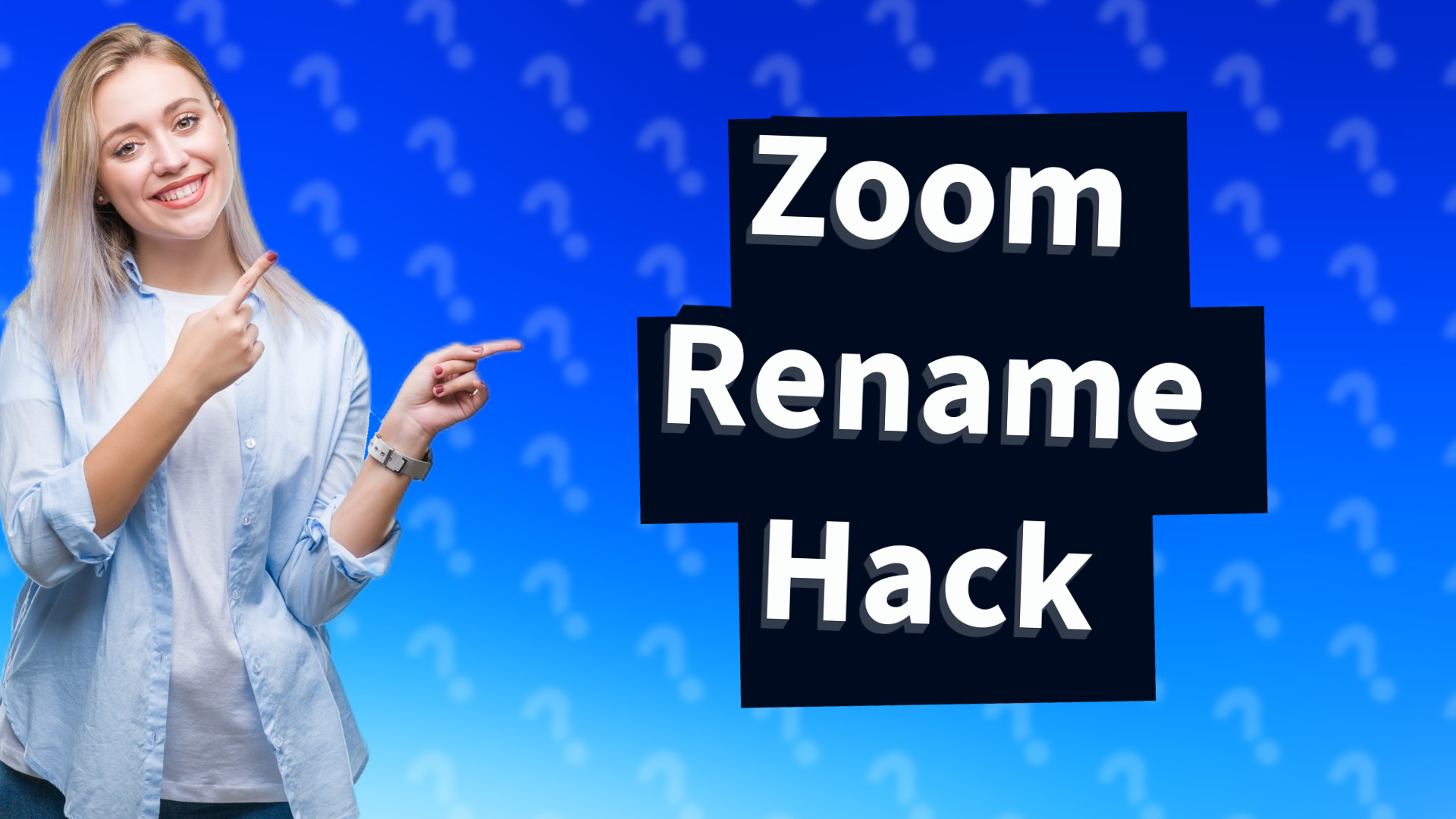
Learn how to easily rename yourself in Zoom before a meeting for better identification.
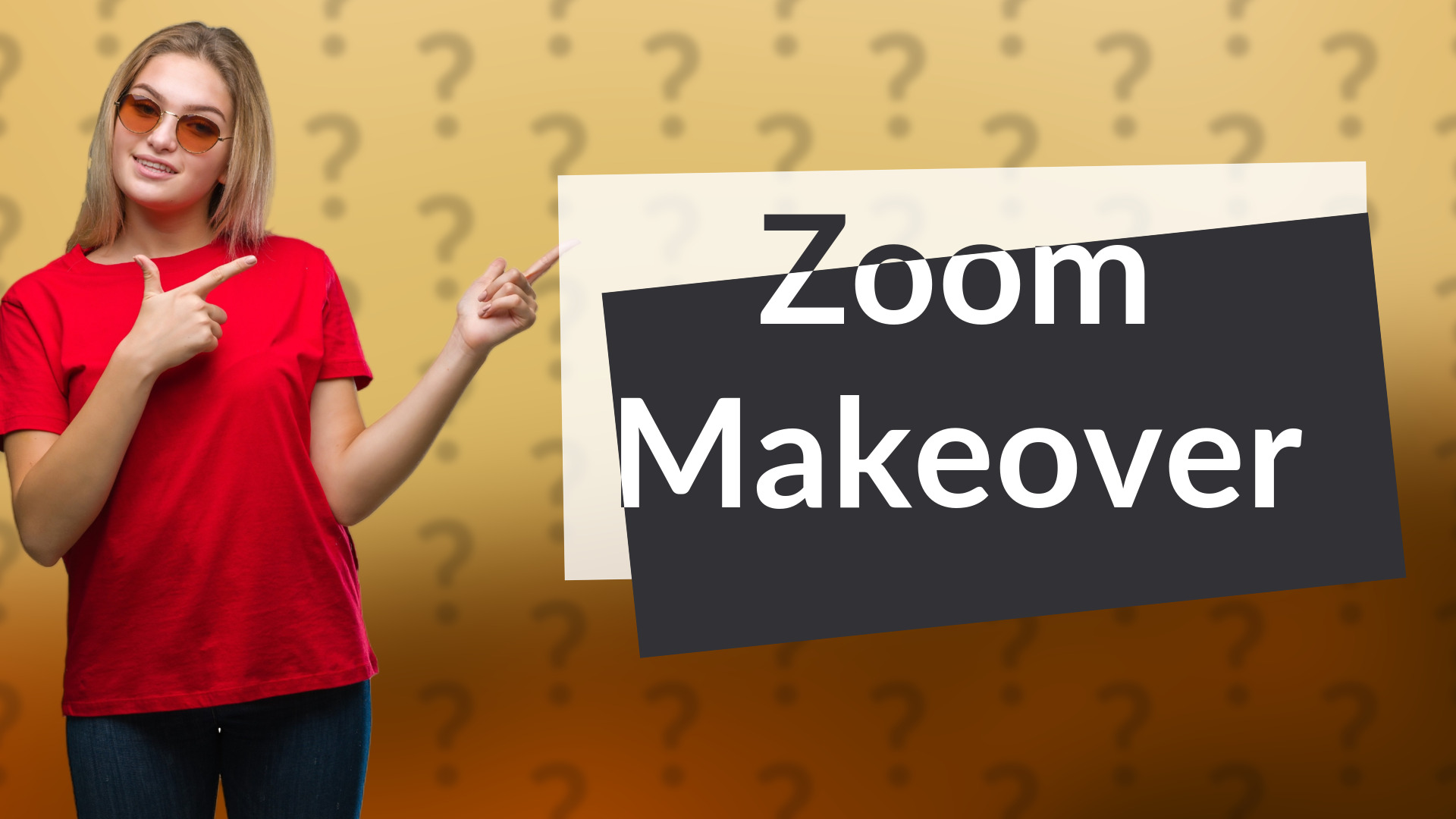
Learn how to enhance your appearance on Zoom with virtual backgrounds and touch-up features.
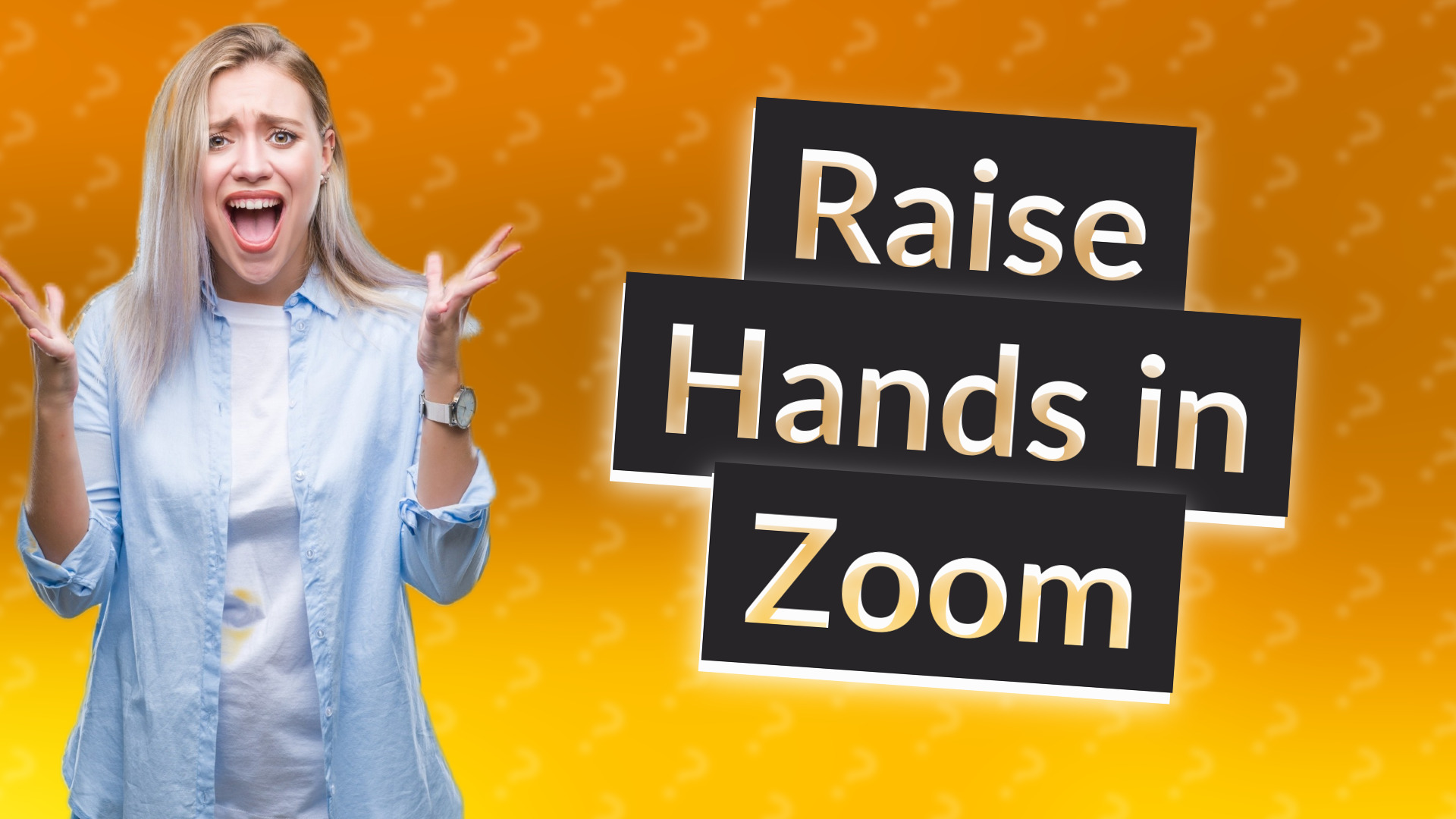
Learn the simple steps to raise your hand in Zoom meetings to ensure your voice is heard!

Discover whether Zoom remains the top choice for video conferencing and explore alternative platforms.
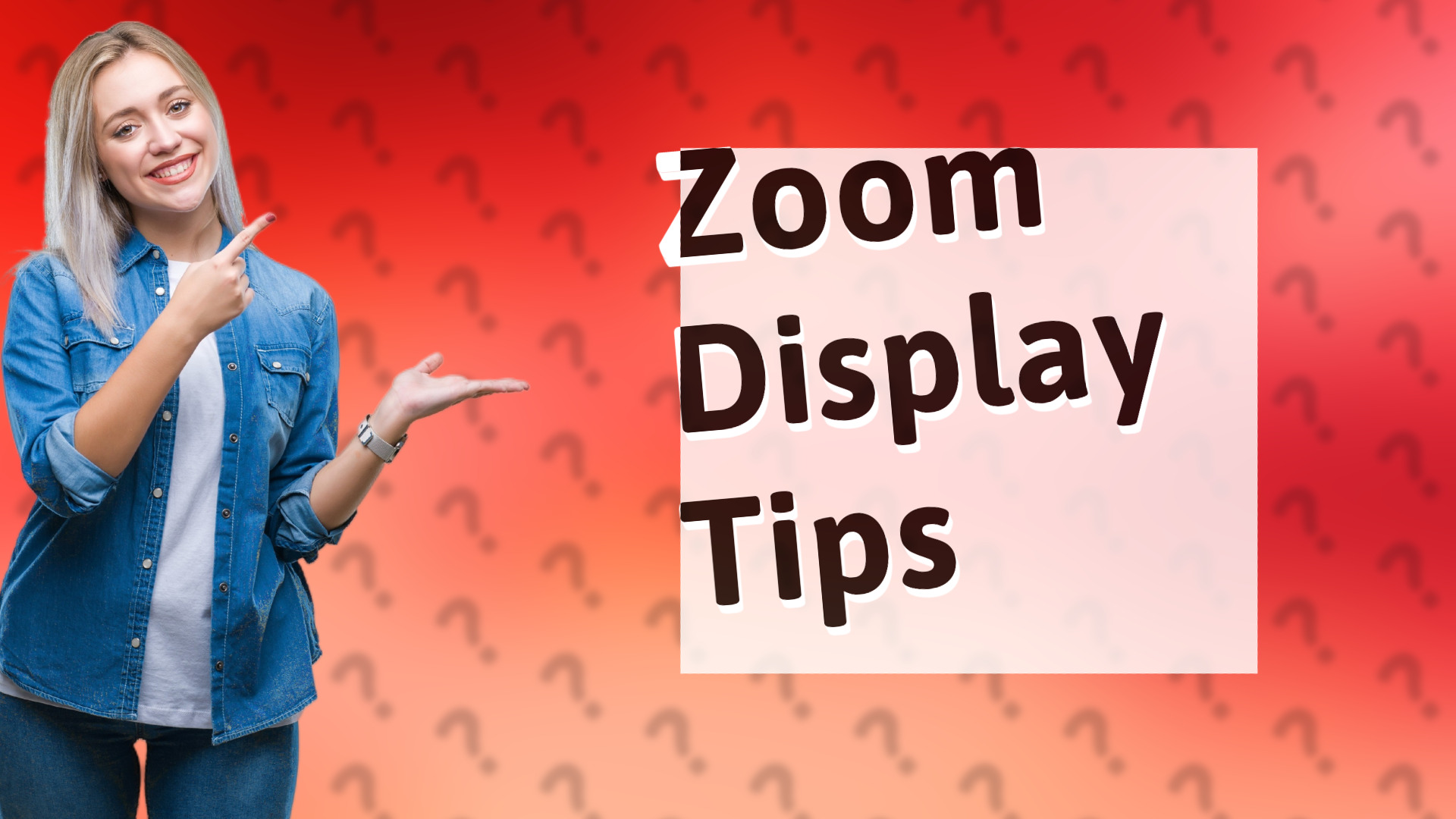
Learn how to customize your Zoom display settings for a better virtual meeting experience.
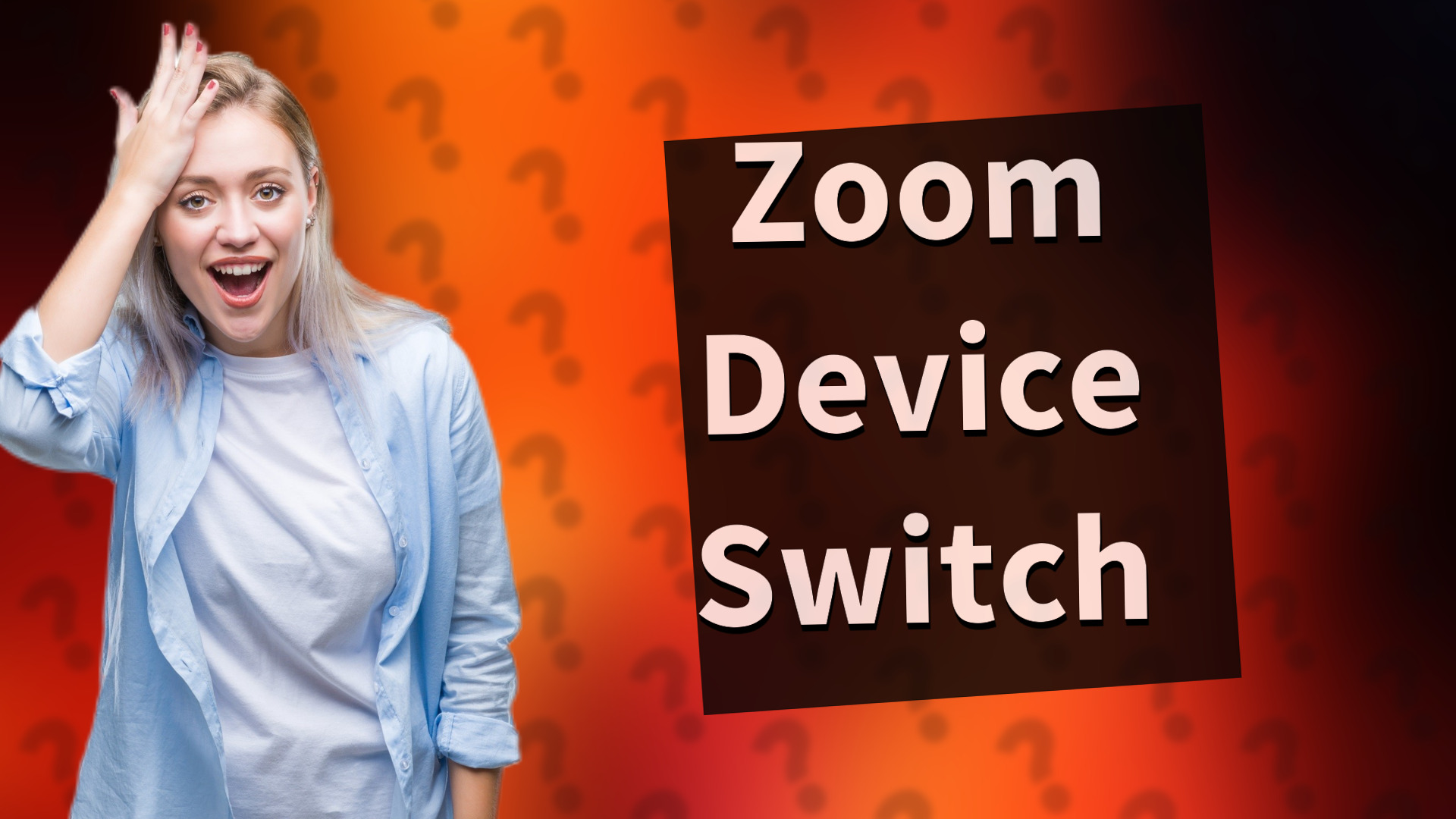
Learn to switch audio and video devices in Zoom quickly for a smooth meeting experience.

Learn how to easily rename your screen name on Zoom during a meeting with these simple steps.
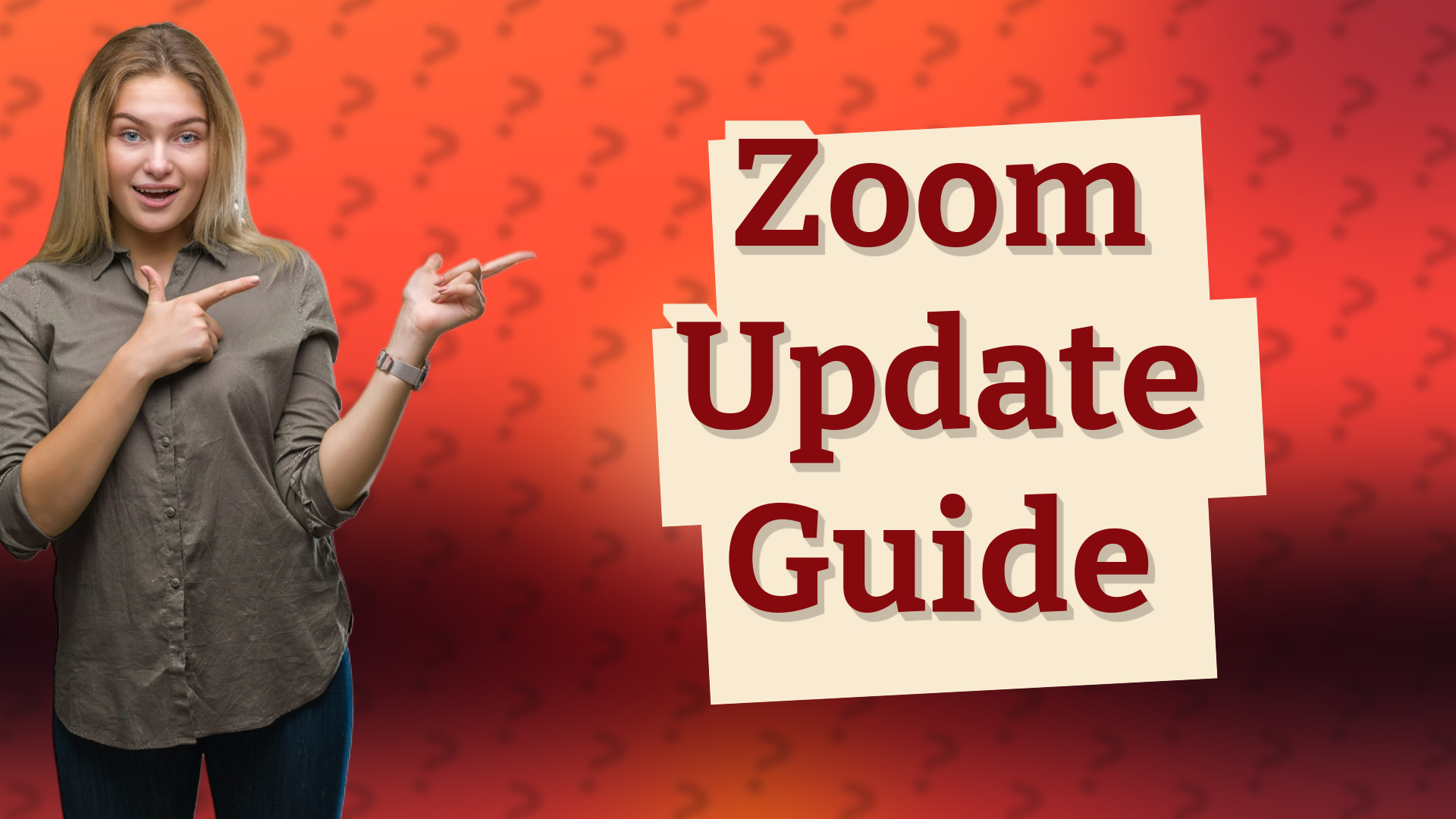
Learn how to easily check and update your Zoom app for the latest features and security improvements.
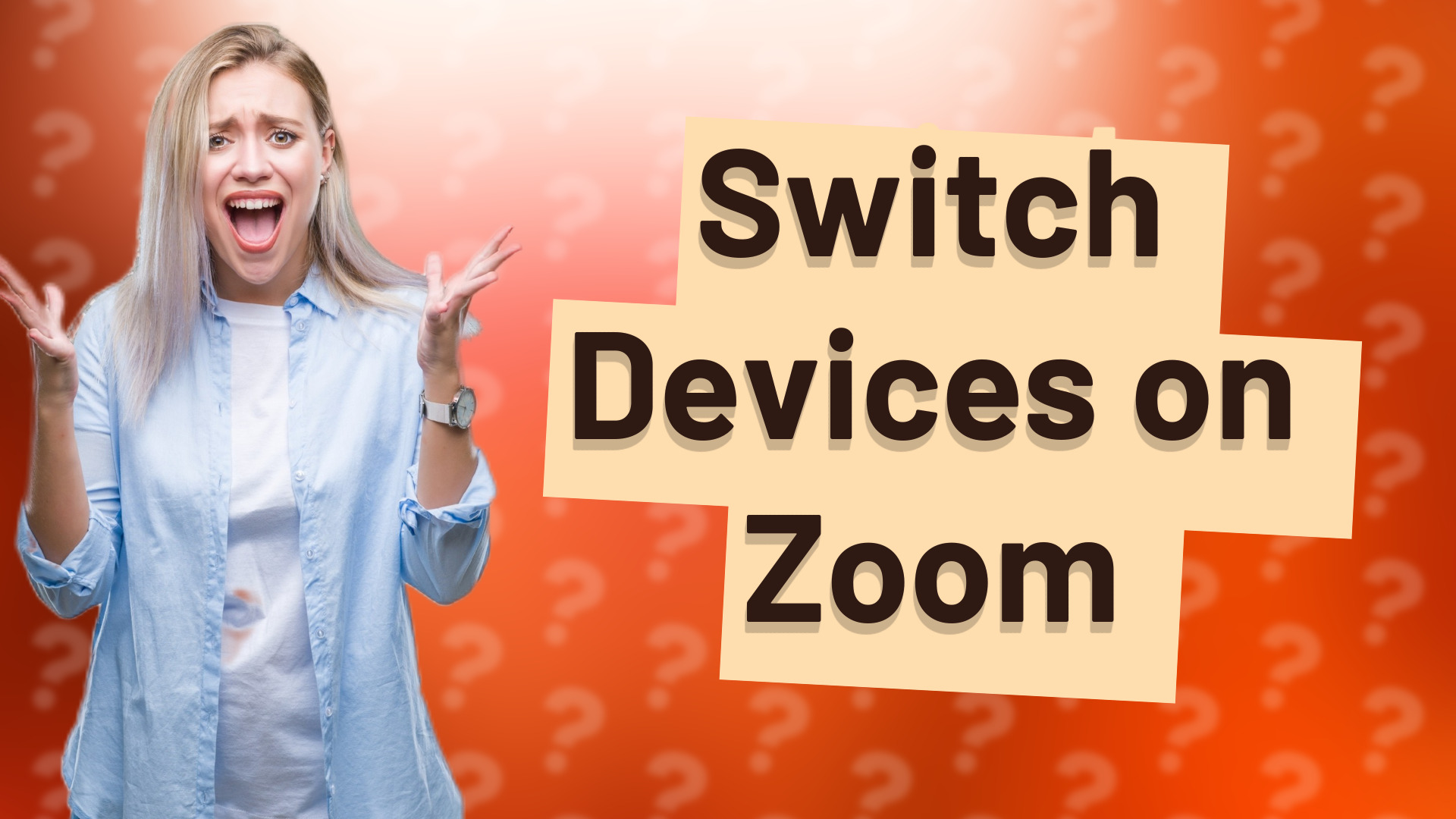
Learn how to seamlessly switch devices on Zoom during your meeting for uninterrupted communication.
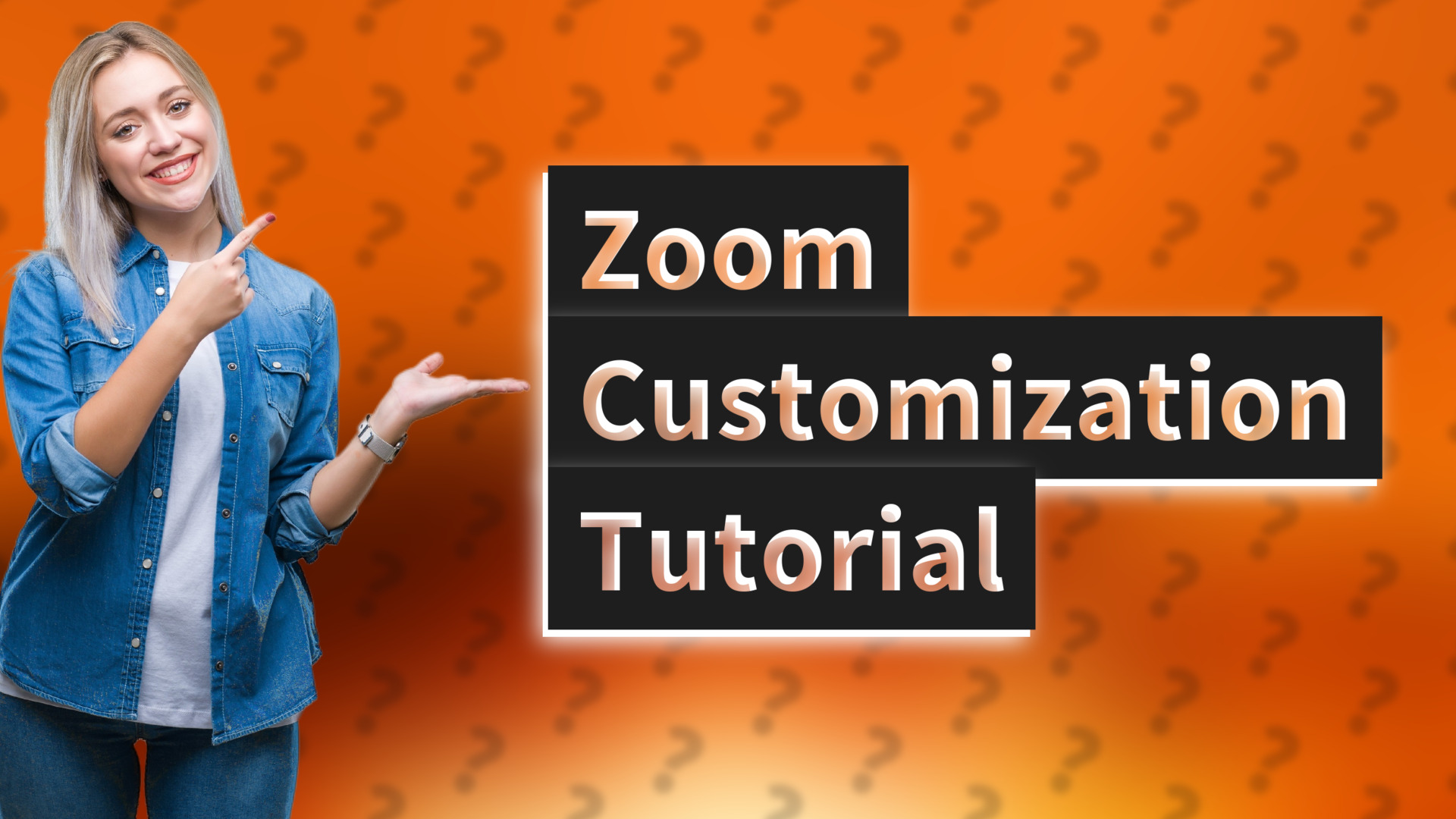
Learn how to customize your Zoom account settings for a tailored virtual experience.
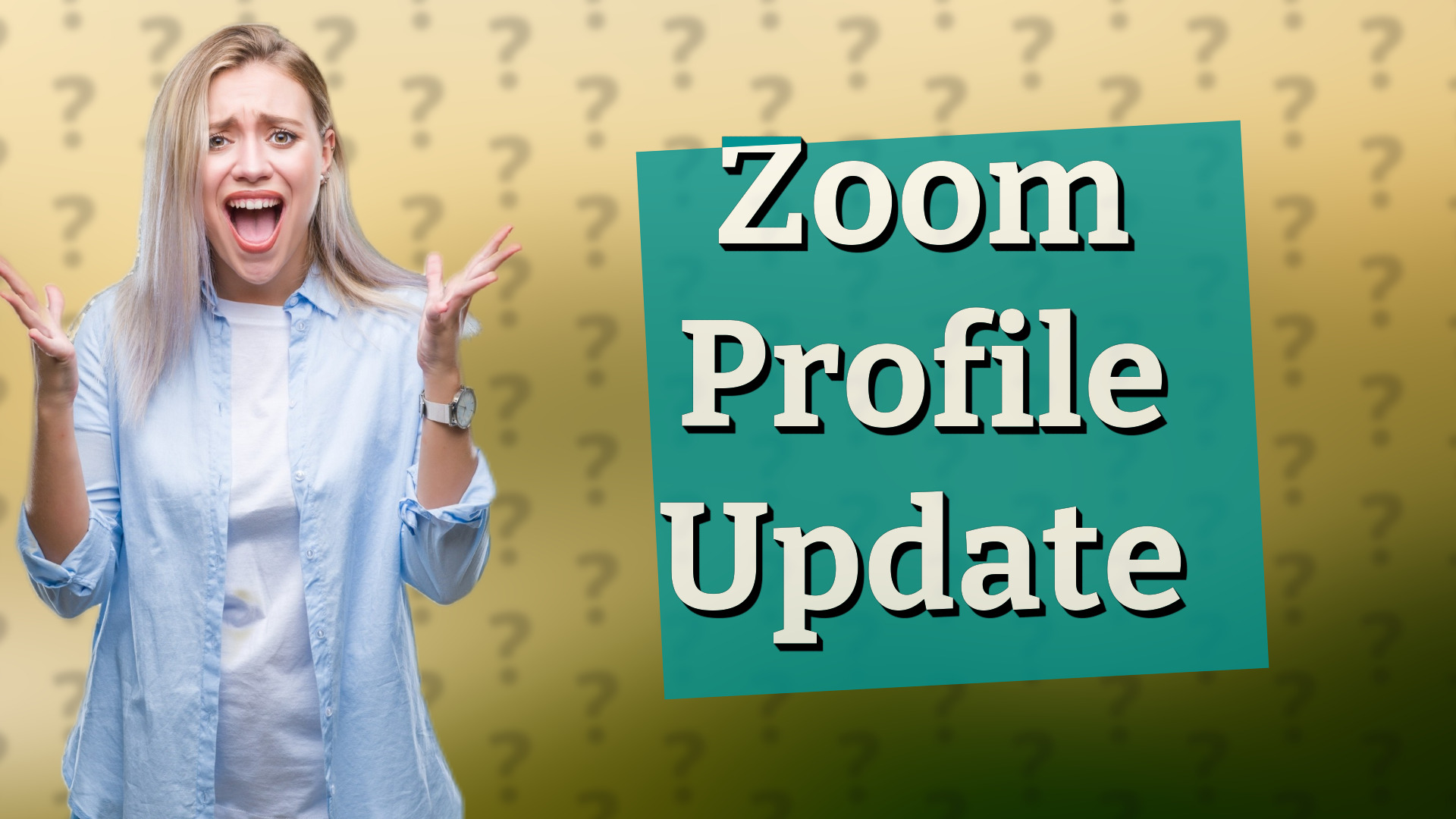
Learn how to change your profile in Zoom with our simple, clear guide for updating your profile picture and display name.
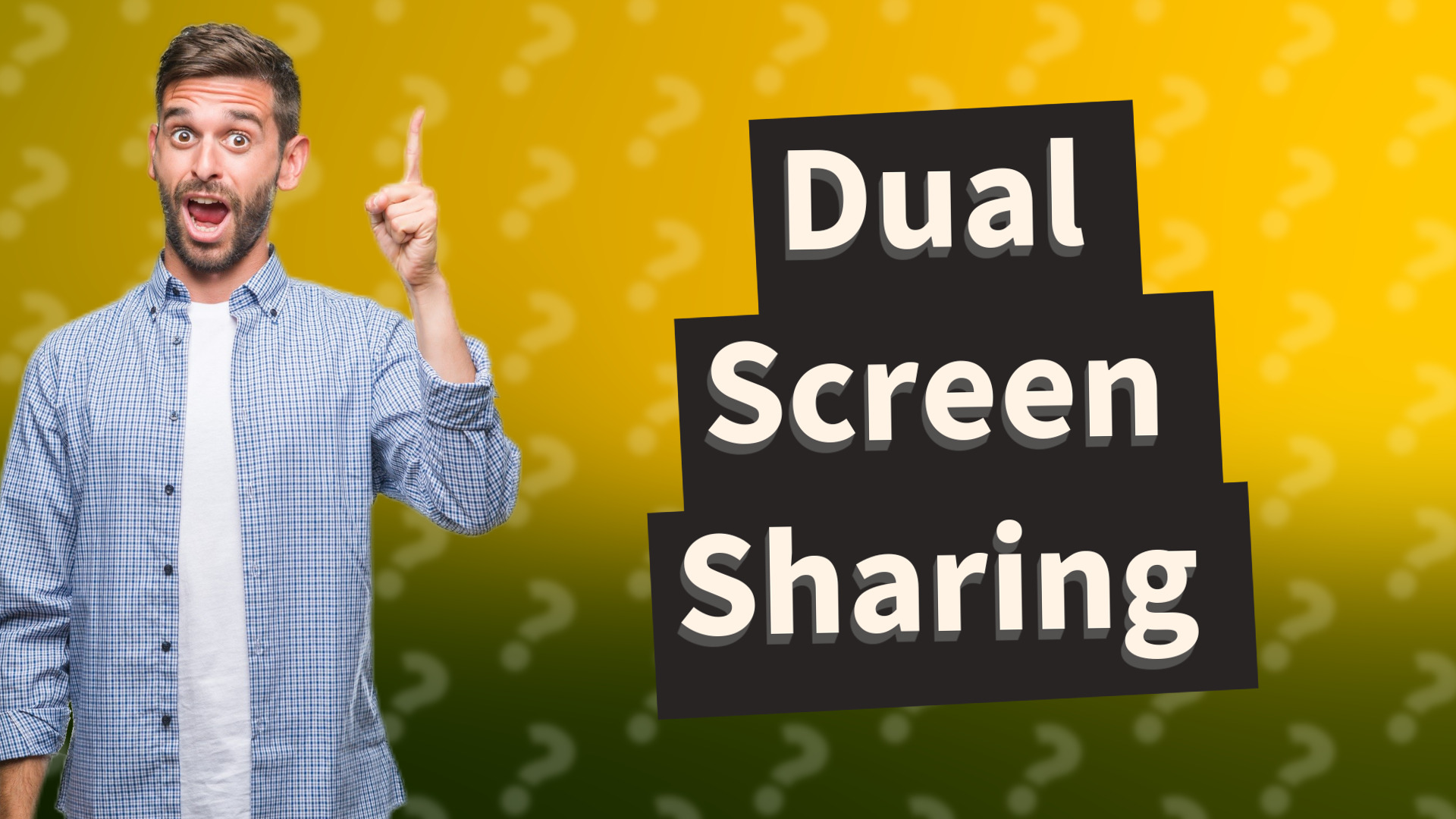
Learn how to screen share two screens at once with ease using tools like Zoom or Microsoft Teams.
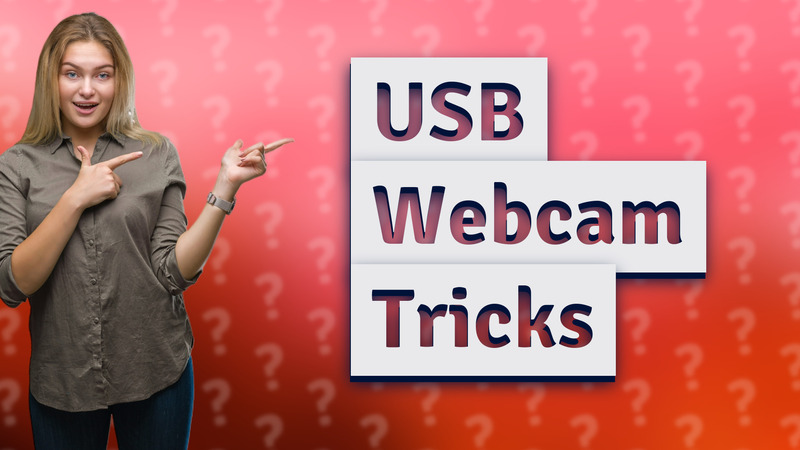
Learn how to replace your built-in webcam with a USB webcam for better video quality. Quick and easy setup tips!

Learn how to easily switch your camera in Microsoft Teams during meetings with this quick guide.
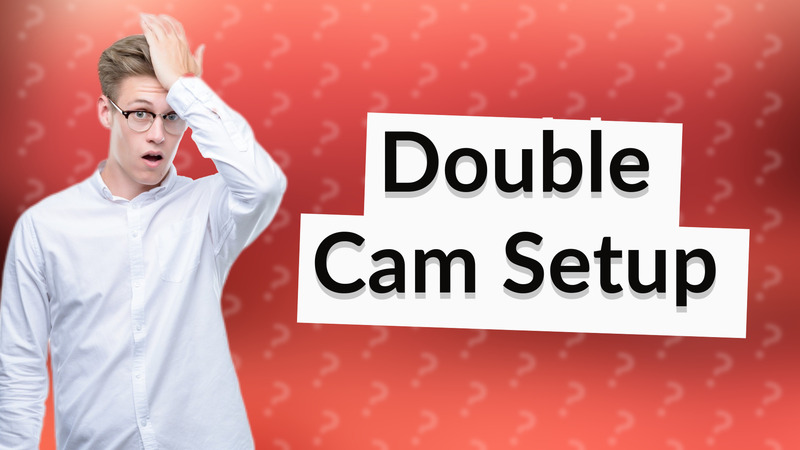
Learn how to use two webcams at the same time with our step-by-step guide and tips for various applications.

Learn how to use your phone camera as a computer webcam with easy steps and popular apps like EpocCam and DroidCam.
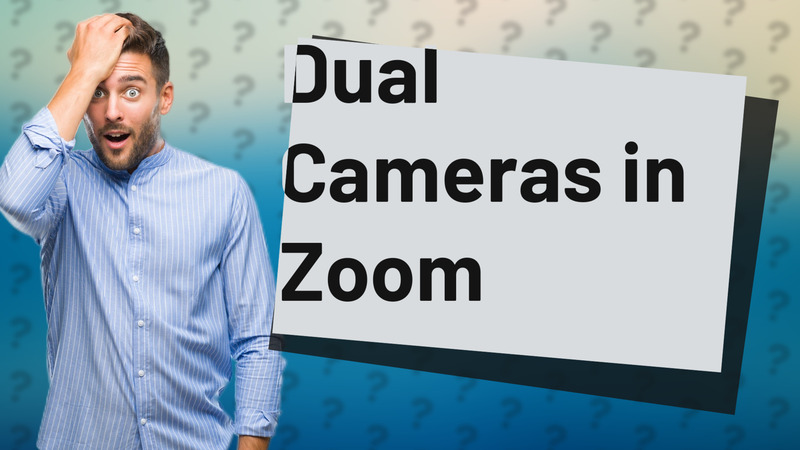
Learn how to enable dual cameras in Zoom for more engaging meetings and presentations.

Learn how to easily set up and customize video settings in Microsoft Teams to enhance your virtual meetings.

Learn how to add and switch between multiple cameras in Microsoft Teams meetings easily.
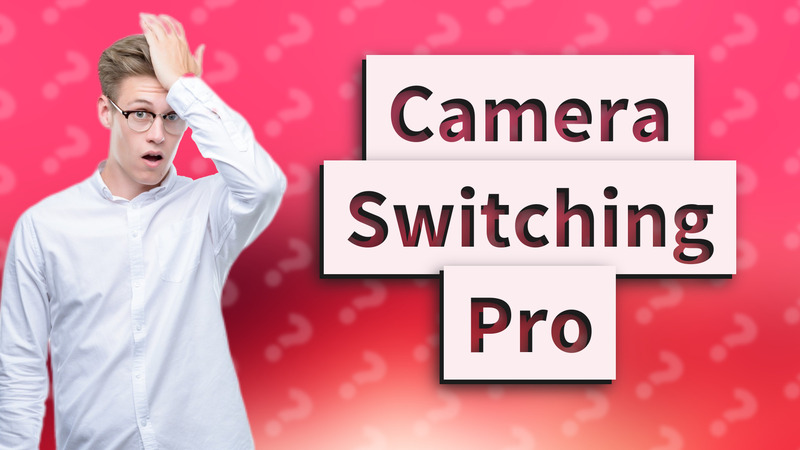
Learn how to easily switch between multiple video cameras in Microsoft Teams meetings to enhance your video call experience.

Learn how to easily flip your camera view during Microsoft Teams meetings for better video conferencing.

Discover the various view options available in Microsoft Teams meetings, enhancing your meeting experience.

Explore Microsoft Teams' viewing options like Gallery View, Together Mode, and Focus Mode to optimize your meetings.

Learn how to enhance your video calls and manage emails efficiently using filters on your PC.

Learn how to mirror your video in Microsoft Teams for better presentations and eye contact during calls.

Learn how to share screens at the same time in popular video conferencing platforms for effective collaboration.

Learn how to use Microsoft Teams' Large gallery and Together mode features to see all meeting participants at once.
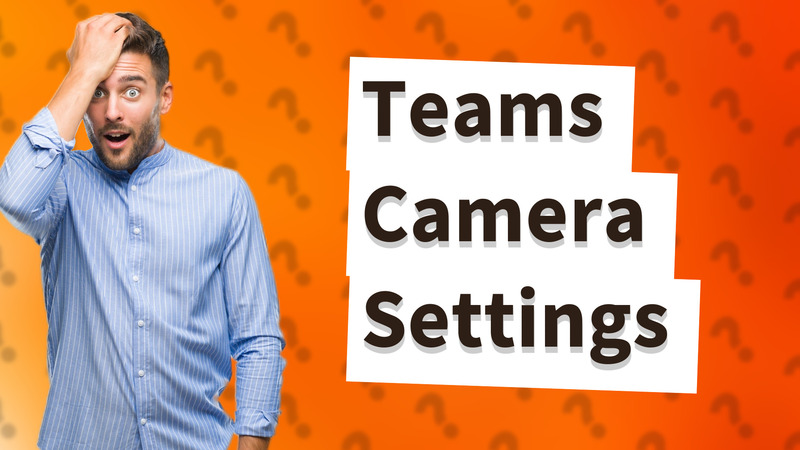
Learn how to easily check and adjust your camera settings in Microsoft Teams for optimal video calls.
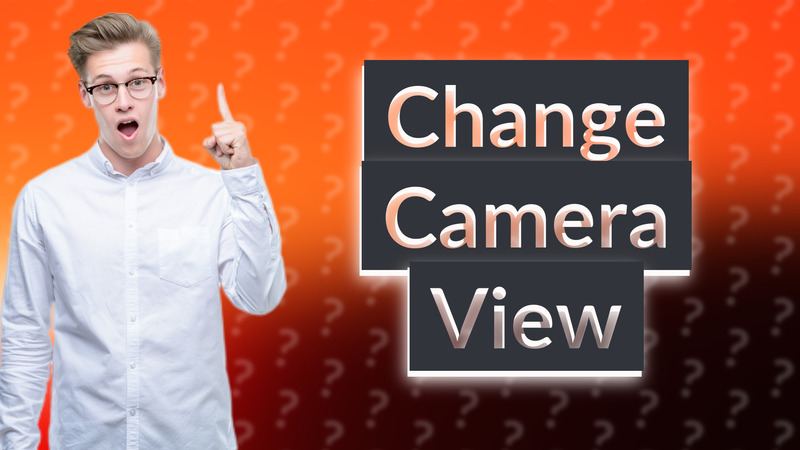
Learn how to easily change your camera view on Microsoft Teams during meetings.

Discover how Teams Together mode changes the meeting experience for everyone, making it more engaging and immersive.
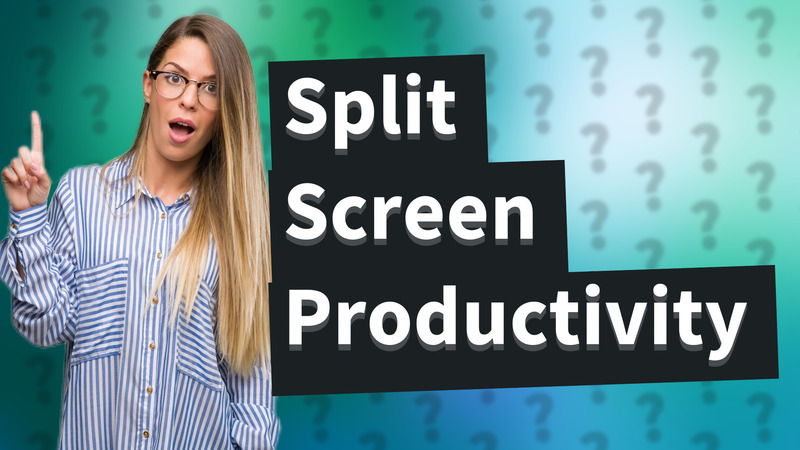
Learn how to utilize split screen sharing in Zoom and Microsoft Teams for enhanced collaboration.
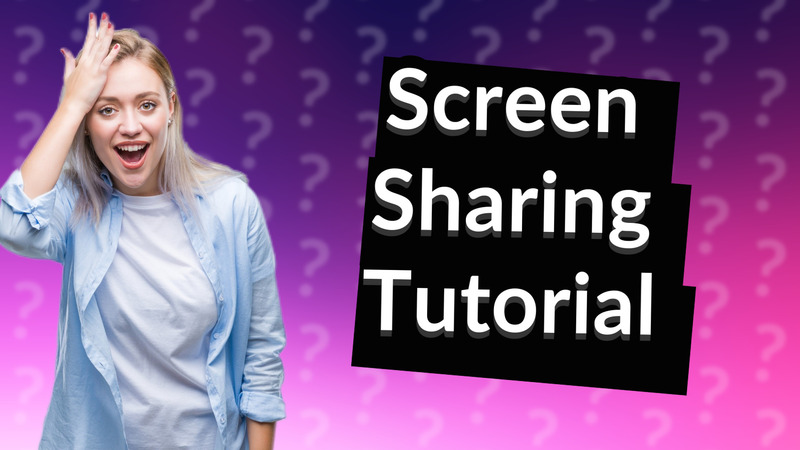
Learn how to easily share your screen on Rainbow during calls and meetings with our concise guide.

Learn how to utilize Zoom's split screen functionality to enhance your meeting experience with multiple participant views.

Learn how to share your screen during video calls for better collaboration and engagement.