
Learn how to effectively find patterns in images with tools like Photoshop, GIMP, and online resources.
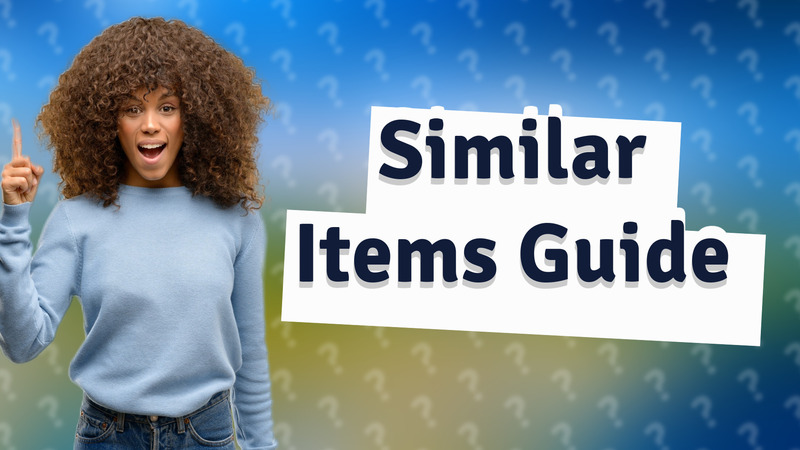
Learn how to upload images to Google and Pinterest to find similar items quickly and easily.
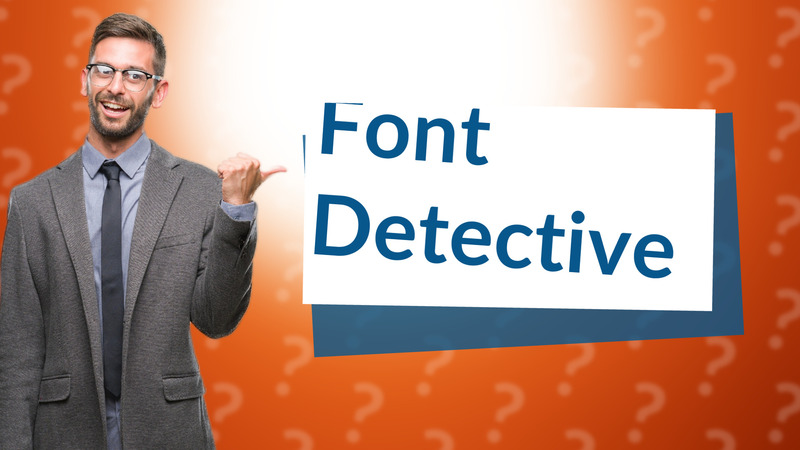
Learn methods to find fonts without knowing their names using expert tools and forums.

Learn how to easily find products online using image search tools like Google Images and Amazon.
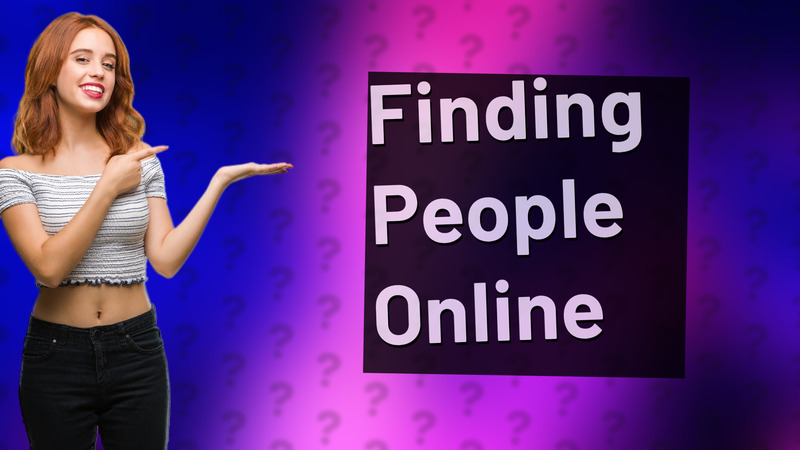
Discover how to find a person by photo online for free using reverse image search tools like Google Images and TinEye.
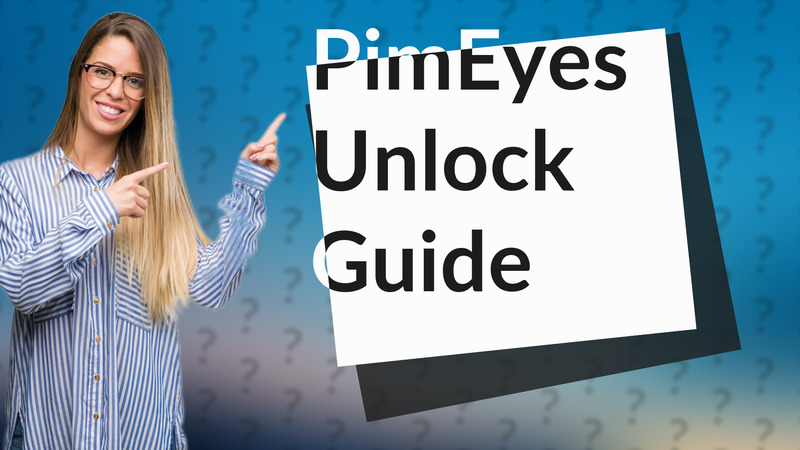
Learn how to unlock PimEyes results effectively with this simple guide. Step-by-step instructions to enhance your image search experience.

Learn how to use image recognition apps like Google Lens to buy products from pictures.

Learn how to use Google Images and other tools to search by image for visually similar results.

Learn how to use reverse image search tools to find where a picture is from, including tips on Google Images and Google Lens.
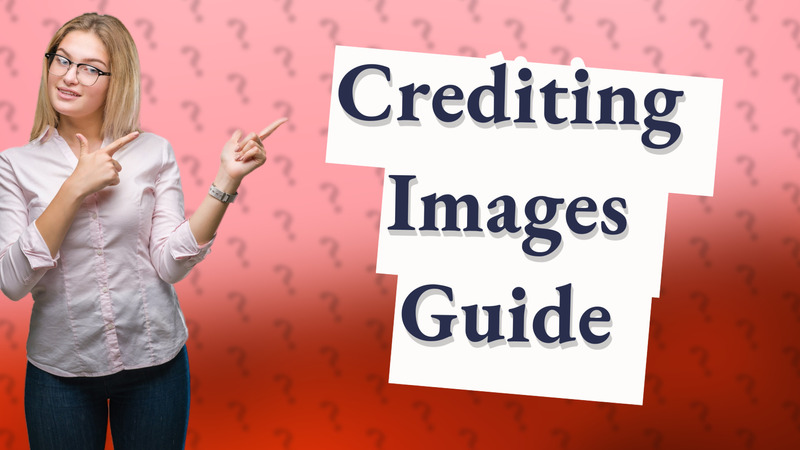
Learn how to credit copyright-free images correctly to respect creators and comply with usage terms.

Learn how to find the brand of your shoes using image search tools like Google Lens and Shoegazer.
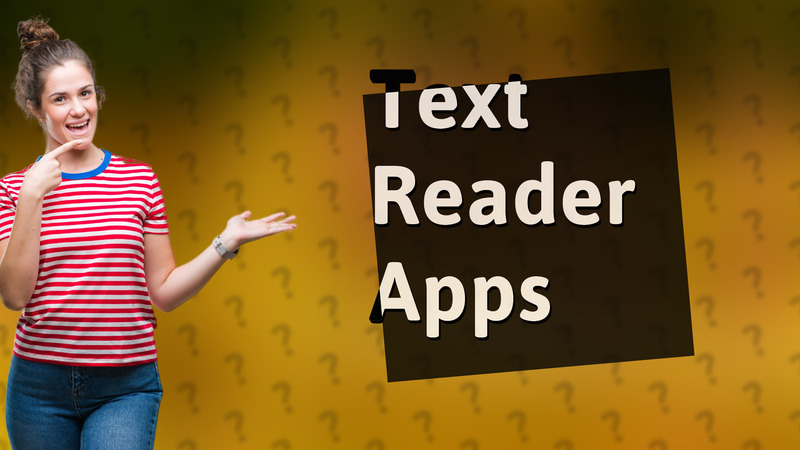
Discover how to take a picture and have text read aloud with apps like Seeing AI and Google Lens. Easy and accessible solutions!

Discover how to find objects online using reverse image search tools like Google Images and TinEye.
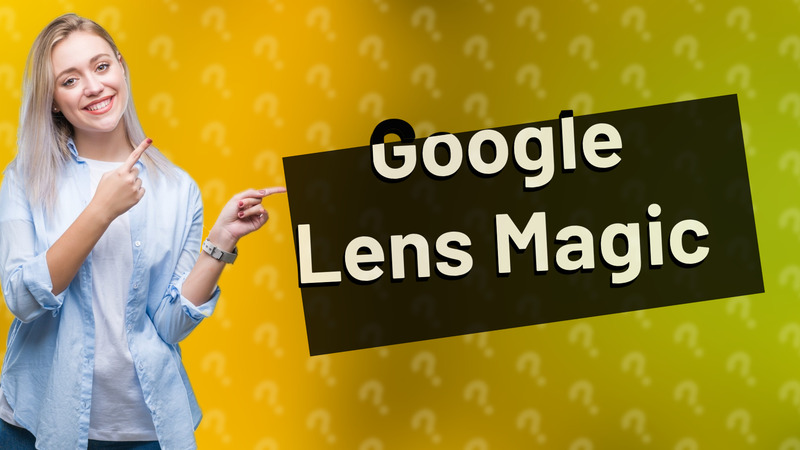
Discover how to identify objects using Google Lens and Tineye. Learn how to upload images for accurate identification.

Learn how to easily find the value of items using photos and image recognition apps like Google Lens and eBay.
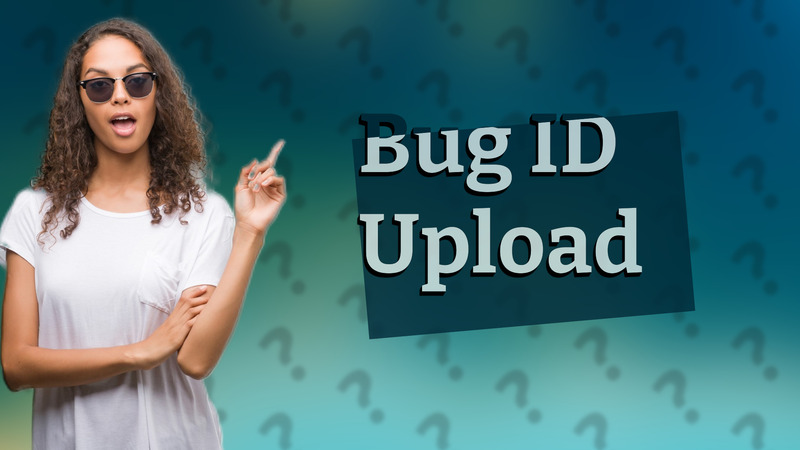
Learn how to upload a picture of a bug for accurate identification using bug identification apps.

Learn how Google Photos simplifies finding faces in your photos with advanced AI technology for easy organization.
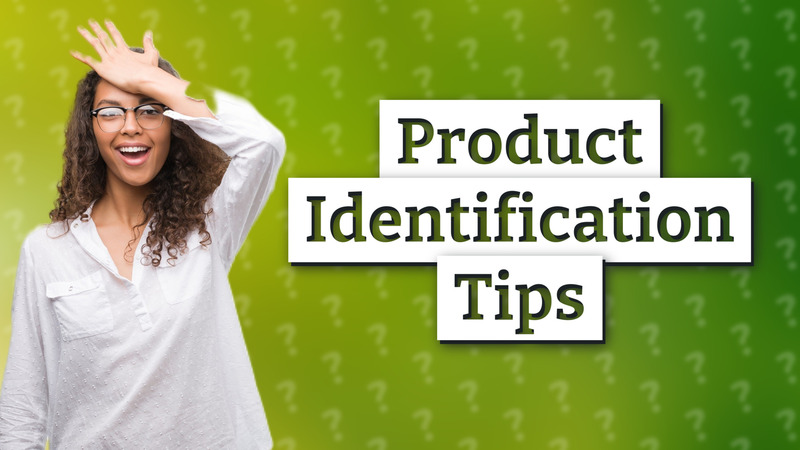
Learn how to identify any product from a photo using reverse image search and more effective methods.

Learn simple steps to determine the date a digital photo was captured using metadata on your computer or smartphone.

Explore if Archive.today is a better alternative to Wayback Machine for preserving web content snapshots.

Learn the simple steps to insert online pictures in your documents with ease. Enhance your work with visuals!

Learn how to reverse image search using screenshots effectively to find image sources and similar content online.