
Learn how to create a custom profile picture in just three simple steps using online tools like Canva and Adobe Spark.

Learn how to convert your videos to live photos using popular apps like Lively and intoLive for iOS and Android.
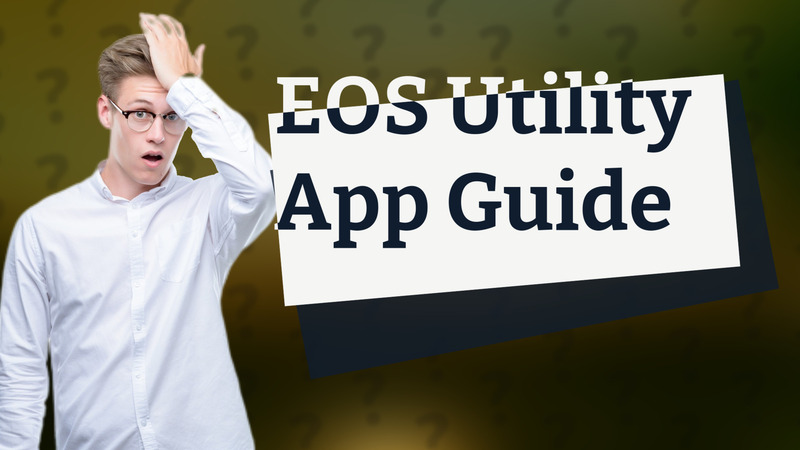
Learn how to easily connect your Canon camera to your computer using the EOS Utility app for seamless photo and video transfers.

Discover the best SD card viewer, PhotoRec, for effective file recovery and viewing across all operating systems.

Learn how to effectively fix and enhance your existing QR Codes with simple steps and trusted tools.
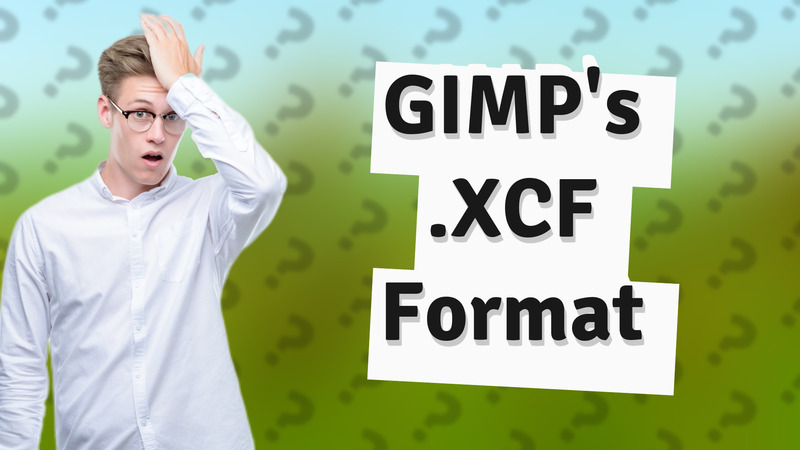
Discover GIMP's native file format, .XCF, and learn how it preserves editing capabilities for your projects.
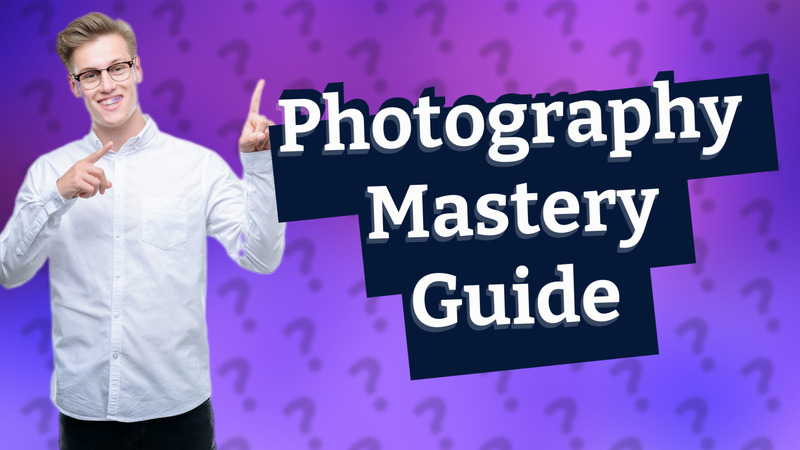
Learn how to take a photo step by step with our easy guide for beginners.

Learn how to properly resize images for Facebook with these simple tips.

Learn effective methods to send digital photos securely via email or file-sharing services.

Discover the digital photo services provided by Photo Me, including passport and ID photo solutions.

Discover why you can't upload photos online and learn how to fix common issues quickly.
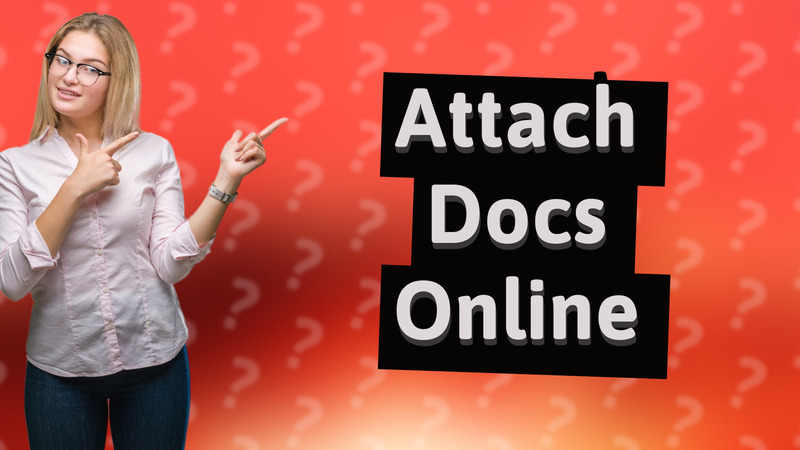
Learn the essential steps to attach documents online for a smooth application process.

Discover why PDFs are not considered digital images and what makes them a unique document format.
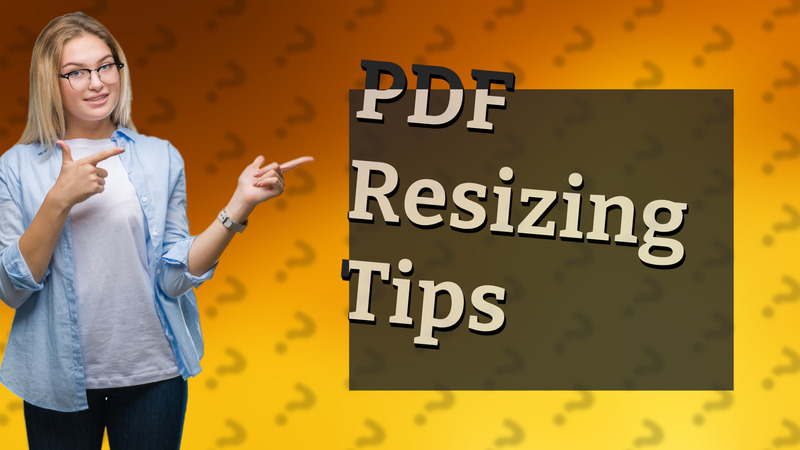
Learn effective methods to resize your PDF files for uploads without losing quality.

Learn the best methods to trace images from pictures using software like Adobe Illustrator or online tools.

Discover how Snapwire connects photographers and clients to facilitate high-quality image sales.

Discover the best websites for downloading high-quality wallpapers for free including Unsplash and Pexels.

Learn how to scan an object effectively using your device and software. Perfect for creating 3D models.

Learn how to easily install Geotag software and enhance your photos with geographic tags.

Learn how to easily download images from Pinterest to your device in just a few steps.
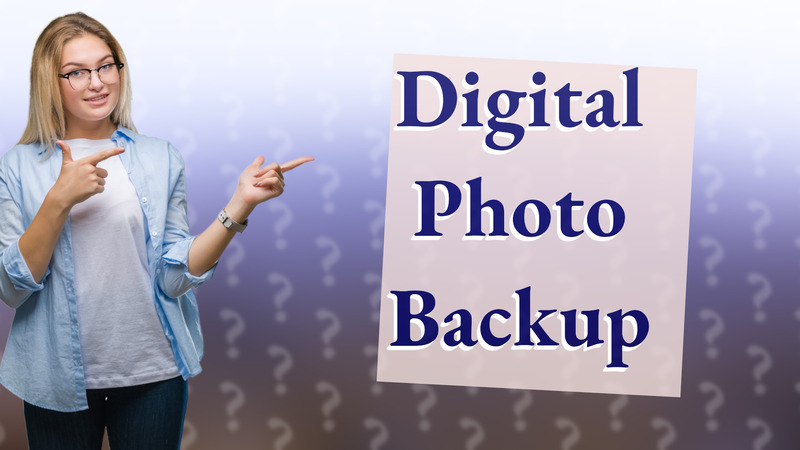
Learn how to securely save and organize your photos digitally with cloud and external backup methods.

Learn the best practices for uploading images including formats, compression tools, and SEO tips.

Learn how to resize your passport photo to 600x600 pixels easily with these simple steps and tips.

Learn how to easily convert images to pixels using Photoshop, GIMP, or Python's PIL library.

Learn how to resize photos on your Pixel phone with Google Photos for quick edits. Optimize your images effortlessly!

Learn how to easily paste one image onto another using simple tools like Paint and Photoshop.