
Learn how to easily change the name of your iPhone with our simple step-by-step guide.
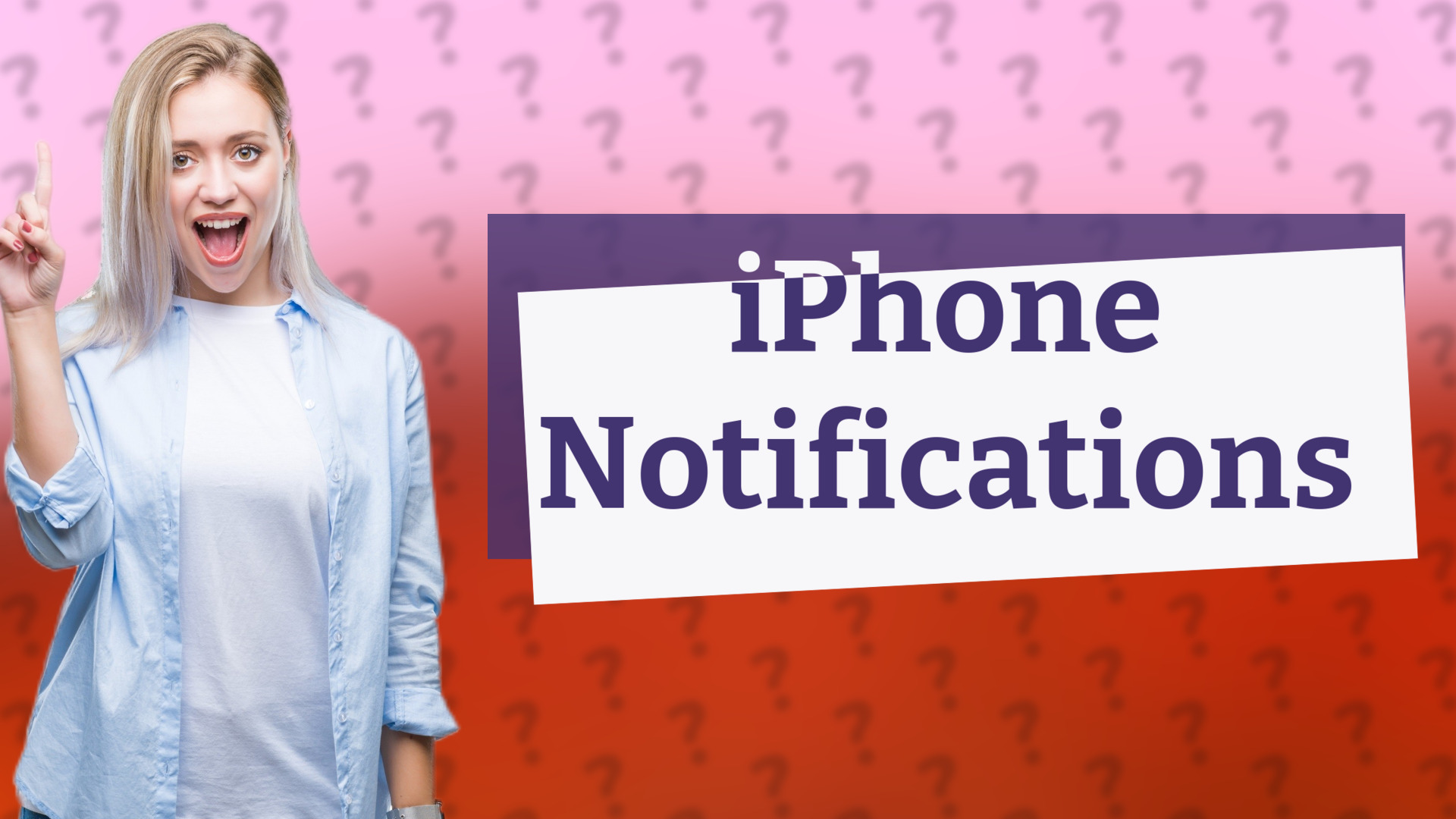
Learn how to easily access and manage notifications on your iPhone with this quick tutorial.

Learn how to easily rename images on your iPhone using the Files app in this simple tutorial.

Learn how to easily save GIFs to your iPhone with this quick guide.

Learn how to easily change your AirDrop name on iPhone or iPad in 2024 to personalize your device and enhance sharing.

Learn practical steps to free up iCloud storage space in this quick guide.
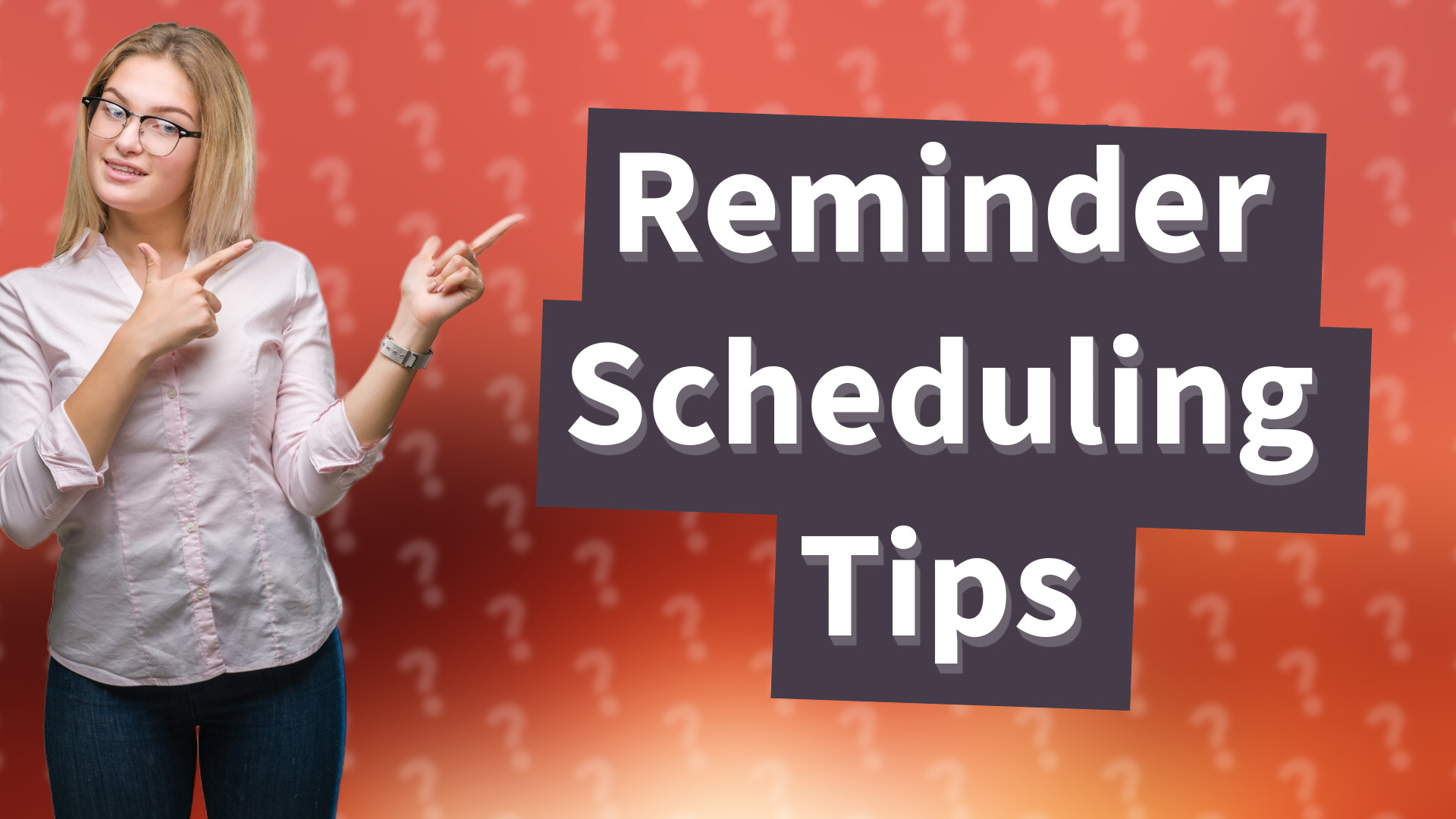
Learn to schedule reminders easily on iPhone and Android using built-in apps like Reminders and Google Calendar.

Learn how to easily install and use Google services on your iPhone in just a few steps.

Learn how to easily activate and send GIFs on your iPhone using the Messages app.

Learn how to easily create GIFs on your iPhone in 2024 using built-in options and popular apps like GIPHY.

Learn how to enable and use the GIF Keyboard on your iPhone for fun and quick messaging with animated GIFs.

Learn how to import your contacts into iCloud with our easy step-by-step guide. Keep your contacts synced across all your devices.
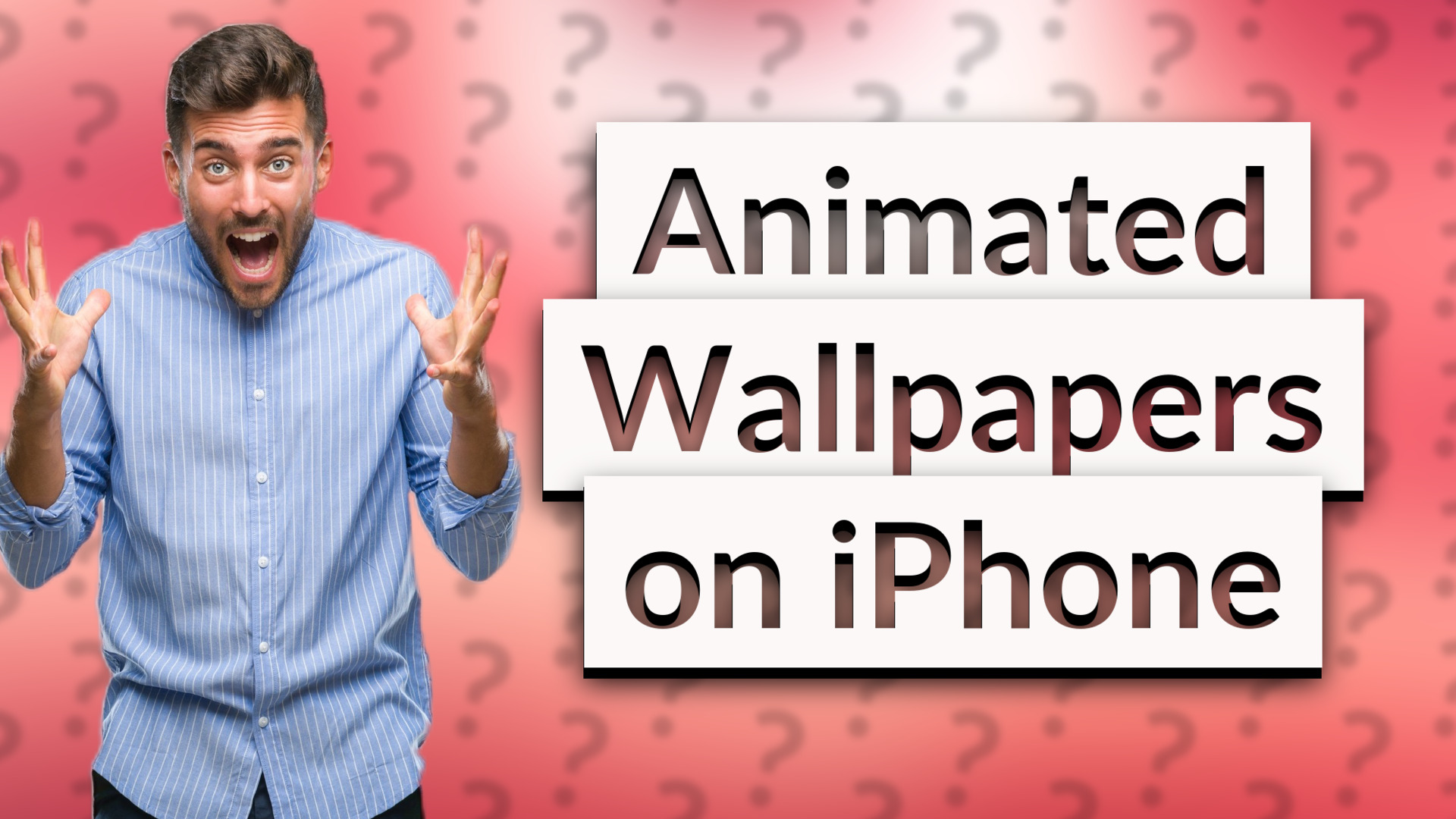
Learn how to easily set animated wallpaper on your iPhone for enhanced personalization.

Learn how to effortlessly connect your Google Account to your iPhone for seamless syncing of Mail, Contacts, Calendars, and Notes.

Learn how to easily rename a marked location in the Maps app on your iPhone with our simple step-by-step guide.

Learn to pair your iPhone with Google for seamless access to Gmail, Contacts, and more!

Learn how to export your contacts from iPhone using iCloud or email with this straightforward guide.

Learn how to view someone else’s iPhone screen using Screen Share features and apps.
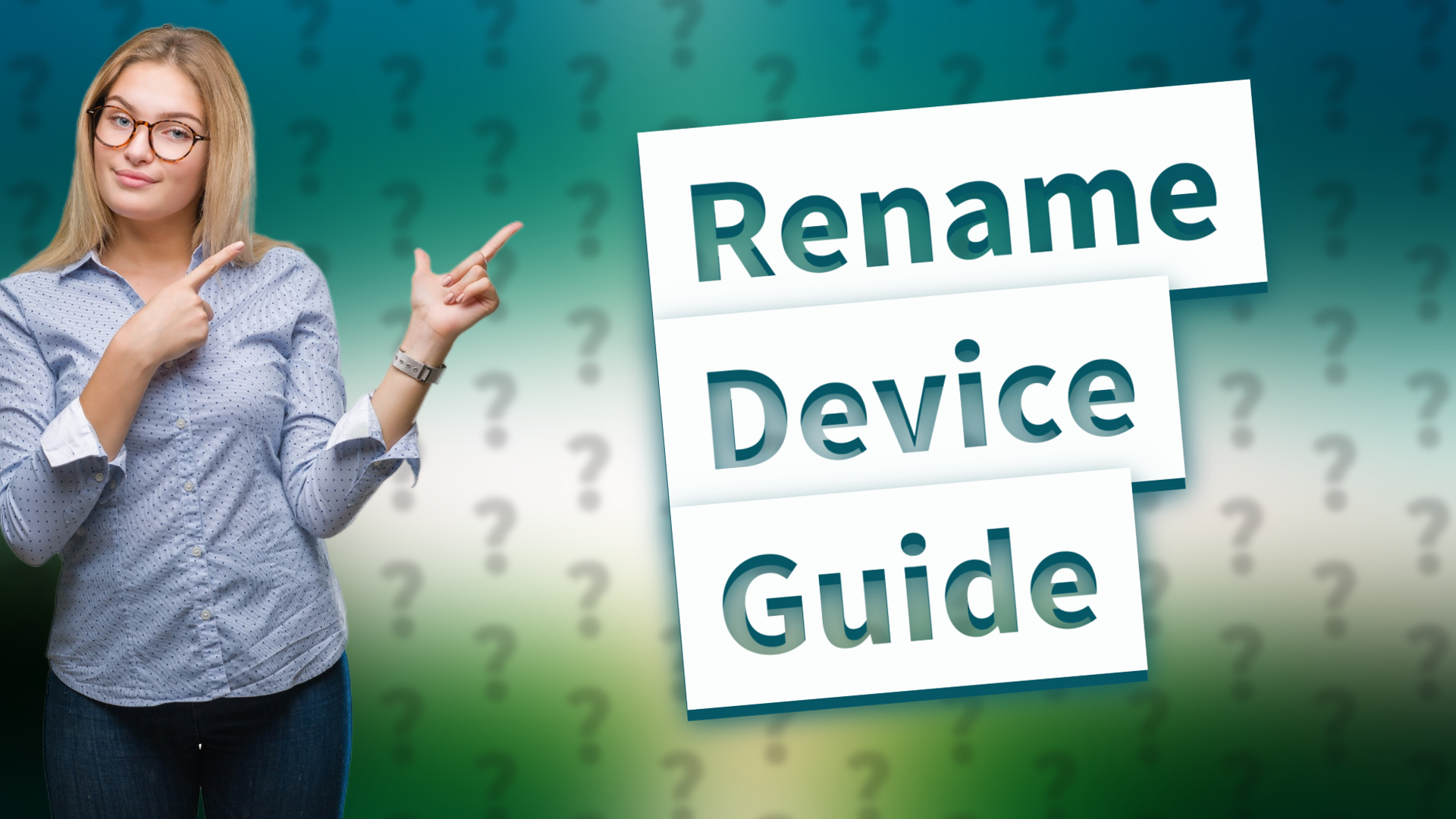
Discover quick steps to rename your device with our simple guide, applicable for iOS and similar devices.

Learn how to add money to your iCloud storage plan quickly and easily using your iPhone or iPad settings.

Learn how to easily install apps unavailable in your country on your iPhone with this step-by-step guide.

Learn how to easily download videos from websites to your iPhone using third-party apps.

Learn how to easily download videos on iOS using the Documents by Readdle app. Step-by-step guide included!

Discover how to easily upgrade your iPhone's storage by changing your iCloud storage plan to suit your needs.
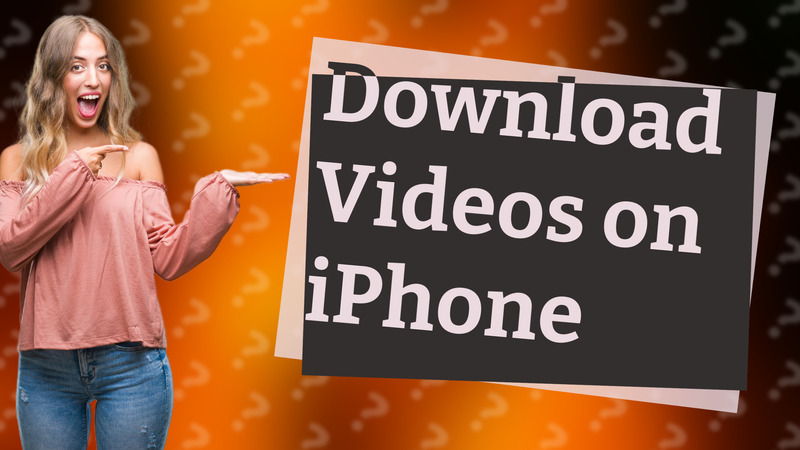
Learn how to download videos on your iPhone easily with our step-by-step guide using popular apps.
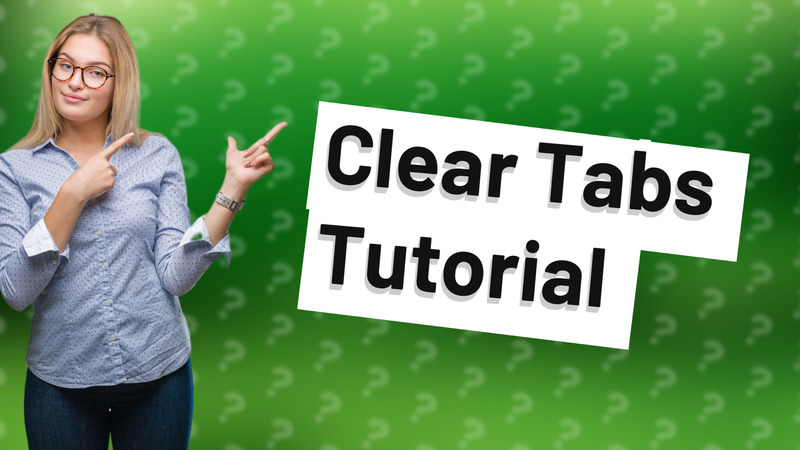
Learn how to easily clear recent tabs on Chrome for iPhone with this step-by-step guide.
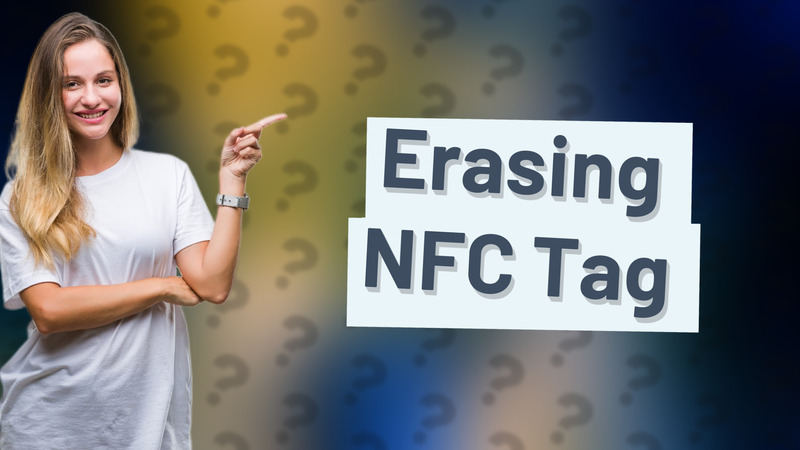
Learn how to erase NFC tags on your iPhone efficiently with our easy tutorial.
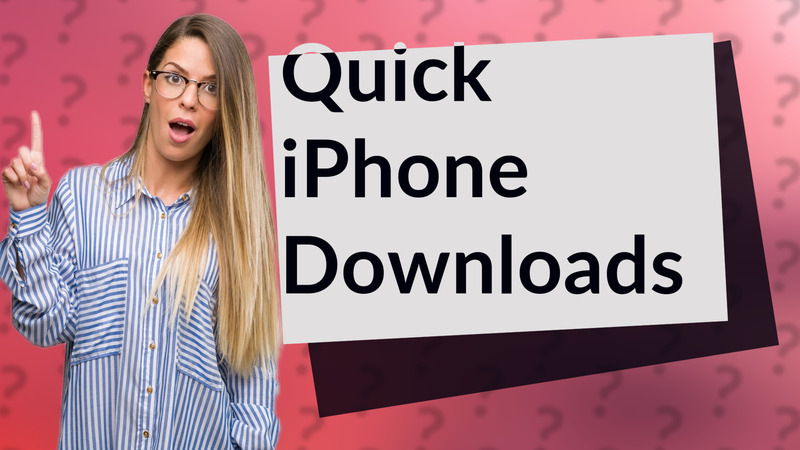
Learn how to seamlessly download apps and files directly to your iPhone using the App Store and Safari.
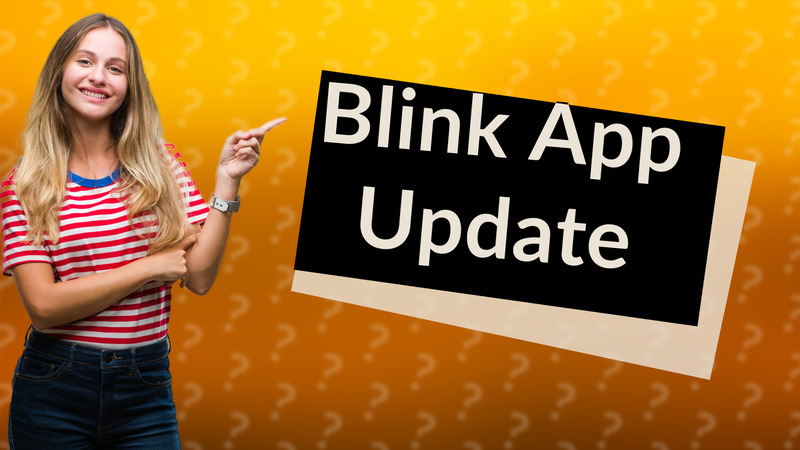
Learn how to quickly update your Blink app on iPhone with this easy guide. Keep your app up-to-date for the best experience.

Learn how to send gift cards from your iPhone quickly and easily. Perfect for any occasion!

Learn how to save videos on your iPhone quickly and easily with our step-by-step guide.

Learn how to easily see and reopen recently closed apps on your iPhone 13 with this simple gesture.

Discover the best video downloader apps for iPhone, compliant with copyright laws for offline viewing.
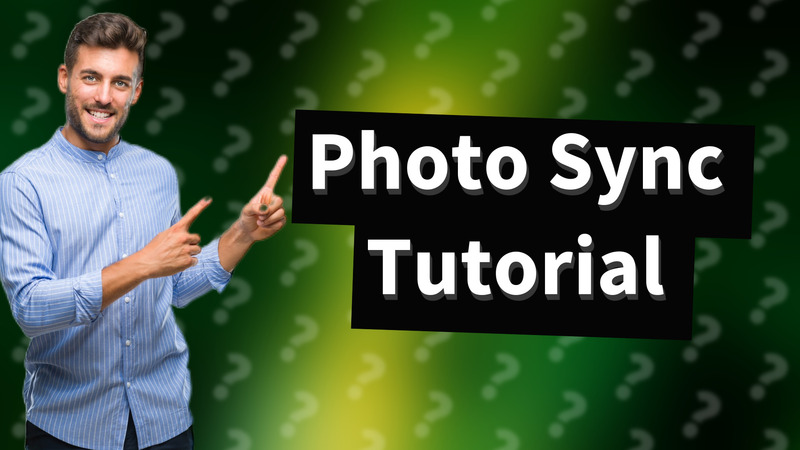
Learn how to easily sync photos from your computer to your iPhone using iTunes in this quick tutorial.

Learn how to search images on iPhone using Google Lens or Google Photos in just a few easy steps!
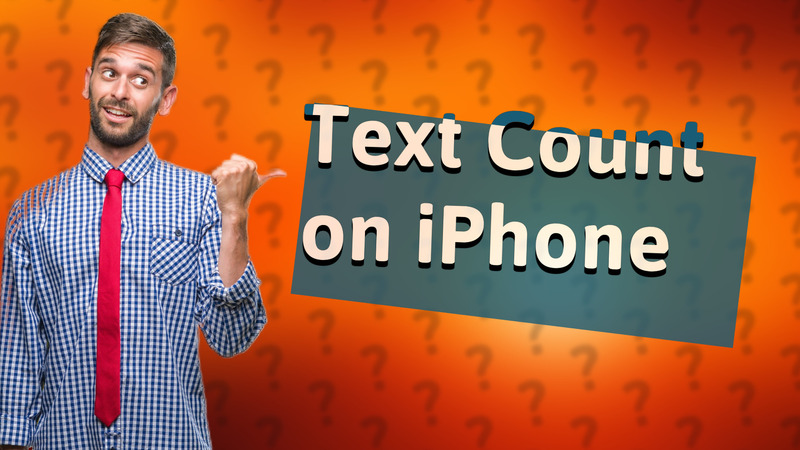
Learn how to find the text count on your iPhone using Notes or Pages app with this quick guide.

Learn how to easily unhide apps on your iPhone with our simple guide.

Learn how to easily play downloaded videos on your iPhone using the Files app or third-party apps like VLC.
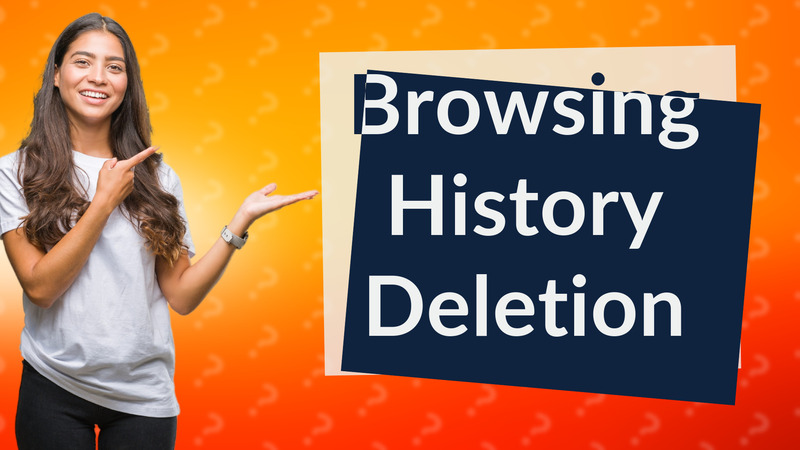
Learn if deleting browsing history on iPhone actionably clears all data and how to effectively manage your device's privacy.

Learn how to improve your Google Maps experience on iPhone without the classic view.
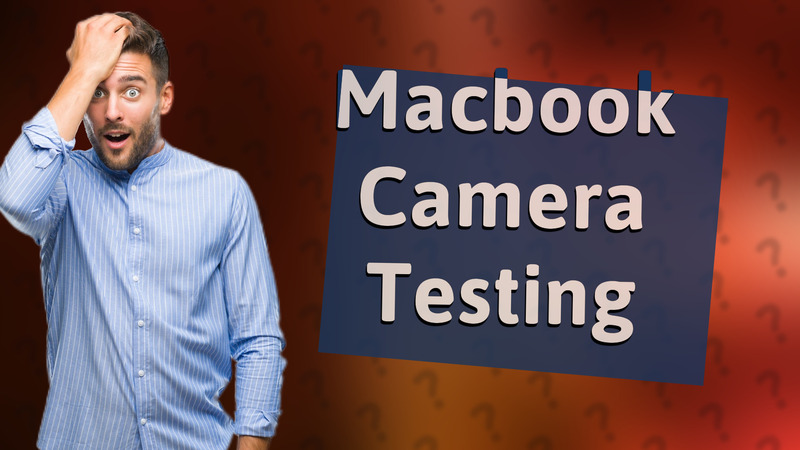
Learn how to easily test your MacBook Pro camera with this quick step-by-step guide using FaceTime and Photo Booth.
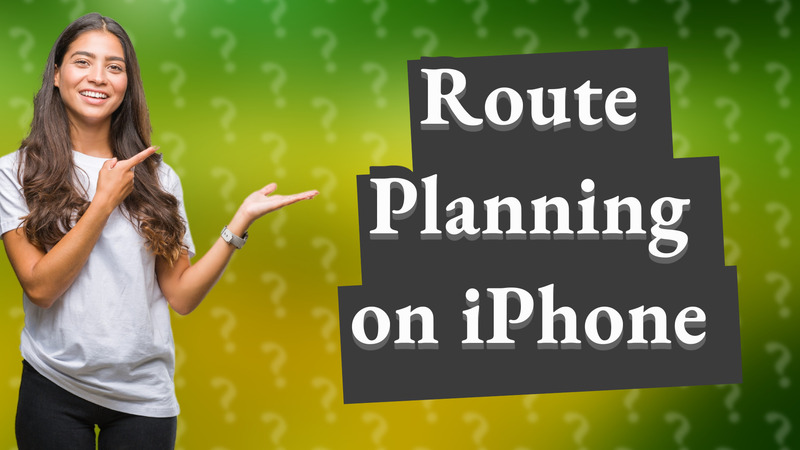
Learn to efficiently plan routes using iPhone Maps with multiple stops. Get started today!
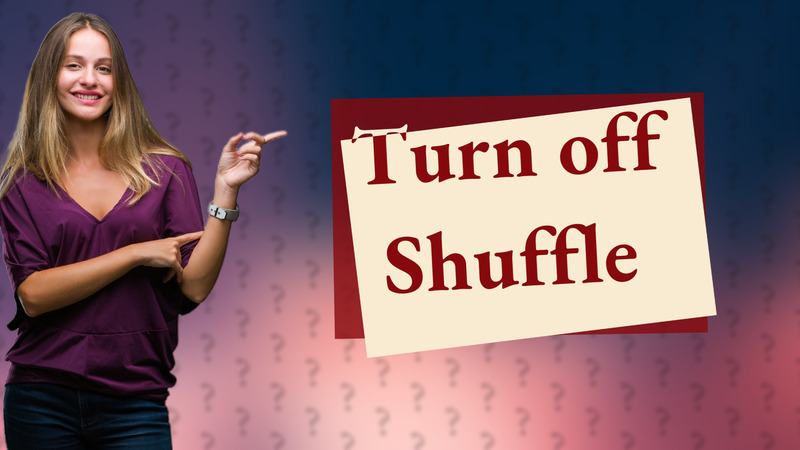
Learn how to easily disable shuffle mode in your iPhone Music app with this quick guide.

Discover how to customize your iPhone with wallpapers, widgets, and more for a personalized experience.
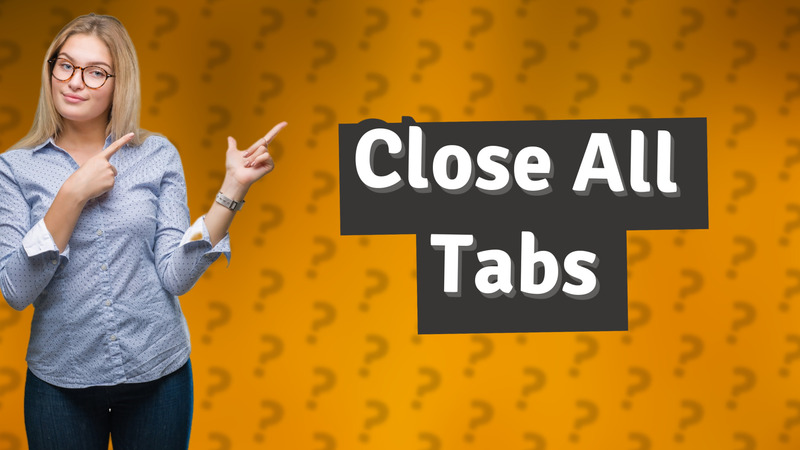
Learn how to easily close all tabs in Chrome on your iPhone with this quick tutorial.
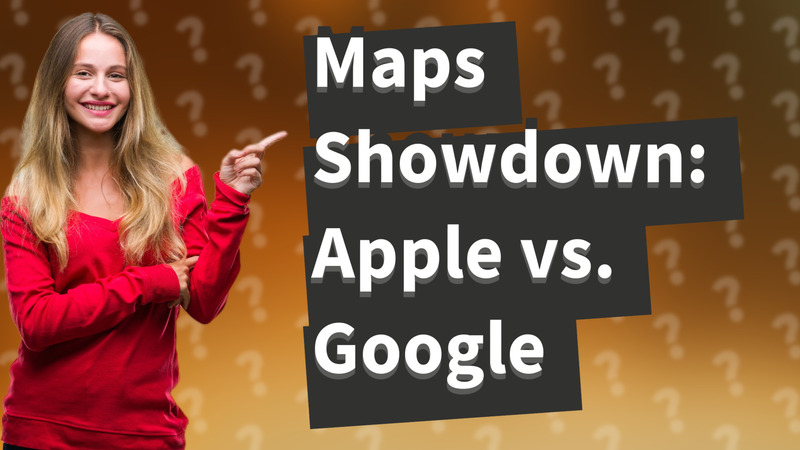
Explore the pros and cons of Apple Maps and Google Maps for iPhone in this insightful comparison.
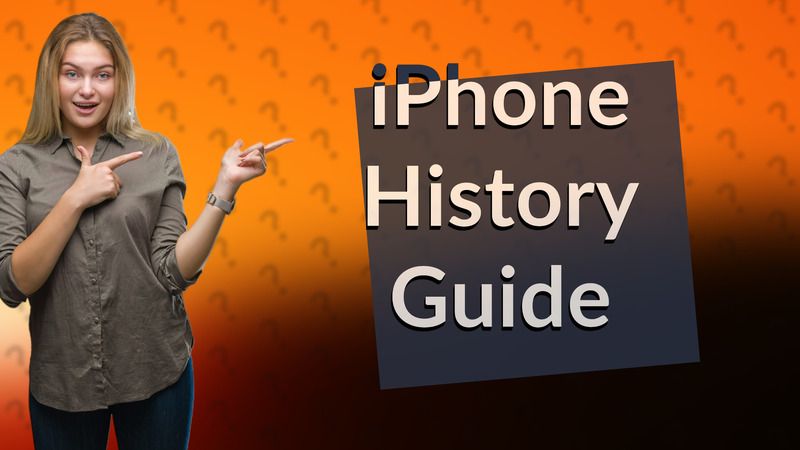
Learn to view your complete browsing and app history on your iPhone with simple steps.
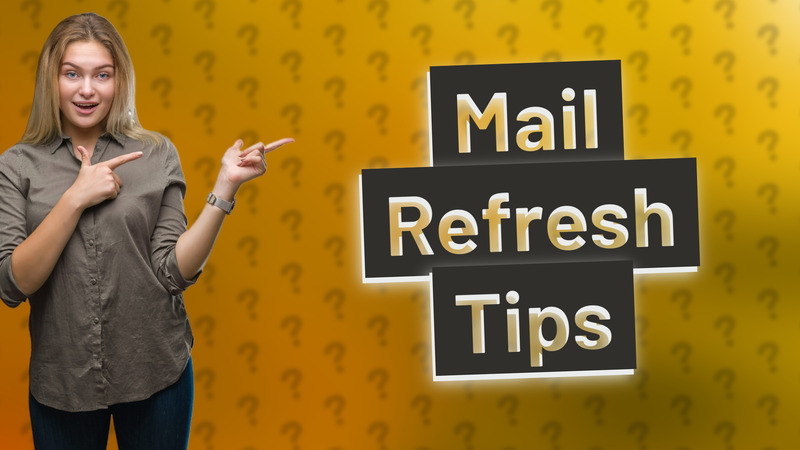
Discover how to adjust the refresh settings for the Mail app on your iPhone for optimal performance and battery life.

Learn how to set up Mail on your iPhone quickly with our simple guide.

Learn how to quickly change the language settings on your Google Home app for iPhone. Step-by-step instructions included.
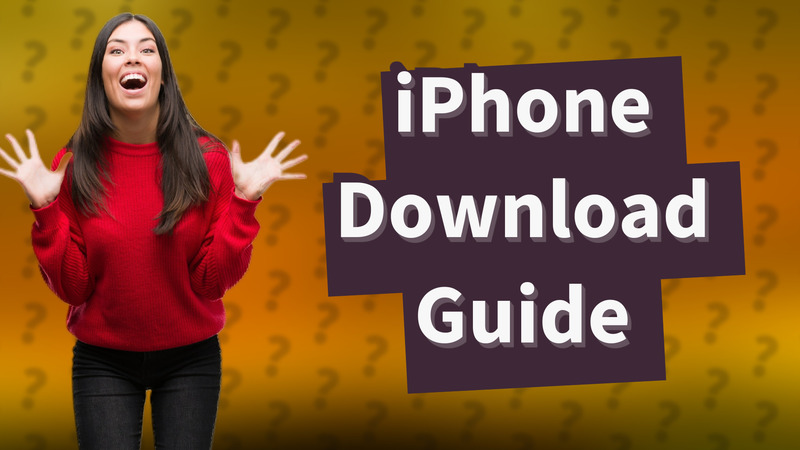
Learn how to easily download documents, videos, and images on your iPhone using Safari.
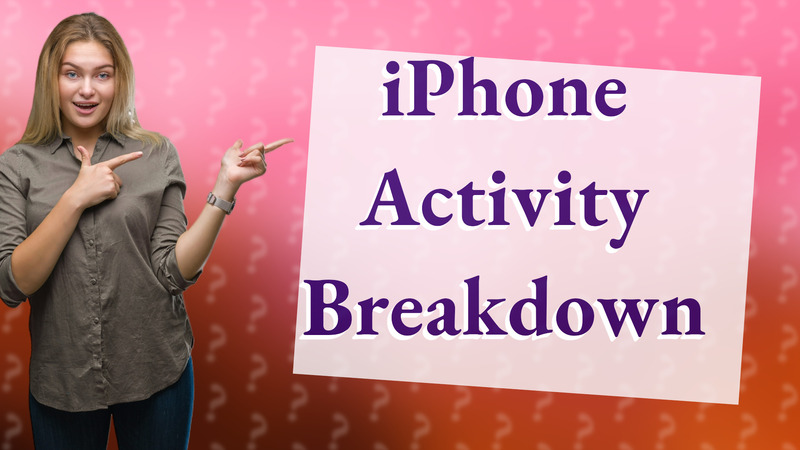
Learn how to check recent activity on your iPhone using Settings and Screen Time for better device management.
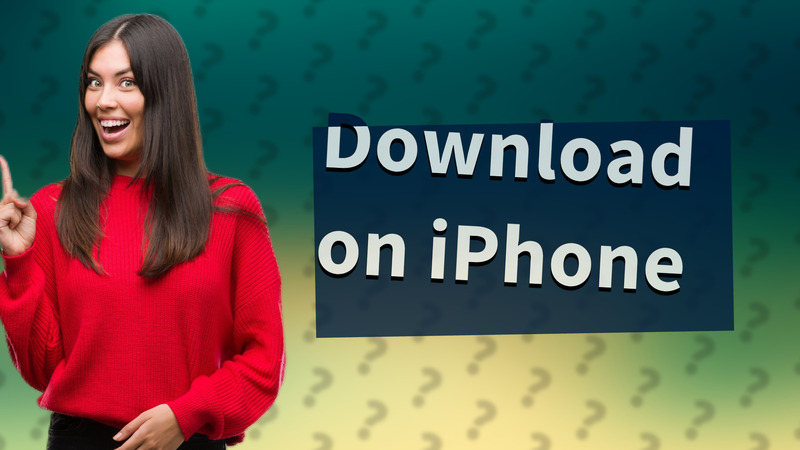
Learn the best methods to download videos on your iPhone safely and easily.
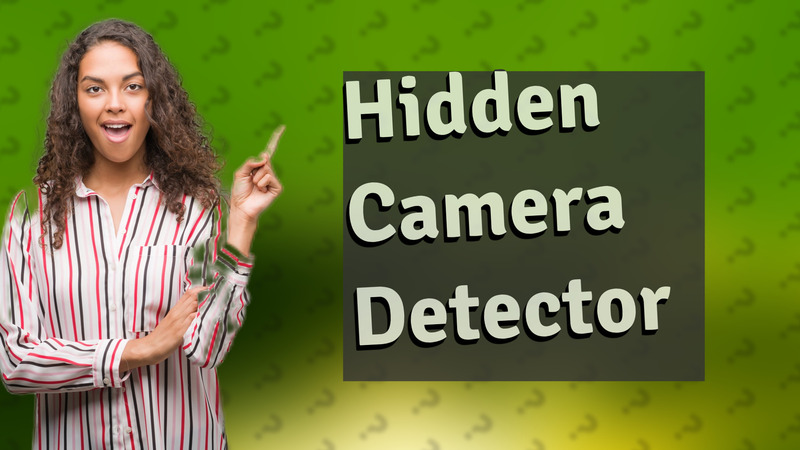
Learn about effective camera detector apps for iPhone to detect hidden cameras in your surroundings safely.
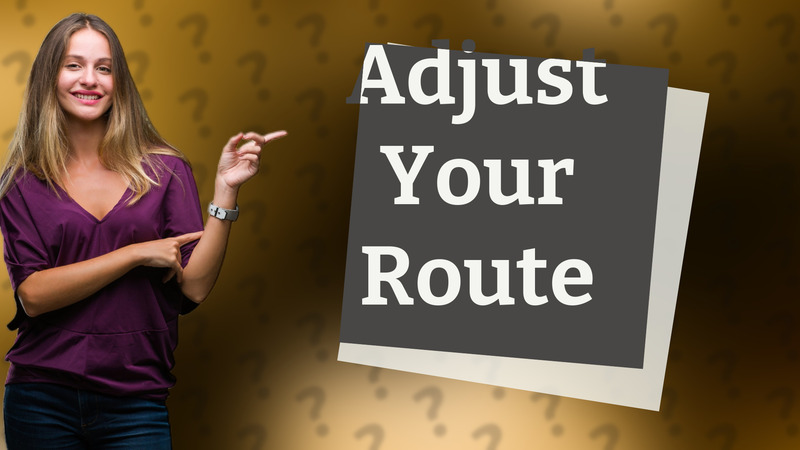
Learn how to easily modify your route in Apple Maps with this quick guide. Optimize your navigation experience now!

Discover how your iPhone can translate different languages using built-in apps and features.

Learn how to easily access and manage Mail account settings on your iPhone 11 in a few simple steps.

Learn all about the iPhone Mail app, including supported email services and features for efficient email management.

Learn how to easily use Google Lens on your iPhone to identify images and find related information.

Learn how to easily download videos from your browser on iPhone using tools like Documents by Readdle.
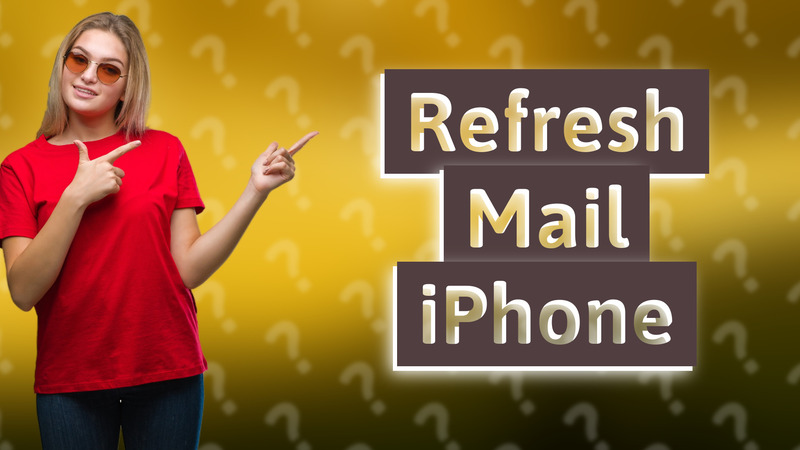
Learn how to refresh all your emails on your iPhone effortlessly with our quick guide.

Discover the default email app for iPhone, its features, and how to manage multiple accounts seamlessly.
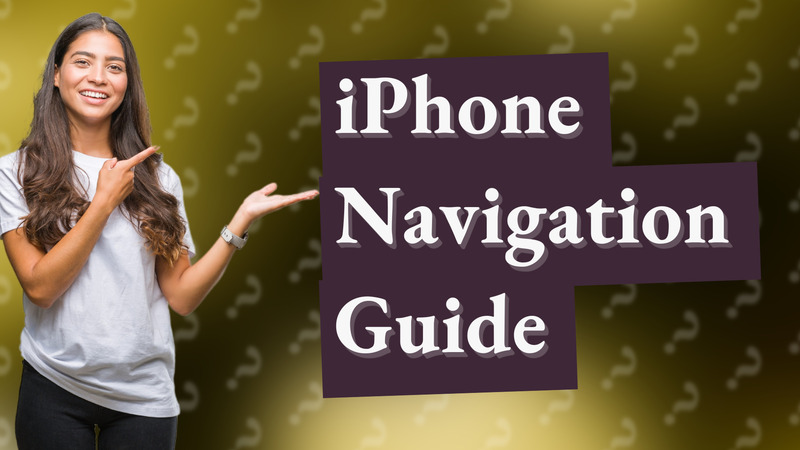
Learn to effectively utilize your iPhone as a navigation system for turn-by-turn directions and traffic updates.
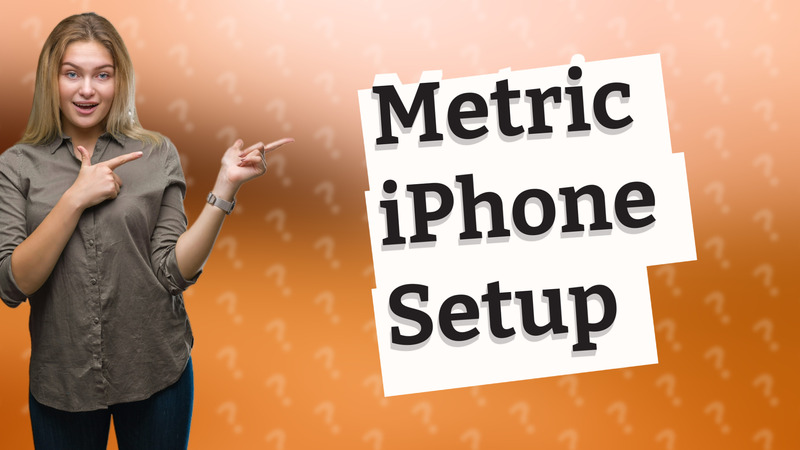
Learn how to easily switch your iPhone to metric units in just a few steps.

Learn how to easily update your Find My iPhone settings to share your location from your iPad instead.

Learn how to customize your Android device with iOS-style launchers and themes for a sleek interface.
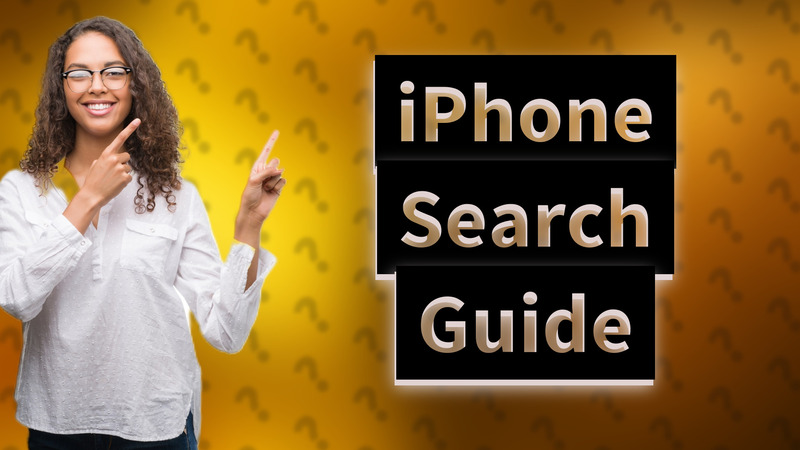
Learn to efficiently search on your iPhone using simple steps. Find apps, contacts, and more instantly!

Learn to identify objects in photos on your iPhone using the Photos app. Discover simple steps and tips for better results.
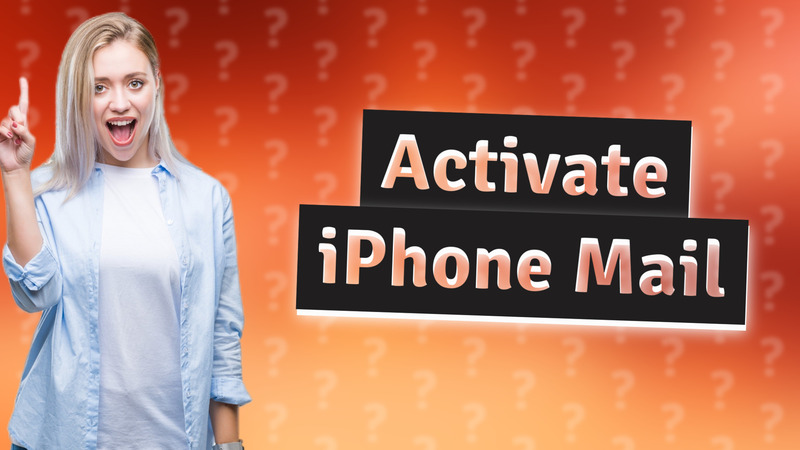
Learn how to quickly turn on Mail on your iPhone with our step-by-step guide.

Learn how to download apps on your iPhone for free without adding a payment method. Easy steps included!

Learn how to effortlessly reopen deleted apps on your iPhone using the App Store.

Learn how to quickly find your Safari browsing history on an iPhone with this simple guide.
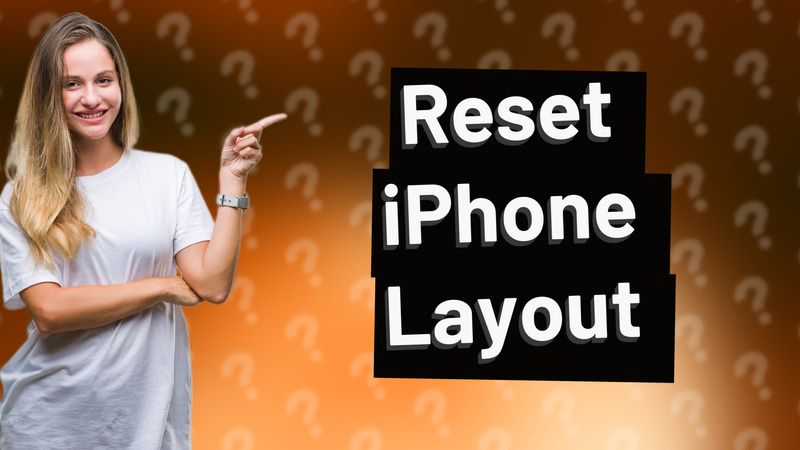
Learn to quickly reset your iPhone's home screen layout to its factory settings without losing any data.
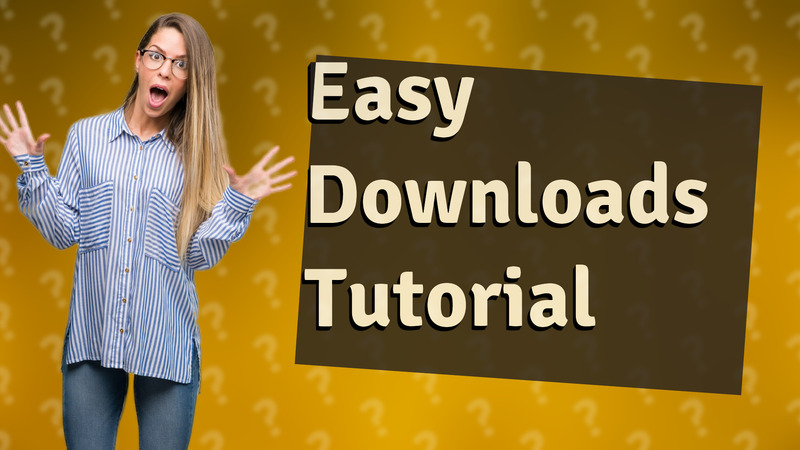
Learn a simple method to download videos on your iPhone for free using the Documents app by Readdle.
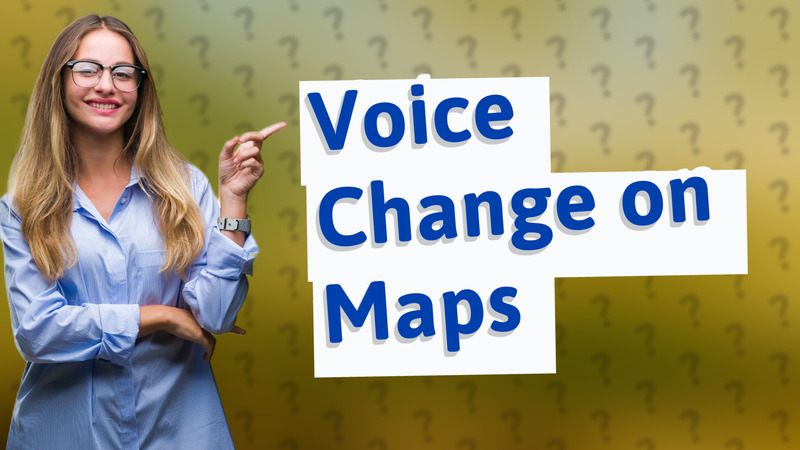
Learn how to easily change the voice on iPhone Maps for a better navigation experience.

Learn how to view all open windows on your iPhone easily with our quick guide following simple steps.

Learn how to set up auto-correct for different languages on your iPhone with our easy step-by-step guide.
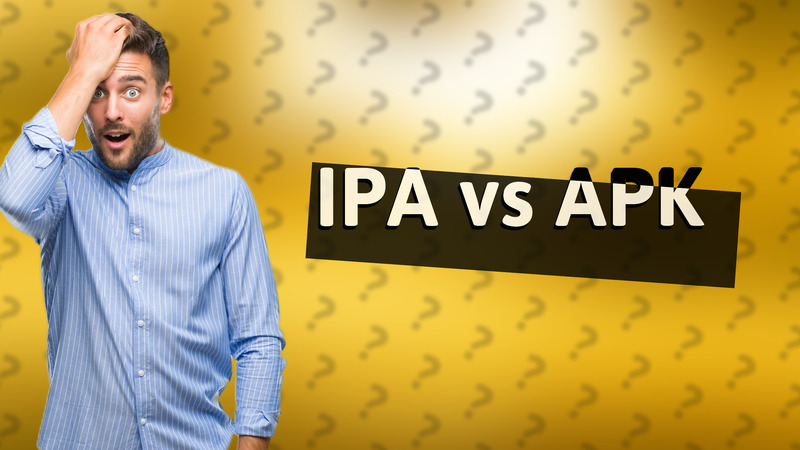
Learn about IPA files, the iOS equivalent of APK, and how to install applications on iOS devices.

Learn how to easily change your iPhone Mail settings for better email management and personalization.

Learn how to easily change your Apple ID icon on your iPhone with our quick and simple guide.

Learn how to recover deleted emails in Apple Mail on your iPhone or Mac with this simple, step-by-step guide.

Discover which maps app suits your iPhone best: Apple Maps or Google Maps? Explore their features and make an informed choice.

Learn why iPhone saves tabs for easy browsing and continuity across devices.

Learn how to easily switch Apple Maps to kilometers with our simple guide. Adjust your distance units now!

Learn how to easily check and restore recently deleted apps on your iPhone with our quick guide.

Learn how to reset your iPhone app quickly and effectively with our step-by-step guide.

Learn how to switch your iPhone settings to Metric units in just a few easy steps.

Easily set up your email on your iPhone 11 with this quick guide. Get started today!

Learn how to search for specific objects in your iPhone photos using Visual Lookup.
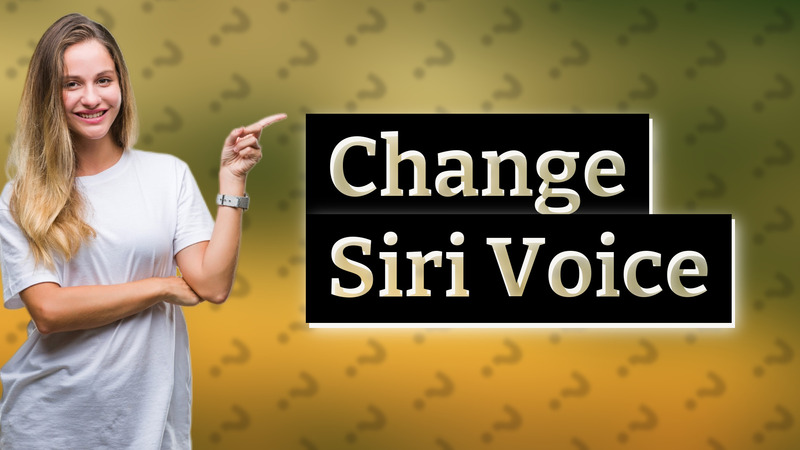
Learn how to easily change Siri's voice on your iPhone with our simple step-by-step guide.

Learn how to quickly reset your iPhone's home screen layout to its original factory settings.
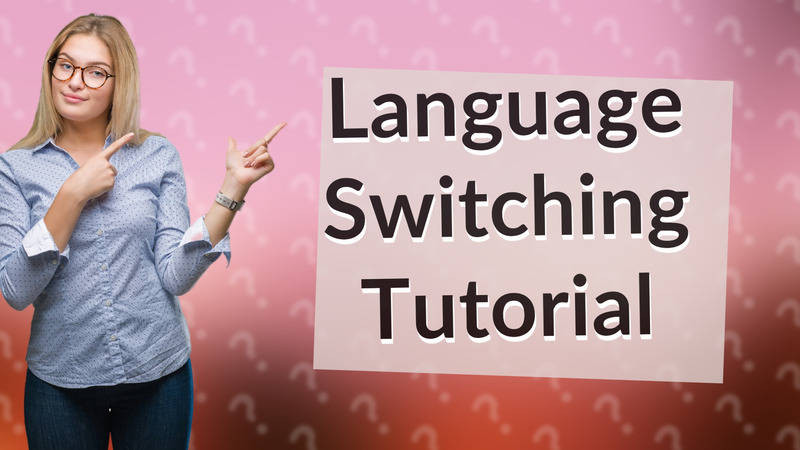
Learn how to switch between languages on your iPhone effortlessly. Adjust your settings for seamless communication.
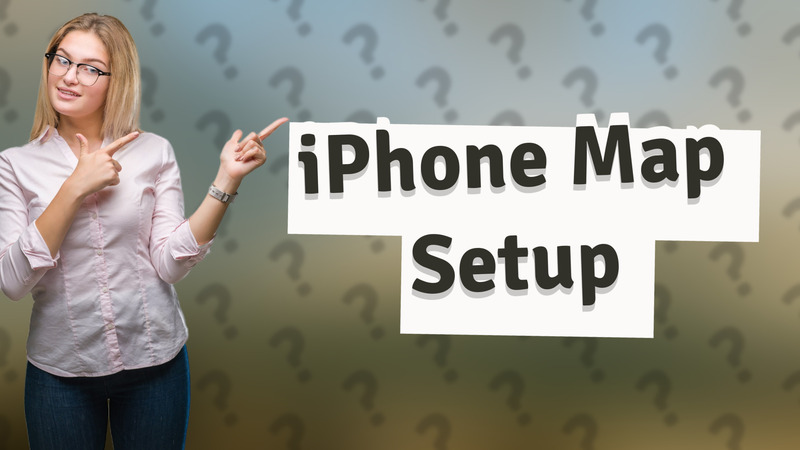
Learn how to easily set up maps on your iPhone with this quick guide, including navigation and saving favorite locations.

Learn how to find your recently closed apps effortlessly on an iPhone with this simple guide.

Discover the benefits of installing Google Maps on your iPhone—accurate navigation, traffic updates, and more!
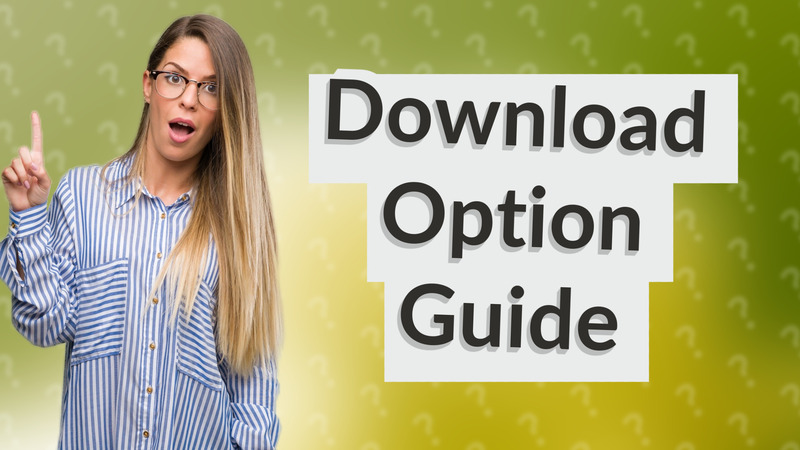
Learn how to easily enable the download option on your iPhone with our comprehensive guide.

Learn how to easily search with images on your iPhone using Google Lens and Look Up features.
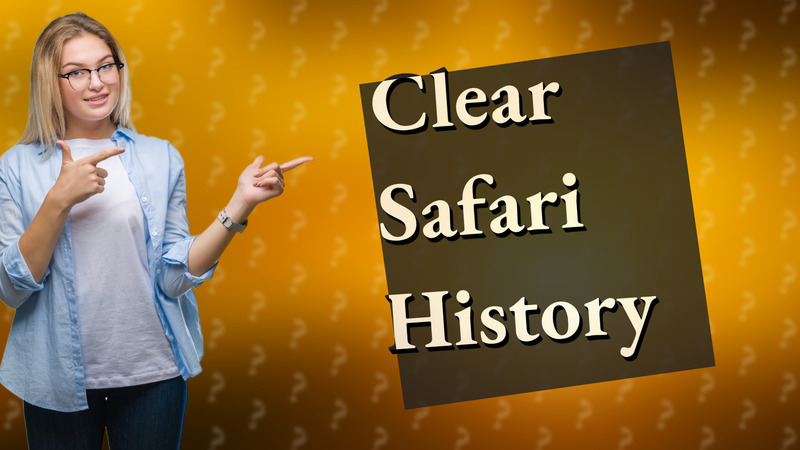
Learn how to clear Safari history on iPhone. Simple steps to protect your privacy and free up storage.
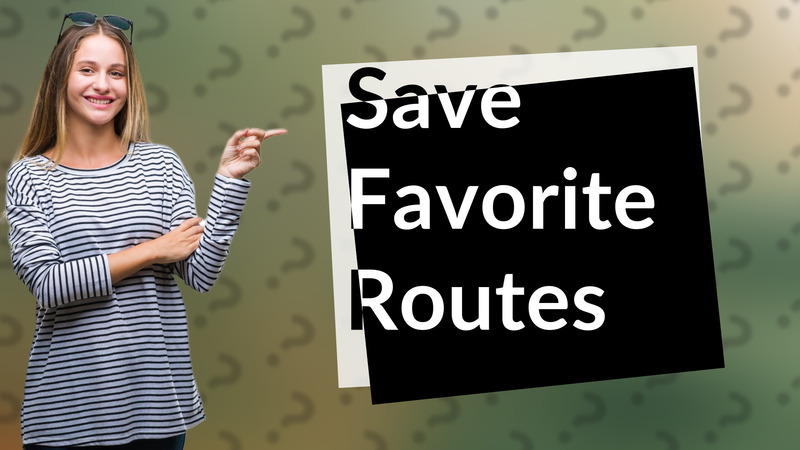
Learn how to pin locations and use Apple Maps effectively for your frequent destinations.
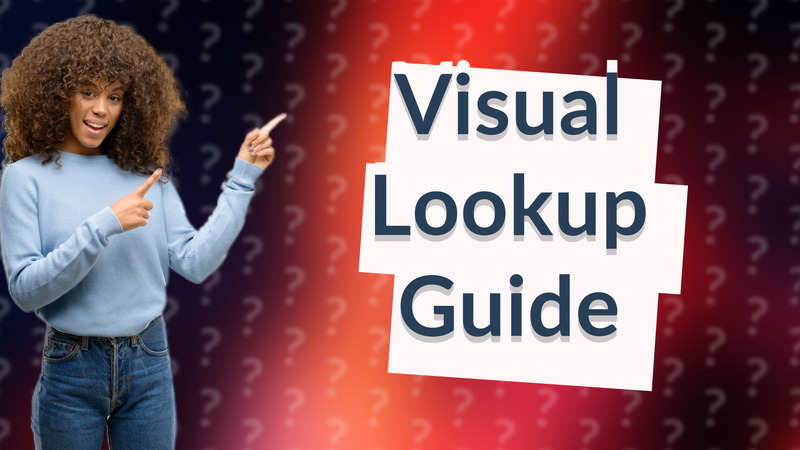
Learn to use Visual Lookup on your iPhone to identify objects in your photos quickly.