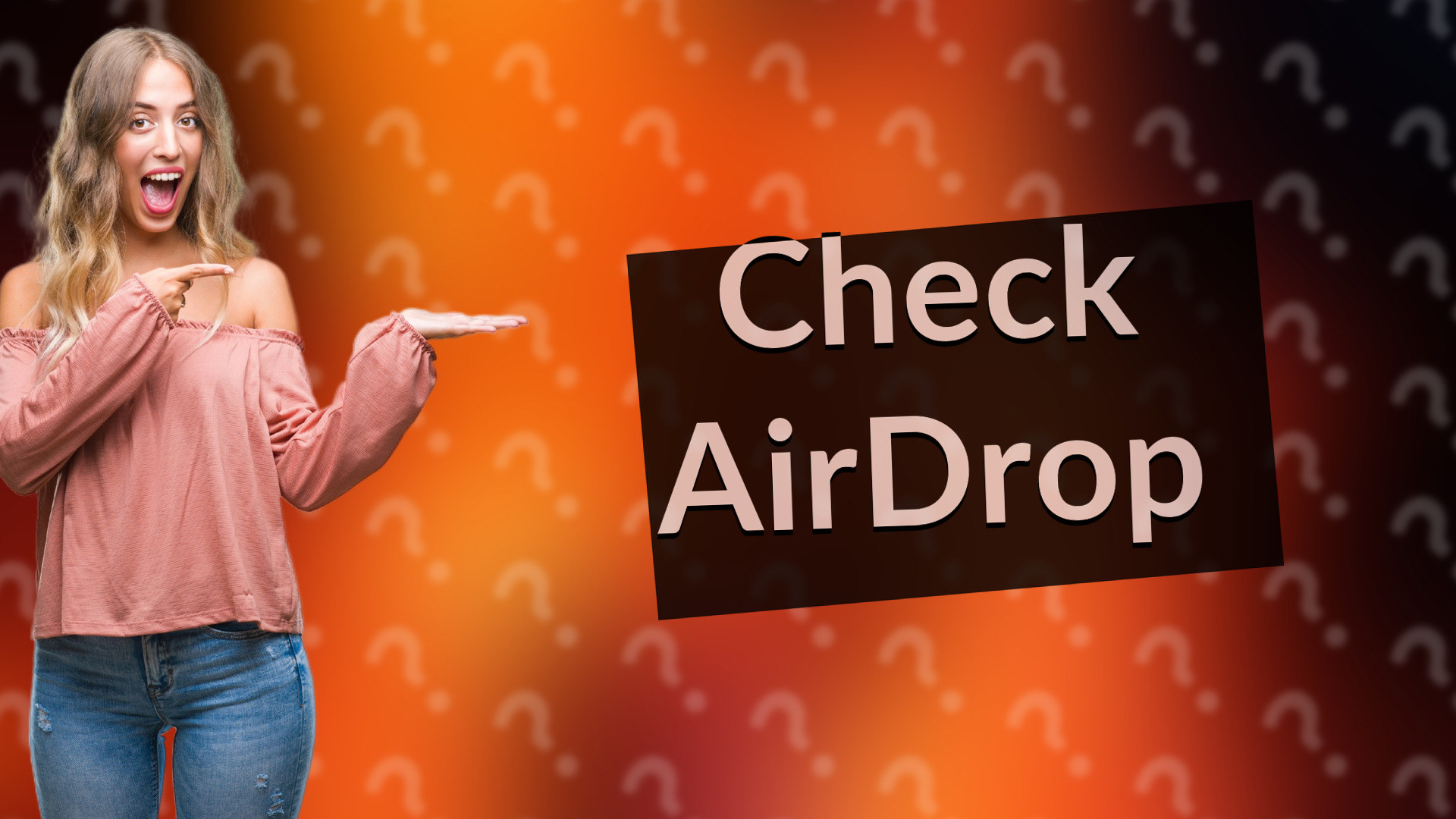
Learn how to check incoming AirDrop on your iPhone with this quick guide. Stay connected effortlessly!

Learn how to easily monitor your iPhone using a Samsung device with iCloud and third-party apps.

Learn how to easily check and manage your Google interests on your iPhone using the Google app.

Learn how to quickly check your bank balance on your iPhone using banking apps or Apple Wallet.
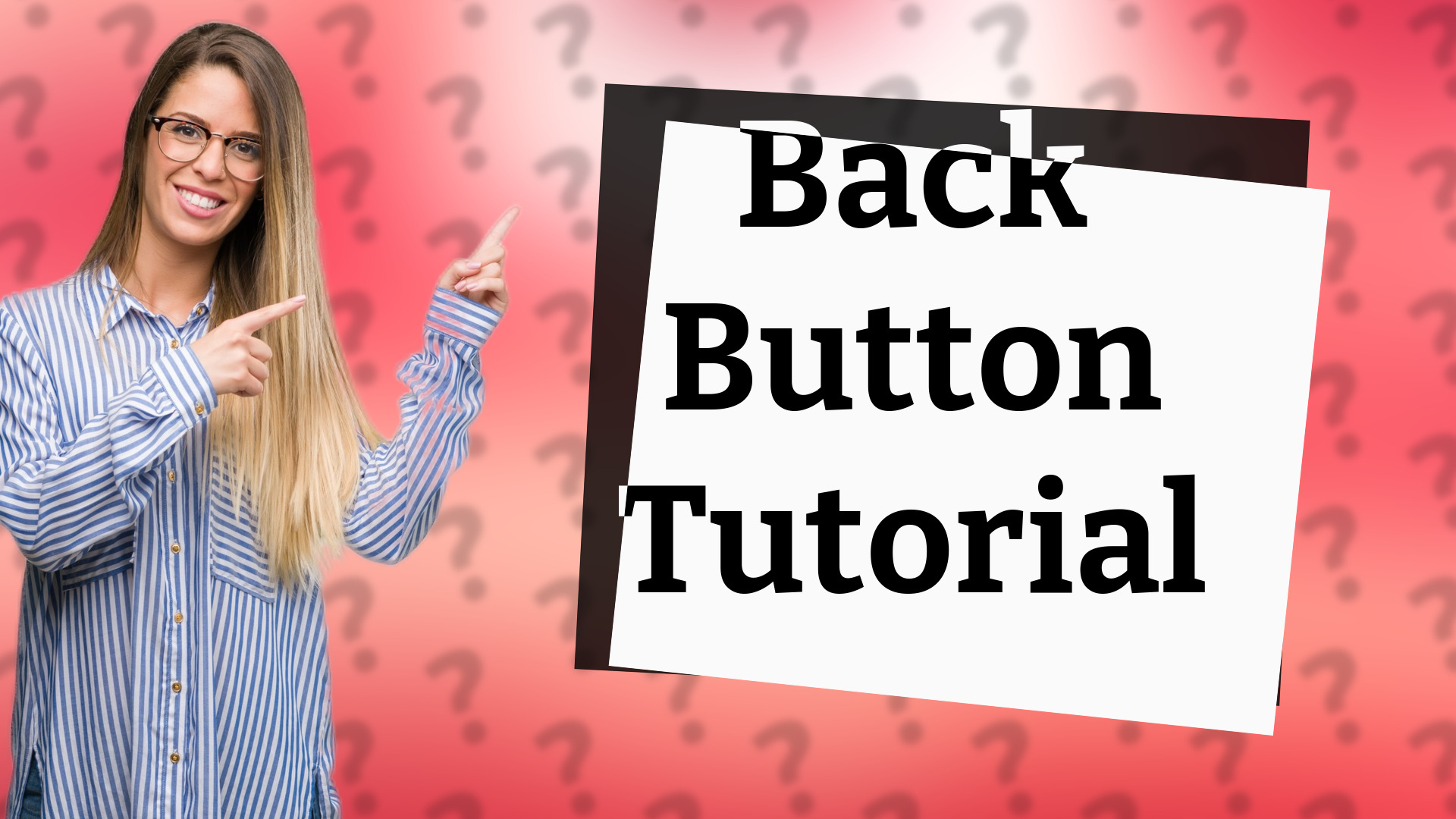
Learn to easily enable the back button on iPhone and Android devices. Follow our simple guide for accessibility settings.
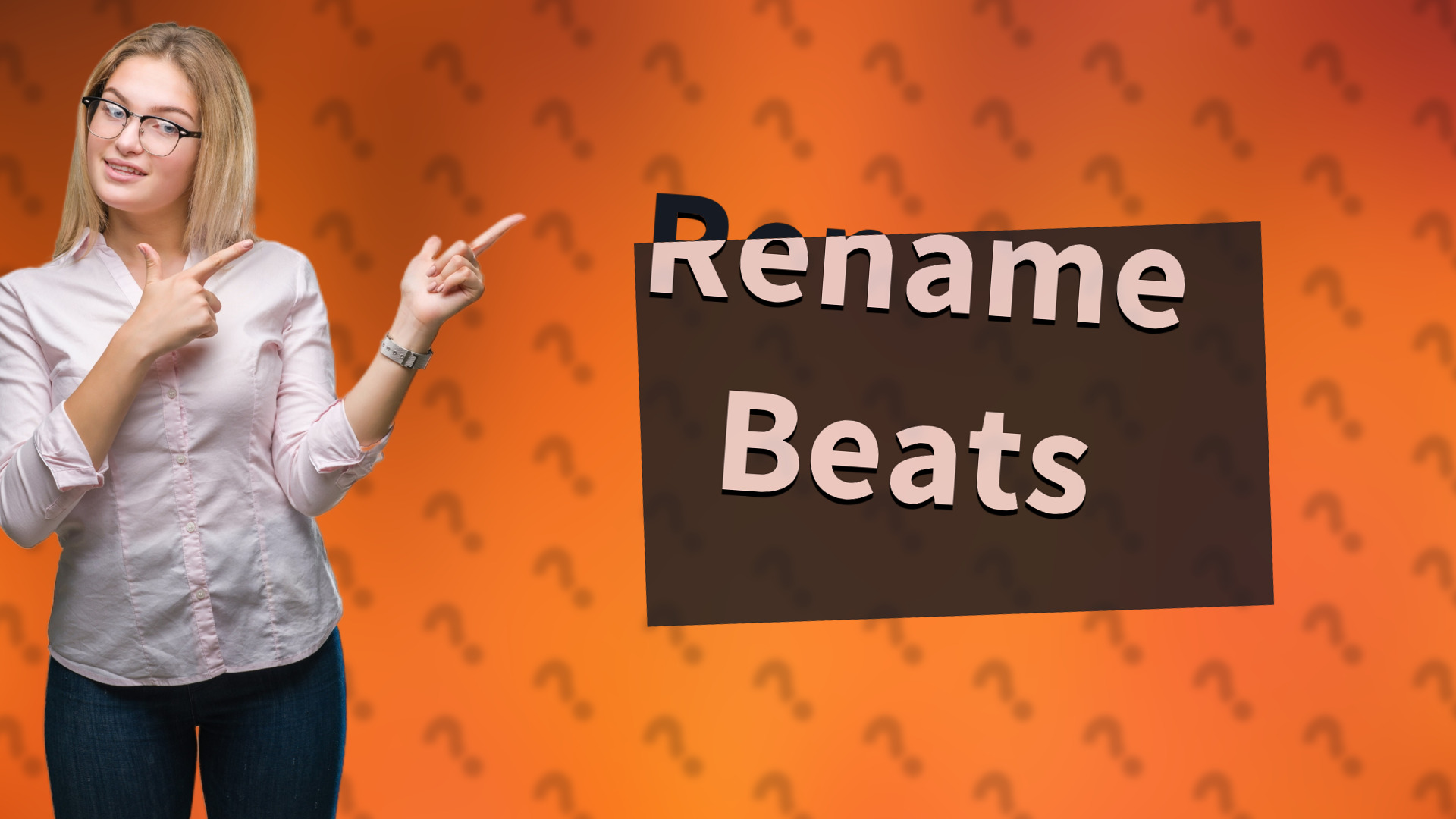
Learn how to easily rename your Beats device on an iPhone with this quick tutorial.
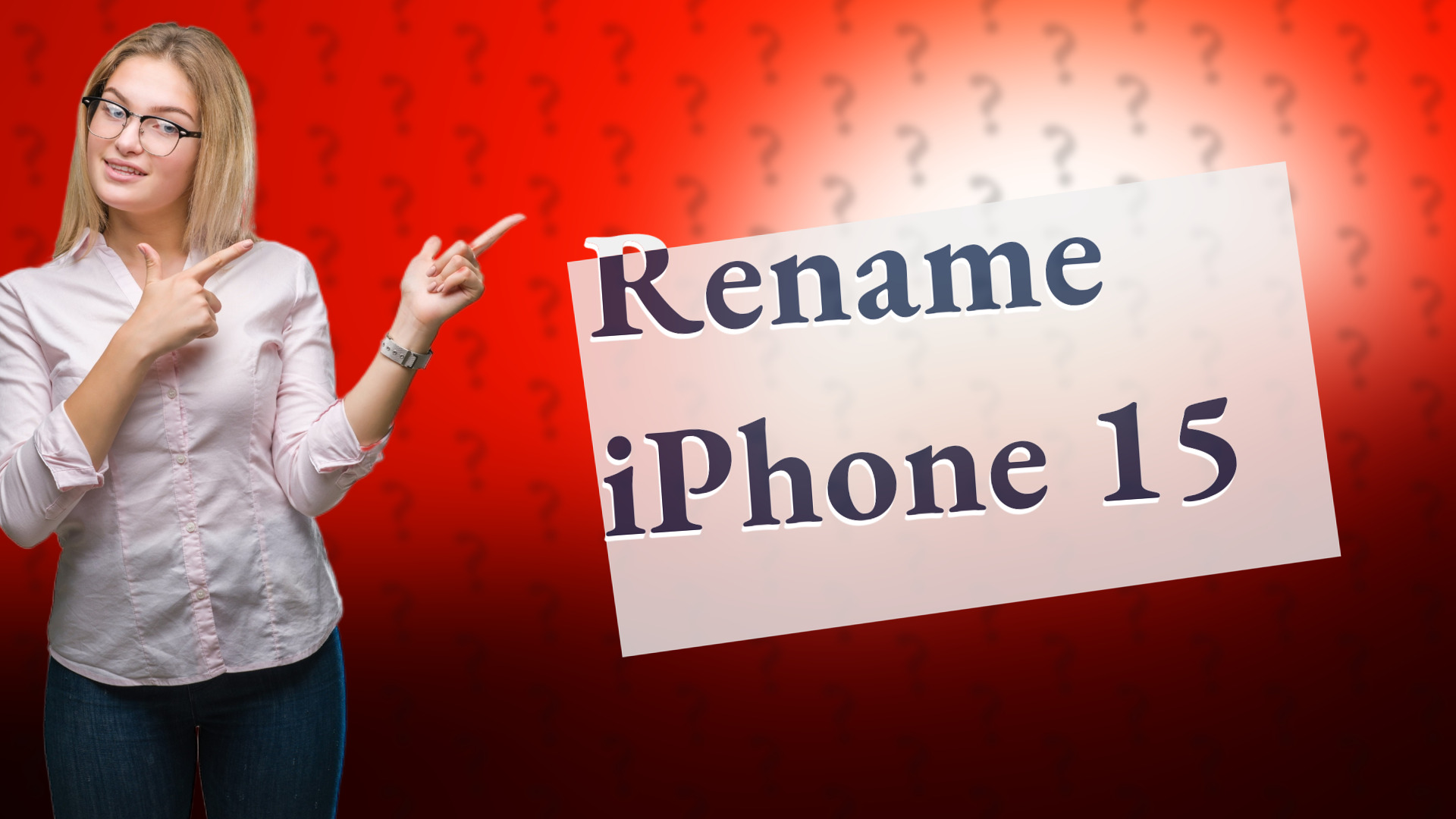
Learn the simple steps to rename your iPhone 15 quickly and easily.

Learn how to upgrade your iCloud storage plan easily with our detailed steps.

Learn how to quickly share all your iPhone contacts via email or AirDrop in just a few easy steps.
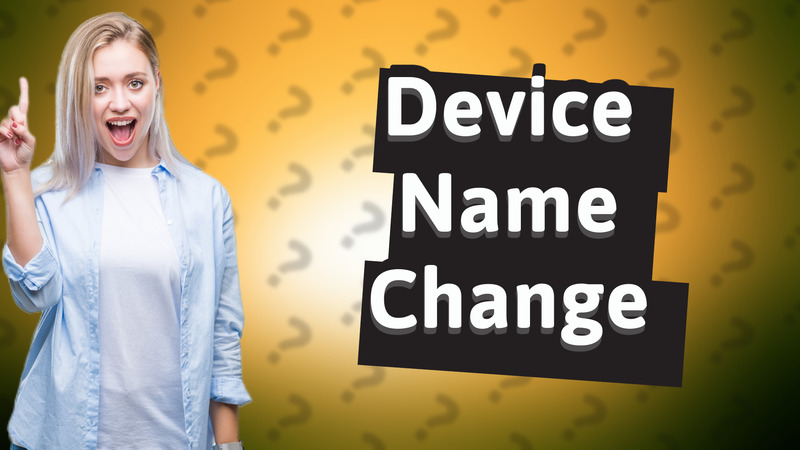
Learn how to easily change your device name in just a few steps. Follow our guide for seamless updates!

Learn the fastest way to set up your new iPhone using Quick Start. Streamline the process with our easy-to-follow guide.
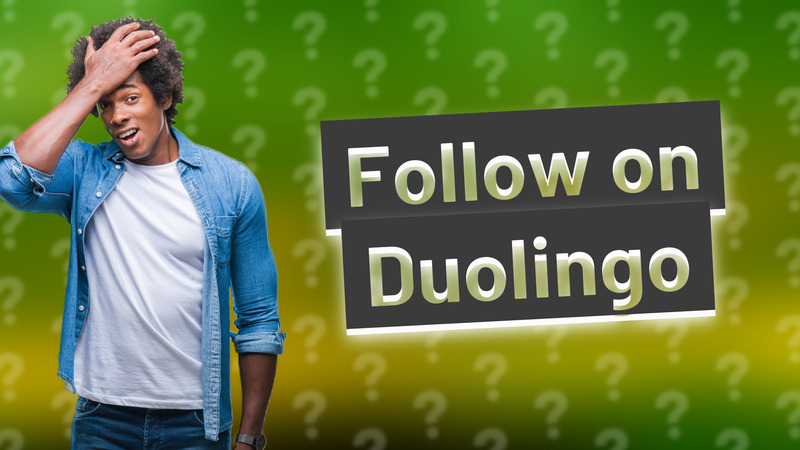
Learn how to easily follow your friends on Duolingo with this quick guide for iPhone users.
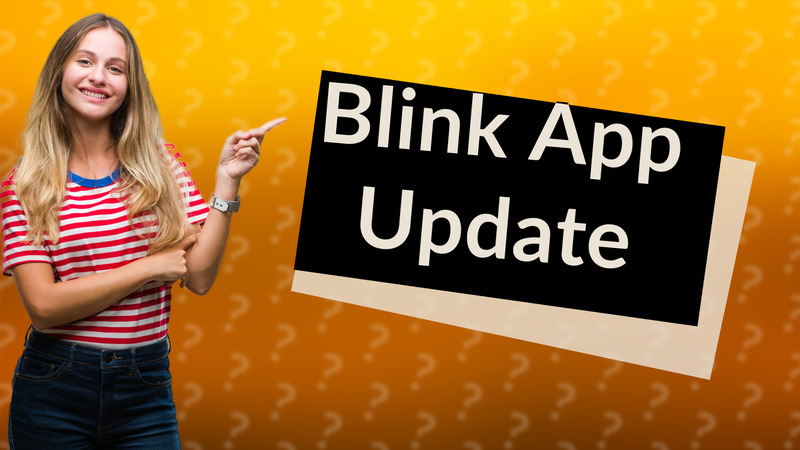
Learn how to quickly update your Blink app on iPhone with this easy guide. Keep your app up-to-date for the best experience.

Learn how to send gift cards from your iPhone quickly and easily. Perfect for any occasion!
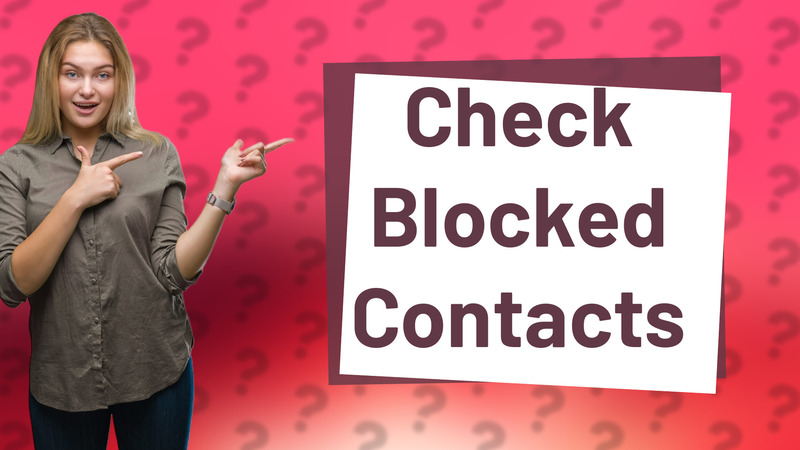
Learn how to view and manage your blocked contacts on iPhone in just a few simple steps.

Learn how to easily rename an iPhone app with the Shortcuts app for a customized Home Screen experience.
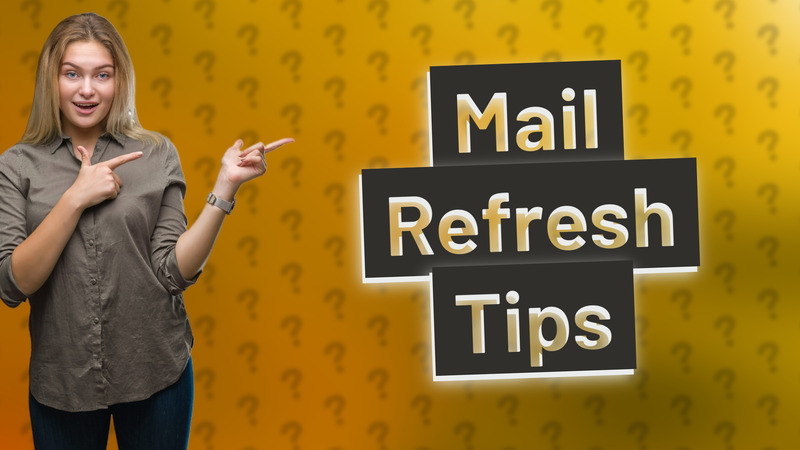
Discover how to adjust the refresh settings for the Mail app on your iPhone for optimal performance and battery life.

Learn how to personalize your iPhone's Voice Control with custom commands for better accessibility.

Learn how to easily access and manage Mail account settings on your iPhone 11 in a few simple steps.

Learn all about the iPhone Mail app, including supported email services and features for efficient email management.

Learn how to quickly restore the Mail app on your iOS device with our easy guide.
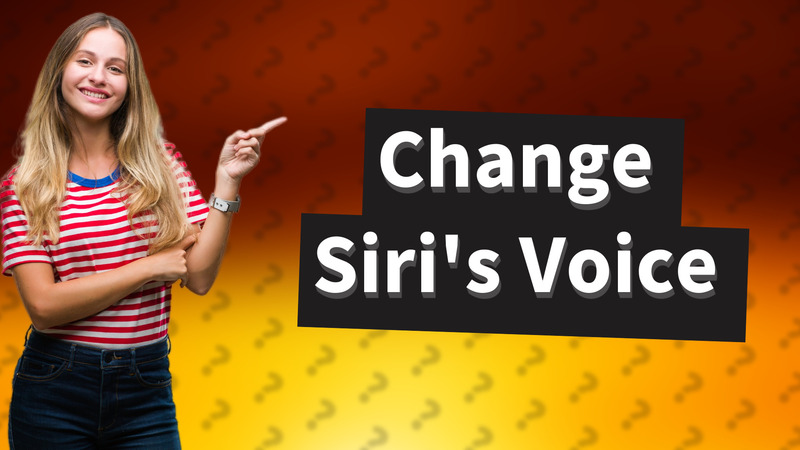
Discover if you can customize Siri's voice to sound like a celebrity and learn about available options for changing Siri's accents and genders.
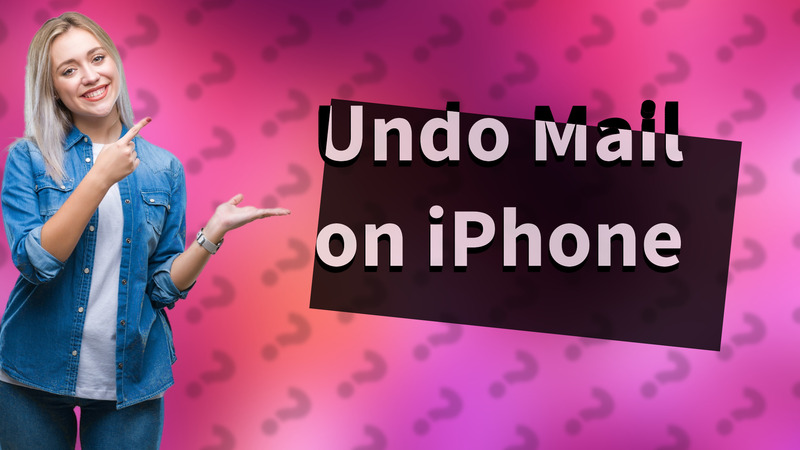
Learn how to easily undo actions in Apple Mail on your iPhone with our quick guide.

Learn how to set Google as your primary account on iPhone for seamless integration with Mail, Calendar, and Contacts.

Learn the simple steps to restart the Outlook app on your iPhone and resolve any minor issues.

Learn how to easily delete and reinstall the Mail app on iOS and Windows 10 devices.

Learn how to skip adding a payment method on iPhone easily with our concise guide.
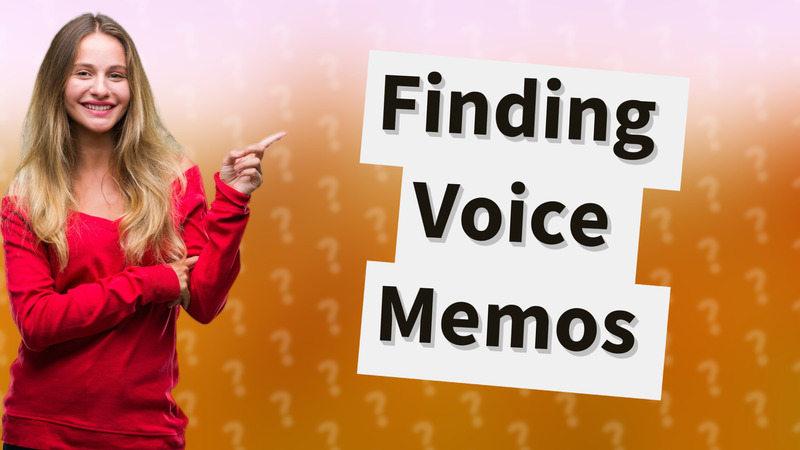
Learn how to quickly locate the Voice Memos app on your iPhone with our easy guide.
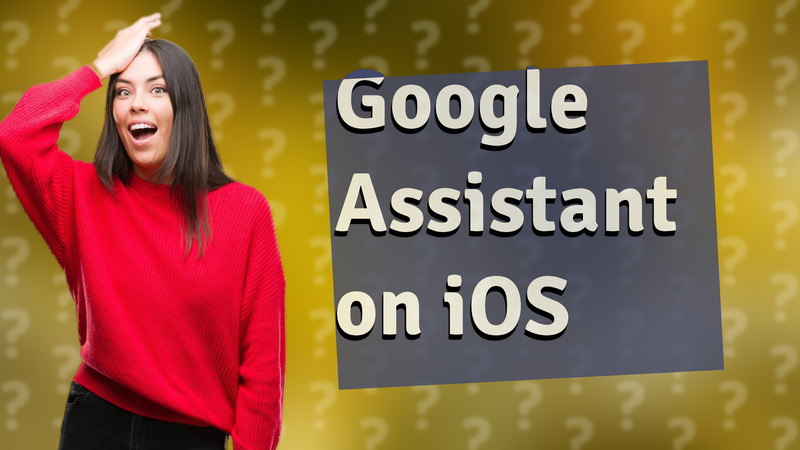
Learn how to set up Google Assistant on iOS devices and whether it can replace Siri.

Learn step-by-step how to install and set up Google Voice on your iPhone for managing calls and messages effectively.
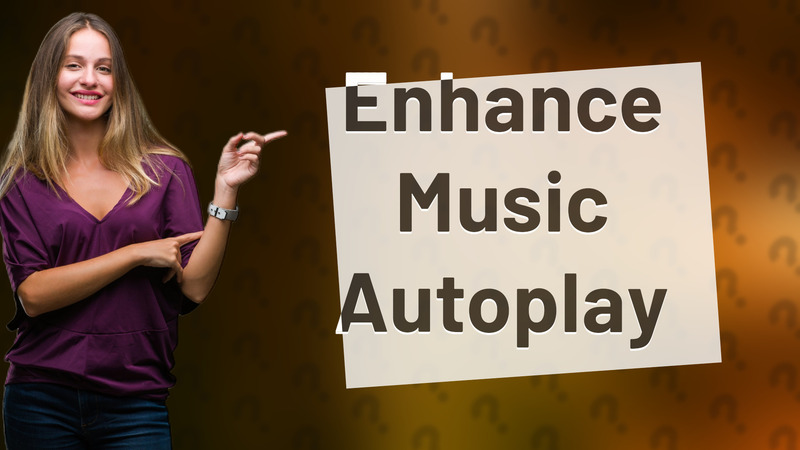
Learn how to enable Autoplay in your iPhone settings for an enhanced music listening experience.

Learn to change your iPhone location easily with your PC using software like iTools and Dr.Fone.
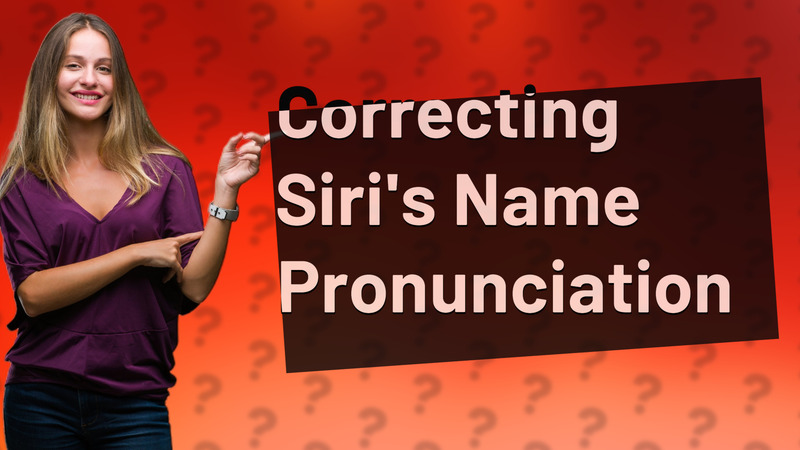
Learn how to customize Siri to correctly pronounce and spell your name with these simple steps!
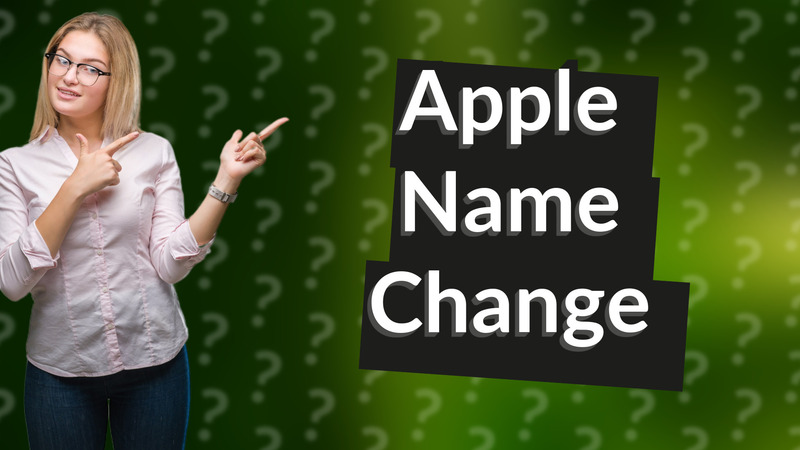
Learn how to quickly change your Apple organizer name with our simple guide for iPhone and iPad users.

Learn how to change words on your iPhone settings to create custom text shortcuts easily.

Discover how Location-Based Naming works on your iPhone and easily manage your devices with location-specific labels.

Learn how to easily set your phone to two languages on both iOS and Android devices.
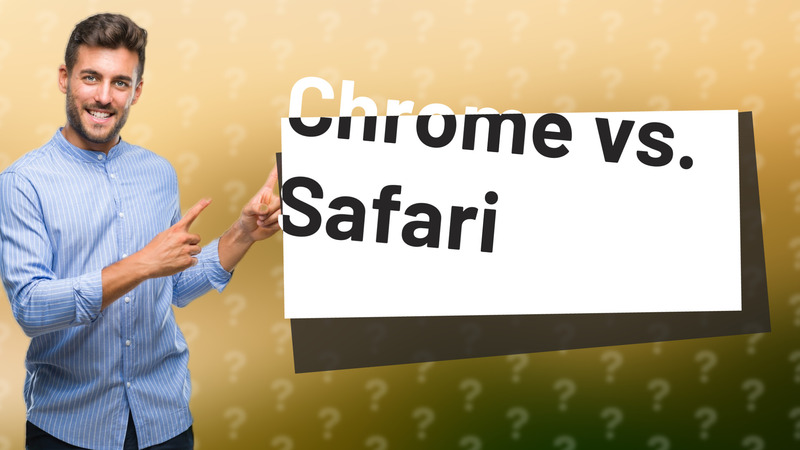
Learn to make Google Chrome your default browser on iPhone and enhance your browsing experience.

Learn how to easily change the language on your Google Home using your iPhone with our simple step-by-step guide.
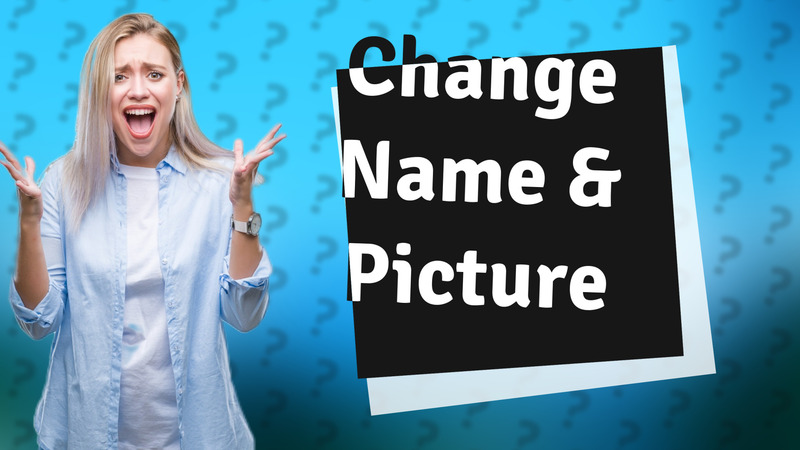
Learn how to easily change your name and photo on your iPhone with our simple step-by-step guide.

Learn how to see your steps tracked in kilometers on your iPhone using the Health app. Easy steps to set your preferred units!

Learn how to quickly edit the autofill address on your iPhone for accurate Safari browsing.

Learn how to locate and manage app requests on your iPhone for better privacy and security.
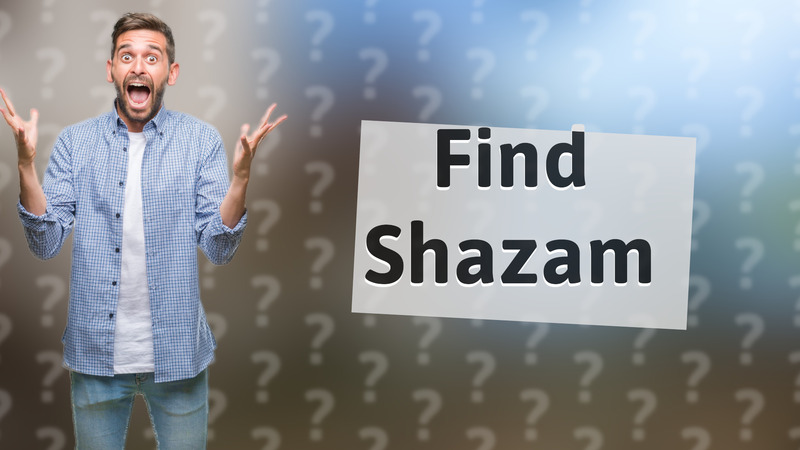
Learn how to locate and enable Shazam in your iPhone settings quickly and effortlessly.

Learn how to customize and change default apps on Apple CarPlay for a personalized driving experience.

Learn how to trust and install apps on your iPhone in 2024 with our easy guide to maintaining your device’s security.
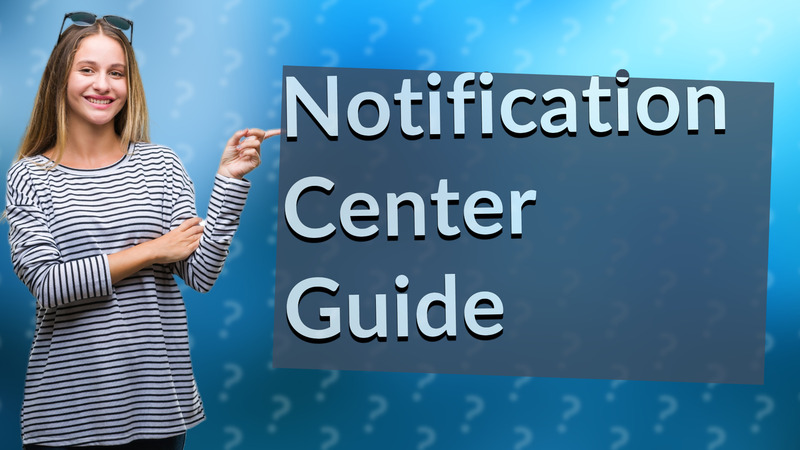
Learn how to easily access Notification Center on iPhones and Windows computers with this quick guide.
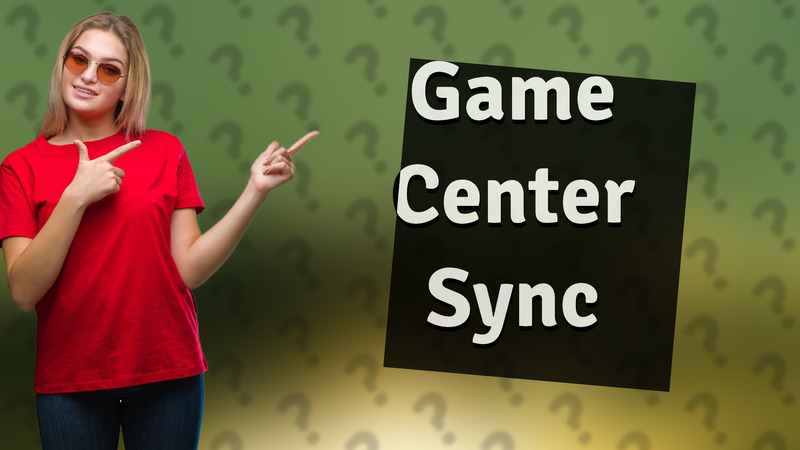
Learn to easily sync your games with Game Center on iOS and save your gaming progress seamlessly.
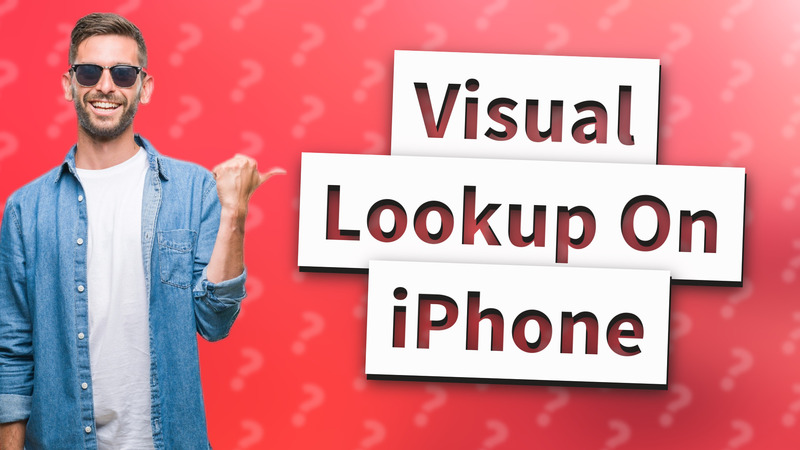
Learn how to enable Visual Lookup on your iPhone in this quick guide with easy-to-follow steps.
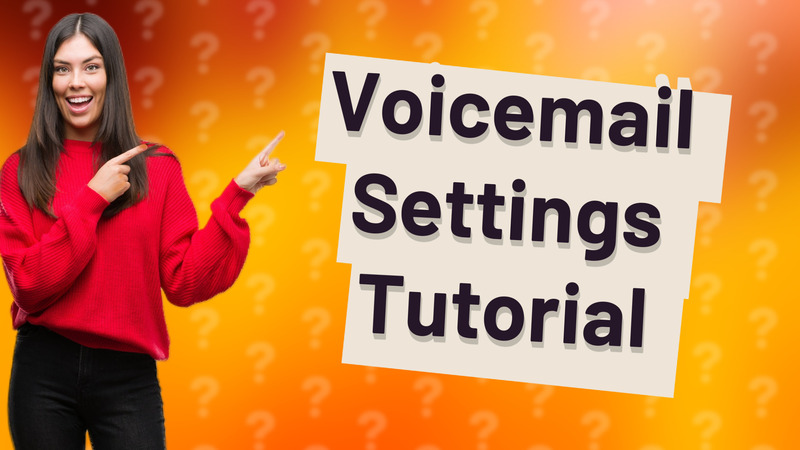
Learn how to easily access and customize voicemail settings on your iPhone 14 in just a few steps.
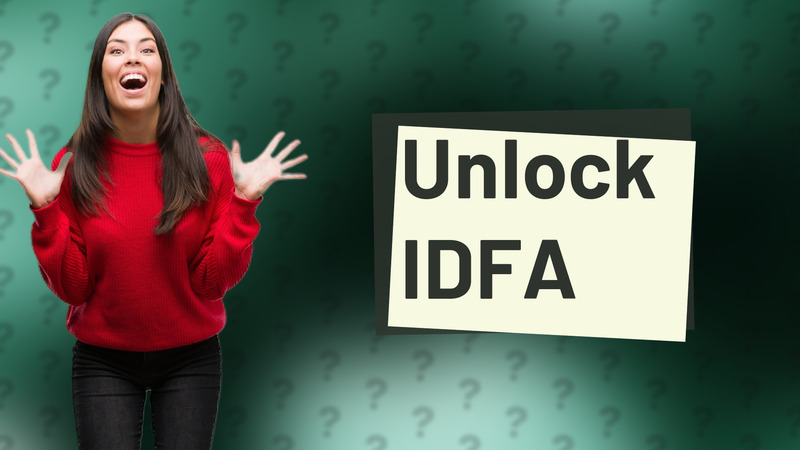
Learn how to easily find your IDFA on iPhone to control advertising settings and privacy.

Learn how to enable Web Inspector on your iPhone to debug Safari web pages quickly and easily.
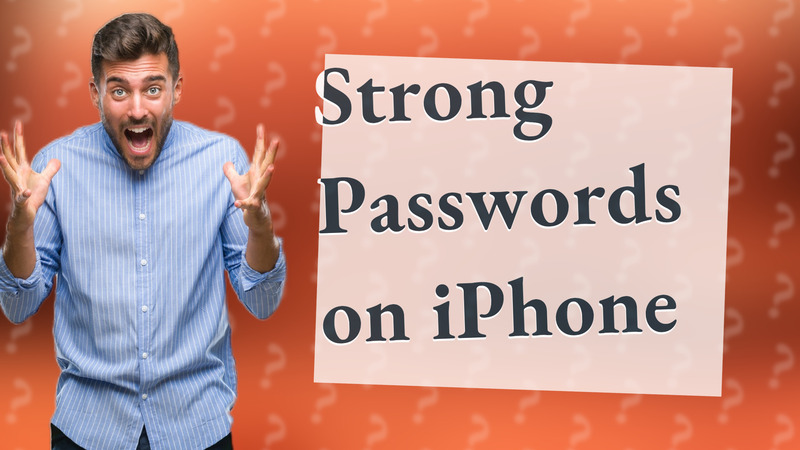
Learn how to use suggested passwords on your iPhone to improve account security effortlessly.

Learn how to easily adjust microphone settings on your iPhone for better app control. Simple steps inside!