
Learn to make Waze your default navigation app on iPhone using Siri Shortcuts easily!

Learn how to improve your Google Maps experience on iPhone without the classic view.

Discover the differences in Google Maps functionality between Android and iPhone. Which platform offers the better experience?
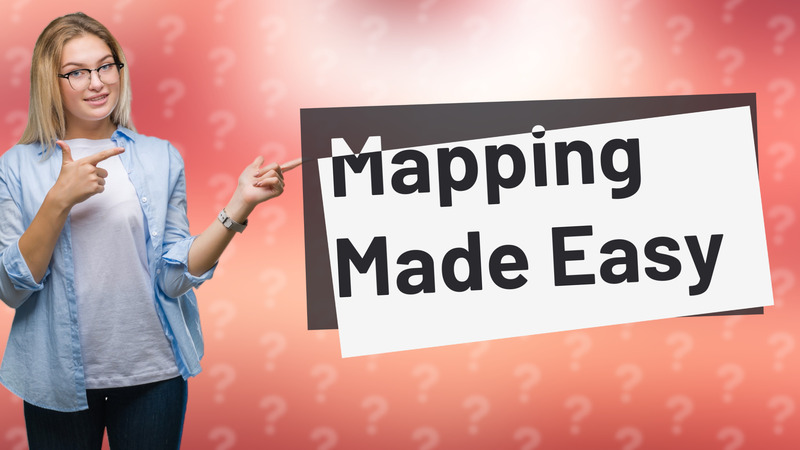
Learn how to find and customize navigation settings on your iPhone for an enhanced mapping experience.
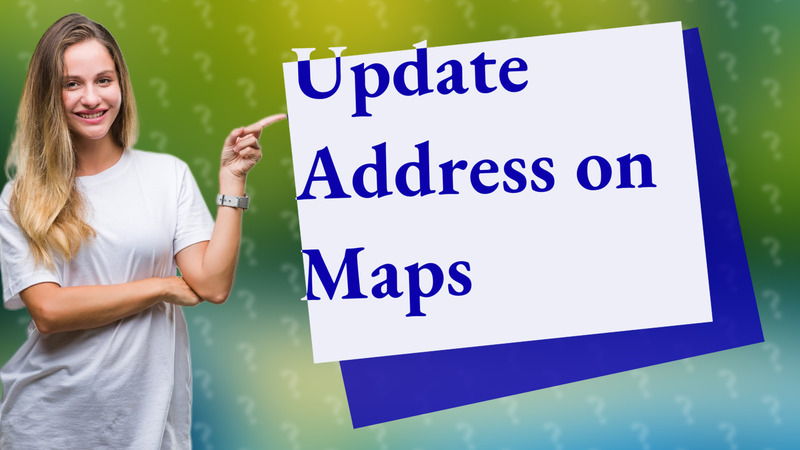
Learn how to easily correct addresses in iPhone Maps with our step-by-step guide.
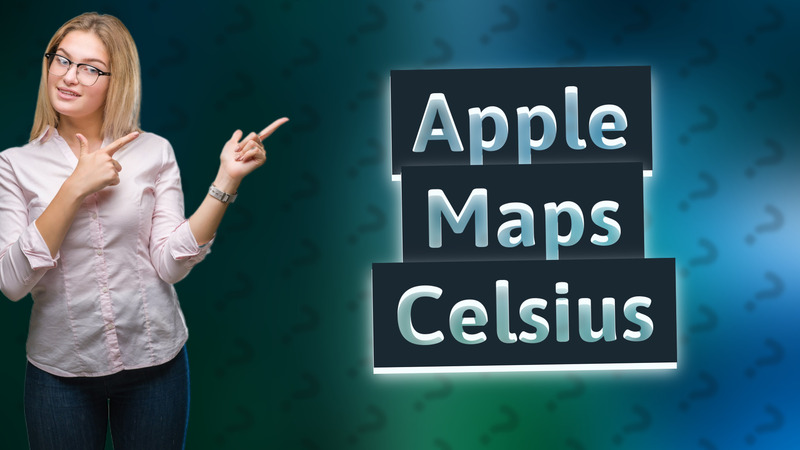
Learn how to easily switch Apple Maps to Celsius on your iPhone with these simple steps.

Discover how Significant Locations on your iPhone enhance your experience with personalized suggestions and route planning.
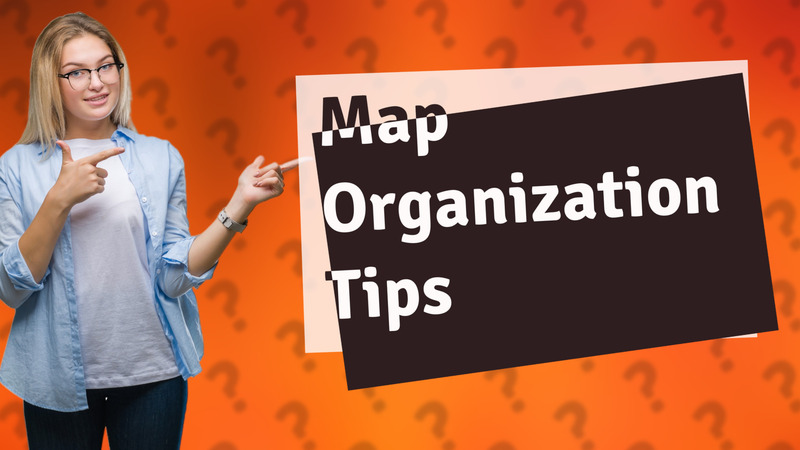
Learn how to efficiently organize your iPhone Maps with Collections for easy access to your favorite locations.

Learn how to easily change your map location settings on iOS devices with this simple step-by-step guide.
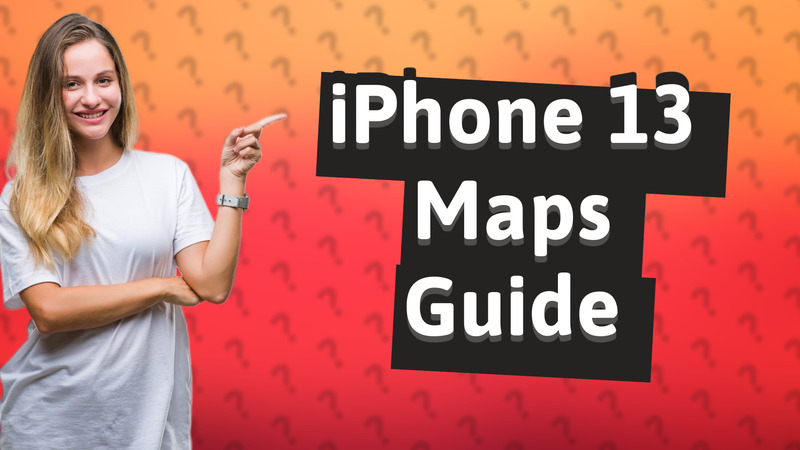
Learn how to navigate and use Maps on your iPhone 13 with this simple tutorial. Get directions, explore places, and more!

Learn how to effectively use the route planner in iPhone Maps for customized travel.
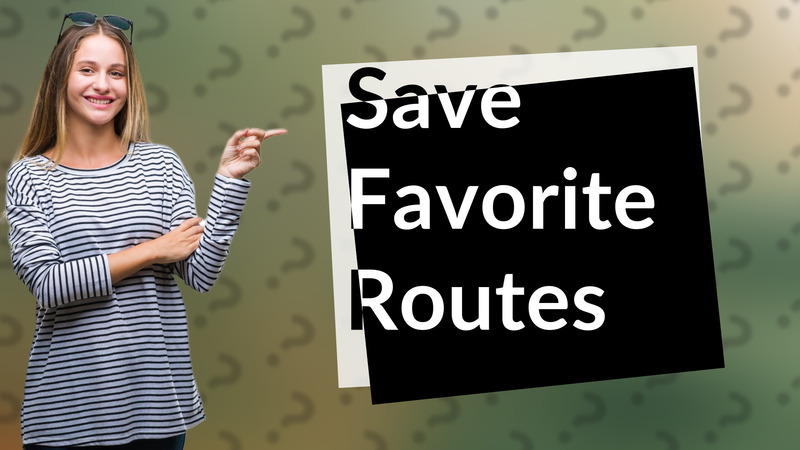
Learn how to pin locations and use Apple Maps effectively for your frequent destinations.

Learn how to easily toggle kilometer settings on your iPhone using the Health and Maps apps.
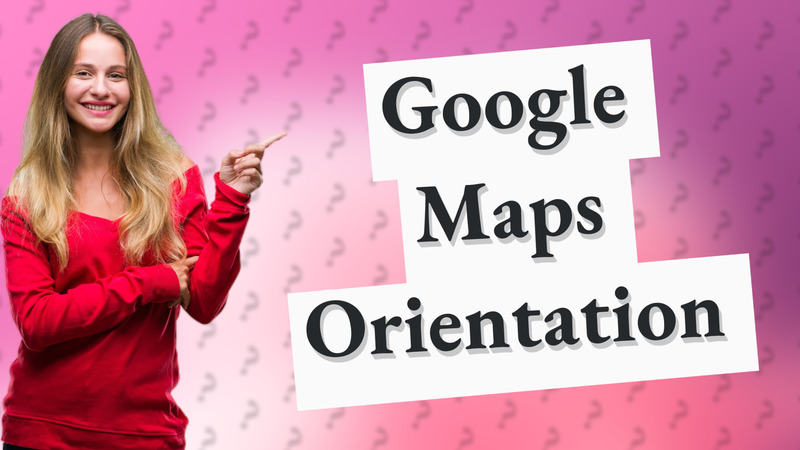
Learn how to set Google Maps to always point north on your iPhone with these simple steps.

Learn how to easily change your PIN location on your iPhone with this quick step-by-step guide.
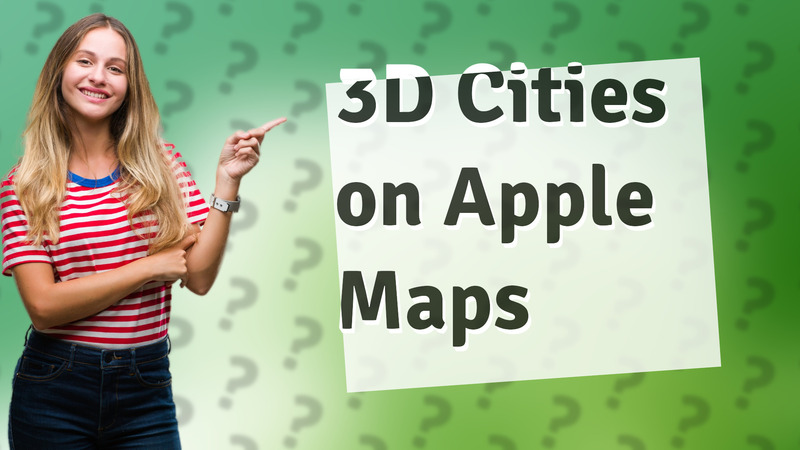
Explore 3D city views on Apple Maps and enhance your navigation experience. Discover major cities with detailed features.

Learn the quick steps to update Google Maps on your iPhone 7 and stay on top of the latest features.
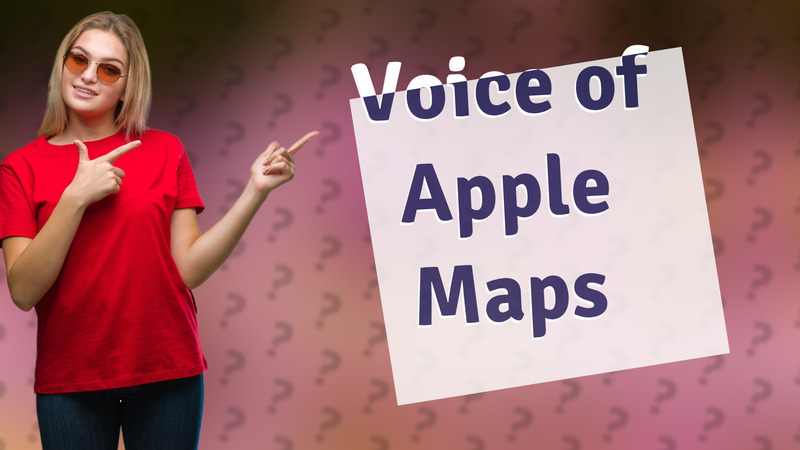
Find out who voices Apple Maps on iPhone and how to customize the voice settings in your device.
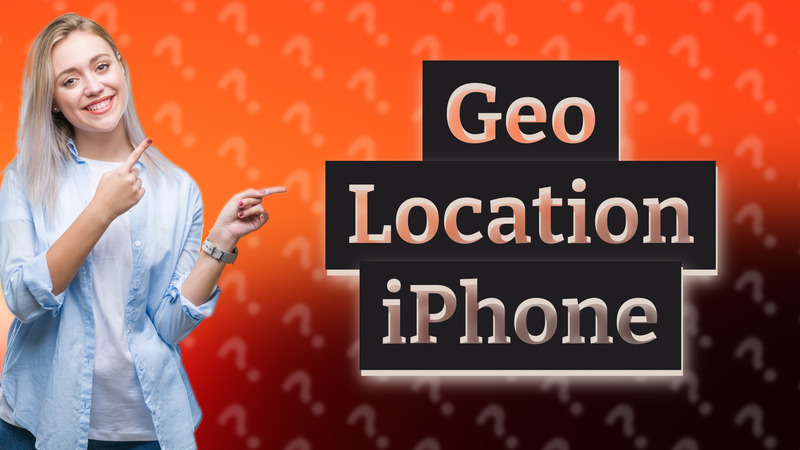
Learn how to easily change your geo location on iPhone with a VPN. Step-by-step guide to enhance privacy and access content.

Learn how to manually alter your route on Google Maps using your iPhone for a personalized navigation experience.
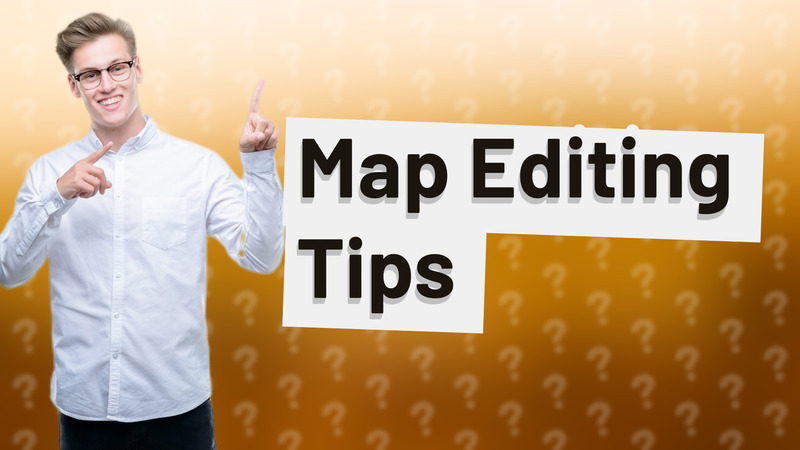
Learn how to easily edit maps on your iPhone using popular apps like Google Maps and Map Plus.
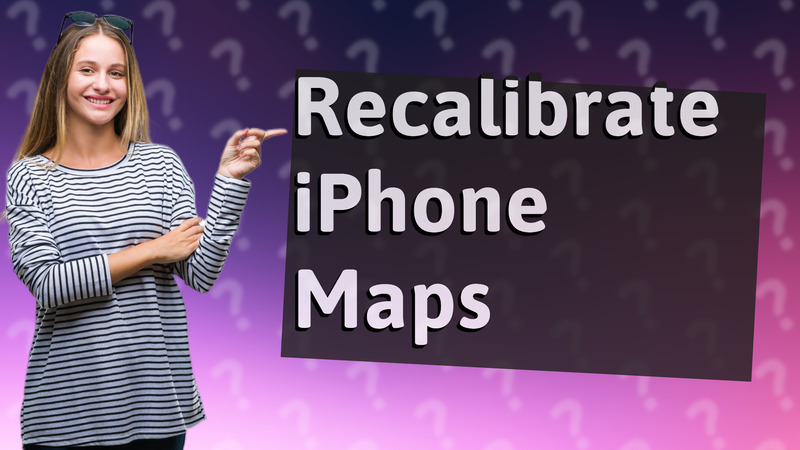
Learn how to easily recalibrate your iPhone Maps for better location accuracy in just a few simple steps.

Learn how to make Google Maps your default navigation app on iPhone with these simple steps.

Learn how to access the menu on Google Maps for iPhone for easy navigation and settings adjustment.
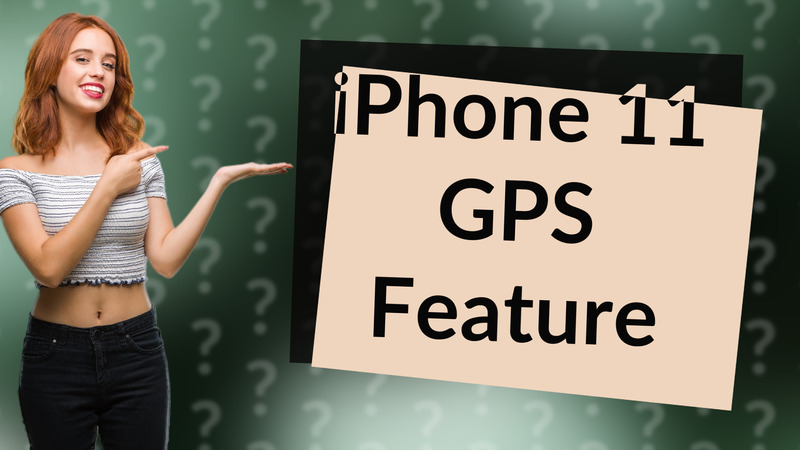
Explore if the iPhone 11 has built-in GPS to enhance your navigation experience with location-based services.

Learn how to easily change the map style on your iPhone with these simple steps.

Learn how to make iPhone Maps speak directions with our simple guide to enable voice navigation.
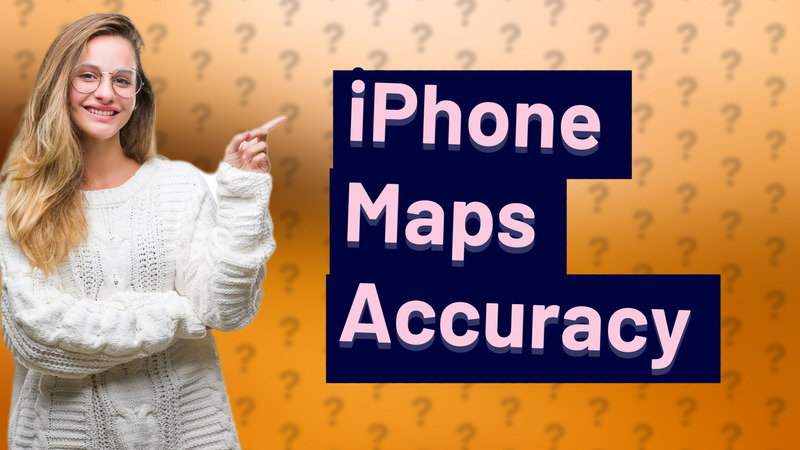
Explore the accuracy of iPhone Maps and tips for reliable navigation. Ideal for urban and remote area travelers.
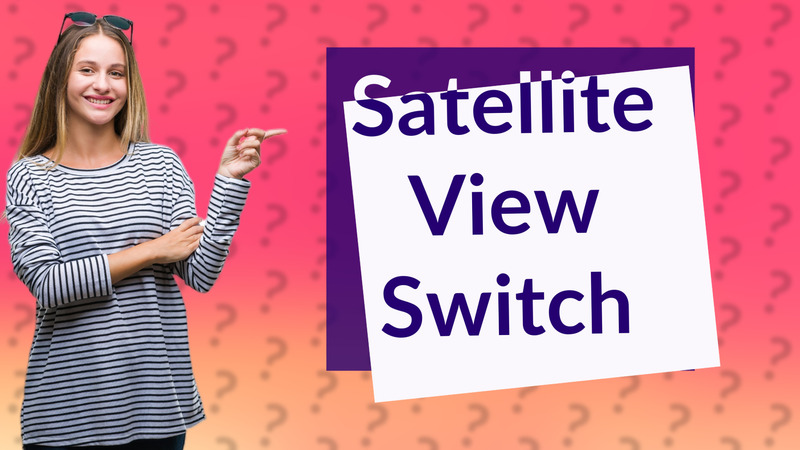
Learn how to switch to Satellite view in Apple Maps on iOS 15 easily with this quick guide.

Learn how to easily change the default map application in CarPlay with this quick guide.

Learn how to easily access custom Google Maps on your iPhone with this quick guide.
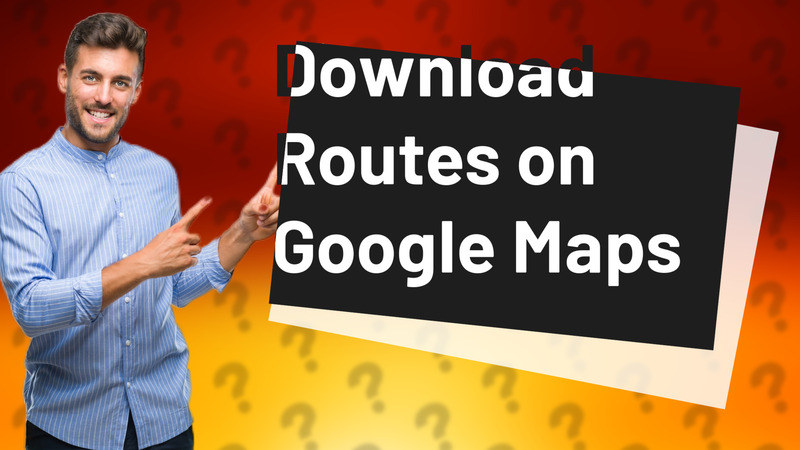
Learn how to easily download routes on Google Maps using your iPhone for offline navigation.

Learn to delete map suggestions on your iPhone easily and keep your suggestions private.

Learn how to create multi-stop routes in Apple Maps iOS 15 and discover useful alternatives for seamless navigation.

Learn how to easily change the map language on your iPhone with this simple guide.
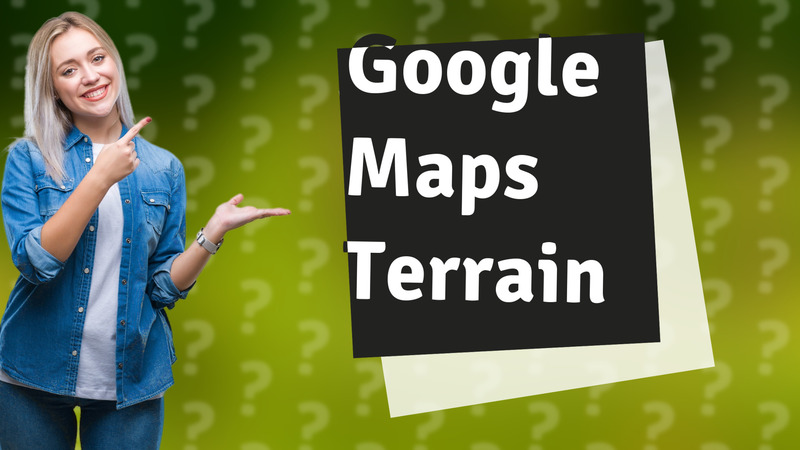
Learn how to quickly switch to terrain mode on Google Maps using your iPhone with these simple steps.