
Learn why GIFs may not work on your iPhone and how to fix the issue with simple troubleshooting tips.

Learn how to easily make GIF stickers on your iPhone using Giphy and PicsArt with this simple guide.
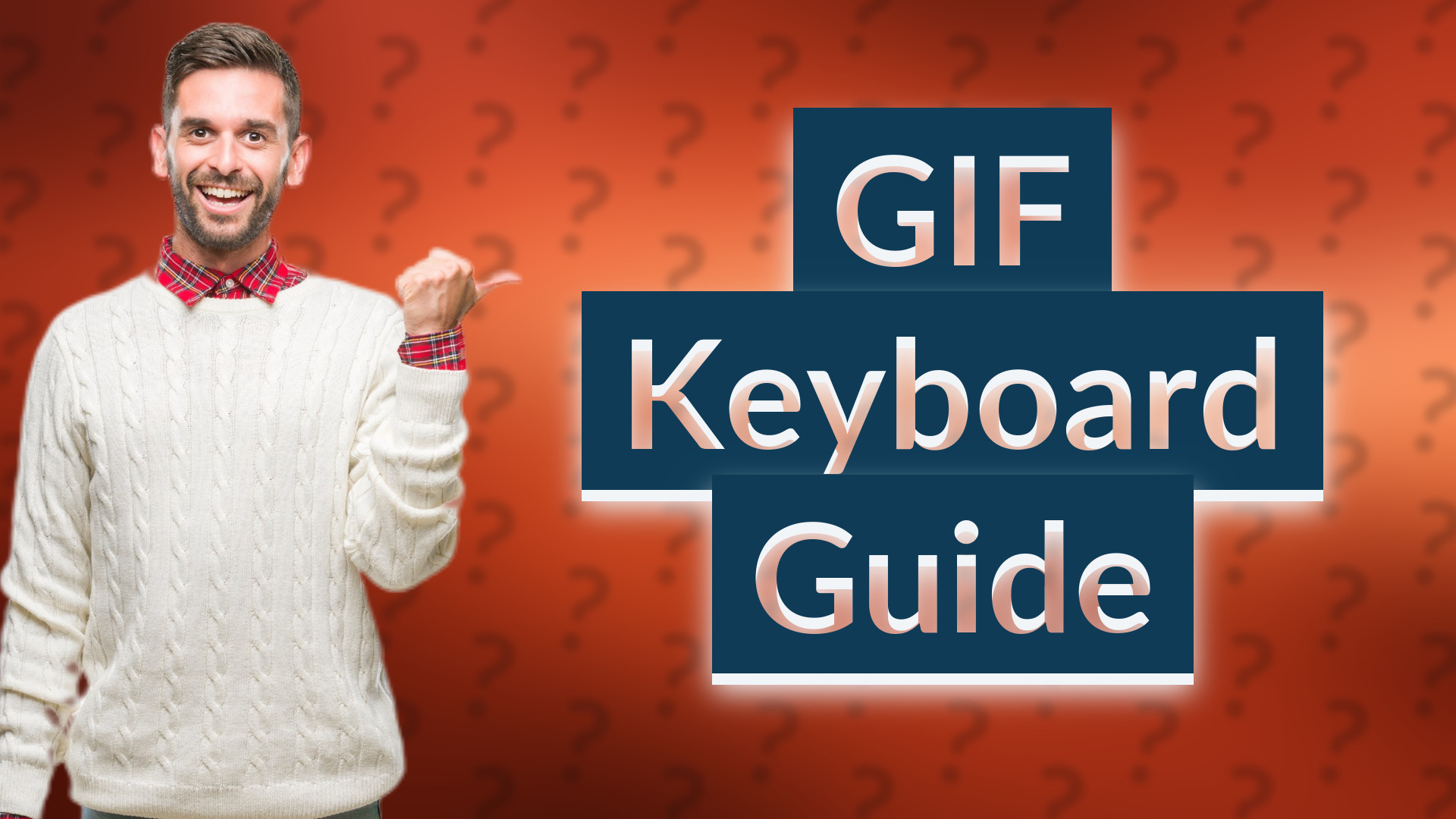
Learn how to add a GIF keyboard on your iPhone for endless fun in messaging!

Learn the simple steps to make an animated GIF on your iPhone from multiple photos.

Learn how to turn your videos into cartoons effortlessly using apps like ToonApp and ToonCamera on your iPhone.

Learn how to animate your photos using the Live Photo feature on iPhone and popular apps!

Learn how to effortlessly create a GIF from Live Photos in Apple Photos with this simple guide.

Learn how to convert pictures to GIFs on your iPhone using the Shortcut app effortlessly.
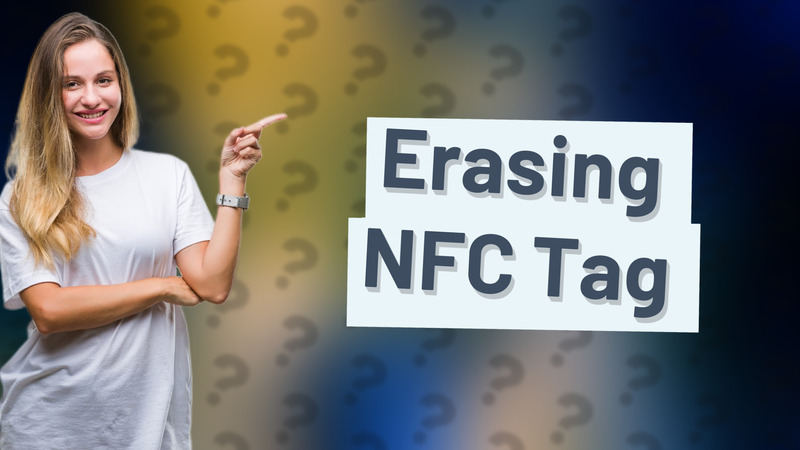
Learn how to erase NFC tags on your iPhone efficiently with our easy tutorial.
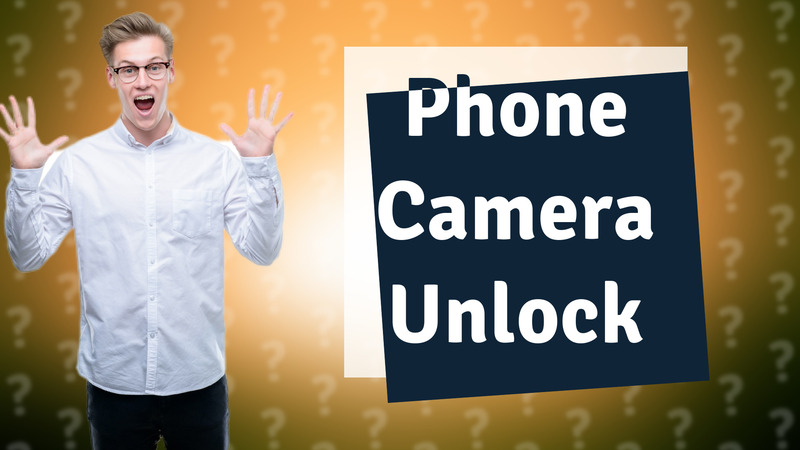
Learn how to easily allow camera access on your phone in just a few simple steps.
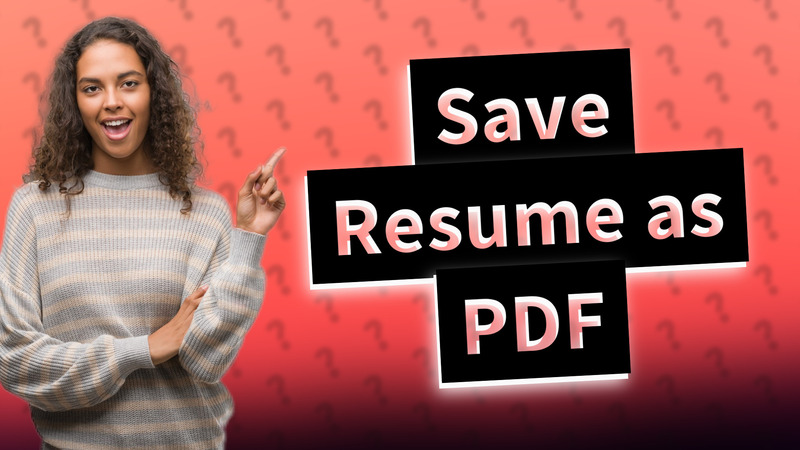
Learn how to easily save your resume as a PDF on your iPhone with these simple steps.
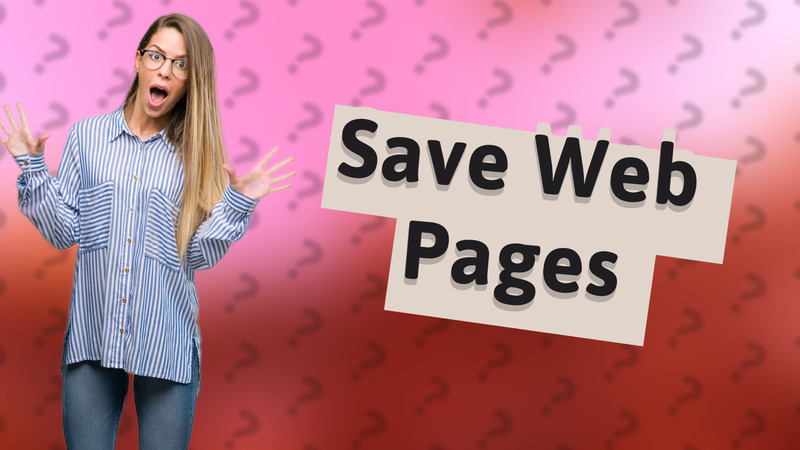
Learn how to easily copy a web page on your iPhone using a full-page screenshot.
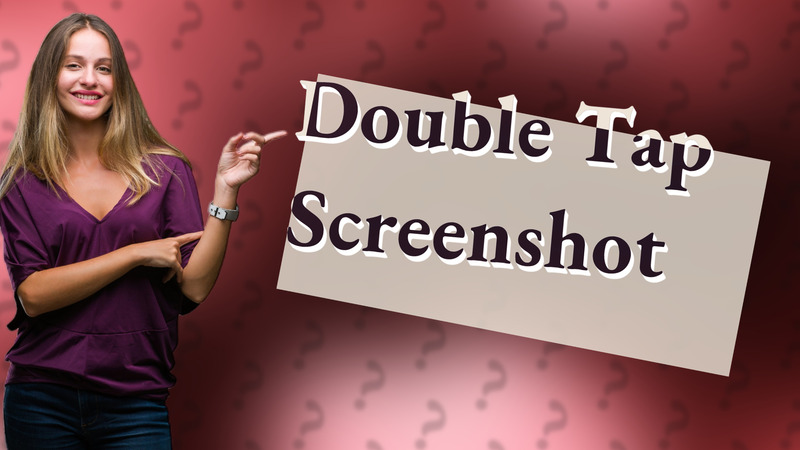
Learn how to enable the double tap screenshot feature on your iPhone 14 easily.

Learn to easily find the word count in the Pages app on your iPhone with this simple guide.
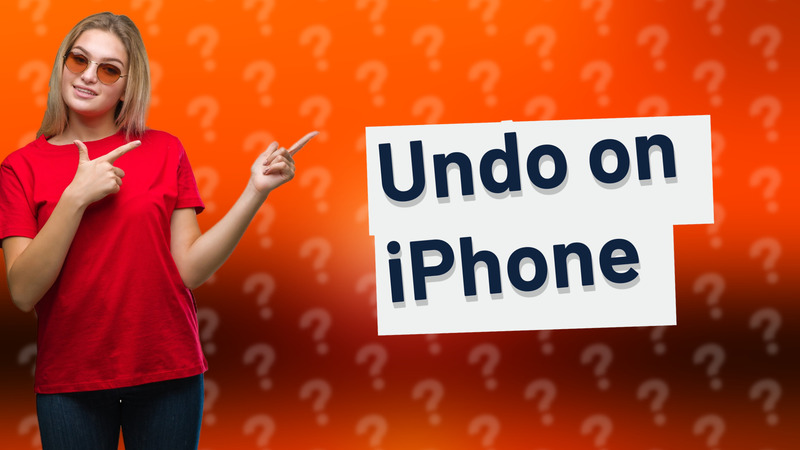
Learn how to quickly undo text input on your iPhone using shake gestures or three-finger swipes.

Discover methods to secretly save videos on your smartphone using built-in features or apps.
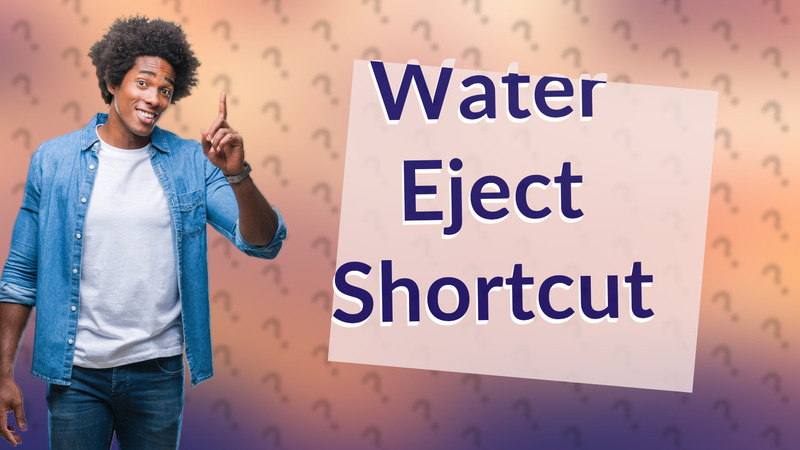
Learn how to easily activate the Water Eject feature on your iPhone using the Shortcuts app.

Learn how to stream Discord on your iOS device with this easy guide! Follow the steps to join voice or video calls seamlessly.
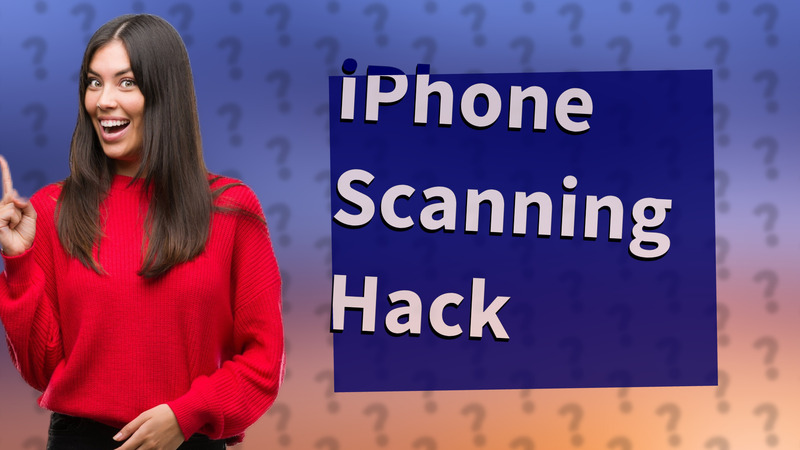
Learn how to scan documents directly on your iPhone using the built-in Notes app without needing any third-party applications.
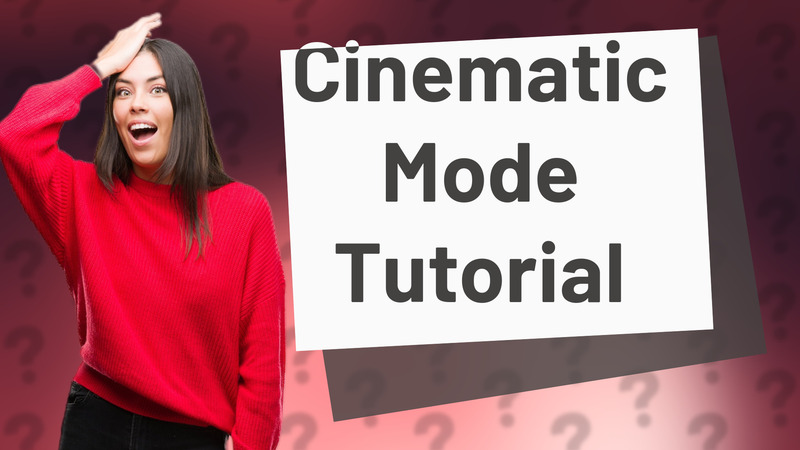
Learn how to turn on movie mode on your iPhone for professional-quality video production.

Learn how to easily scan documents with your iPhone 13 using the Notes app. Follow our simple guide for quick scans.

Learn how to scan objects and documents with your iPhone easily using the Notes app and specialized 3D scanning apps.
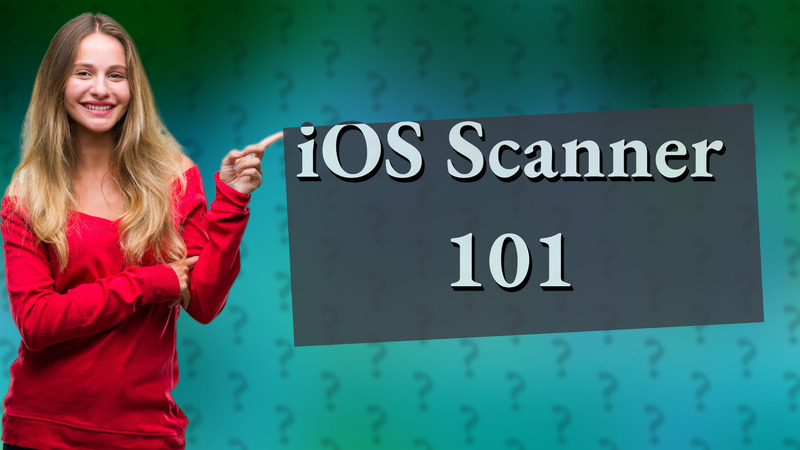
Learn how to easily open and use the scanner in iOS with our simple step-by-step guide.
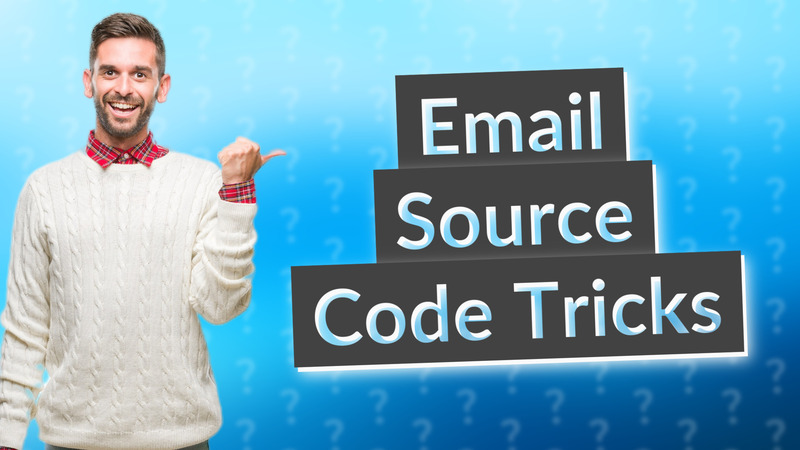
Learn how to view email source code on your iPhone with this easy step-by-step guide.

Learn how to easily add your fingerprint to an iPhone 7 for quick unlocking and secure transactions.

Learn how to access and utilize the scanner menu on iPhone for digitizing documents effortlessly.
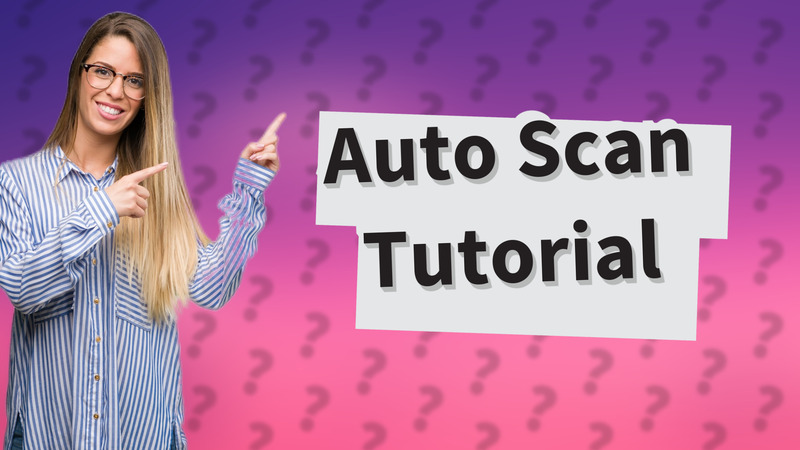
Learn how to activate Auto Scan on your iPhone for smoother navigation in Accessibility settings.

Learn how to easily scan documents and QR codes using your iPhone camera with our simple step-by-step guide.

Discover how the SmartThings app on iPhone simplifies smart home device management with automation and control.

Learn how to effectively split your phone screen on Android and iPhone for enhanced multitasking and productivity.
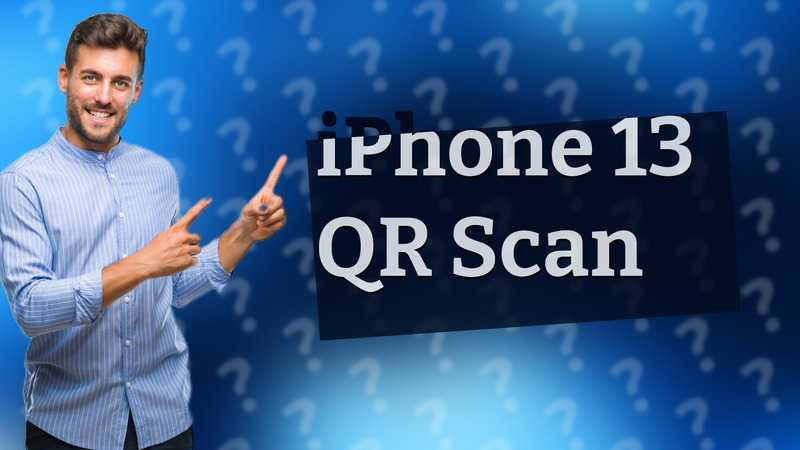
Learn how to easily use the iPhone 13's built-in QR scanner using the Camera app or Control Center.