
Learn how to effectively save and organize files on your iPhone using the Files app and cloud services.
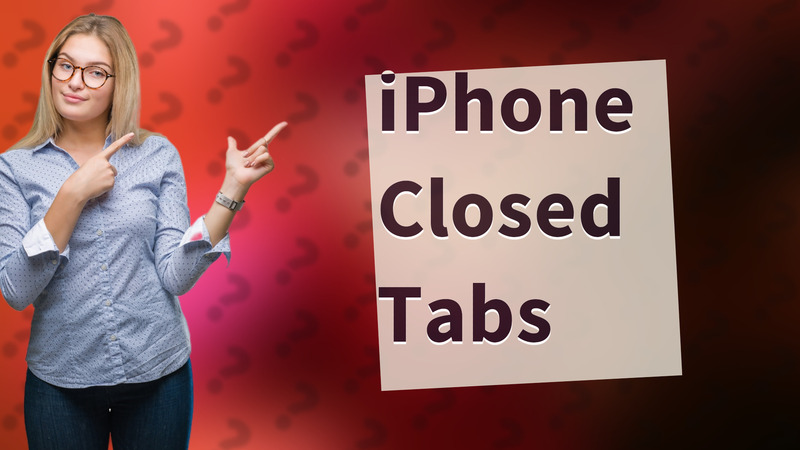
Learn how to quickly restore your recently closed tabs in Safari on iPhone with this simple step-by-step guide.
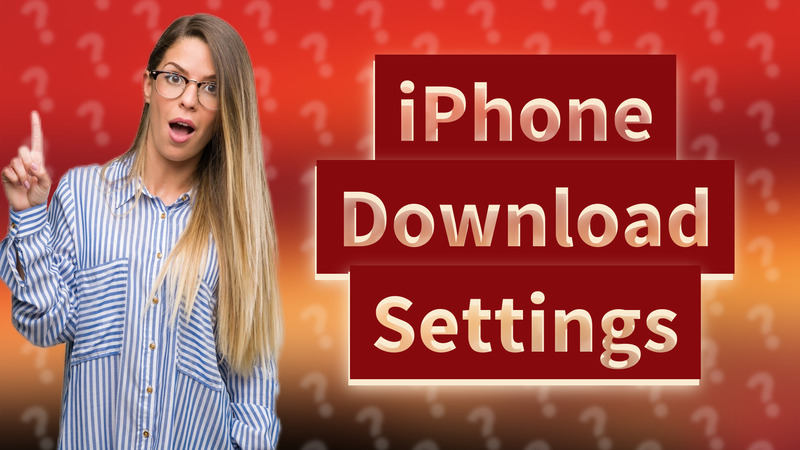
Learn how to easily find and modify the download settings on your iPhone for better management.

Discover whether open tabs on your iPhone take up storage or just affect performance. Tips for optimizing your device included.
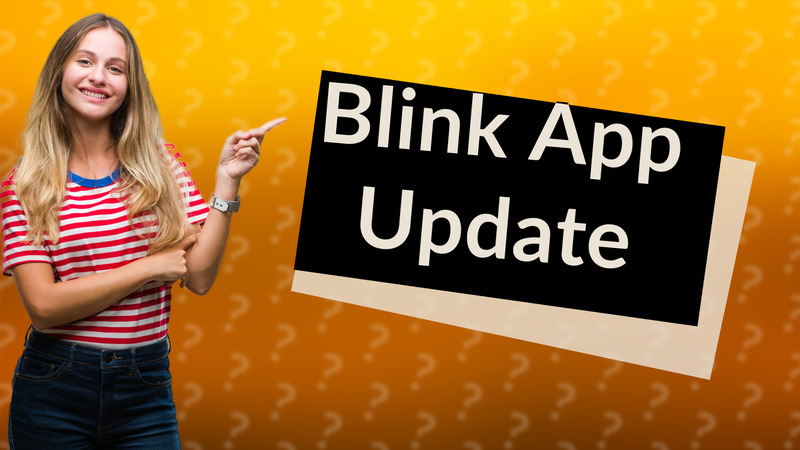
Learn how to quickly update your Blink app on iPhone with this easy guide. Keep your app up-to-date for the best experience.

Learn how to easily download videos on your iPhone with these simple steps. Follow our guide and enjoy offline viewing!

Learn how to easily recover Safari history on your iPhone using iCloud or iTunes backups.

Learn how to easily access your browsing history on iPhone's Safari and Chrome browsers.

Discover how long iPhone Safari history is saved and how to manage your browsing data effectively.
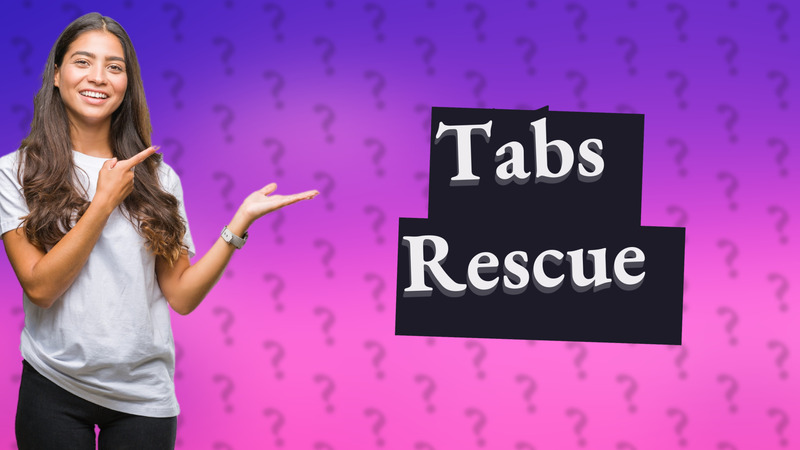
Discover quick solutions for missing tabs on your iPhone's Safari browser.

Learn how to easily download free apps on your iPhone with our straightforward guide.

Learn to recover deleted app history on your iPhone or Android device with these simple steps.

Learn how to restore your disappeared tabs on iPhone easily with these quick solutions. Don’t lose your browsing history again!
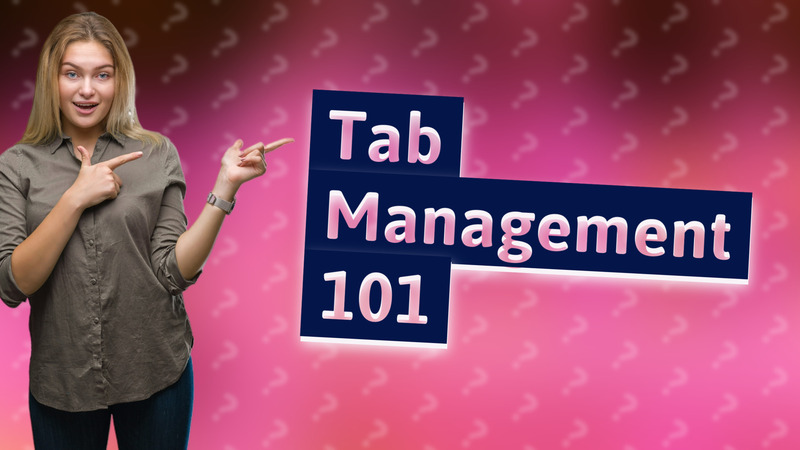
Learn how to pull up and manage open tabs on your iPhone 13's Safari app with these simple steps.

Learn how to check the word count on your iPhone using the Pages app.

Learn why your iPhone deleted all tabs and how to recover them quickly.
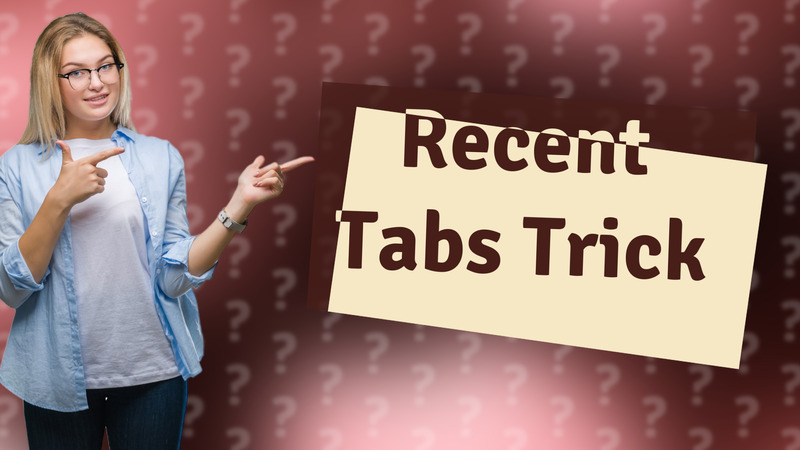
Learn how to access your recent tabs on iPhone Safari in just a few simple steps!
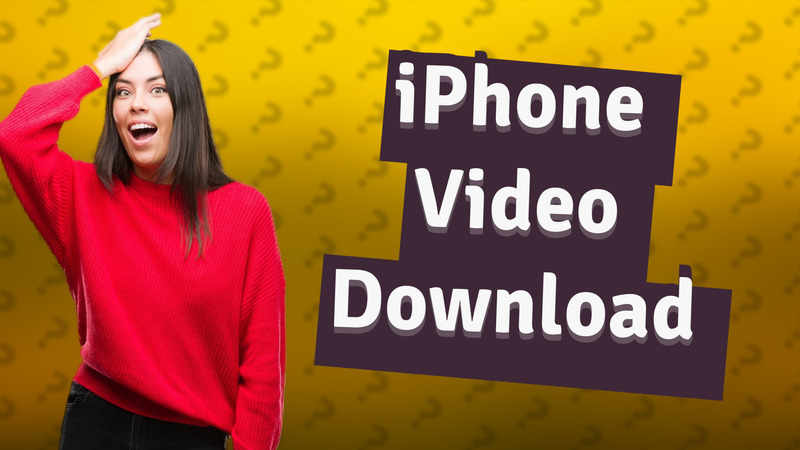
Learn the easy way to download videos on your iPhone using Safari and a third-party app.

Learn the easiest methods to transfer video files to your iPhone using iTunes, iCloud, or AirDrop.
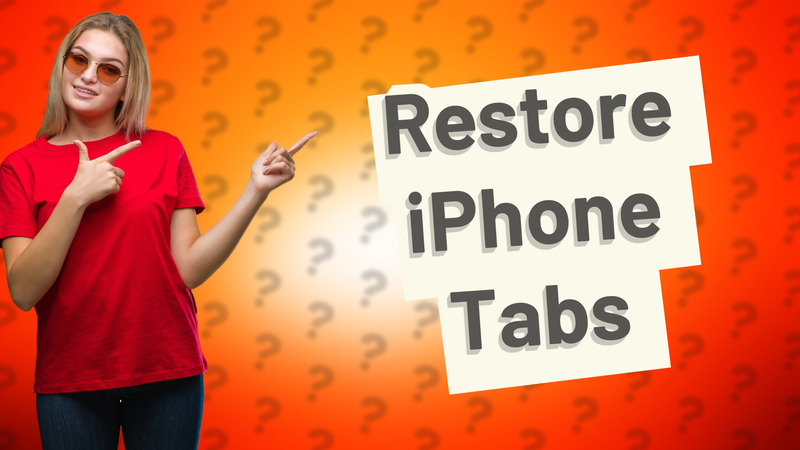
Learn how to quickly restore your closed Safari tabs on an old iPhone with simple steps and settings adjustments.

Learn how to save videos on your iPhone quickly and easily with our step-by-step guide.
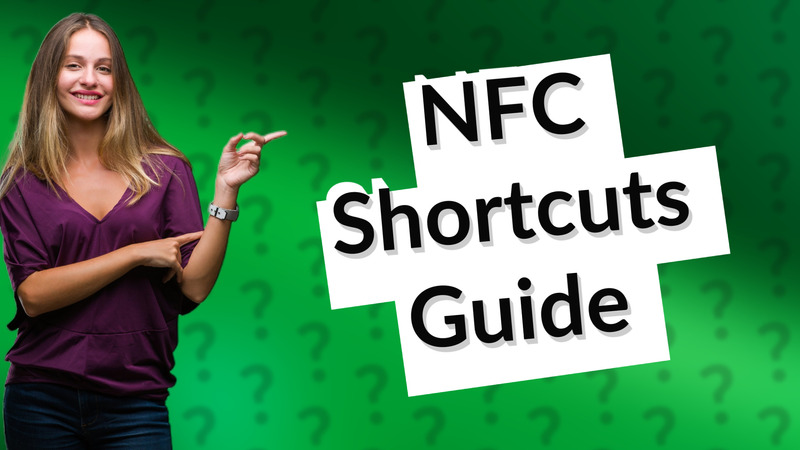
Learn how to efficiently use NFC Shortcuts on your iPhone with our easy step-by-step guide.

Discover how to potentially recover deleted history on your iPhone using backups. Learn the steps involved in the process.

Learn how to easily unhide deleted apps on your iPhone in this quick tutorial.

Learn how to easily connect your DSLR camera to your iPhone for seamless photo transfers.

Learn how to easily download apps on your iPhone from another country's App Store. Follow our step-by-step guide!
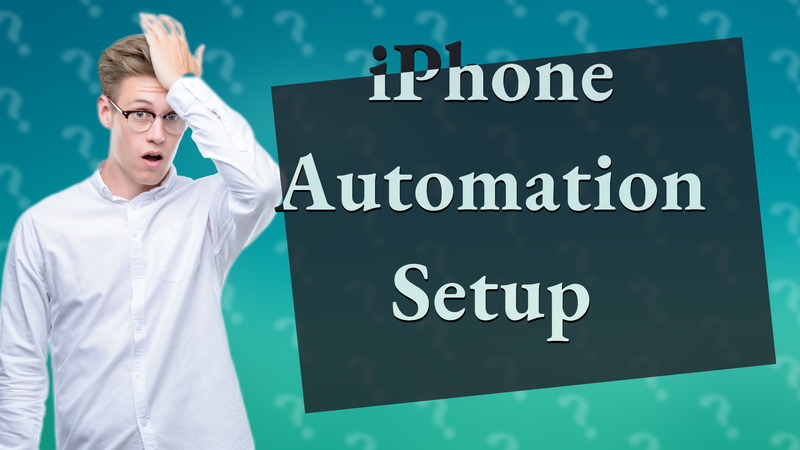
Learn how to automate tasks on your iPhone using the Shortcuts app in this easy-to-follow guide.

Learn how to easily see and reopen recently closed apps on your iPhone 13 with this simple gesture.
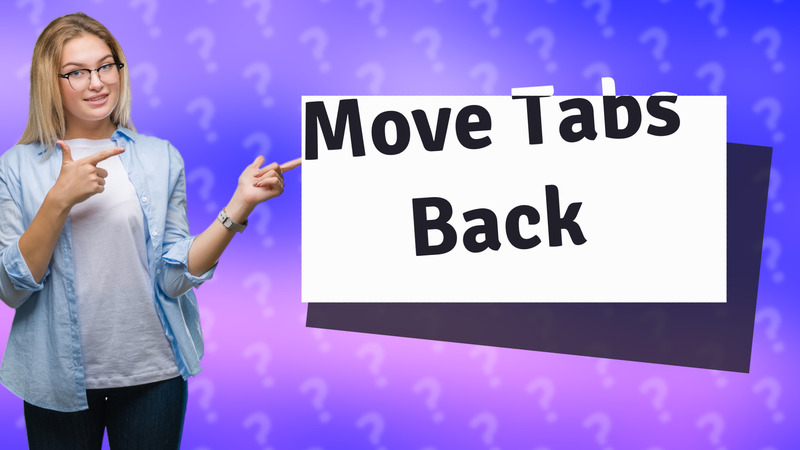
Learn how to easily reposition Safari tabs back to the top of your iPhone for a familiar browsing experience.
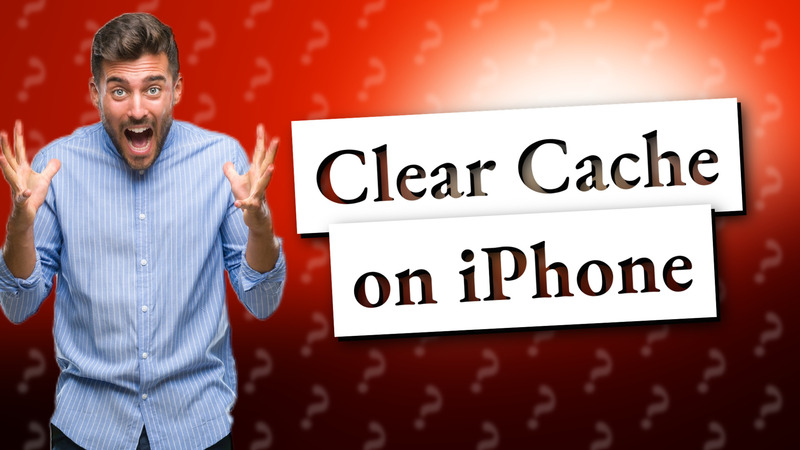
Learn how to easily clear your iPhone's camera cache to optimize app performance and free up storage.

Find out if your iPhone automatically deletes Safari tabs and how to customize the tab closing feature.
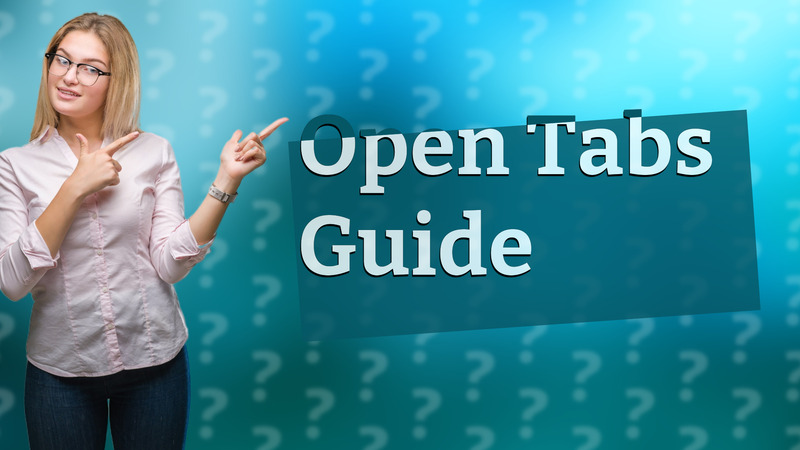
Learn how to easily locate all your open tabs in Safari on iPhone 12 with this quick guide.
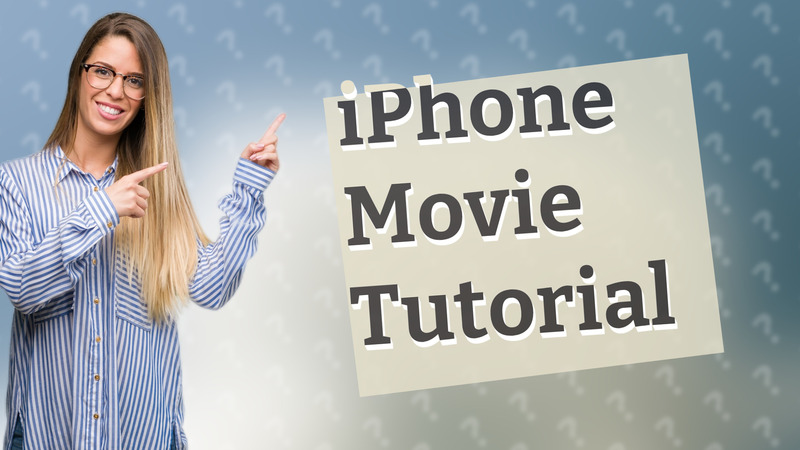
Learn how to easily watch movies stored in files on your iPhone using the Files app and media player apps.
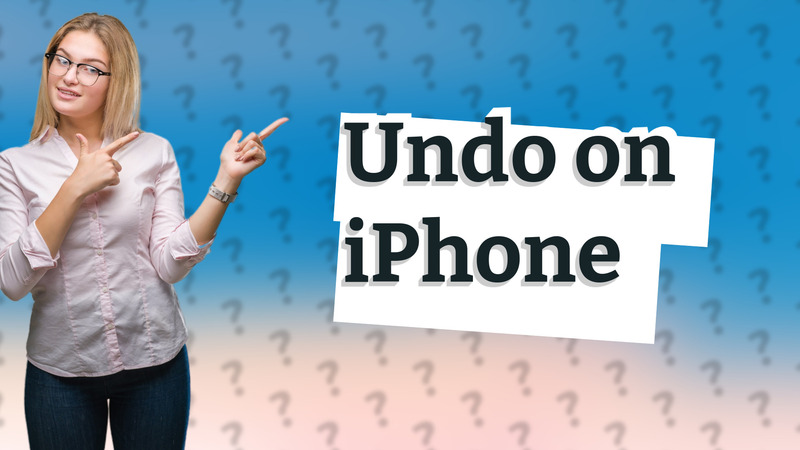
Learn how to quickly recover deleted items on your iPhone, including using the Undo feature and accessing Recently Deleted folders.
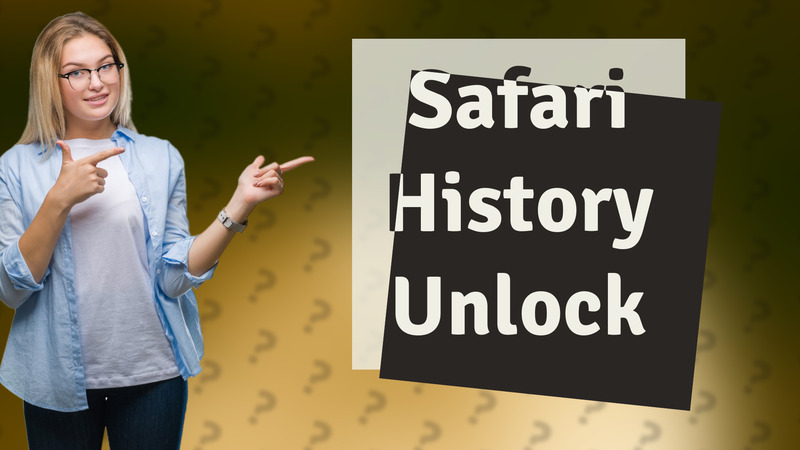
Learn how to find your full Safari history on iPhone conveniently.

Learn how to enable the camera on your iPhone easily with our quick guide. Access your camera in seconds.

Learn how to easily save videos on your iPhone with our simple step-by-step guide.

Learn how to easily find and recover deleted photos, messages, and files on your iPhone in simple steps.
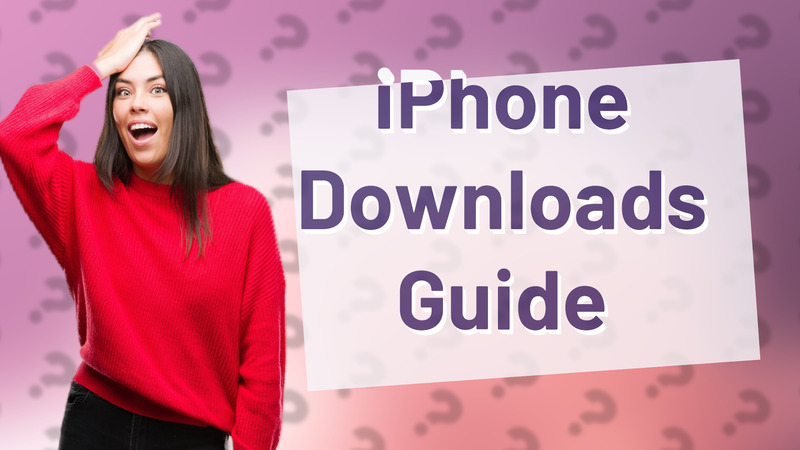
Learn how to allow downloads on your iPhone easily with this step-by-step guide. Get started now!

Learn how to quickly recover deleted tabs on your iPhone Safari with our easy step-by-step guide.

Learn how to recover your Safari history on iPhone quickly and effectively. Follow our easy steps to retrieve lost data.
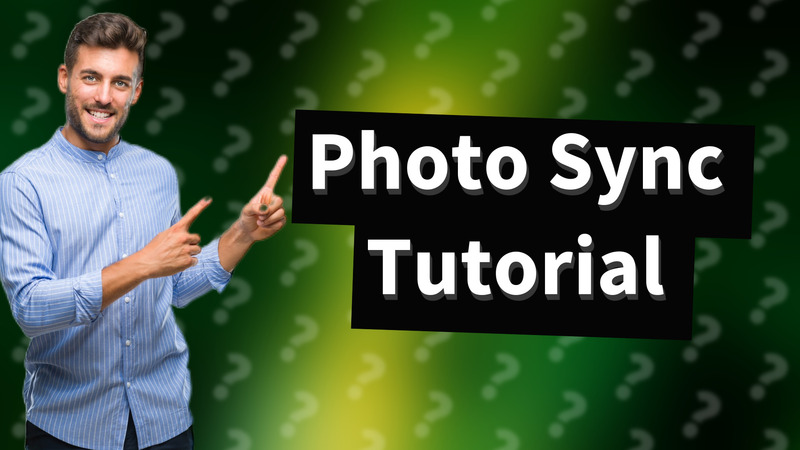
Learn how to easily sync photos from your computer to your iPhone using iTunes in this quick tutorial.

Learn how to search using an image on your iPhone effortlessly with this easy guide.

Learn the easy steps to download apps on your iPhone quickly and effortlessly.
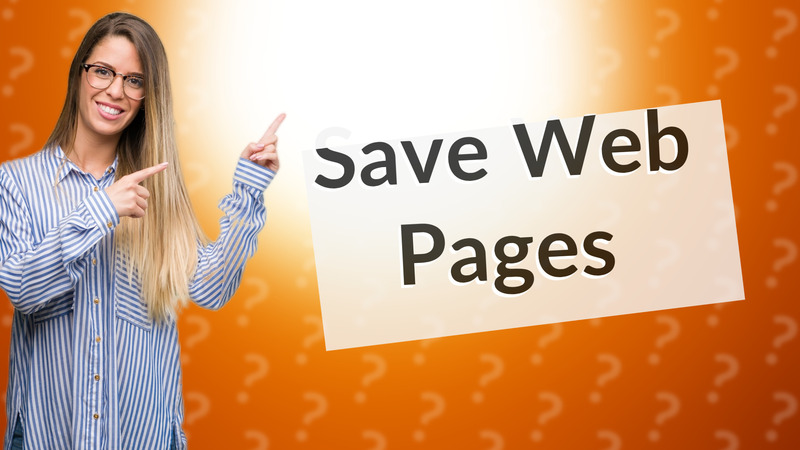
Learn how to save web pages for offline viewing on your iPhone with these easy steps using Safari and third-party apps.
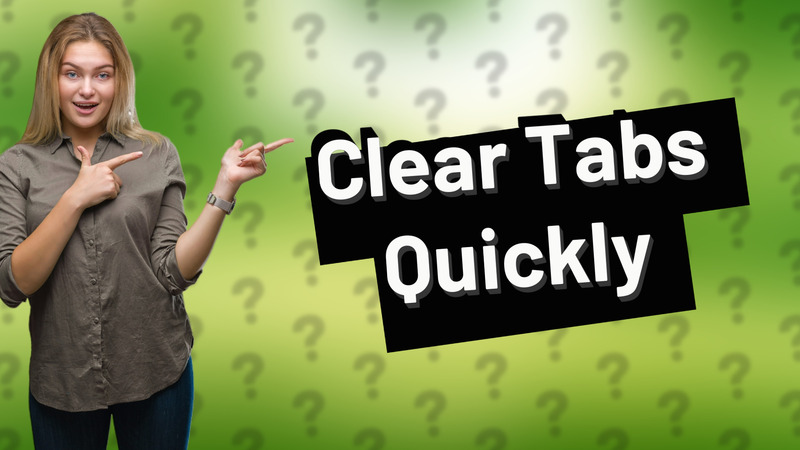
Learn the simple steps to clear all recent tabs on your iPhone 11 using Safari. Quick and easy guide!
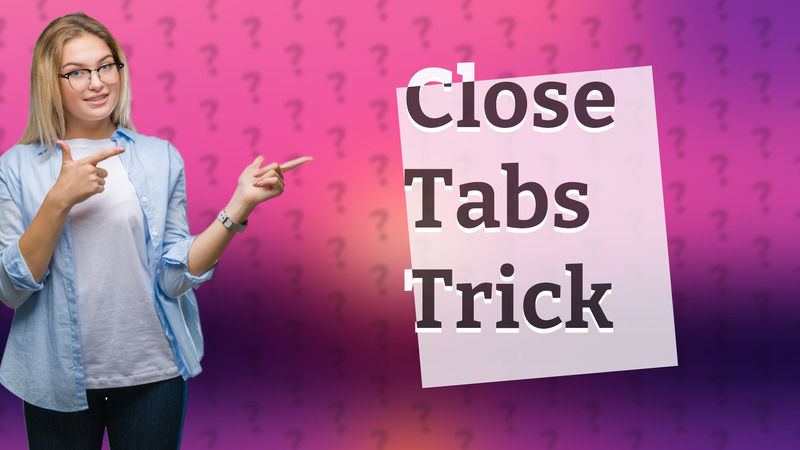
Discover how closing tabs on iPhone improves performance and conserves memory while browsing.

Learn how to search images on iPhone using Google Lens or Google Photos in just a few easy steps!
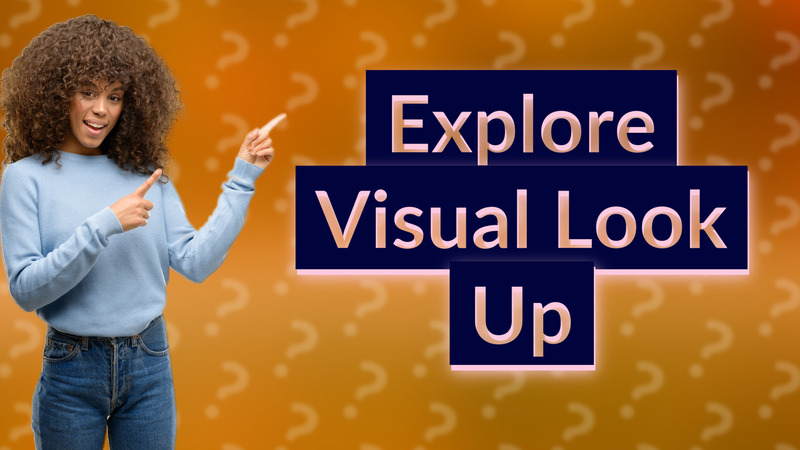
Discover how to use the iPhone's Visual Look Up feature to identify objects and landmarks in your photos easily.
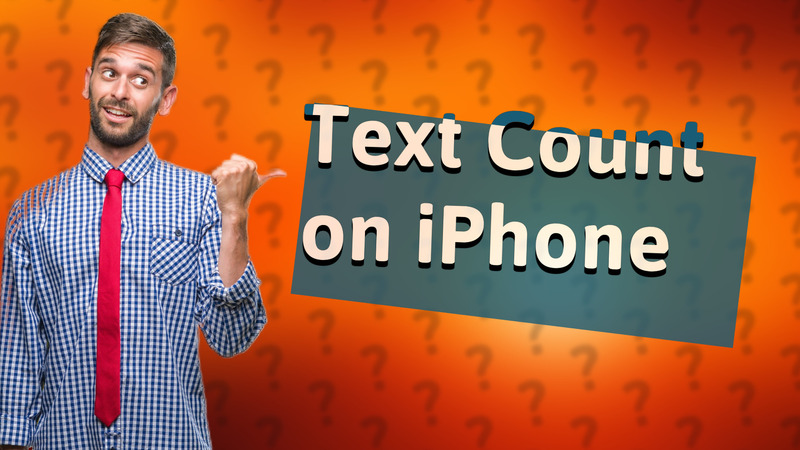
Learn how to find the text count on your iPhone using Notes or Pages app with this quick guide.
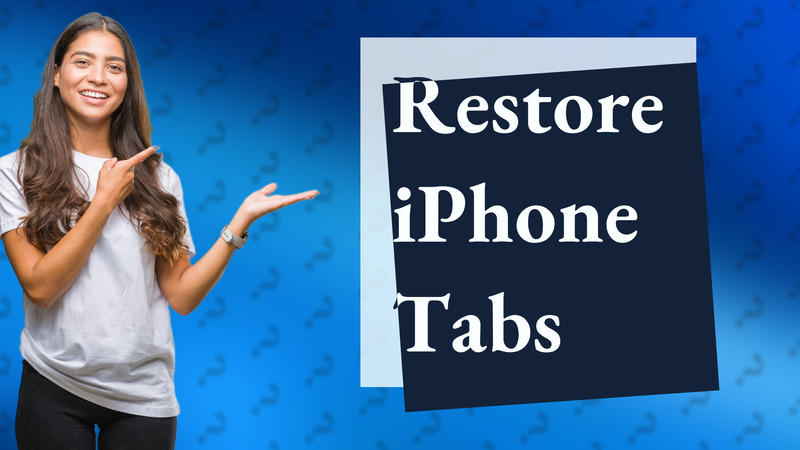
Learn how to easily restore all your closed tabs in Safari on your iPhone with our quick guide.
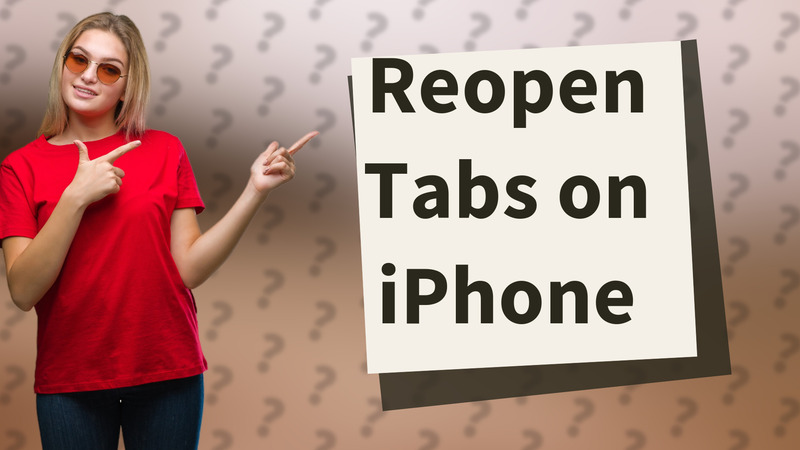
Learn how to easily reopen recently closed tabs in Chrome on your iPhone with this quick guide.
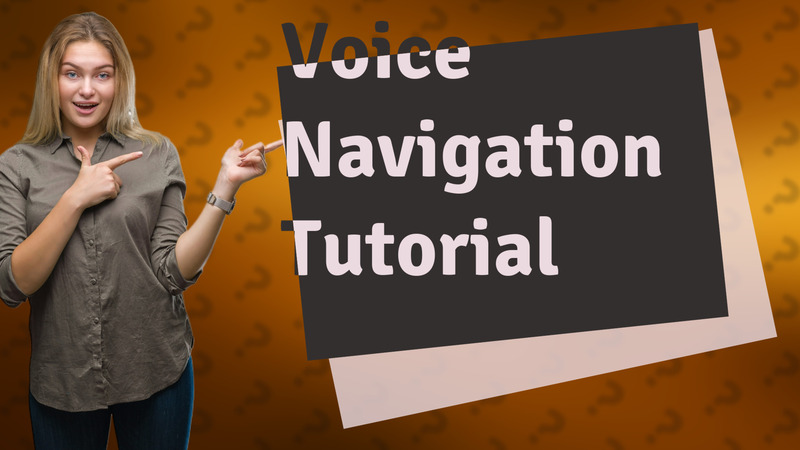
Learn how to set up voice navigation on Google Maps for your iPhone effortlessly.

Learn how to change your iPhone location on PC using tools like iTools & dr.fone. Simple steps for privacy and app testing.

Learn how to open private tabs on your iPhone for secure browsing in Safari.

Learn how to easily play downloaded videos on your iPhone using the Files app or third-party apps like VLC.

Learn how to easily find and watch your downloaded videos on iPhone using the Files app or specific download apps.

Learn how to quickly restart the Camera app on your iPhone to troubleshoot issues and enhance performance.

Learn how to easily enable private browsing mode on your iPhone with our step-by-step guide.
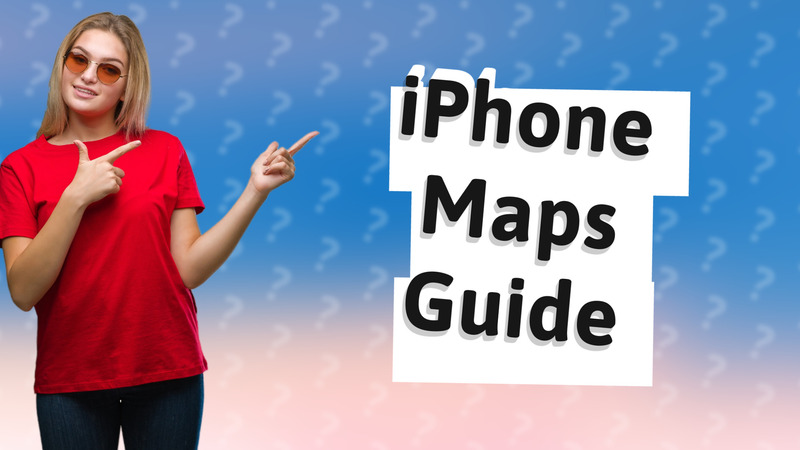
Learn how to set your preferred map app as the default on iPhone. Quick and easy steps to customize your navigation experience.

Learn to make Waze your default navigation app on iPhone using Siri Shortcuts easily!

Learn how to check and manage unpaid subscriptions effortlessly on your iPhone. Find out more now!

Learn the quick steps to remove NFC tags from your iPhone using the Shortcuts app.
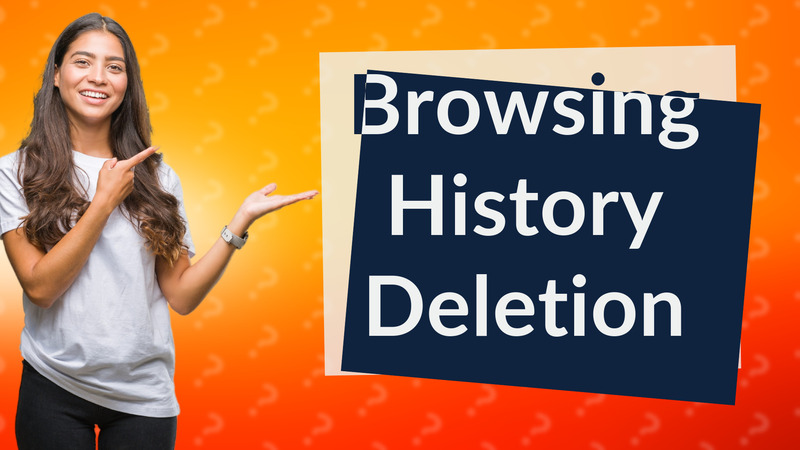
Learn if deleting browsing history on iPhone actionably clears all data and how to effectively manage your device's privacy.
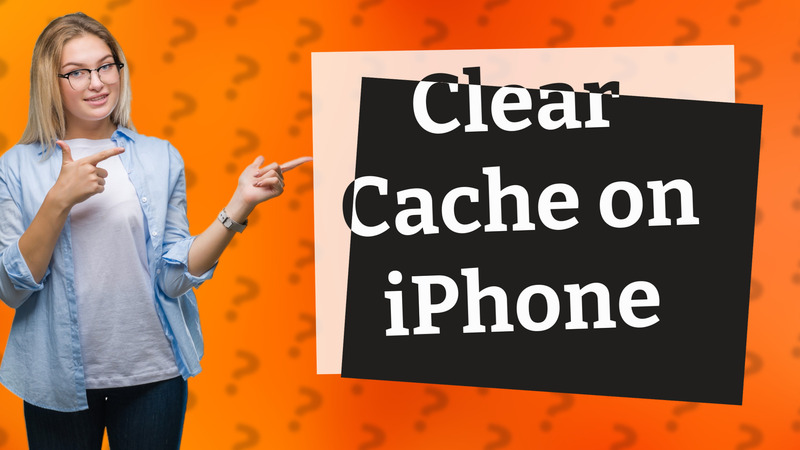
Learn if it's safe to clear cache on your iPhone and how to do it effectively without losing important data.
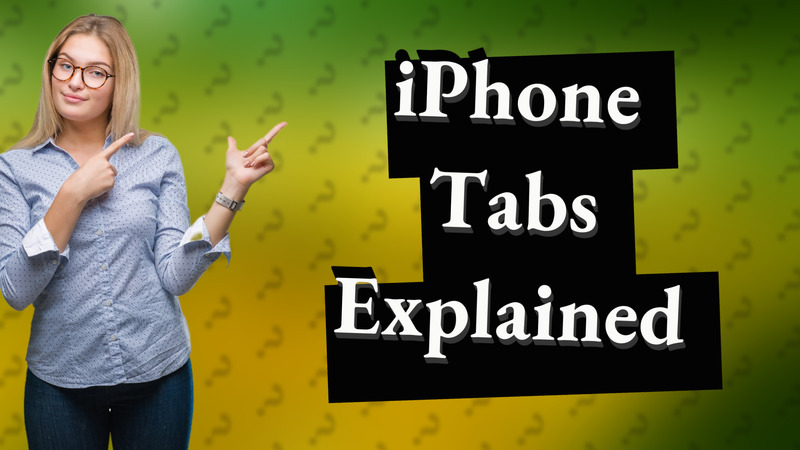
Discover how iPhone tabs enhance your browsing experience by organizing multiple web pages in apps like Safari.

Learn how to quickly recover closed tabs on your iPhone's Safari. Follow these simple steps to easily manage your browsing.

Learn simple steps to recover closed Google tabs on your iPhone effortlessly.

Learn how to download an entire website for offline viewing on your iPhone with our easy-to-follow steps and recommended apps.

Learn how to effectively manage and customize location settings on your iPhone for better privacy and battery life.
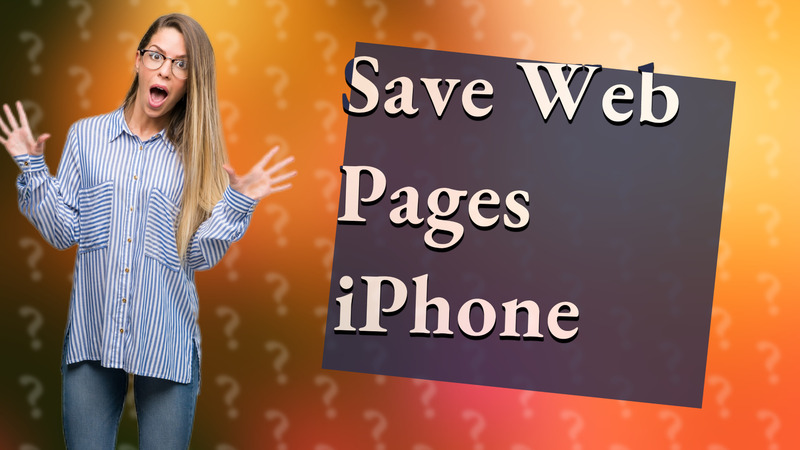
Learn how to easily download web pages on your iPhone for offline reading using Safari. Quick and convenient methods explained!
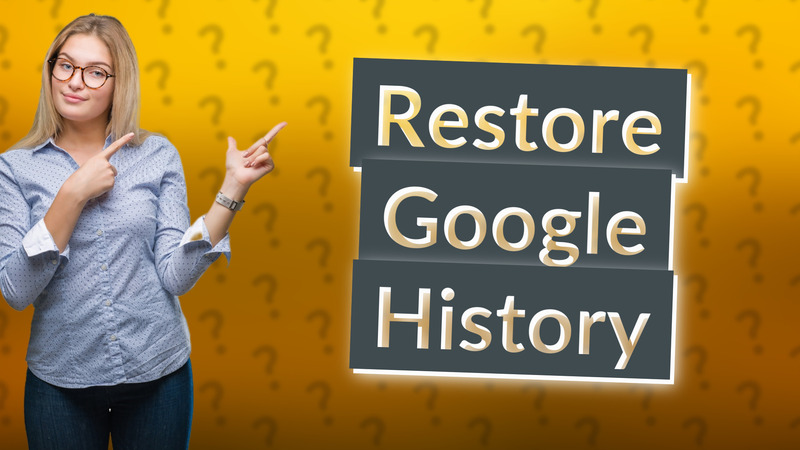
Learn how to restore your Google history on iPhone easily in this concise guide.

Learn how to easily restore app history on your iPhone with these simple steps.

Learn how to quickly reopen closed tabs in Safari on your Apple devices with this simple guide.
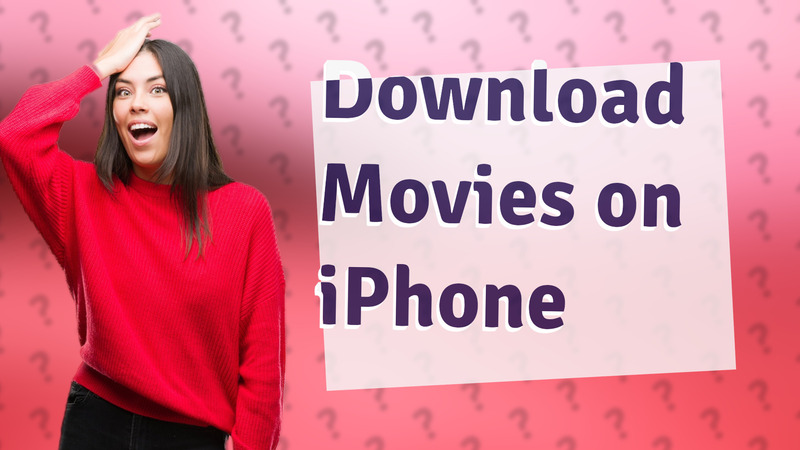
Learn how to download movies on your iPhone using Safari safely and effectively. Update iOS and choose legal sources.
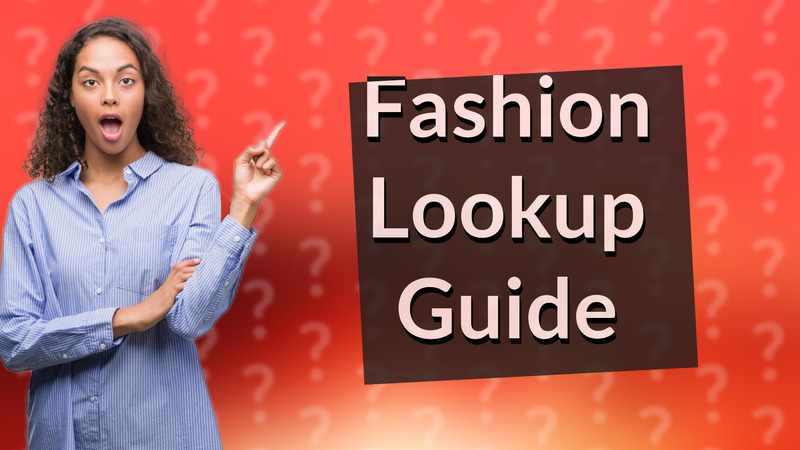
Learn how to use your iPhone to look up clothes from images using AI features in the Photos app.
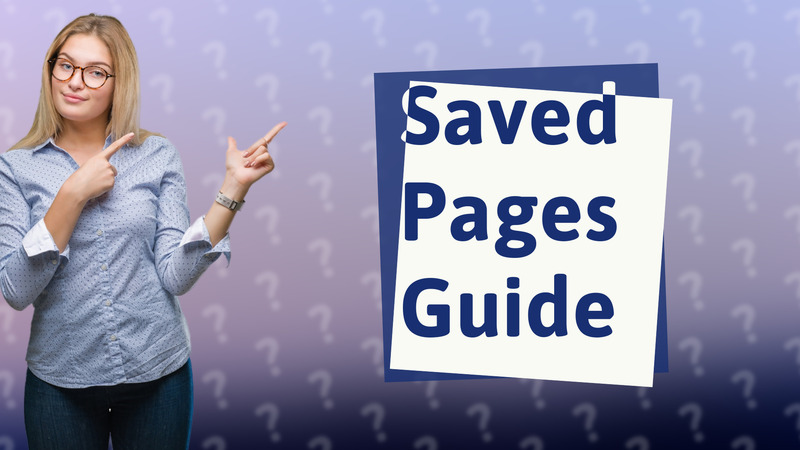
Learn how to easily locate saved pages on your iPhone using Safari and the Files app.
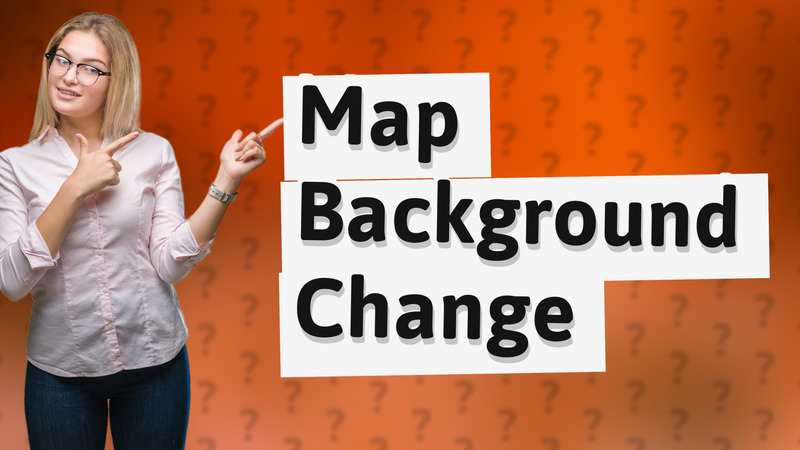
Learn how to easily change the map background on Google Maps using your iPhone with this simple guide.

Learn how to easily rename an iPhone app with the Shortcuts app for a customized Home Screen experience.

Learn how to efficiently open and manage multiple tabs in Safari on your iPhone for a better browsing experience.

Learn how to download free iPhone apps without adding a payment method in just a few easy steps.
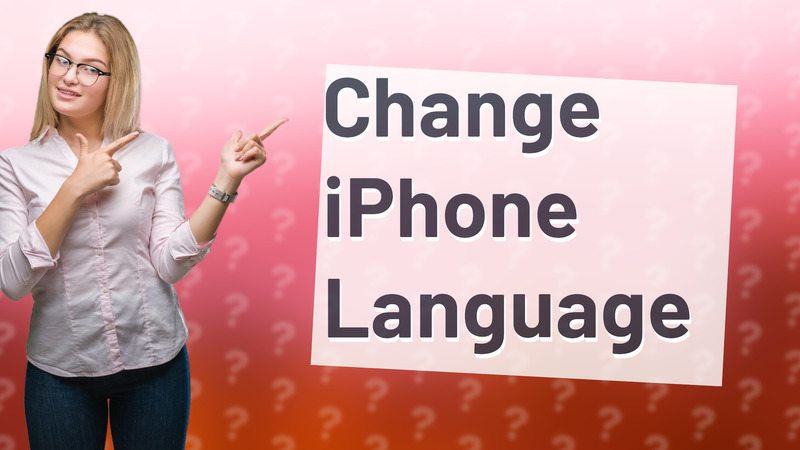
Learn how to easily change language settings on your iPhone to enhance your device experience in just a few steps.
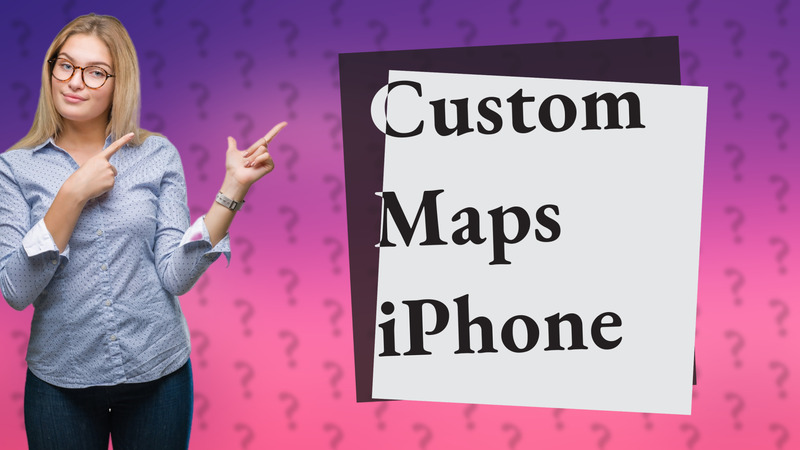
Learn how to easily open custom Google Maps on your iPhone with this simple guide. Perfect for navigating your personalized locations!

Learn how to save files offline on your iPhone using the Files app for easy access without the internet.
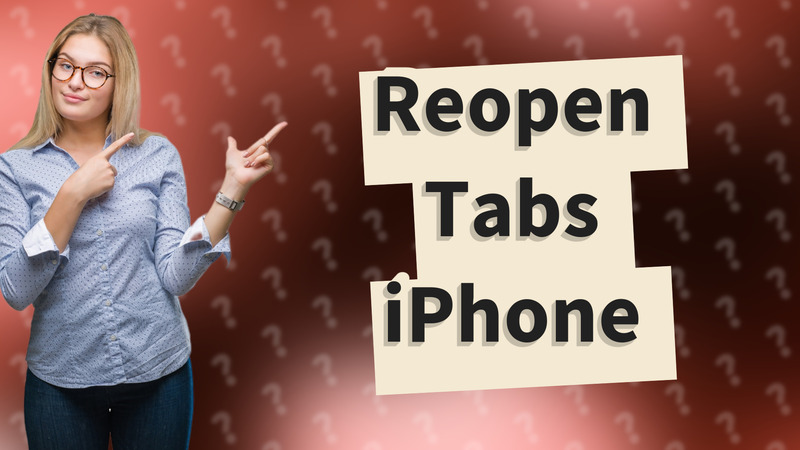
Learn how to easily reopen accidentally closed tabs on your iPhone using Safari. Quick, simple tips for a better browsing experience.
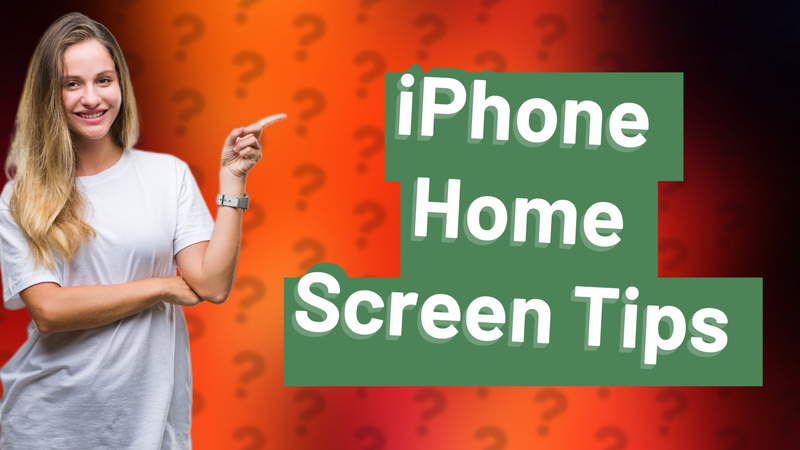
Learn how to effortlessly edit your iPhone Home Screen by rearranging apps, creating folders, and adding widgets.
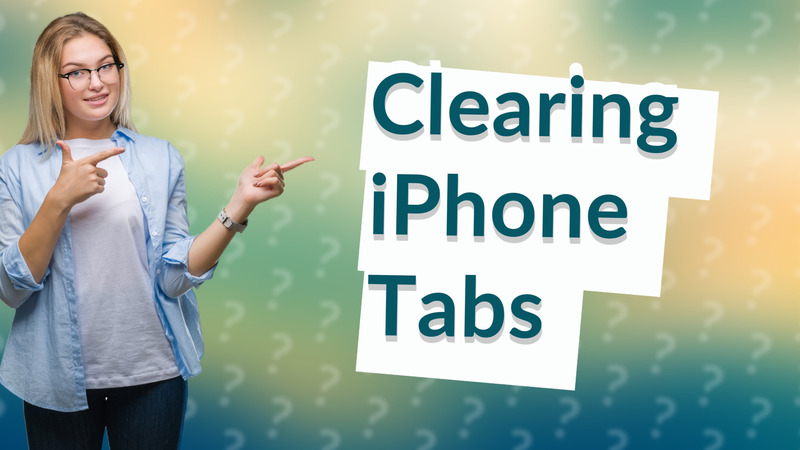
Learn how to quickly clear open tabs on your iPhone’s Safari app with this simple guide.
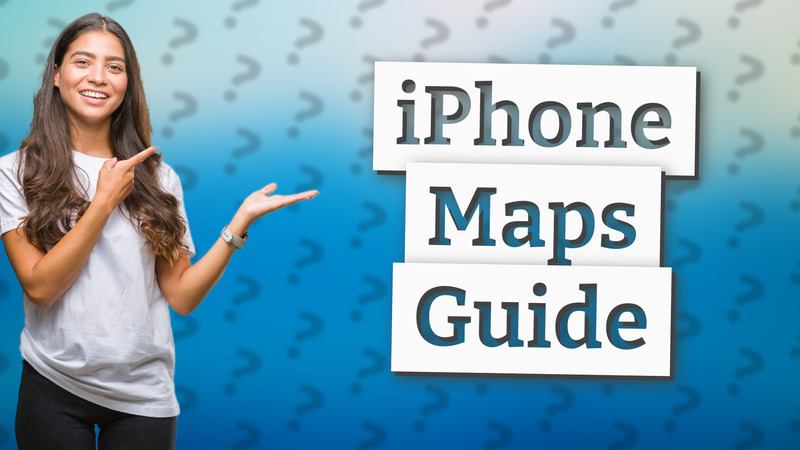
Learn how to navigate using the Maps app on your iPhone with simple steps and tips.

Learn how to easily transfer movies to your iPhone using iTunes or Finder in this quick, informative guide.
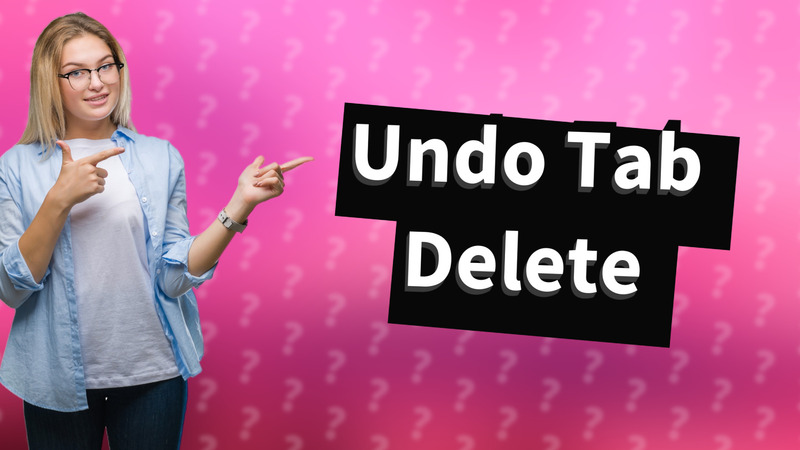
Learn how to easily reopen tabs you've closed in Safari on your iPhone with our simple guide.
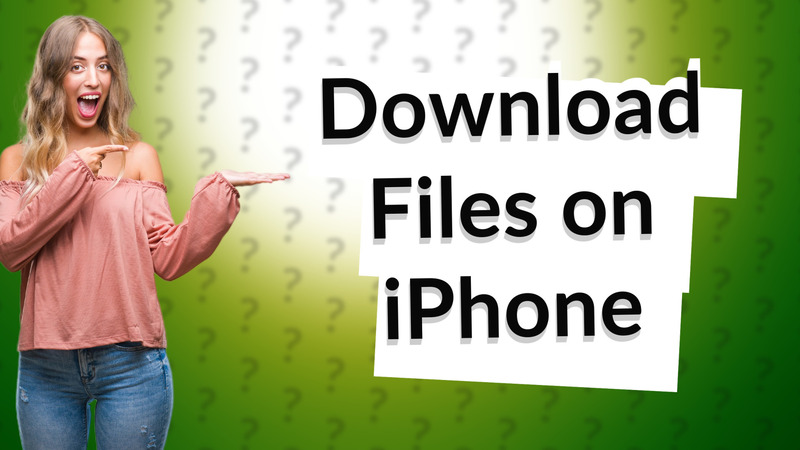
Learn how to easily download files from Safari on your iPhone and manage them with the Files app.
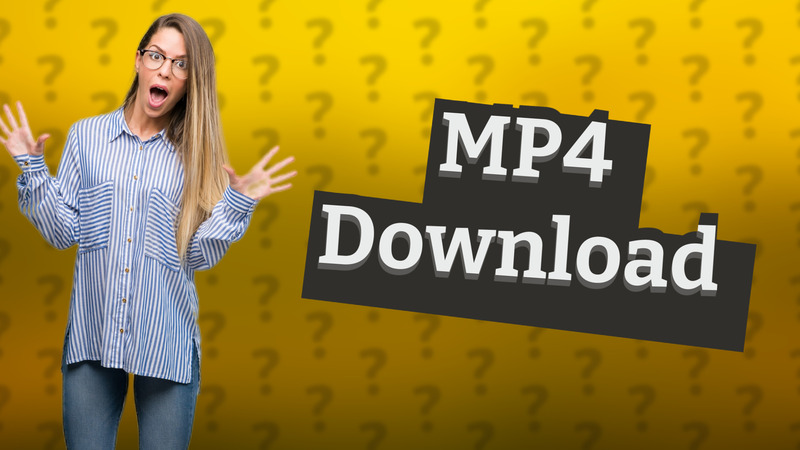
Learn the simple steps to download MP4 files directly to your iPhone using the Documents by Readdle app.

Learn how to easily recover deleted history on your iPhone 13 using iCloud or iTunes backups.

Learn how to view browsing, app usage, and call history on your iPhone in just a few steps.

Learn how to easily download videos from streaming sites to your iPhone using apps and online tools.
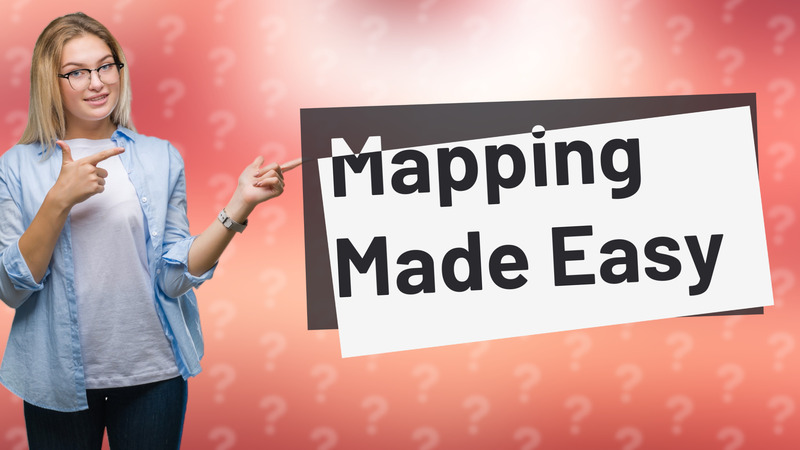
Learn how to find and customize navigation settings on your iPhone for an enhanced mapping experience.
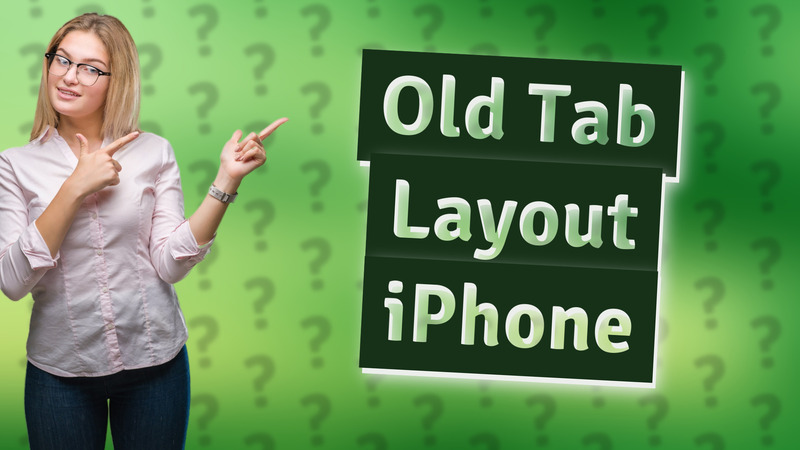
Learn how to revert to the classic Safari tab layout on your iPhone quickly. Simple steps to bring back the old design.

Learn how to easily reverse image search on your iPhone using Google Images in Safari.

Discover how to customize your iPhone with wallpapers, widgets, and more for a personalized experience.
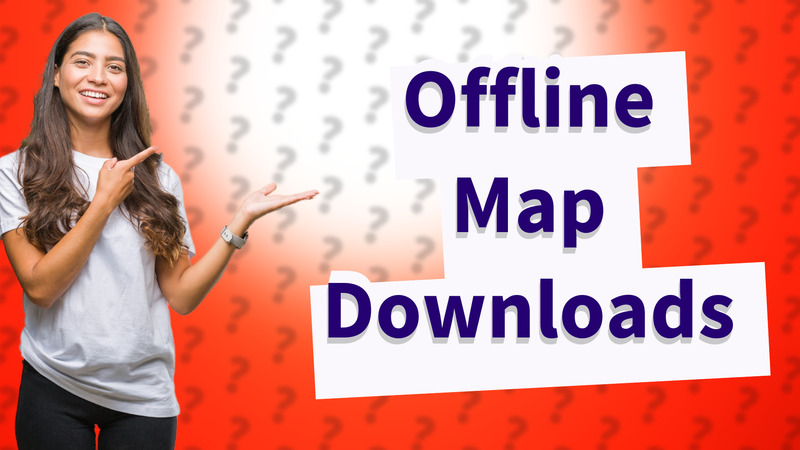
Learn how to easily download maps on your iPhone 11 for offline access. Stay connected even without internet.