
Learn the quick steps to download files directly on your iPhone using Safari and other apps.

Learn how to easily split screen on your iPhone for better multitasking with our step-by-step guide.

Learn how to download GIFs to your iPhone with our simple step-by-step guide.
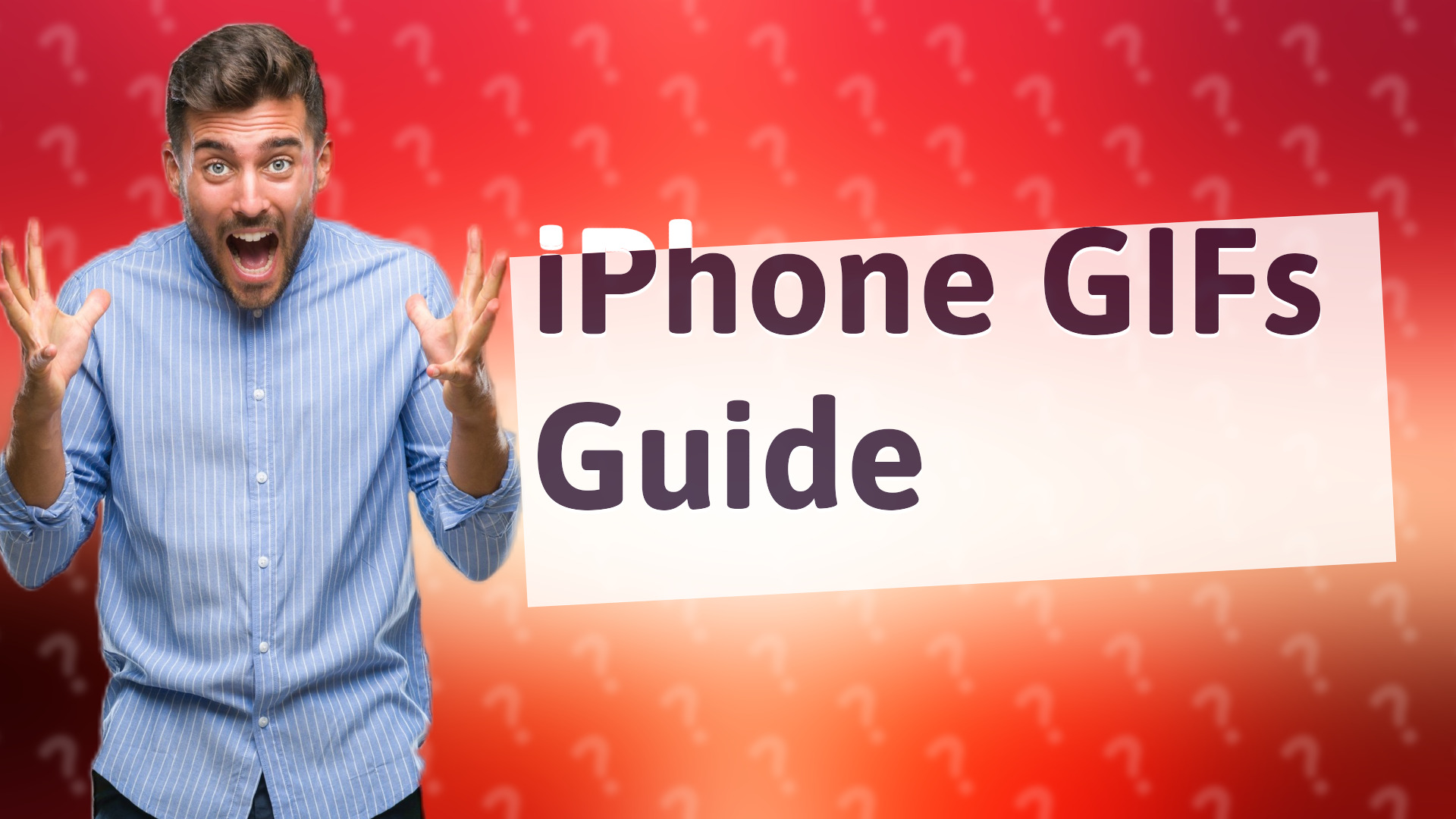
Learn how to easily find and send GIFs on your iPhone using the Messages app.

Learn how to quickly rename your iPhone in just a few easy steps. Update your device name today!

Learn how to easily buy more iCloud storage from your iPhone or iPad with our step-by-step guide.

Learn where to find and save GIFs on your iPhone quickly and easily.

Learn how to check devices logged into your Apple ID on iPhone or iPad for better account security.
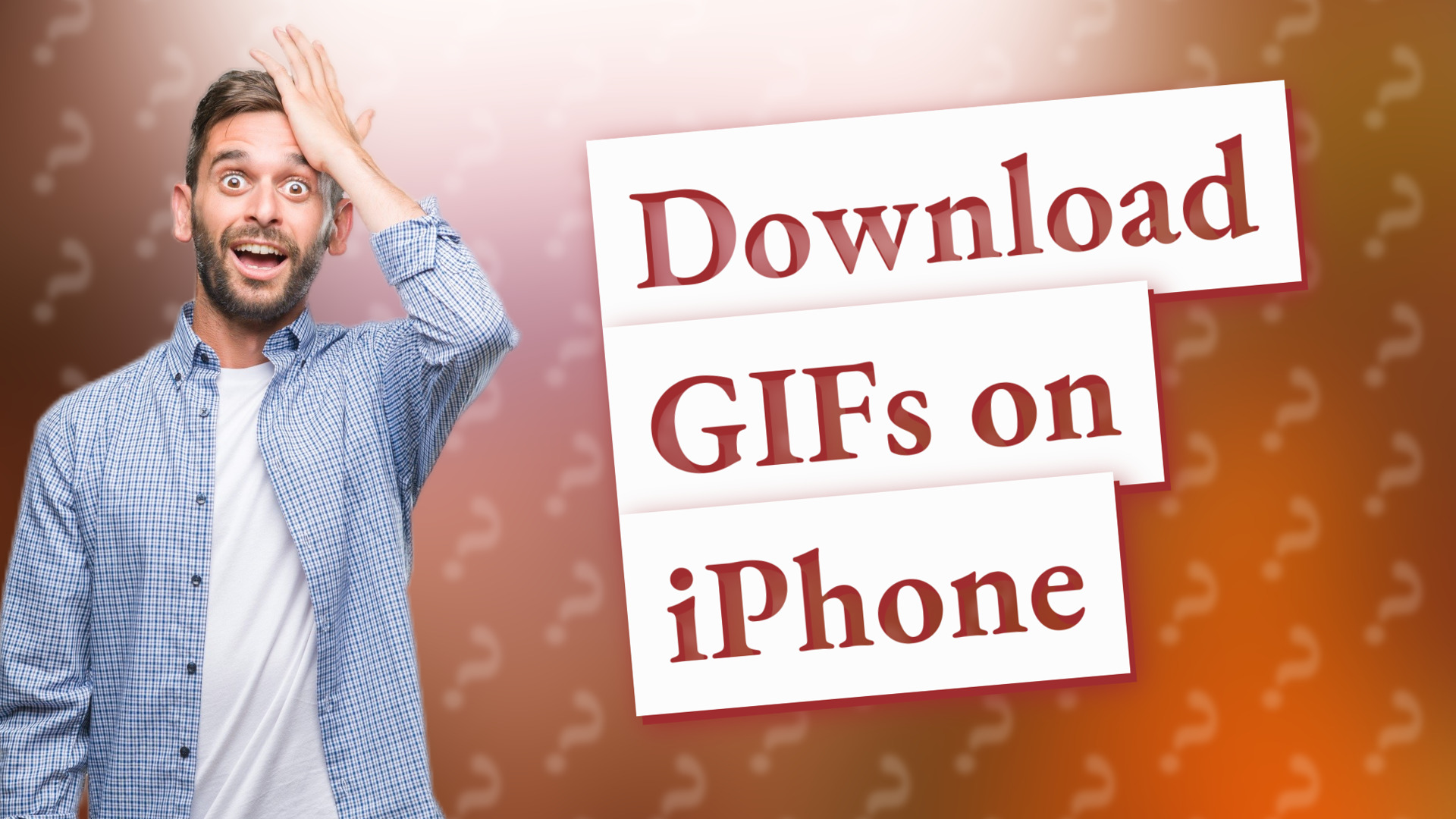
Learn how to easily download GIFs on your iPhone in just a few simple steps!
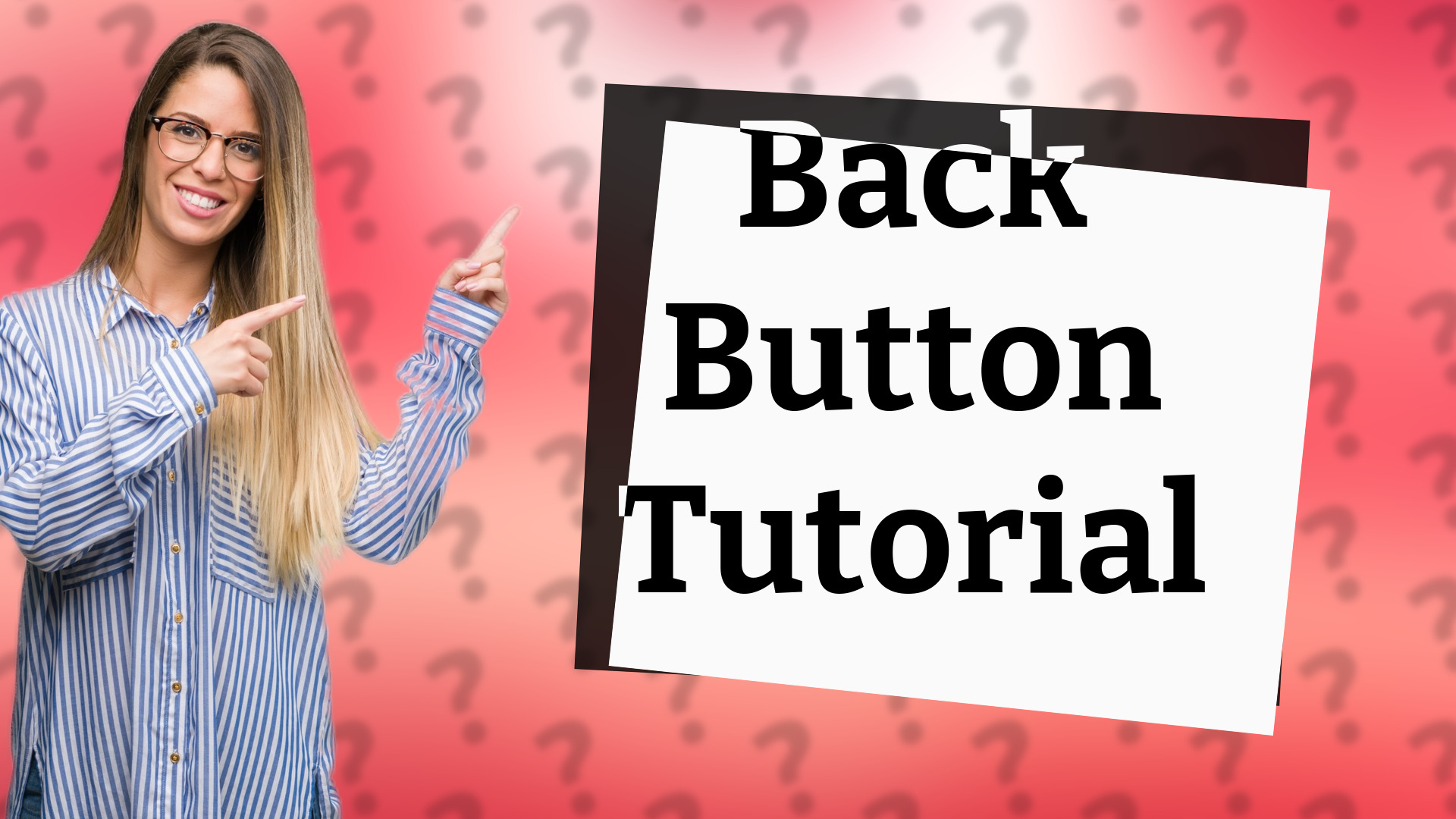
Learn to easily enable the back button on iPhone and Android devices. Follow our simple guide for accessibility settings.
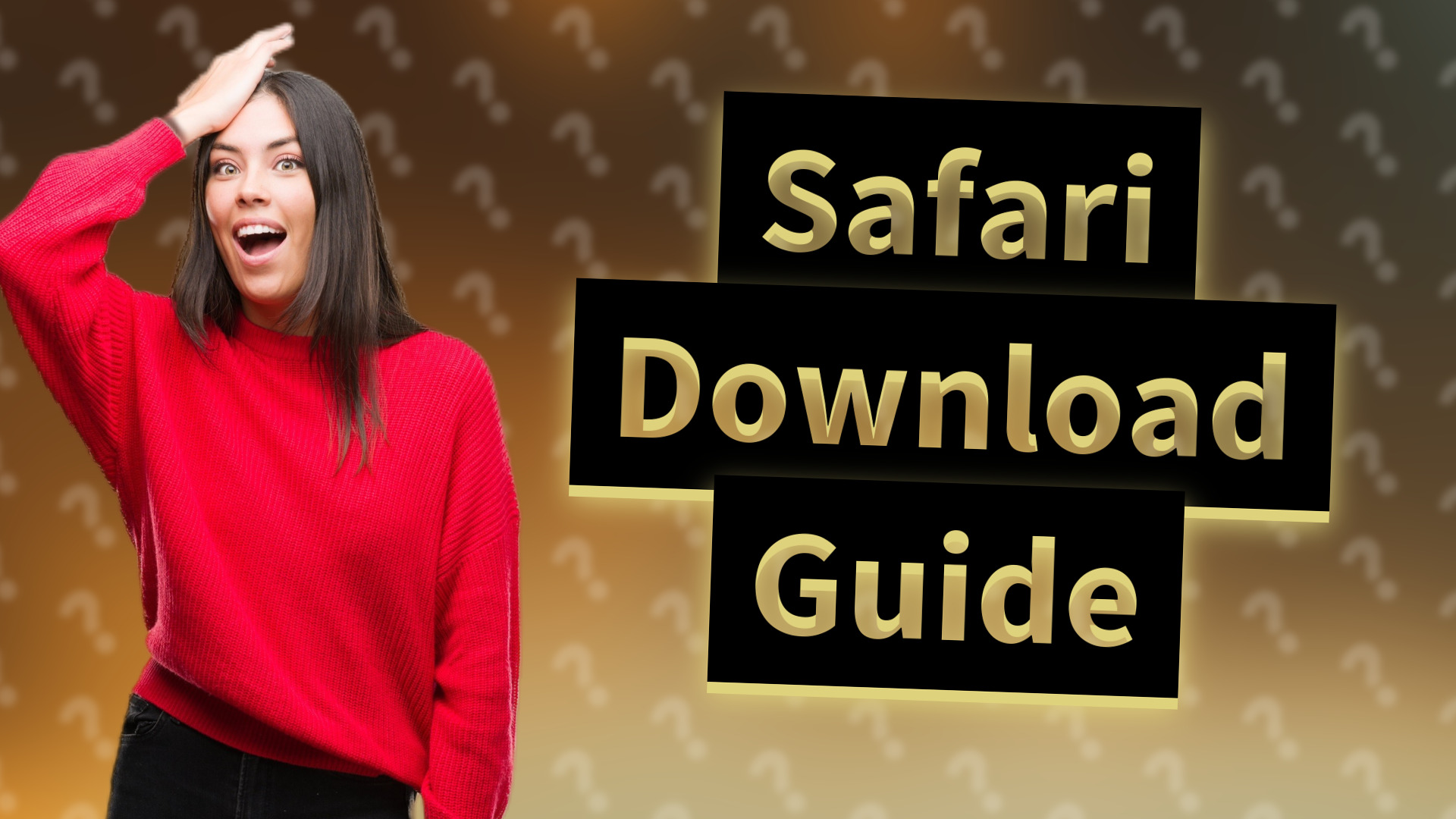
Learn how to download files from Safari to your iPhone quickly and easily.

Learn how to easily update your personal and payment details on your iPhone.

Learn how to save files on your iPhone effortlessly with this simple guide.
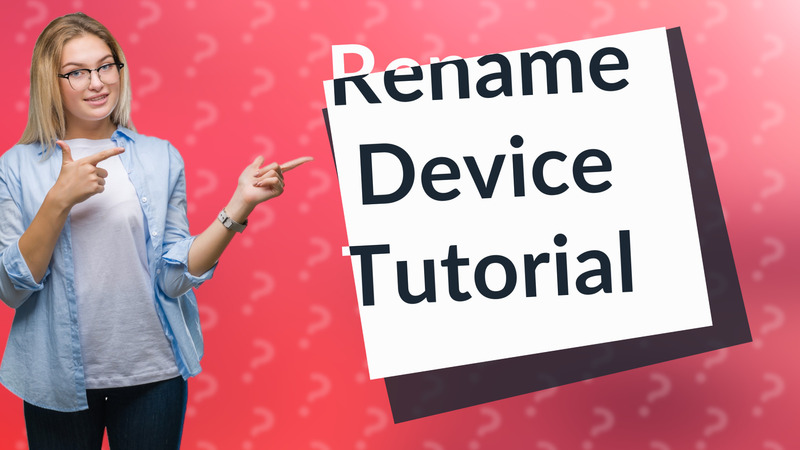
Learn how to quickly rename your device in the Find My iPhone app with these simple steps.

Learn how to save websites on your iPhone using Safari for easy access and offline reading.

Learn how to install apps unavailable in your country on your iPhone with these simple steps.
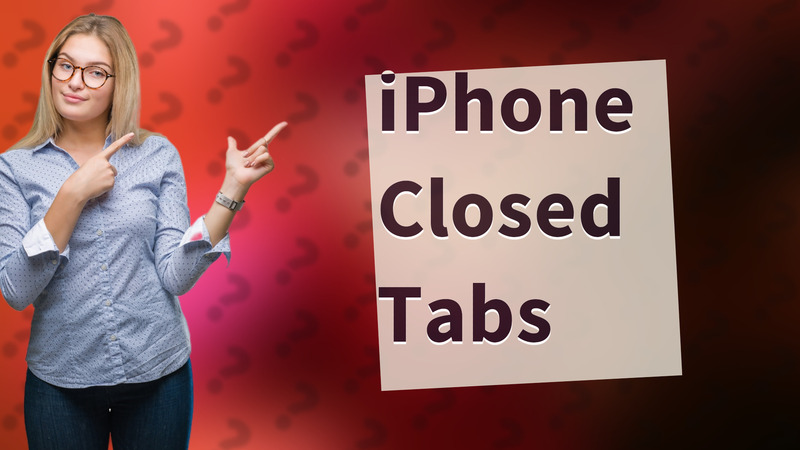
Learn how to quickly restore your recently closed tabs in Safari on iPhone with this simple step-by-step guide.
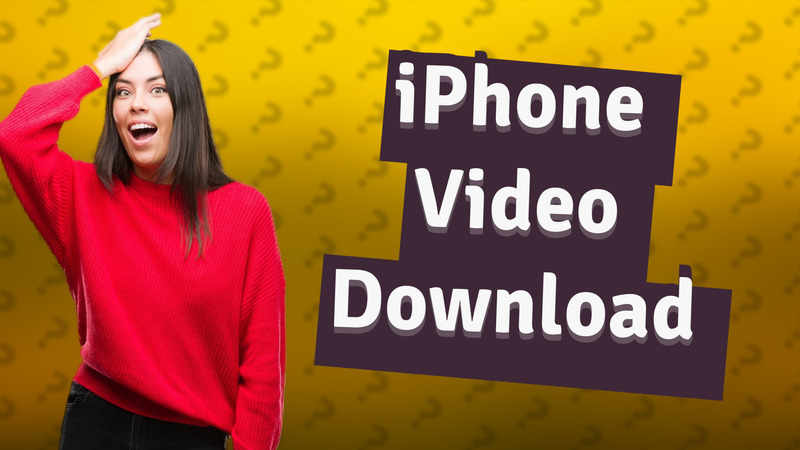
Learn the easy way to download videos on your iPhone using Safari and a third-party app.
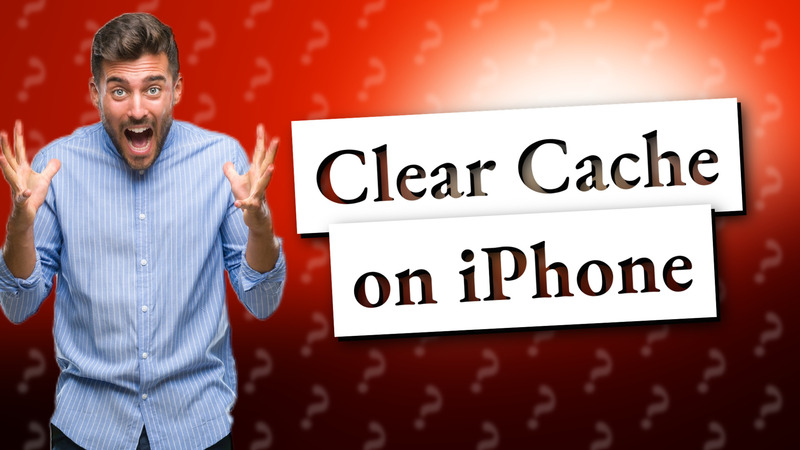
Learn how to easily clear your iPhone's camera cache to optimize app performance and free up storage.
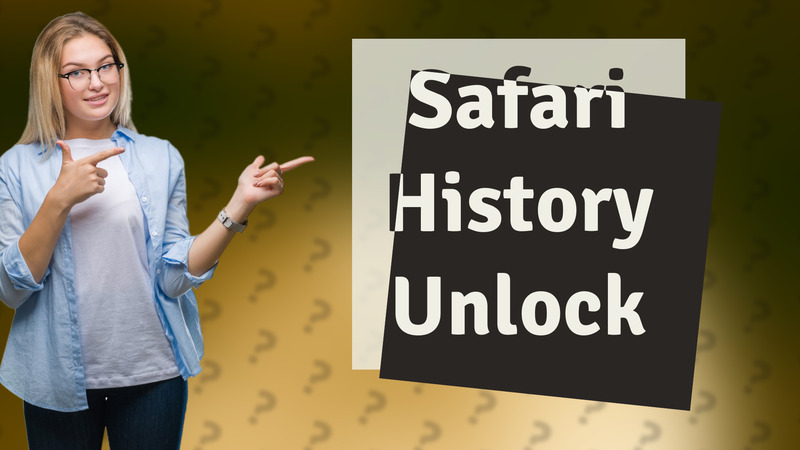
Learn how to find your full Safari history on iPhone conveniently.

Learn how to search using an image on your iPhone effortlessly with this easy guide.

Learn how to easily find and watch your downloaded videos on iPhone using the Files app or specific download apps.
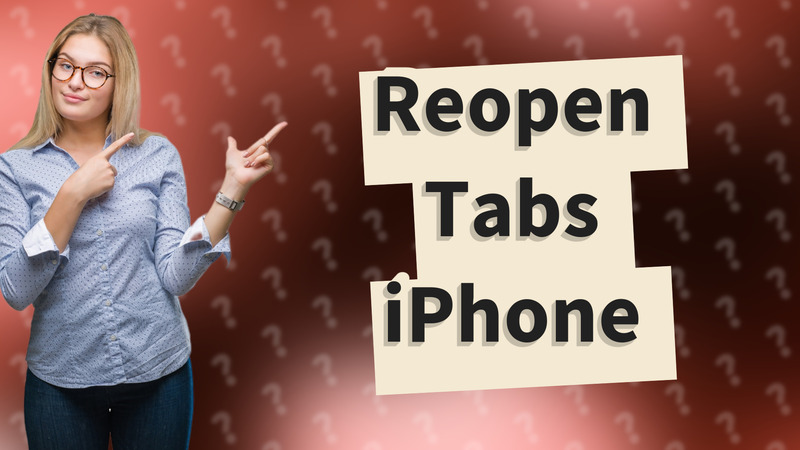
Learn how to easily reopen accidentally closed tabs on your iPhone using Safari. Quick, simple tips for a better browsing experience.

Learn how to easily download videos from streaming sites to your iPhone using apps and online tools.

Learn how to set your preferred navigation app as the default on your iPhone quickly and easily.
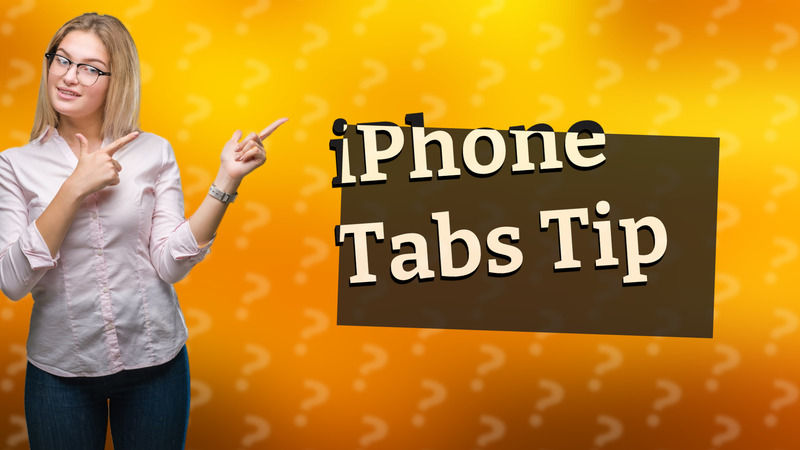
Learn how to open background tabs on your iPhone easily without interrupting your browsing experience.
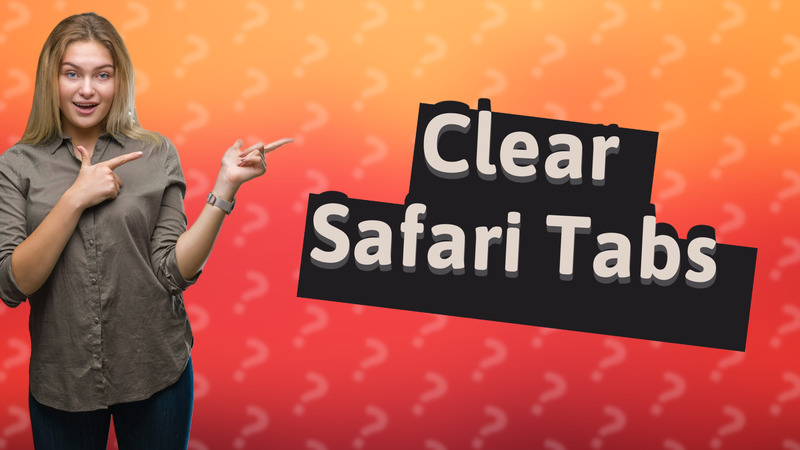
Learn how to clear your Safari browser history on iPhone to manage recently closed tabs effectively.
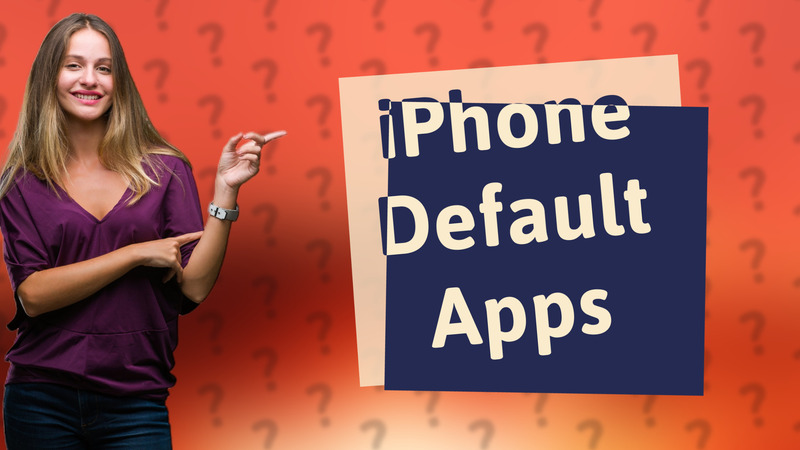
Learn how to change default apps on your iPhone in just a few steps. Easy instructions for setting your preferred apps!
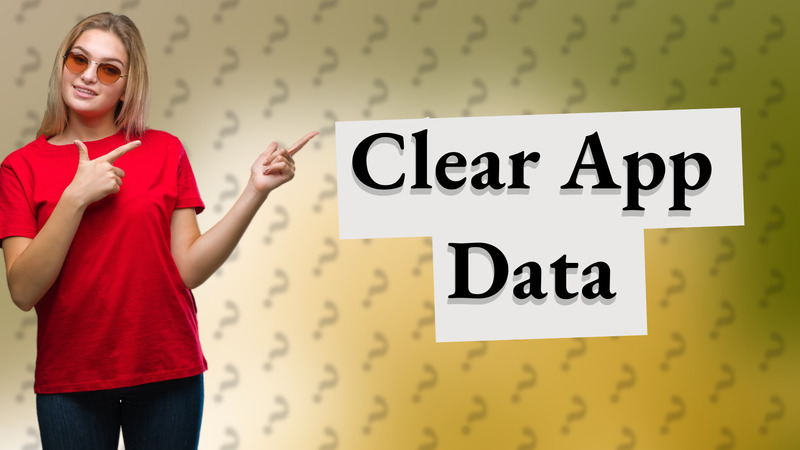
Learn how to easily clear app data on your iPhone without losing your app. Follow these simple steps to optimize app performance.
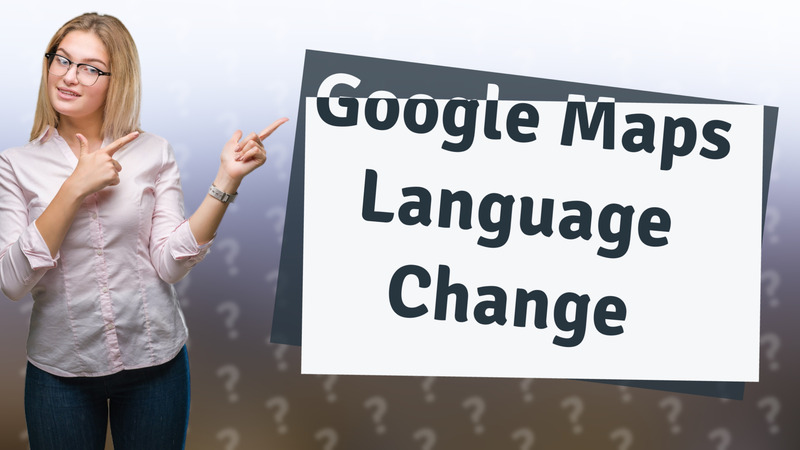
Learn how to quickly change the Google Maps language on your iPhone with this easy step-by-step guide.

Learn how to easily see all open tabs in Safari, Chrome, and more on your iPhone.
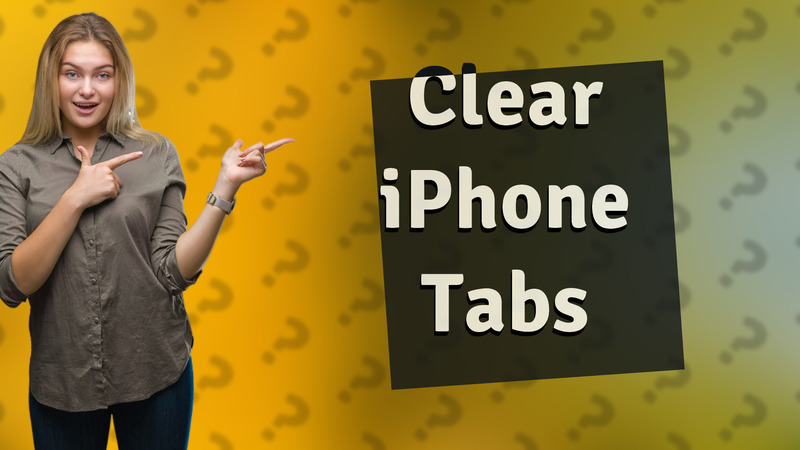
Learn how to quickly clear recently closed tabs in Safari on your iPhone with this simple guide.

Learn how to clear app cache on your iPhone by deleting and reinstalling apps for better performance.
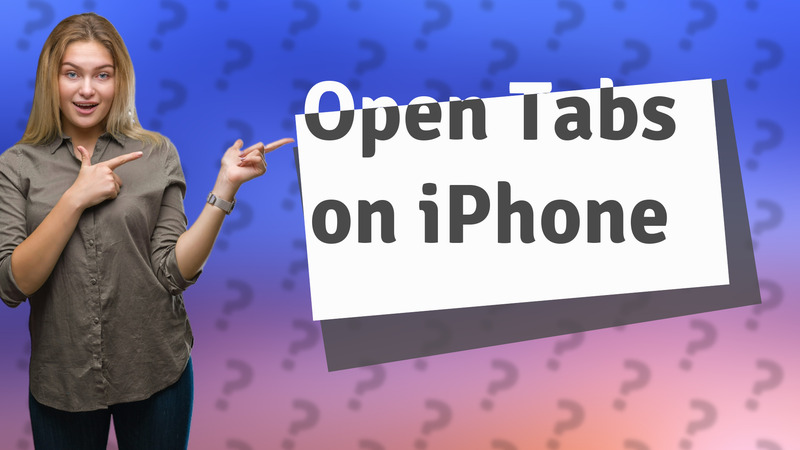
Learn how to quickly locate and manage open tabs on your iPhone using Safari's tab switcher view.
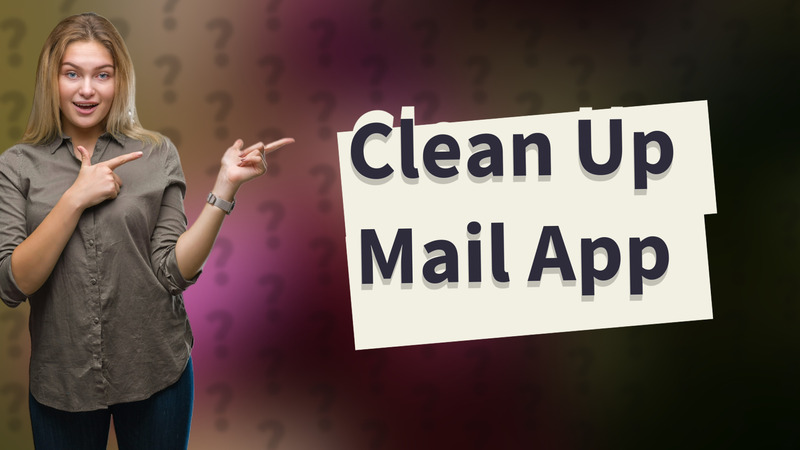
Learn tips to declutter and optimize the Mail app on your iPhone for better organization and performance.

Learn how to quickly change your AirDrop name on your iPhone in just a few simple steps.

Learn how to easily reroute maps on your iPhone with this quick guide. Adjust your destination seamlessly with Apple Maps.
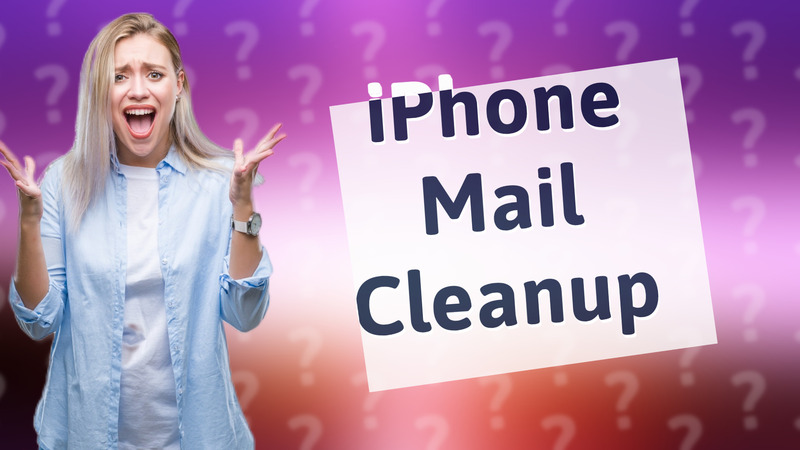
Learn how to clean your Mail app on iPhone to enhance email management and free up storage.
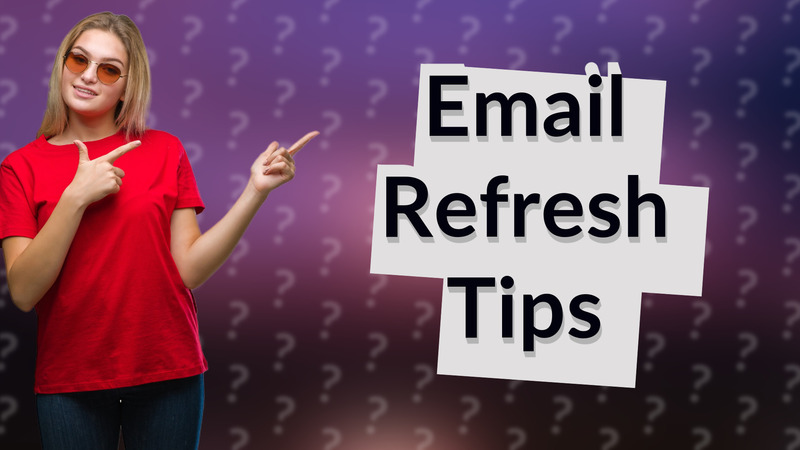
Learn how to efficiently refresh your email on iPhone with background settings for automatic updates.

Learn how to easily retrieve cut content on your iPhone with simple steps. Perfect for iOS users!
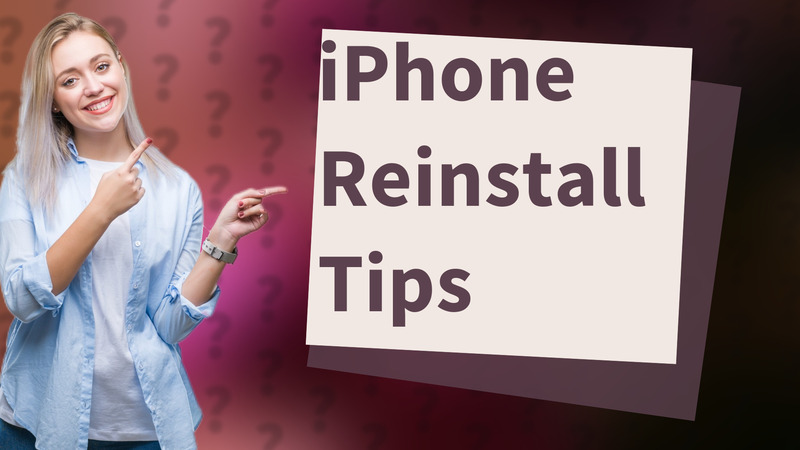
Learn how to fully reinstall any app on your iPhone to fix issues and ensure optimal performance. Follow our easy steps!
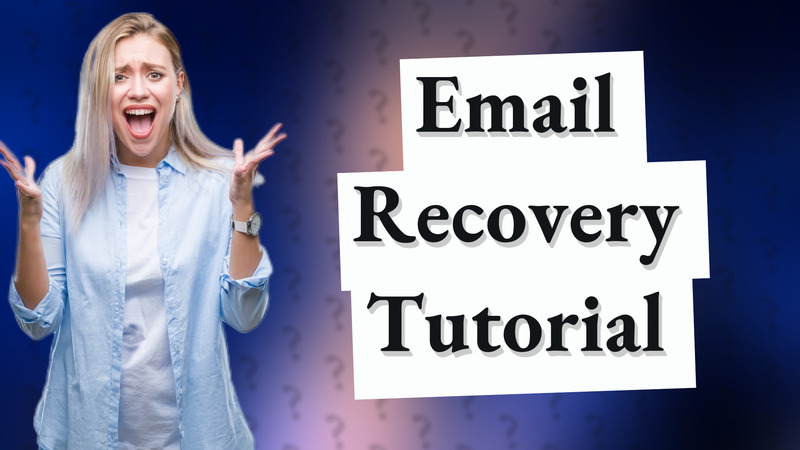
Learn quick methods to recover deleted emails on your iPhone 15 in this informative video guide.
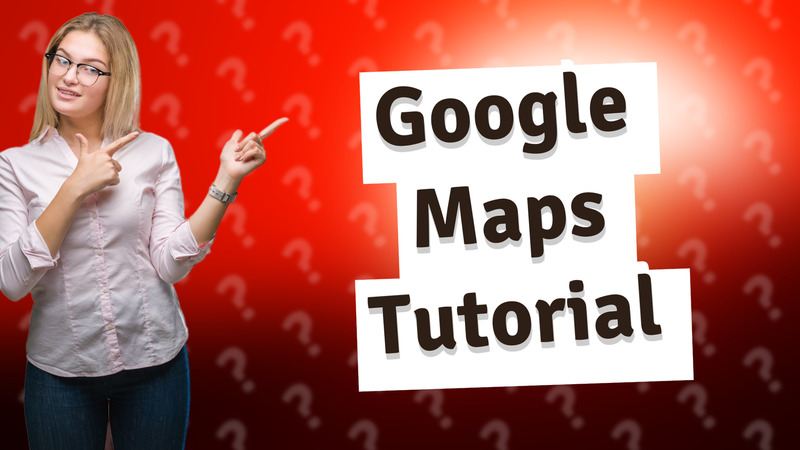
Learn how to change your iPhone's default Maps app to Google Maps for easier navigation!
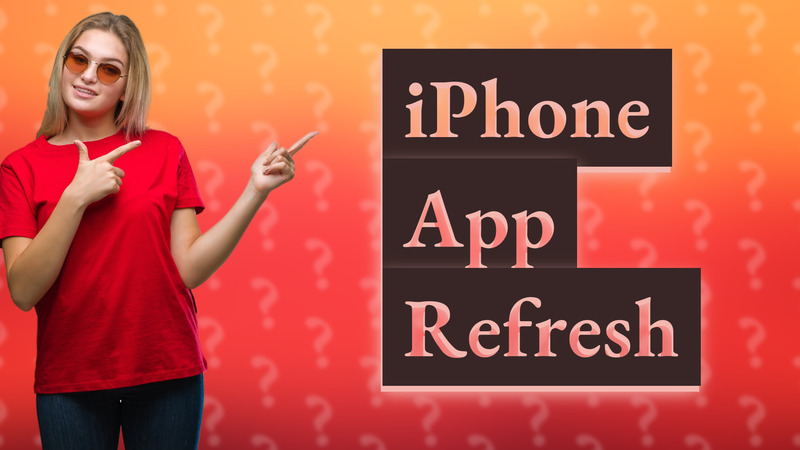
Learn how to enable app refresh on your iPhone to keep your apps up-to-date easily.
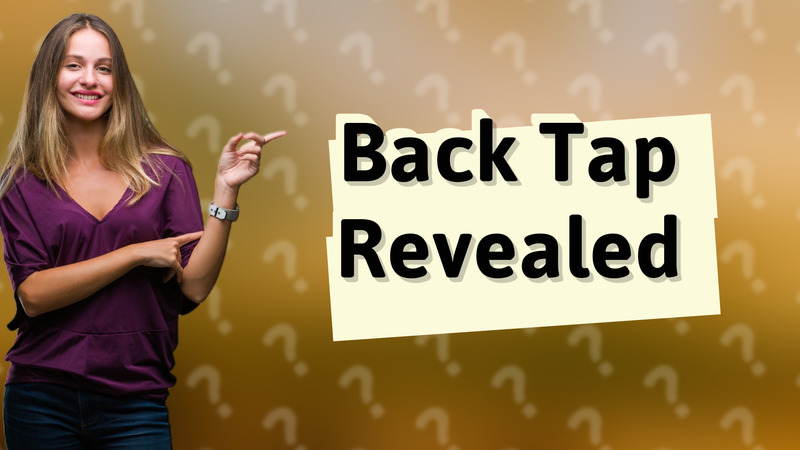
Learn to enable tap settings on your iPhone for quick shortcuts using gestures like Double Tap and Triple Tap.

Learn how to quickly reopen closed tabs in Chrome on your iPhone with this step-by-step guide.
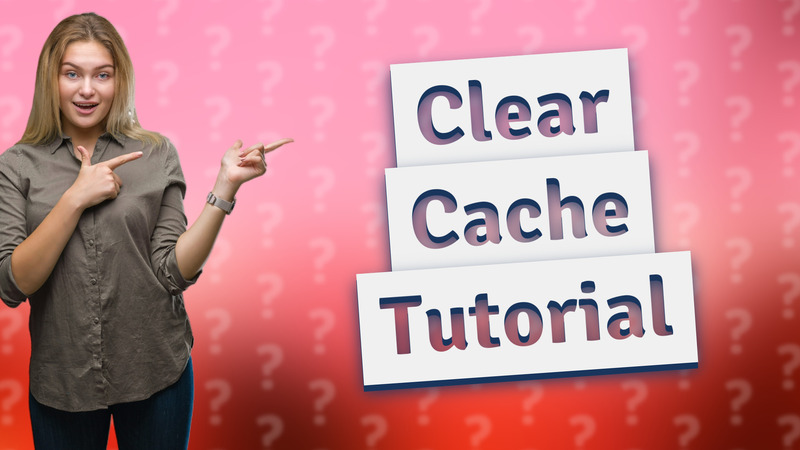
Discover how to clear your iPhone cache to enhance performance and speed. Simple steps for Safari and other apps.
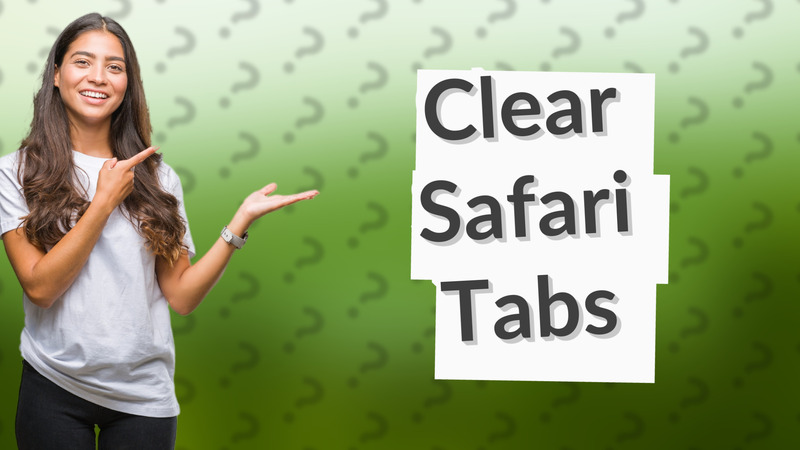
Learn how to quickly and easily clear recently opened tabs on your iPhone with this simple guide.

Learn how to reset Safari tabs on your iPhone quickly and efficiently using our easy step-by-step guide.
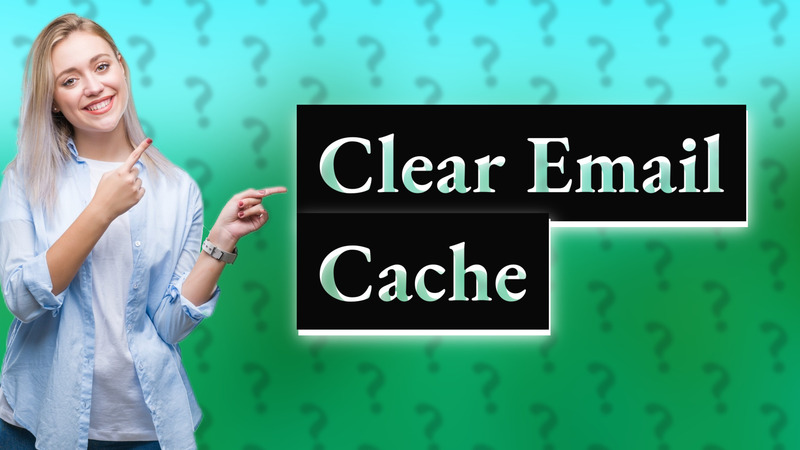
Learn how to clear your email cache on iPhone to enhance app performance. Follow simple steps to refresh your email data.
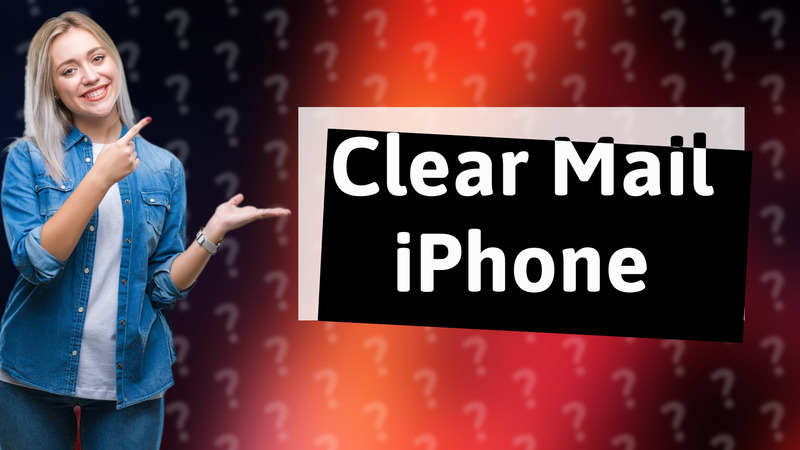
Learn how to quickly clear your Mail on iPhone with our step-by-step guide. Keep your inbox organized and spam-free today!

Learn how to easily refresh applications on your iPhone 11 with this quick guide.
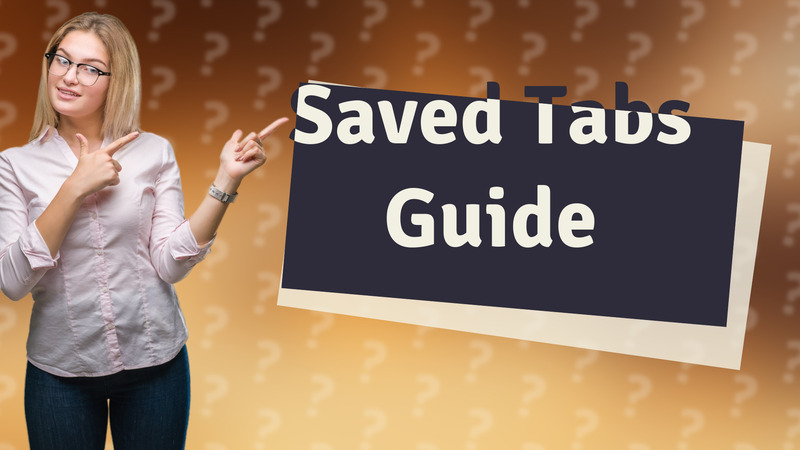
Learn how to quickly find saved tabs and bookmarks on your iPhone with our step-by-step guide.
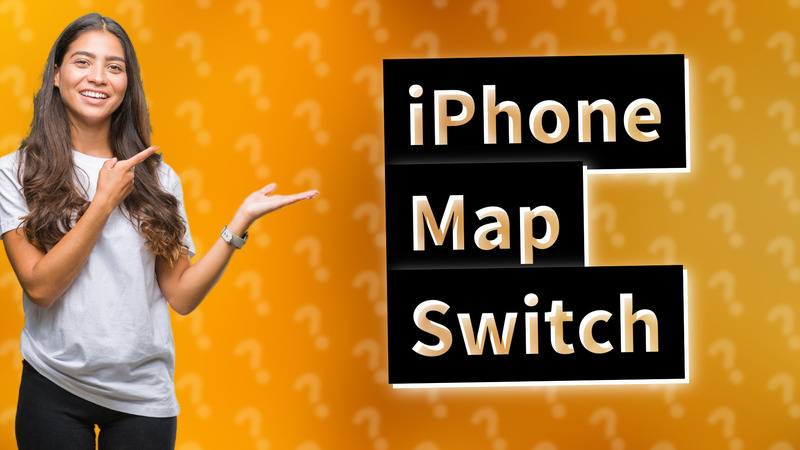
Learn how to set your preferred map app as the default on your iPhone for a smoother navigation experience.
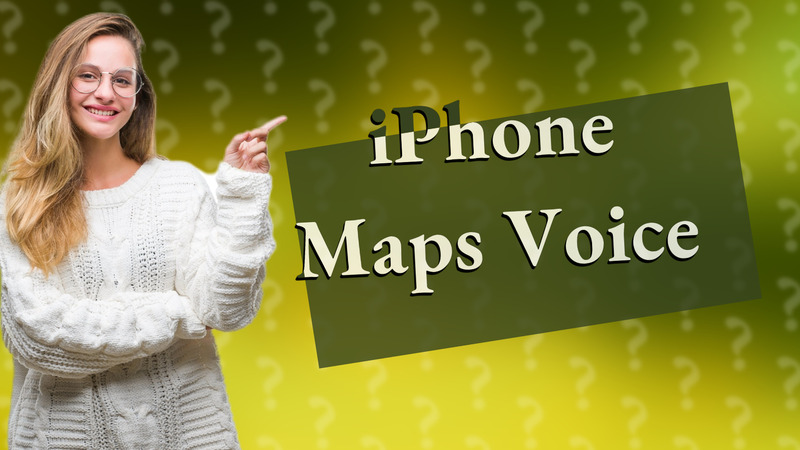
Learn how to activate voice guidance on iPhone Maps with simple steps to enhance your navigation experience.
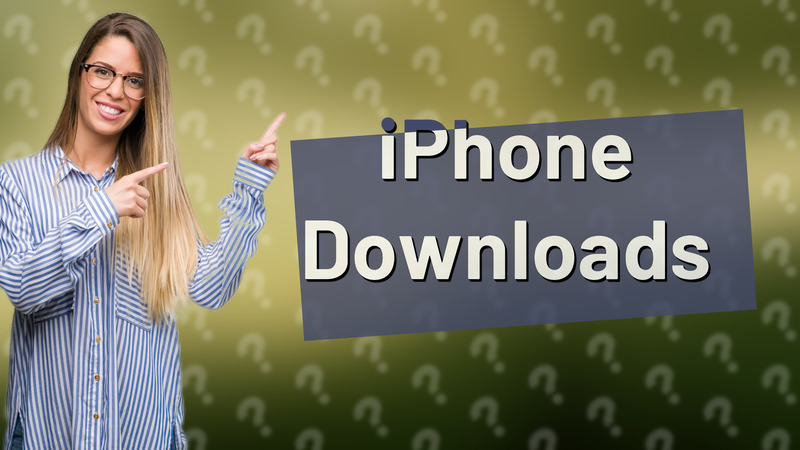
Learn how to locate your downloaded files on iPhone using the Files app in this quick guide.

Learn how to quickly reopen closed tabs on your iPhone using Safari with this easy guide.
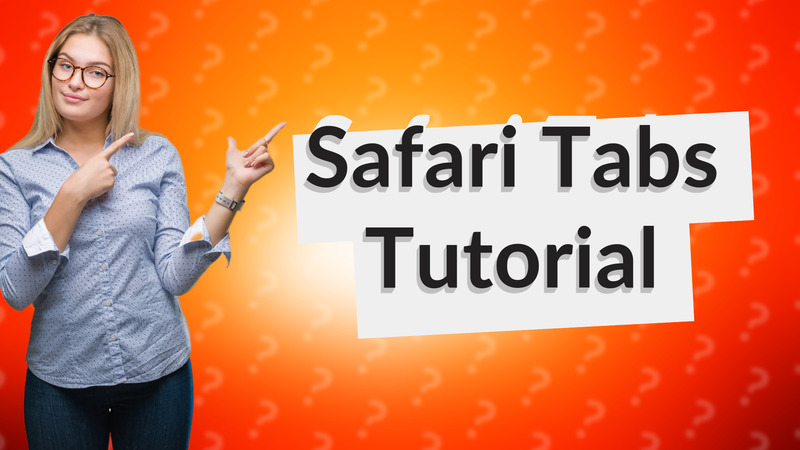
Learn how to easily find and reopen recent tabs on your iPhone's Safari browser.
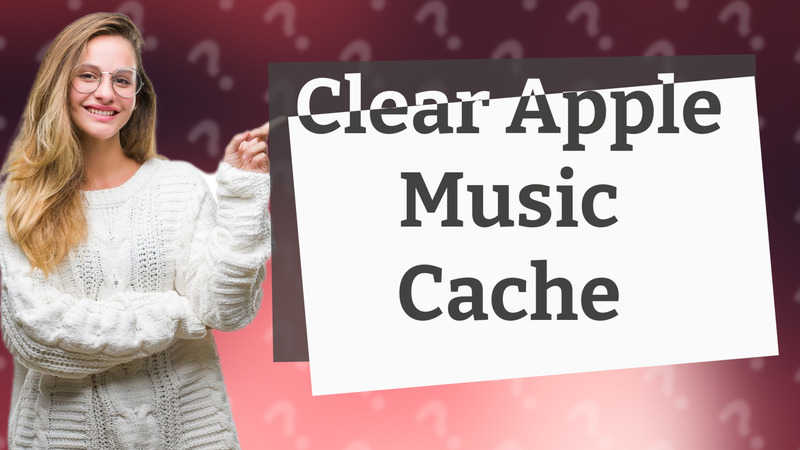
Learn how to clear the Apple Music cache on your iPhone and Mac with easy steps to improve performance.
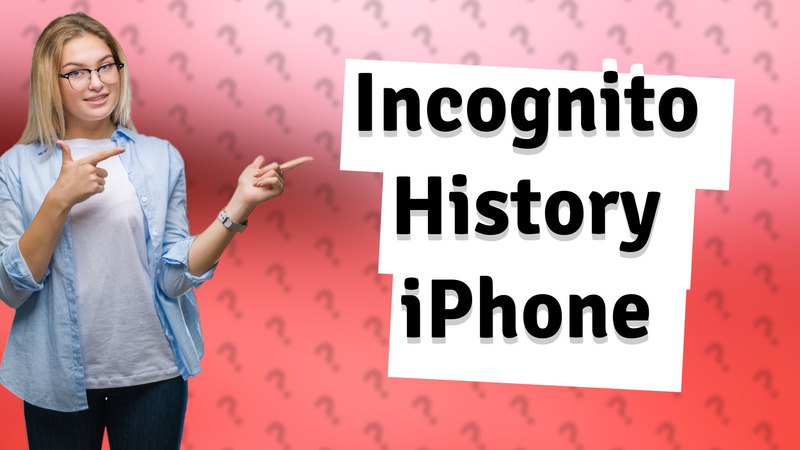
Learn how to access incognito history on your iPhone using parental controls and monitoring apps.
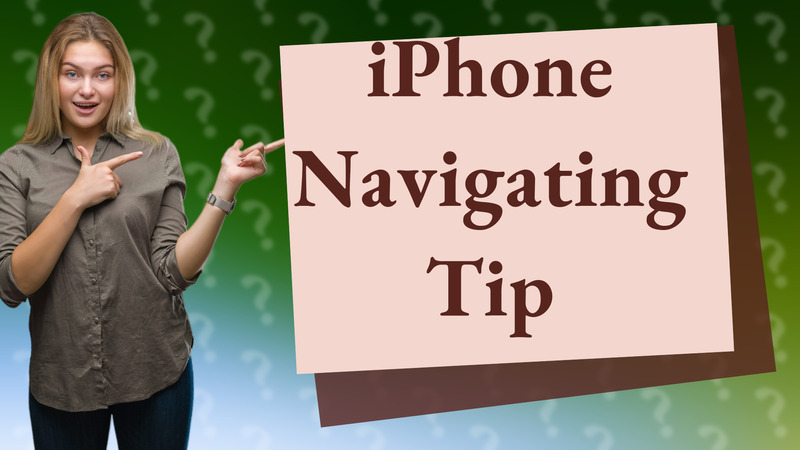
Learn how to easily go back to the previous screen on your iPhone with these simple taps and swipes.

Learn how to easily restore your stacked tabs in Safari on your iPhone with our simple guide.

Learn how to view old Google Maps on your iPhone using Google Earth for historical imagery.
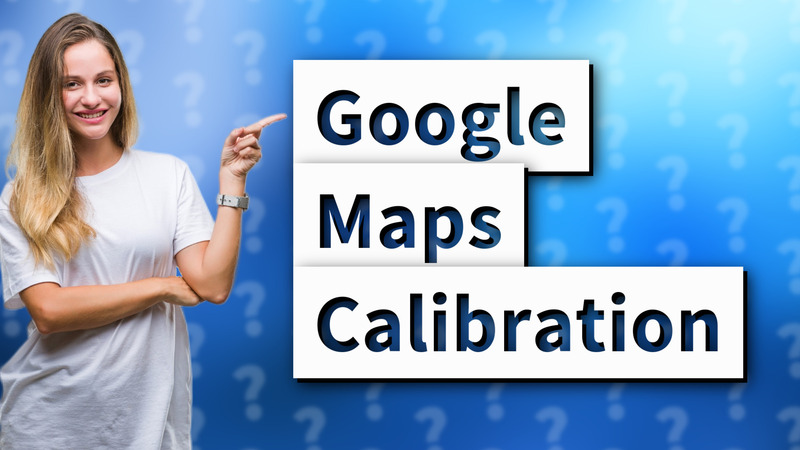
Learn how to calibrate Google Maps on your iPhone for improved navigation accuracy!
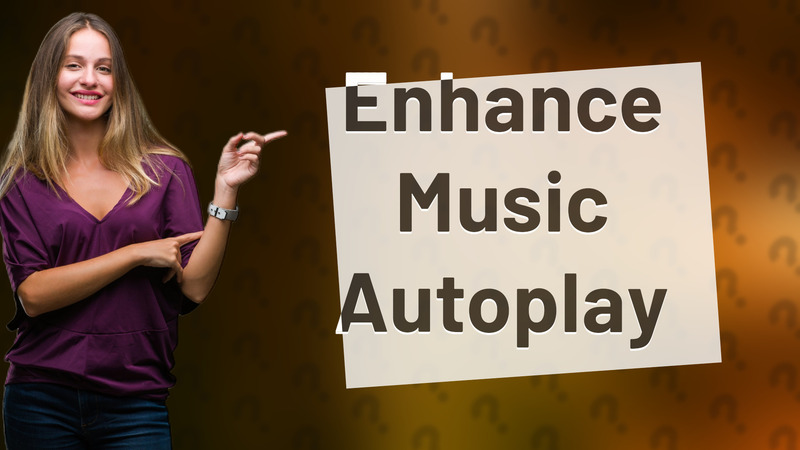
Learn how to enable Autoplay in your iPhone settings for an enhanced music listening experience.

Learn how to easily undo actions in iPhone Safari with shaking gestures and keyboard shortcuts.
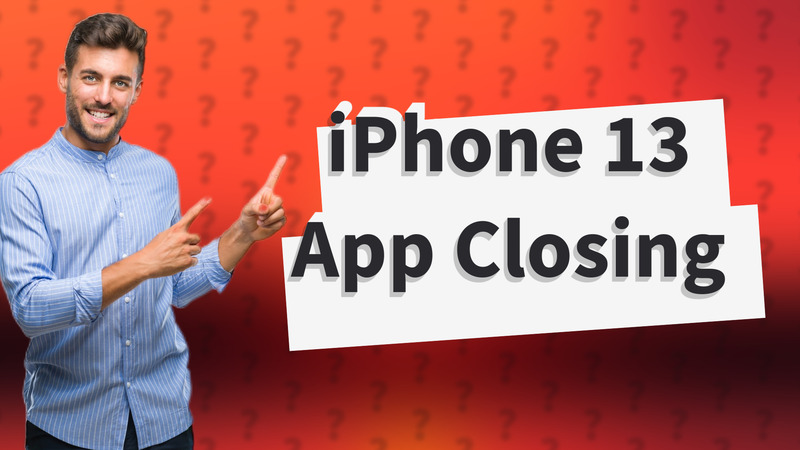
Learn how to quickly close open apps on your iPhone 13 to save battery and improve performance.
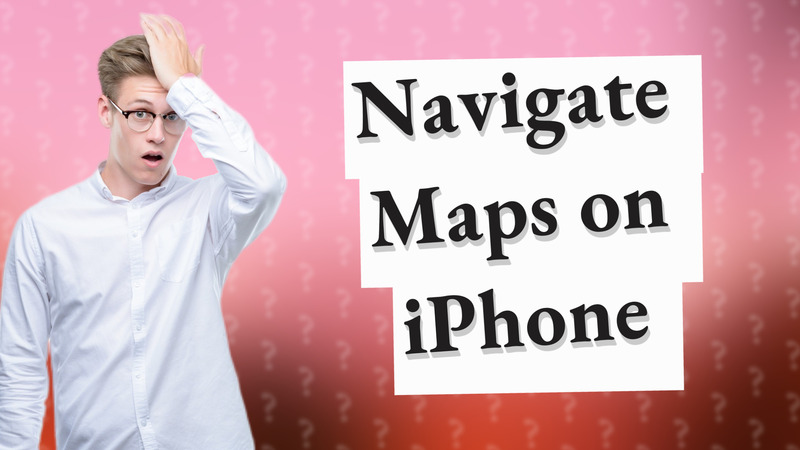
Learn quick steps to find route maps on your iPhone using the Maps app for efficient navigation.

Learn how to easily recover closed Safari tabs on your iPhone with this quick guide.

Discover where your downloaded videos are stored on iPhone. Learn how to find them easily in Photos or other apps.

Learn how to quickly retrieve deleted Safari tabs on your iPhone with simple steps.
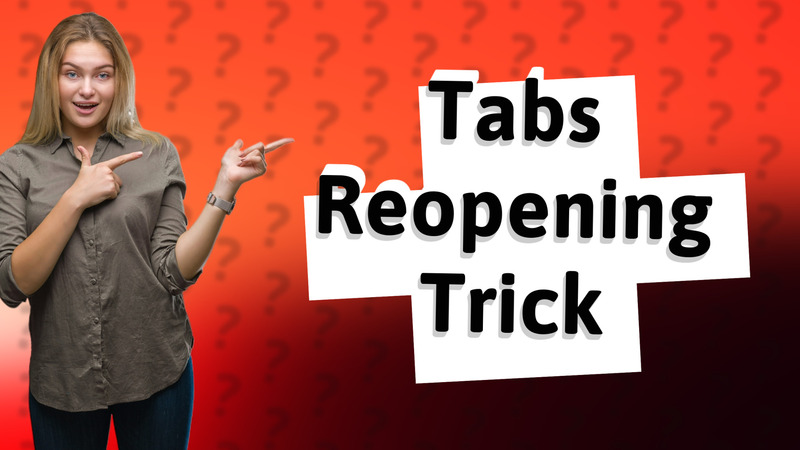
Learn how to quickly reopen closed tabs in Safari on your iPhone with these simple steps.

Learn how to sync your Safari tabs across devices using iCloud on your iPhone for seamless access.
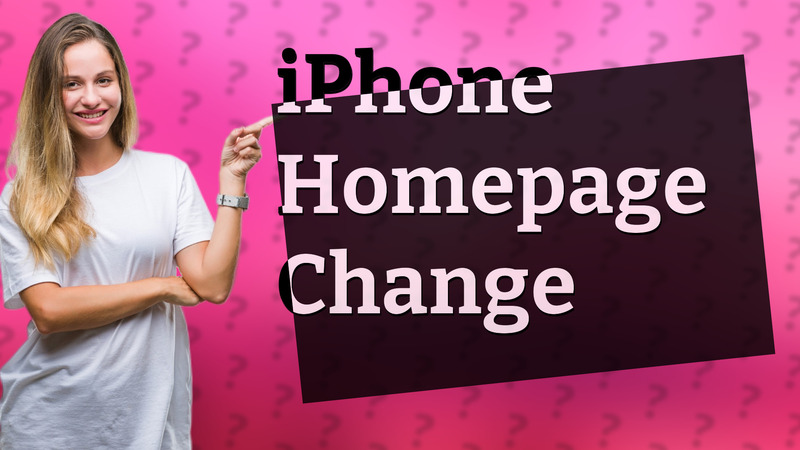
Learn how to easily change your Safari homepage on iPhone with this quick guide.
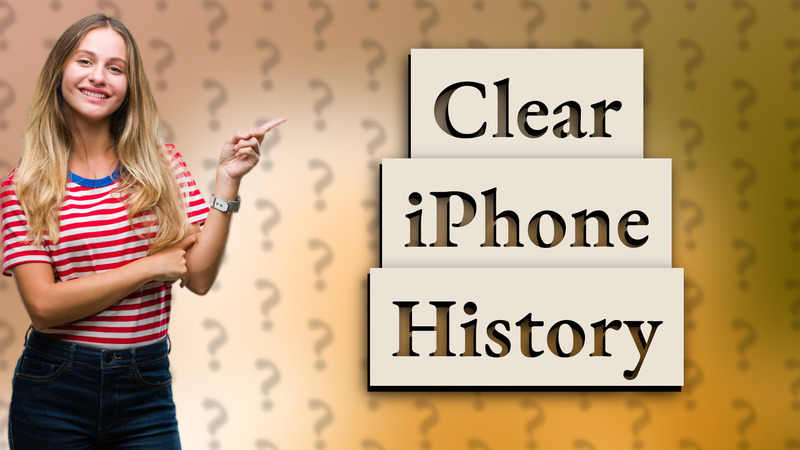
Learn how to efficiently delete your recent tab history on iPhone for improved privacy and storage. Easy step-by-step guide!

Learn how to search by image on your iPhone using Google Lens. Get quick results with our easy guide!
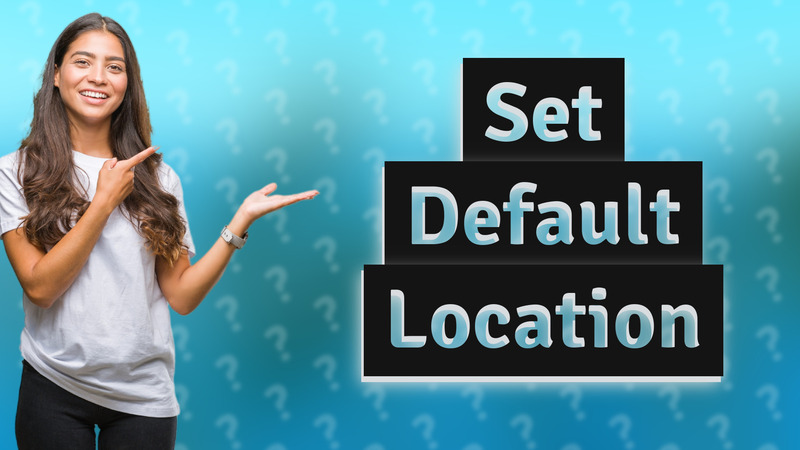
Learn how to easily set a default location on your iPhone for better convenience.

Learn how to easily reopen closed tabs on your iPhone using Safari with this simple step-by-step method.

Learn how to easily change the language on Apple Maps using your iPhone settings.
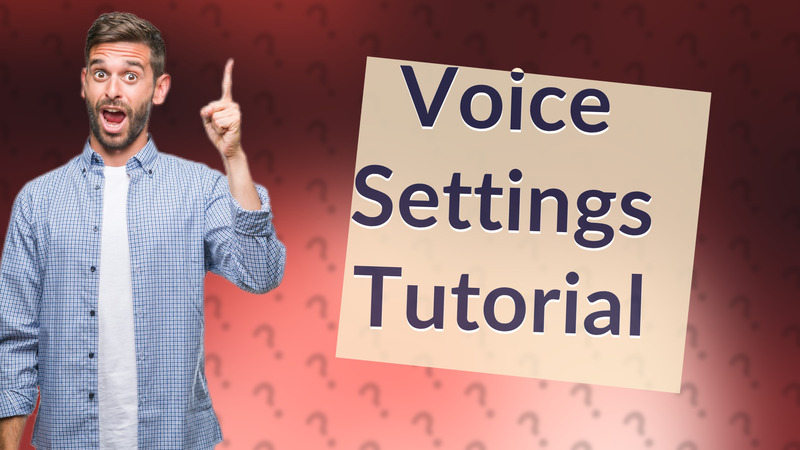
Learn how to easily change the voice on your iPhone Maps for better navigation.
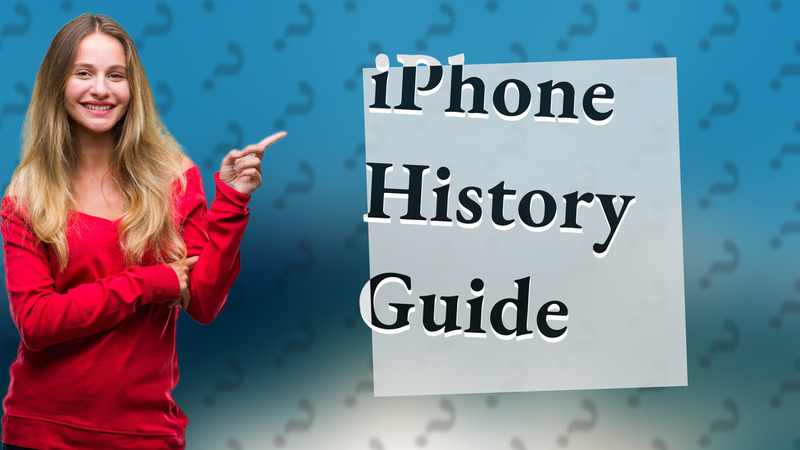
Learn how to view your iPhone's browsing and call history quickly and easily to stay organized.

Learn how to easily set default apps on your iPhone in just a few simple steps.
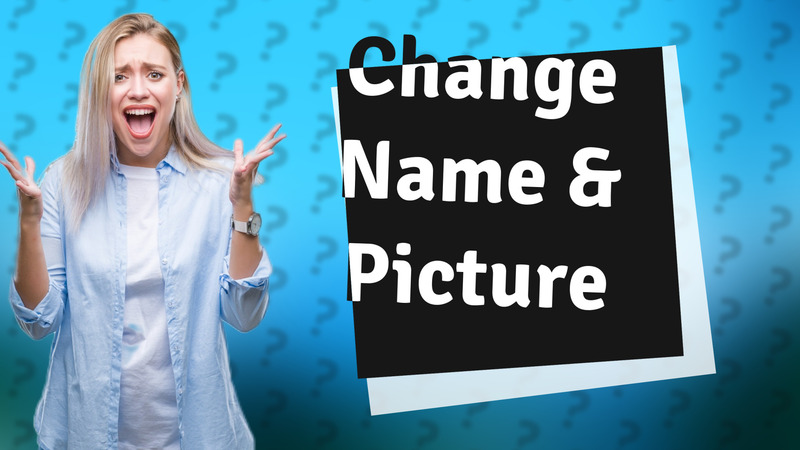
Learn how to easily change your name and photo on your iPhone with our simple step-by-step guide.
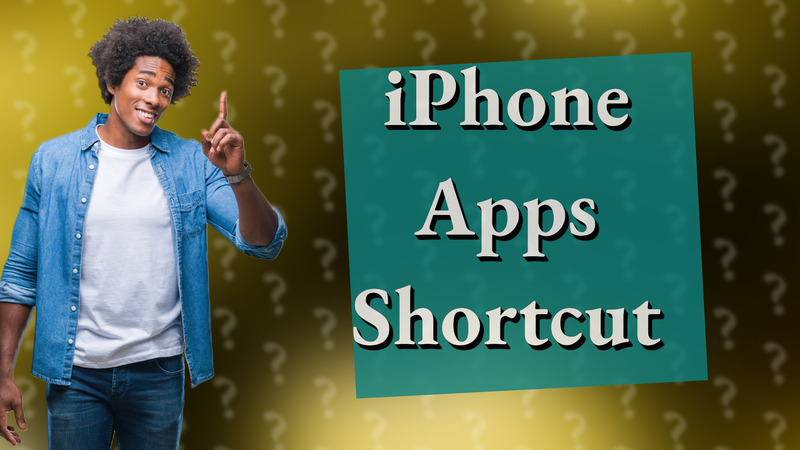
Learn how to quickly reopen recently closed apps on your iPhone with these simple steps for improved productivity.

Learn how to easily find and view recently closed apps on your iPhone with this step-by-step guide.
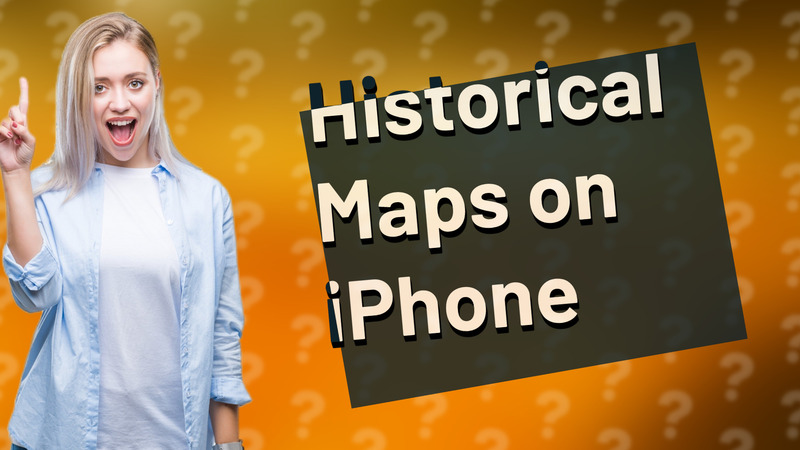
Learn how to use Google Earth to change the year display in Google Maps on your iPhone.

Learn how to easily change the names of Bluetooth devices on your iPhone with these simple steps.
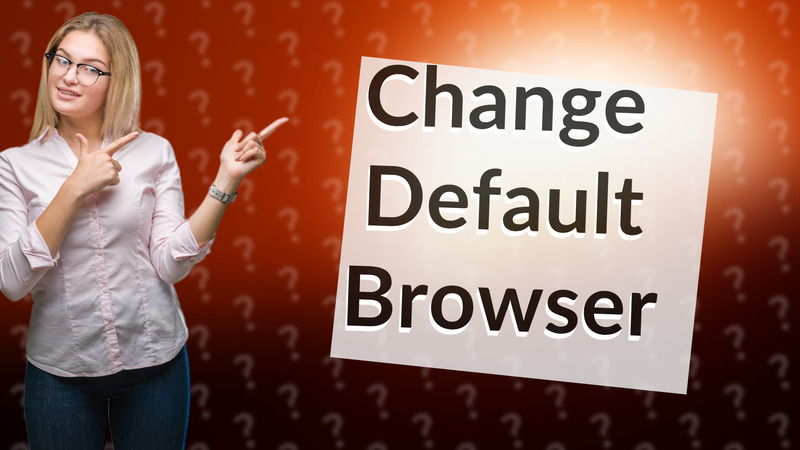
Learn how to quickly change the default browser on your iPhone in just a few steps.

Learn how to efficiently clear your recently closed tabs in Safari on iPhone for a more organized browsing experience.
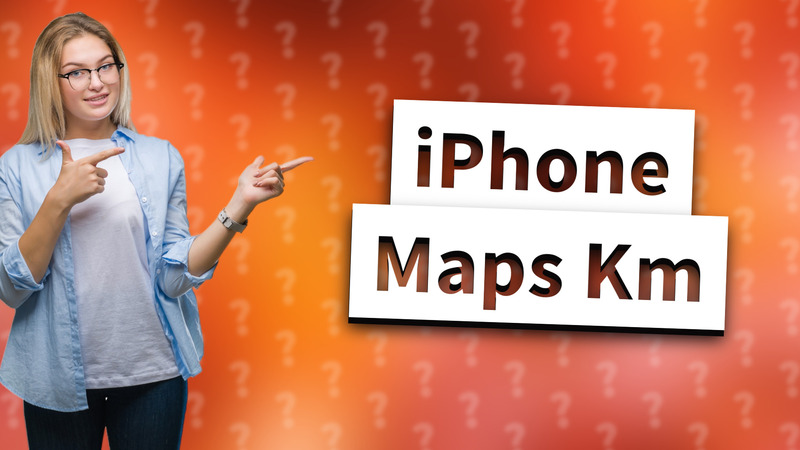
Learn how to switch your iPhone Maps settings to kilometers for accurate distance measurements.

Learn how to customize your location settings on iPhone for personalized services and traffic predictions.
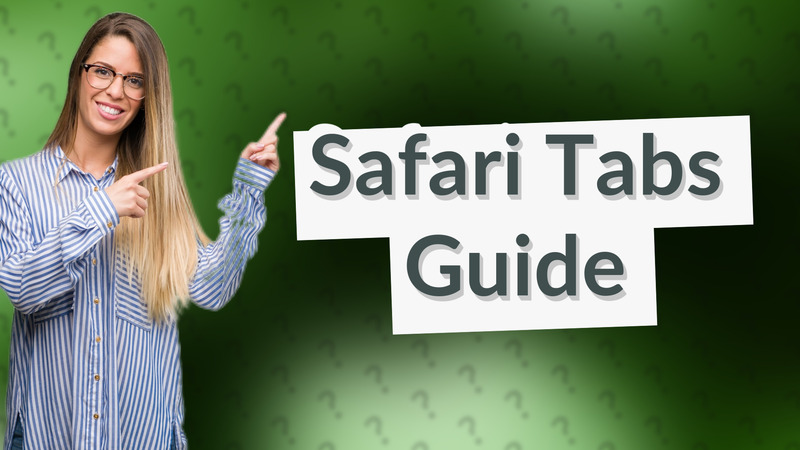
Discover how to see and manage all your open tabs in Safari easily.
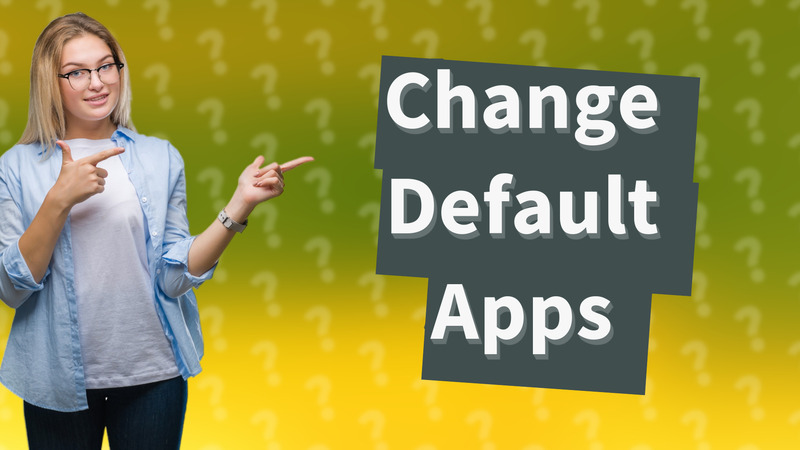
Learn how to easily change your default app on iPhone with our step-by-step guide to customize your settings.
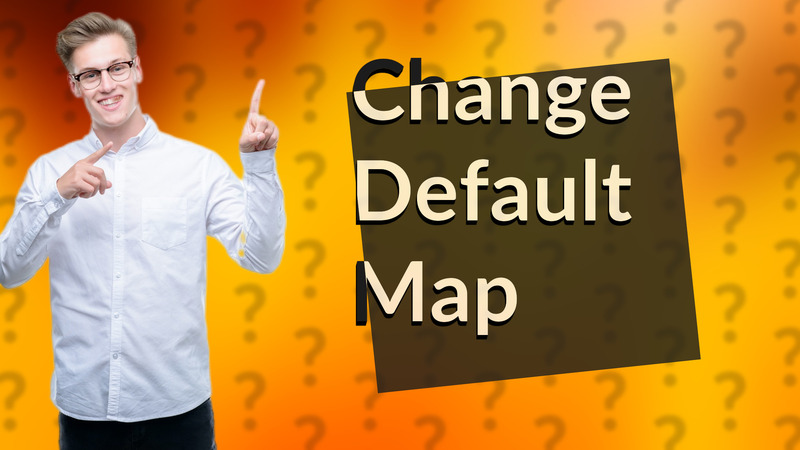
Learn how to easily change your default map app on iPhone to Google Maps with these simple steps.
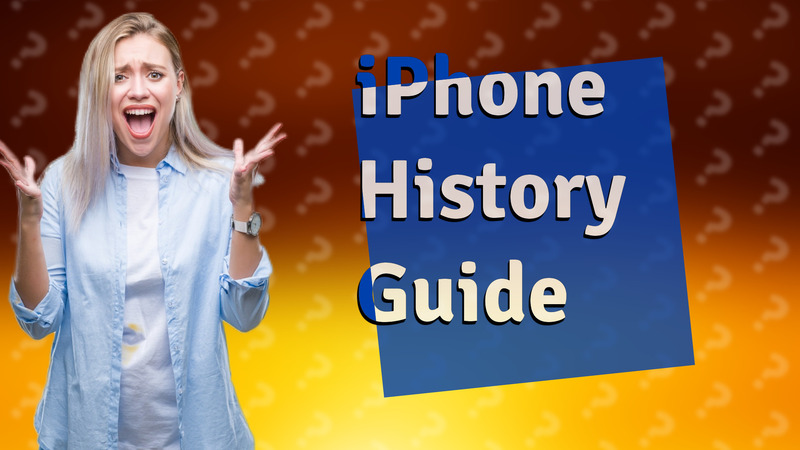
Learn how to easily find the history tab on your iPhone's Safari browser in just a few simple steps.
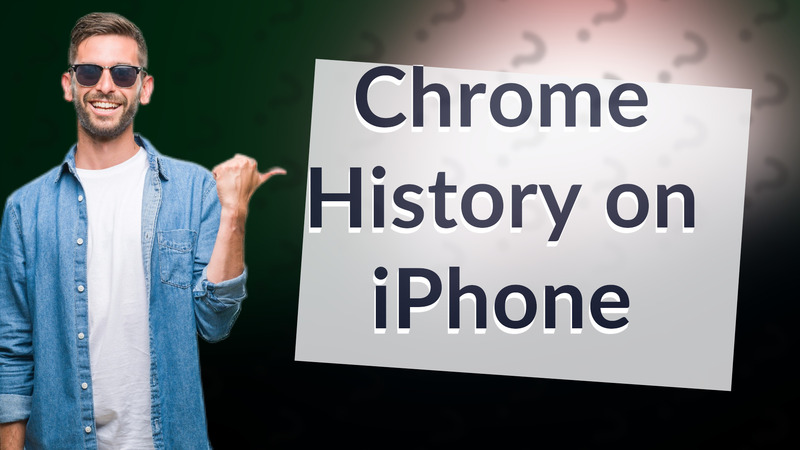
Learn how to easily find your Chrome history on your iPhone with our simple guide.
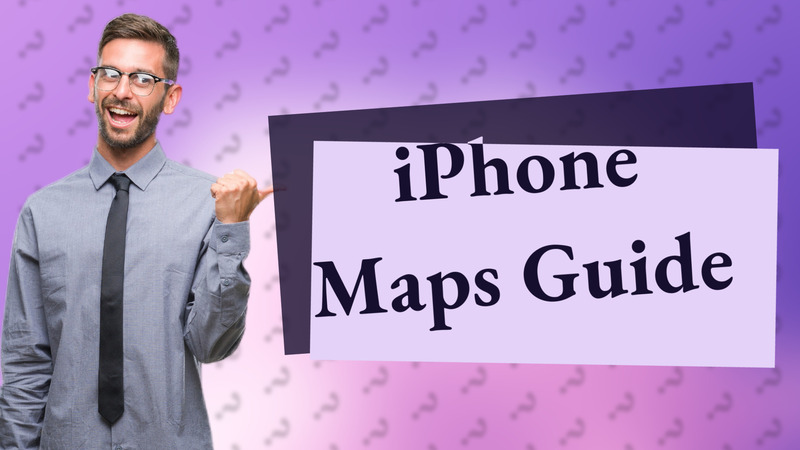
Learn how to easily access Apple Maps and Google Maps on your iPhone for efficient navigation.
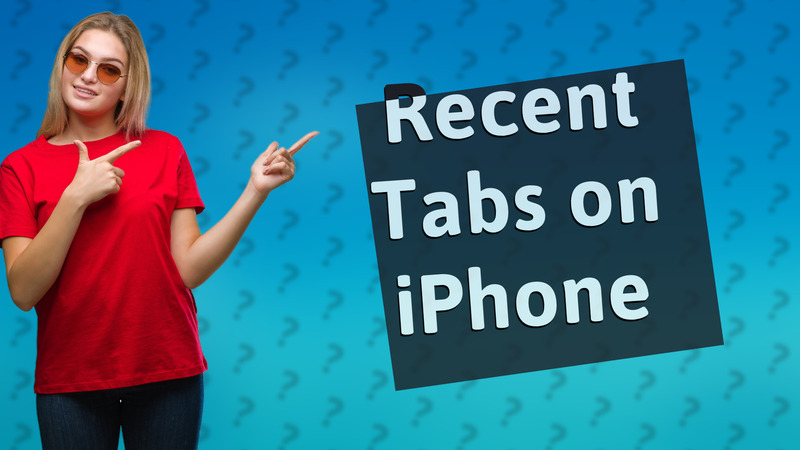
Learn how to quickly access recent tabs on your iPhone's Safari in this easy-to-follow guide.

Learn how to permanently hide purchases on your iPhone easily and keep your App Store history private.

Learn how to easily center your apps on an iPhone for better organization. Follow these simple steps to arrange your home screen.