
Learn how to easily create custom stickers on WhatsApp for iPhone using Sticker Maker.

Learn to create a dynamic live wallpaper from your video using intoLive. Make your iPhone wallpaper stand out!
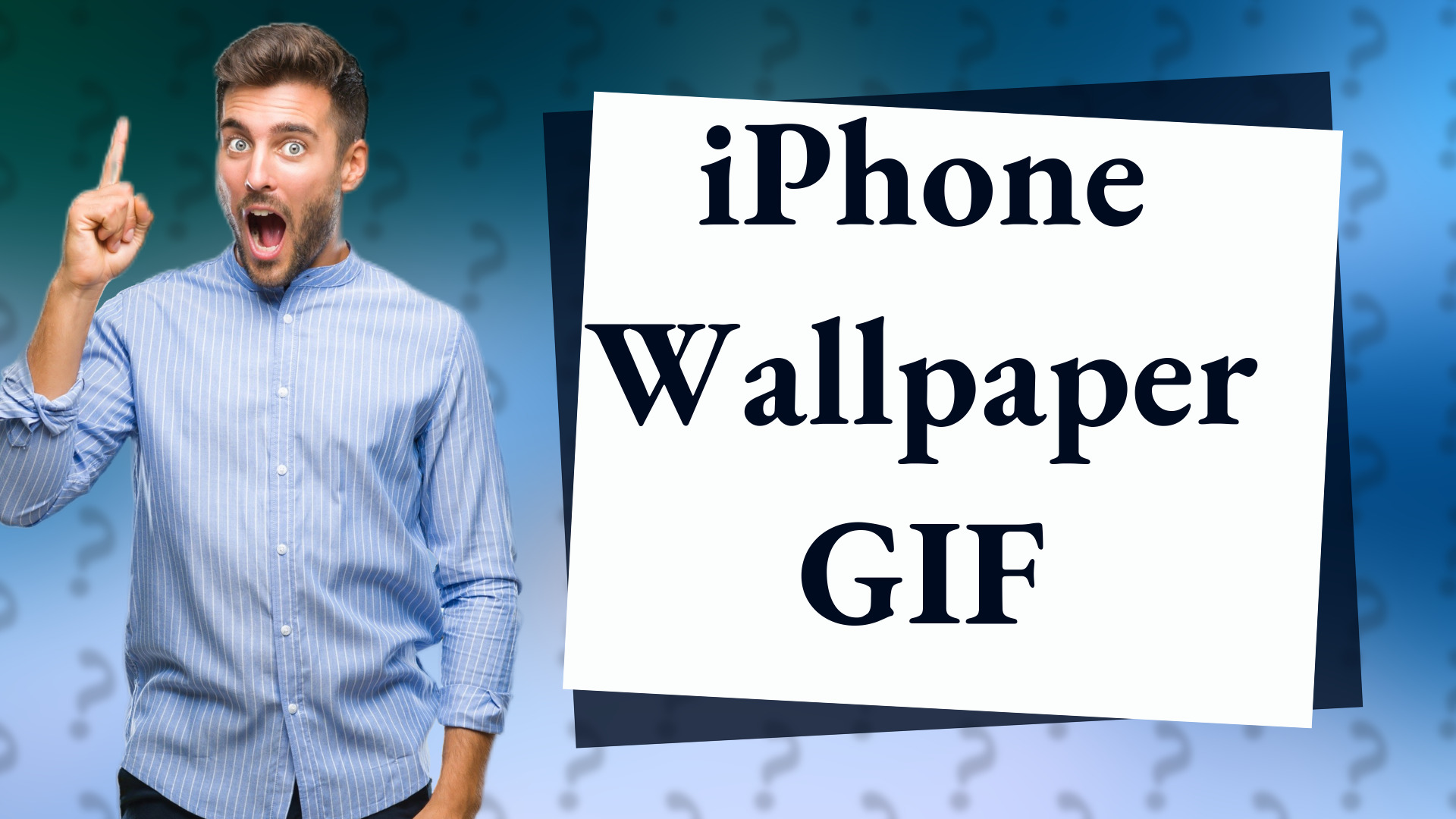
Learn how to use a GIF as your iPhone wallpaper with our simple step-by-step guide!
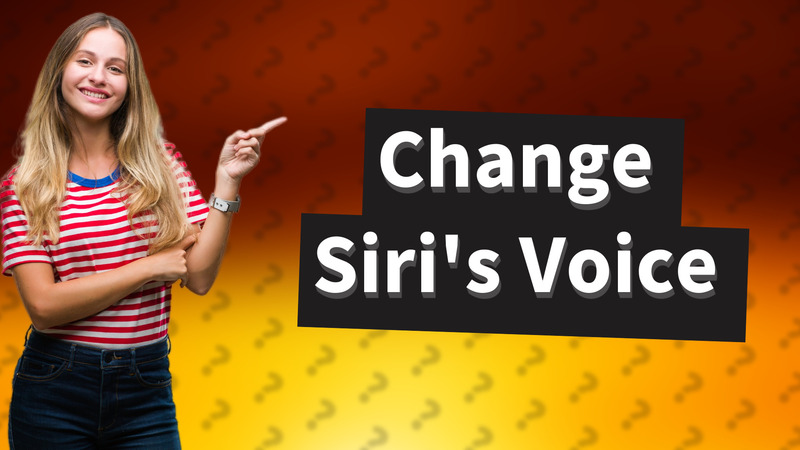
Discover if you can customize Siri's voice to sound like a celebrity and learn about available options for changing Siri's accents and genders.

Learn how to customize your Android device with iOS-style launchers and themes for a sleek interface.
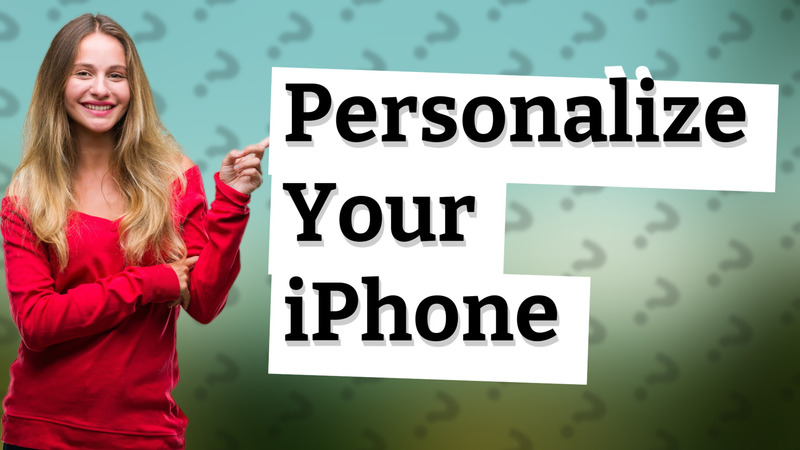
Learn how to personalize your iPhone with wallpapers, icons, and more to make it uniquely yours.

Learn how to customize Siri's voice on your device with our quick guide.

Discover simple tips to customize your iPhone's aesthetic with widgets, color schemes, and more!

Learn how to personalize your iPhone home screen with widgets and custom icons in just a few simple steps.

Learn how to easily create custom app icons for your Apple devices using the Shortcuts app.

Learn how to easily find and customize Google Assistant settings on your iPhone.

Learn how to easily customize Google on your iPhone with themes and favorite topics.

Learn how to change words on your iPhone settings to create custom text shortcuts easily.

Learn how to customize Siri's voice by selecting a different accent and gender in just a few easy steps.

Learn simple steps to personalize your iPhone Maps experience for better navigation.

Learn how to easily change the icon and name of any app on your iPhone using the Shortcuts app.

Learn how to customize and change default apps on Apple CarPlay for a personalized driving experience.

Learn how to easily customize your CarPlay screen for quicker access to your favorite apps while driving.