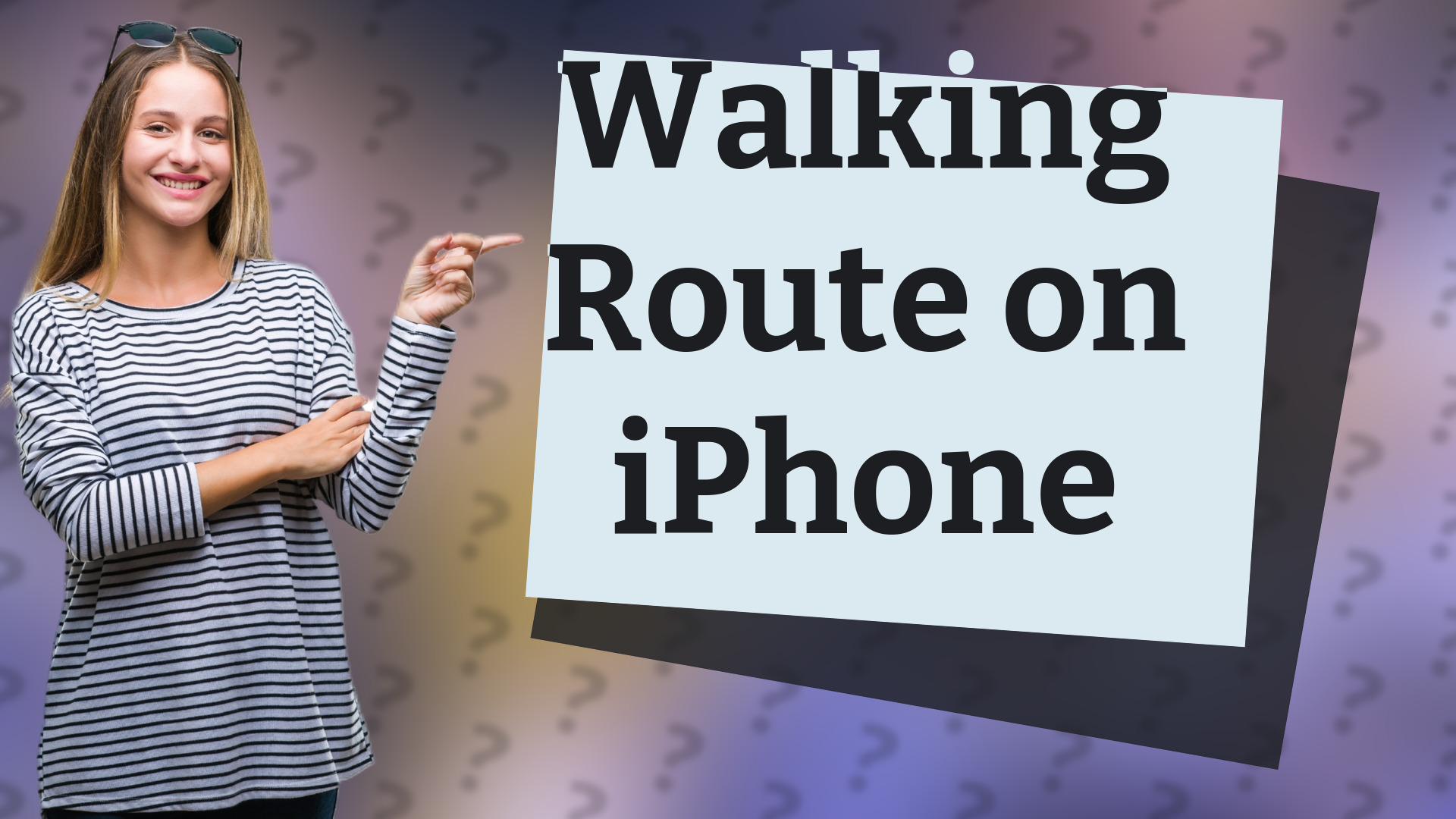
Learn how to easily plot a walking route on your iPhone using Apple Maps for quick navigation.

Learn how to quickly rename locations in Apple Maps on your iPhone with our simple step-by-step guide.
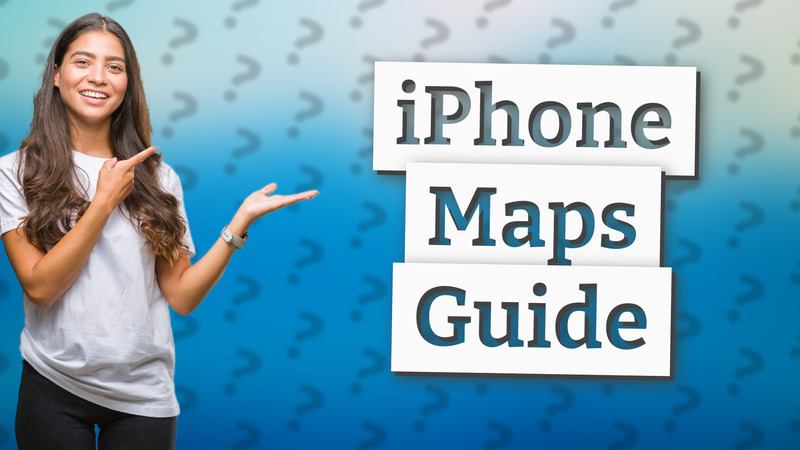
Learn how to navigate using the Maps app on your iPhone with simple steps and tips.
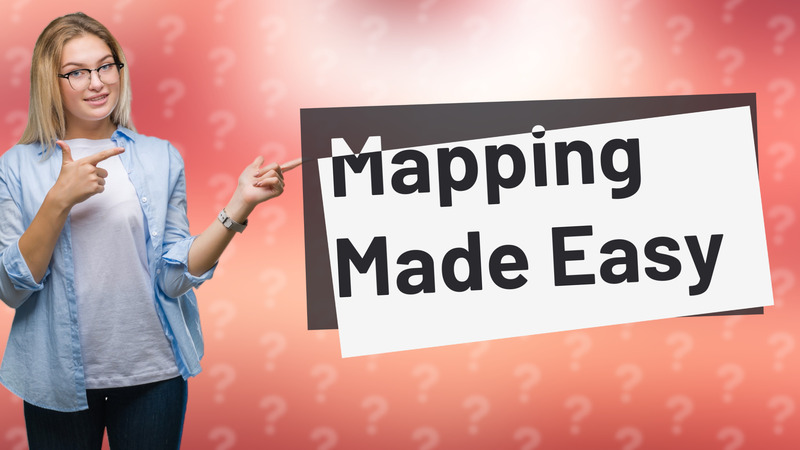
Learn how to find and customize navigation settings on your iPhone for an enhanced mapping experience.
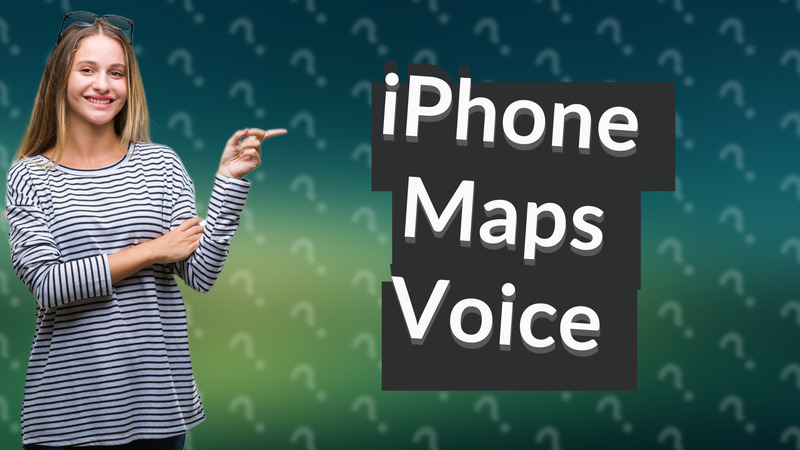
Learn how to easily change the voice on Apple Maps using your iPhone with our simple step-by-step guide.

Learn how to set your preferred navigation app as the default on your iPhone quickly and easily.
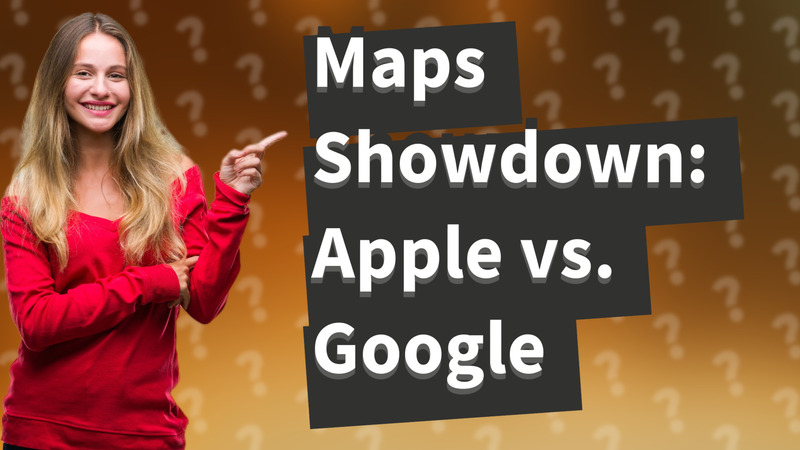
Explore the pros and cons of Apple Maps and Google Maps for iPhone in this insightful comparison.
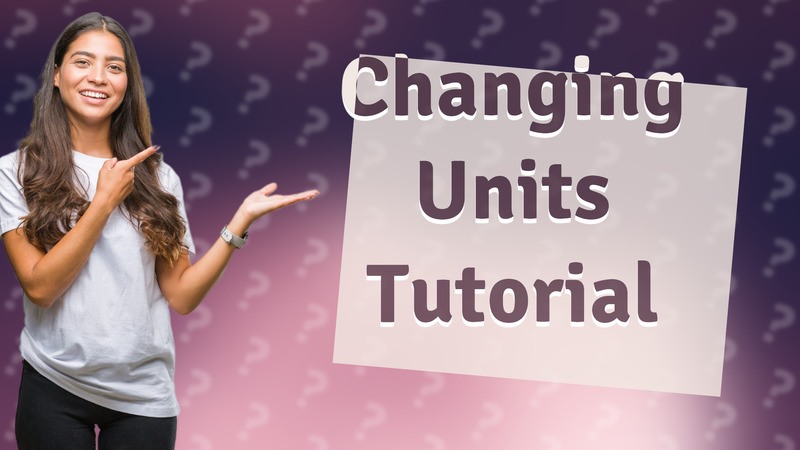
Learn how to easily change distance units in Apple Maps from miles to kilometers or vice versa.
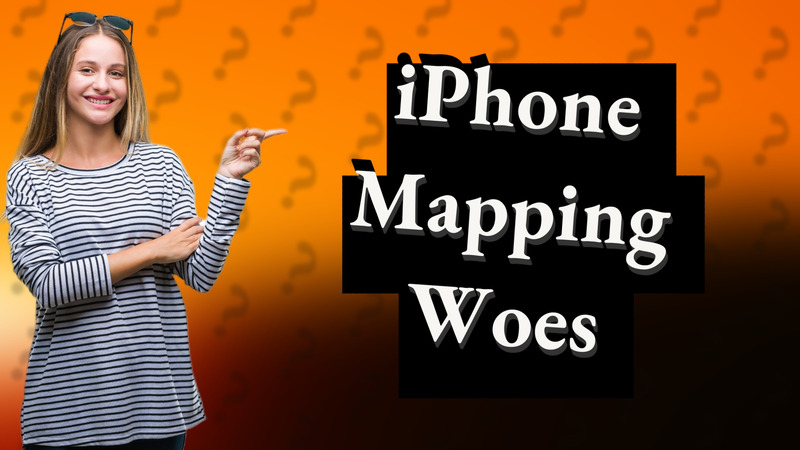
Learn how to set Apple Maps as default on your iPhone and stop using Google Maps.

Learn how to easily delete locations from your iPhone Maps app with our simple step-by-step instructions for better privacy.
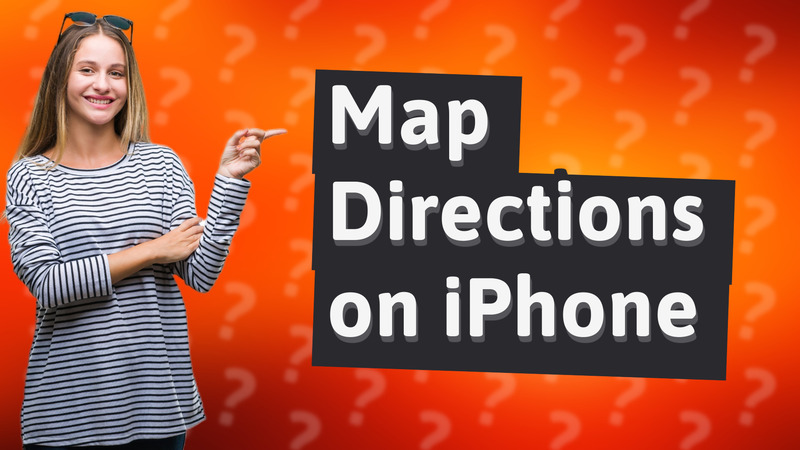
Learn how to easily change map directions on your iPhone with our quick guide to navigating the Maps app.
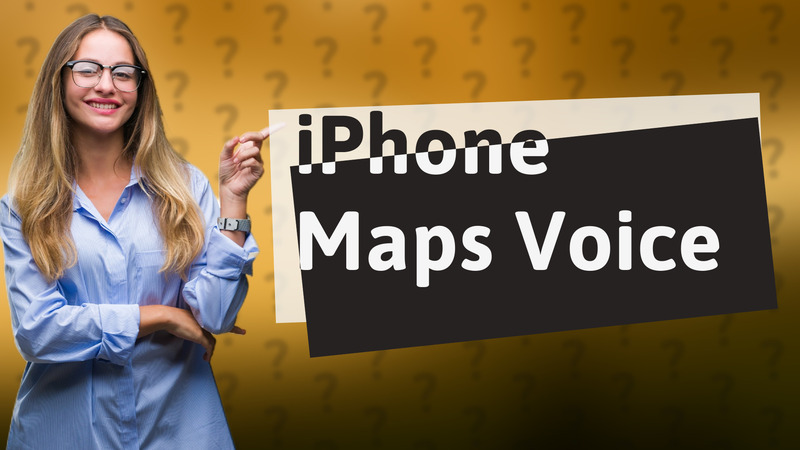
Learn how to easily change Siri's voice on iPhone Maps with our step-by-step guide.
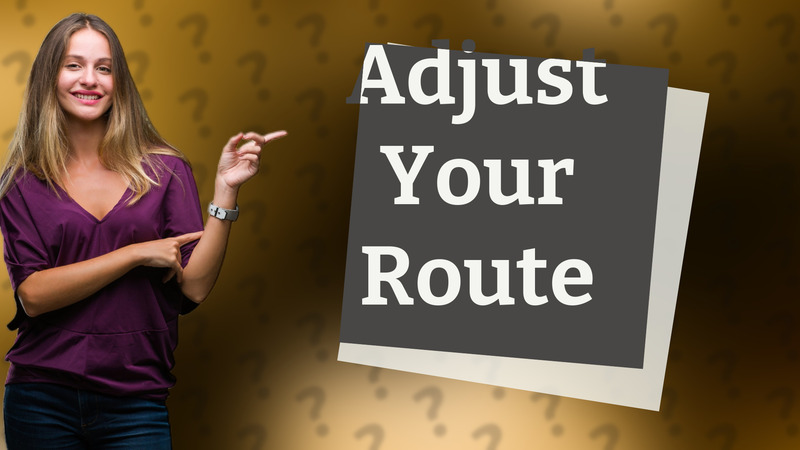
Learn how to easily modify your route in Apple Maps with this quick guide. Optimize your navigation experience now!

Learn how to easily add a place to Apple Maps with this quick guide. Submit locations for review and enhance map accuracy.
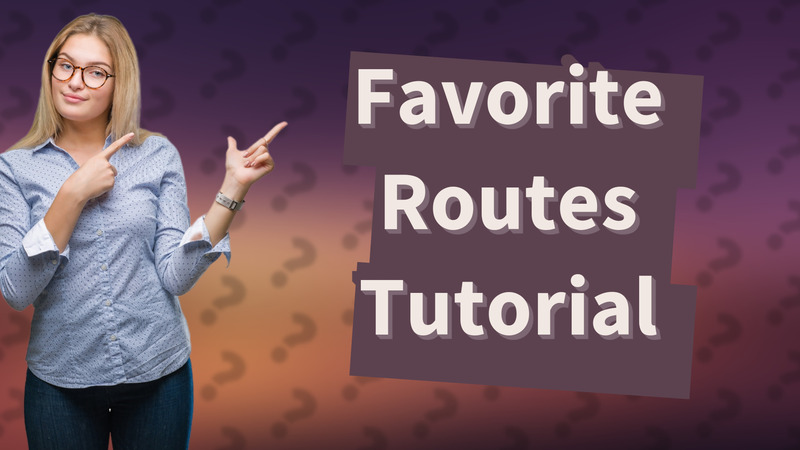
Learn how to easily favorite your routes on Apple Maps for quick navigation. Follow our simple step-by-step instructions.
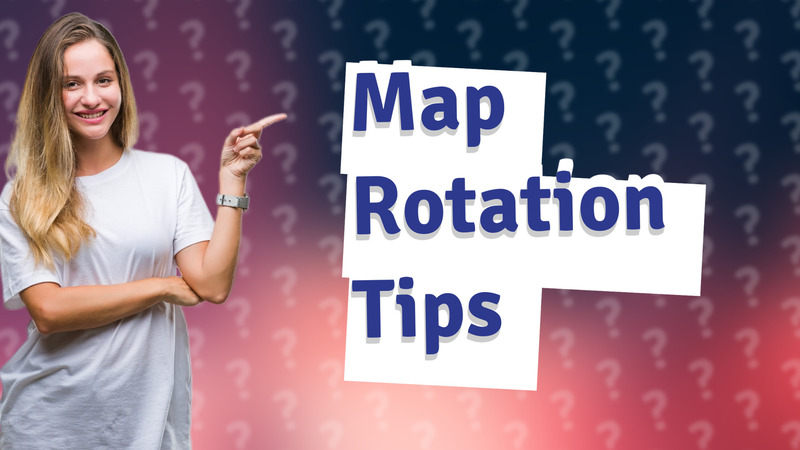
Learn how to rotate map views on iPhone using Apple Maps and Google Maps with simple finger movements.

Learn how to easily reroute maps on your iPhone with this quick guide. Adjust your destination seamlessly with Apple Maps.
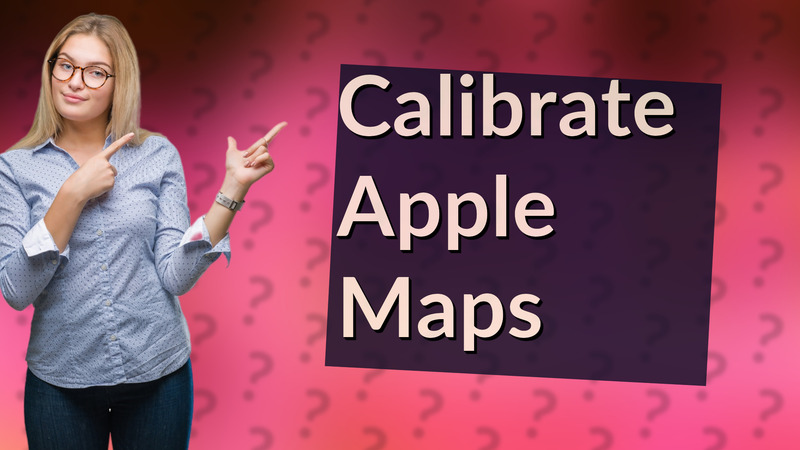
Learn how to easily calibrate Apple Maps for precise directions and improved GPS accuracy.

Learn how to customize Apple Maps views with easy steps: Map, Transit, or Satellite.
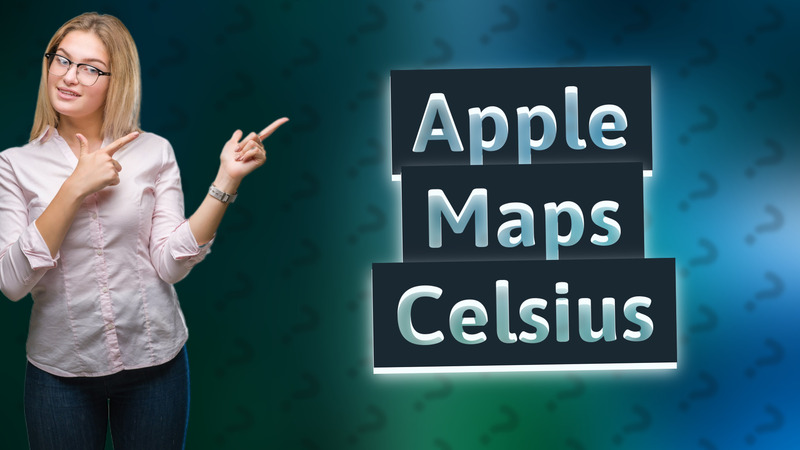
Learn how to easily switch Apple Maps to Celsius on your iPhone with these simple steps.
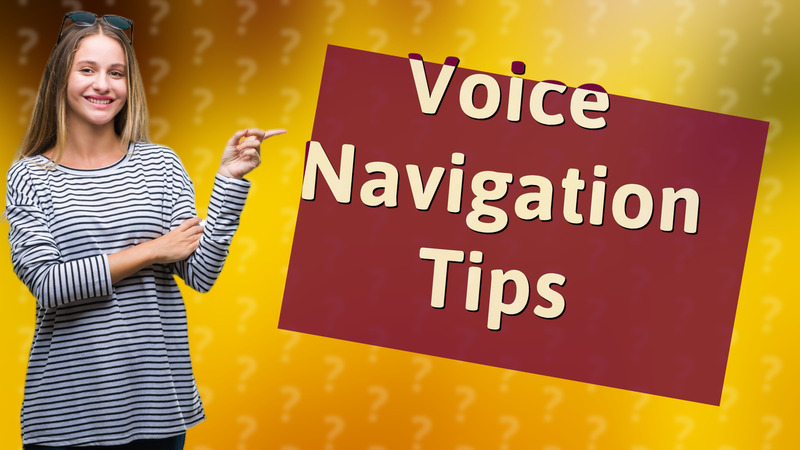
Learn how to easily use voice navigation on your iPhone with this quick guide.

Discover which maps app suits your iPhone best: Apple Maps or Google Maps? Explore their features and make an informed choice.
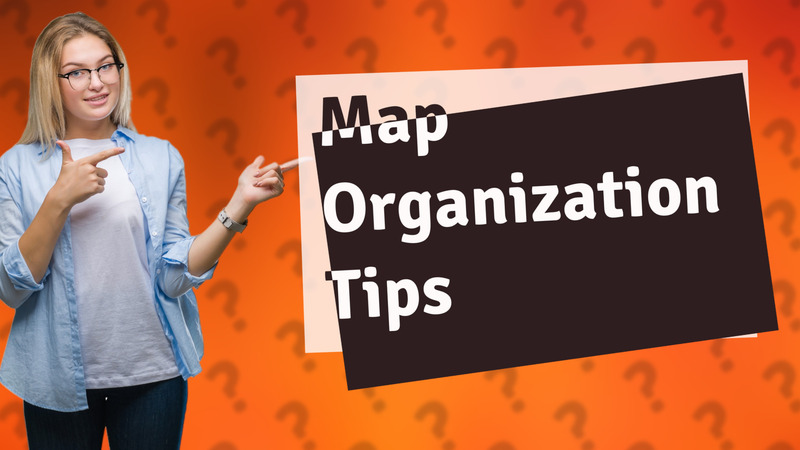
Learn how to efficiently organize your iPhone Maps with Collections for easy access to your favorite locations.

Learn how to easily switch Apple Maps to kilometers with our simple guide. Adjust your distance units now!
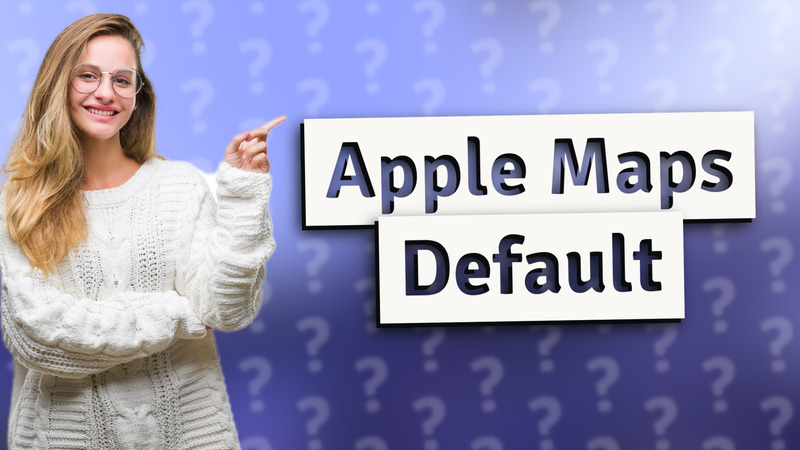
Learn how to set Apple Maps as your default map application in Safari for seamless navigation.
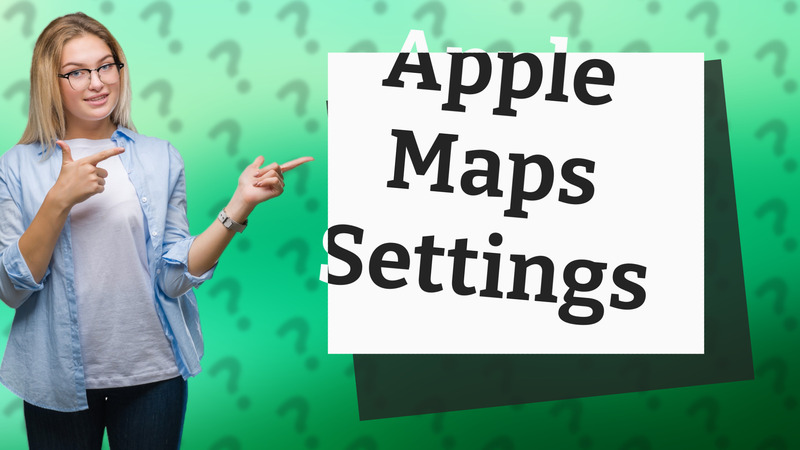
Learn how to locate and customize Apple Maps settings on your iPhone for a better navigation experience.
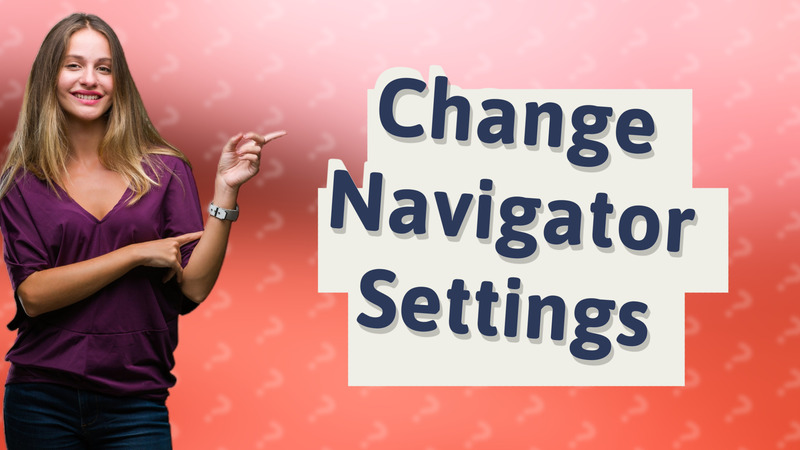
Learn how to change the default navigator settings on your iPhone with this quick guide.
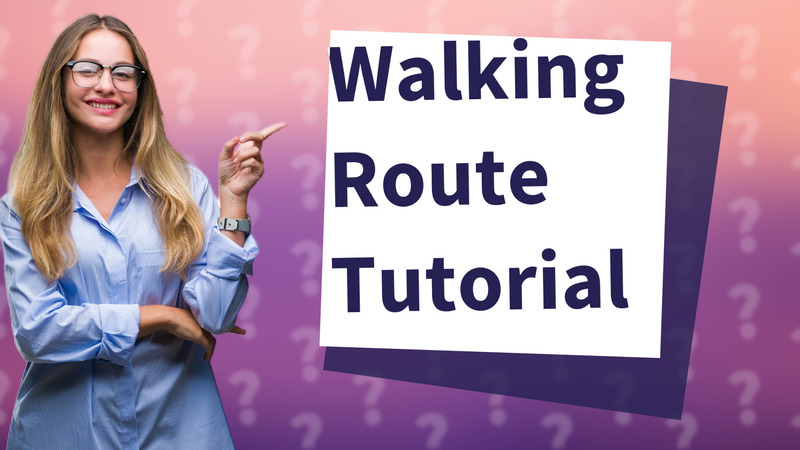
Learn to create efficient walking routes using Apple Maps with our easy-to-follow guide.
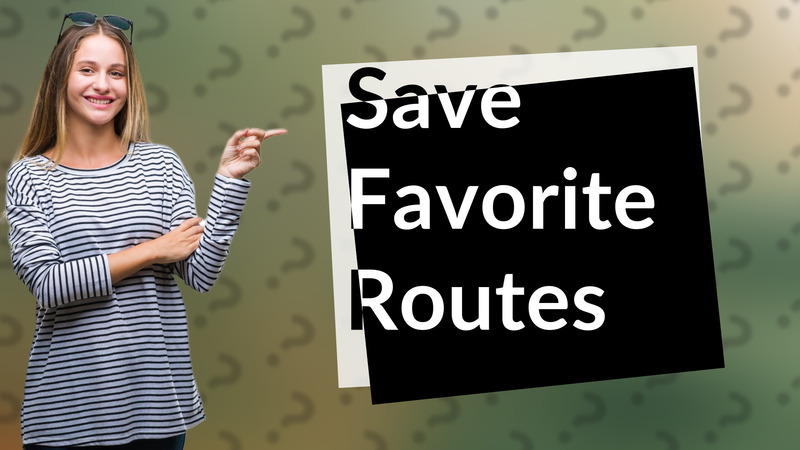
Learn how to pin locations and use Apple Maps effectively for your frequent destinations.
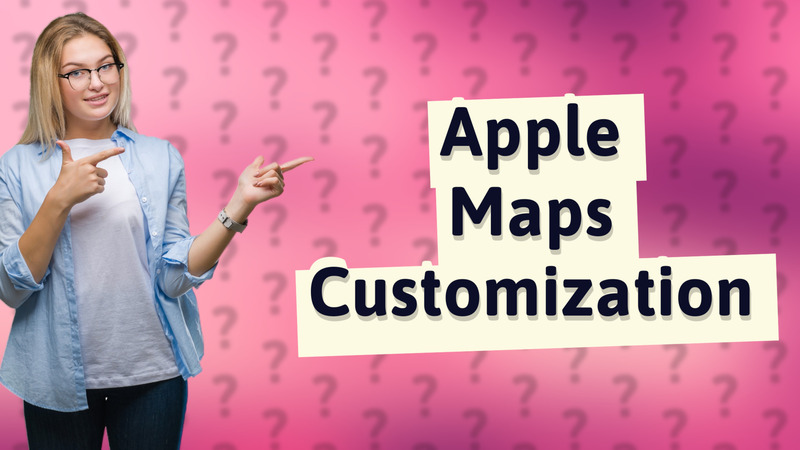
Learn how to easily change your default map type in Apple Maps with this quick guide.

Learn how to effectively customize your driving route using Apple Maps with this quick guide.
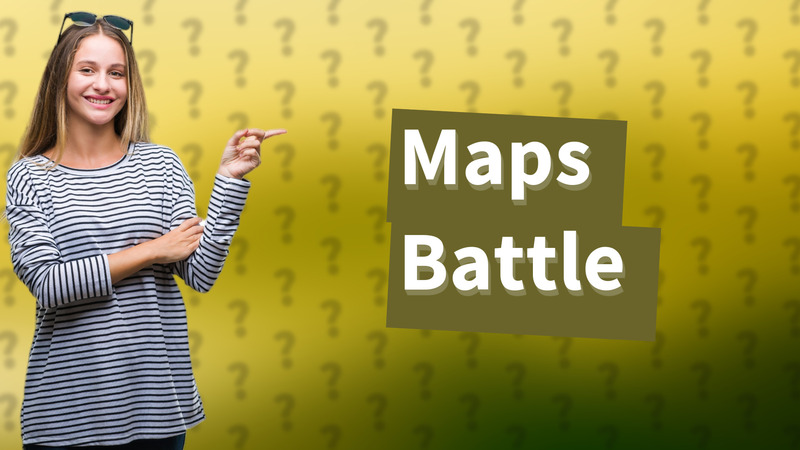
Discover the strengths of Apple Maps and Google Maps for iPhone users. Make an informed choice for your navigation needs.

Learn how to easily delete recent destinations on iPhone Maps in a few quick steps.

Discover the top navigation apps for iPhone, including Apple Maps and Google Maps, and find out which one is best for you.

Learn how to easily change your route using Apple Maps on your iPhone with these simple steps.
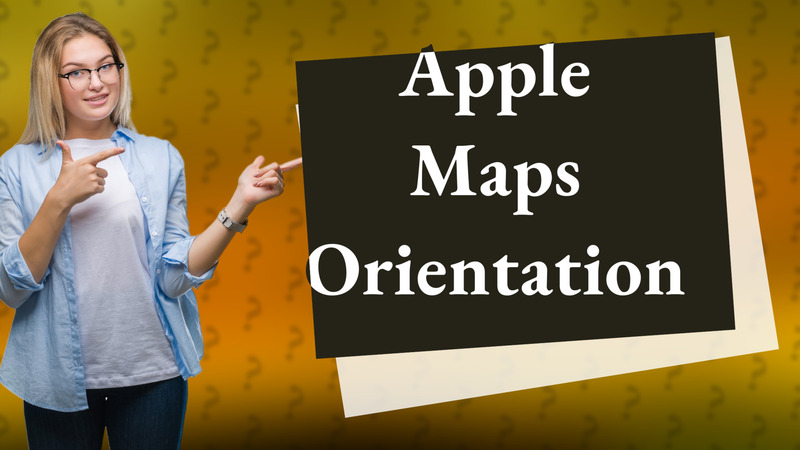
Learn how to easily change the orientation in Apple Maps using simple steps. Navigate with ease!

Discover the main differences between Apple Maps and Google Maps, including features and user experience.
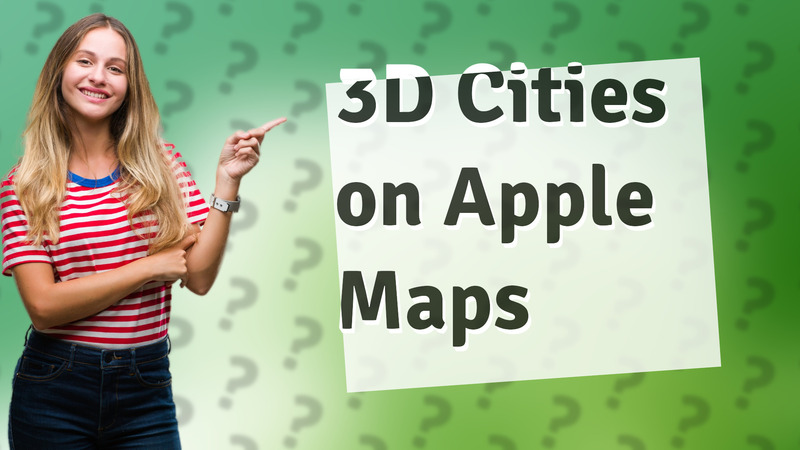
Explore 3D city views on Apple Maps and enhance your navigation experience. Discover major cities with detailed features.

Learn how to quickly name locations on your iPhone map for better navigation.

Learn how to easily customize routes on Apple Maps for a better navigation experience.
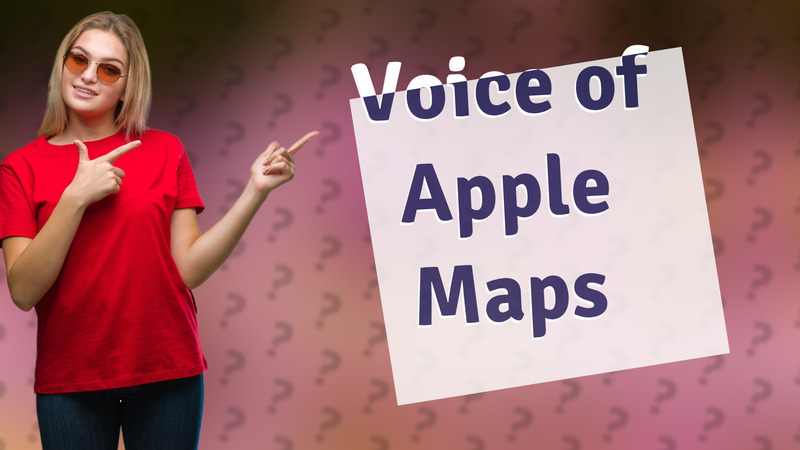
Find out who voices Apple Maps on iPhone and how to customize the voice settings in your device.

Learn how to quickly transition Apple Maps from 2D to 3D for a more immersive navigation experience.
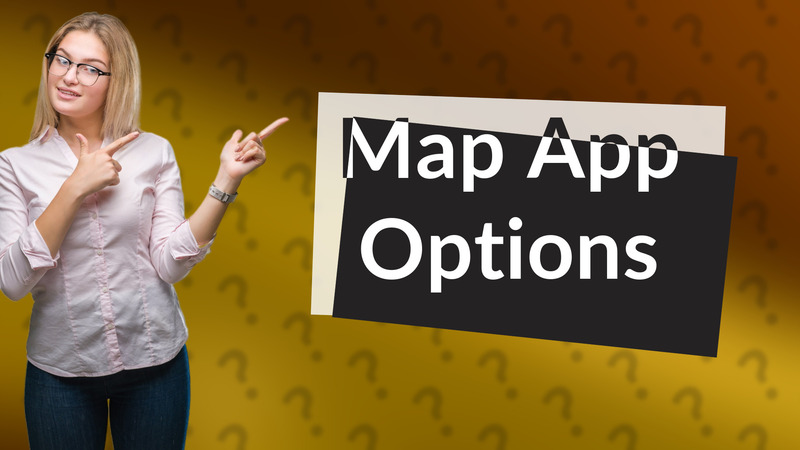
Discover the default map app on an iPhone 11 and explore top alternative map applications.

Learn how to change your default navigation app to Google Maps on iPhone using Shortcuts or app settings.

Learn how to save routes in Apple Maps and explore alternatives like Google Maps for robust navigation options.
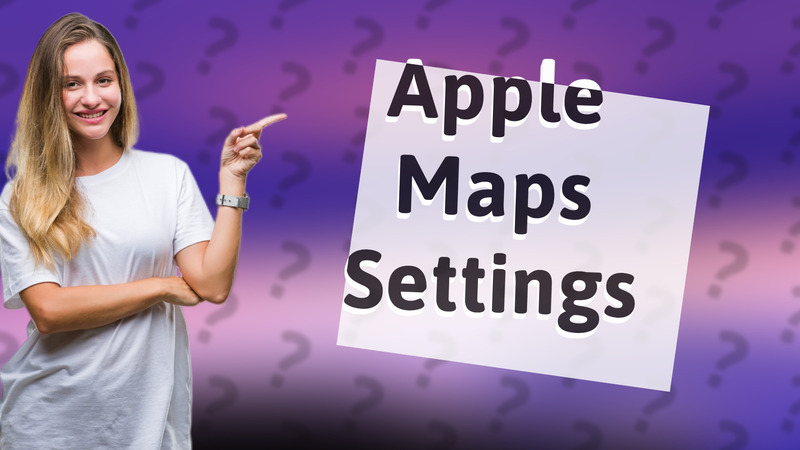
Learn how to customize your Apple Maps settings quickly and easily with our step-by-step guide.

Learn to easily choose and navigate routes using Apple Maps in this quick guide.
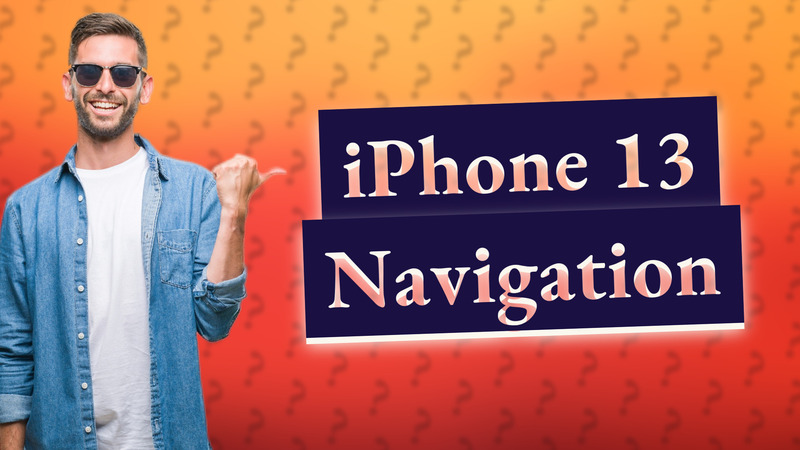
Discover the navigation capabilities of the iPhone 13, including GPS, Apple Maps, and app options!

Learn how to make Google Maps your default navigation app on iPhone with these simple steps.

Learn how to switch between map views on Apple Maps easily and enhance your navigation experience.
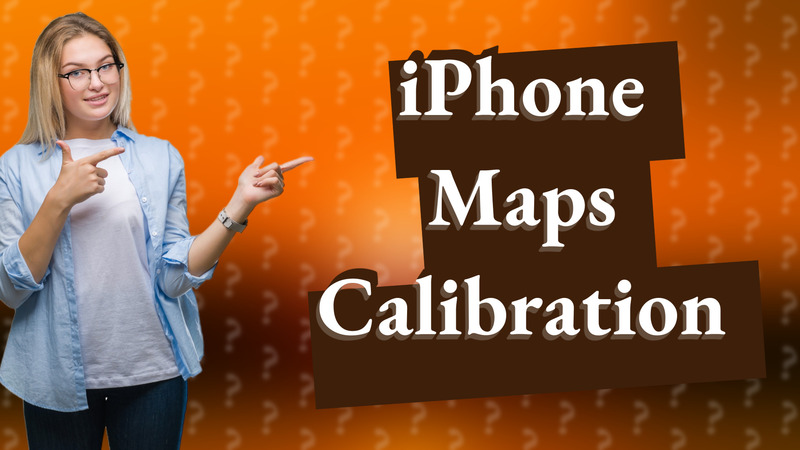
Learn how to calibrate your iPhone Maps effectively to improve your navigation accuracy.
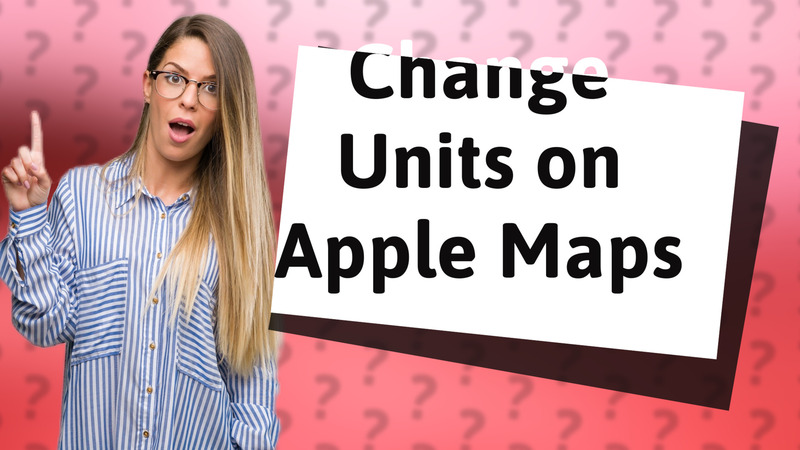
Learn how to switch distance units from kilometers to miles in Apple Maps in just a few steps.

Learn how to save and name locations in Apple Maps easily with our quick guide.
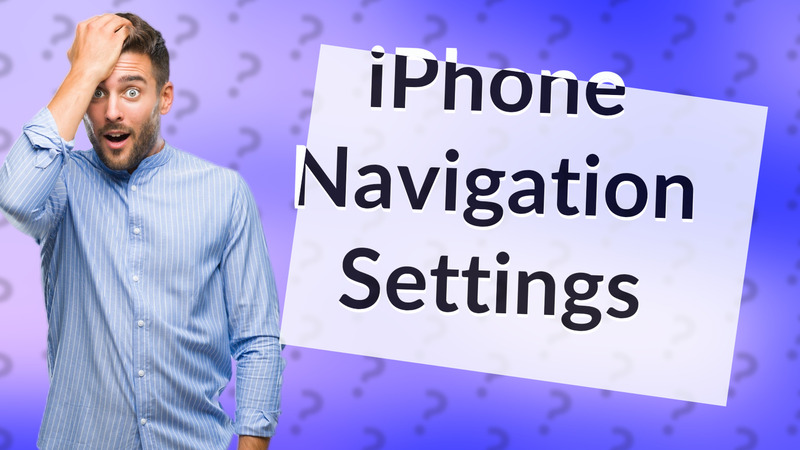
Learn how to find and manage navigation settings on your iPhone quickly and easily.

Learn quick ways to locate Apple Maps on your iPhone using search or Siri.
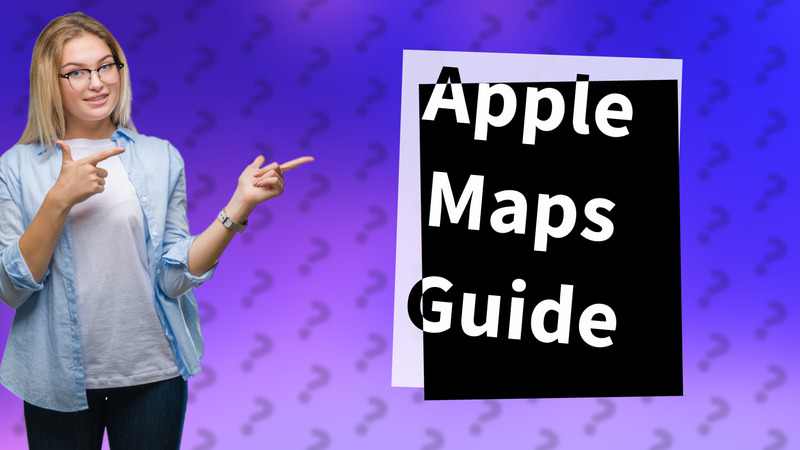
Discover how to use Apple Maps, iPhone's built-in navigation tool, featuring real-time traffic updates and more.

Learn how to customize your routes on Apple Maps for iPhone by adding multiple stops.

Learn how to save and share your marked locations on iPhone using Apple Maps. Quick tips for easy navigation!

Learn how to personalize your routes on Apple Maps by avoiding tolls and adding multiple stops.
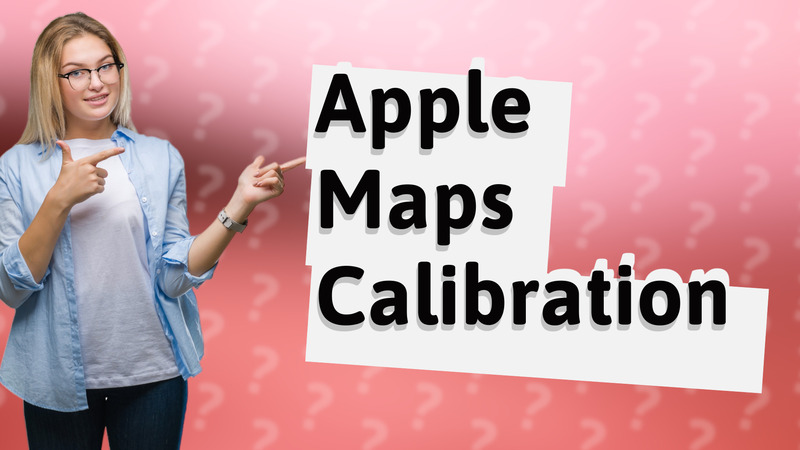
Learn how to calibrate Apple Maps on your iPhone for improved accuracy with this simple step-by-step guide.
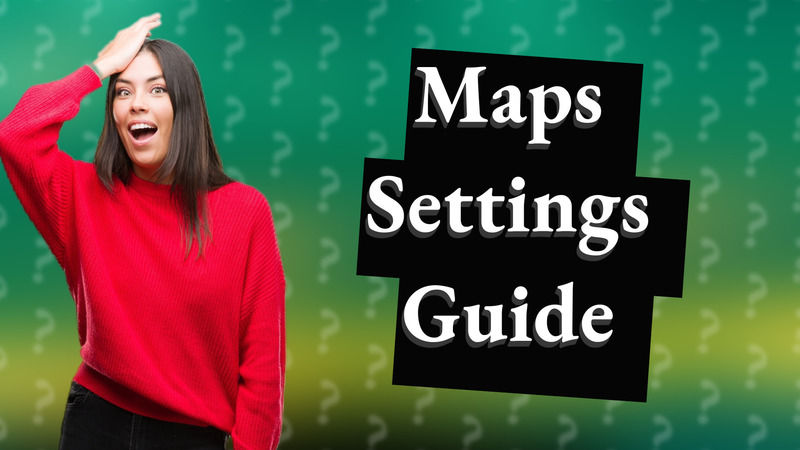
Learn how to easily change Maps settings on your iPhone for a better navigation experience.

Learn how to easily change the language on Apple Maps using your iPhone settings.

Learn how to easily customize Apple Maps settings for efficient navigation and quick access to your favorite destinations.
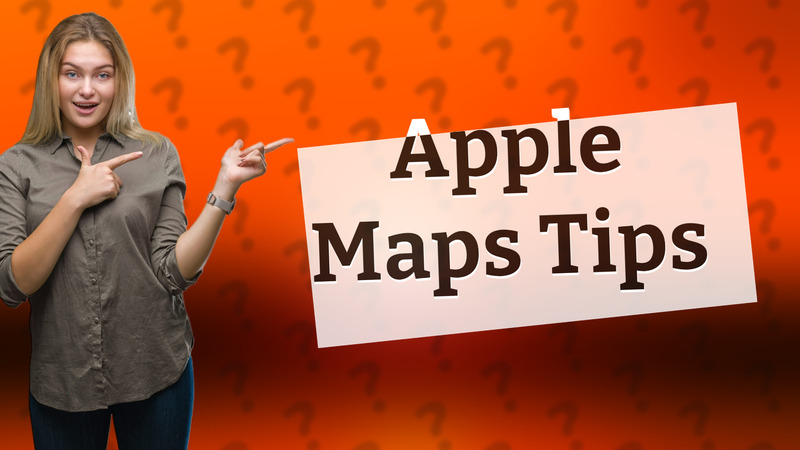
Learn how to change navigation settings on your iPhone with our easy guide for using Apple Maps.
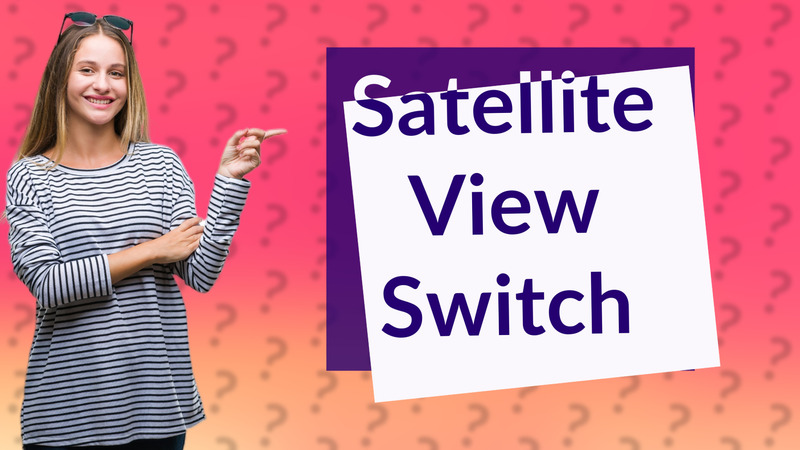
Learn how to switch to Satellite view in Apple Maps on iOS 15 easily with this quick guide.
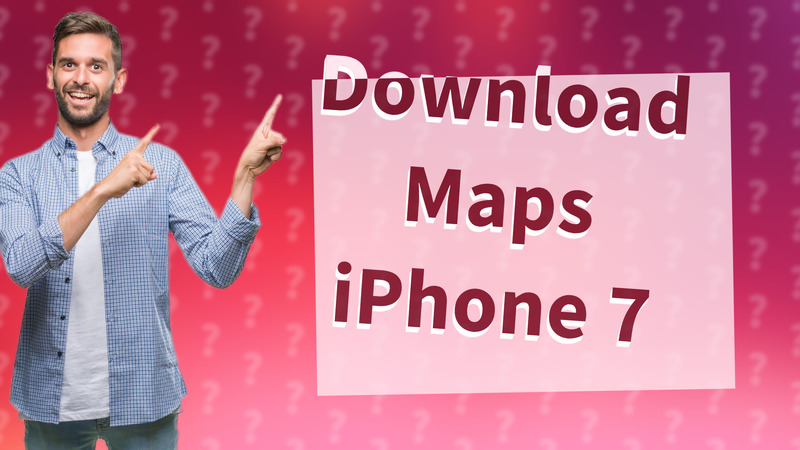
Learn to download Maps on your iPhone 7 with this easy guide. Get started navigating today!
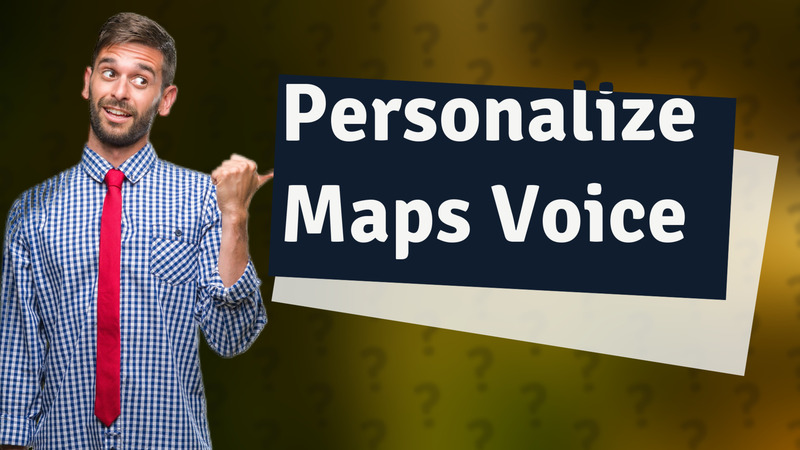
Learn how to easily change the voice settings in Apple Maps and personalize your navigation experience.

Learn how to easily change the default map application in CarPlay with this quick guide.

Learn how to rotate the map view in Apple Maps using simple gestures for better navigation.

Learn how to change the default map app on your iPhone 13 and enhance your navigation experience.

Learn how to easily switch between map views in Apple Maps, including Standard, Transit, Satellite, and more.
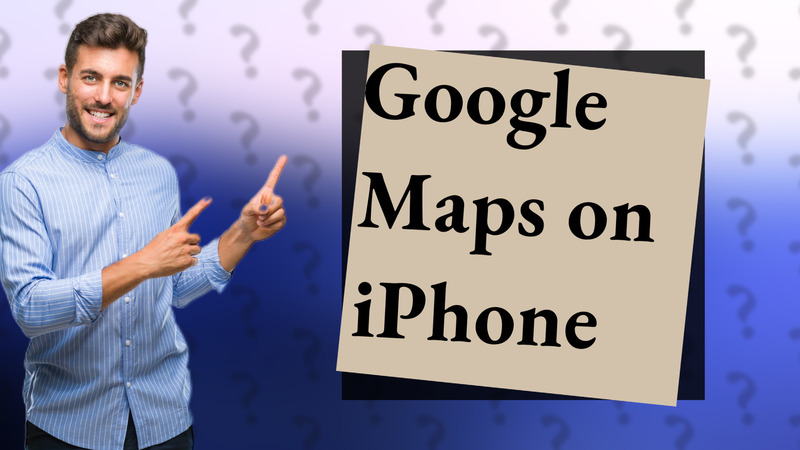
Discover how to manage your default map app on iPhone and learn the limitations of iOS regarding navigation apps.

Learn how to easily switch views in Apple Maps, including Map, Transit, and Satellite, for a better navigation experience.

Learn how to create multi-stop routes in Apple Maps iOS 15 and discover useful alternatives for seamless navigation.
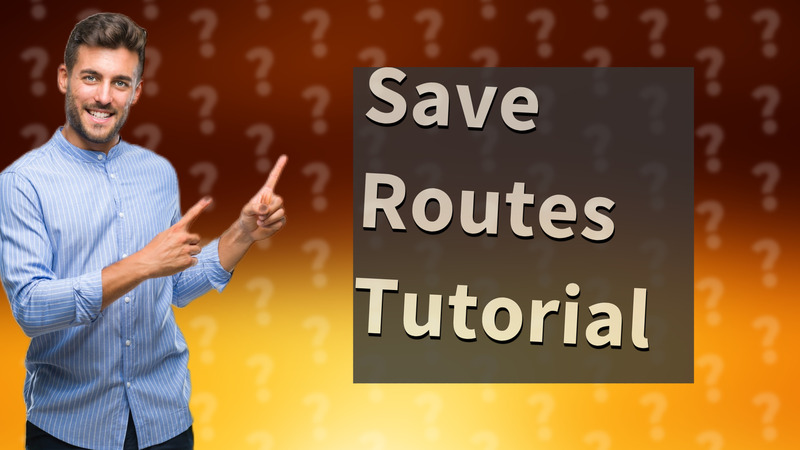
Learn how to save locations in Apple Maps on your iPhone for quick access later. Follow our simple steps.
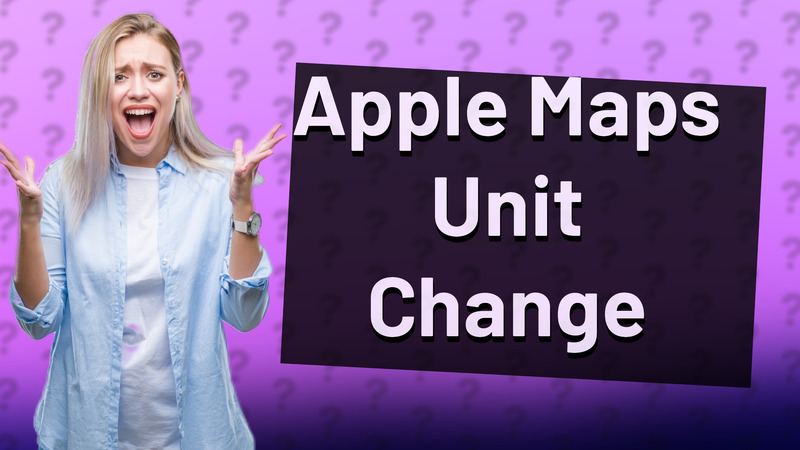
Learn how to easily change Apple Maps distance units from miles to kilometers in just a few steps.

Learn how to quickly change the map type in Apple Maps to enhance your navigation experience.

Discover why Apple Maps is the best choice for iPhone users with its unique features.
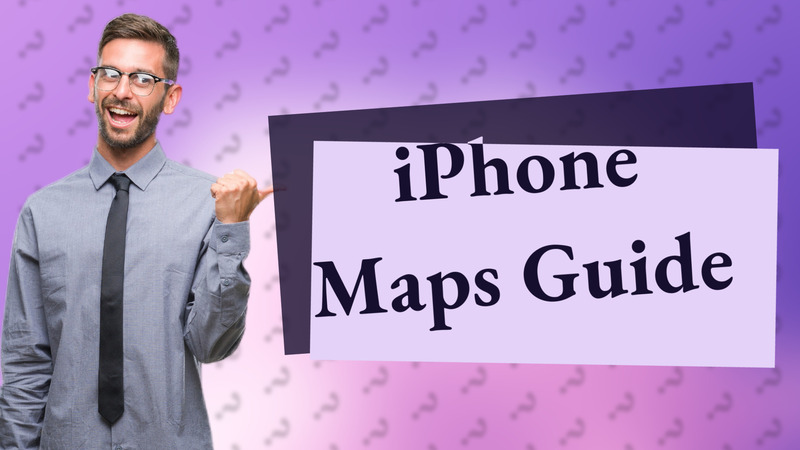
Learn how to easily access Apple Maps and Google Maps on your iPhone for efficient navigation.

Learn how to make Apple Maps more realistic with features like Look Around and map settings adjustments.

Learn how to create personalized routes on iPhone's Apple Maps with stops and flexible options for your journey.