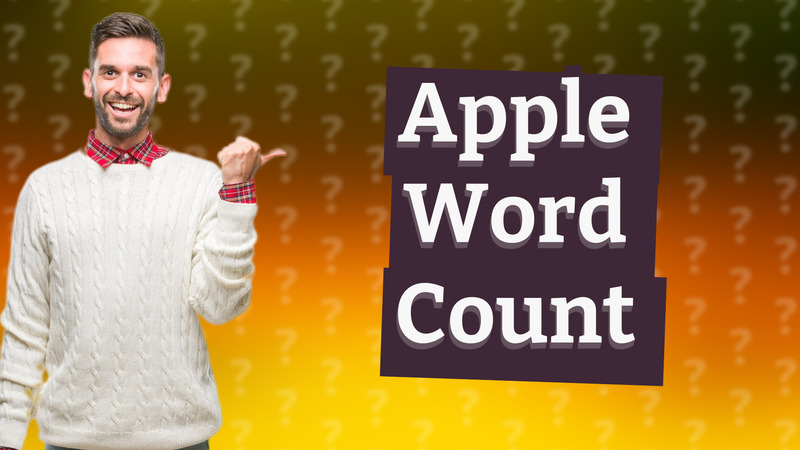
Learn to enable word count in Apple's Notes and Pages apps for efficient document tracking.
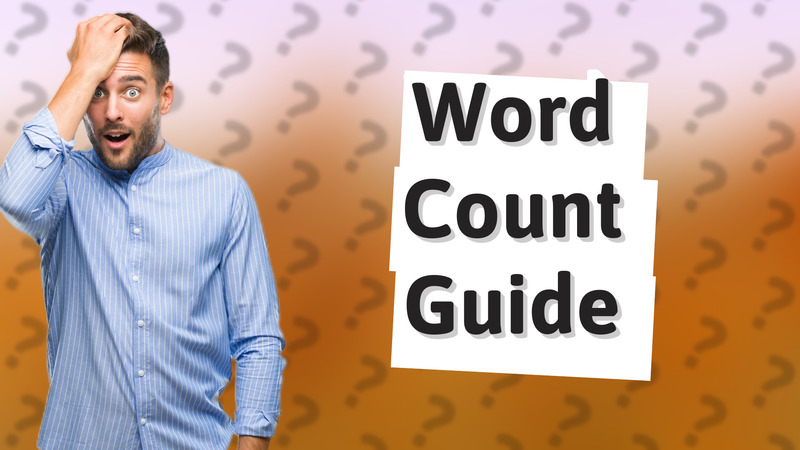
Learn how to efficiently check your word count in Microsoft Word and Google Docs to meet your document requirements.
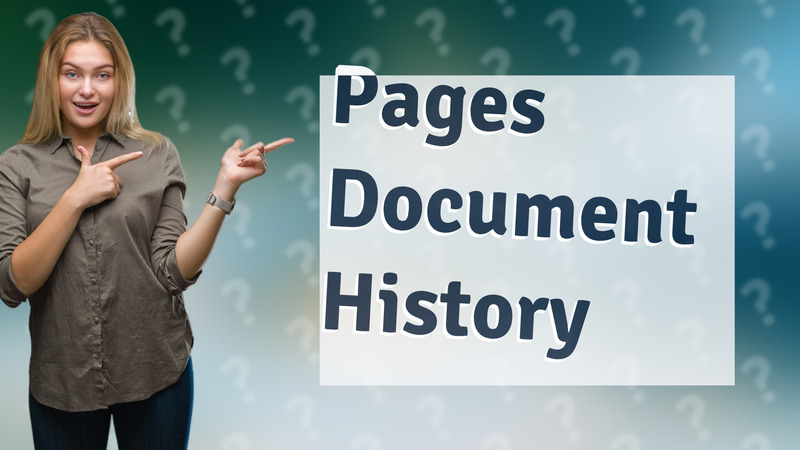
Discover if Pages saves your document history and learn how to manage versions effectively.
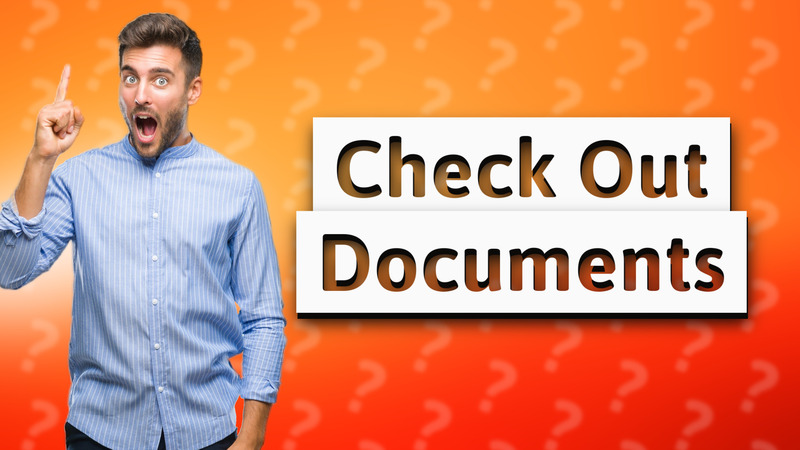
Learn how to check out a document in Microsoft Word to secure your edits. Follow this simple guide for effective document management.
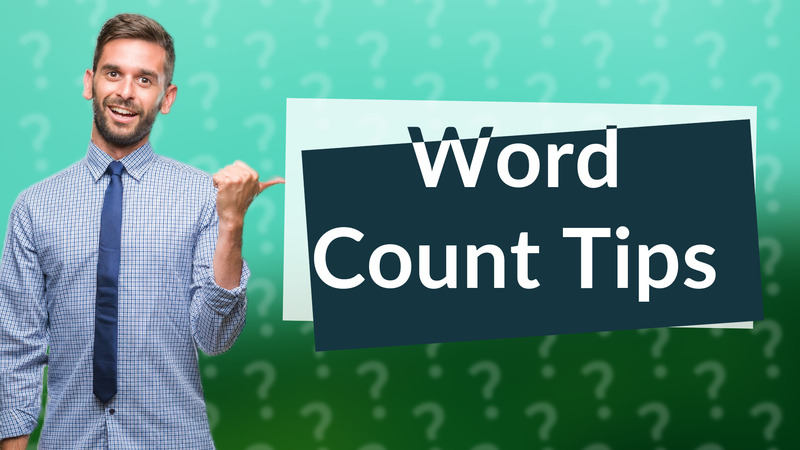
Learn how to easily display word count in Microsoft Word and Google Docs for better document management.

Learn how to easily save your documents as PDFs using Microsoft Word or Google Docs in this quick tutorial.

Discover how to quickly search for words in any PDF document using simple techniques.

Learn how to quickly convert your Word documents to PDF format using Microsoft Word in just a few simple steps.
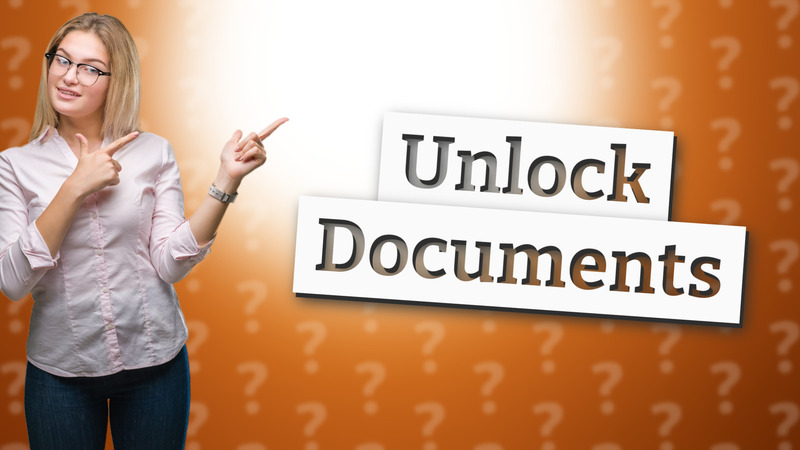
Learn to remove password protection from documents using Word or Acrobat. Simple steps for hassle-free access.

Discover the best software options to count PDF pages easily and efficiently.

Learn how to effectively count items in a PDF using Adobe Acrobat and OCR tools in this informative video.

Learn how to easily edit PDF files with Adobe Acrobat and free alternatives like Smallpdf. Enhance your editing skills today!
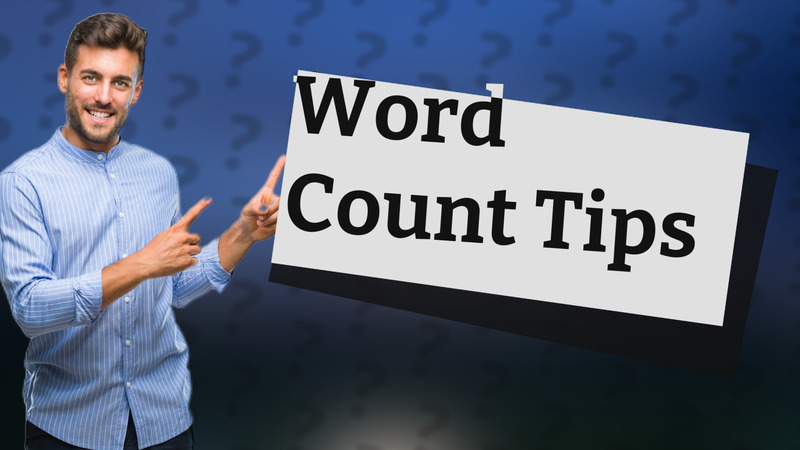
Learn how to locate and utilize word count features effectively in various software like Microsoft Word and Google Docs.
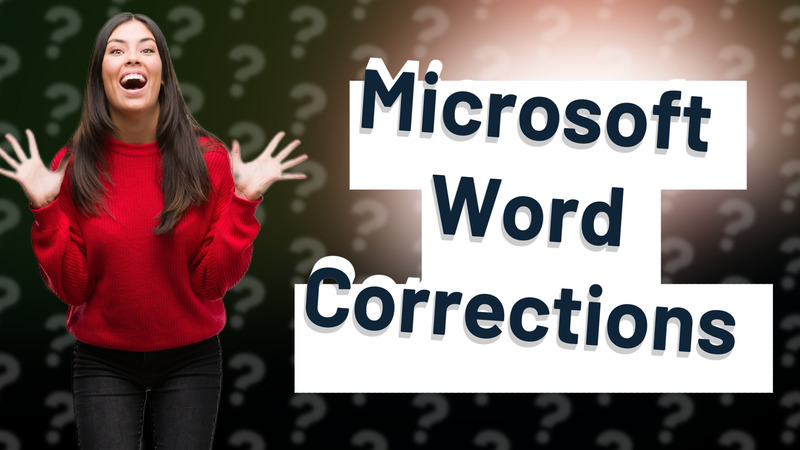
Learn how to easily make corrections in Microsoft Word with simple steps to enhance your editing skills.
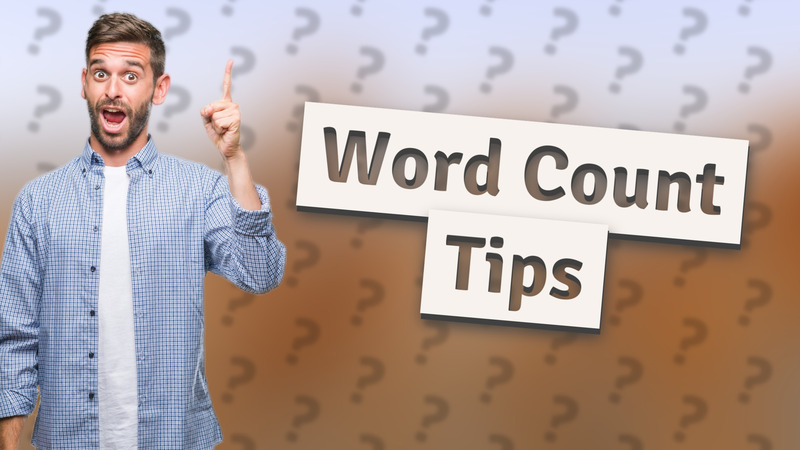
Learn how to efficiently count words in a document using the Tools menu in just a few clicks.

Learn how to quickly find the word count of your PDF files using various methods.

Learn how to quickly find your document's word count in Microsoft Word and Google Docs.
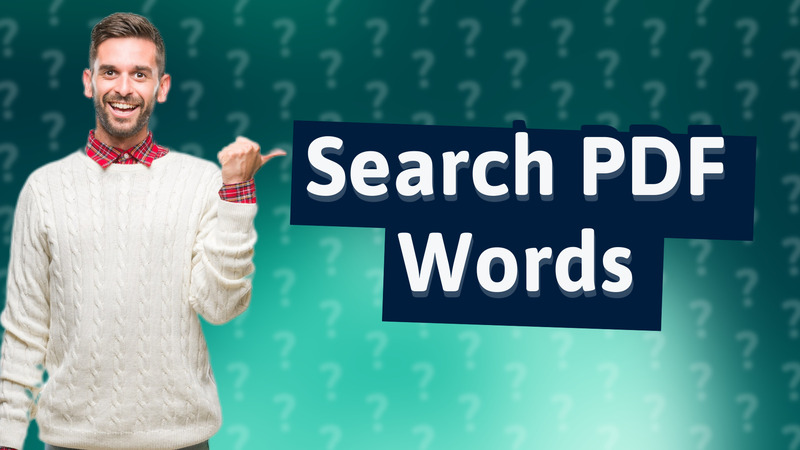
Learn how to easily search for words in PDF documents with this simple guide.
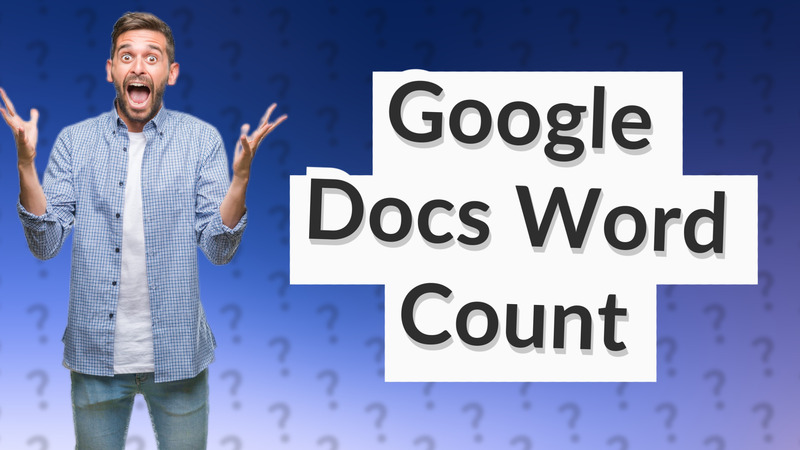
Learn how to easily check word count in Google Docs with this quick guide, ensuring precise document management.

Learn how to check word count in PDFs with Adobe Acrobat and online tools. Simple steps for accurate results.

Learn the simple steps to accurately count characters in a PDF document using various tools and programming languages.

Discover why words may be unsearchable in PDFs, and learn effective solutions to fix these issues quickly.

Learn the simplest way to search for words in any PDF file using Adobe Acrobat and keyboard shortcuts.

Learn how to efficiently count words in multiple PDF files using tools like PyPDF2, PDF-XChange Editor, and Smallpdf.
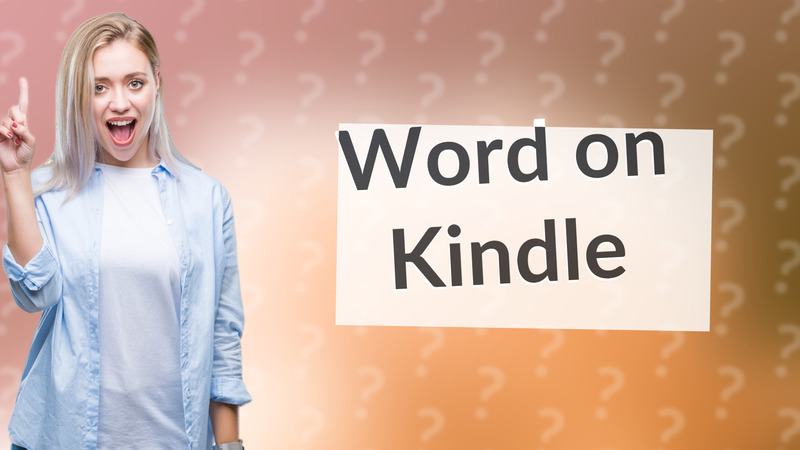
Learn how to read Microsoft Word documents on your Kindle Scribe by converting them to PDF format.
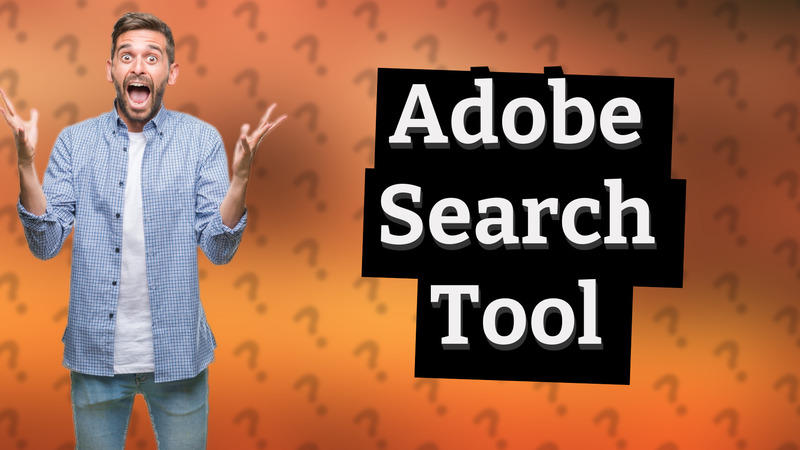
Learn how to easily search for words in PDF documents with Adobe Acrobat Reader. Find information quickly with these simple steps.

Learn effective methods to count items in a PDF using tools like Adobe Acrobat and word processing software.

Learn how to easily count pages in a PDF using various methods, from Adobe Acrobat Reader to programming tools.
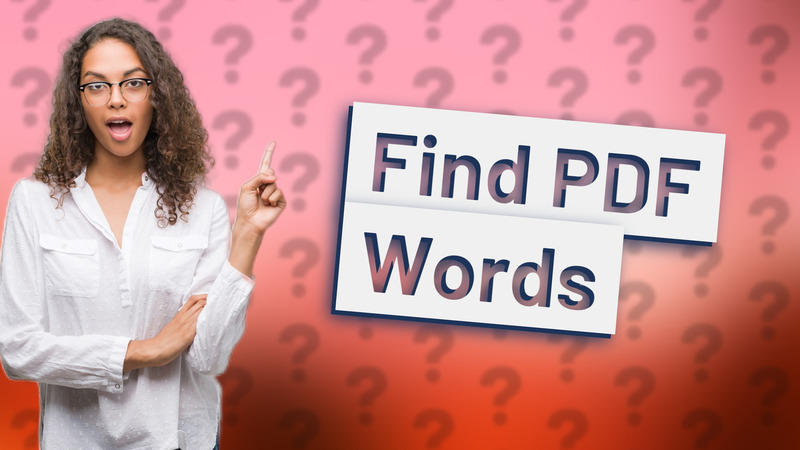
Learn how to quickly locate words in a PDF using Adobe Acrobat Reader with simple keyboard shortcuts.
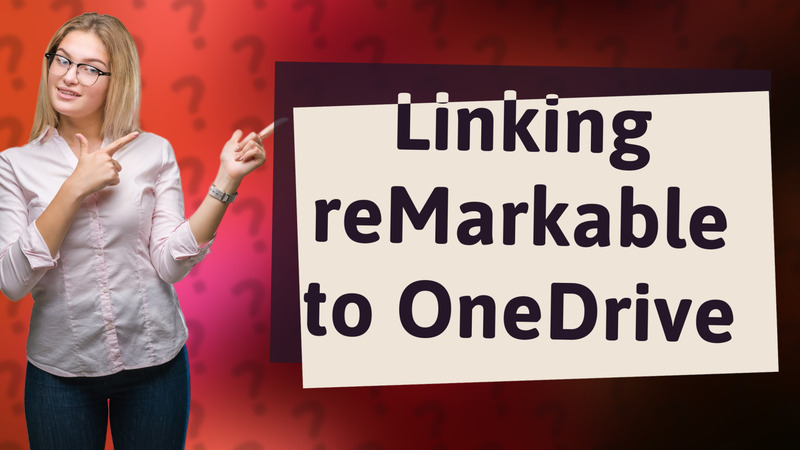
Learn how to connect reMarkable with OneDrive for seamless document management and efficient file transfers.
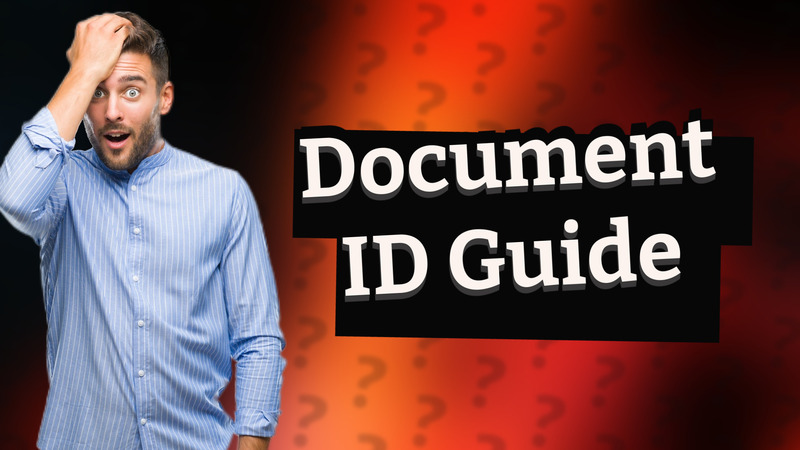
Learn how to find your document ID quickly in Google Docs and Microsoft Word Online with this simple guide.

Learn the drag and drop method to easily move text in your documents and applications.
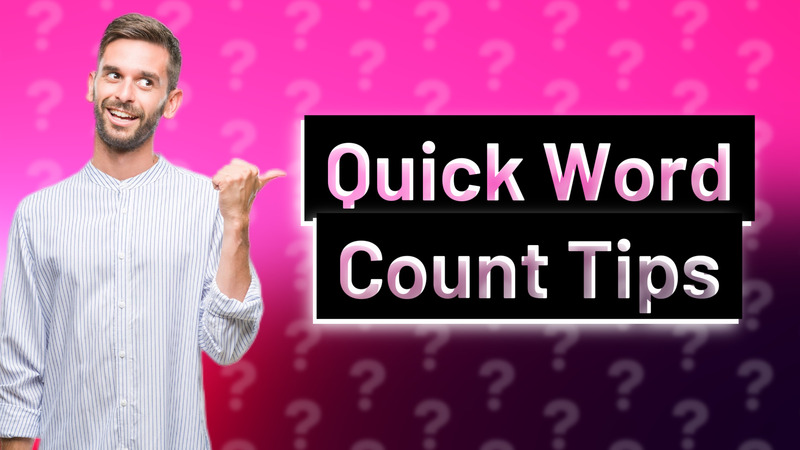
Learn the shortcuts to find word count in your Word documents quickly. Discover tips for both Windows and Mac users in this brief guide.
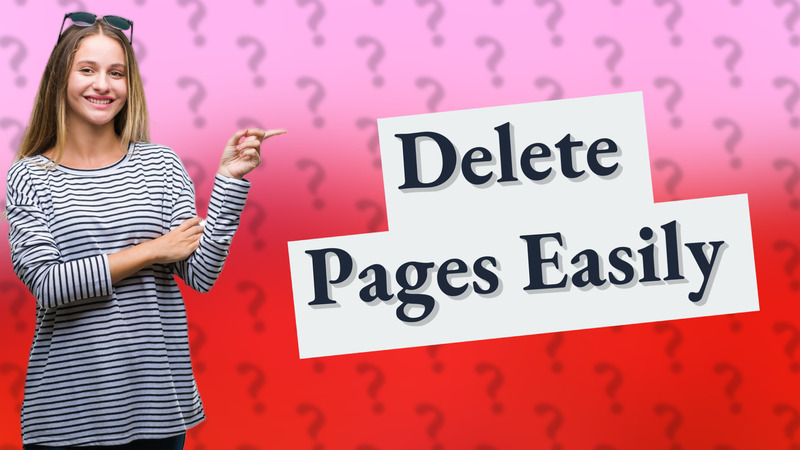
Learn how to delete a whole page in Word and similar apps easily with our step-by-step guide.
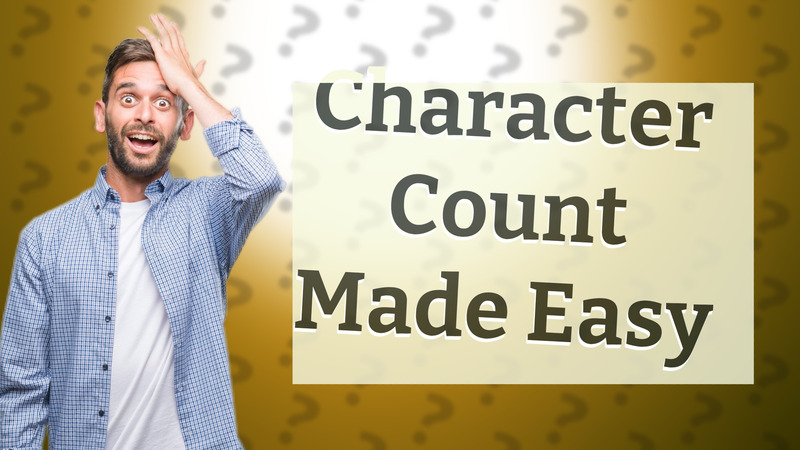
Learn how to easily check your character count in Microsoft Word to enhance document management and efficiency.

Learn how to easily enable OCR using software like Adobe Acrobat or CamScanner in this quick tutorial.

Discover if DOCX is an acceptable document format for sharing and submissions, and learn when to prefer PDF.