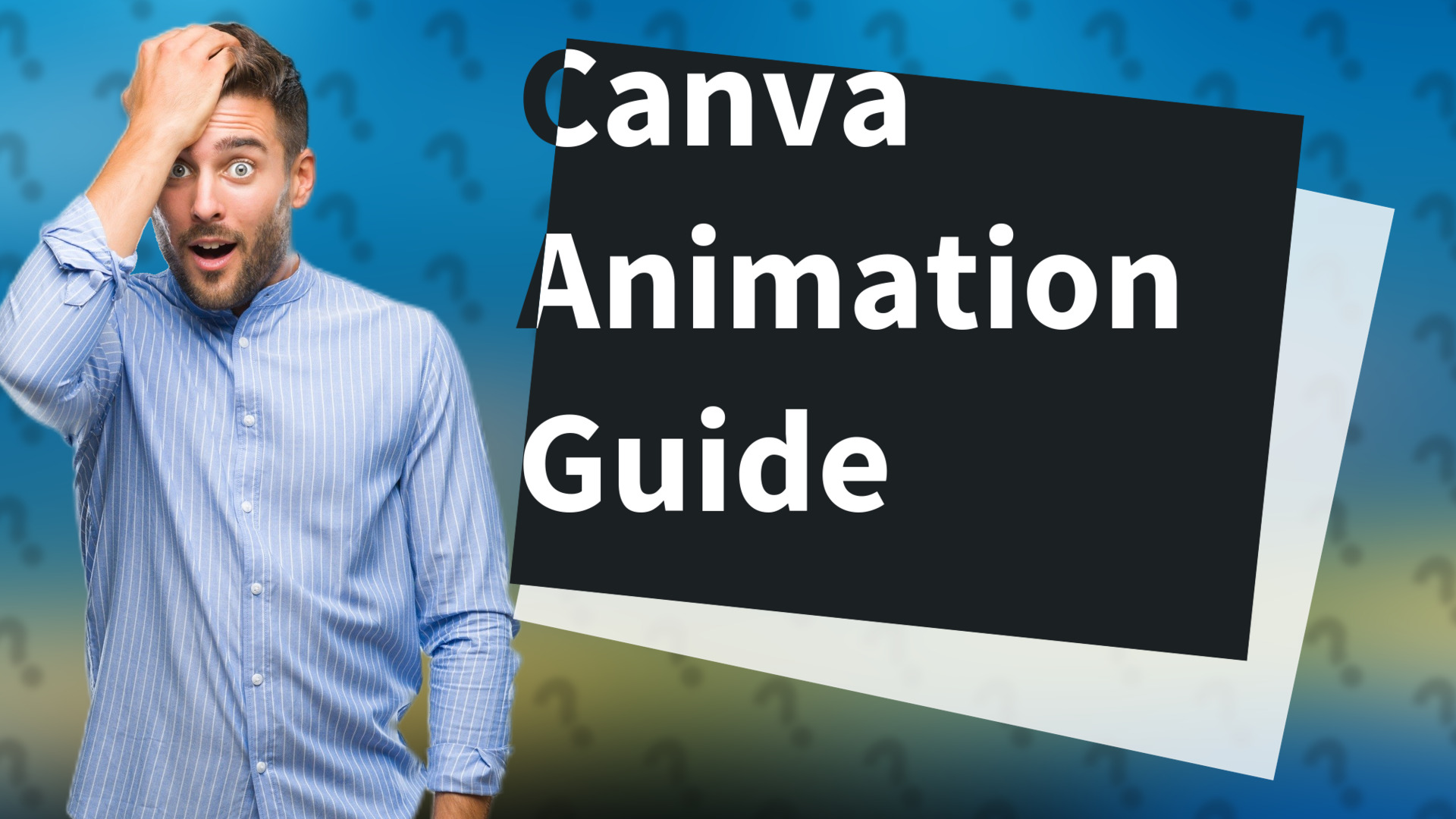
Discover how to animate designs in Canva with easy steps and tips for stunning presentations and social media content.

Learn how to design and download a GIF in Canva quickly and easily.

Discover Microsoft Designer, a user-friendly design tool in Microsoft 365, perfect for social media and presentations.
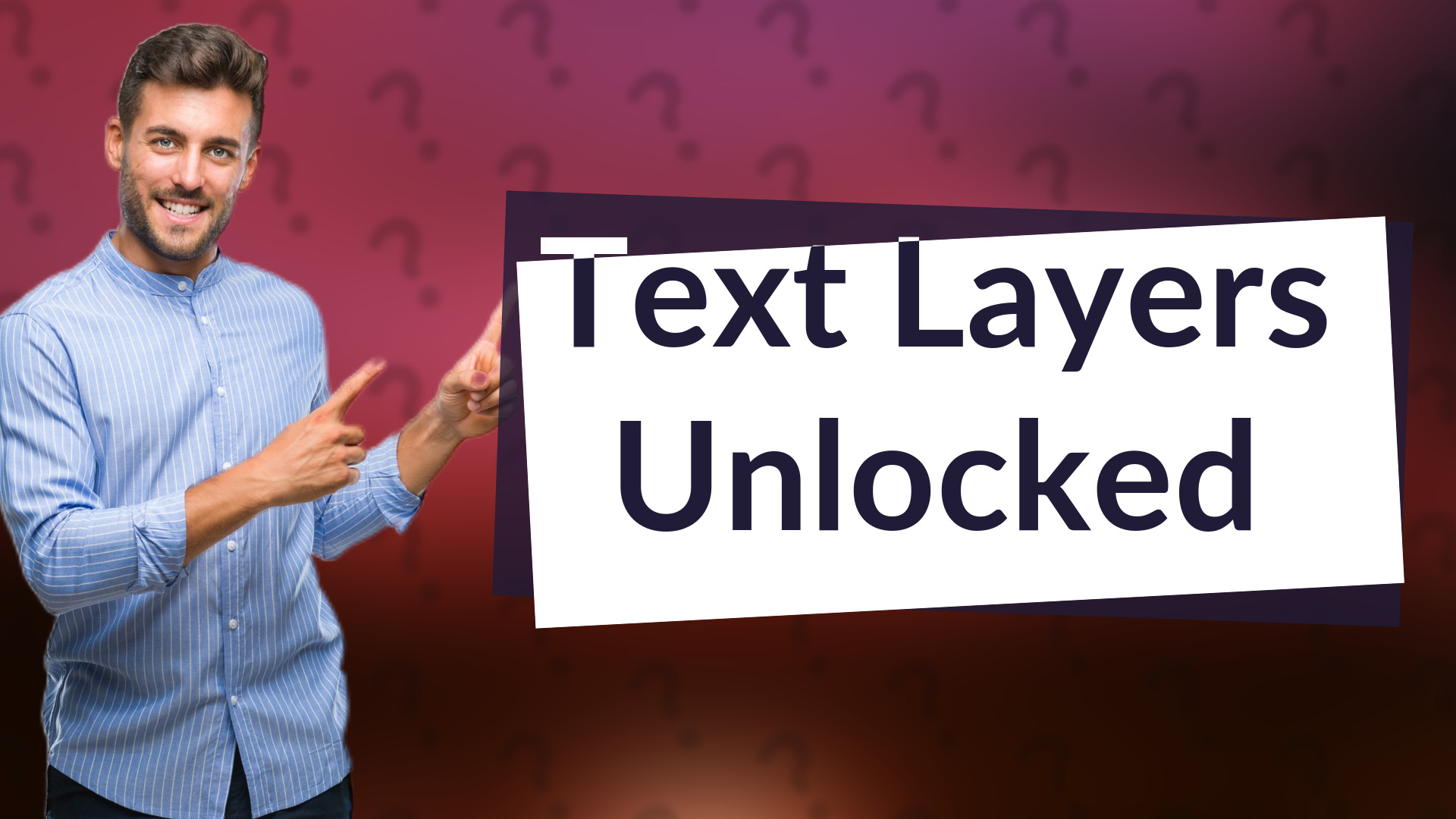
Learn how to troubleshoot and fix your text editing problems in Canva quickly.
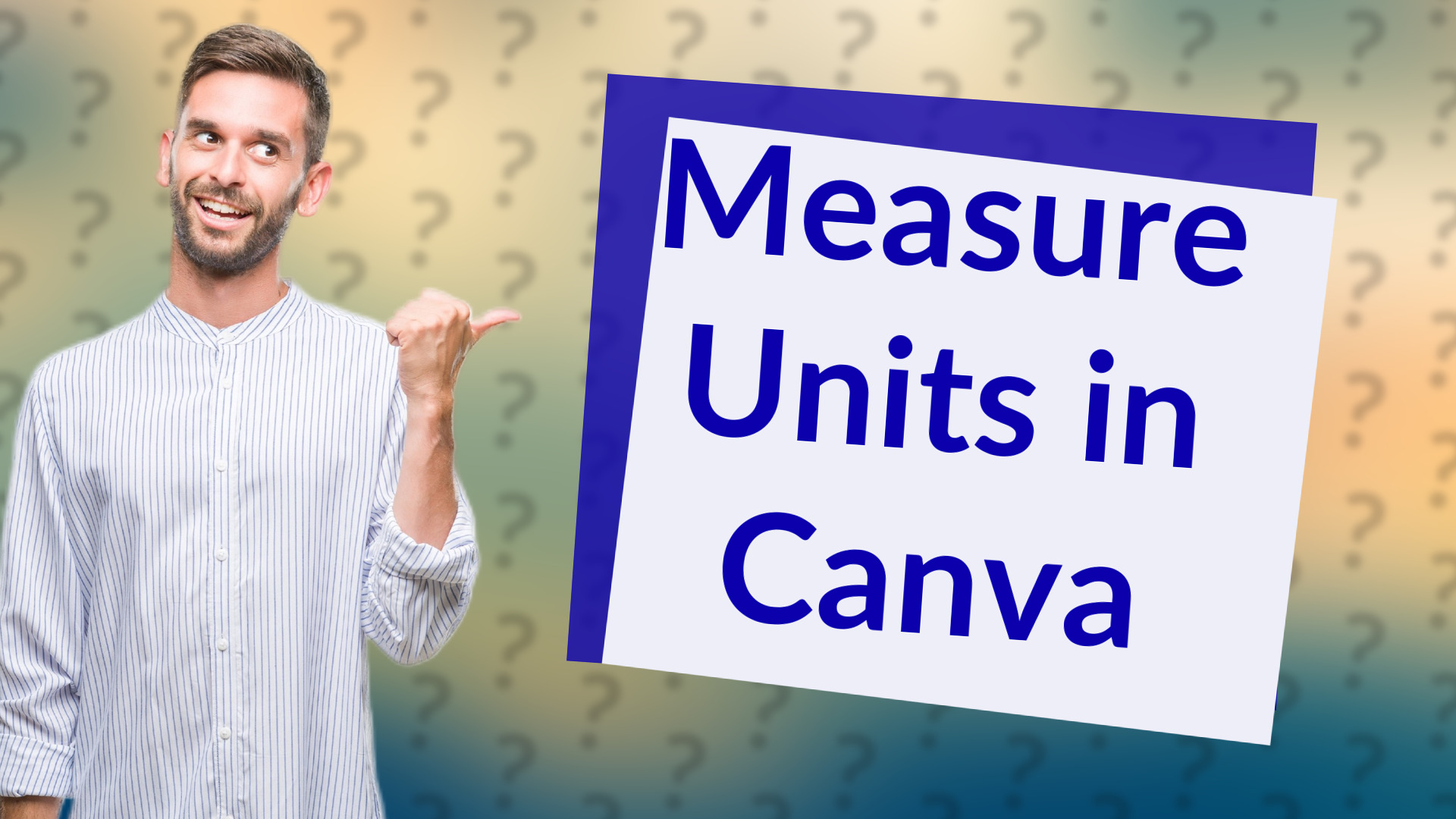
Learn how to easily change measurement units in Canva for a tailored design experience.
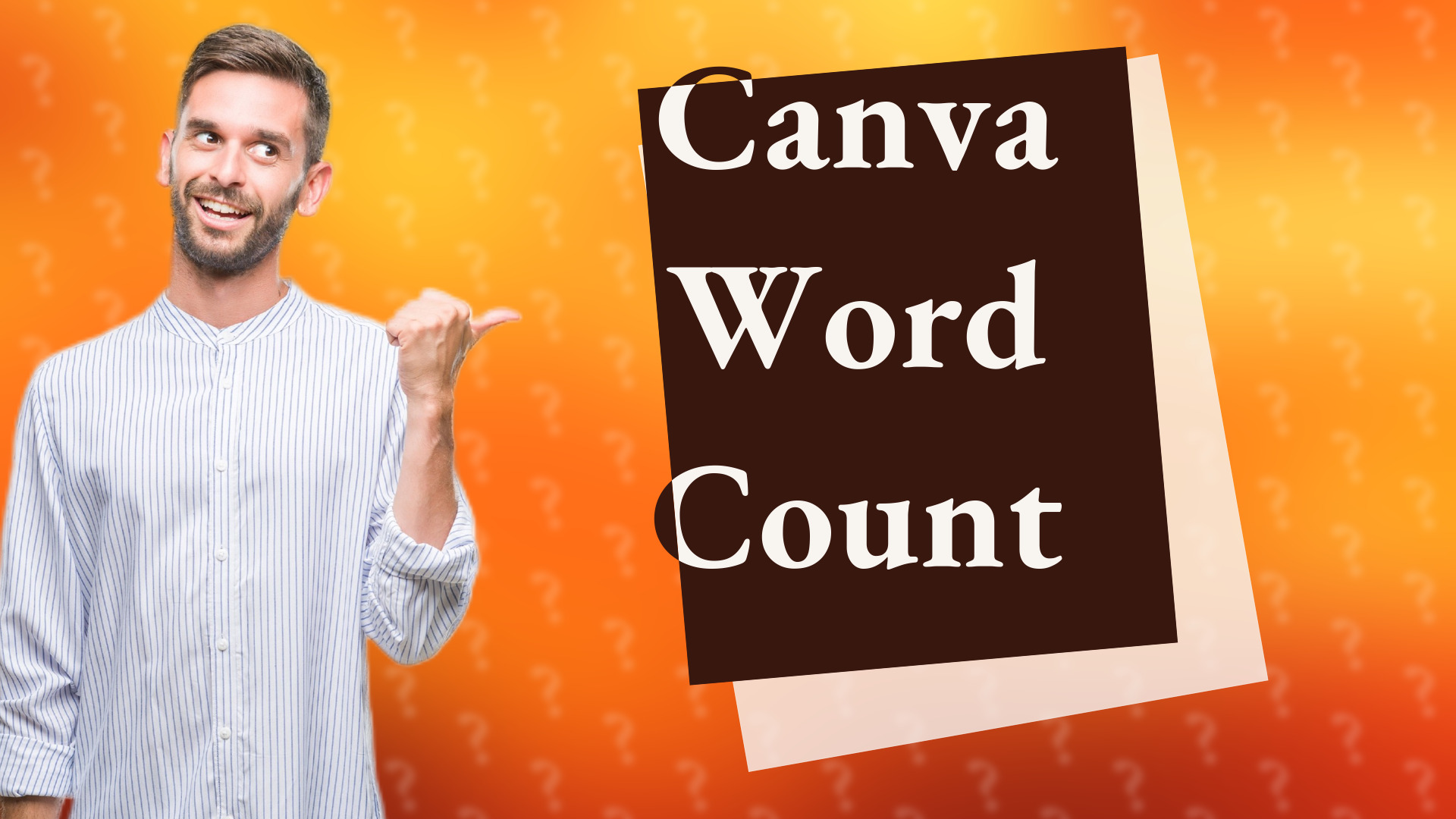
Learn how to easily find the word count of your text in Canva with this simple guide.
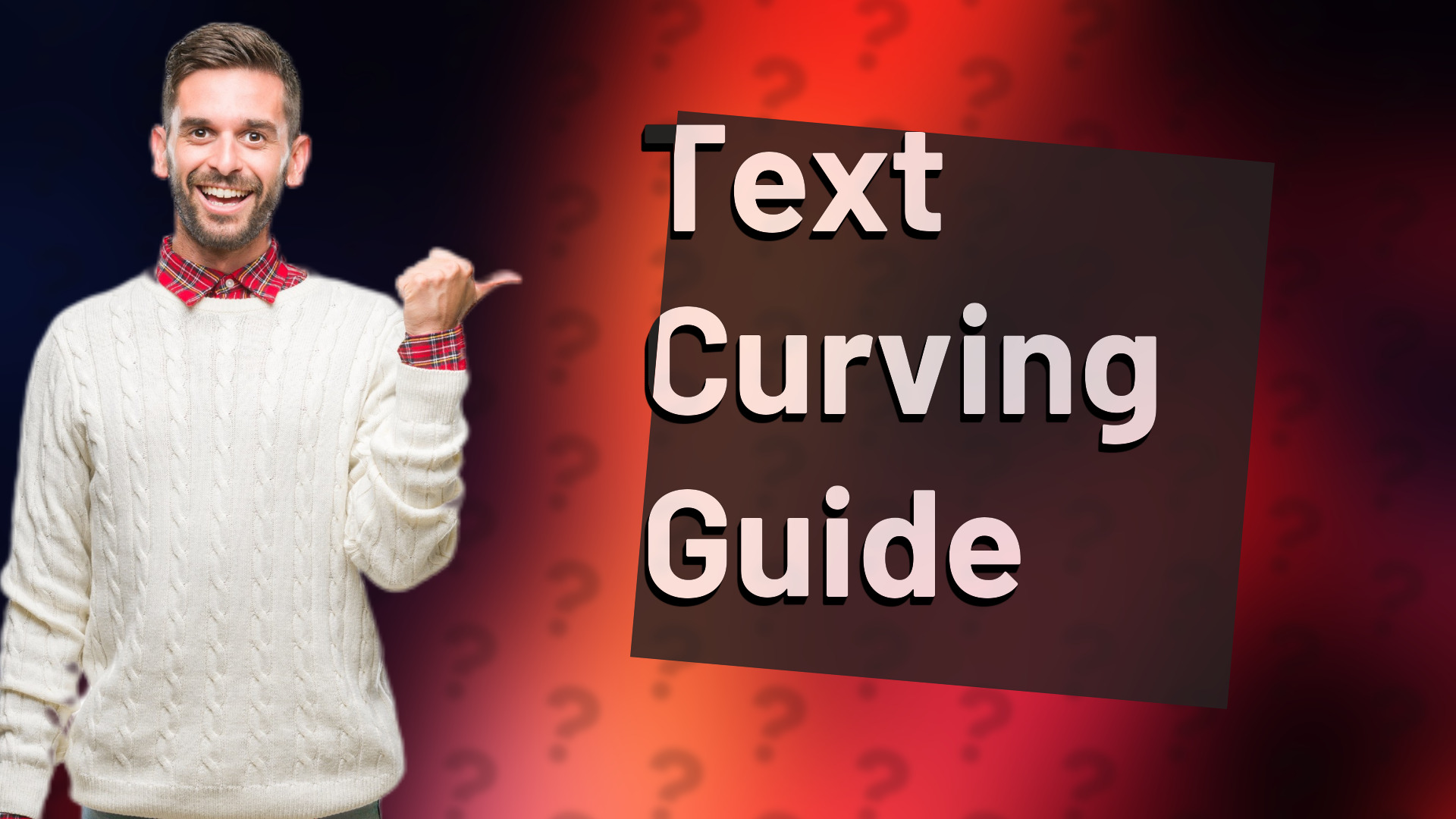
Learn how to easily curve text in Canva for a stunning design. Follow our step-by-step guide to enhance your projects!
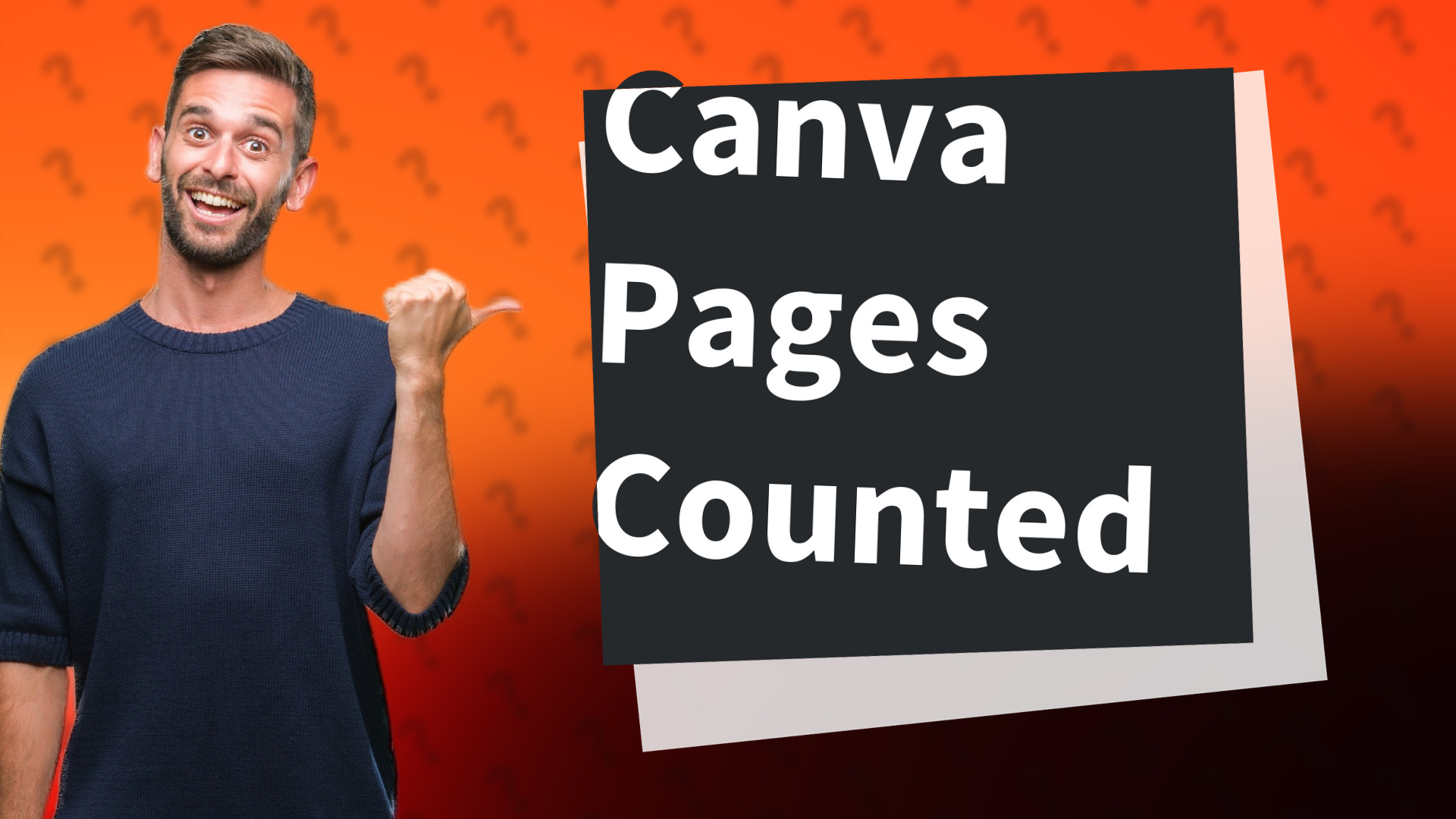
Learn how to easily count and manage pages in your Canva project with this quick guide.
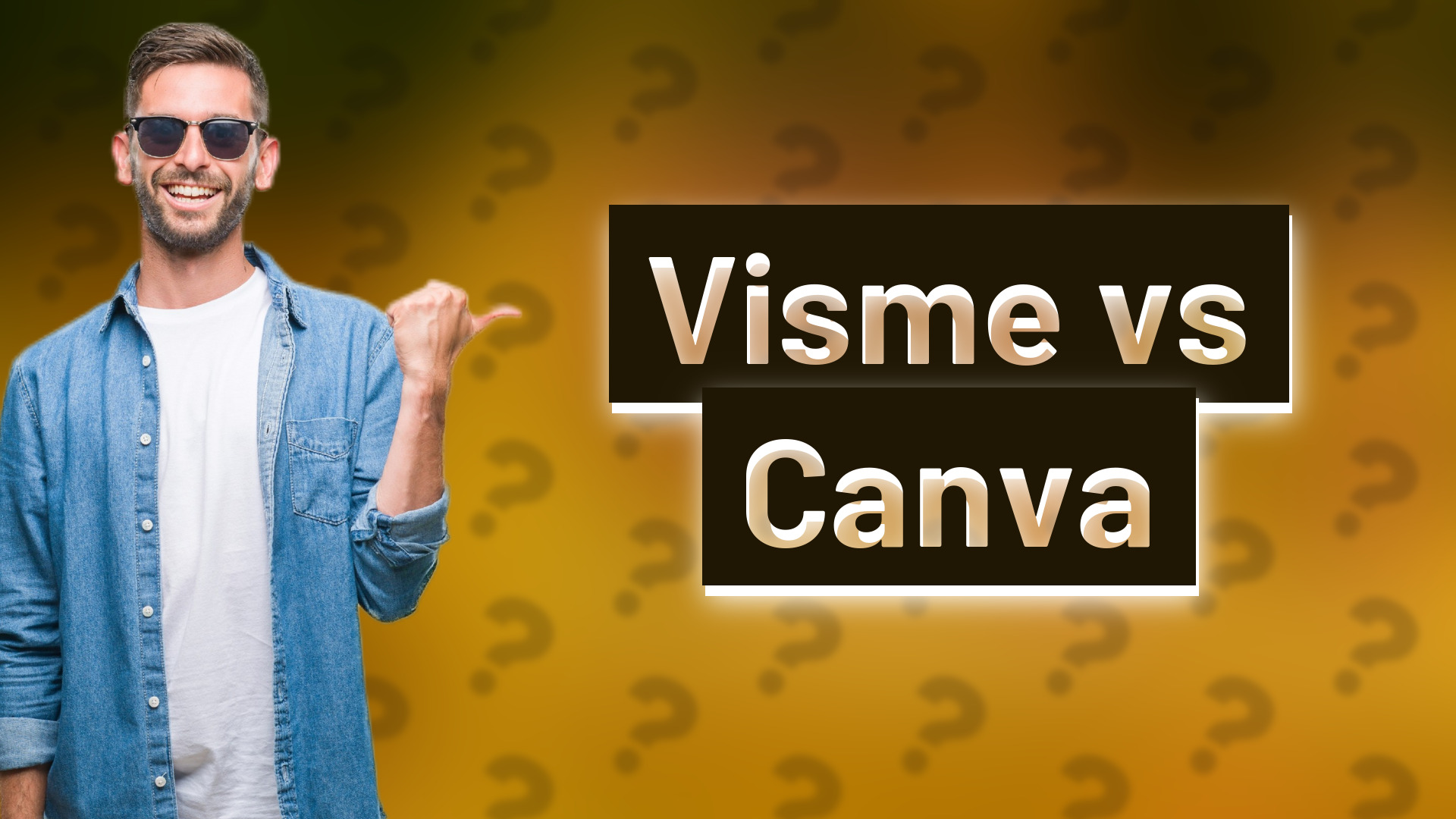
Explore the differences between Visme and Canva to choose the best design tool for your needs.
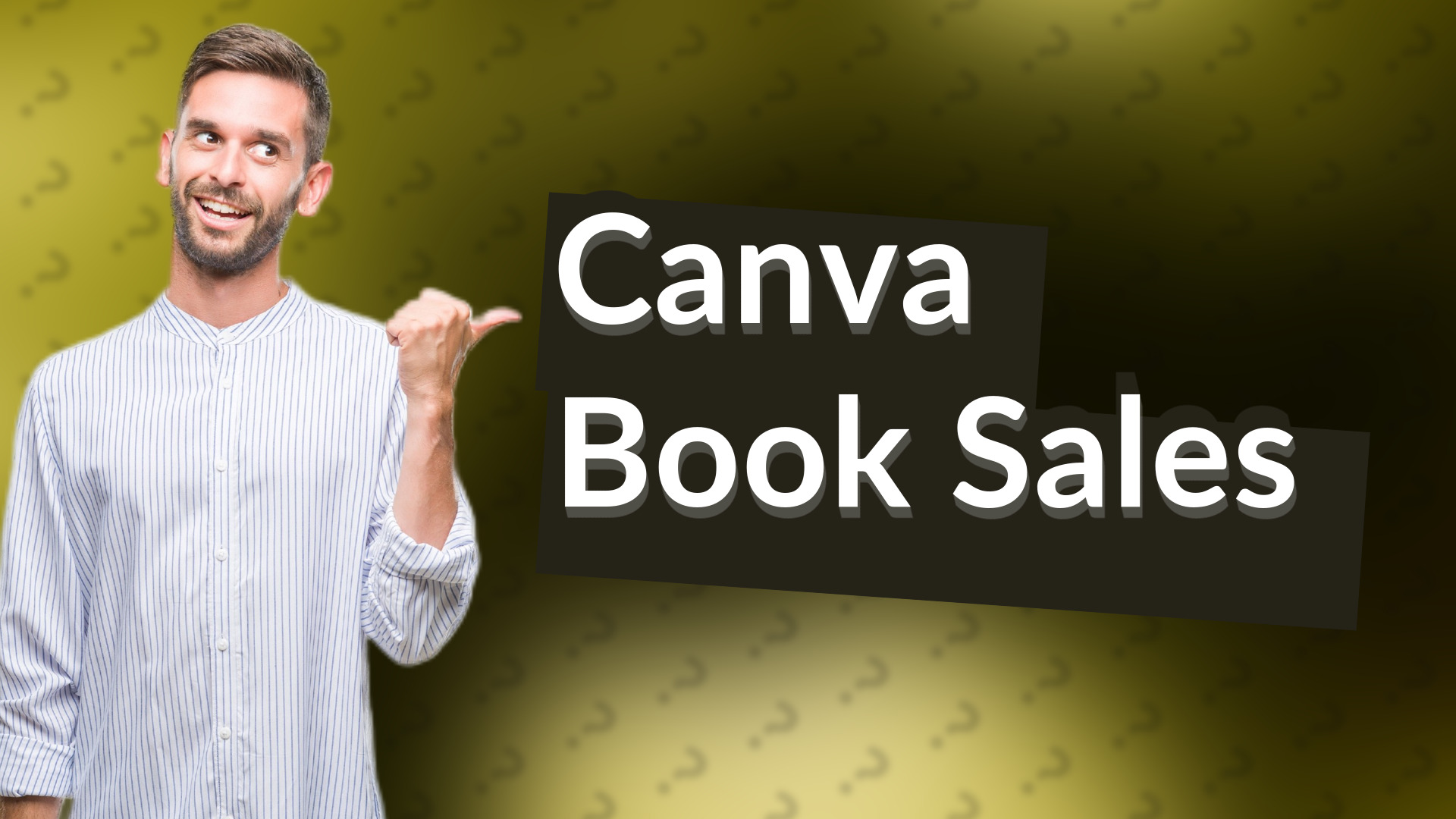
Learn how to legally sell your Canva-designed book with licensing tips and compliance advice.
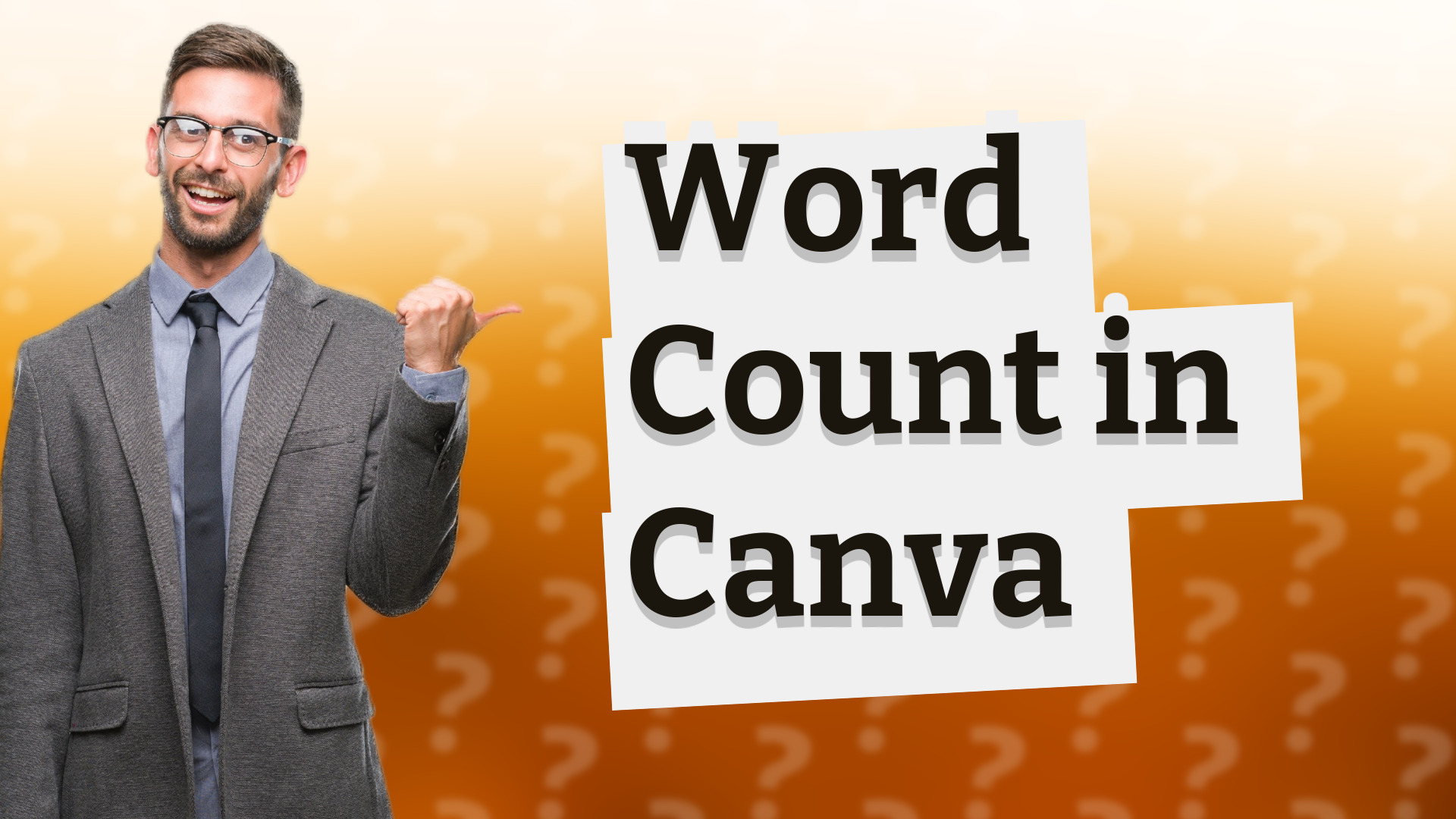
Learn how to check the word count in Canva with this quick workaround. Optimize your content length easily!

Learn how to check distances between elements in Canva for perfect alignment and spacing.
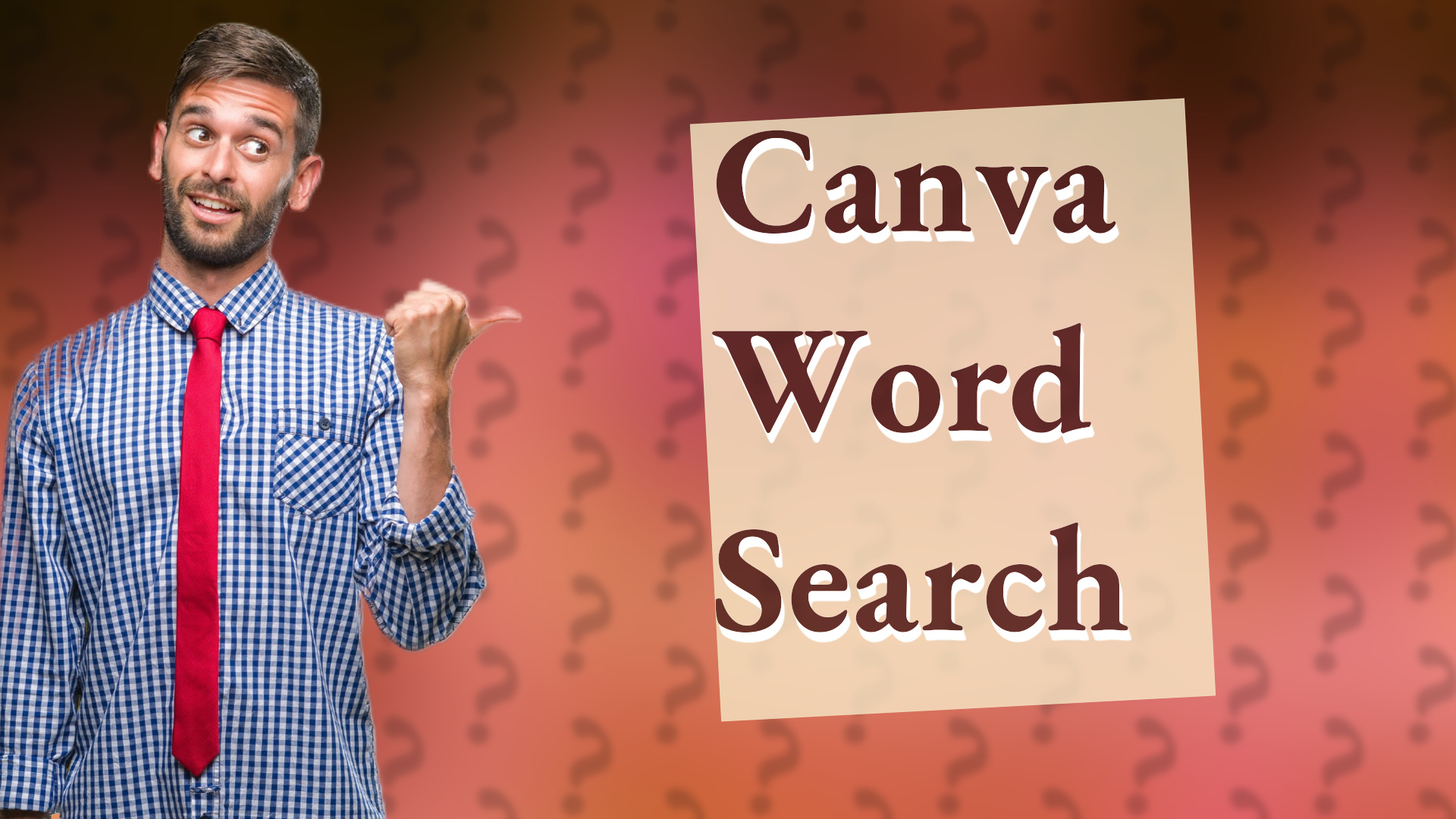
Learn how to quickly find specific words in your Canva designs using simple shortcuts.
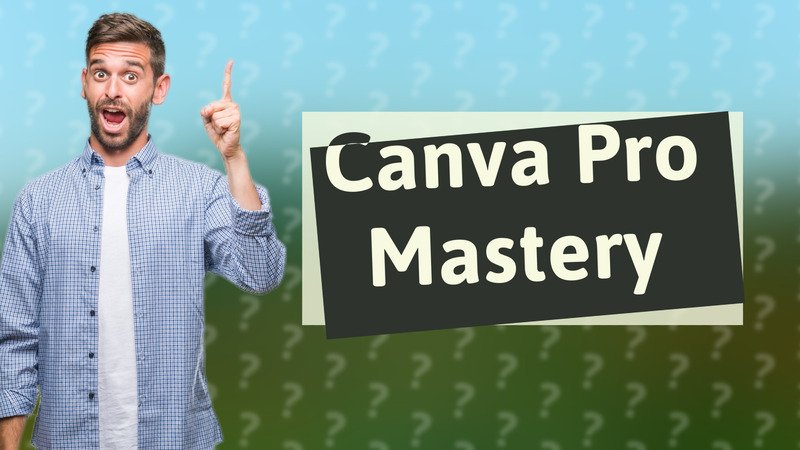
Discover how to determine if you're a pro in Canva with key skills and features you should master.

Learn how to enable rulers and guides in Canva for precise design measurements.
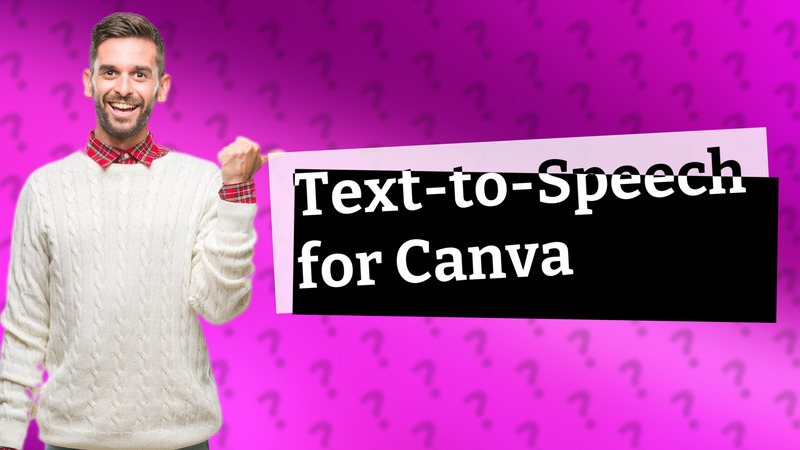
Learn if Canva supports text-to-speech and how to integrate audio into your designs effectively.
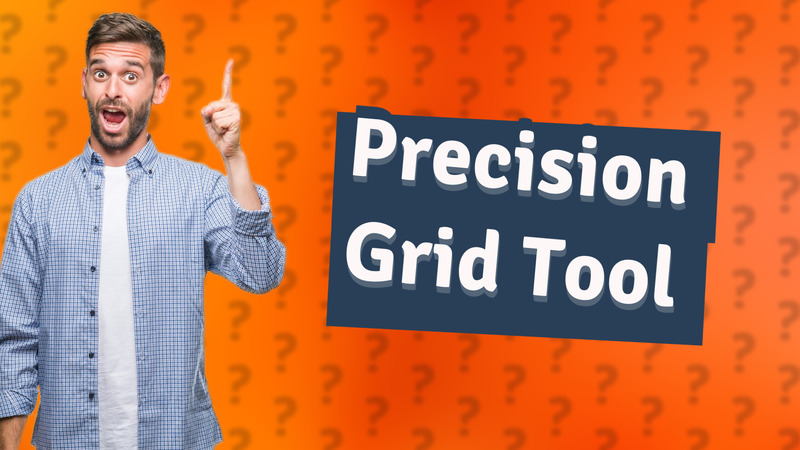
Learn how to efficiently add a measurement grid in Canva for precise design alignment.
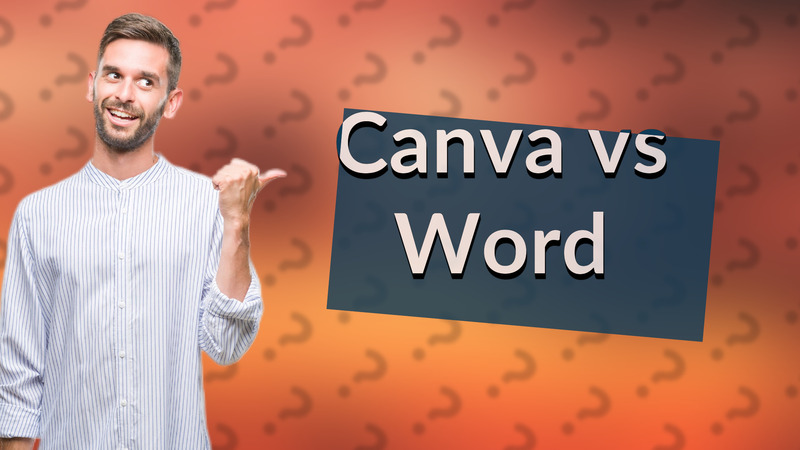
Discover why Canva is preferred for design over Microsoft Word with user-friendly tools and versatile templates!
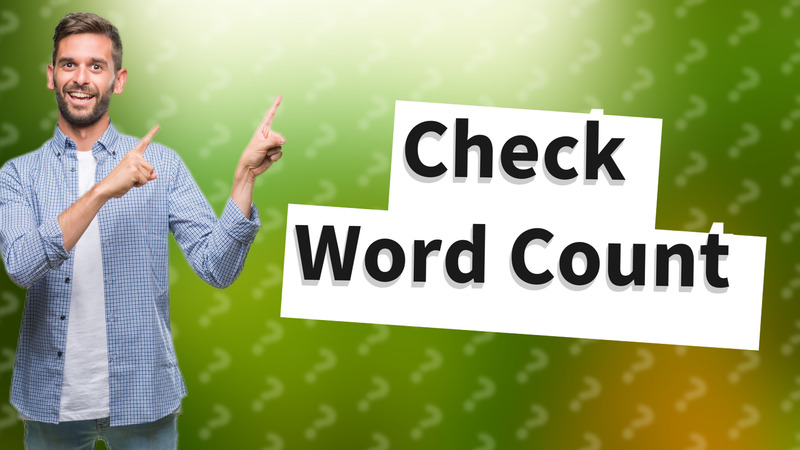
Learn how to find your word count in Canva using external tools. Get tips and alternative options for checking your text length.

Learn how to check grids in Canva for a perfect design alignment and structure.
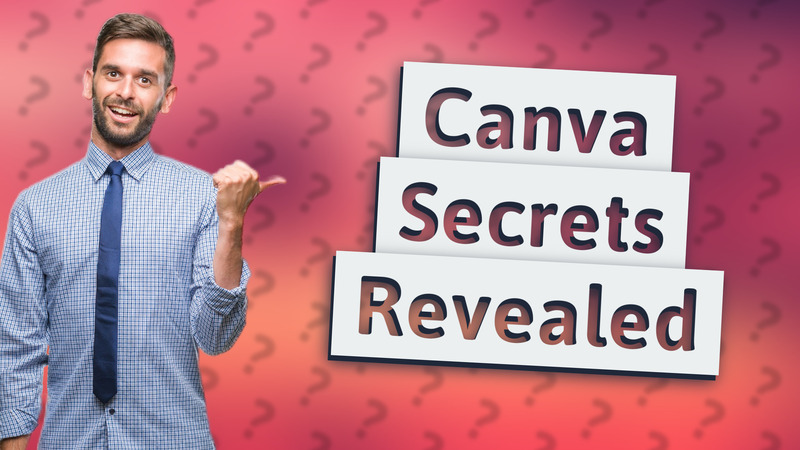
Discover how to use Canva secret codes to access hidden design elements and enhance your creativity.
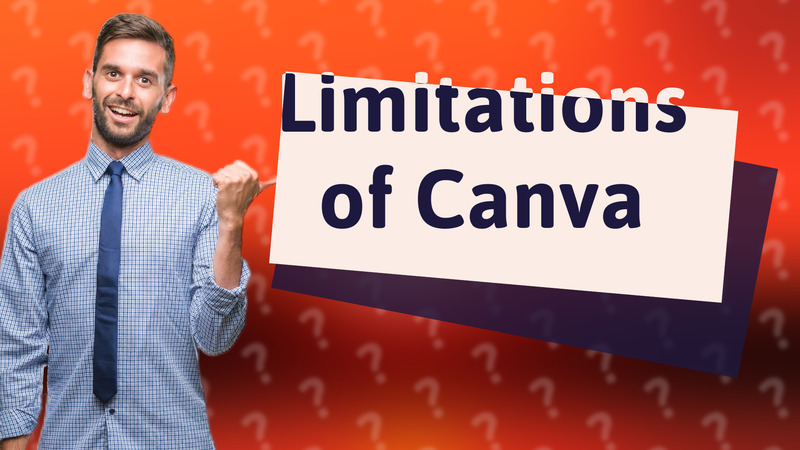
Explore the key limitations of Canva in design, including customization and performance issues for better design choices.
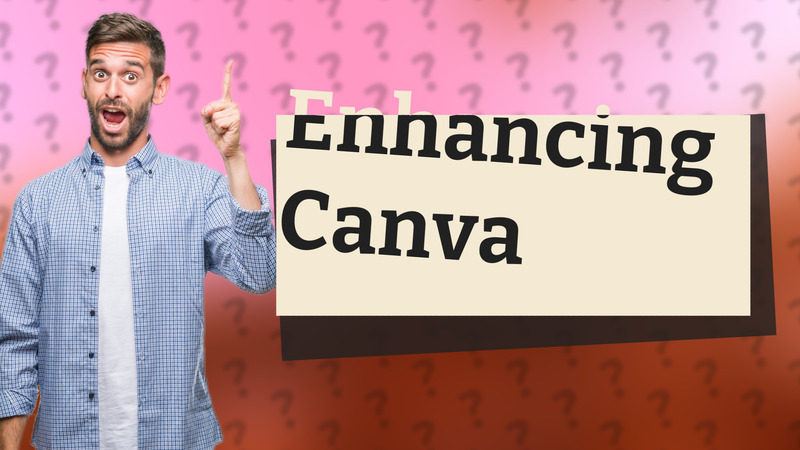
Explore Canva's limitations in advanced editing tools and export options for designers seeking professional quality.
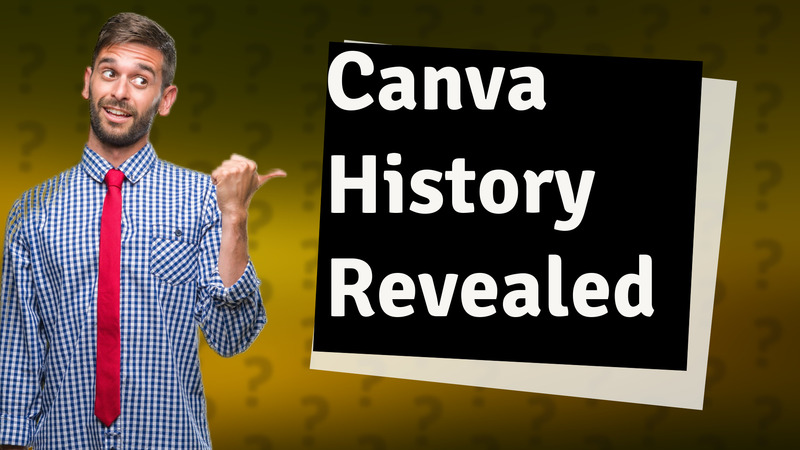
Learn how to access your Canva presentation history in just a few steps with our concise guide!
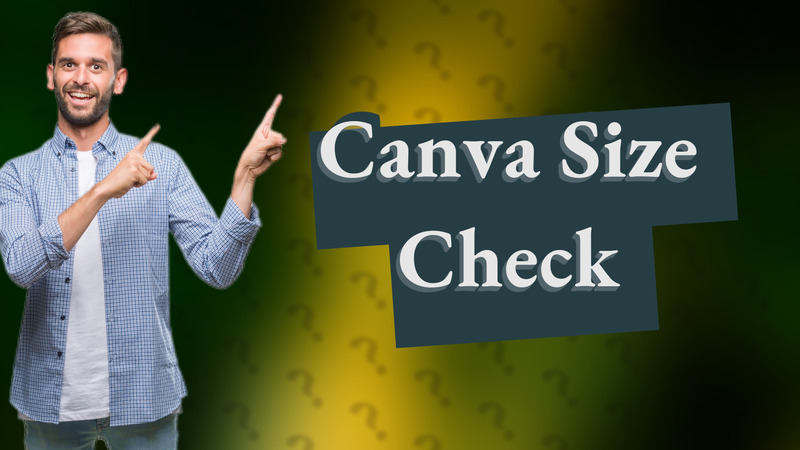
Learn how to easily check the current dimensions of your design in Canva.
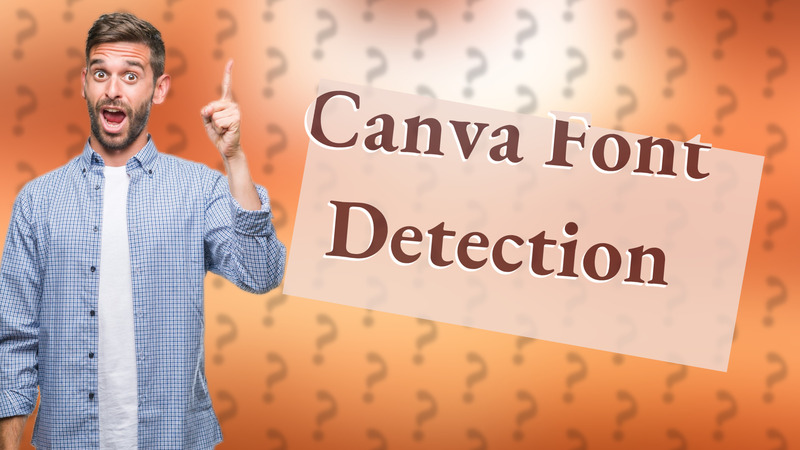
Learn how to identify fonts in Canva using third-party tools like WhatFont and FontSquirrel.
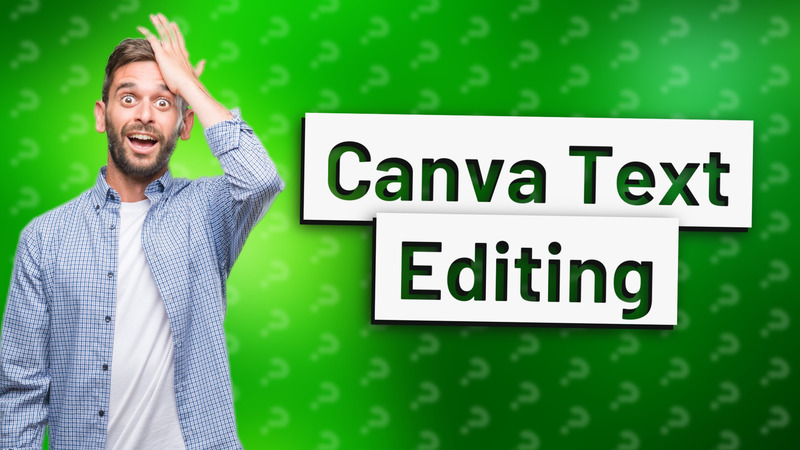
Learn to edit text in Canva and discover its limitations compared to traditional word processors.
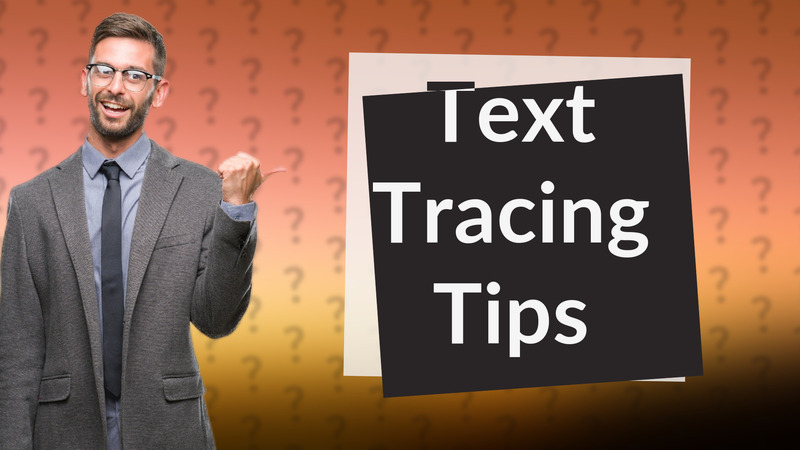
Learn how to trace text in Canva for a polished design in just a few simple steps.
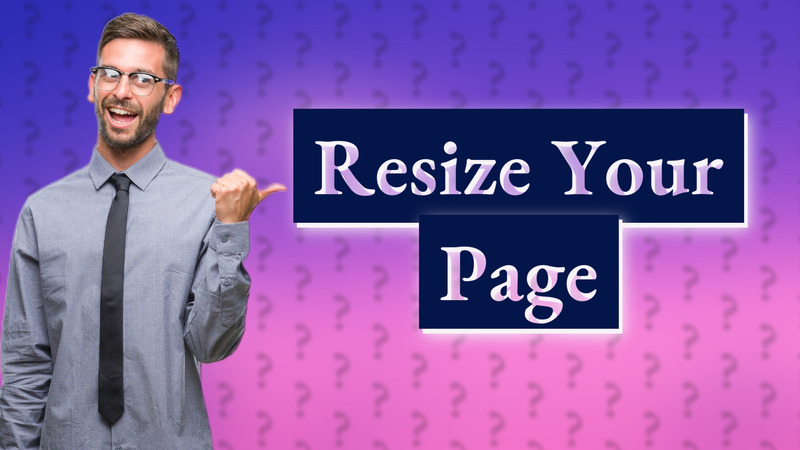
Learn how to easily adjust the length of your page in Canva with this simple guide.

Learn how to identify who edited your Canva designs efficiently and promote team accountability.
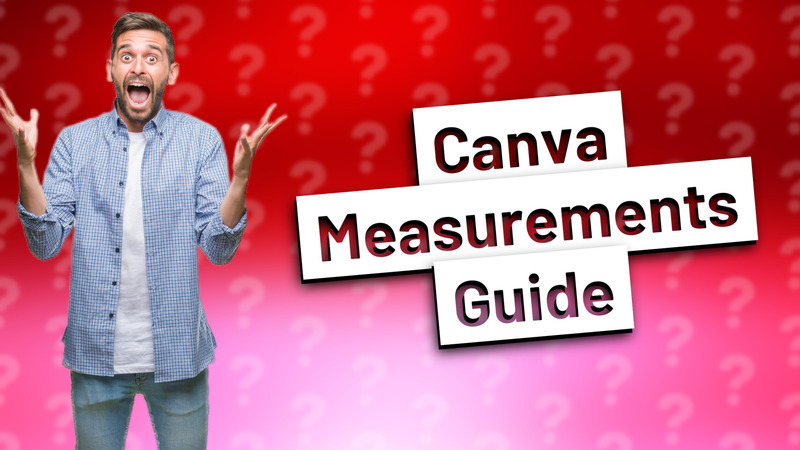
Learn how to easily change measurements in Canva for your designs. Step-by-step guide for all users.
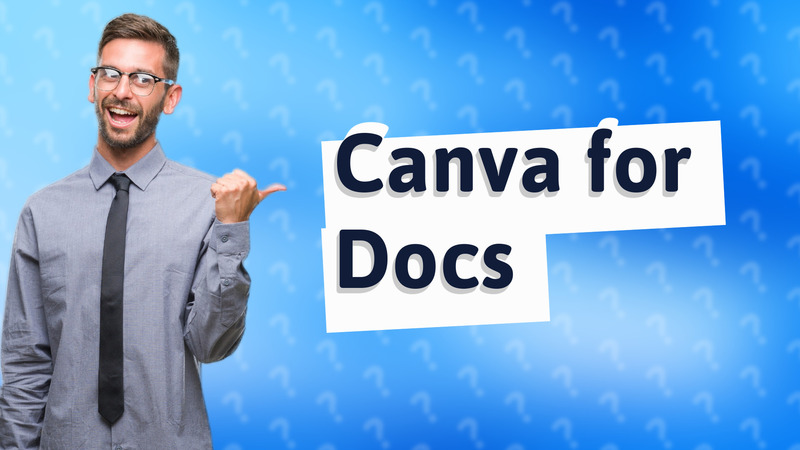
Learn how to create visually stunning documents with Canva for your Word projects. Find out more in this informative Q&A!
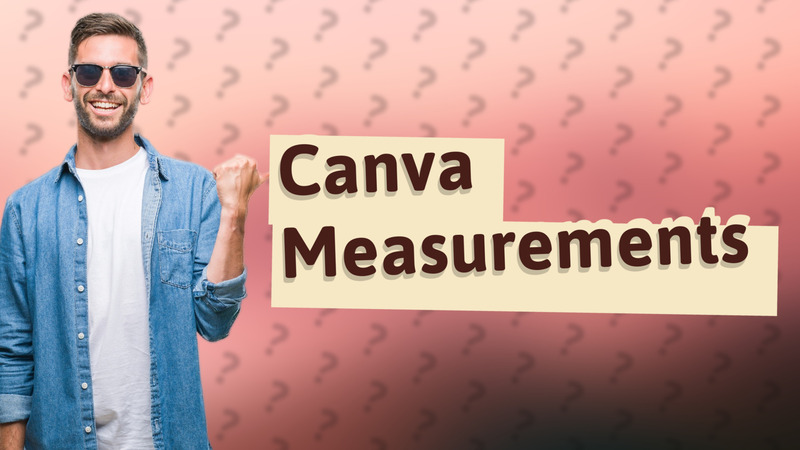
Learn to activate rulers and guides in Canva for precise measurements in your designs.
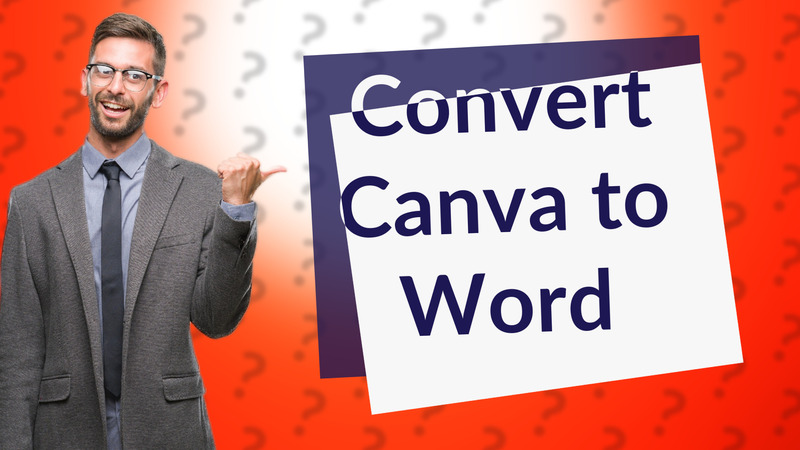
Learn how to convert your Canva designs to Microsoft Word in just a few simple steps.

Learn how to view measurements in Canva by enabling rulers, guides, and more for perfect alignment.
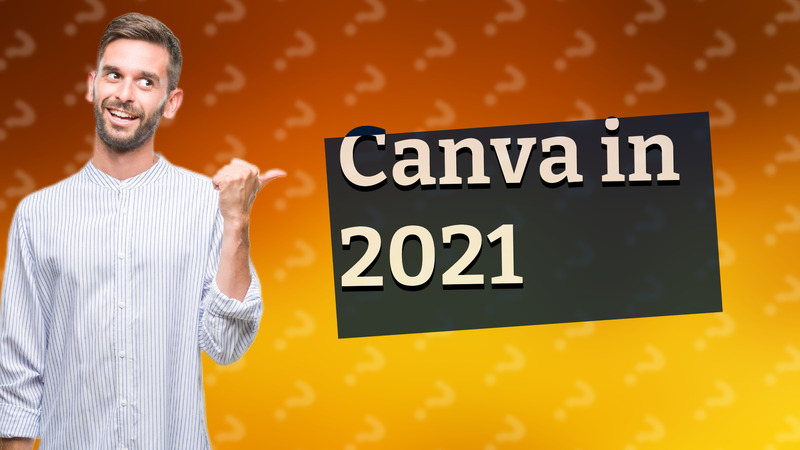
Discover why Canva remains a favorite among designers for creating stunning graphics and presentations.
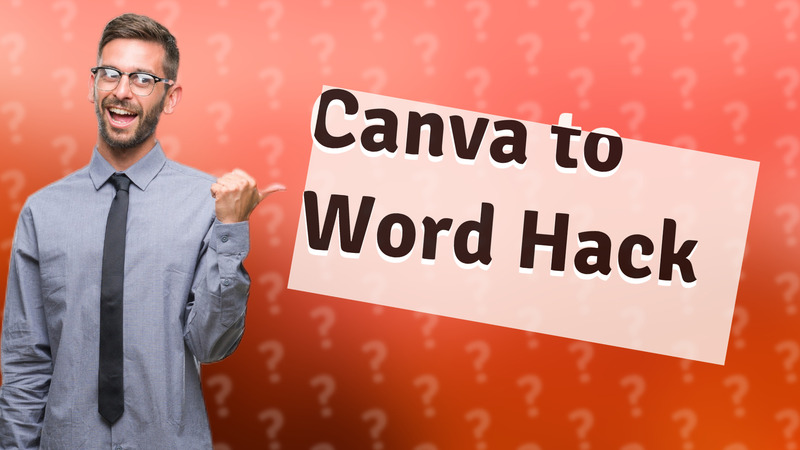
Learn how to easily convert your Canva designs to Word for free with this simple step-by-step guide.
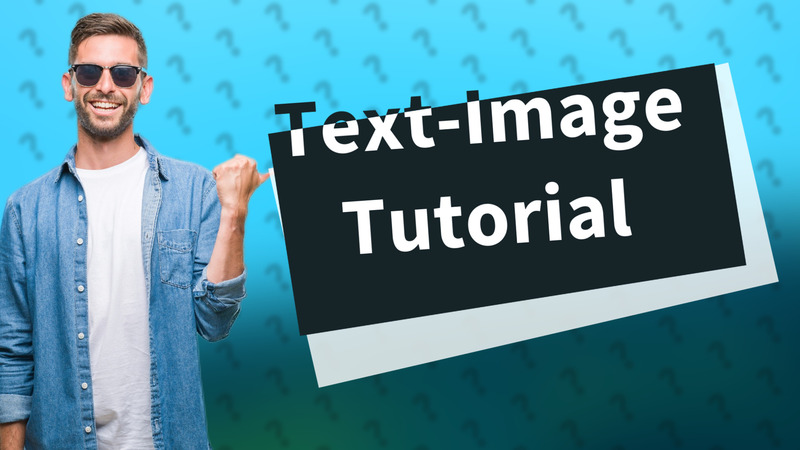
Learn how to effortlessly combine text and images in Canva for captivating designs.
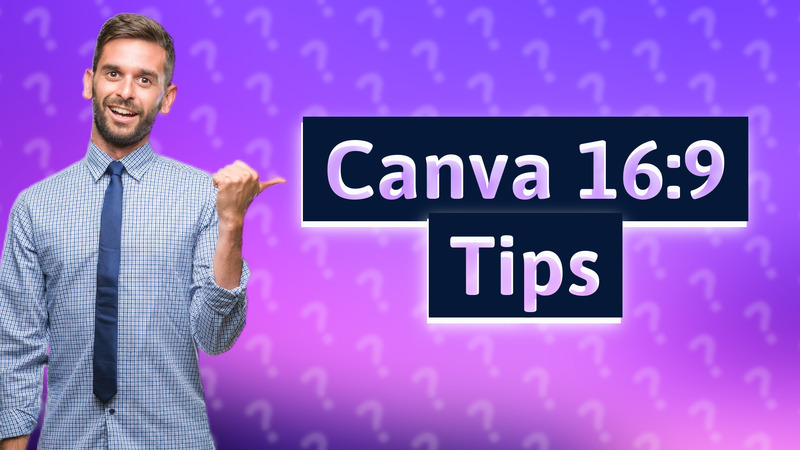
Learn about 16:9 presentations on Canva, including how to create them for professional results on widescreen displays.
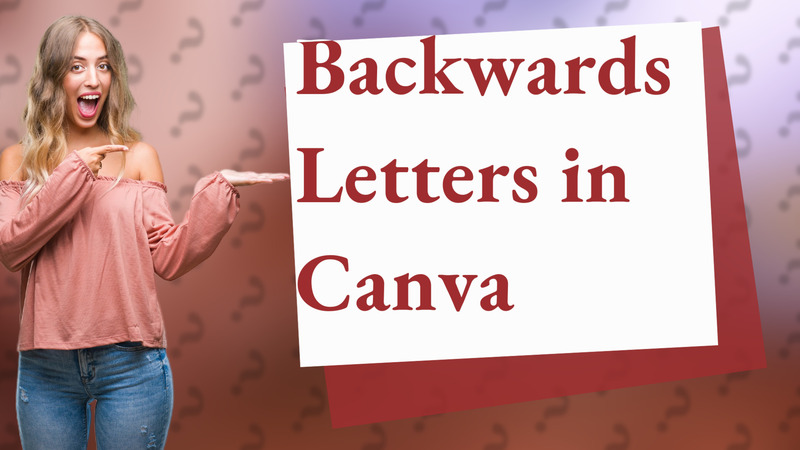
Learn how to easily create a backwards letter in Canva using the Flip tool for unique designs.

Learn how to easily check page size in Canva to ensure your designs meet platform requirements.
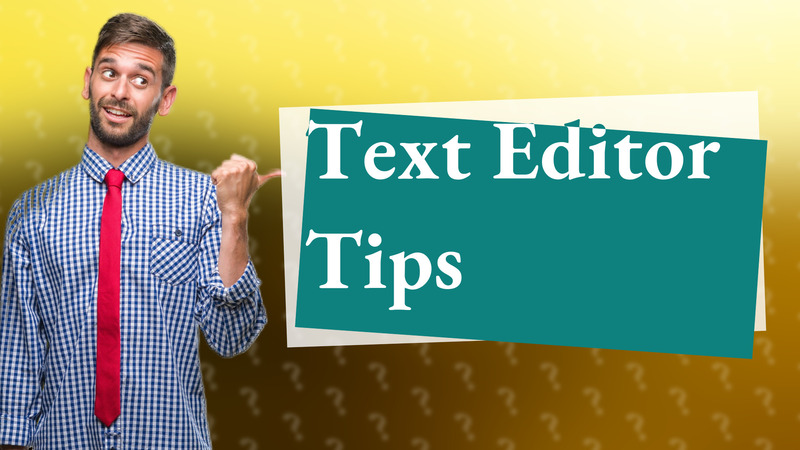
Discover how to find and use the text editor in Canva to enhance your design projects effectively.
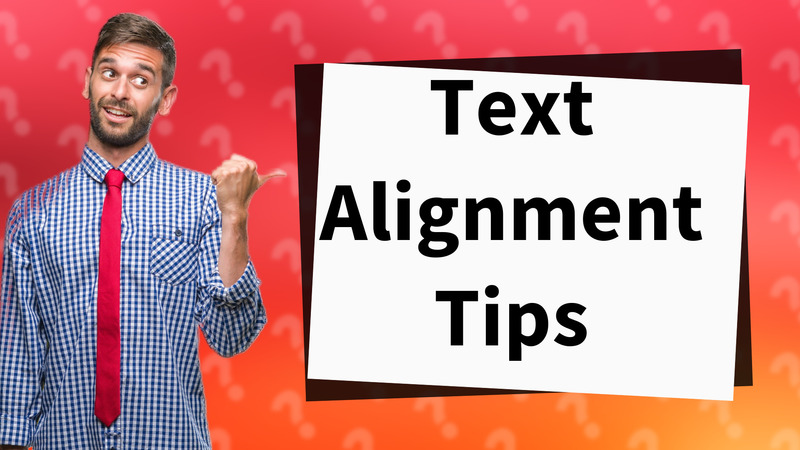
Learn how to easily align text in Canva Mobile for better design. Follow these simple steps to enhance your graphics!
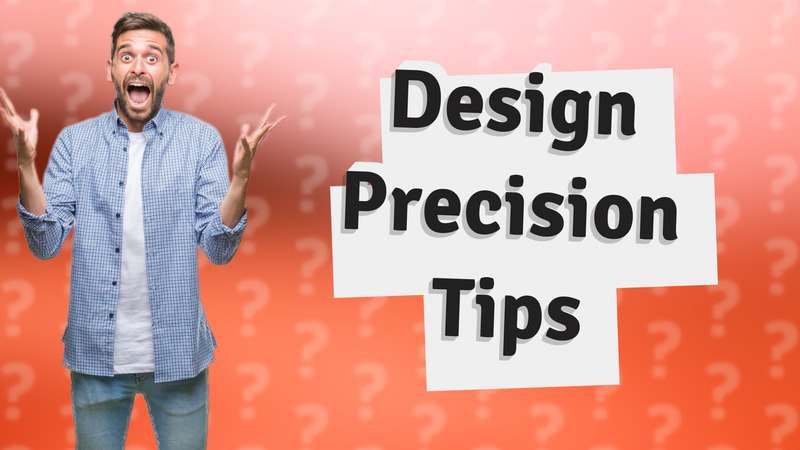
Learn how to utilize rulers and grids in Canva to enhance your design precision and layout.
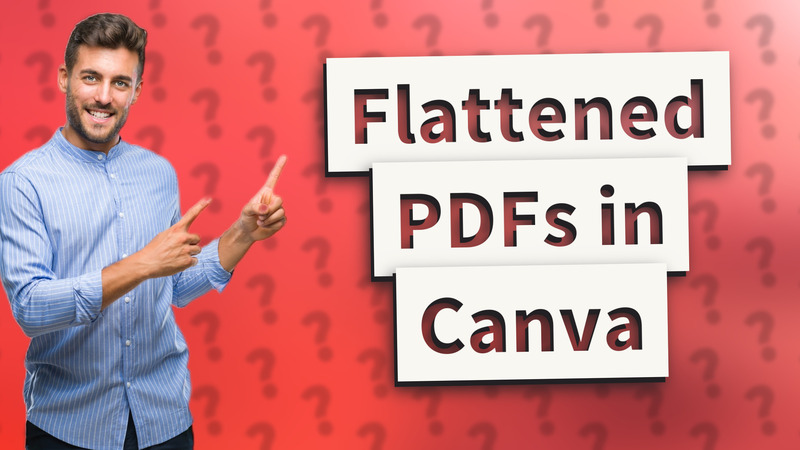
Learn how to flatten a PDF in Canva to preserve design integrity and prevent editing issues when sharing or printing.
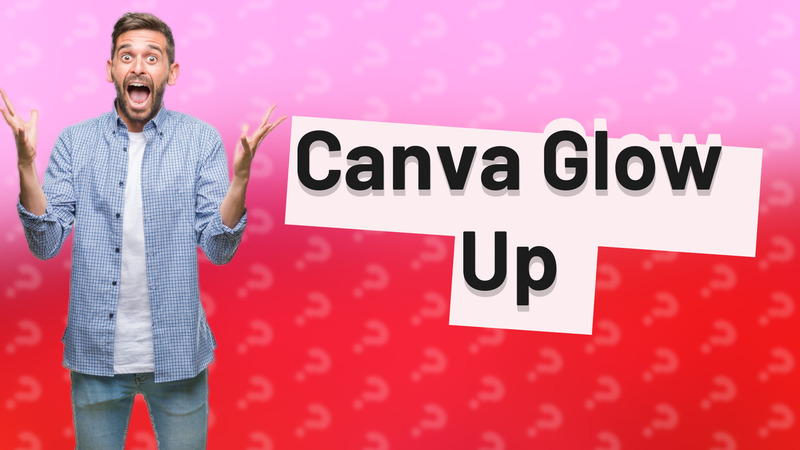
Unlock your creativity with Canva Glow Up's fresh tools and templates for stunning designs. Explore the latest features today!
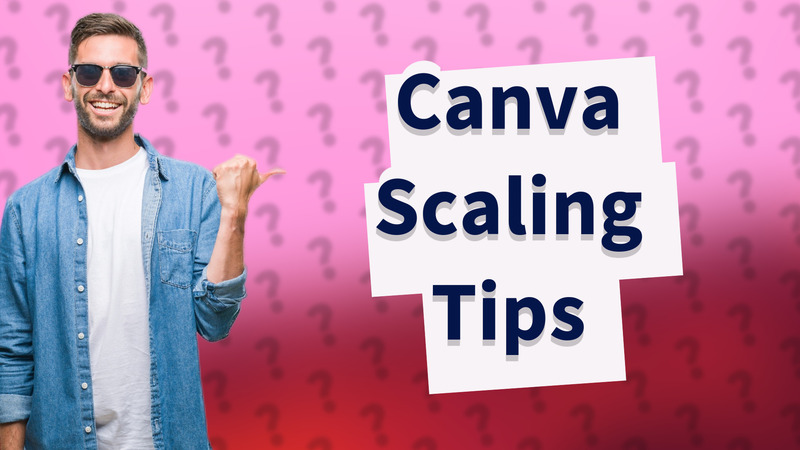
Learn how to efficiently use Canva's scale feature to resize your design elements accurately and easily.

Learn to harness Canva's magic tools for creative and professional design results. Step-by-step guide included!

Learn to space words on Canva for better readability and design aesthetics with simple steps.
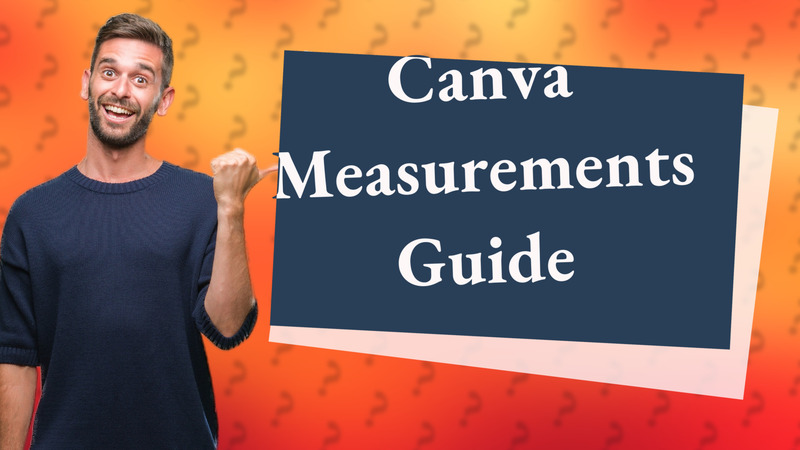
Learn how to easily change measurements in Canva for better design customization.

Learn how to easily change your Canva document size with this simple guide. Perfect for beginners!
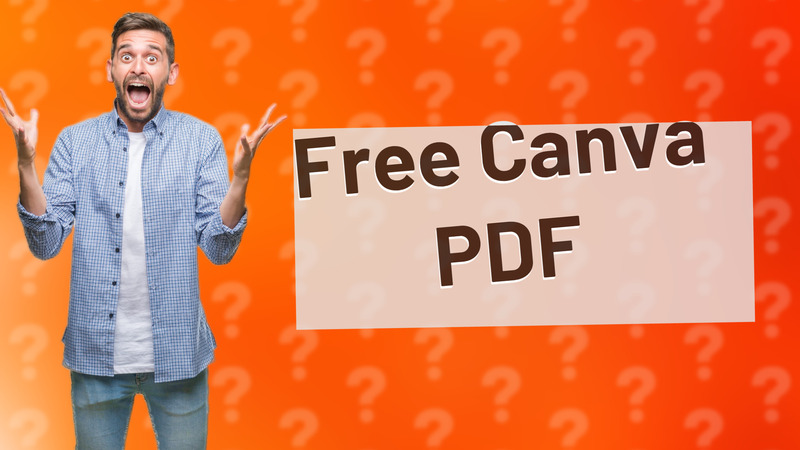
Learn how to download your Canva designs as PDFs without spending a penny. Follow these simple steps for hassle-free downloads.
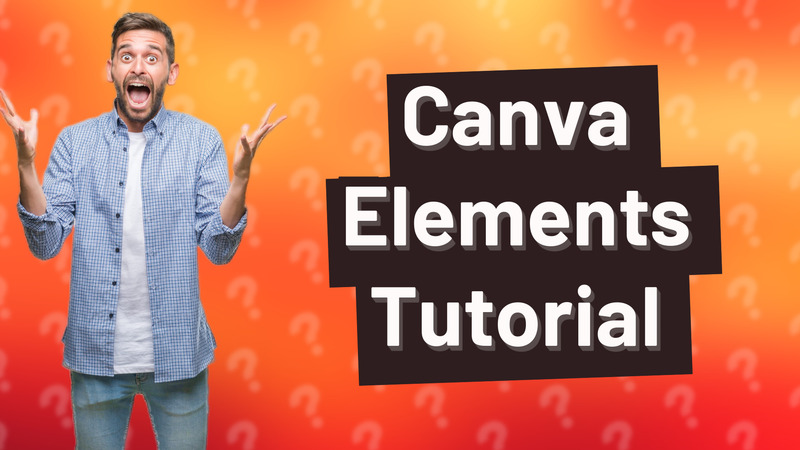
Learn how to easily find and implement various elements in Canva to enhance your designs.

Learn how to easily check and adjust document size in Canva with this quick guide.
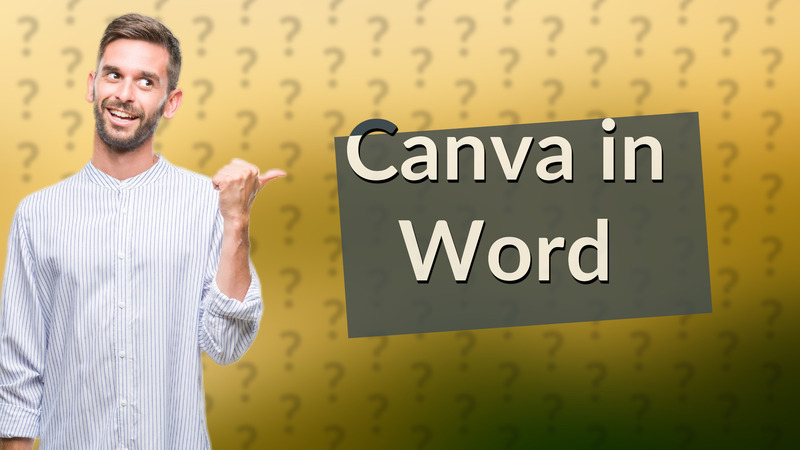
Learn how to use Canva templates in Word by exporting your designs as images or PDFs.
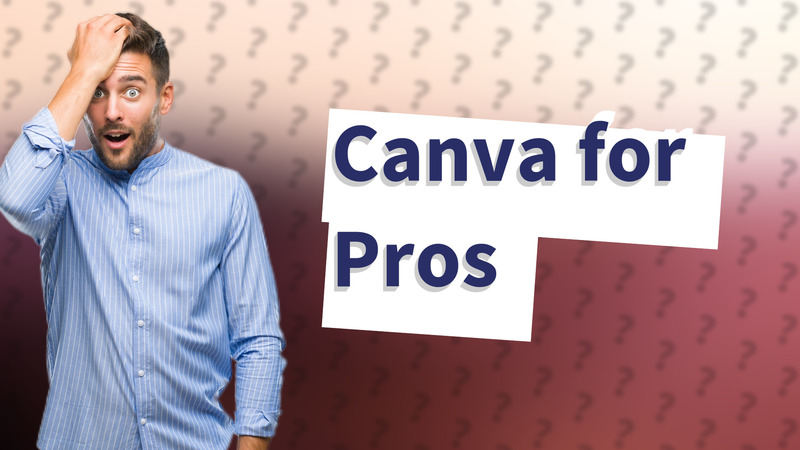
Discover how professionals can utilize Canva's tools for efficient graphic and marketing design.
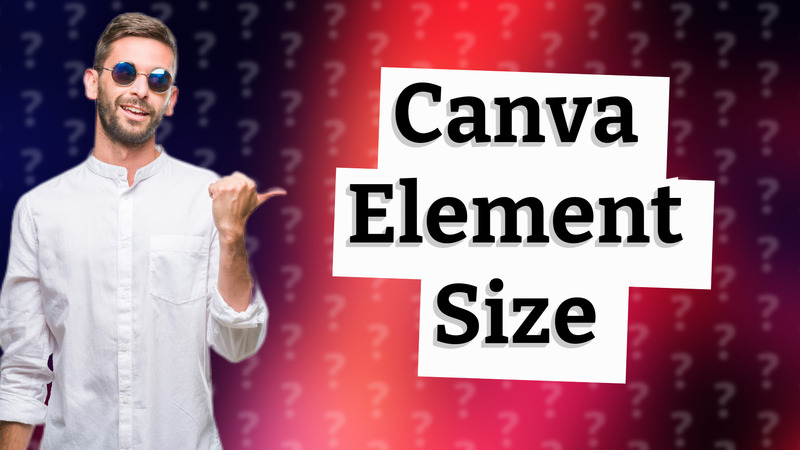
Learn how to easily see and adjust the size of elements in Canva with our step-by-step guide.
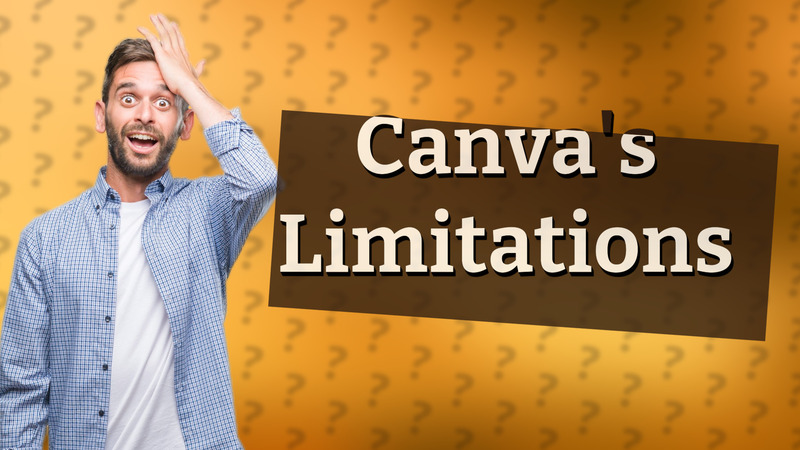
Discover what Canva is missing compared to professional design tools like Photoshop and find ways to enhance your design projects.
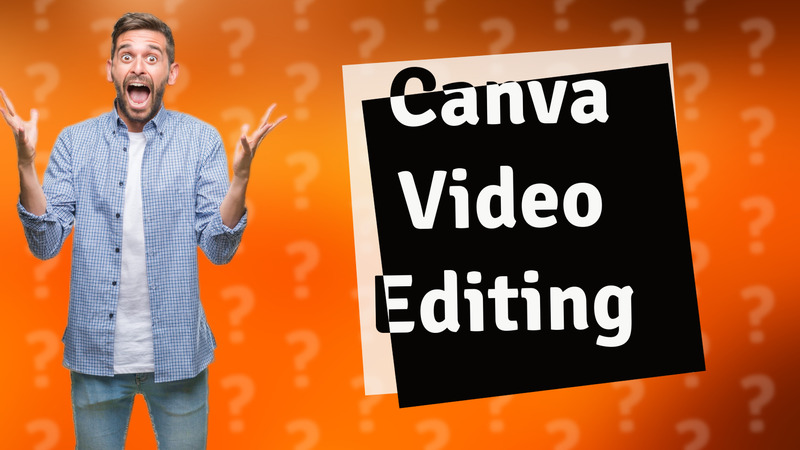
Discover if Canva is the right choice for your video editing needs with our detailed analysis of its features and limitations.

Discover the most popular ways people use Canva for graphic design, from social media posts to presentations.
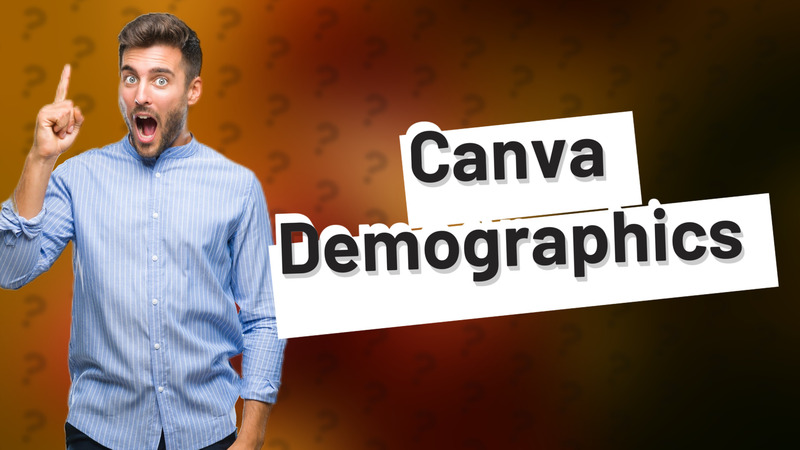
Discover who benefits the most from Canva's tools and templates, including designers, marketers, educators, and small business owners.

Learn how the Magic Switch in Canva can save you time by resizing your designs for different formats. Streamline your design process today!
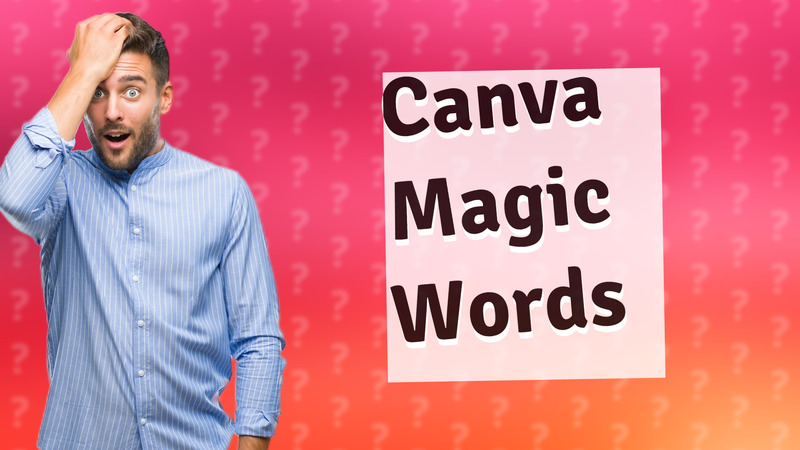
Discover how to use magic words in Canva to enhance your design with relevant elements and templates.
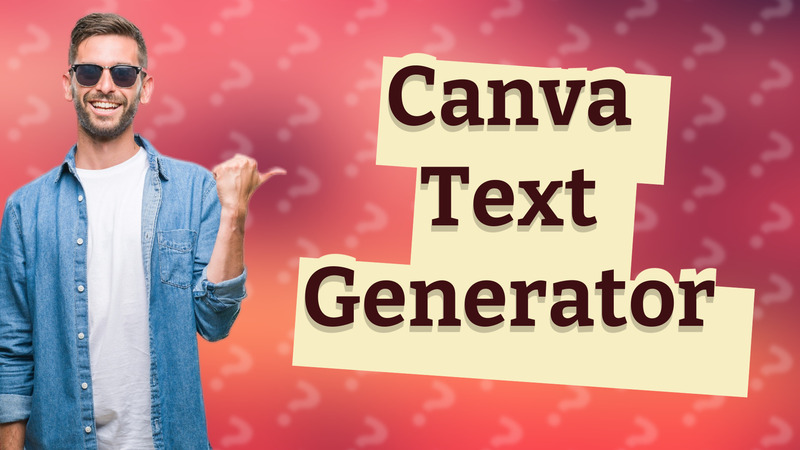
Learn how to use the text generator in Canva to enhance your designs effortlessly.
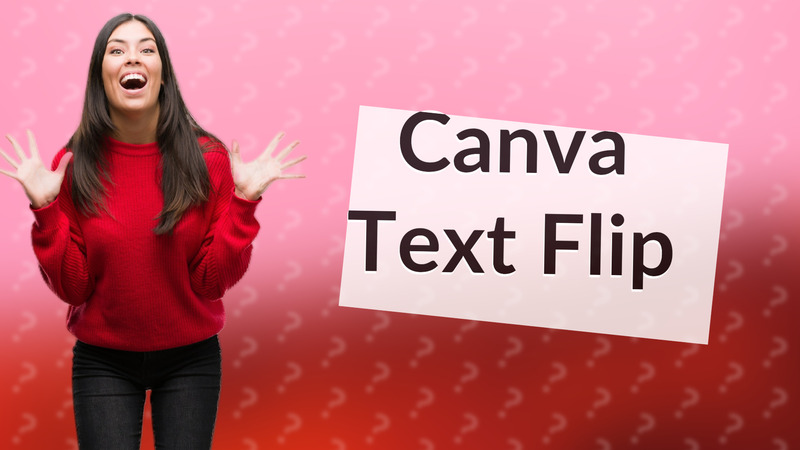
Learn how to easily mirror text on Canva with this quick guide. Enhance your designs today!
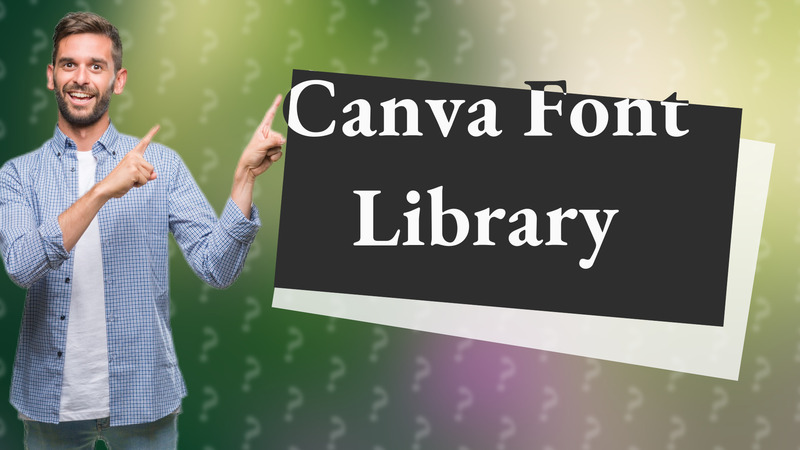
Discover if Canva has a font generator and explore its extensive library of fonts and text effects for your designs.
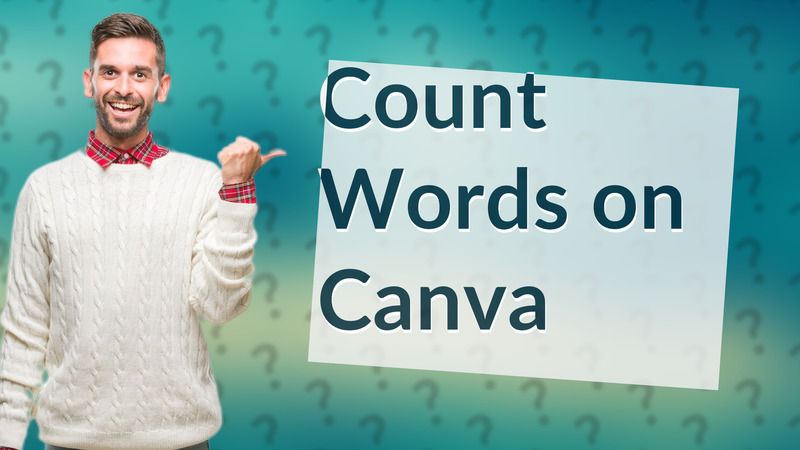
Discover how to count words in Canva using external tools like Microsoft Word or Google Docs.
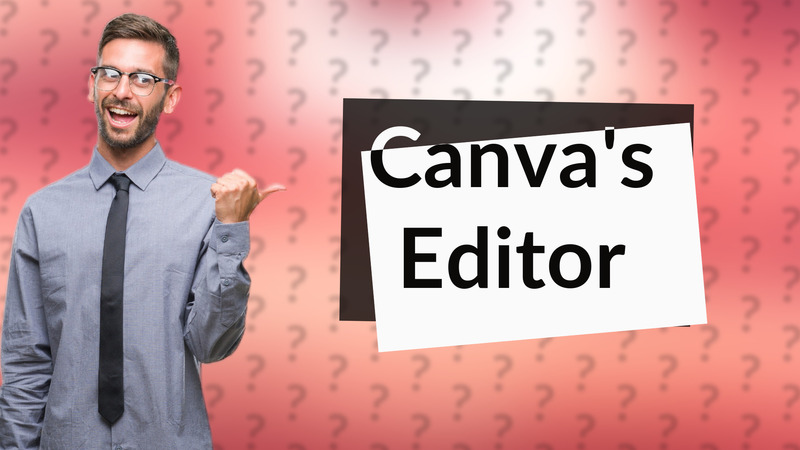
Discover how Canva's editor simplifies design creation for all your projects, from social media to presentations.
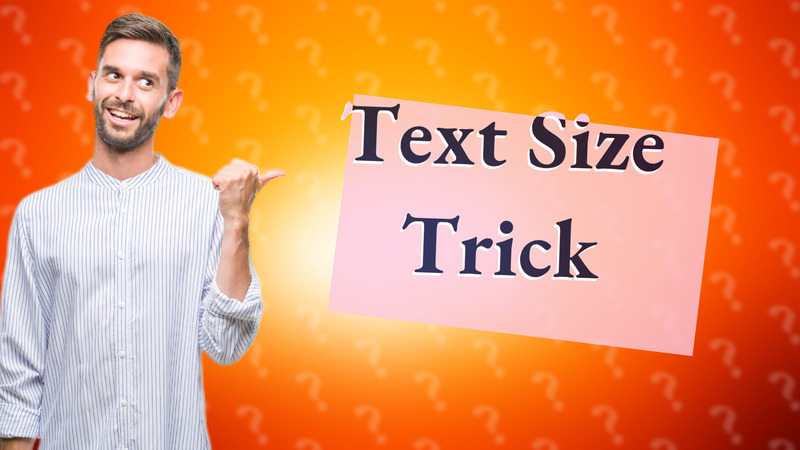
Learn how to reduce text size in Canva with this quick and easy step-by-step guide.
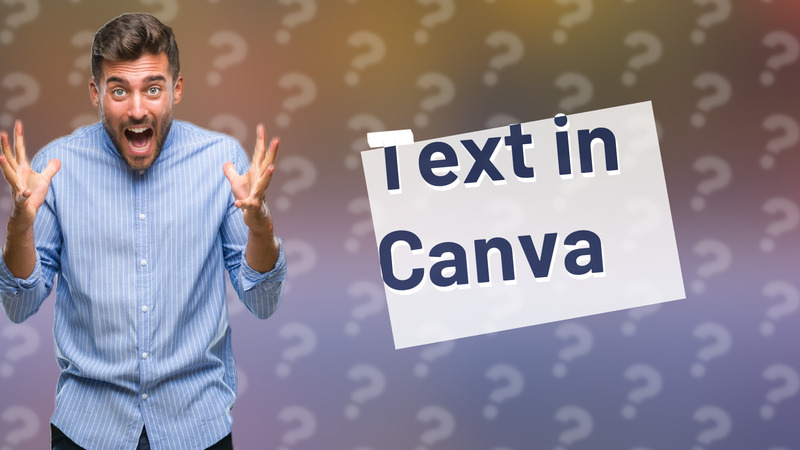
Learn how to easily write and customize text in Canva for your designs!

Discover various ways to earn money using Canva through templates, affiliate programs, and design services.
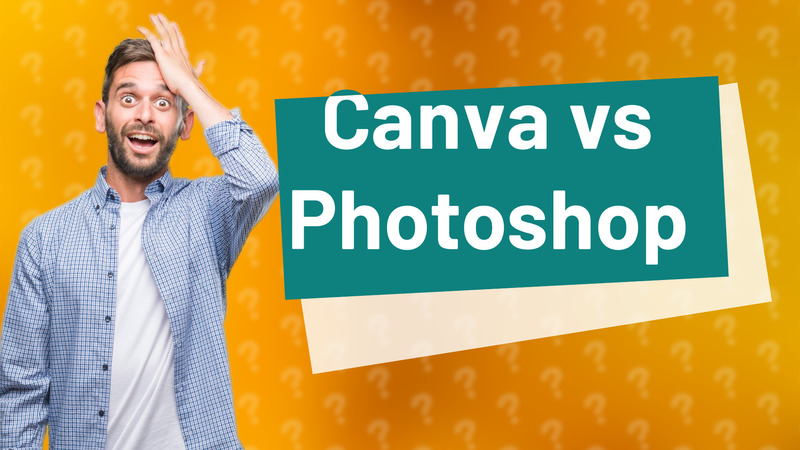
Discover if Canva or Photoshop is right for you—quick templates or professional-grade graphics.
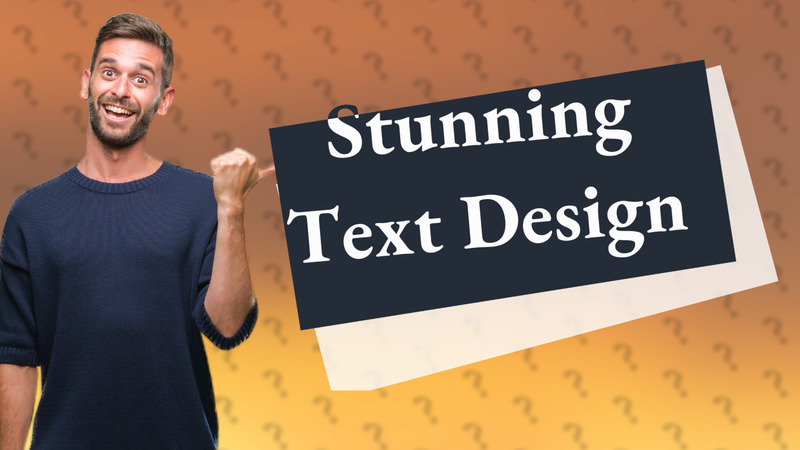
Learn essential tips to enhance your text design in Canva for better readability and appeal.
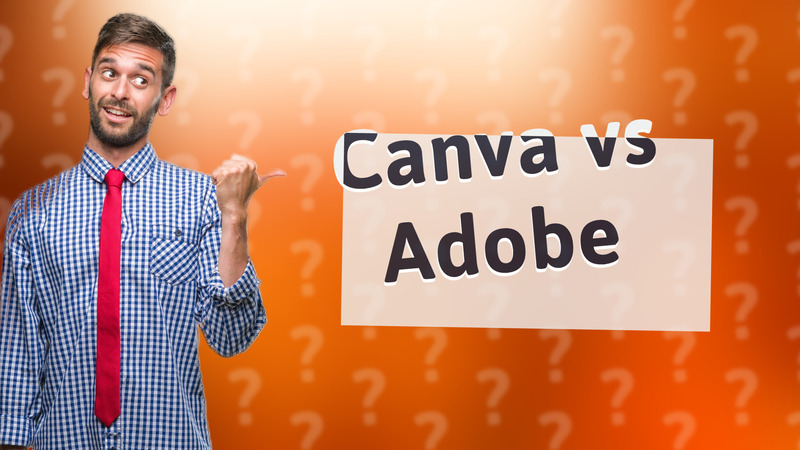
Discover why Canva is the preferred choice for user-friendly design compared to Adobe, perfect for beginners and everyday use.

Learn the simple steps to convert your Canva designs to Word Docs using PDF export and online converters.
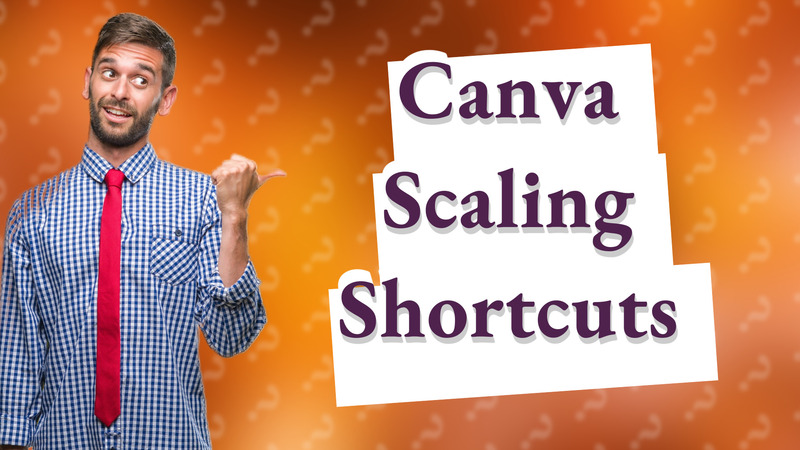
Discover the quick shortcuts for scaling objects in Canva and enhance your design workflow.

Learn how to easily check and adjust your design size in Canva for perfect dimensions.

Learn how to easily upload a Word document to Canva and enhance it with creative tools.

Learn how to easily create a visually engaging Word cloud in Canva with customizable templates.

Learn how to check word count in Canva using external tools—no built-in feature? No problem!

Learn how to creatively enhance your Canva designs using various effects and filters quickly and easily.
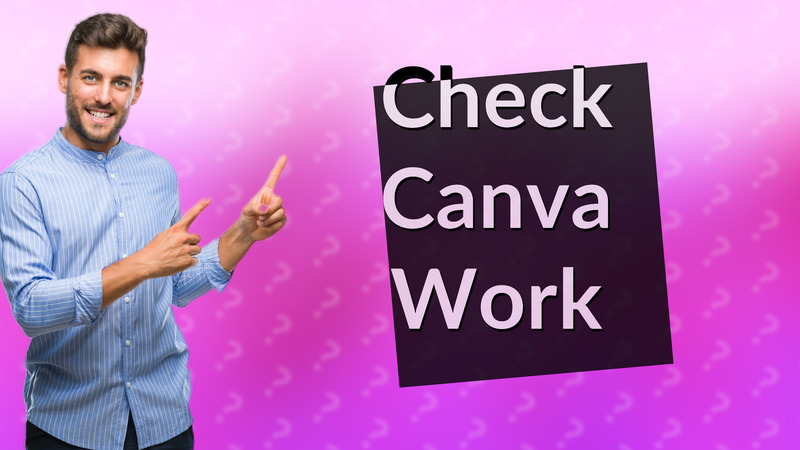
Learn how to review your Canva designs for quality with effective tools and tips before finalizing your project.
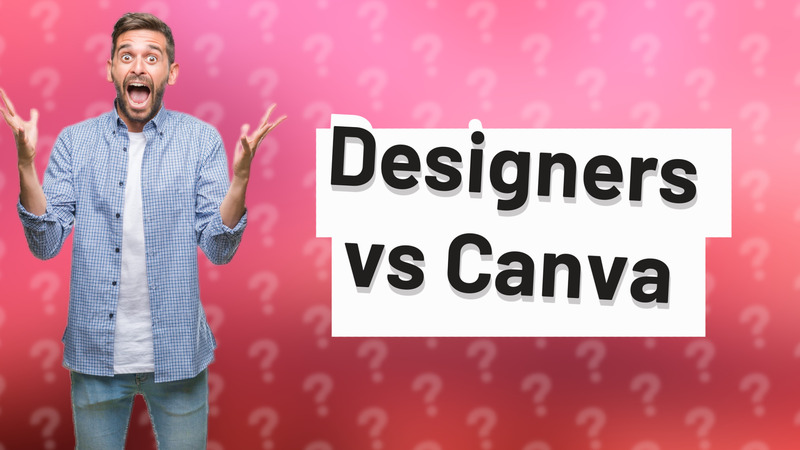
Explore why professionals choose tools like Adobe Illustrator over Canva for high-quality designs.
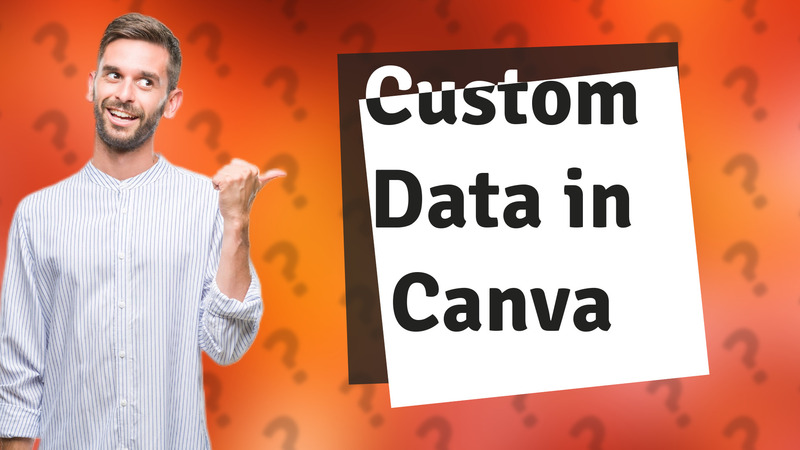
Learn quick steps to upload data to Canva, enhancing your designs with personalized content.
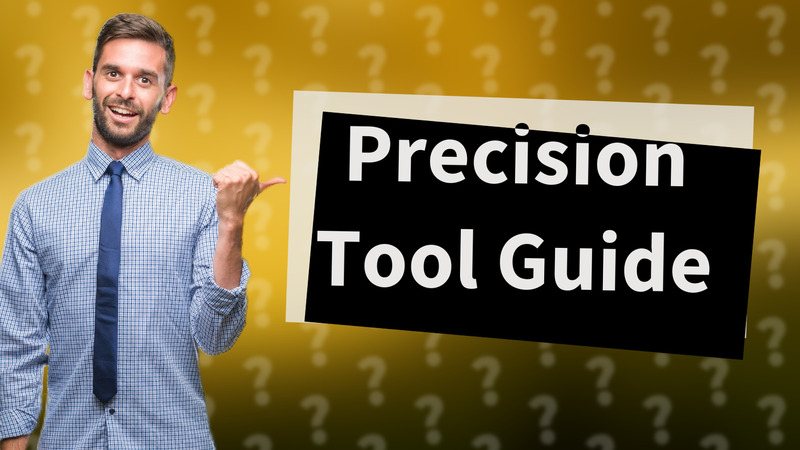
Learn how to enable and use the ruler tool in Canva for precise alignment and measurement in your designs.
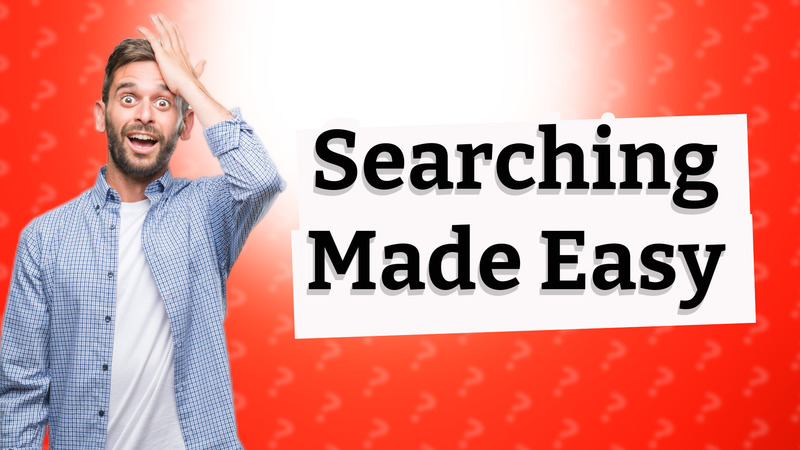
Learn how to easily search for words in Canva using the search bar in your workspace.
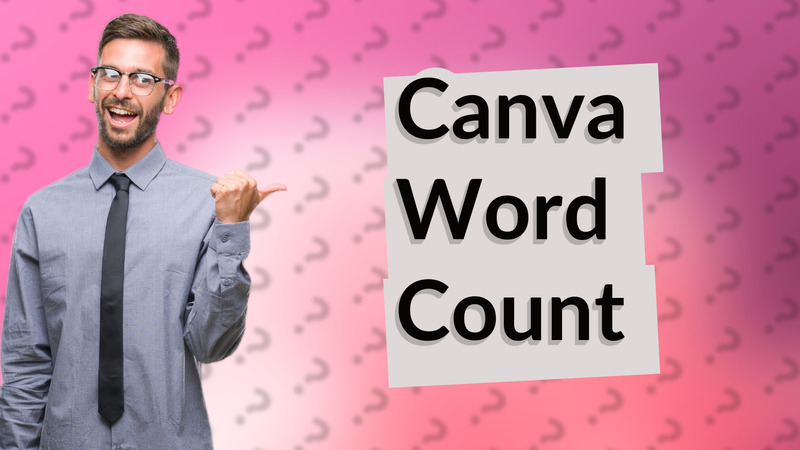
Learn how to find the word count in Canva with these simple steps using external tools.

Discover how to add stylish text effects in Canva to enhance your designs effortlessly.
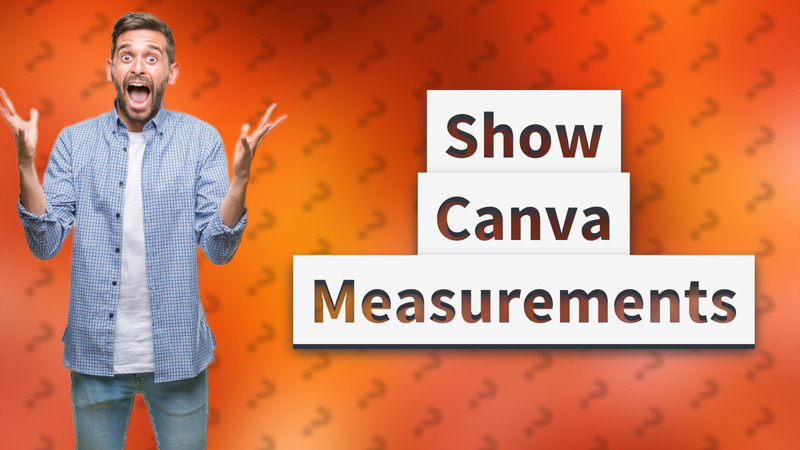
Learn how to display measurements in Canva with this simple guide. Make your design process precise!
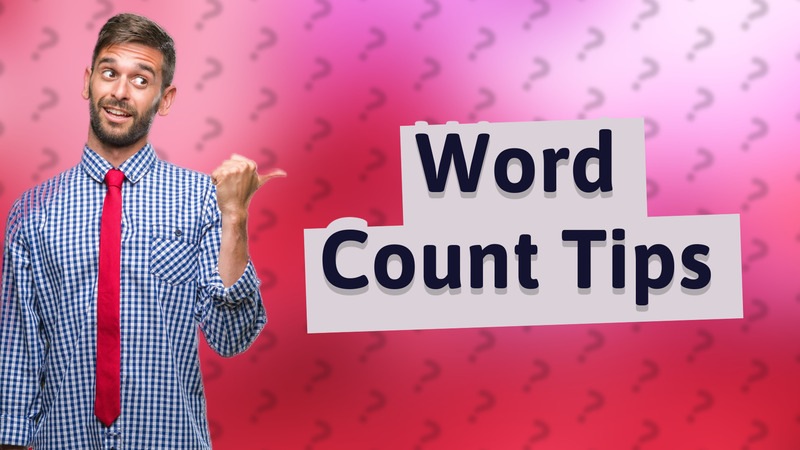
Learn how to manage word count when using Canva effectively.

Learn how to adjust word spacing in Canva for better text design.
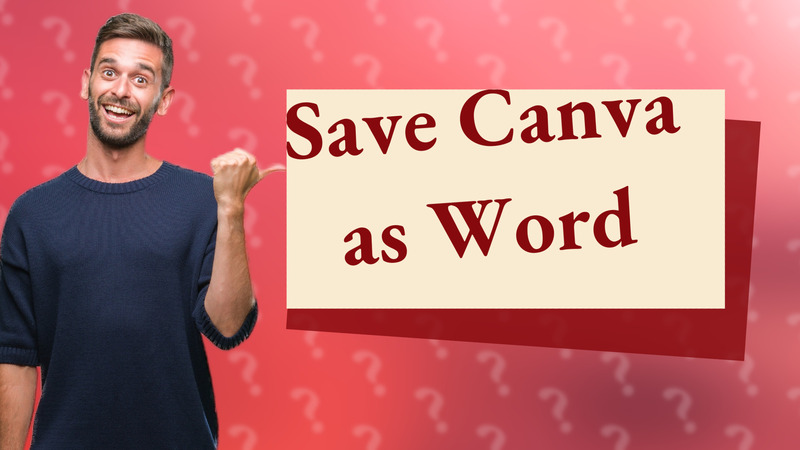
Learn how to quickly save your Canva designs as Word documents with this easy guide.

Learn how to export Canva designs to Word for seamless integration. Quick steps to insert designs into your documents!
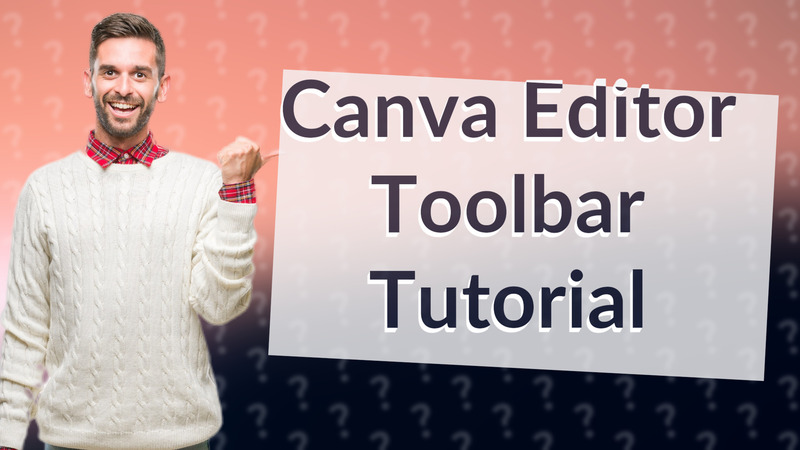
Learn how to locate the editor toolbar in Canva for efficient design editing.

Learn why your Canva PDF file is large and discover effective tips to reduce its size.
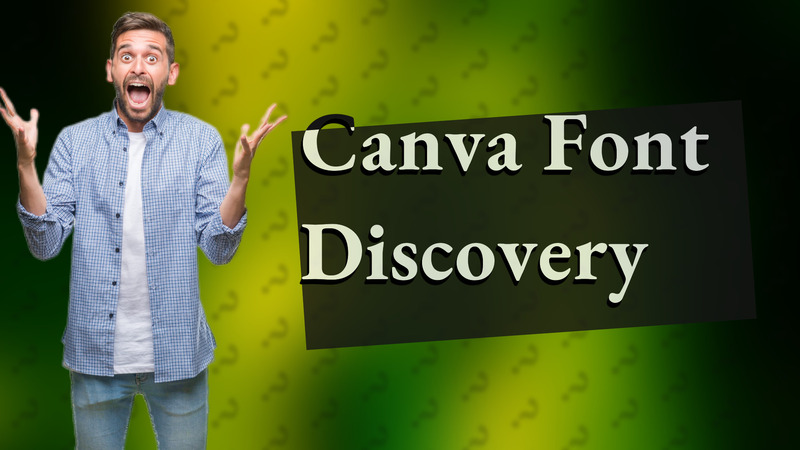
Discover how to browse and select fonts in Canva even without a dedicated font finder.
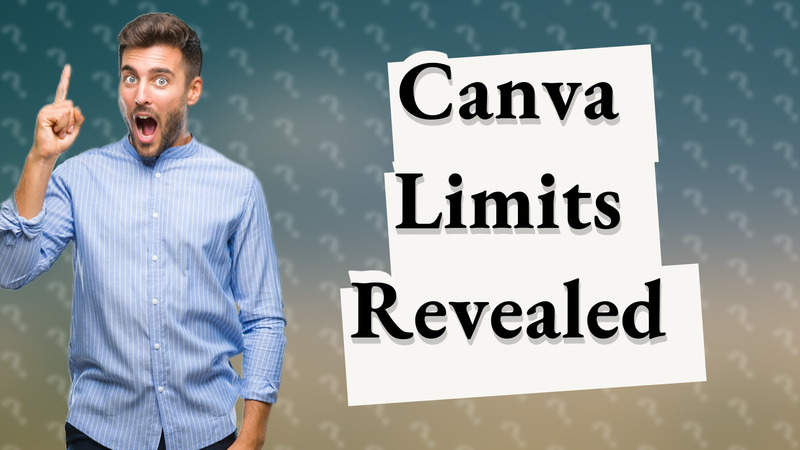
Explore what Canva cannot do, including its limitations in photo editing and animation.
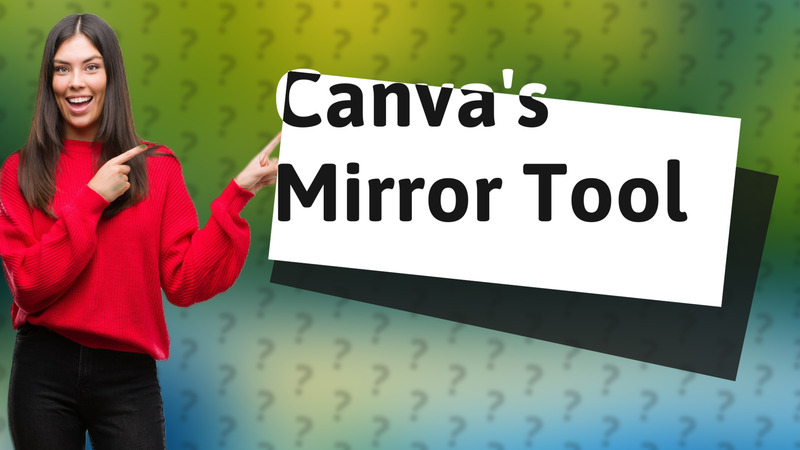
Learn how to easily mirror images with Canva's mirror tool for creating stunning symmetrical designs.
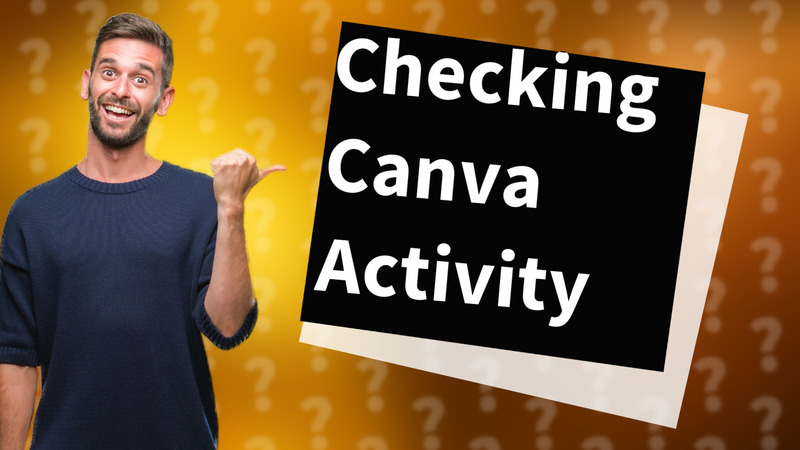
Learn how to effectively check design activity on Canva to track changes and team contributions easily.

Learn how to show the ruler in Canva mobile for accurate design positioning and alignment.