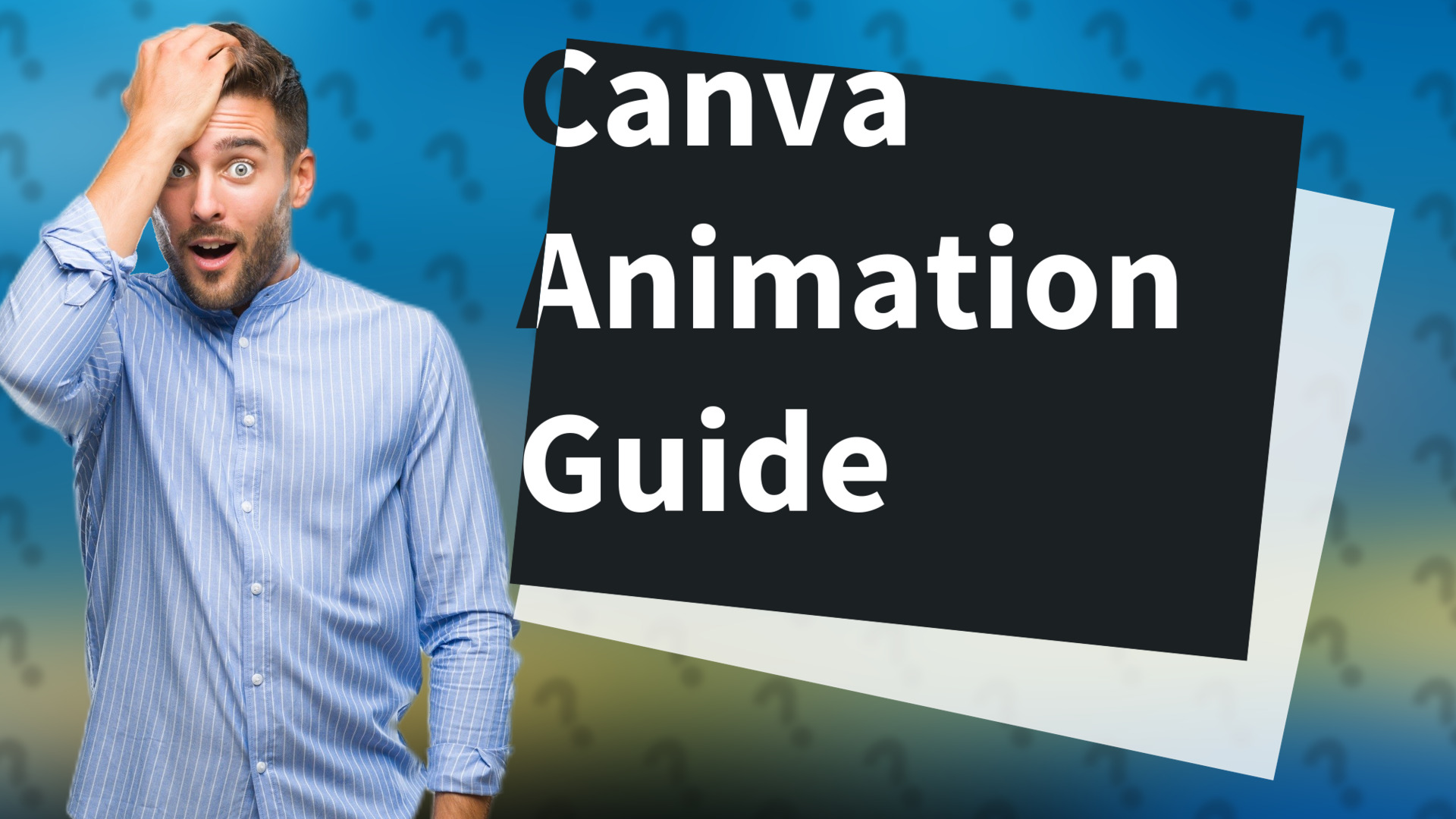
Discover how to animate designs in Canva with easy steps and tips for stunning presentations and social media content.
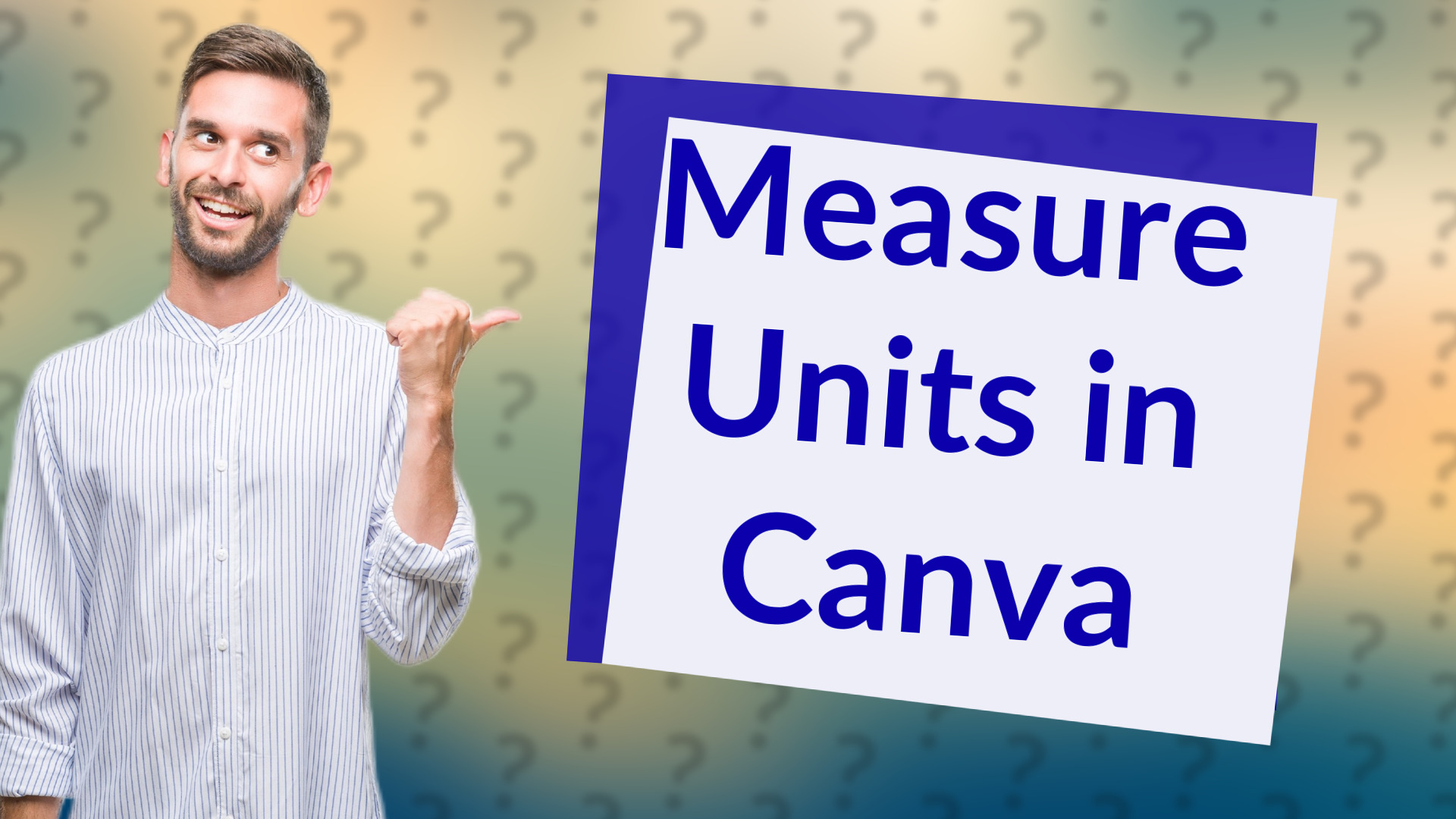
Learn how to easily change measurement units in Canva for a tailored design experience.
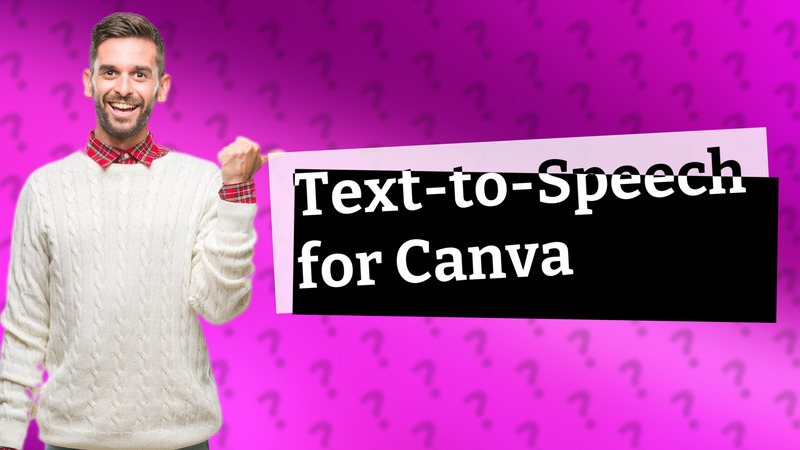
Learn if Canva supports text-to-speech and how to integrate audio into your designs effectively.
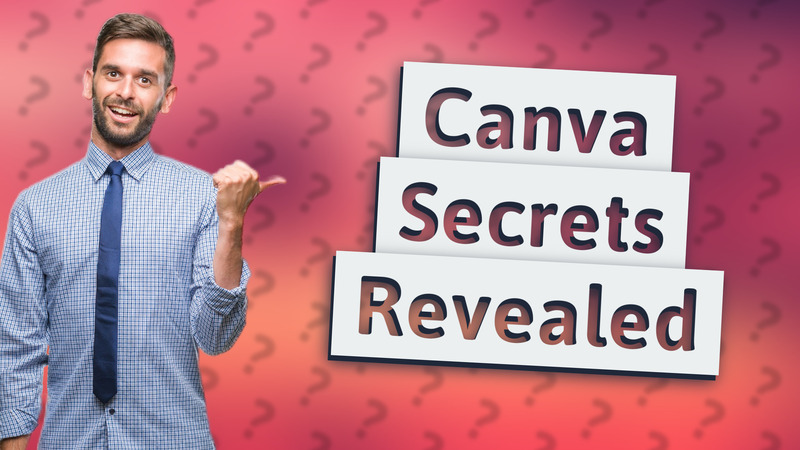
Discover how to use Canva secret codes to access hidden design elements and enhance your creativity.
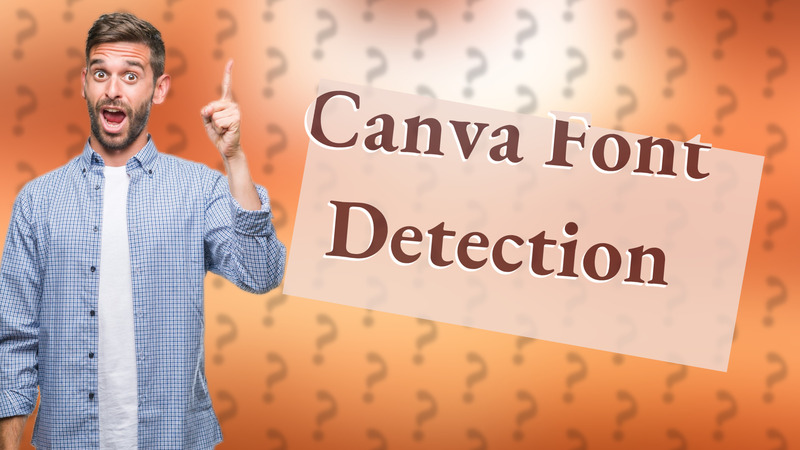
Learn how to identify fonts in Canva using third-party tools like WhatFont and FontSquirrel.
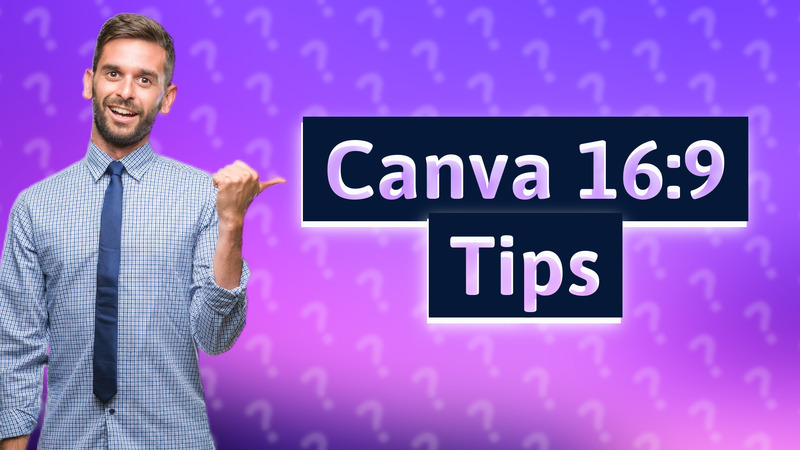
Learn about 16:9 presentations on Canva, including how to create them for professional results on widescreen displays.
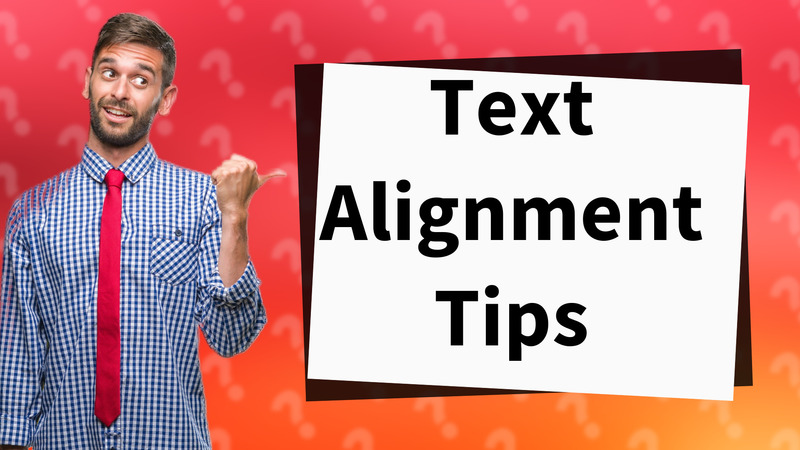
Learn how to easily align text in Canva Mobile for better design. Follow these simple steps to enhance your graphics!
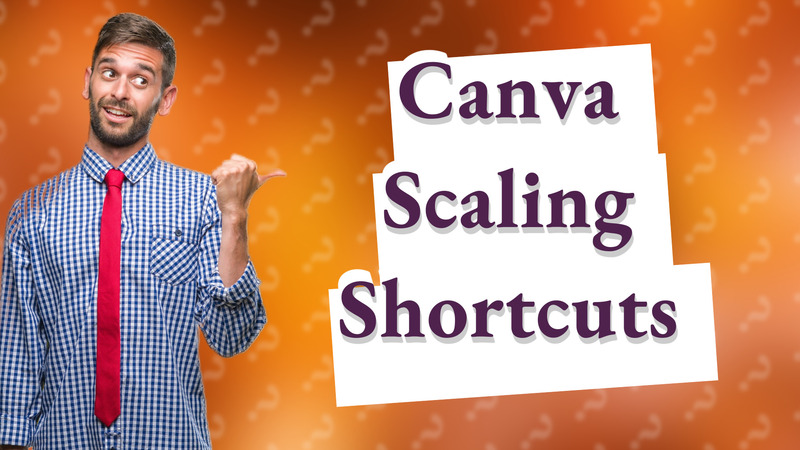
Discover the quick shortcuts for scaling objects in Canva and enhance your design workflow.
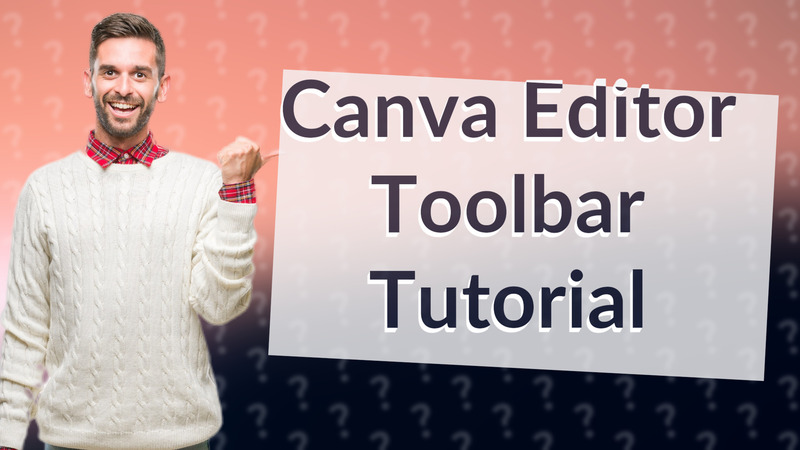
Learn how to locate the editor toolbar in Canva for efficient design editing.
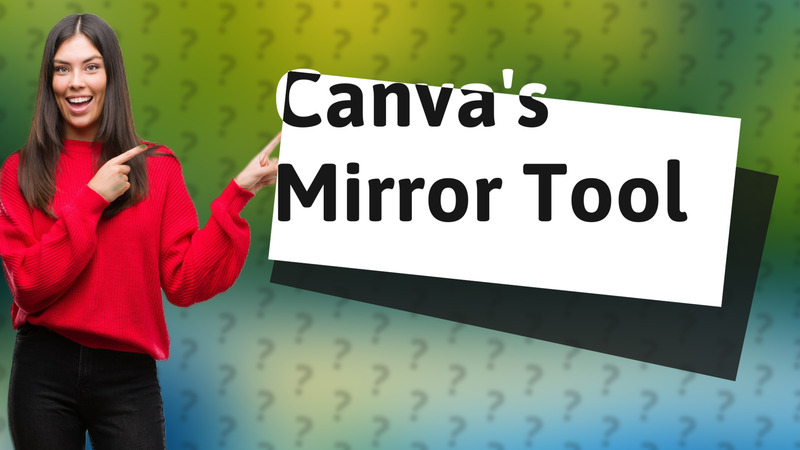
Learn how to easily mirror images with Canva's mirror tool for creating stunning symmetrical designs.
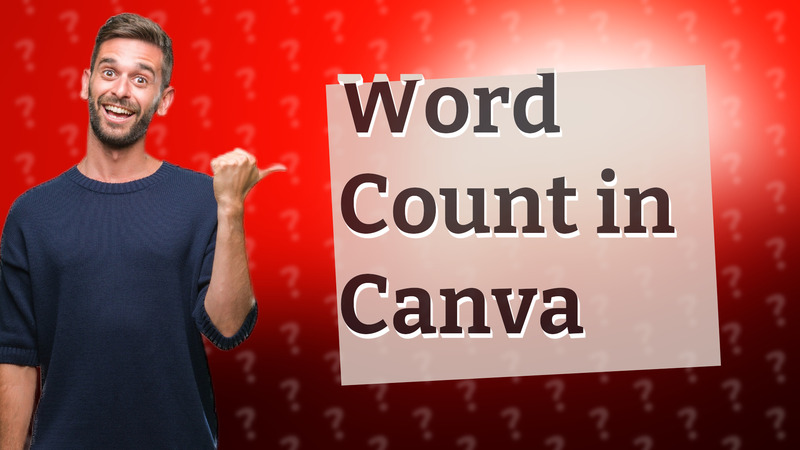
Discover how to check word count in Canva using simple methods and tools.
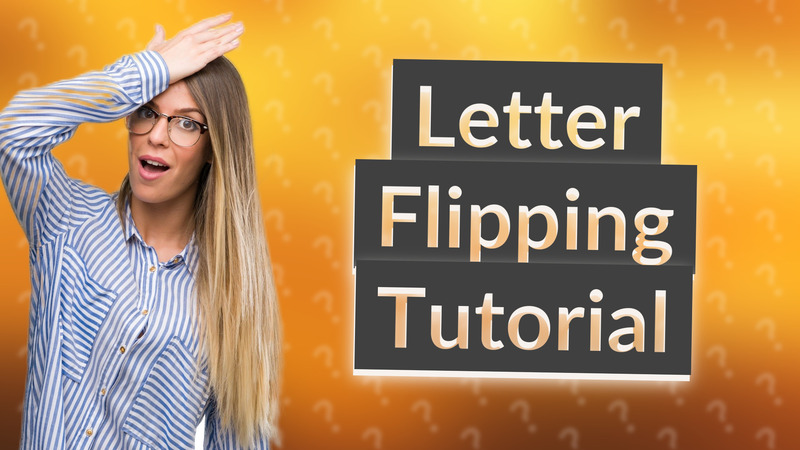
Learn how to easily flip letters in Canva using our simple guide to enhance your designs.
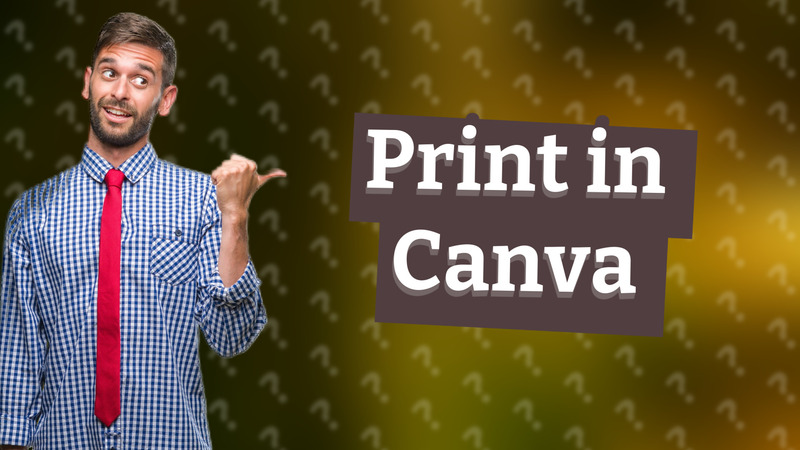
Learn how to print specific sizes in Canva with our easy step-by-step guide for custom dimensions.

Learn how to quickly resize your videos in Canva with this simple guide. Perfect for all skill levels!
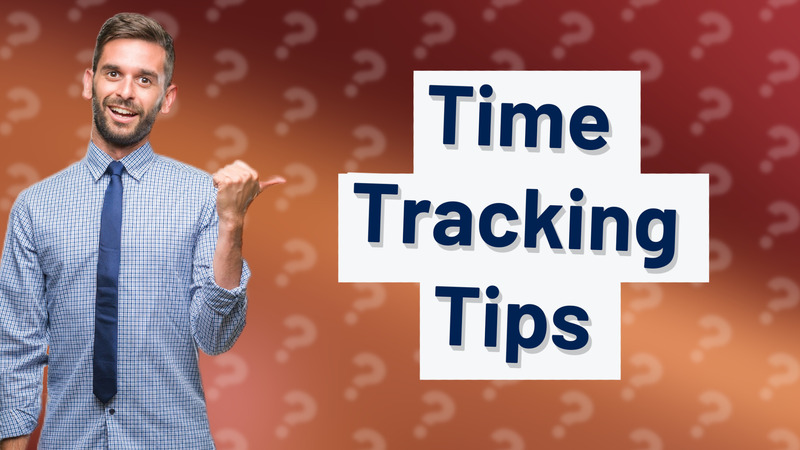
Discover if Canva tracks time and learn about effective external tools for managing your design productivity.
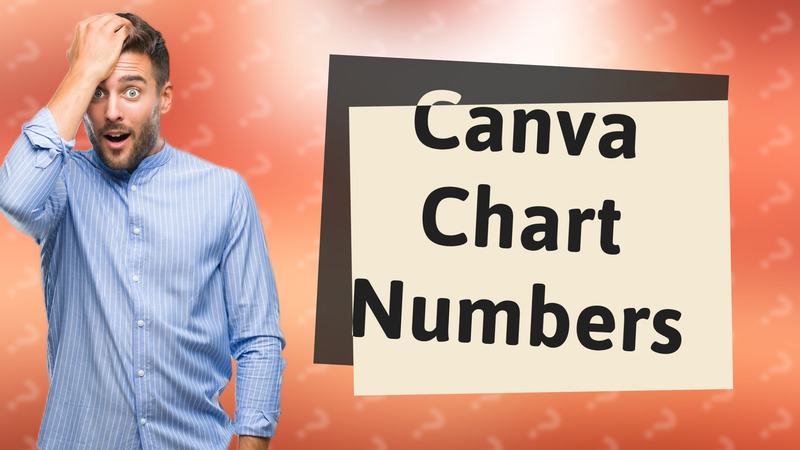
Learn how to easily show numbers on your Canva chart with our concise step-by-step instructions.
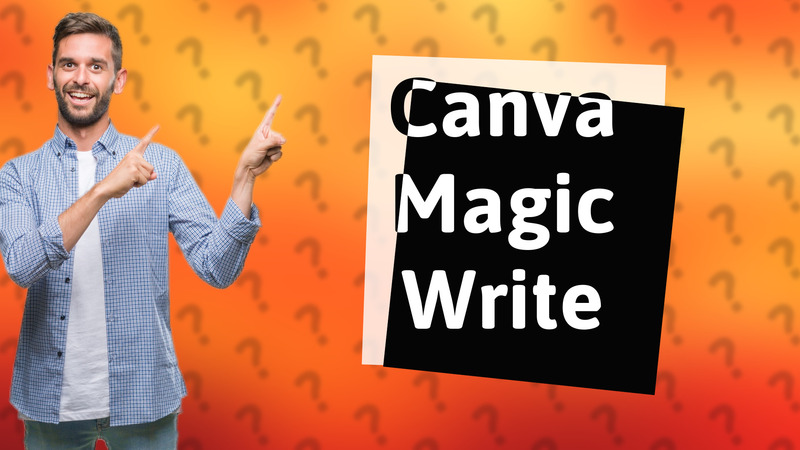
Learn how to find and use Canva Magic Write within Canva Docs for better content creation.
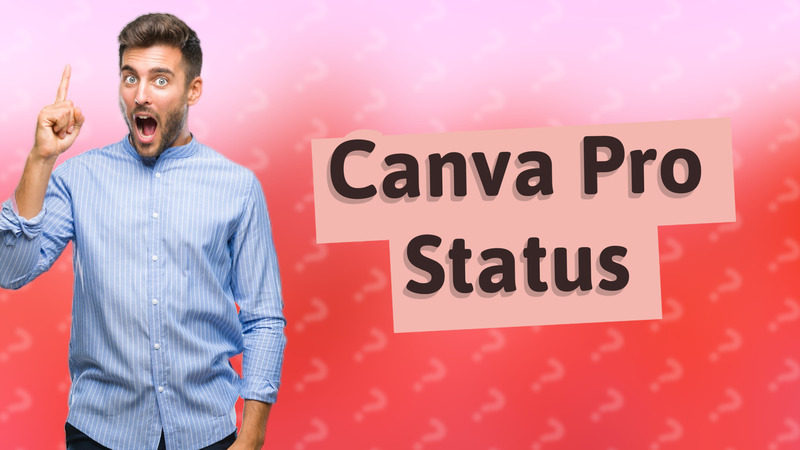
Learn how to quickly check your Canva Pro subscription status in just a few simple steps.

Learn how to easily edit PDF text in Canva with our quick guide. Upload, modify, and save your PDFs effortlessly!
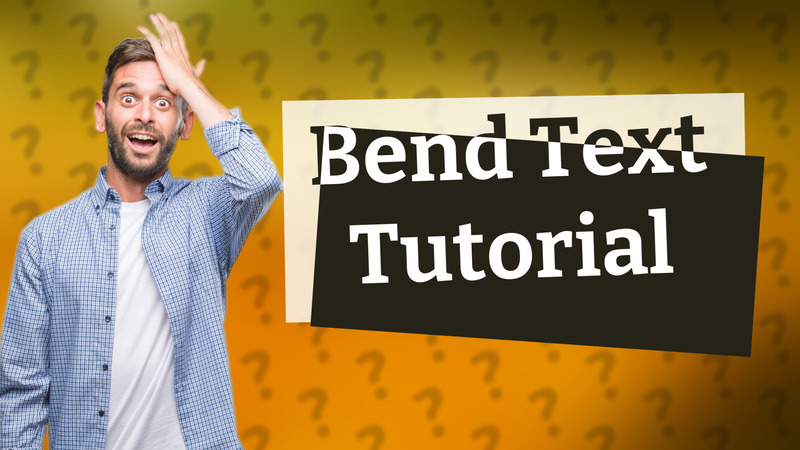
Learn how to curve text in Canva effortlessly with our easy guide for stunning designs.
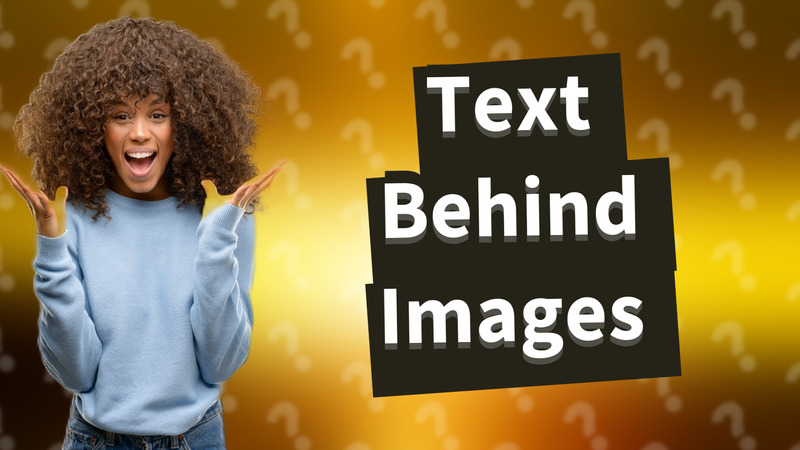
Learn to easily move text behind an image in Canva for stunning designs.
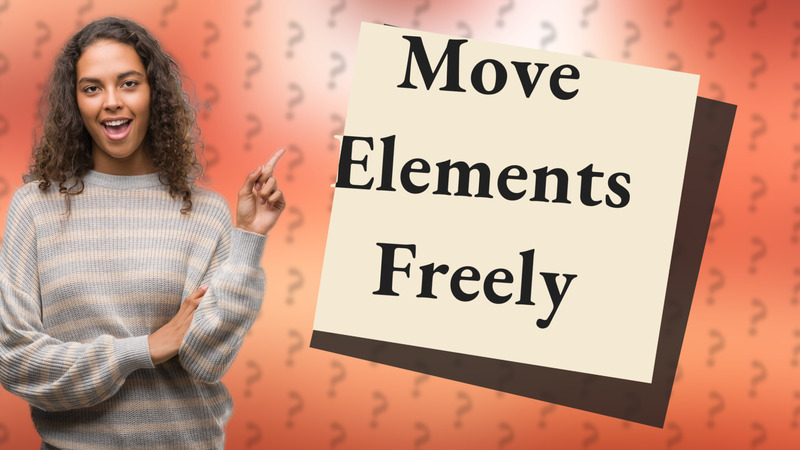
Discover how to move elements in Canva without snapping using simple keyboard shortcuts for precise design adjustments.
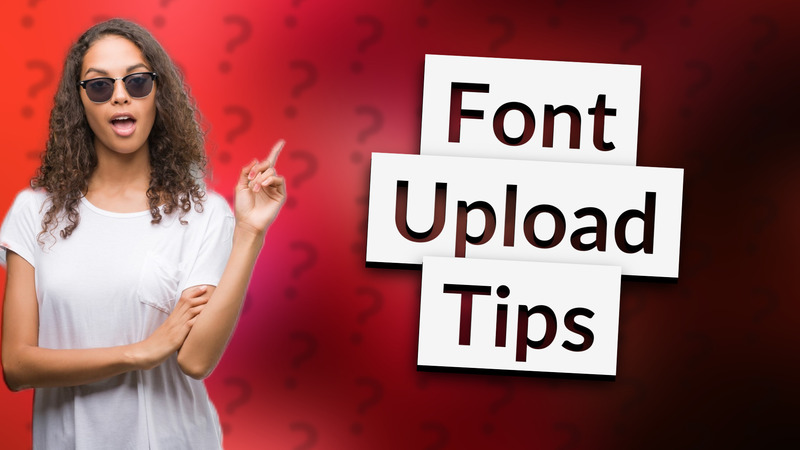
Learn why uploading fonts to Canva might be restricted and how to enable this feature with a Pro account.

Learn to create grid tables in Canva with this simple step-by-step guide to organize your designs effectively.
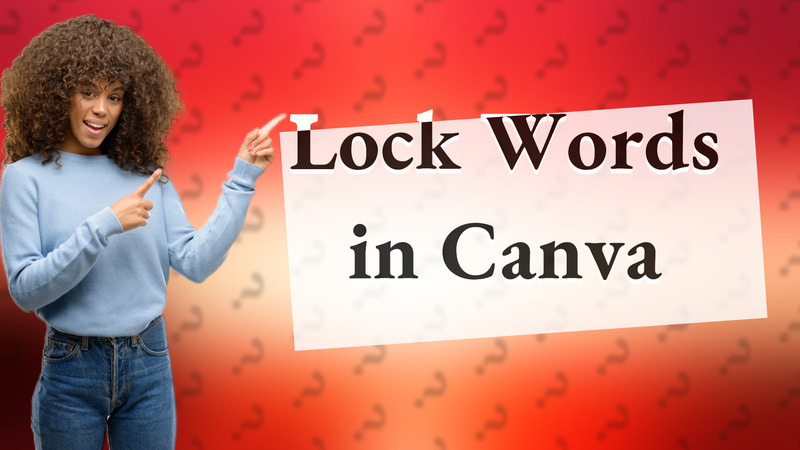
Learn how to effectively lock words in Canva to maintain your text layout during editing.

Learn how to resize your Canva designs for free using a simple workaround without a Pro subscription.
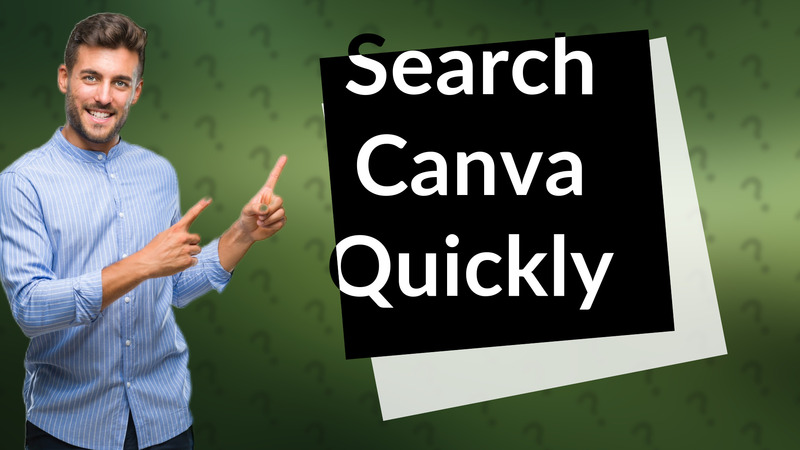
Learn how to quickly search your Canva document using keyboard shortcuts for better productivity.
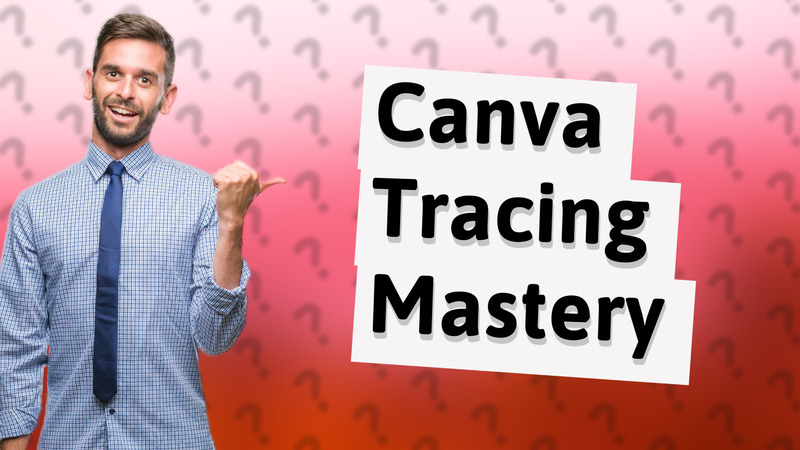
Learn how to effectively trace images on Canva using drawing tools for precise and high-quality designs.