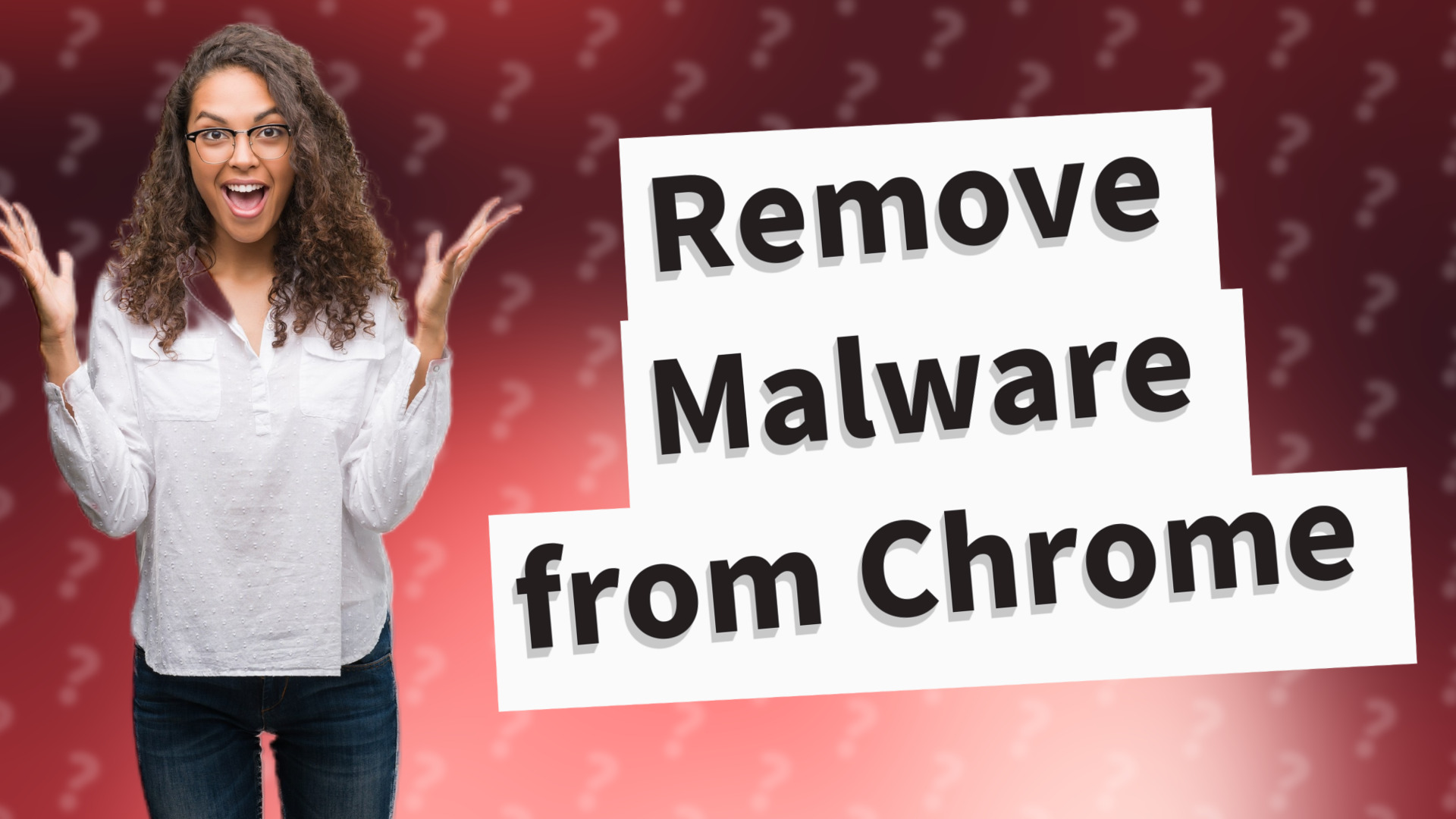
Learn how to efficiently remove malicious software from Chrome in just a few easy steps.
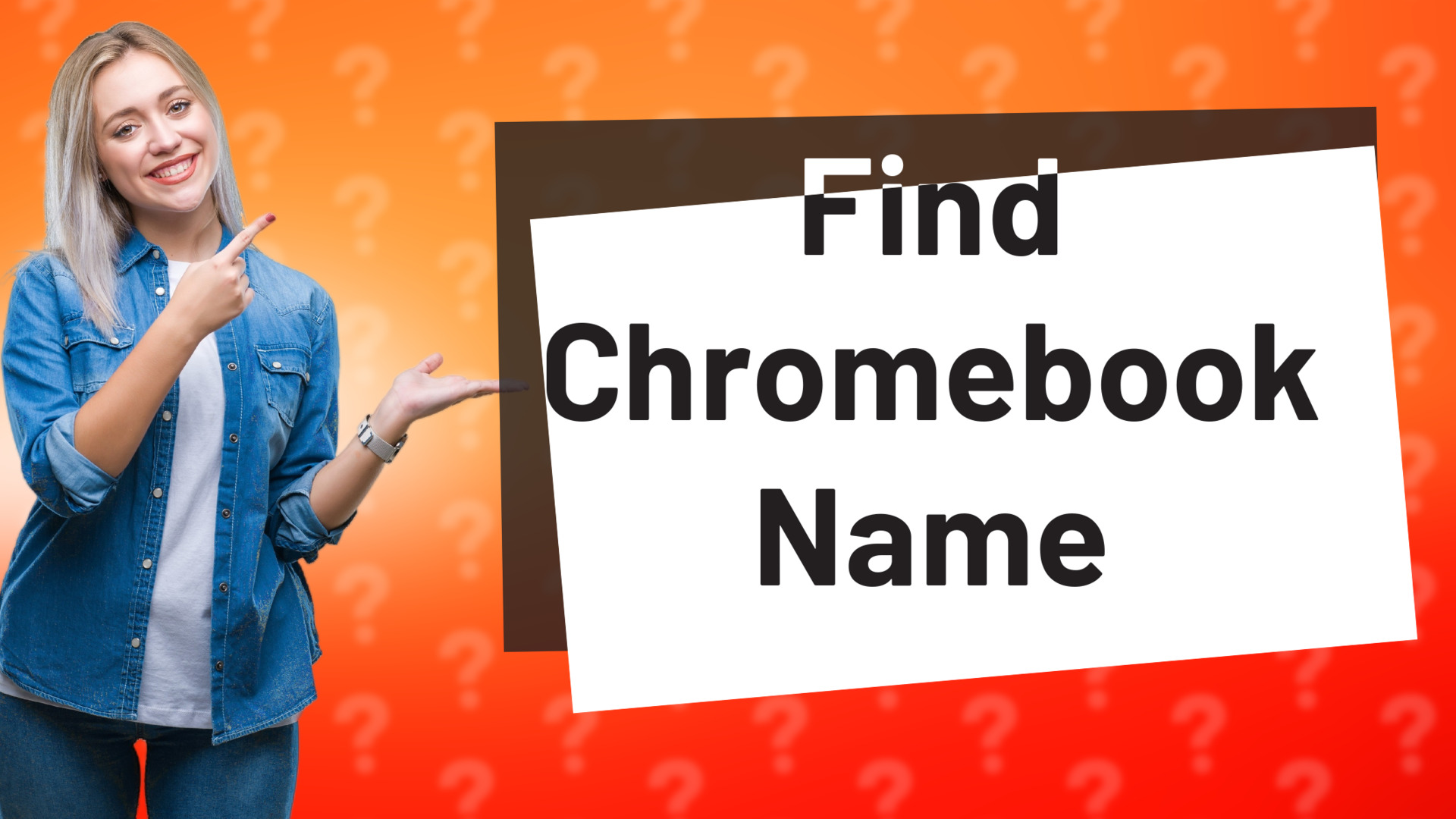
Learn how to easily locate your Chromebook device name with step-by-step instructions. Ideal for troubleshooting and device management.
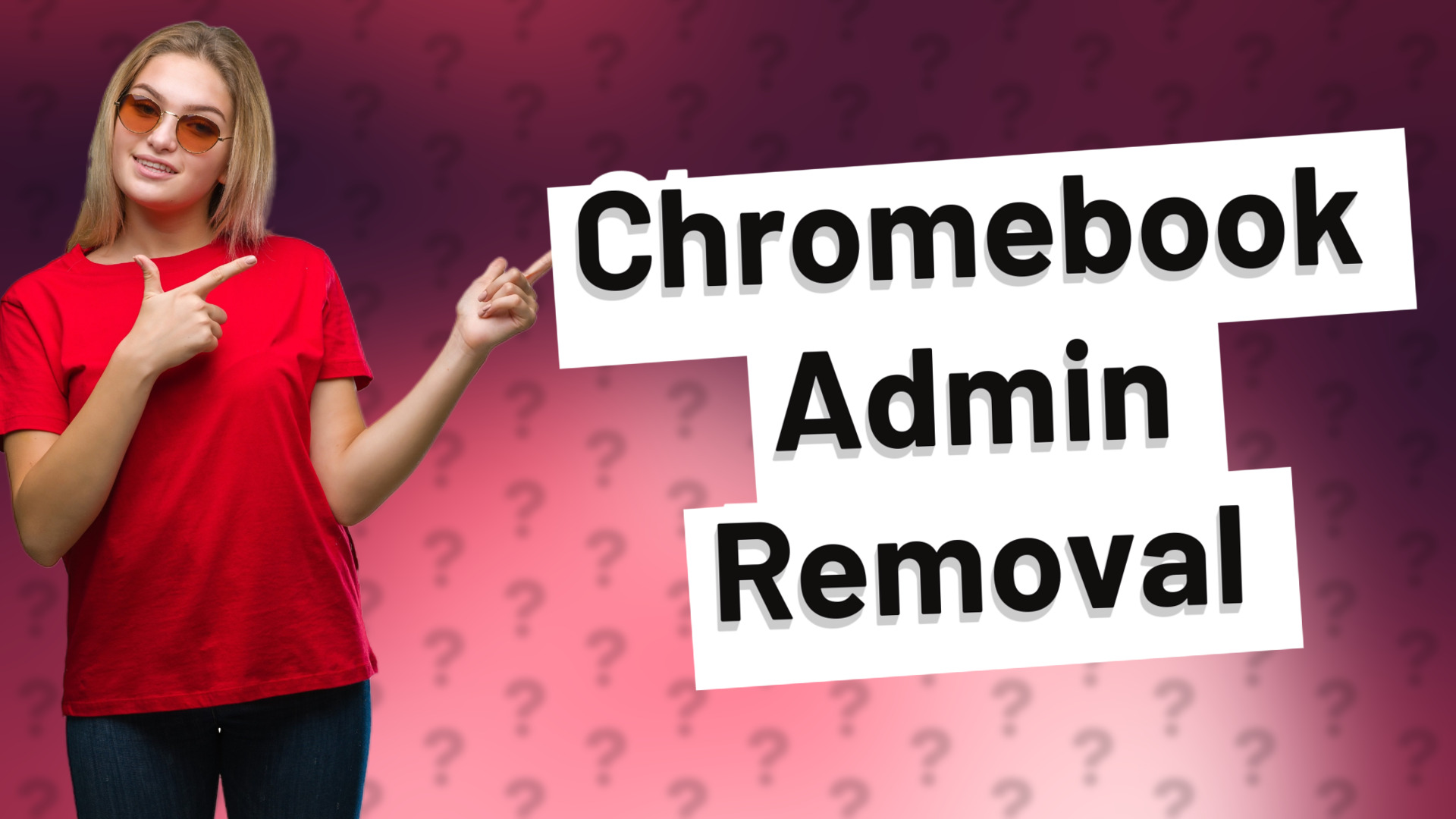
Learn how to remove an administrator from a Chromebook by performing a factory reset. Follow these simple steps for a fresh start.
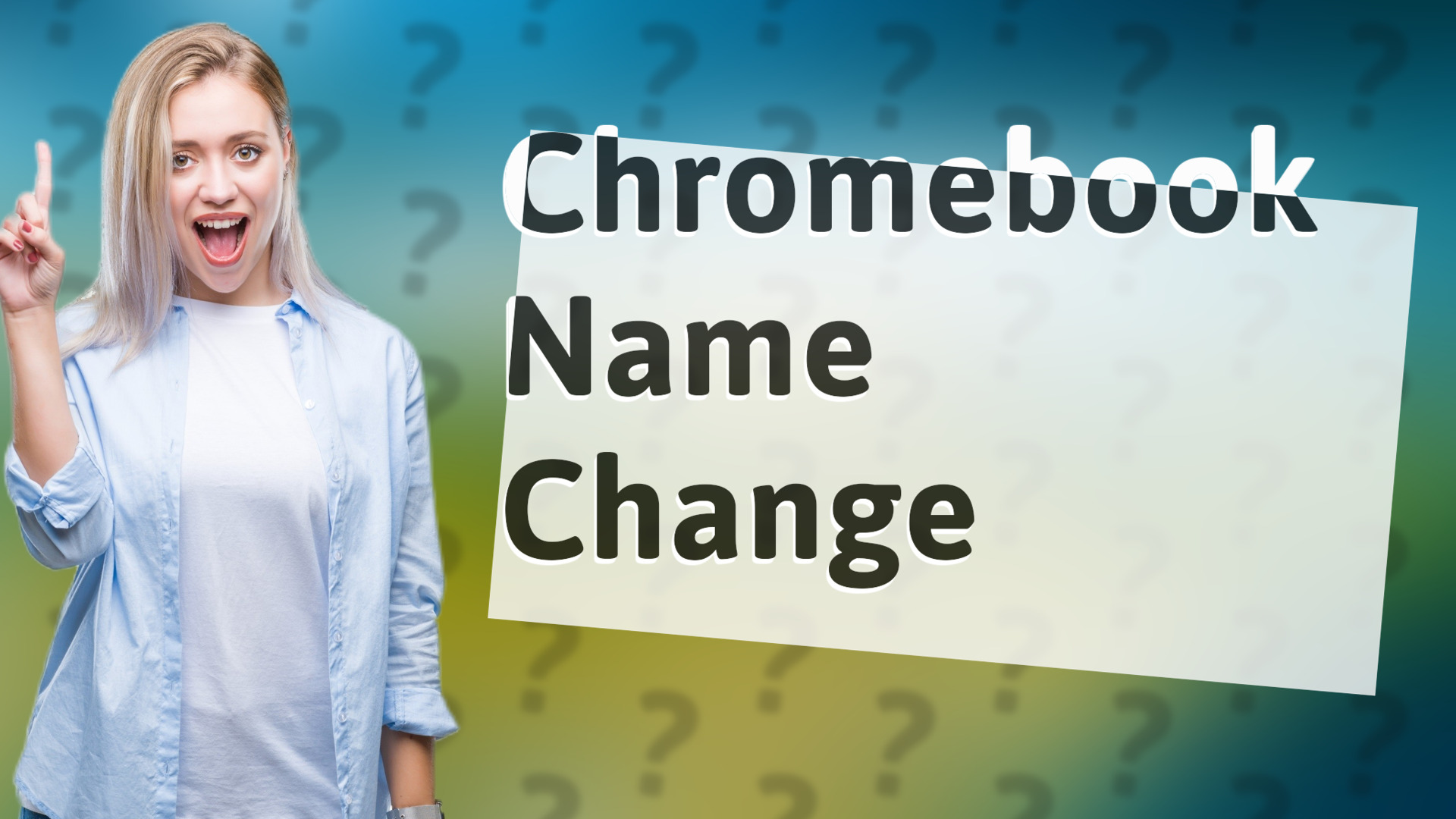
Learn how to quickly change your display name on a Chromebook with our simple guide.
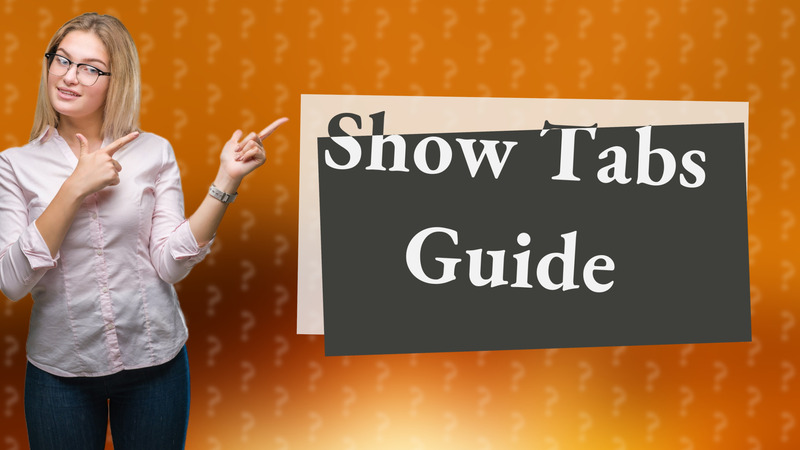
Learn how to easily show tabs again in your browser with our simple step-by-step guide.
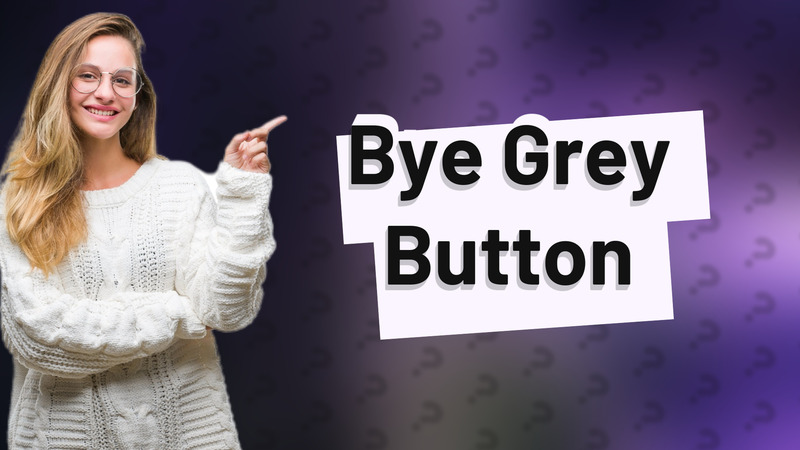
Learn how to get rid of the grey button on your screen with easy steps. Follow our guide to disable AssistiveTouch effortlessly!
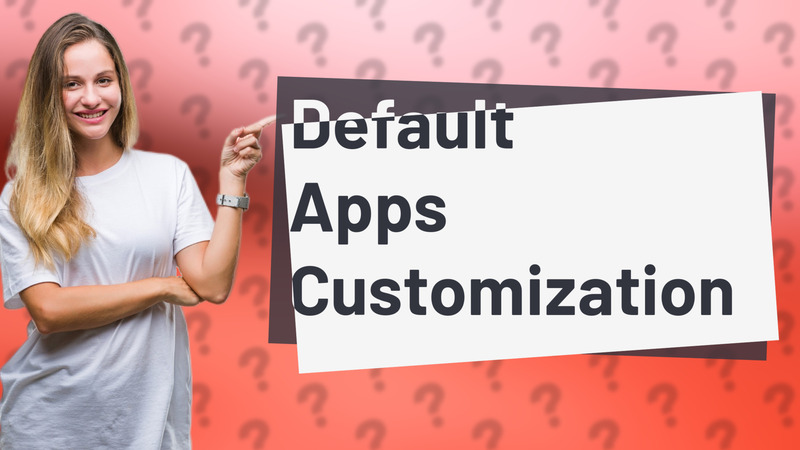
Learn to effortlessly change your default open apps for web browsers, email clients, and more in just a few steps.
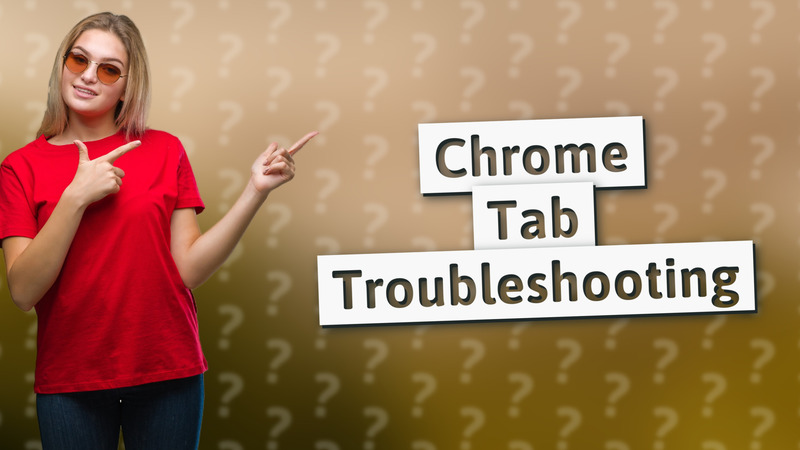
Learn how to reopen all your tabs in Chrome when it fails to restore them from the last session.

Learn how to quickly reopen all your old browser tabs at once with simple steps!
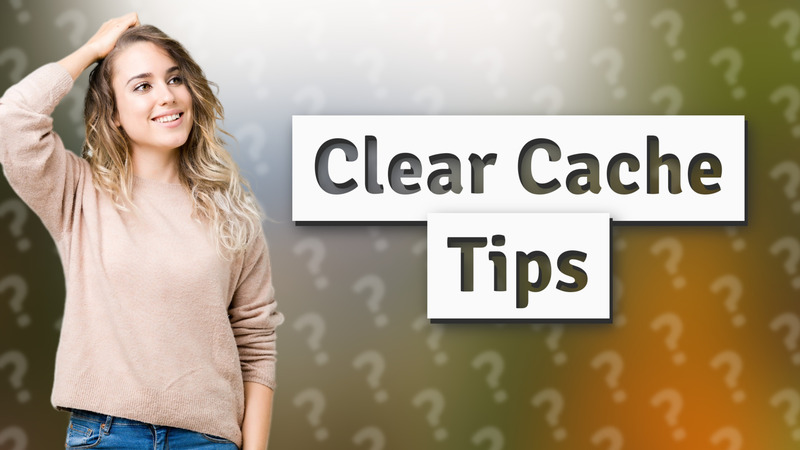
Learn effective steps to clear corrupted cache from your browser and apps for optimal performance.
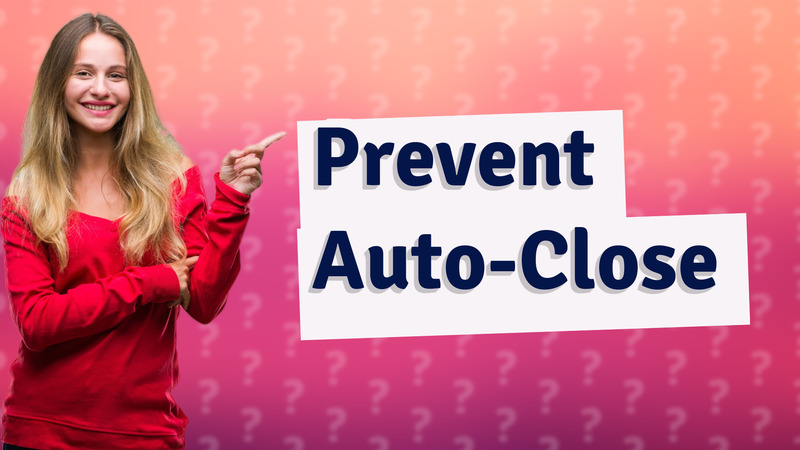
Learn why Safari tabs may close by themselves and how to manage auto-close settings effectively.

Learn how to easily mute a tab in Chrome and troubleshoot common issues with this step-by-step guide.
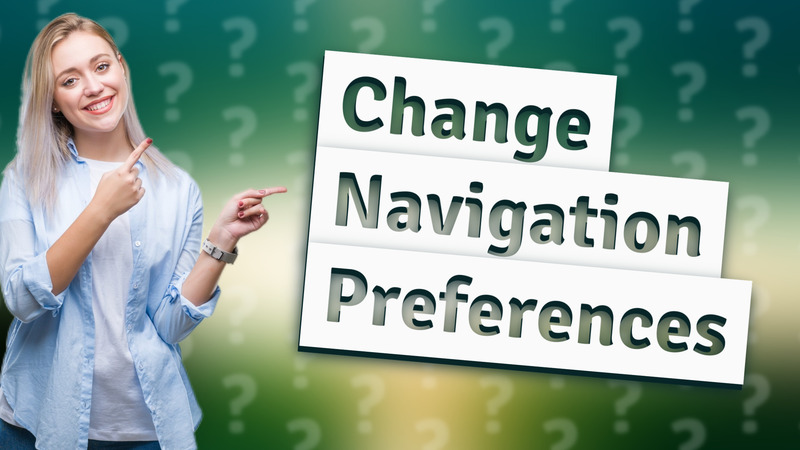
Learn how to easily change navigation styles on your device or app settings in just a few steps.
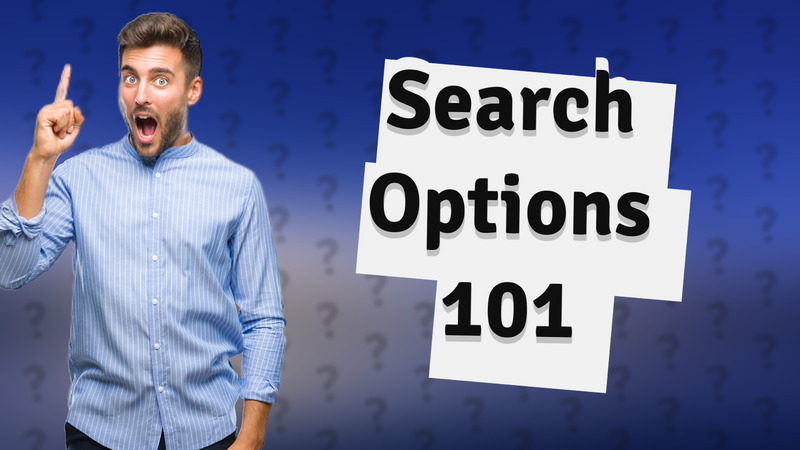
Learn how to easily disable search options in your browser with our quick step-by-step guide.

Learn how to disable password prompts in Chrome for enhanced privacy and convenience.
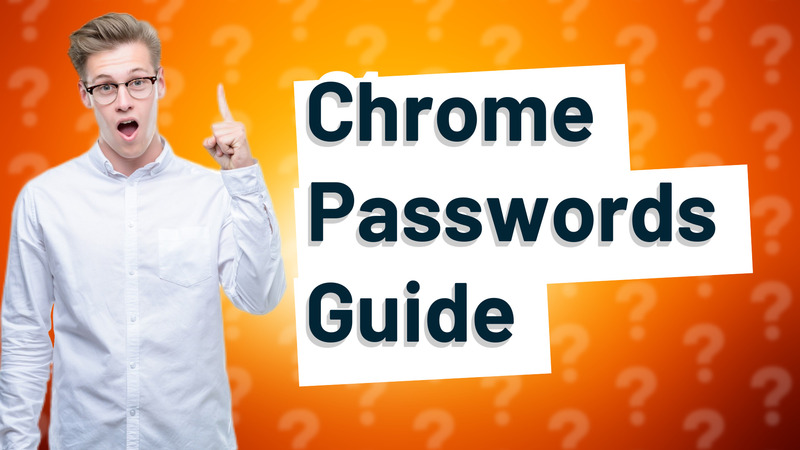
Learn how to extract passwords saved in Chrome securely and easily with our simple guide.
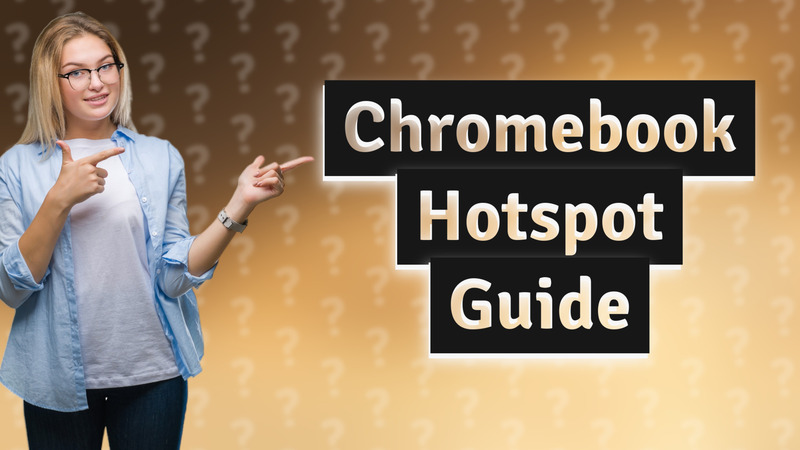
Learn how to turn your Chromebook into a mobile hotspot with our easy guide. Share your connection seamlessly and securely.