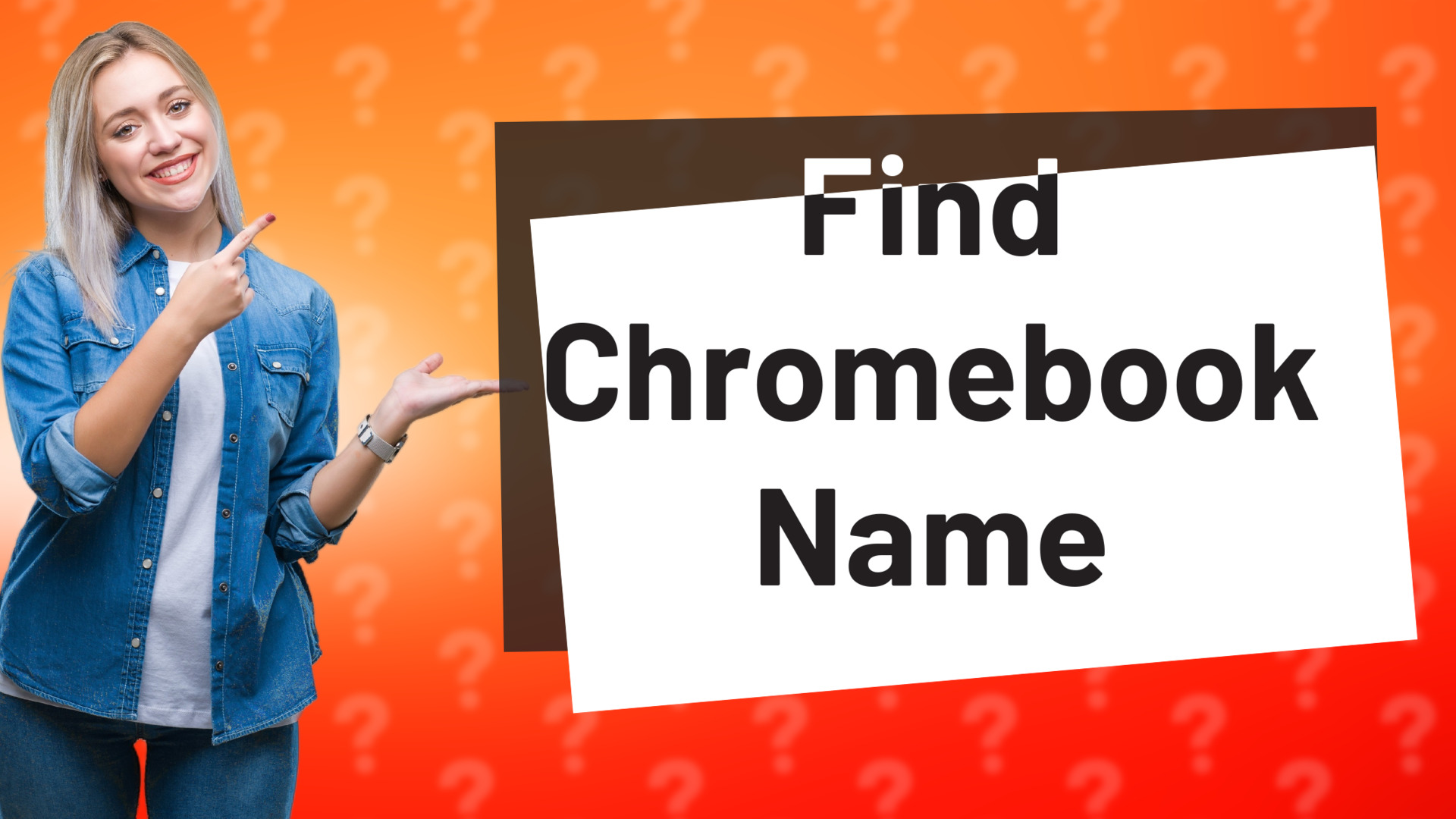
Learn how to easily locate your Chromebook device name with step-by-step instructions. Ideal for troubleshooting and device management.

Learn how to eliminate pop-up ads in Chrome with simple steps and enhance your browsing experience!
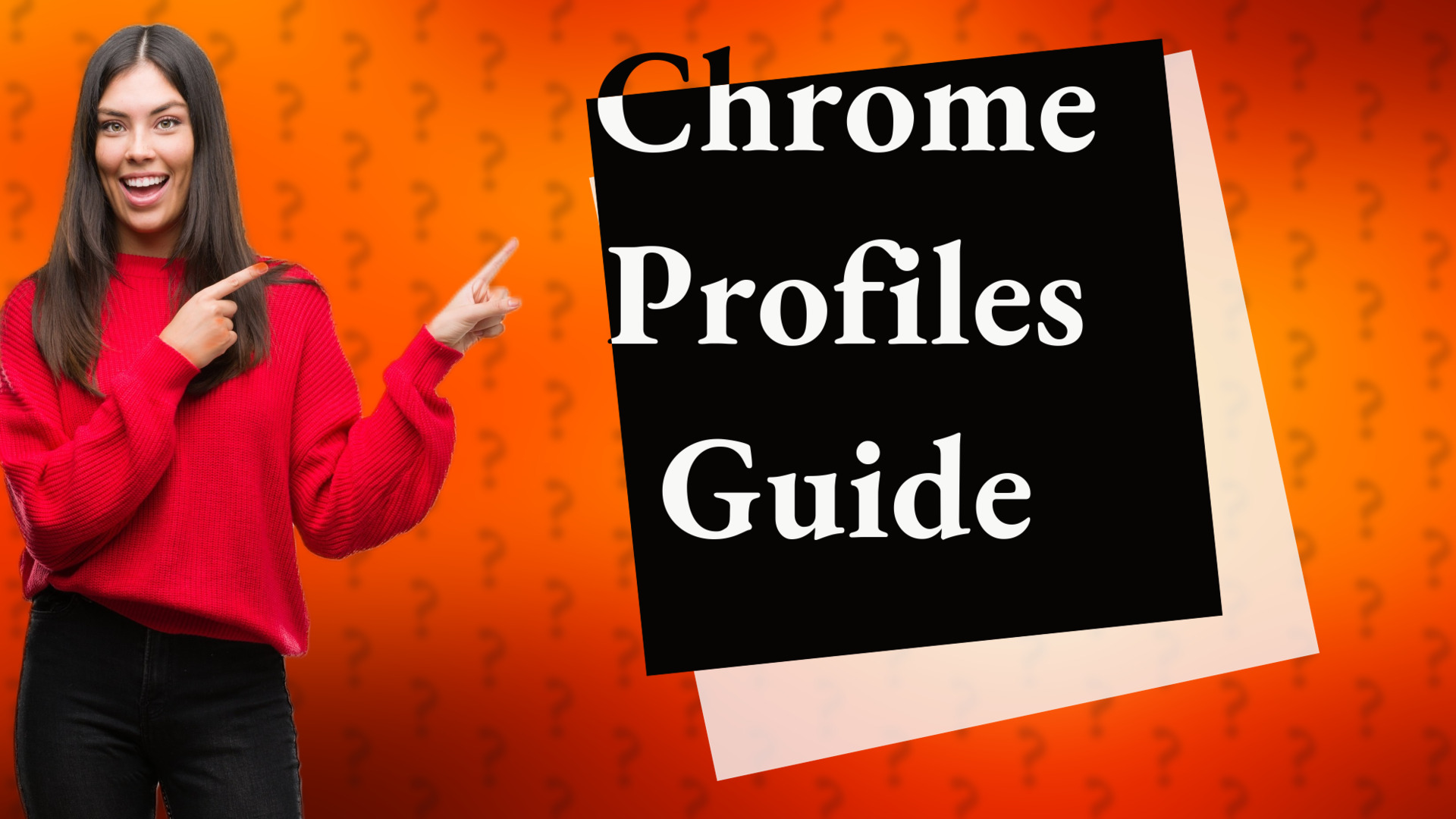
Learn how to undo separate Chrome profiles with these simple steps for a seamless browser experience.

Learn how to quickly locate your public key in Chrome with this easy step-by-step guide.
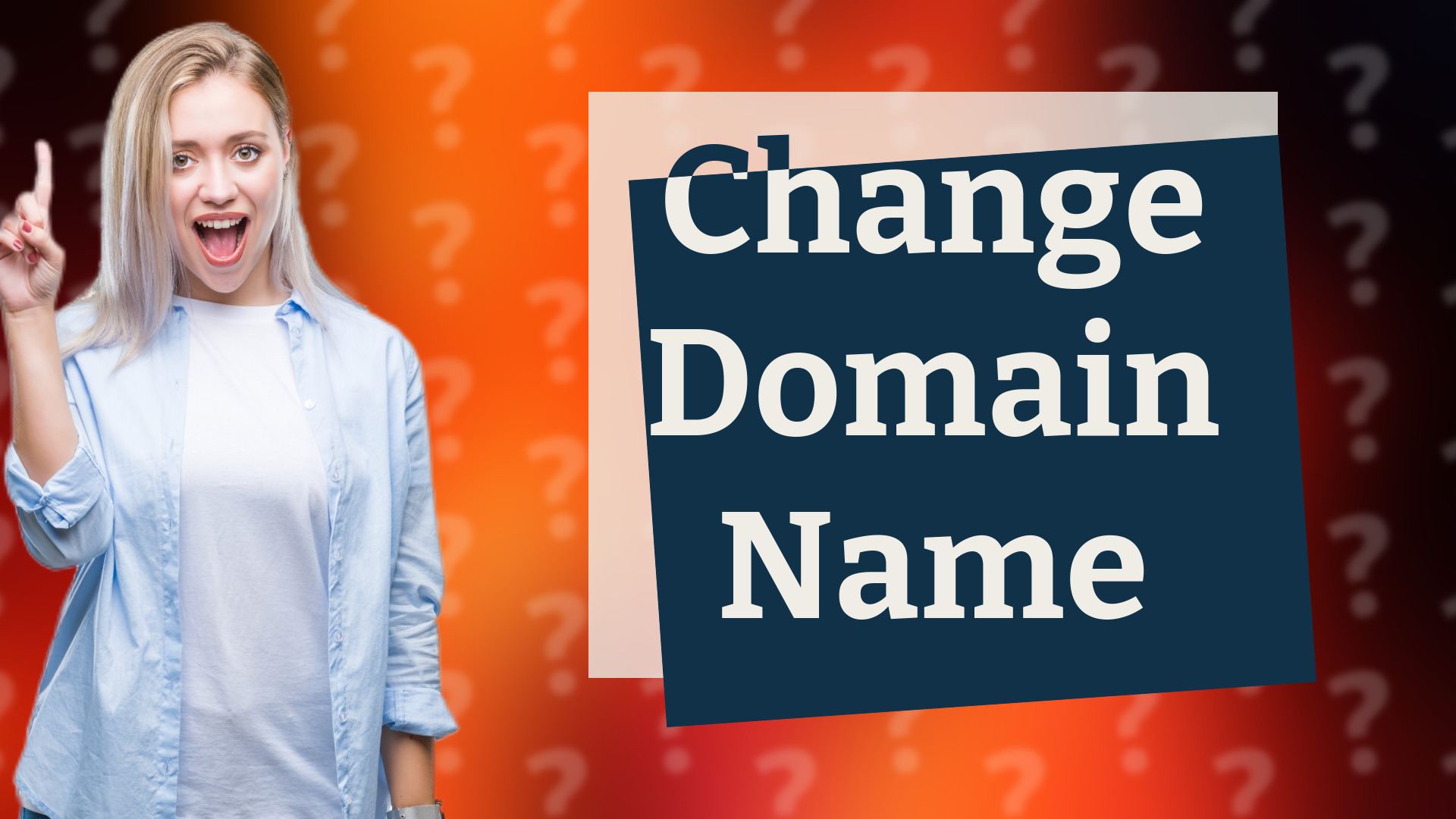
Learn how to change your default domain name in Chrome quickly and easily with our step-by-step guide.

Learn how to easily disable the touchscreen on your Lenovo Chromebook with this quick keyboard shortcut.
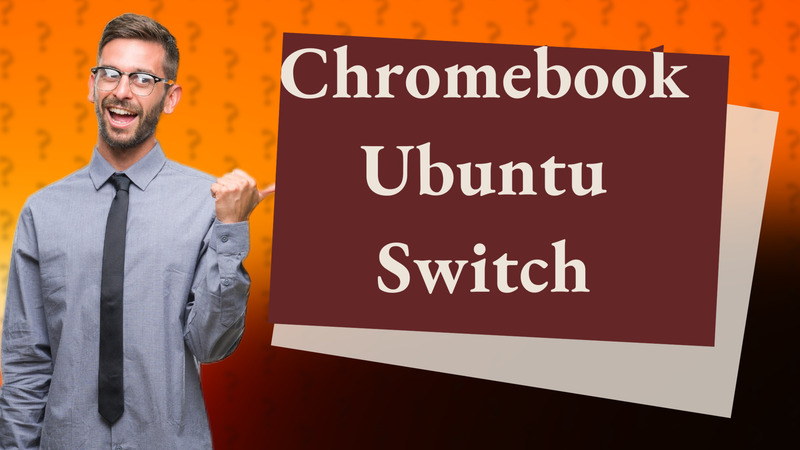
Learn to switch easily between Chromebook and Ubuntu using a dual-boot setup with Crouton.

Learn to enable offline mode browsing in Chrome and Edge for accessing web pages without the internet.

Learn how to quickly retrieve your reading list on Chrome with simple steps. Get back to reading in no time!

Learn how the F5 key refreshes your browser and app screens on a Chromebook.
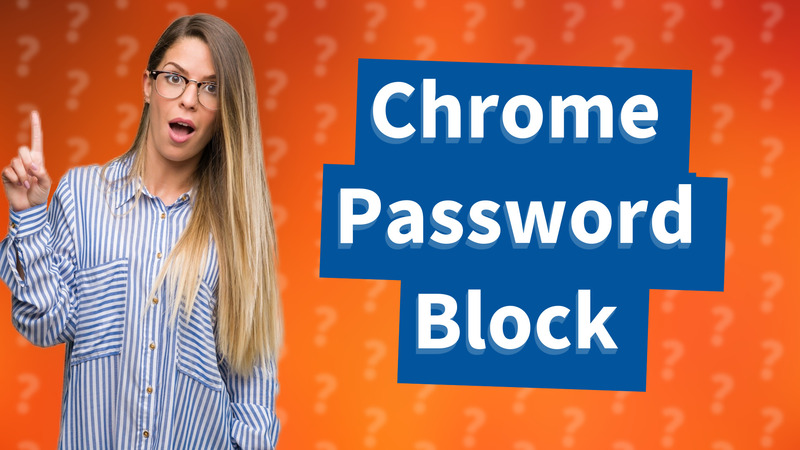
Learn how to block a password on Chrome easily with our simple step-by-step instructions.
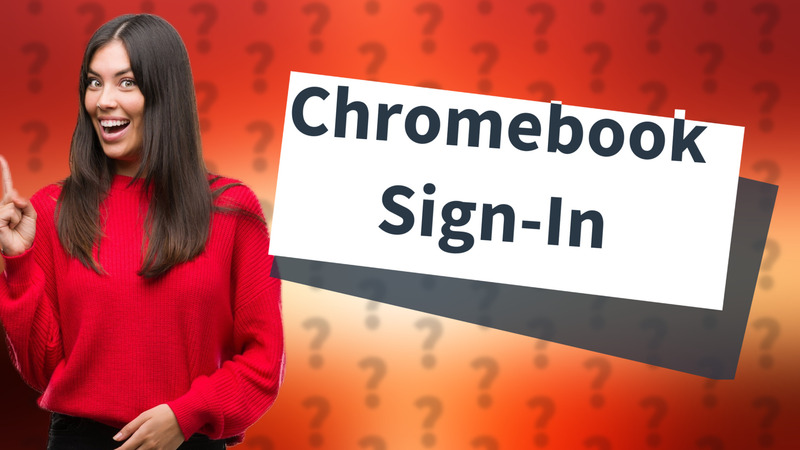
Learn how to browse the internet on a Chromebook as a guest without a Google account.
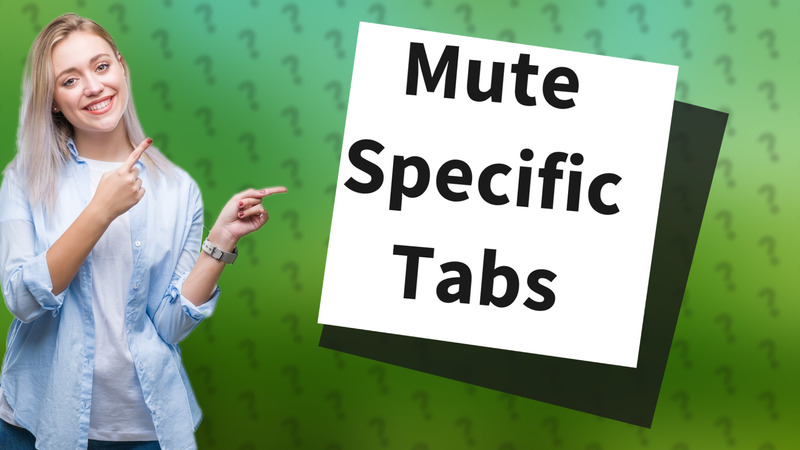
Learn how to easily mute audio from a specific tab in Google Chrome with a simple right-click and select option.
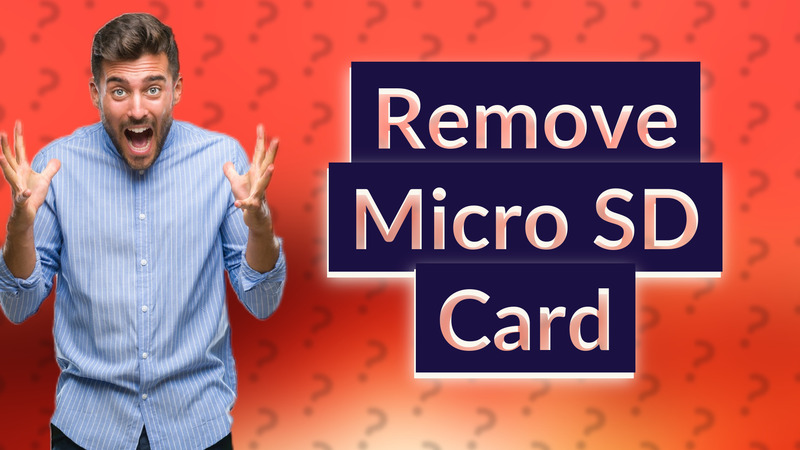
Learn the correct way to remove a micro SD card from your Chromebook with our easy guide.
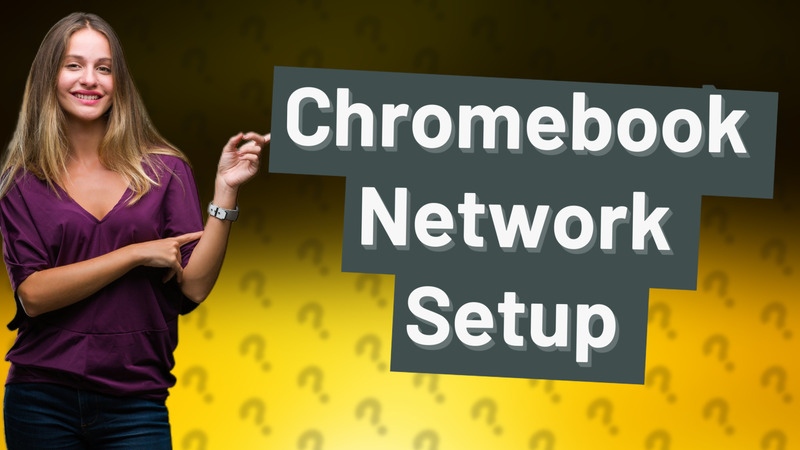
Learn how to easily add a network to your Chromebook with our simple step-by-step instructions.
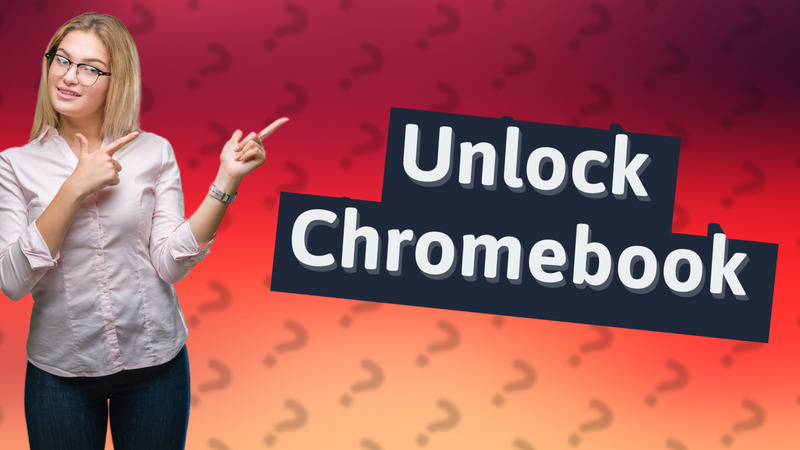
Learn how to log into a locked Chromebook with simple steps or using the Google Admin console.
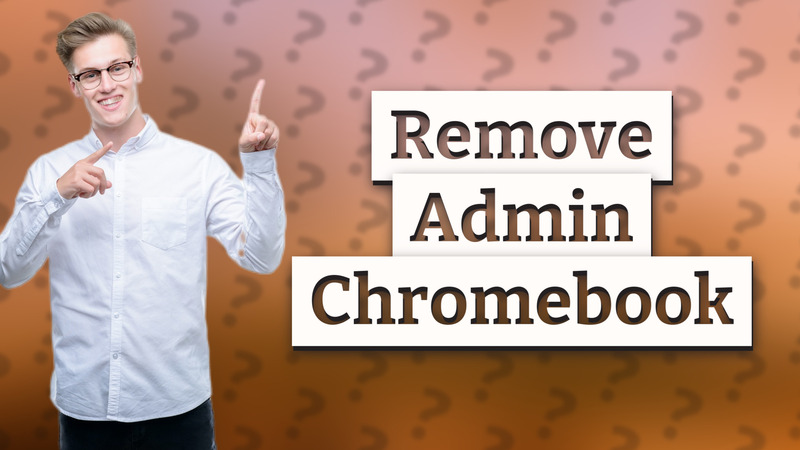
Learn how to easily remove an administrator from your Chromebook in this quick guide.
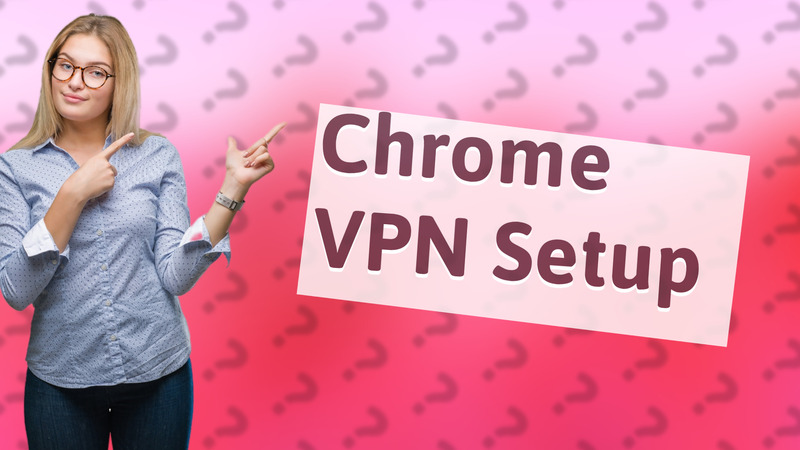
Learn how to easily turn on VPN in Chrome with this quick guide on installing and using VPN extensions.
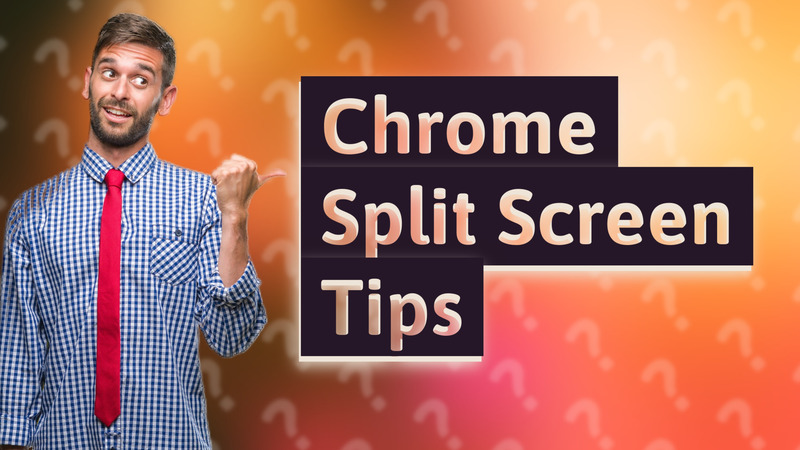
Learn how to use split screen in Chrome on Windows, macOS, and Android for improved multitasking.

Learn how to easily enable copy and paste in Chrome with our step-by-step guide. Overcome extension and site restrictions today!