
Learn how to undo an incognito tab effortlessly with this quick guide on closing and managing incognito sessions.

Learn how to recover deleted browsing history using software and browser tools.

Learn effective methods to recover your deleted browsing history using system restore and browser sync features.

Learn how to effectively block ads using popular extensions like AdBlock Plus and uBlock Origin.

Learn how to recover deleted browsing history with various methods, including backup restoration and recovery software.
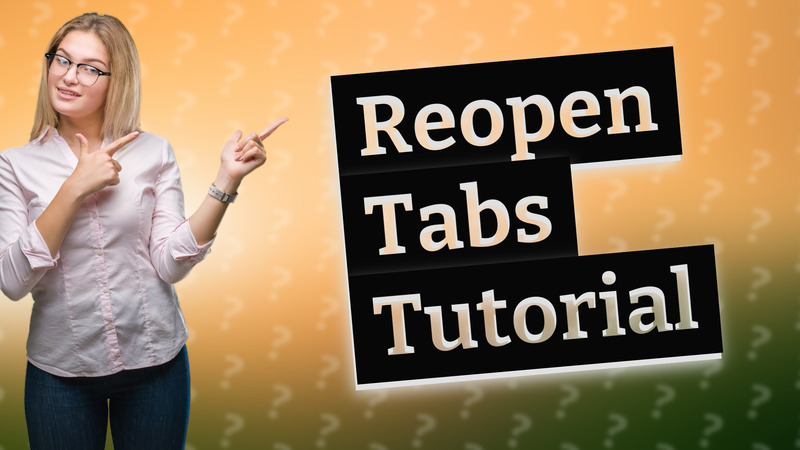
Learn how to easily reopen closed private tabs in Chrome and Firefox with our quick guide.

Learn to easily delete your recently closed history in just a few steps for a cleaner browsing experience.
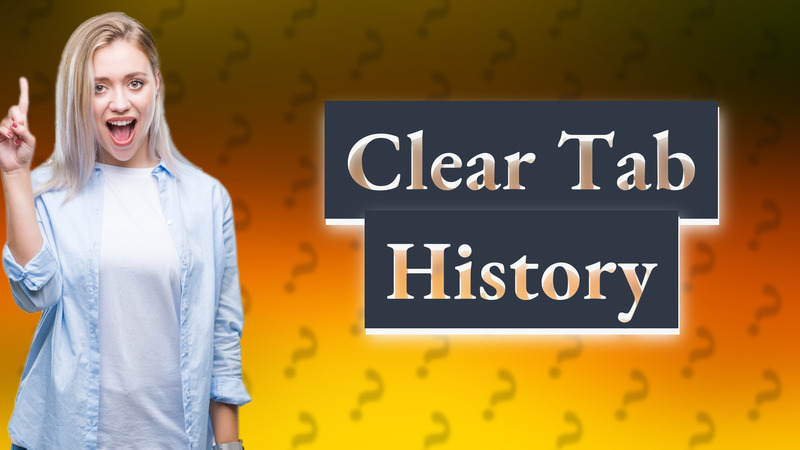
Learn how to efficiently clear your recently closed tab history from your browser's settings.

Learn how to open private tabs in Safari and keep your browsing history hidden easily.
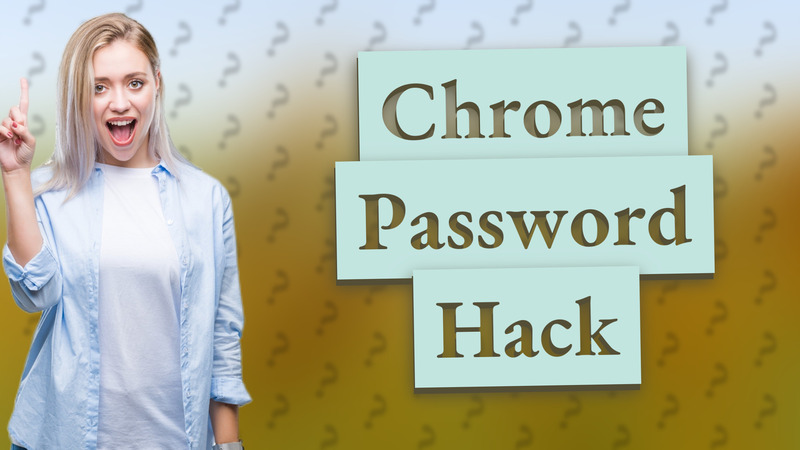
Learn how to access your saved Chrome passwords without needing to enter your password, using Chrome settings.

Learn how to clear private mode in your browser for enhanced privacy. Follow these simple steps to delete cache, cookies, and history.

Learn how to disable private browsing mode in Chrome, Firefox, and Safari with easy step-by-step instructions.

Find out if deleting your browsing history also deletes cookies. Learn how to manage your browser settings effectively.