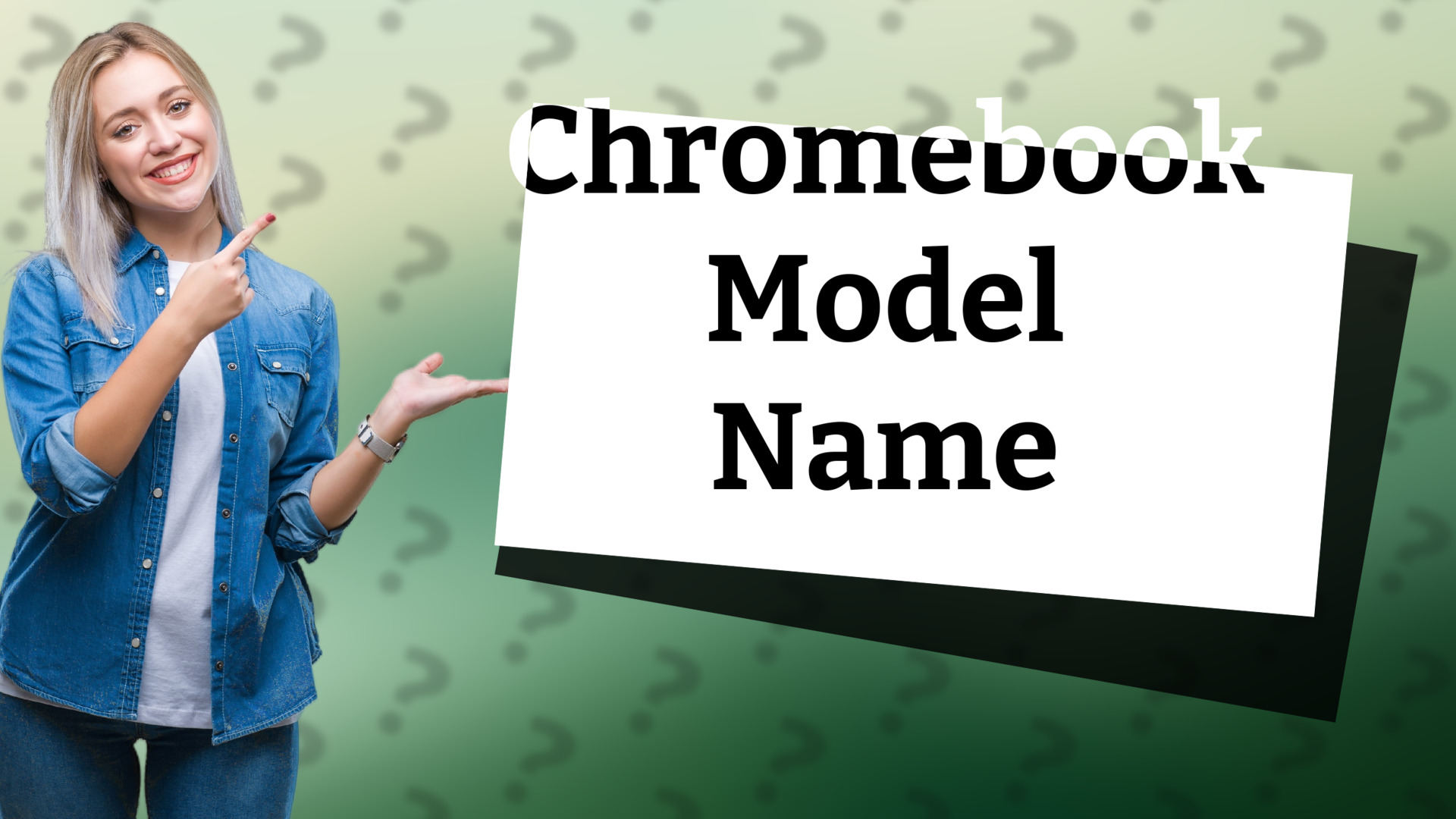
Easily locate your Chromebook model name using quick methods for identification.
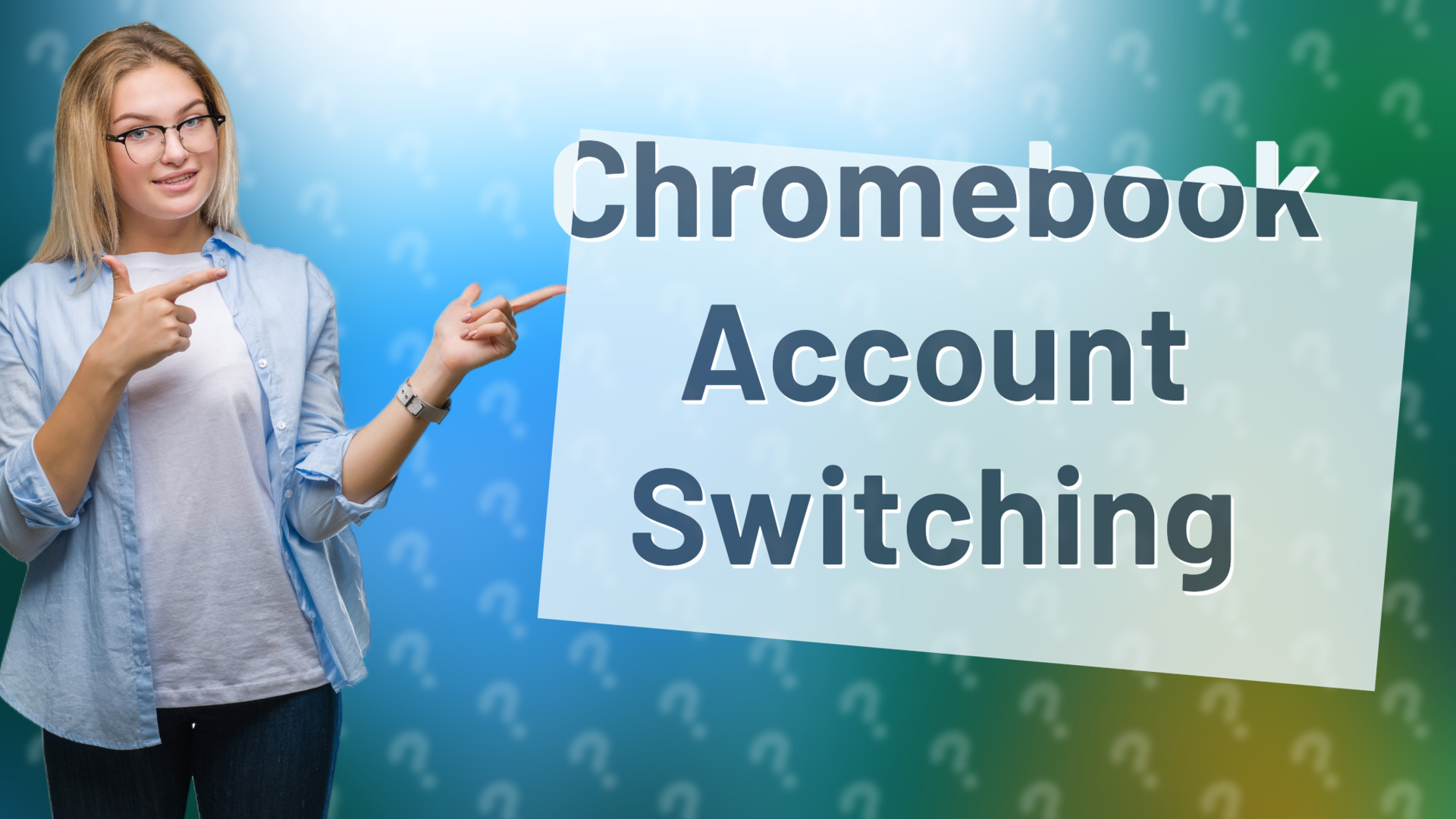
Learn how to easily switch or change accounts on your Chromebook in a few simple steps.
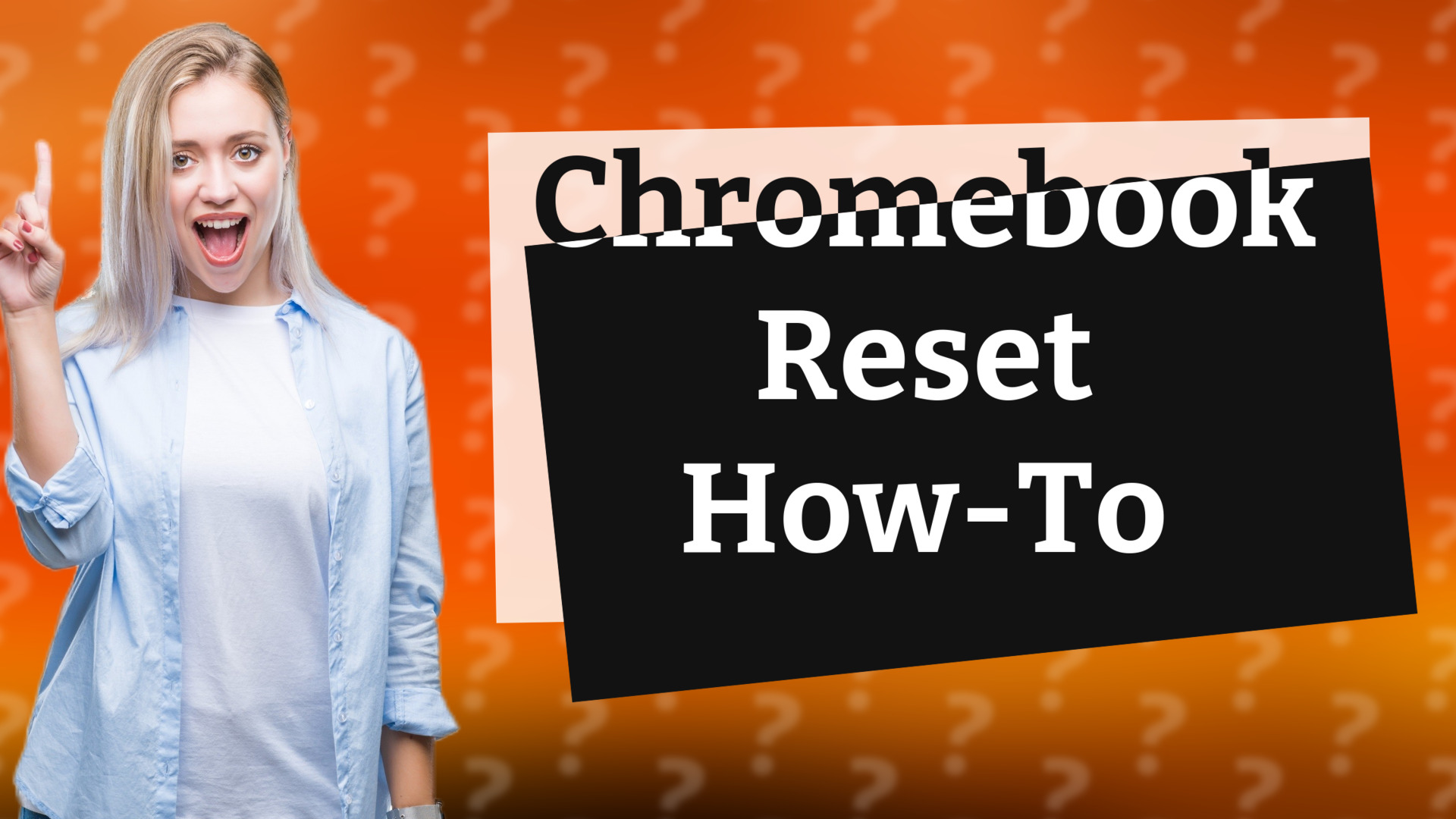
Learn how to reset your Chromebook quickly for a new owner with our simple guide.
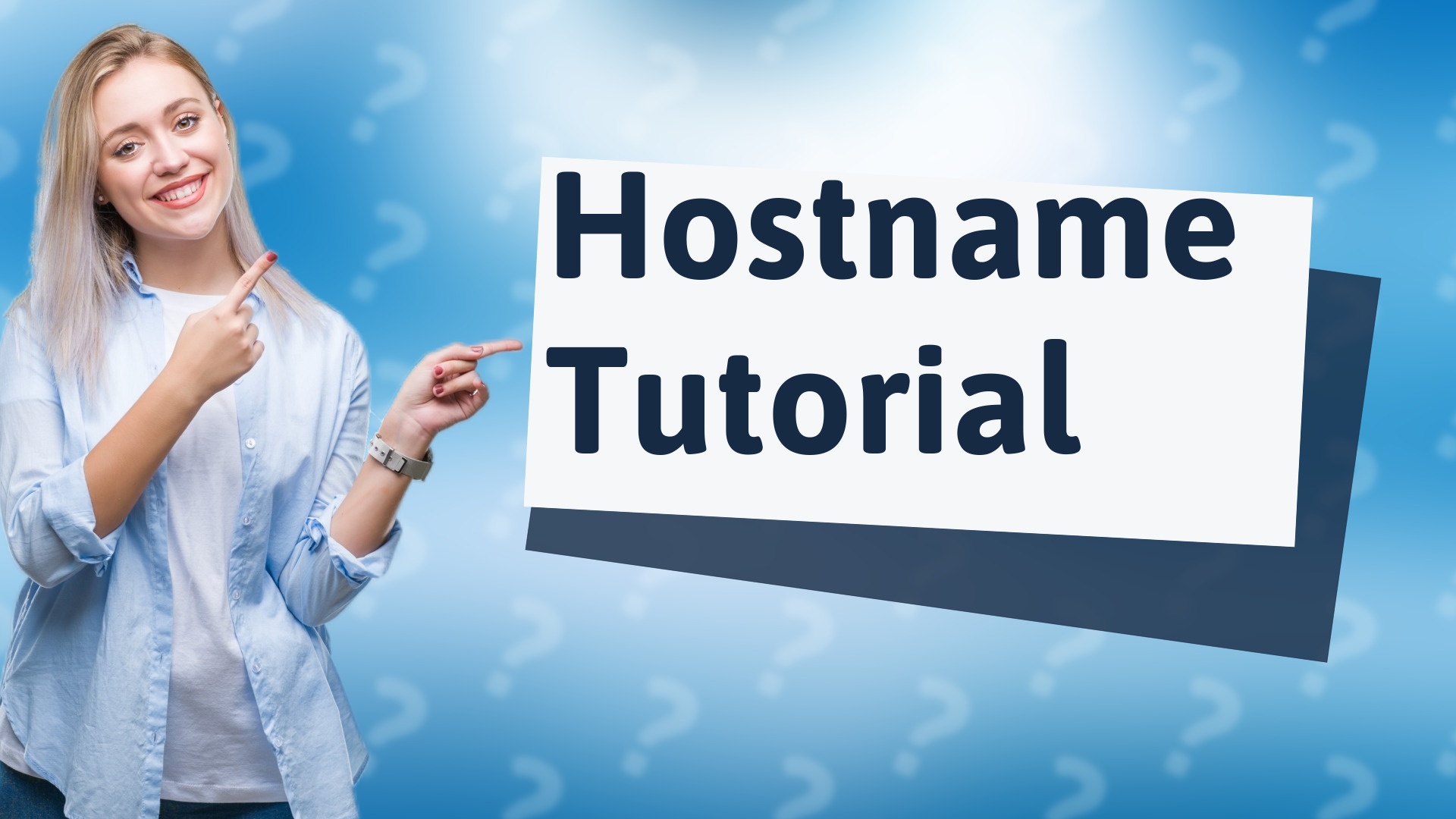
Learn how to easily change the hostname on your Chromebook with our simple guide. Follow these easy steps today!
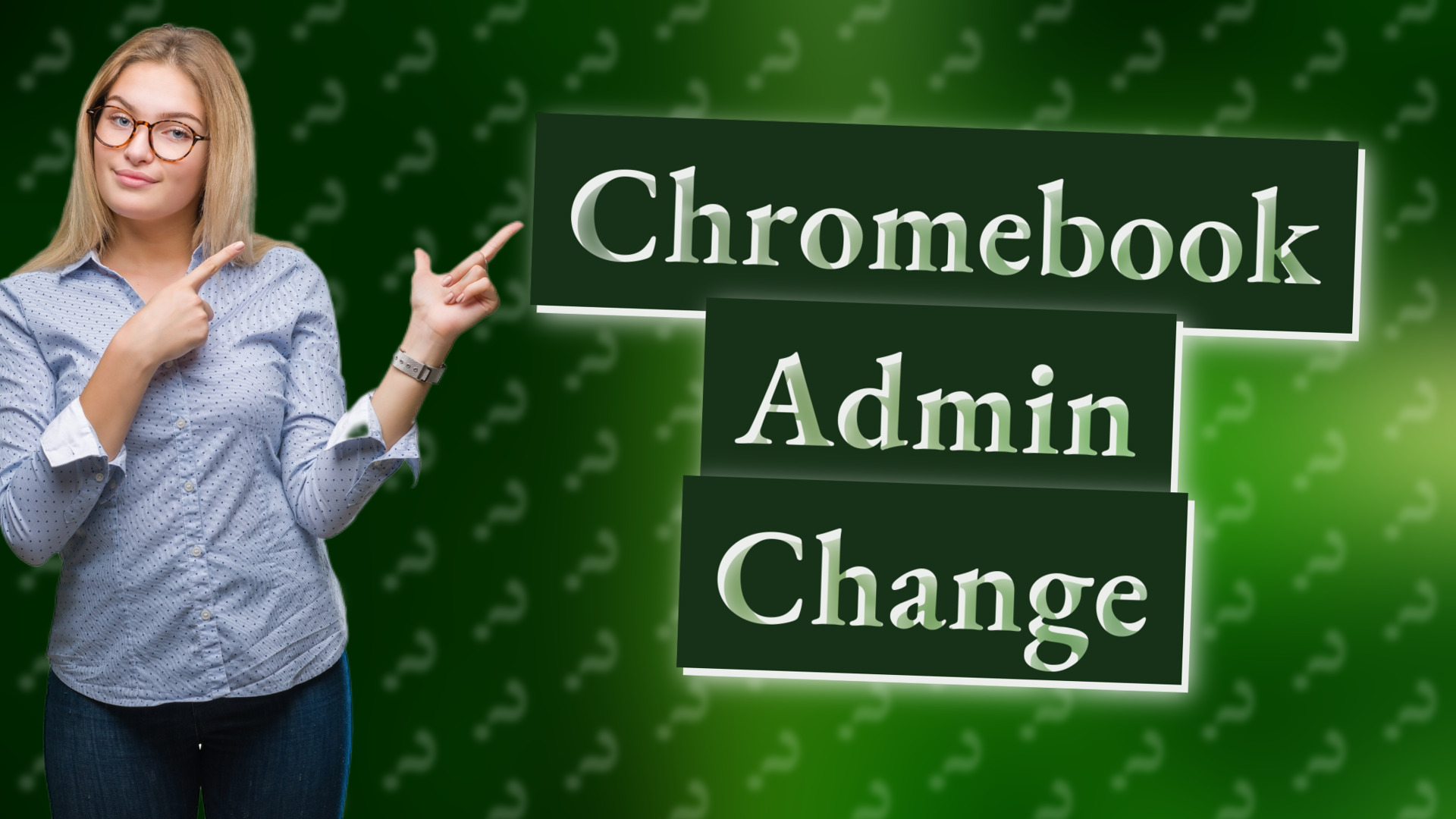
Learn how to change the administrator on your Chromebook safely with our step-by-step guide.
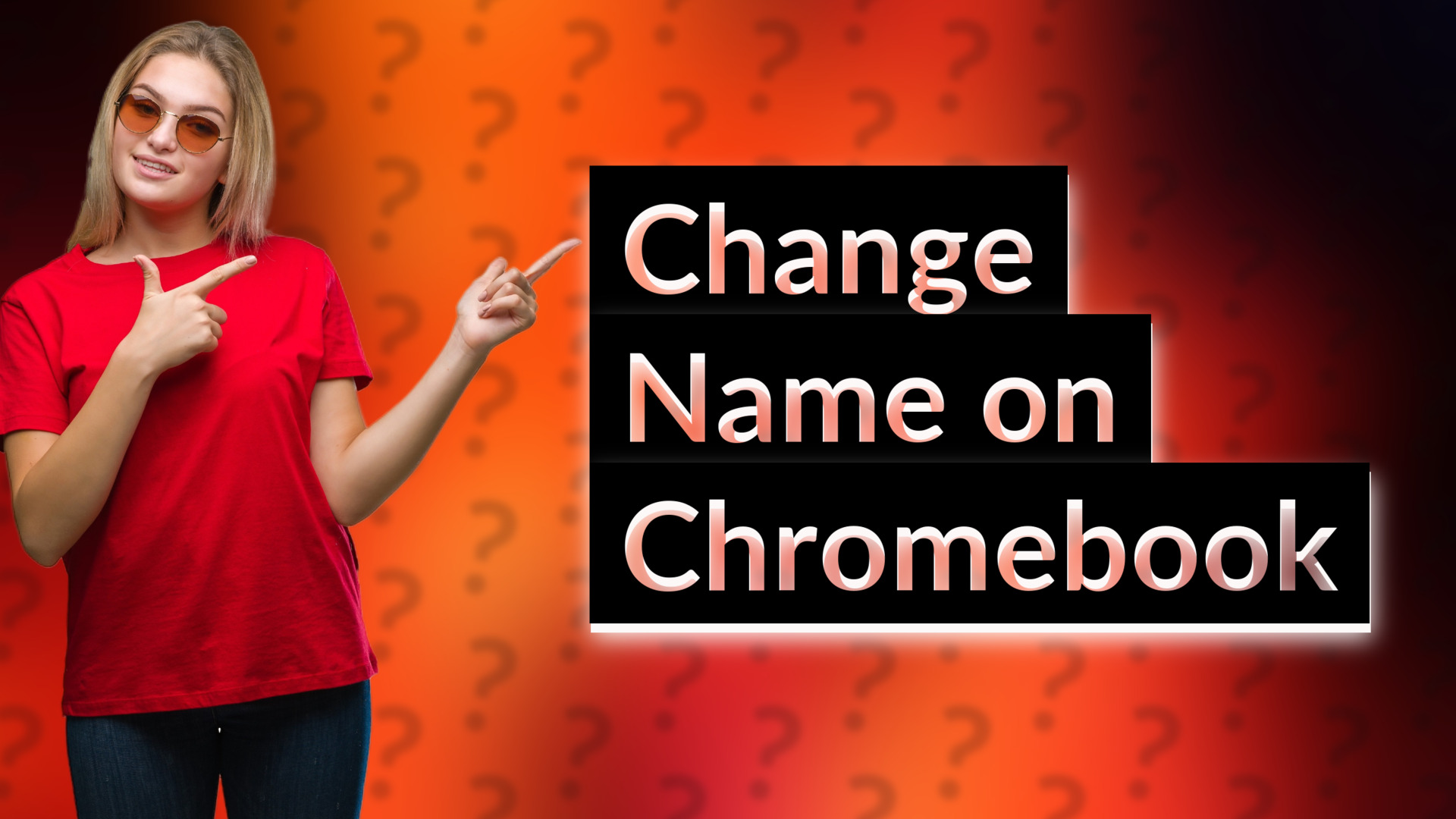
Learn how to easily change your display name on your Chromebook with our quick step-by-step guide.

Learn how to easily disable the touchscreen on your Lenovo Chromebook with this quick keyboard shortcut.
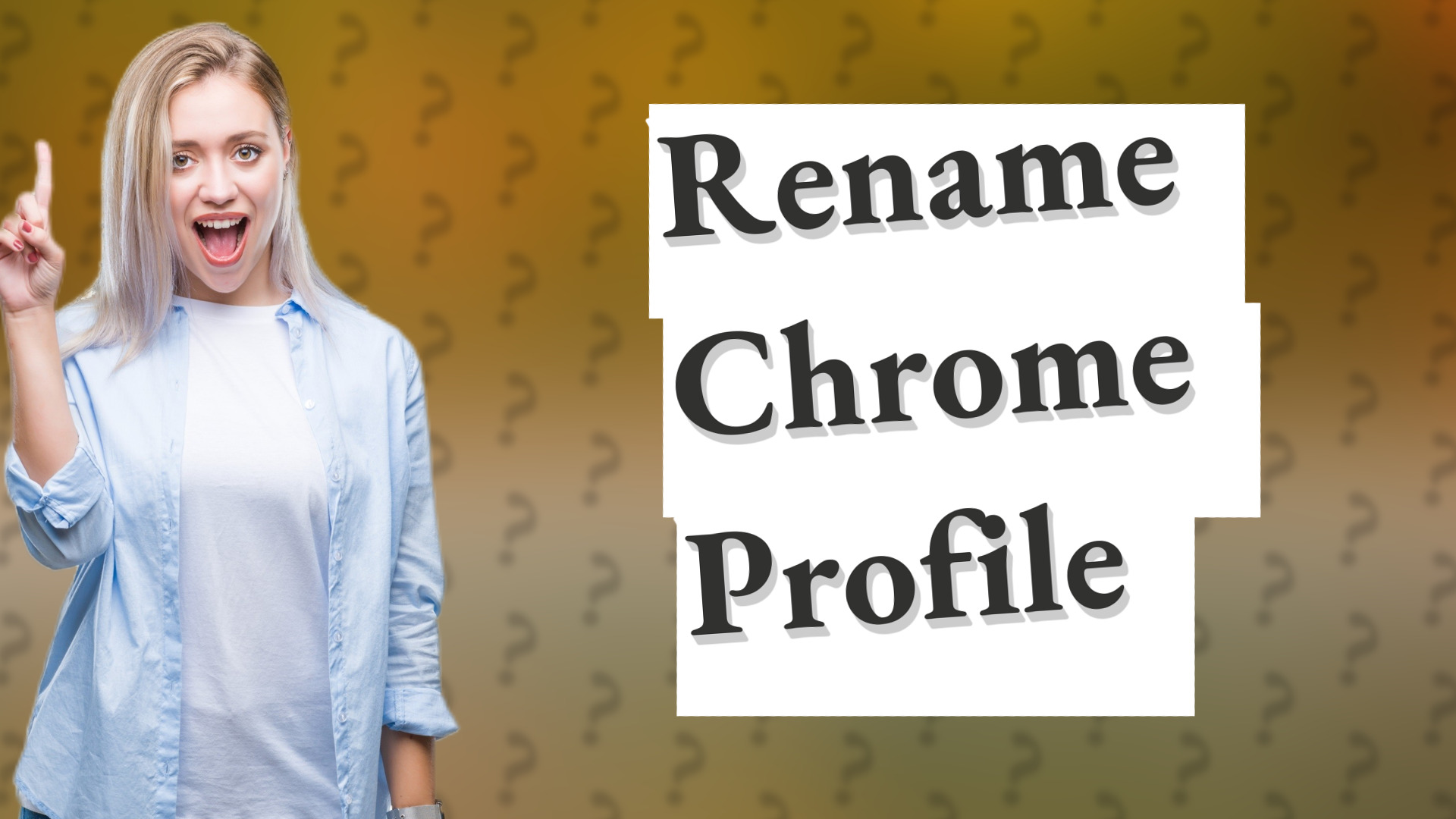
Learn how to rename your Chrome profile quickly and sync it across devices with our simple step-by-step guide.
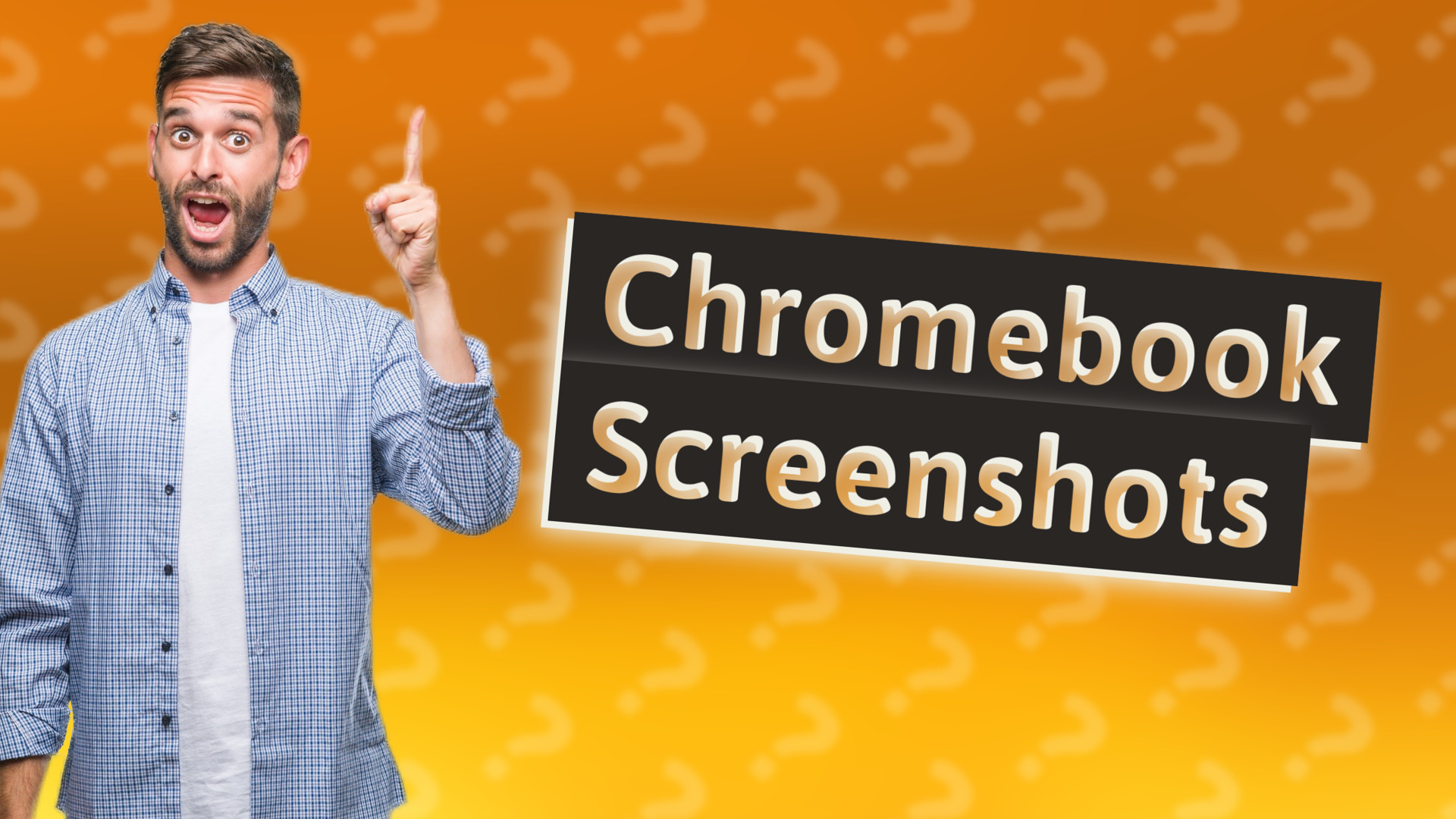
Learn how to easily take screenshots on your Chromebook with simple keyboard shortcuts.
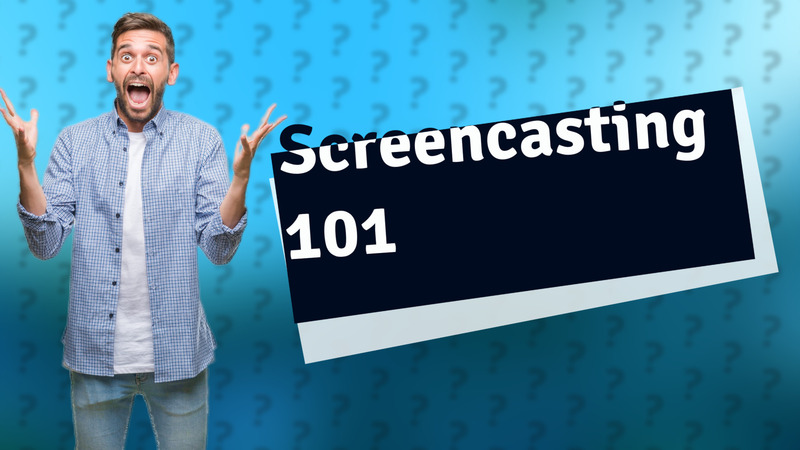
Learn how to screencast on your Chromebook easily with our step-by-step guide!
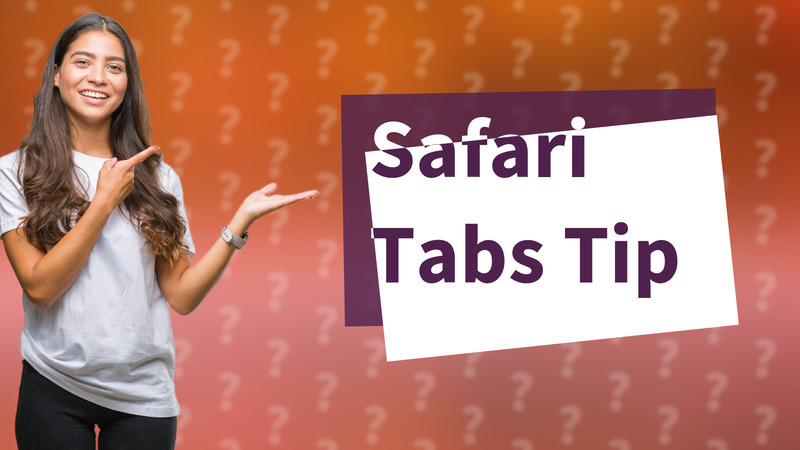
Learn how to easily show tabs in Safari on your iOS and Mac devices with this simple guide.
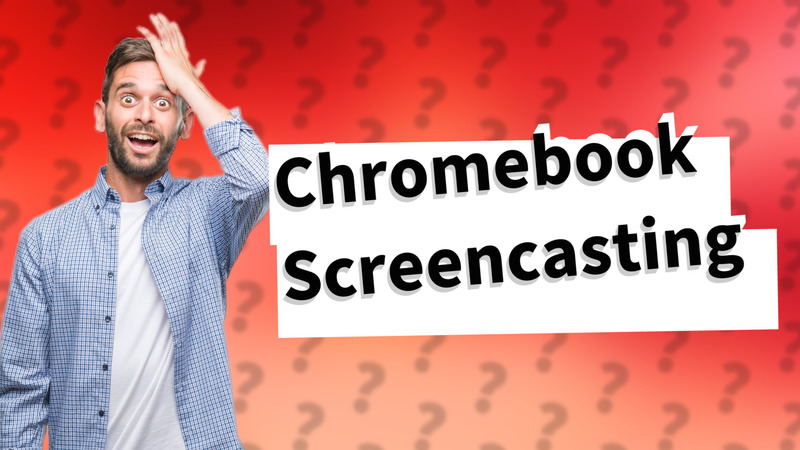
Learn how to screencast on a Chromebook with this easy, step-by-step guide. Capture your screen effortlessly!
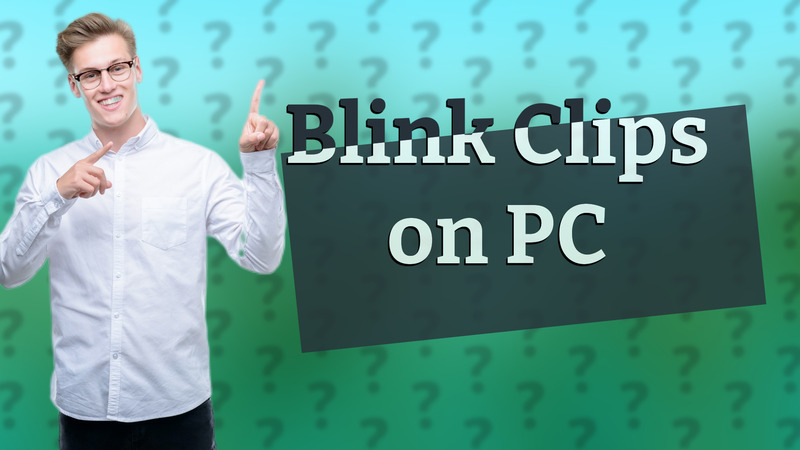
Learn how to quickly view Blink clips on your PC using this easy method. Access your recorded videos online today!
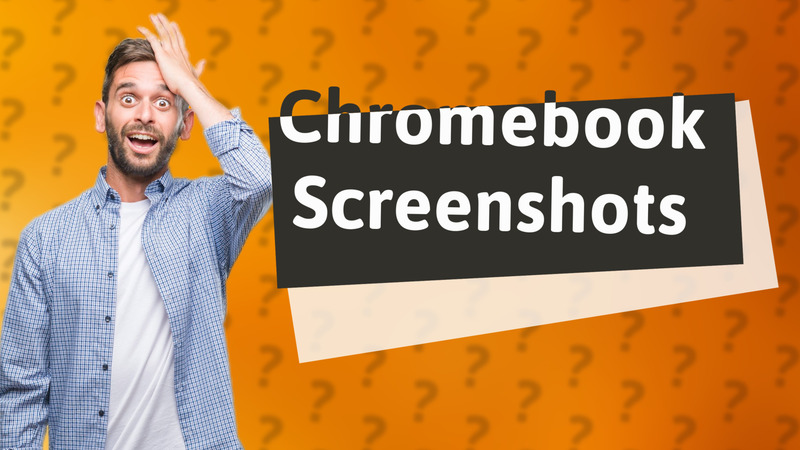
Learn how to easily take screenshots on your Chromebook with this simple step-by-step guide.
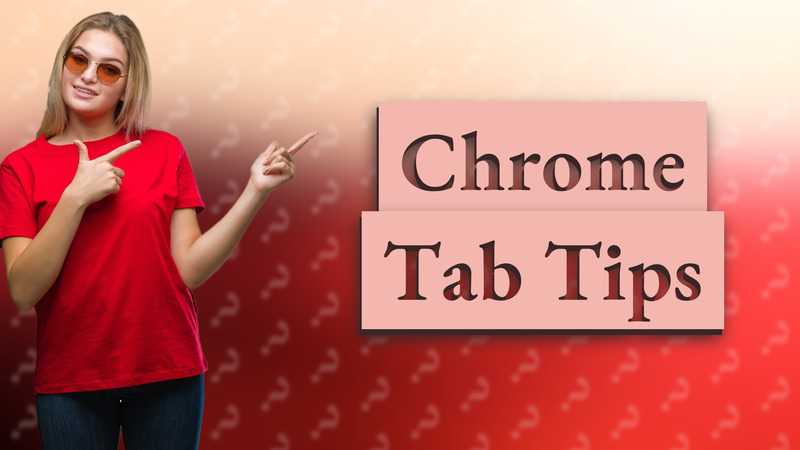
Learn how to efficiently close tabs in Chrome mobile with our easy step-by-step guide.

Discover quick fixes if you can’t see your browser tabs. Learn how to reopen closed tabs and adjust settings.

Learn how to easily restore recently closed tabs using simple keyboard shortcuts.
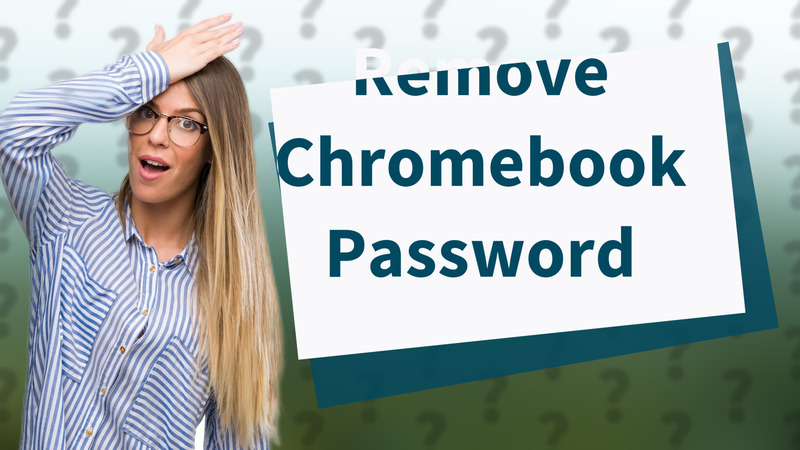
Learn how to easily remove or change your password settings on a Chromebook with our simple step-by-step guide.

Learn effective methods to recover your deleted browsing history with our simple tips and tools.

Learn how to easily insert an SD card into your Chromebook with our step-by-step guide.

Learn how to quickly recover closed tabs in Safari on your iPad with our easy step-by-step guide.
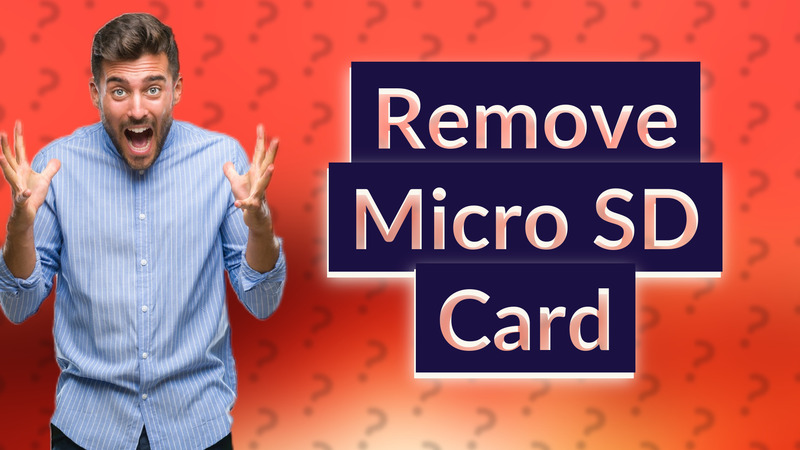
Learn the correct way to remove a micro SD card from your Chromebook with our easy guide.

Learn how to reset your Chromebook without a password with this easy step-by-step guide. Ensure your data is backed up!
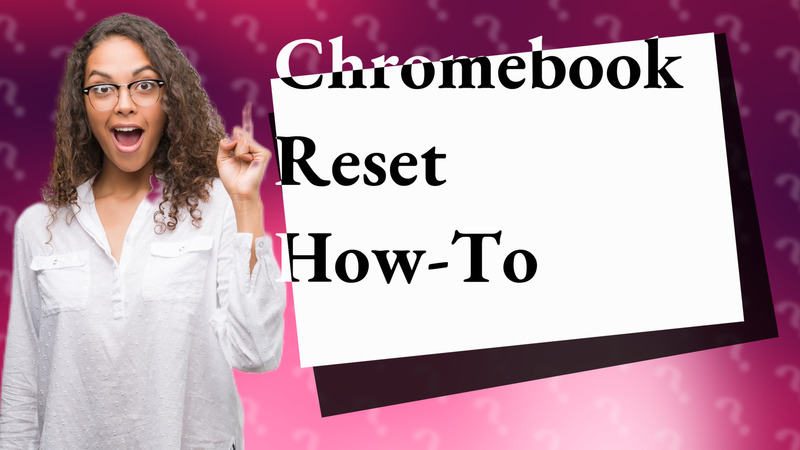
Learn to factory reset your Chromebook without a password with this easy step-by-step guide.
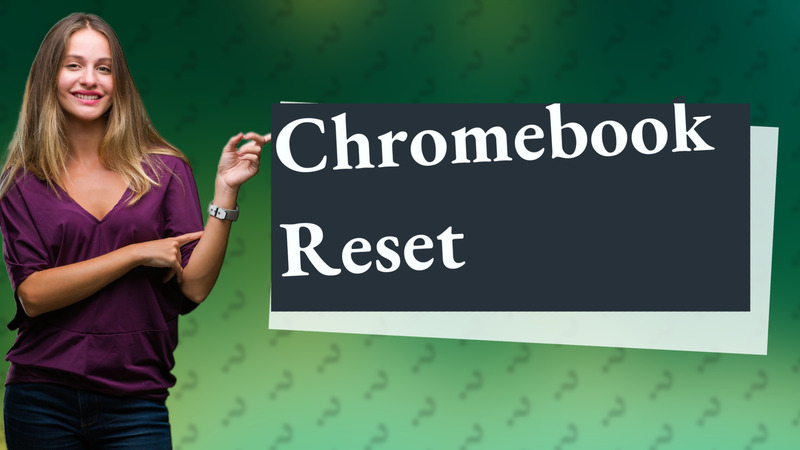
Forgot your Chromebook password? Learn how to reset it easily with this step-by-step guide.
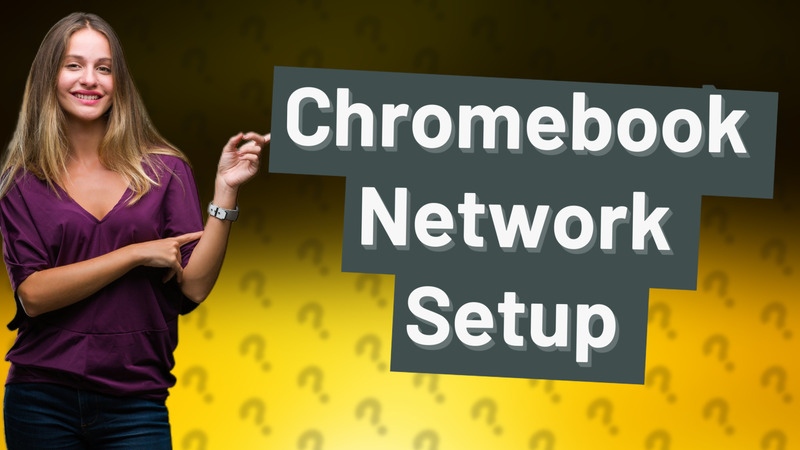
Learn how to easily add a network to your Chromebook with our simple step-by-step instructions.

Learn the step-by-step process to safely eject a micro SD card from your Chromebook without causing damage.
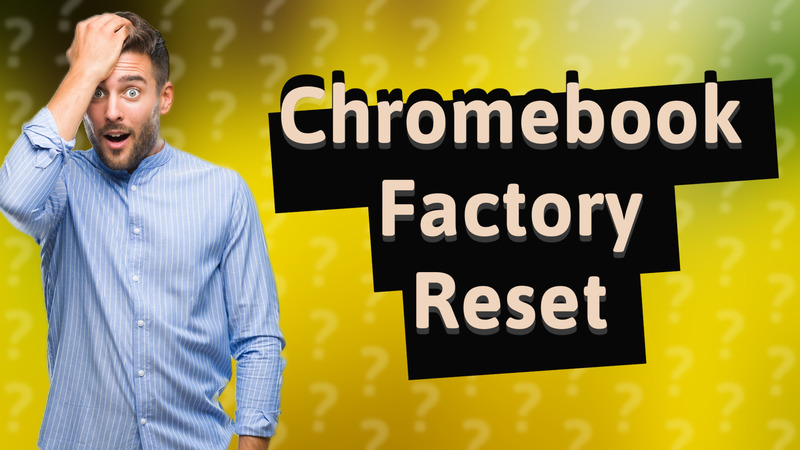
Learn effective steps to reset a locked-up Chromebook and recover your device quickly.
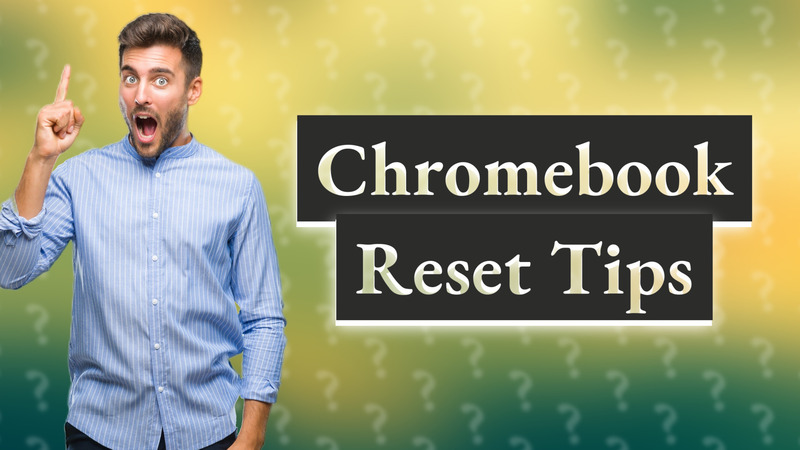
Learn how to easily force reset your Chromebook with this quick guide. Step-by-step instructions included.
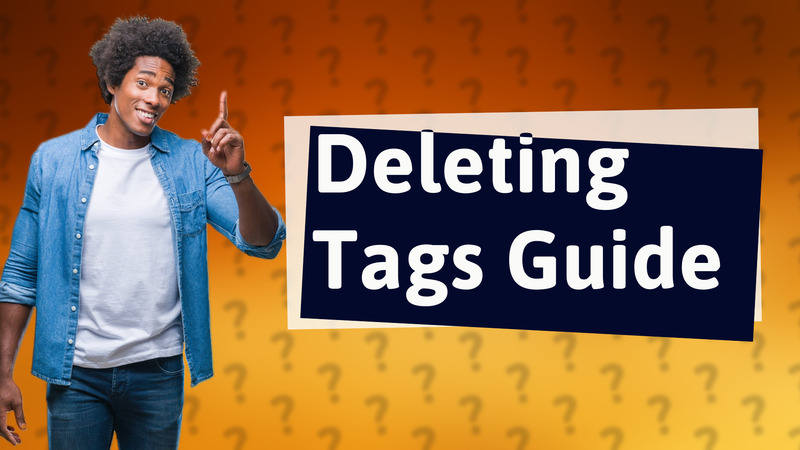
Learn how to effortlessly delete existing tags in your settings and understand the implications of this action.
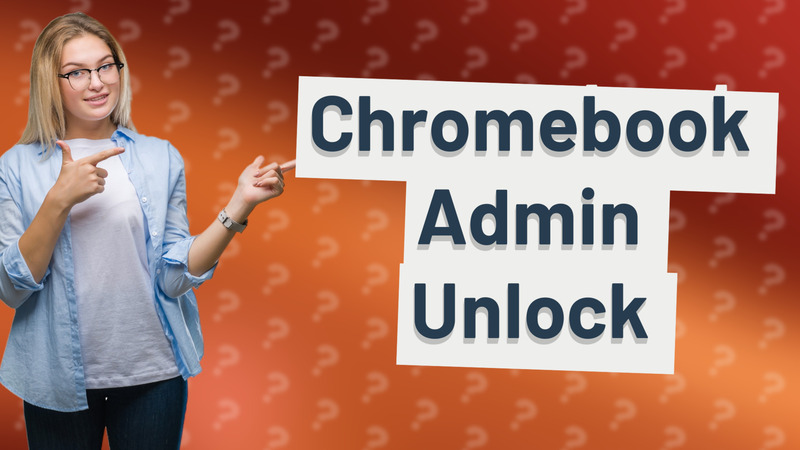
Learn how to easily remove the admin lock on your Chromebook with this quick step-by-step guide.
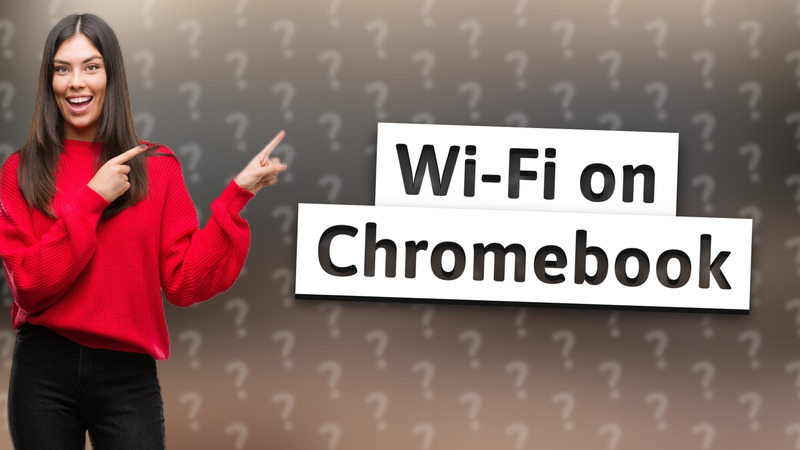
Learn how to quickly enable the Wi-Fi adapter on your Chromebook to solve connectivity issues.
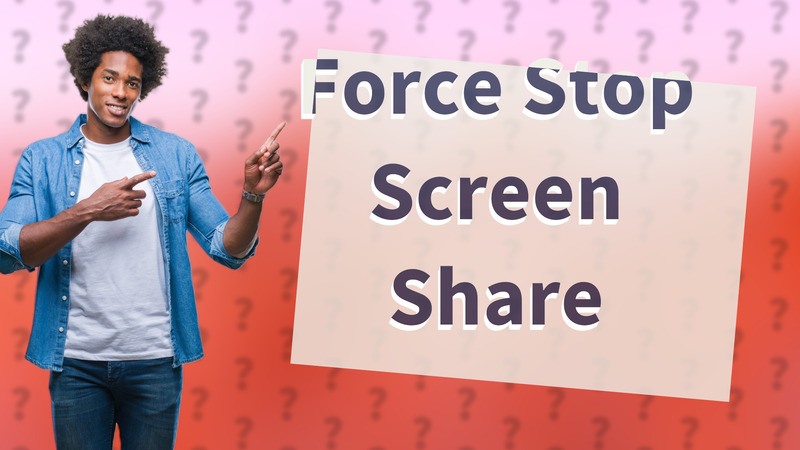
Learn how to quickly force stop screen sharing on your device with these easy steps.