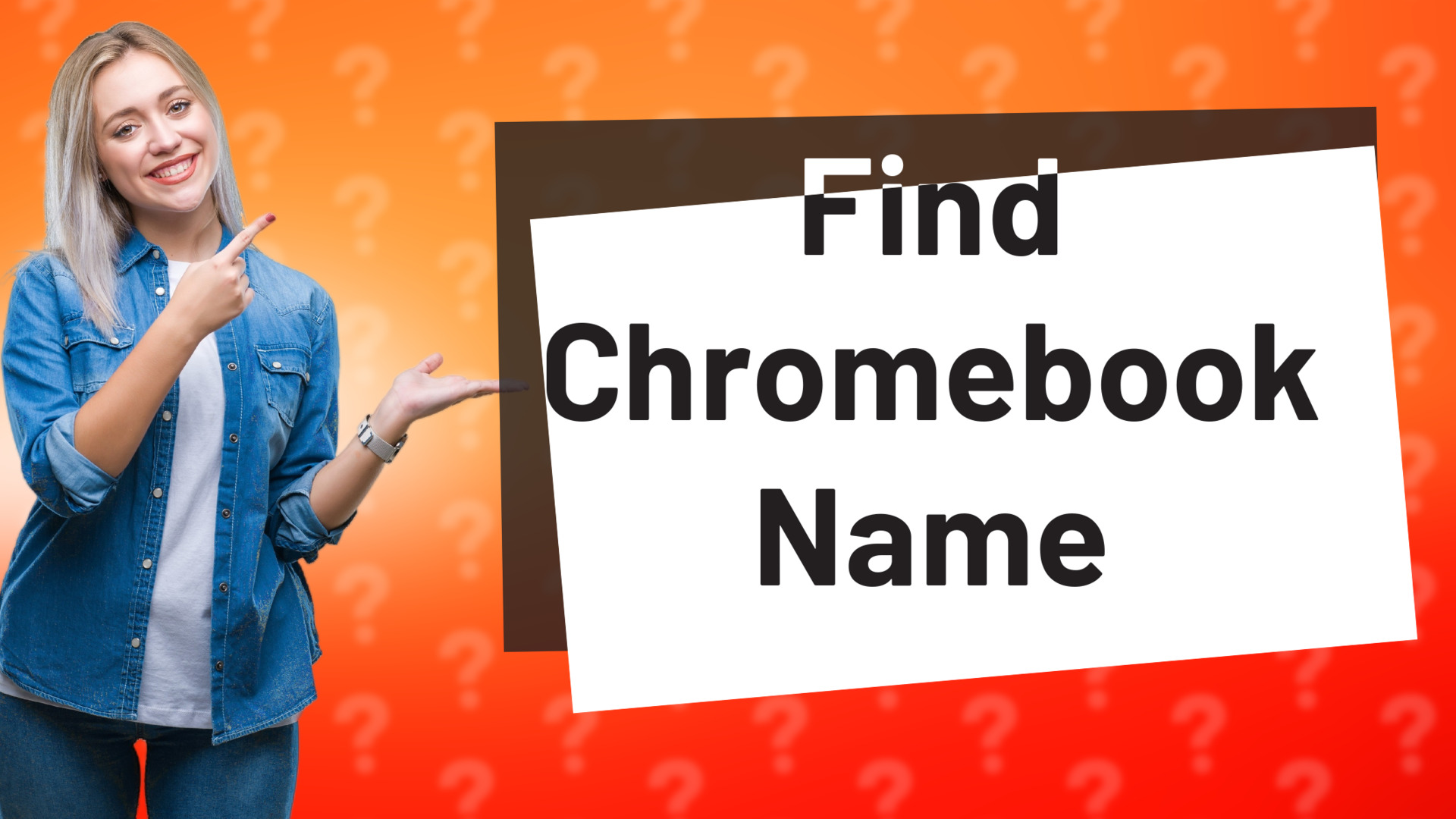
Learn how to easily locate your Chromebook device name with step-by-step instructions. Ideal for troubleshooting and device management.
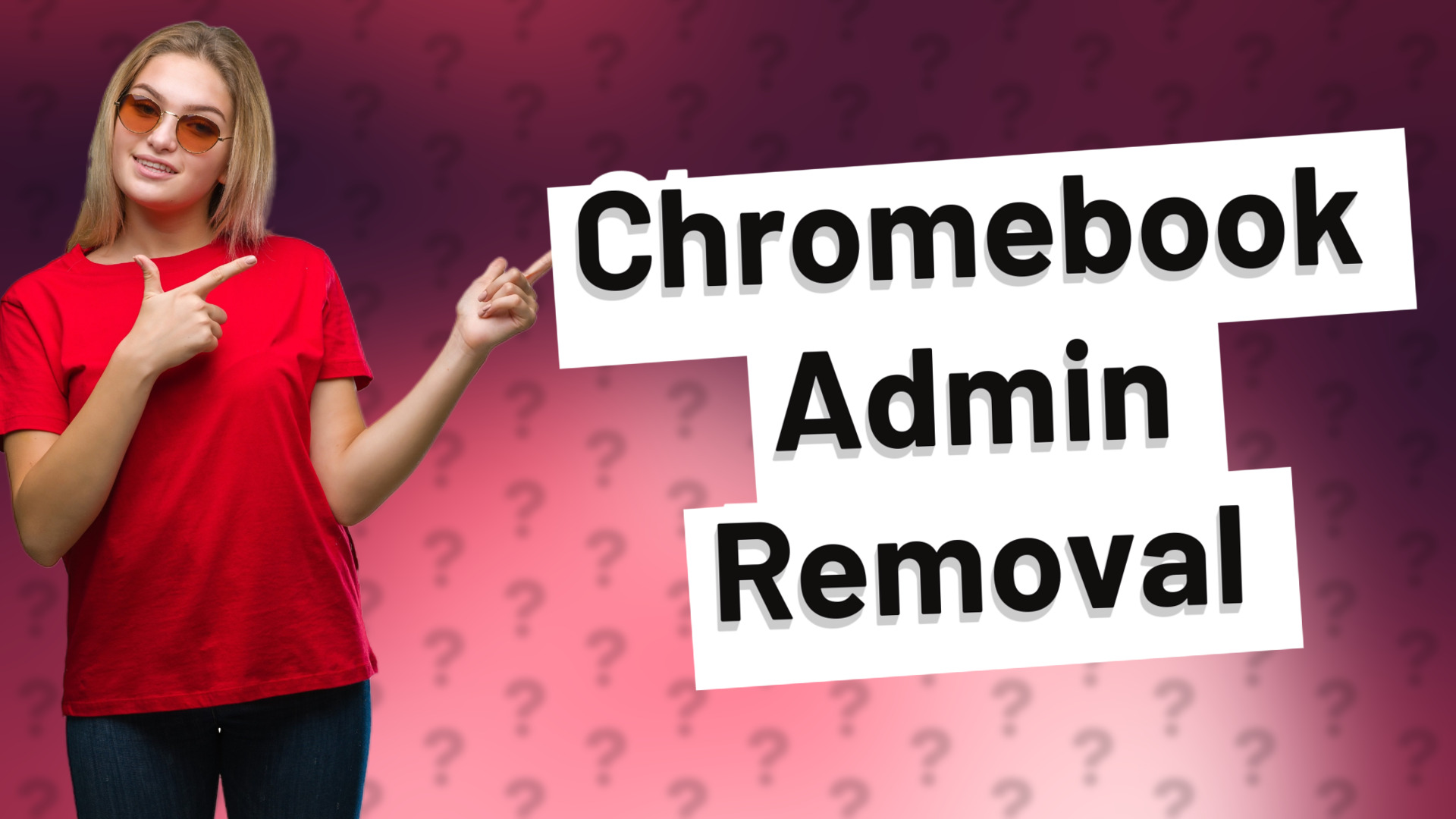
Learn how to remove an administrator from a Chromebook by performing a factory reset. Follow these simple steps for a fresh start.
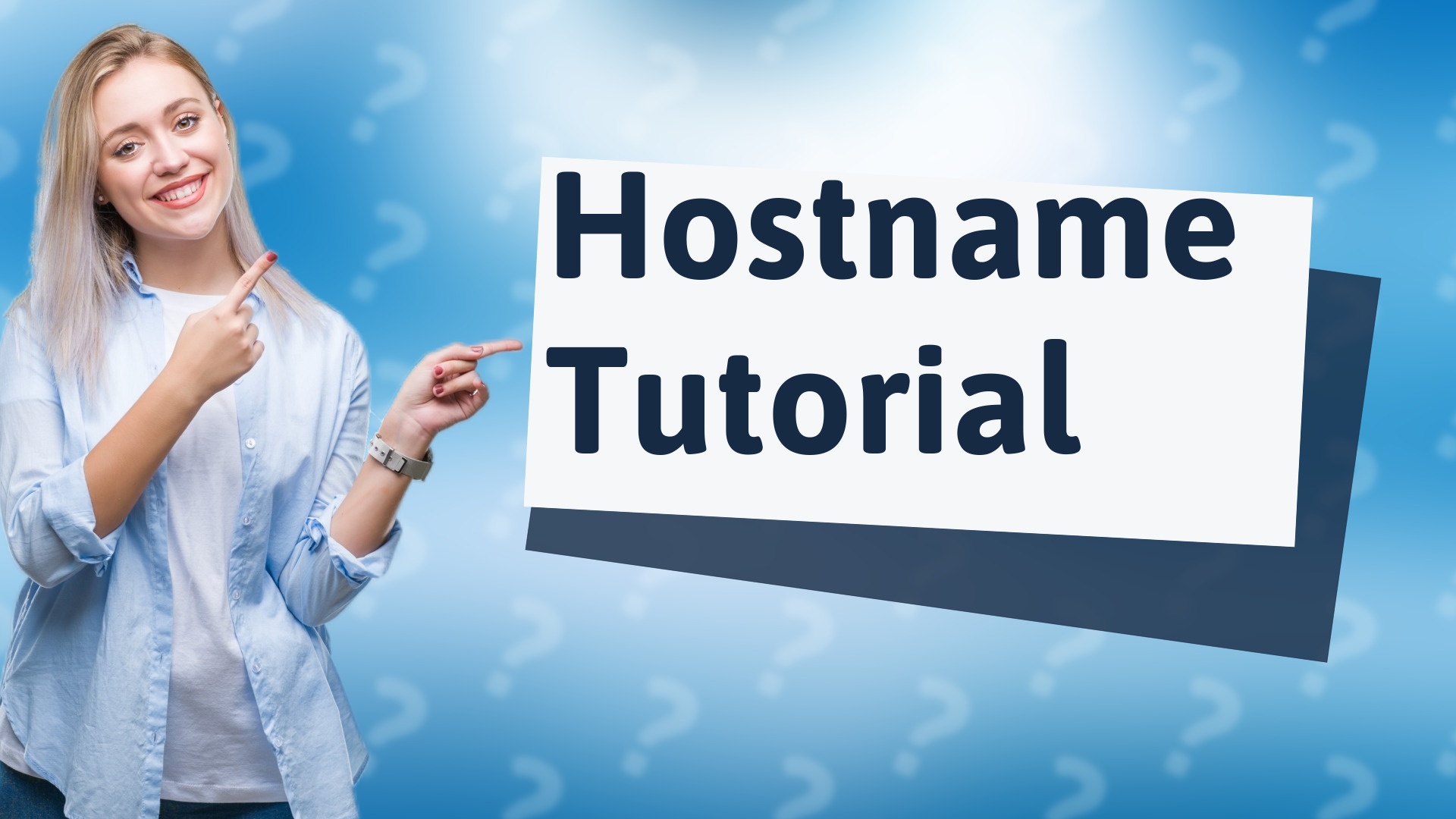
Learn how to easily change the hostname on your Chromebook with our simple guide. Follow these easy steps today!

Learn how to easily turn off touch screen mode on both Windows and Chromebook devices with step-by-step instructions.
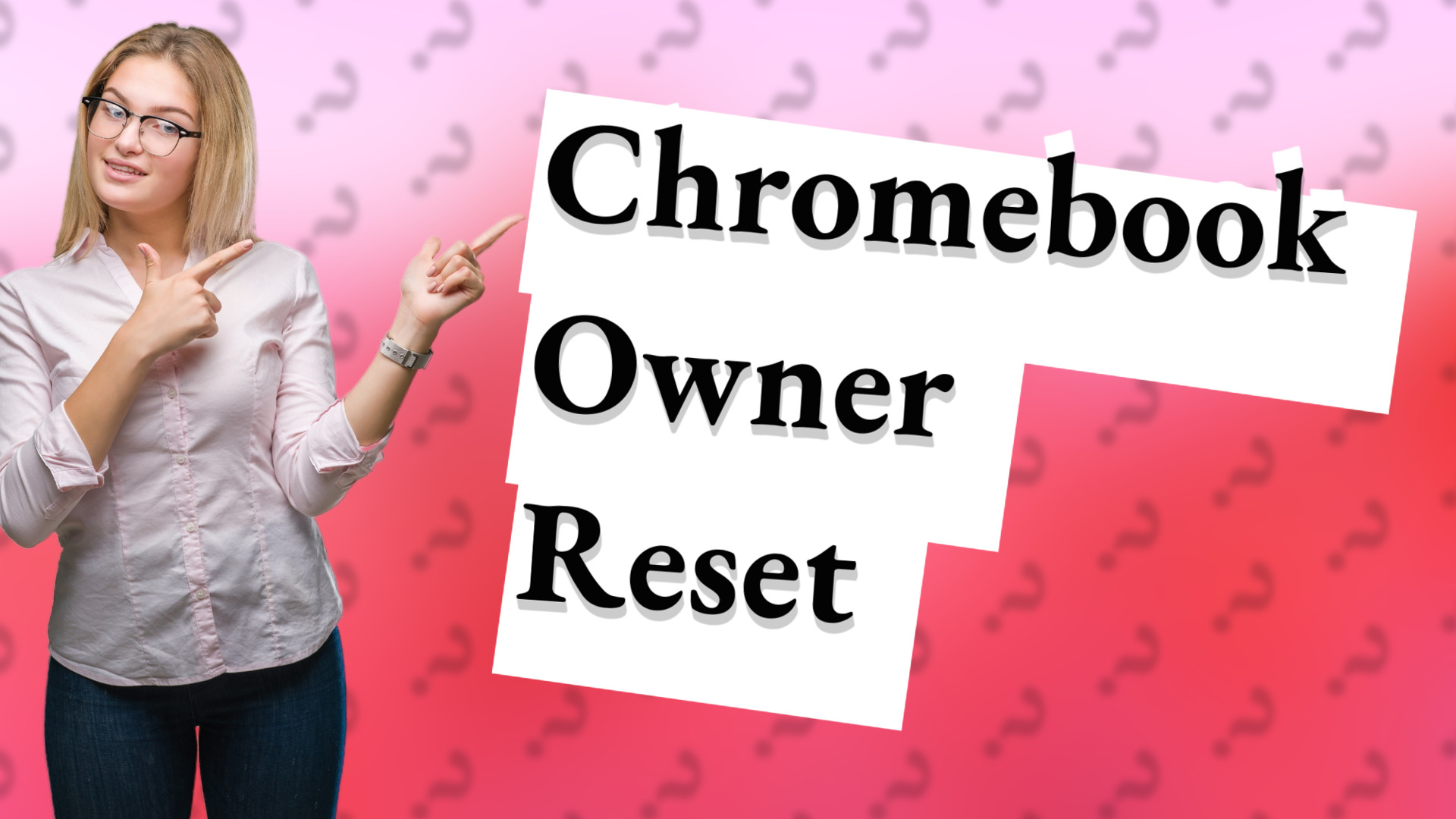
Learn how to easily remove an old owner from your Chromebook with this quick guide on Powerwash (factory reset).

Easily disable the touch screen on your Lenovo Chromebook with our simple guide. Follow these steps for quick resolution.
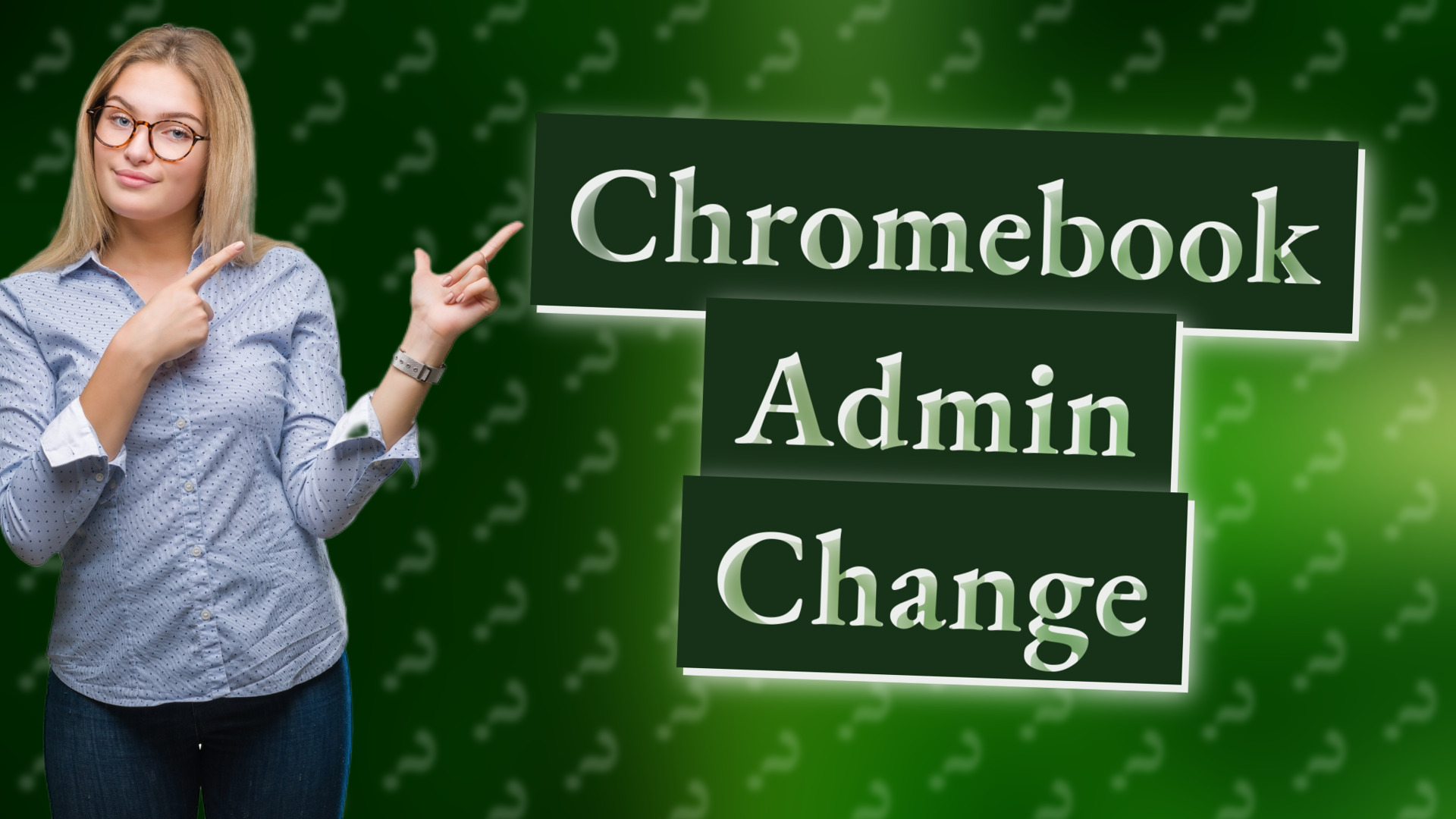
Learn how to change the administrator on your Chromebook safely with our step-by-step guide.
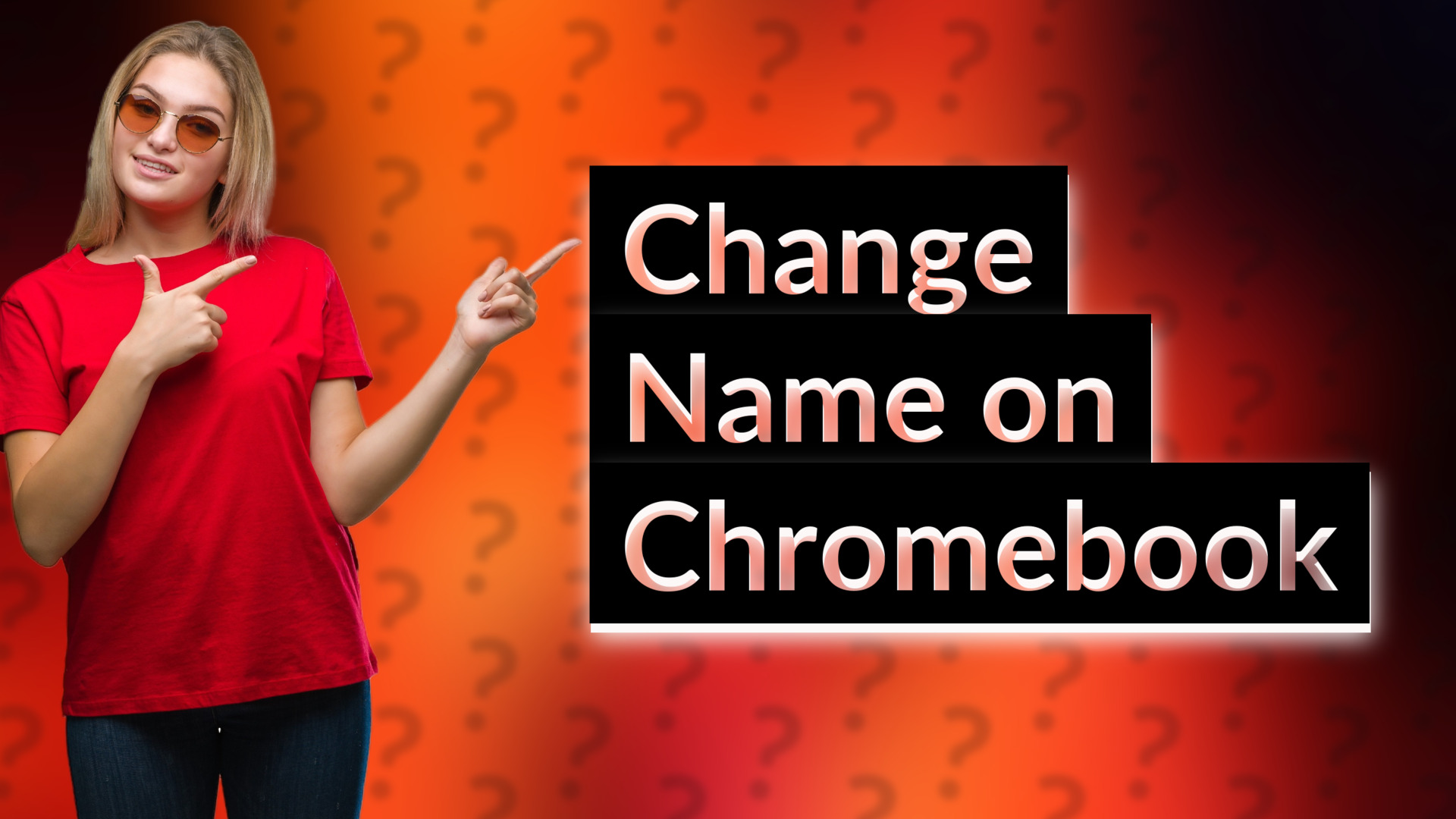
Learn how to easily change your display name on your Chromebook with our quick step-by-step guide.
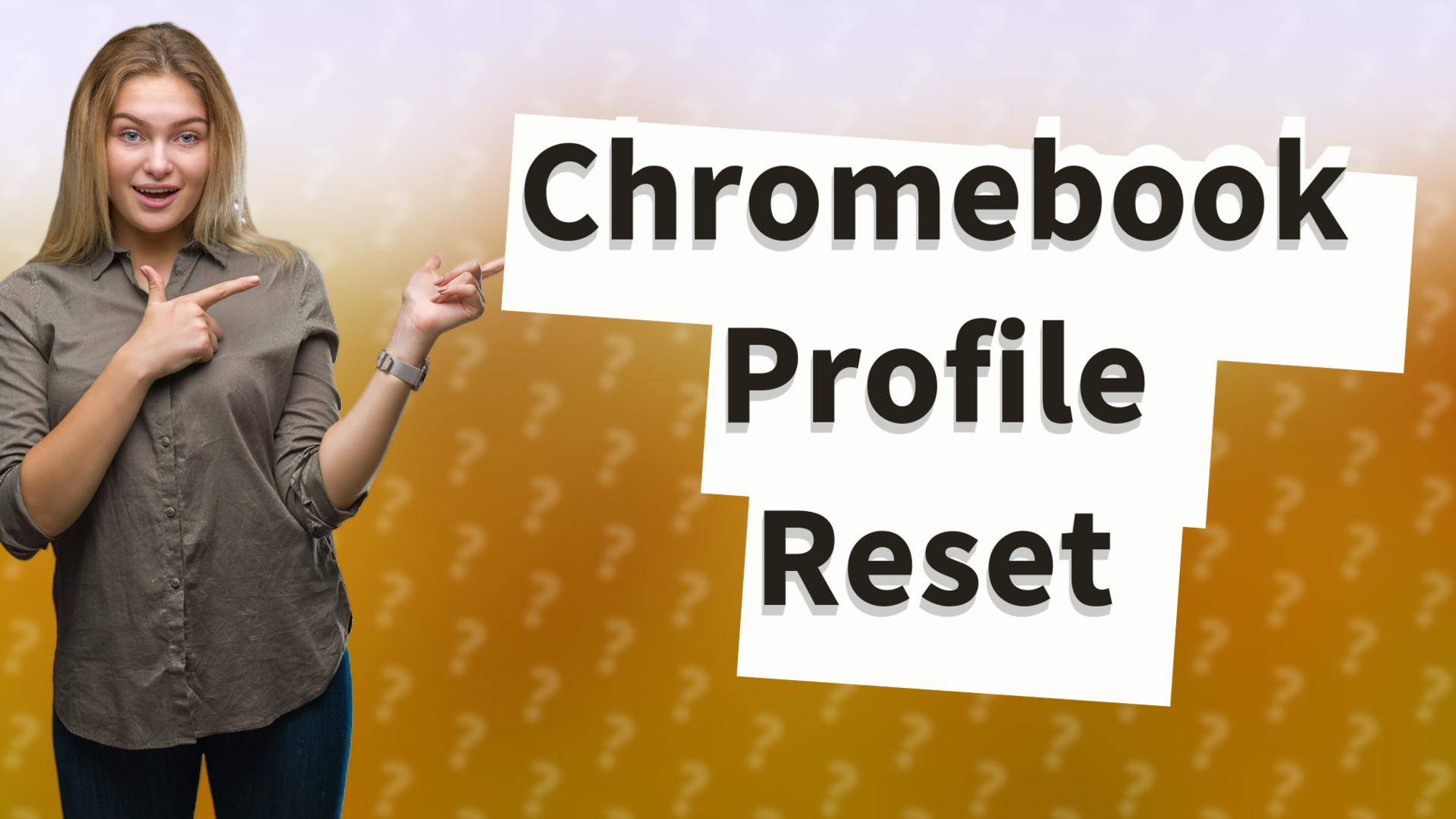
Learn how to quickly reset your Chromebook profile with our simple step-by-step guide.

Learn how to easily disable the touchscreen on your Lenovo Chromebook with this quick keyboard shortcut.
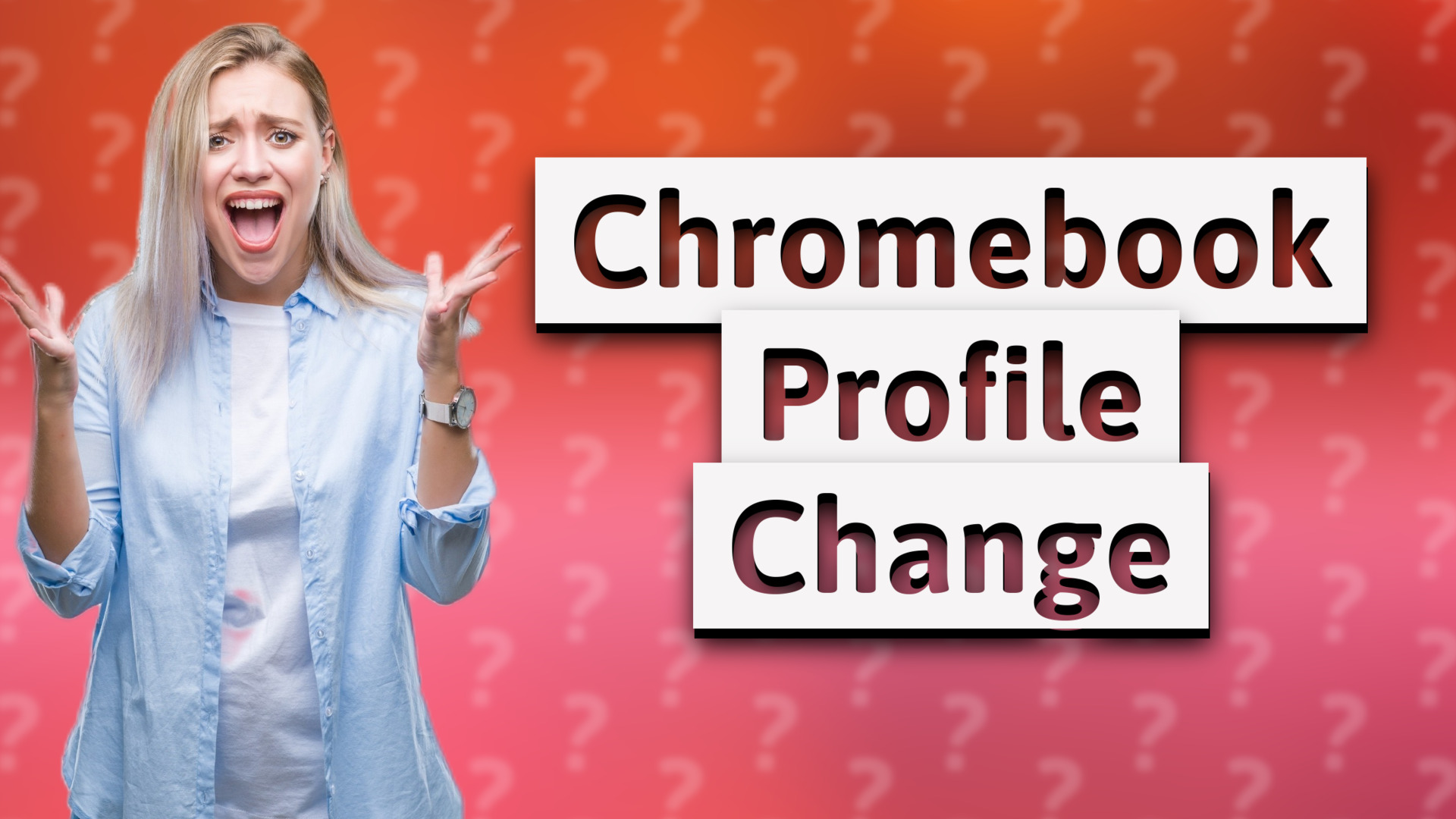
Learn how to easily change your profile on a Chromebook with our step-by-step guide.
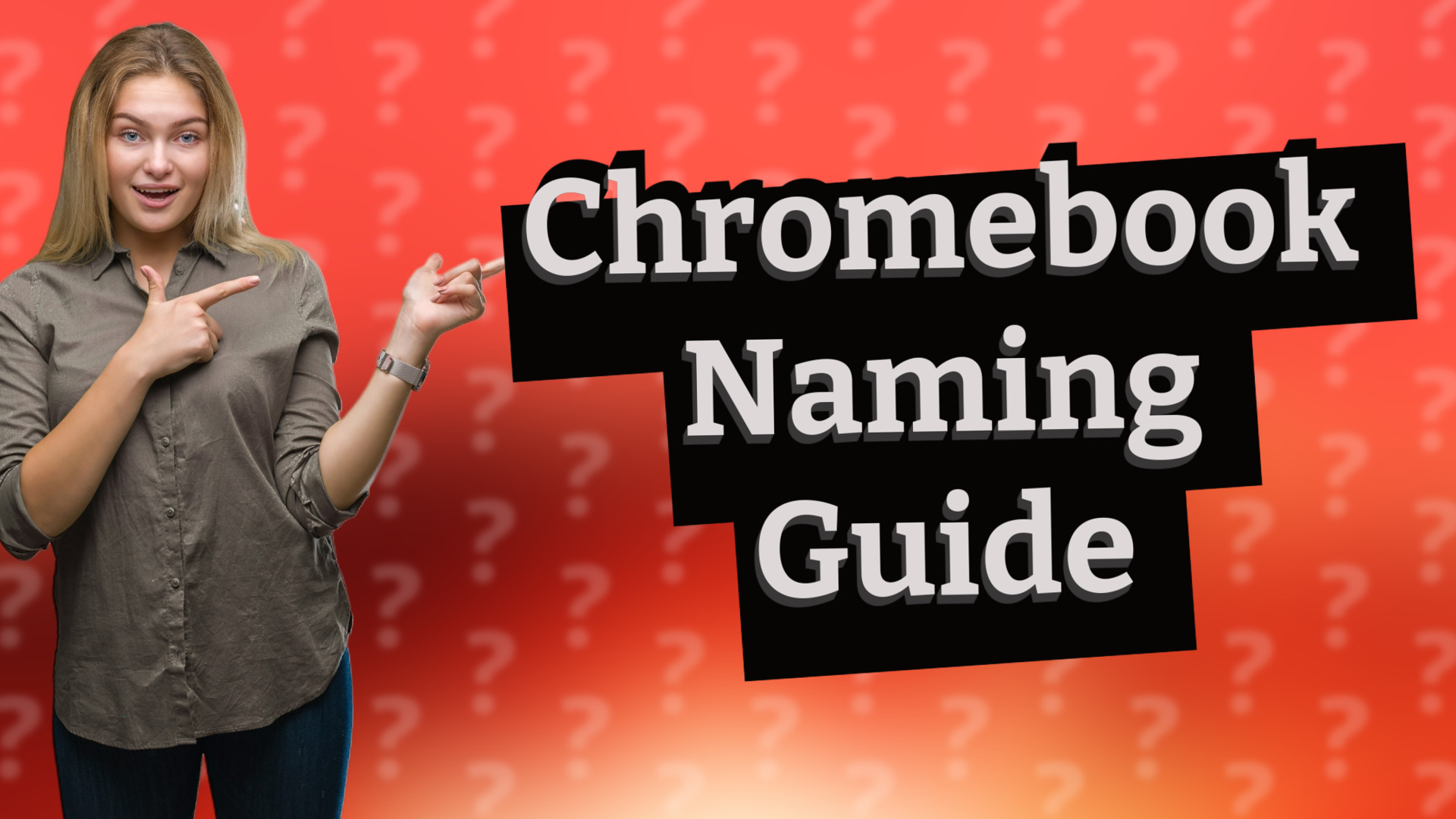
Learn how to easily give your Chromebook a unique name for better identification and management.
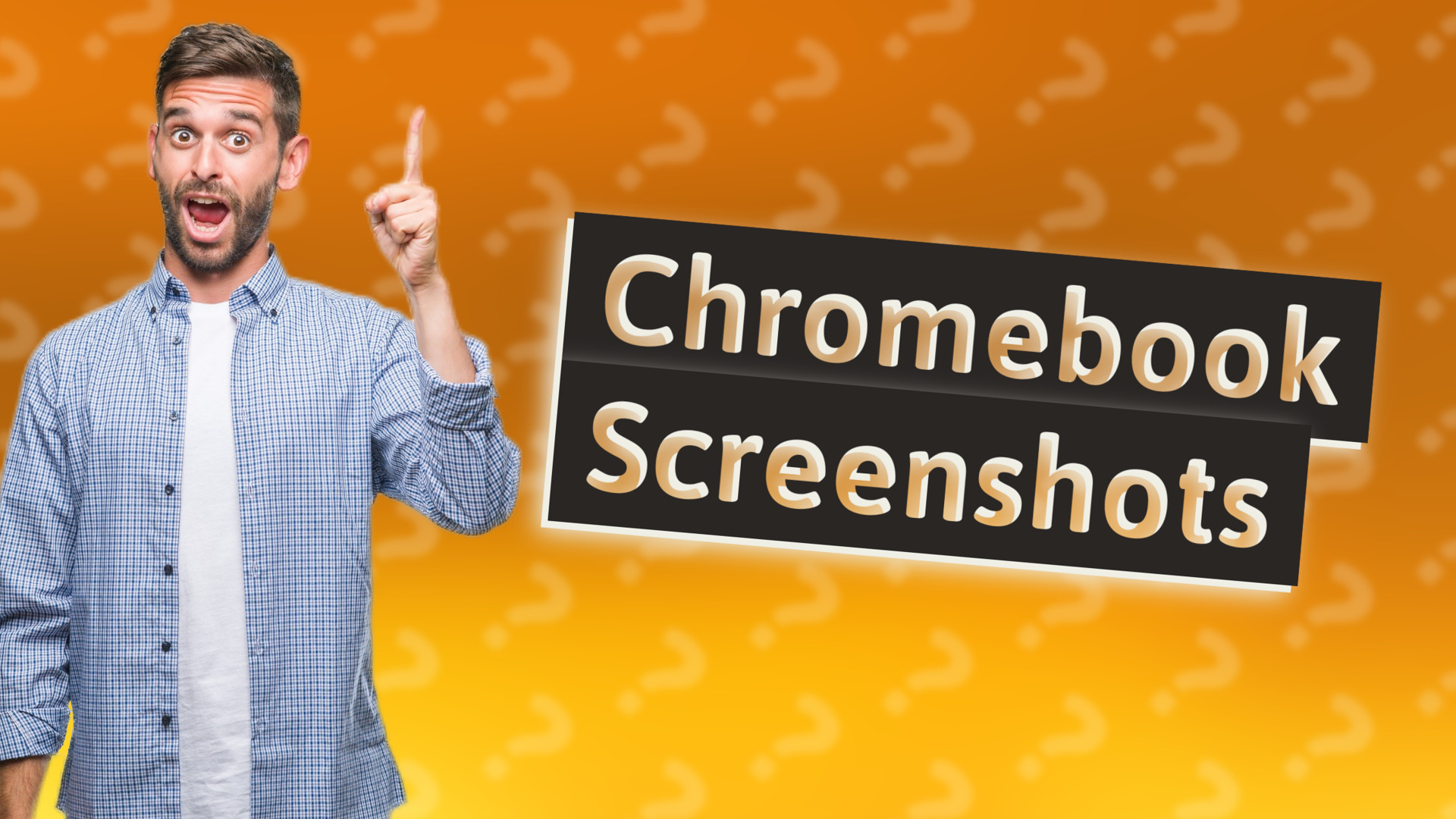
Learn how to easily take screenshots on your Chromebook with simple keyboard shortcuts.
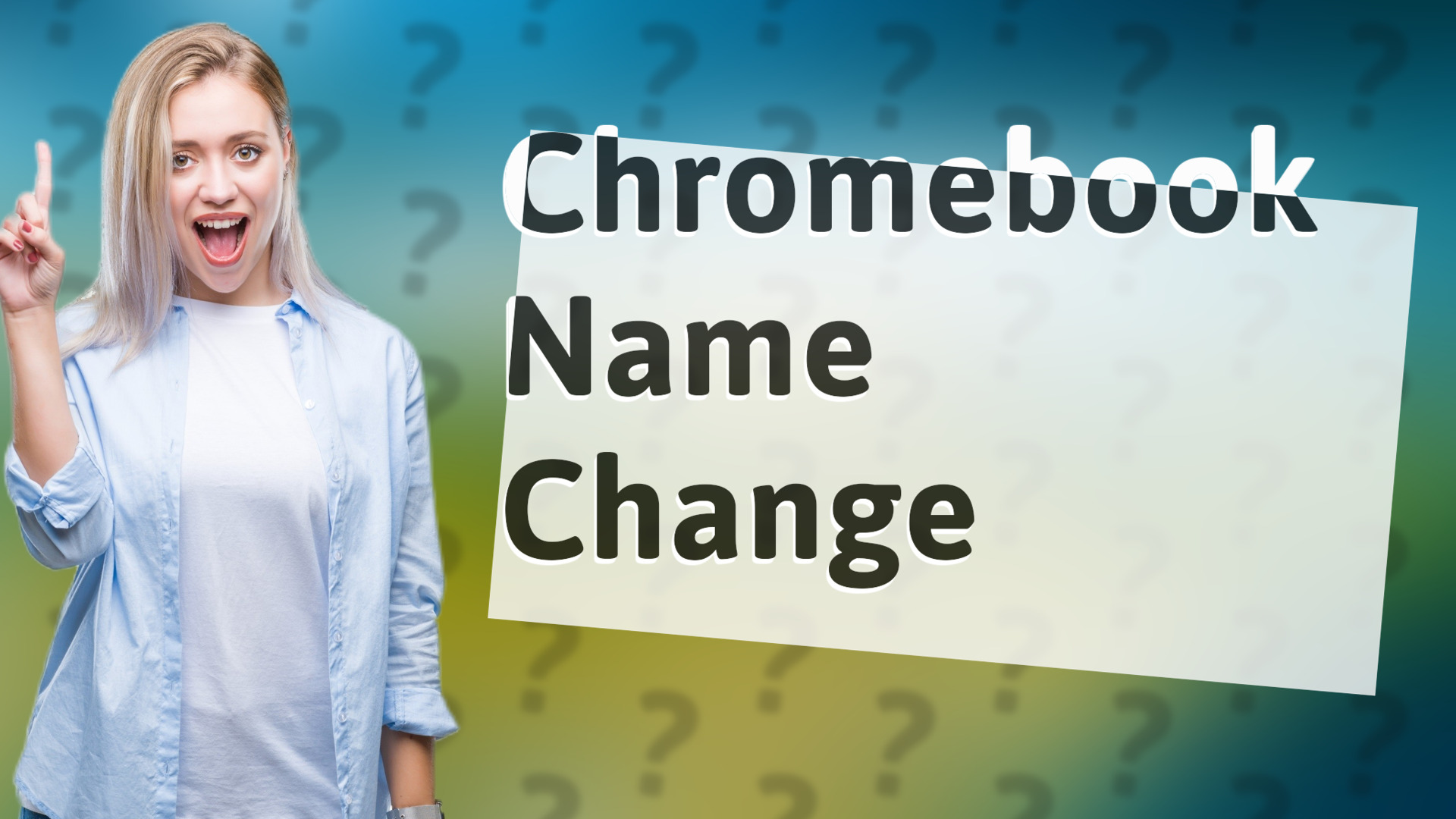
Learn how to quickly change your display name on a Chromebook with our simple guide.
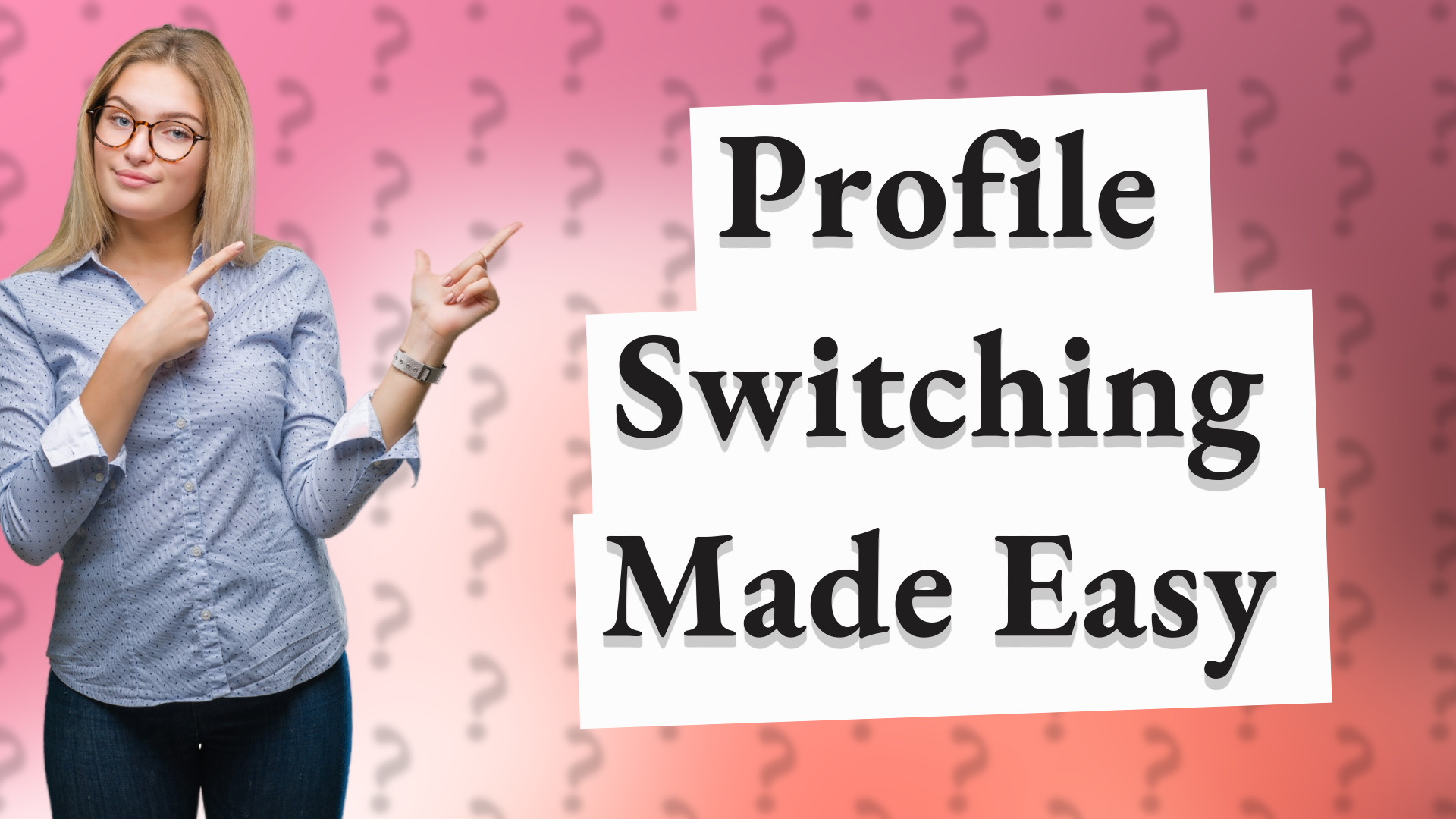
Learn how to quickly change your profile on a Chromebook with this easy step-by-step guide.
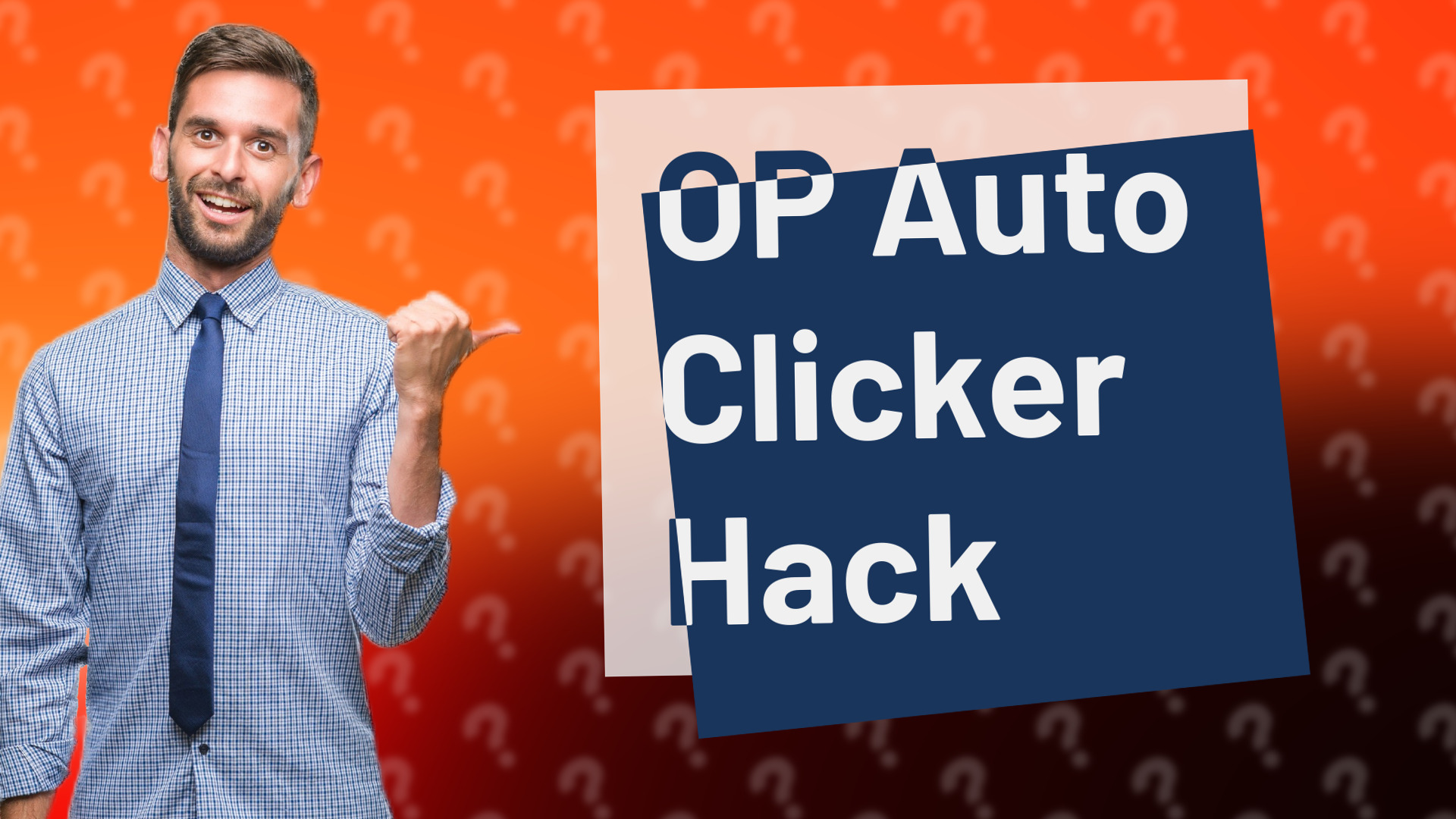
Learn how to easily install and run OP Auto Clicker 3.0 on your Chromebook using a Windows emulator.
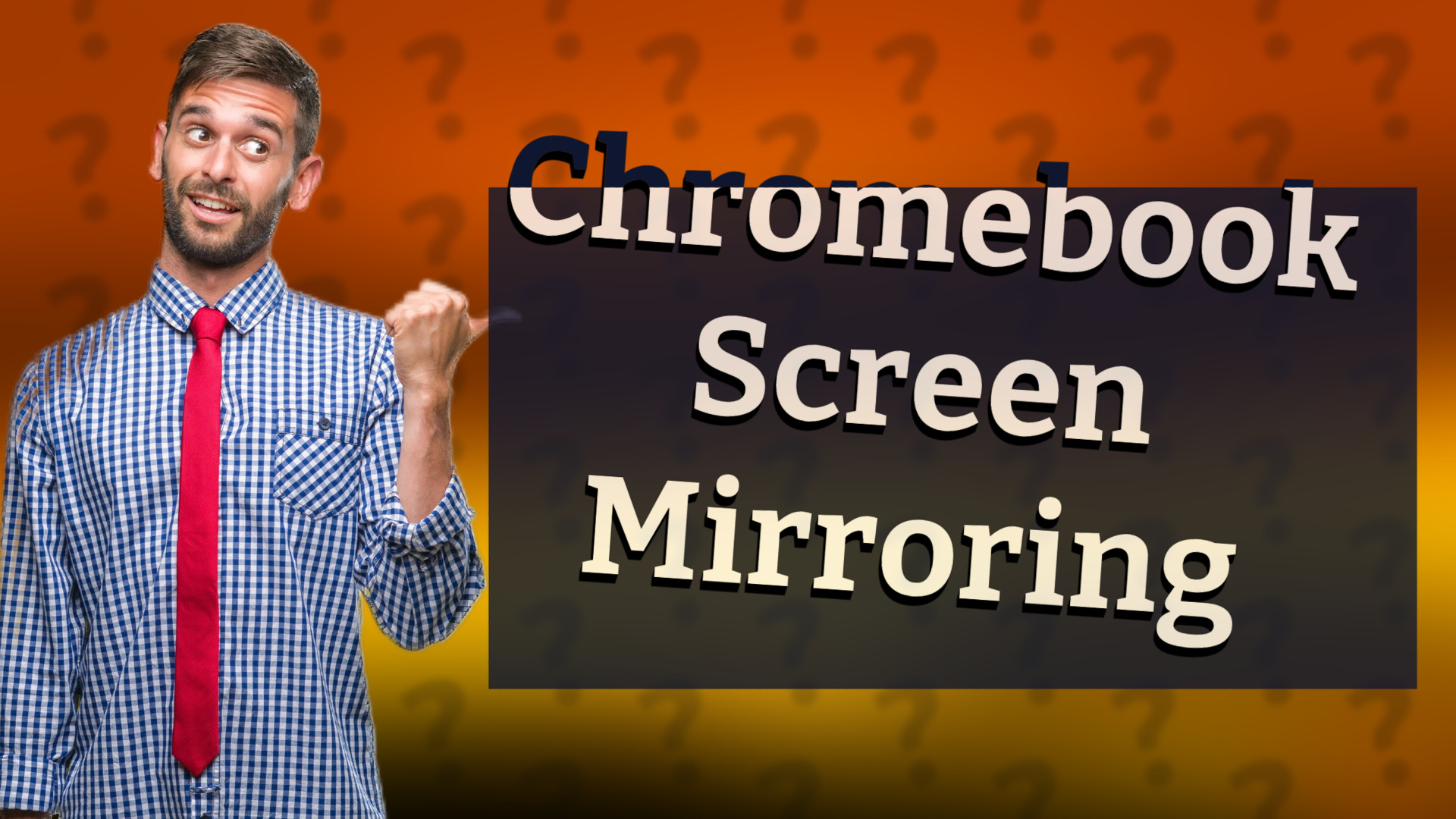
Learn how to mirror your Chromebook screen easily without using Chromecast with simple steps and tools.
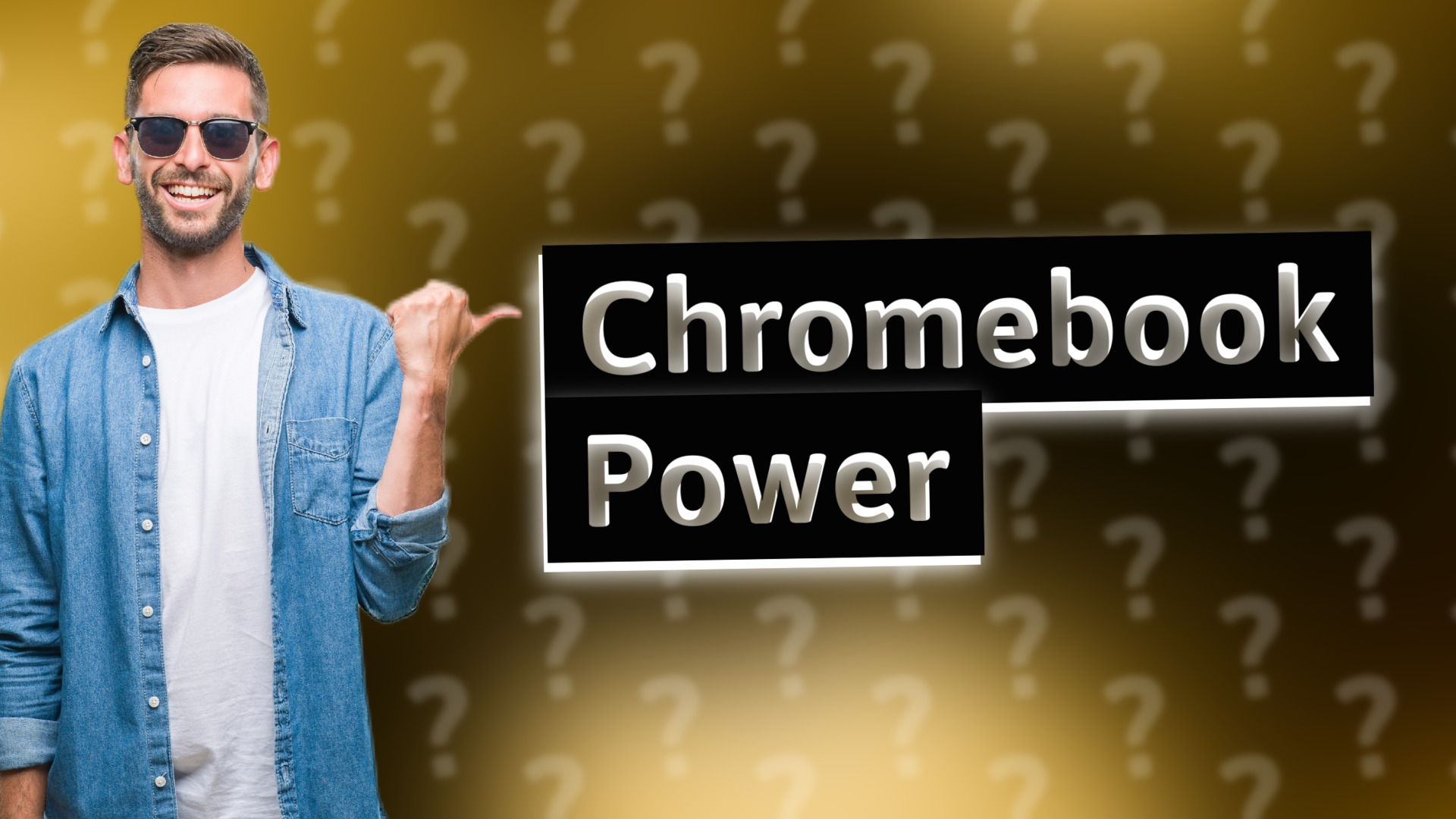
Discover how to effectively use your Chromebook as a laptop for browsing, streaming, and productivity.
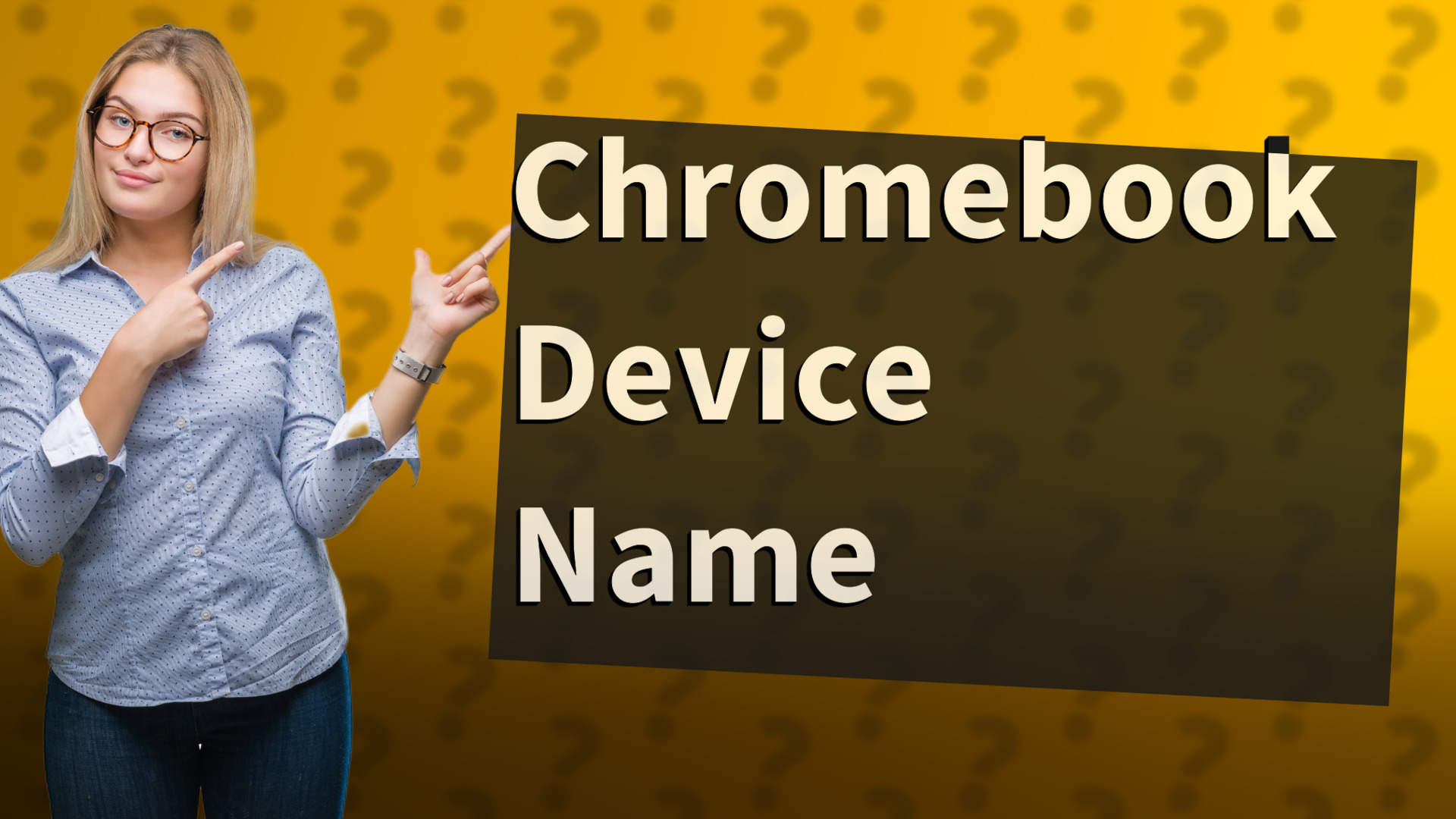
Learn how to easily check and rename your Chromebook device name with our simple step-by-step guide.
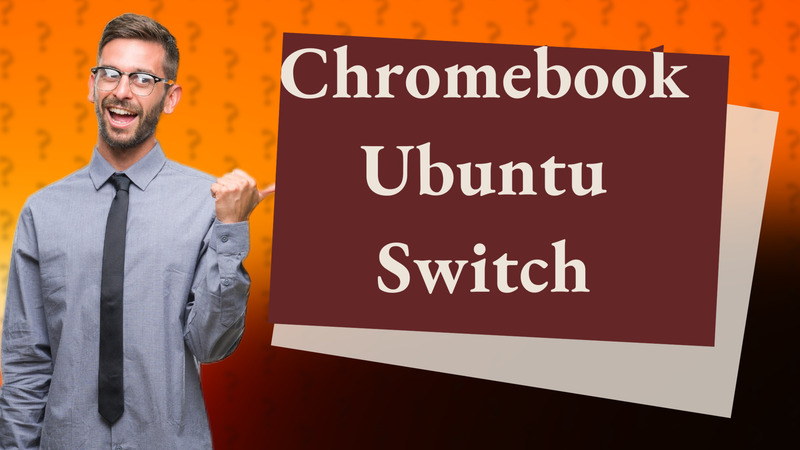
Learn to switch easily between Chromebook and Ubuntu using a dual-boot setup with Crouton.
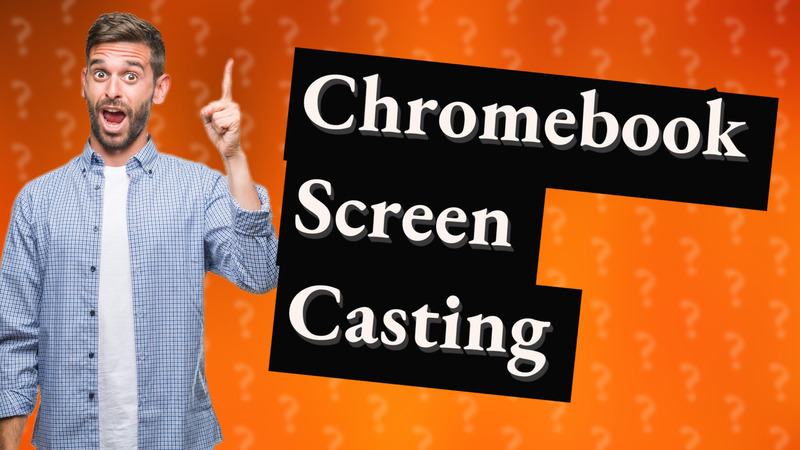
Learn how to cast your Chromebook screen to a Chromecast-enabled device in just a few simple steps.
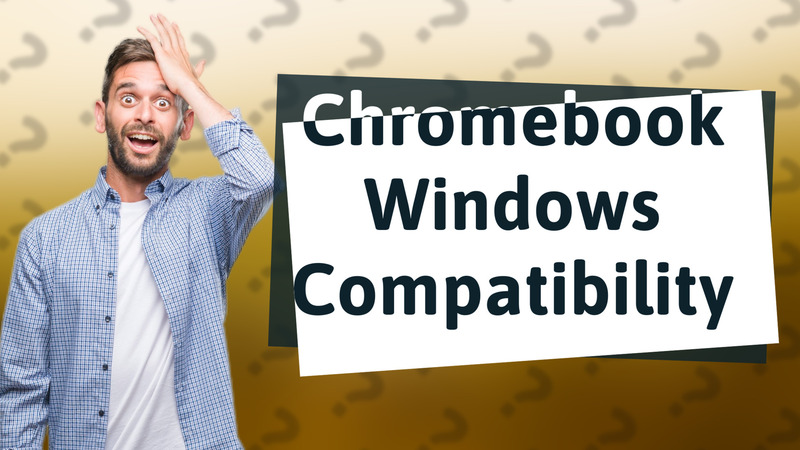
Explore if Chromebooks are Windows compatible and discover how to run Windows apps on Chrome OS.
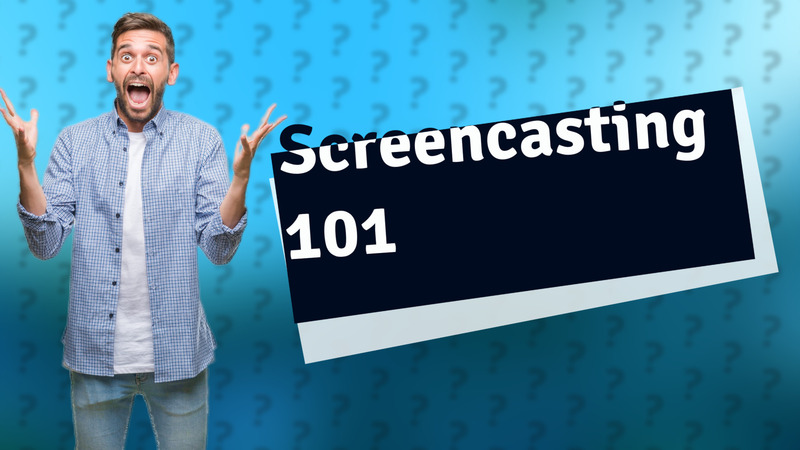
Learn how to screencast on your Chromebook easily with our step-by-step guide!
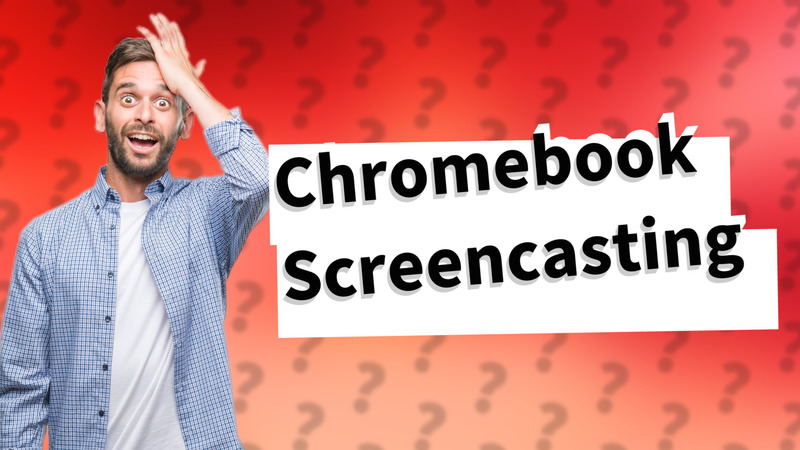
Learn how to screencast on a Chromebook with this easy, step-by-step guide. Capture your screen effortlessly!

Learn how to easily connect your Chromebook to an external display using HDMI.
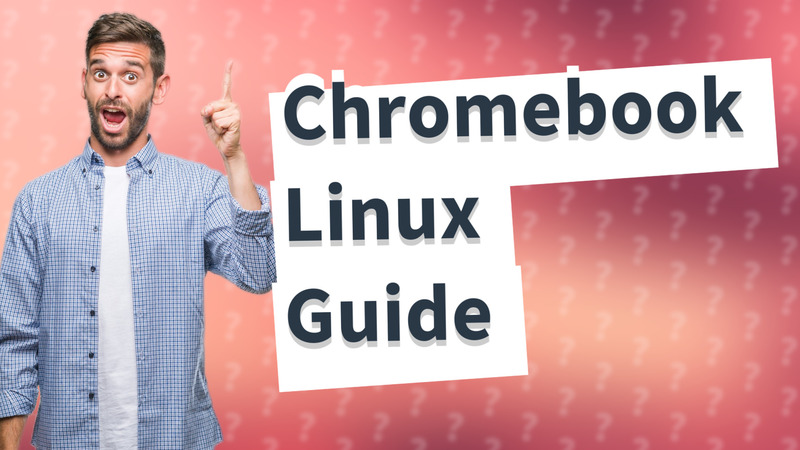
Learn how to wipe your Chromebook and install Linux safely and effectively. Follow our step-by-step guide now!

Learn how to easily convert your Chromebook into a Linux device with this simple guide.
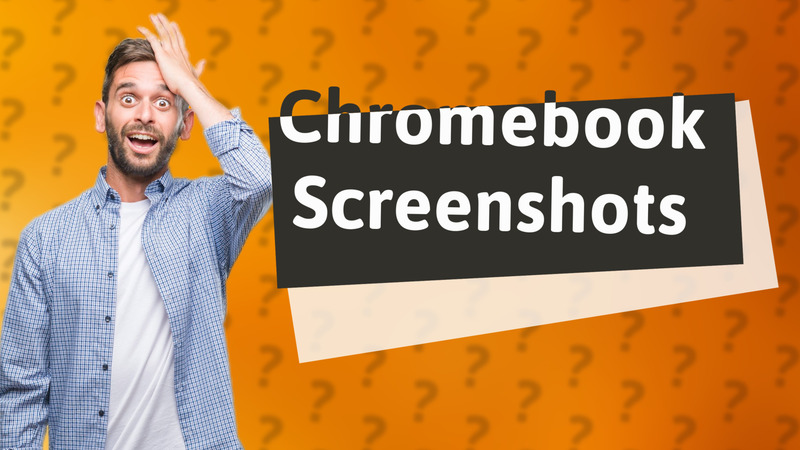
Learn how to easily take screenshots on your Chromebook with this simple step-by-step guide.
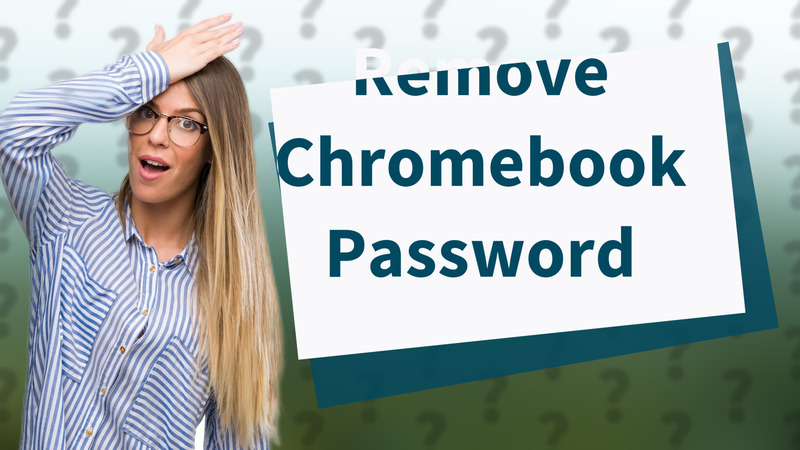
Learn how to easily remove or change your password settings on a Chromebook with our simple step-by-step guide.

Learn how the F5 key refreshes your browser and app screens on a Chromebook.

Learn how to easily insert an SD card into your Chromebook with our step-by-step guide.
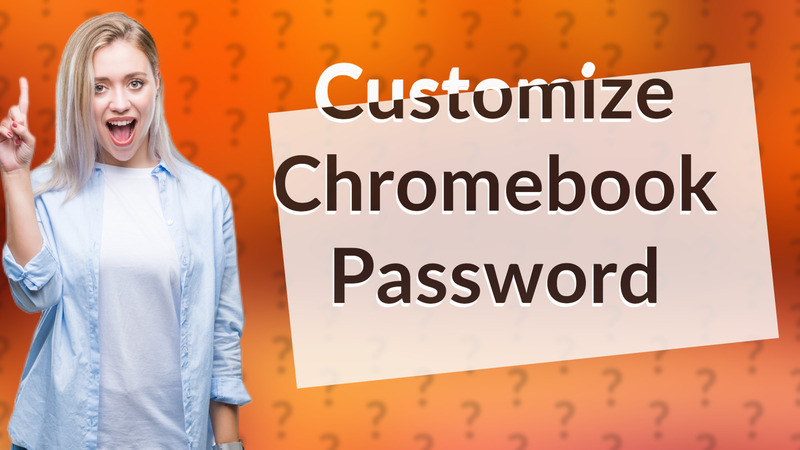
Learn how to adjust password settings on your Chromebook for more convenient access without completely disabling security.
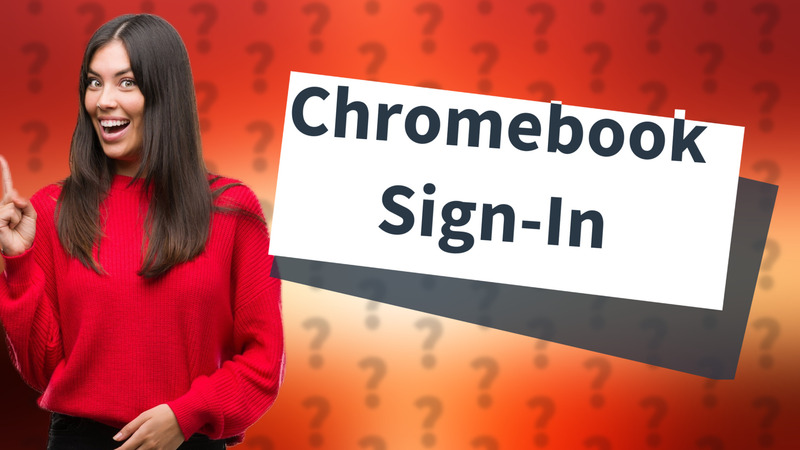
Learn how to browse the internet on a Chromebook as a guest without a Google account.
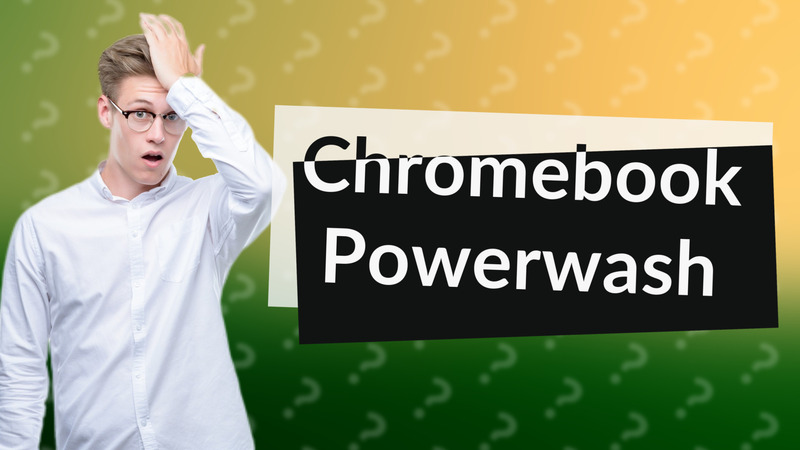
Learn how to powerwash your Chromebook easily with this step-by-step guide. Reset your device to factory settings today!
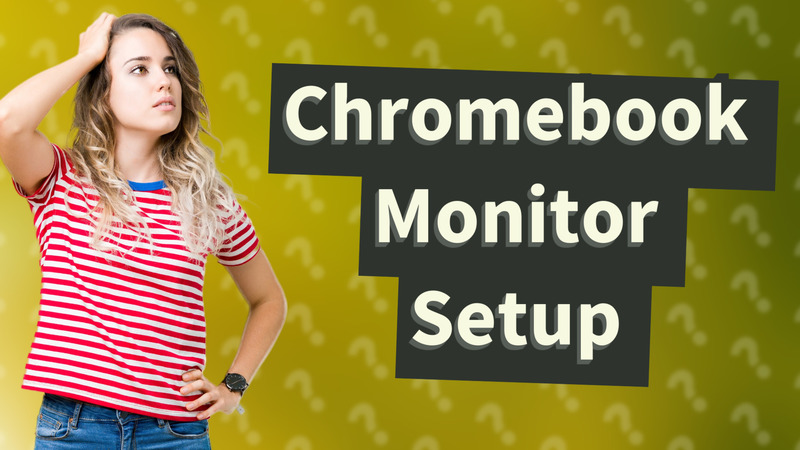
Learn how to turn your Chromebook into a monitor using the Duet Display app with this easy guide.
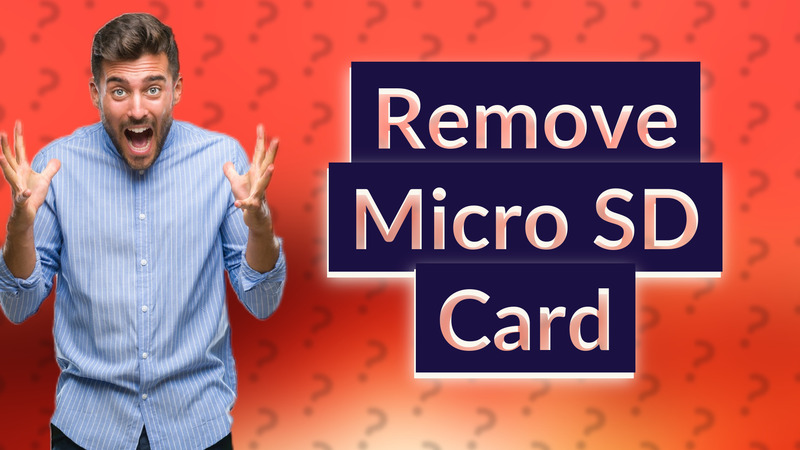
Learn the correct way to remove a micro SD card from your Chromebook with our easy guide.
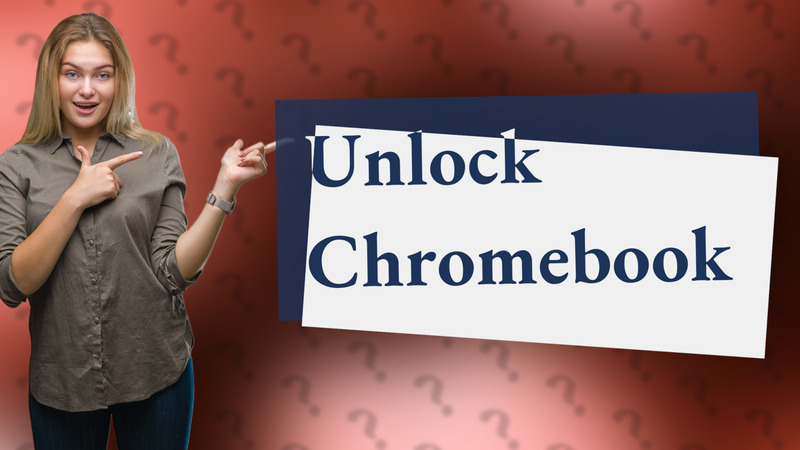
Learn how to reset your Chromebook password easily with our step-by-step guide. Troubleshooting made simple!
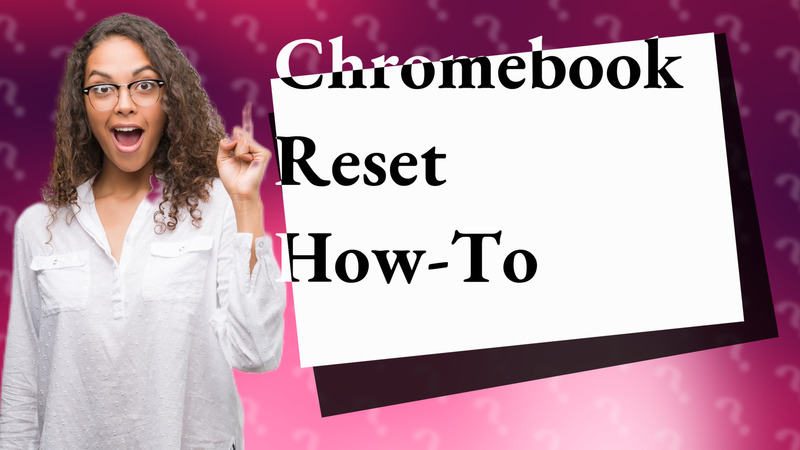
Learn to factory reset your Chromebook without a password with this easy step-by-step guide.
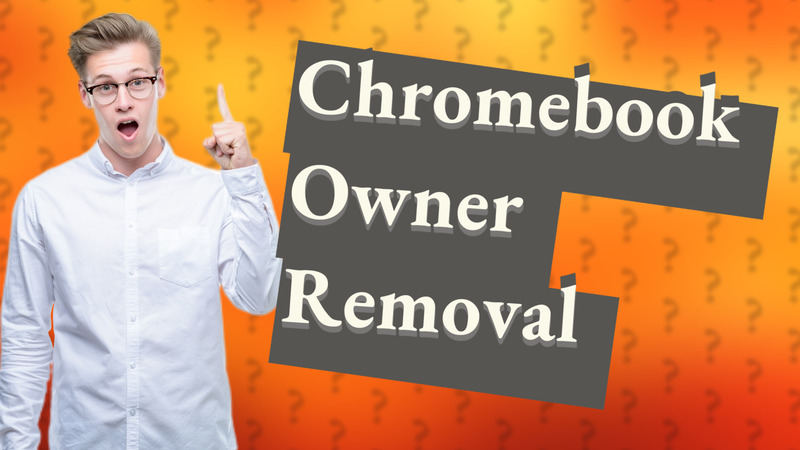
Learn to remove the owner from your Chromebook without a password using an easy factory reset method.

Learn how to remove the owner account on your Chromebook easily with a Powerwash. Follow our step-by-step guide for a fresh start.
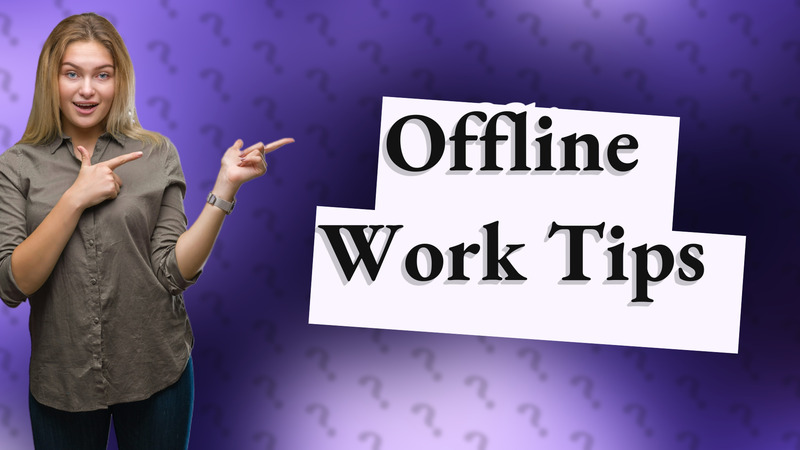
Learn how to enable offline mode on your Chromebook for seamless productivity without internet access.

Learn how to use your Chromebook in Guest Mode without signing in and protect your personal data easily.

Learn how to troubleshoot Wi-Fi connectivity issues on your Chromebook with our step-by-step guide.
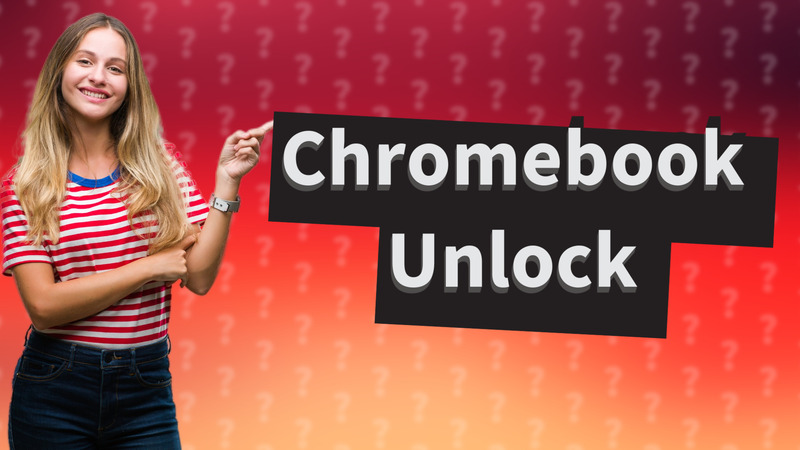
Learn how to reset the administrator lock on your Chromebook with this simple guide. Backup your data before proceeding!
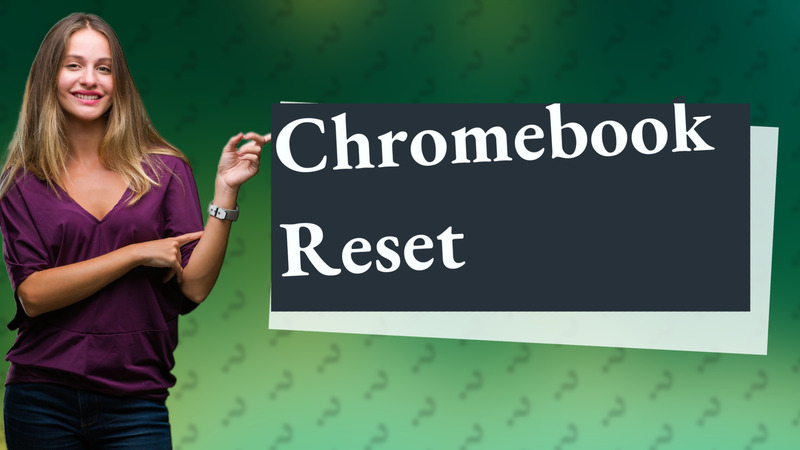
Forgot your Chromebook password? Learn how to reset it easily with this step-by-step guide.
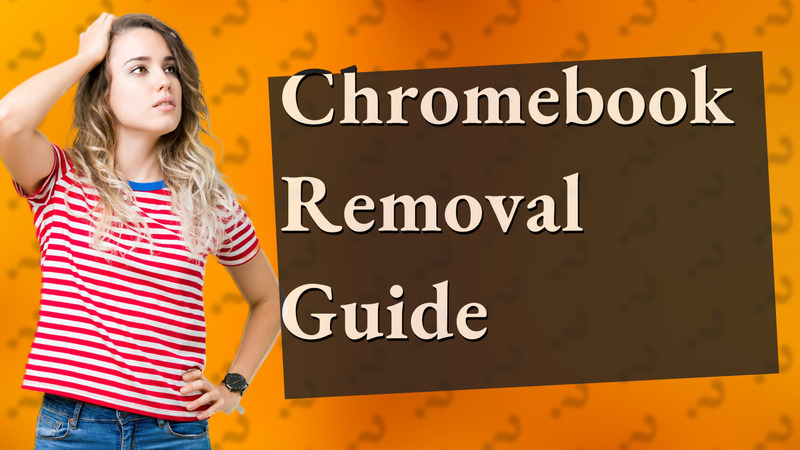
Learn how to remove an owner account from a Chromebook without a password with our easy-to-follow guide.
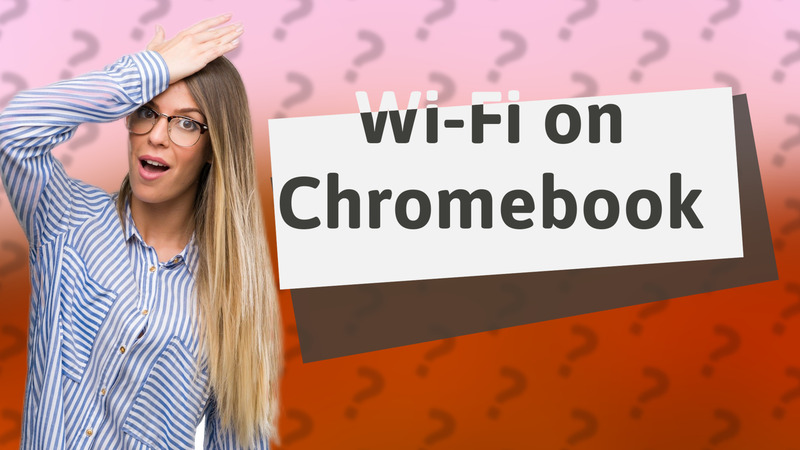
Learn how to easily connect your Chromebook to Wi-Fi or a mobile hotspot for internet access.
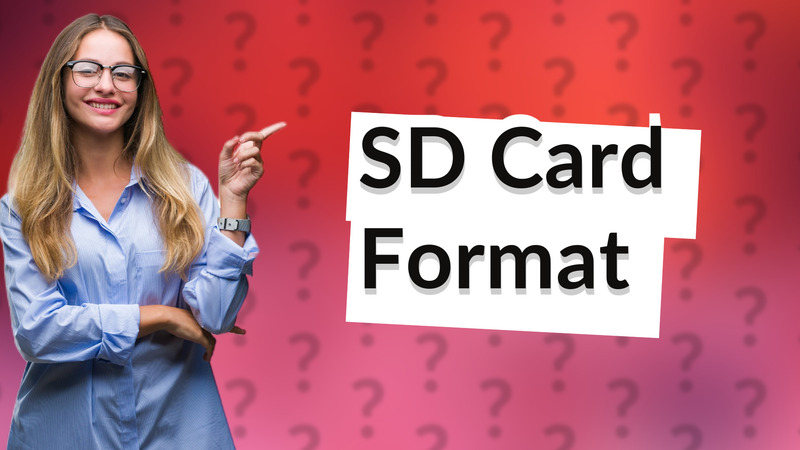
Learn the step-by-step process to format an SD card for your Chromebook efficiently and safely.
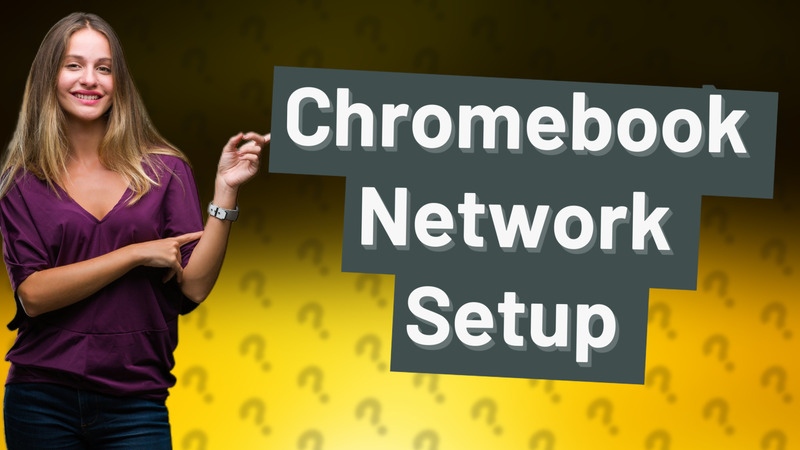
Learn how to easily add a network to your Chromebook with our simple step-by-step instructions.
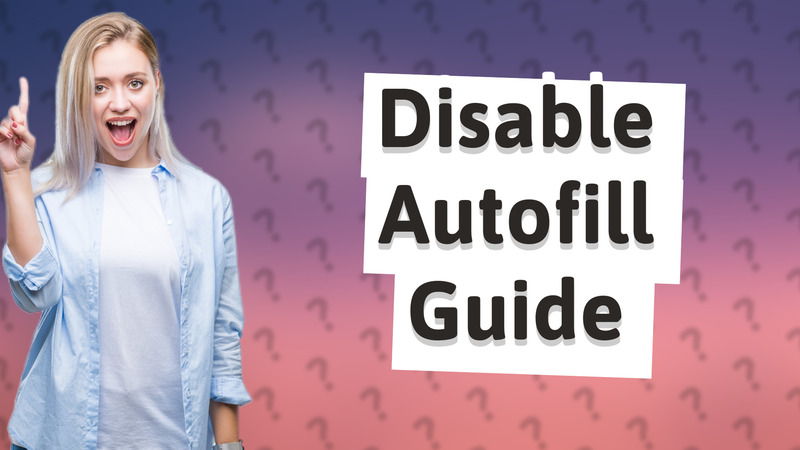
Learn how to stop your Chromebook from saving passwords with these simple steps and enhance your online security.
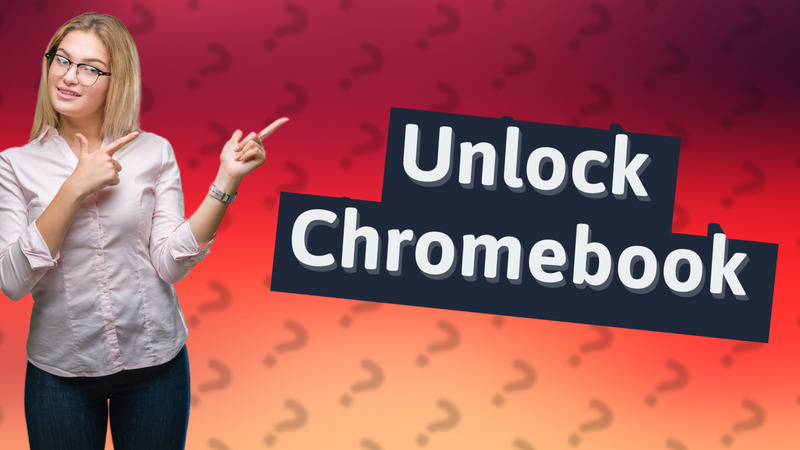
Learn how to log into a locked Chromebook with simple steps or using the Google Admin console.
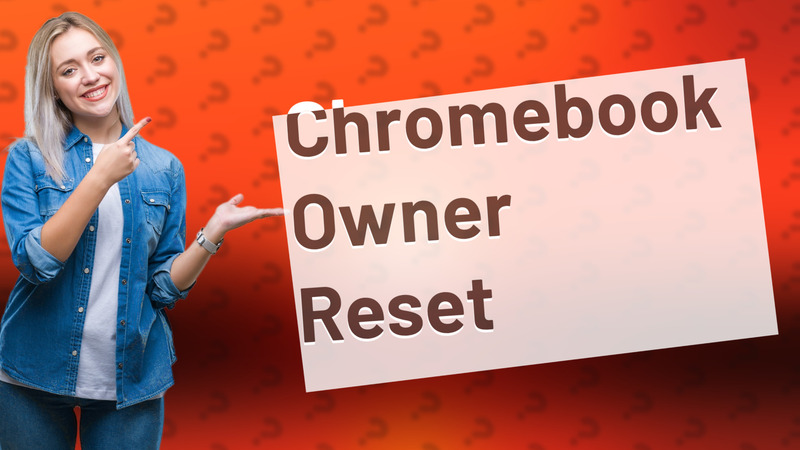
Learn how to easily delete previous owners on your Chromebook with this simple factory reset guide.
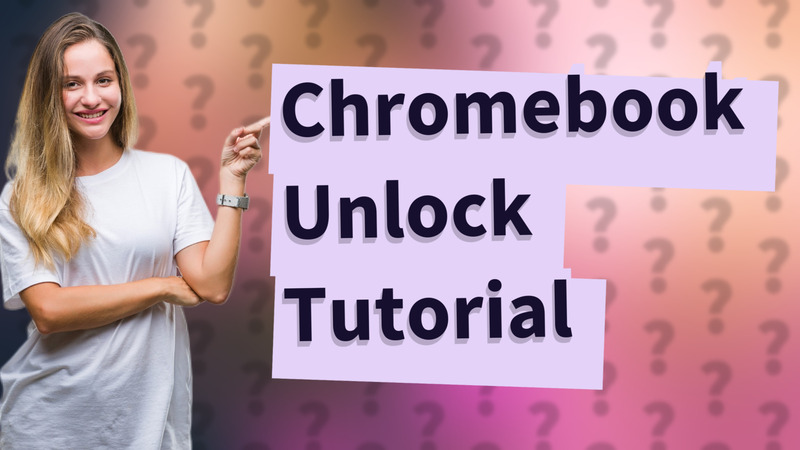
Learn how to easily remove the administrator lock on your Chromebook with our simple, step-by-step factory reset guide.
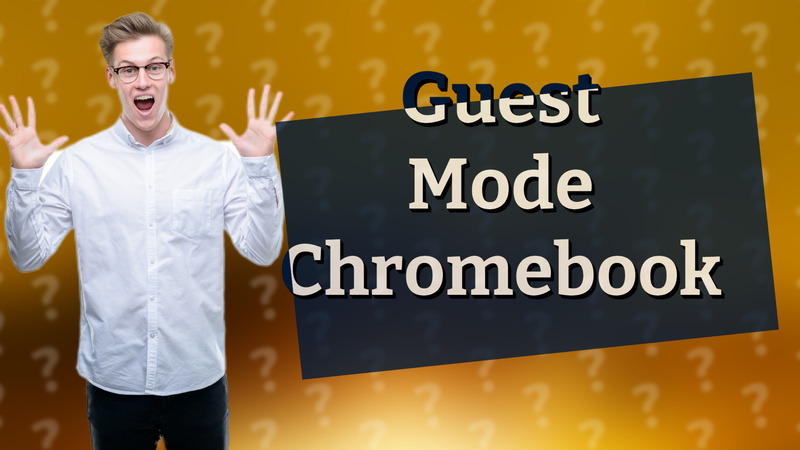
Learn how to access a Chromebook easily using Guest Mode, no password required.
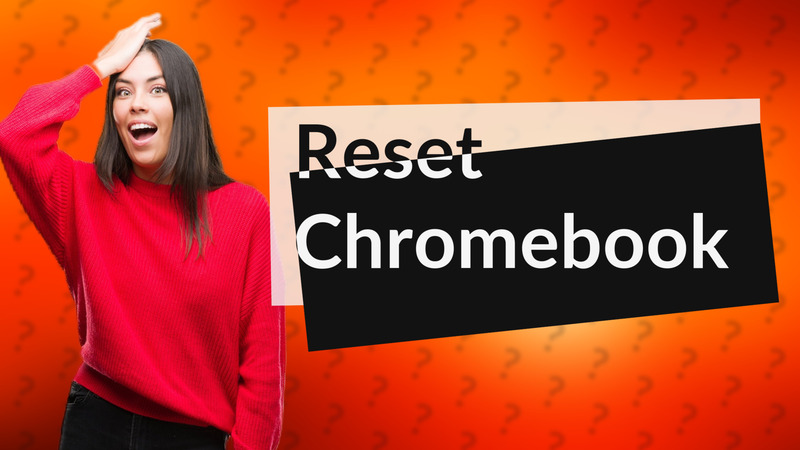
Discover how to reset a managed Chromebook with admin assistance in this quick guide.
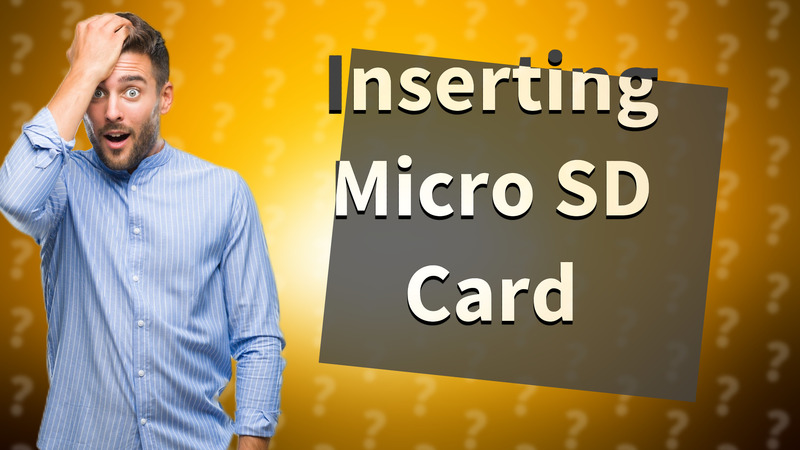
Learn how to easily insert a micro SD card into your Chromebook with this simple guide.

Learn the step-by-step process to safely eject a micro SD card from your Chromebook without causing damage.
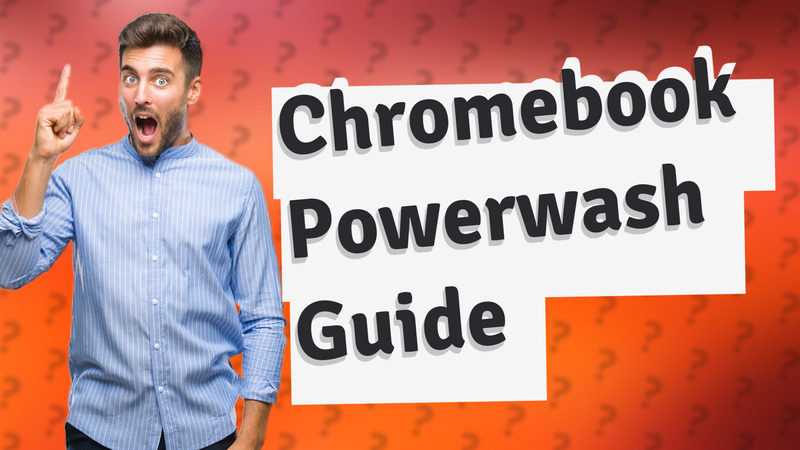
Learn how to powerwash your managed Chromebook safely. Follow our step-by-step guide for a hassle-free reset.
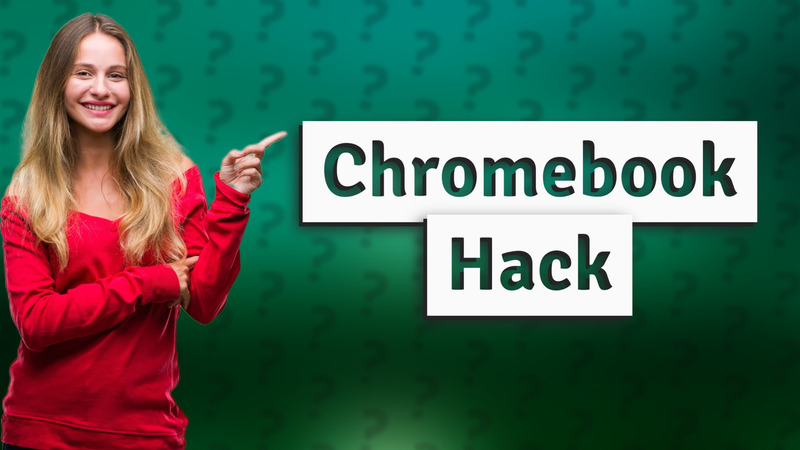
Learn how to use your Chromebook in Guest mode without the need for signing in to an account.
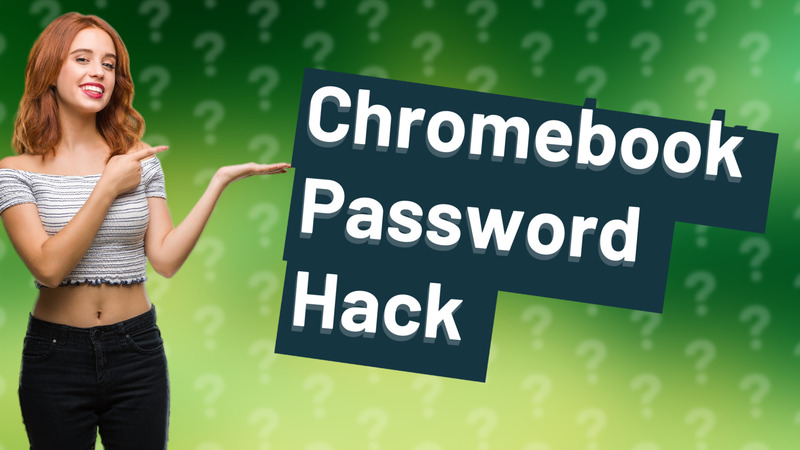
Learn how to regain access to your Chromebook without the old password through a factory reset.
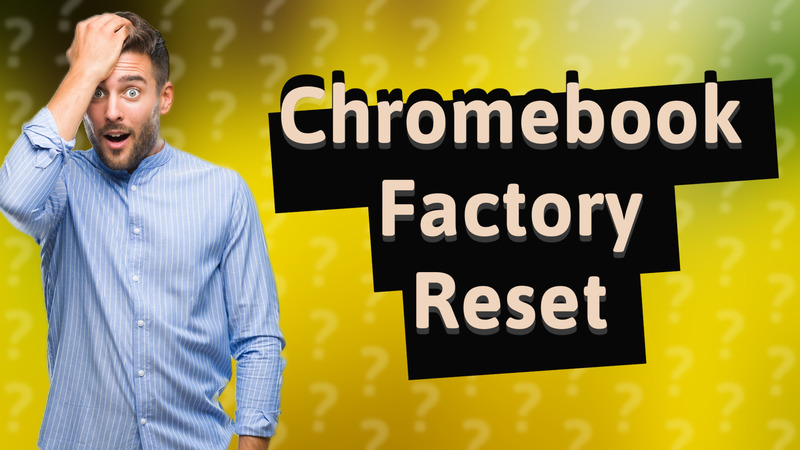
Learn effective steps to reset a locked-up Chromebook and recover your device quickly.
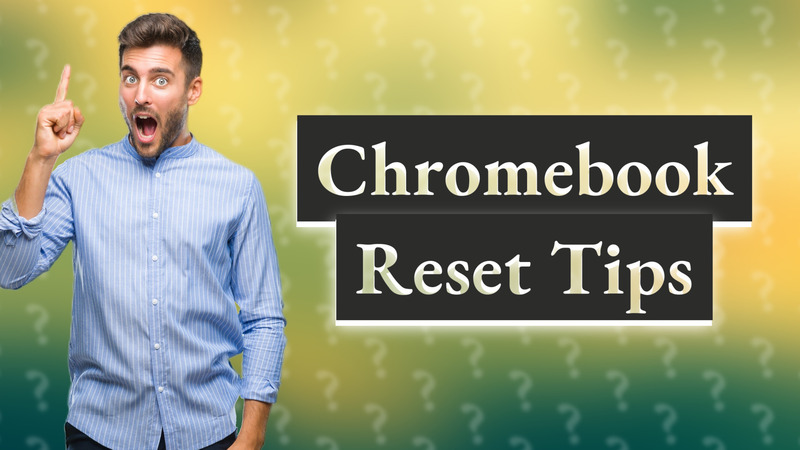
Learn how to easily force reset your Chromebook with this quick guide. Step-by-step instructions included.
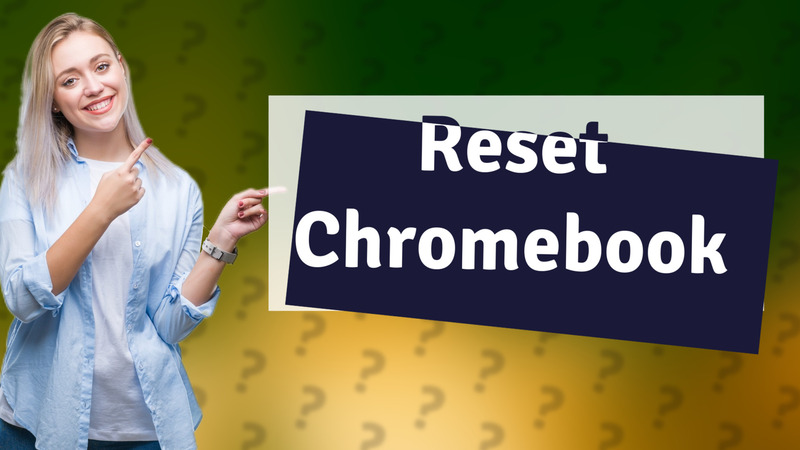
Learn how to reset your Chromebook to factory settings with our easy step-by-step guide. Erase local data safely!
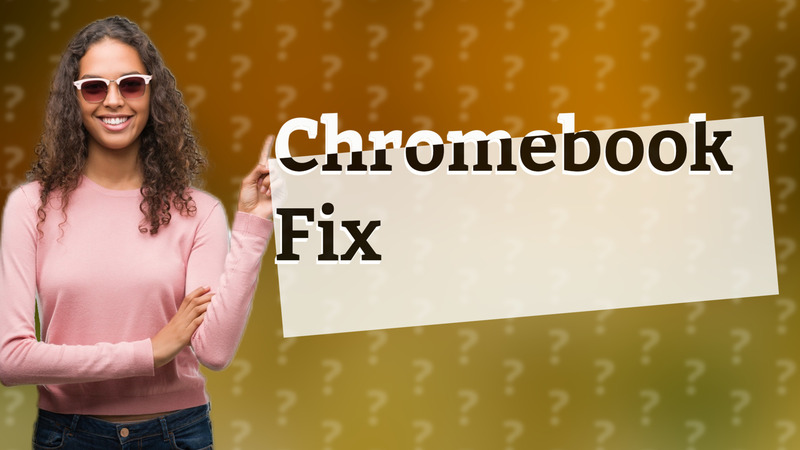
Learn how to easily disable the password prompt on your Chromebook with these simple steps.
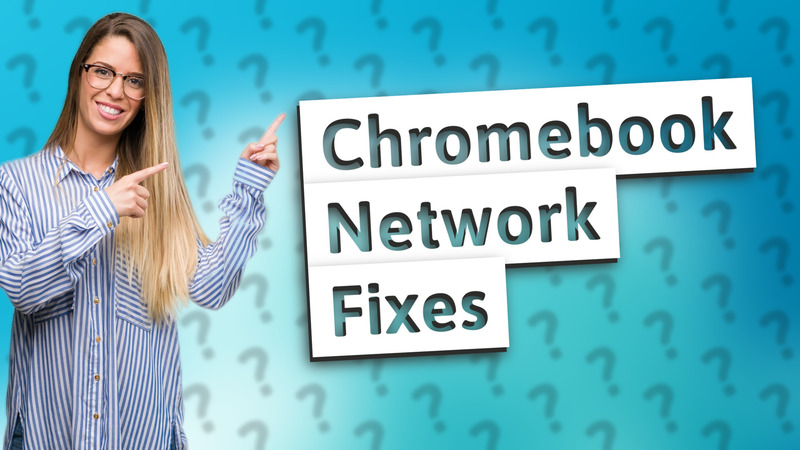
Troubleshoot your Chromebook's network connection with these simple steps to get online quickly.
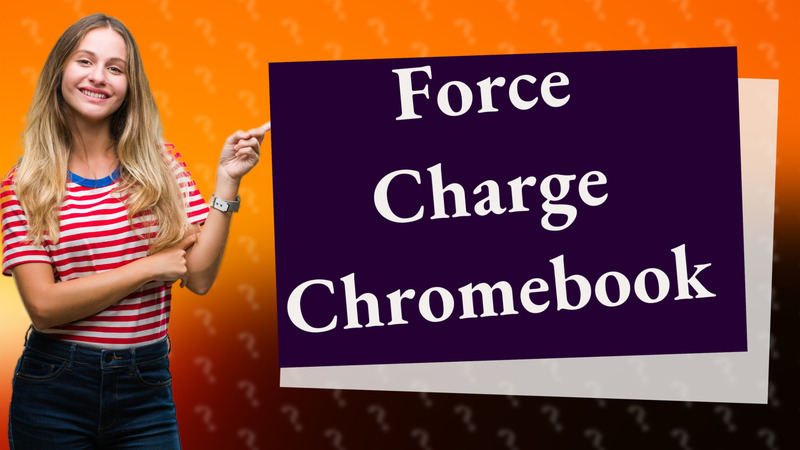
Learn how to force charge your Chromebook with simple steps. Troubleshoot and get your device back to life quickly.
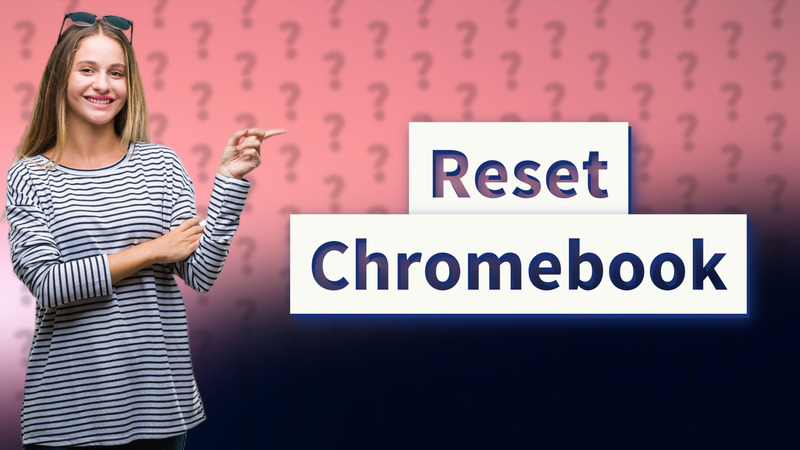
Learn how to factory reset your Chromebook quickly and easily with our step-by-step guide.
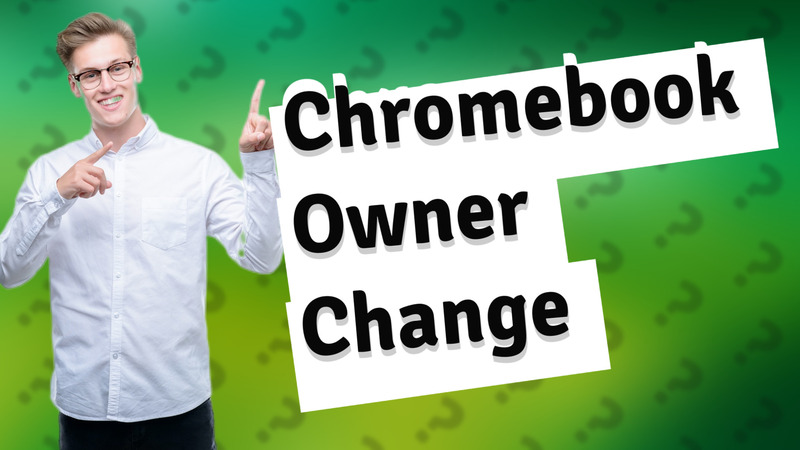
Learn how to change your Chromebook's owner without a password by performing a factory reset with this easy guide.
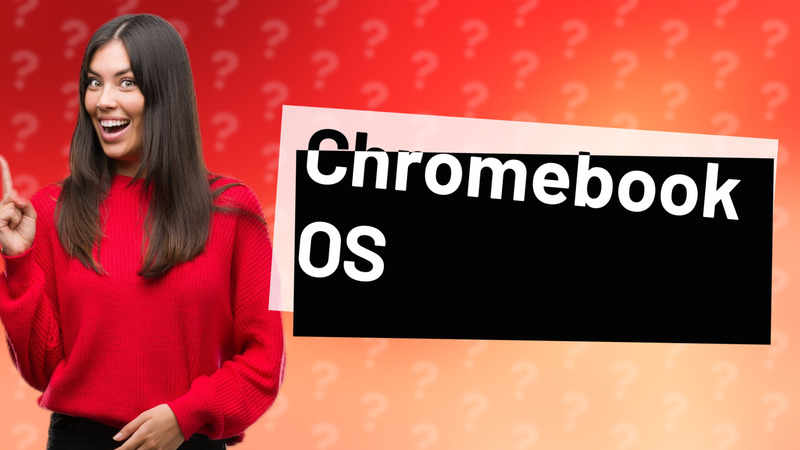
Discover the truth about Chromebooks and their operating system. Are they Android or Windows? Find out more!

Learn how to remove an owner from your Chromebook without a password using a factory reset. Simple steps explained!
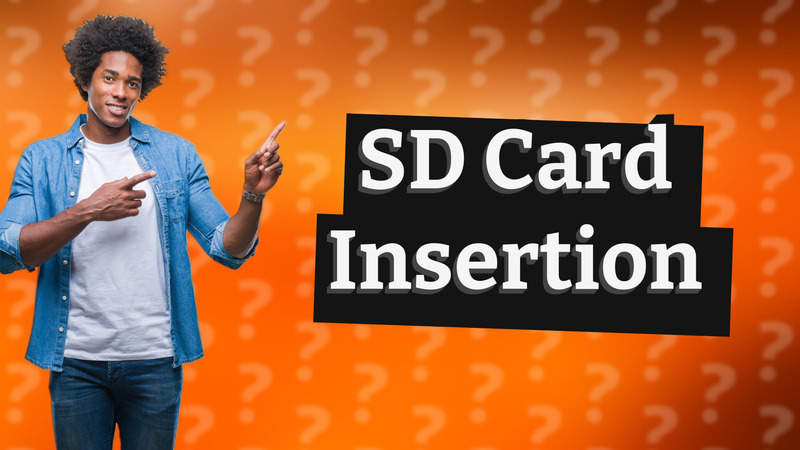
Learn how to easily insert an SD card into a Chromebook with this simple guide.

Learn how to connect various devices to your Chromebook using USB and Bluetooth with this easy-to-follow guide.
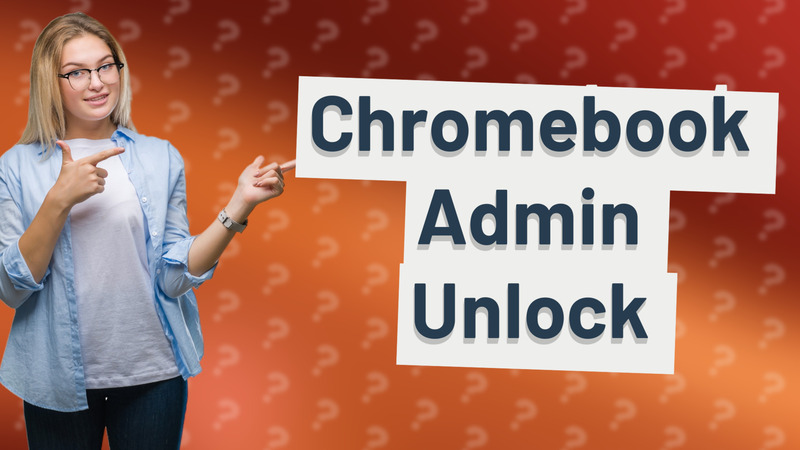
Learn how to easily remove the admin lock on your Chromebook with this quick step-by-step guide.
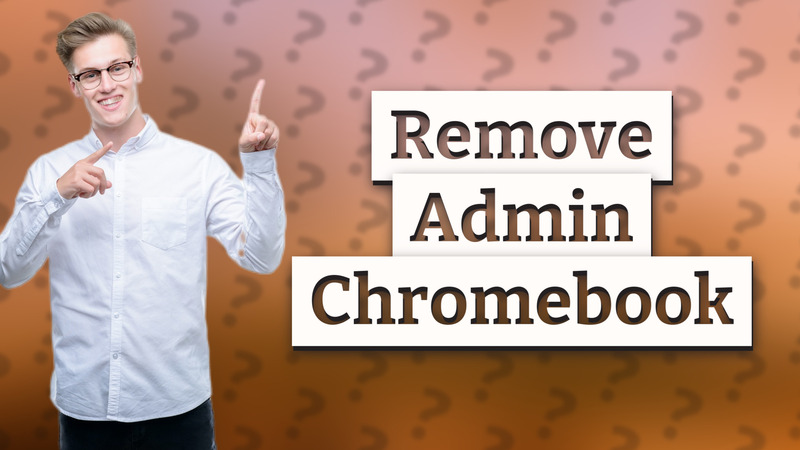
Learn how to easily remove an administrator from your Chromebook in this quick guide.

Learn if a Chromebook requires a login and how to use guest mode for limited access.
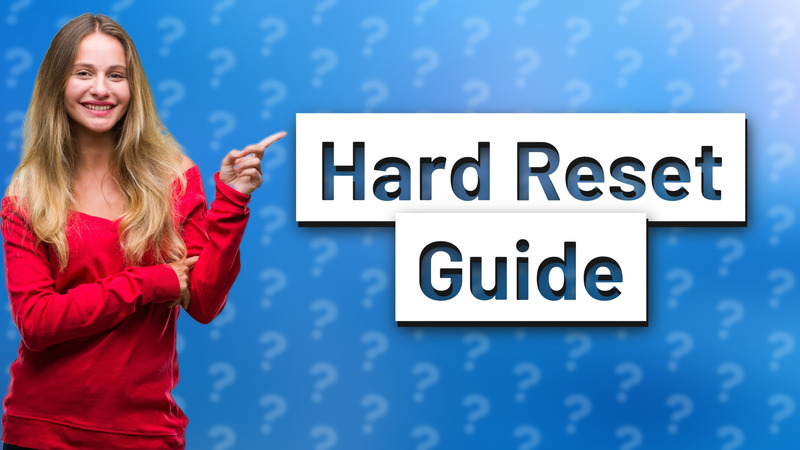
Learn how to hard reset your Chromebook with easy step-by-step instructions.
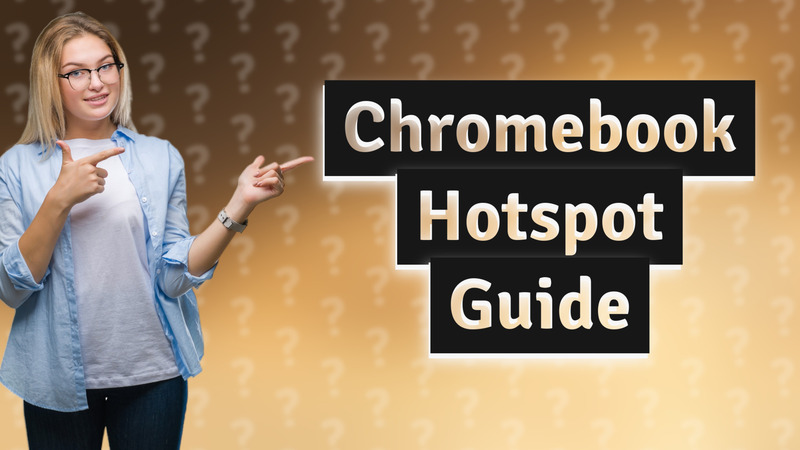
Learn how to turn your Chromebook into a mobile hotspot with our easy guide. Share your connection seamlessly and securely.
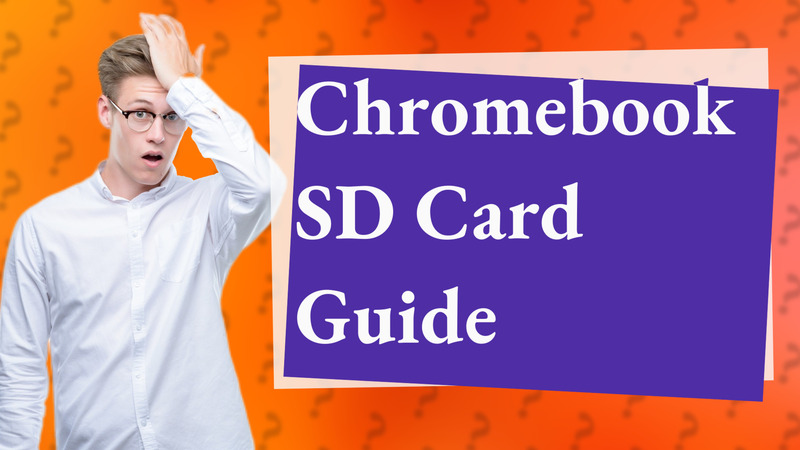
Learn the simplest way to insert a micro SD card into your Chromebook easily and quickly.
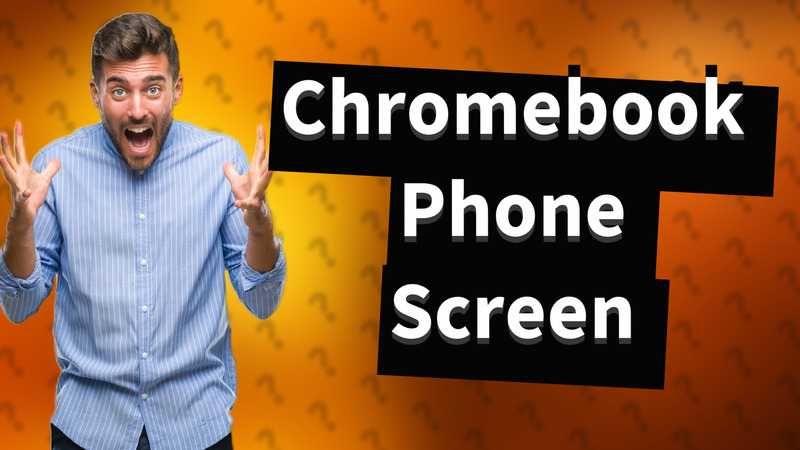
Learn how to mirror your phone screen on a Chromebook easily and effectively using Scrcpy.
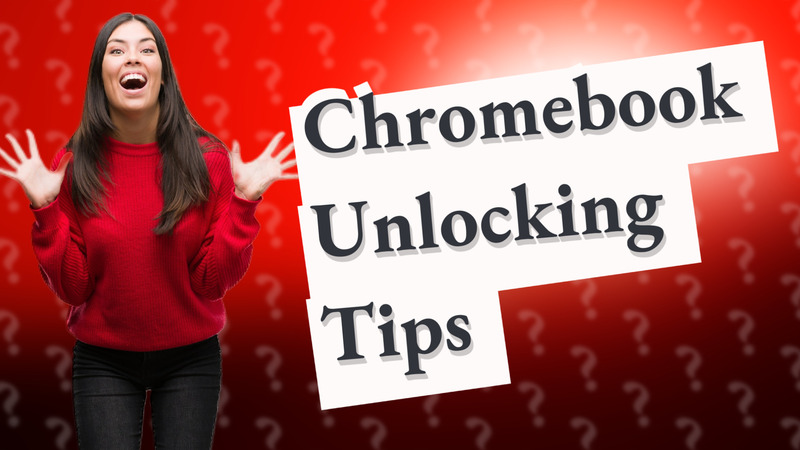
Learn how to unlock your locked Chromebook easily with this straightforward guide.
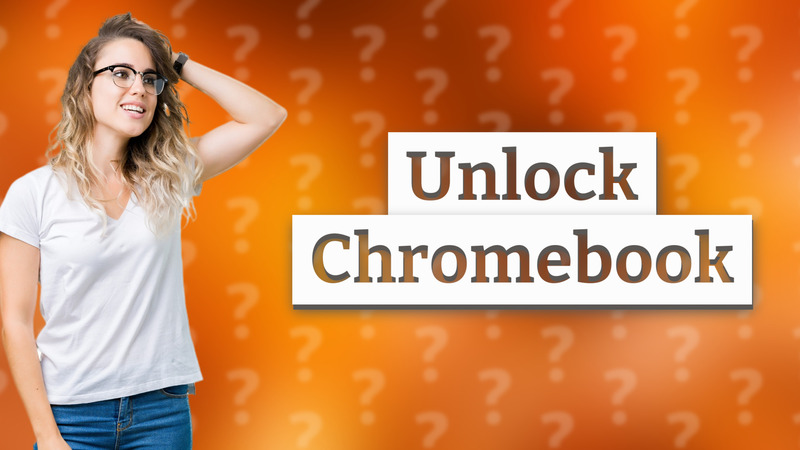
Learn how to easily reset your locked Chromebook with this quick guide to regain access.
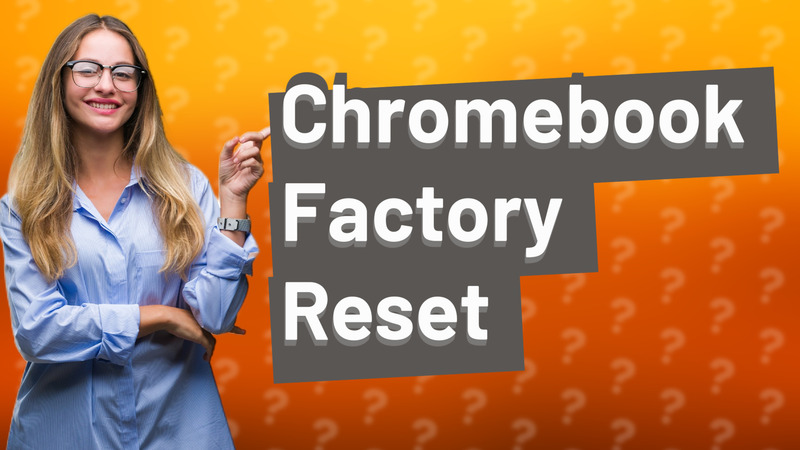
Learn the step-by-step process to factory reset your Chromebook without needing a password.
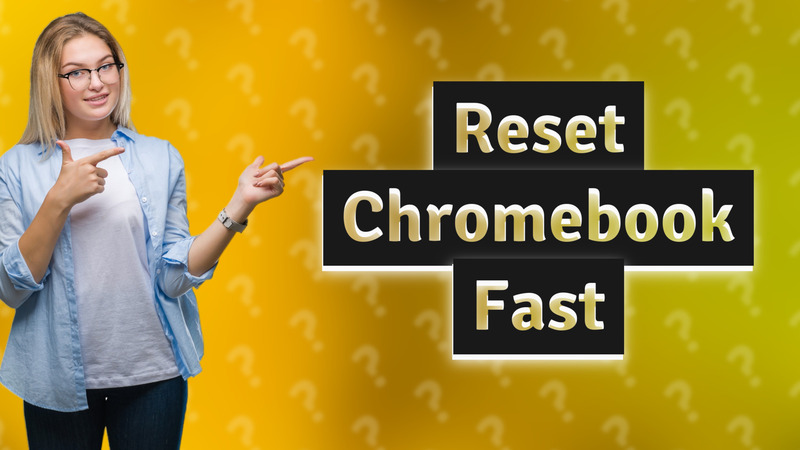
Learn how to factory reset your Chromebook and delete the administrator account easily with our step-by-step guide.
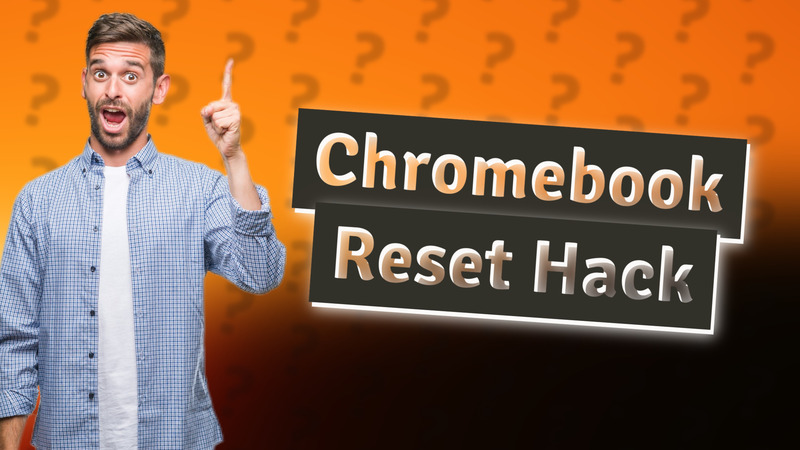
Learn how to reset your Chromebook to factory settings without needing a password using the Powerwash feature.
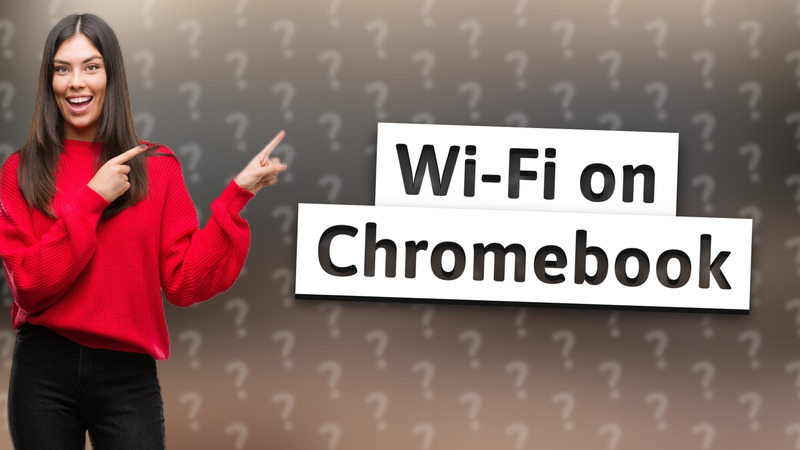
Learn how to quickly enable the Wi-Fi adapter on your Chromebook to solve connectivity issues.
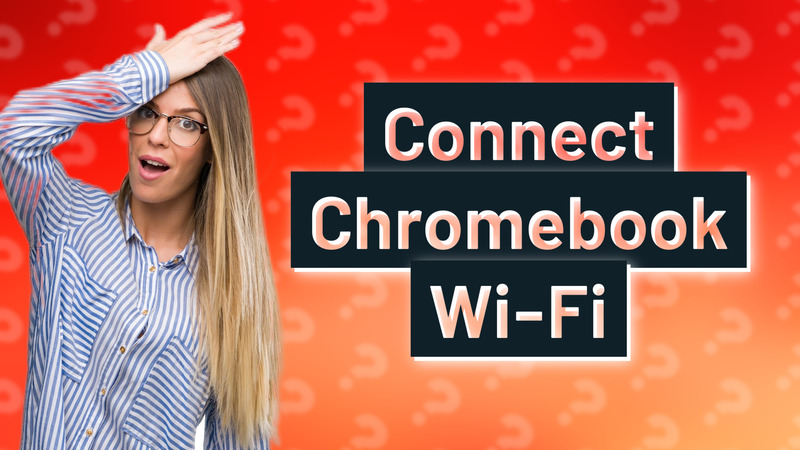
Learn how to easily connect your Chromebook to Wi-Fi with our step-by-step guide to enhance your browsing experience.
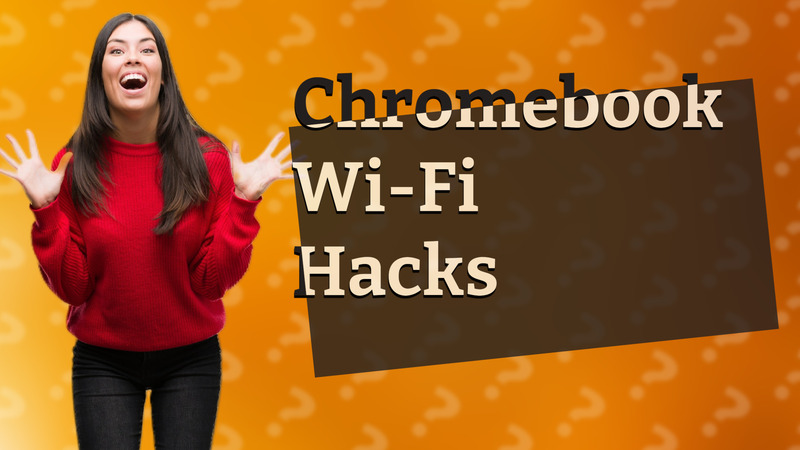
Learn the simple steps to find your Wi-Fi password on a Chromebook quickly and easily.
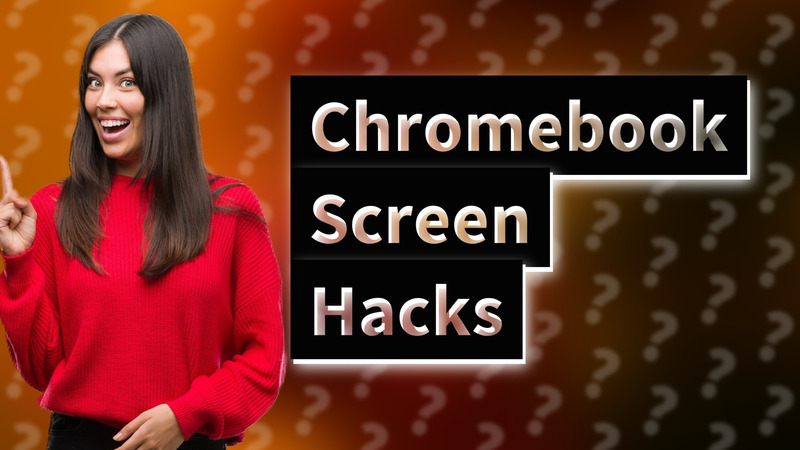
Learn how to adjust your Chromebook screen settings easily with shortcuts and tools for better performance.
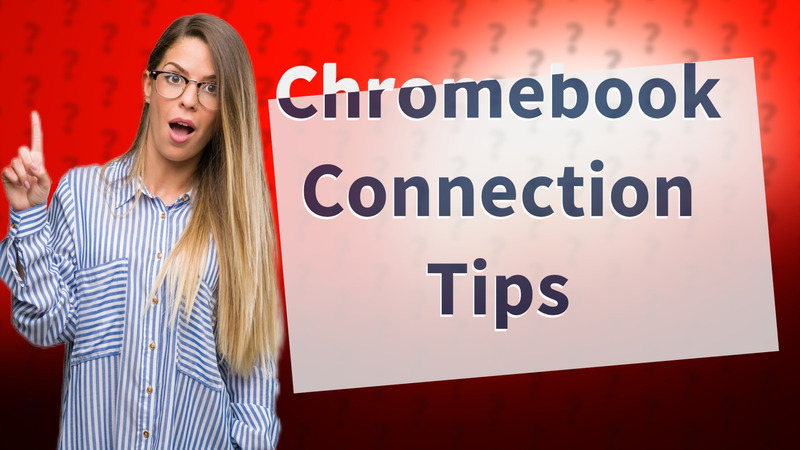
Learn how to easily connect your Chromebook to a Wi-Fi or wired network with this simple guide.

Learn how to set up Ethernet on your Chromebook quickly and effectively with our step-by-step guide.