
Discover how to enhance your Google Maps experience with Satellite and Street View for a more realistic view.
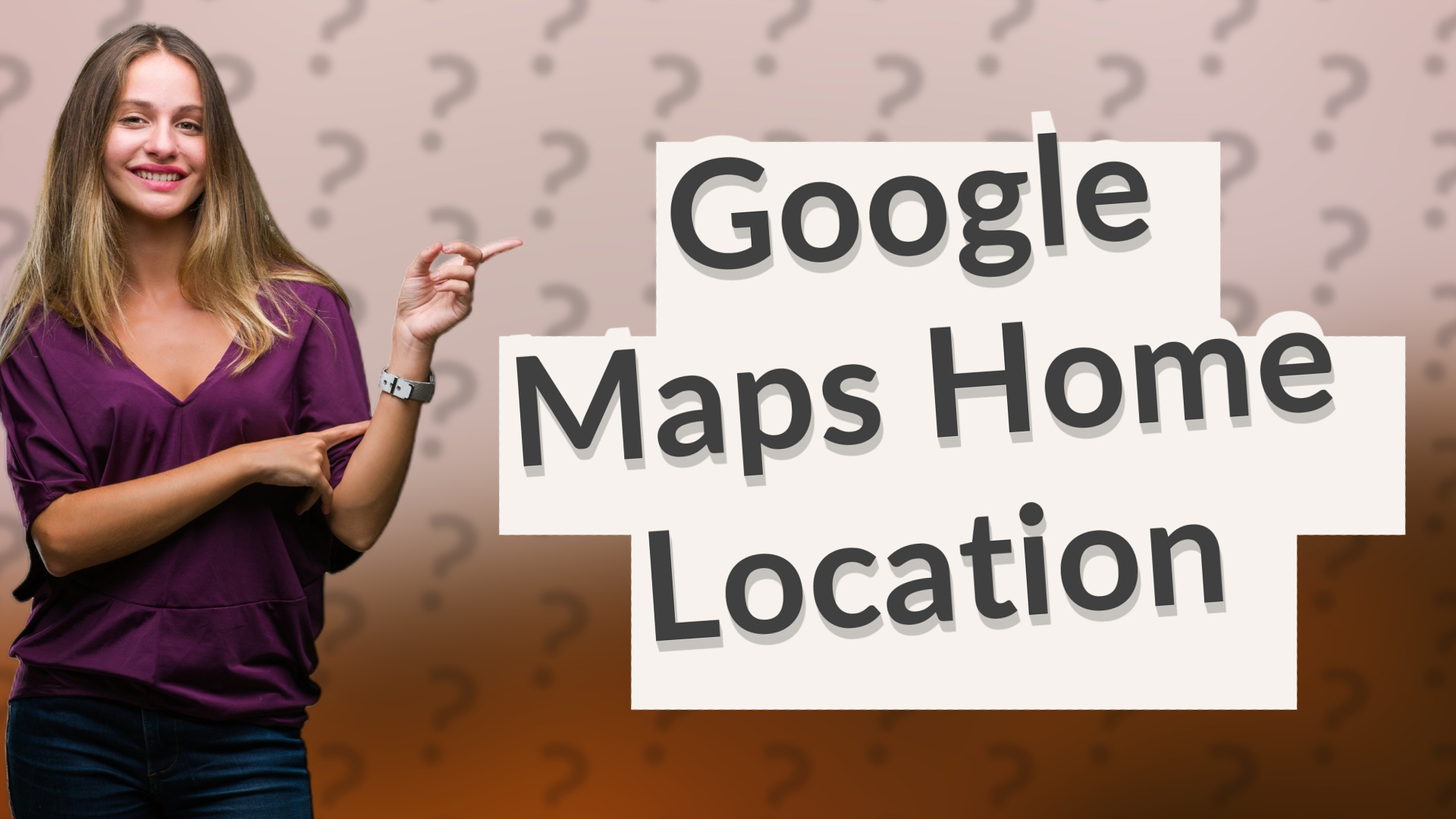
Learn how to easily update your home location in Google Maps with this quick guide.

Discover how to easily locate your saved lists in Google Maps, including favorites and custom collections.

Discover how to see live Maps, traffic, and transit updates on Google Maps in real-time.
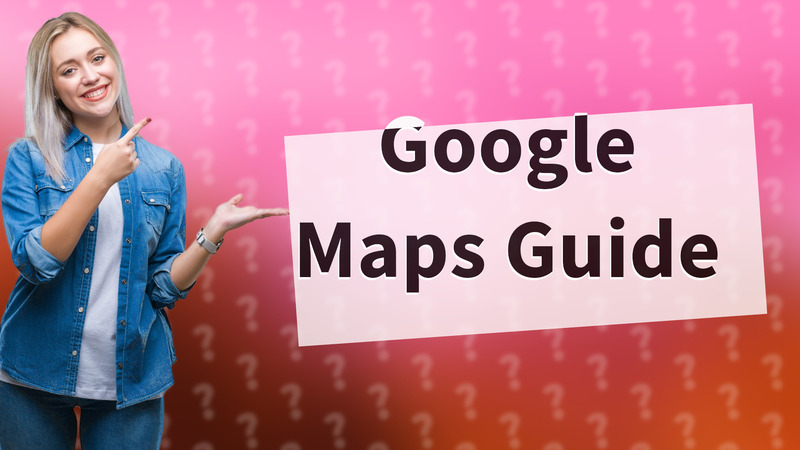
Learn how to make your business appear on Google Maps with this easy step-by-step guide to ensure visibility and customer reach.

Learn how to easily locate places on maps using latitude and longitude coordinates.

Learn how to find locations using latitude and longitude coordinates with GPS and online maps like Google Maps.
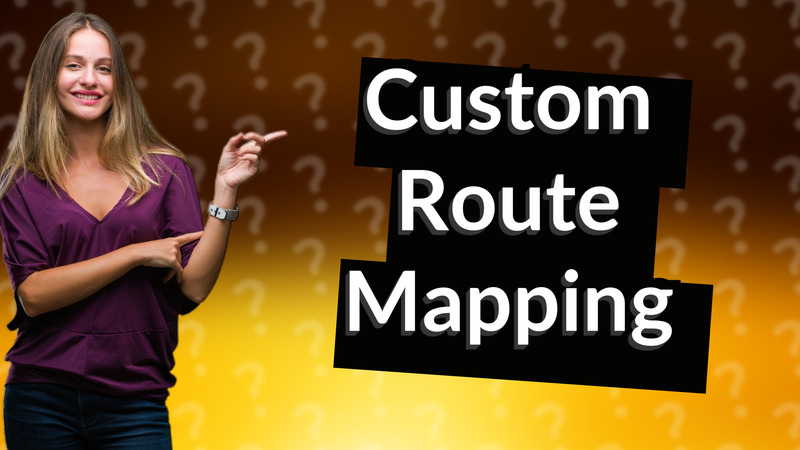
Discover how to draw and save routes using leading map apps like Google Maps and Map My Walk for your journeys.

Learn to pinpoint locations with latitude and longitude using Google Maps in just a few steps.

Learn how to customize map colors for better branding in just a few easy steps.
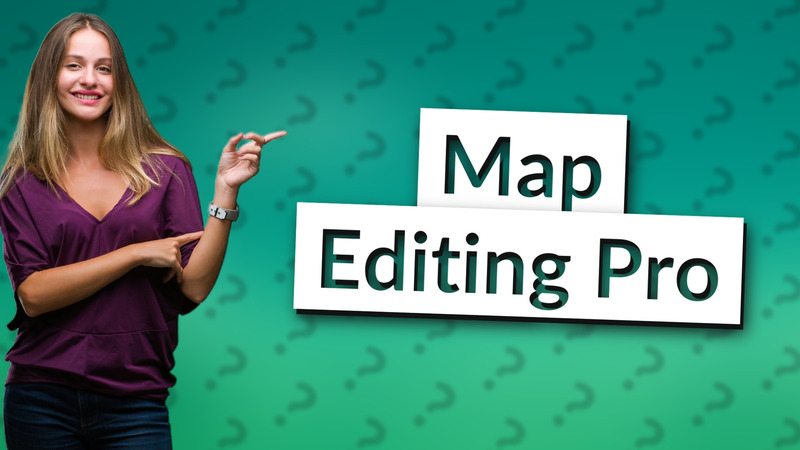
Learn how to edit maps in Google Maps smoothly and efficiently. Ensure accurate information with our simple guide!
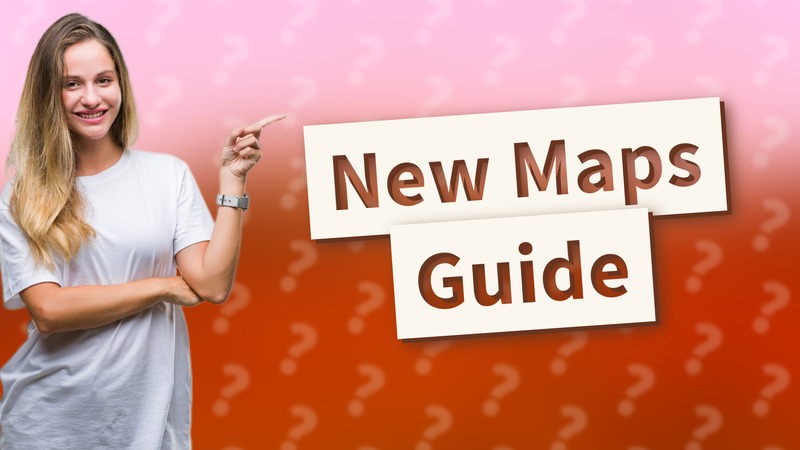
Discover why Google Maps changes frequently and how to adapt to its new features and updates.
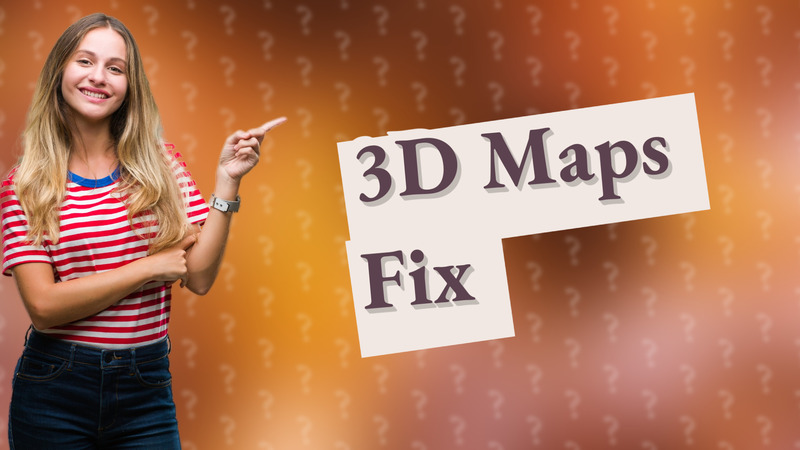
Learn why 3D Google Maps aren't visible and how to fix common browser and app issues.

Discover how to use Google Maps' live location sharing to keep friends and family informed in real-time.

Learn how to easily open your custom Google Map in just a few steps.
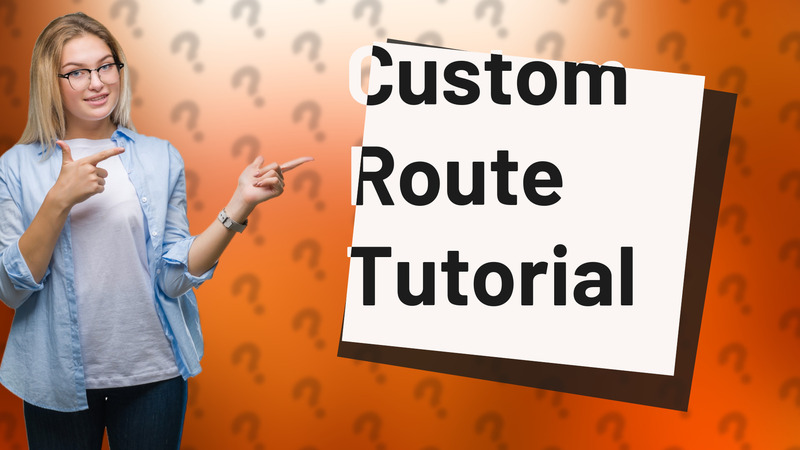
Learn how to easily create custom routes in Google Maps with our step-by-step guide.

Learn how to easily save custom routes on Google Maps for iPhone for quick access!
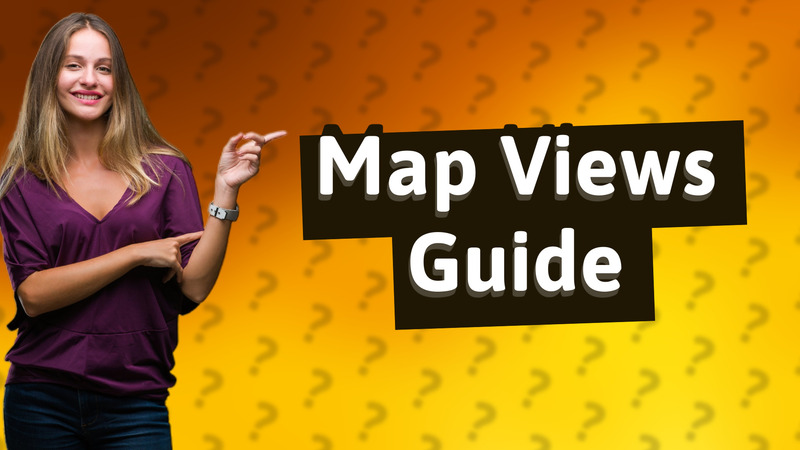
Learn how to customize map view settings in Google Maps and Apple Maps for better navigation.

Learn how to easily delete your edits in Google Maps with this step-by-step guide.

Learn how to change the appearance of Google Maps with easy steps for a personalized viewing experience.
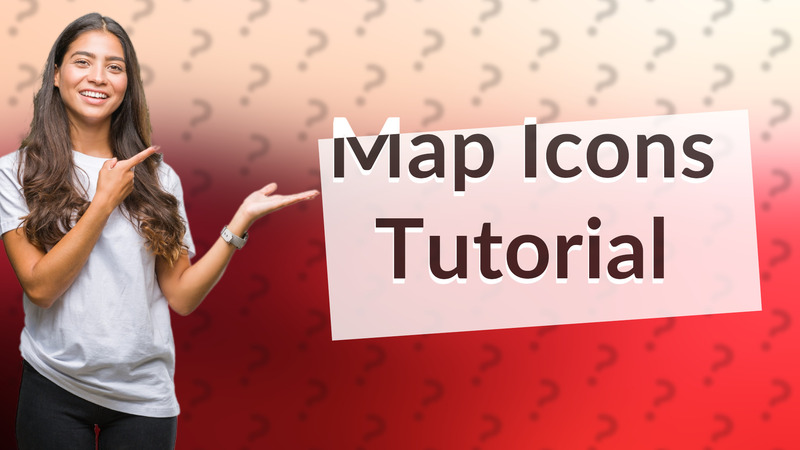
Learn how to customize your location icon on Google Maps easily. Discover tips for both Google and Apple Maps.

Learn how to get a 360-degree view in Google Maps and explore locations like never before!

Learn how to get the old Google Maps back in just a few steps. Discover tips to enhance your mapping experience today!

Learn how to switch your Google Maps distance settings from miles to kilometers easily.
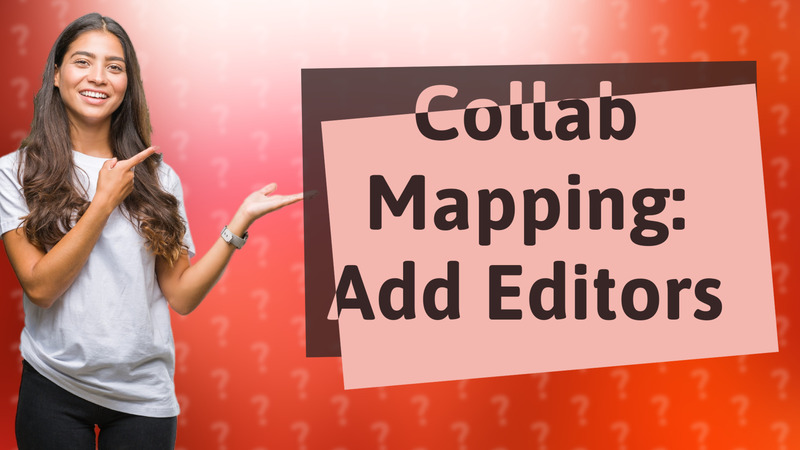
Learn how to quickly add an editor to your My Maps. Follow our step-by-step guide for seamless collaboration!

Learn the quick steps to suggest edits on Google Maps and Apple Maps for improved location accuracy.

Explore the differences between Google Maps and My Maps for navigation and custom mapping needs.

Learn how to mark a route on Google Maps easily. Follow our simple steps to save and share your routes effectively.

Learn how to easily change your navigation icon in Google Maps for a more personalized experience.
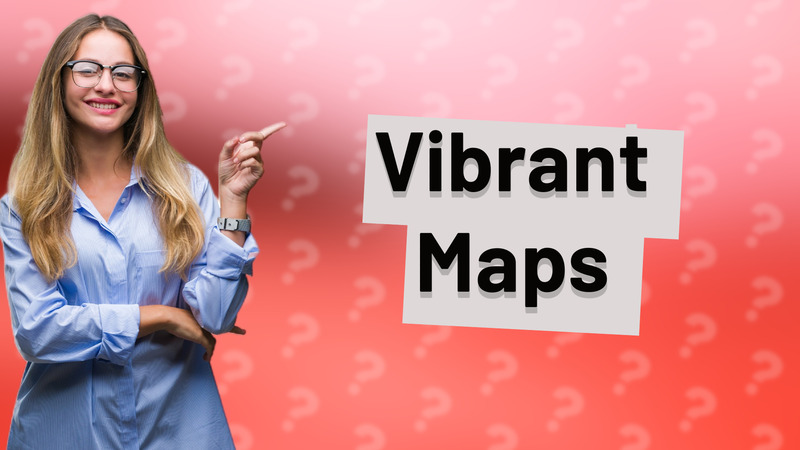
Learn to create eye-catching maps with Google Maps or Mapbox using customizable colors and features for better clarity.

Learn the simple steps to change the name of a location on Google Maps effectively.

Learn how to easily update your address information on Google Maps with our simple guide.
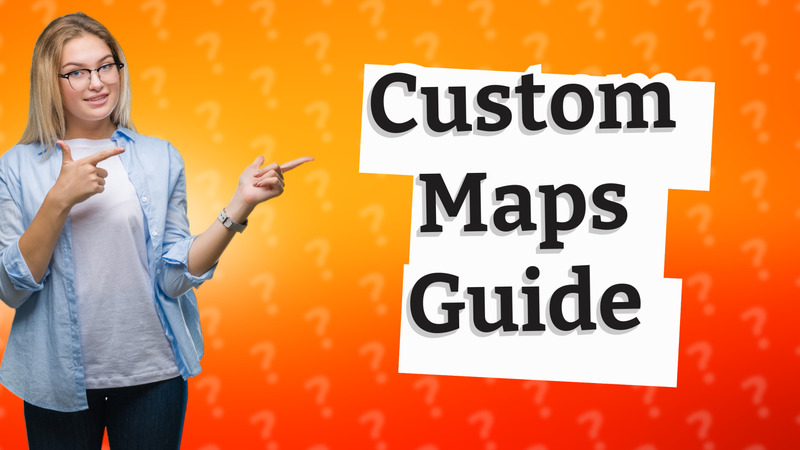
Learn how to easily access your custom Google Maps on iPhone with this simple guide.
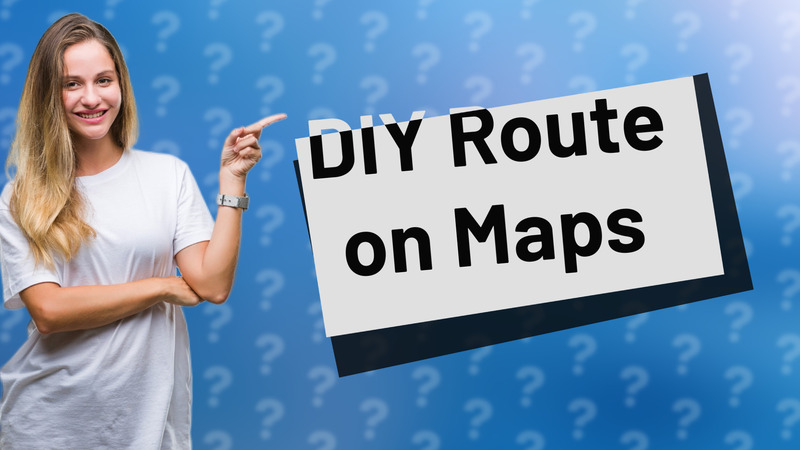
Learn to create custom multi-stop routes using Google Maps in this quick guide.

Learn how to easily edit Google Maps to keep information accurate and up-to-date.
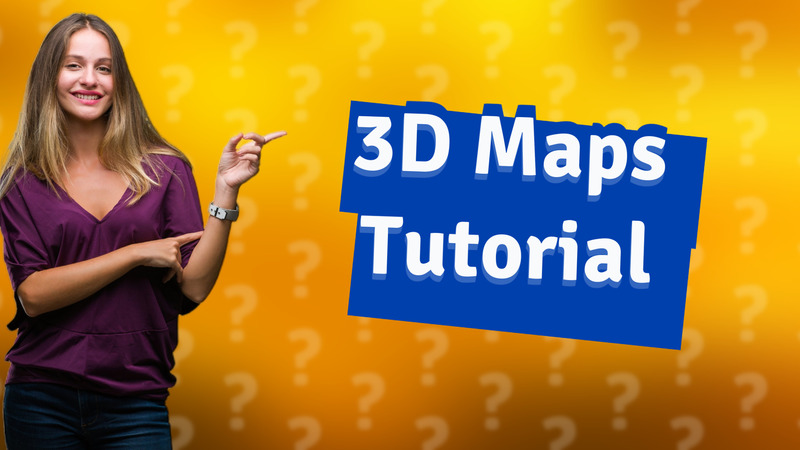
Learn how to enable the 3D view in Google Maps for an enhanced navigational experience.
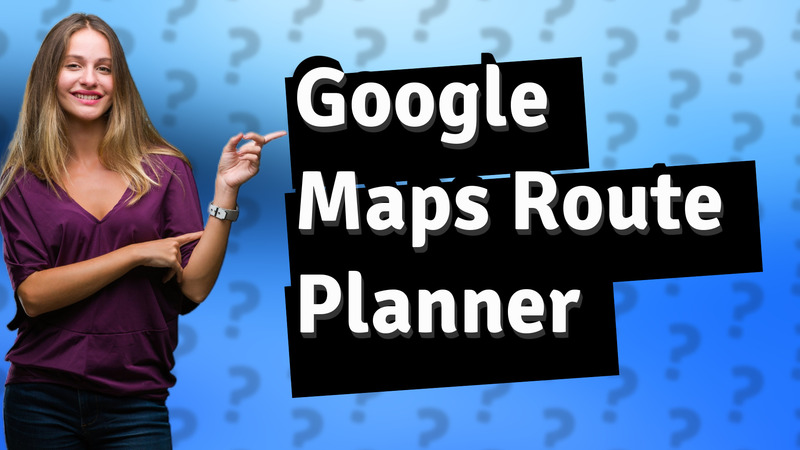
Discover how to effectively plan routes using Google Maps' route planner feature for efficient travel.
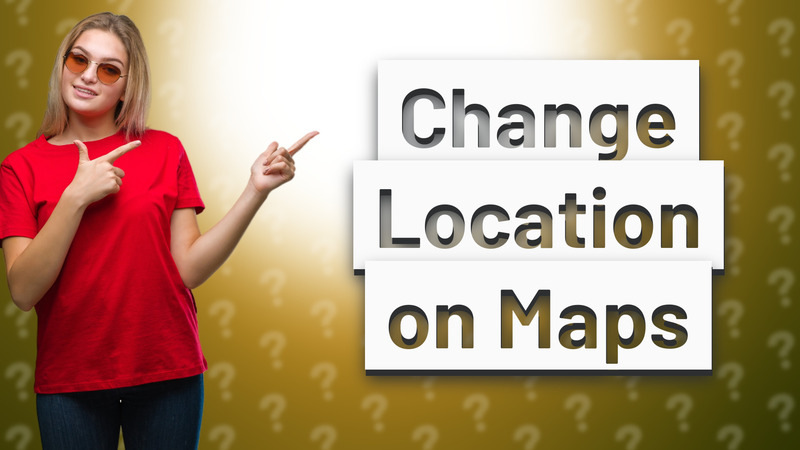
Learn how to easily change your location on Google Maps and Apple Maps in this quick guide.
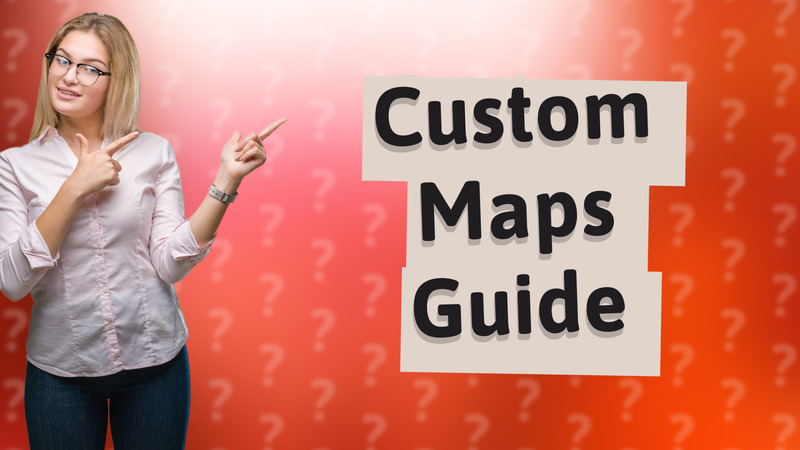
Learn how to open and access custom maps in various software and gaming platforms. Step-by-step guidance provided.
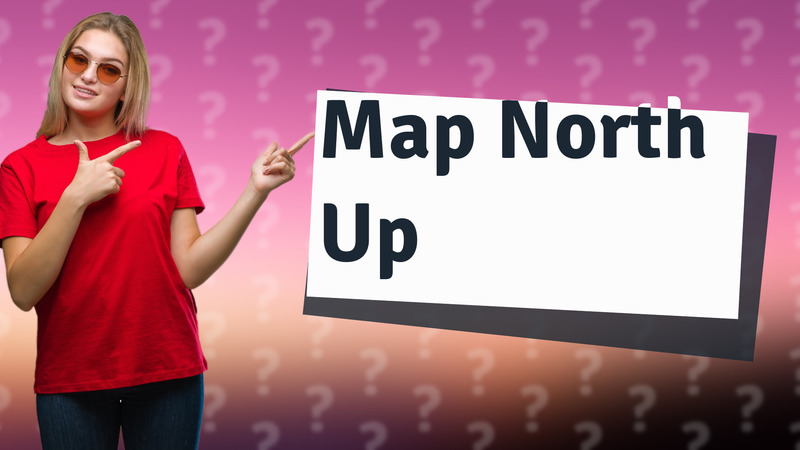
Learn how to change Google Maps settings to keep the map oriented with North facing up, ensuring easy navigation.

Learn how to create and customize routes in Google Maps on your iPhone for seamless navigation.

Learn how to delete your map edits on Google Maps easily with our step-by-step guide.

Learn how to create an editable Google Map for collaboration among multiple users.

Discover the latest changes in Google Maps that enhance user experience with traffic updates and navigation tools.

Learn how to customize routes on Google Maps easily by dragging your route line for better navigation.

Learn how to access Google Maps history and view locations from up to 10 years ago using Street View and a timeline slider.
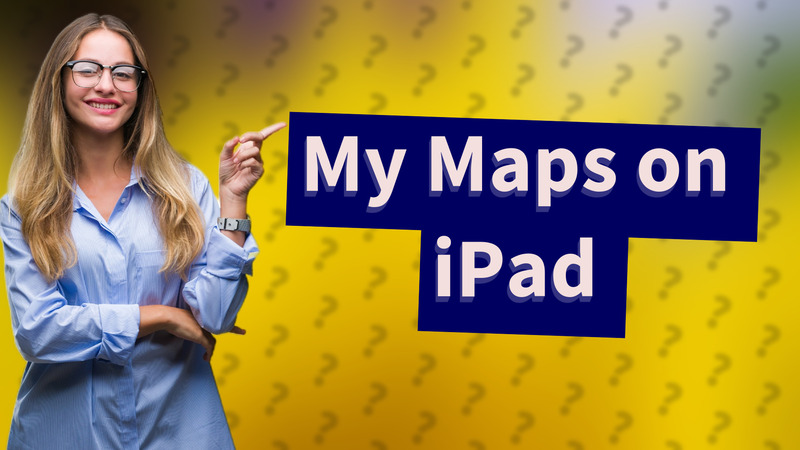
Learn how to easily edit Google My Maps on your iPad for custom map creation and sharing.
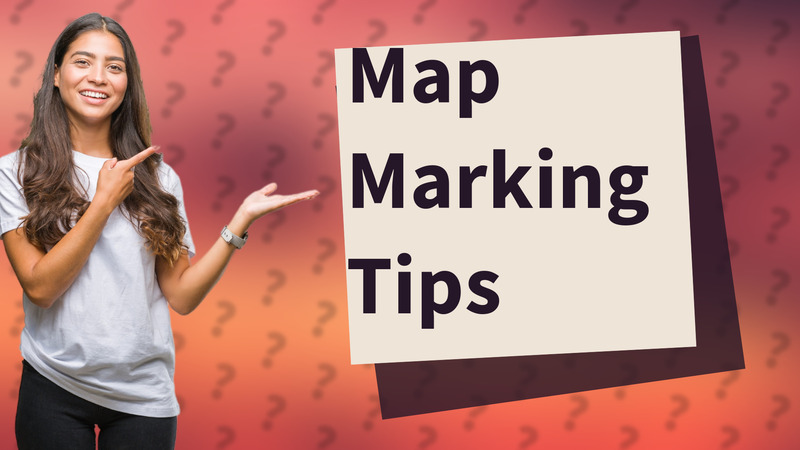
Learn how to easily mark any location on maps using your favorite map application.
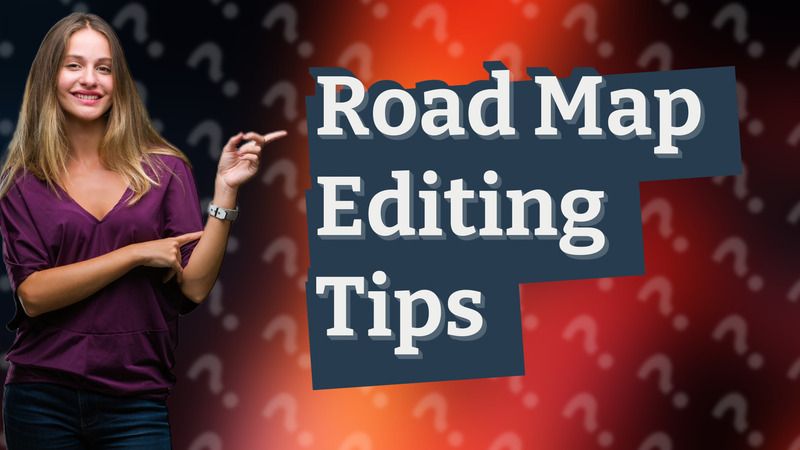
Learn how to edit road maps easily with Google Maps and ensure your updates enhance accuracy.
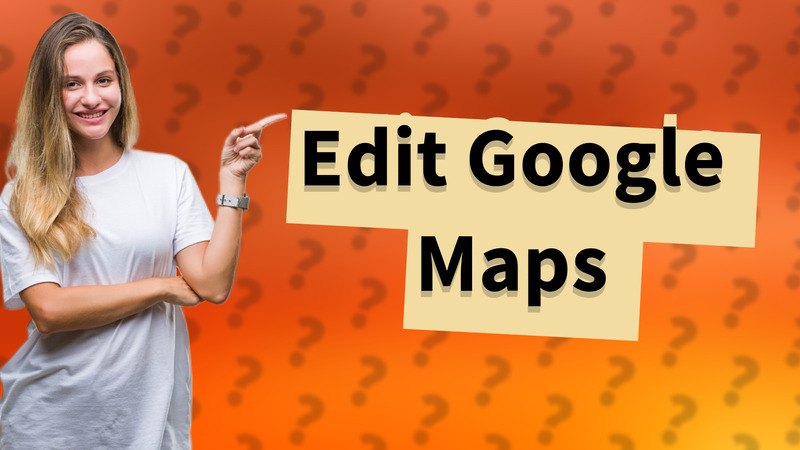
Learn how to edit Google Maps to improve accuracy and contribute valuable information. Discover the process in just a few steps!
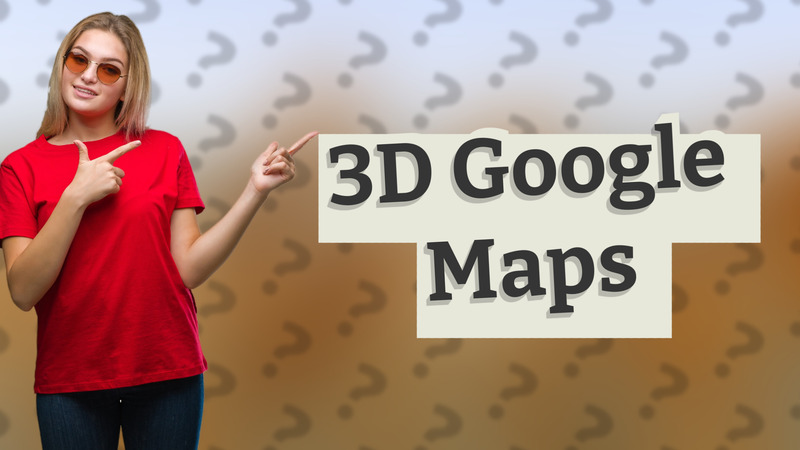
Learn how to change from 2D to 3D view in Google Maps for better navigation.
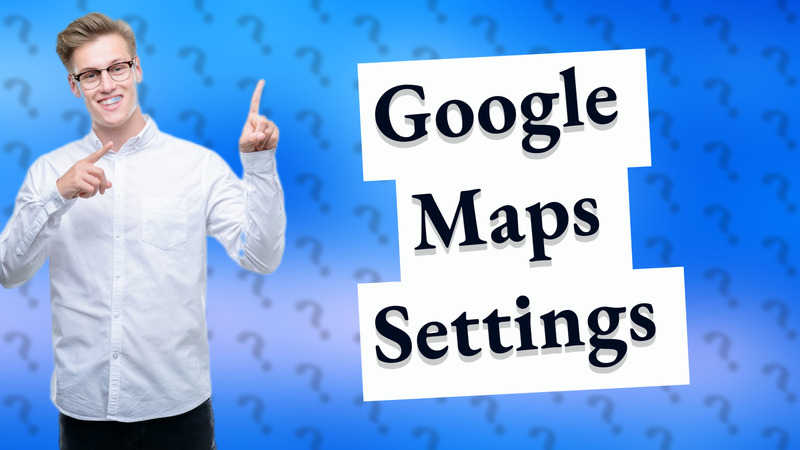
Discover how to customize Google Maps settings like navigation, offline maps, and more for a better user experience.

Learn how to easily customize your routes on Google Maps to enhance your travel experience.

Learn how to design your travel route using digital tools and optimize for time and distance.

Learn how to easily change your Google Maps appearance with custom themes and settings.

Learn how to access older versions of Google Maps using Google Earth Pro and Wayback Machine.
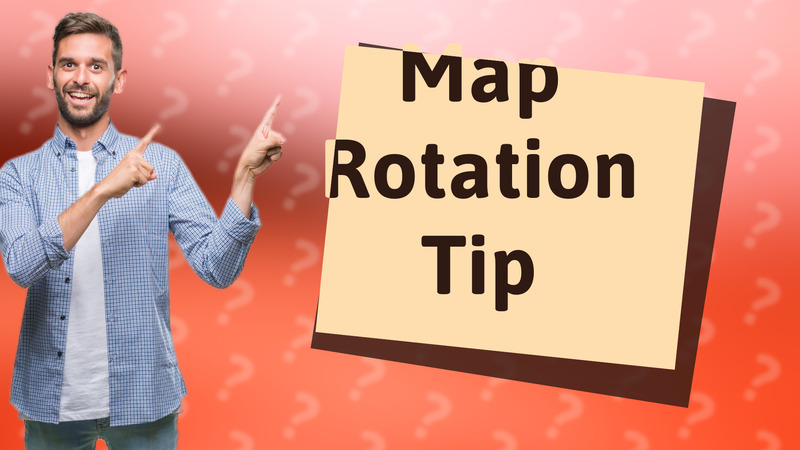
Learn how to easily rotate your map sideways using Google Maps and Google Earth with step-by-step instructions.
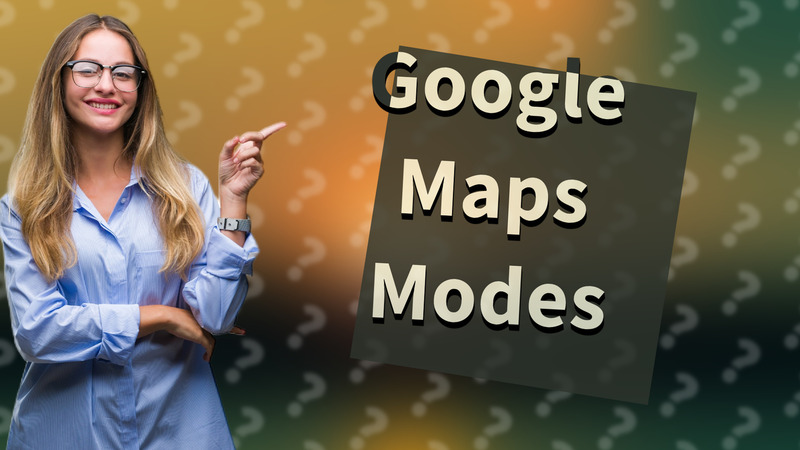
Learn how to easily change Google Maps mode to Default, Satellite, or Terrain in this quick tutorial.

Discover how to edit maps on Google Maps and keep your local information up to date with our simple guide.

Learn how to manipulate routes on Google Maps for a personalized navigation experience with simple steps.
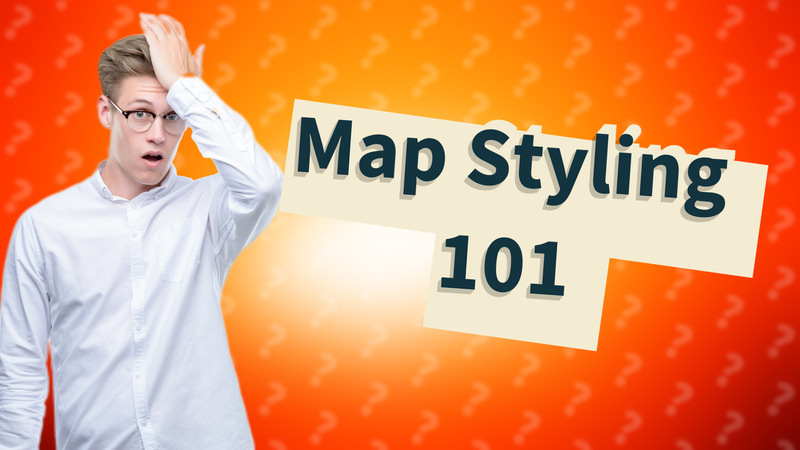
Learn to create a custom map style easily with our step-by-step guide. Enhance your maps with personalized designs!
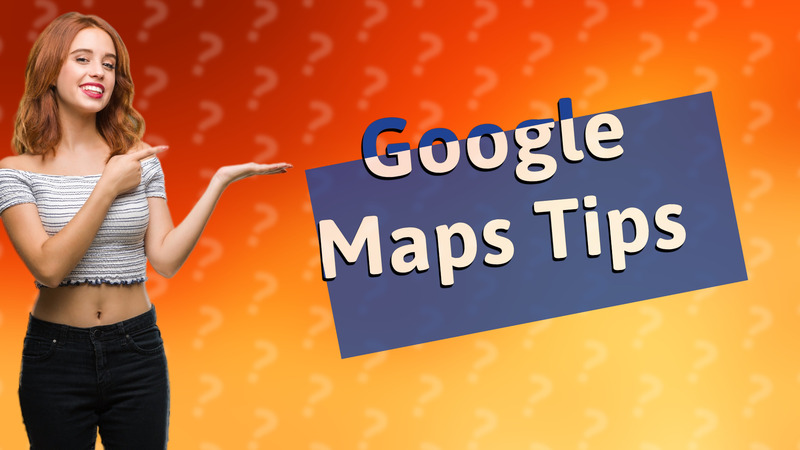
Learn how to explore various travel options on Google Maps for a tailored navigation experience.

Learn how to easily switch between transport modes in Google Maps for better navigation.

Learn how to easily map kilometers on Google Maps with step-by-step instructions.

Learn how to easily edit your route on Google Maps with this simple guide. Optimize your navigation with custom adjustments!
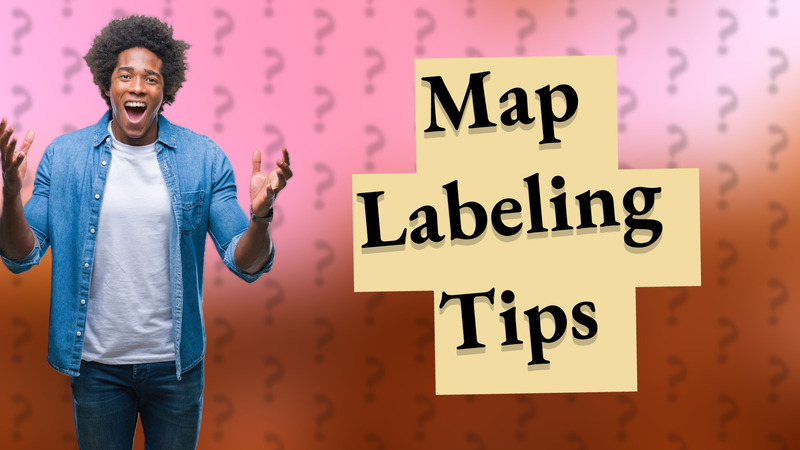
Learn the simple steps to label your location on mapping apps like Google Maps and Apple Maps.

Learn how to easily create a custom map on Google Maps with your phone. Step-by-step guide for personalized navigation.

Learn how to set a default location in Google Maps for quick access to your favorite places.
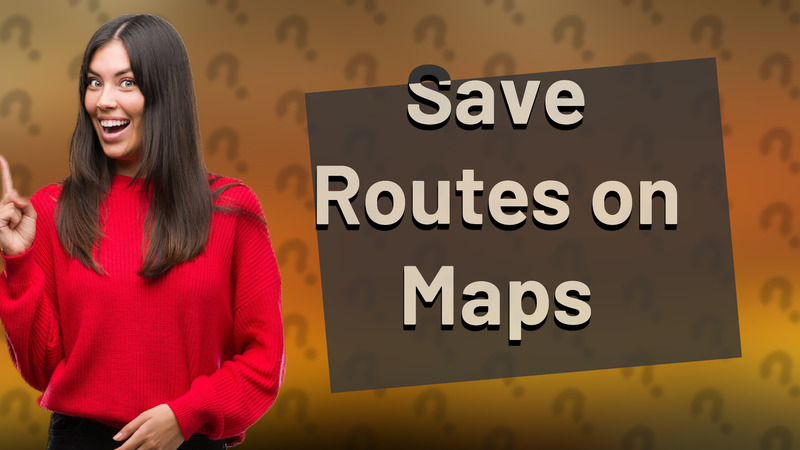
Learn how to save specific routes on Maps for faster navigation.
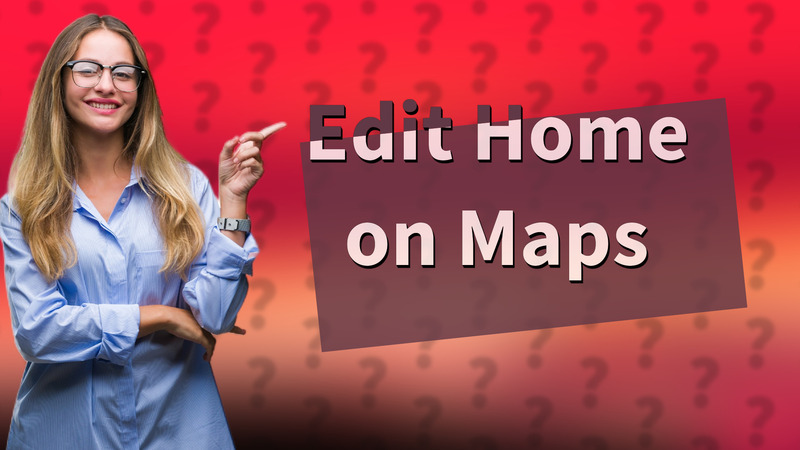
Learn how to easily update your home address on Google Maps for accurate navigation.
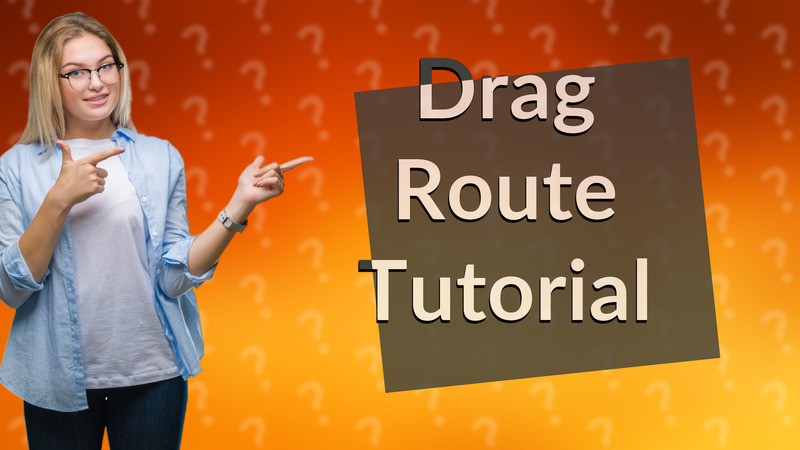
Learn how to effortlessly customize your Google Maps route by dragging it. Master this feature today!
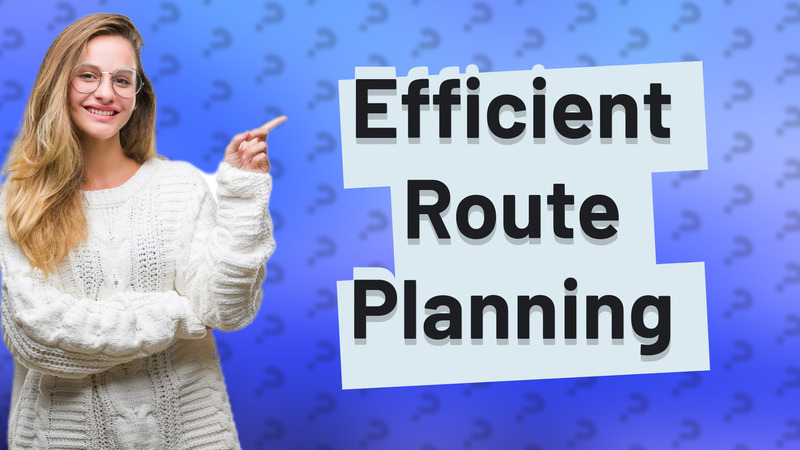
Learn how to create a multi-stop route using Google Maps for efficient travel planning.
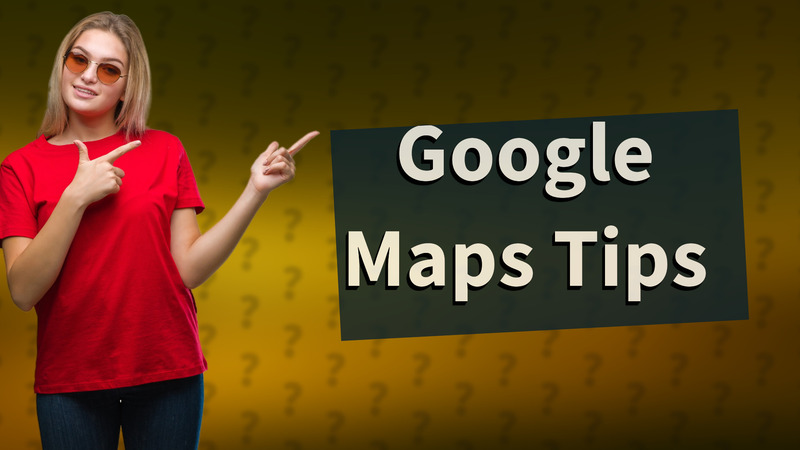
Learn how to draw and edit maps in Google My Maps. Create customized maps effortlessly!
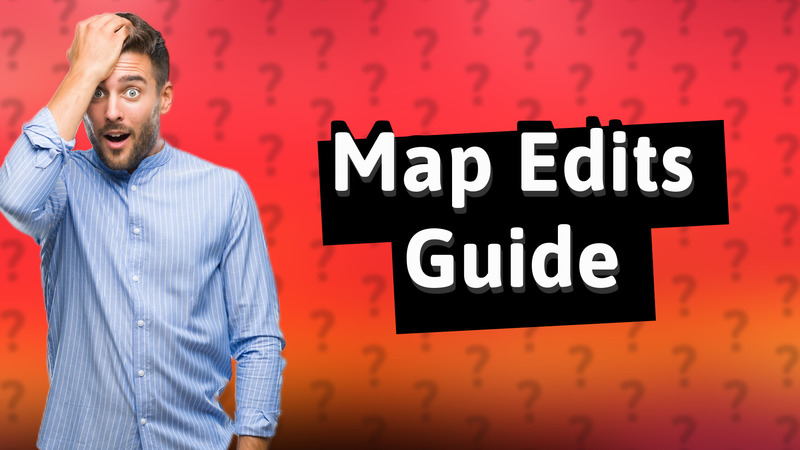
Learn how to edit map data effortlessly. Follow our simple steps for a seamless editing experience.

Learn how to customize your route on Google Maps for efficient travel planning.

Learn how to find and use the Options menu on Google Maps for effective navigation and settings management.
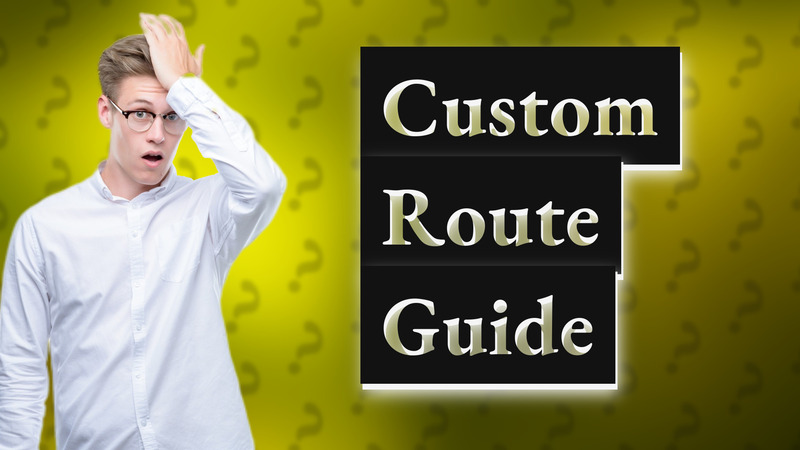
Learn how to customize routes on Google Maps for iPhone effectively.
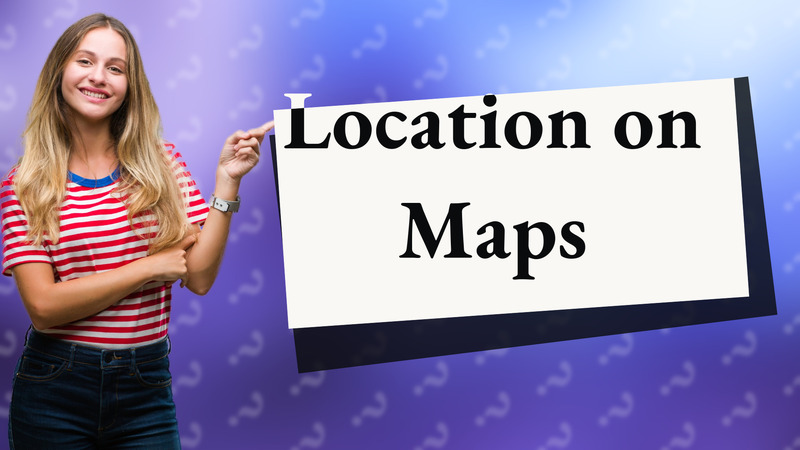
Learn how to easily add a location to Google Maps with this quick step-by-step guide.

Learn who gives voice to Google Maps and how technology enhances your navigation experience.
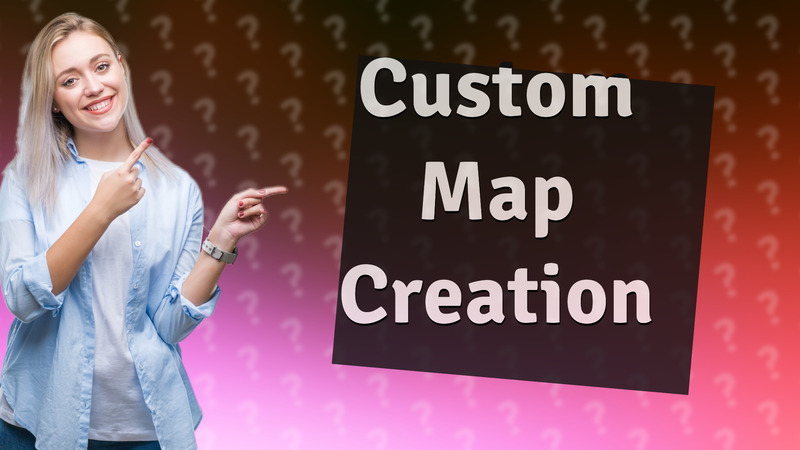
Learn how to easily create your own location on Google Maps with this quick and simple guide.
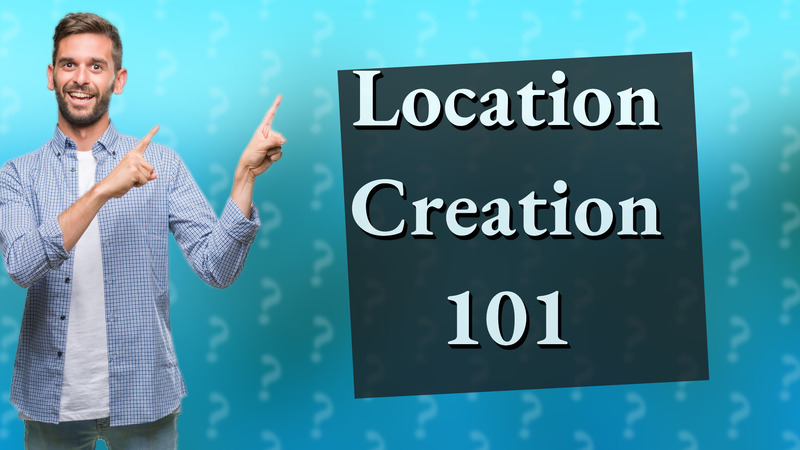
Learn how to create a location with practical steps, from identifying purpose to geolocation and registration.

Learn how to create a personalized route on Google Maps for trips or sharing directions. Step-by-step guide included.
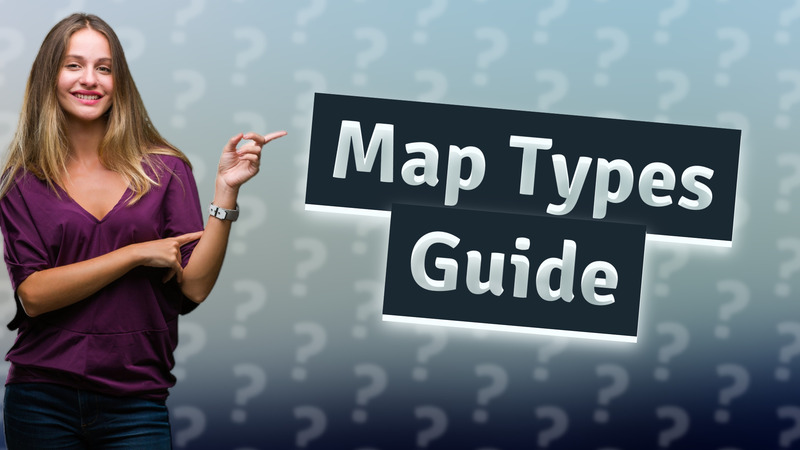
Learn how to easily change the map type in Google Maps with this quick, step-by-step guide for a better navigation experience.
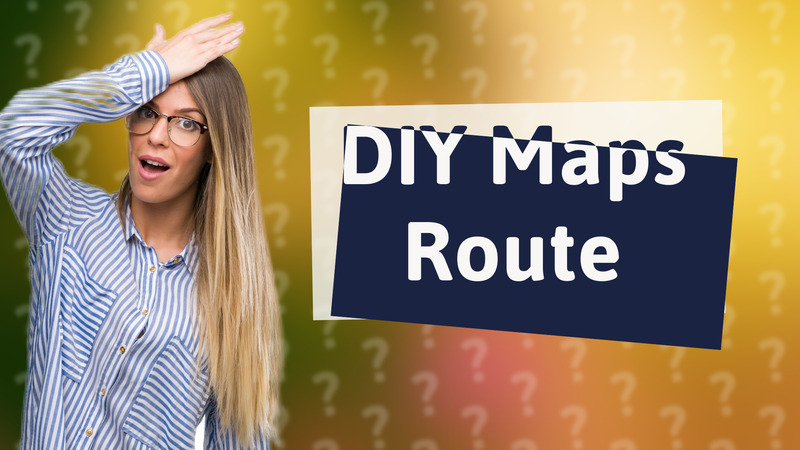
Learn to create custom routes in Google Maps on your iPhone easily. Follow our step-by-step guide for personalized navigation!

Learn how to easily edit Google Maps by suggesting changes to locations directly through the app or website.

Learn to easily customize your Google Maps display settings for an enhanced navigation experience.

Learn how to efficiently copy location links from Google Maps and Apple Maps in just a few simple steps.

Learn how to create a location URL efficiently using Google Maps for easy sharing.

Learn how to seamlessly integrate Google Maps into your website to showcase your location effectively.
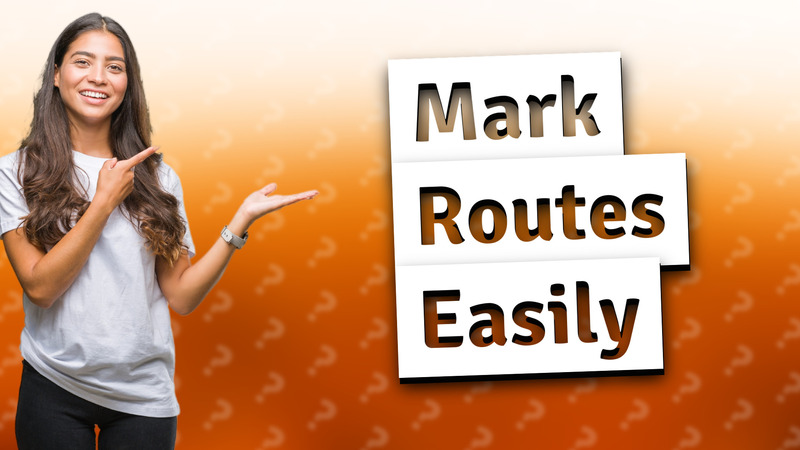
Learn how to mark a route on Google Maps with simple steps for efficient navigation.

Learn how to create an effective vicinity map using mapping tools like Google Maps and ArcGIS.
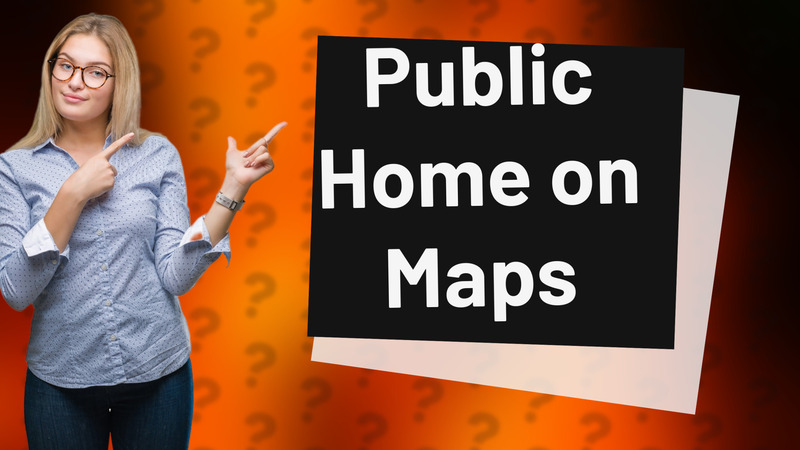
Learn how to share your home location publicly on Google Maps with easy steps using Google My Maps.
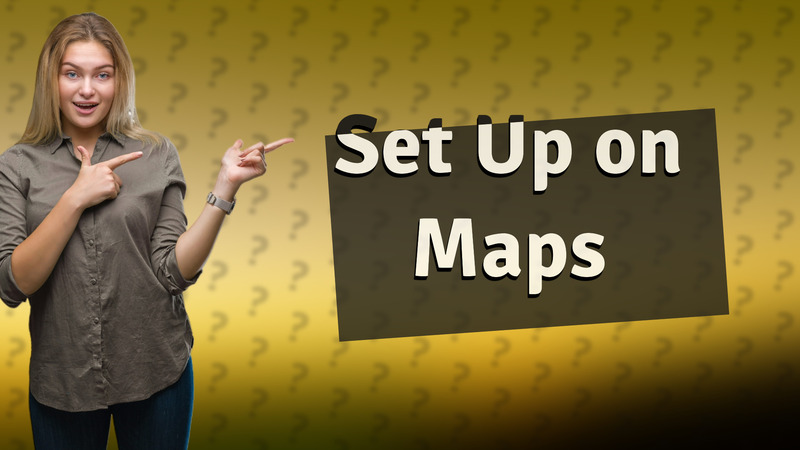
Learn the simple steps to set up a location on Google Maps for easy access and sharing.
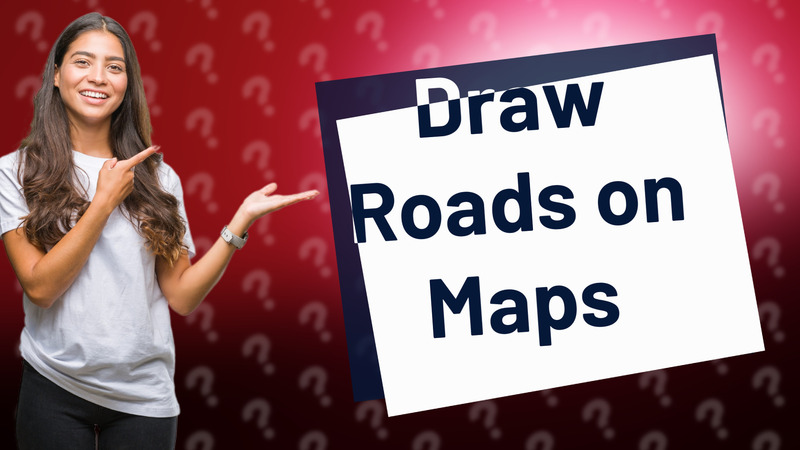
Learn how to draw a road in Google Maps easily with this step-by-step tutorial.

Discover how to utilize Google Maps for efficient route planning and navigation.

Learn how to easily create and customize a map of multiple locations using Google Maps. Share your personalized map effortlessly.

Learn how to easily measure distances using the Google Maps app with this quick guide.

Discover the top tools like Google Maps and MapQuest for mapping multiple locations effortlessly.

Learn how to easily draw and customize your own map on Google Maps in just a few simple steps.

Learn how to create a Google route map easily with this simple step-by-step guide.