
Discover how to easily locate your saved lists in Google Maps, including favorites and custom collections.

Learn to pinpoint locations with latitude and longitude using Google Maps in just a few steps.
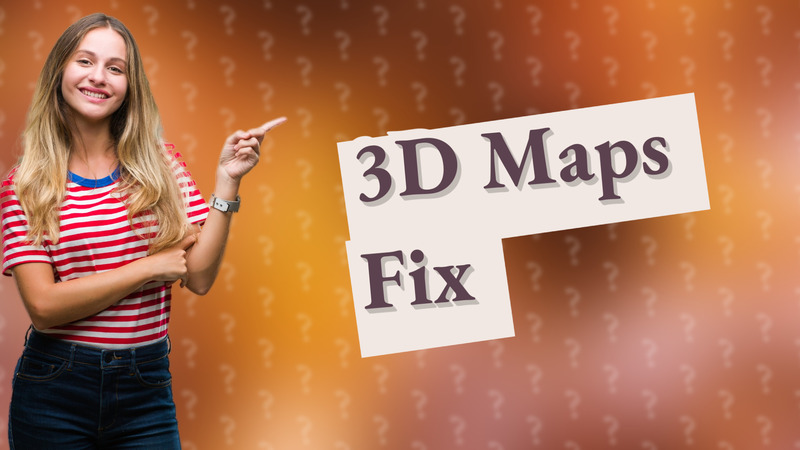
Learn why 3D Google Maps aren't visible and how to fix common browser and app issues.

Discover how to use Google Maps' live location sharing to keep friends and family informed in real-time.

Learn how to customize map styles using JSON in a few simple steps.

Learn how to easily delete your edits in Google Maps with this step-by-step guide.

Learn how to switch your Google Maps distance settings from miles to kilometers easily.

Learn how to create your own map on OpenStreetMap with easy steps and tips for mapping your community.

Learn how to easily change your navigation icon in Google Maps for a more personalized experience.
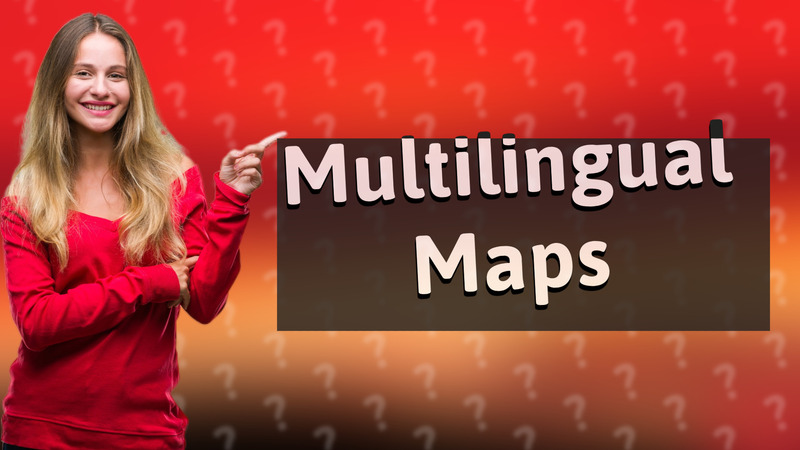
Learn how to change the language in Maps easily with our simple guide. Update your language settings for a better navigation experience.
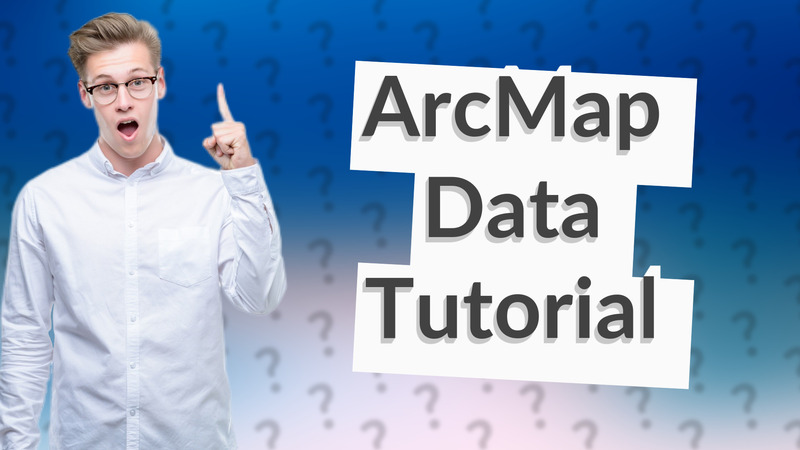
Learn how to efficiently add data to ArcMap in this quick tutorial. Perfect for GIS beginners!
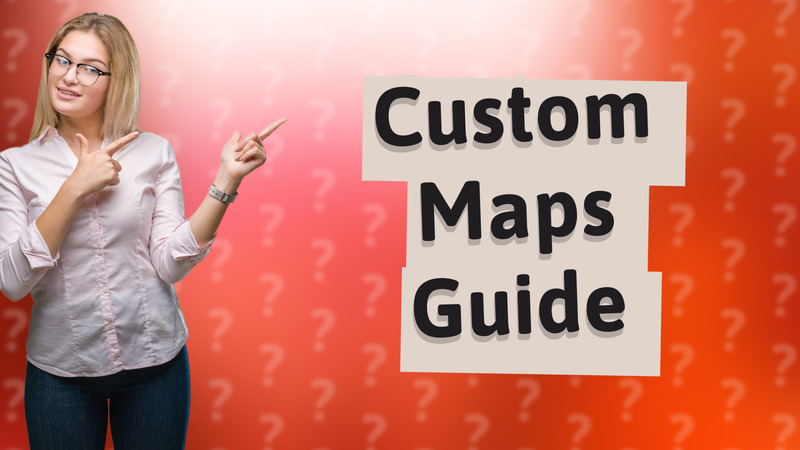
Learn how to open and access custom maps in various software and gaming platforms. Step-by-step guidance provided.

Learn how to access Google Maps history and view locations from up to 10 years ago using Street View and a timeline slider.
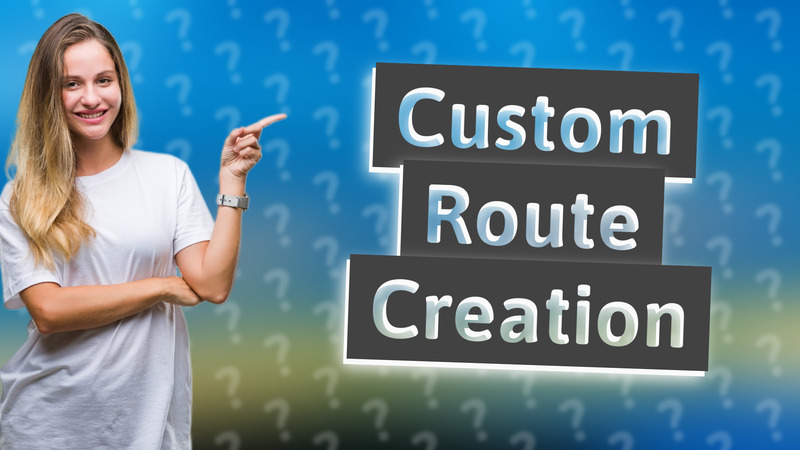
Learn how to create custom routes on Apple Maps for a personalized navigation experience in just a few steps.
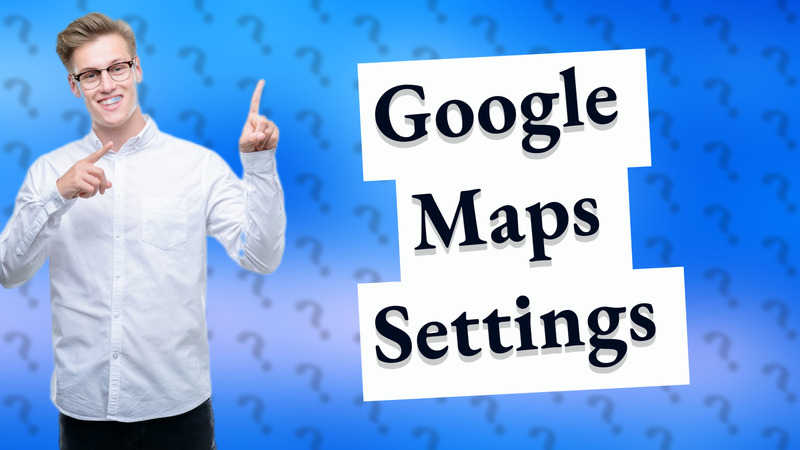
Discover how to customize Google Maps settings like navigation, offline maps, and more for a better user experience.
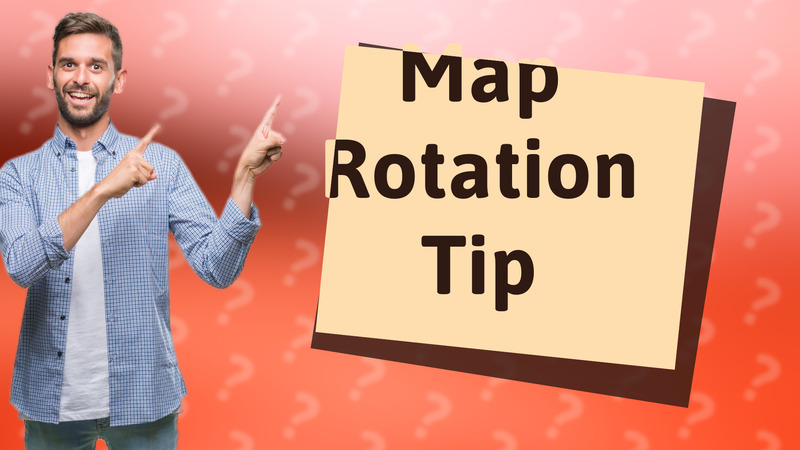
Learn how to easily rotate your map sideways using Google Maps and Google Earth with step-by-step instructions.

Learn how to customize your Waze map display settings for optimal navigation experience.
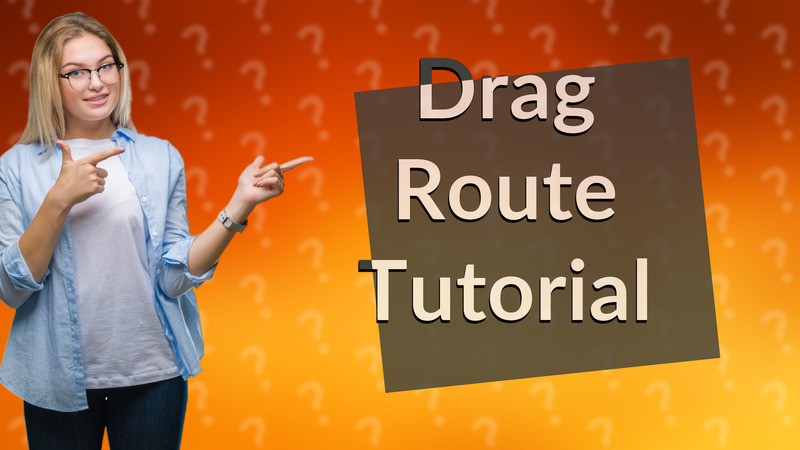
Learn how to effortlessly customize your Google Maps route by dragging it. Master this feature today!
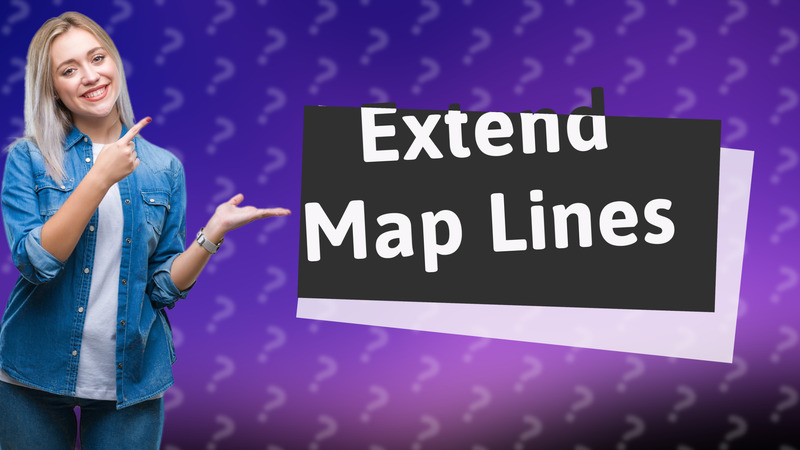
Learn to extend a line in your GIS mapping software with our easy guide. Get precise tips on using line tools effectively.

Learn how to easily edit your routes in OS Maps with this quick guide. Customize your outdoor planning effortlessly!
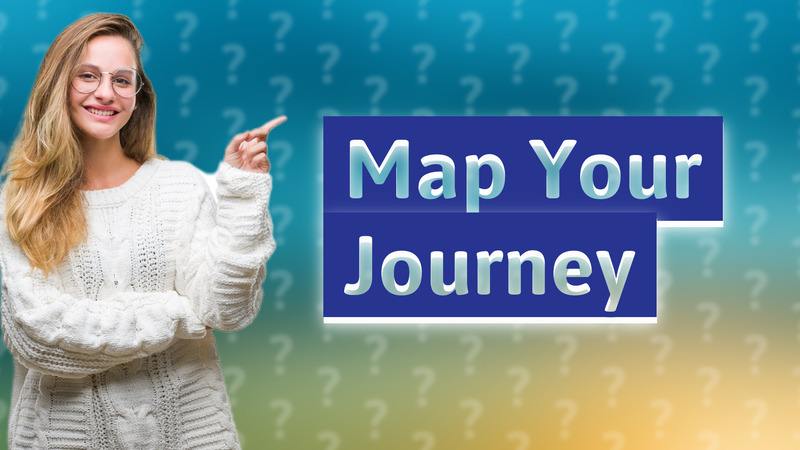
Learn how to make personalized maps with Google My Maps for your travel plans and favorite spots.
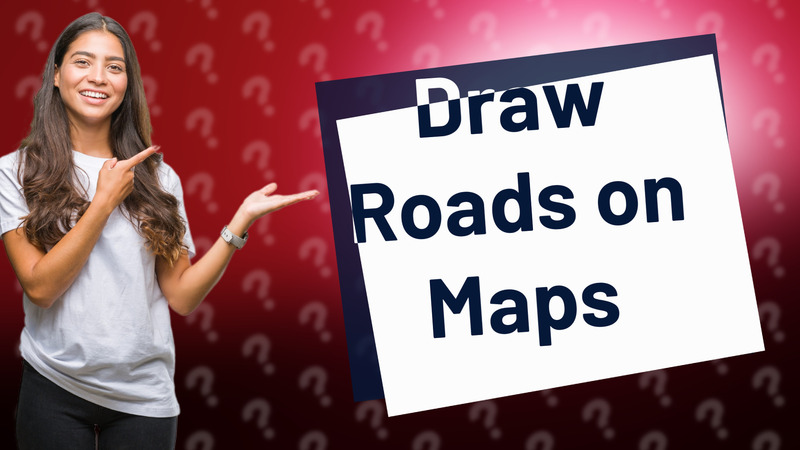
Learn how to draw a road in Google Maps easily with this step-by-step tutorial.

Discover the top tools like Google Maps and MapQuest for mapping multiple locations effortlessly.

Learn how to map a running route on Google Maps and discover alternatives for tracking your run in detail.

Learn how to easily calculate the area of a KML file in Google Earth with our straightforward guide.

Learn to combine trips on Google Maps with the 'Add stop' feature for optimized travel planning.

Learn to create interactive maps on Google Earth with markers and custom layers for collaboration.

Learn to highlight areas on Google Earth with the Polygon tool for enhanced visualization.

Learn how to easily enable political borders on Google Maps with our straightforward guide.

Discover the fate of the Google Trip Planner app and its integration into Google Maps for improved travel planning.
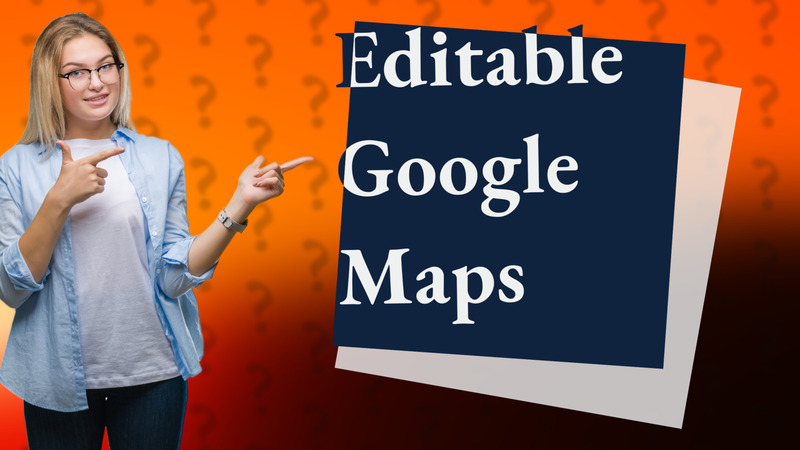
Learn how to make a Google Map editable by multiple users in our easy-to-follow guide. Collaborate seamlessly on map creation!

Learn how to use Google Maps without an API key for simple embedding. Discover the limitations and when an API key is necessary.
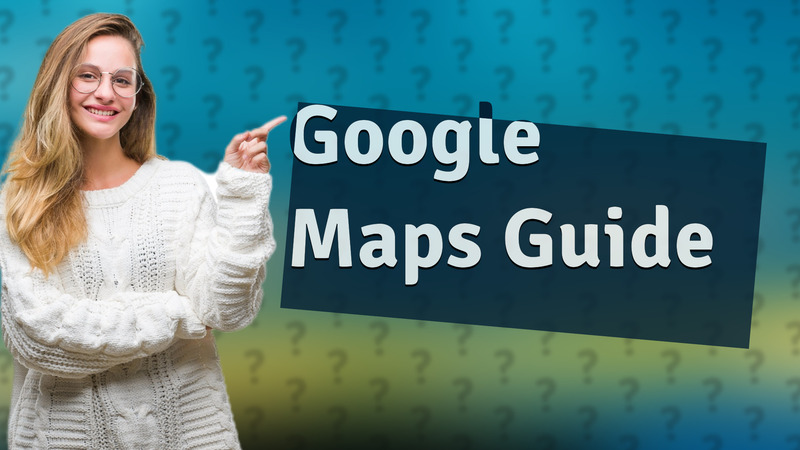
Learn how to efficiently plan routes in Google Maps with our easy-to-follow guide for seamless navigation.
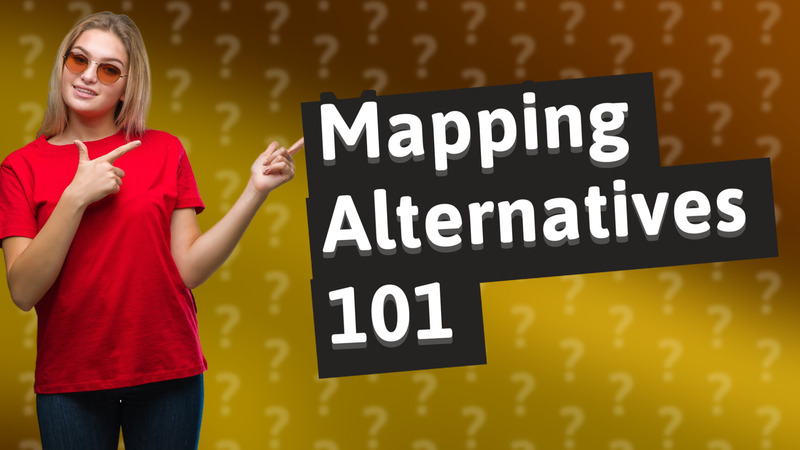
Discover the best alternatives to Google Maps API, including OpenStreetMap, MapTiler, HERE Technologies, and TomTom for your mapping needs.
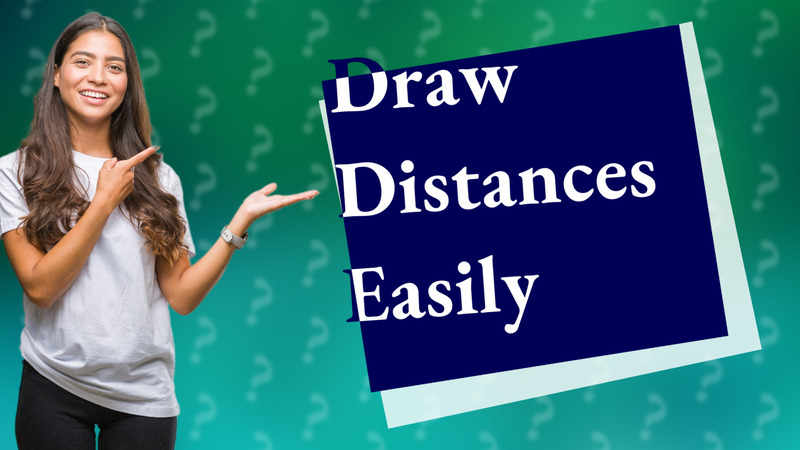
Learn how to draw and measure distances on Google Maps easily for better travel planning.
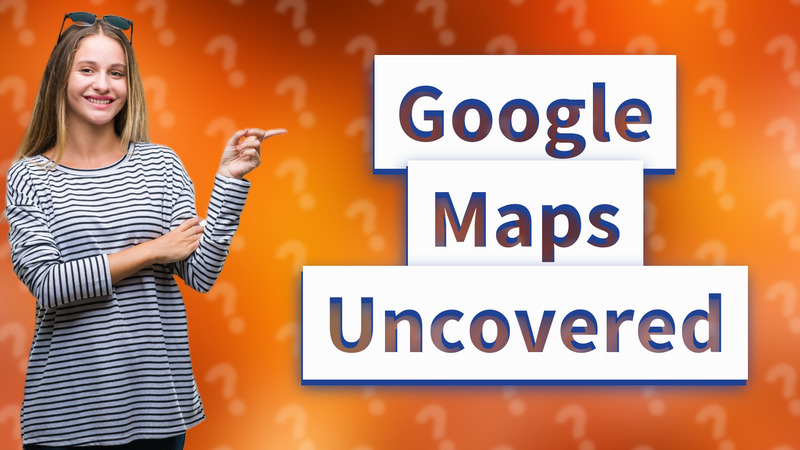
Discover how Google Maps utilizes canvas and advanced technologies for smooth, interactive mapping.
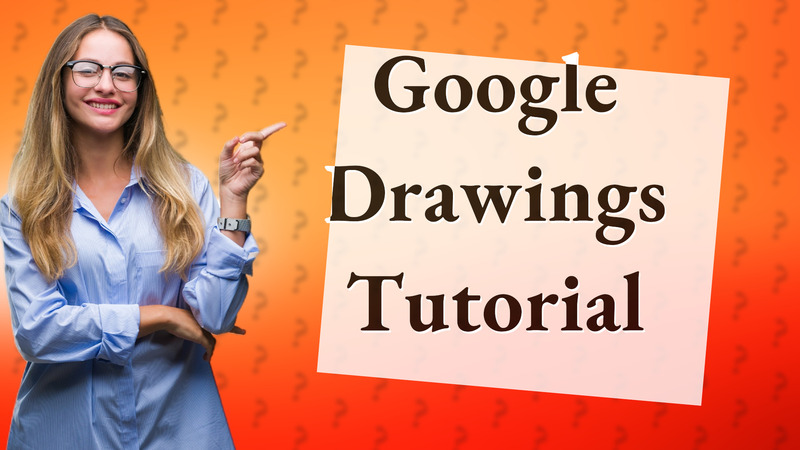
Learn how to build concept maps with Google Drawings and discover third-party alternatives for enhanced features.

Learn to create an efficient track map in three simple steps for your outdoor adventures!

Learn how to create an effective sitemap for your website to improve navigation and search engine visibility.