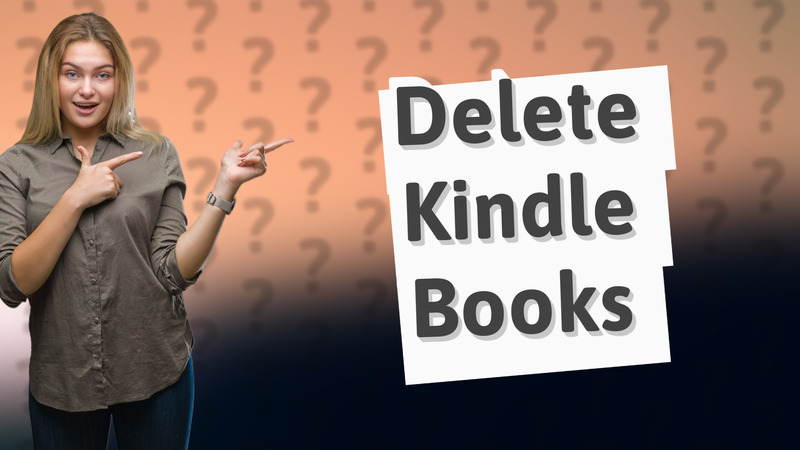
Learn how to remove books from your Kindle to manage your library effectively. Quick and easy steps included!
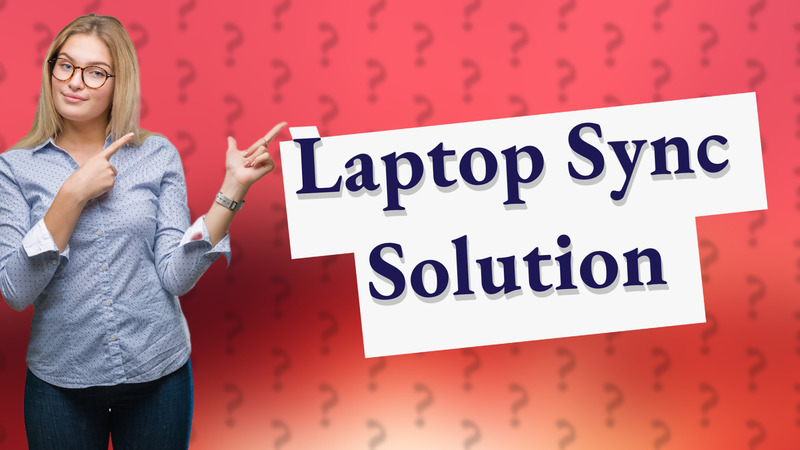
Learn how to transfer documents to your Kindle Scribe from your laptop using the Kindle app and email methods.
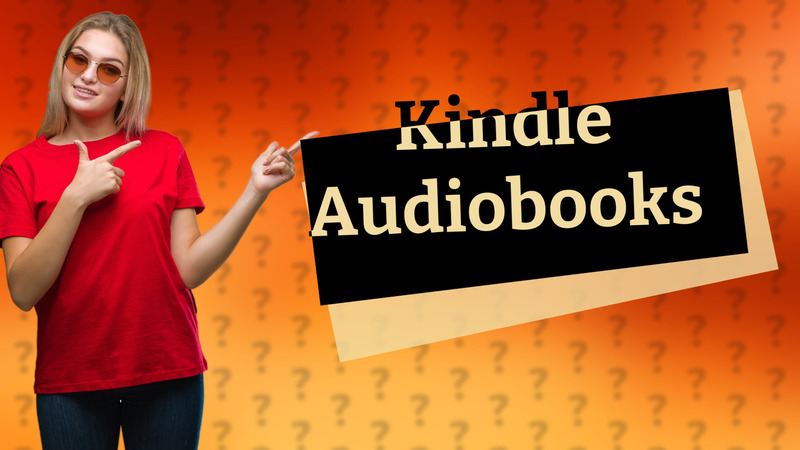
Discover how to use audiobooks on your Kindle and sync your reading and listening seamlessly.
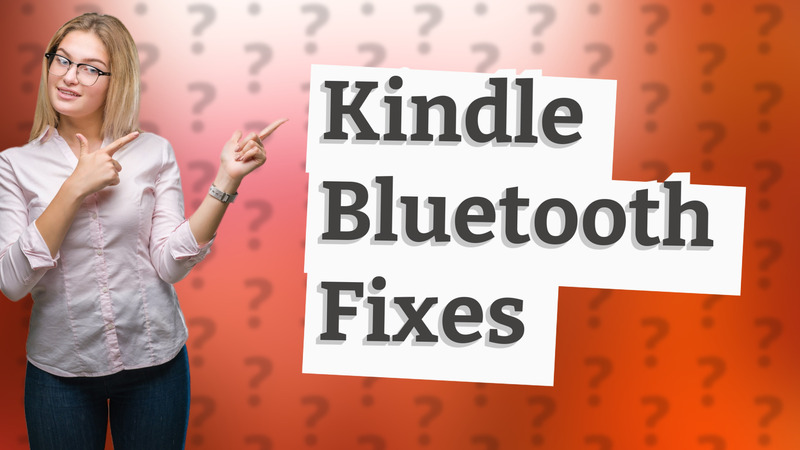
Discover effective solutions to connect your Kindle to Bluetooth effortlessly.
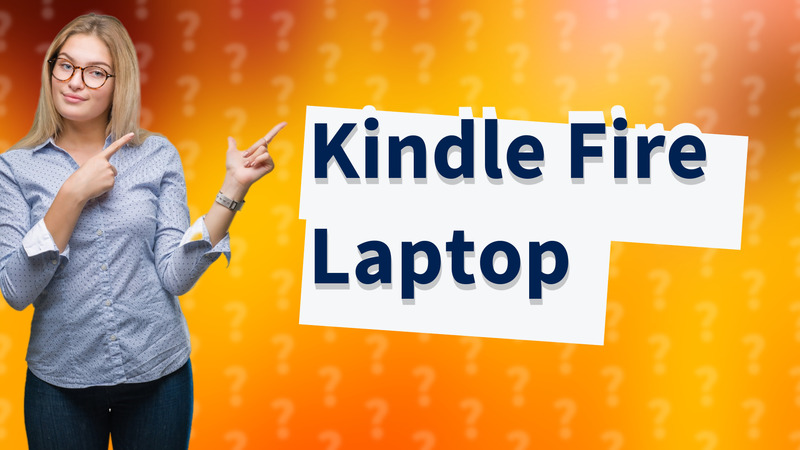
Learn how to effectively use your Kindle Fire like a laptop with productivity apps and accessories.
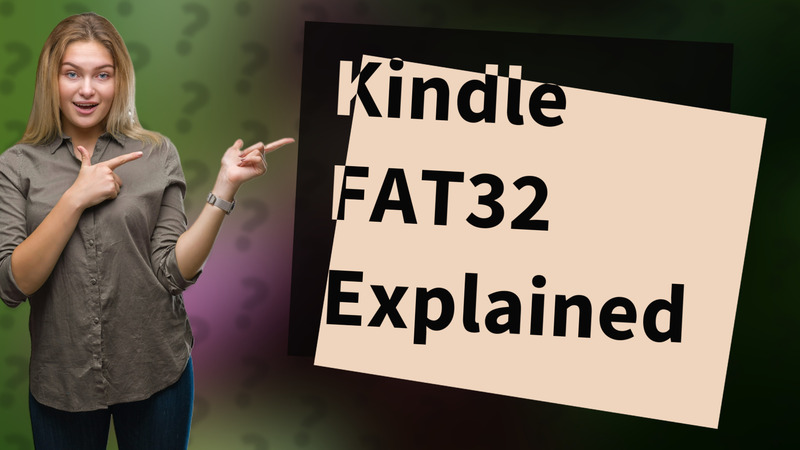
Learn about the file system Kindle devices use and how it affects ebook storage and transfer.

Learn how to easily read PDF files on your Kindle Scribe with this simple guide.
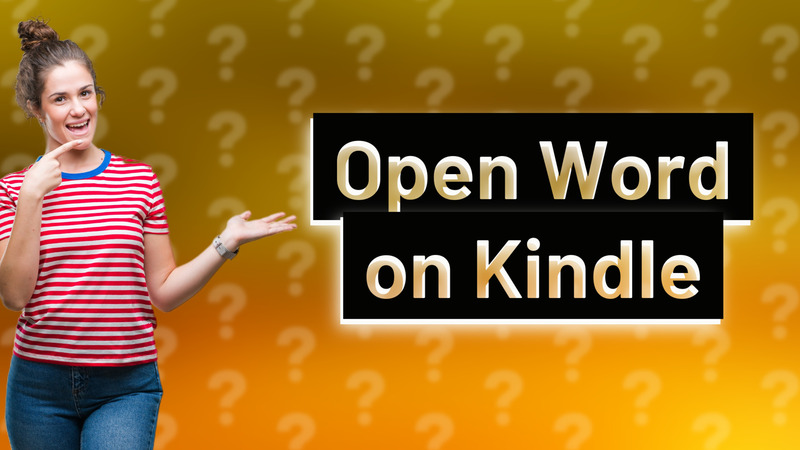
Learn how to open Word documents on your Kindle by converting them for easy reading.
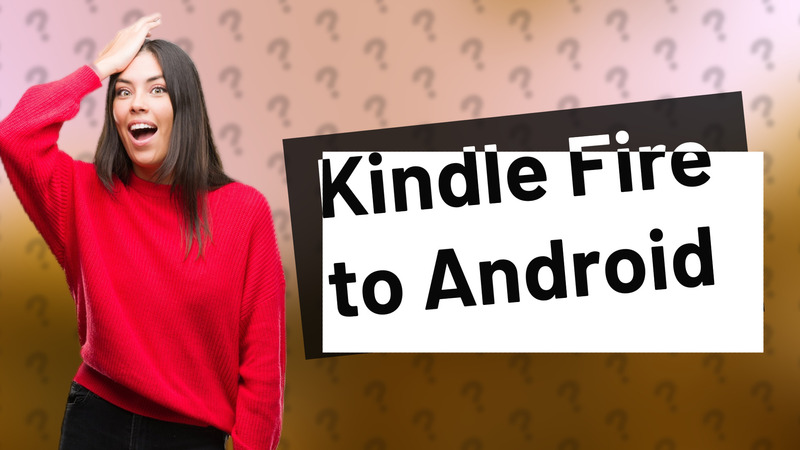
Learn how to convert your Kindle Fire into an Android device by installing the Google Play Store and unlocking its full potential.
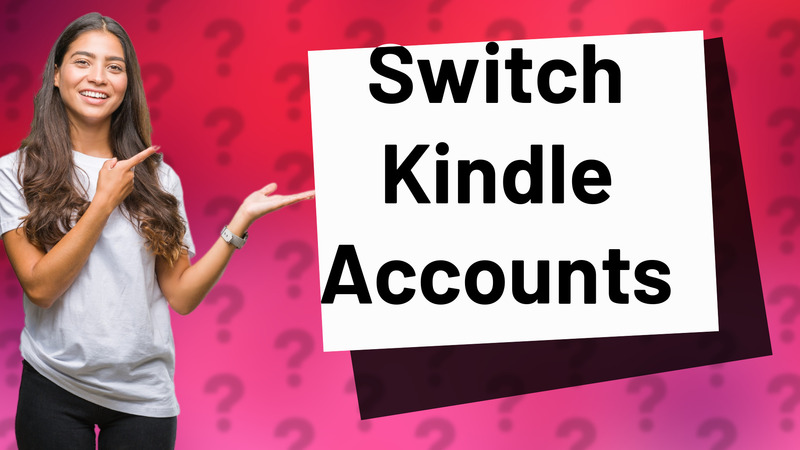
Learn how to easily switch accounts on your Kindle Fire with our detailed step-by-step guide.
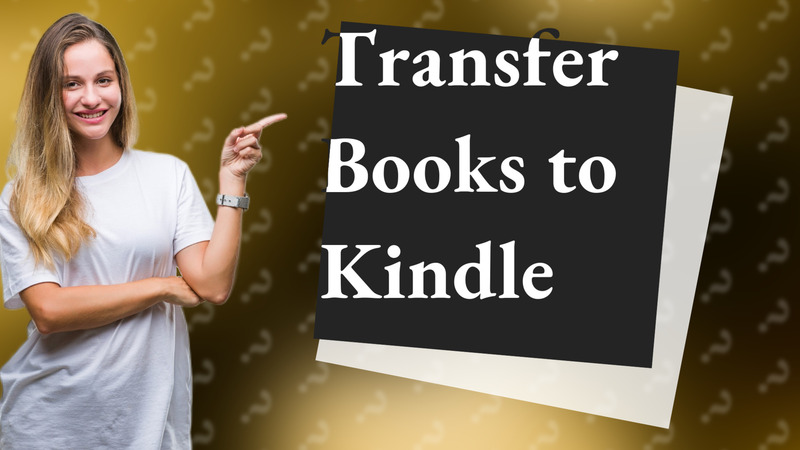
Learn how to easily transfer downloaded books to your Kindle and enjoy your favorite reads on-the-go.
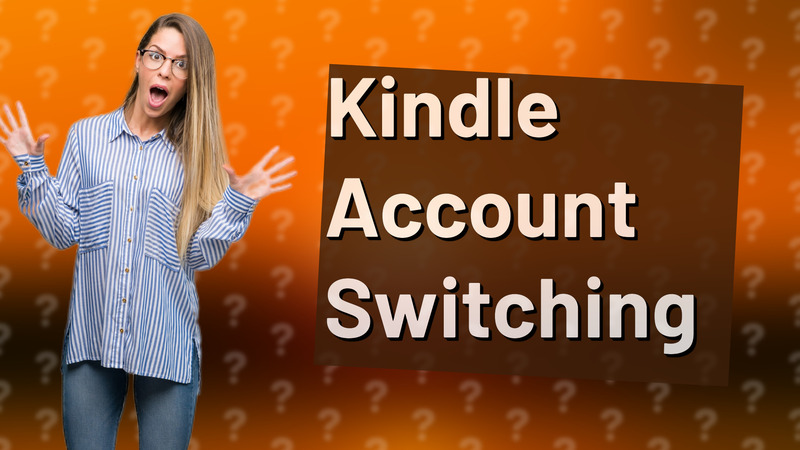
Learn how to quickly switch between Kindle accounts on your device or app in just a few simple steps.

Learn how to easily switch your Kindle to data transfer mode with this quick and straightforward guide.
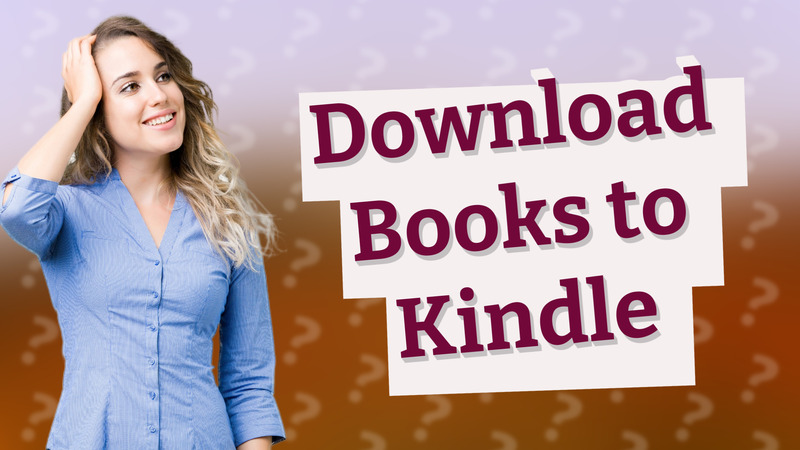
Learn how to easily download and transfer books to your Kindle directly from your computer with this step-by-step guide.
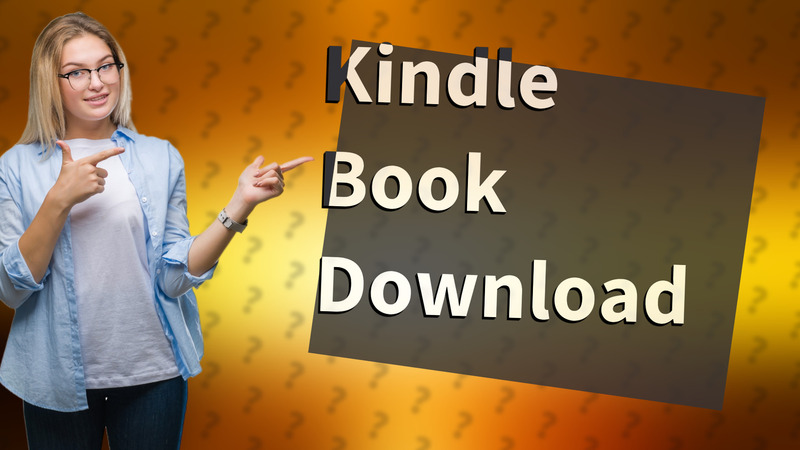
Learn how to easily download all your Kindle books to your device with this simple guide.

Learn how to free up space on your Kindle when storage is full with our easy tips and solutions.

Learn how to easily sync your Kindle Fire with another Kindle for seamless reading across devices.

Learn how to easily switch between two Kindle accounts on a single device with our simple instructions.
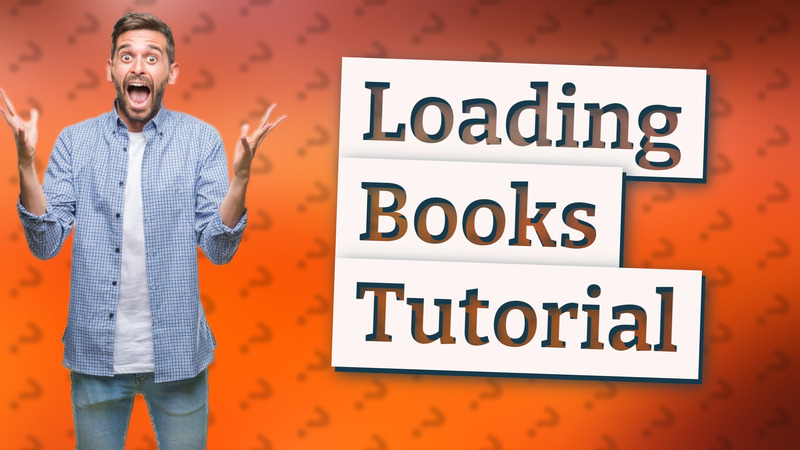
Learn how to quickly load books on your Kindle Paperwhite with this simple step-by-step guide.
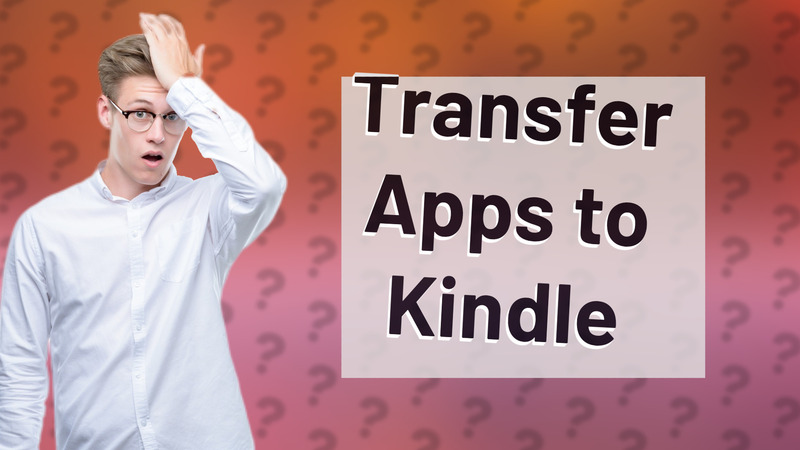
Learn how to easily transfer apps to your new Kindle Fire from your old device in just a few simple steps.

Learn how to seamlessly transfer apps from one Kindle Fire to another with this easy guide.
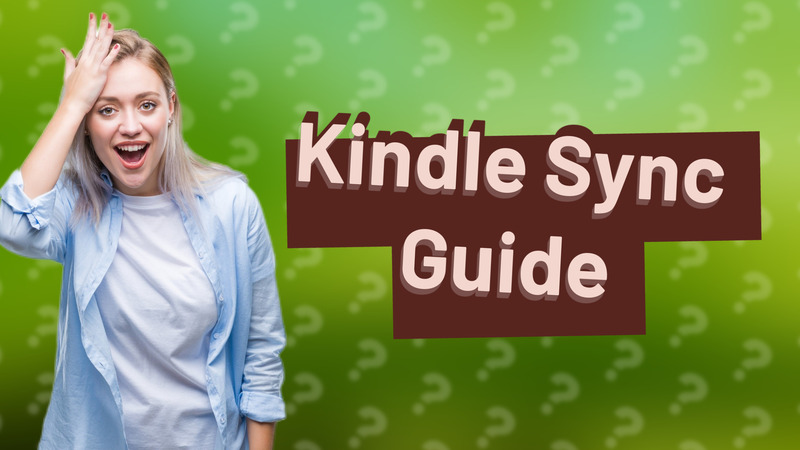
Learn how to easily sync your old Kindle to your new Kindle for seamless access to your books.
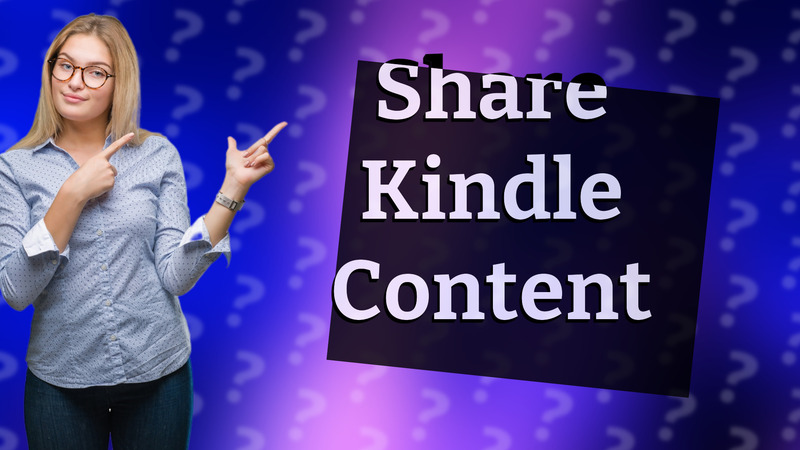
Learn how to share content between Kindle accounts using Amazon Household settings.
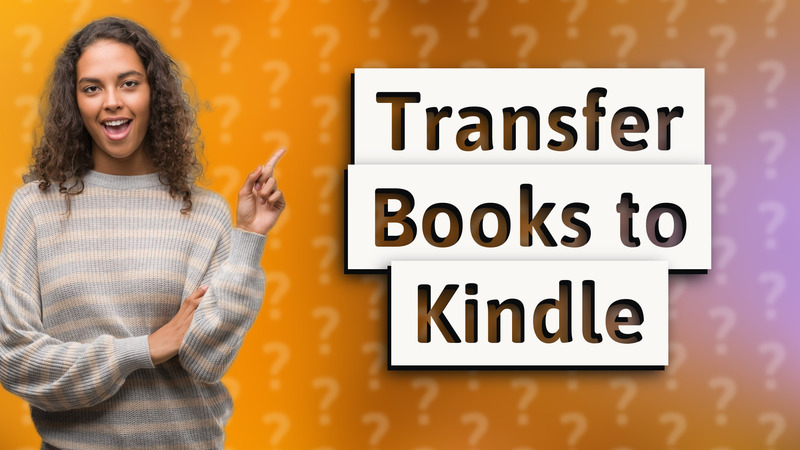
Learn how to easily put books from your library onto your Kindle device with our simple guide.
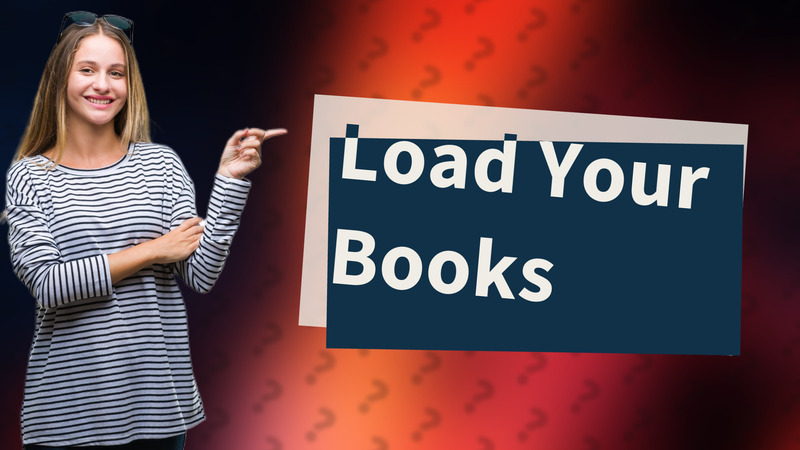
Learn how to easily load your own books to Kindle using USB or email for a seamless reading experience.
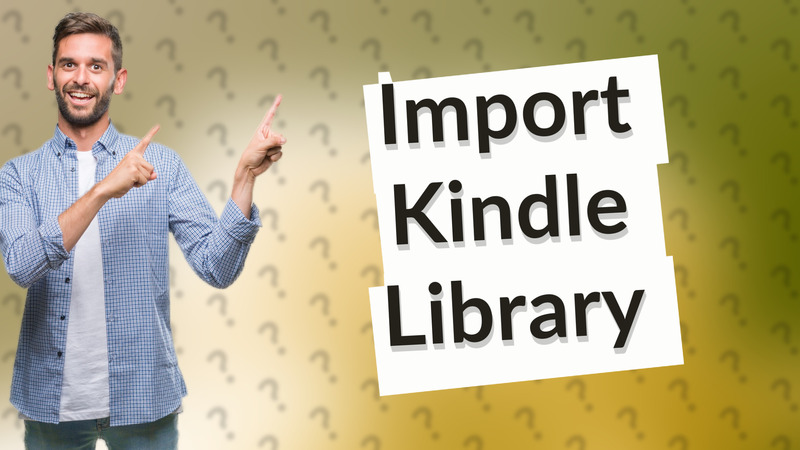
Learn how to import your Kindle library quickly and effortlessly with our easy steps. Sync purchased books and upload PDFs today!
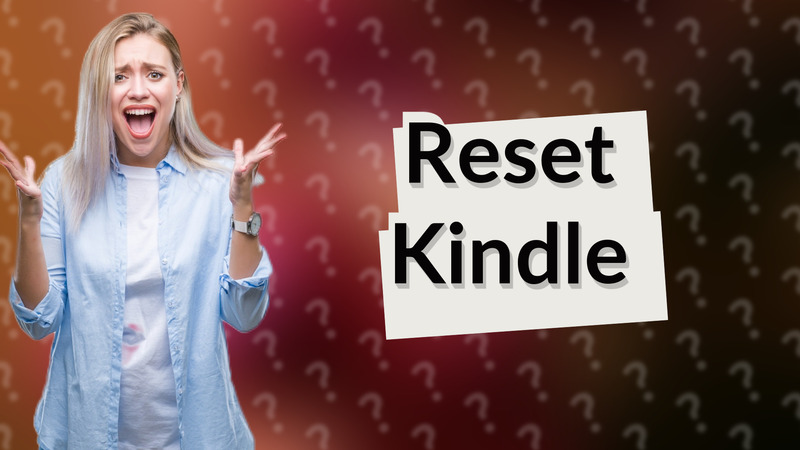
Learn how to reset your Kindle for new users by wiping all data and returning to factory settings.
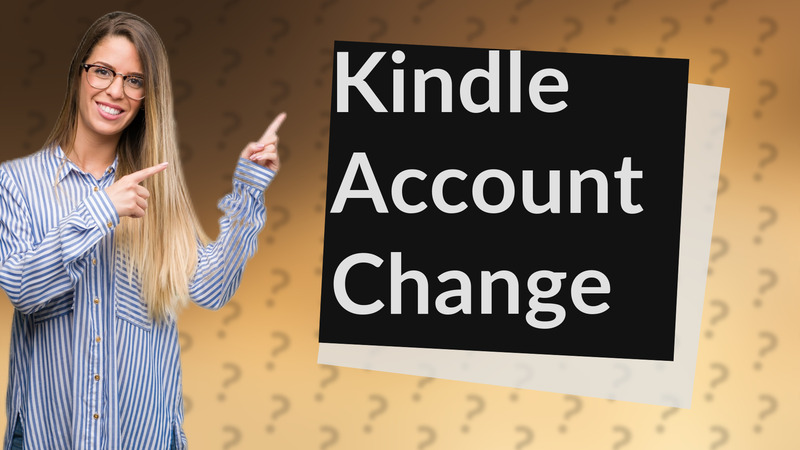
Learn how to switch your Kindle account with these simple steps. Change your account hassle-free today!
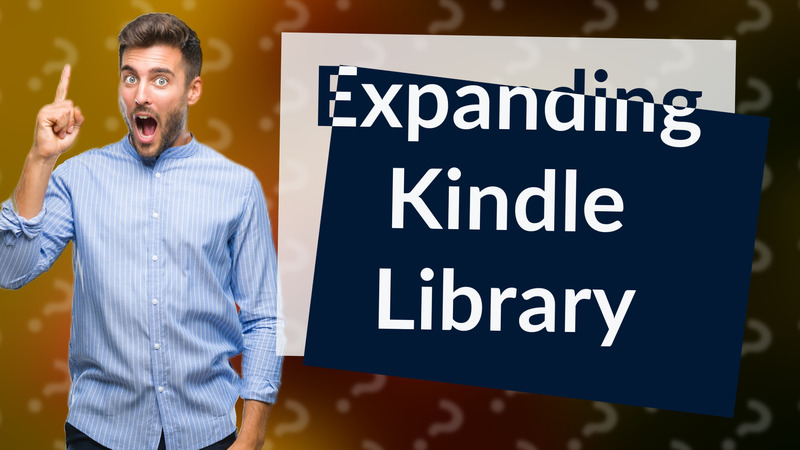
Learn how to easily transfer eBooks to your Kindle using USB or email. Step-by-step guide for optimal reading experience.
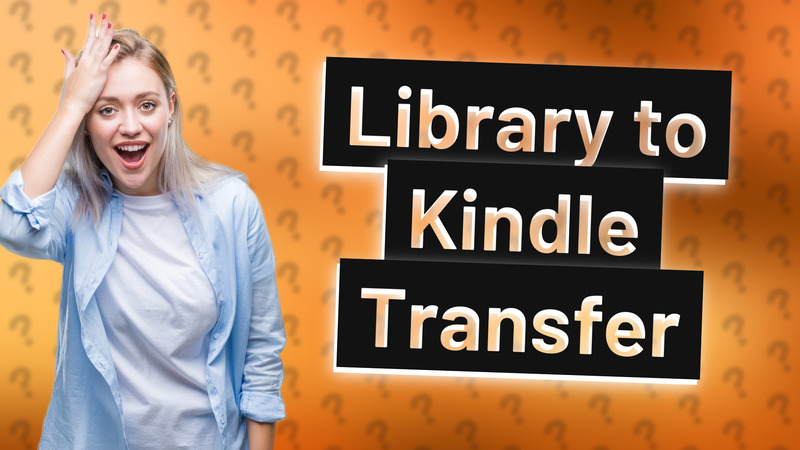
Learn effective ways to transfer eBooks to your Kindle using email, USB, or Send-to-Kindle service.
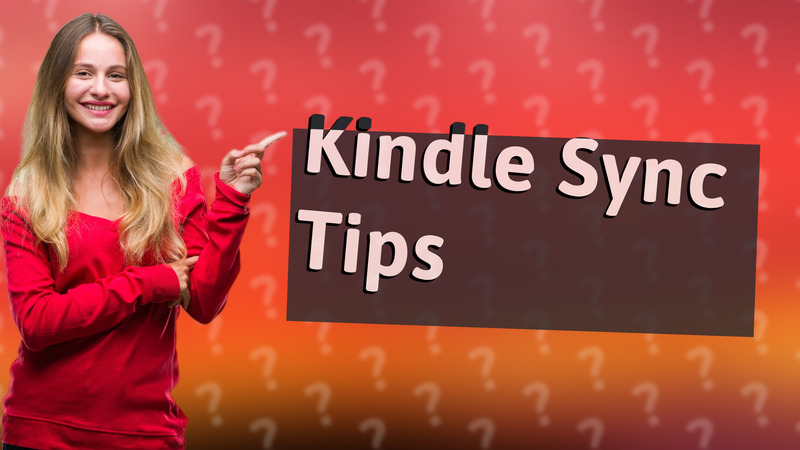
Learn the simple steps to sync your new Kindle with an old one for a seamless reading experience.

Learn how to easily transfer storage to an SD card on your Kindle Fire with our simple guide.

Learn to quickly wipe your Kindle Fire to ensure your data is safe before selling. Follow our simple steps for a factory reset.
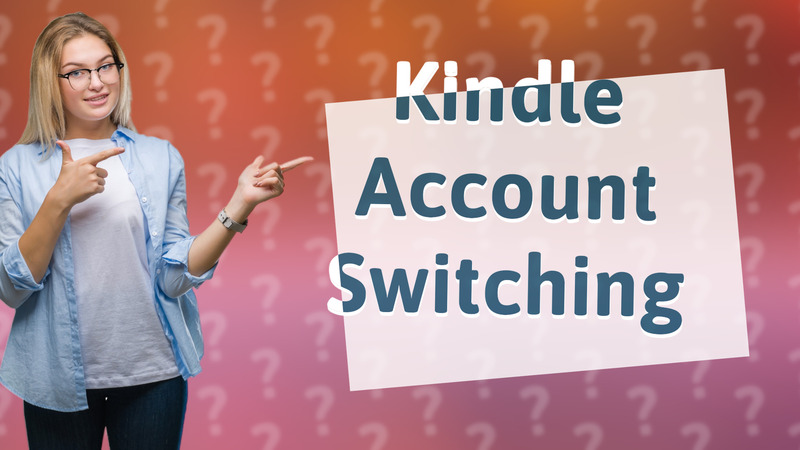
Learn the quick steps to switch accounts on your Kindle Paperwhite and manage your ebooks effectively.

Learn how to easily transfer your data to a new Kindle Paperwhite with this step-by-step guide.
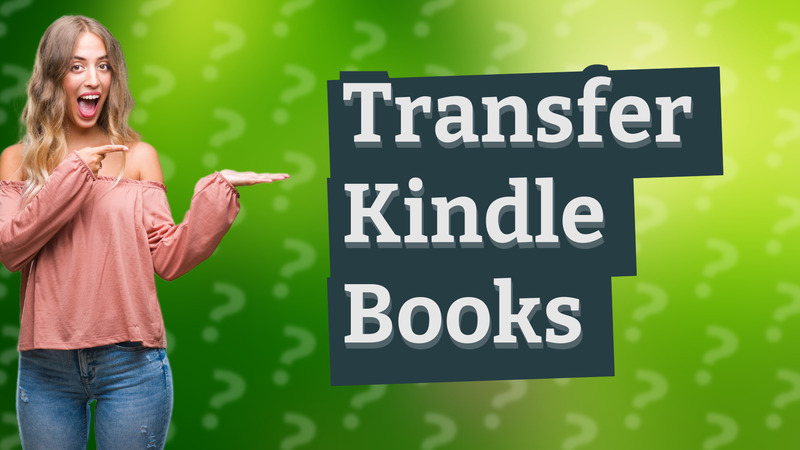
Learn how to quickly transfer your Kindle books to a new device with simple steps.

Learn how to easily transfer data from one Kindle Fire to another in this informative video guide.
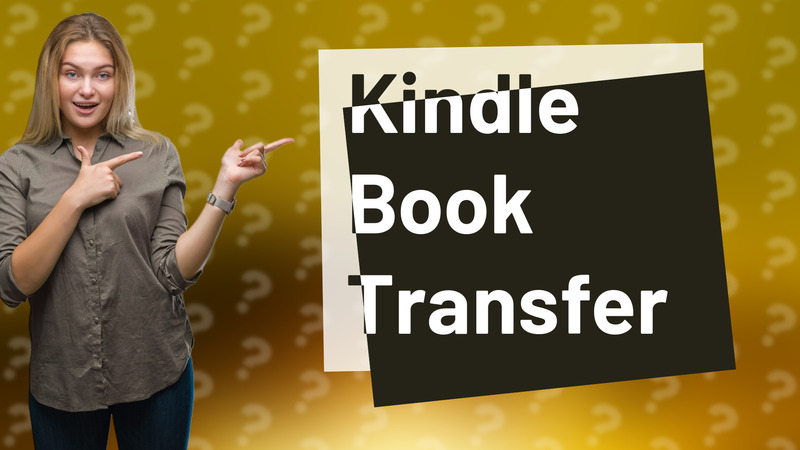
Learn the easy steps to transfer old books to your new Kindle. Enjoy reading your favorite titles in no time!

Learn how to easily transfer your apps between Kindle Fire devices using your Amazon account.
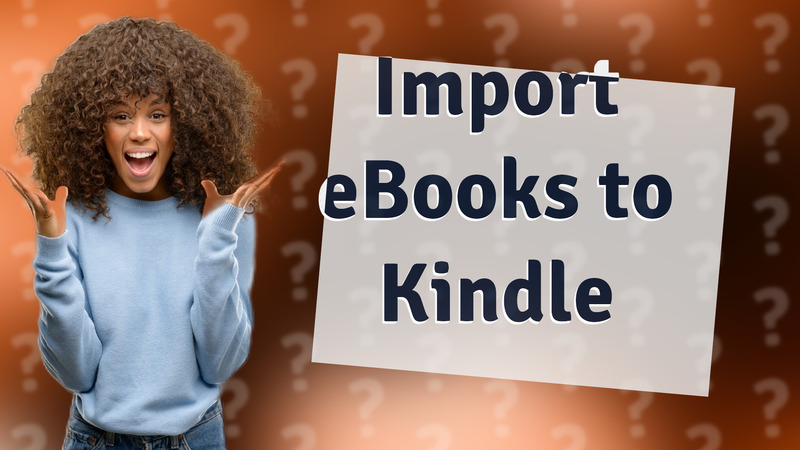
Learn how to easily import eBooks to your Kindle Paperwhite via USB or email in this concise tutorial.
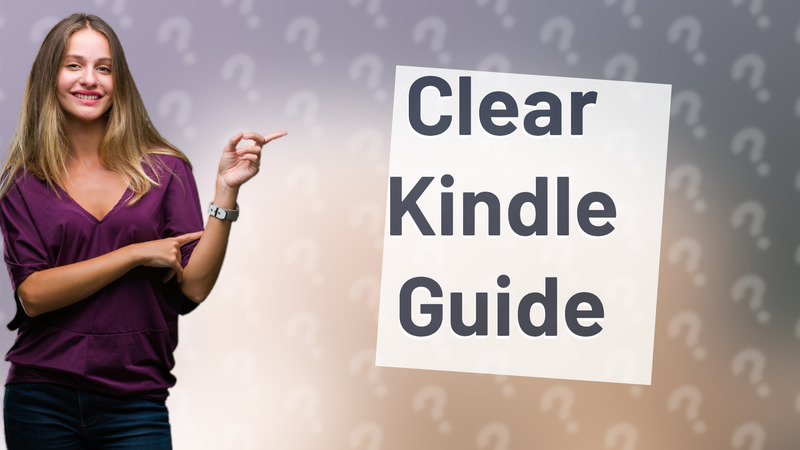
Learn the steps to reset your Kindle for a new owner by restoring its factory settings.
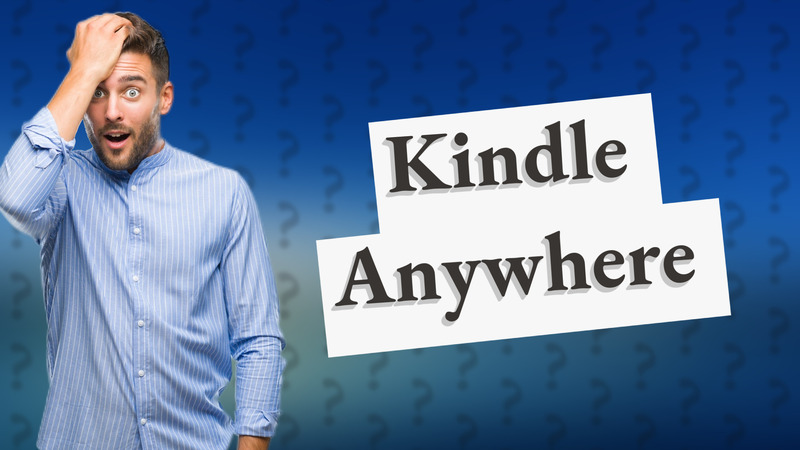
Learn how to read your Kindle books on different devices easily with our simple guide.
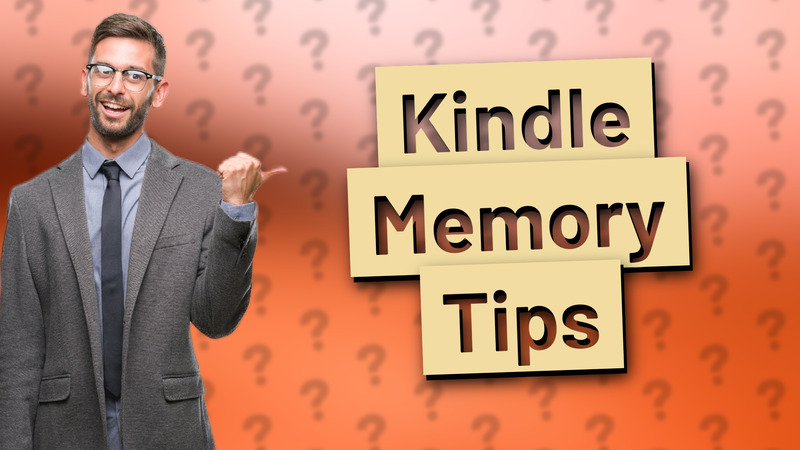
Learn how to easily clear your Kindle memory with our simple step-by-step instructions.
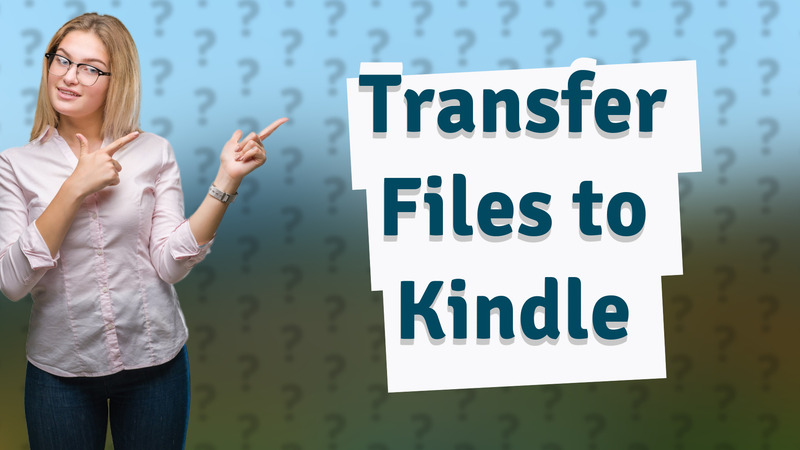
Learn how to transfer files to your Kindle using email, the Send to Kindle app, or USB connection.
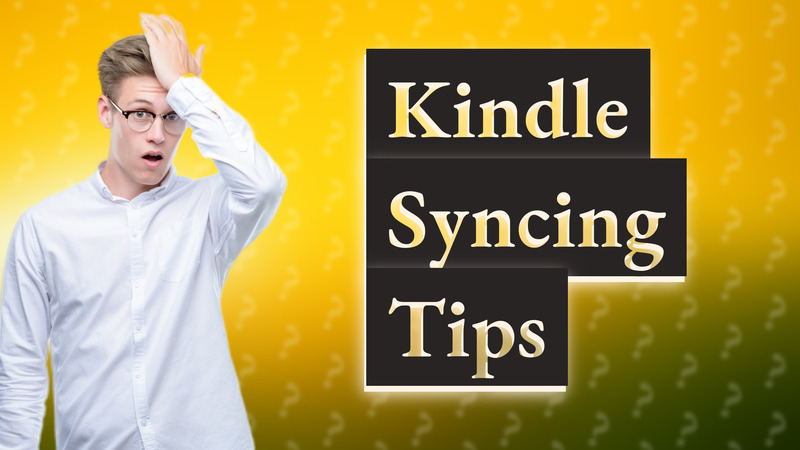
Learn how to easily sync your Kindle with the Kindle app for seamless reading across devices.
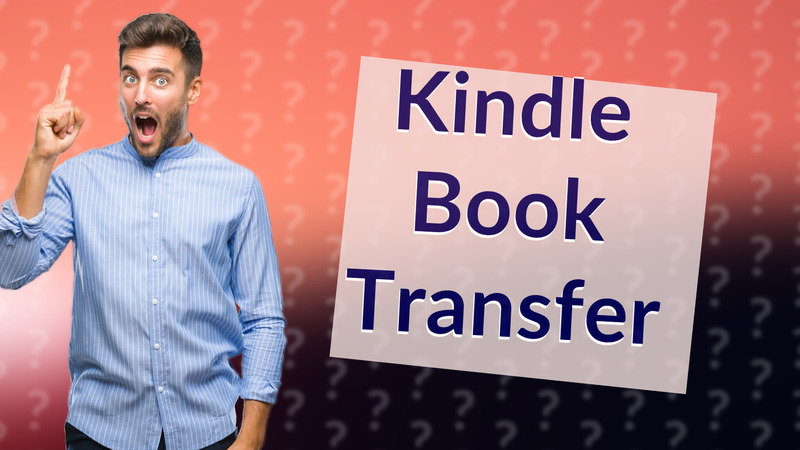
Learn how to easily send Kindle books to another device in just a few steps on Amazon's platform.
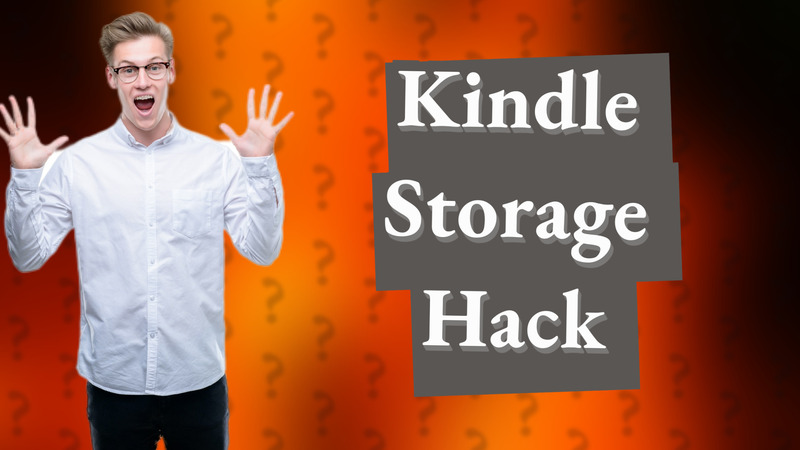
Learn how to efficiently change your Kindle Fire storage to an SD card with our easy-to-follow guide.
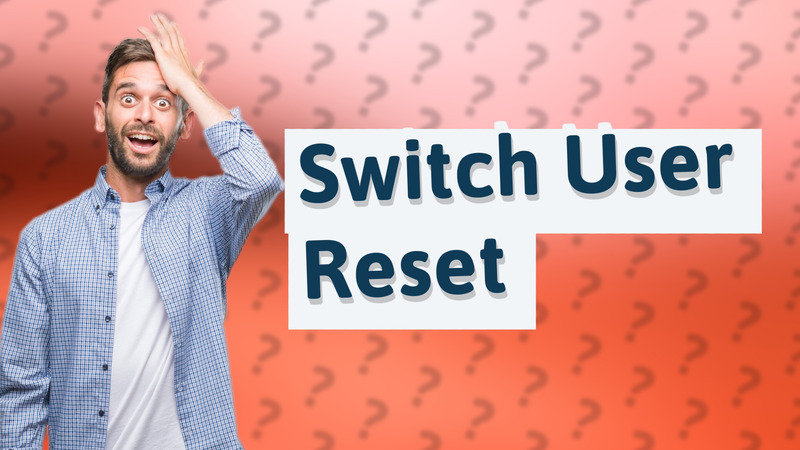
Learn the simple steps to reset your Kindle for a new user and start fresh with factory defaults.

Learn to quickly link your Kindle device to a new Amazon account with these simple steps.
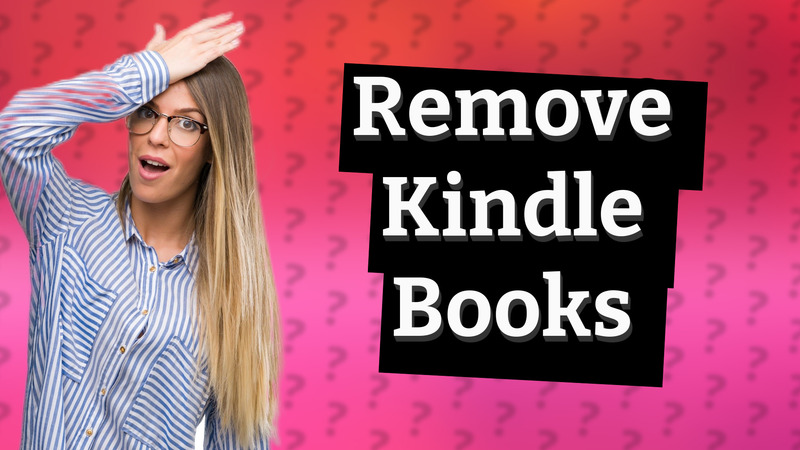
Learn to remove books from your Kindle effortlessly. Manage your library and free up storage with simple steps.