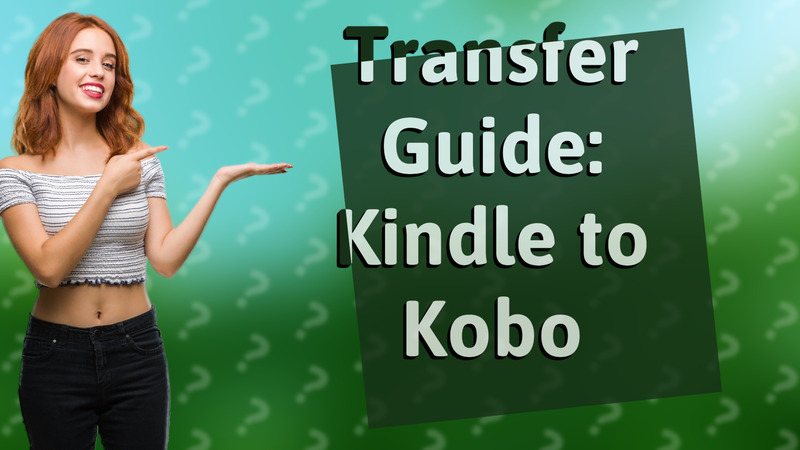
Learn how to easily transfer books from your Kindle to Kobo Libra 2 in just a few simple steps.
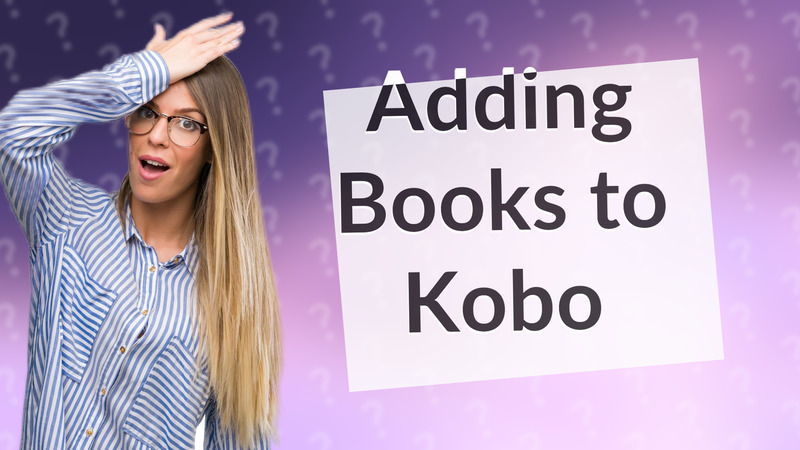
Learn how to easily add personal books to your Kobo device with this comprehensive guide.
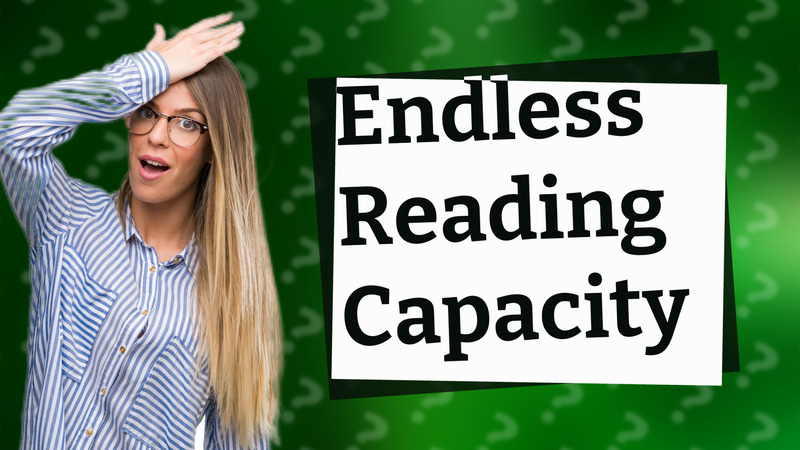
Discover how many books a Kobo e-reader can store based on its model and storage capacity.
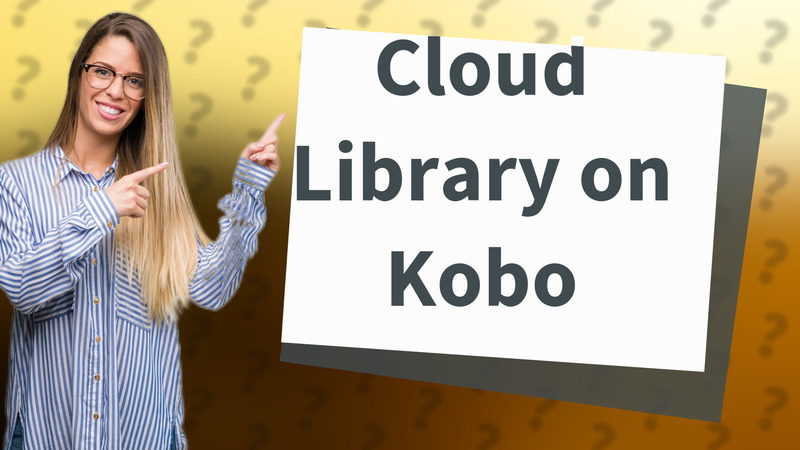
Learn how to sync and access a cloud library on your Kobo using Dropbox.
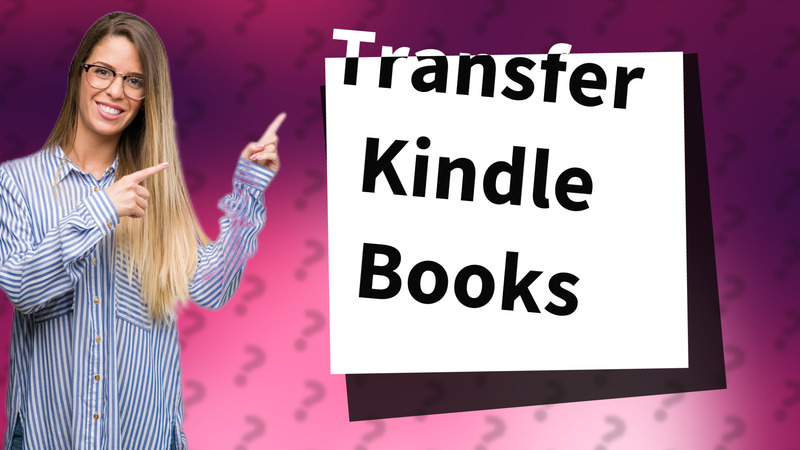
Discover how to easily transfer Kindle books to your eReader while navigating DRM issues. Learn the best methods here!
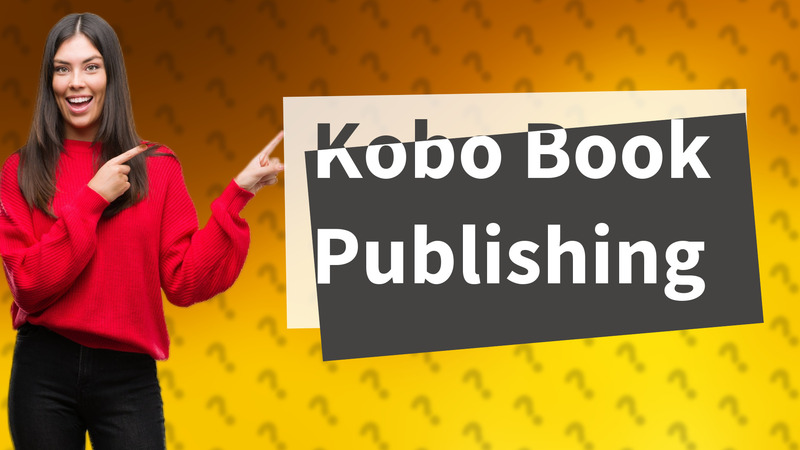
Learn how to get your book on Kobo with this simple guide that covers account setup, eBook creation, and publishing steps.

Learn how to easily import eBooks into your Kobo device with this simple guide.
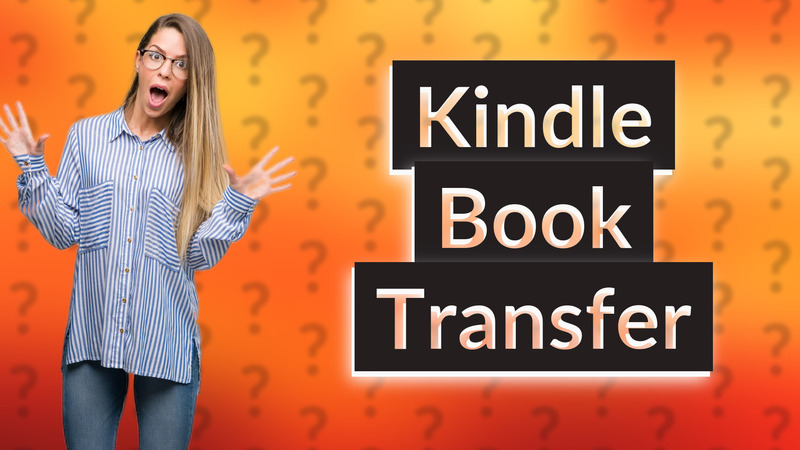
Learn how to quickly transfer books to your Kindle from your computer without using a USB. Simple steps in this quick guide.
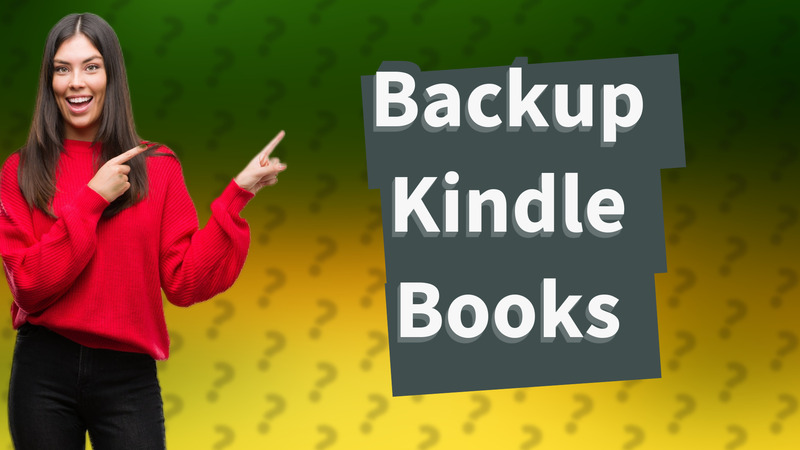
Learn how to back up your Kindle books on your computer with a simple USB connection.
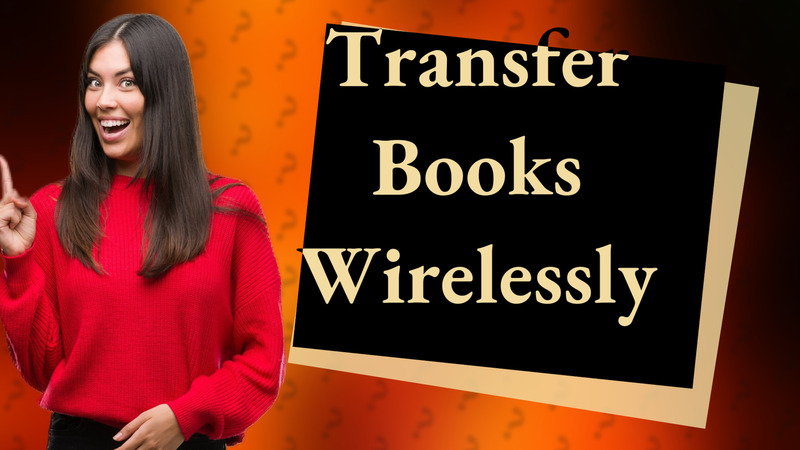
Learn the simple steps to transfer books from your iPhone to Kobo wirelessly without the need for cables.
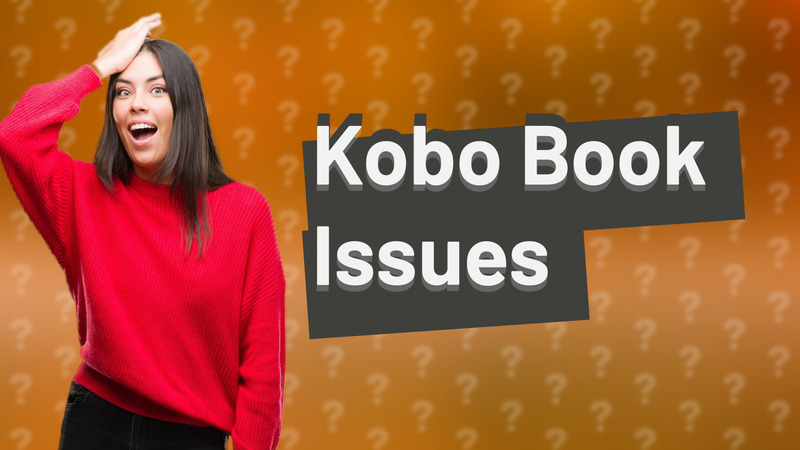
Discover solutions for why books aren't appearing on your Kobo. Learn to fix format issues, syncing problems, and more.
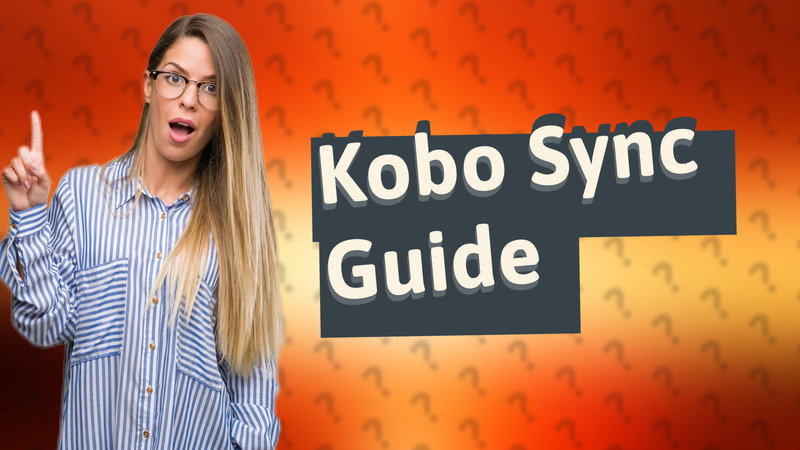
Learn how to easily sync your computer to a Kobo eReader with this simple step-by-step guide.
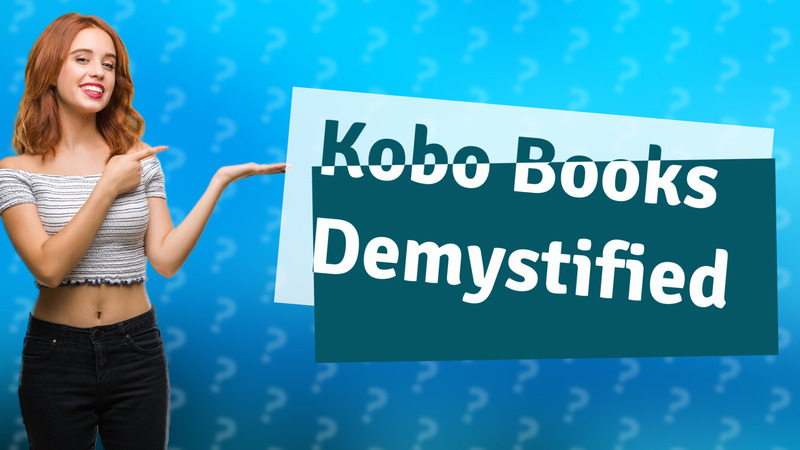
Learn about your ownership rights for eBooks purchased on Kobo and how to access them across devices.
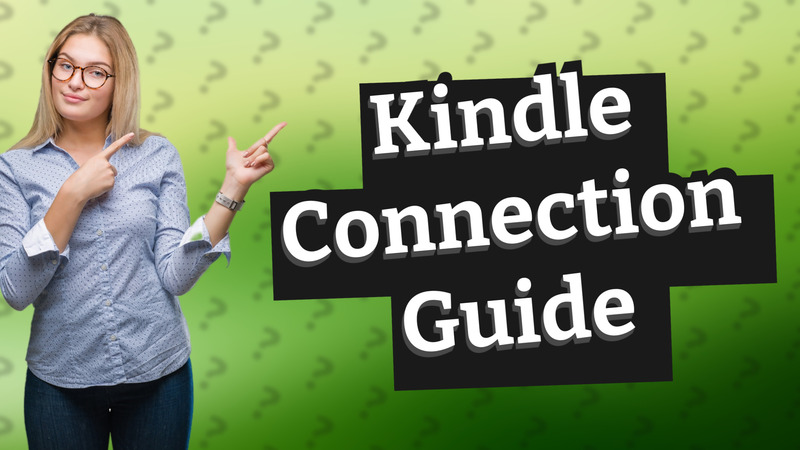
Learn how to easily connect your Kindle to a Windows PC using a USB cable for seamless file transfers.
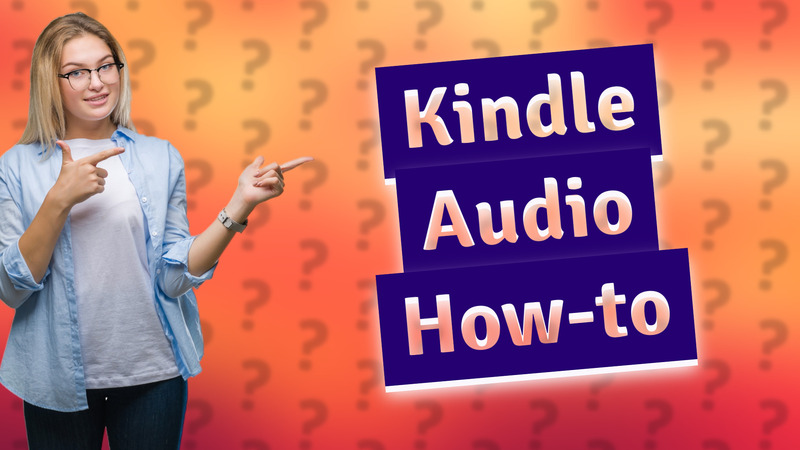
Learn how to easily add audiobooks and music to your Kindle in a few simple steps.
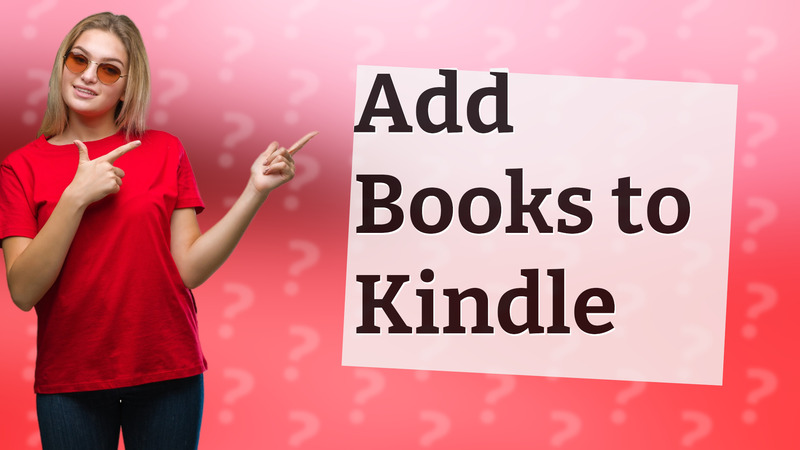
Learn how to easily upload books to your Kindle using email or USB transfer.
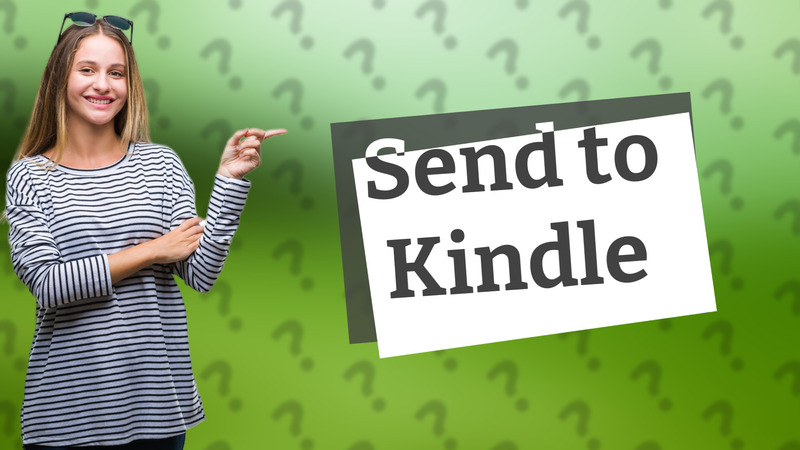
Learn how to quickly send books back to your Kindle using Amazon's ‘Send to Kindle’ feature. Simple steps to manage your content.
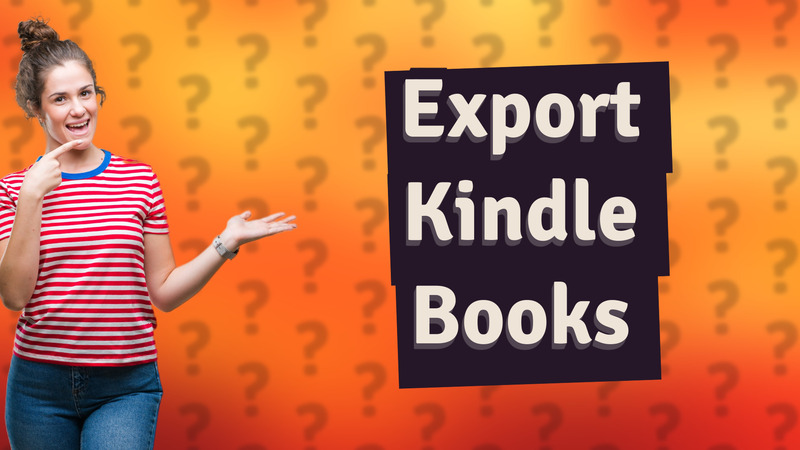
Learn how to easily export your books from Amazon Kindle with our quick guide.

Learn how to easily switch your Kindle to data transfer mode with this quick and straightforward guide.
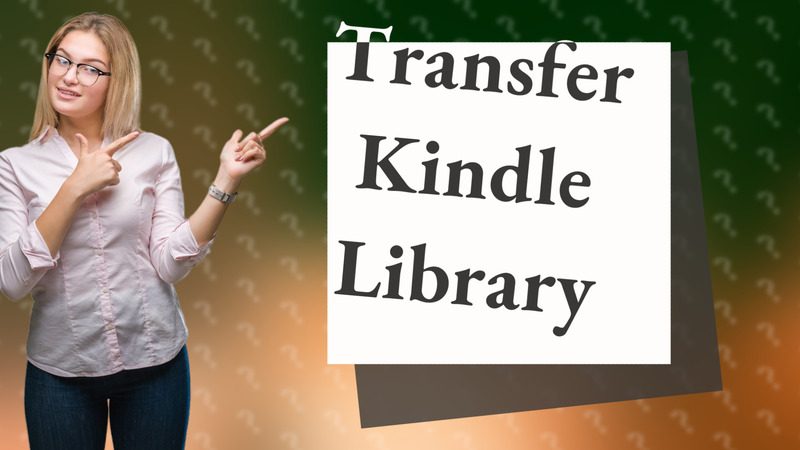
Learn how to easily transfer your Kindle library to a new computer with our step-by-step guide.
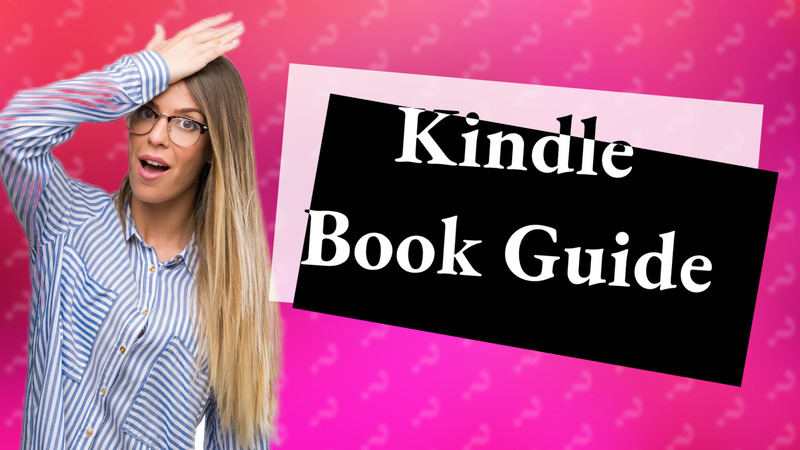
Learn how to easily add books to your new Kindle with this quick guide on connecting, buying, and emailing documents.
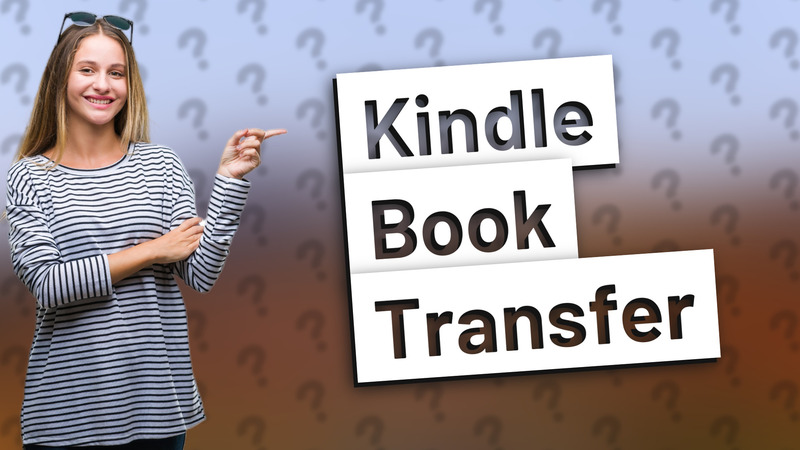
Learn how to easily transfer all your books to a new Kindle from Amazon and other sources.
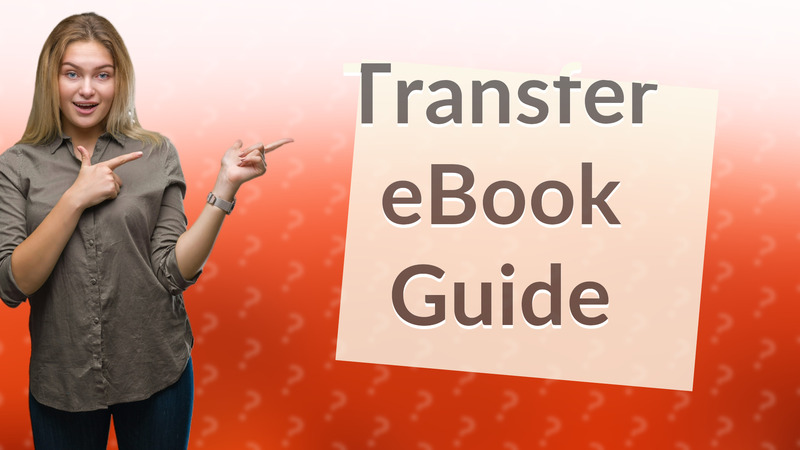
Learn how to transfer eBooks quickly to your e-reader through USB or email methods for seamless reading.
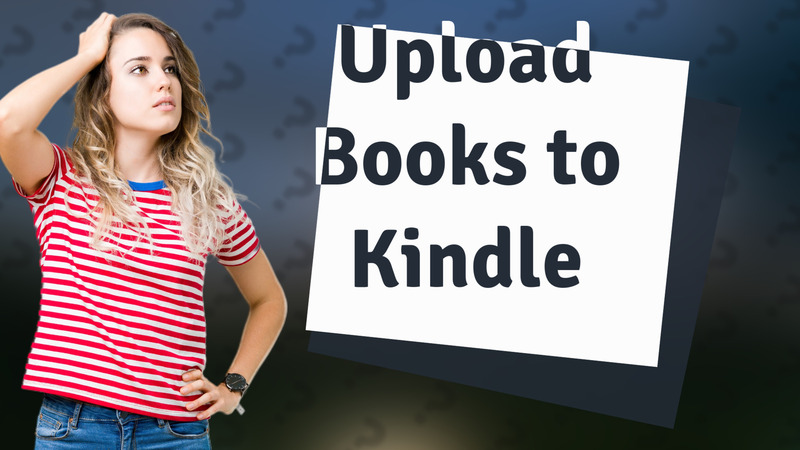
Learn how to upload books to your old Kindle quickly using USB or email. Simple steps for Kindle users.
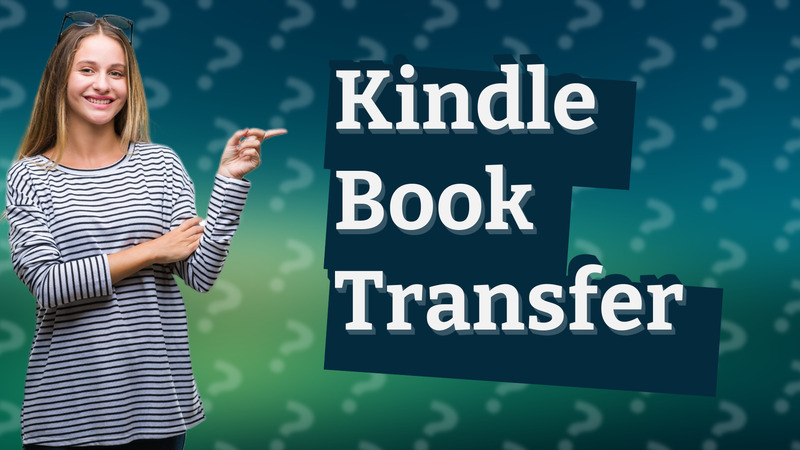
Learn how to easily transfer your books to your new Kindle Paperwhite from your old device with this simple guide.

Learn how to easily transfer storage to an SD card on your Kindle Fire with our simple guide.

Learn how to effortlessly transfer files from your iPad to Kindle using email or cloud services with our easy steps.
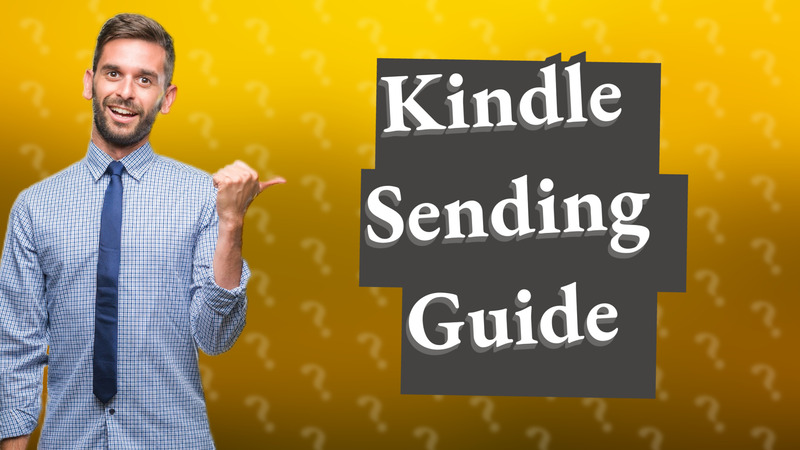
Learn how to effortlessly send documents to another Kindle with our easy-to-follow guide.
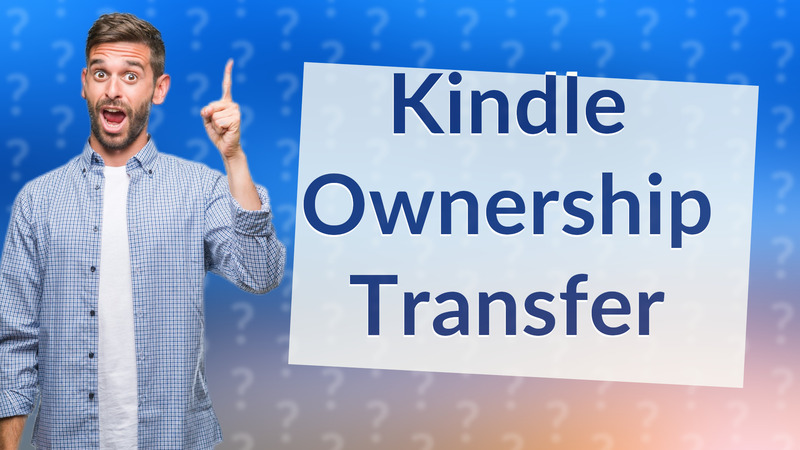
Learn how to easily transfer ownership of your Kindle device with our quick guide on deregistering and setting up a new account.
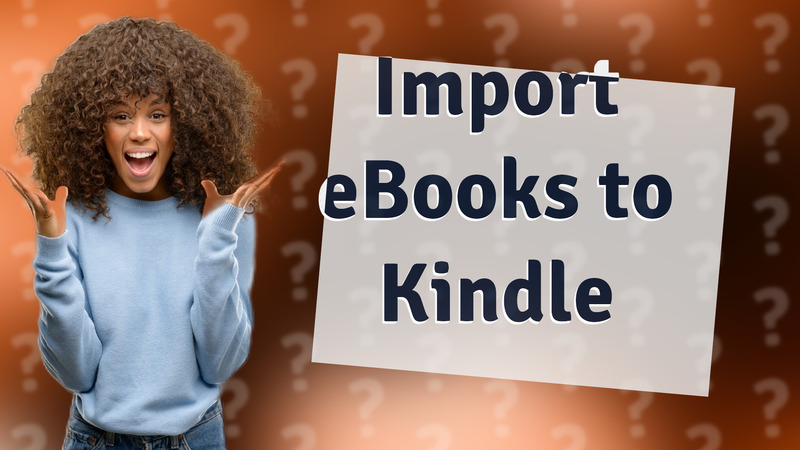
Learn how to easily import eBooks to your Kindle Paperwhite via USB or email in this concise tutorial.
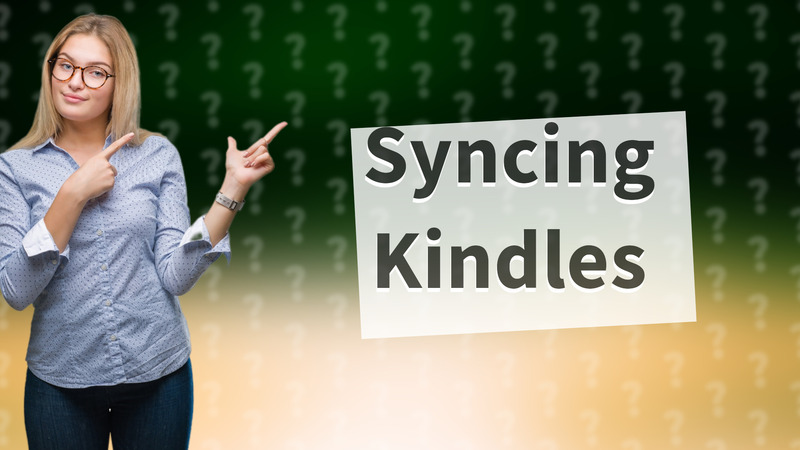
Learn to sync two Kindles easily with our step-by-step guide to keep your books and notes in sync.
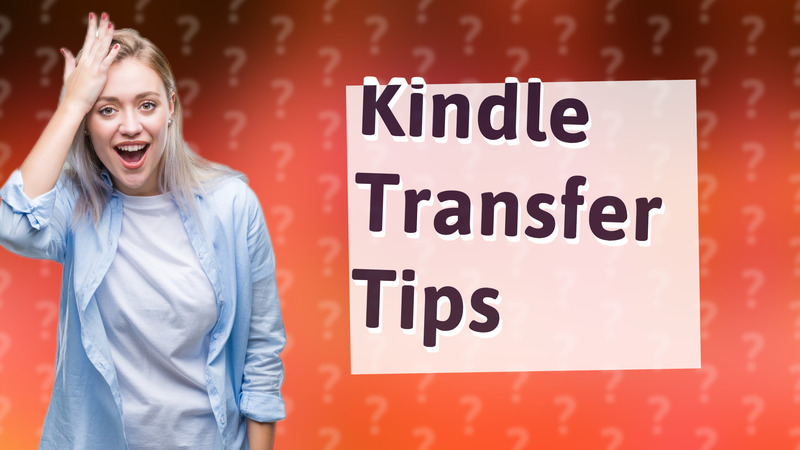
Learn the simple steps to transfer books and sync your progress between Kindles effortlessly.
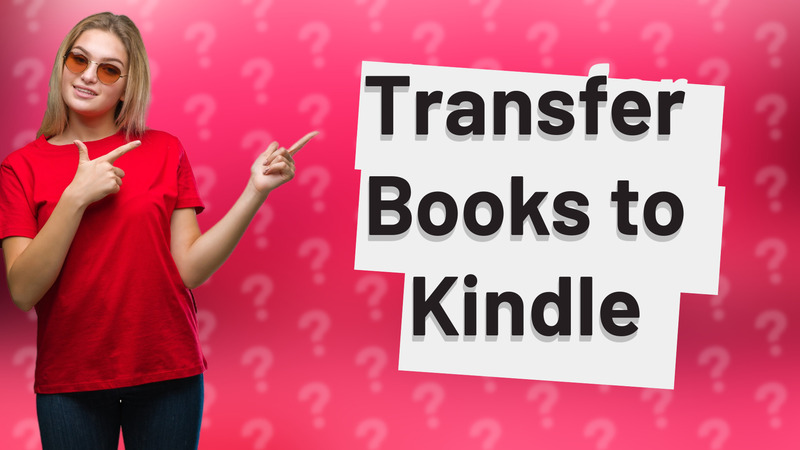
Learn how to easily transfer library books to your Kindle and enjoy reading with the help of the Libby app and OverDrive.