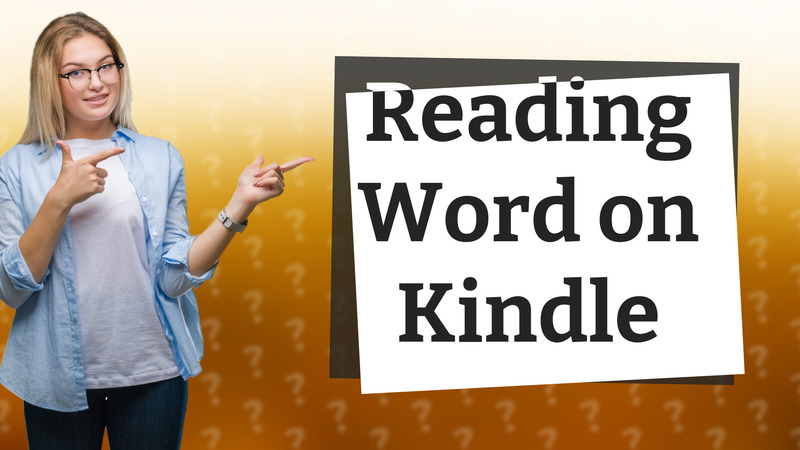
Learn how to convert and send Word documents to your Kindle for seamless reading. Perfect for Kindle users!
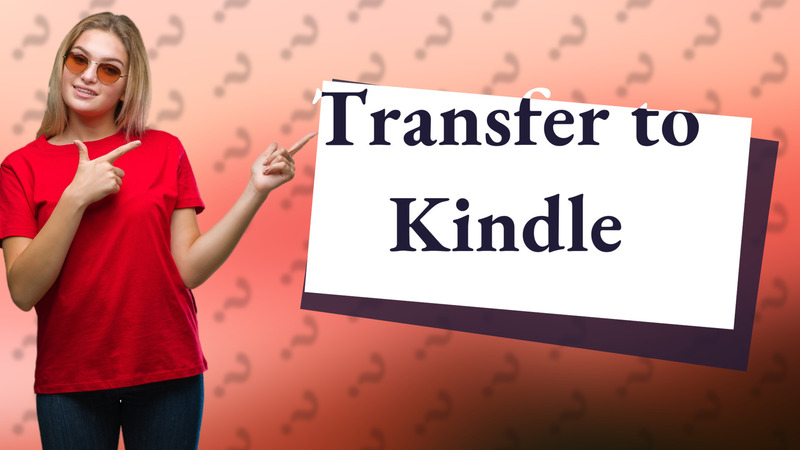
Learn how to easily transfer Word documents to your Kindle using simple steps and free tools.

Learn how to seamlessly transfer audiobooks to your Kindle for easy listening anytime.
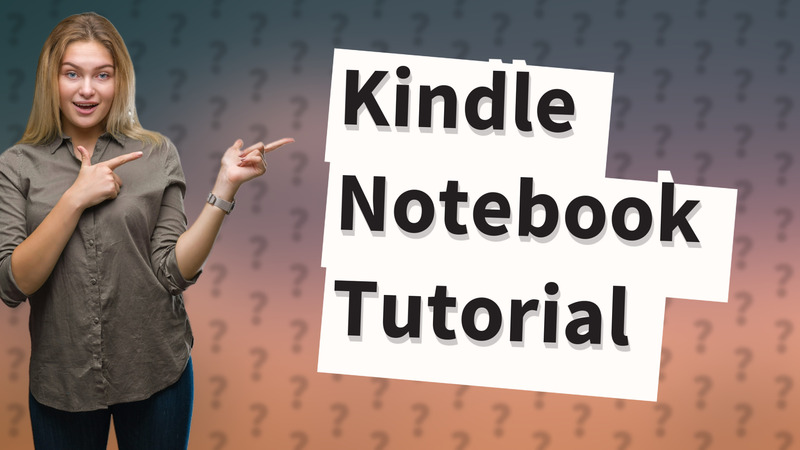
Learn how to create and organize notes on your Kindle in this quick guide. Make reading more productive today!
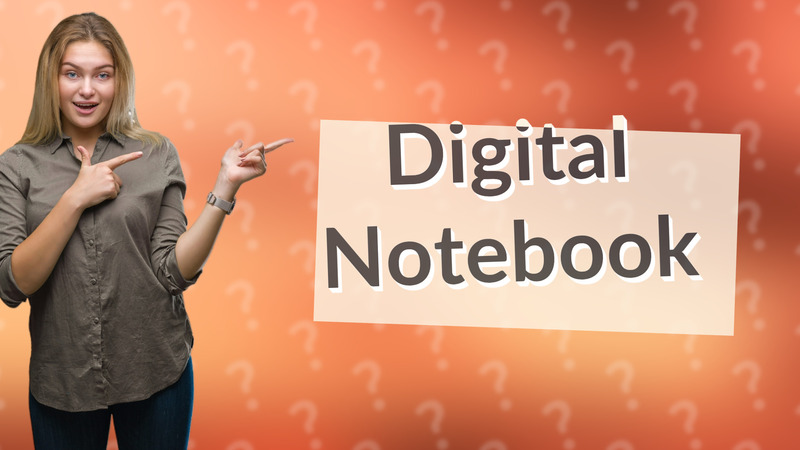
Discover if you can use a Kindle for note-taking and highlighting features effectively.
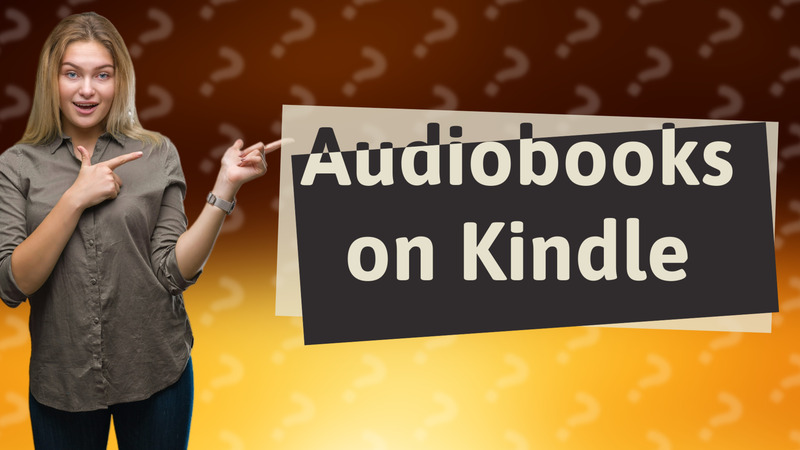
Learn how to effectively listen to Kindle Unlimited eBooks using Audible narration and Whispersync.
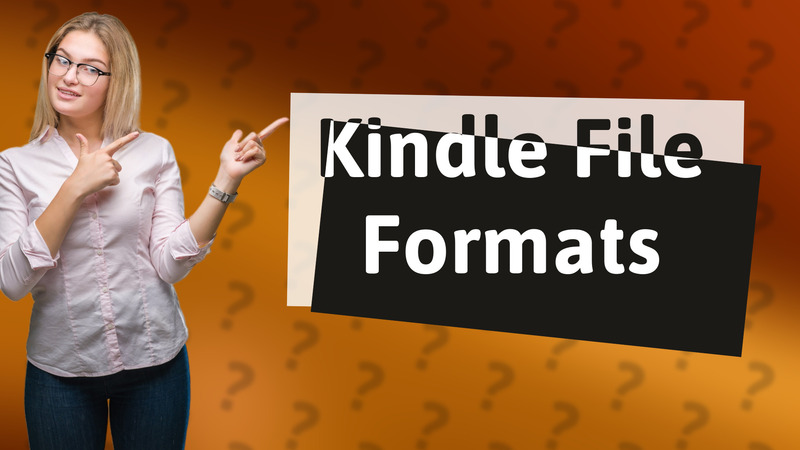
Discover which file formats work best on your Kindle for an optimal reading experience.

Learn how to read OneDrive documents on your Kindle with simple transfer methods to enhance your reading experience.
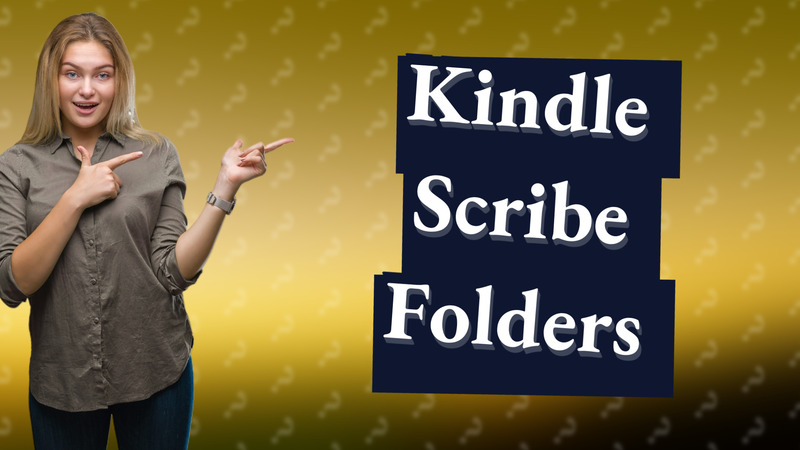
Learn if the Kindle Scribe supports folders for document organization and explore helpful workarounds until future updates.
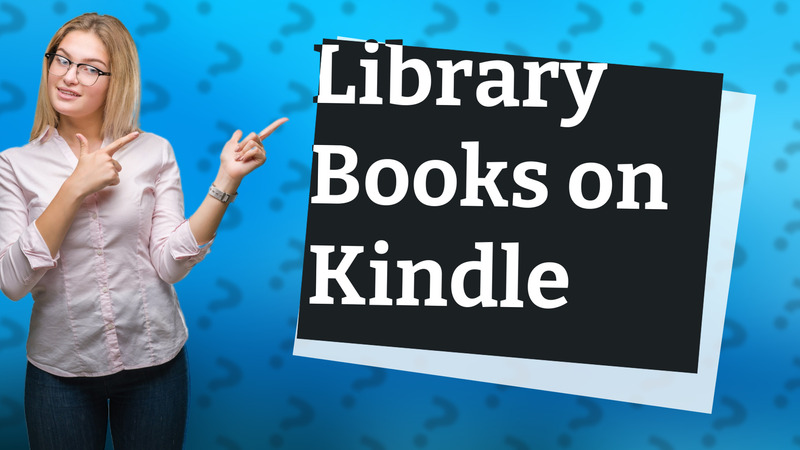
Learn how to easily connect your Kindle to your local library's e-book collection using OverDrive or Libby.

Learn how to edit PDFs for Kindle devices using simple tools and techniques for optimal reading experiences.
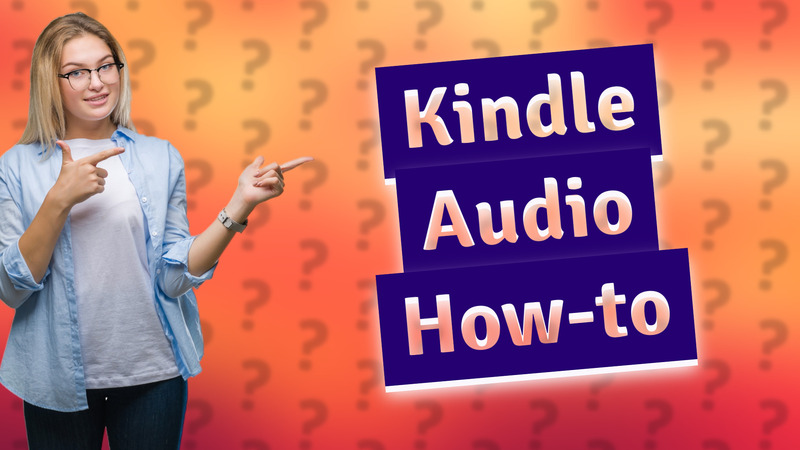
Learn how to easily add audiobooks and music to your Kindle in a few simple steps.
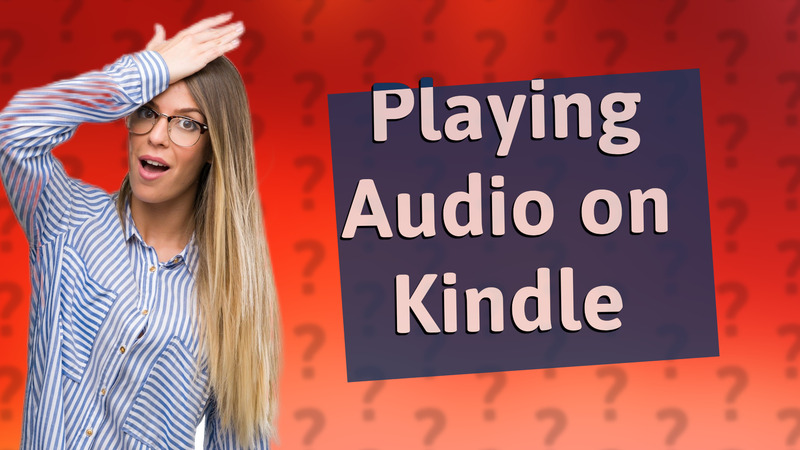
Learn how to easily play audio files on your Kindle with this step-by-step guide for all models.
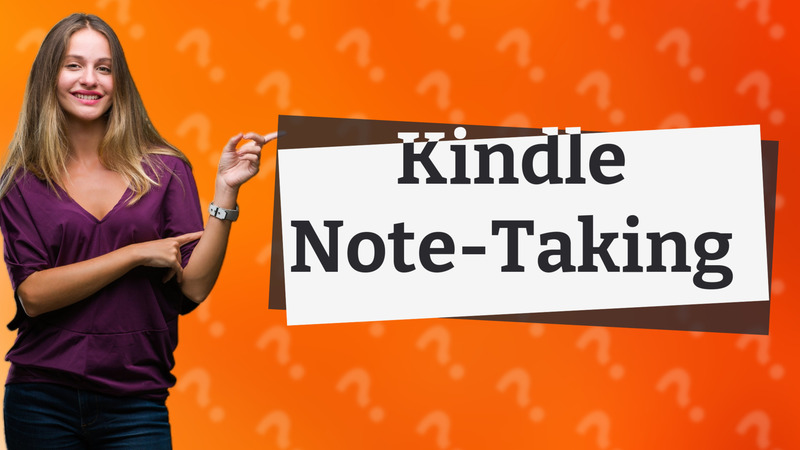
Discover if your Kindle can function as a notebook. Learn about the Kindle Scribe and other note-taking methods.
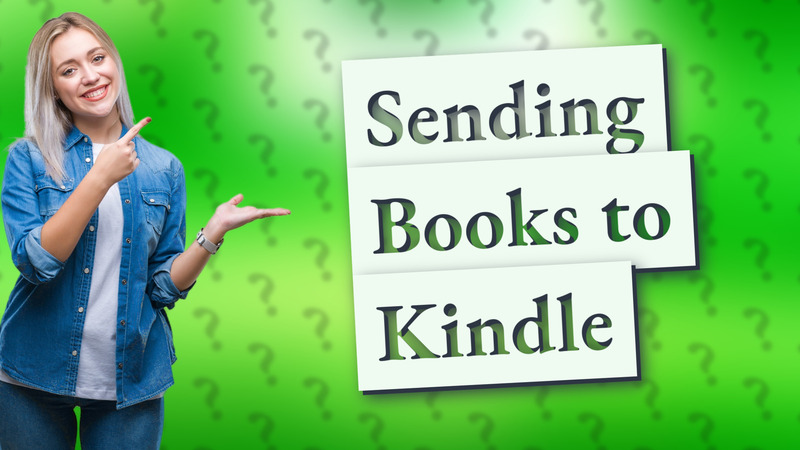
Learn how to easily send books to your old Kindle using your unique Kindle email address.
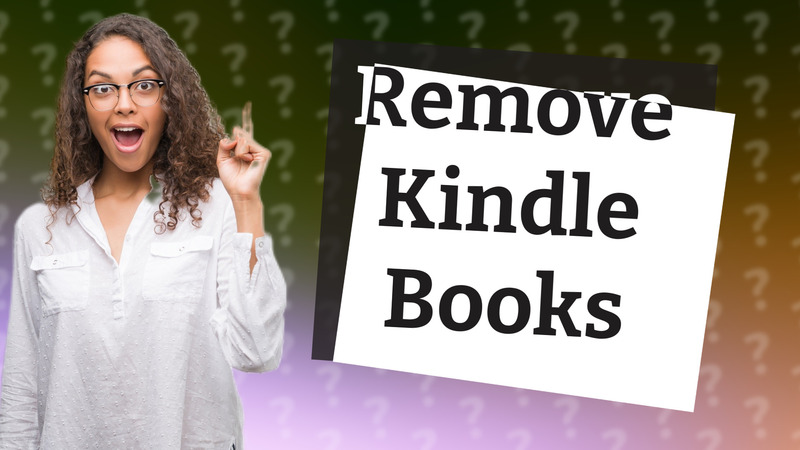
Learn how to easily delete old books from your Kindle device and Amazon account with our comprehensive guide.
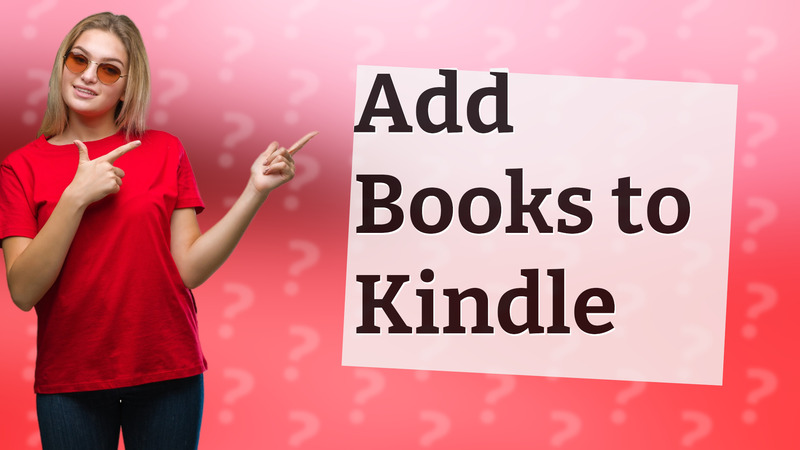
Learn how to easily upload books to your Kindle using email or USB transfer.
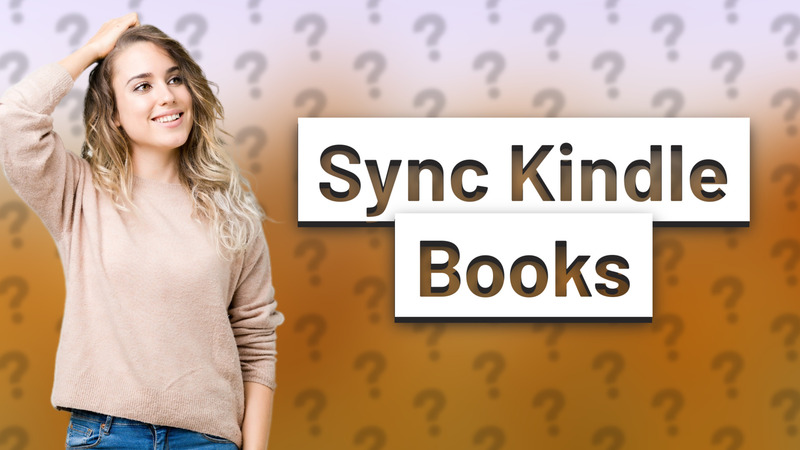
Learn how to get your Kindle books to appear on your device with simple sync methods.
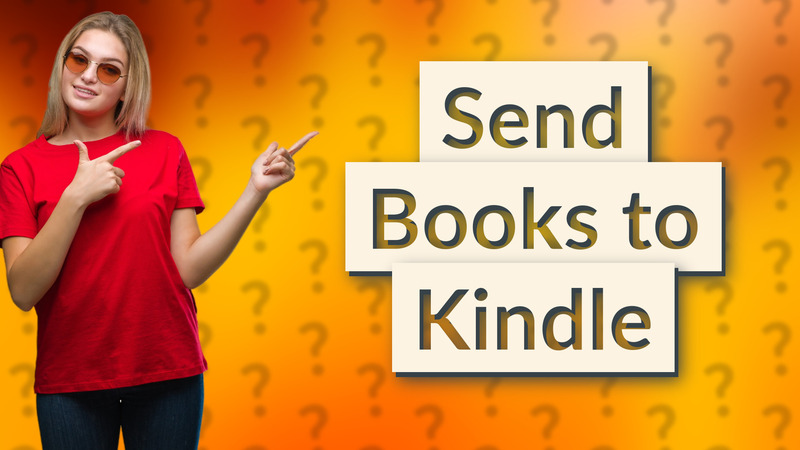
Learn how to easily send books to your Kindle with our simple step-by-step guide.
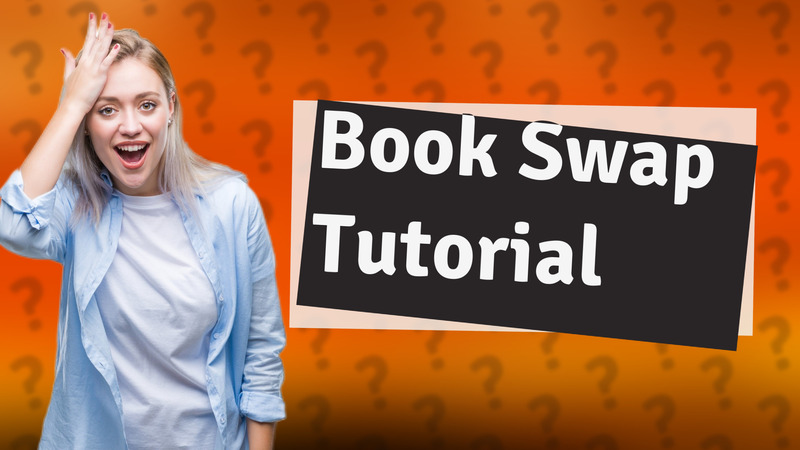
Learn how to swap books on your Kindle efficiently with our easy step-by-step guide. Keep your library fresh and manageable!

Learn how to easily switch on your old Kindle device with this step-by-step guide.
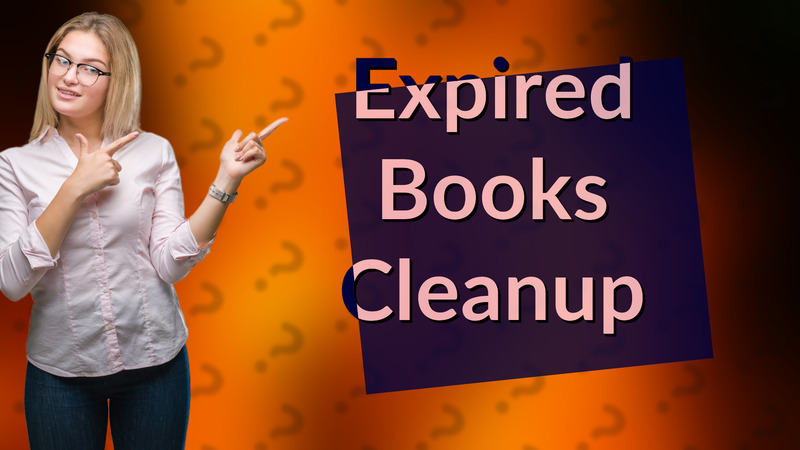
Learn how to remove expired library books from your Kindle with simple steps for a clutter-free reading experience.
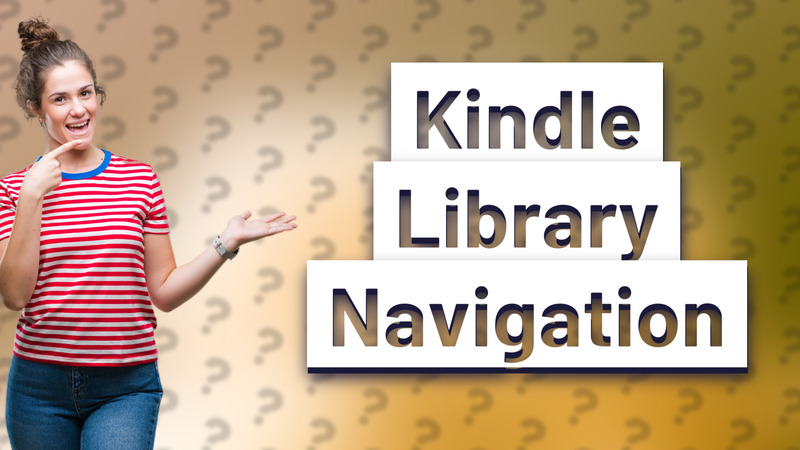
Learn how to quickly return to your library on a new Kindle device with this simple guide.
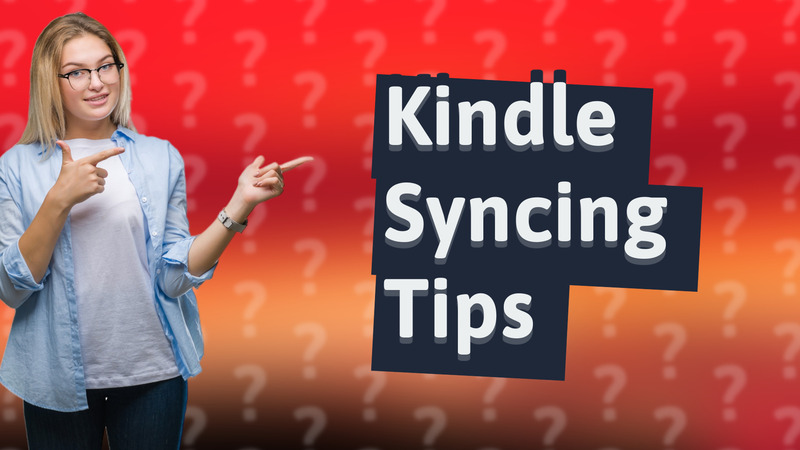
Learn how to sync your Kindle devices effortlessly and enjoy seamless reading experience across multiple devices.
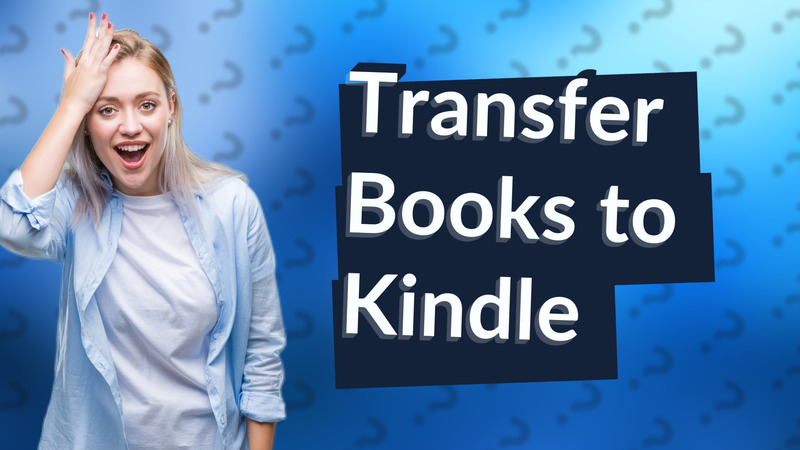
Learn how to easily download books from your Kindle library to your device in just a few simple steps.

Learn how to easily switch accounts on your Kindle with this quick guide.
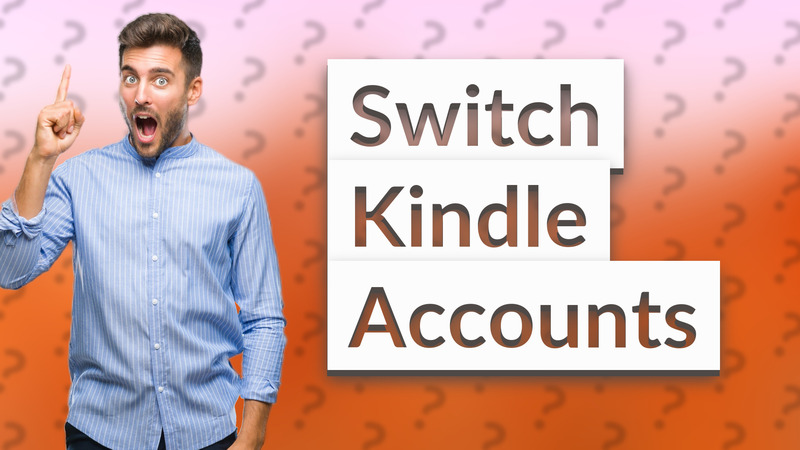
Learn how to switch Kindle accounts seamlessly with our easy step-by-step guide.
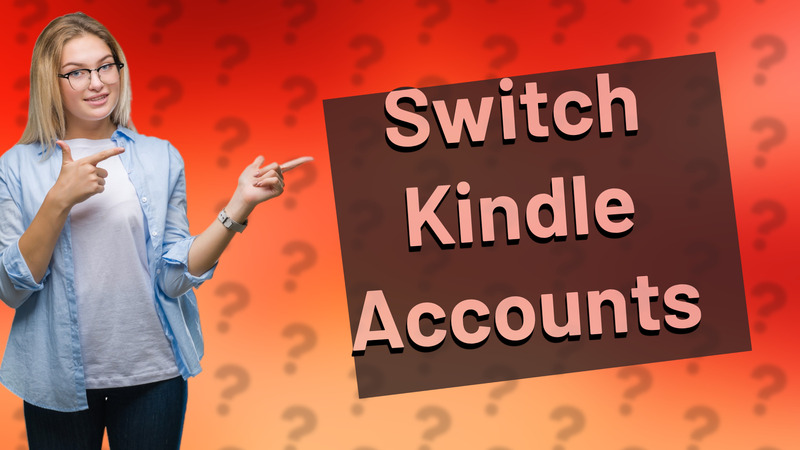
Learn how to easily switch between Kindle accounts on your device without losing access to content.
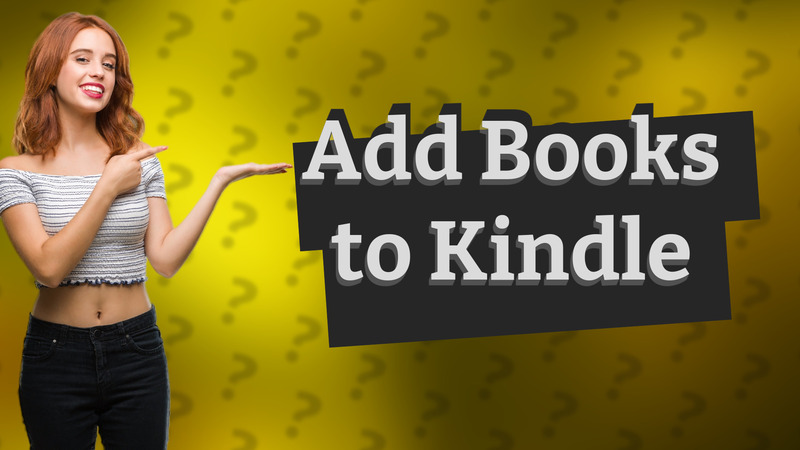
Learn how to add books to your Kindle quickly with our step-by-step guide. Connect your device and enjoy reading today!
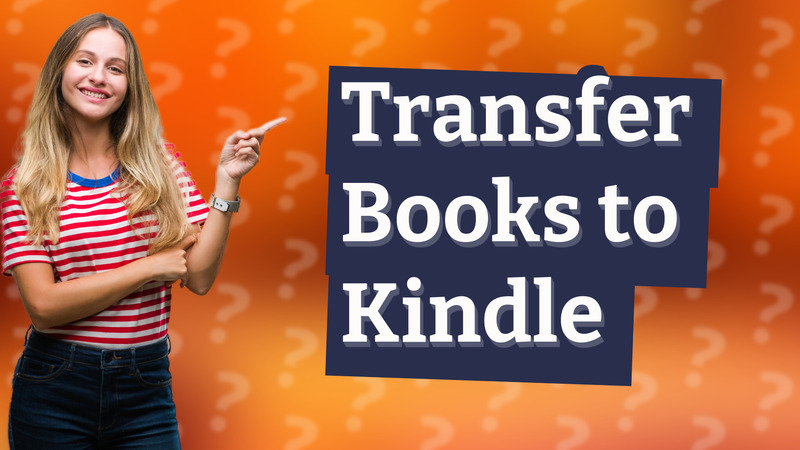
Learn to easily transfer borrowed library books to your Kindle in this quick guide.

Learn how to easily transfer books to your Kindle for a seamless reading experience.
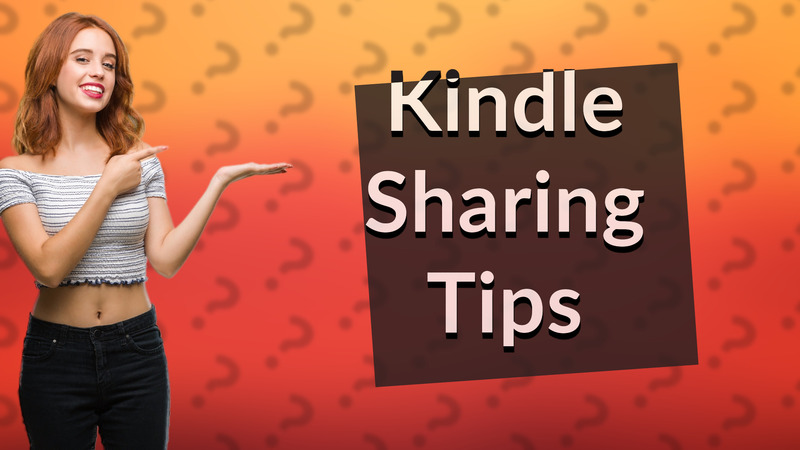
Learn how to let someone else use your Kindle without compromising your privacy. Simple steps for sharing Kindle devices.

Learn how the sync button on Kindle keeps your reading progress updated across devices, enhancing your overall reading experience.

Learn how to easily register your Kindle to a new Amazon account in just a few simple steps.
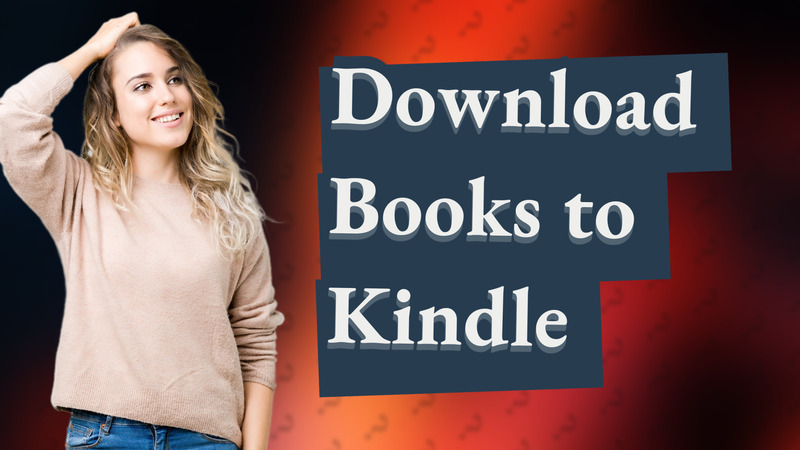
Learn how to download books to your old Kindle with our easy step-by-step instructions. Stay updated and enjoy reading!
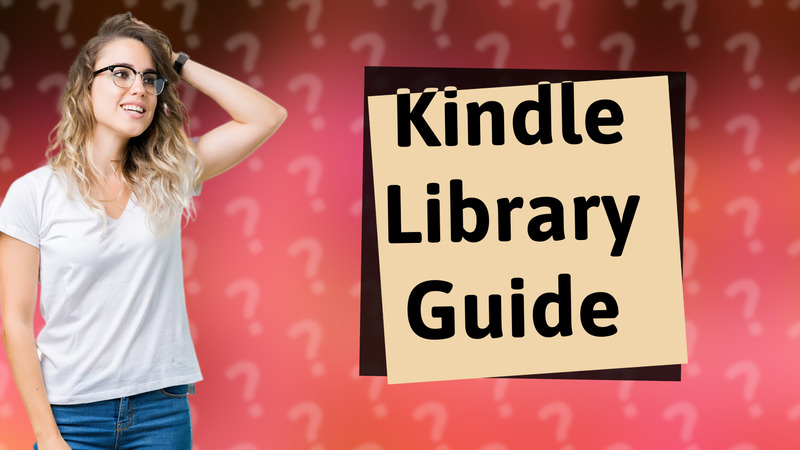
Discover how to locate your books on your new Kindle easily with this quick guide.
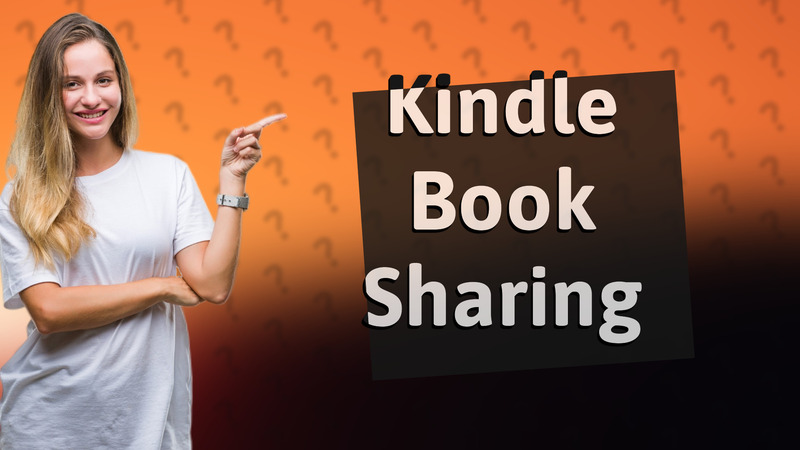
Learn how to easily share eligible Kindle books with friends using the Kindle app. Find out more about lending books securely.
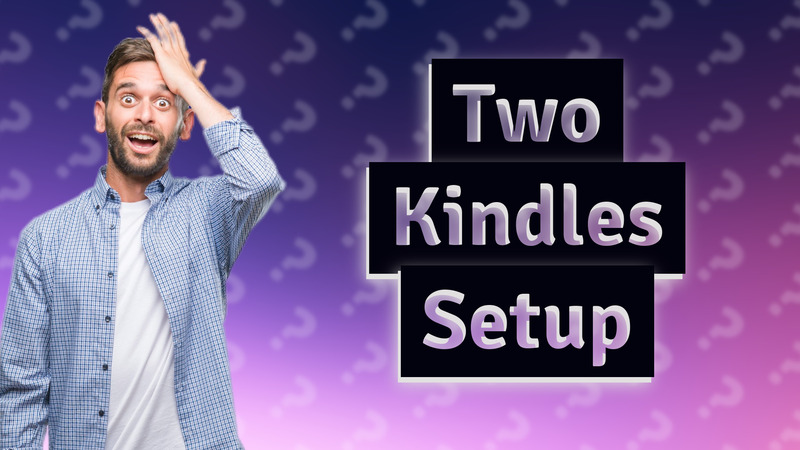
Learn how to manage two Kindles with one Amazon account seamlessly. Share e-books and notes easily!
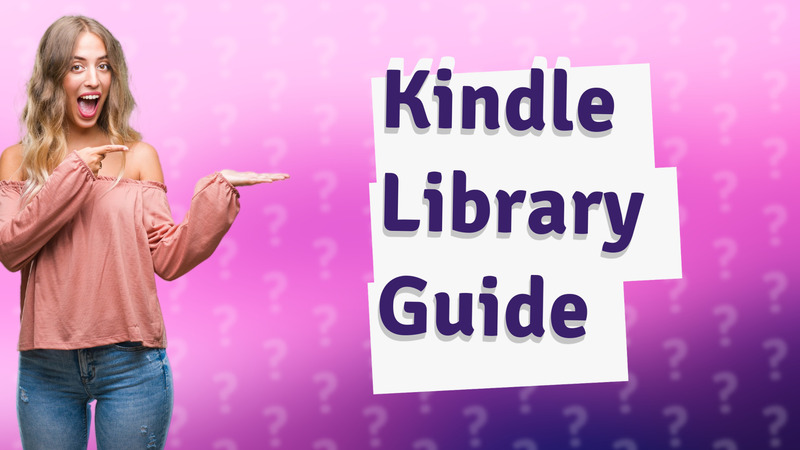
Discover how to easily find your library on a new Kindle and sync your books in this quick tutorial.
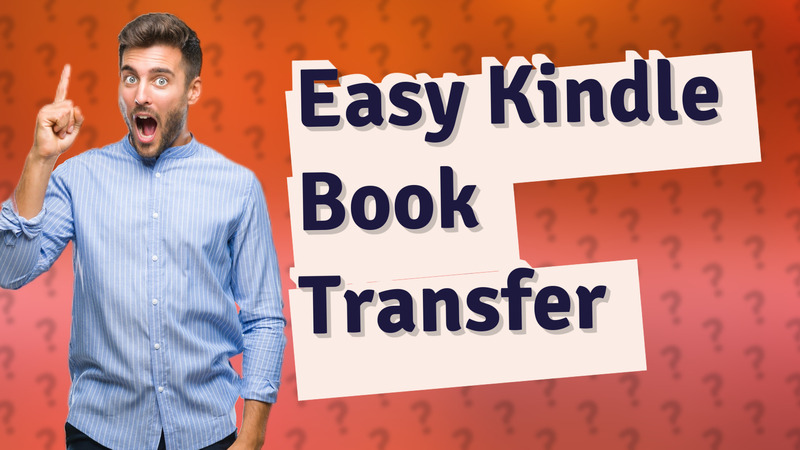
Learn the simple steps to move your books from an old Kindle to a new one easily and quickly.

Learn how to share books between your Kindles easily by using the Family Library and Amazon account features.

Learn how to share your Kindle library with family members using Amazon's Family Library feature and link up to six devices.
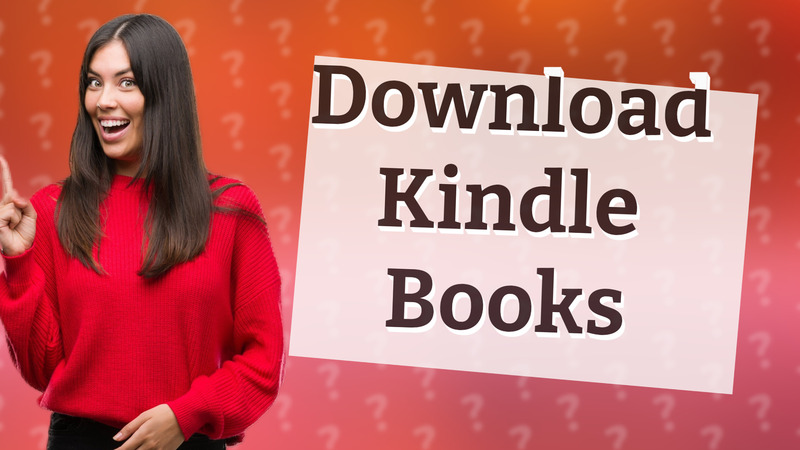
Learn how to easily download books from your Kindle for offline reading in just a few simple steps.
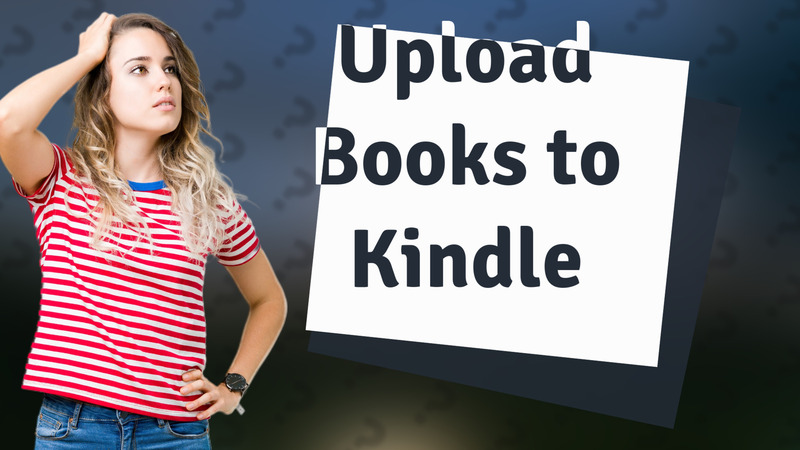
Learn how to upload books to your old Kindle quickly using USB or email. Simple steps for Kindle users.
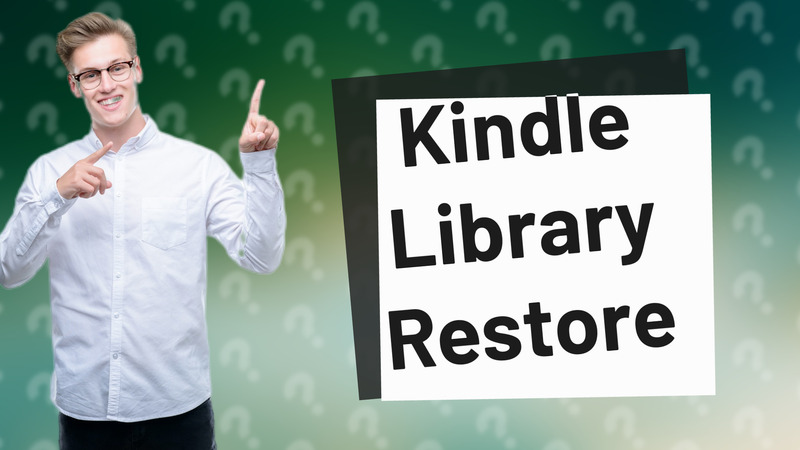
Learn how to easily restore your library on an old Kindle with these simple steps.
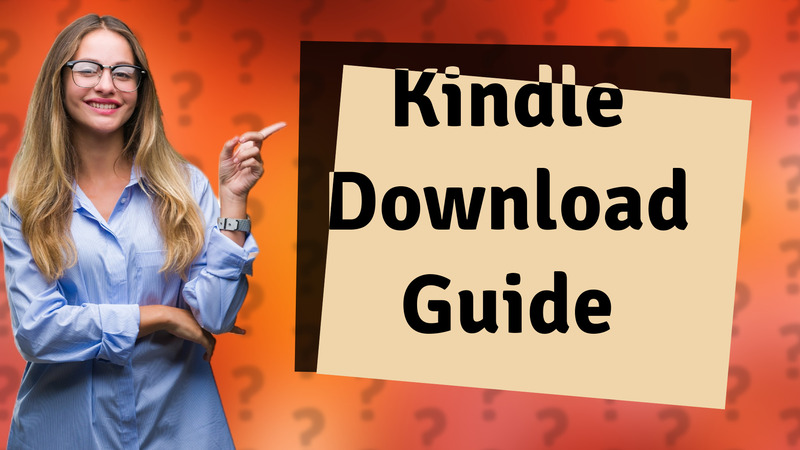
Learn how to easily download books on your Kindle for offline reading. Follow these simple steps for seamless access to your library.

Learn to easily unsync two Kindles by deregistering your devices. Follow our simple guide now.
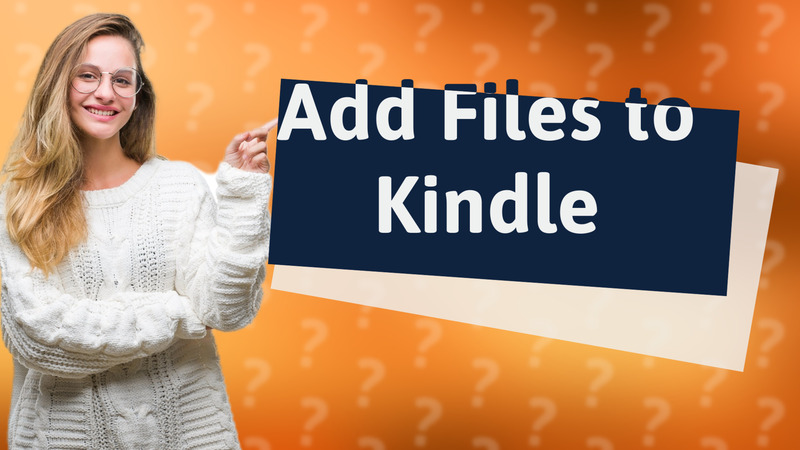
Learn how to easily put your own files on Kindle using USB or email methods. Optimize your reading by supporting various formats.

Learn how to delete books from your Kindle to free up space while keeping them available in your Amazon account.
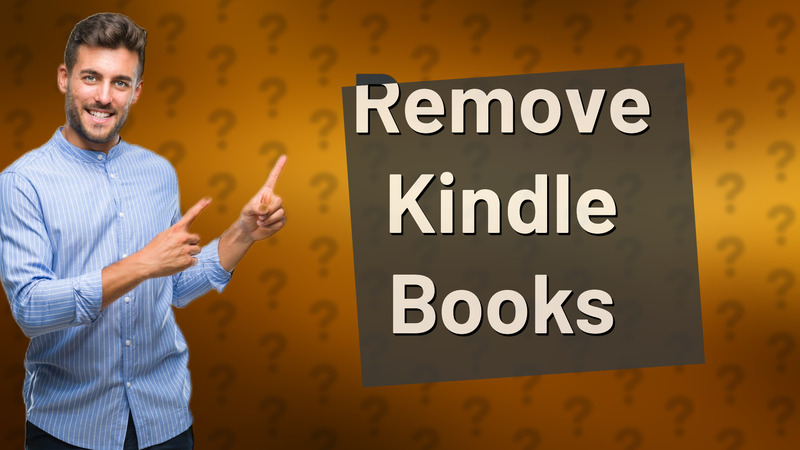
Learn how to easily remove books from your Kindle without deleting them permanently.
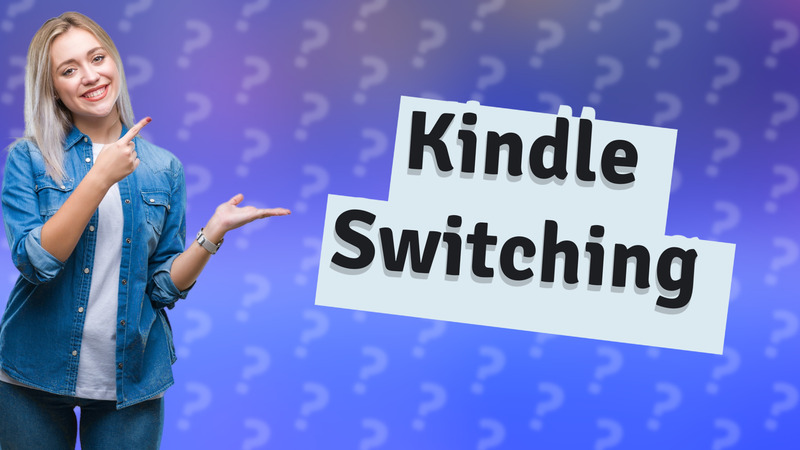
Learn how to switch accounts on your Kindle easily with this simple guide. Access different libraries and content collections today!
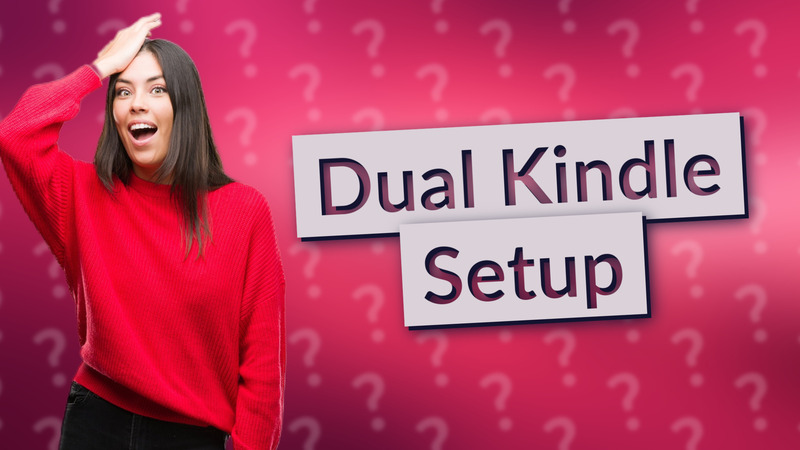
Learn how to use two Kindles on one Amazon account to share your eBook library seamlessly.
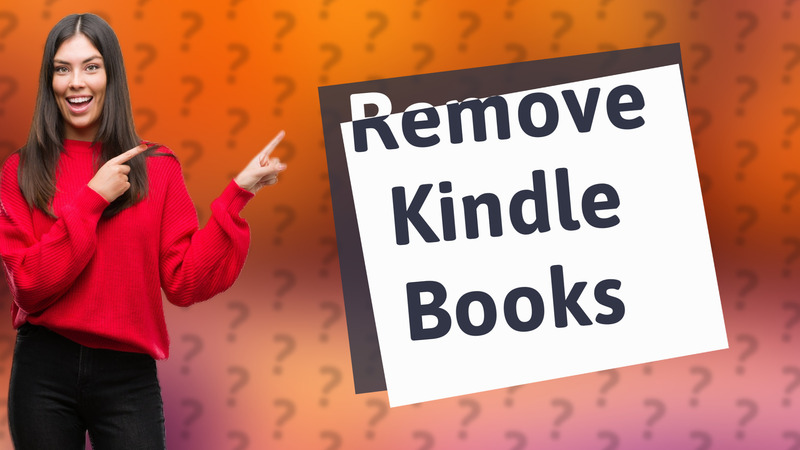
Learn how to quickly remove books from your Kindle Paperwhite while keeping them in your Amazon cloud.
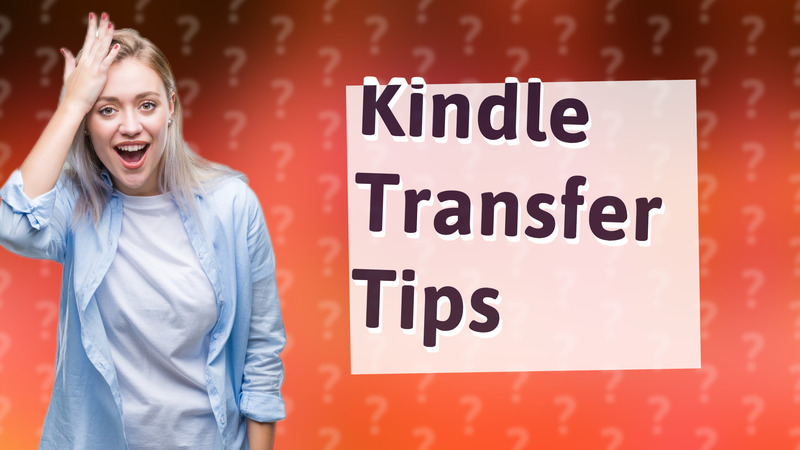
Learn the simple steps to transfer books and sync your progress between Kindles effortlessly.
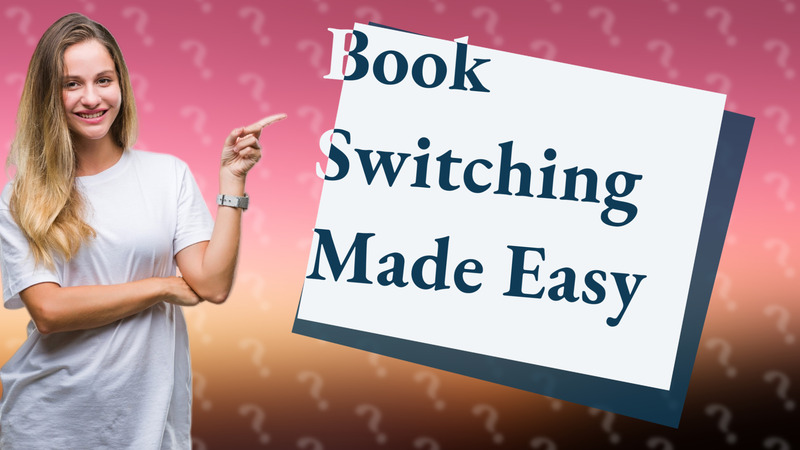
Learn quick steps to switch books on your Kindle Paperwhite effortlessly.
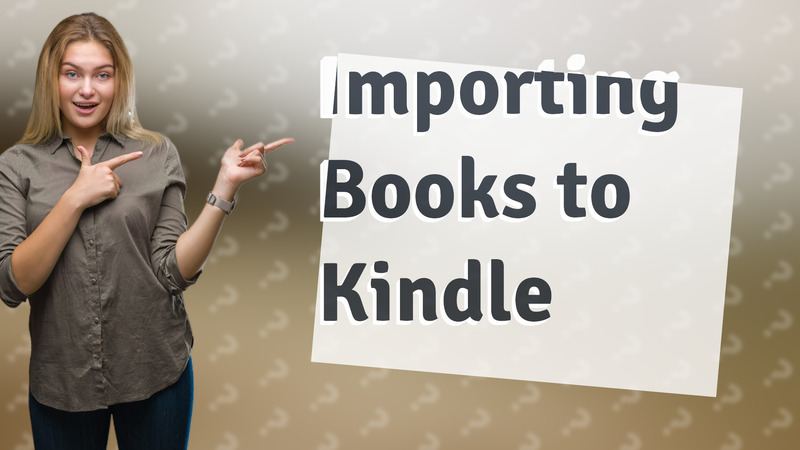
Learn how to easily import books to your Kindle library via email or USB for a seamless reading experience.
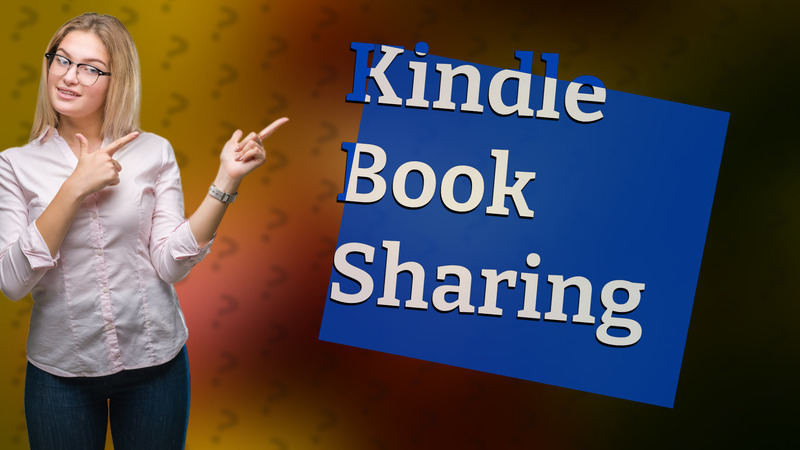
Learn how to share your Kindle book purchases using Amazon Family Library. Easy steps for family sharing.
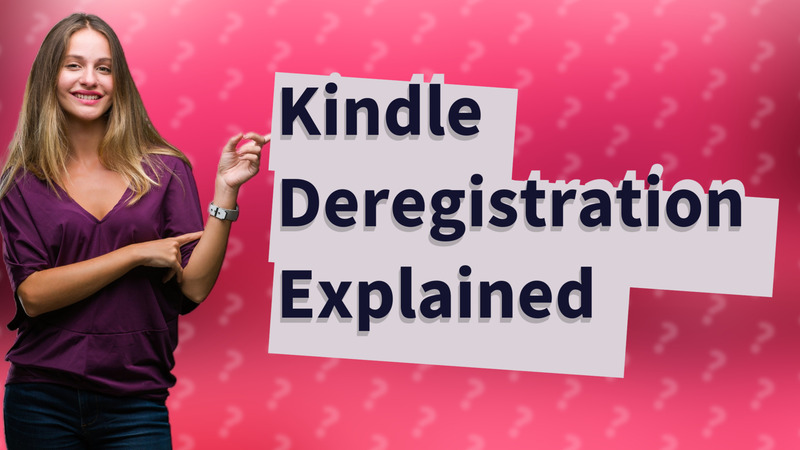
Find out what deregistering a Kindle means and learn how to easily remove your device from your Amazon account.
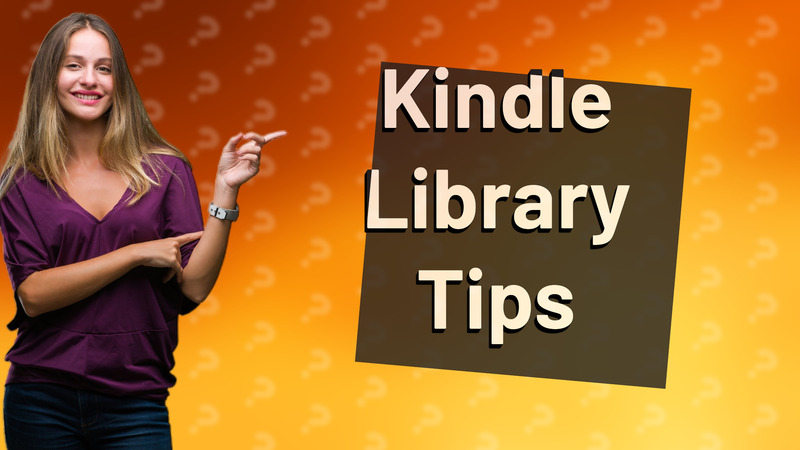
Learn how to easily access your Kindle library with our quick guide to the new Kindle's features.
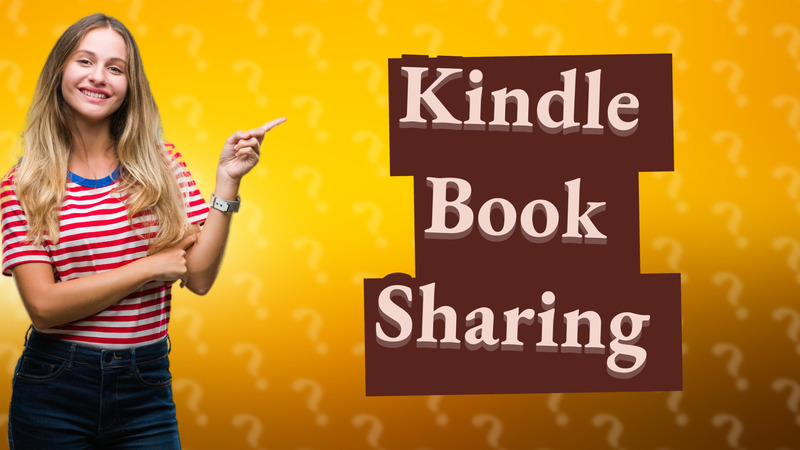
Learn how to easily send a Kindle book to another Kindle user in just a few steps.

Discover how to easily read PDFs on your Kindle with our step-by-step guide. Enhance your reading experience!
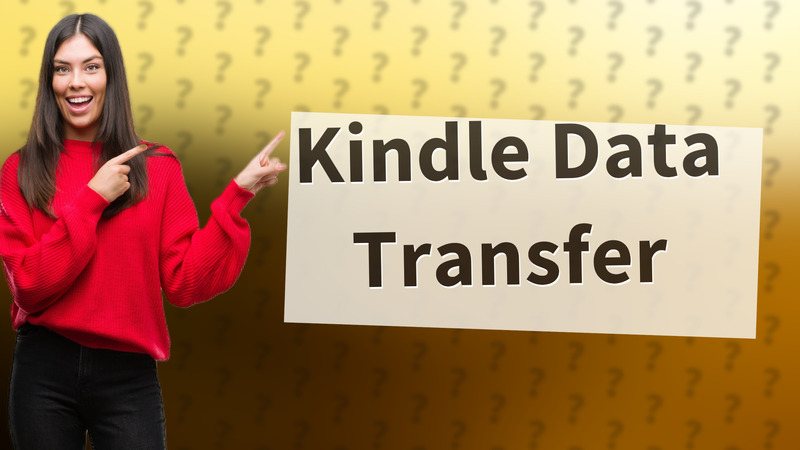
Learn how to easily transfer your data from one Kindle to another using Amazon's tools and tips for smooth syncing.

Learn how to easily transfer files to your Kindle using USB or email. Get tips for supported formats and settings.
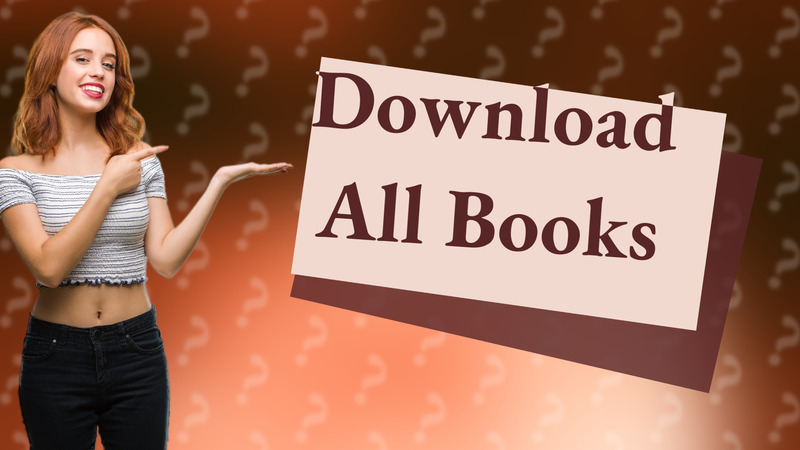
Learn how to quickly download all your books to your Kindle library with our step-by-step guide!
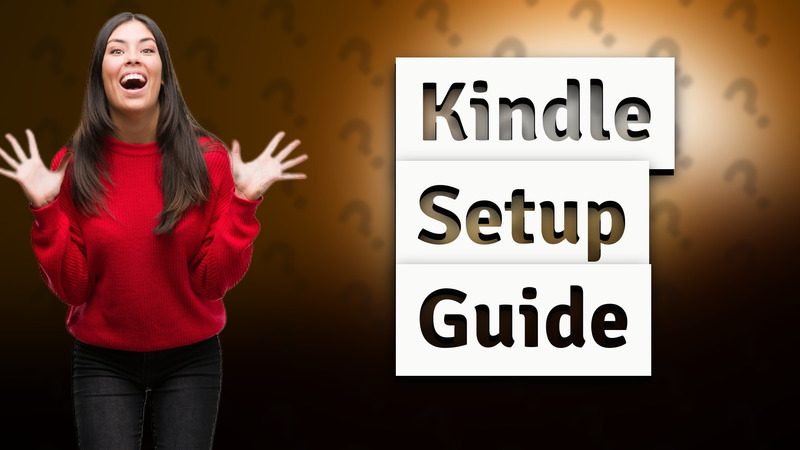
Learn how to set up your new Kindle for an optimal reading experience with these simple steps.

Learn the steps to easily transfer your Kindle between accounts. A quick guide for seamless account switching.
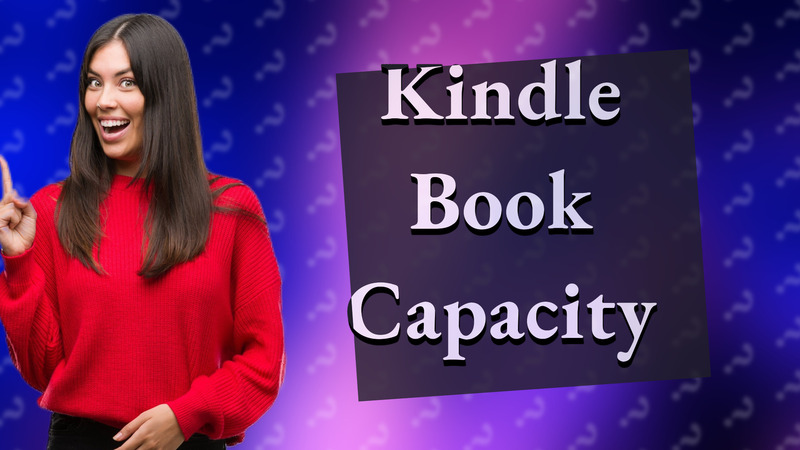
Discover how many books a Kindle Paperwhite can store and ways to manage your eBook collection effectively.