
Find out if the Kindle Paperwhite supports music playback or if you should choose a different device for audio.
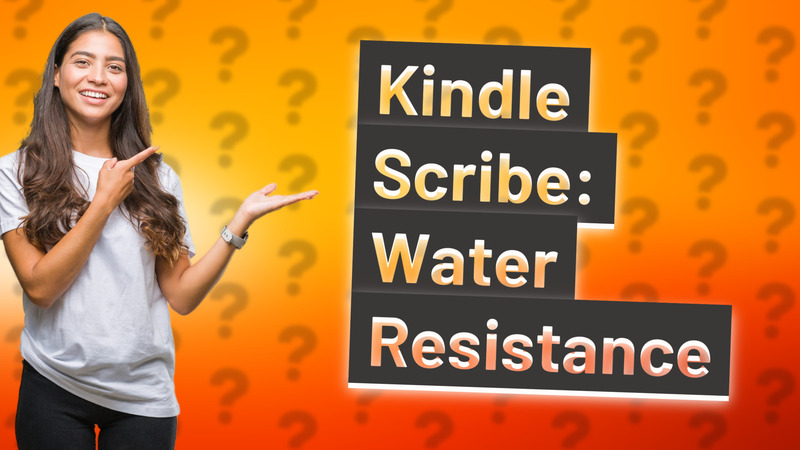
Learn if the Kindle Scribe is waterproof and what to consider for reading near water.
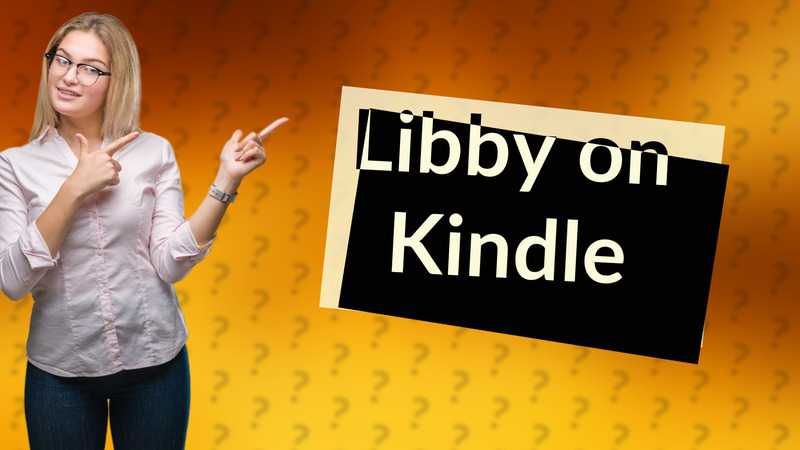
Learn how to use the Libby app on your Kindle Fire and transfer borrowed books to other Kindle devices.
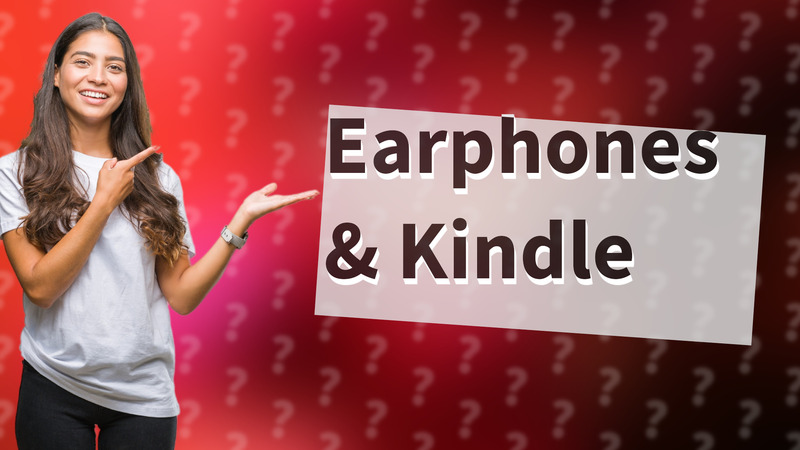
Learn if you can use earphones with Kindle Paperwhite and explore alternative ways to enjoy audiobooks.

Discover which Kindle models are compatible with Audible audiobooks and how to use them effectively.

Discover how to enjoy Audible on Kindle devices like Paperwhite and Oasis with Bluetooth headphones.
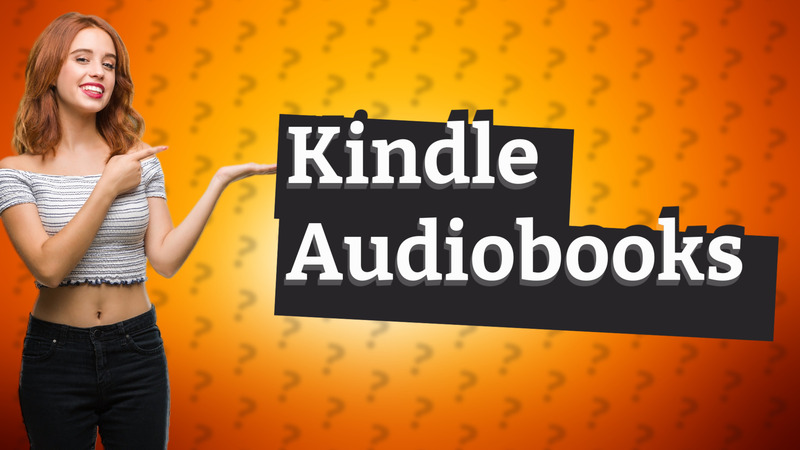
Discover how to use your Kindle to enjoy audiobooks with this easy guide.
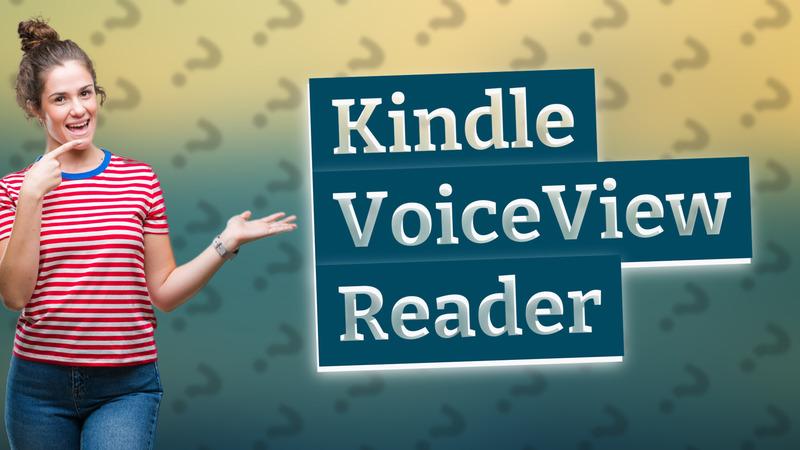
Learn how the Kindle Paperwhite reads aloud via the VoiceView Screen Reader for hands-free enjoyment!
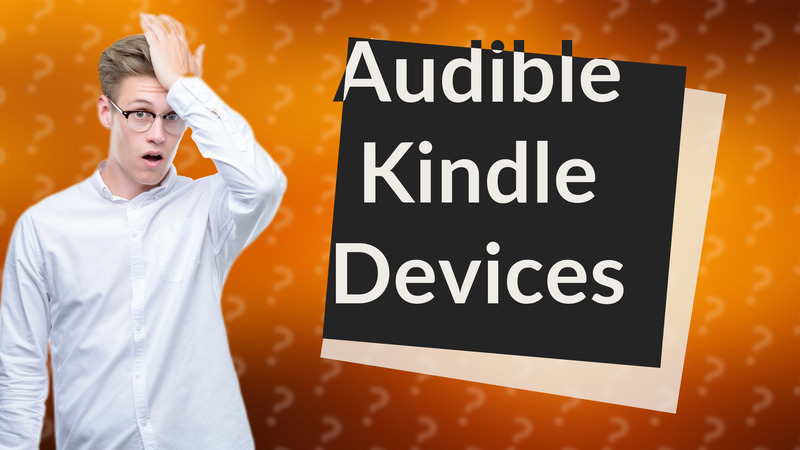
Discover which Kindle devices are compatible with Audible for seamless audiobook listening.
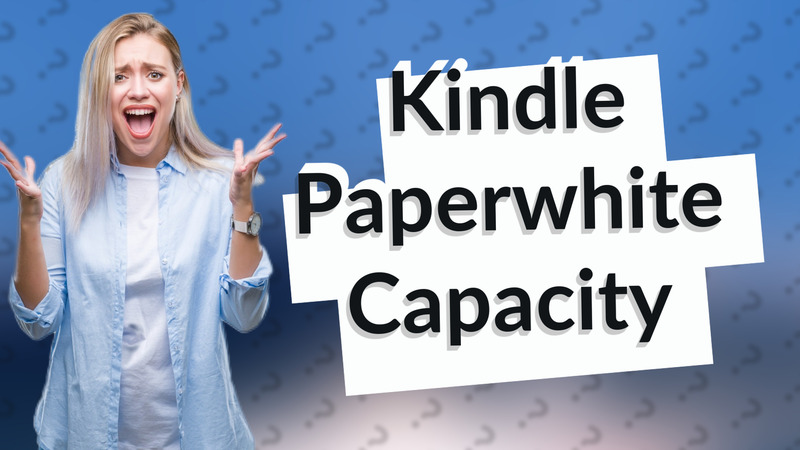
Discover how many books you can keep on a Kindle Paperwhite and tips for avid readers on maximizing storage space.
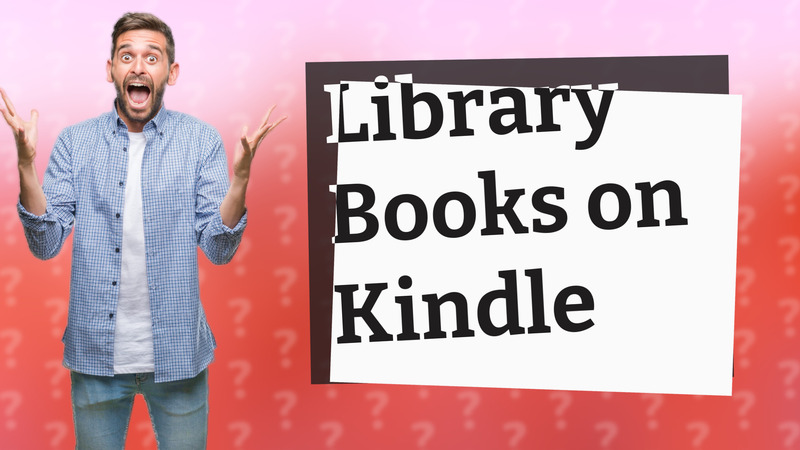
Learn how to easily get library books on your Kindle Paperwhite using OverDrive or Libby. Start reading in a few simple steps!
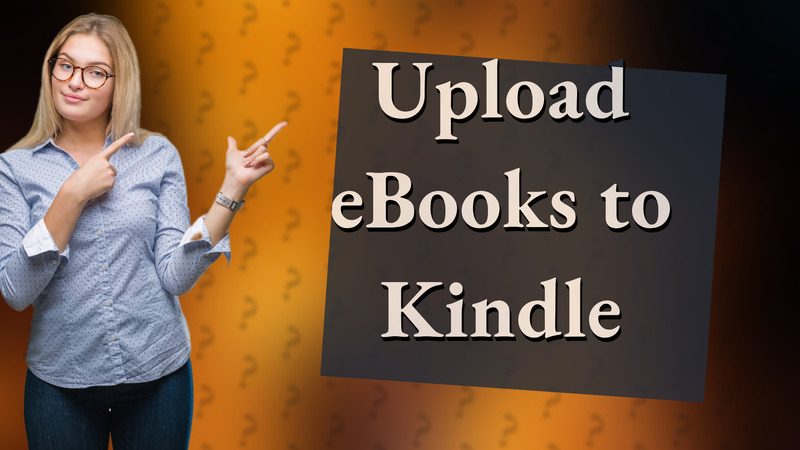
Learn how to easily upload eBooks to Kindle Paperwhite via USB or email with our simple guide.
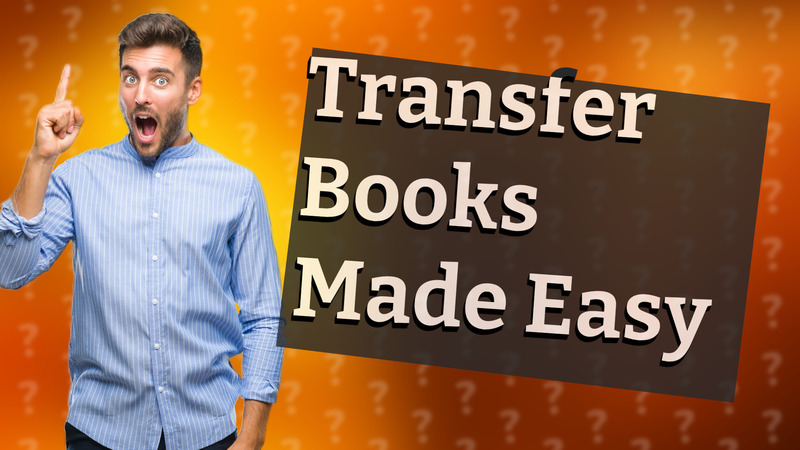
Learn how to easily transfer your favorite books from your old Kindle to your new Kindle Paperwhite in just a few steps.
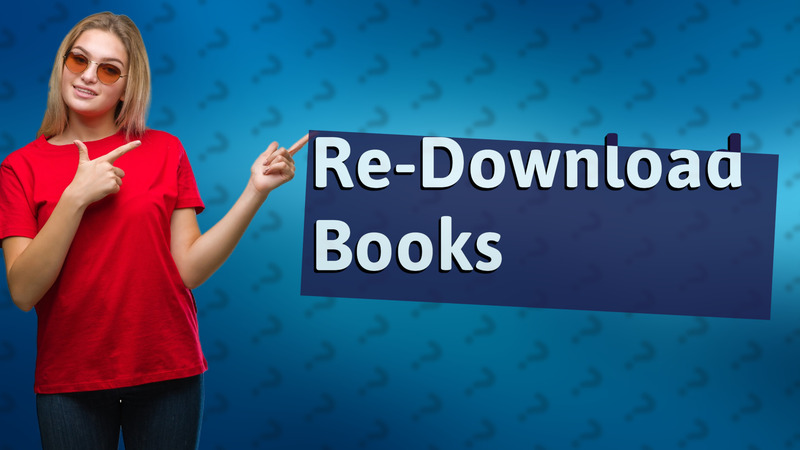
Learn how to easily recover your books on your Kindle Paperwhite with these simple steps.

Learn how to transfer files to your Kindle Paperwhite easily with our step-by-step guide.

Learn effective ways to free up space on your Kindle Paperwhite and manage your eBooks efficiently.
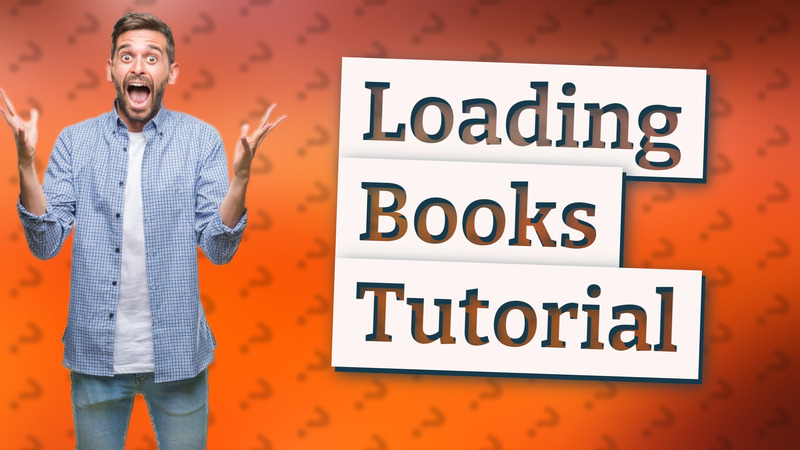
Learn how to quickly load books on your Kindle Paperwhite with this simple step-by-step guide.
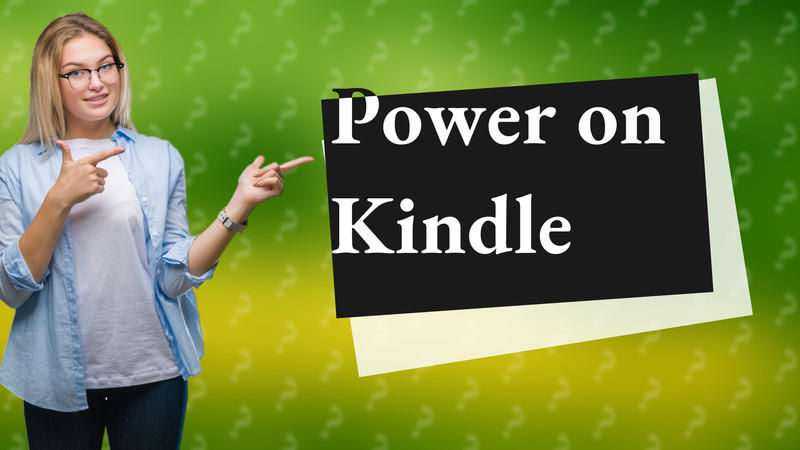
Learn how to easily switch on your Kindle Paperwhite with this straightforward guide. Perfect for new users!
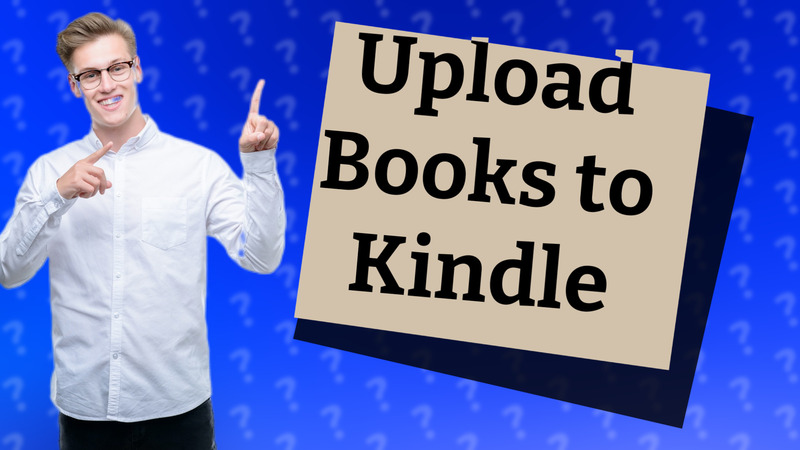
Learn how to effortlessly upload books to your Kindle Paperwhite via USB or email. Get reading quickly with these simple steps!
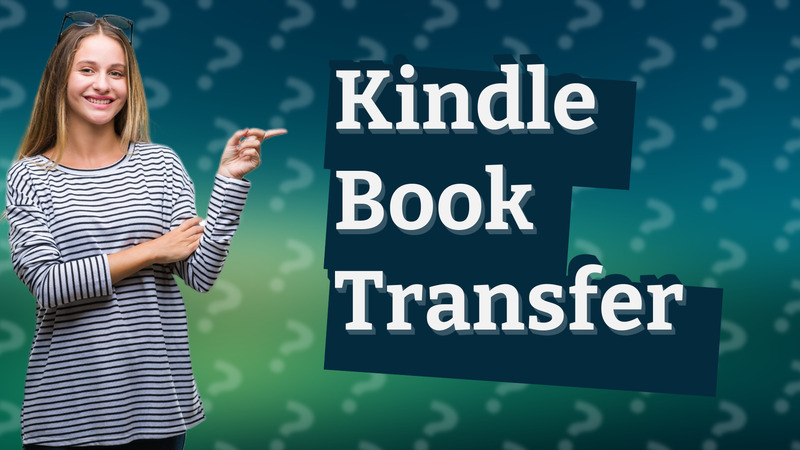
Learn how to easily transfer your books to your new Kindle Paperwhite from your old device with this simple guide.

Learn how to easily send files to your Kindle Paperwhite via email, USB, or the Send to Kindle app.
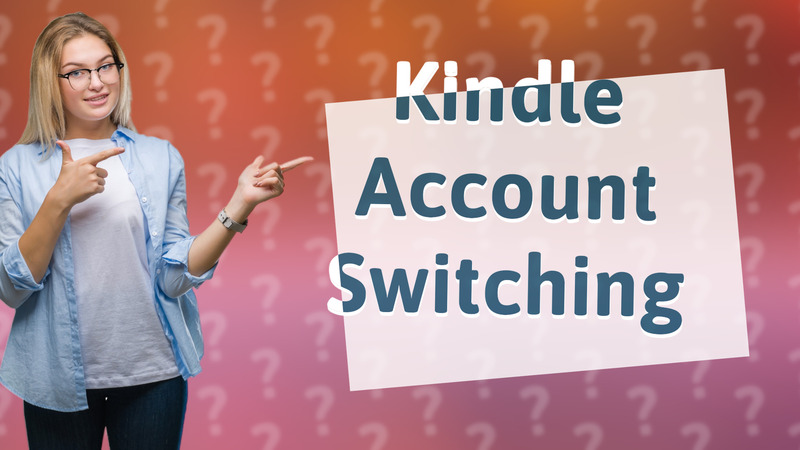
Learn the quick steps to switch accounts on your Kindle Paperwhite and manage your ebooks effectively.
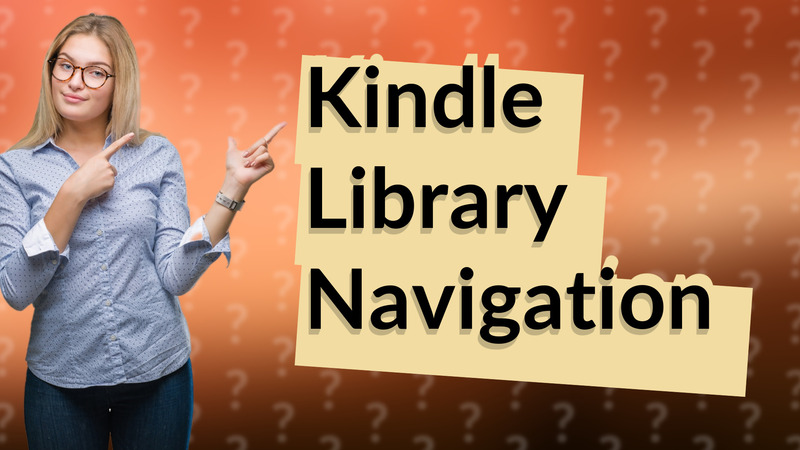
Learn how to return to your Kindle library on your Kindle Paperwhite with easy steps. Access your collection quickly!
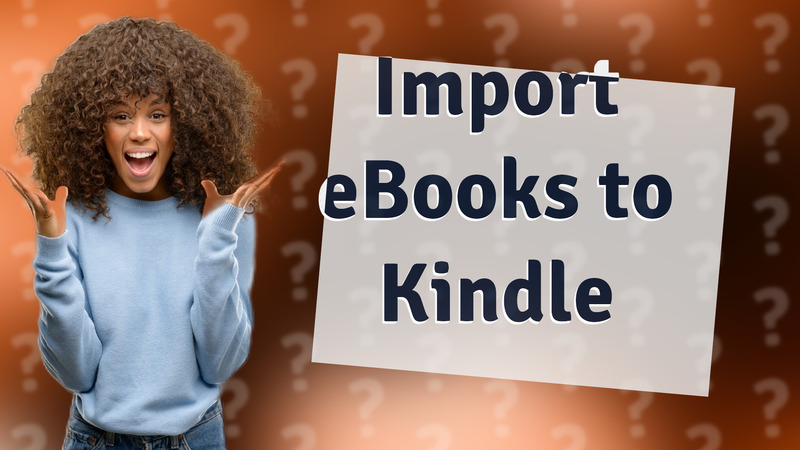
Learn how to easily import eBooks to your Kindle Paperwhite via USB or email in this concise tutorial.
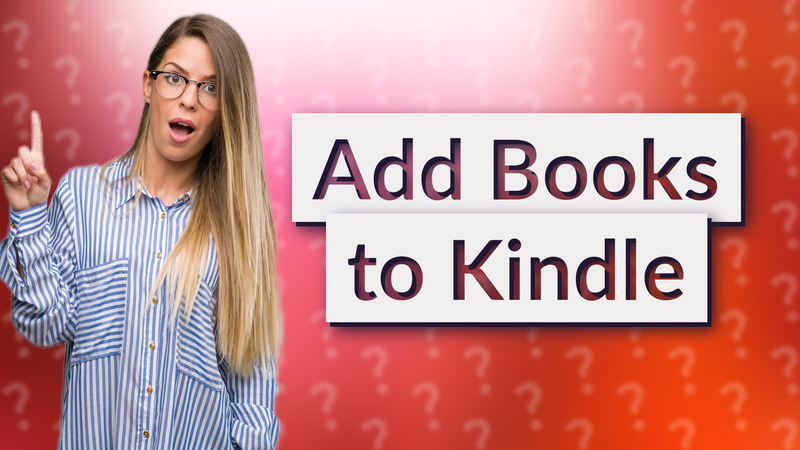
Learn how to easily add books to your Kindle Paperwhite via USB with this simple step-by-step guide.
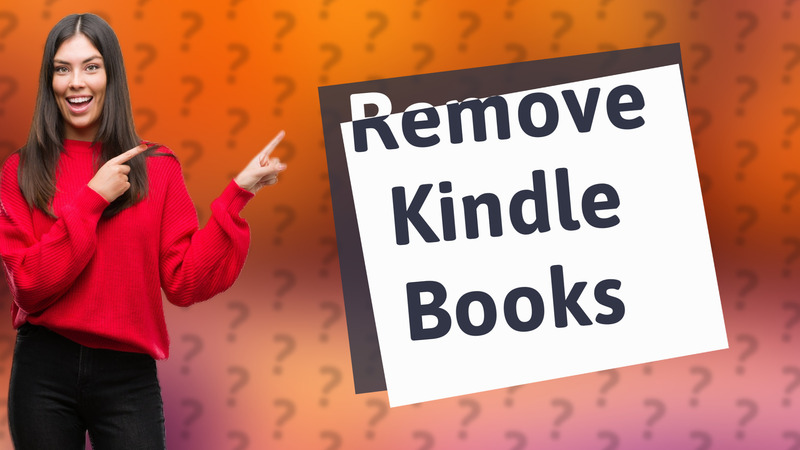
Learn how to quickly remove books from your Kindle Paperwhite while keeping them in your Amazon cloud.
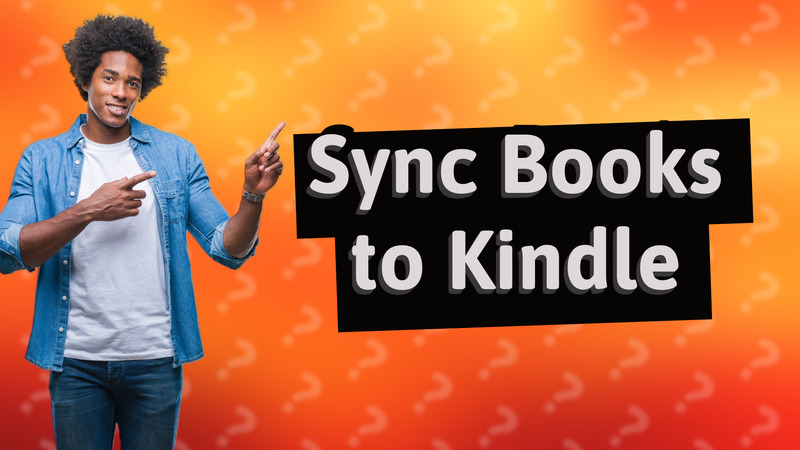
Learn how to easily sync your books to your Kindle Paperwhite with this quick guide.
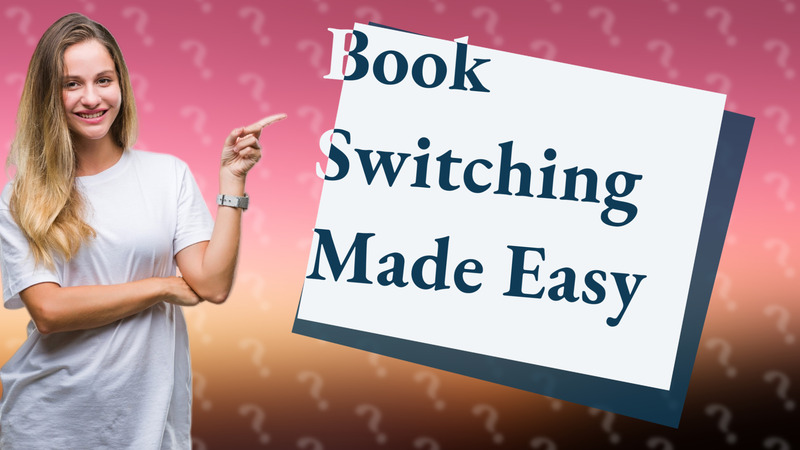
Learn quick steps to switch books on your Kindle Paperwhite effortlessly.
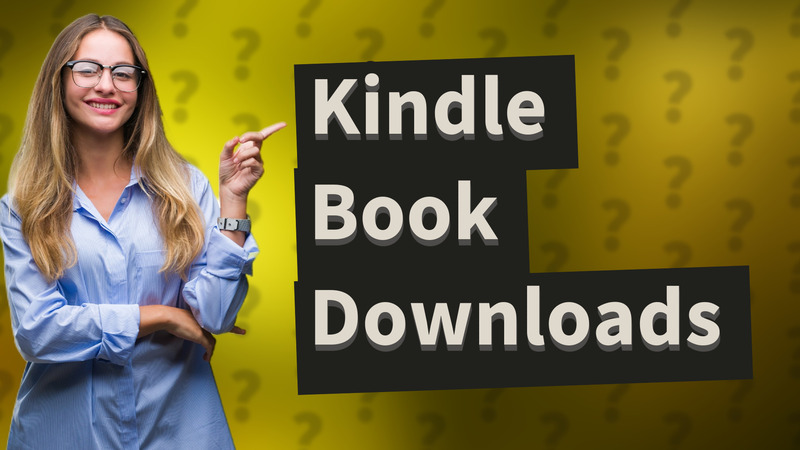
Learn how to easily download Kindle books to your Kindle Paperwhite with our step-by-step instructions.

Learn if old Kindles can access Libby e-books and discover alternatives for reading.
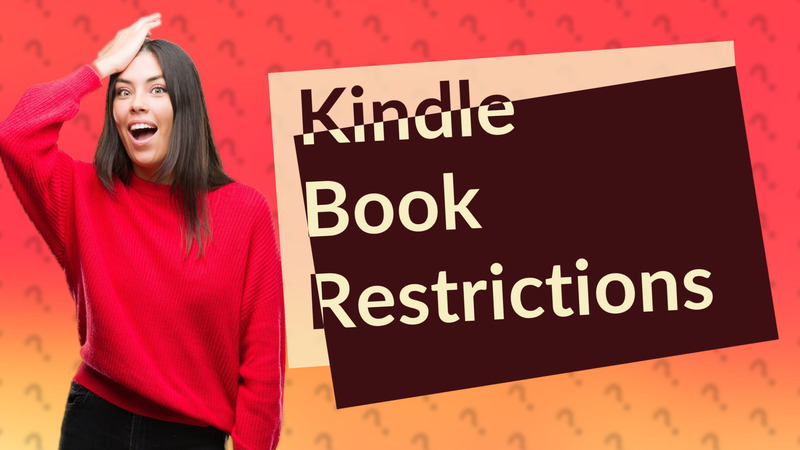
Discover why certain books aren't on Kindle Paperwhite and how to find them elsewhere.
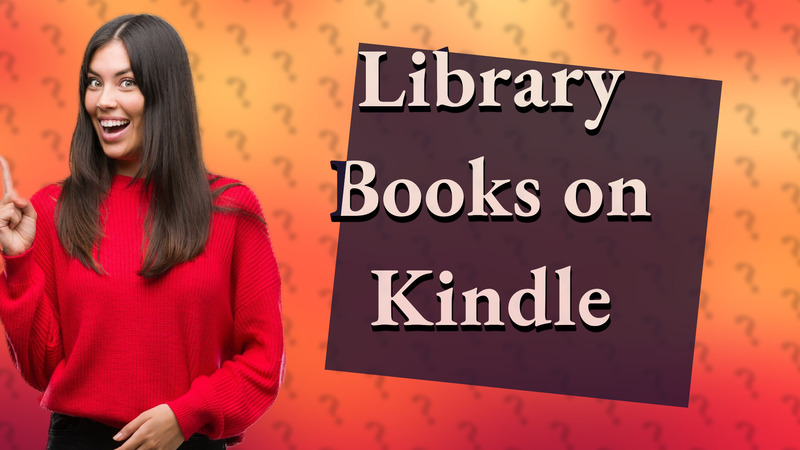
Learn how to borrow and read library eBooks on your Kindle Paperwhite with this easy guide using the Libby and OverDrive apps.
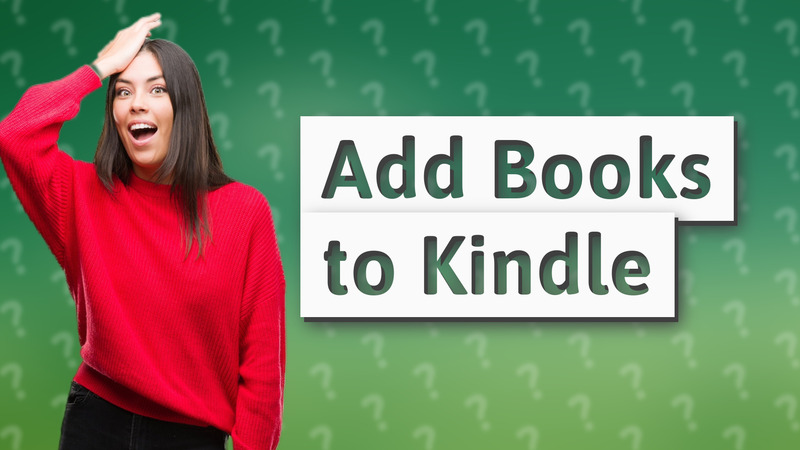
Learn simple ways to add books to your Kindle Paperwhite using Wi-Fi, USB, or email.

Learn how to quickly return to your library on Kindle Paperwhite and enhance your reading experience.
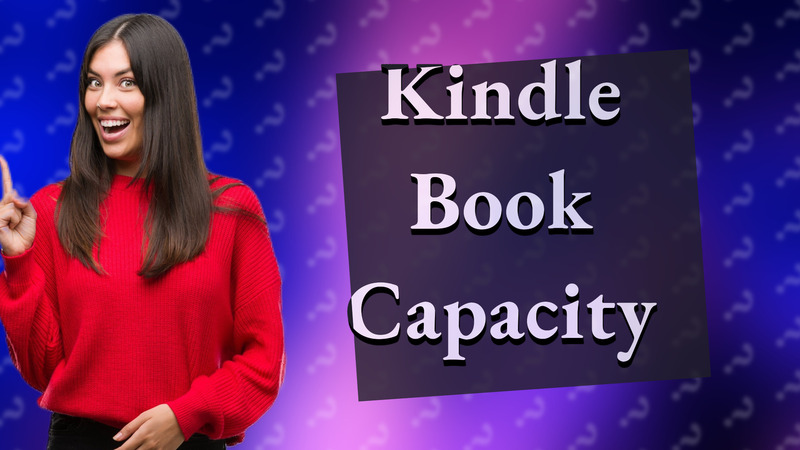
Discover how many books a Kindle Paperwhite can store and ways to manage your eBook collection effectively.