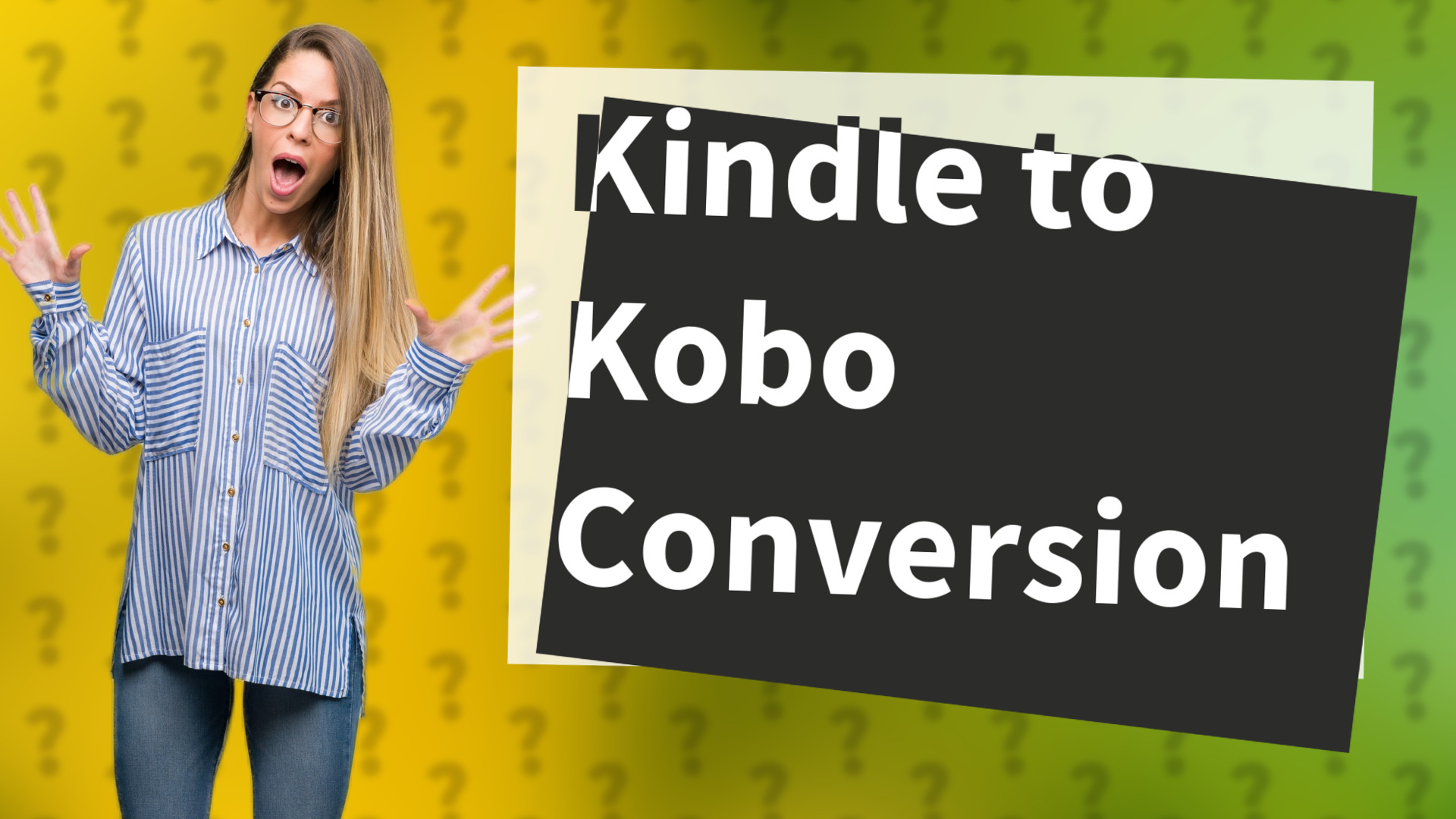
Learn if Kobo can read Kindle formats and how to convert your Kindle books for Kobo devices.
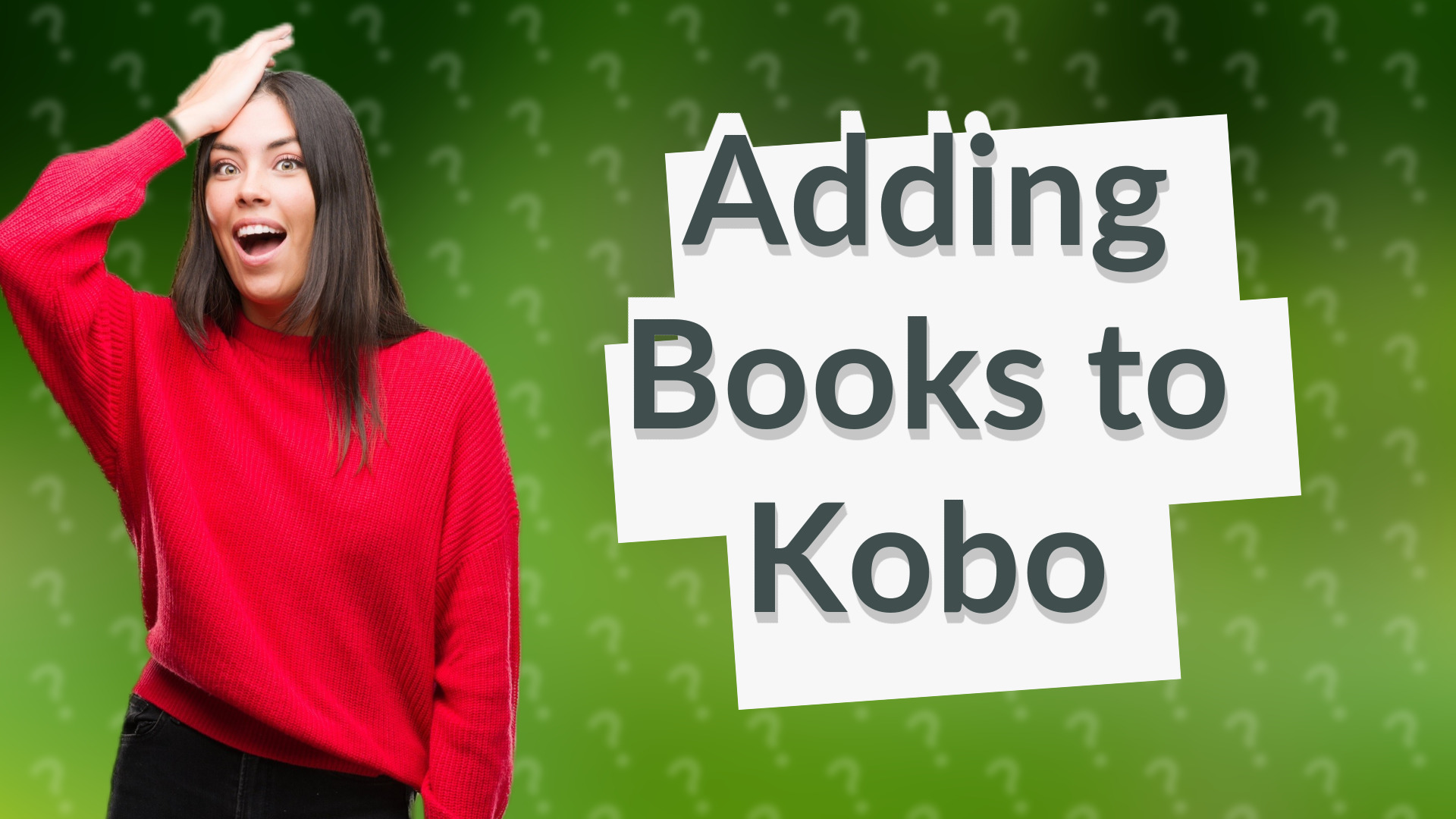
Learn how to quickly add books to your Kobo eReader over Wi-Fi with this simple guide.

Discover if your Kindle has a USB port and learn how to use it for charging and transferring data effectively.
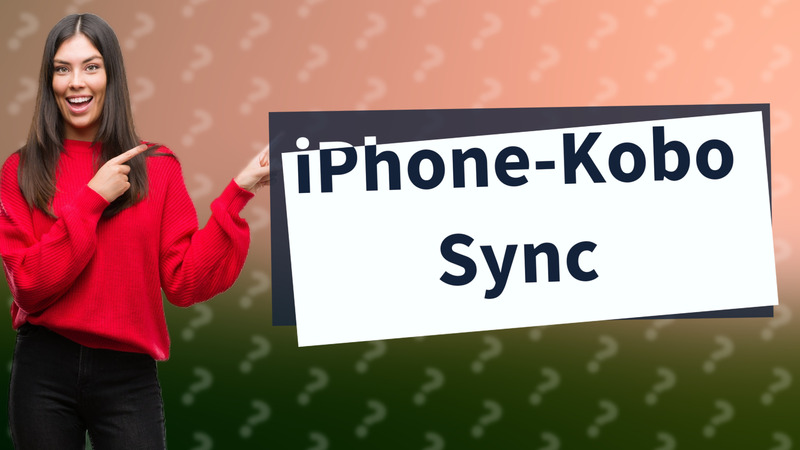
Learn how to sync reading progress between your iPhone and Kobo with ease using the Kobo Books app.
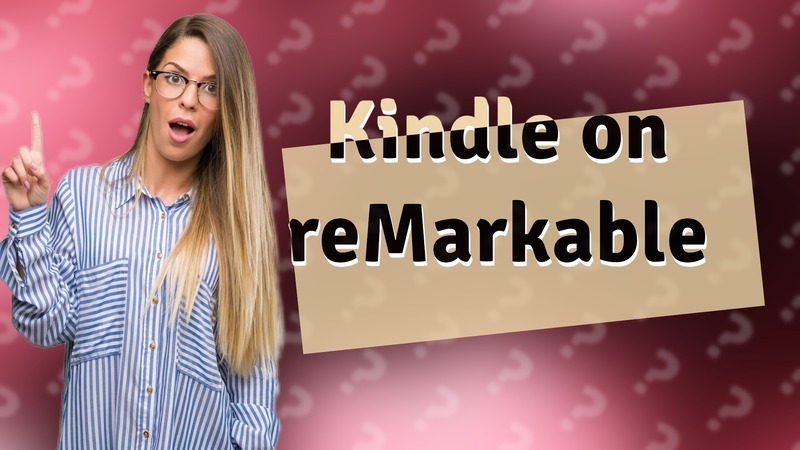
Learn how to read Kindle books on your reMarkable 2 using conversion techniques.

Discover how Kobo and Kindle differ in features, formats, and ecosystems to choose the perfect e-reader for you.
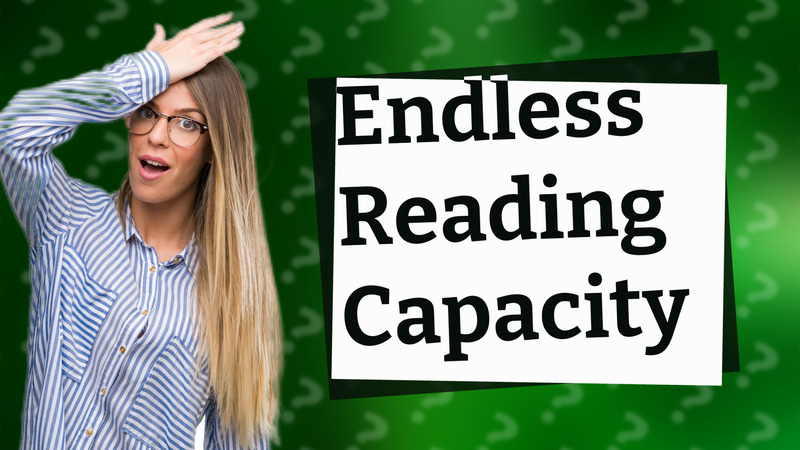
Discover how many books a Kobo e-reader can store based on its model and storage capacity.
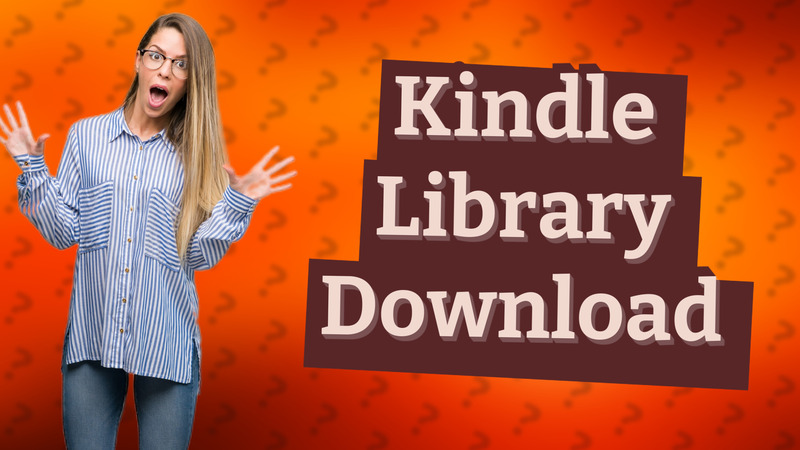
Learn how to easily download books from your Kindle library to your device with our simple guide.

Explore if the reMarkable 2 can replace your Kindle for reading and note-taking needs.
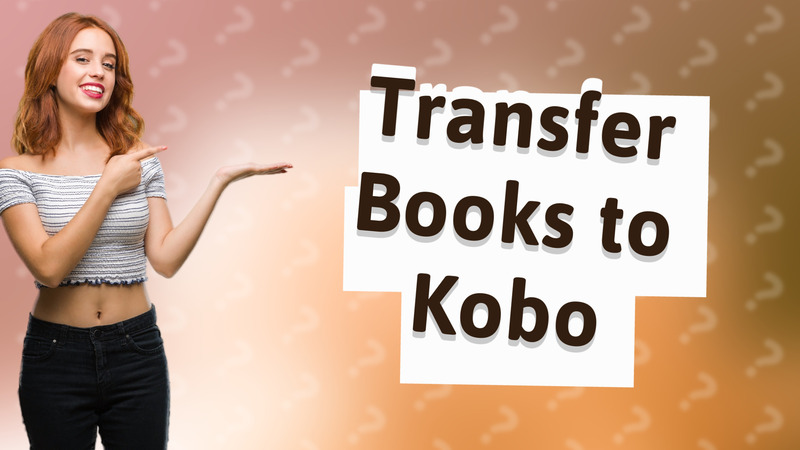
Learn how to easily transfer books from your computer to a Kobo device using a USB connection.

Learn if Wi-Fi is necessary for Kobo e-readers and how to access books offline.
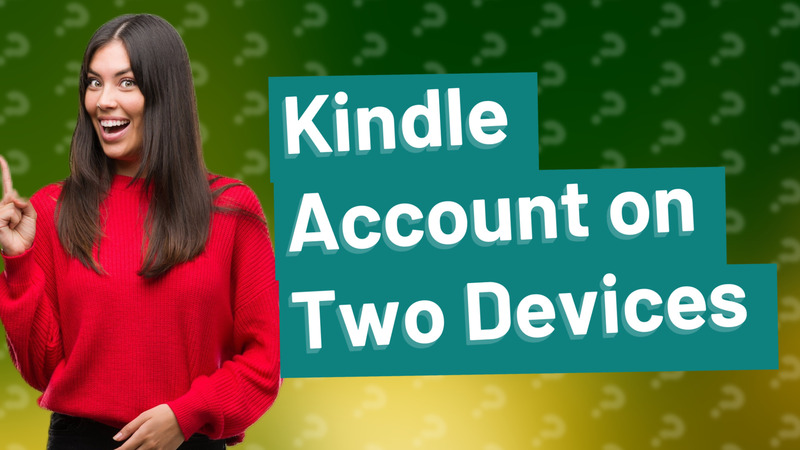
Learn how to access your Kindle library on multiple devices and sync reading progress easily.
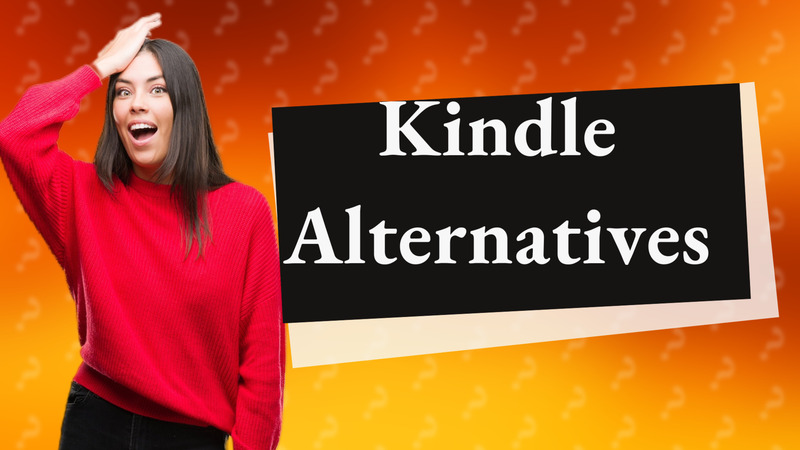
Discover the top devices to replace your Kindle and enjoy reading with the best alternatives.

Learn how to easily change the device owner on your Kindle by deregistering the current account and registering a new one.
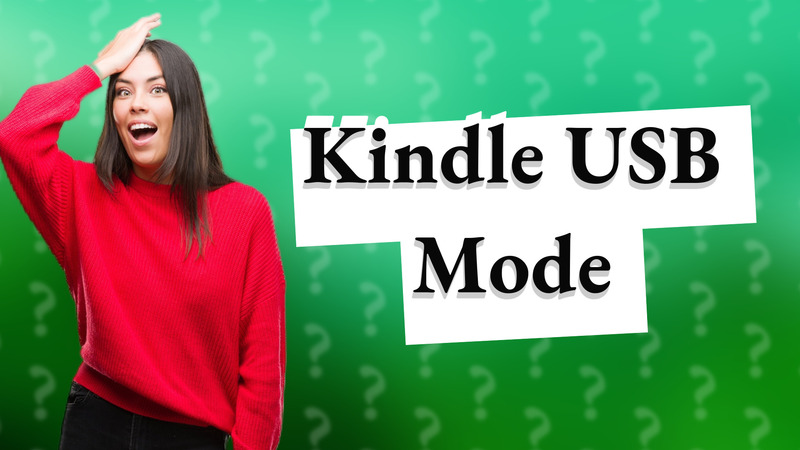
Learn how USB drive mode on your Kindle works for easy file transfers and content management.
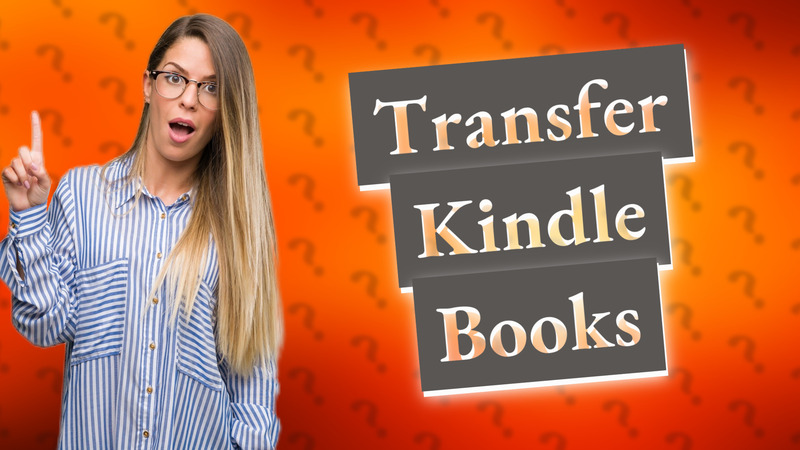
Learn how to easily transfer Kindle books to your computer using a USB connection.
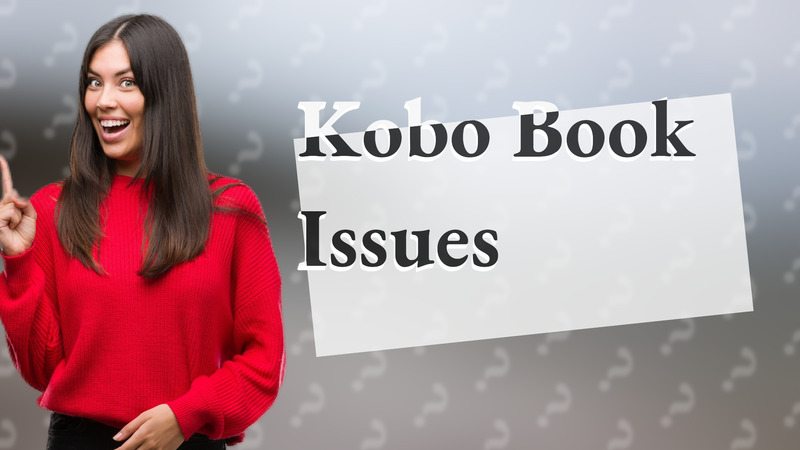
Discover why your books aren't appearing on your Kobo and how to fix it with easy troubleshooting steps.
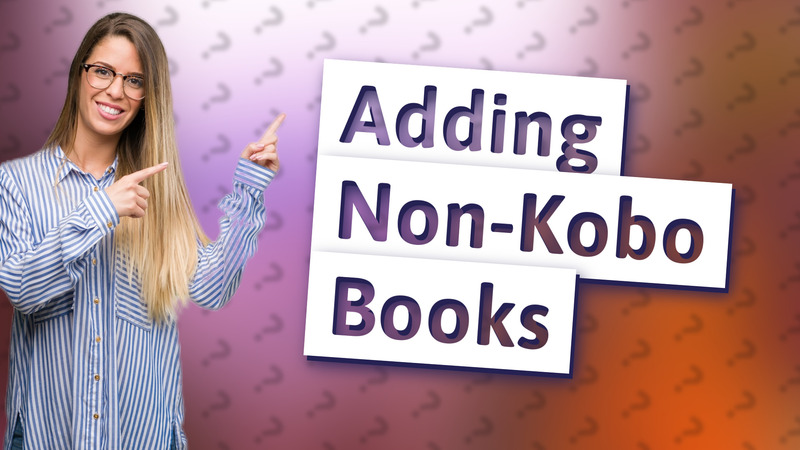
Learn how to seamlessly add non-Kobo books to your Kobo device in just a few simple steps.
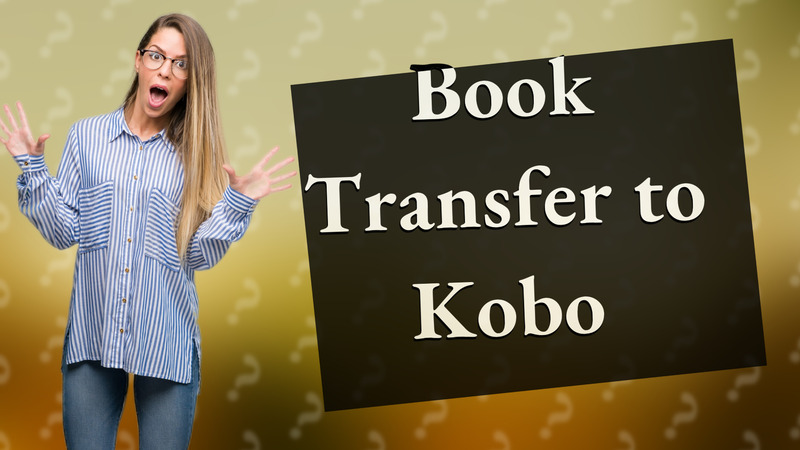
Learn the quick steps to transfer books to your Kobo e-reader using USB. Perfect for EPUB and PDF formats.
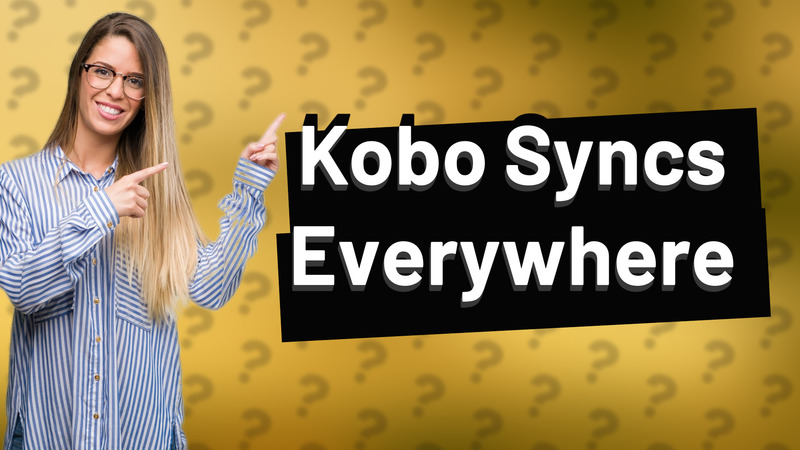
Discover how Kobo syncs your books and reading progress across devices effortlessly.
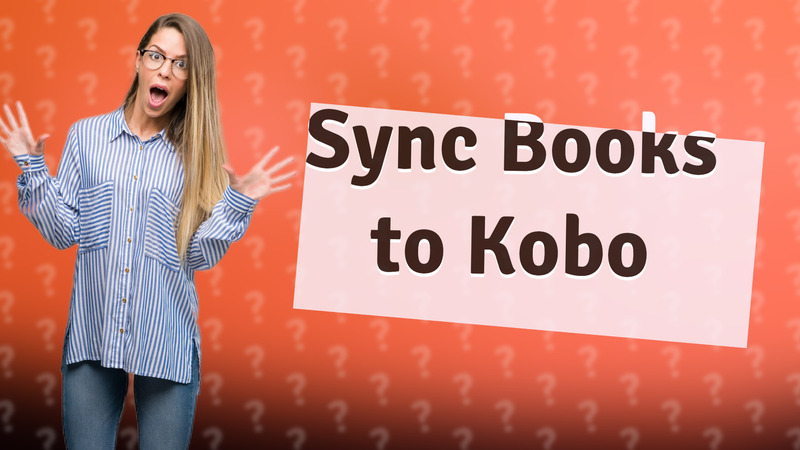
Learn how to easily sync books to your Kobo e-reader using Wi-Fi or USB! Quick steps for hassle-free reading experience.
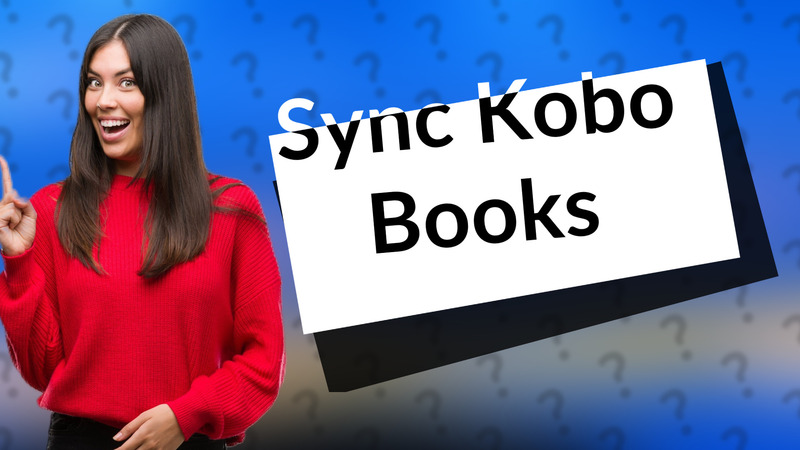
Learn how to easily sync your Kobo books between devices for a seamless reading experience.
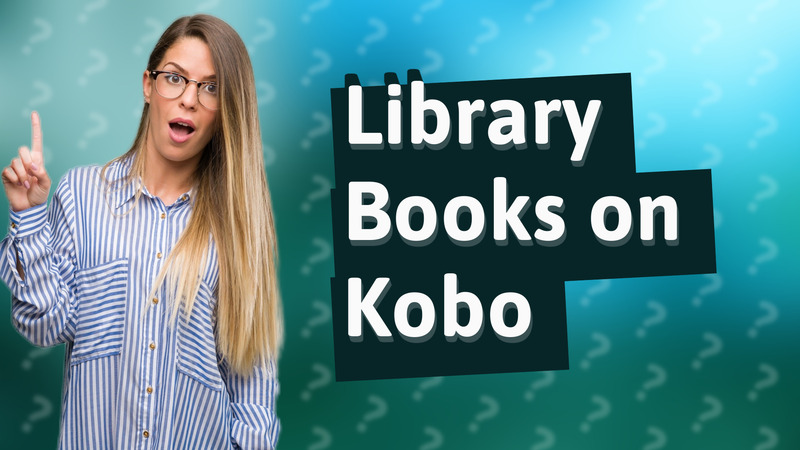
Learn how to borrow library books easily using OverDrive on your Kobo device with this simple guide.
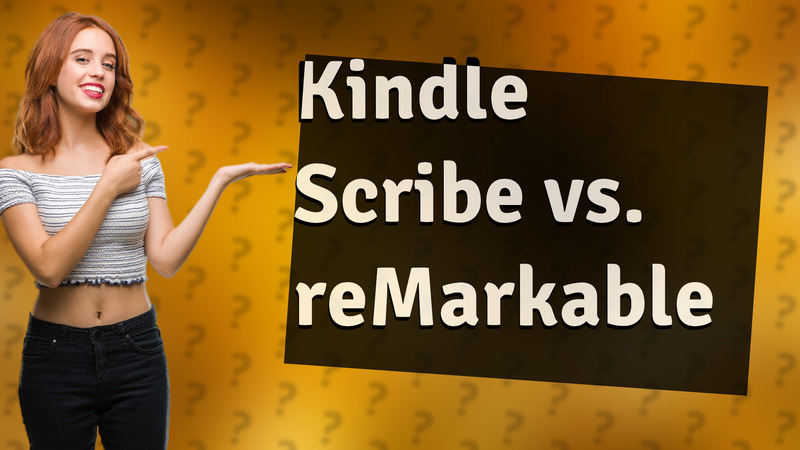
Uncover the features of Kindle Scribe as the leading alternative to reMarkable 2 for note-taking and reading.

Learn how to easily connect your Kindle to your computer for seamless file management and transfers.
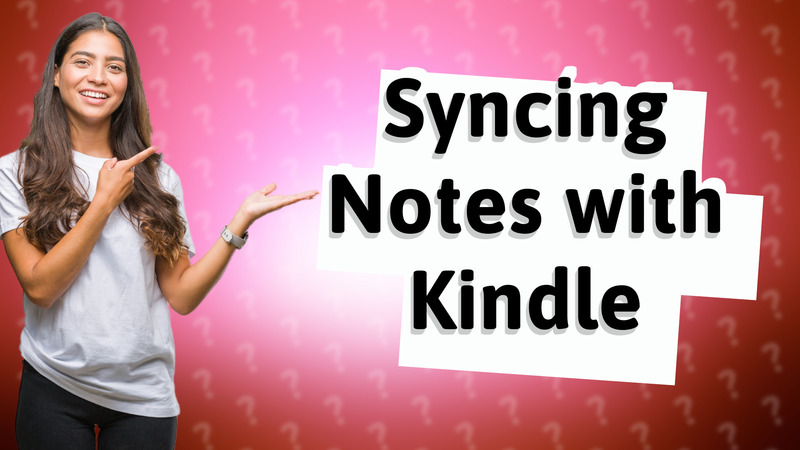
Learn how to easily sync your notes on Kindle Scribe across devices using the Kindle app or Cloud.
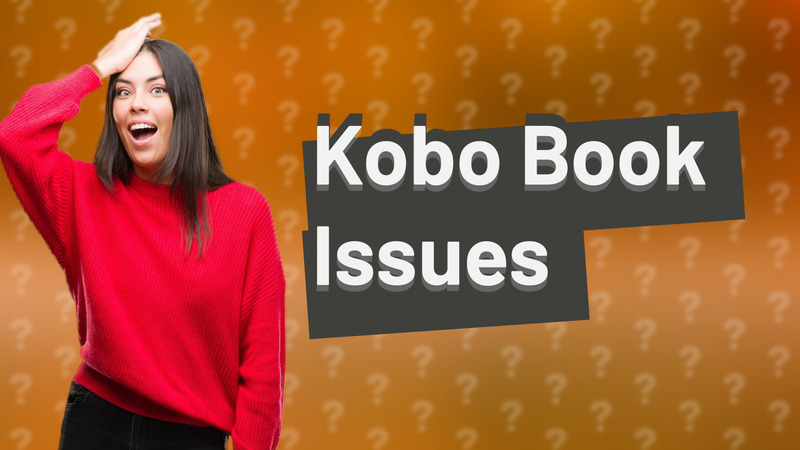
Discover solutions for why books aren't appearing on your Kobo. Learn to fix format issues, syncing problems, and more.

Discover where your Kobo data is stored, including device storage and cloud syncing for ultimate accessibility.
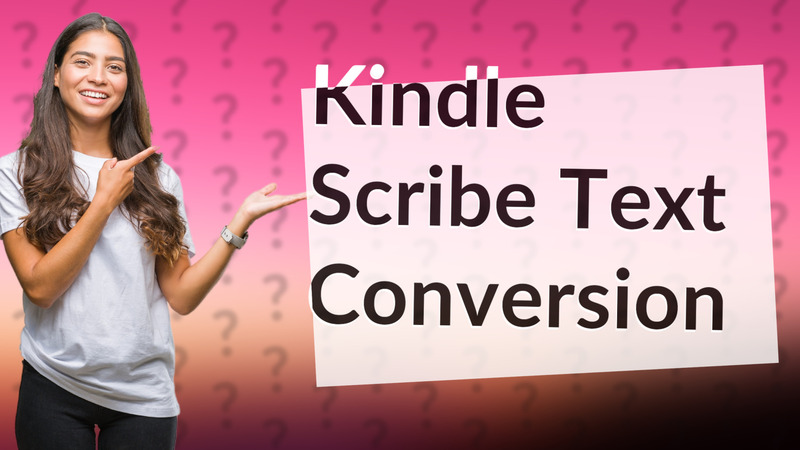
Discover how Kindle Scribe can easily convert your handwritten notes into typed text for better organization.

Learn how to seamlessly transfer audiobooks to your Kindle for easy listening anytime.
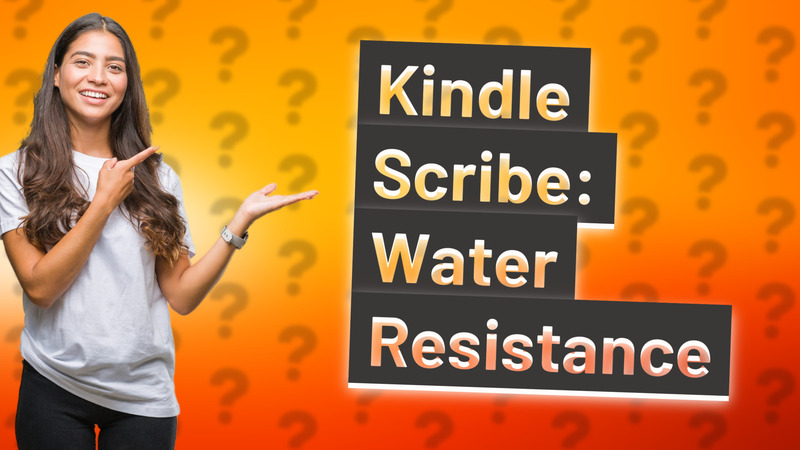
Learn if the Kindle Scribe is waterproof and what to consider for reading near water.
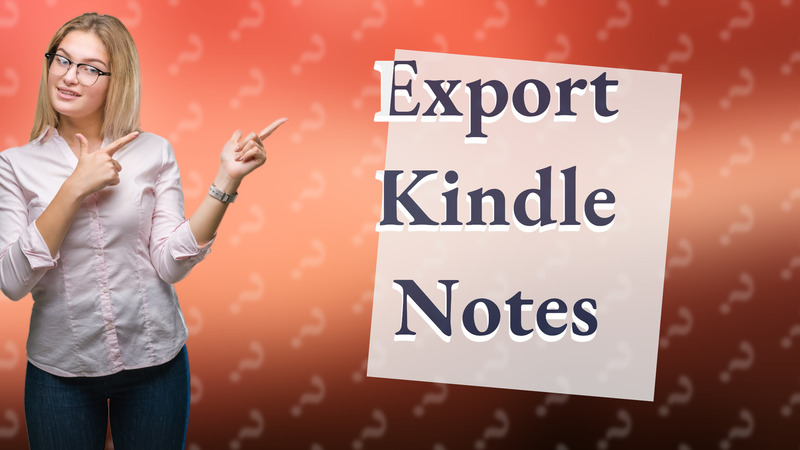
Learn how to easily export notes from your Kindle Scribe to PDF and more for better organization.
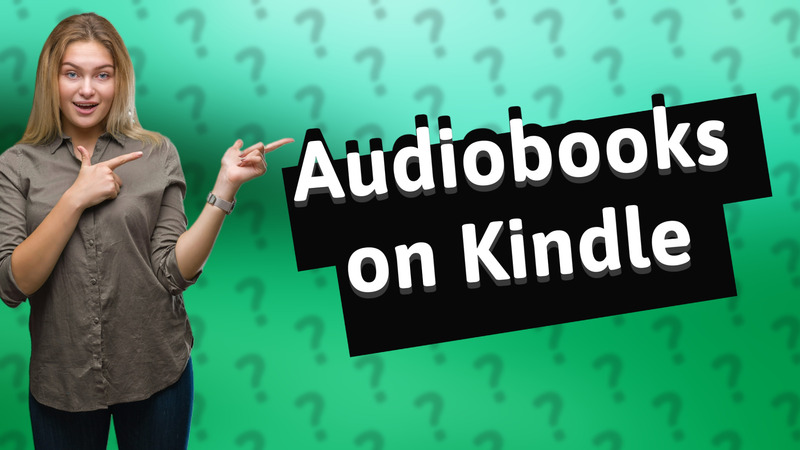
Discover if audiobooks are considered reading on Kindle and how you can enjoy them seamlessly with Audible integration.
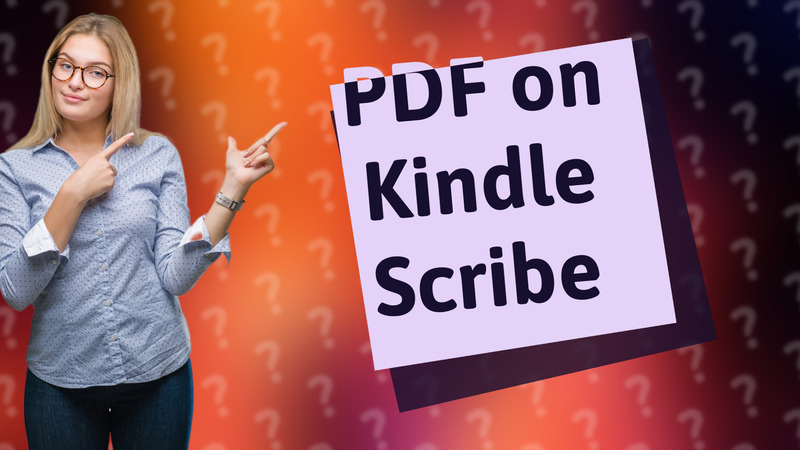
Learn how to easily use PDFs on Kindle Scribe, including transfer methods and features for reading and annotating.
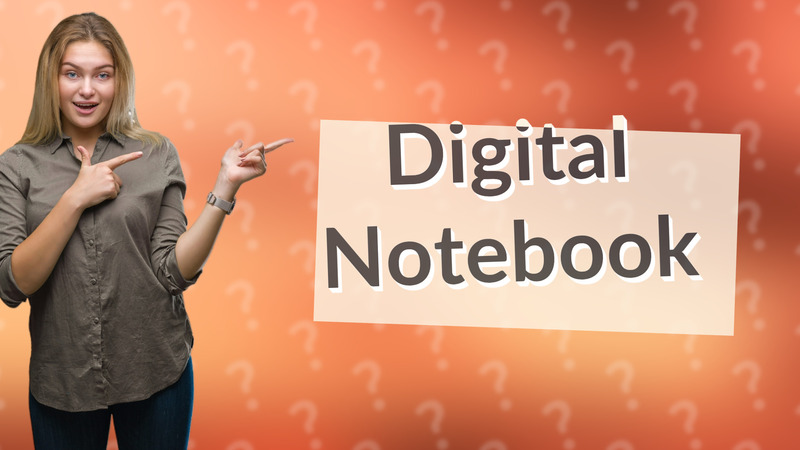
Discover if you can use a Kindle for note-taking and highlighting features effectively.
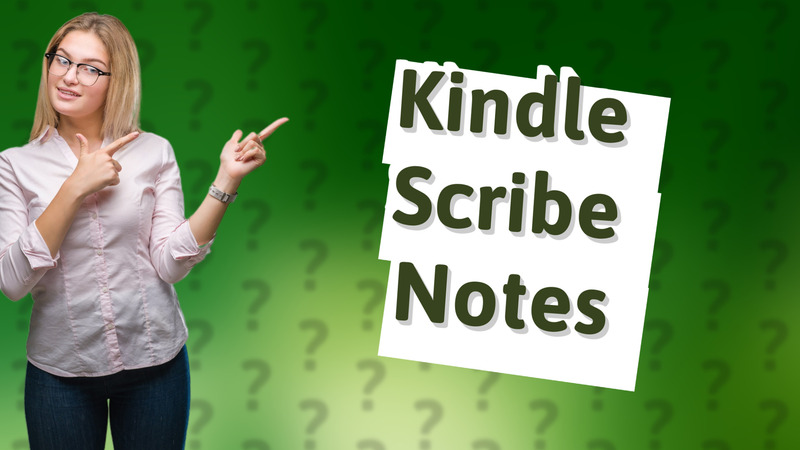
Discover how to effectively take notes with the Kindle Scribe using its digital notebook and PDF annotation features.
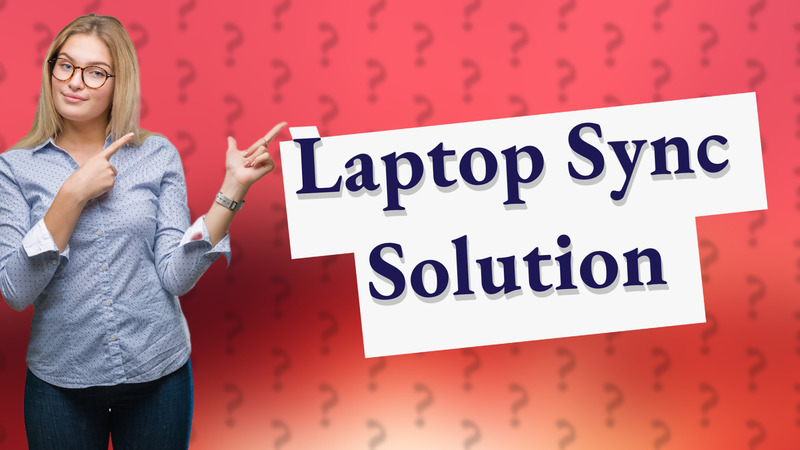
Learn how to transfer documents to your Kindle Scribe from your laptop using the Kindle app and email methods.

Discover if Kindle Scribe truly replicates the paper writing experience with its advanced technology.
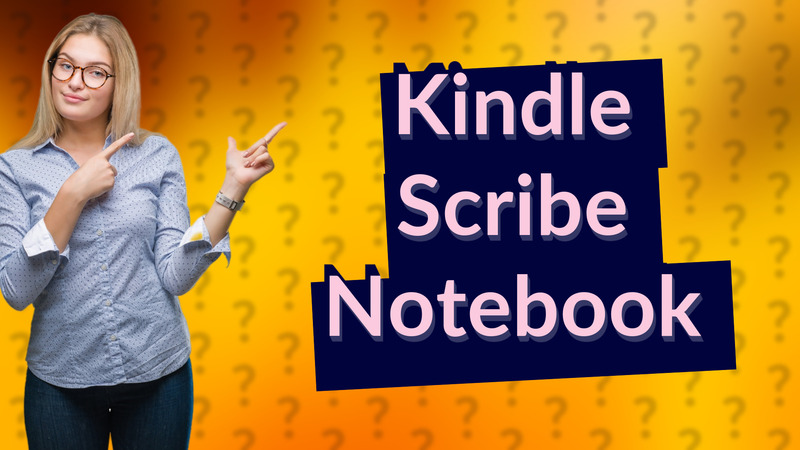
Discover how the Kindle Scribe can be used as an efficient digital notebook with note-taking, organizing, and PDF annotation features.
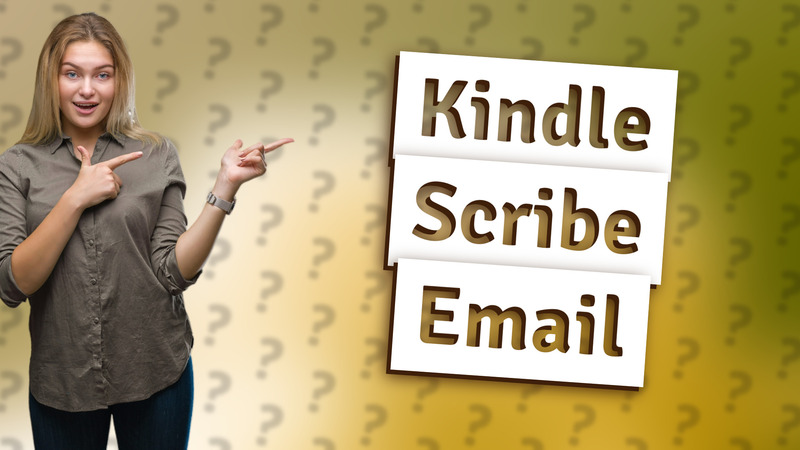
Learn how to send and receive documents via email on your Kindle Scribe for easy reading on the go.
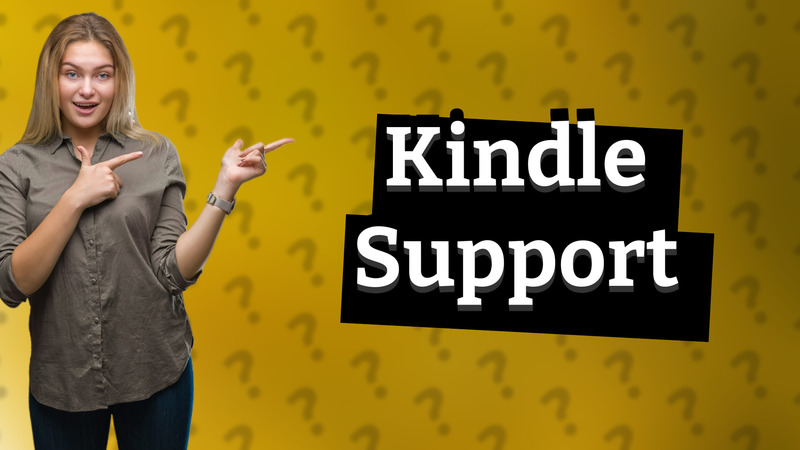
Discover which Kindle models are not supported with new updates and features. Check compatibility and upgrade options.
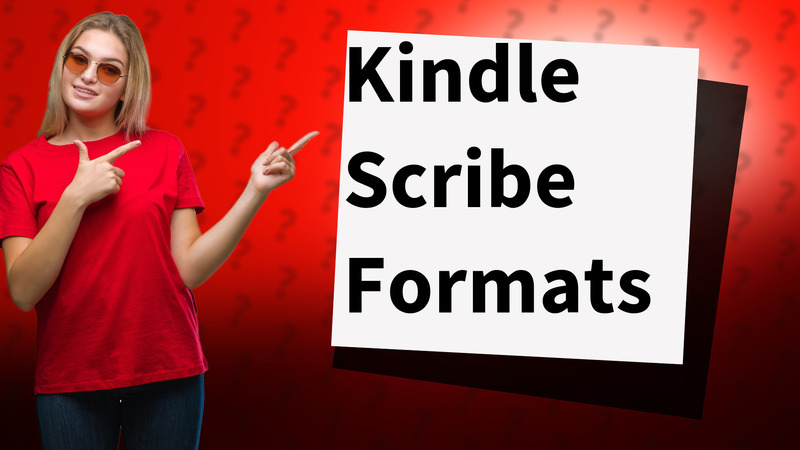
Discover the compatible file formats for Kindle Scribe, including tips for optimal document compatibility.
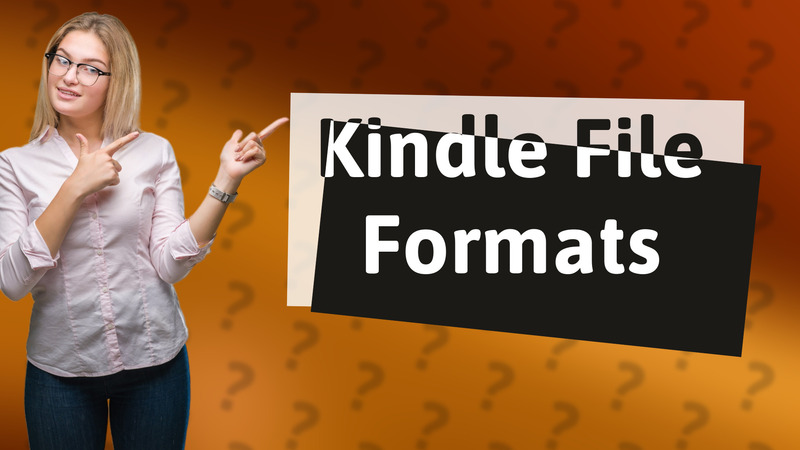
Discover which file formats work best on your Kindle for an optimal reading experience.
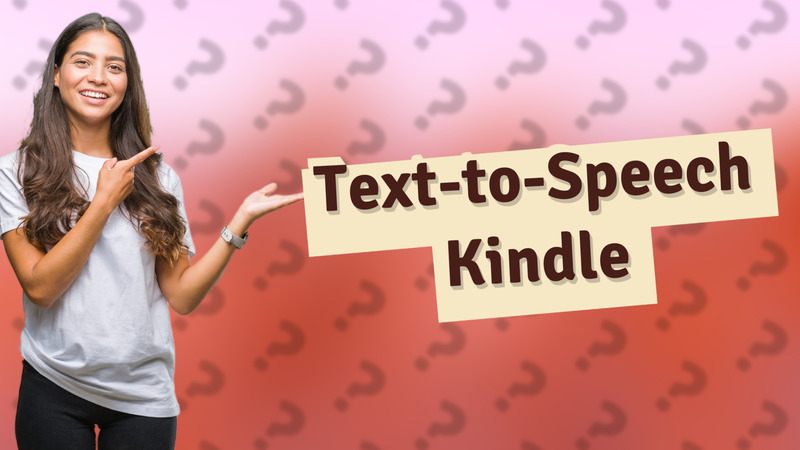
Learn how to use VoiceView on Kindle for text-to-speech without Audible.
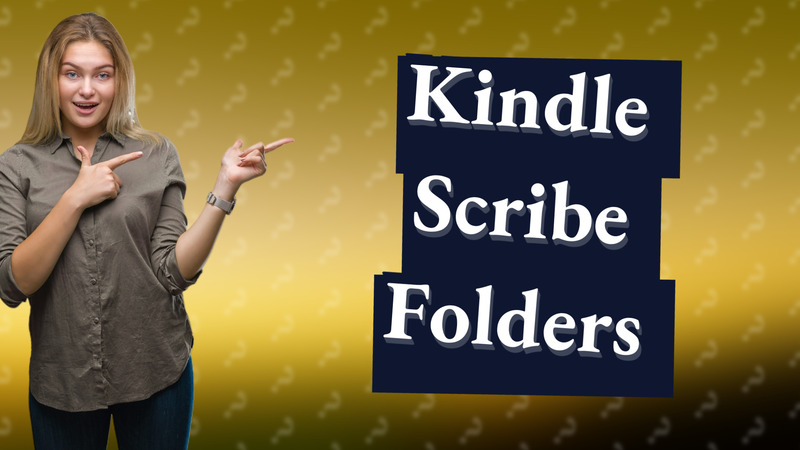
Learn if the Kindle Scribe supports folders for document organization and explore helpful workarounds until future updates.
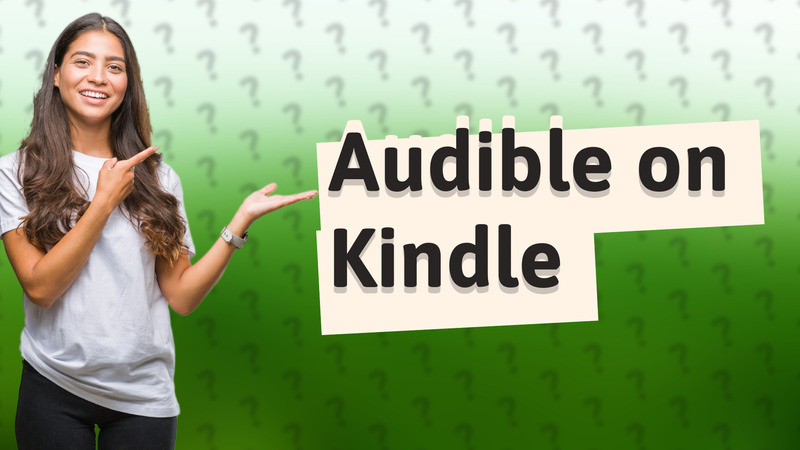
Learn how to access and listen to Audible audiobooks on your Kindle devices using Whispersync for Voice.
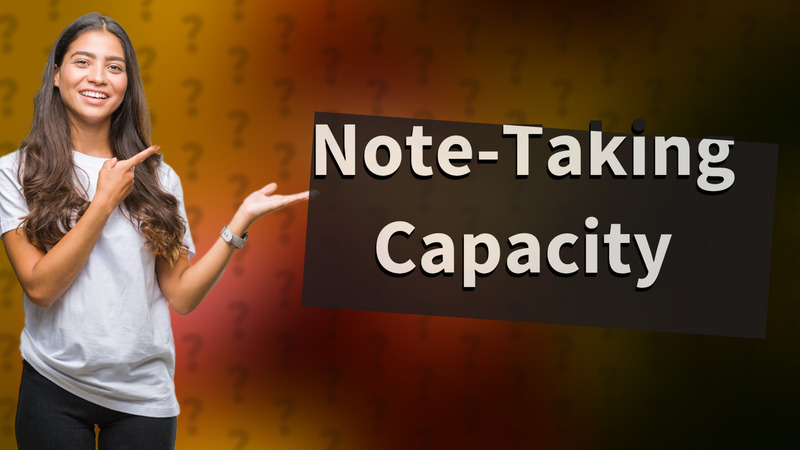
Discover how many notes the Kindle Scribe can store based on its memory capacity. Learn more about its features.
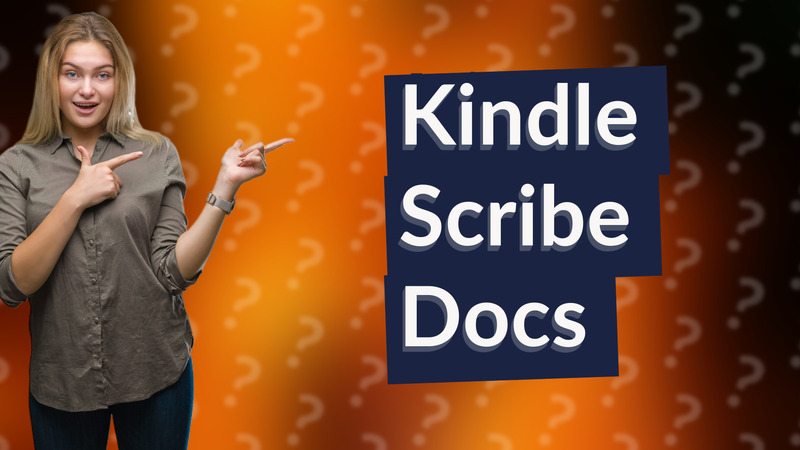
Learn how to easily send documents to your Kindle Scribe via email for a seamless reading experience.
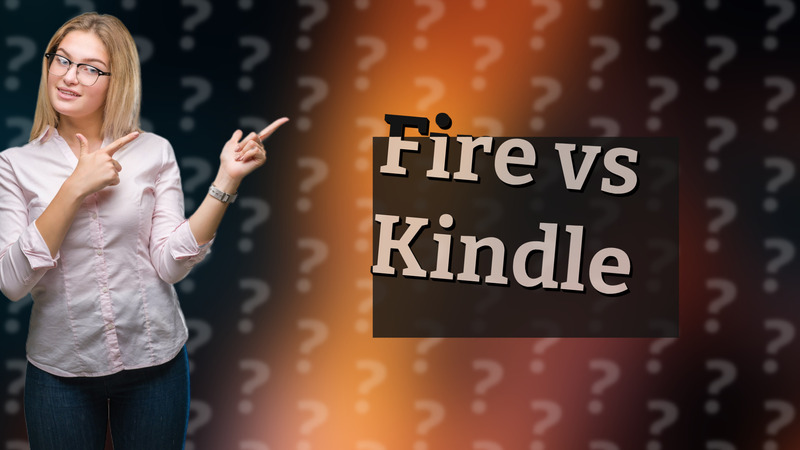
Discover the key differences between Amazon Fire tablets and Kindle e-readers to make an informed choice.
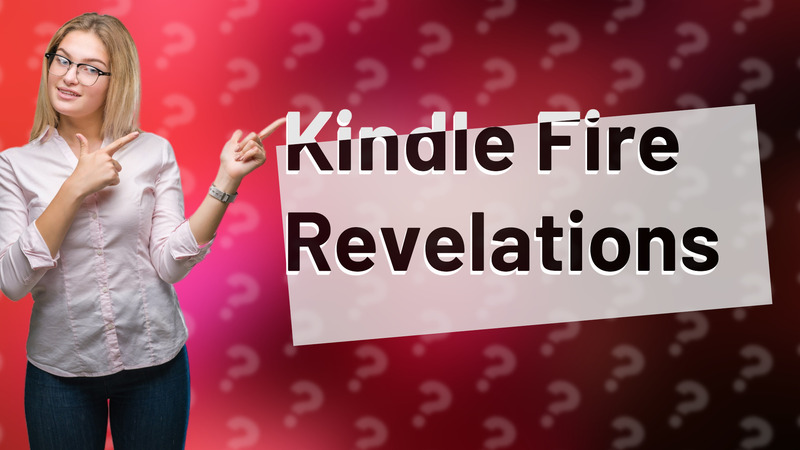
Learn how the Kindle Fire functions as a versatile tablet beyond just e-reading.
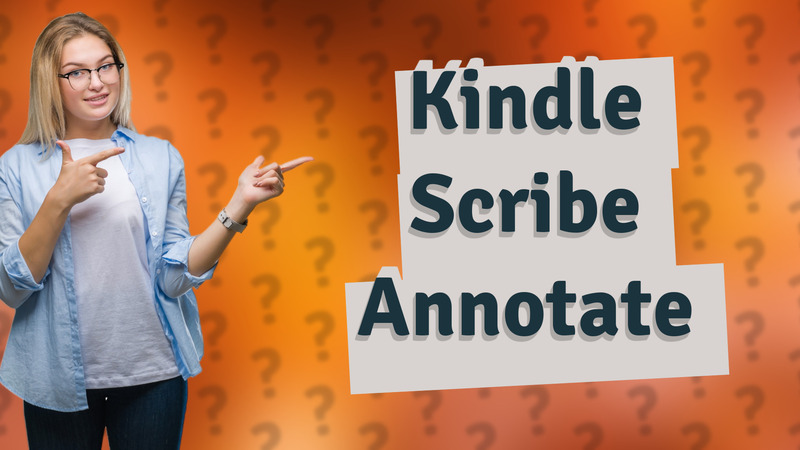
Discover how to easily annotate on your Kindle Scribe with features like highlighting and note-taking.
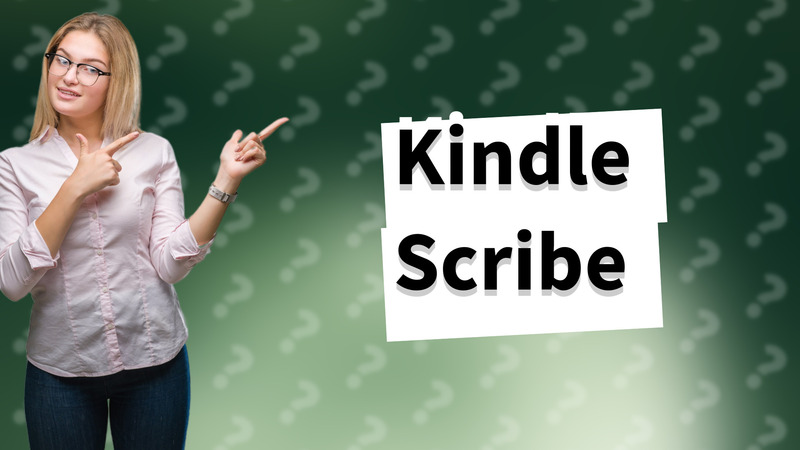
Discover how the Kindle Scribe functions as a notebook for efficient note-taking and reading.
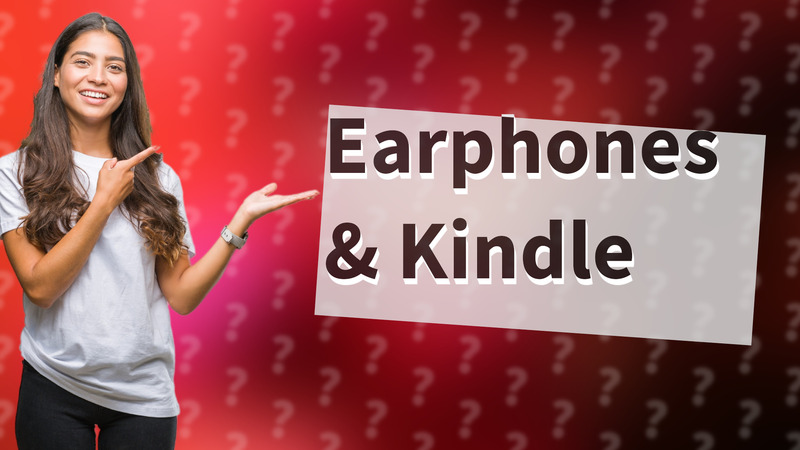
Learn if you can use earphones with Kindle Paperwhite and explore alternative ways to enjoy audiobooks.

Learn how to effortlessly send PDFs to your Kindle Scribe for reading and annotation.
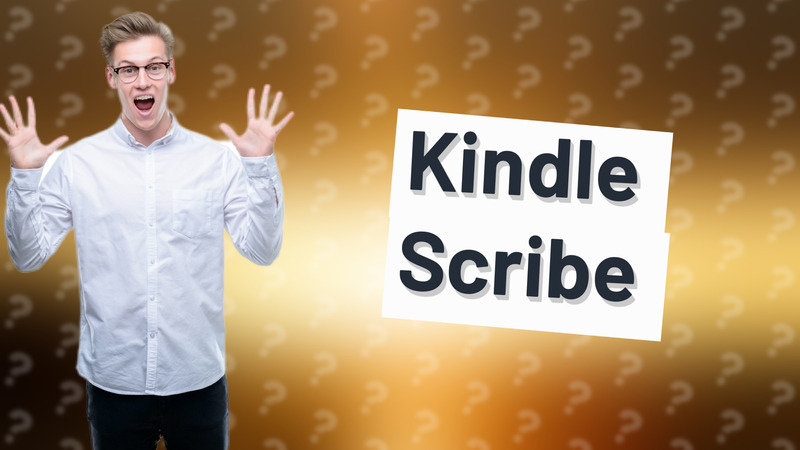
Discover how Kindle Scribe enhances reading and note-taking for students and professionals.
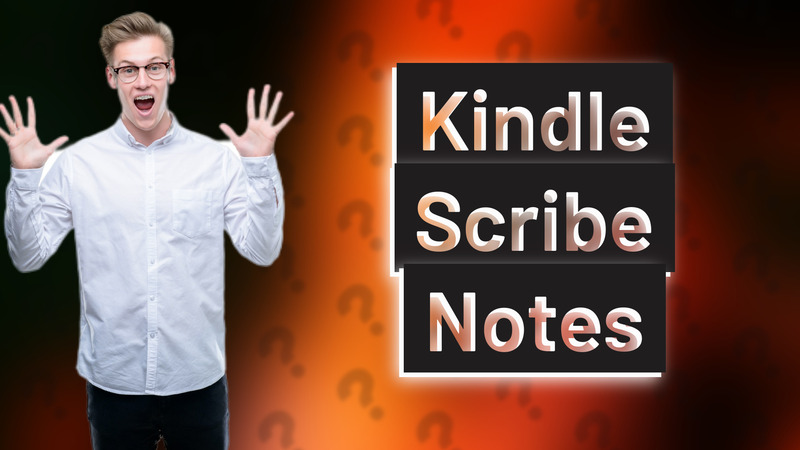
Discover how to effectively take notes on the Kindle Scribe with handwriting, sticky notes, and text annotations.
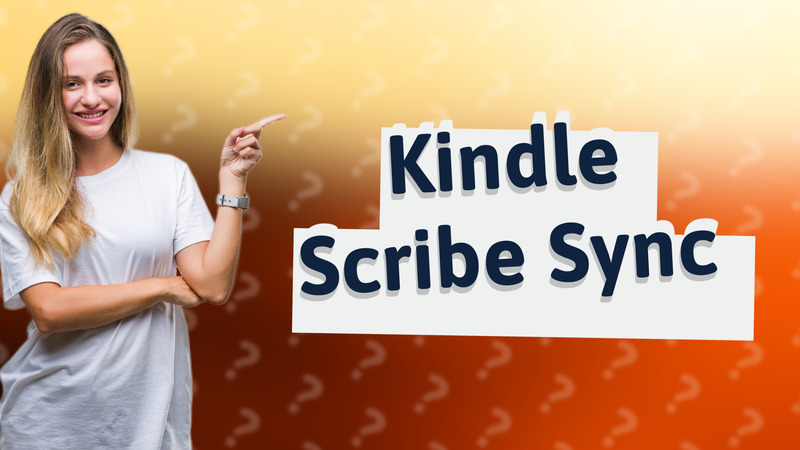
Learn how to share and store Kindle Scribe documents with OneDrive using effective methods.

Learn how to easily export notes from Kindle Scribe to formats like PDF or text for greater accessibility.
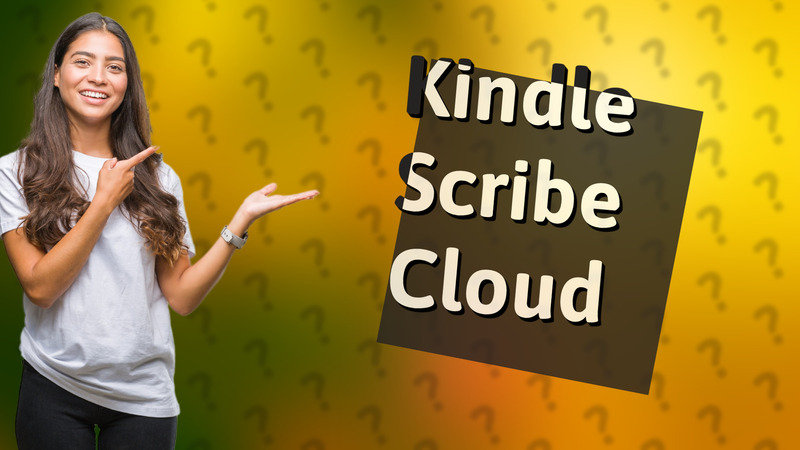
Learn how Kindle Scribe securely stores notes in the cloud, allowing easy access across your devices.

Learn how to edit PDFs for Kindle devices using simple tools and techniques for optimal reading experiences.
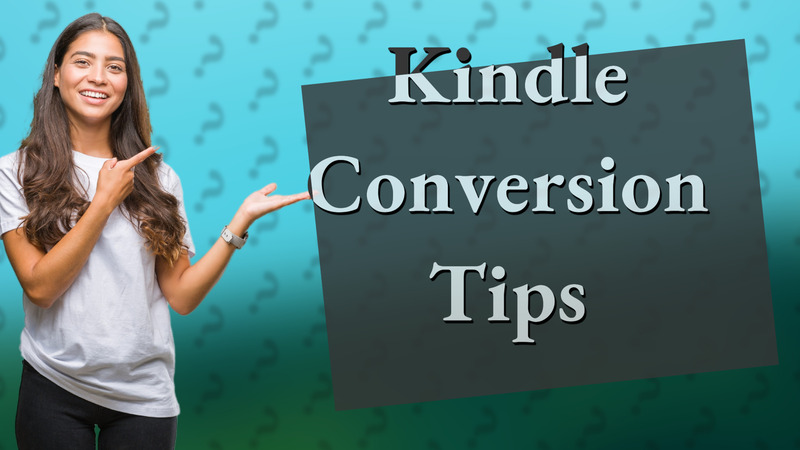
Learn how to read Kindle books on reMarkable using PDF conversion and transfer methods.

Learn how to easily read PDF files on your Kindle Scribe with this simple guide.
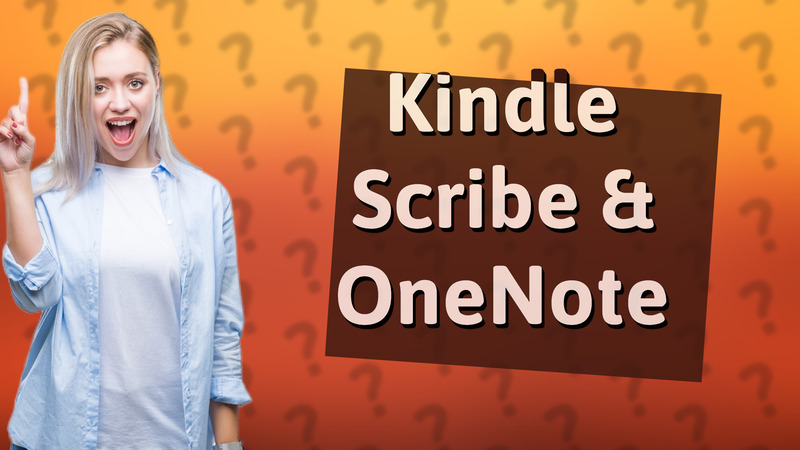
Discover if Kindle Scribe supports OneNote and learn how to transfer notes for easy access.
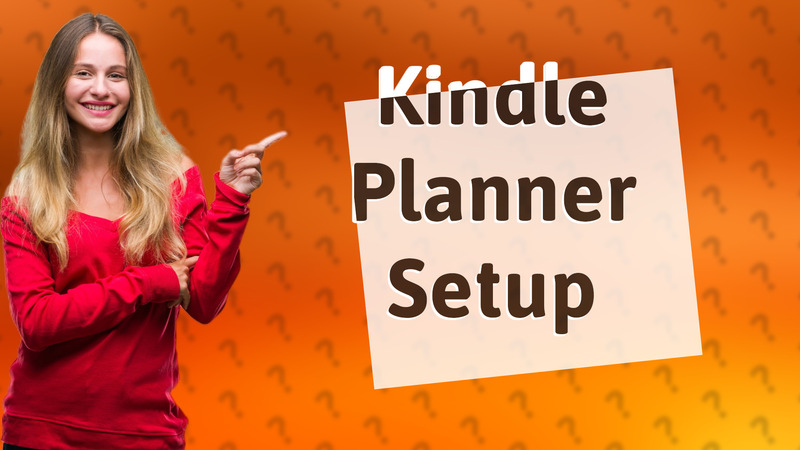
Learn to easily upload a planner PDF to your Kindle Scribe with these simple steps for efficient organization.
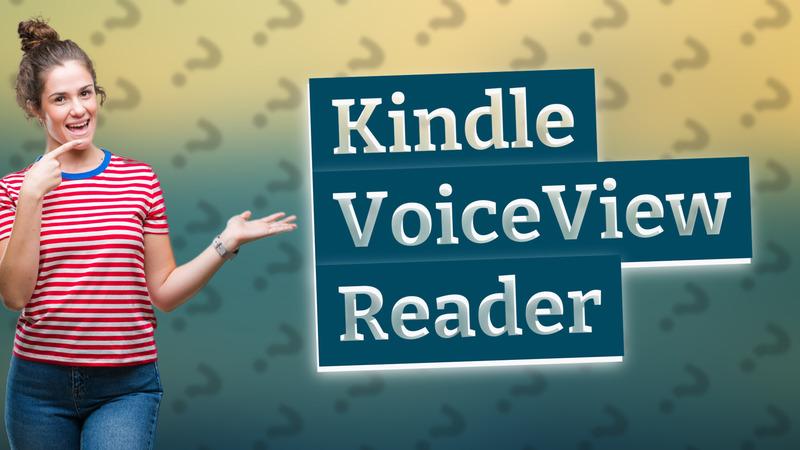
Learn how the Kindle Paperwhite reads aloud via the VoiceView Screen Reader for hands-free enjoyment!
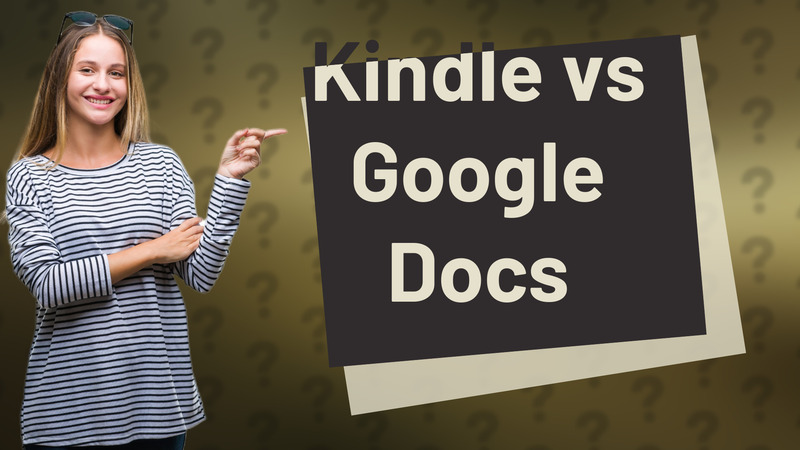
Learn how to connect Kindle Scribe with Google Docs by converting files to PDF for easy annotation.

Find out if Kindle Scribe can convert handwriting to text and stay updated on future features from Amazon.
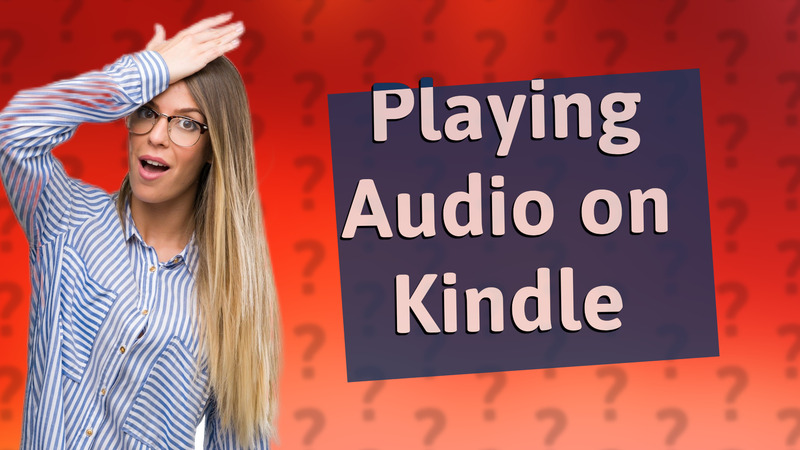
Learn how to easily play audio files on your Kindle with this step-by-step guide for all models.
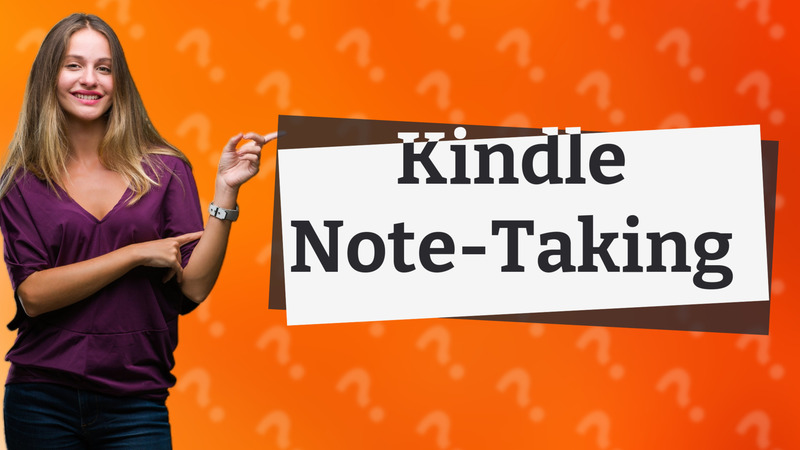
Discover if your Kindle can function as a notebook. Learn about the Kindle Scribe and other note-taking methods.
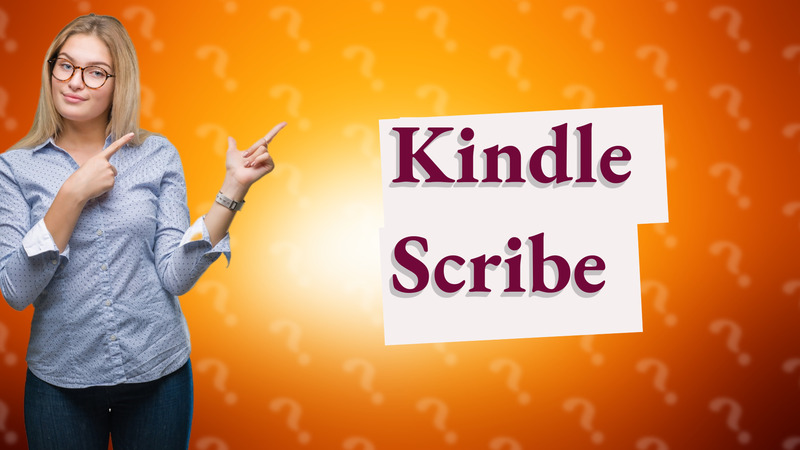
Discover how to utilize Kindle Scribe as an efficient notebook for note-taking, annotations, and seamless workflows.
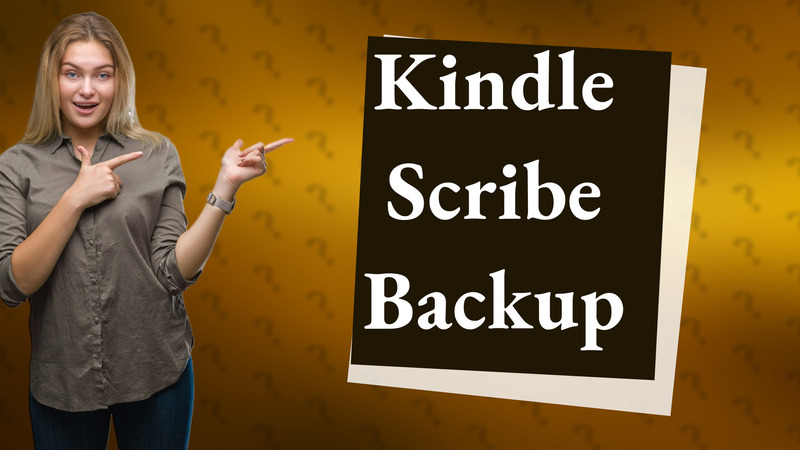
Discover how Kindle Scribe notes are backed up and synchronized across devices for easy access.
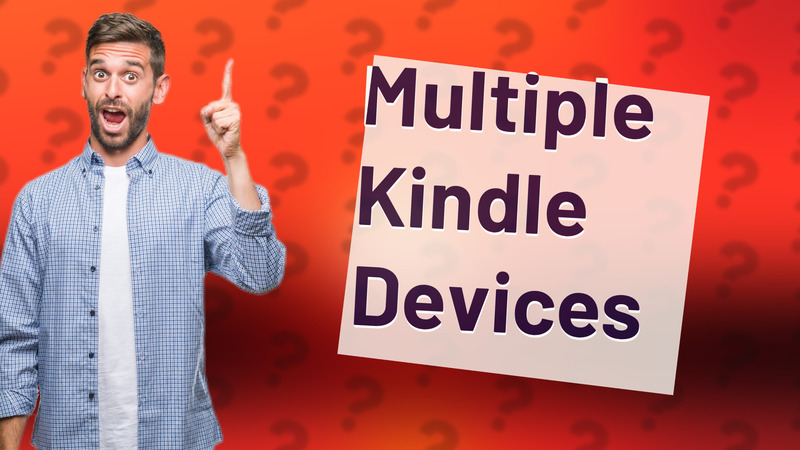
Learn how to link multiple Kindle devices to your Amazon account for seamless access to your library.
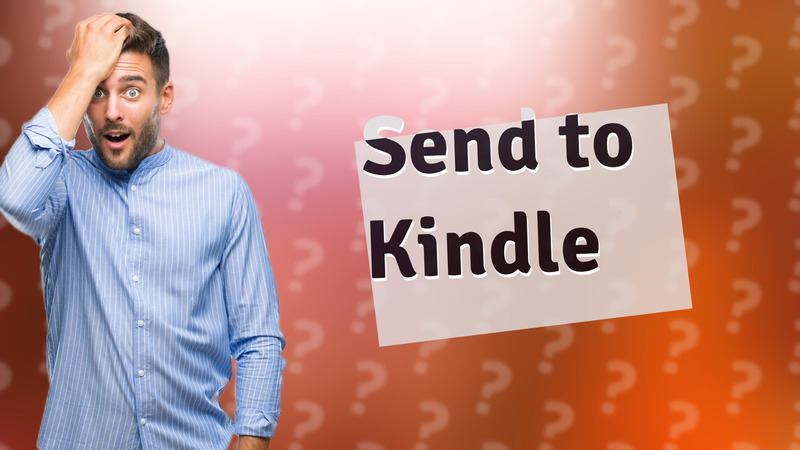
Learn how to easily send files to your Kindle using email or the Send to Kindle tool.
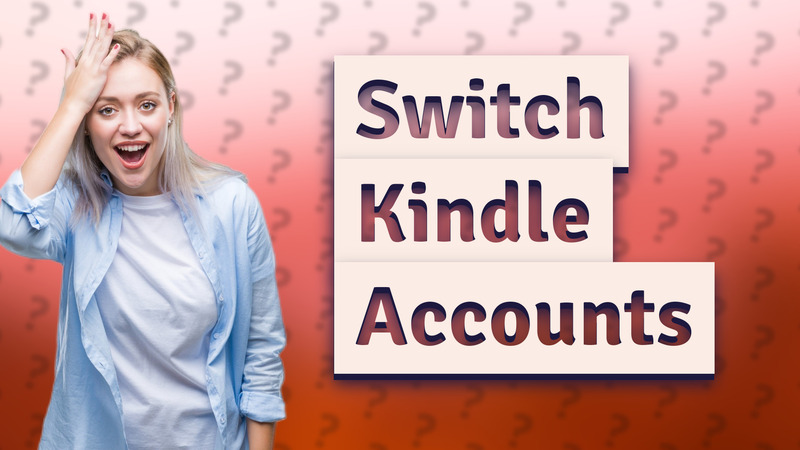
Learn how to switch your Kindle to a different account quickly and safely with our easy step-by-step guide.
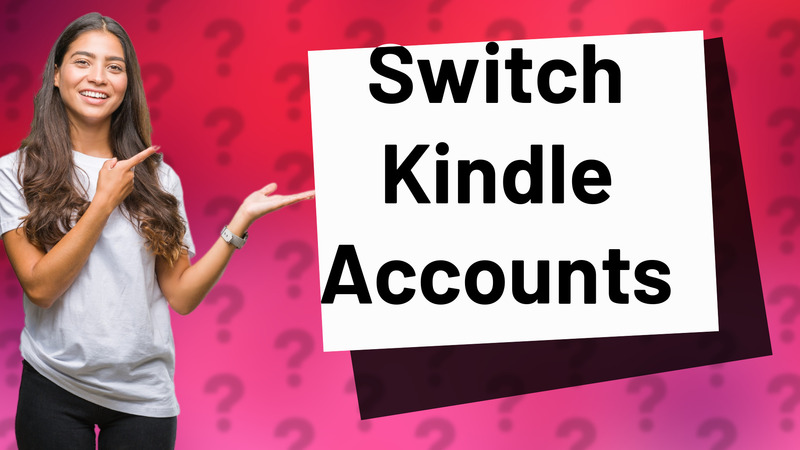
Learn how to easily switch accounts on your Kindle Fire with our detailed step-by-step guide.
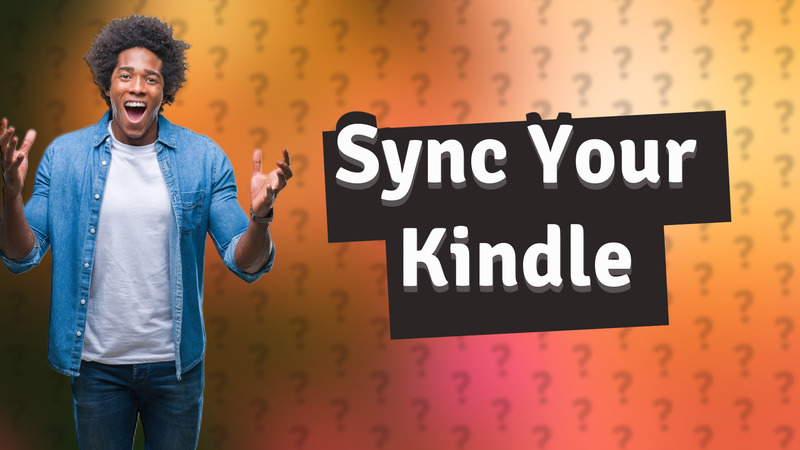
Learn how to easily sync your old Kindle with our step-by-step guide. Keep your device updated and access your purchases.
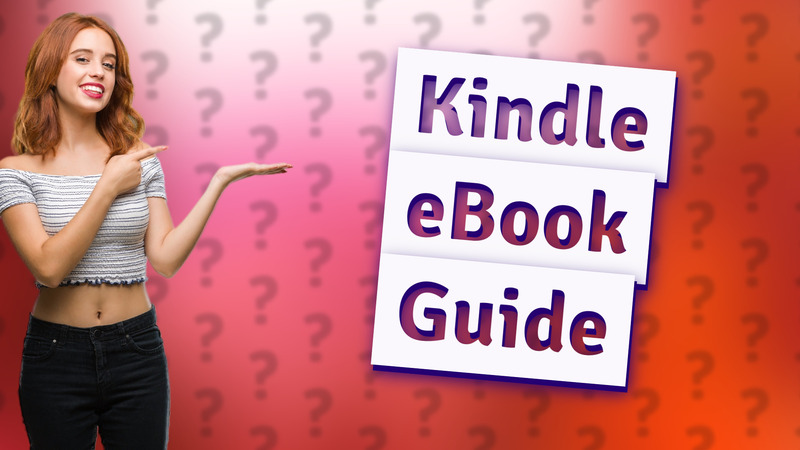
Learn how to easily send eBooks to your Kindle device via email with compatible formats today.
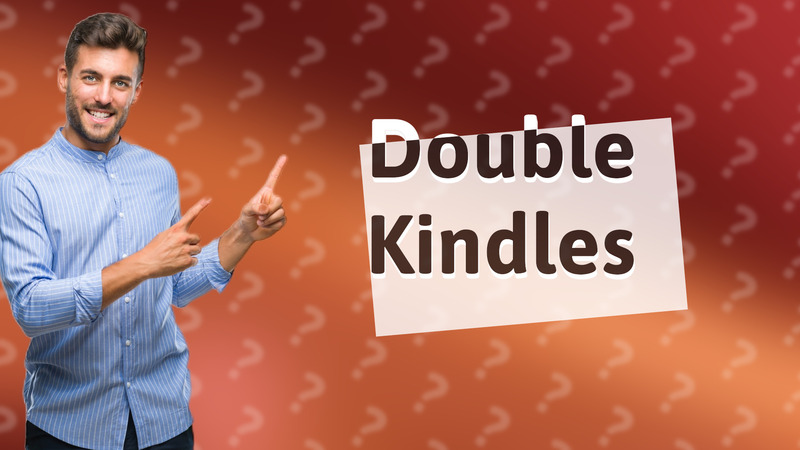
Learn how to set up two Kindles with unique books on each, ensuring personalized reading experiences on both devices.
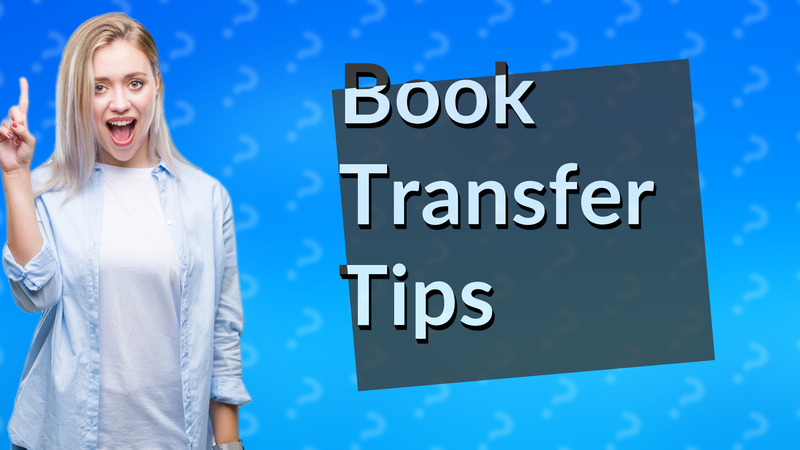
Learn how to easily transfer your books from your old Kindle to a new one using your Amazon account.
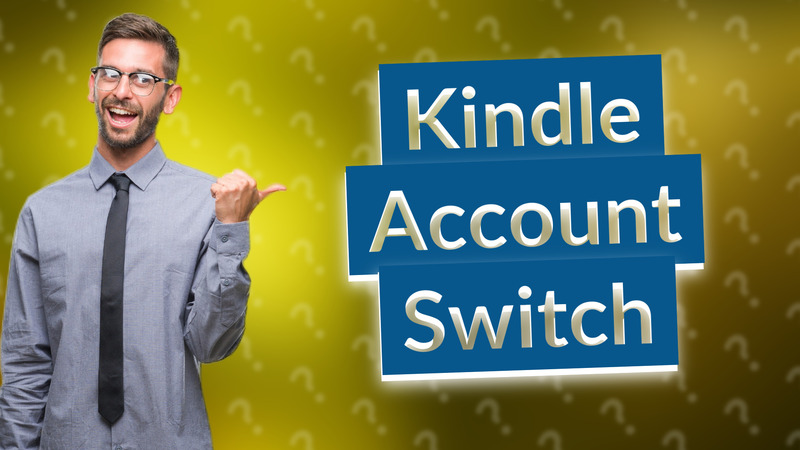
Learn how to switch your Kindle to another Amazon account in just a few simple steps.

Learn how to easily switch your Kindle to data transfer mode with this quick and straightforward guide.

Learn why and how to deregister your Kindle device for security and troubleshooting.
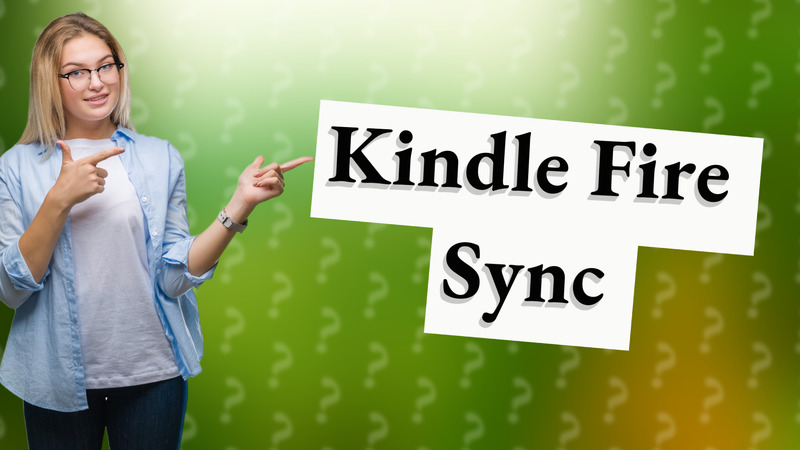
Learn how to easily sync your Kindle Fire to update your content from Amazon. Follow these simple steps for optimal performance.
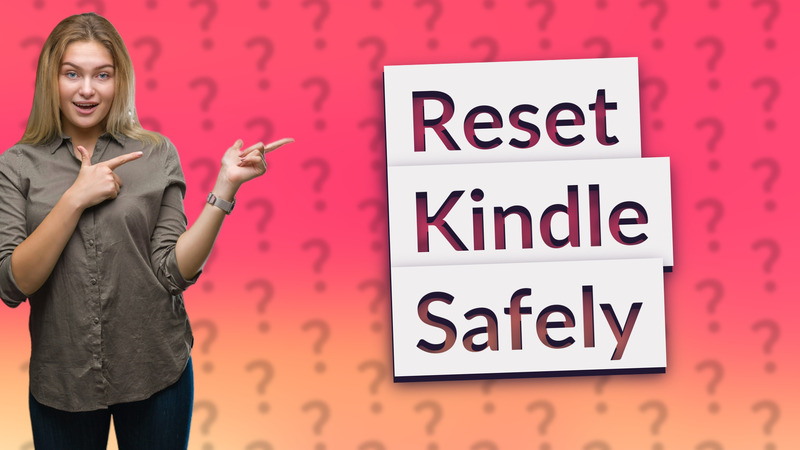
Learn if resetting your Kindle will cause you to lose your books and how to safely manage your library.

Learn how to free up space on your Kindle when storage is full with our easy tips and solutions.

Learn the easy steps to transfer a Kindle to a new owner, ensuring a fresh start with a factory reset.
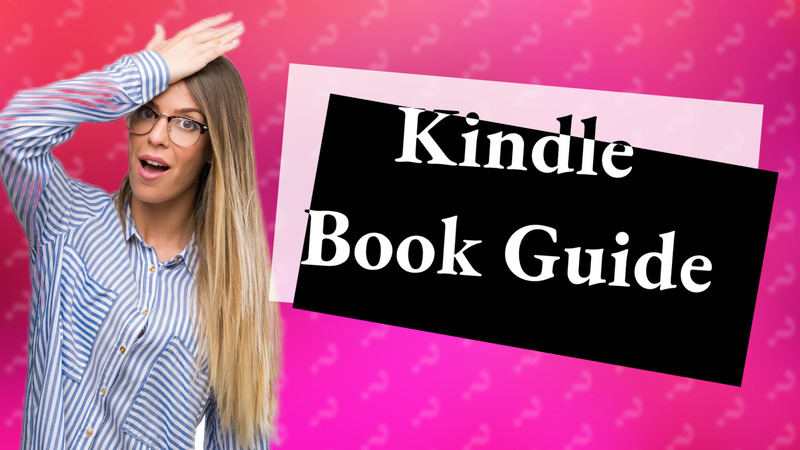
Learn how to easily add books to your new Kindle with this quick guide on connecting, buying, and emailing documents.
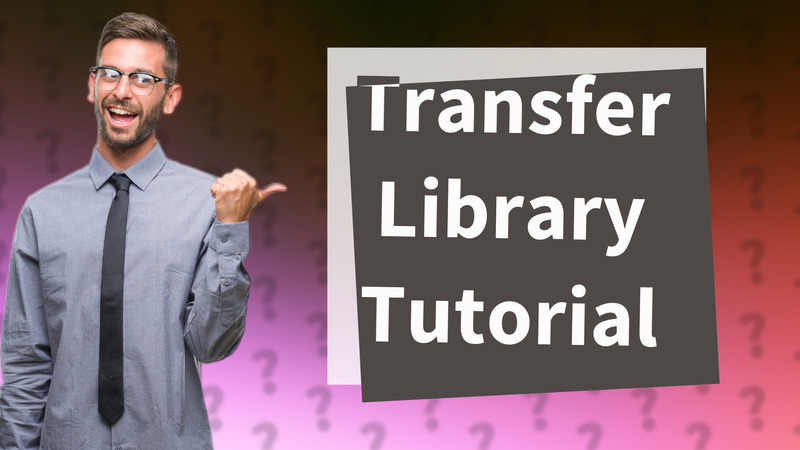
Learn how to easily download your library to a new Kindle in just a few steps. Get started now!
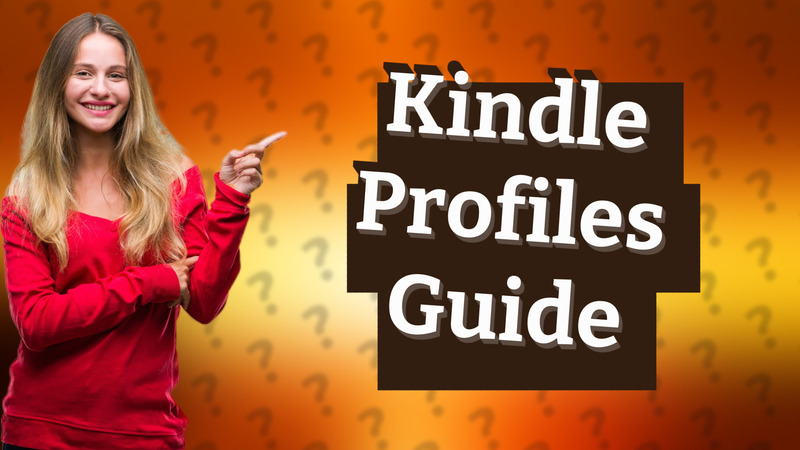
Discover if Kindle supports multiple profiles and how Amazon Household can help share content while keeping preferences separate.

Learn how to easily switch between two Kindle accounts on a single device with our simple instructions.

Learn how to use multiple Kindles with one Amazon account to share books and synchronize preferences effortlessly.

Learn what it means to deregister your Kindle and how it affects your access to Amazon content.

Learn how to easily register your Kindle to a new Amazon account in just a few simple steps.

Discover how to conveniently share your Kindle library across multiple devices with a single Amazon account.
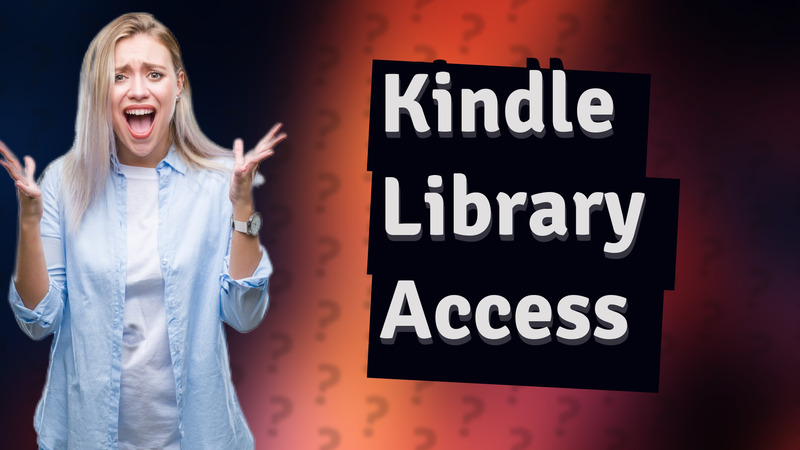
Learn how to easily access your Kindle Library on a new Kindle device with this quick guide.
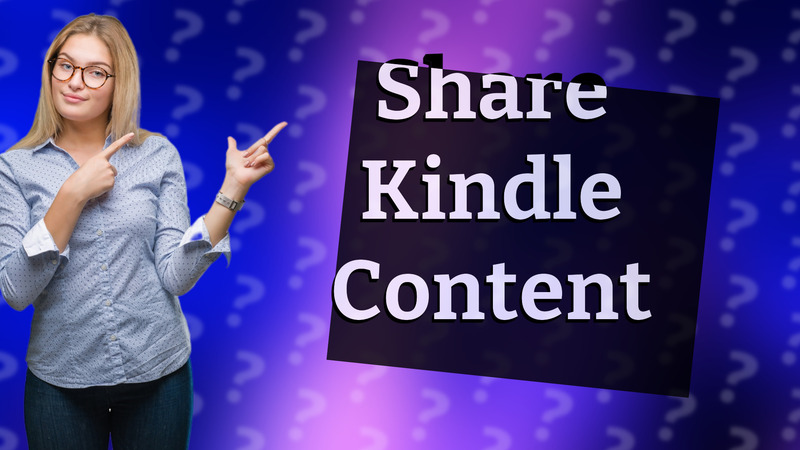
Learn how to share content between Kindle accounts using Amazon Household settings.
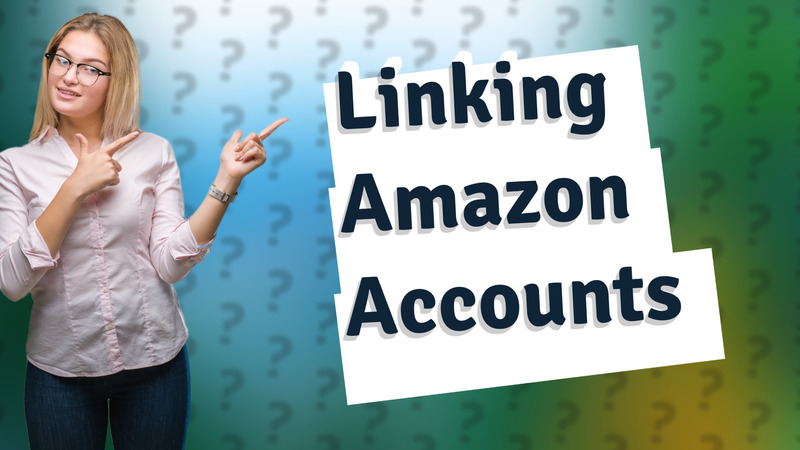
Discover why linking two Amazon accounts to a single Kindle isn't possible and how to manage accounts effectively.
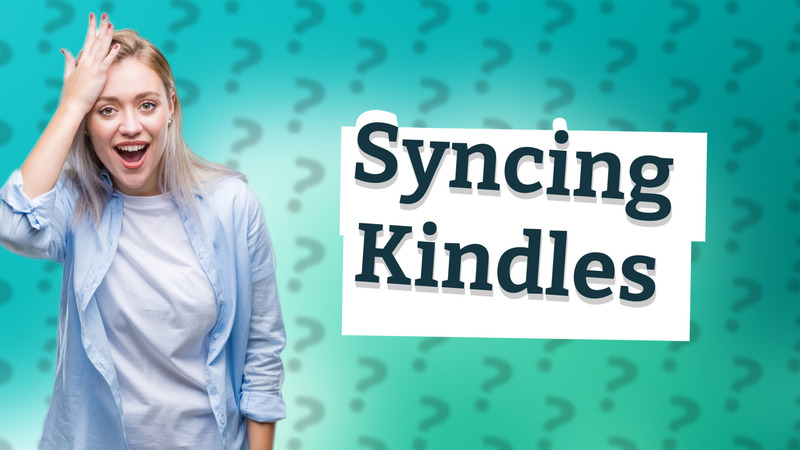
Learn how to sync two Kindles easily to keep your reading progress in sync across devices.

Learn how to change your Amazon account on your Kindle with this simple guide. Important tips included!

Learn how to share books across multiple Kindles using a single Amazon account seamlessly.