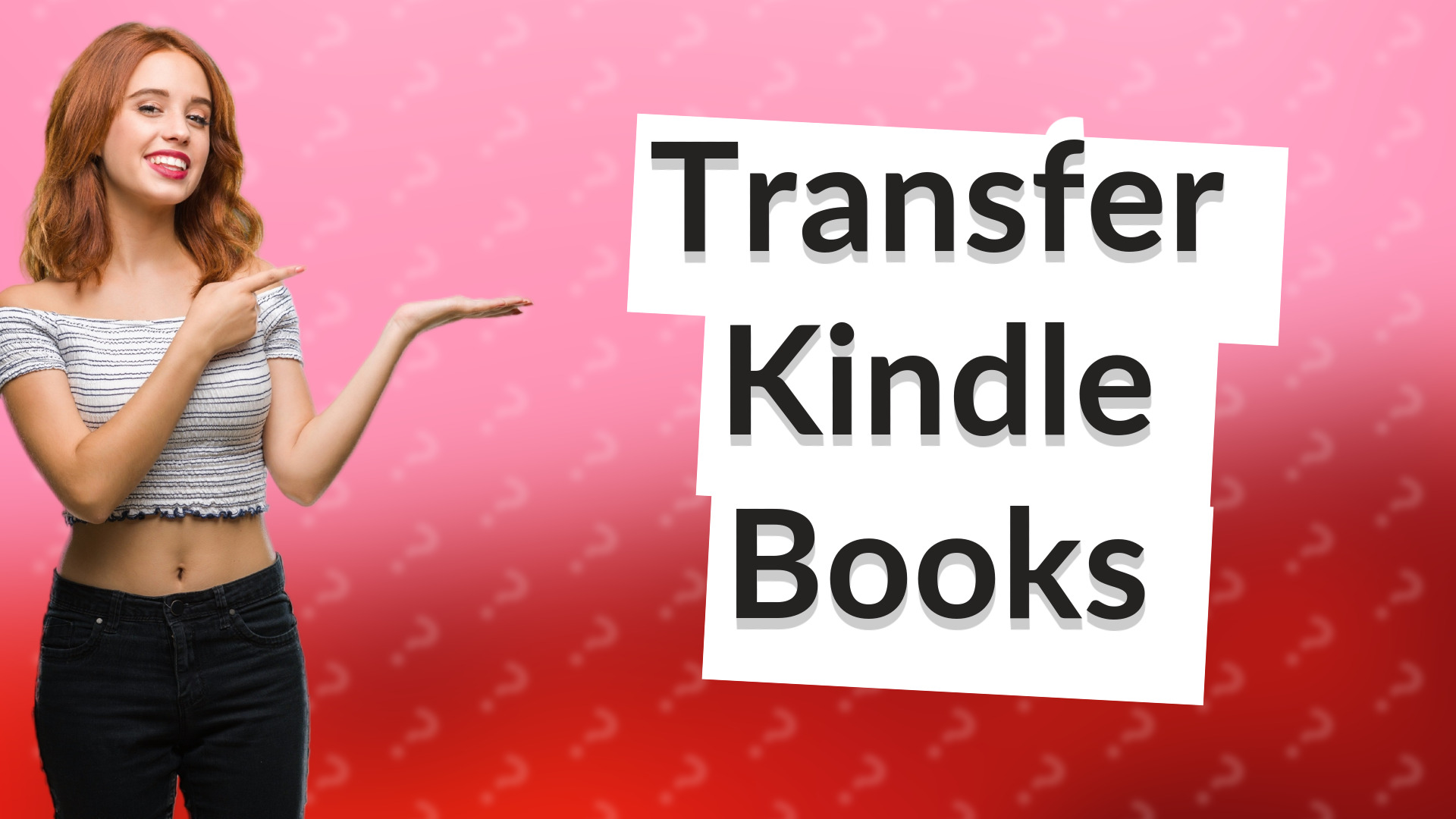
Learn how to transfer your Kindle books to your computer effortlessly in just a few steps.
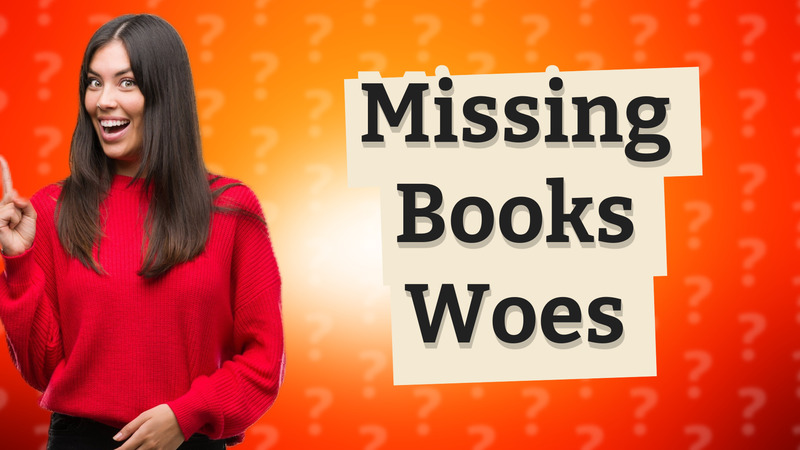
Learn why your books may have disappeared from your Kindle library and how to get them back in this quick troubleshooting guide.
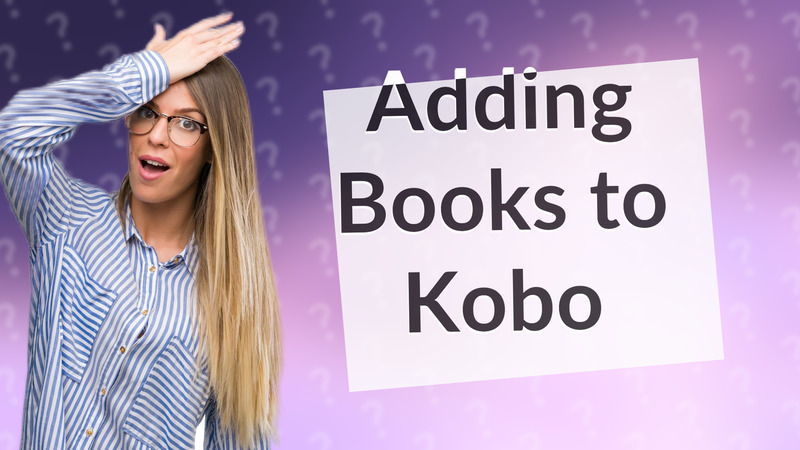
Learn how to easily add personal books to your Kobo device with this comprehensive guide.
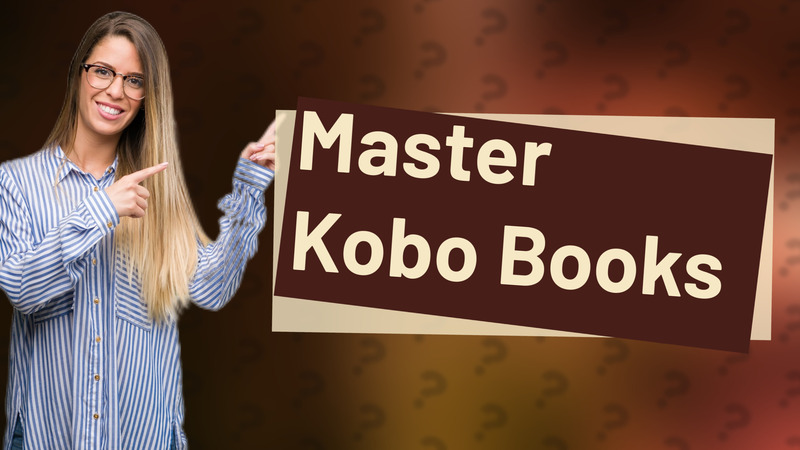
Learn how to purchase and borrow e-books for your Kobo device effortlessly.
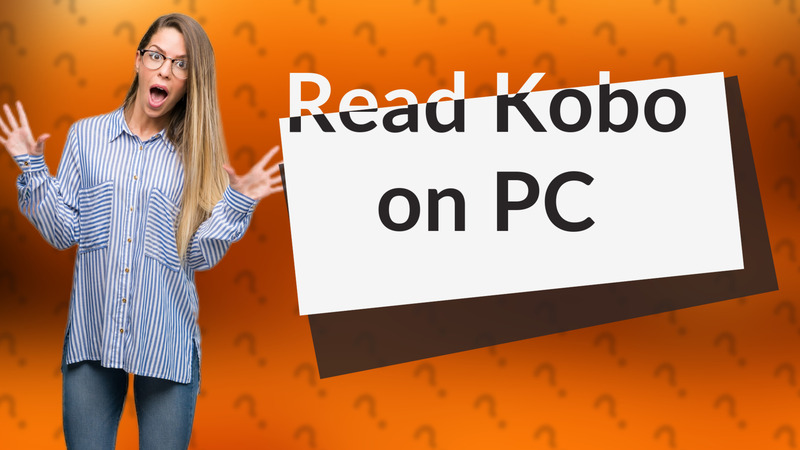
Learn how to read your Kobo books on your computer with our easy steps guide for Windows and Mac users.
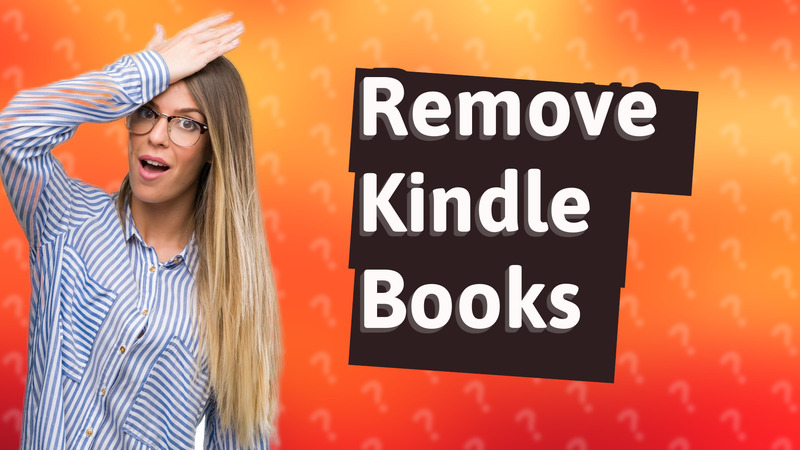
Learn how to remove books from your Kindle device but keep them in your library for future access.
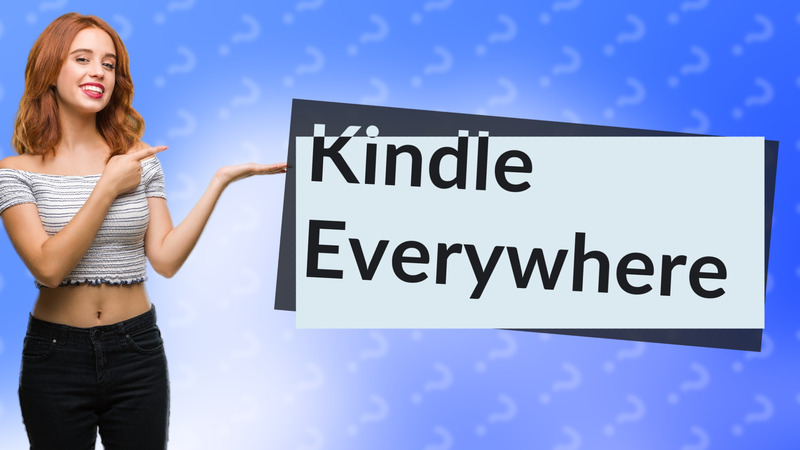
Learn how to easily read Kindle books on smartphones, tablets, PCs, and Macs with the Kindle app and Cloud Reader.
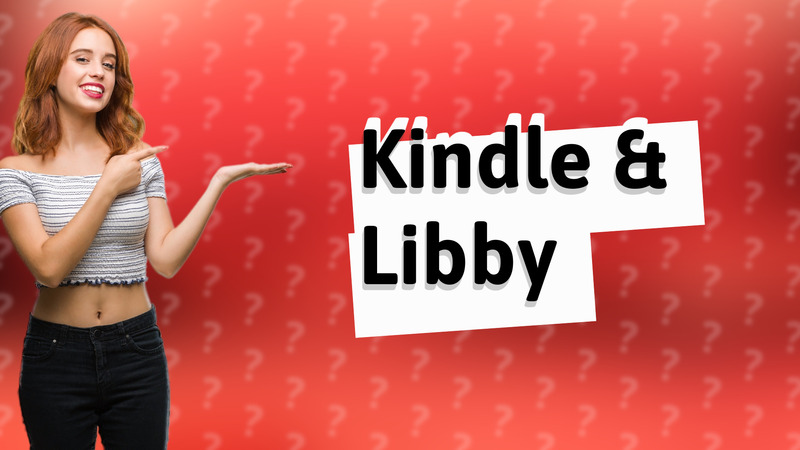
Learn how to borrow eBooks from Libby and send them to your Kindle device effortlessly.
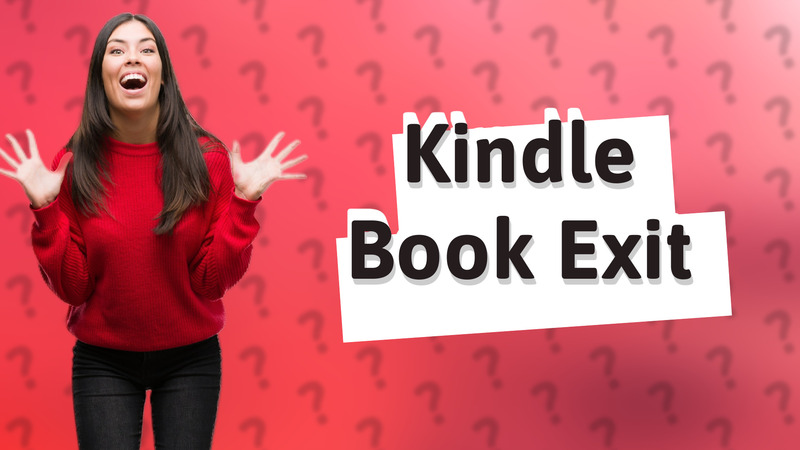
Learn how to easily exit a book on Kindle and return to your library with our quick tutorial.
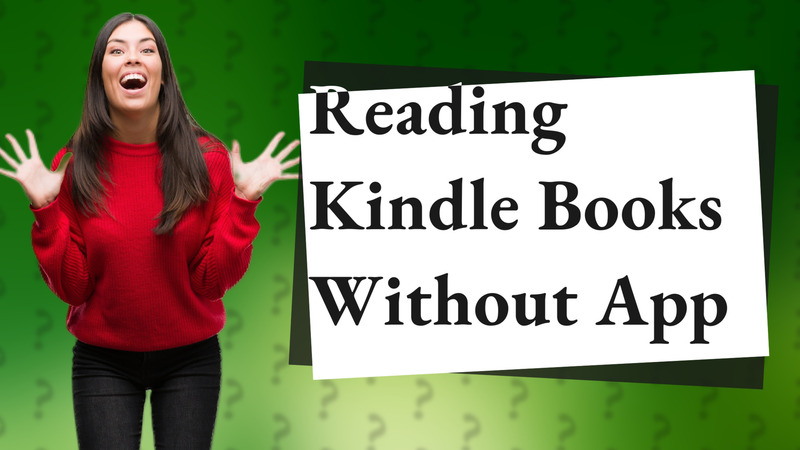
Discover how to read Kindle books easily online without using the Kindle app. Access your library anytime!
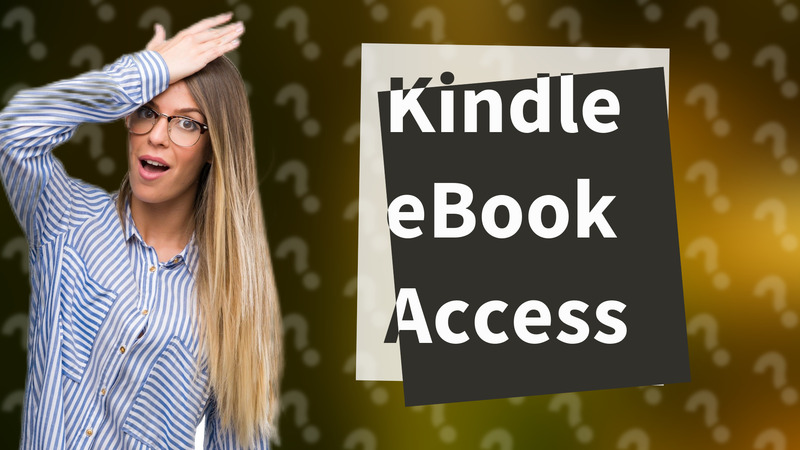
Discover how to easily access eBooks from your Kindle library and manage your content effectively.

Learn step-by-step how to return Kindle books to your library and manage your digital content efficiently.
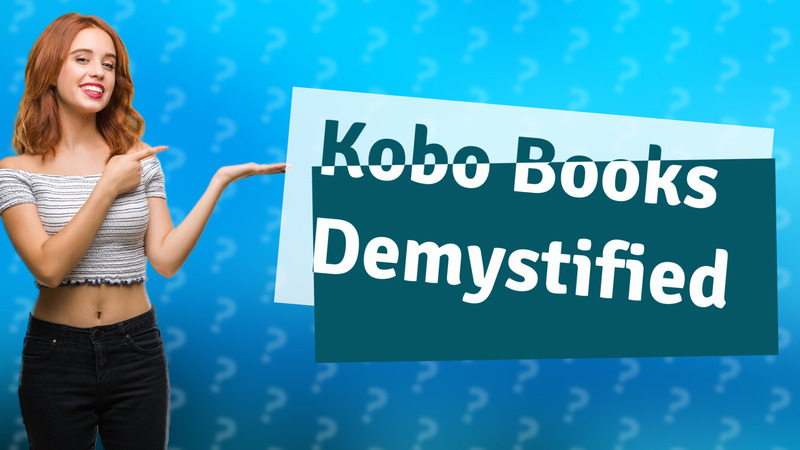
Learn about your ownership rights for eBooks purchased on Kobo and how to access them across devices.

Learn how many Kindle devices you can register on your Amazon account for easy access to your library.
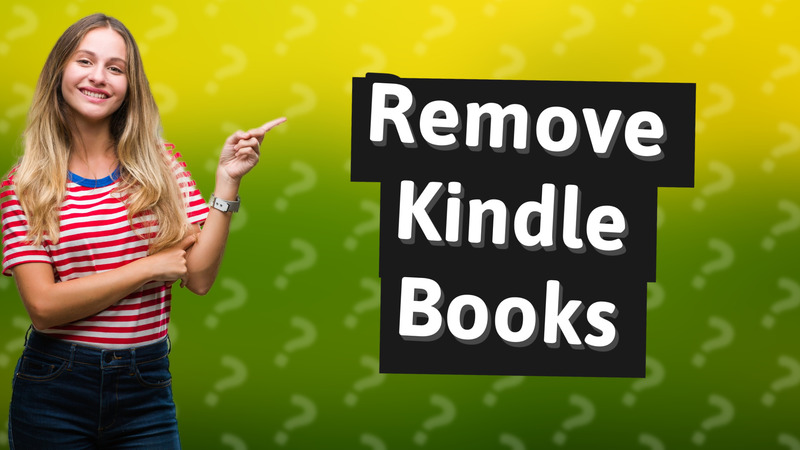
Learn how to easily remove books from your Kindle library with our simple guide. Free up space and manage your eBook collection today!
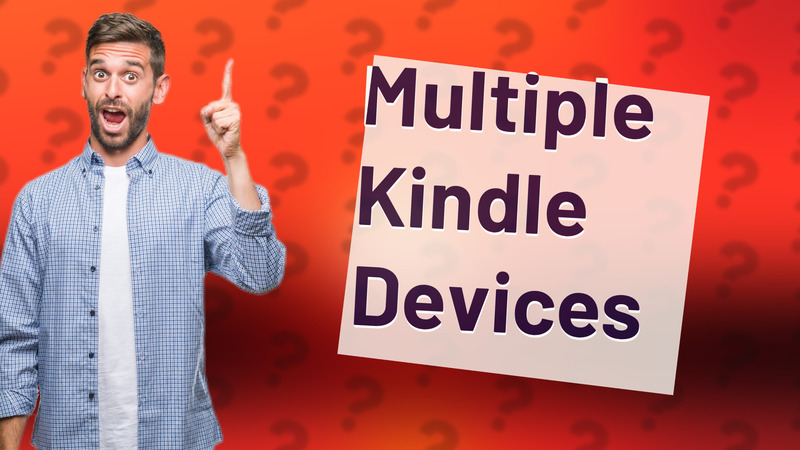
Learn how to link multiple Kindle devices to your Amazon account for seamless access to your library.
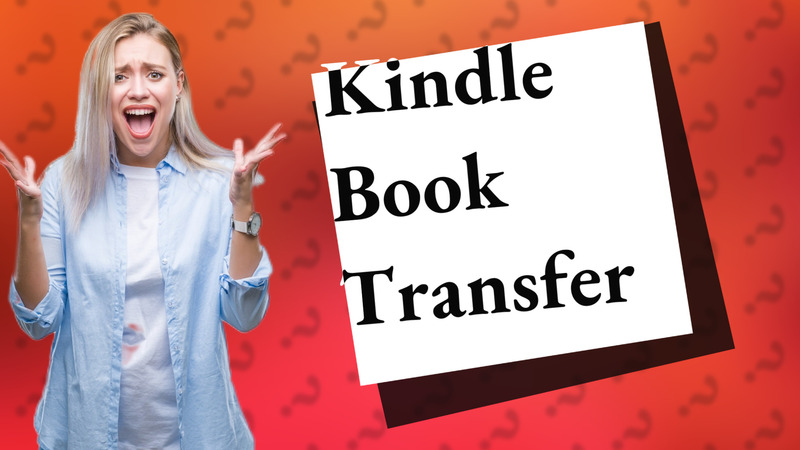
Learn how to transfer Kindle books using Amazon Household to share your library easily between accounts.
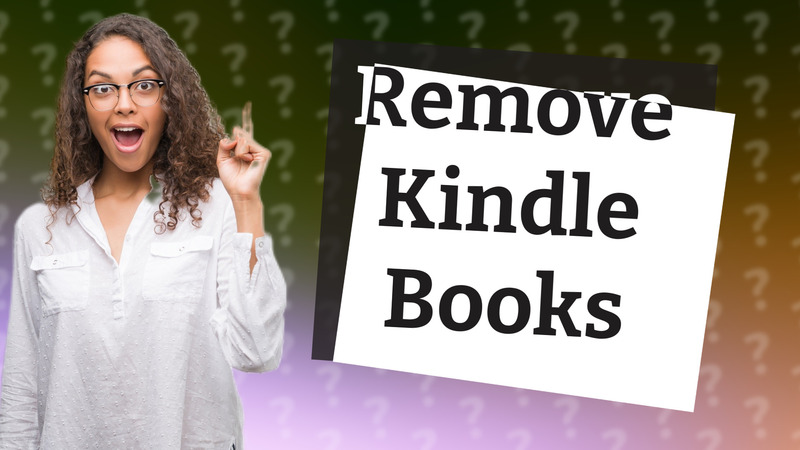
Learn how to easily delete old books from your Kindle device and Amazon account with our comprehensive guide.
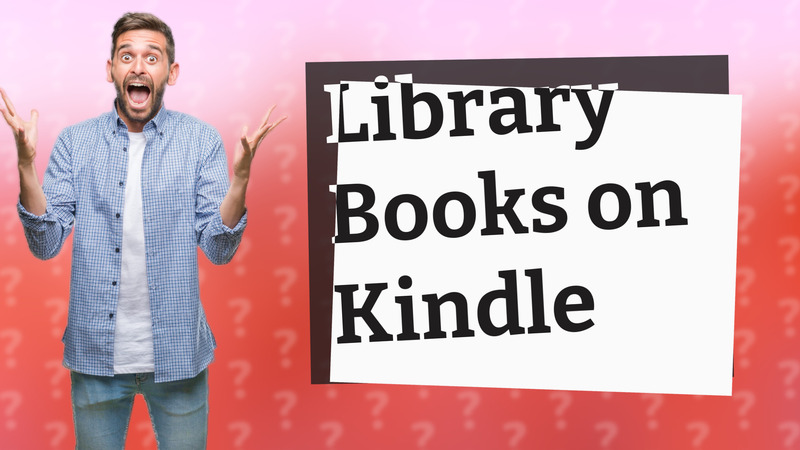
Learn how to easily get library books on your Kindle Paperwhite using OverDrive or Libby. Start reading in a few simple steps!
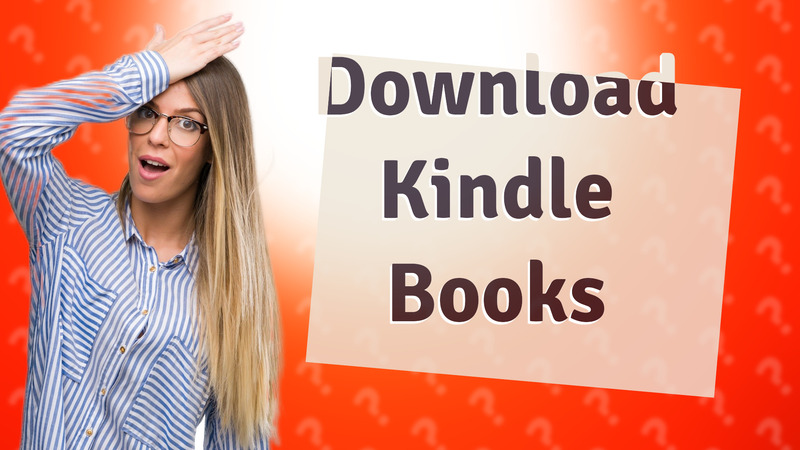
Learn how to easily download your Kindle books for offline reading on your device.
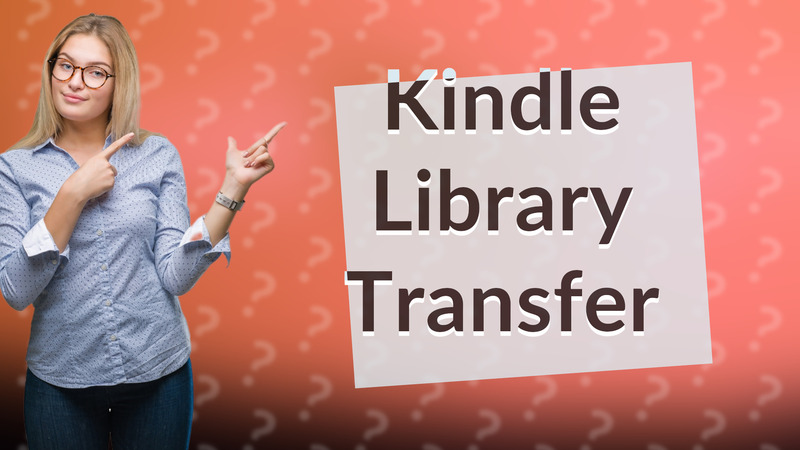
Learn how to easily transfer your library to a new Kindle. Step-by-step guide for accessing your books.
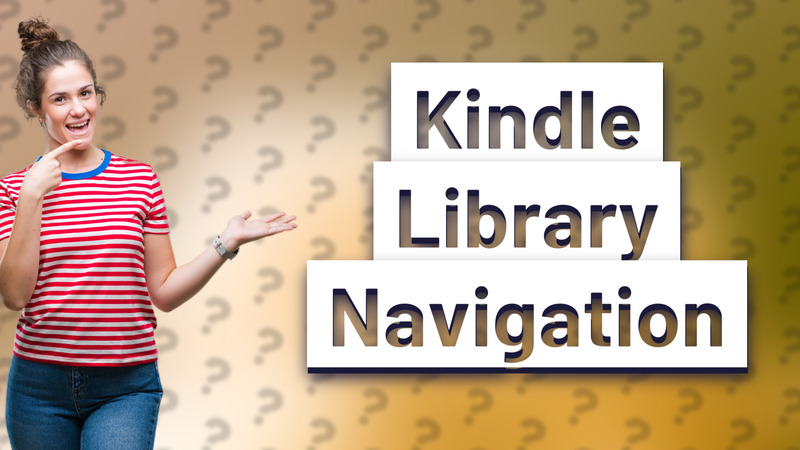
Learn how to quickly return to your library on a new Kindle device with this simple guide.
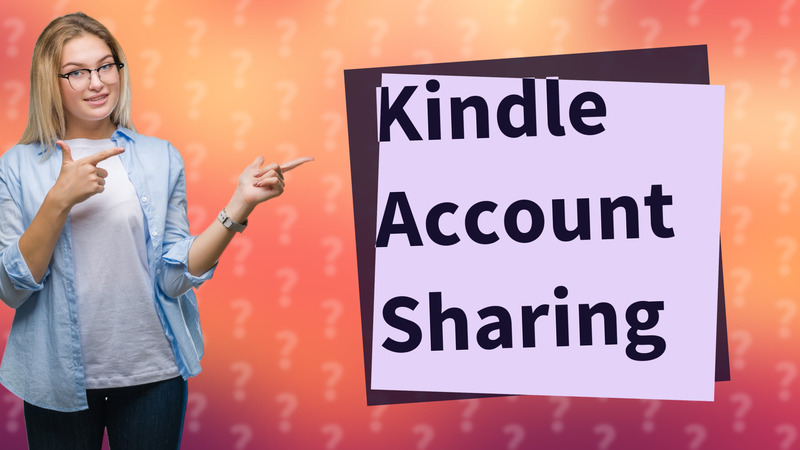
Learn how husbands and wives can share a Kindle account to enjoy eBooks and audiobooks together. Find out how to set it up safely.
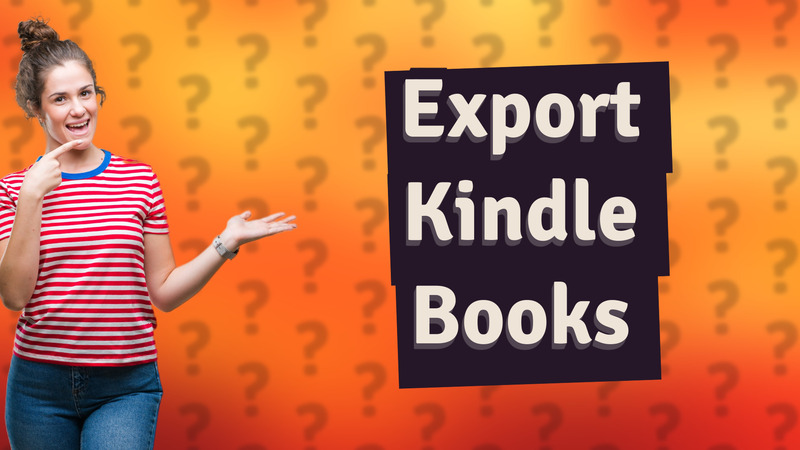
Learn how to easily export your books from Amazon Kindle with our quick guide.

Learn how two people can share a Kindle account and enjoy the same library without extra costs.
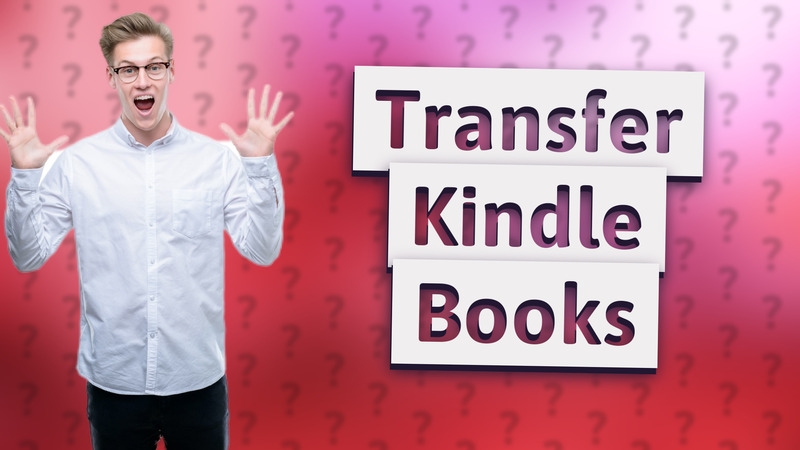
Learn how to seamlessly transfer all your Kindle books to a new device by following a few simple steps. Don’t lose your library!
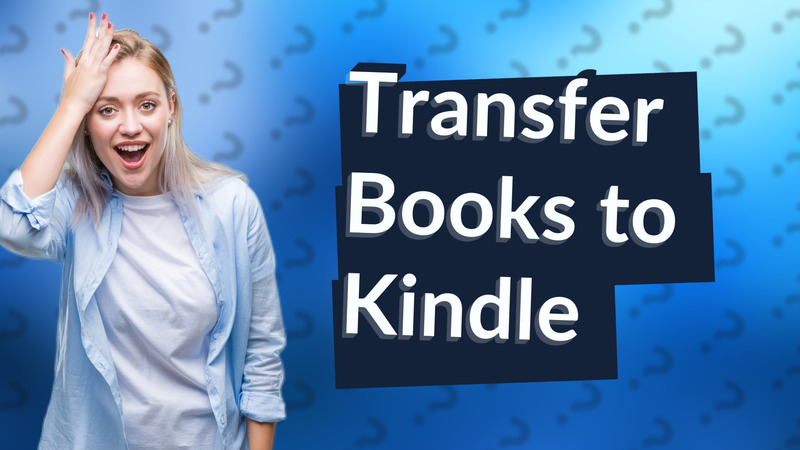
Learn how to easily download books from your Kindle library to your device in just a few simple steps.
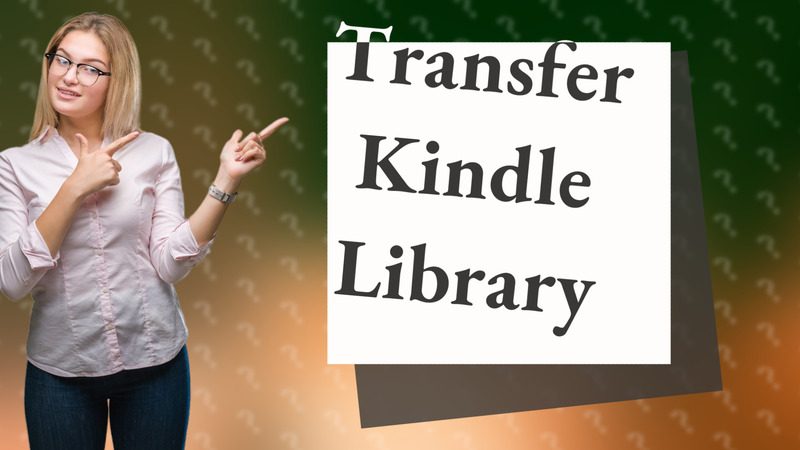
Learn how to easily transfer your Kindle library to a new computer with our step-by-step guide.
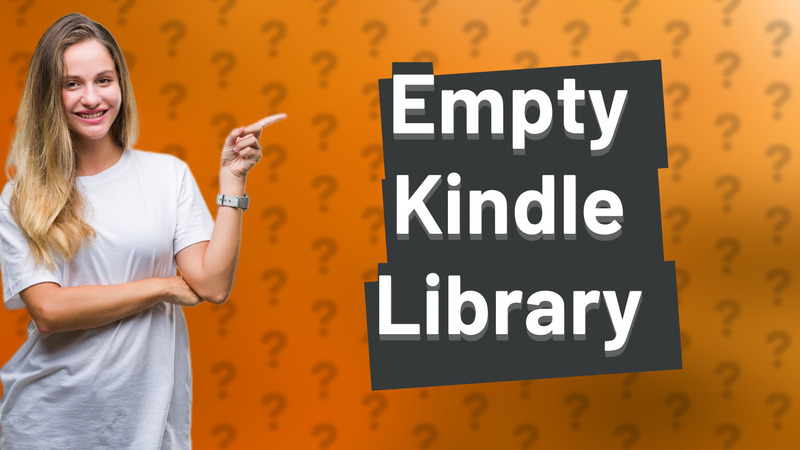
Learn how to easily empty your Kindle library in just a few steps. Remove unwanted content and manage your library effectively.
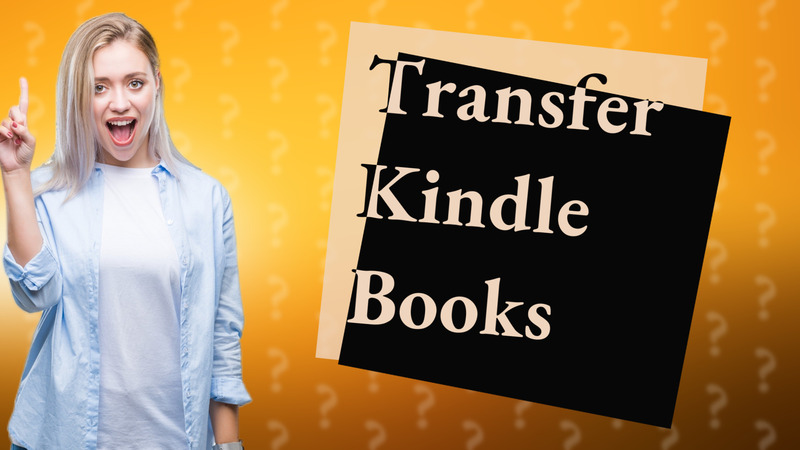
Learn to transfer your favorite books from your old Kindle to your new one in just a few simple steps.

Learn how to easily manage multiple Kindle devices on a single Amazon account and sync your reading progress.
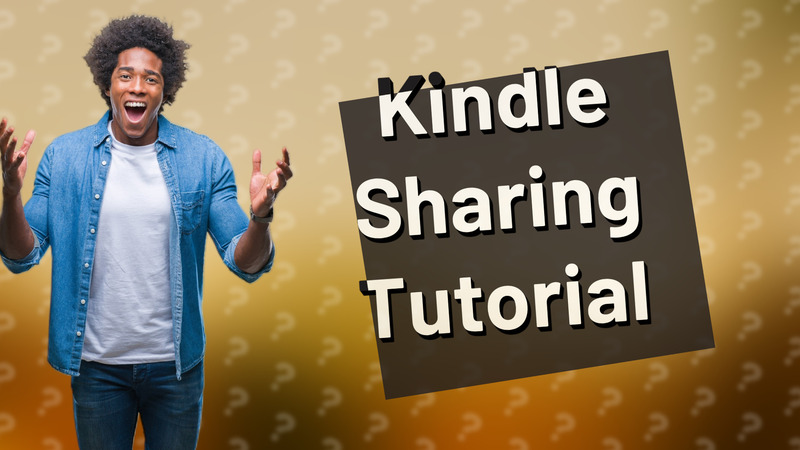
Learn how to easily share your Kindle and eBooks between two accounts with Amazon Household in just a few steps.
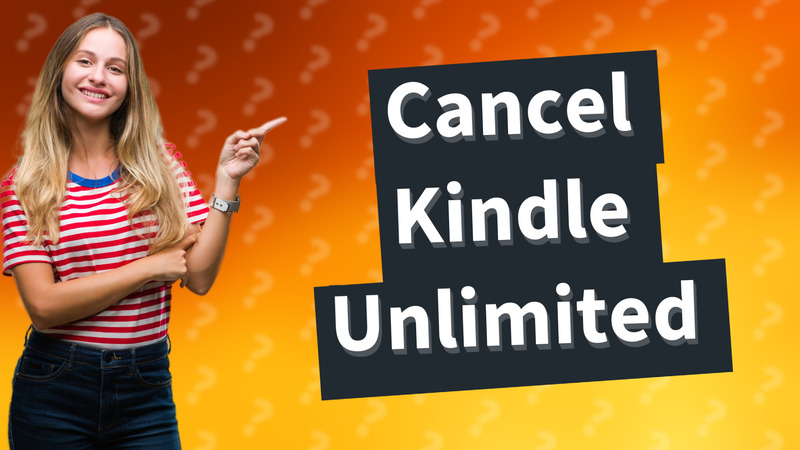
Discover what you lose when canceling Kindle Unlimited and how it affects your Kindle library.
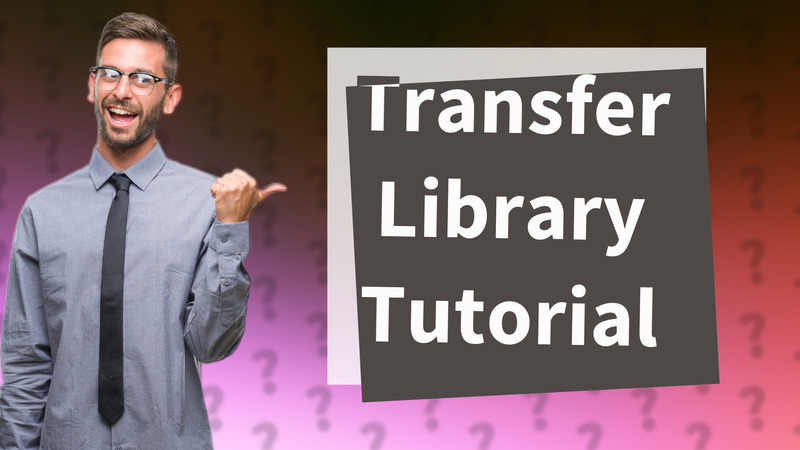
Learn how to easily download your library to a new Kindle in just a few steps. Get started now!
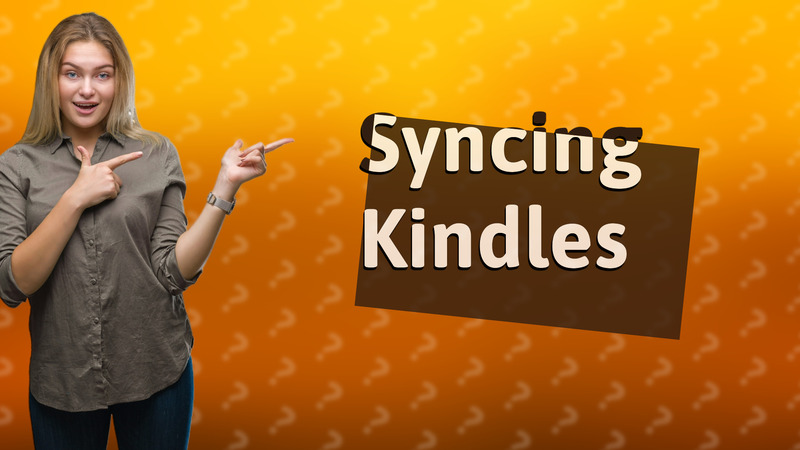
Learn how to manage multiple Kindles and sync your library effortlessly with your Amazon account.
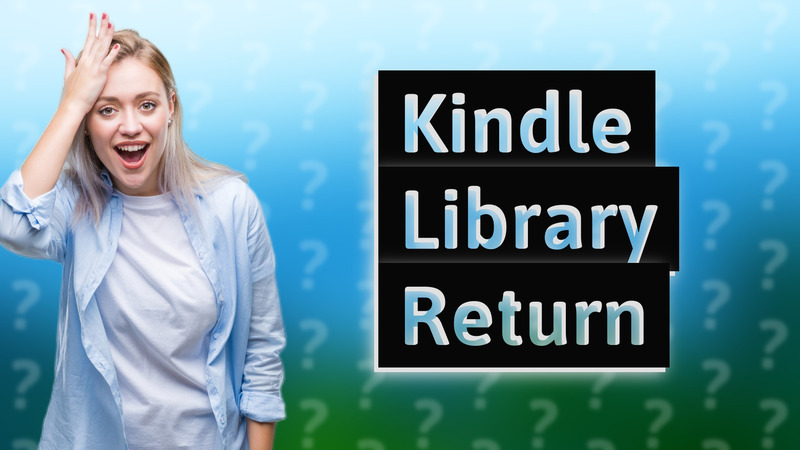
Learn how to access and return your Kindle library to your iPad with this simple guide for syncing your books.
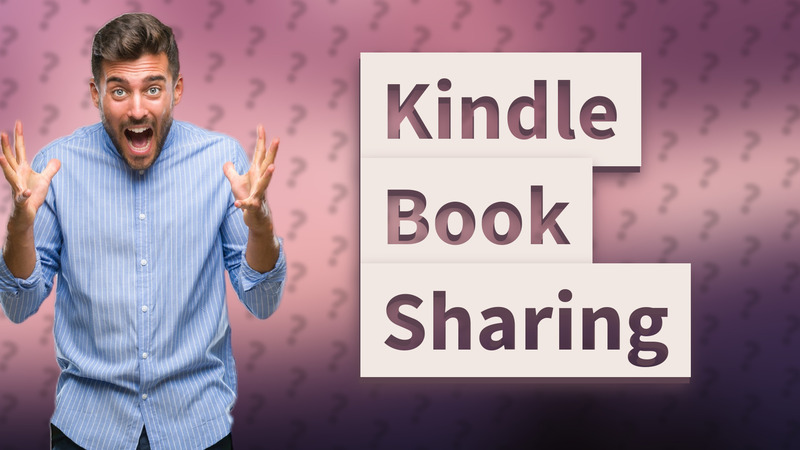
Learn how to share Kindle books for free using Amazon's Family Library and lending options. Easy steps for sharing with family.
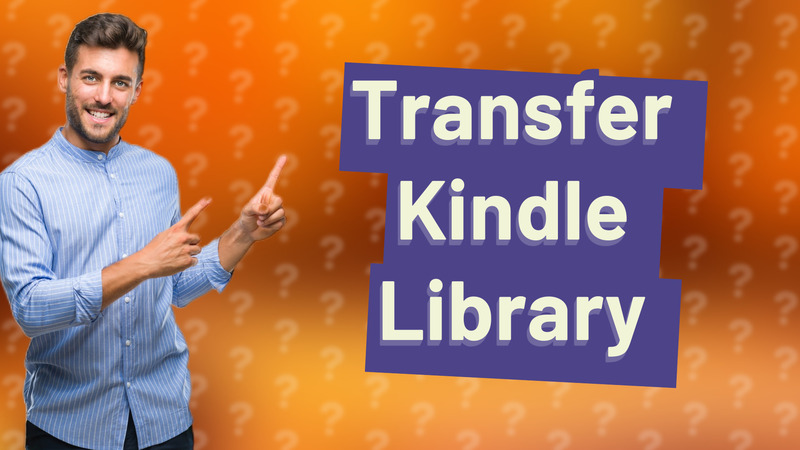
Learn the simple steps to transfer your Kindle library to a new device quickly and easily.
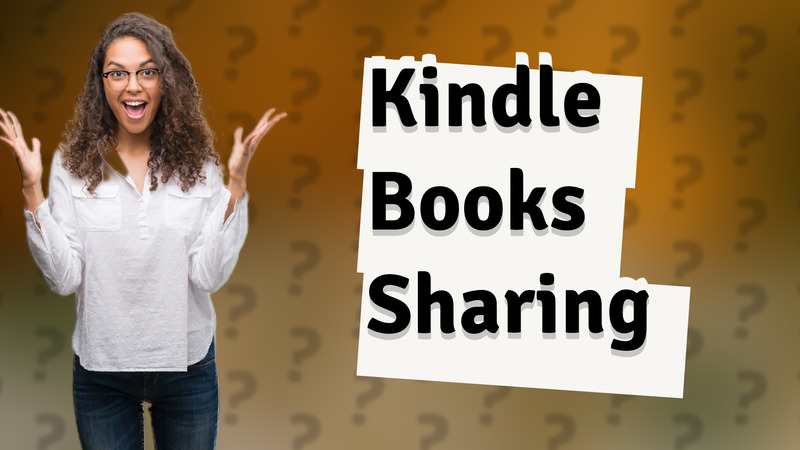
Learn how to share your Kindle books easily with another account using Amazon Household in just a few steps.
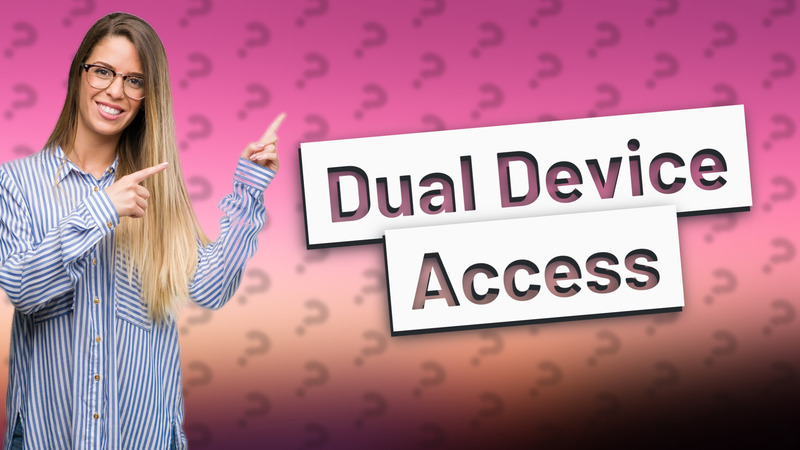
Learn how to use Kindle Unlimited on two devices seamlessly. Find out the steps to access your library easily!
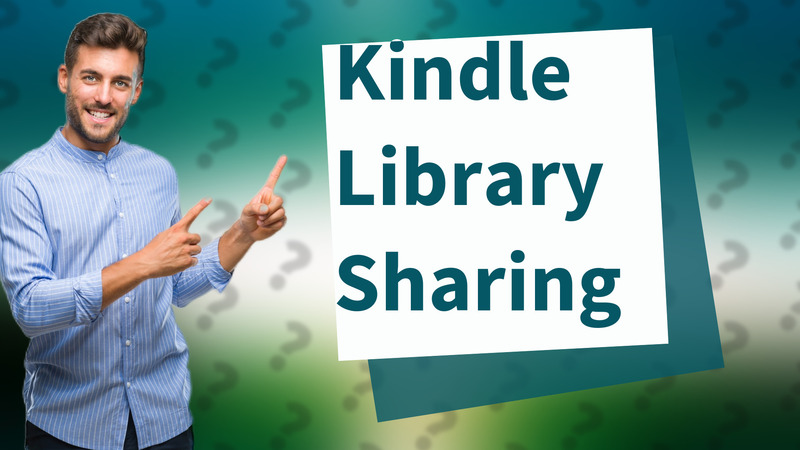
Learn how to easily share your Kindle library with friends through Amazon Household features.
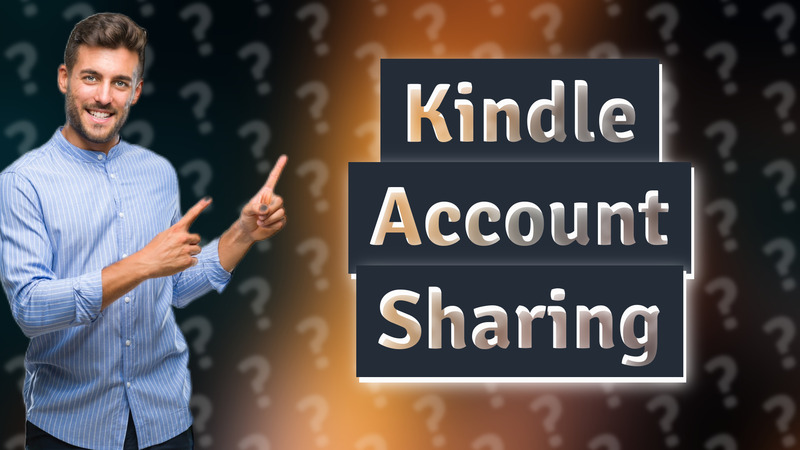
Learn how to easily share your Kindle account with your spouse and enjoy reading together while keeping preferences private.
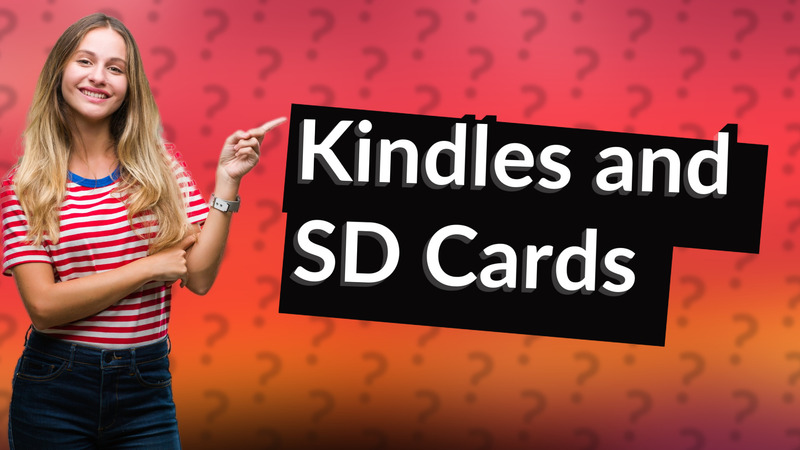
Learn if Kindles have SD card slots and discover alternative storage solutions for your eBooks.
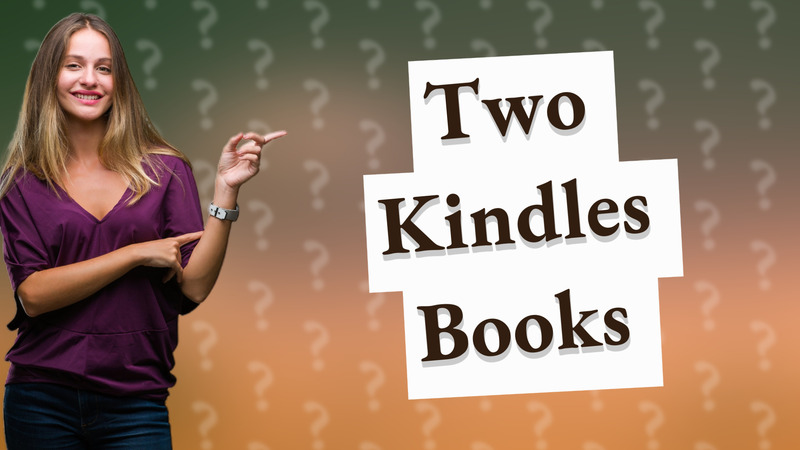
Learn how to easily share and access your books on two Kindles using your Amazon account.
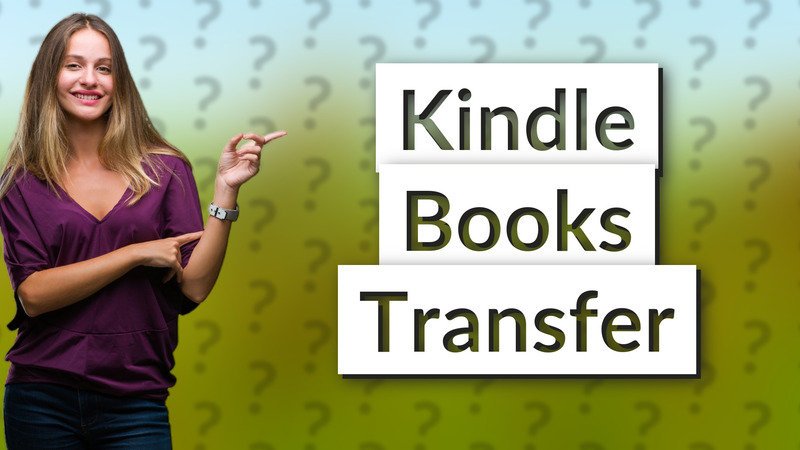
Learn how to easily transfer your Kindle books to your iPad with our quick guide. Start reading in seconds!
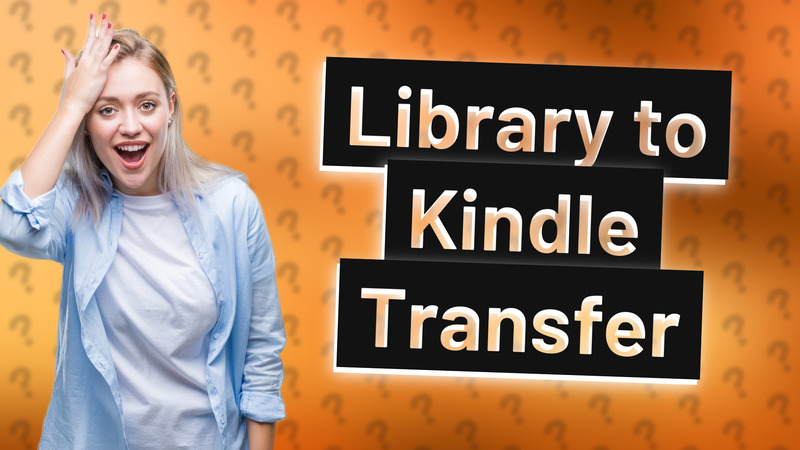
Learn effective ways to transfer eBooks to your Kindle using email, USB, or Send-to-Kindle service.
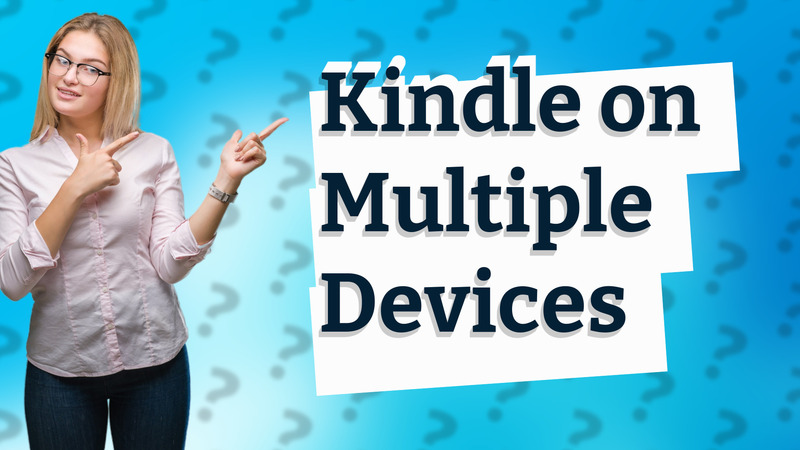
Learn how to access your Kindle account on multiple devices and sync your library effortlessly.
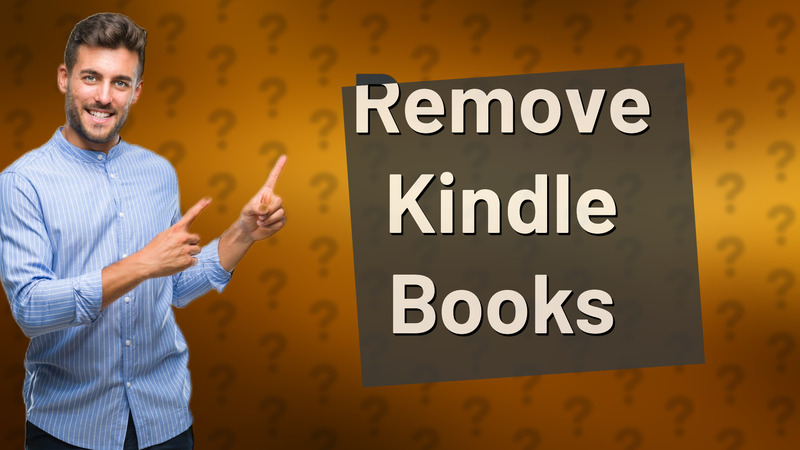
Learn how to easily remove books from your Kindle without deleting them permanently.

Learn how to easily access and download your old Kindle library with this simple guide.
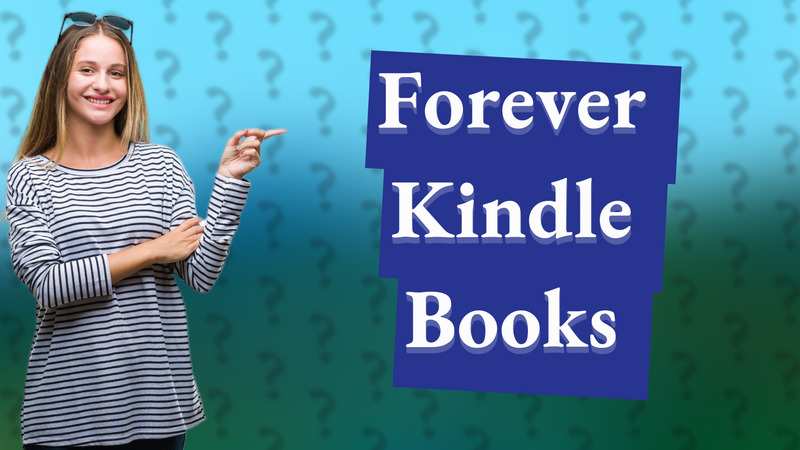
Discover if the books you buy on Kindle are yours for life and how to keep them accessible on any device.
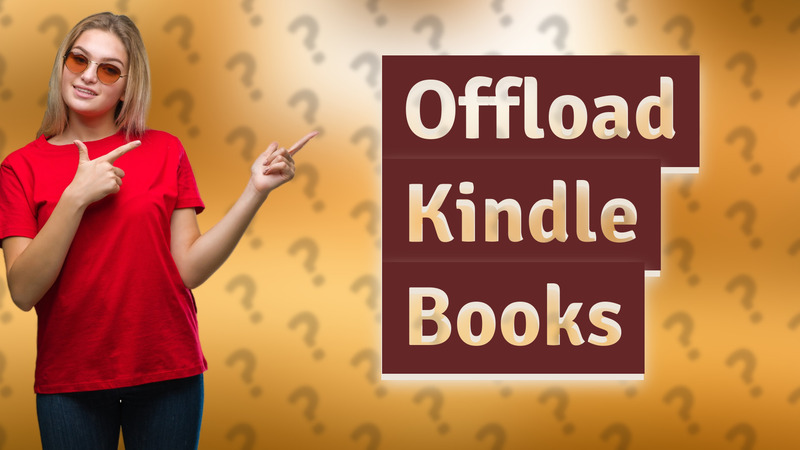
Learn how to offload books from your Kindle without losing your reading progress. Easy steps to free up space.
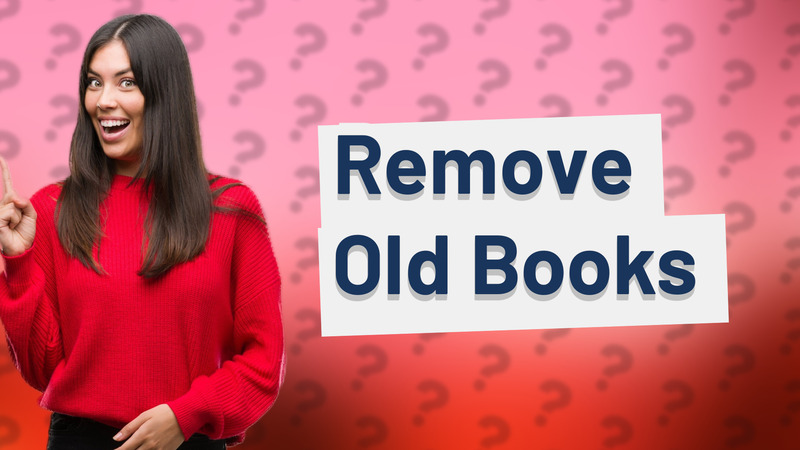
Learn how to easily remove old books from your Kindle and manage your content effectively!
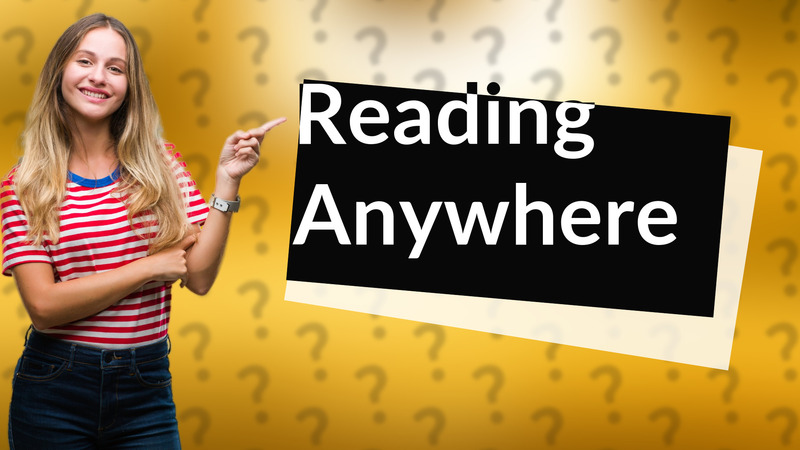
Discover how to enjoy Kindle Unlimited books on up to five devices at once.
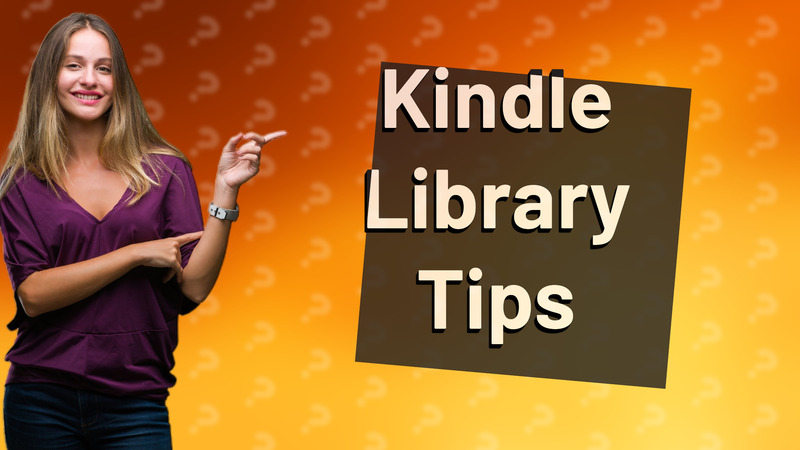
Learn how to easily access your Kindle library with our quick guide to the new Kindle's features.
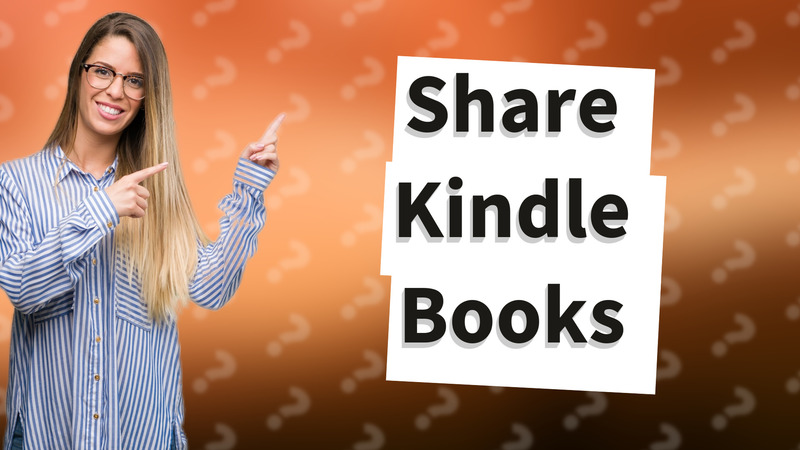
Learn how to share your Kindle books with family using Amazon's Family Library feature. Simplify the sharing process effortlessly.

Learn how to register multiple Kindles on a single Amazon account and share your eBook library effortlessly.

Discover how to set up multiple accounts on one Kindle using the Family Library feature. Share your favorite books easily!