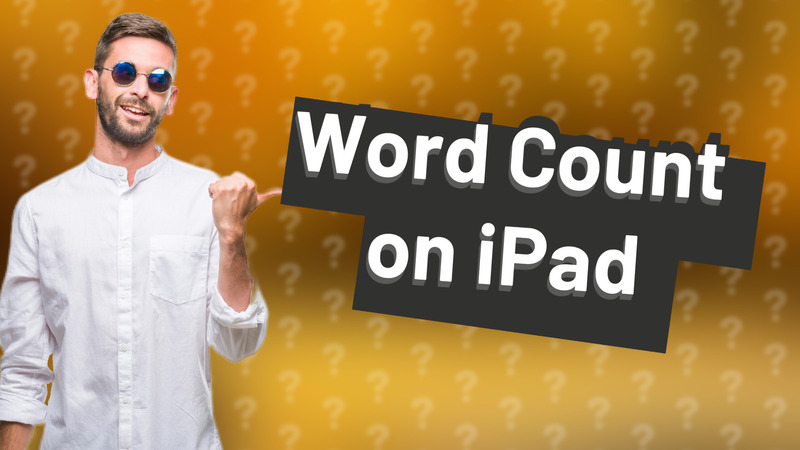
Learn how to easily find the word count on your iPad using the Pages app and Microsoft Word.
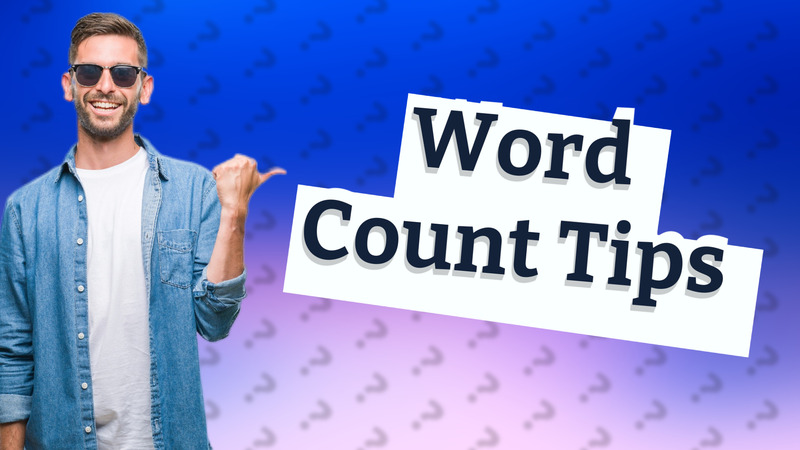
Learn how to easily check the word count in Pages on your iPad with our simple guide!
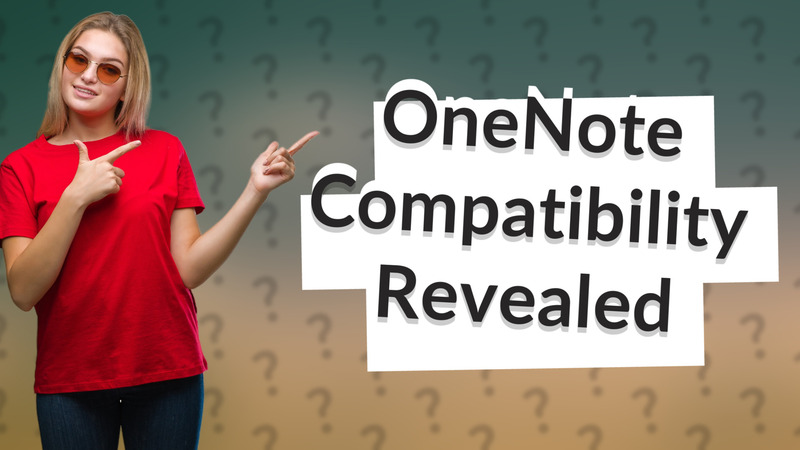
Discover which digital notebooks work perfectly with OneNote for seamless note-taking and organization.
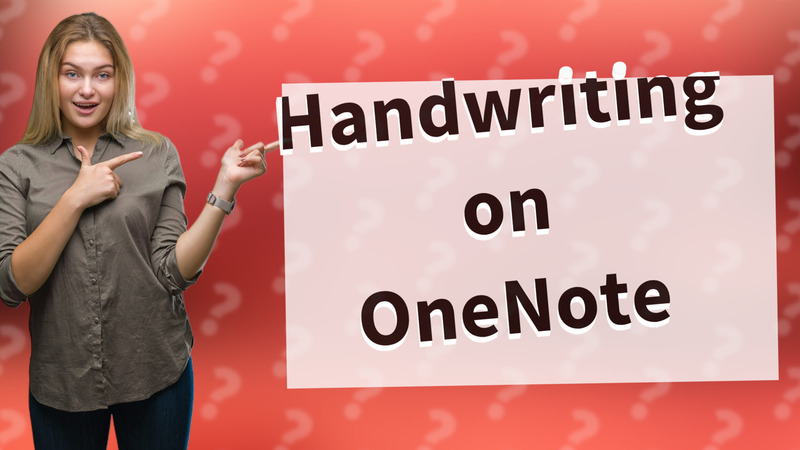
Learn how to handwrite on OneNote using your iPad with this easy step-by-step guide.
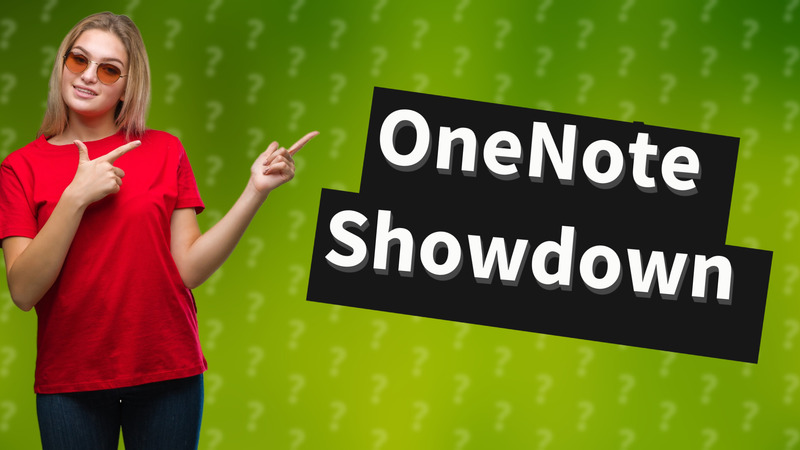
Discover the best devices for OneNote, including Microsoft Surface and iPads, perfect for seamless note-taking and drawing.

Learn how to effortlessly handwrite notes in OneNote on your iPad using intuitive tools.
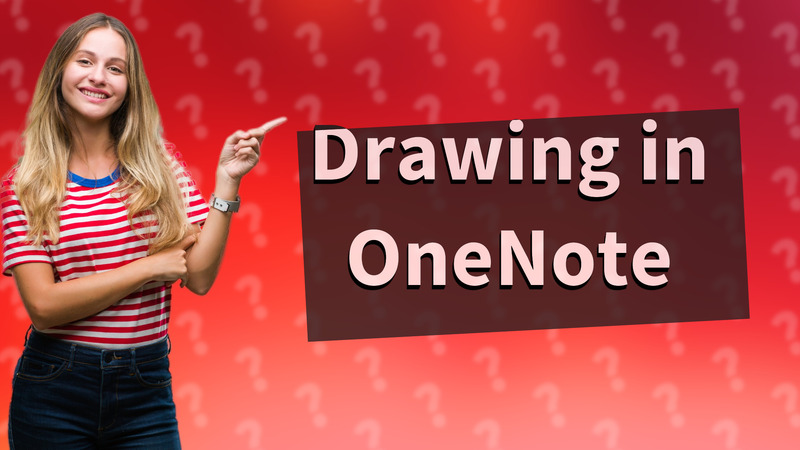
Learn how to draw in OneNote on your iPad with this easy guide. Troubleshoot missing features and enhance your app experience!
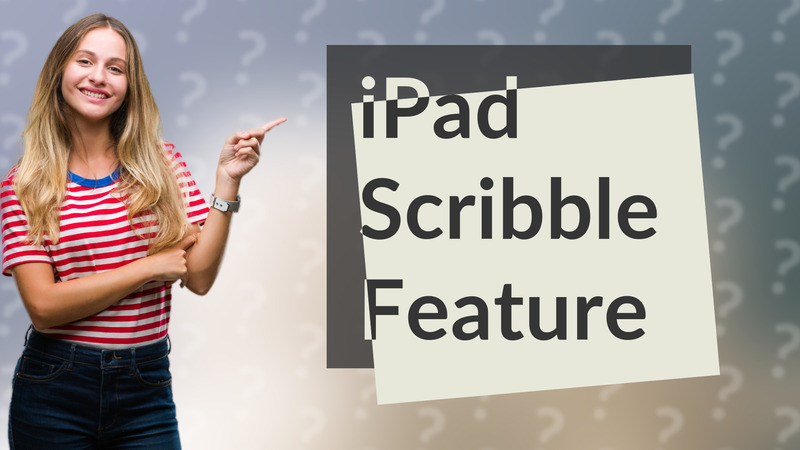
Learn how to easily convert your handwriting to text on iPad using Apple Pencil and the Scribble feature.
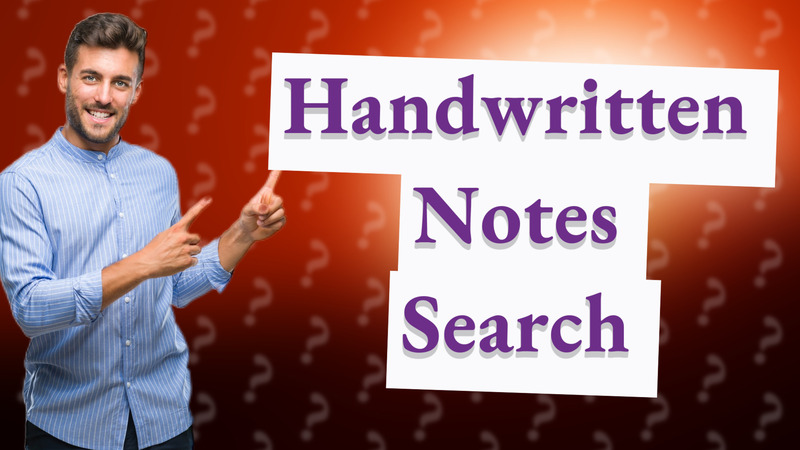
Learn how to effectively search handwritten notes in OneNote on iPad using OCR technology.
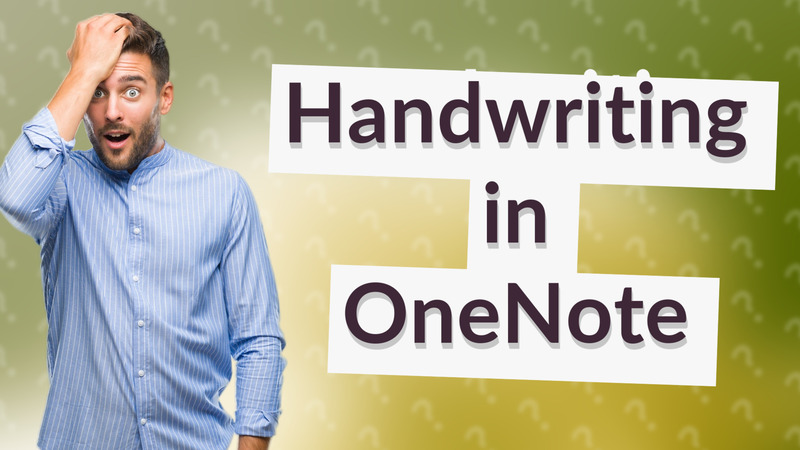
Learn how to handwrite in OneNote for iPad efficiently with our easy-to-follow guide. Boost your note-taking experience today!
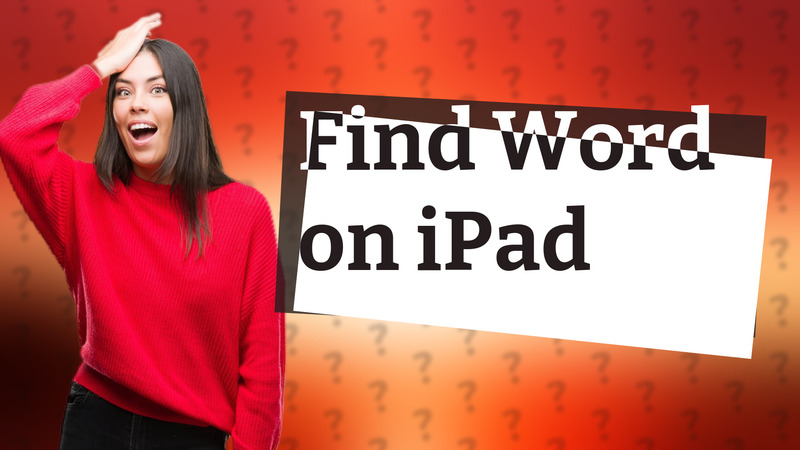
Learn how to quickly find words in documents on your iPad using simple steps.