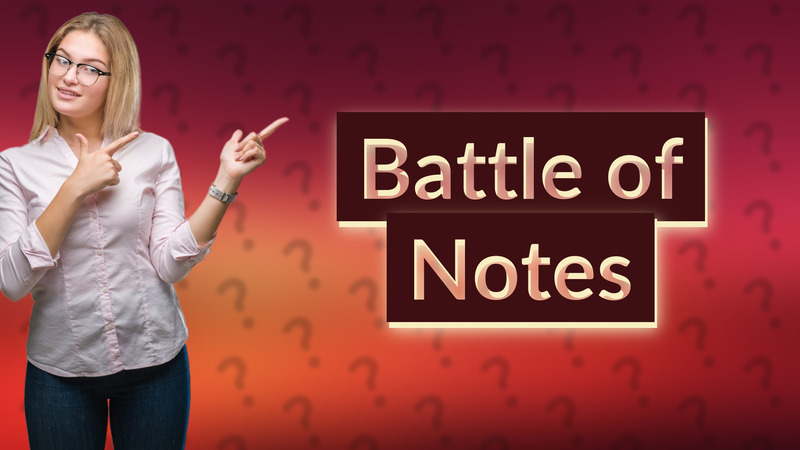
Discover why Notability is often favored over OneNote for efficient note-taking with its intuitive design and powerful features.
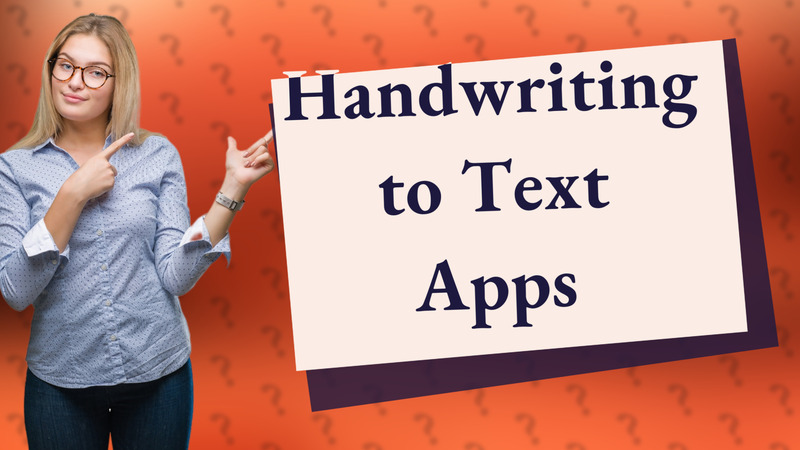
Discover the best apps for converting handwriting to text on your iPad, including Apple Notes and GoodNotes, for seamless digital note-taking.
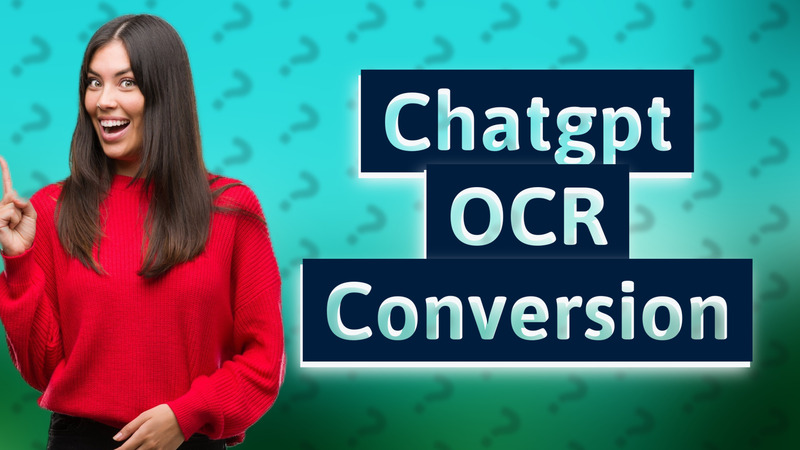
Discover how ChatGPT and OCR services can transform your handwritten notes into editable text effortlessly.

Discover how the reMarkable tablet converts handwriting into text, enhancing your note-taking experience.

Learn how Microsoft OneNote converts your handwriting into digital text for easier note organization!
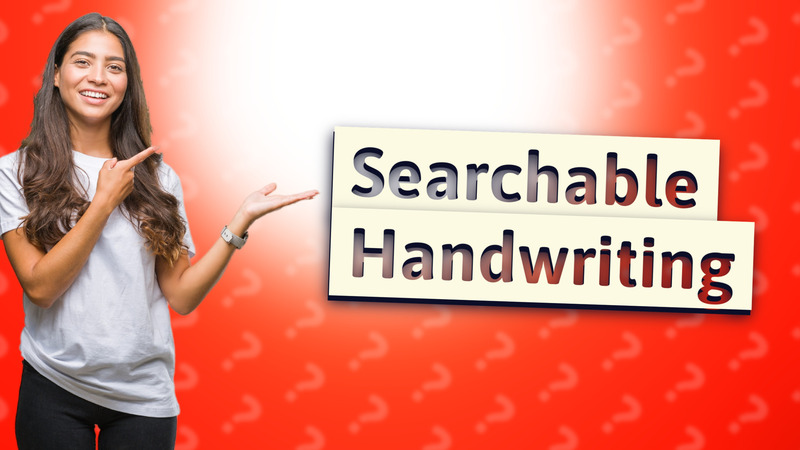
Discover how OneNote's OCR technology makes handwritten notes searchable and easy to find.
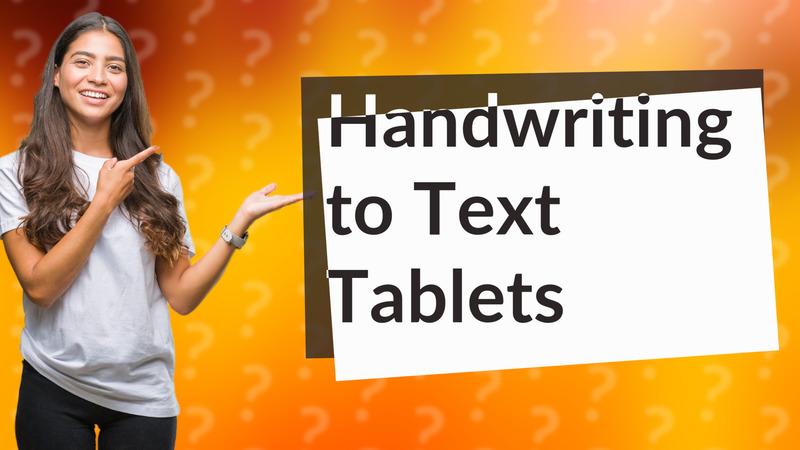
Discover the best tablets for converting handwriting to text, including the iPad Pro, Galaxy Tab S7, and Surface Pro.
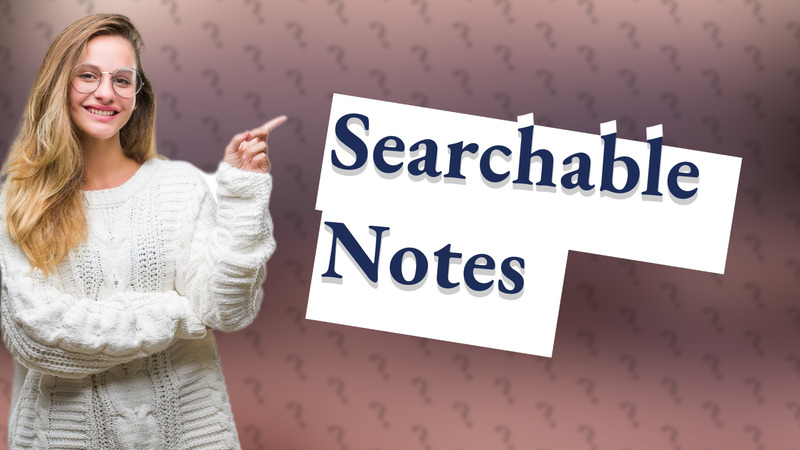
Discover how reMarkable 2 allows searchable handwritten notes for easy access and organization.
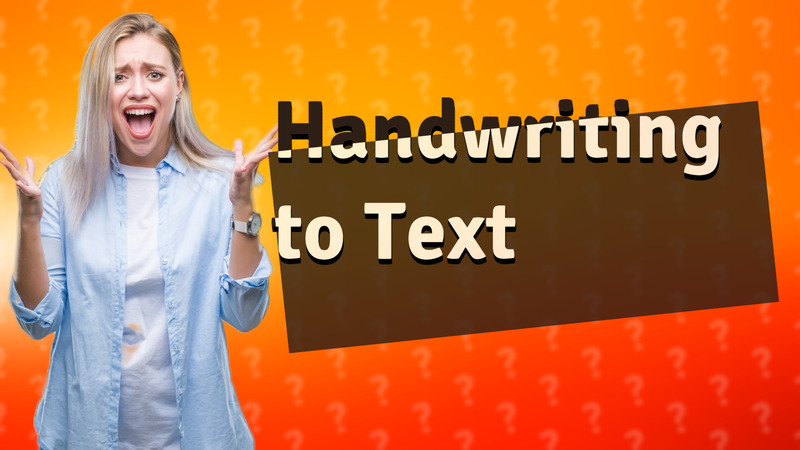
Discover how the reMarkable tablet transforms your handwritten notes into typed text effortlessly.

Discover the top apps that can recognize and convert handwriting to digital text effortlessly.
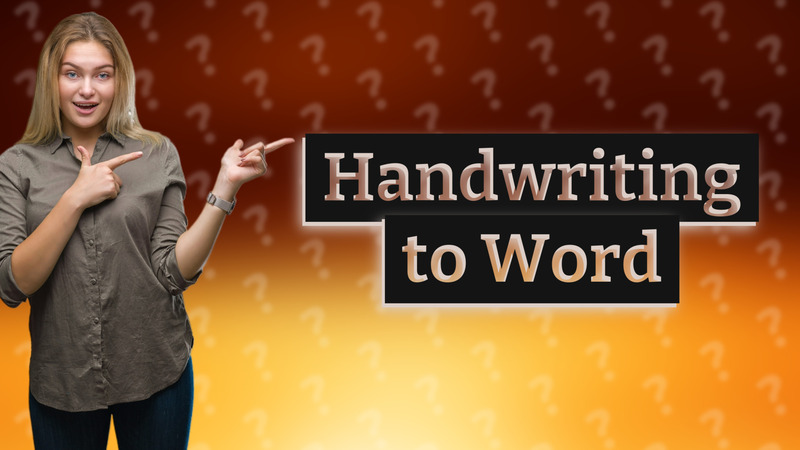
Learn how to effortlessly convert handwritten notes to Word format using free tools like OneNote and Google Keep.

Learn how to easily convert your handwriting to text using note-taking apps with OCR technology.
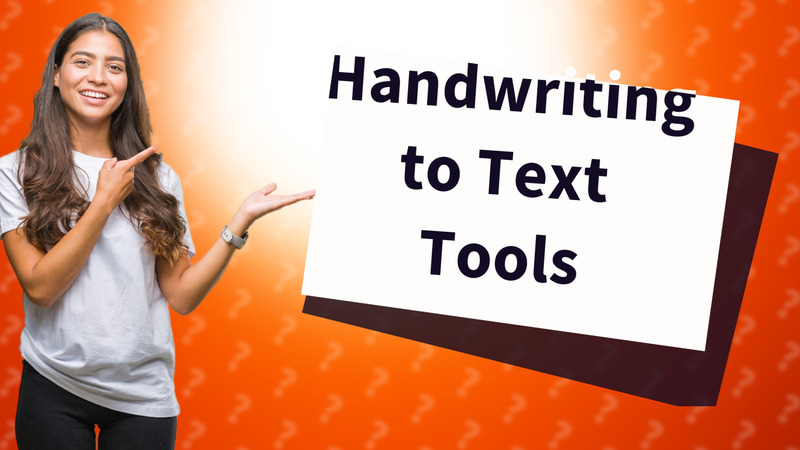
Discover the top keyboards like Microsoft Surface Pen and Gboard for handwriting-to-text conversion.
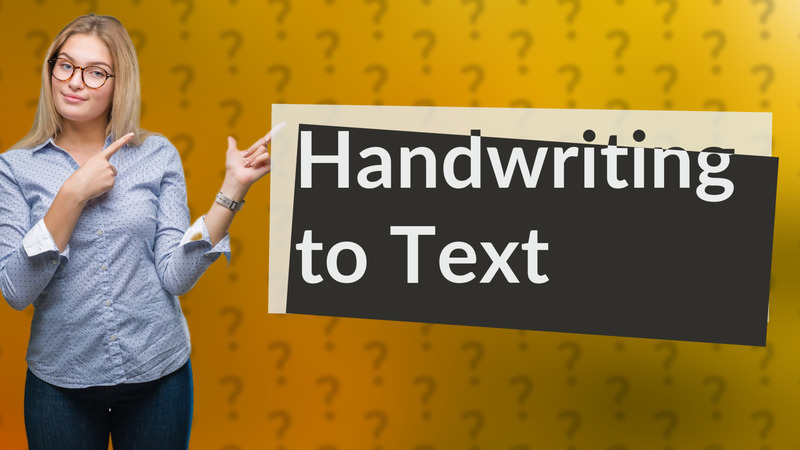
Learn to easily convert handwriting to text in Word using Microsoft OneNote on your mobile device.
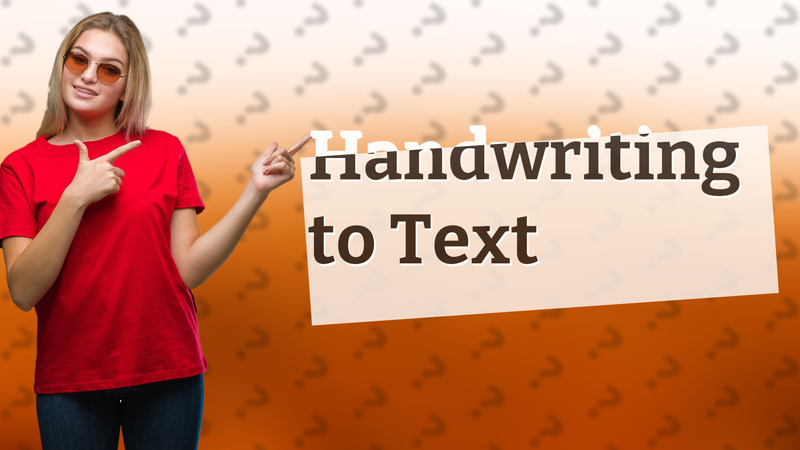
Discover how to easily convert handwriting to text on Windows 10 using Windows Ink Workspace and a stylus.

Learn how OneNote transforms handwriting into text using the 'Ink to Text' feature for easy note-taking.
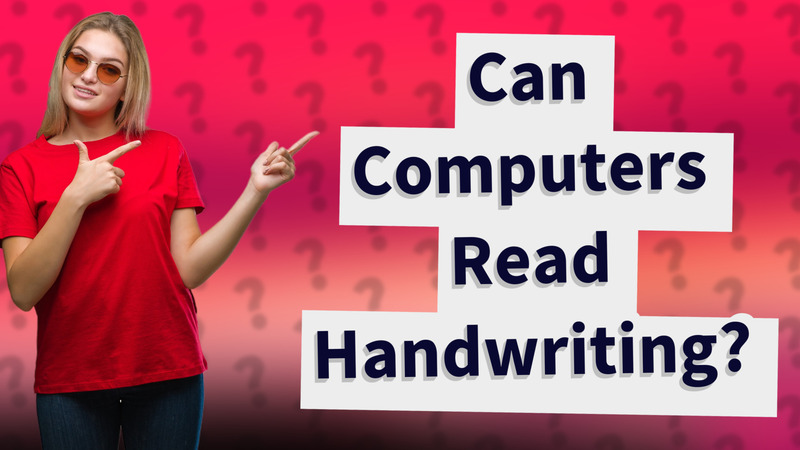
Explore how Optical Character Recognition (OCR) allows computers to read handwriting and enhance productivity.
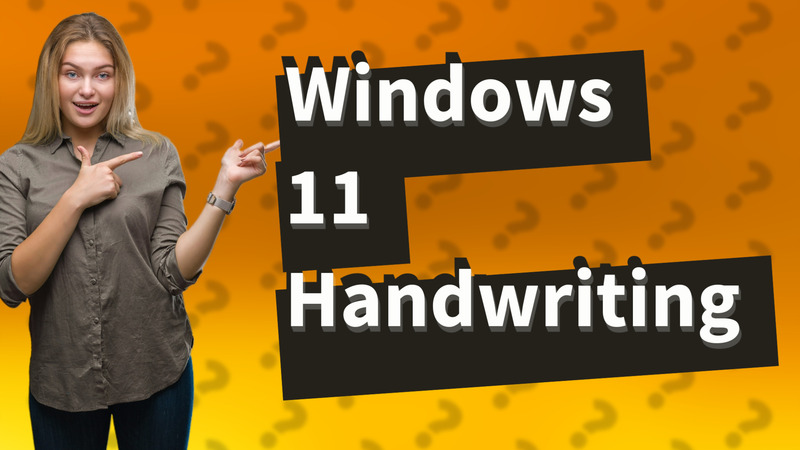
Discover how to utilize handwriting recognition in Windows 11 for easy note-taking and document editing.
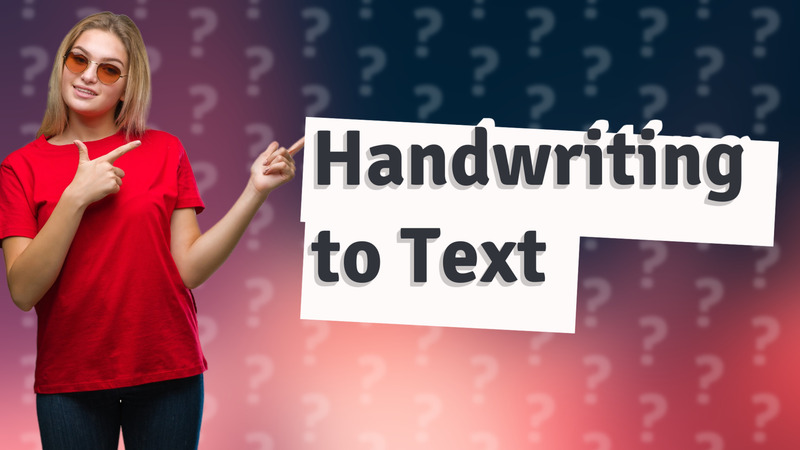
Learn how to combine OCR tools and ChatGPT to convert handwriting to digital text effectively.
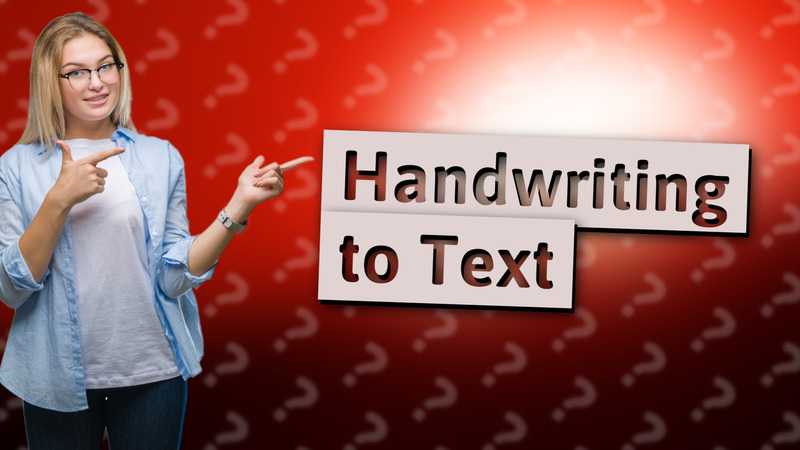
Discover how Evernote uses OCR technology to convert handwriting into searchable digital text.

Explore how Goodnotes enhances handwriting with features like Handwriting Recognition for better document clarity.
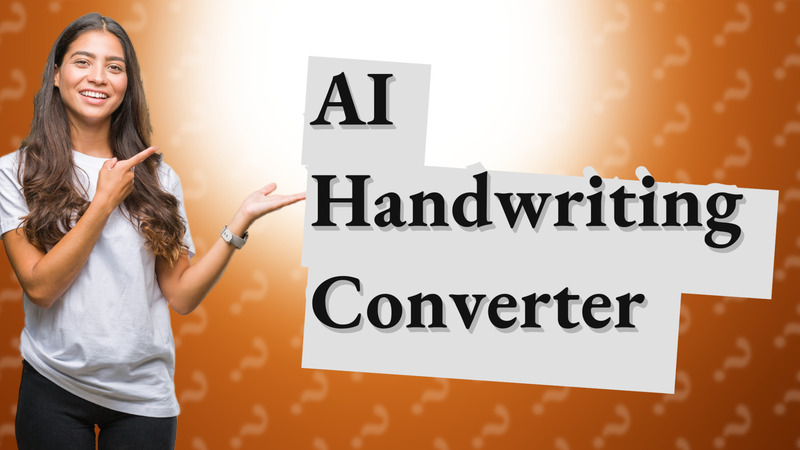
Discover how AI transforms handwriting into editable text with OCR technology and apps like Google Keep and OneNote.