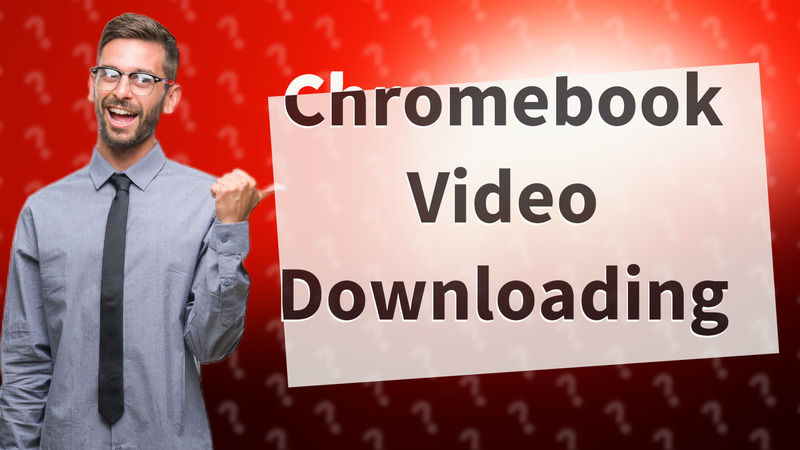
Learn how to easily download videos on your Chromebook with our simple guide. Follow these instructions for quick access.
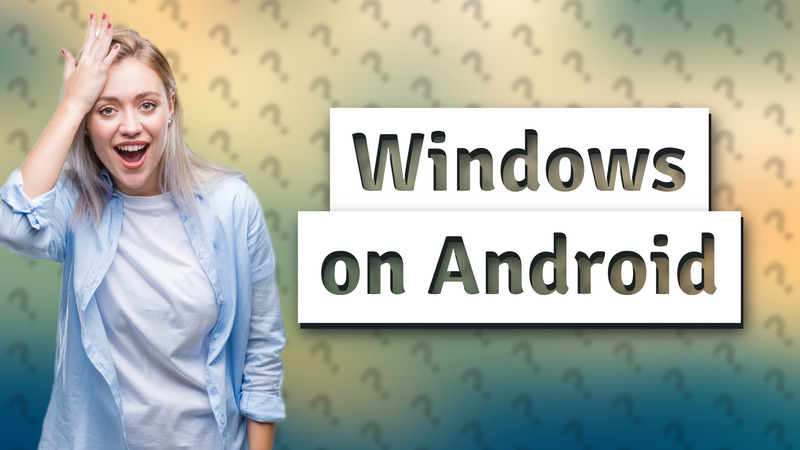
Discover how to install Windows OS on Android devices and the tools you need to emulate it. Learn more in our comprehensive guide.

Learn how to create, open, and use .zip files for efficient file compression and sharing.

Learn how to easily download and record Ring videos to your computer with our step-by-step guide.
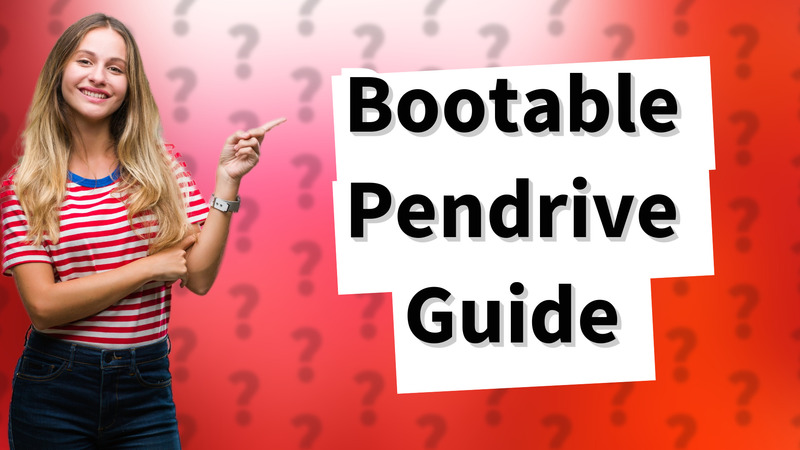
Learn to make a bootable pendrive easily with this step-by-step guide using Rufus.
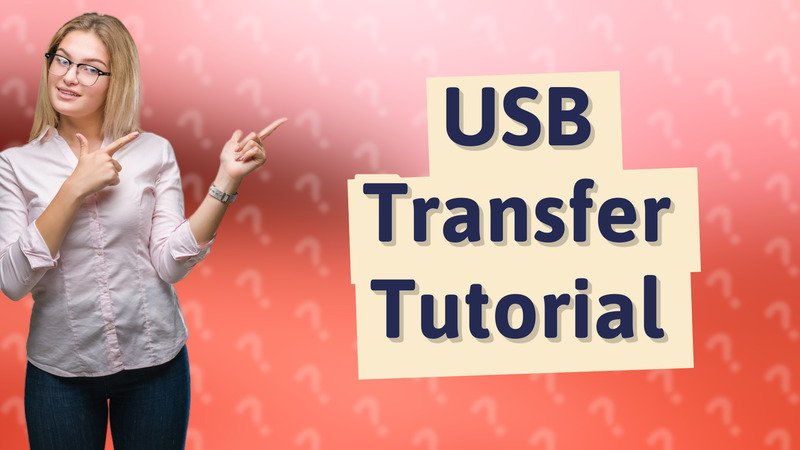
Learn how to easily transfer files from a USB drive to your computer with this simple guide.
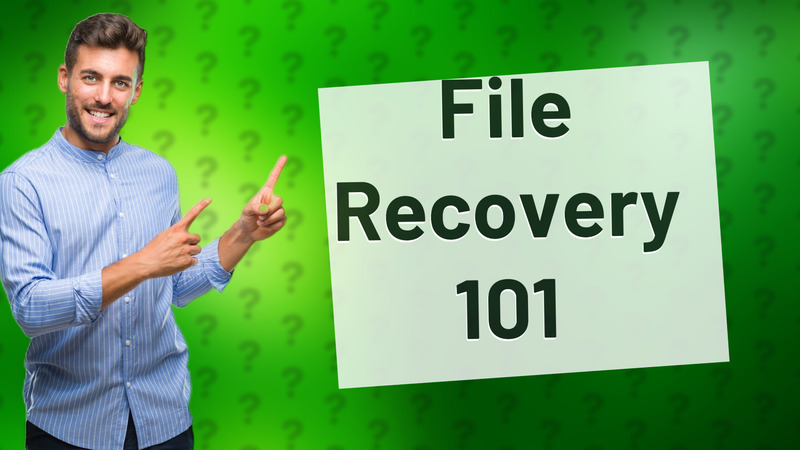
Learn how to recover your files from backups easily following our detailed step-by-step instructions.

Learn the simple steps to transfer movies from your computer to a USB drive with this quick guide.
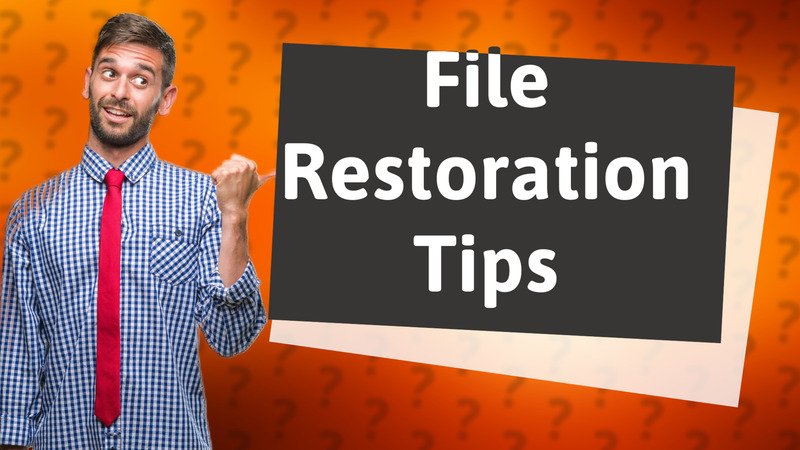
Learn effective methods to restore corrupted files using software and recovery tools. Safeguard your data with these practical tips.

Discover practical solutions for accessing files without a CD drive using digital downloads and cloud storage.
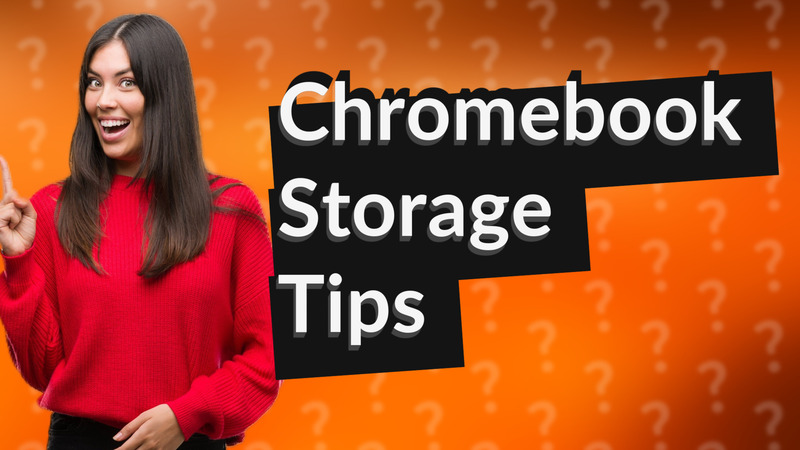
Discover effective methods to increase storage on your Chromebook, from using USB drives to cloud solutions.

Learn how to uncorrupt files effectively with proven methods and tools. Don't lose your data – find solutions now!

Learn how to easily download non-downloadable videos to your computer using extensions and websites.
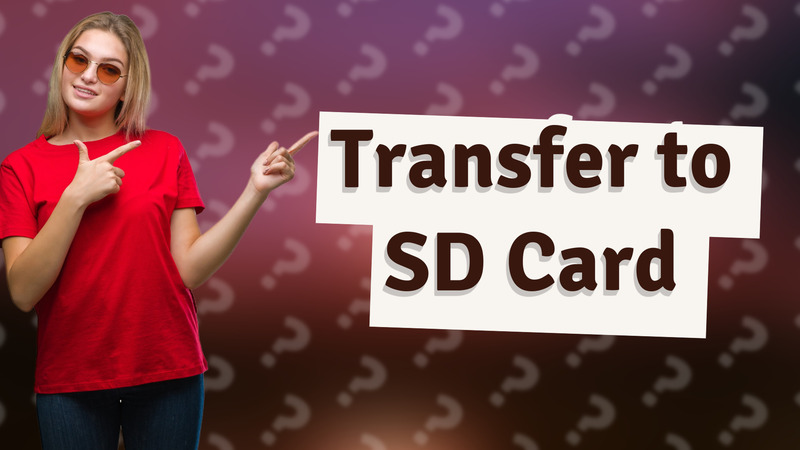
Learn how to transfer data to an SD card easily with our step-by-step guide for Windows and macOS.
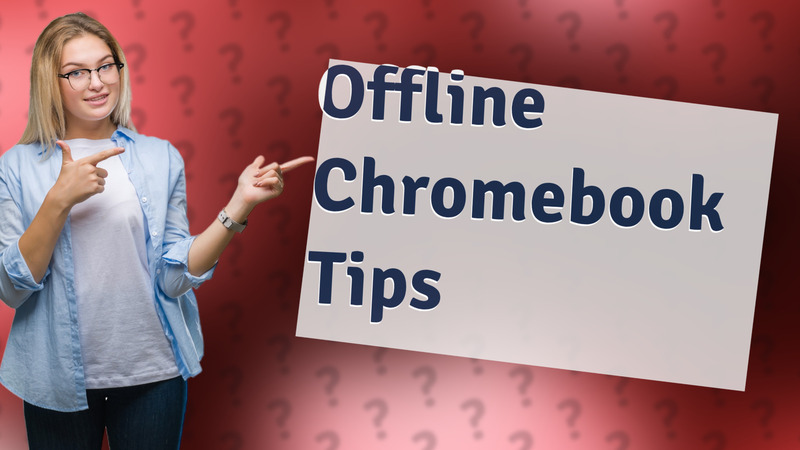
Discover how to use your Chromebook without Wi-Fi and access various apps offline effectively.
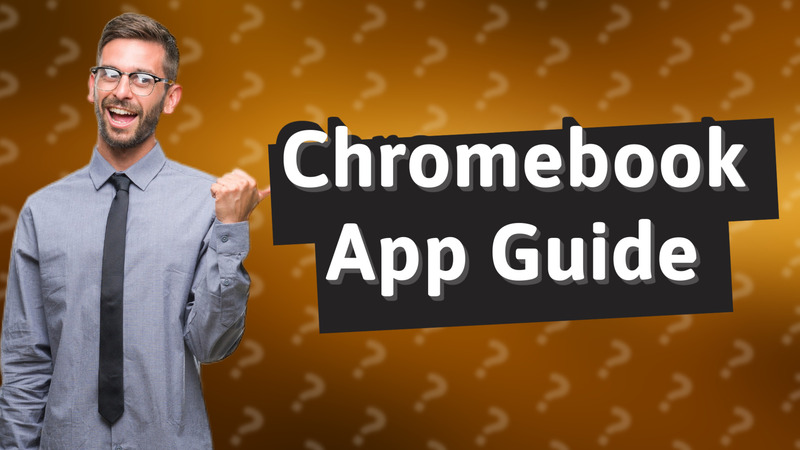
Learn how to easily install apps on your Chromebook from the Google Play Store or via web apps.

Learn how to add storage to your Chromebook using a microSD card, USB drive, or cloud services like Google Drive.
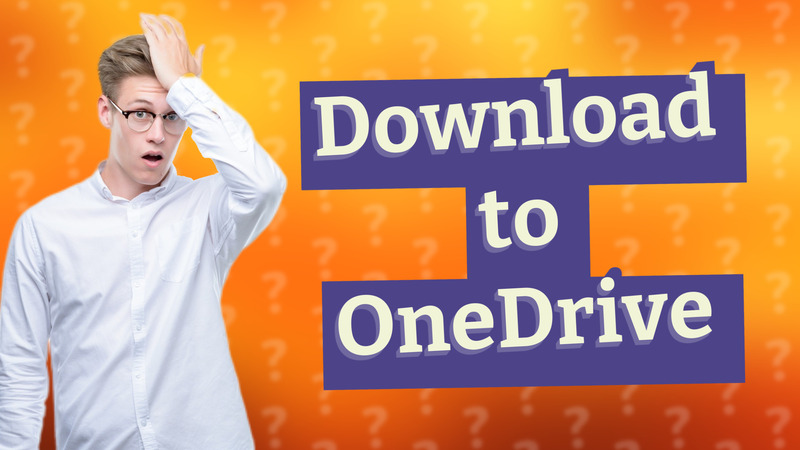
Learn how to quickly download and upload multiple files to OneDrive with this simple guide.

Learn quick methods to recover deleted videos from your drive, including file recovery software tips and cloud service checks.
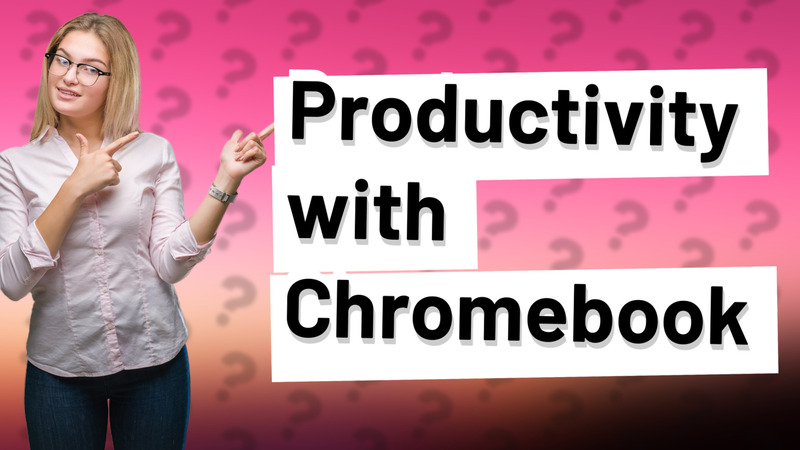
Learn how to use your Chromebook without Wi-Fi by leveraging offline features for improved productivity.

Learn the simple steps to select multiple downloads using Ctrl, Shift, or check boxes for easy file management.