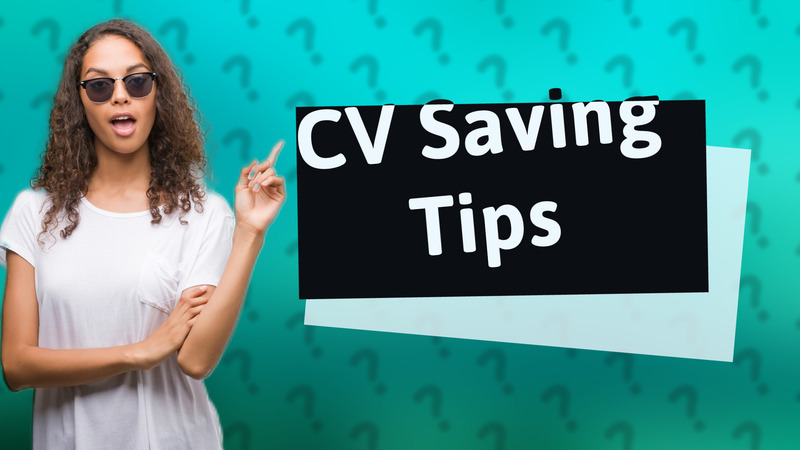
Discover how to easily save your CV on your phone through email or cloud services.
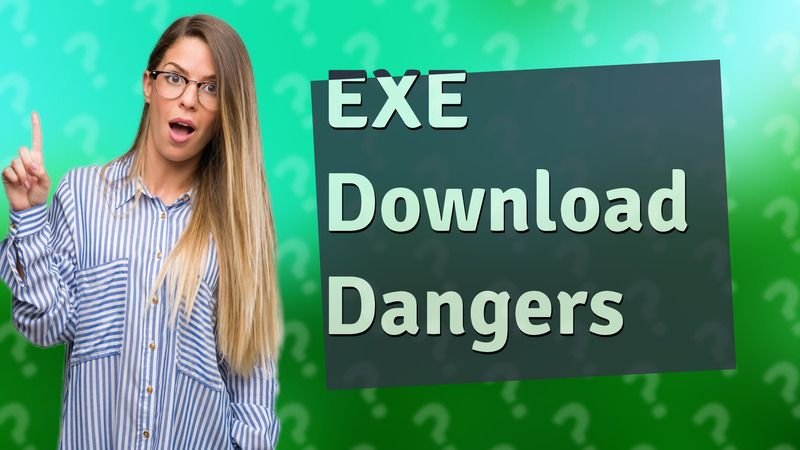
Learn how to safely download EXE files using web browsers, email, and sharing services while avoiding malware risks.
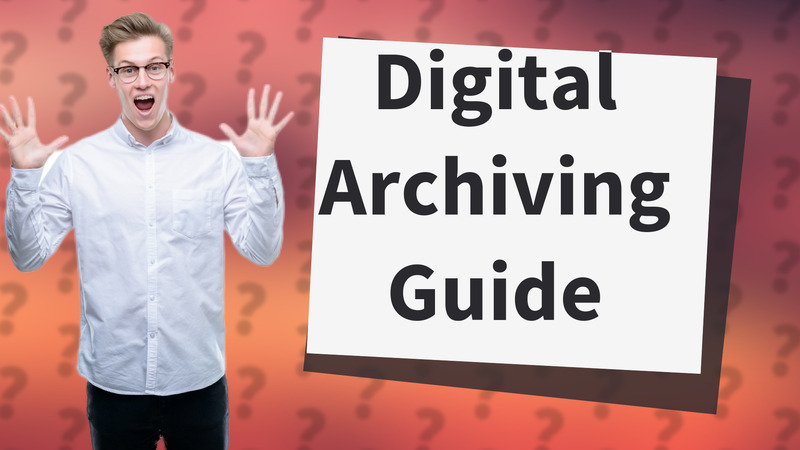
Learn how to create an effective digital archive by following these simple steps for organizing and securing your files.
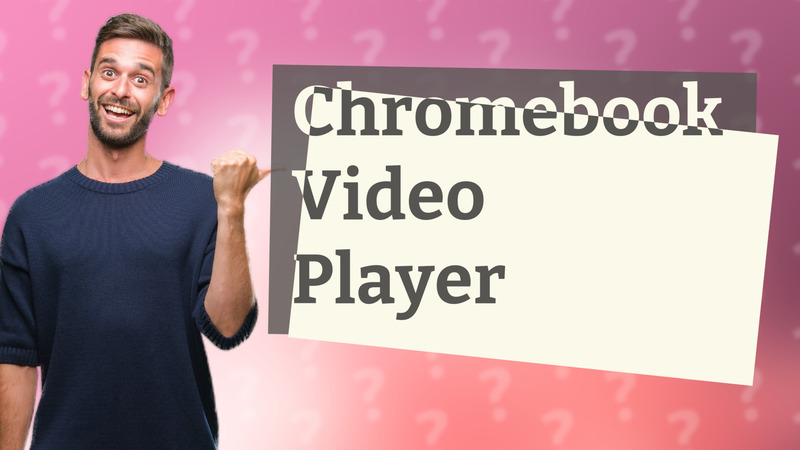
Discover whether Chromebooks come with a built-in video player and how to enhance your video playback experience.

Learn how to transfer files from Windows to Android via USB or cloud services like Google Drive with simple steps.

Learn how to easily unzip files directly in Google Drive with our step-by-step guide.
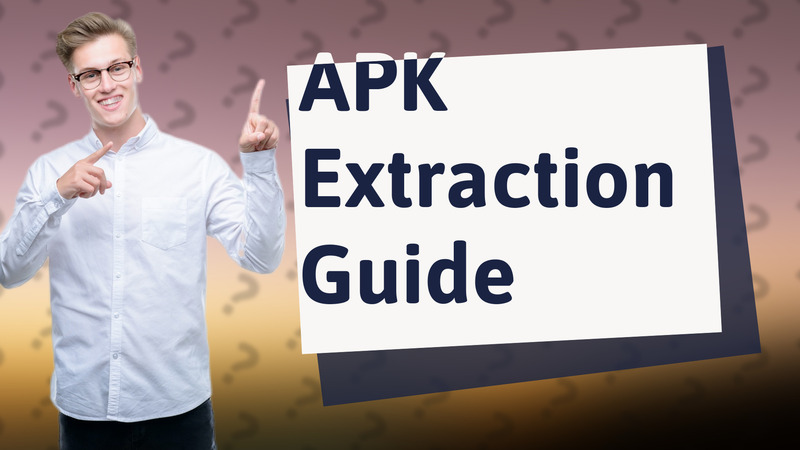
Learn simple methods to extract APK files from your Android device to your PC for easy access and management.

Learn how to securely host an APK file with our easy steps, ensuring safety and accessibility for your downloads.
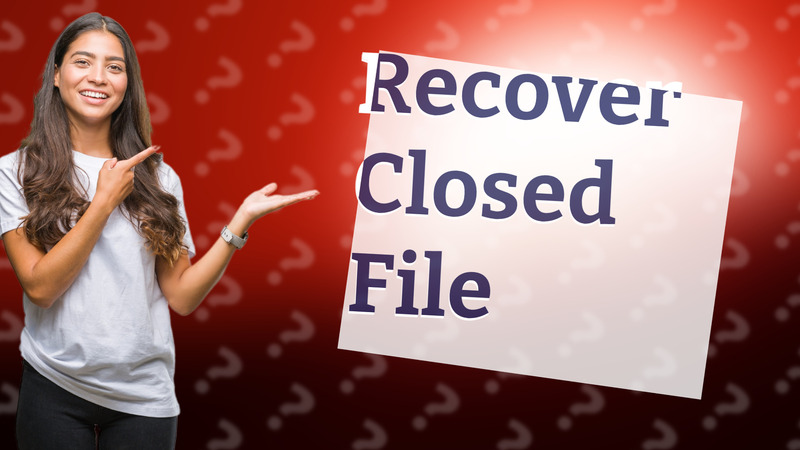
Learn simple steps to recover closed files using the Recycle Bin and file recovery software.
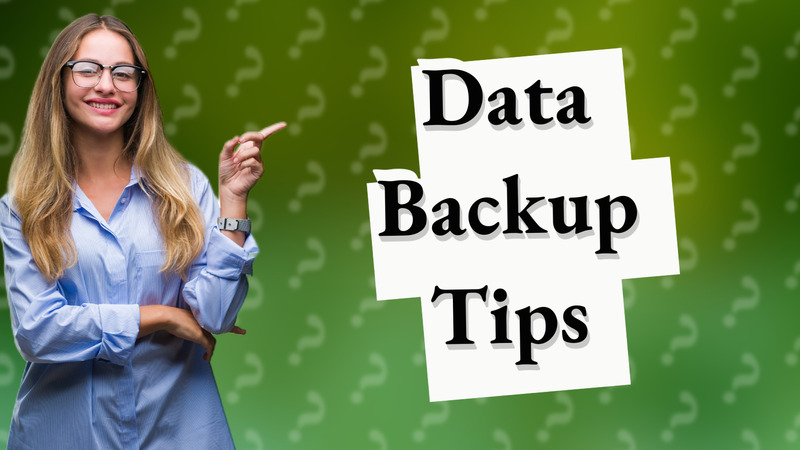
Erfahren Sie, wie Sie Ihre Daten effizient durch Backups schützen können. Tipps für Automatisierung und mehrere Speichermedien.

Learn how to easily install APK files from Google Drive on your Android device with this comprehensive guide.

Learn how to backup your save files easily to prevent data loss with our step-by-step guide.

Discover practical solutions for accessing files without a CD drive using digital downloads and cloud storage.
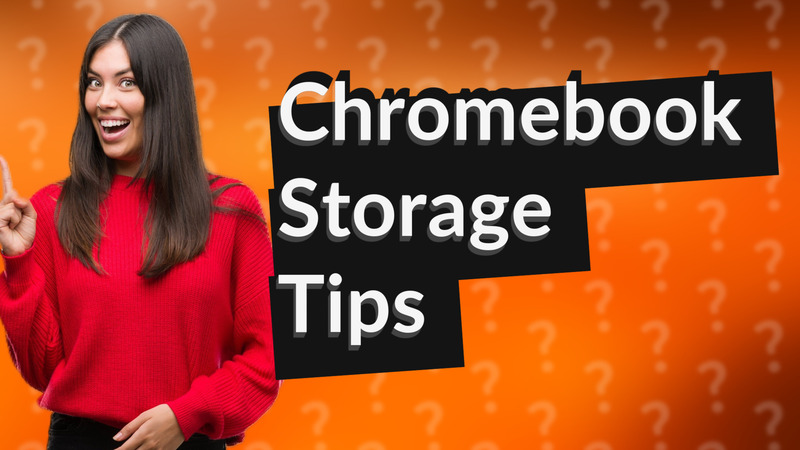
Discover effective methods to increase storage on your Chromebook, from using USB drives to cloud solutions.
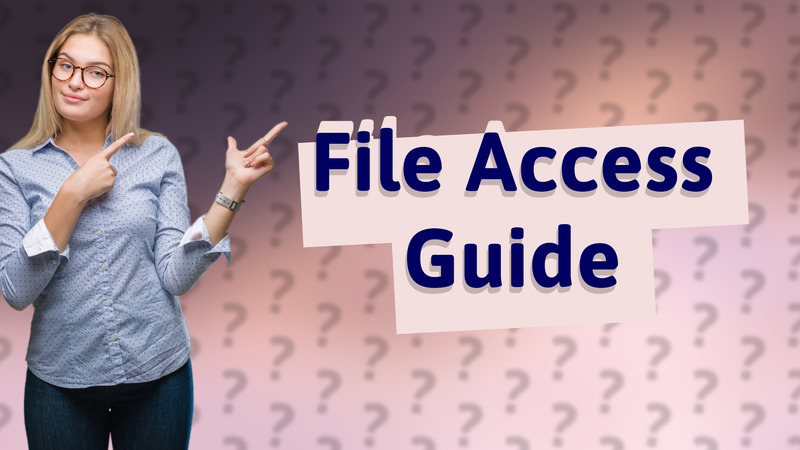
Learn how to easily access your files on cloud storage platforms and your local computer.

Free up storage space with these simple file extraction methods and regain control of your device.

Learn how to add storage to your Chromebook using a microSD card, USB drive, or cloud services like Google Drive.

Learn quick methods to recover deleted videos from your drive, including file recovery software tips and cloud service checks.
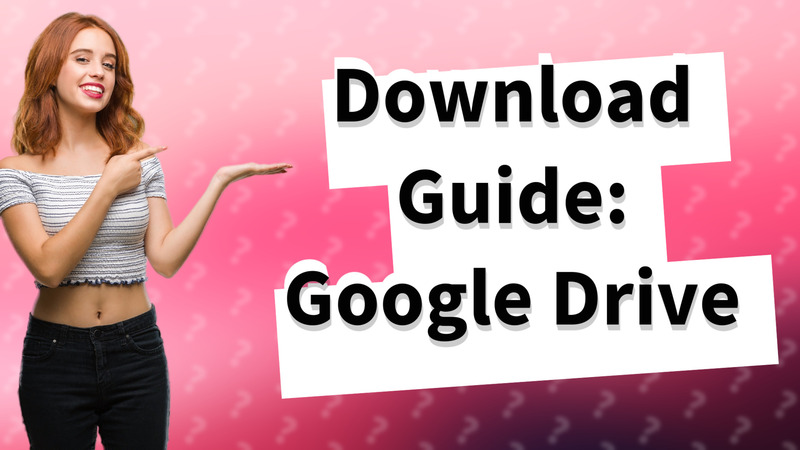
Learn step-by-step how to download large files from Google Drive to your external hard drive effortlessly.
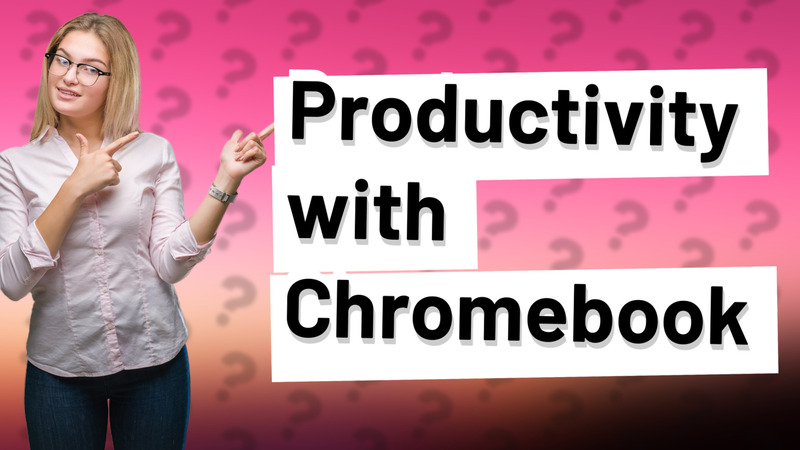
Learn how to use your Chromebook without Wi-Fi by leveraging offline features for improved productivity.
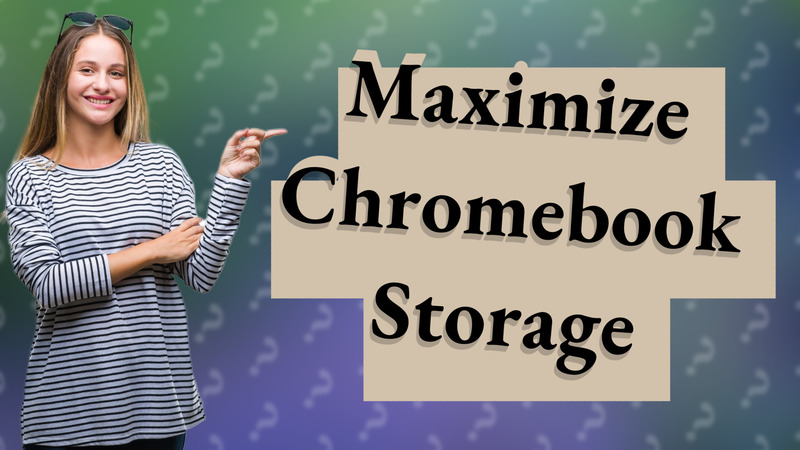
Learn effective strategies to increase storage on your Chromebook with expert tips.
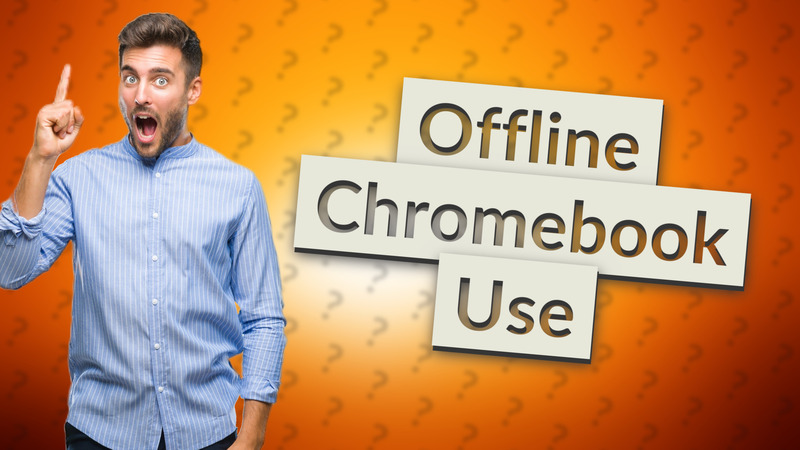
Discover how Chromebooks can work offline using apps like Google Docs and more.
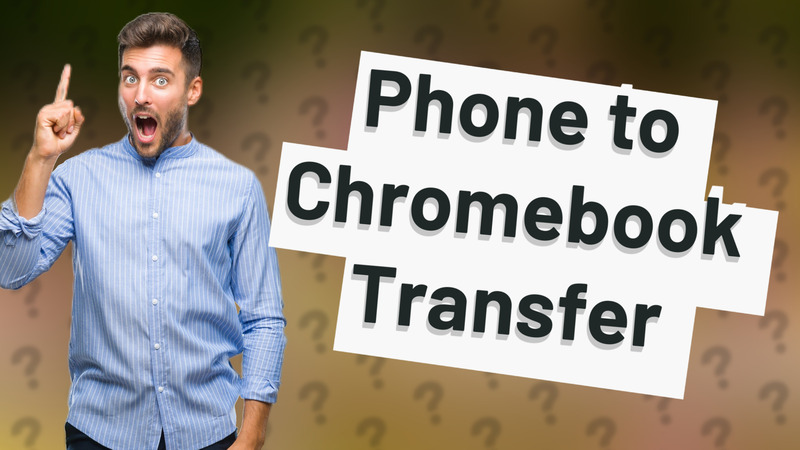
Learn how to quickly send files from your phone to your Chromebook using Nearby Share or Google Drive.
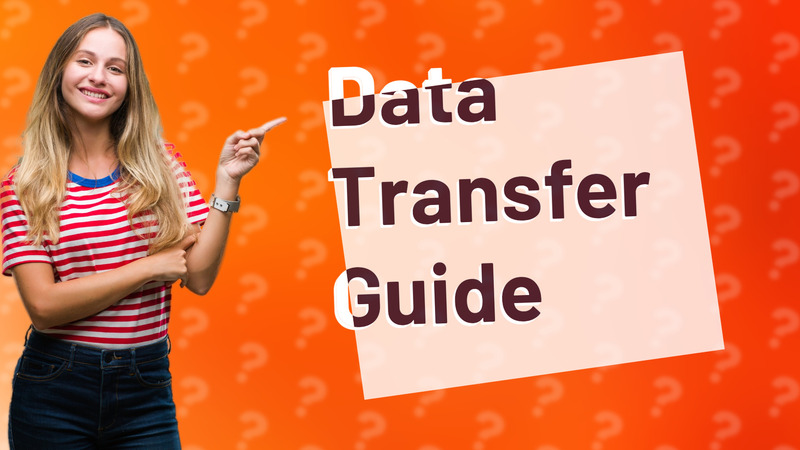
Learn the best methods to transfer files from your Android device to your Chromebook quickly and easily.
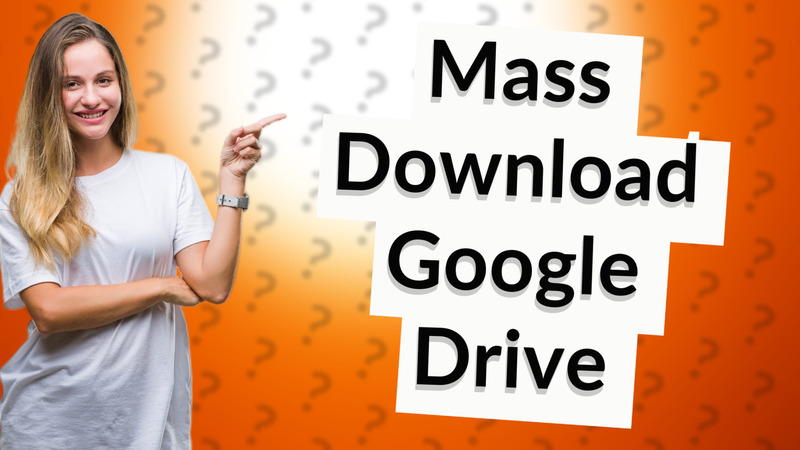
Learn the easiest way to mass download files from Google Drive using simple selection techniques.

Learn effective methods to recover your lost videos from 2 years ago with expert tips and software recommendations.
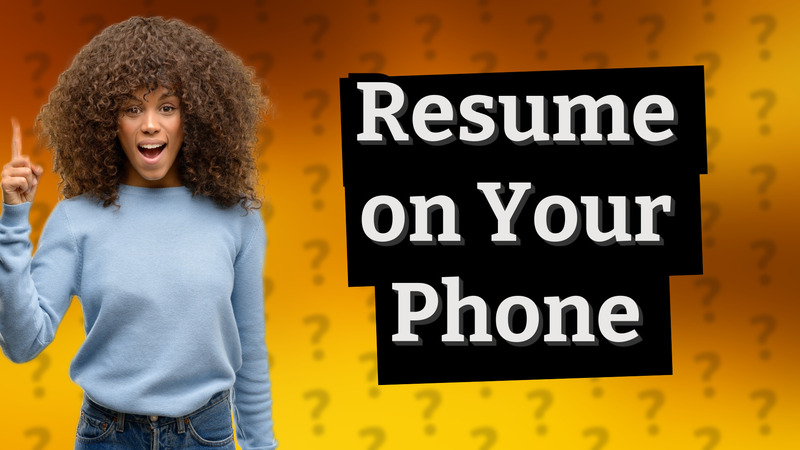
Learn the steps to download your resume to your phone easily using cloud services or email.
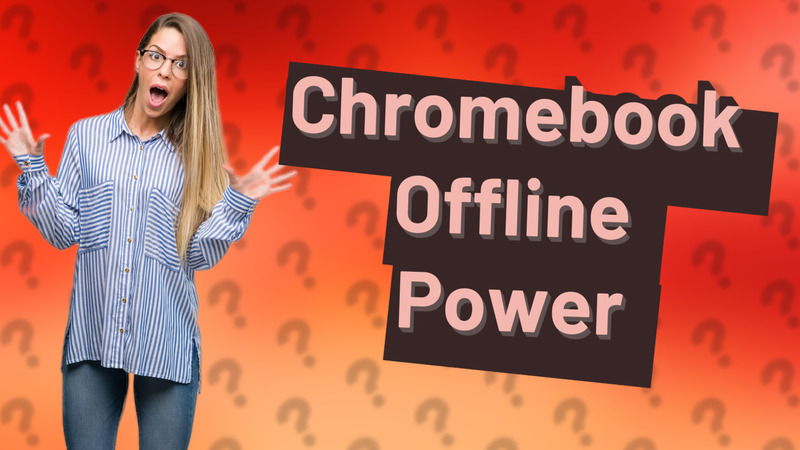
Discover how Chromebooks can function offline with essential apps and tips for offline productivity.
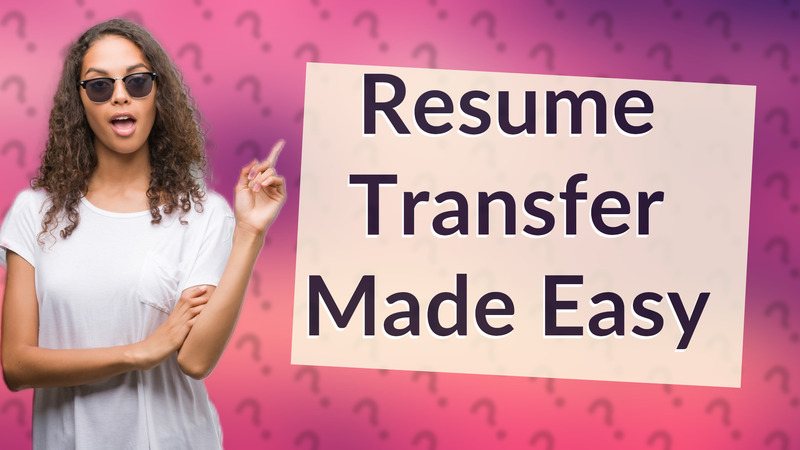
Discover the easiest methods to download your resume from your computer to your phone in just a few steps!