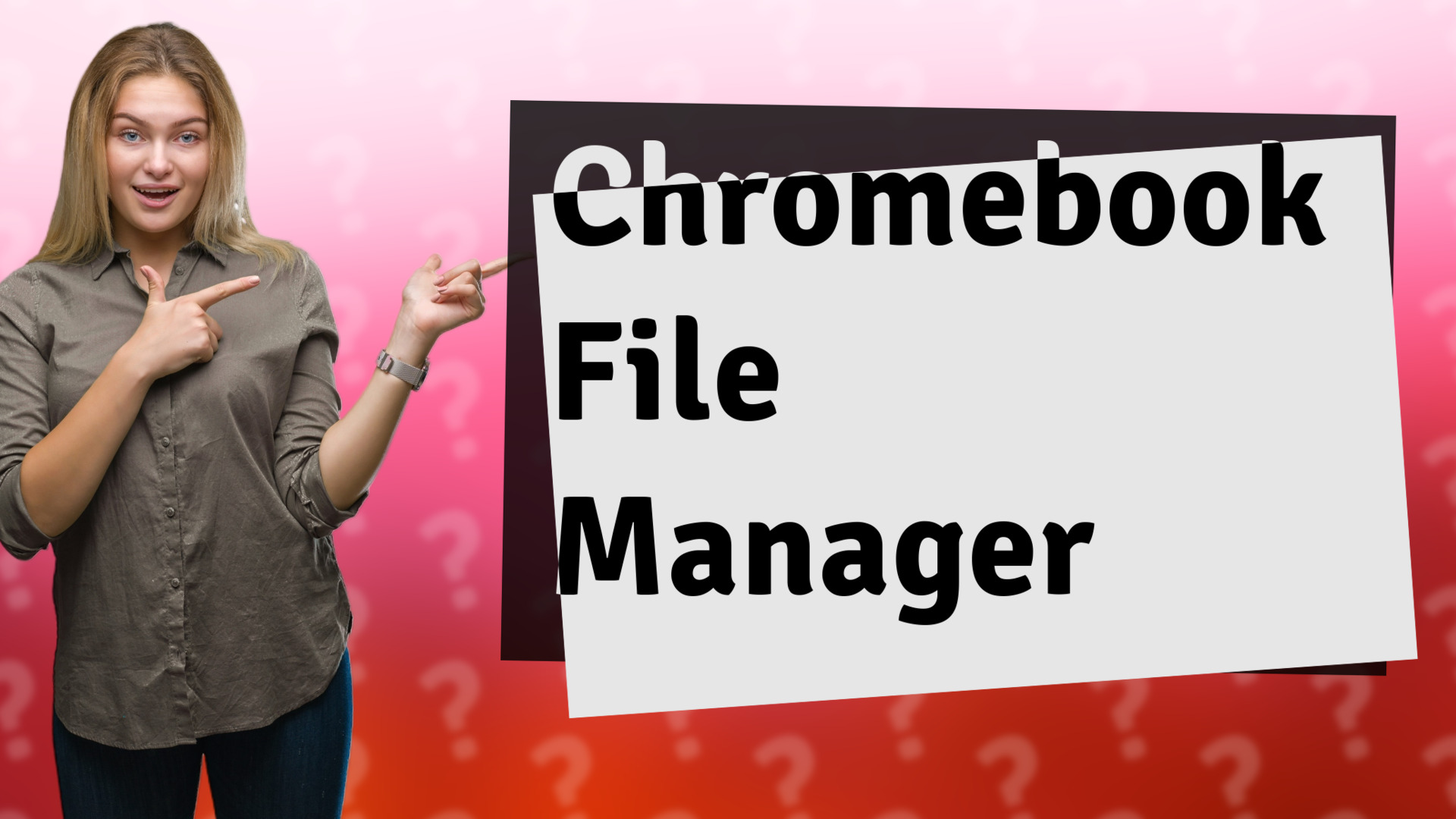
Learn how to find and use the file manager on your Chromebook to manage your files efficiently.

Discover how to run Android apps on your Chromebook using emulators like Google Play Store, ARC Welder, or Bluestacks.
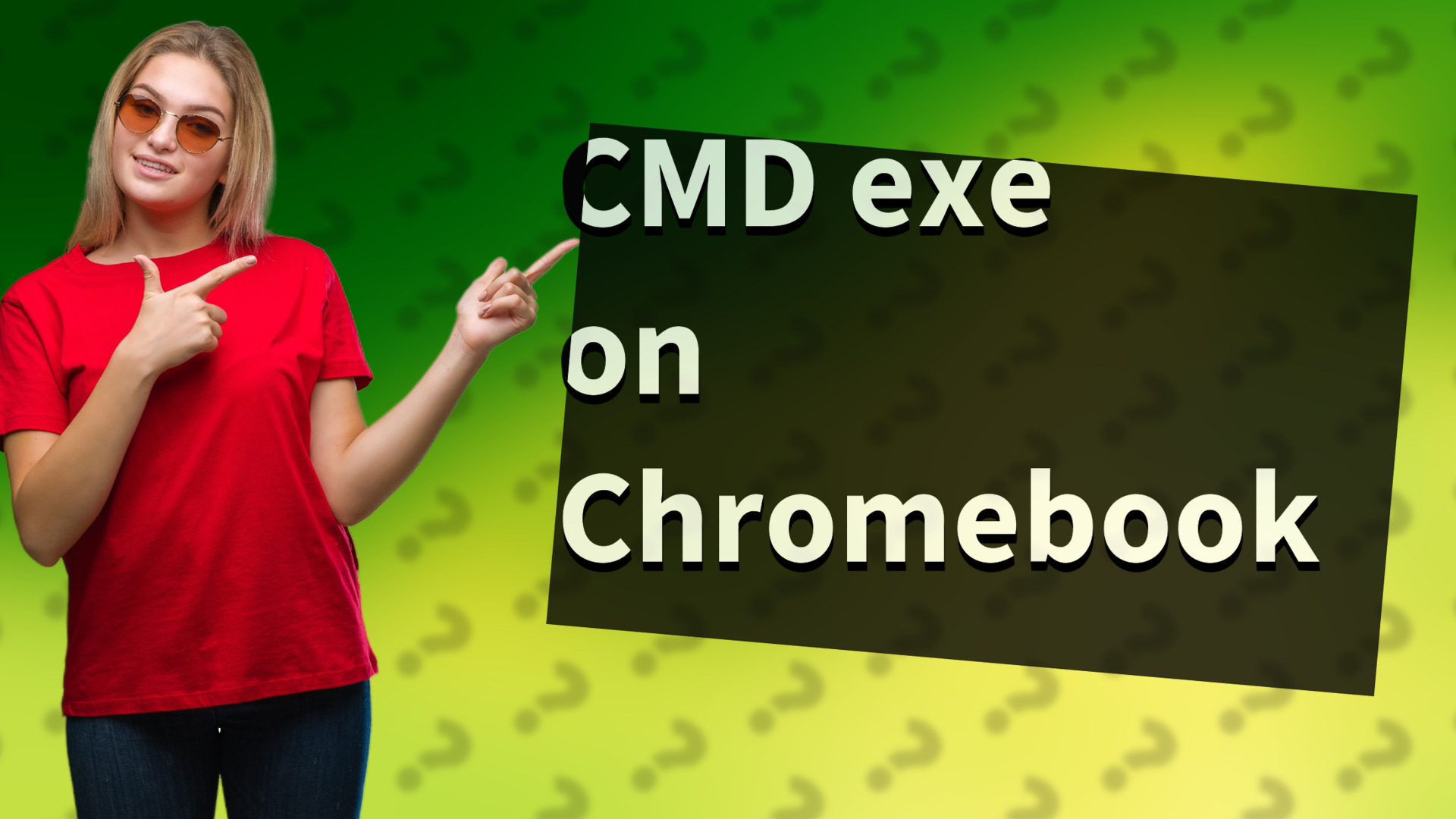
Learn how to run CMD EXE files on a Chromebook using Linux and Wine. Follow these simple steps for seamless execution.
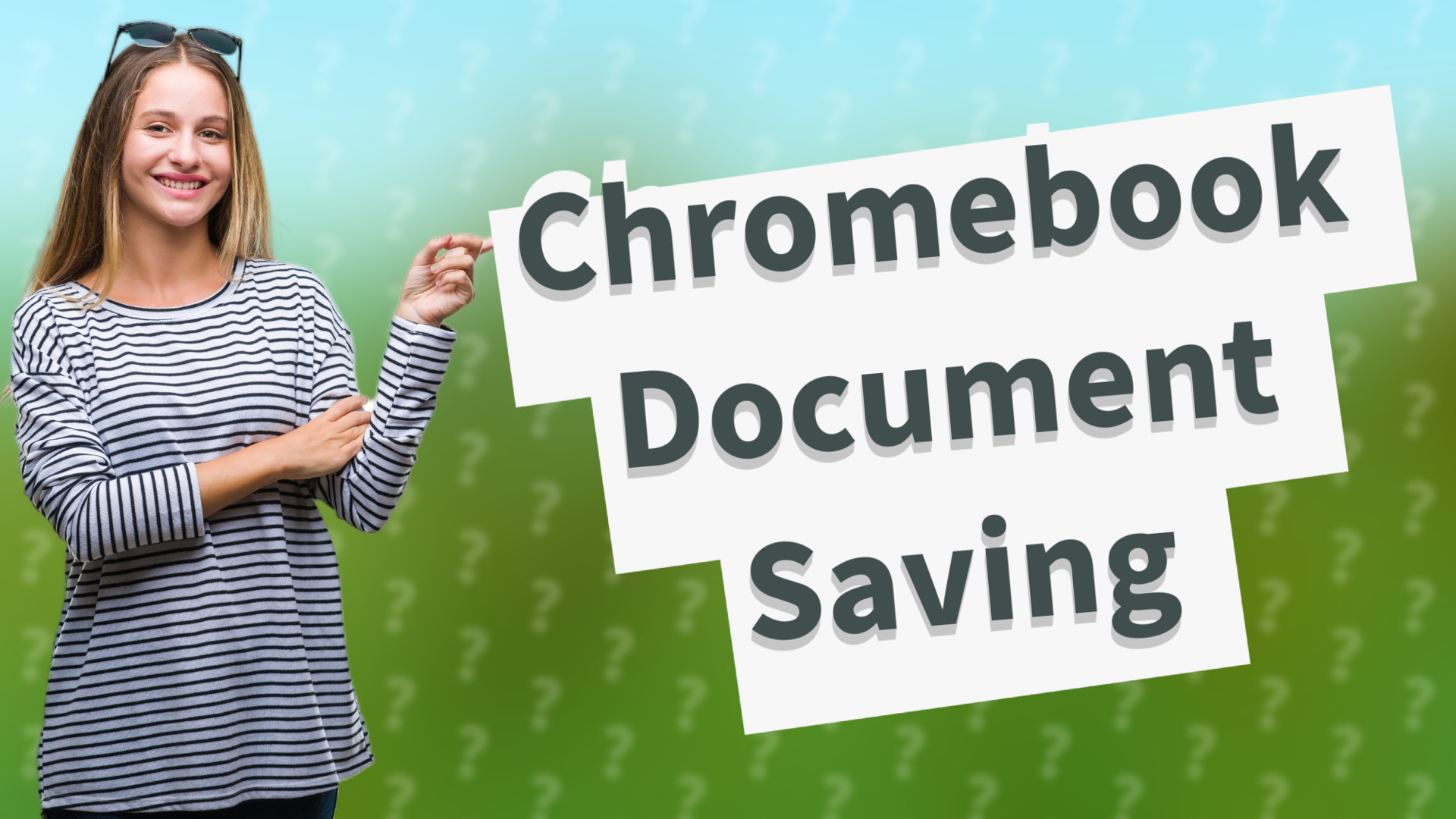
Learn how to save documents locally on your Chromebook using the Files app and external storage options.
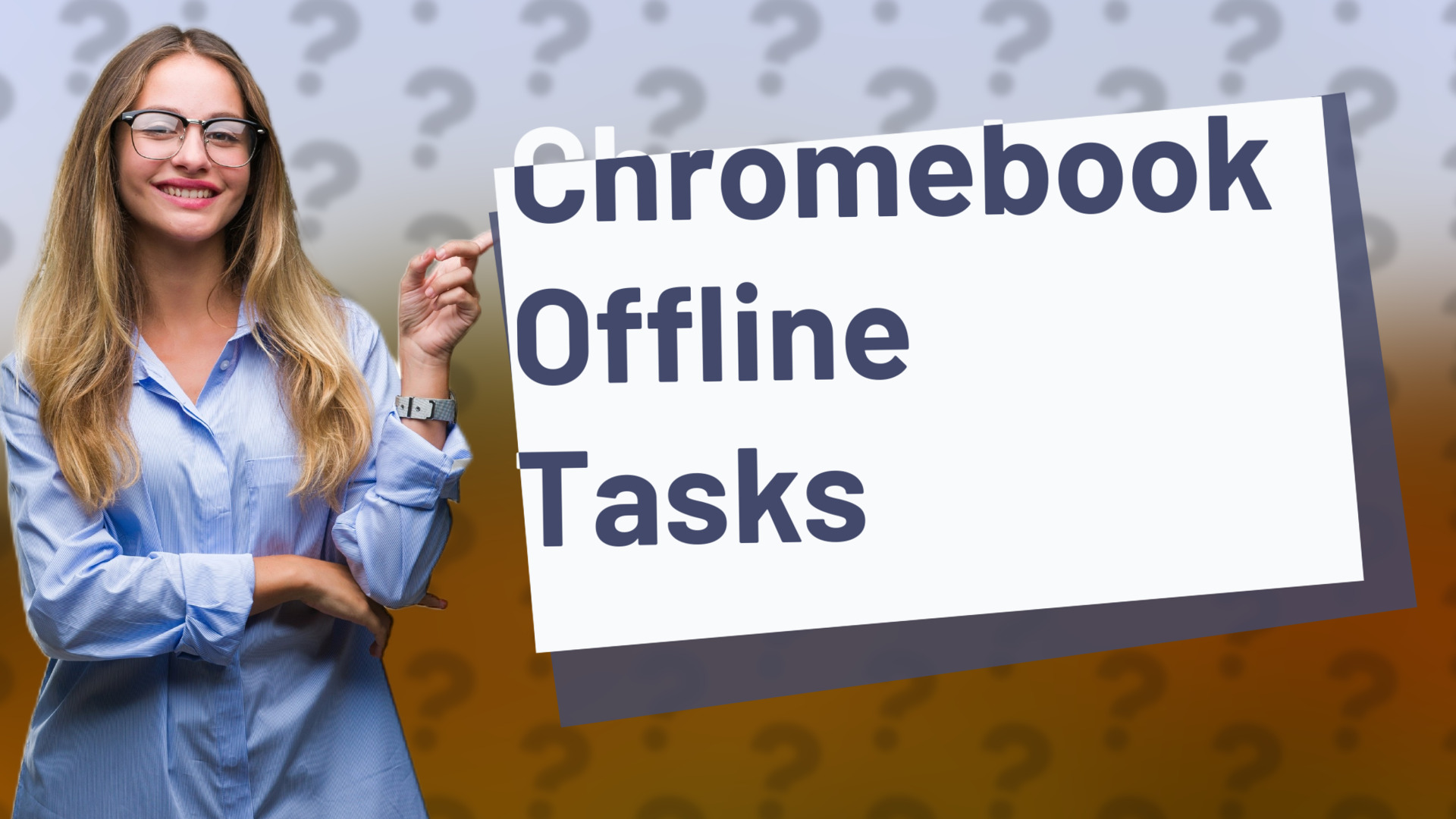
Discover various offline tasks to enhance productivity on your Chromebook without internet access.
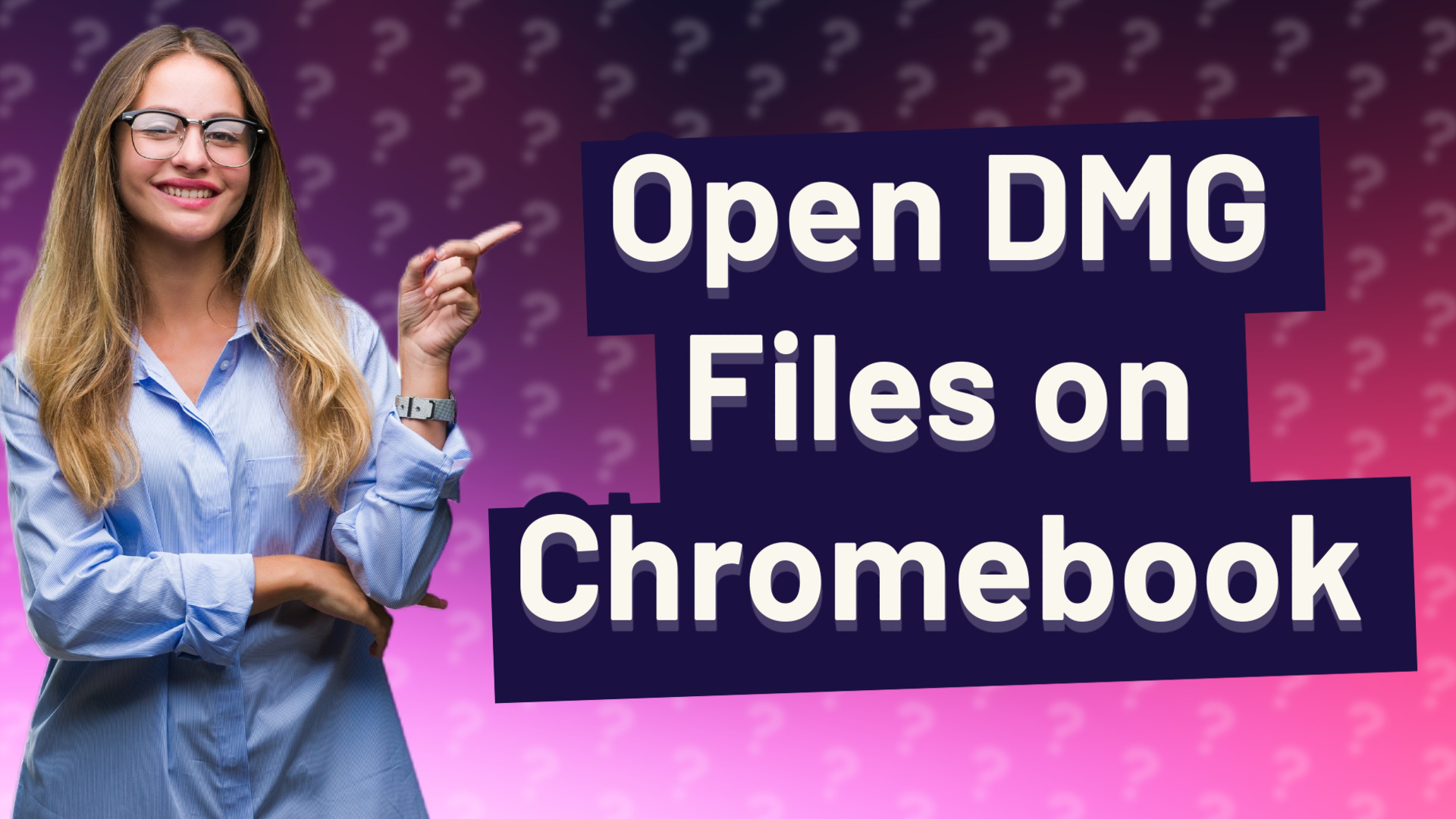
Learn how to run DMG files on your Chromebook using CrossOver. Easy steps for accessing macOS applications.
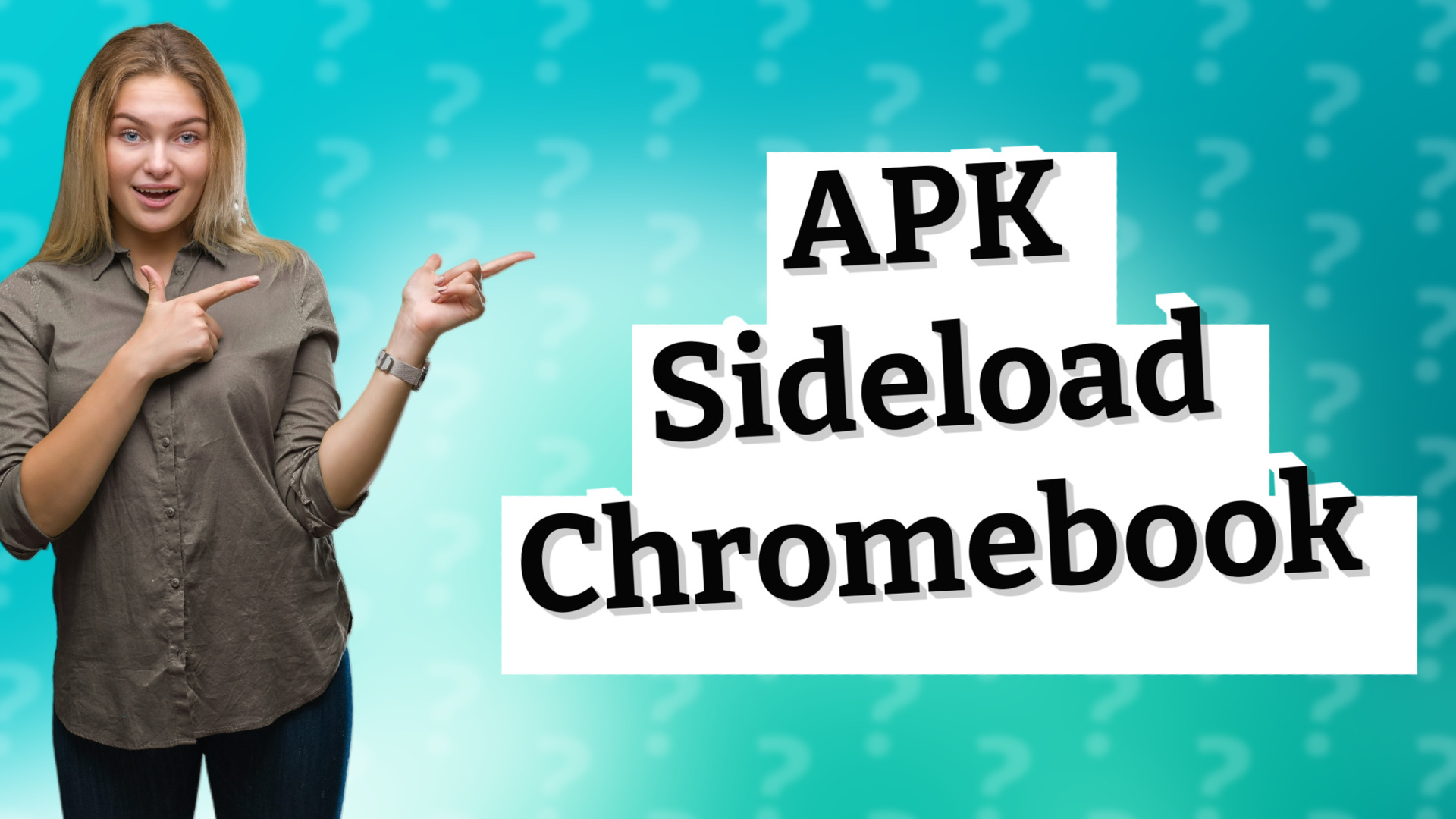
Learn how to sideload APKs on your Chromebook with step-by-step instructions for a smooth installation process.
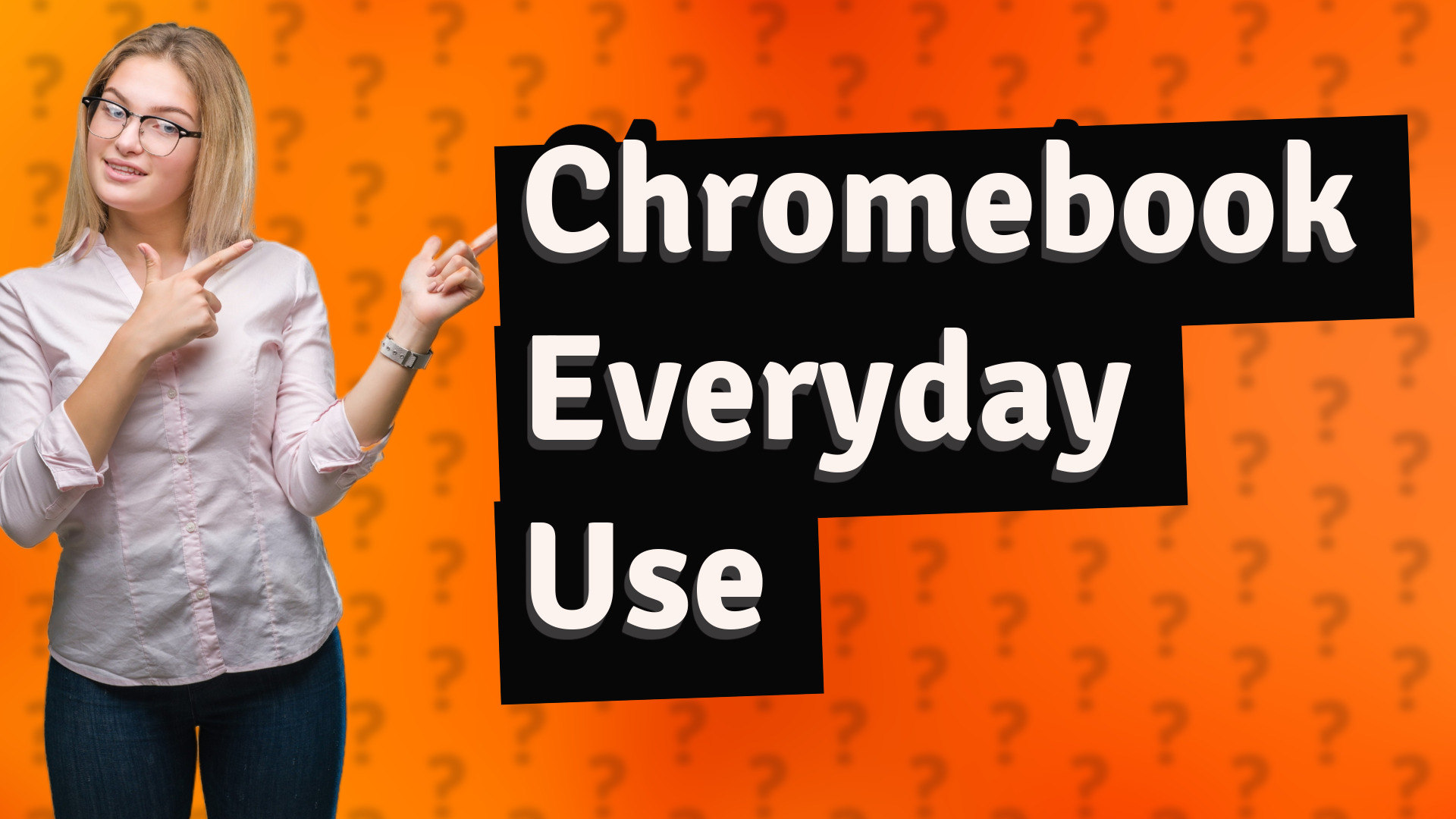
Discover if a Chromebook can serve as your primary computer for everyday tasks like browsing and document editing.
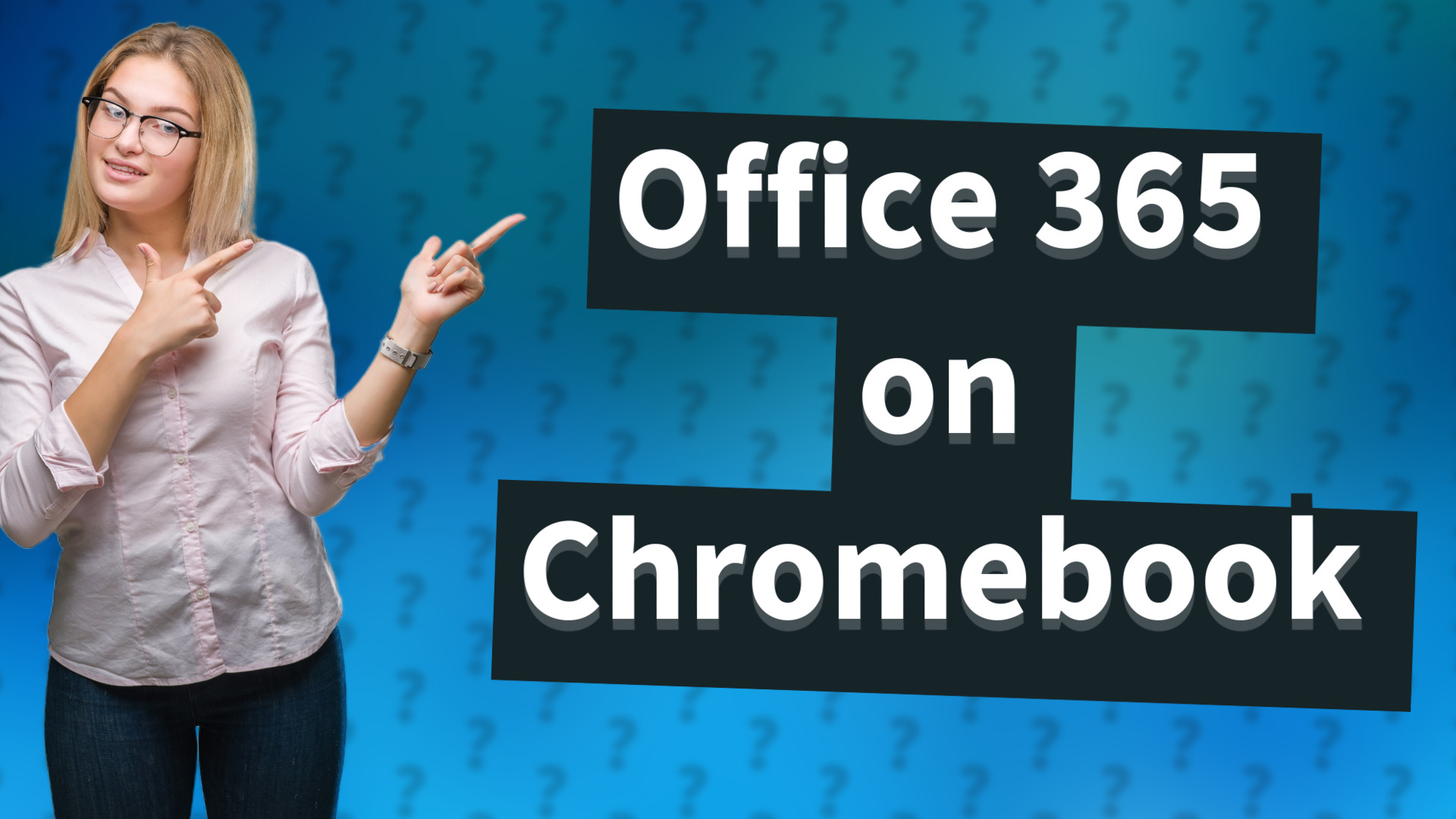
Learn if Office 365 runs on Chromebooks and how to access it effectively.
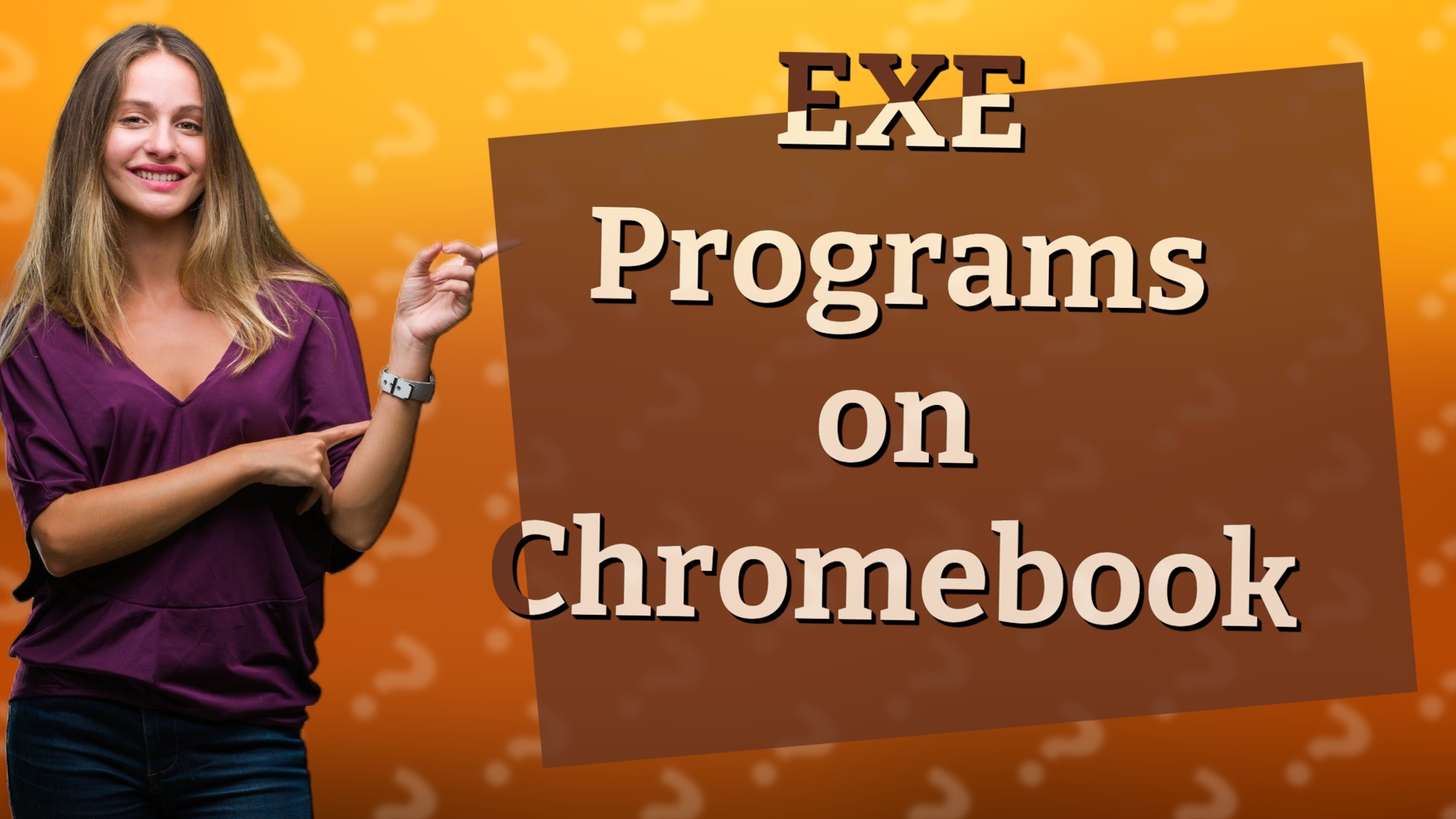
Explore effective methods to run EXE programs on Chromebooks, including Crossover and remote desktop apps.
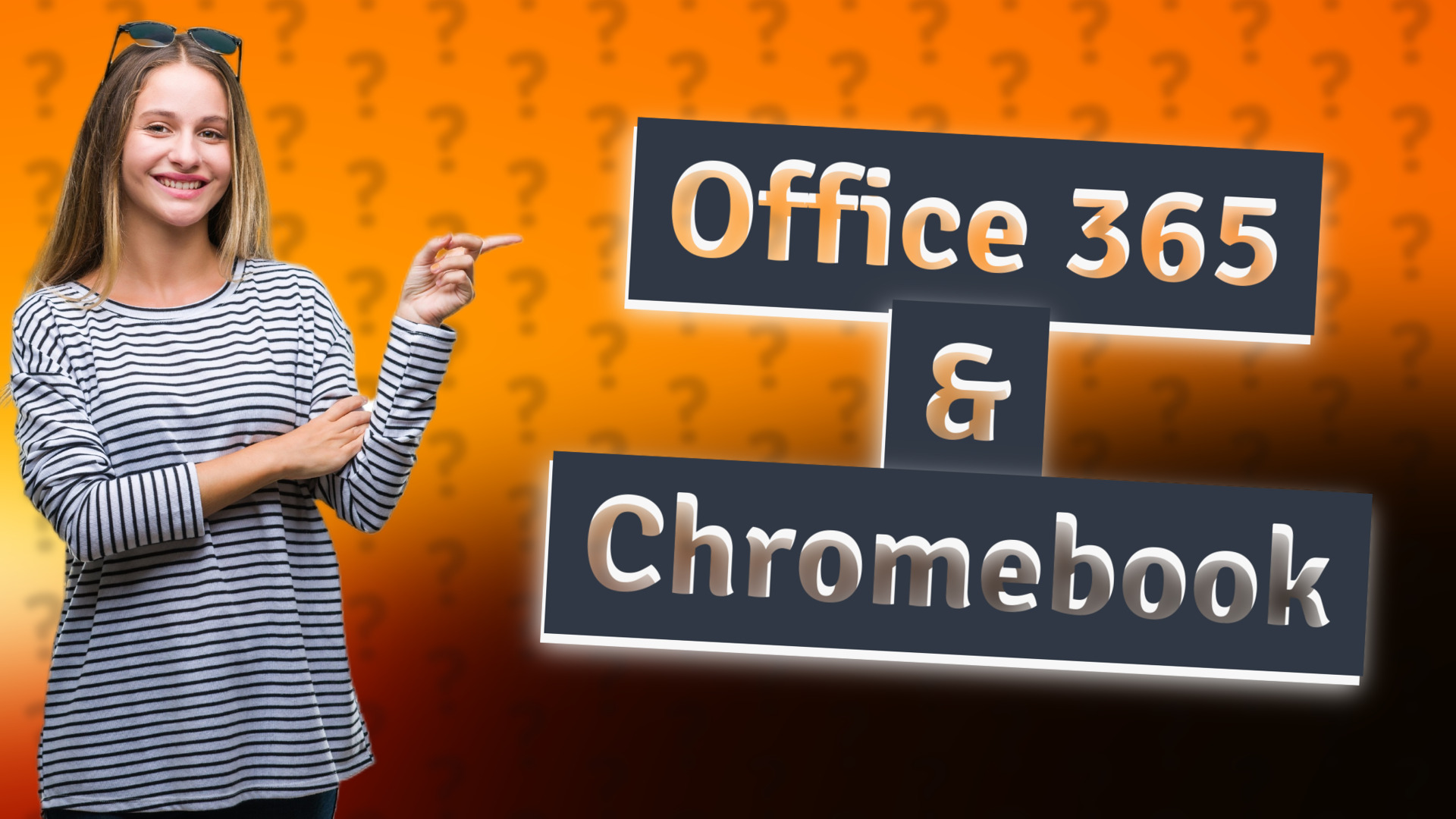
Discover the reasons why Office 365 isn't fully compatible with Chromebooks and explore alternative solutions.

Learn to manually install apps on your Chromebook using Developer Mode and APK files for greater functionality.
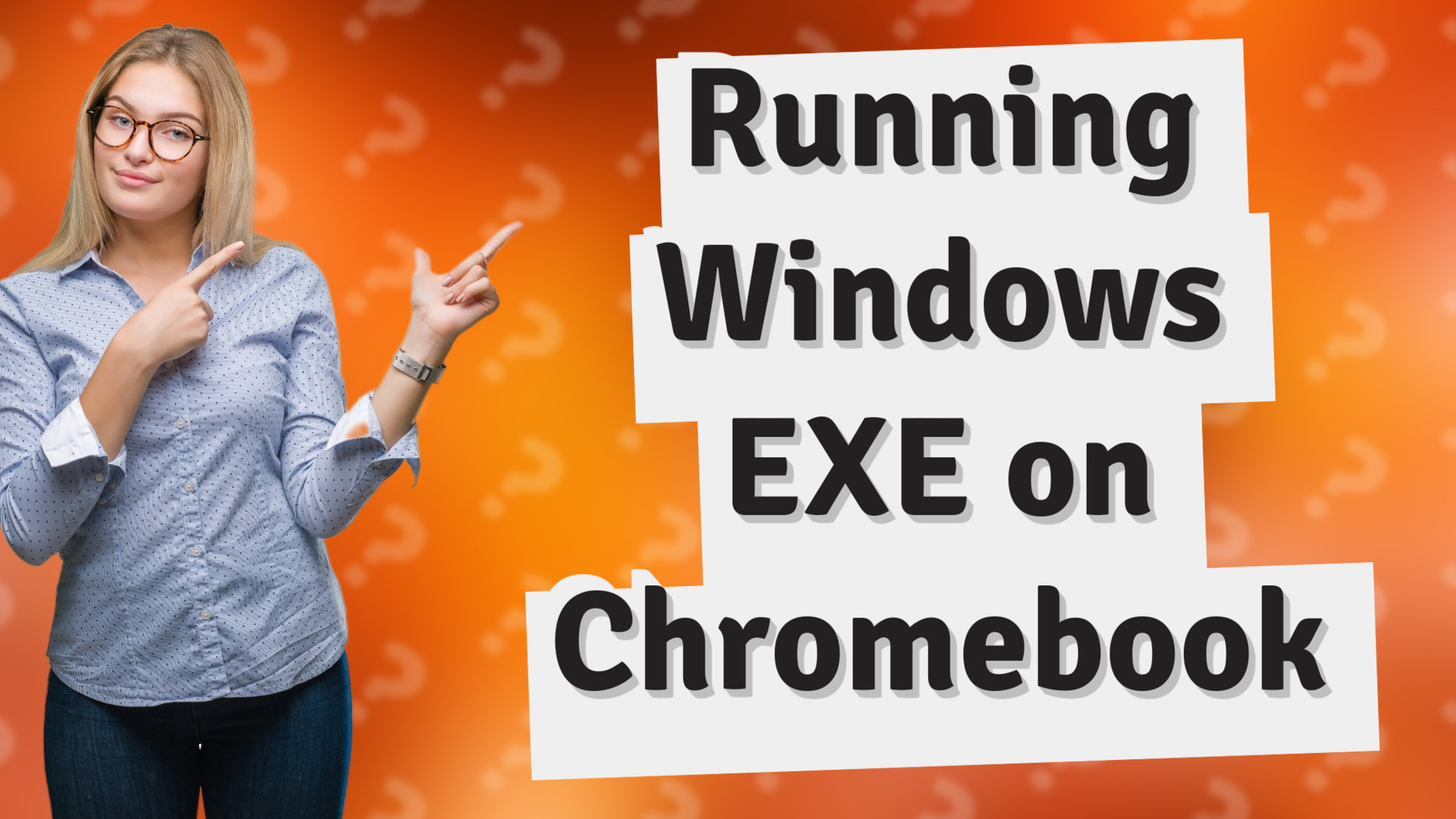
Learn how to run Windows EXE files on a Chromebook using Wine or virtual machines like Crostini.

Learn how to install ADB on your Chromebook with this easy step-by-step guide!
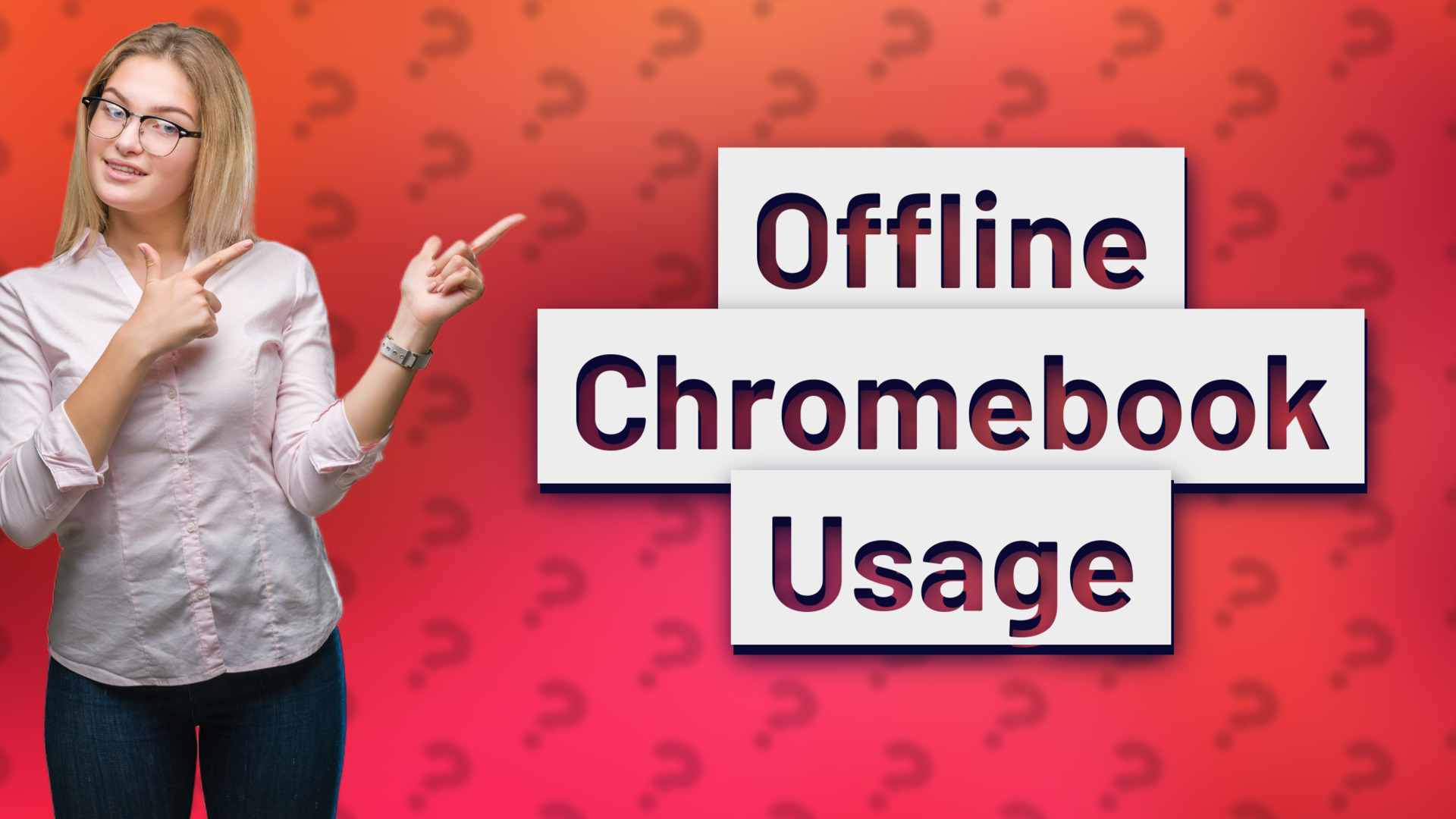
Discover how to use a Chromebook without an internet connection with essential offline tools and apps.

Learn how to easily install APK files on your Chromebook with this simple step-by-step guide.
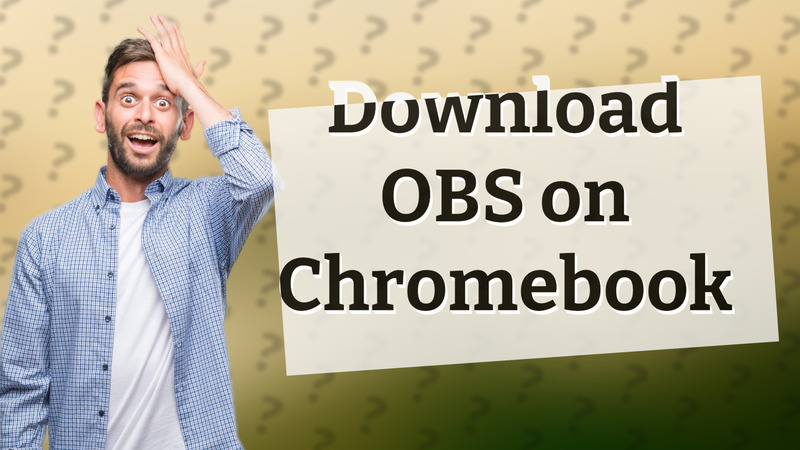
Learn how to download and install OBS on your Chromebook using Linux (Beta). Follow our step-by-step guide for seamless streaming!
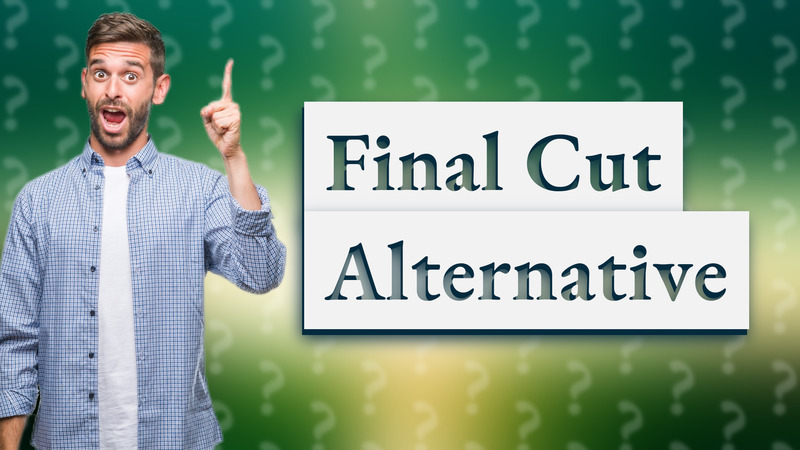
Learn why Final Cut Pro isn't compatible with Chromebooks and discover excellent video editing alternatives like WeVideo and Kinemaster.
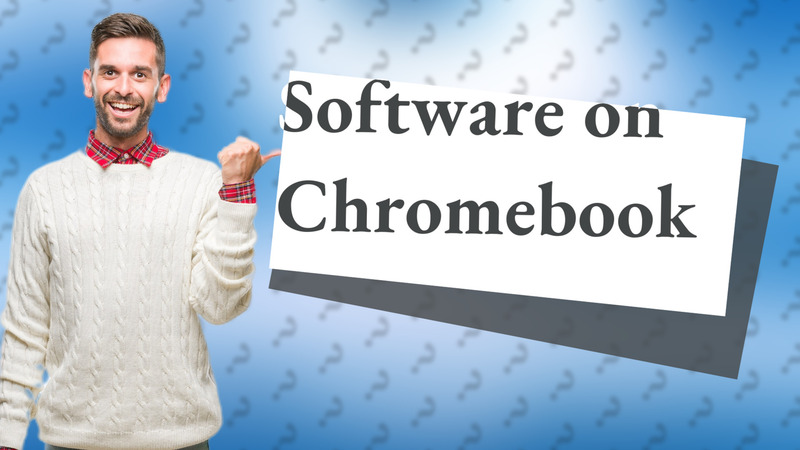
Learn how to install software on your Chromebook with limitations, using the Chrome Web Store, Linux (Beta), and Google Play Store.
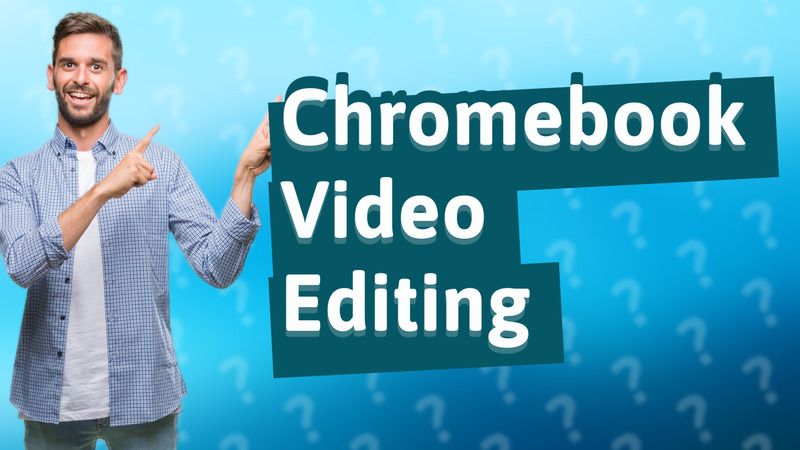
Discover the best video editing tools and apps for Chromebooks and their limitations for video editing tasks.
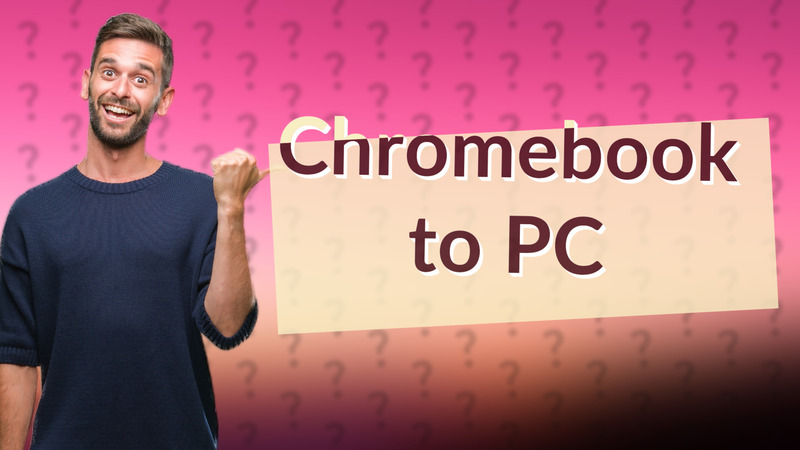
Learn how to transform your Chromebook into a PC by installing Linux and accessing PC applications.
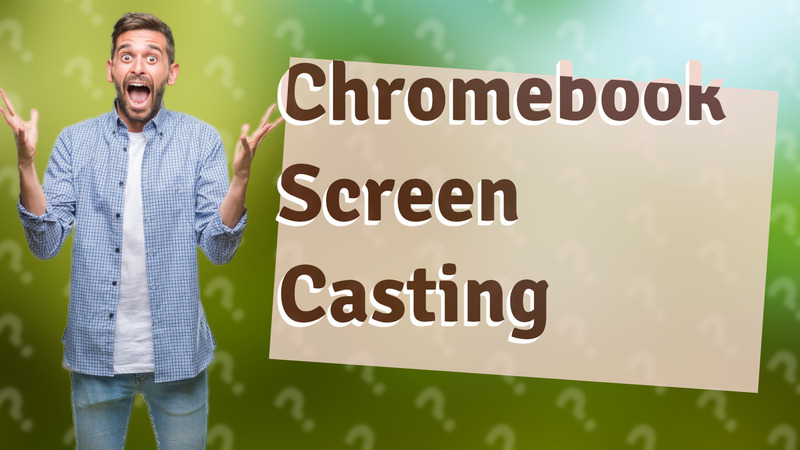
Learn how to wirelessly project your screen from a Chromebook with these simple steps.
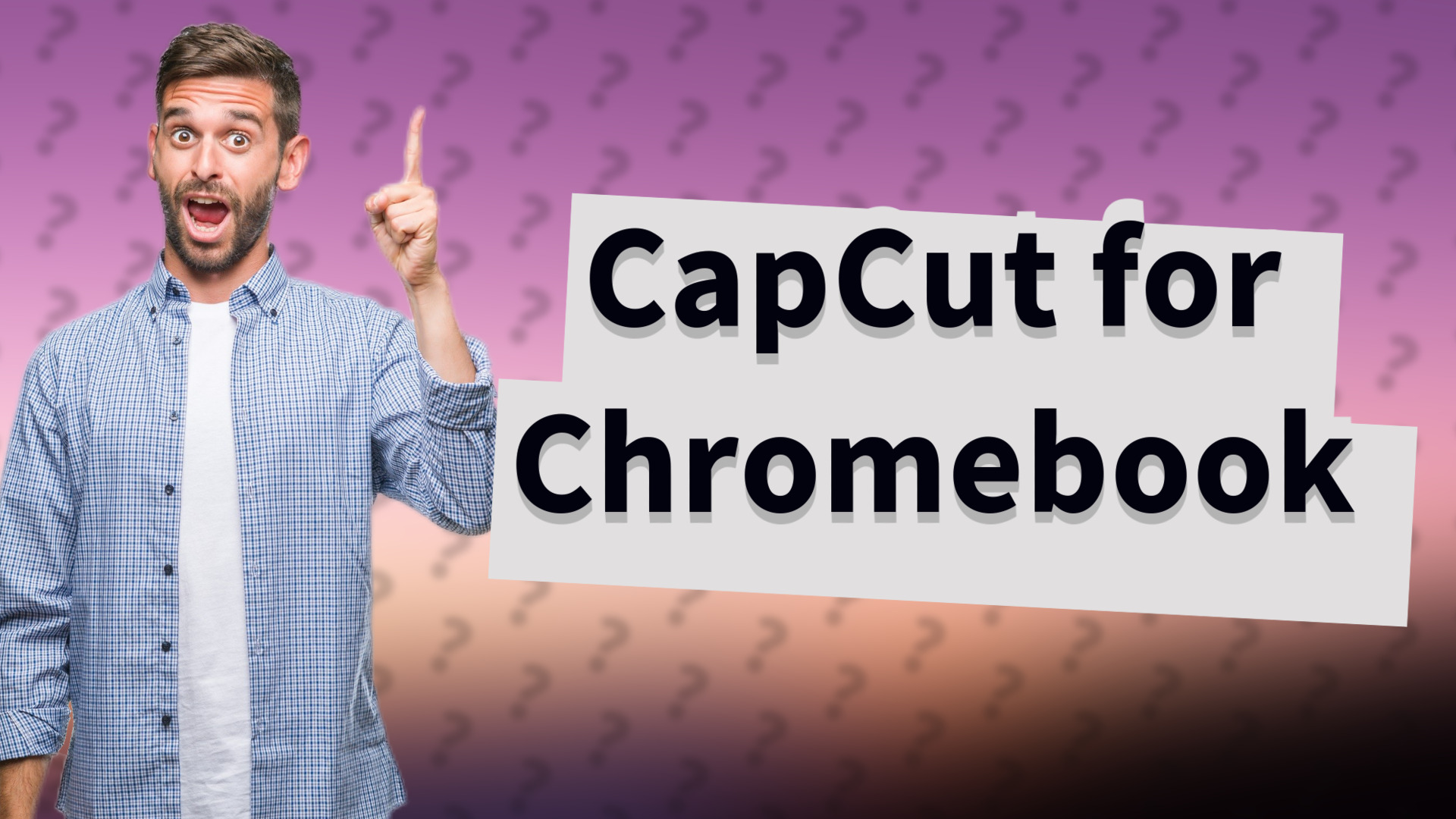
Learn how to easily install CapCut on your Chromebook through the Google Play Store for seamless video editing.
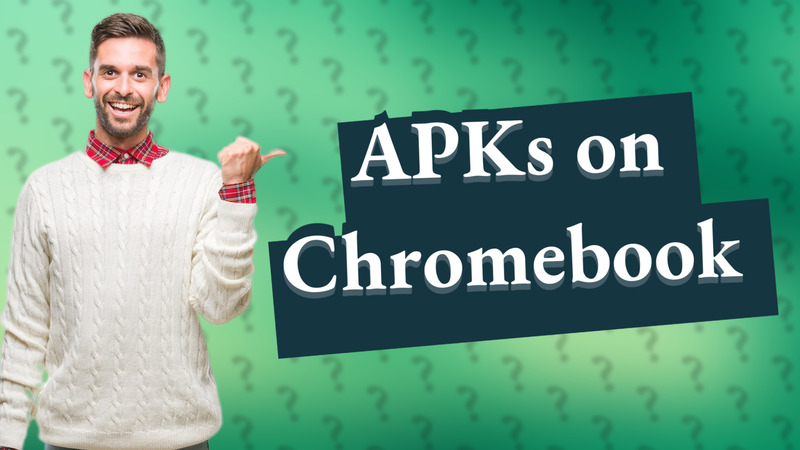
Learn how to safely install APK files on your Chromebook with this step-by-step guide.
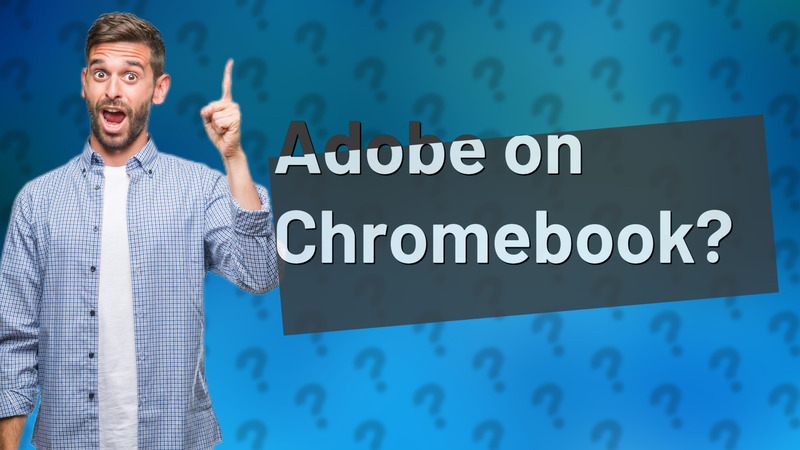
Explore whether Adobe apps like Photoshop and Premiere Pro can run on Chromebooks and discover alternatives.
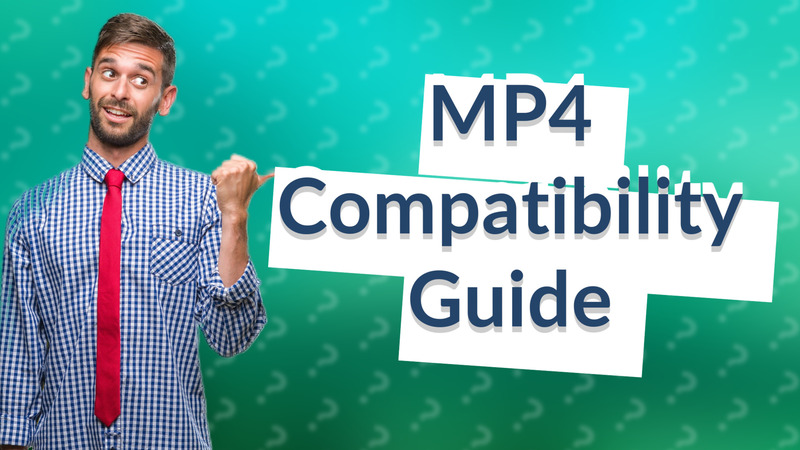
Discover the best video format for Chromebook compatibility, focusing on MP4 with H.264 video and AAC audio for seamless playback.
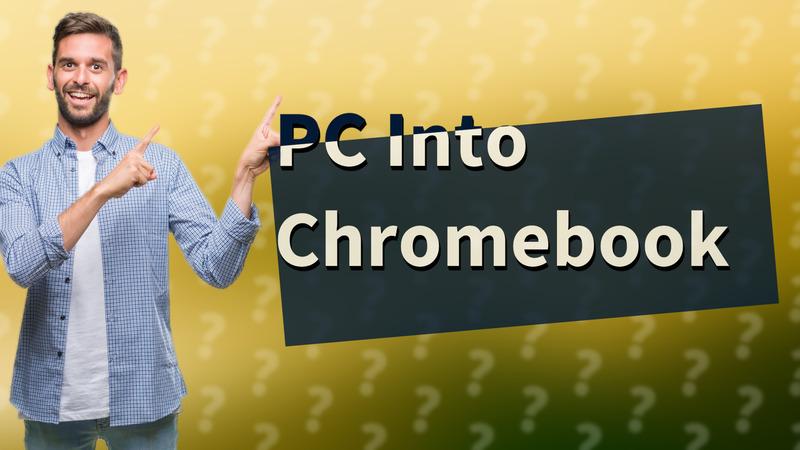
Learn how to transform your PC into a Chromebook using Chrome OS Flex for a secure and user-friendly experience.
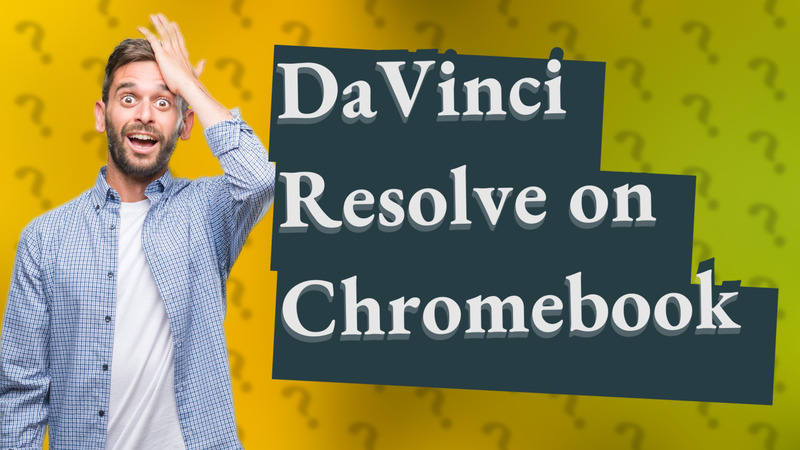
Learn how to run DaVinci Resolve on your Chromebook easily using Linux or remote desktop solutions.
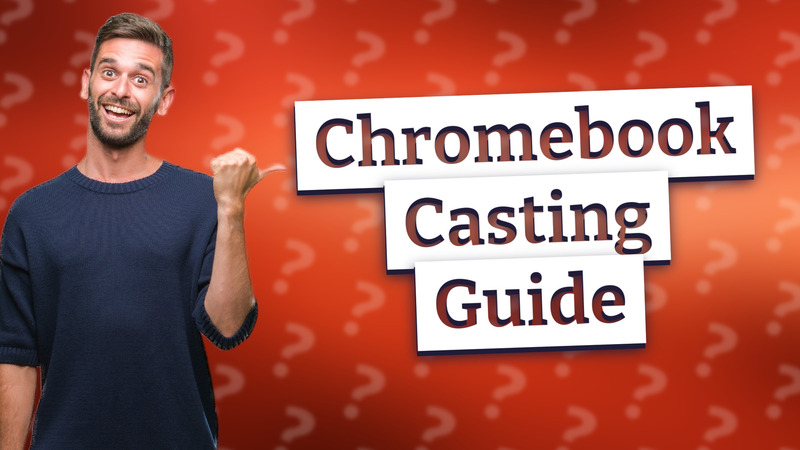
Learn how to cast your Chromebook to a PC seamlessly with this quick guide. Enhance your connectivity in minutes!
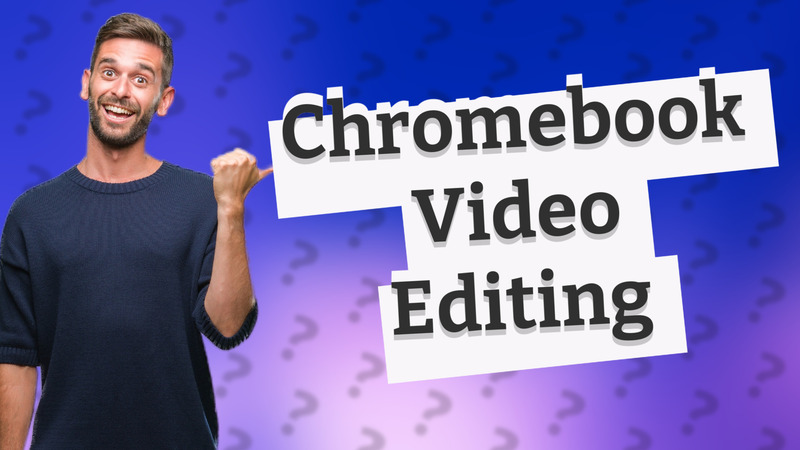
Discover how to use Clipchamp on your Chromebook for seamless video editing without downloads.
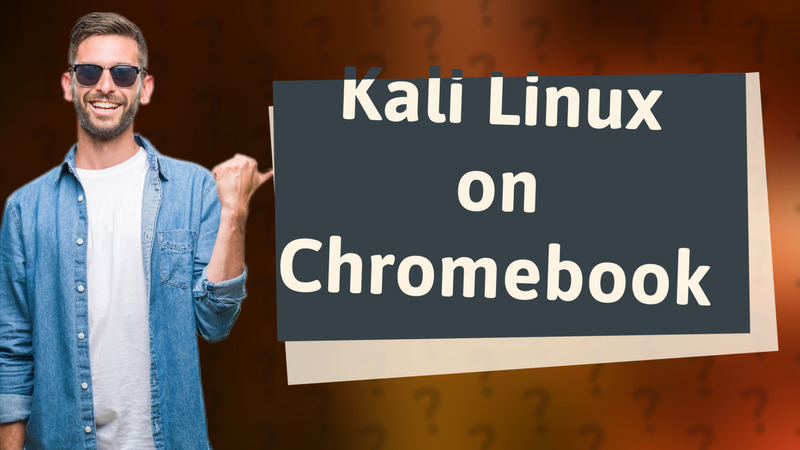
Learn how to install Kali Linux on your Chromebook easily using Developer Mode and Crouton. Follow our step-by-step guide!
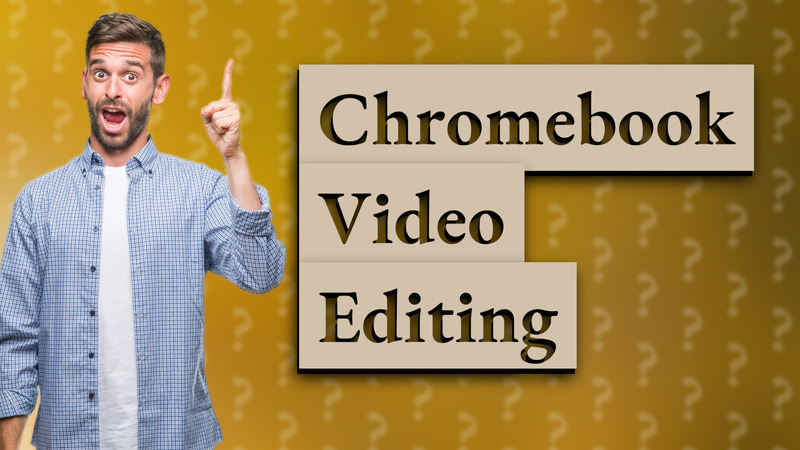
Learn why iMovie isn't available on Chromebooks and explore powerful alternative video editing apps.
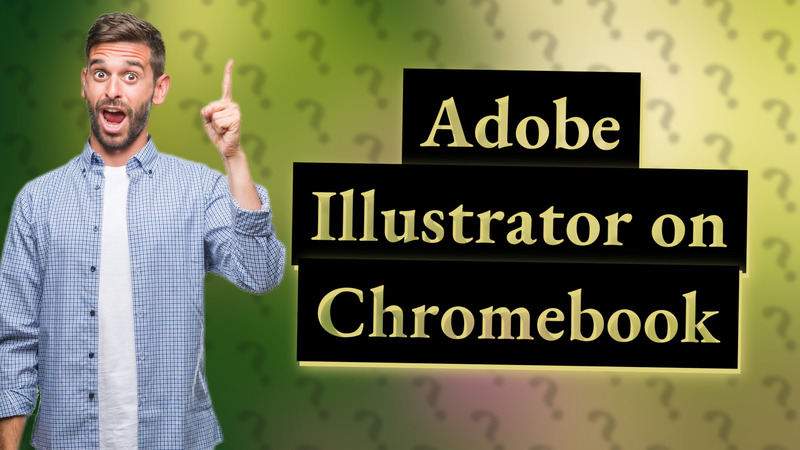
Learn how to access Adobe Illustrator on your Chromebook with alternatives like Illustrator Draw and Linux installations.
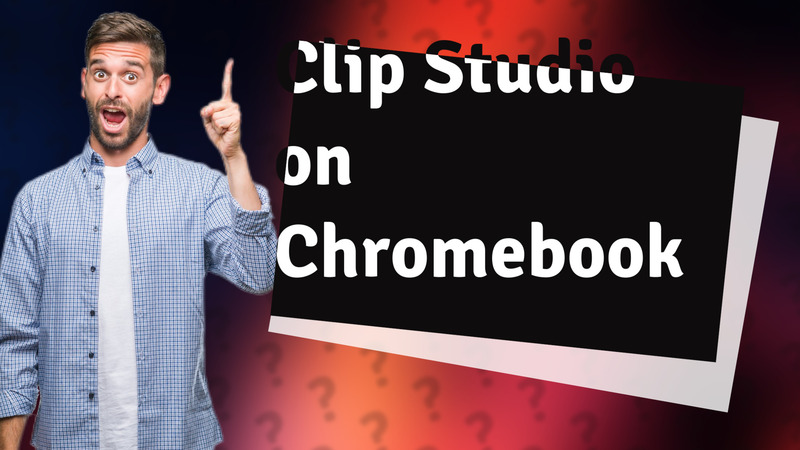
Learn how to easily run Clip Studio Paint on your Chromebook with this step-by-step guide. Perfect for creative professionals.
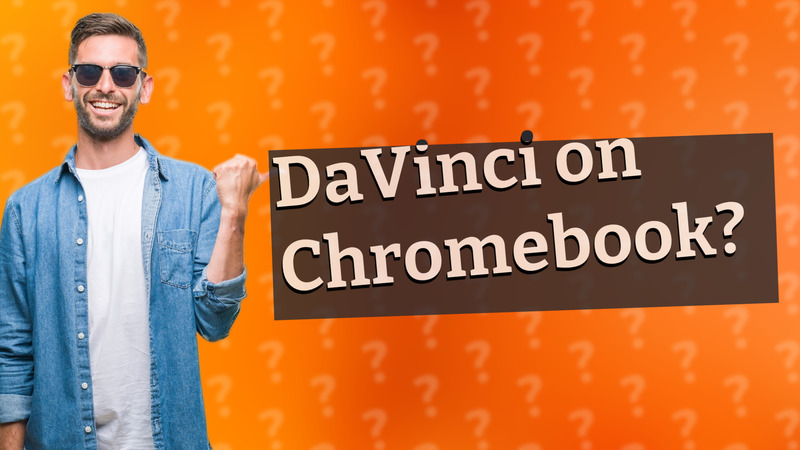
Learn why DaVinci Resolve isn't available on Chromebooks and explore alternative video editing solutions.
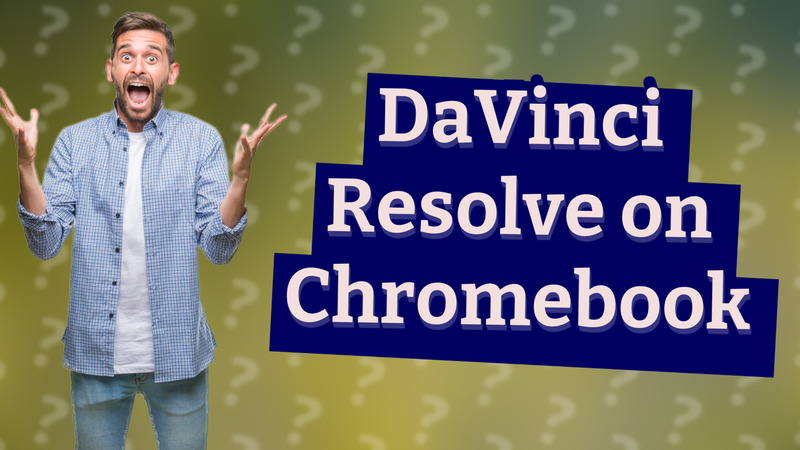
Explore whether DaVinci Resolve can run on your Chromebook and discover alternative editing tools.
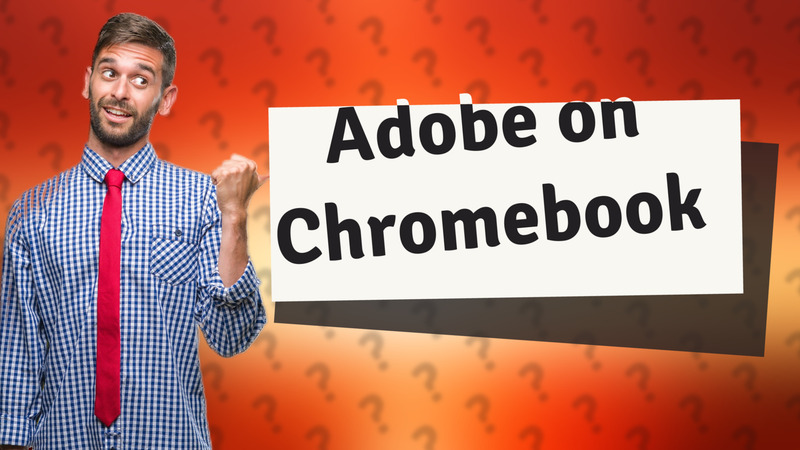
Discover how to use Adobe apps on your Chromebook and understand their limitations.
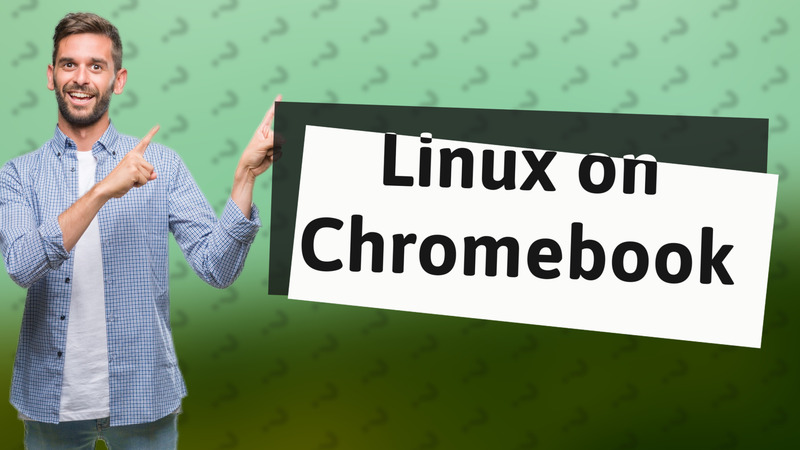
Learn how to easily install Linux on your Chromebook using Crostini. Enable Linux apps and a desktop environment with our simple guide.
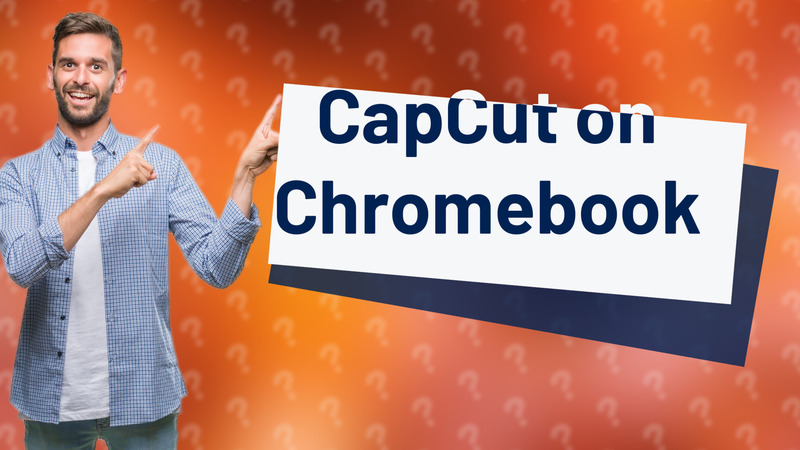
Discover if CapCut is a viable video editing app for Chromebook users. Learn about features and performance.
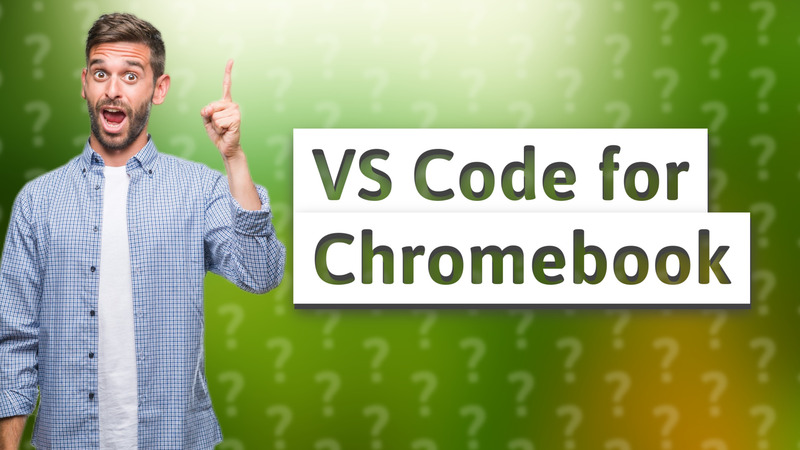
Discover why Visual Studio Code is the top choice for Chromebook coding.

Discover why VLC Media Player is the top choice for Chromebook users. Learn about its features and how to install it easily.
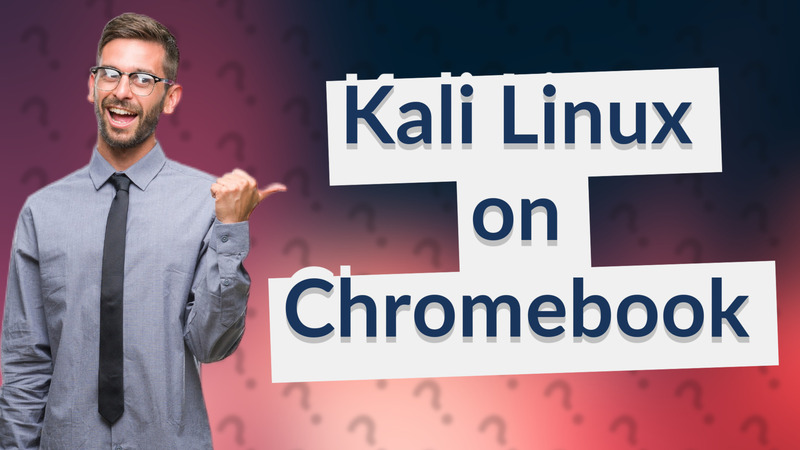
Learn how to easily install Kali Linux on your Chromebook with Crouton or Crostini. Get started today!
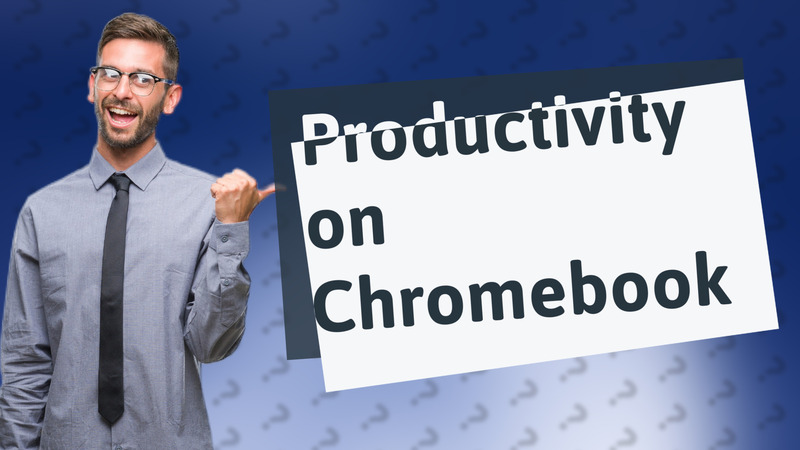
Learn how to efficiently edit files on your Chromebook using Google Docs, Android apps, and more.
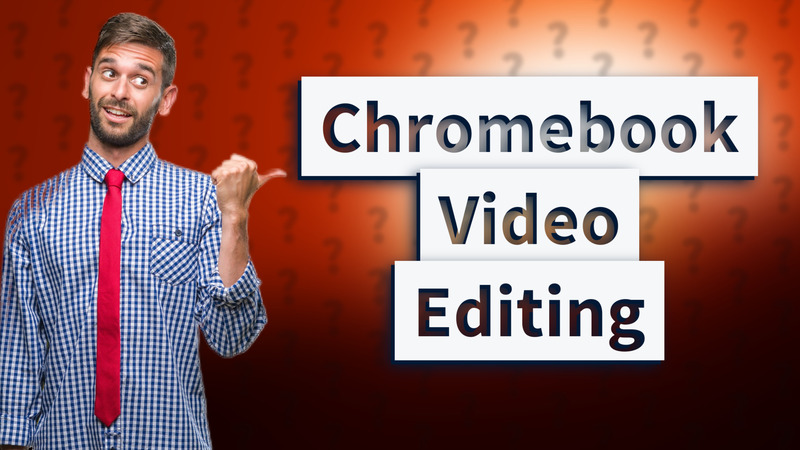
Discover how to edit videos efficiently on a Chromebook using top web-based editors. Perfect for all creators!
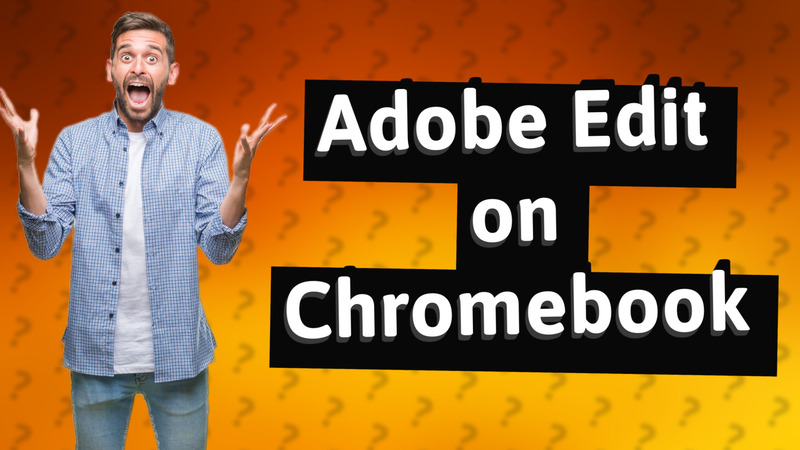
Learn how to effectively use Adobe Editor on your Chromebook with online tools and Android app options.
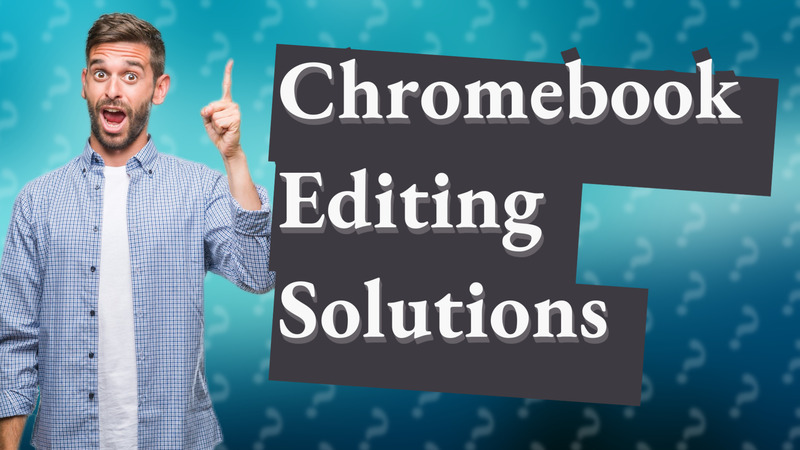
Discover if Filmora works on Chromebooks and explore alternative video editing apps optimized for your device.
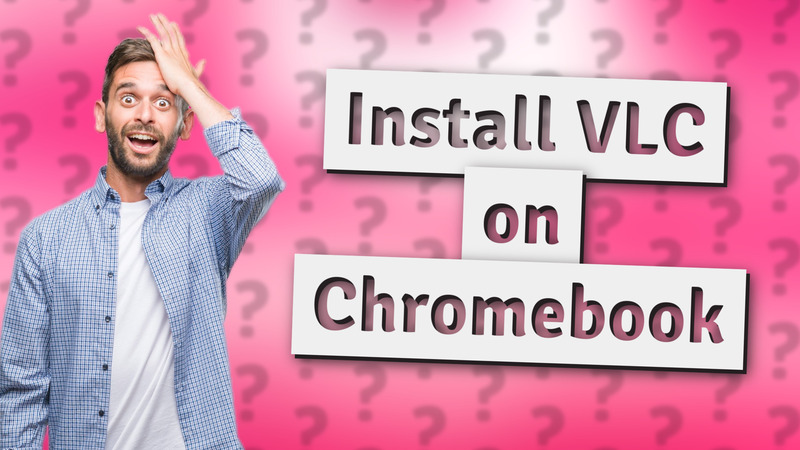
Learn how to easily install VLC on your Chromebook for seamless media playback.
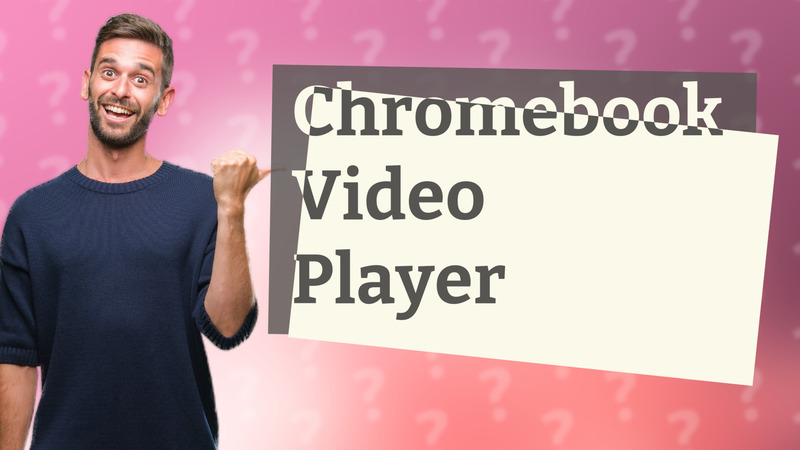
Discover whether Chromebooks come with a built-in video player and how to enhance your video playback experience.
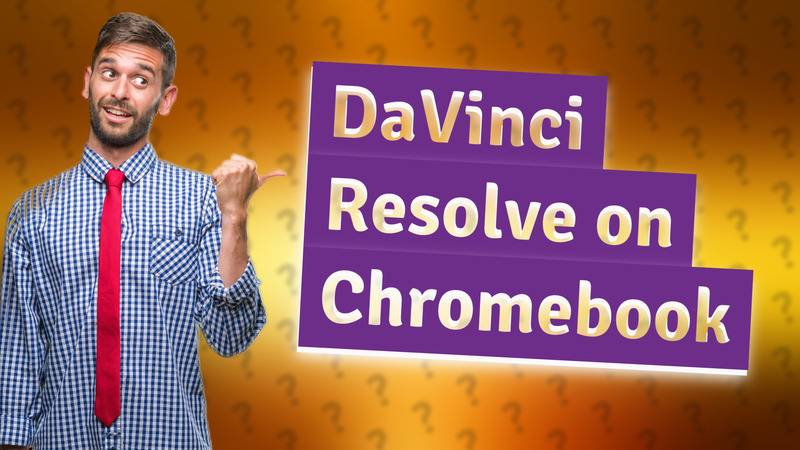
Learn how to use Linux (Beta) to install DaVinci Resolve on your Chromebook.
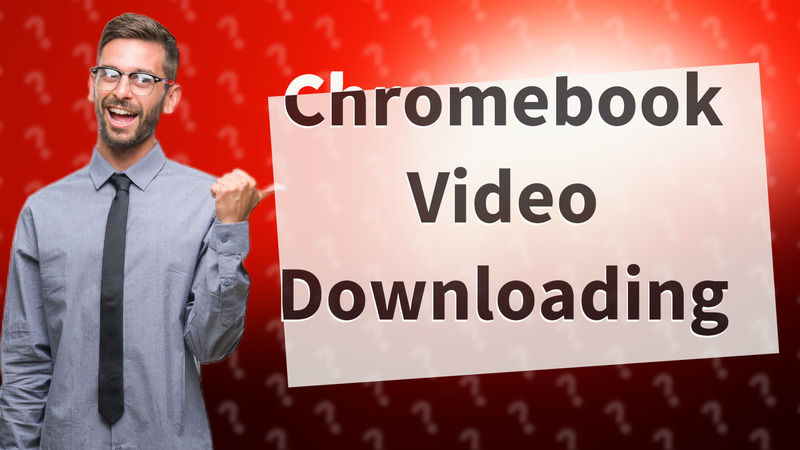
Learn how to easily download videos on your Chromebook with our simple guide. Follow these instructions for quick access.

Learn how to easily install CapCut on your Chromebook for seamless video editing!
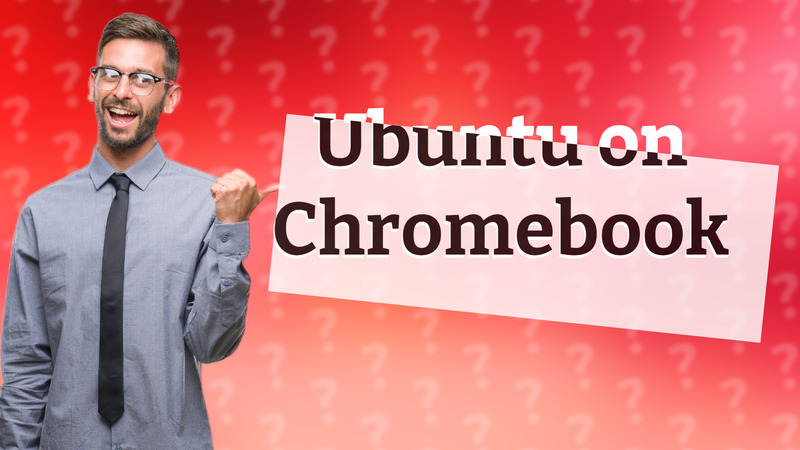
Learn how to easily install Ubuntu on your Chromebook for enhanced functionality. Discover the steps in this concise guide.
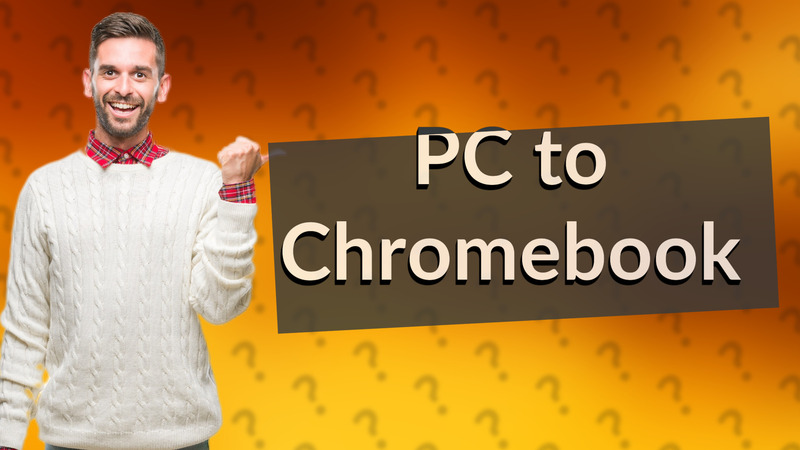
Learn how to easily convert your PC into a Chromebook using Chrome OS Flex for enhanced simplicity and security.
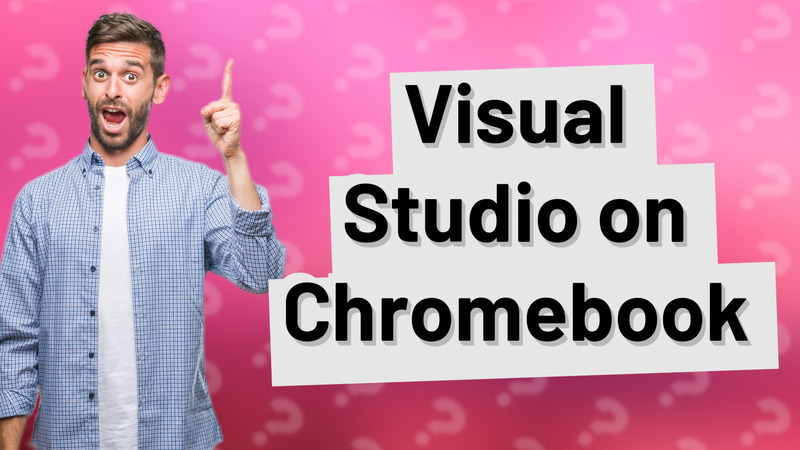
Learn how to use Visual Studio on a Chromebook with Visual Studio Codespaces and Linux installations.

Learn simple steps to record MP4 videos on your Chromebook using built-in tools.
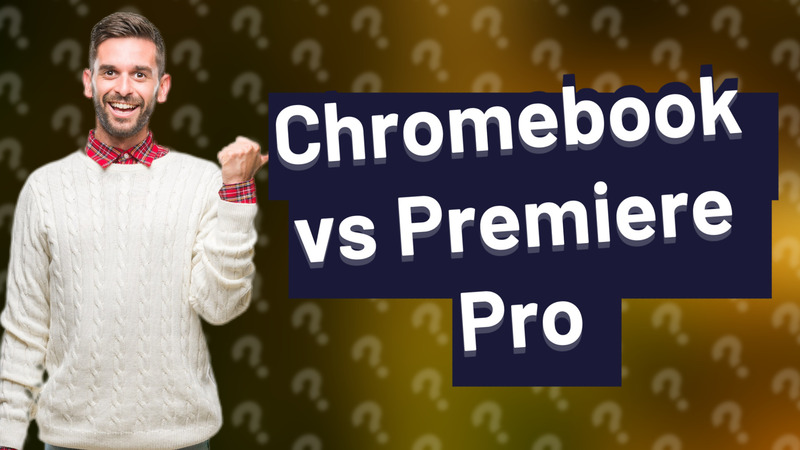
Discover if Chromebooks can run Adobe Premiere Pro and learn about alternatives like Premiere Rush, KineMaster, and WeVideo.
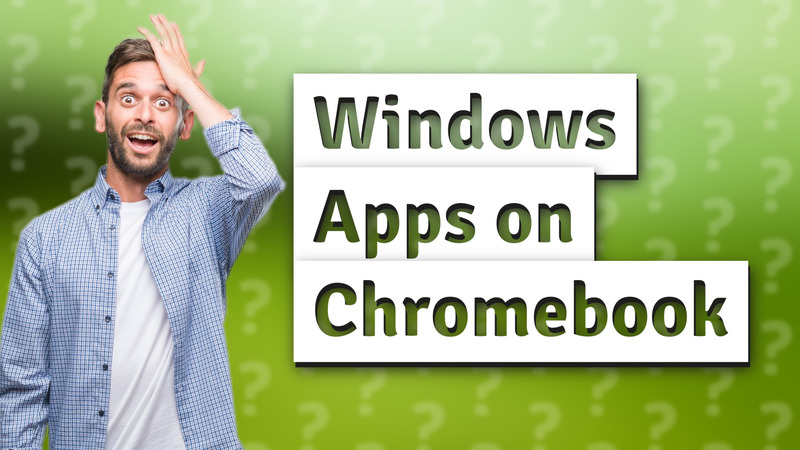
Learn how to run Windows applications on your Chromebook using Crossover, Wine, or Parallels Desktop.

Learn how to easily run Python on your Chromebook by enabling Linux and installing Python through Terminal.
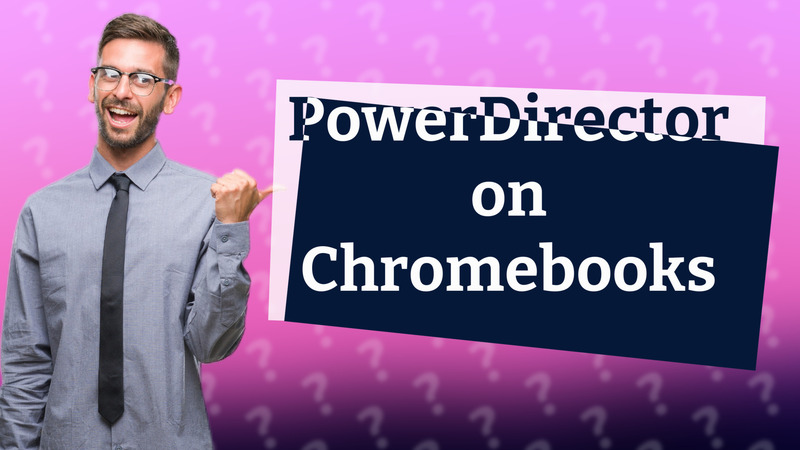
Discover how to run PowerDirector on your Chromebook using the Android app for powerful video editing.

Discover effective ways to run .exe files on your Chromebook, including tools and workarounds for compatibility.
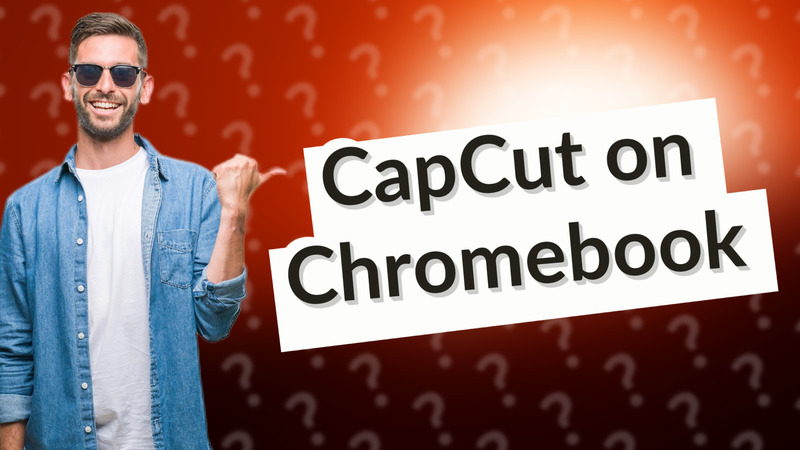
Learn how to run CapCut on your Chromebook for seamless video editing!
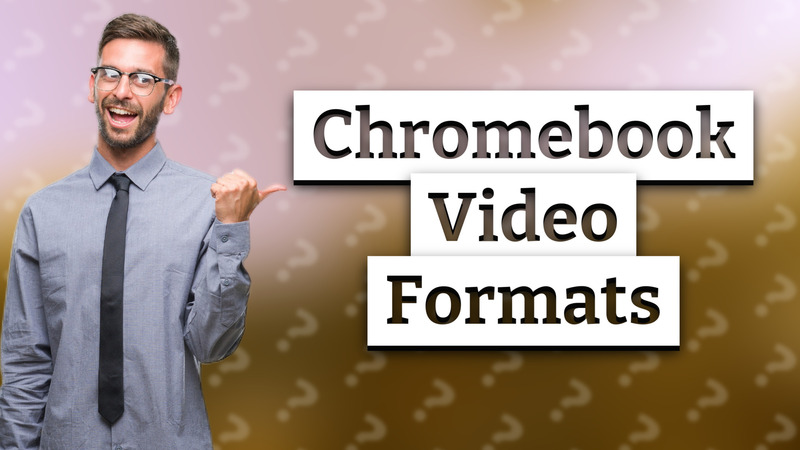
Discover the best video formats for seamless playback on Chromebook, including MP4, AVI, MOV, and WEBM.

Learn how to easily mount an SD card on your Chromebook with this quick guide. Access your files effortlessly!
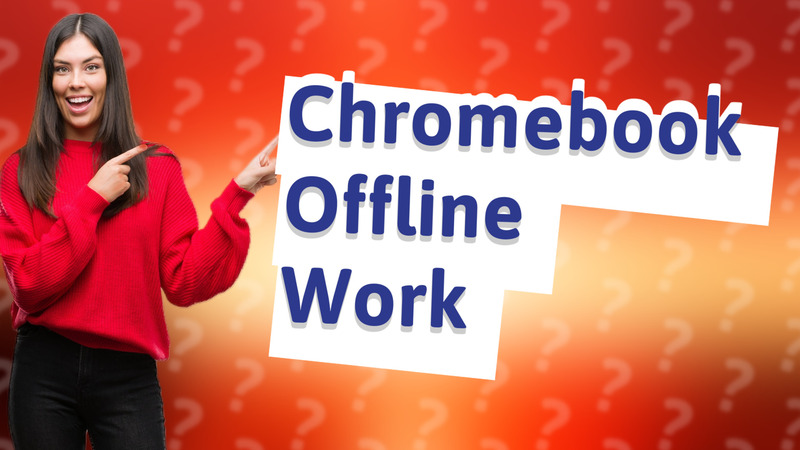
Learn how to work offline on your Chromebook using Google Docs, Gmail, and more. Discover essential tips for offline productivity.
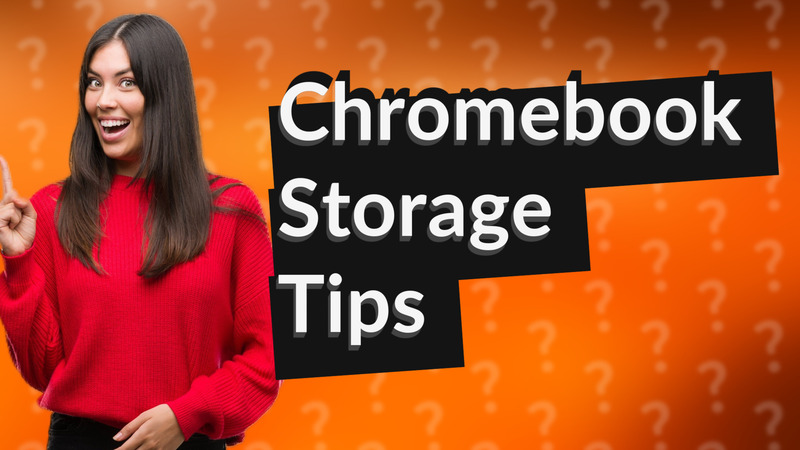
Discover effective methods to increase storage on your Chromebook, from using USB drives to cloud solutions.
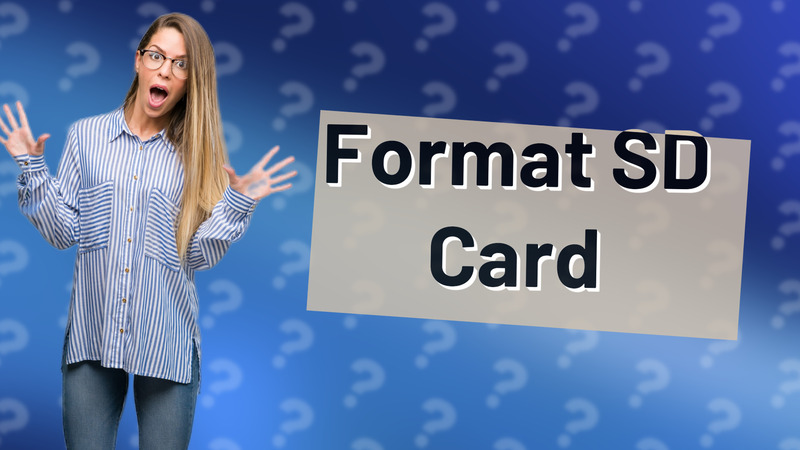
Learn how to easily format an SD card on your Chromebook in just a few steps. Perfect for managing your storage devices!
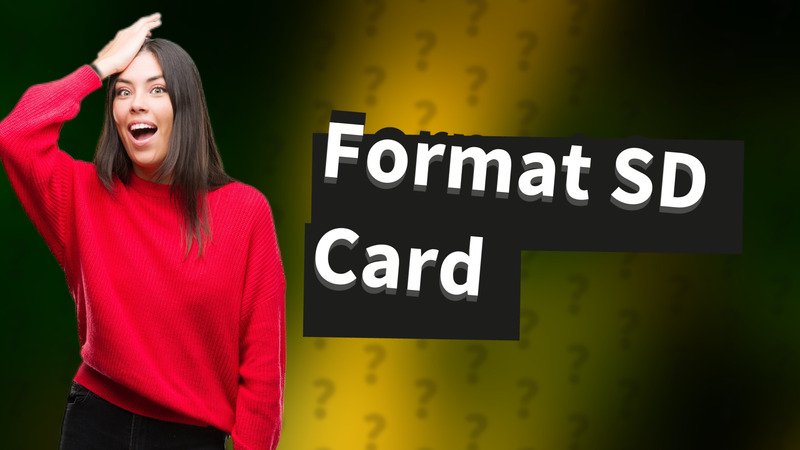
Learn how to easily format your SD card on a Chromebook in just a few steps.
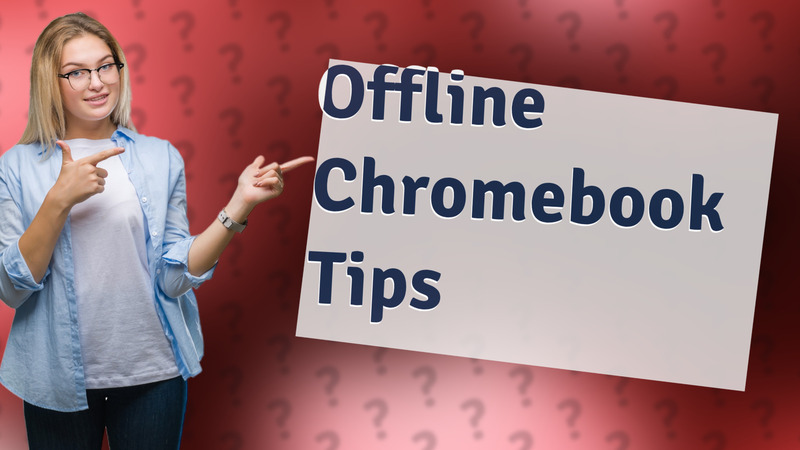
Discover how to use your Chromebook without Wi-Fi and access various apps offline effectively.
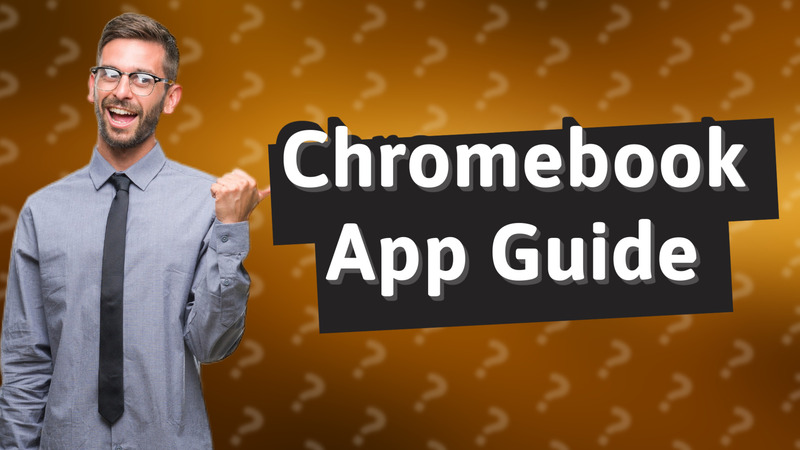
Learn how to easily install apps on your Chromebook from the Google Play Store or via web apps.
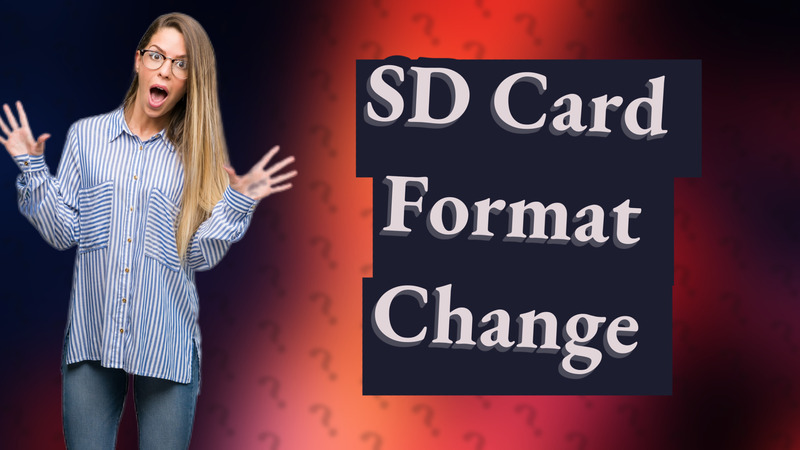
Learn how to easily format your SD card on a Chromebook with these simple steps.
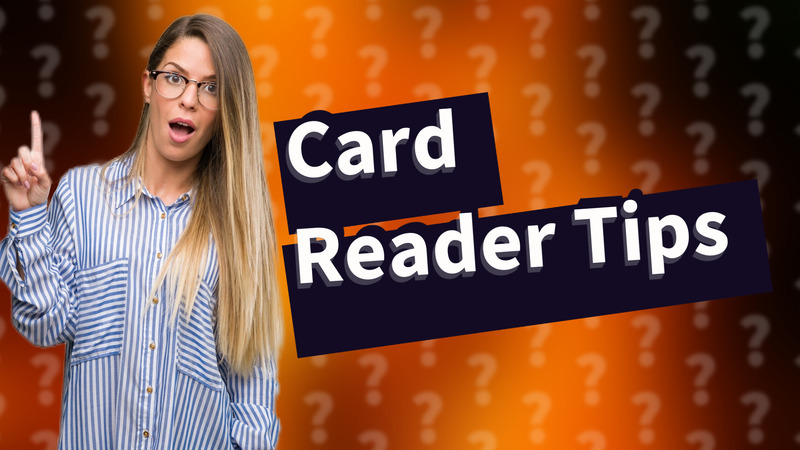
Learn how to effectively use a card reader on your Chromebook with our simple step-by-step guide!
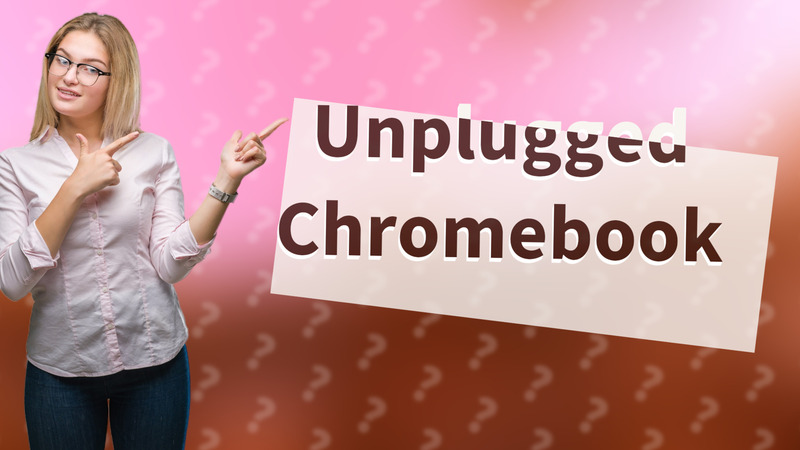
Discover how to effectively use your Chromebook offline, with tips for Google Docs, Gmail, and more.
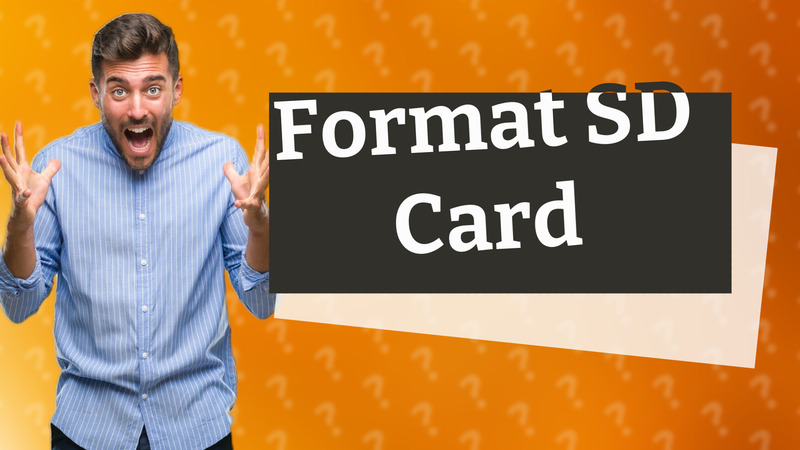
Learn to easily format your SD card on a Chromebook with this simple step-by-step guide.
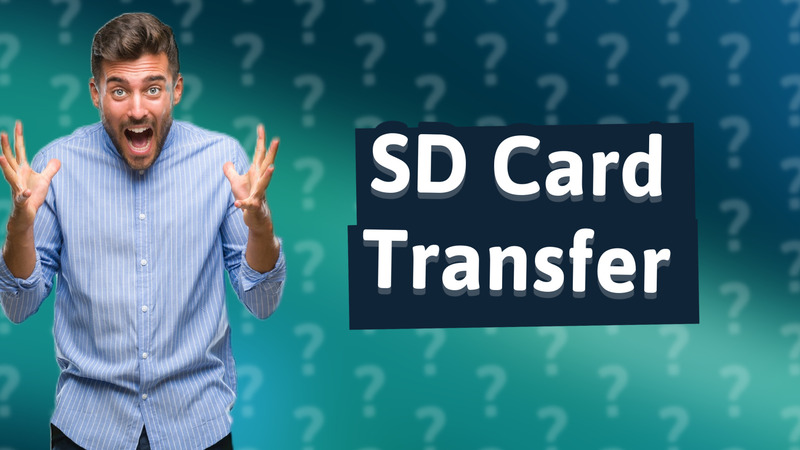
Learn the simple steps to move files to an SD card on your Chromebook for easy file management.
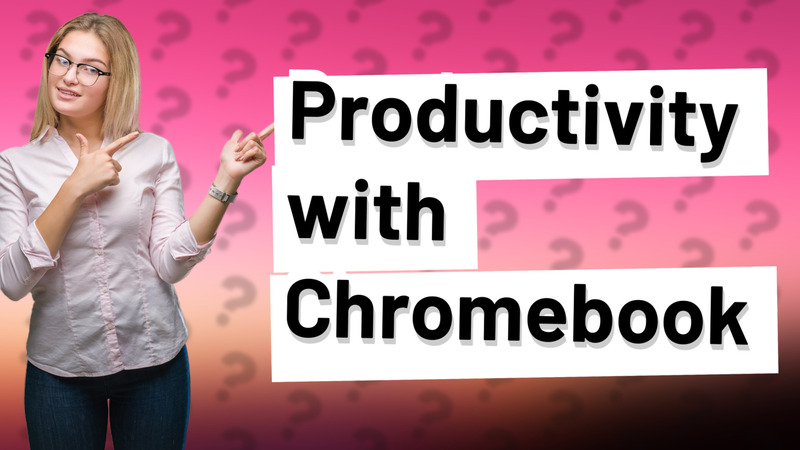
Learn how to use your Chromebook without Wi-Fi by leveraging offline features for improved productivity.
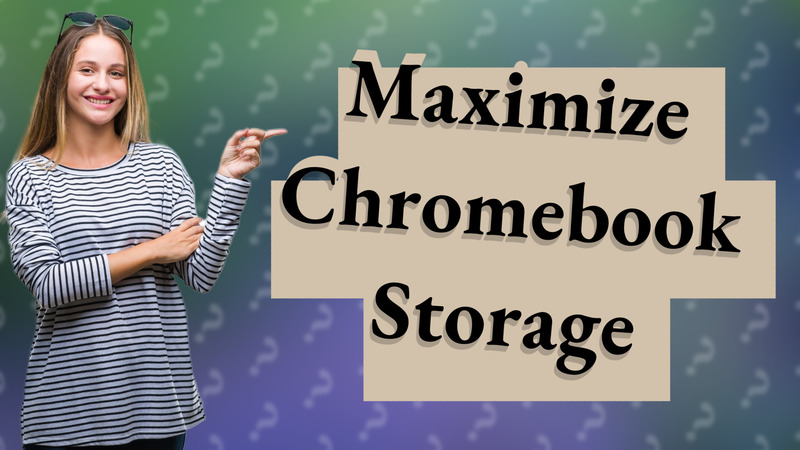
Learn effective strategies to increase storage on your Chromebook with expert tips.
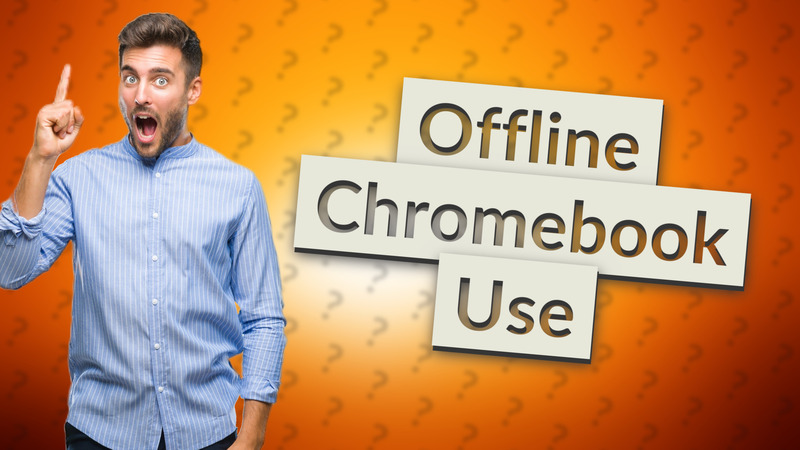
Discover how Chromebooks can work offline using apps like Google Docs and more.
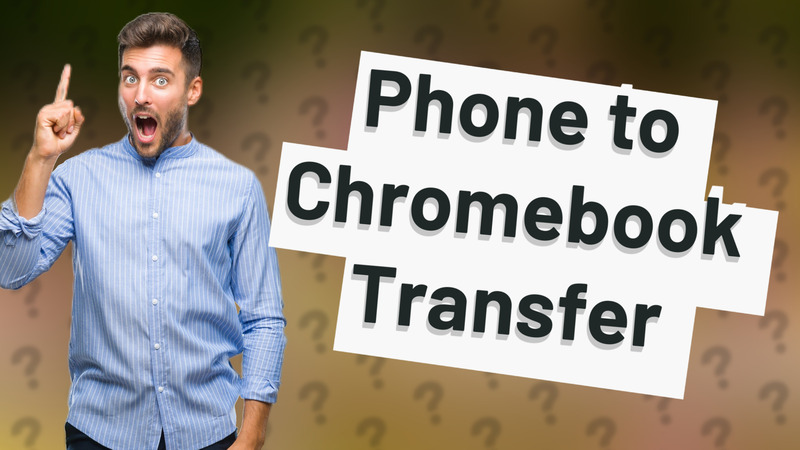
Learn how to quickly send files from your phone to your Chromebook using Nearby Share or Google Drive.
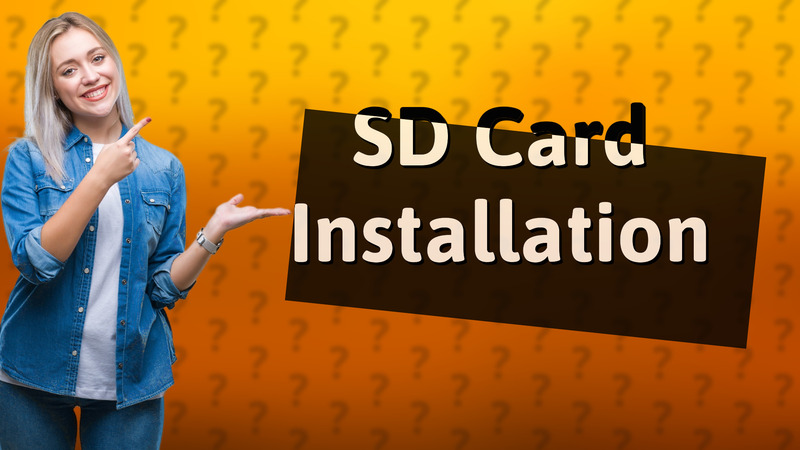
Learn how to easily install and access an SD card on your Chromebook with this quick guide.
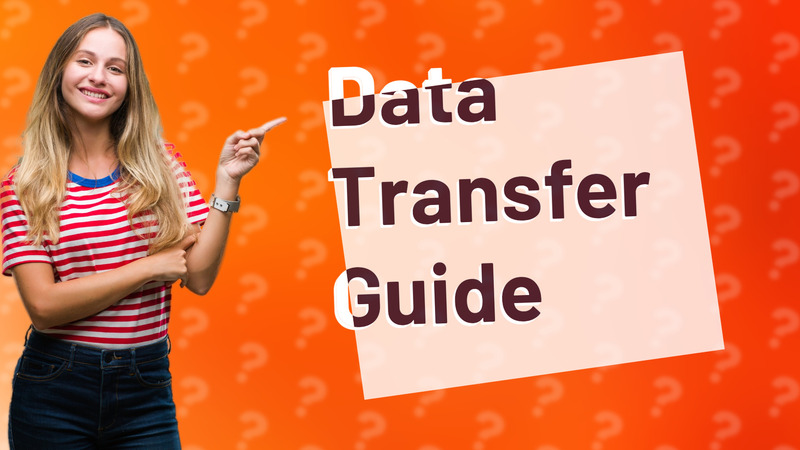
Learn the best methods to transfer files from your Android device to your Chromebook quickly and easily.
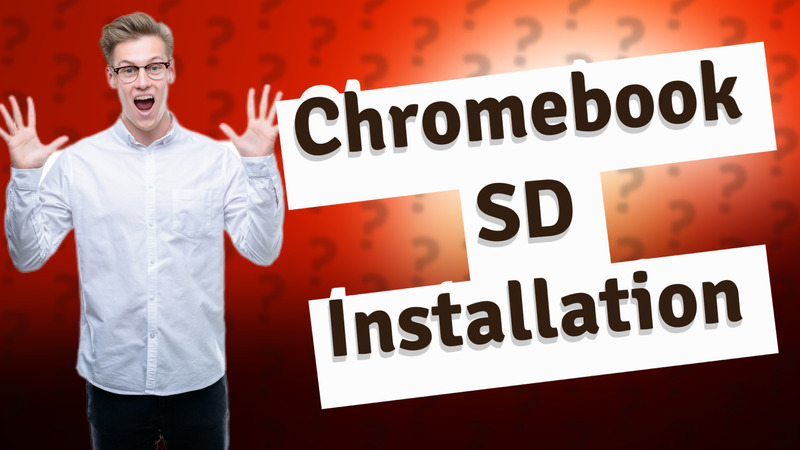
Learn how to install an SD card in your Chromebook quickly with our easy step-by-step process.
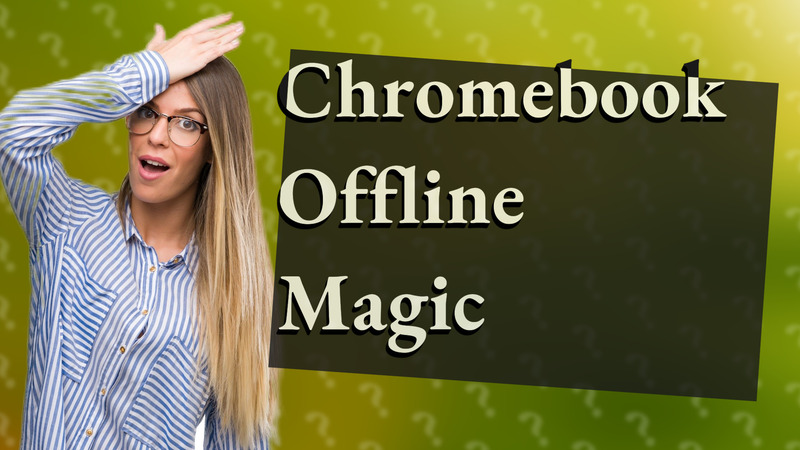
Discover how Chromebooks work without Wi-Fi, and learn about offline capabilities.
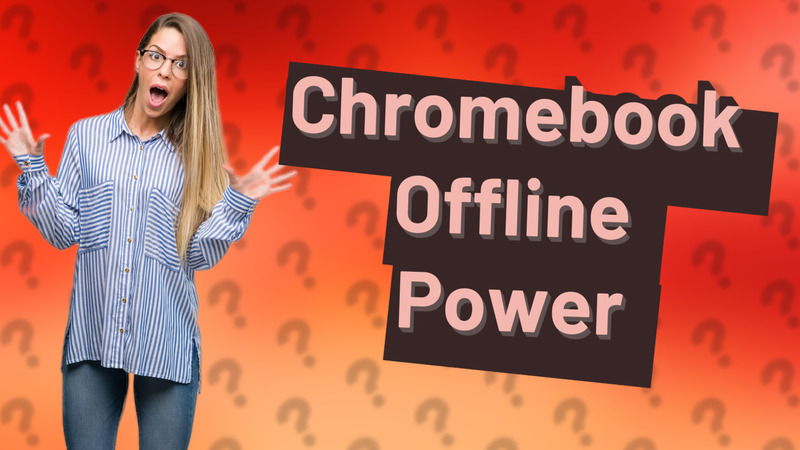
Discover how Chromebooks can function offline with essential apps and tips for offline productivity.