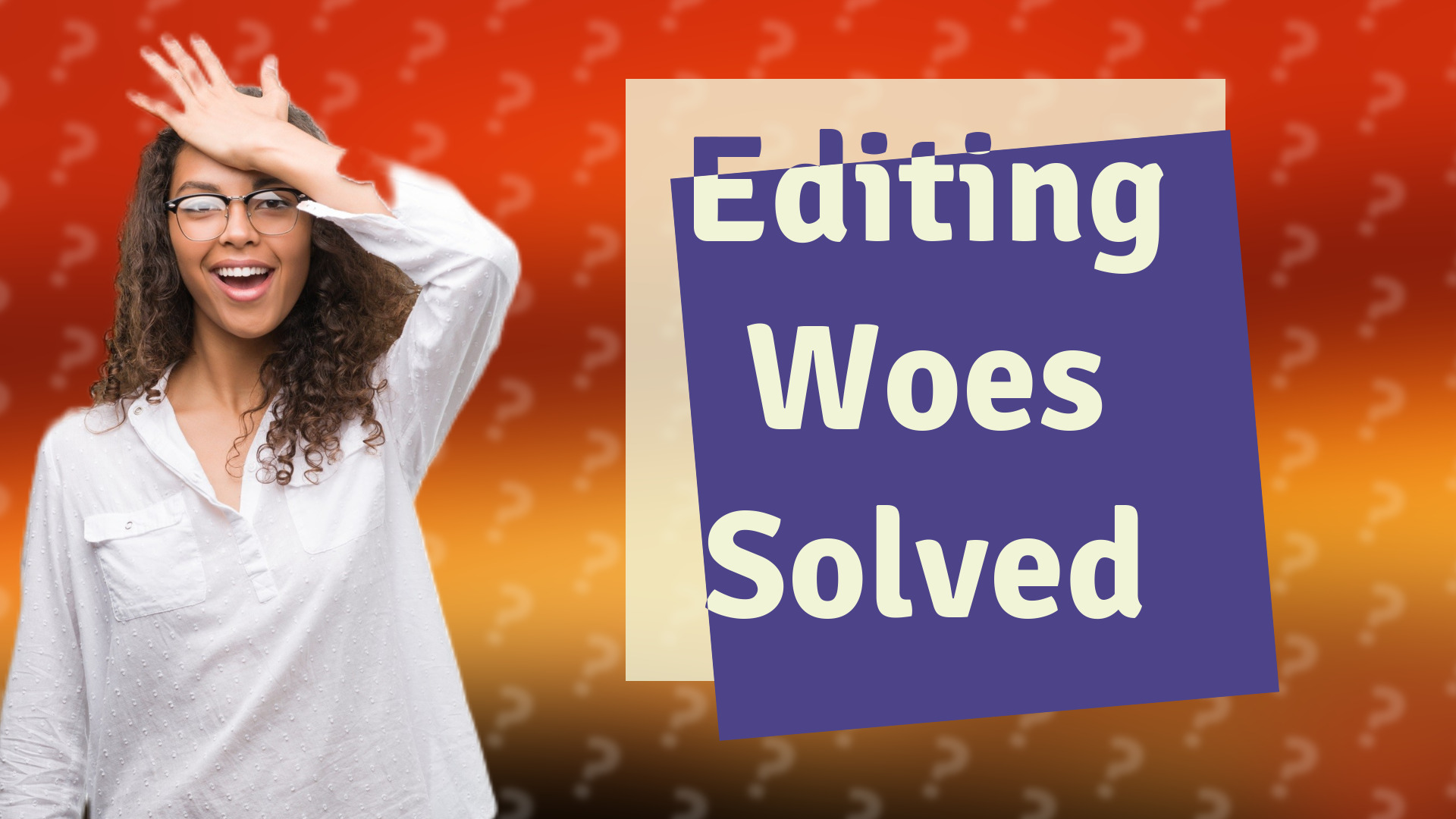
Learn why TikTok won't let you edit clips and how to resolve the issue effectively.

Learn how to easily remove or change effects on TikTok recordings for a polished final video.

Learn how to quickly delete or edit your accidentally posted TikTok video with easy steps. Stay calm and handle it like a pro!

Learn how to edit your TikTok captions post-upload with these simple steps to ensure your content stays fresh and engaging.

Learn if reposting old TikToks is effective and explore best practices to engage your audience.

Learn how to quickly turn off captions on TikTok videos with this simple guide.

Learn how to handle edits on your TikTok posts effectively since direct editing isn’t possible.

Learn how to quickly remove a TikTok repost with these simple steps to get your feed back to normal.

Learn how to easily contact TikTok and request the removal of a video with our step-by-step guide.

Learn how to easily reupload your deleted TikTok video with these simple steps, ensuring your content is back in front of your audience.
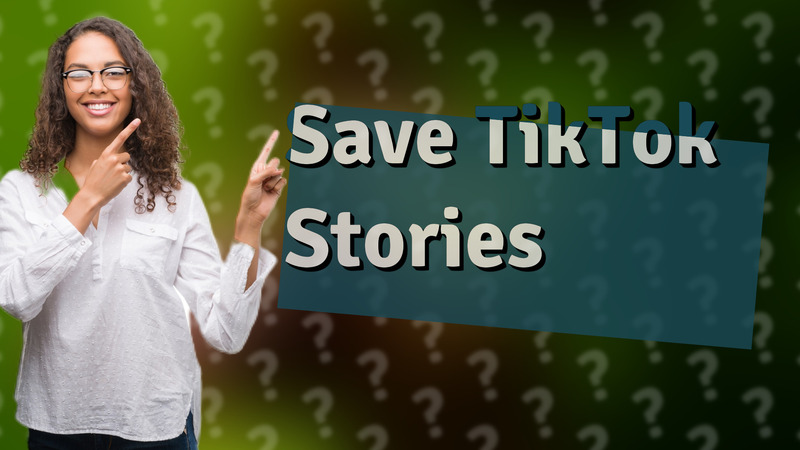
Learn how to easily save TikTok stories without watermarks using third-party tools like SaveTok and MusicallyDown.

Learn if it's possible to unsend a TikTok message and what to do if you need to retract a sent message.

Learn how to easily delete a post on TikTok using your Android device with these simple steps.

Learn why you can't edit TikTok drafts directly and discover effective tips for managing your video edits seamlessly.
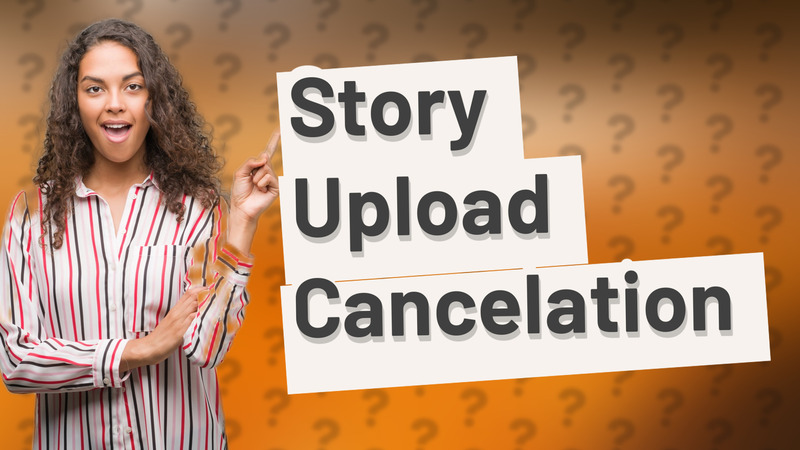
Learn how to easily cancel your TikTok story upload in just a few steps.

Learn how to effectively edit your posted videos on various platforms, including tips on titles, descriptions, and more.

Learn how to film and upload TikToks using your laptop with easy-to-follow steps.
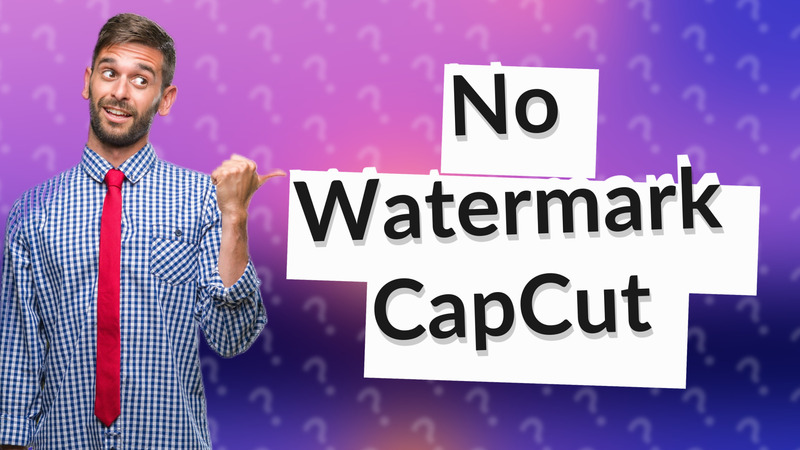
Discover TikTok video makers like CapCut that let you create content without watermarks.

Learn how to easily repost TikTok videos using your PC with this step-by-step guide.

Discover the best way to edit TikToks—on your phone or computer—for optimal results. Learn the pros and cons of each method.

Learn how to change your TikTok video length from 15 seconds to 60 seconds for more creative freedom.

Learn how to stop promoting your TikTok videos effectively and quickly with our easy-to-follow guide.

Learn how to repost TikTok videos without watermarks using top tools and respecting creators' rights.

Learn how to use TikTok Story Mode with our easy guide. Update your app and discover how to create engaging stories!
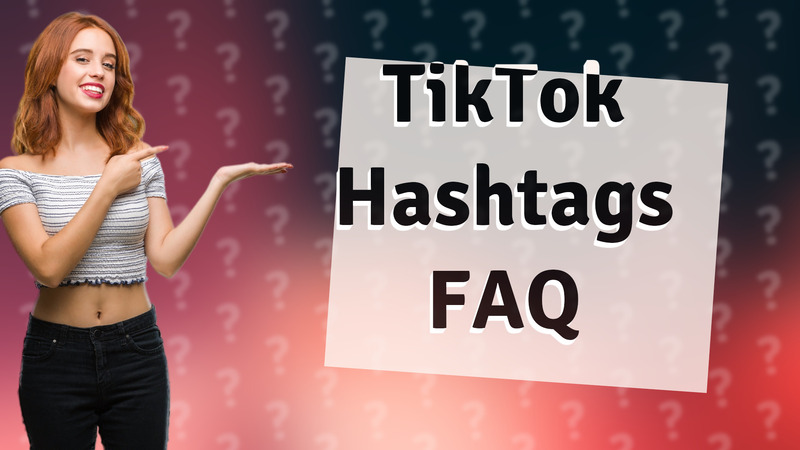
Discover the functionality of TikTok stories and hashtags in this informative video.

Learn how to seamlessly post to Instagram and TikTok at once with effective social media management tools.

Learn how to convert your TikTok story into a permanent post to expand your audience.

Learn how to manually delete TikTok reposts one by one, as bulk deletion is not supported. Simplify your TikTok management today!

Learn how to legally download Vimeo private videos on your phone after obtaining permission from the video owner.

Discover how Instagram's algorithm reacts to TikTok watermarks and tips to optimize your videos.

Learn how to easily post a full TikTok on your Instagram Story with simple steps and tips.

Learn how to share and watch TikTok videos directly on Facebook for a seamless viewing experience.

Learn how to effectively upload and share videos on Pinterest to engage your audience and enhance your content strategy.

Discover if you can use GIFs as profile pictures on TikTok and learn how to add a dynamic touch with video clips instead.