
Learn how to set any purchased song as your iPhone's ringtone with this simple step-by-step guide using GarageBand.

Learn how to easily change your iPhone ringtone without using GarageBand. Discover all your options now!

Learn how to easily create and add iPhone ringtones without iTunes using GarageBand.
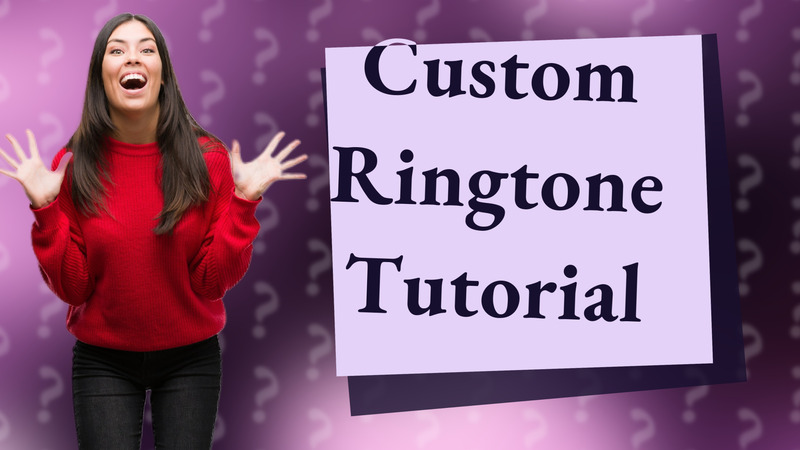
Learn to set a custom ringtone on iPhone 13 using GarageBand, for free! Simple steps to follow for personalized alerts.

Learn to easily set any audio file as a ringtone on iOS 16 with our quick, step-by-step tutorial.

Learn how to use your music library song as a ringtone on your iPhone with easy steps utilizing GarageBand.

Learn how to easily put m4r files on your iPhone using GarageBand without iTunes. Customize your ringtones today!

Learn how to create and set a custom ringtone from files on your iPhone using GarageBand.

Learn how to customize your iPhone ringtone for free using GarageBand. Follow our simple steps to make your phone unique!
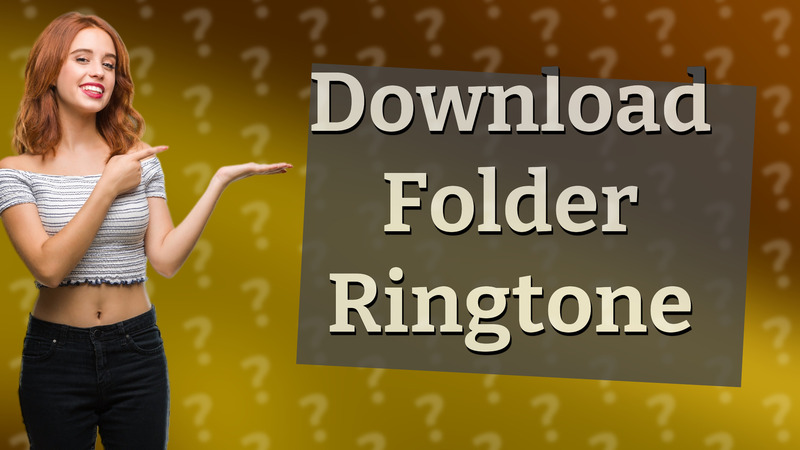
Learn how to set a download folder audio file as your iPhone ringtone in simple steps.

Learn how to easily create a ringtone from your voice memo on iPhone using GarageBand, without needing a computer.

Learn how to easily send a ringtone from your iPhone using GarageBand and AirDrop.
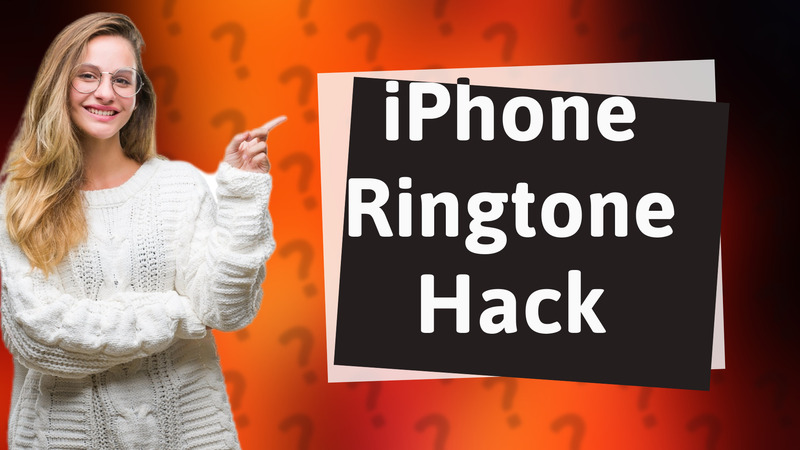
Learn how to add a custom audio file as a ringtone on your iPhone using GarageBand. Step-by-step guide for creating personalized ringtones.

Learn how to export your GarageBand songs from an iPhone in just a few simple steps to share or save them easily.

Learn how to use GarageBand to create a personalized ringtone from any recorded sound on your iPhone in just a few simple steps.

Learn how to easily set a video as your iPhone ringtone using GarageBand and settings adjustments.

Learn how to turn Spotify songs into custom ringtones for your iPhone using GarageBand. Easy steps to personalize your phone's sound.

Discover the best apps like Ringdroid and GarageBand to make your own ringtones on Android and iPhone.

Learn how to easily download free ringtones for your iPhone using Zedge and GarageBand.

Learn how to easily save a custom ringtone to your iPhone using iTunes or GarageBand in just a few simple steps.

Learn how to easily convert MP3 files into iPhone ringtones with the GarageBand app in just a few steps.