
Learn how to easily turn off the camera click sound on your iPhone 14 with this quick guide.

Learn how to easily fix app rotation issues on your device with simple steps and tips.
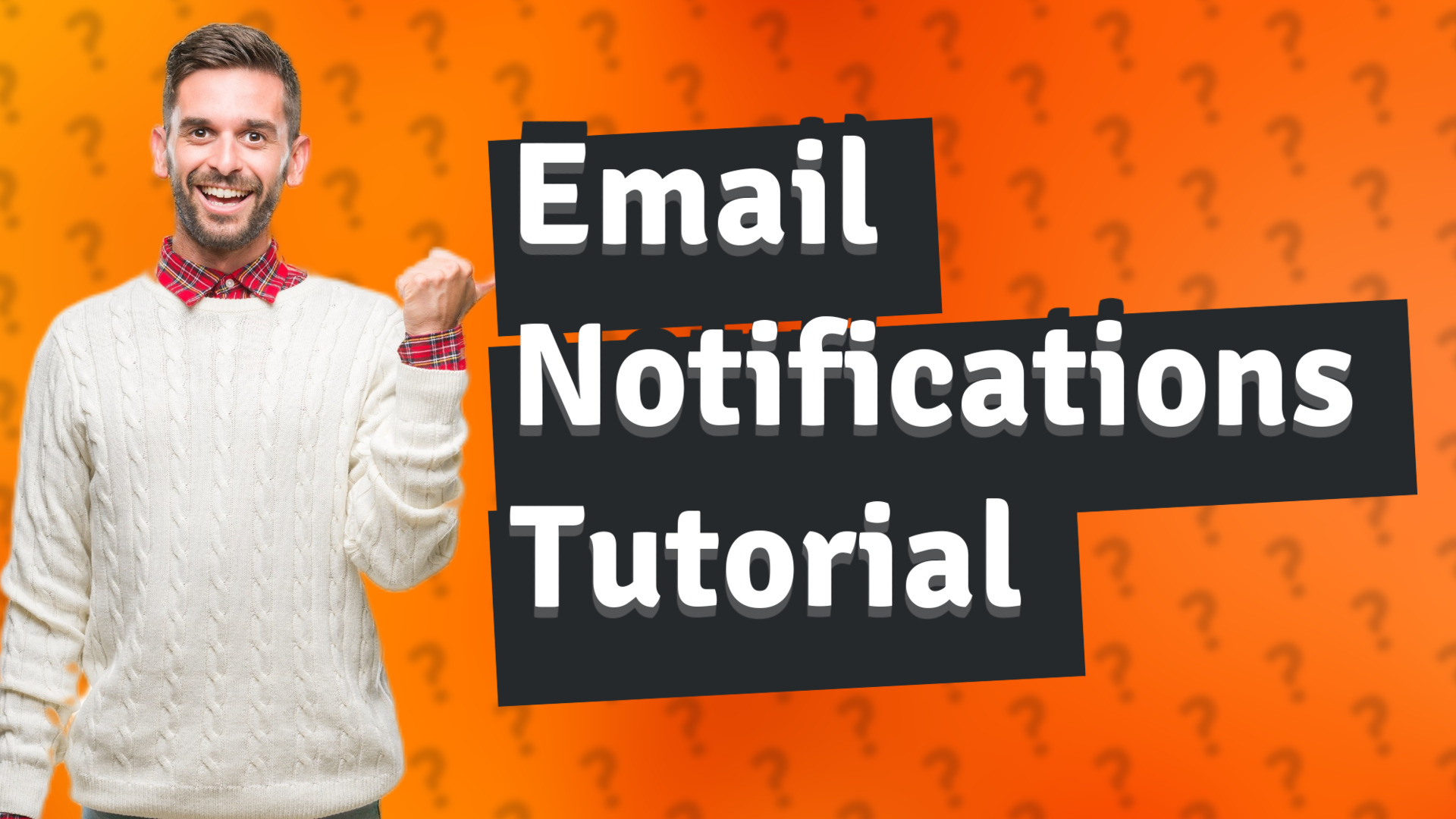
Learn to turn off Primary and Personal notifications on your iPhone easily with our step-by-step guide.

Learn how to easily change your iPhone screen with our step-by-step guide and expert tips.

Learn how to easily enable Bluetooth on your iPhone for quick connections to devices.

Learn to locate and customize Haptic Touch settings on your iPhone for a personalized user experience.

Learn how to turn off scheduled text messages on your iPhone with this easy guide.
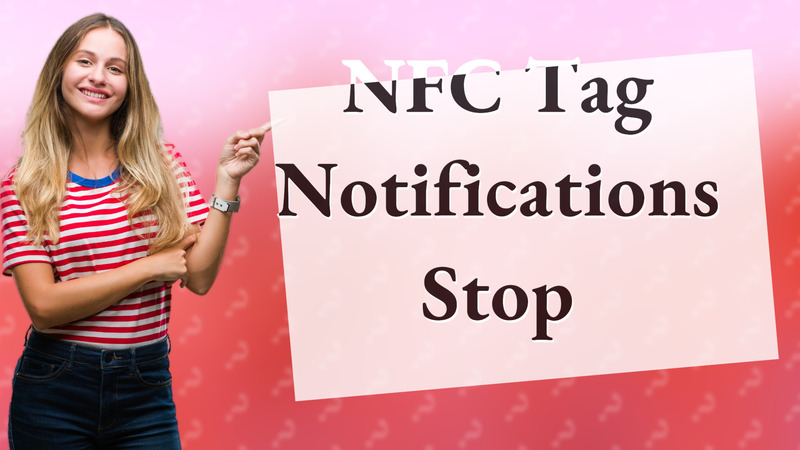
Learn how to easily stop NFC tag notifications on your iPhone with this simple guide.

Learn why Tap to Wake isn't available on iPhone 8 and how to wake your device using Home or Side buttons.

Learn how to manage the Lock Screen auto-lock feature on your iPhone 14 Pro to save battery life effectively.

Learn how to easily turn your iPhone 13 on and off with our step-by-step guide.
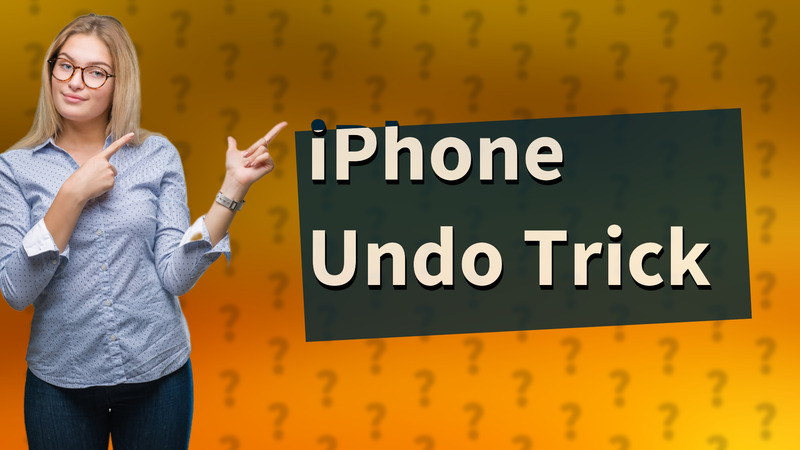
Learn how to trigger undo actions on your iPhone with a simple shake! Quick and easy steps explained.
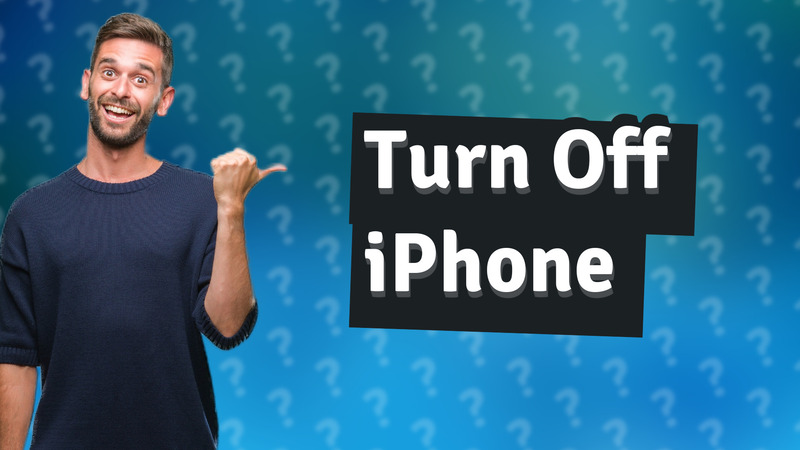
Learn the simple steps to turn off your daughter's iPhone quickly and effectively.
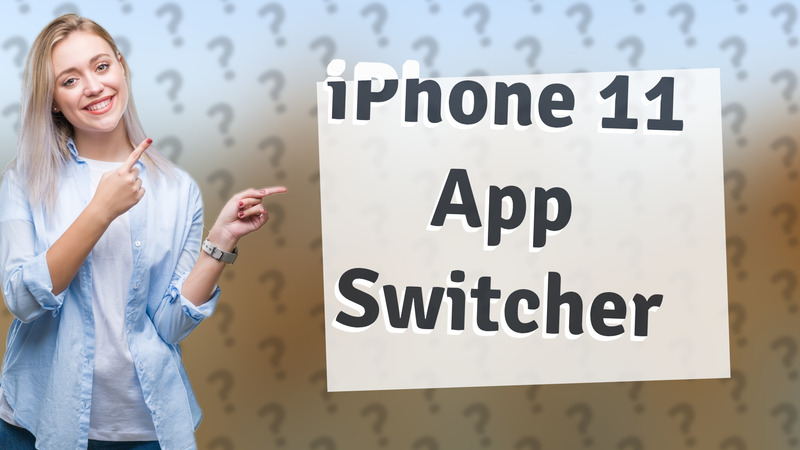
Learn how to easily close running apps on your iPhone 11 to boost performance and save battery life.
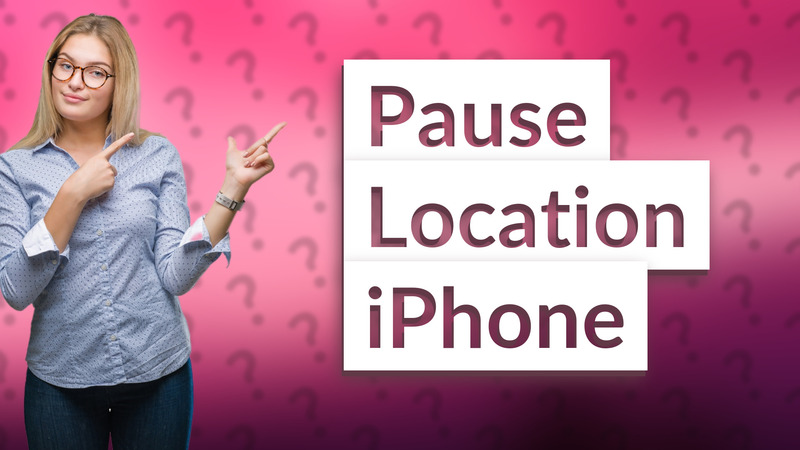
Learn how to easily pause location services on your iPhone for better privacy. Step-by-step guidance inside.

Learn how to quickly stop your iPhone from mirroring to a TV or device in just a few easy steps.
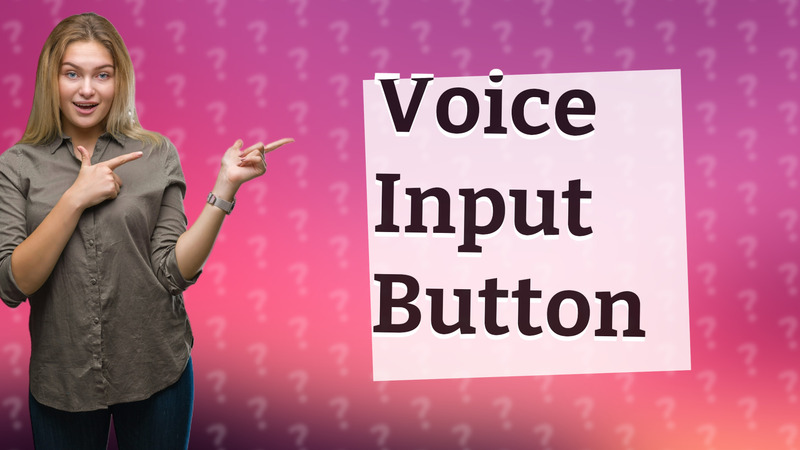
Learn where to locate the microphone button on your smartphone for easy voice input and speech-to-text features.
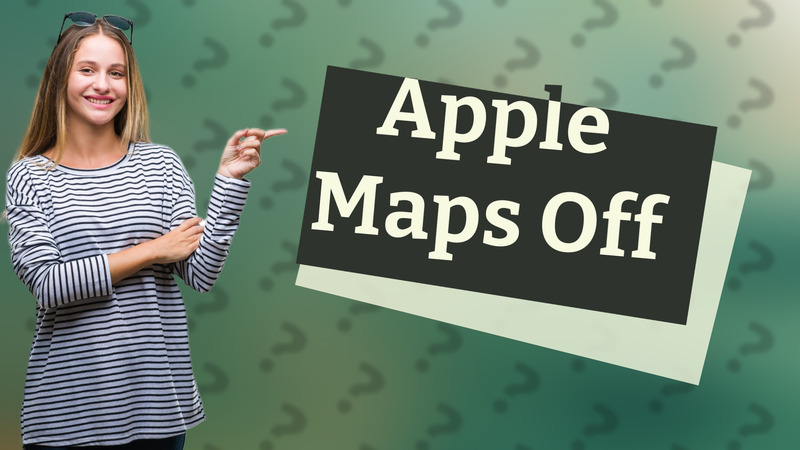
Learn how to turn off unwanted Apple Maps suggestions on iOS 15 easily and improve your navigation experience.
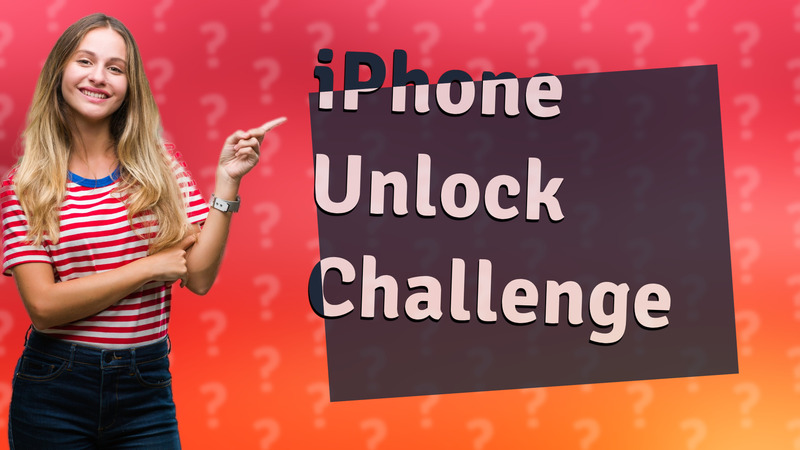
Discover whether you can unlock your iPhone with your eyes closed using Face ID and learn how to adjust your settings.

Discover why the status bar on your iPhone has disappeared and learn how to fix it with simple steps.
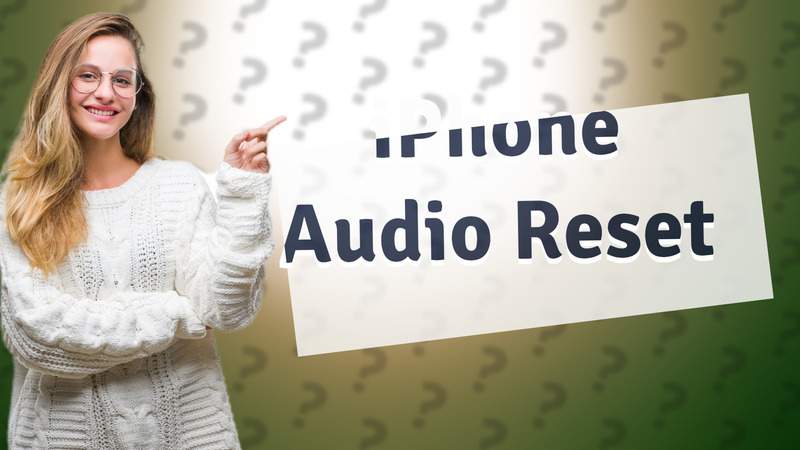
Learn the simple steps to reset audio settings on your iPhone without losing your data or media.

Learn how to lock your iPhone from being turned off with Guided Access. Follow our easy steps to keep your settings secure.
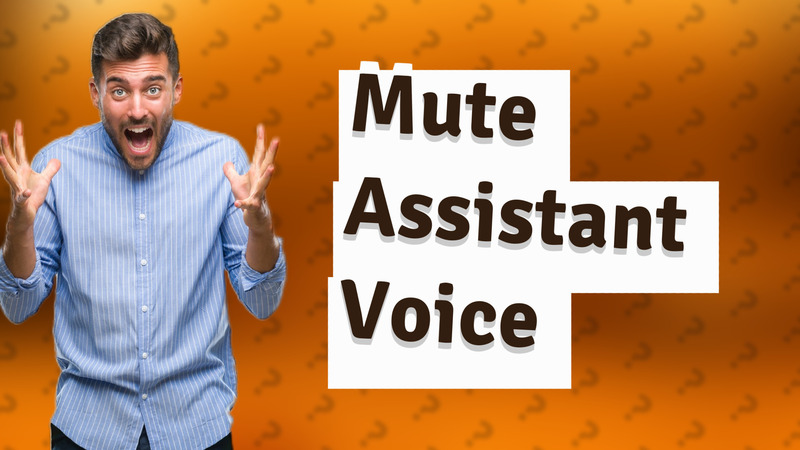
Learn how to turn off Google Assistant voice on your iPhone with simple steps for a quieter experience.

Learn how to quickly turn on Apple shuffle feature on your iPhone or iPad with this easy guide.
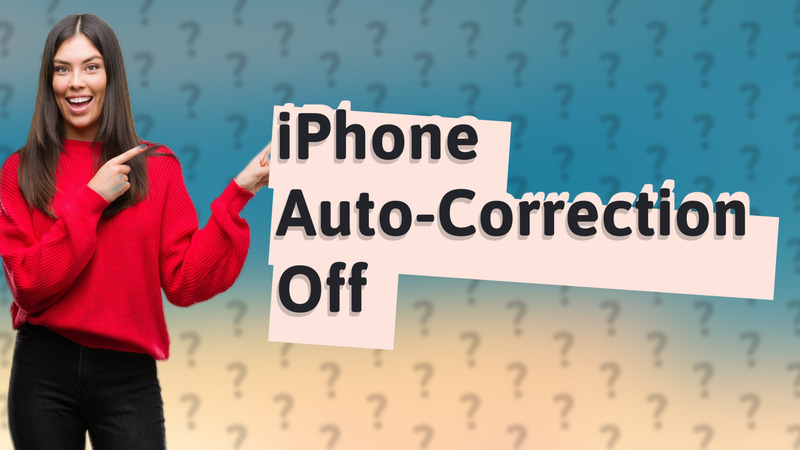
Learn how to easily turn off language correction on your iPhone for better typing control.
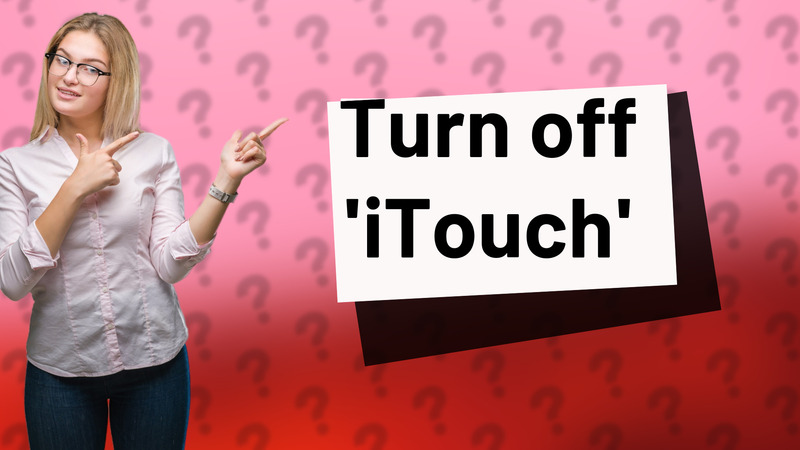
Learn how to turn off iTouch on your device with this quick guide.
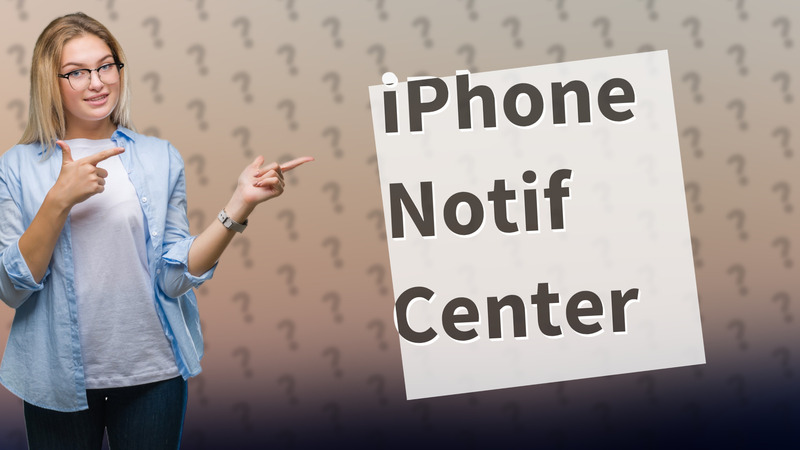
Learn how to quickly access the iPhone Notification Center with tips for all models.

Learn how to disable the double click feature for App Store purchases on your iPhone with our easy guide.
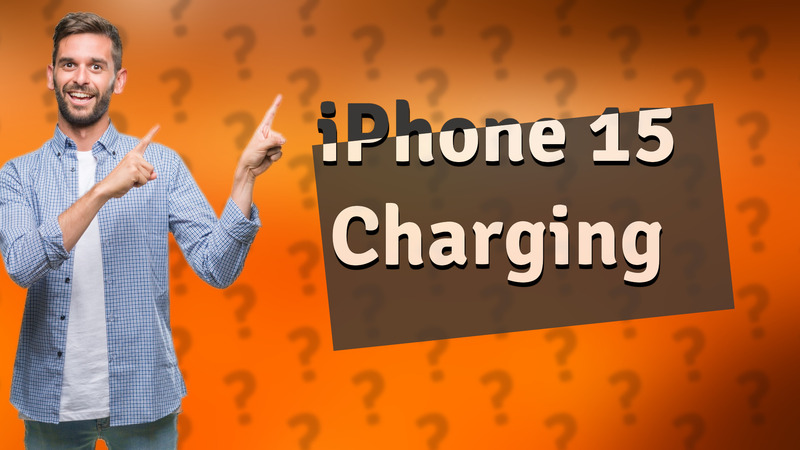
Learn how to turn off reverse charging on your iPhone 15 easily with this quick guide.
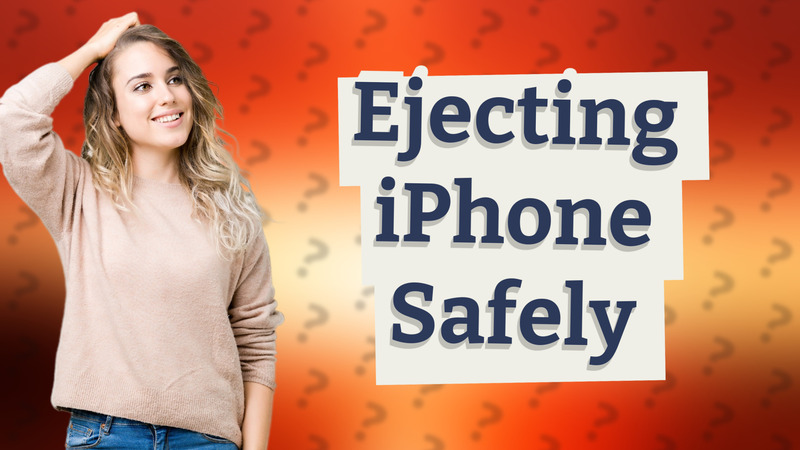
Learn the quick steps to safely eject your iPhone from your computer to avoid data loss.
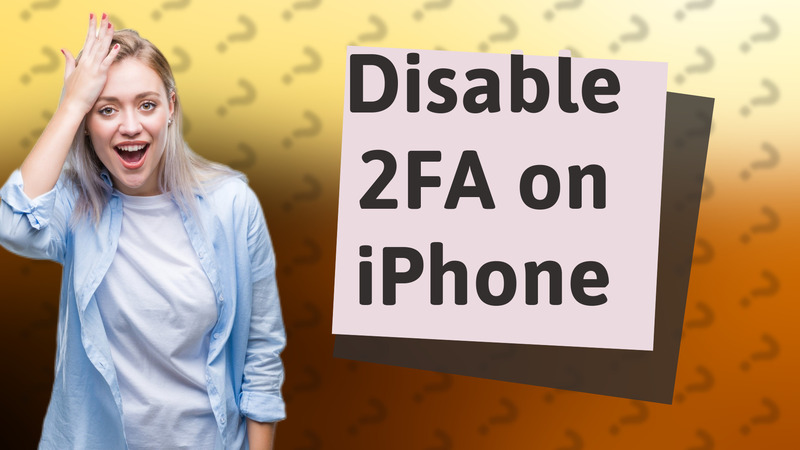
Learn how to turn off two-factor authentication on your iPhone easily and what it means for your account security.

Learn how to conceal OTP notifications on your iPhone for better privacy and security with these simple steps.

Learn how to easily activate Face ID on your device for secure authentication in just a few simple steps.
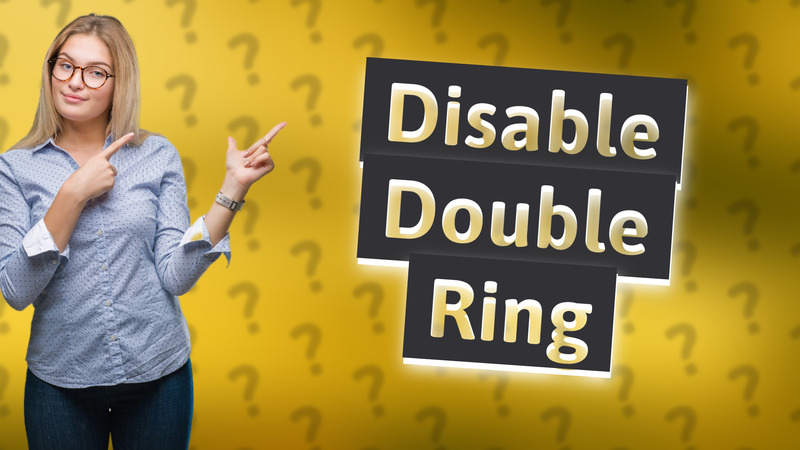
Learn how to easily turn off the double ring feature on your iPhone with these simple steps.

Learn why there's a box around the time on your iPhone and how to disable VoiceOver for easy navigation.
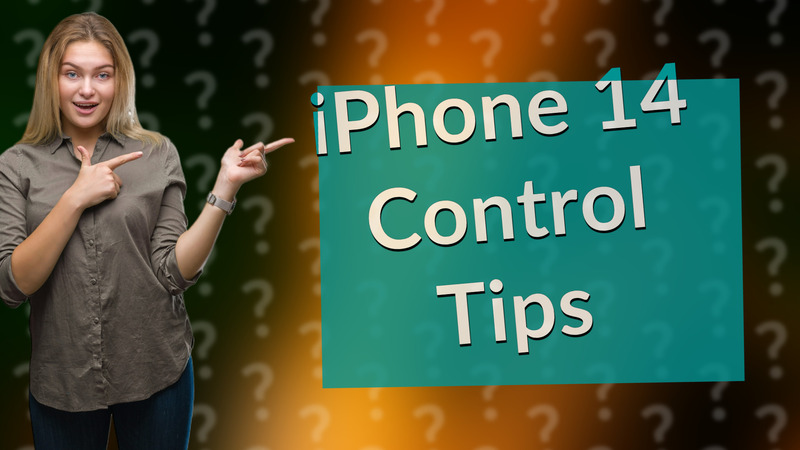
Discover essential controls for your iPhone 14, including gestures and settings for optimal use.

Learn how to access and manage call blocking features on your iPhone 15 Pro Max to reduce spam calls effectively.
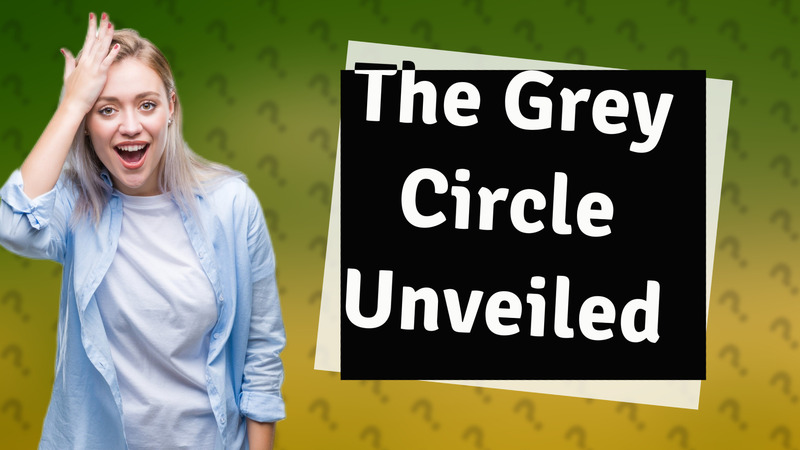
Discover what the grey circle symbol on iPhones means and how AssistiveTouch helps users with accessibility needs.

Learn how to quickly deactivate your Facebook account on iOS in 2024 with this easy step-by-step tutorial.