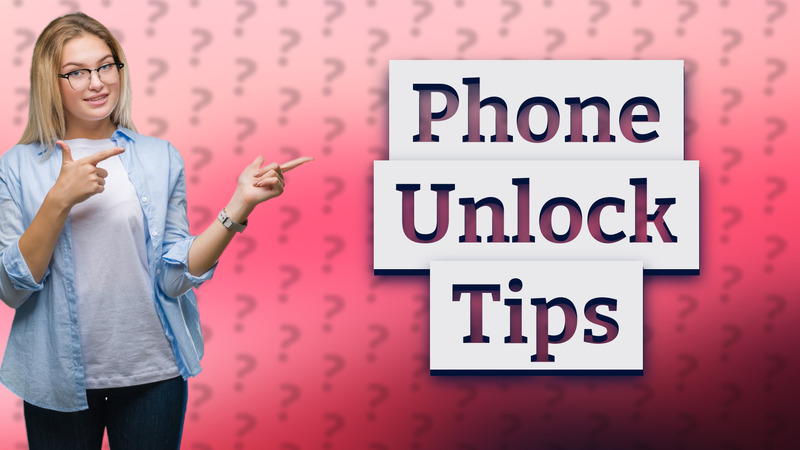
Learn how to reset a locked phone easily with our step-by-step guide—for both Android and iPhone users.

Learn how to permanently disable NFC on your device with these simple steps.
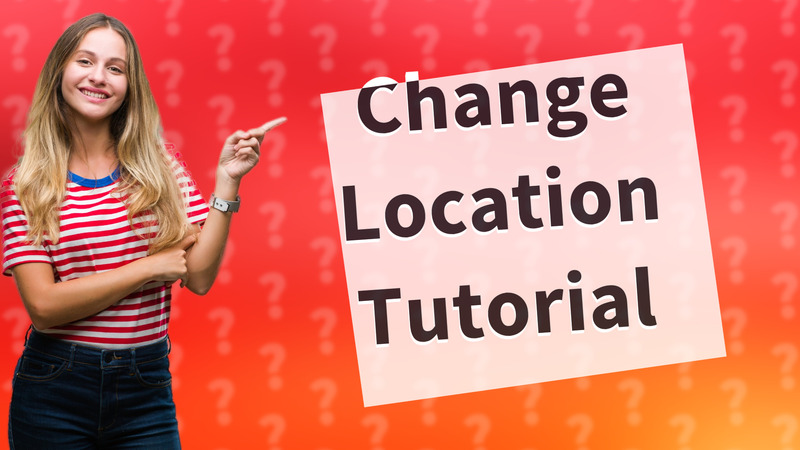
Learn how to easily set a new location on your device with this quick guide.
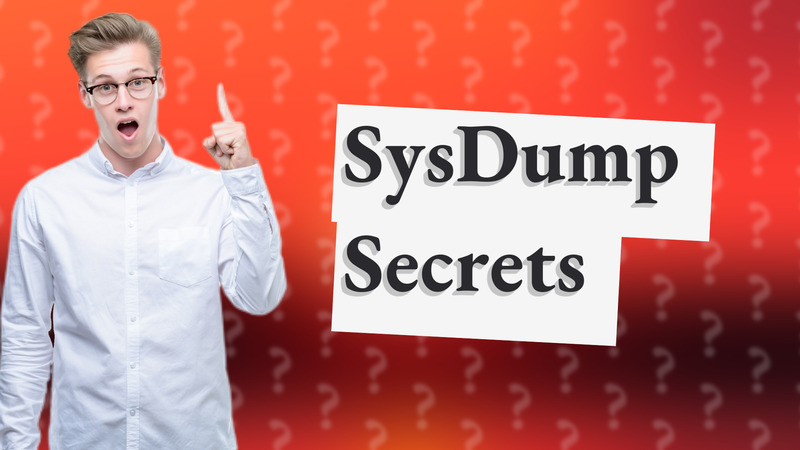
Discover how *#9900 can diagnose issues and optimize your Samsung phone's performance while understanding its risks.
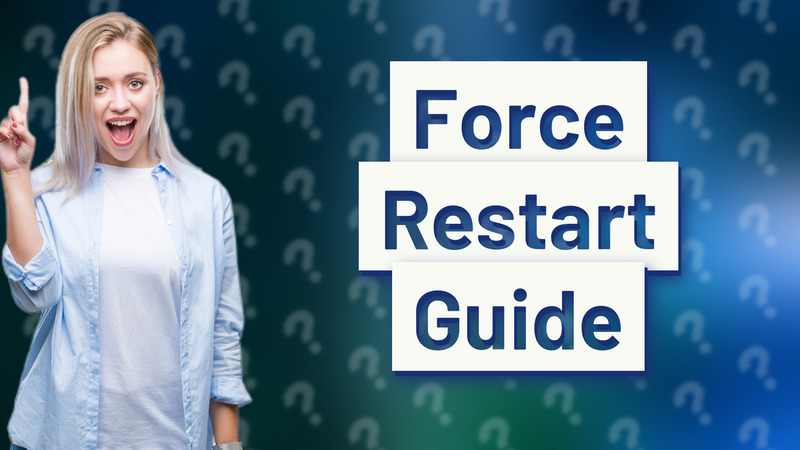
Learn how to force restart your phone easily with our step-by-step guide to fix unresponsive screens and software glitches.
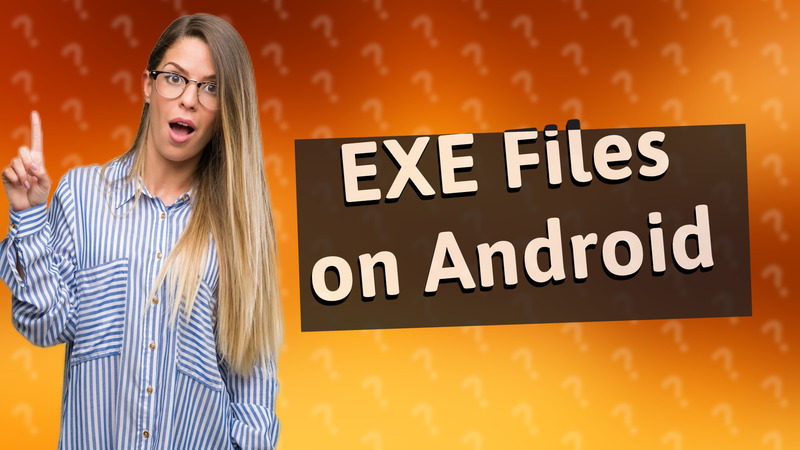
Learn the best methods to run EXE files on your Android phone using Wine or TeamViewer.

Learn how to easily change your app installation location with our step-by-step guide for Android devices.
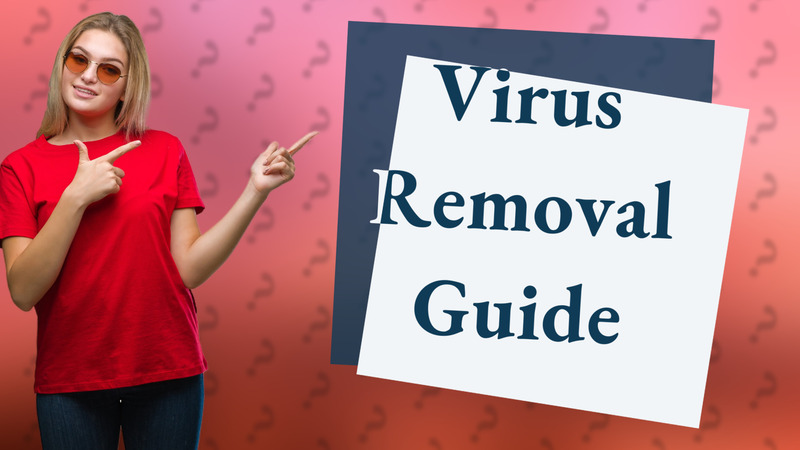
Learn effective steps to remove viruses from your computer and protect your system.

Discover whether a factory reset erases all your data and learn how to securely wipe your device before disposal.
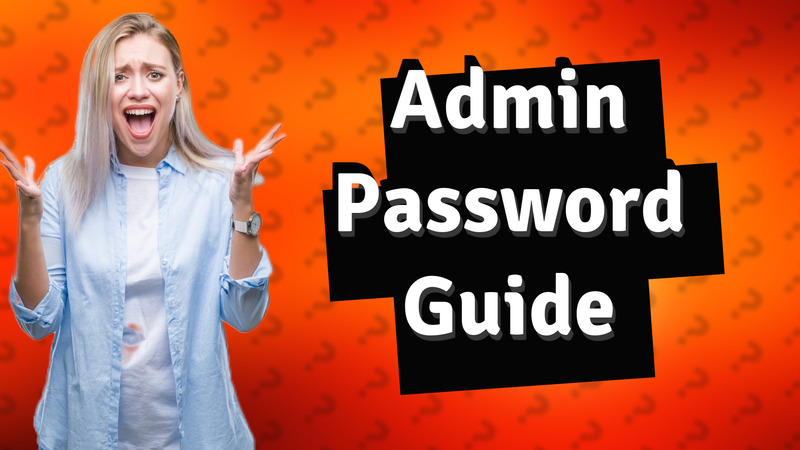
Learn how to find your admin password quickly with these effective methods. Reset it easily if necessary!

Learn how to troubleshoot and fix the issue of your phone's camera disappearing with easy steps!
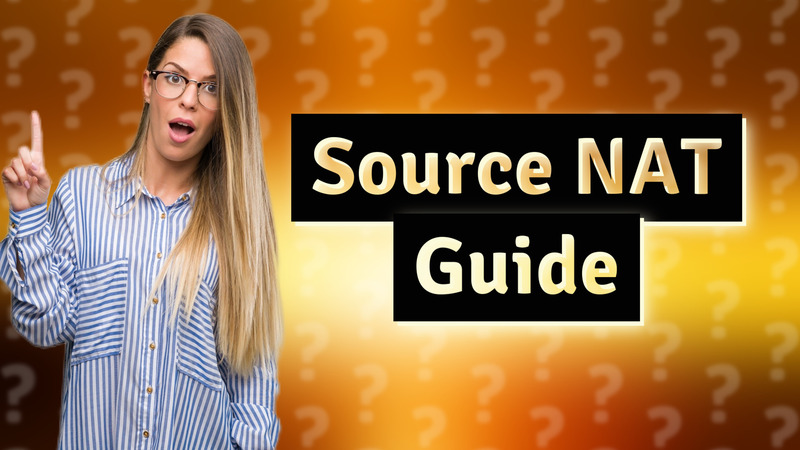
Learn how to easily disable source NAT settings on your network device with our quick guide.
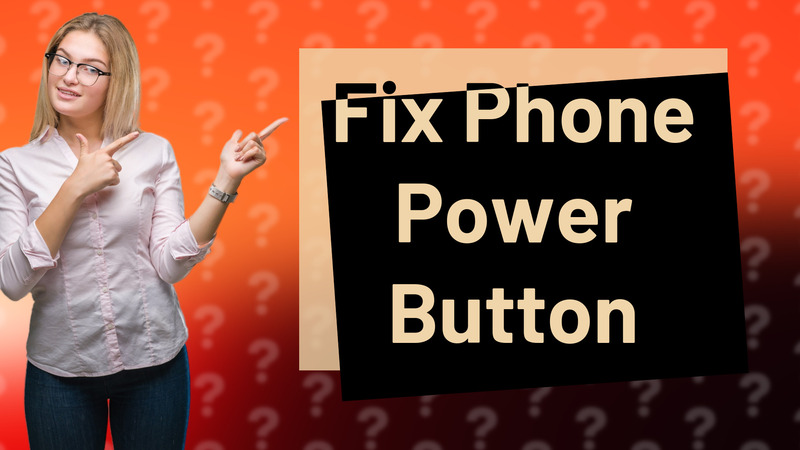
Learn quick fixes for your phone's non-working power button, including AssistiveTouch, scheduled power options, and repair advice.

Discover the benefits and precautions of factory resetting your phone to enhance performance and remove issues.

Learn how to turn off location services discreetly without notifying others in just a few simple steps.
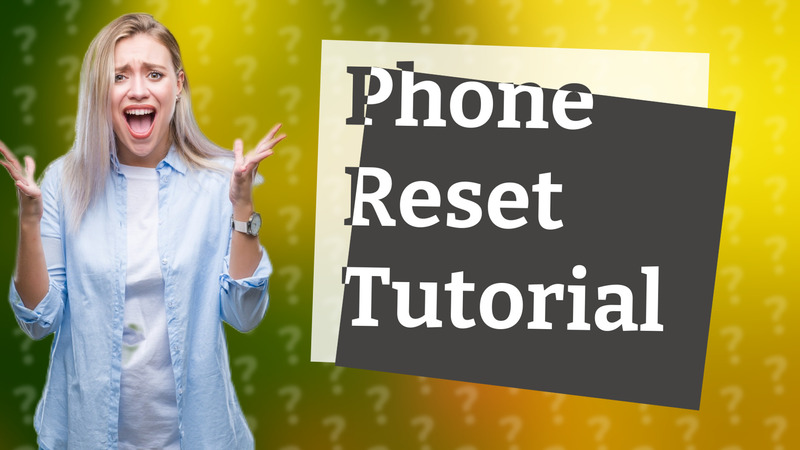
Learn the exact steps to reset your phone using buttons for a fresh start.
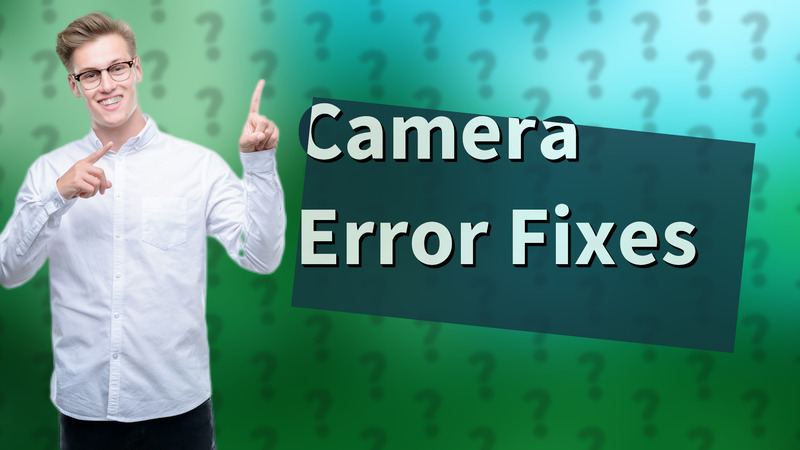
Learn how to troubleshoot and fix phone camera errors with these simple steps.

Learn how to easily navigate the menu on your Panasonic cordless phone with our simple guide.

Learn how to change your country region in device settings easily with our step-by-step guide.
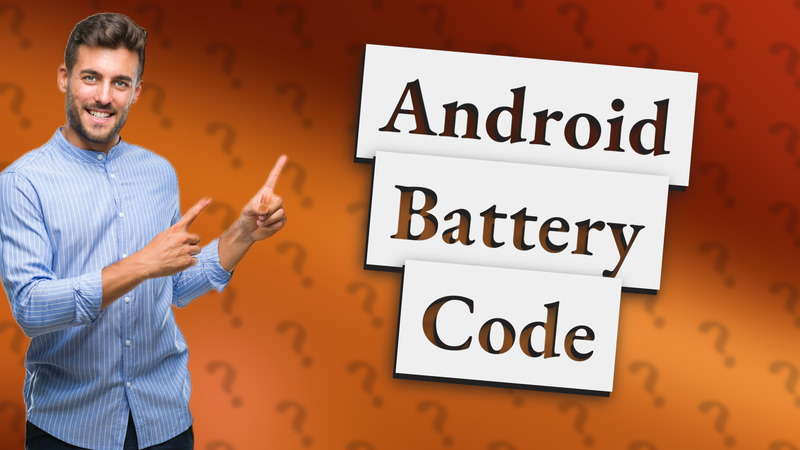
Discover how to use secret codes for Android to check detailed battery stats with ease.

Learn how to enable camera access on your device with our simple step-by-step guide for both iOS and Android.

Discover the benefits of factory resetting your phone and when it's recommended to do so.

Learn how to factory reset your CP 7961G phone with these simple steps to restore it to default settings.

Learn effective methods to resolve a phone stuck on a black screen quickly and easily.
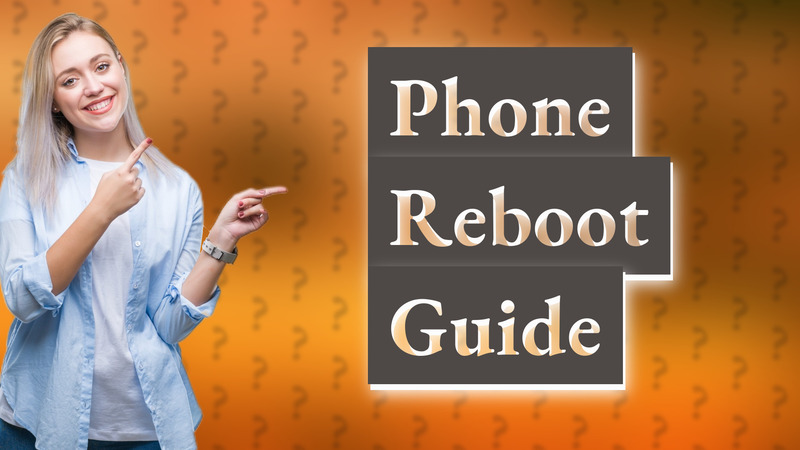
Learn how to reboot your phone easily with our step-by-step instructions to troubleshoot issues effectively.

Learn how to force reset your smartphone easily with our step-by-step guide. Troubleshoot your device effectively!

Learn to factory reset your Android phone without a power button using this easy step-by-step guide.

Learn effective methods to reset your unresponsive phone with our step-by-step guide.

Learn the key combination to factory reset your device effectively.
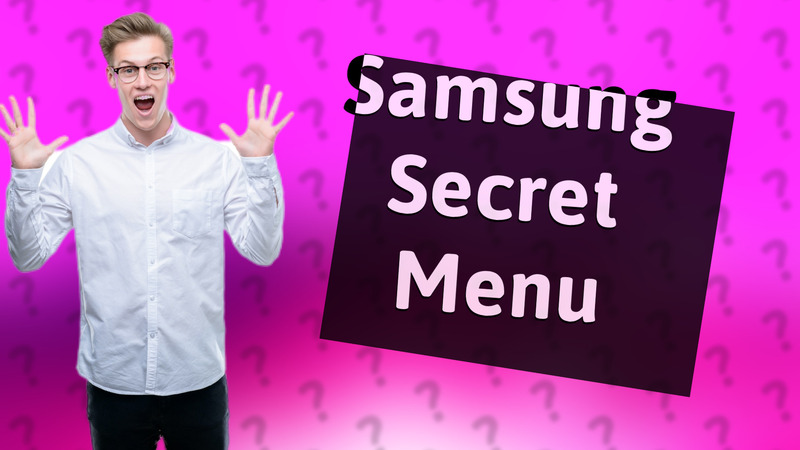
Discover how to access Samsung's secret menu for diagnostic tests and hardware checks with this quick tutorial.

Learn how to quickly force a factory reset on your device to restore it to original settings.
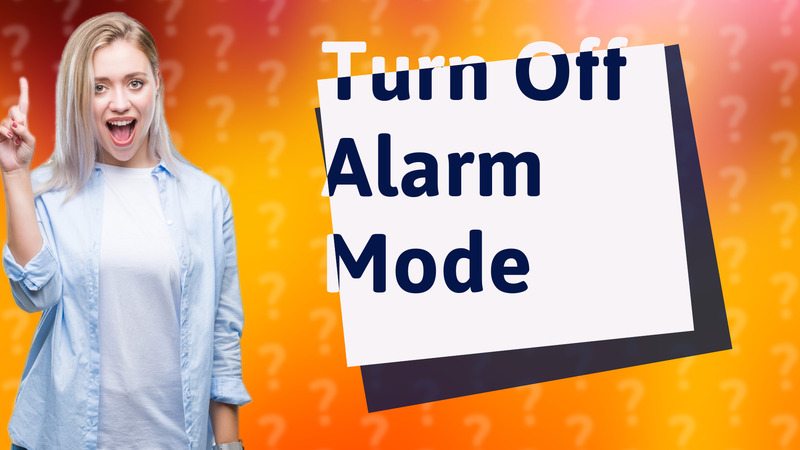
Learn how to quickly turn off alarm mode on any device, from smartphones to traditional alarm clocks.

Learn how to reset your location on Android devices effectively with our simple guide.
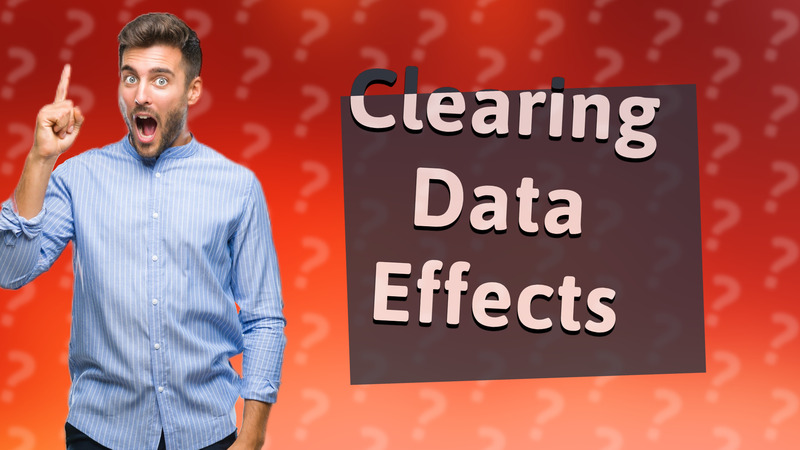
Learn what clearing app data means for storage, app functionality, and data management. Tips included.

Learn the step-by-step process to reset your phone using buttons – a simple guide for all device users.
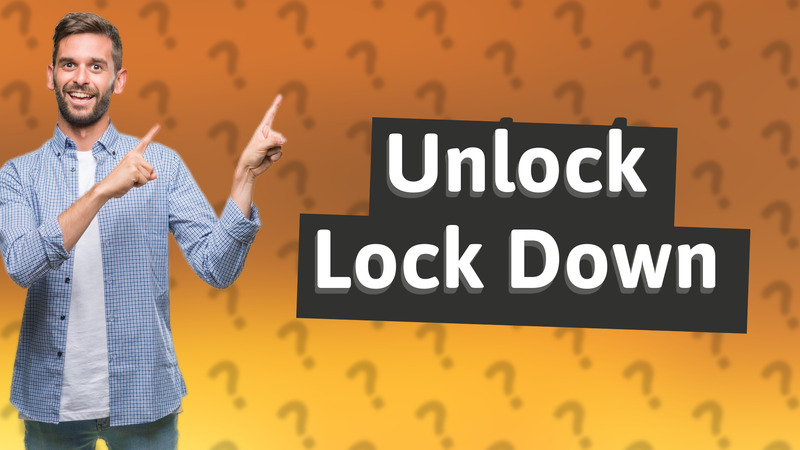
Learn how to quickly disable Lock Down Mode on your device in just a few steps. Follow our guide for secure device management.
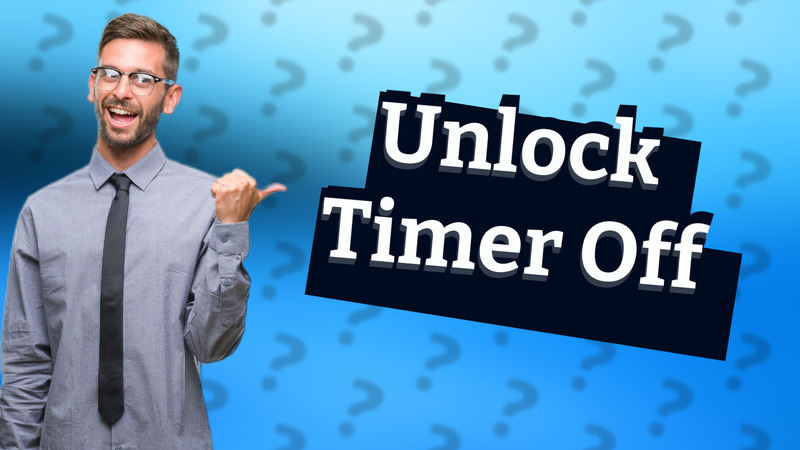
Learn how to quickly disable the lock timer on your device with our easy guide.

Learn how to easily turn off Find My Device on Android and iOS in just a few steps.

Learn how to factory reset a broken phone easily with our step-by-step guide to restore your device to its original state.

Learn effective methods to force restart your phone without a power button using volume buttons and accessibility features.

Learn the steps to factory reset your Android or iPhone device safely and efficiently. Backup tips included!
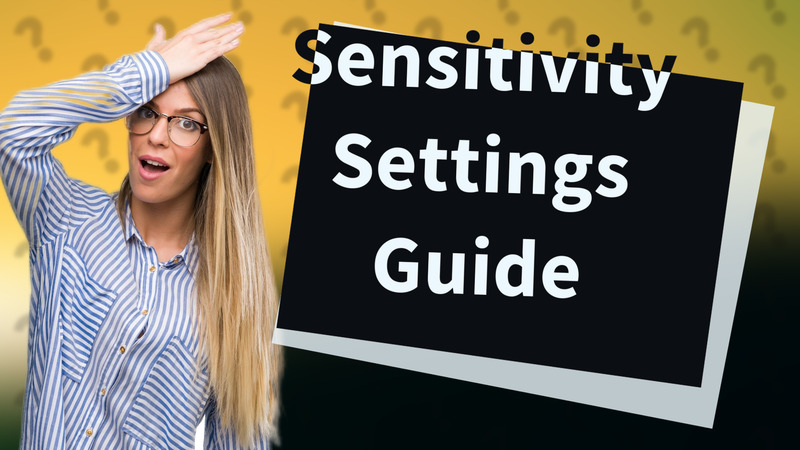
Learn how to adjust your device's sensitivity settings easily and effectively with this step-by-step guide.
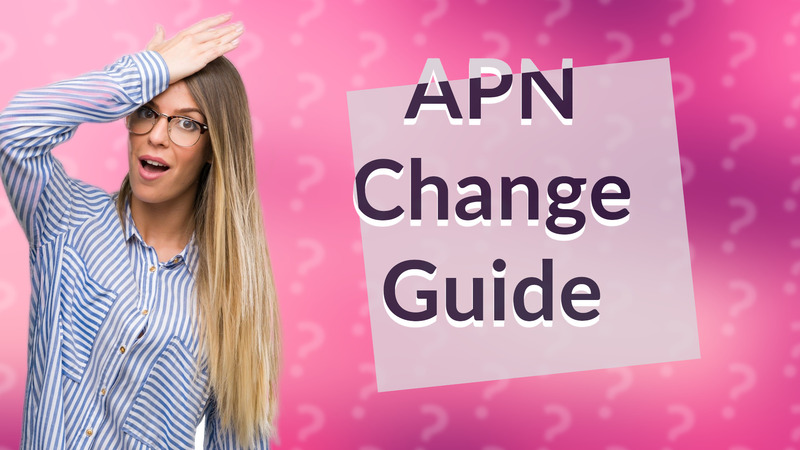
Learn how to change your APN settings on a mobile hotspot to improve connectivity and performance.
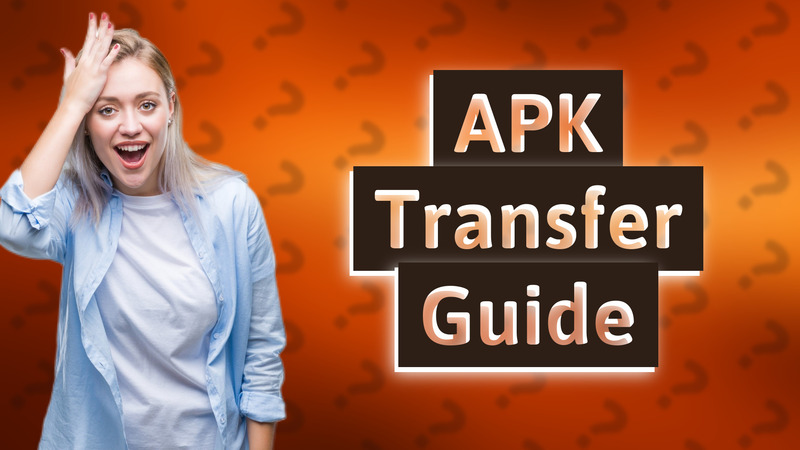
Learn the easiest way to send APK files from your computer to Android. A step-by-step guide for seamless APK installation!
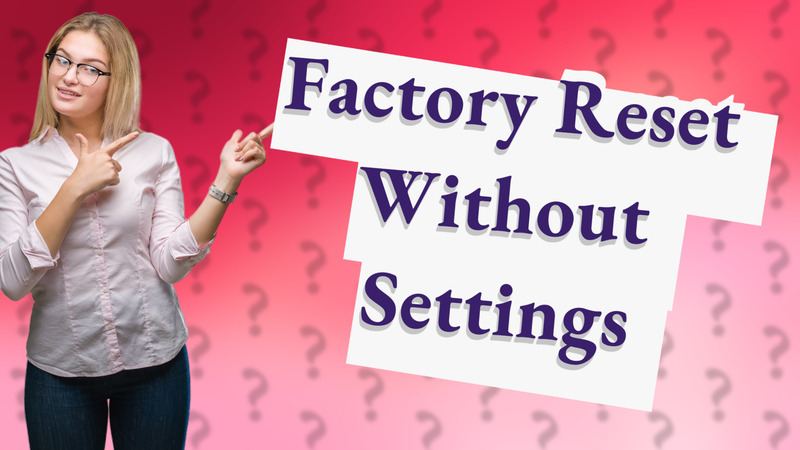
Learn how to factory reset your phone using hardware buttons without accessing the settings menu.
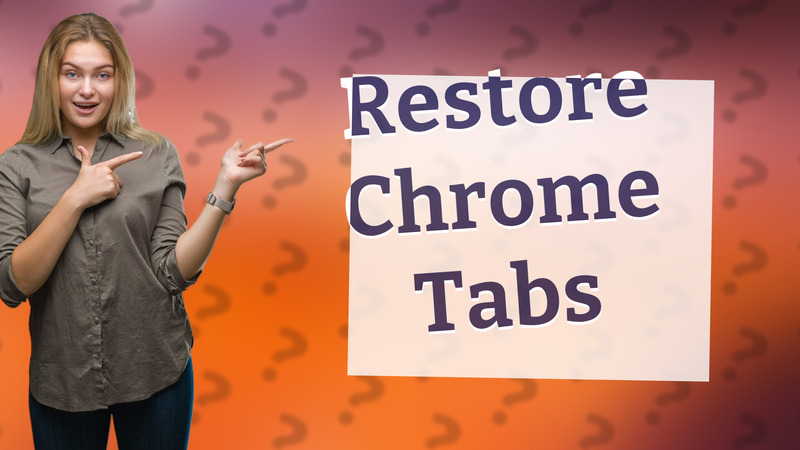
Learn how to recover lost Chrome tabs on your mobile device quickly and easily.

Learn to easily remove lock screen time settings for enhanced convenience while balancing security.
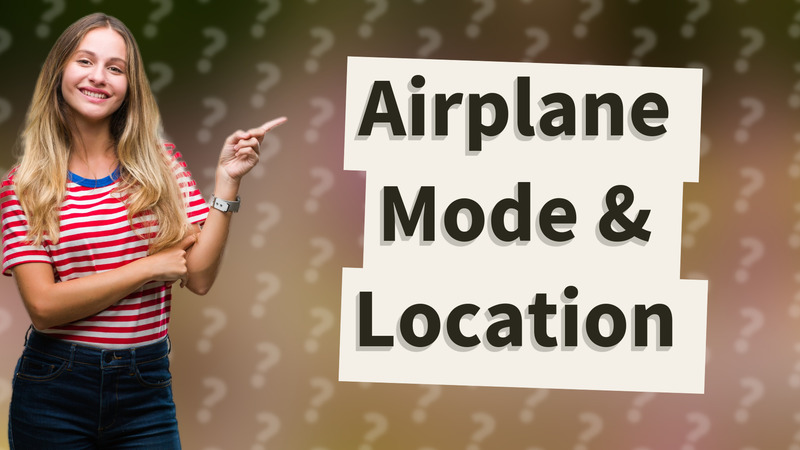
Discover if airplane mode turns off location tracking and how to manage settings effectively.

Learn what a phone hard reset is and how it can help resolve software issues by restoring your device to factory settings.

Learn the important steps to follow before a factory reset to protect your data and ensure a smooth reconfiguration.
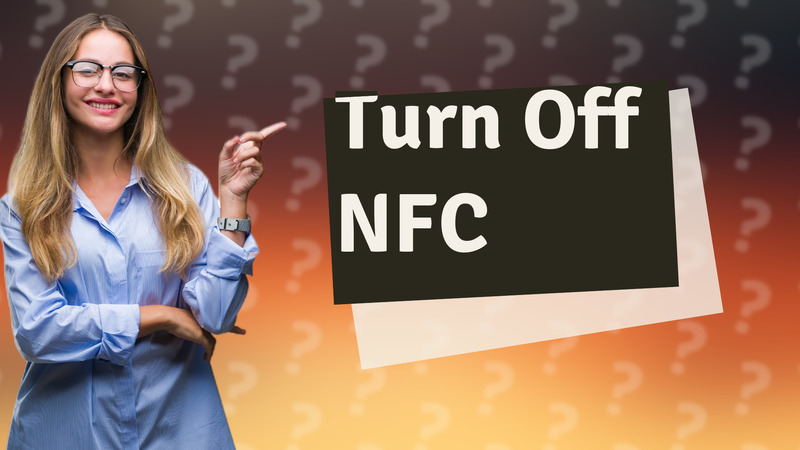
Learn how to turn off NFC on your device to prevent unwanted transactions and interactions.
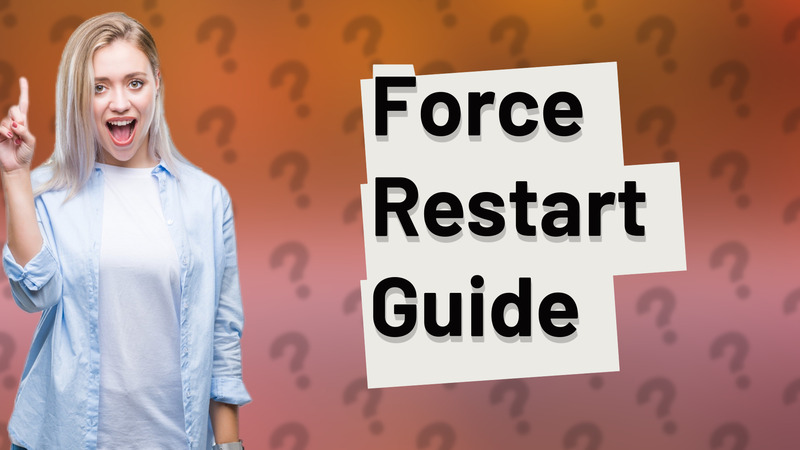
Learn how to force restart your devices easily with this step-by-step guide for better performance.

Learn effective solutions to fix your phone stuck on a black screen in this quick video guide.

Discover effective steps to reset a dead phone and troubleshoot common issues.
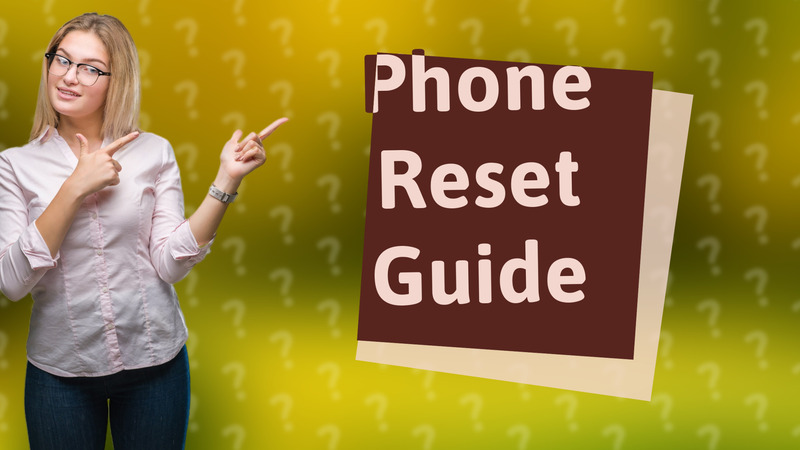
Learn how to hard reset your phone using buttons with this simple step-by-step guide. Restore factory settings quickly and easily.
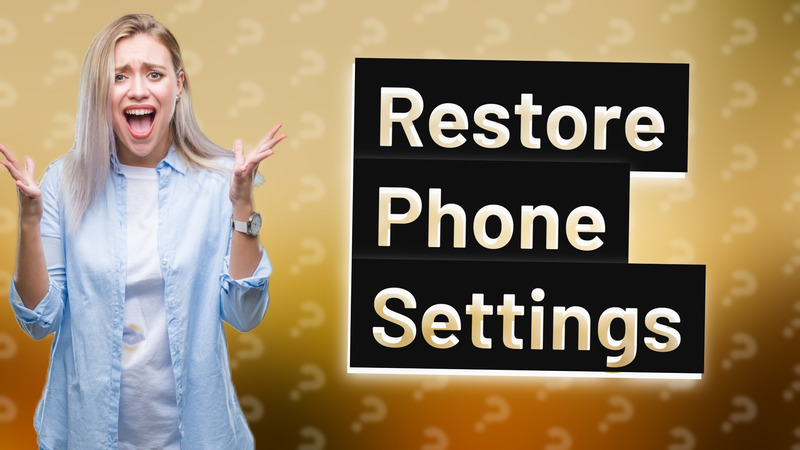
Learn how to easily restore your phone settings to default with our simple step-by-step guide.

Learn how to quickly reset your location on your device with our simple guide.
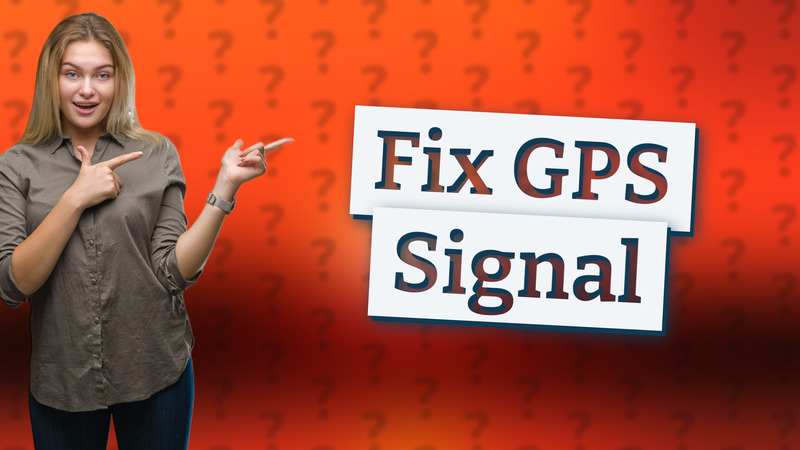
Discover simple solutions to fix GPS signal issues on Android devices quickly and effectively.

Learn how to calibrate your Maps app effectively for precise navigation with simple steps.
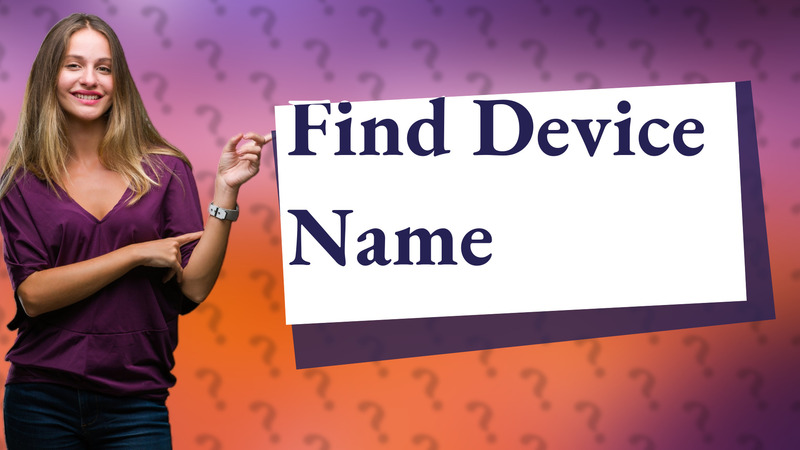
Discover how to find your device name on iPhone or Android with simple steps.
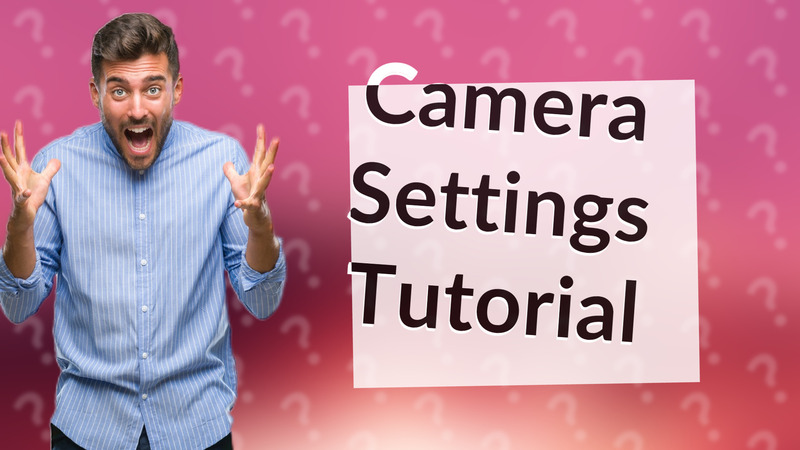
Learn how to enable your camera in device settings quickly and easily with this step-by-step guide.

Learn how to reset an app without uninstalling it by clearing data or cache through your device's settings.
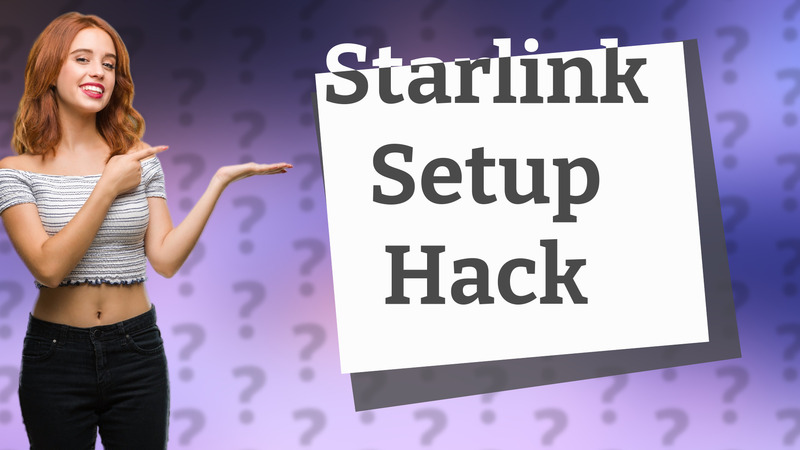
Learn how to bypass Starlink setup without the app and adjust settings manually. Important tips included!
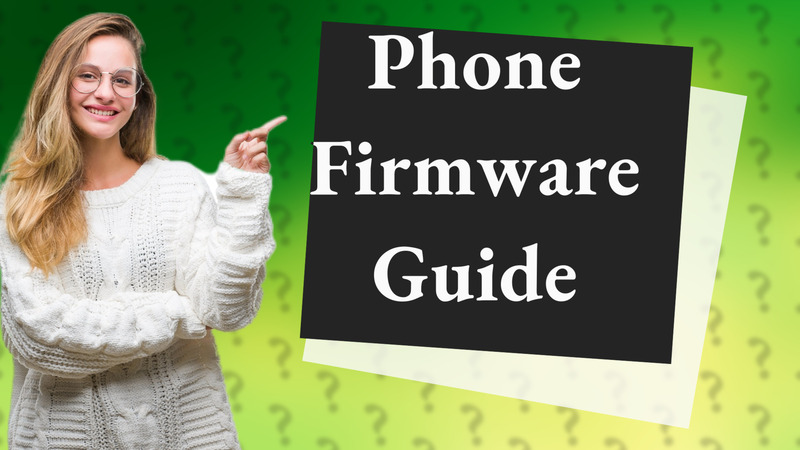
Learn how to quickly locate the firmware version on your phone for troubleshooting and updates.

Learn quick methods to reset your app while retaining essential data easily. Follow our step-by-step guide for both Android and iOS.
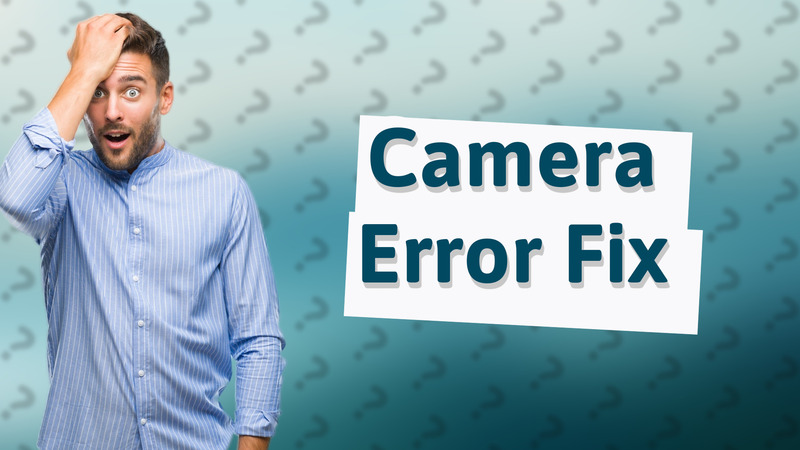
Learn how to easily fix common camera errors on your phone with our simple guide.
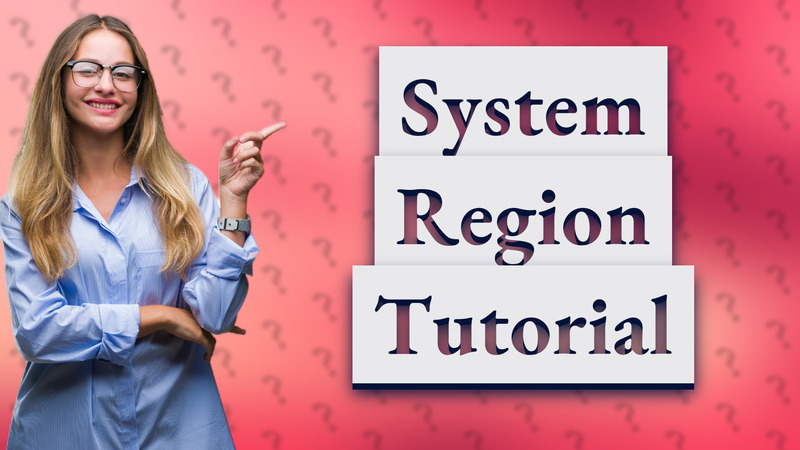
Learn how to easily change your system region on Windows and macOS with our step-by-step guide.

Learn how to use code ##4636#*#* to check if your Android is hacked and spot signs of suspicious activity.

Learn how to easily change default apps on your Android device with our quick guide. Customize your app experience today!
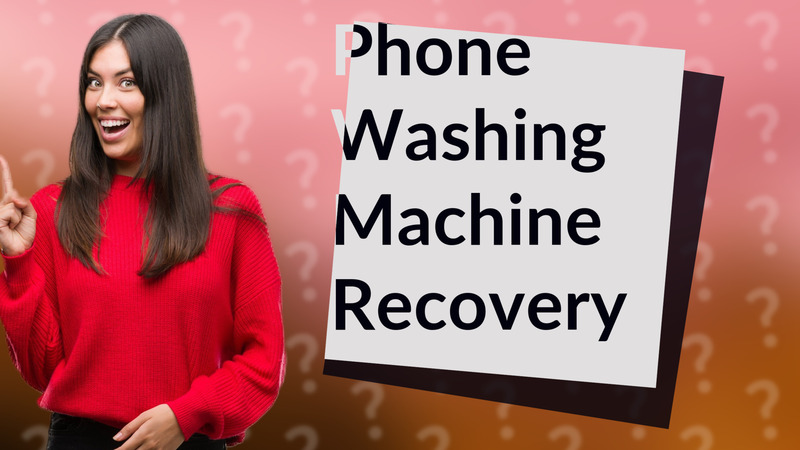
Learn crucial steps to recover your phone after it’s been washed. Quick tips for moisture damage prevention.

Discover what it means when features are greyed out and how to resolve access issues effectively.

Learn how to fix grey apps on your Android with simple troubleshooting steps to enhance app functionality.
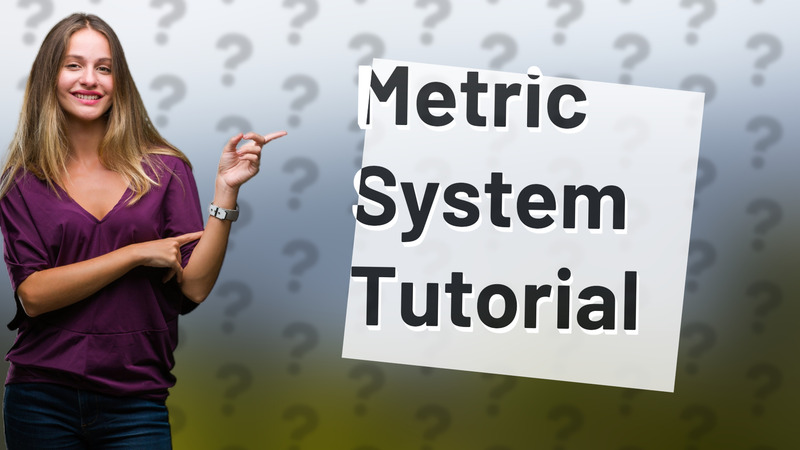
Learn how to easily change the metric system settings on your phone with this simple guide.
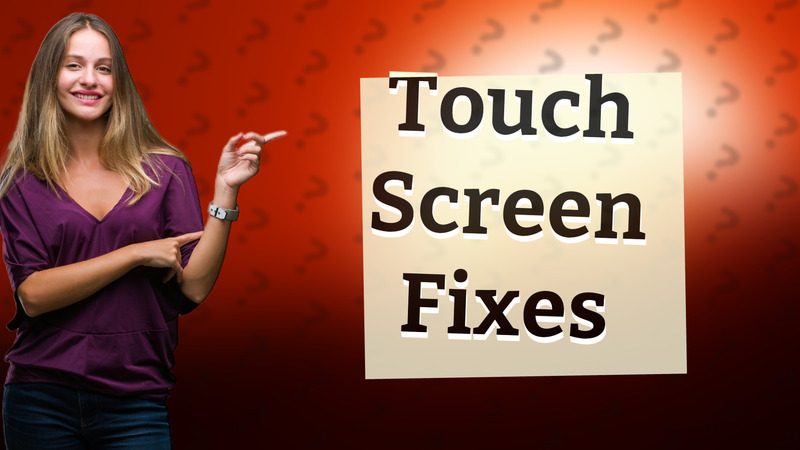
Learn how to troubleshoot and fix your misbehaving touch screen with these simple steps!

Discover where the reset button is found on computers, smartphones, and routers with our quick guide.
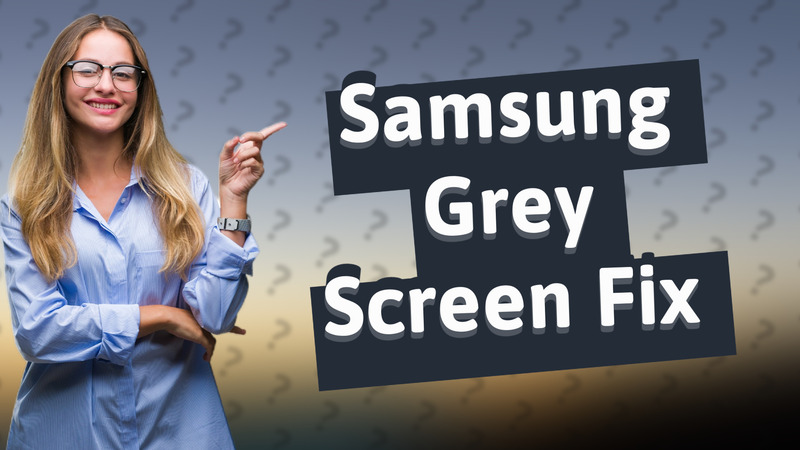
Learn how to quickly resolve the grey screen issue on Samsung devices with simple steps.
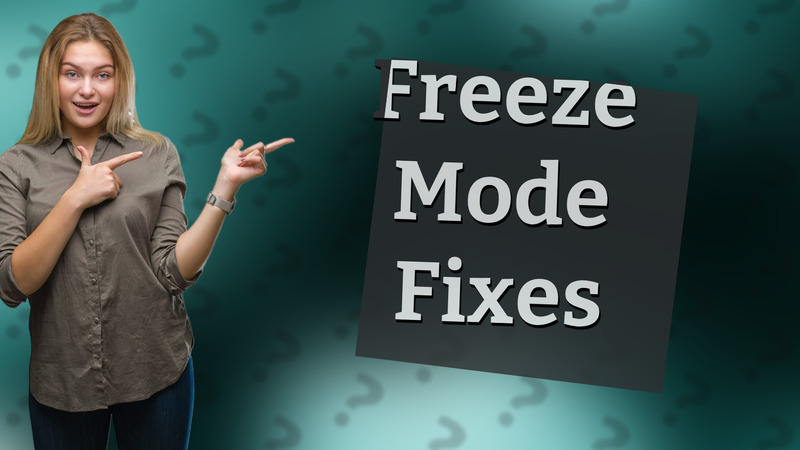
Learn how to resolve freeze mode issues with simple troubleshooting methods. Fix your device now!
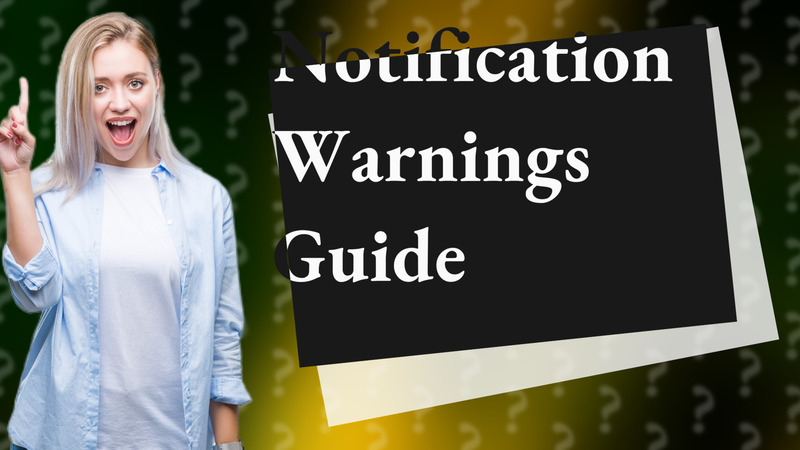
Learn how to easily disable notification warnings on your device to minimize distractions.

Learn how to easily restart an app on your device without deleting it. Fix glitches and improve performance quickly.

Learn to change system apps on your Android device safely with this comprehensive guide to rooting.
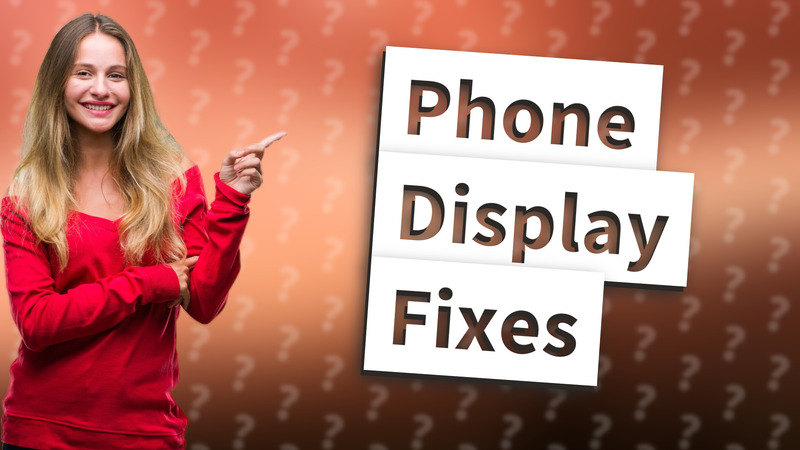
Discover effective solutions to tackle your phone's display issues with step-by-step guidance.
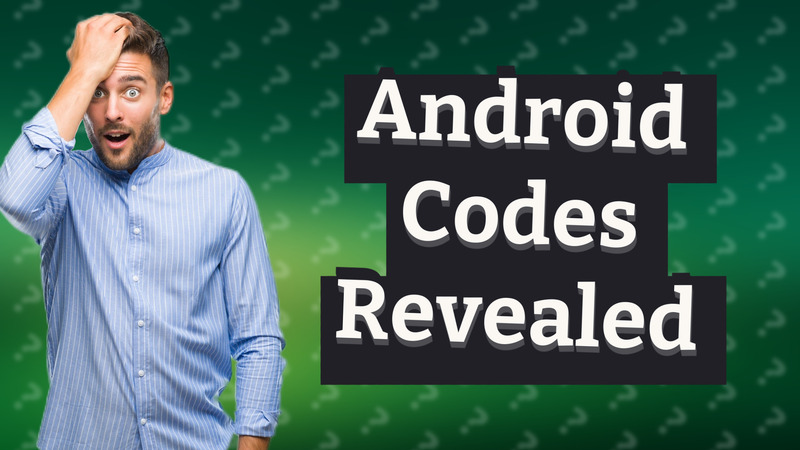
Discover Android secret codes to access hidden features and diagnostics on your device.
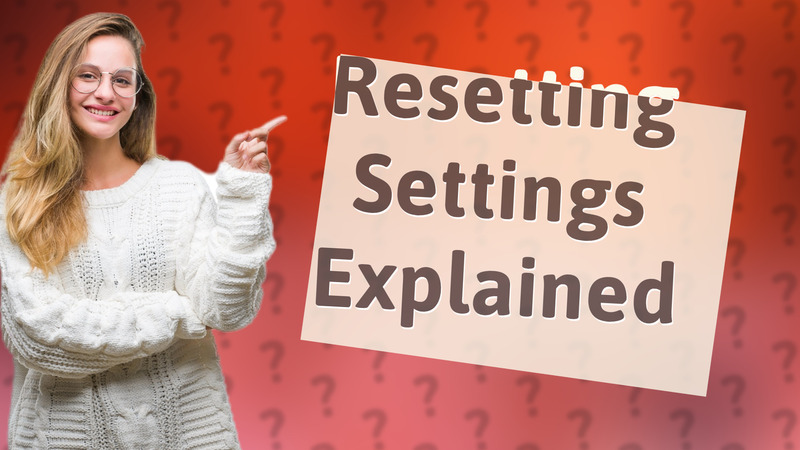
Discover what resetting all settings means and what gets erased on your device.
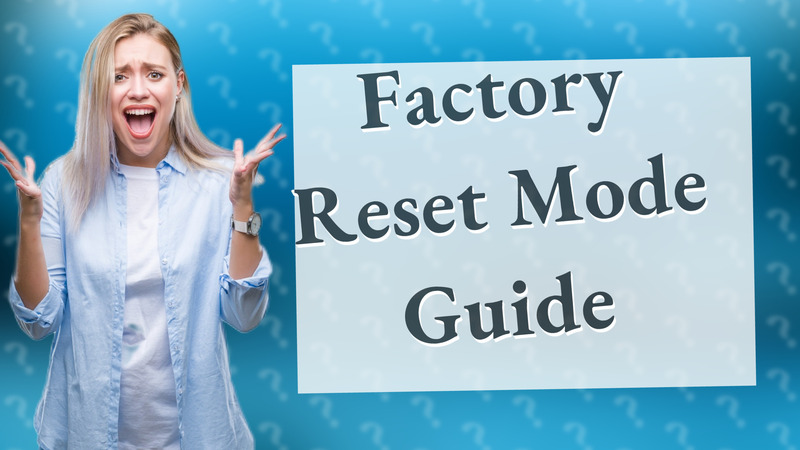
Learn how to easily access factory reset mode on your device with this simple step-by-step guide.
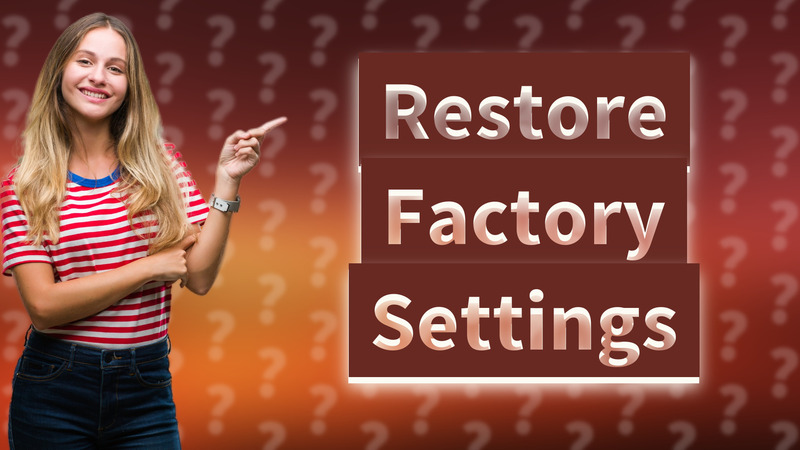
Learn how to reset your device to factory settings in just six simple steps to improve performance and resolve issues.
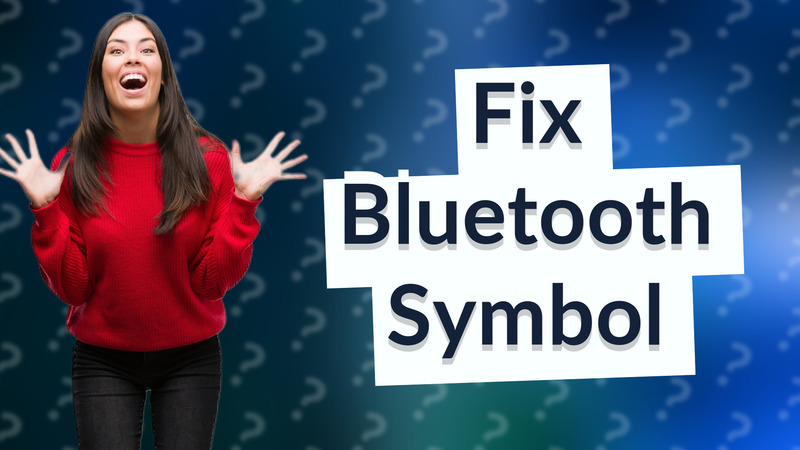
Learn quick solutions to restore your missing Bluetooth icon on Android. Troubleshoot with these expert tips.
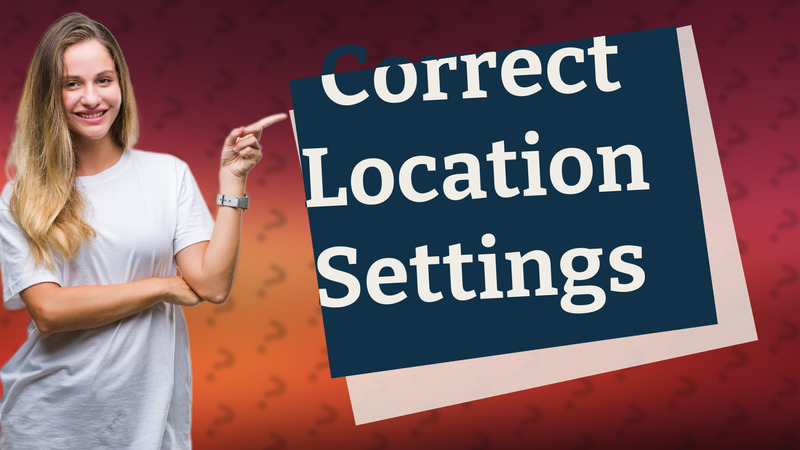
Learn the steps to update your location settings on any device for accurate location tracking.
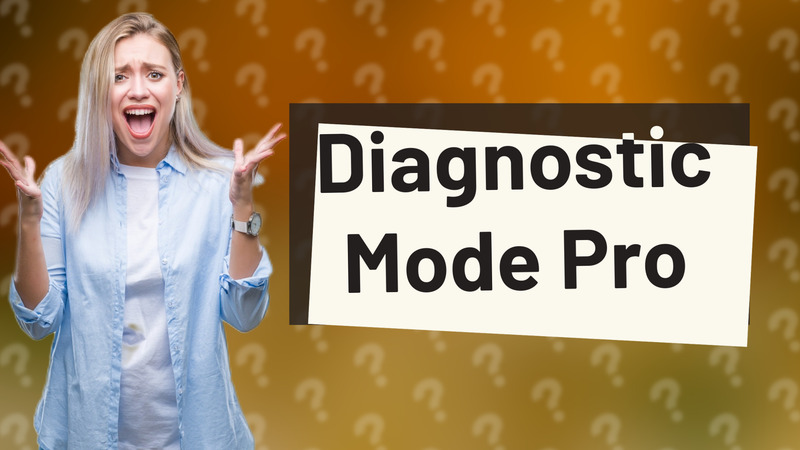
Learn how to access Diagnostic Mode to troubleshoot hardware issues on your device quickly and easily.

Explore if factory reset truly wipes data and what steps to take for complete removal.

Learn to easily disable dark mode on various devices and apps for a brighter visual experience.

Learn effective solutions to resolve the fullscreen glitch in Roblox on mobile devices with simple steps.
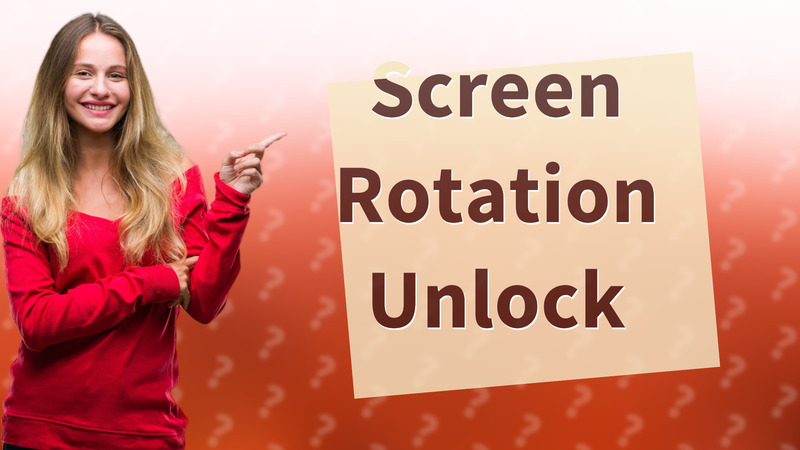
Learn how to easily unlock screen rotation on your device in just a few steps.
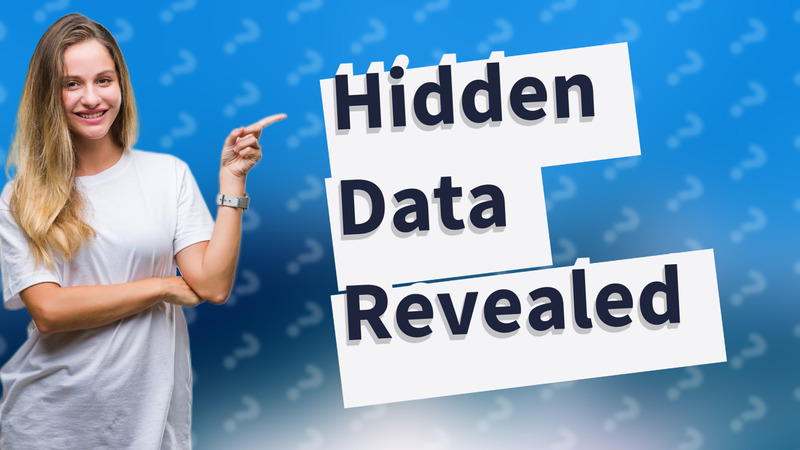
Discover effective methods to find and manage hidden app data on your device with our easy-to-follow guide.
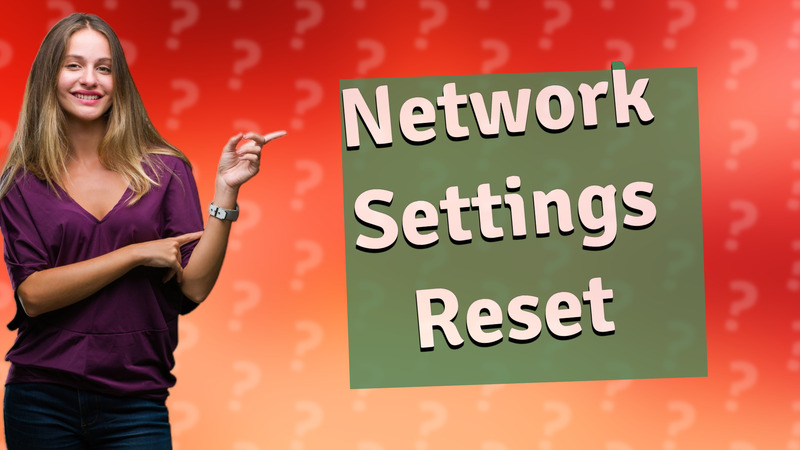
Learn how to reset network settings on your devices to fix connectivity issues. Simple step-by-step guide for iOS and Android.

Learn how to easily change your lock screen display with our step-by-step guide.

Learn how to quickly change the location in your app's settings. Follow our guide for hassle-free updates.

Learn how to eliminate the black box on your phone screen with simple troubleshooting tips that work.
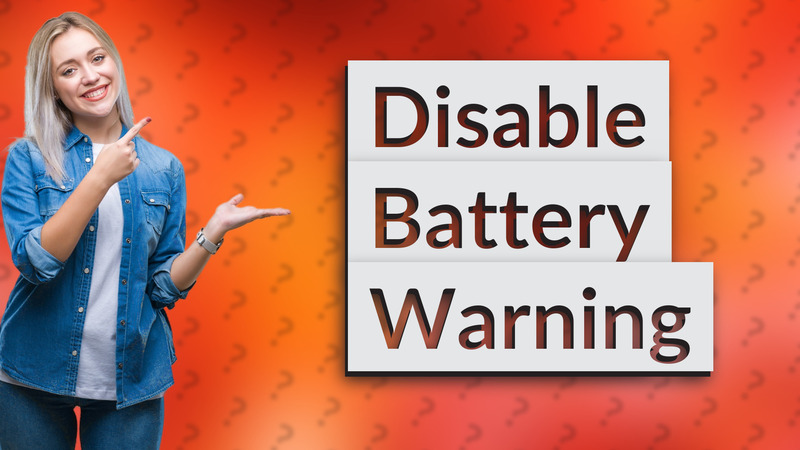
Learn how to turn off battery warnings on your device quickly and safely.
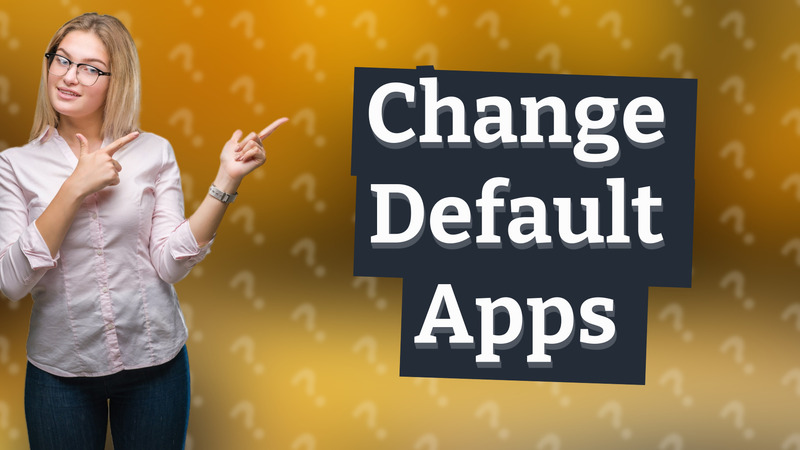
Learn how to easily change default apps on Android and iOS in just a few steps.

Learn how to access your device's hidden menu with specific key sequences. Get tips for Android and more!