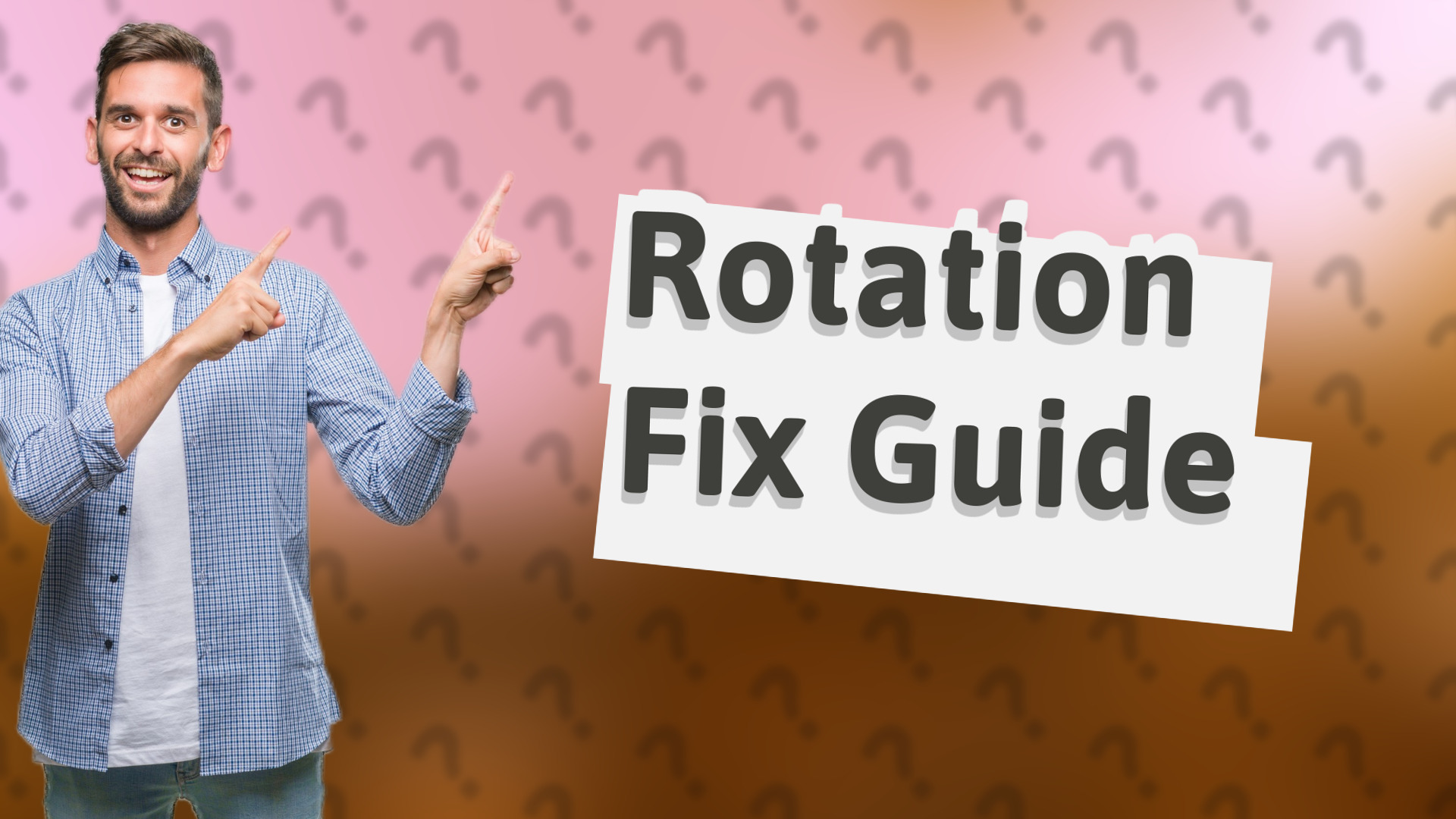
Discover why your National Lottery app won't rotate and learn quick troubleshooting tips to fix the issue.

Learn how to easily share your contacts from one device to another using a simple export method.

Learn how to find and manage connected apps on your Android device easily.
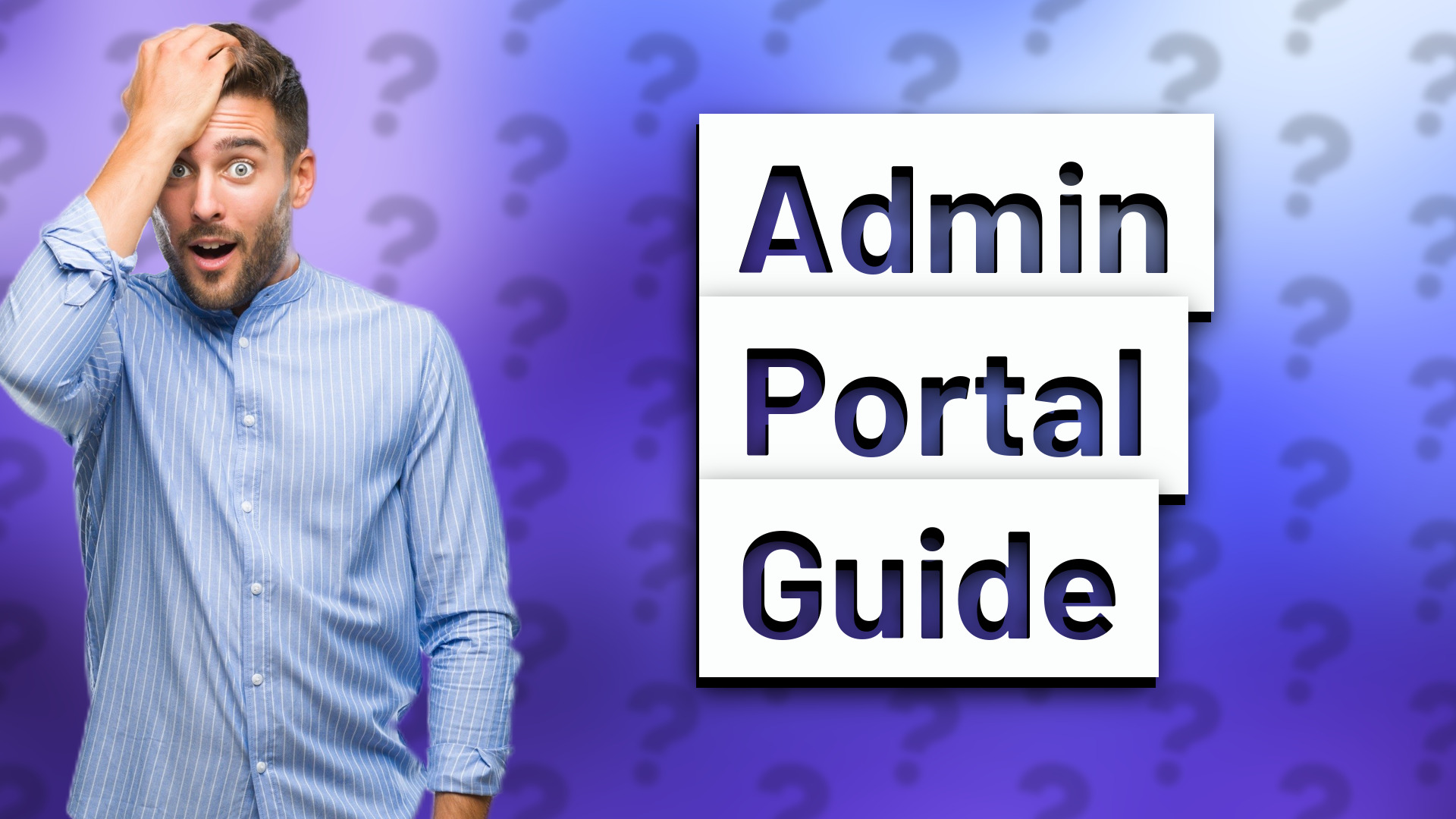
Learn how to easily find the admin portal on the Blink app to manage your devices and settings.

Discover the latest features of Android 13, including enhanced privacy and customization options.

Learn how to rename your Android app efficiently with this easy-to-follow guide.

Learn how to go back on your device without a back button using gesture navigation and app menu options.
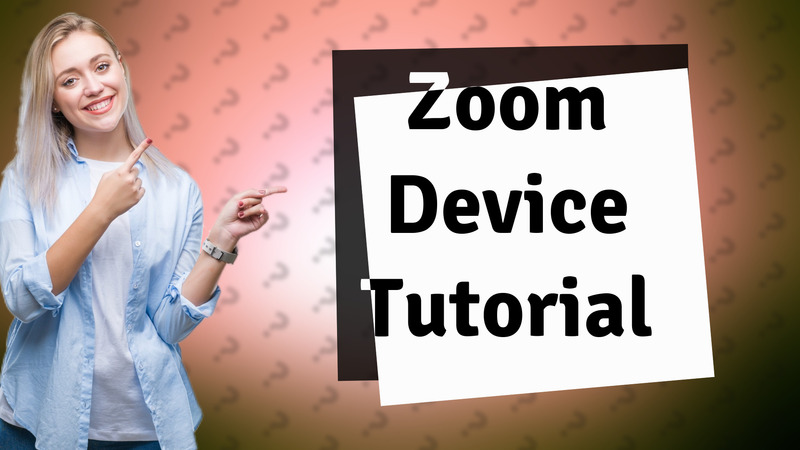
Learn to effortlessly add your device to your Zoom account with simple steps to enhance your meeting experience.

Discover why there's a red flashing dot at the top of your phone and what it means for your device's activity.
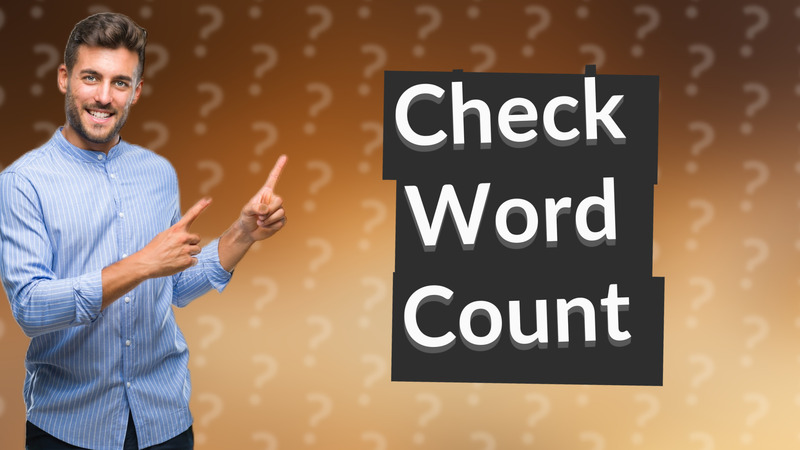
Learn how to easily check the word count in the Word app on your mobile phone.
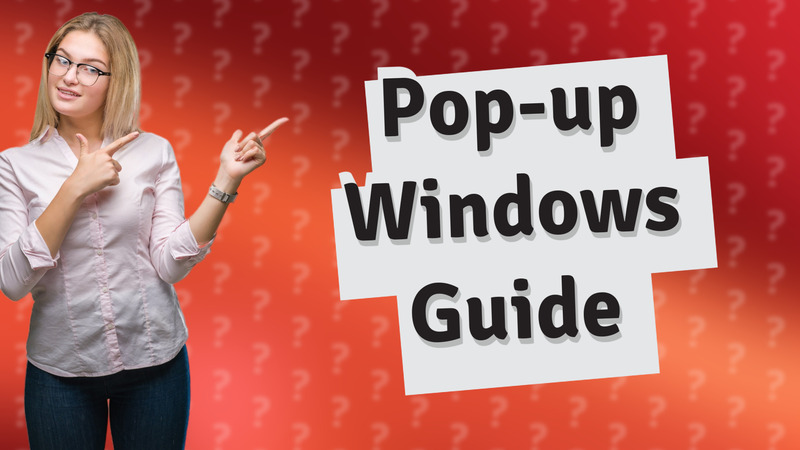
Learn to open pop-up windows on your phone by adjusting browser settings for a smoother browsing experience.
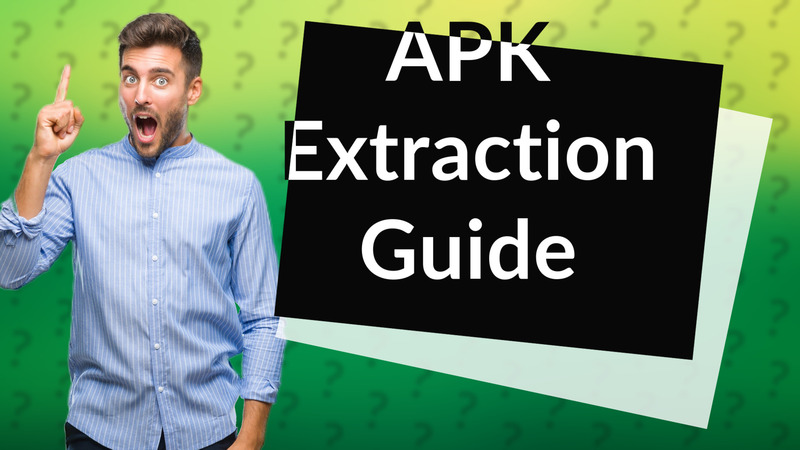
Learn how to extract full APK files using an APK extractor app or ADB commands in this straightforward guide.

Learn how to find your OBB file on Android devices using a file manager app and essential tips for access.
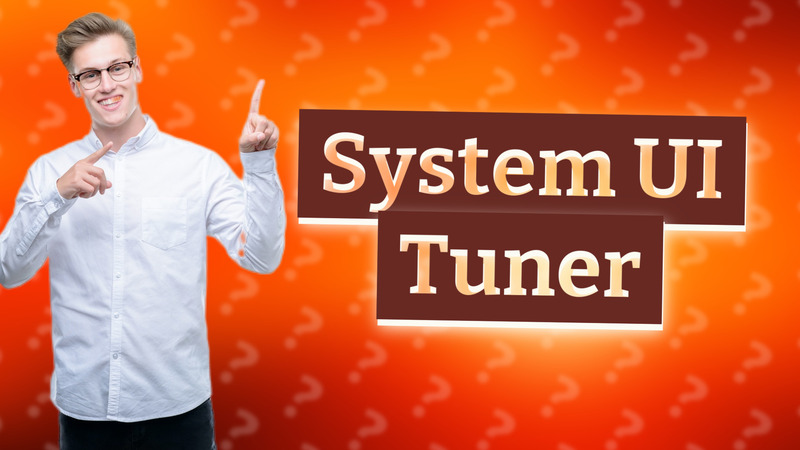
Learn about the Android System UI Tuner, its features, and how to access the hidden menu for customization options.
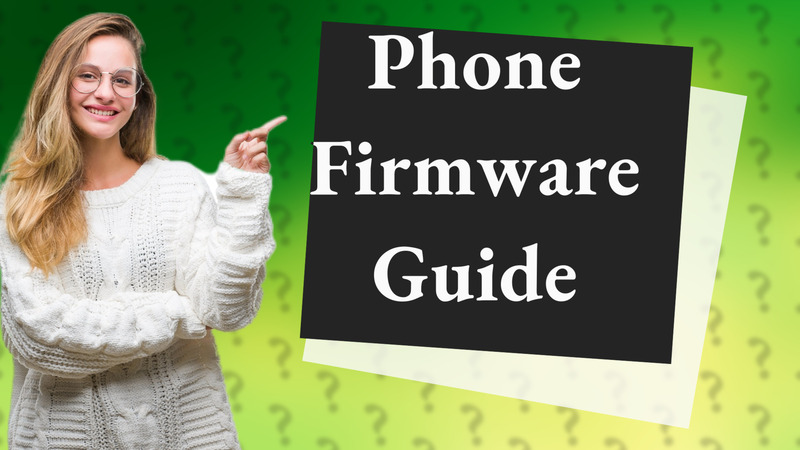
Learn how to quickly locate the firmware version on your phone for troubleshooting and updates.
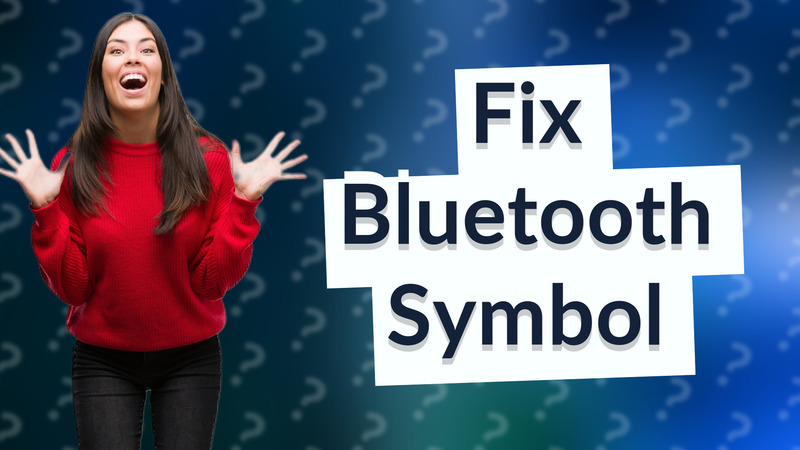
Learn quick solutions to restore your missing Bluetooth icon on Android. Troubleshoot with these expert tips.
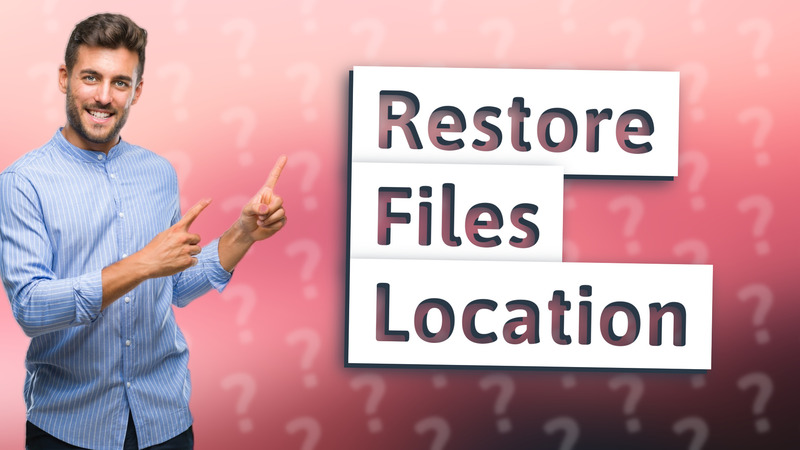
Discover where restore files are stored and how to find them on your device or cloud backup.
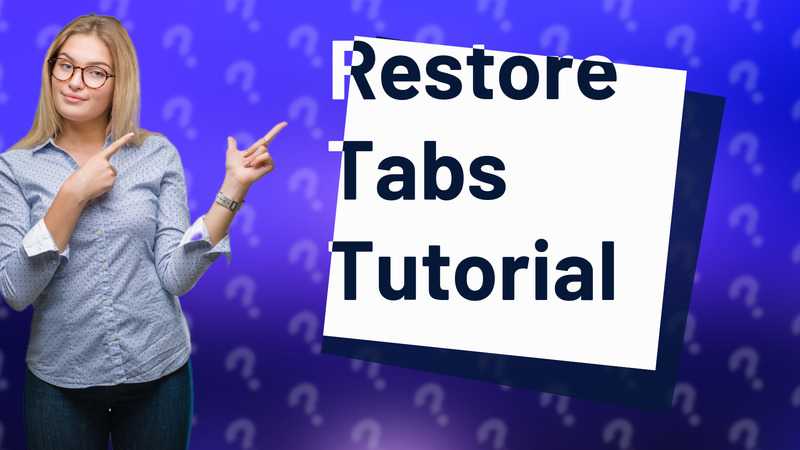
Learn how to quickly restore closed tabs on iPhone and Android devices in just a few simple steps.

Learn how to quickly reverse selfies using built-in smartphone editing tools in iOS and Android.

Learn how to disable grayscale mode on your Android device quickly with simple steps.

Learn how to easily reset your Roblox avatar on mobile for a fresh start! Quick and simple steps included.
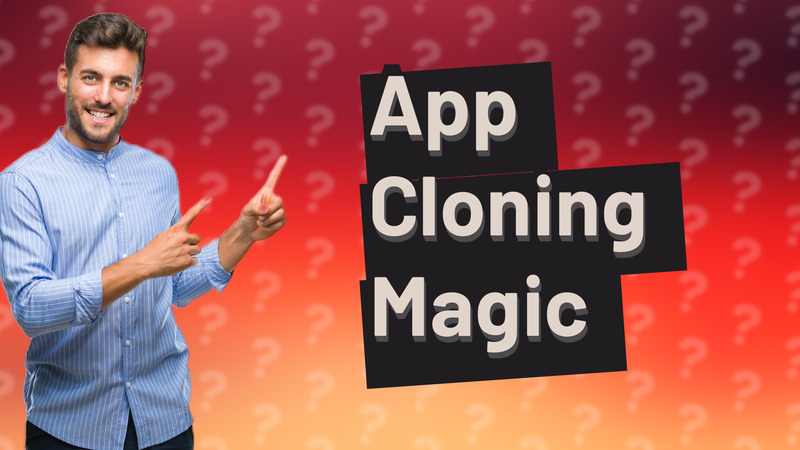
Discover what an app cloner is, how it functions, and its benefits for managing multiple app accounts.

Discover proven steps to locate your lost tablet and secure your data with this helpful guide.

Learn how to easily activate Split Screen on your device with our simple guide. Perfect for multitasking!
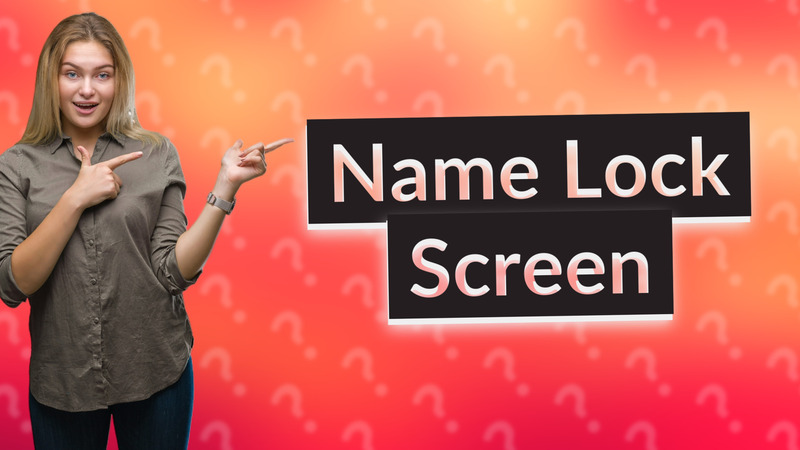
Learn how to easily add your name to your phone's lock screen with this simple step-by-step guide.
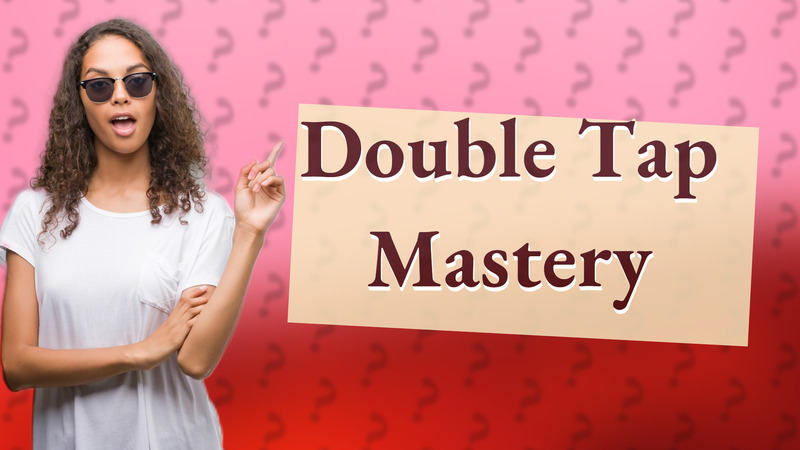
Learn how to customize double-tap settings on your Android device for improved usability.

Learn how to save your private photos securely on Android using apps like Keepsafe or Google Photos. Protect your privacy!

Learn how to effortlessly retrieve your in-app purchases and ensure a smooth app experience.

Learn how to access hidden files on your mobile via PC quickly and easily with our step-by-step guide.
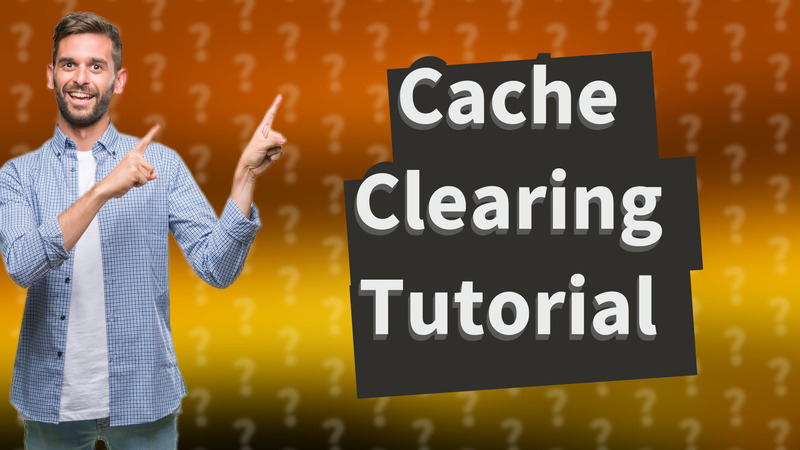
Learn how to clear the cache on your DIRECTV app to fix performance issues easily and quickly.

Learn how to control your Chromebook remotely using your smartphone with the Chrome Remote Desktop app. Simple setup instructions included.

Learn how to restart Aniyomi easily and troubleshoot common issues with our quick guide.

Learn how to unpair your watch from an old phone and set it up with your new device smoothly.

Learn how to connect your iCloud to Android using third-party apps for seamless synchronization of emails, contacts, and calendars.
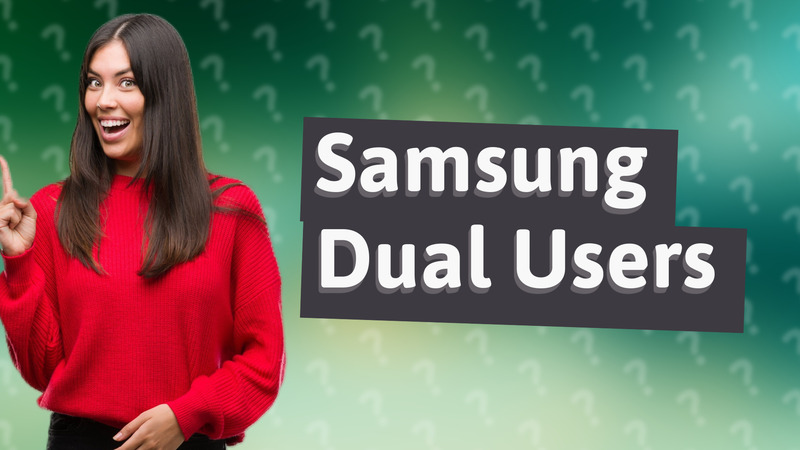
Learn how to easily set up two users on your Samsung device for enhanced privacy and personalization.