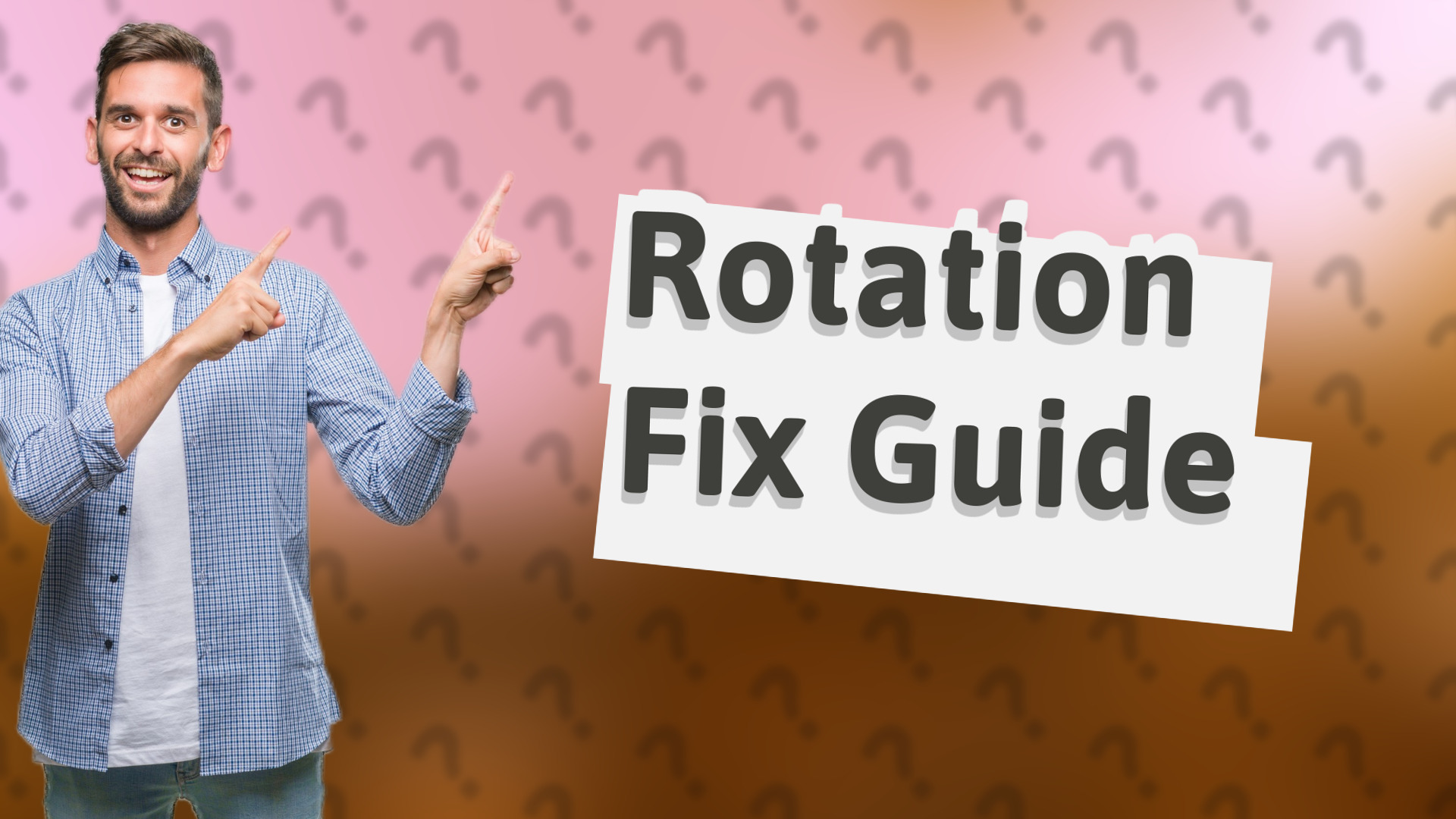
Discover why your National Lottery app won't rotate and learn quick troubleshooting tips to fix the issue.

Learn how to transfer all your apps from one phone to another easily with our step-by-step guide using Google or iCloud backups.
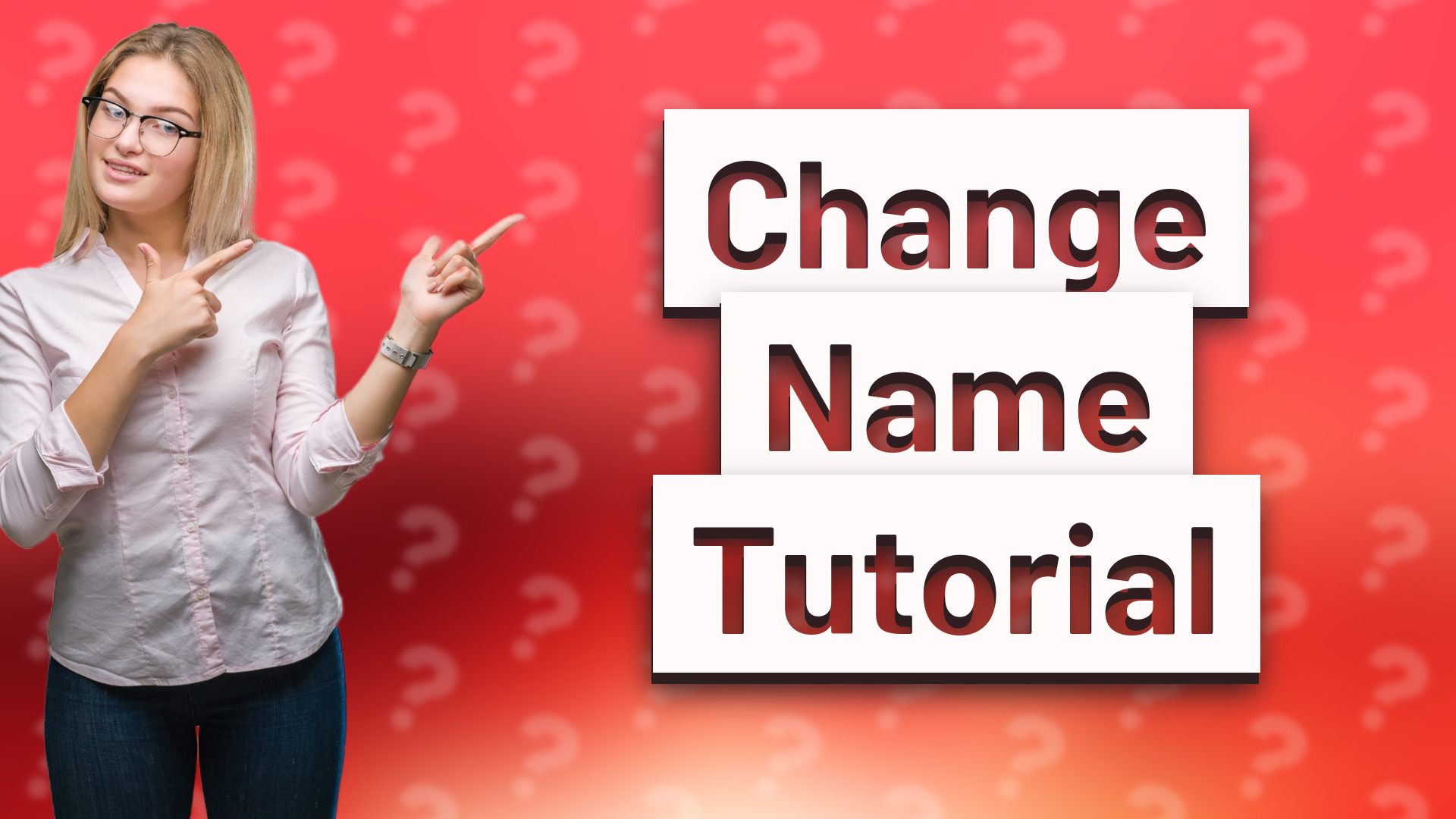
Learn how to easily change your name on the Samsung Wearable app with this quick guide.
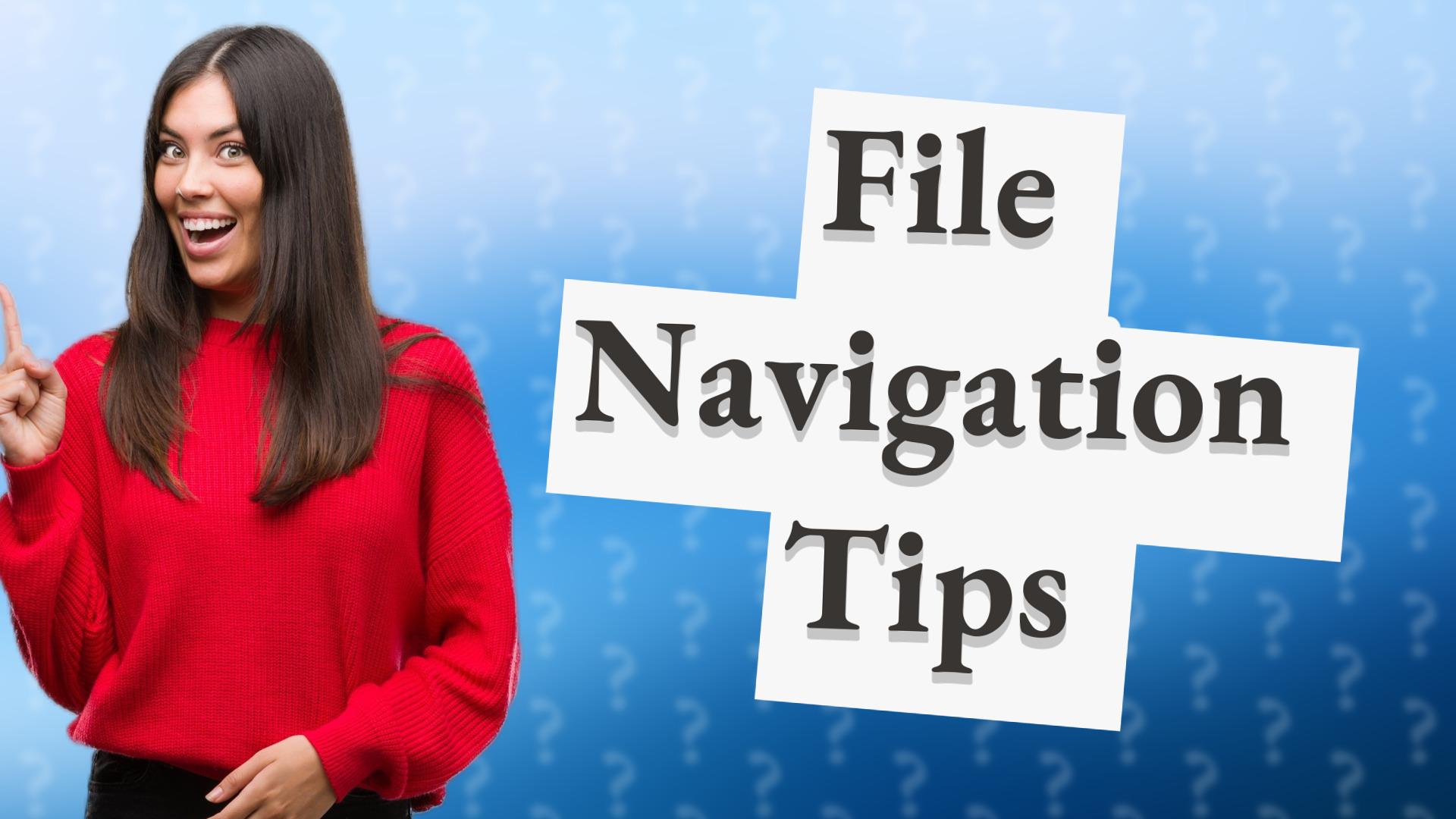
Learn how to quickly find and manage your files on your smartphone in just a few steps!

Discover how to find and manage all apps associated with your account in the Google Play Store or Apple App Store.

Learn why removing unused apps can enhance device performance and security.

Learn how to easily share your contacts from one device to another using a simple export method.

Learn how to disable your phone's touch screen with simple methods for Android and iPhone.
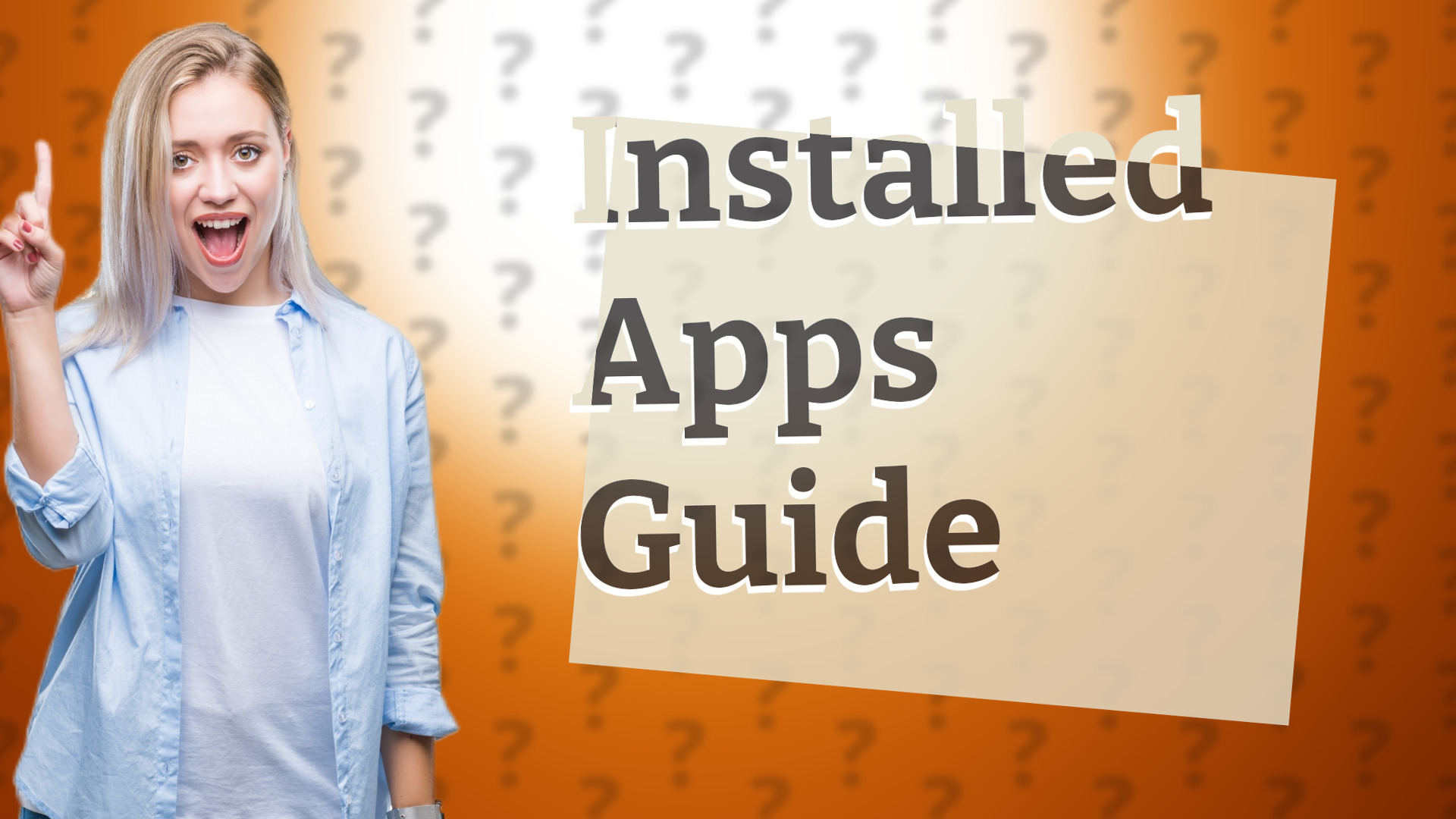
Learn how to easily access your installed apps on Android and iOS devices in this quick guide.
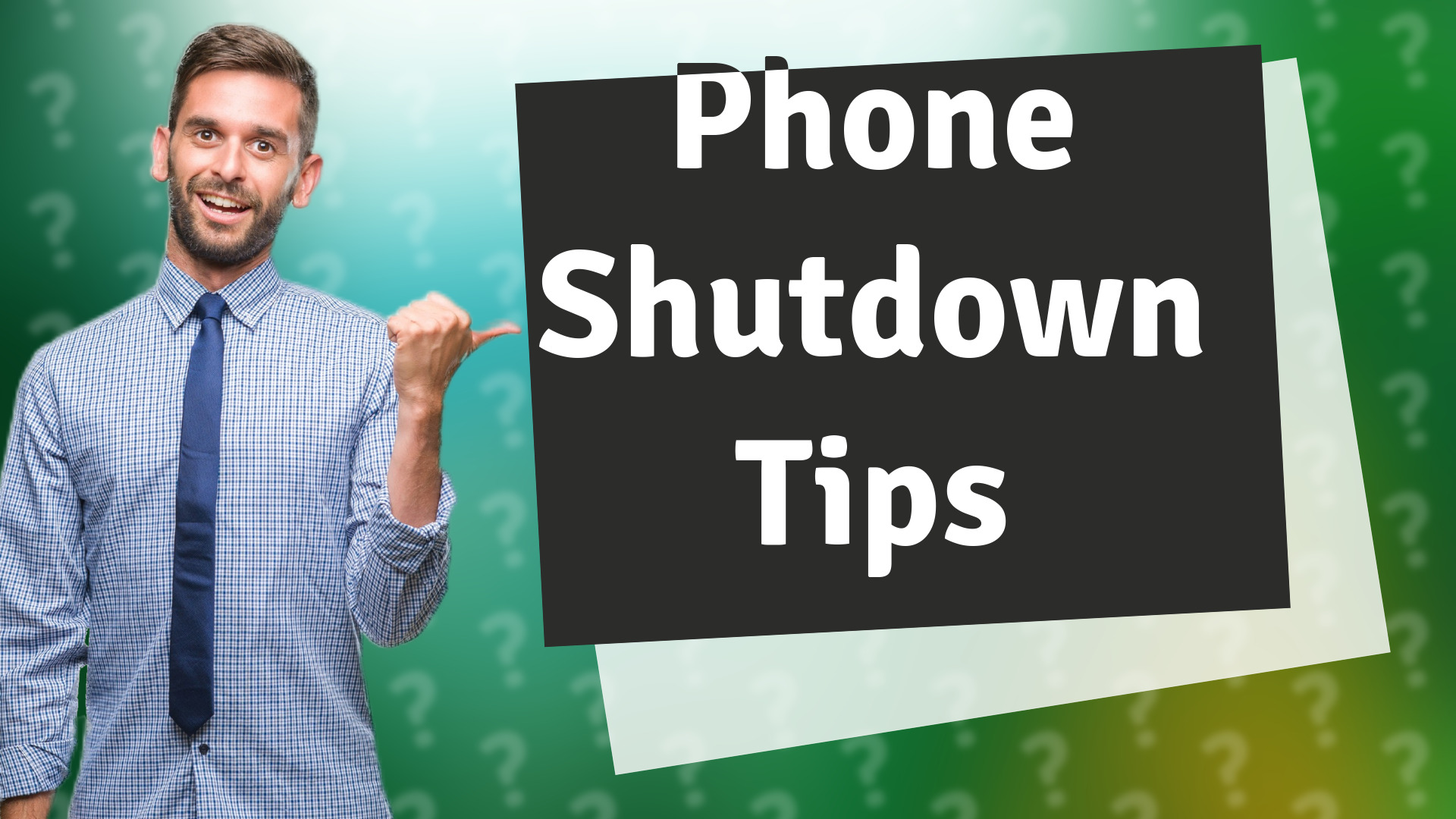
Learn how to manage your child's phone usage at night with parental control apps and settings.
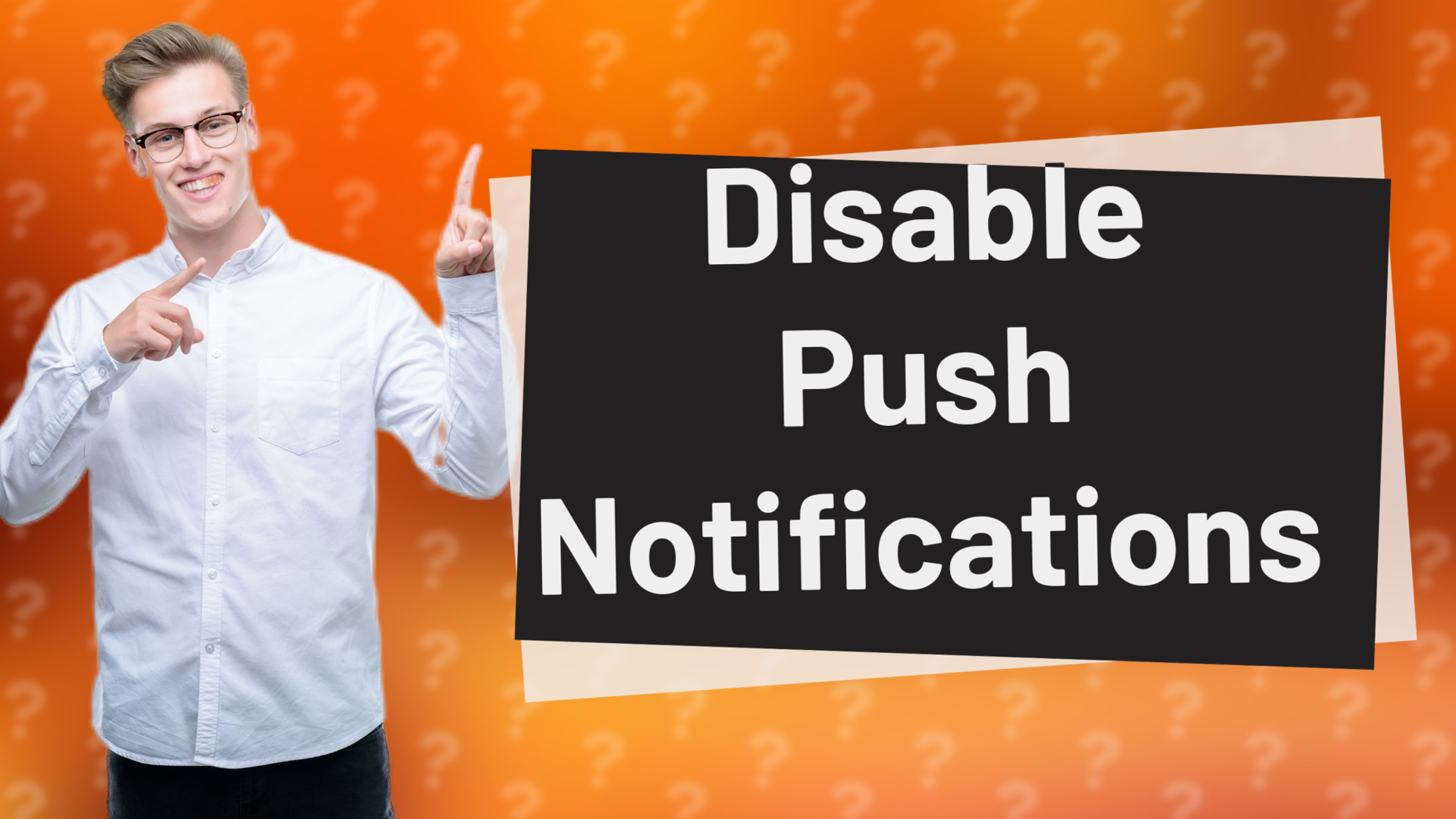
Learn how to turn off push notifications for any app on your smartphone in just a few steps.
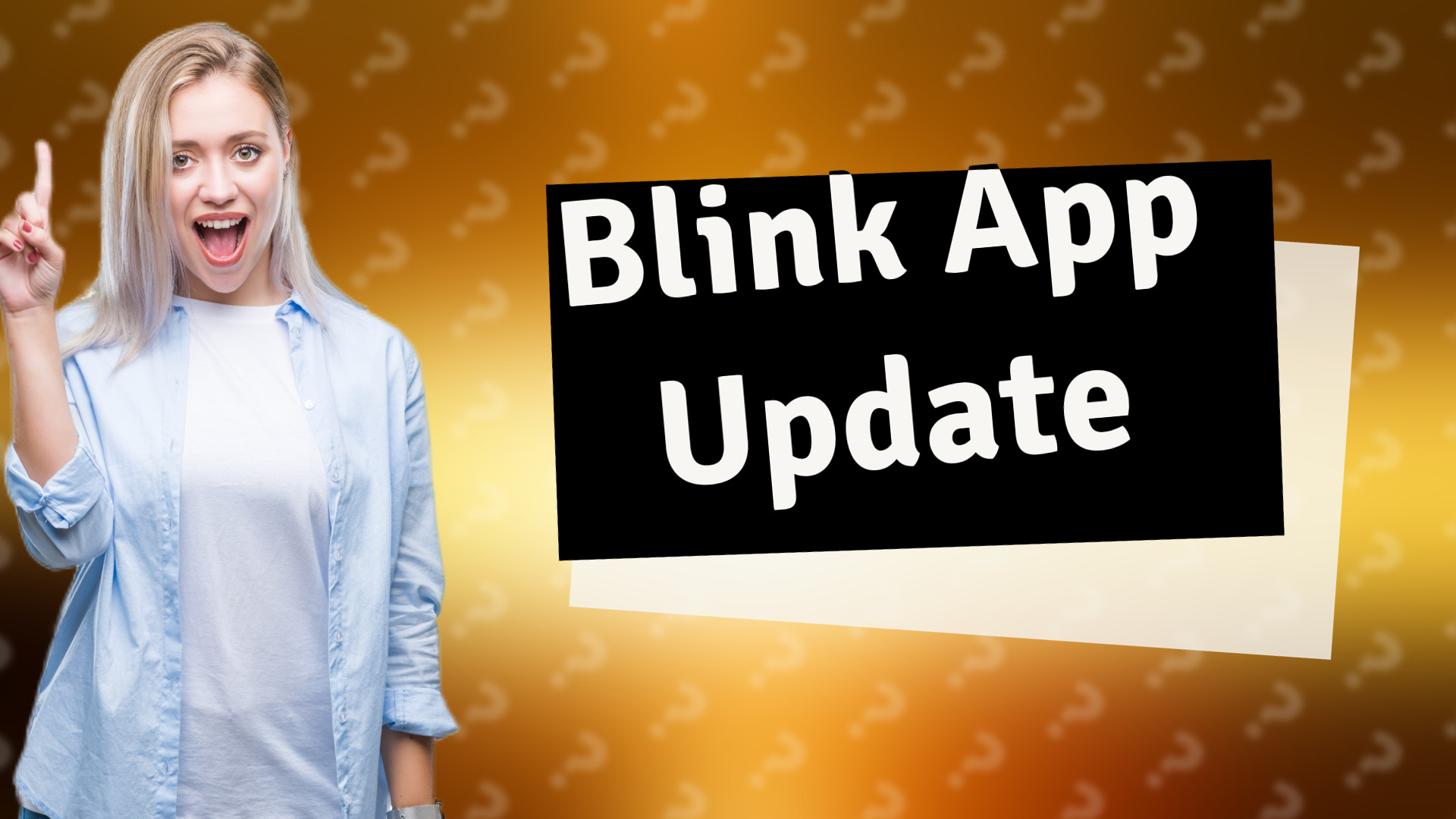
Learn how to quickly update the Blink app on your Android device with this easy-to-follow guide.
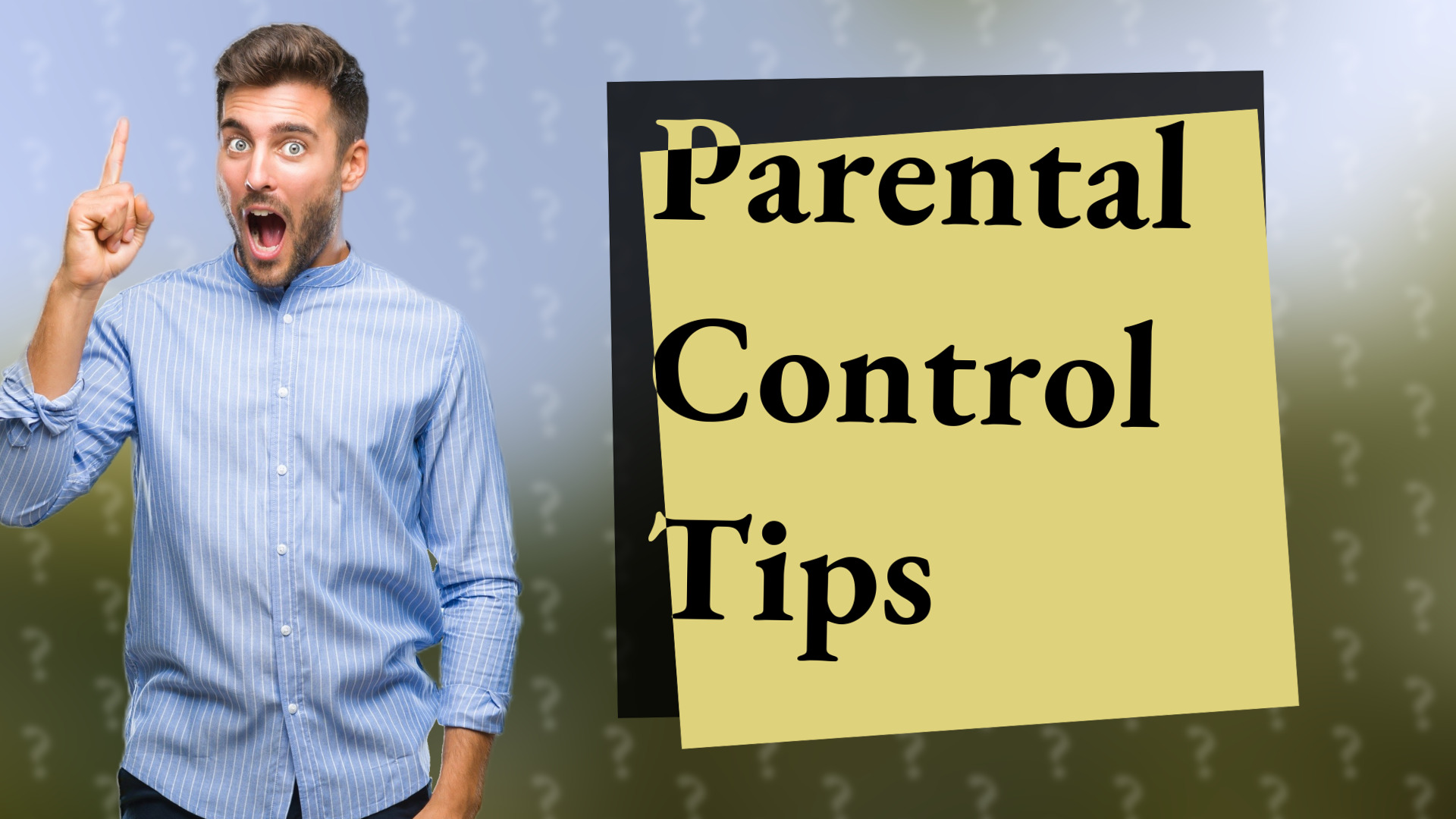
Discover how to connect your child's phone using Family Link and Family Sharing for safe monitoring and control.

Learn how to effectively uninstall TapTap from your device and remove all associated files.
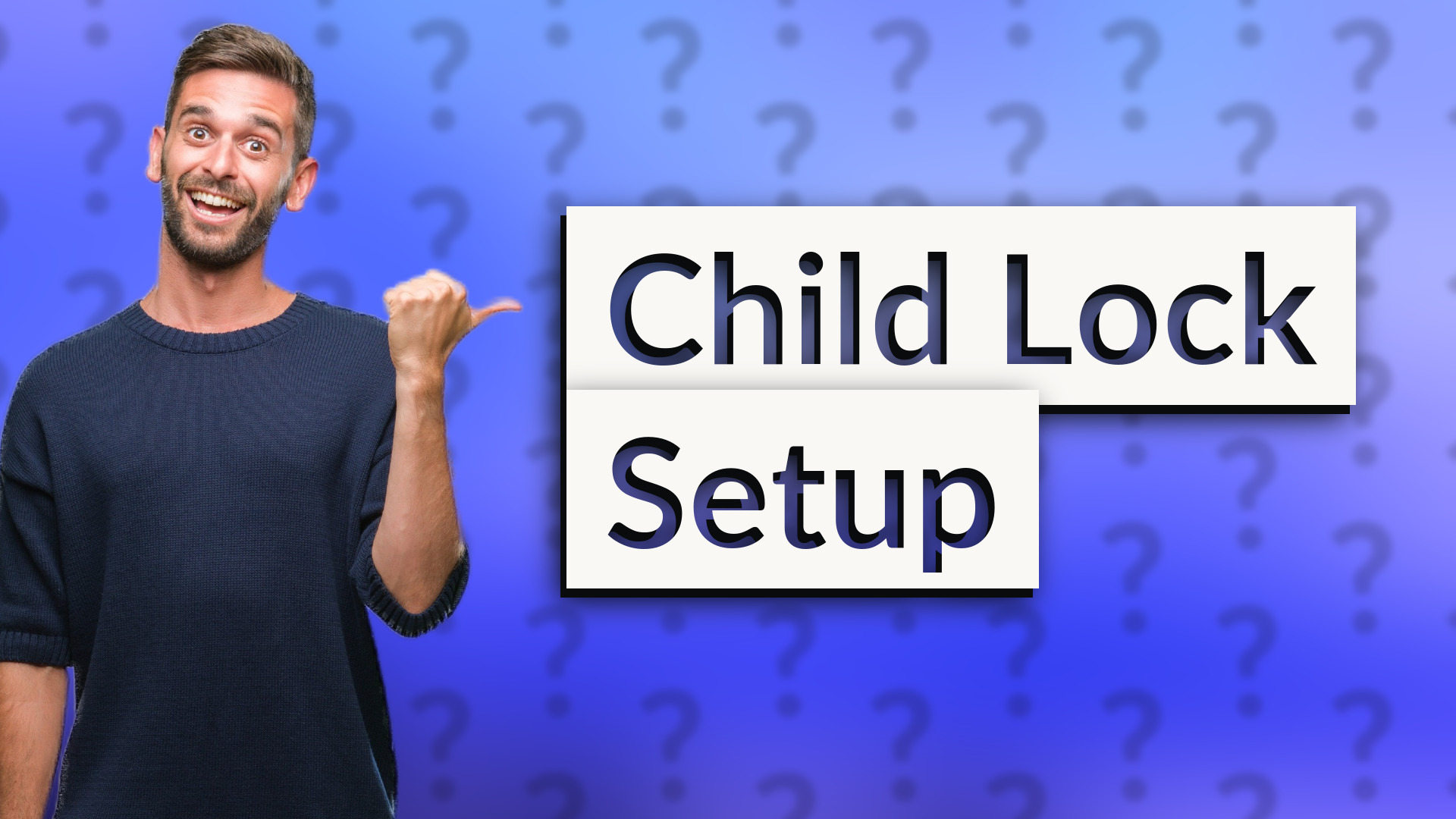
Learn how to put your phone on child lock with easy steps for both Android and iPhone users.
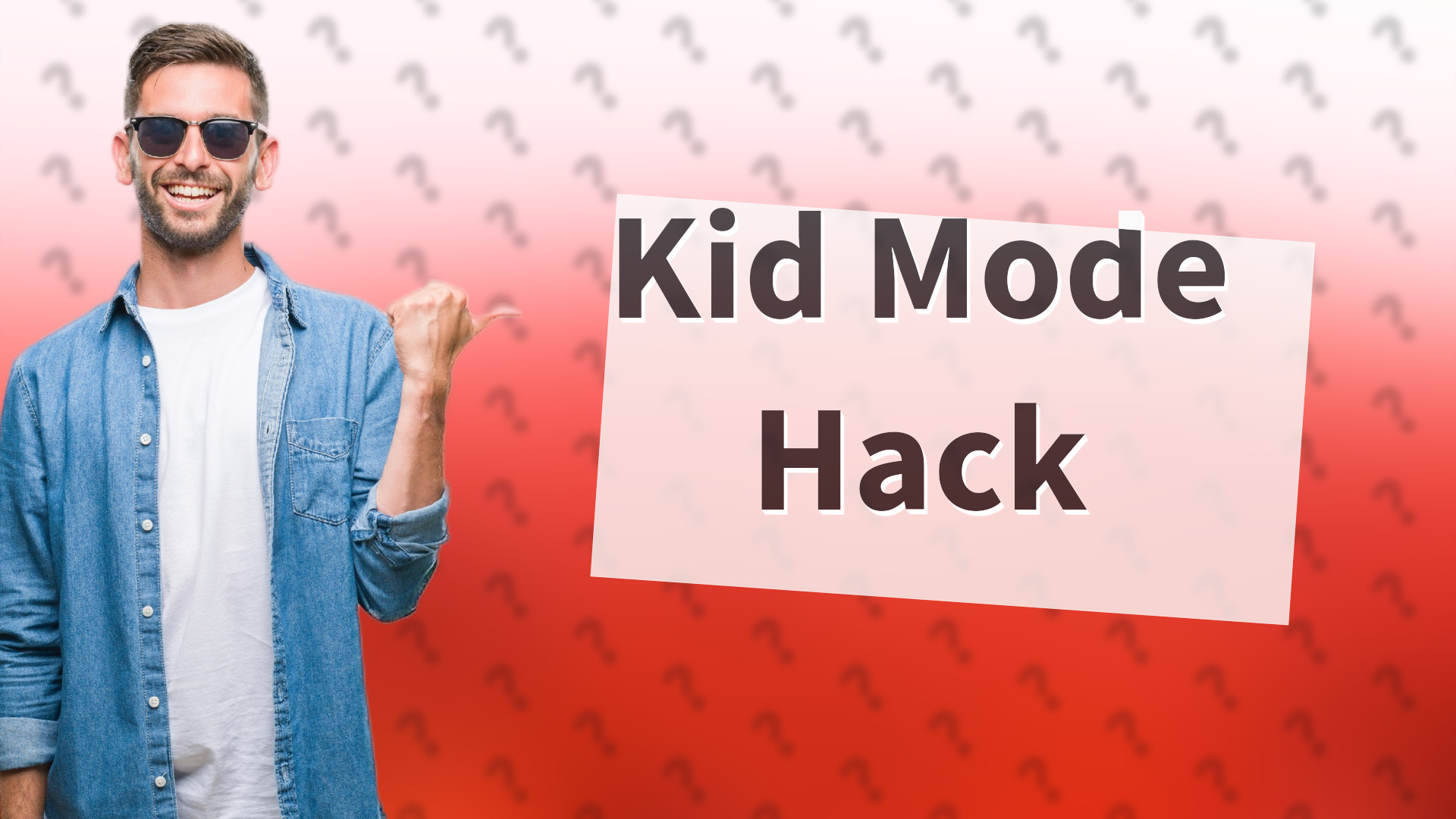
Learn how to easily turn your phone into kid mode to keep your child safe with these simple steps.
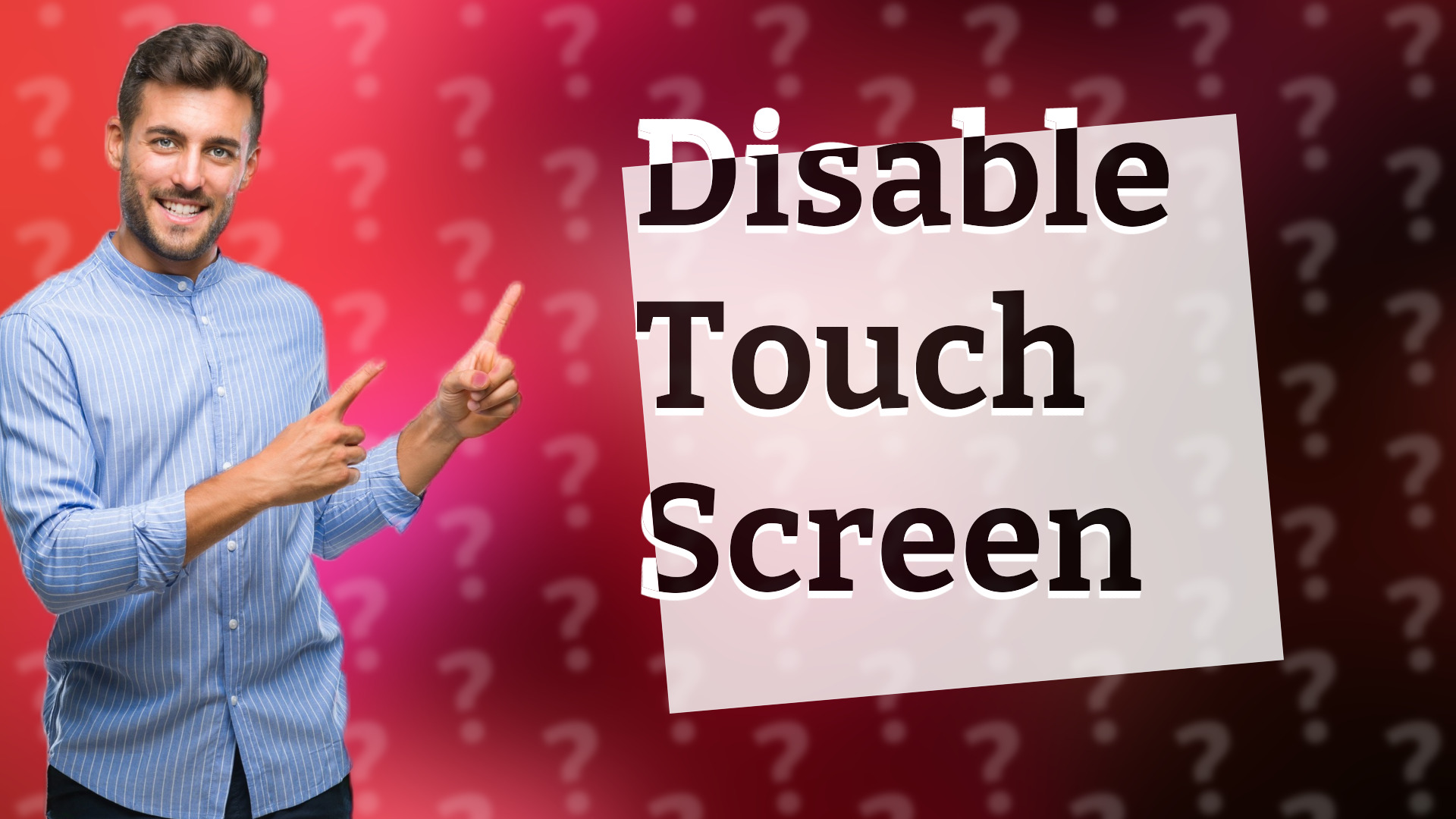
Learn how to disable the touch screen on Android using apps like Touch Lock for specific scenarios.

Learn how to rename your Android app efficiently with this easy-to-follow guide.

Learn how to mirror your watch to your phone with this easy step-by-step guide. Connect via Bluetooth for seamless notifications.
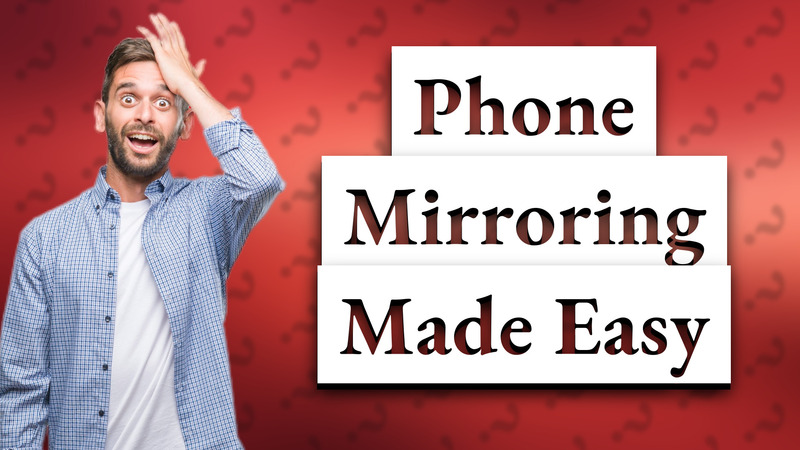
Learn how to seamlessly mirror one phone to another using AirDroid or ApowerMirror in this quick, informative guide.

Learn how to easily enable offline permissions for your apps to access data without an internet connection.

Learn how to easily change your Find My location on Apple devices in just a few steps.

Learn the simple steps to extract APK files from installed applications on your Android device.

Learn how to quickly restart the Find My app to resolve issues and ensure optimal performance.

Learn effective strategies to block ads on your mobile devices for a smoother experience.

Learn how to delete or disable your NFC service quickly. Follow these simple steps to manage your apps effectively.

Learn how to easily change your app installation location with our step-by-step guide for Android devices.
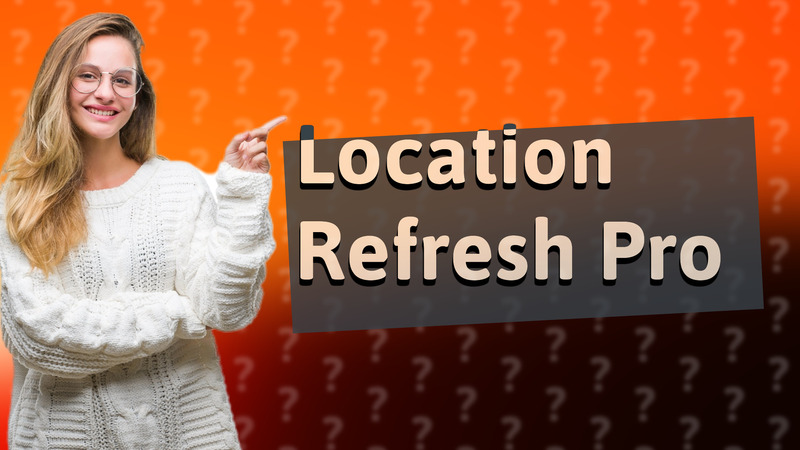
Learn how to easily refresh your location on the Find My app with this quick guide.

Learn how to easily enable location on your Android device for better accuracy.
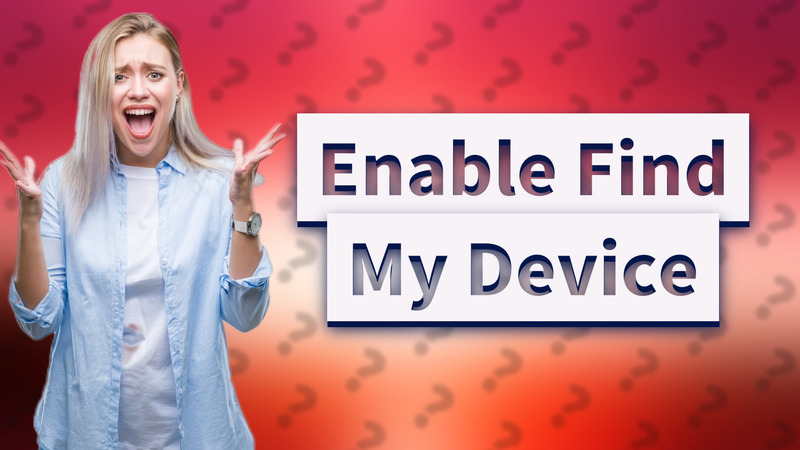
Learn how to enable Find My Device on your Android for security and tracking.
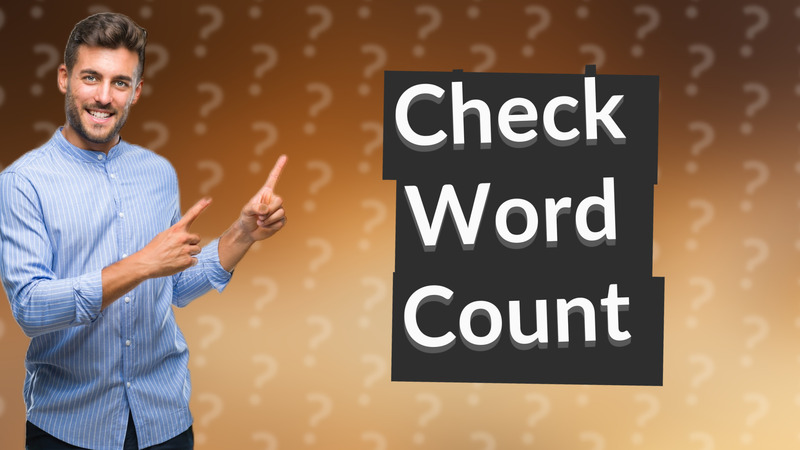
Learn how to easily check the word count in the Word app on your mobile phone.
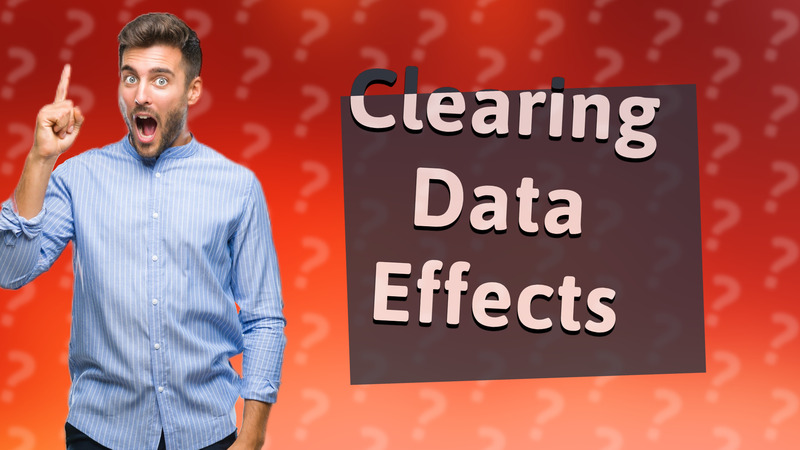
Learn what clearing app data means for storage, app functionality, and data management. Tips included.
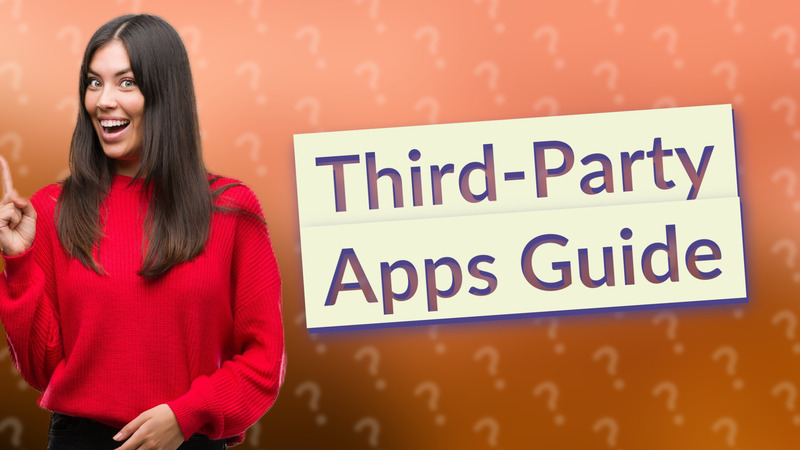
Learn how to safely install third-party apps on your Android phone with these easy steps. Get started today!

Discover top apps to disable your phone's camera for privacy and security.
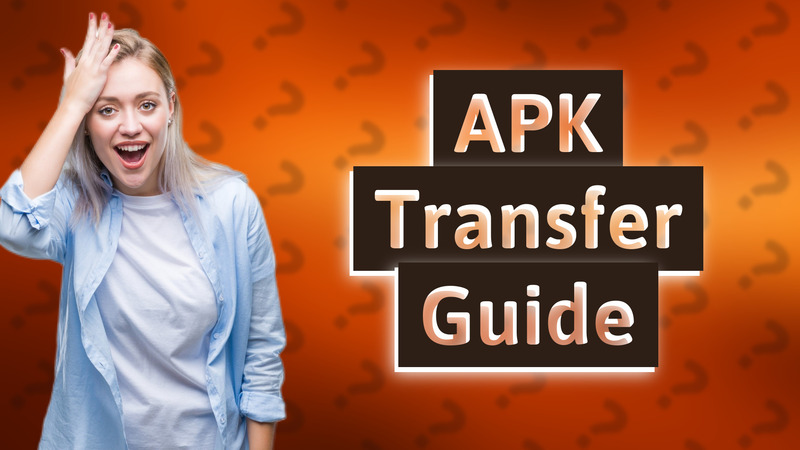
Learn the easiest way to send APK files from your computer to Android. A step-by-step guide for seamless APK installation!
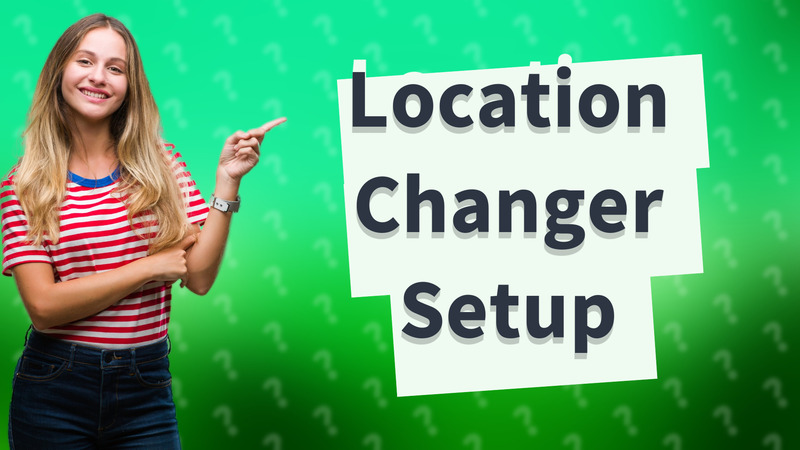
Learn how to set your location changer with our simple step-by-step guide. Perfect for navigating geo-restrictive content!

Learn how to calibrate your Maps app effectively for precise navigation with simple steps.
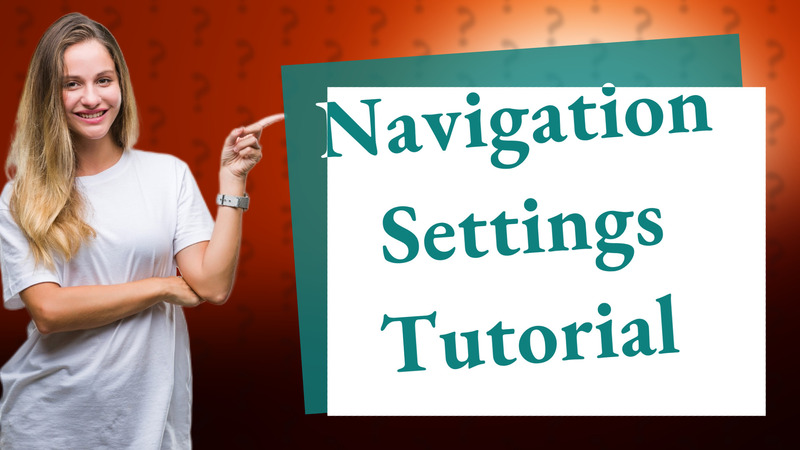
Learn how to easily change your map settings to enhance your navigation experience with our step-by-step guide.

Learn how to find your OBB file on Android devices using a file manager app and essential tips for access.

Learn how to quickly set your location using a location changer app with our step-by-step guide.
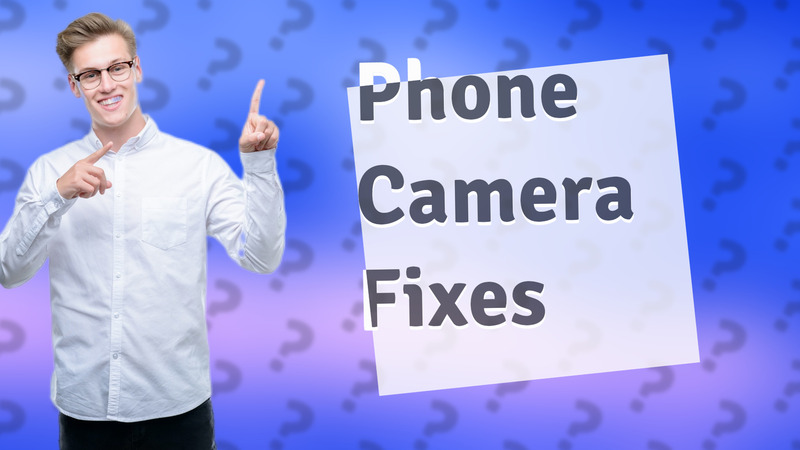
Learn how to troubleshoot your phone camera issues quickly and easily with this step-by-step guide.

Discover effective ways to stop ads suddenly with ad blockers and privacy settings.

Learn how to recover uninstalled apps on Google Play or Apple App Store in just a few steps.
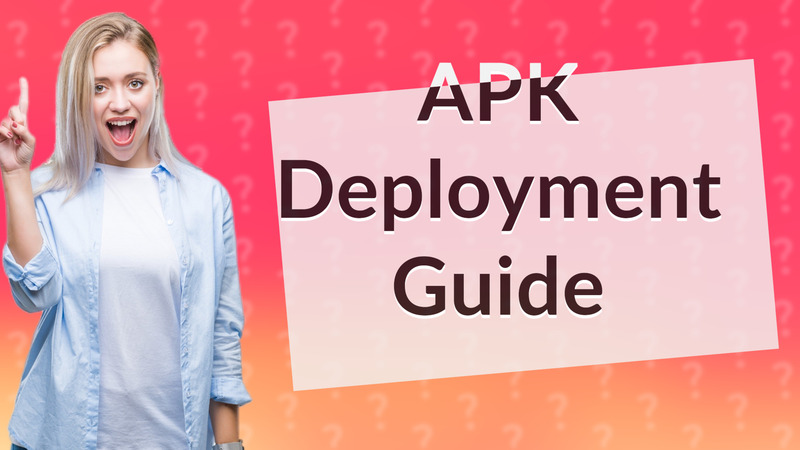
Learn how to easily deploy an APK file on your Android device in just a few simple steps.
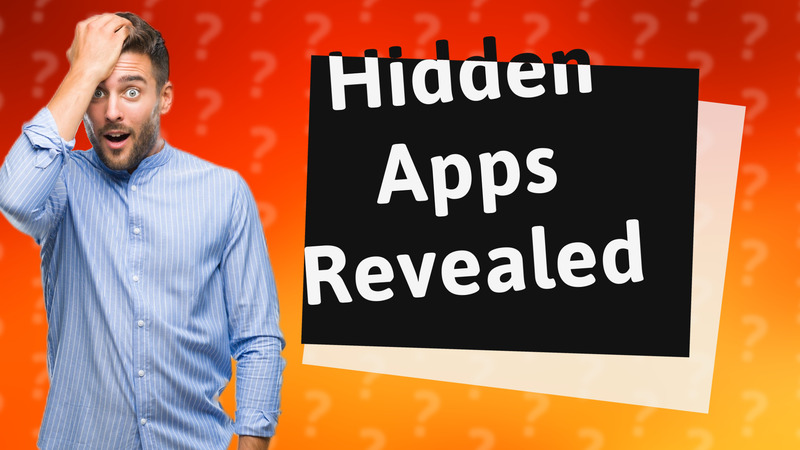
Learn to uncover hidden apps on your Samsung smartphone easily with our step-by-step guide.

Learn how to reset an app without uninstalling it by clearing data or cache through your device's settings.
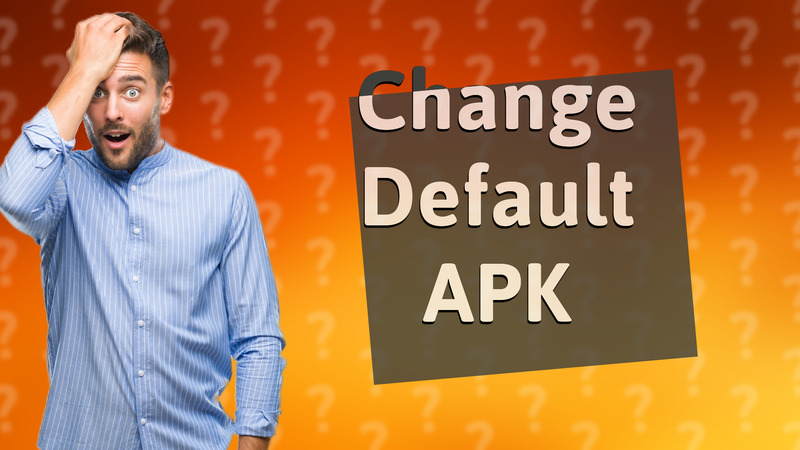
Learn how to easily change your default APK settings on any device in just a few simple steps.
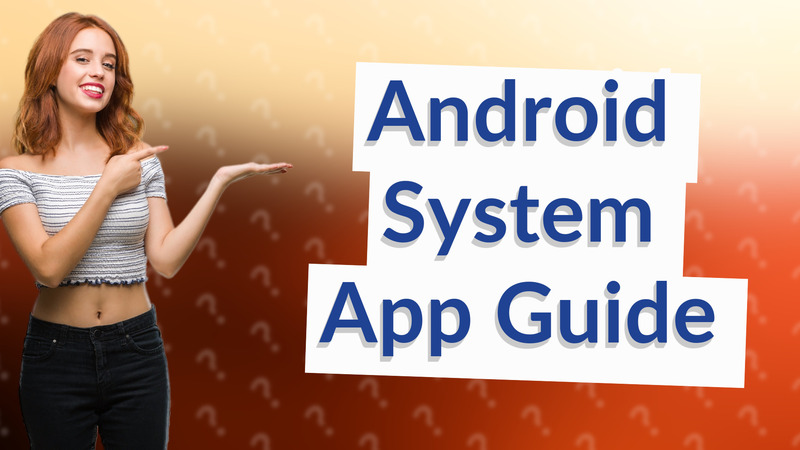
Learn the essential steps to create an Android system app, from permissions to signing. Perfect for developers seeking deep access!

Learn what ads on your phone are and how to manage them effectively.

Learn quick methods to reset your app while retaining essential data easily. Follow our step-by-step guide for both Android and iOS.

Learn how to easily change default apps on your Android device with our quick guide. Customize your app experience today!

Learn the steps to reset an app and resolve performance issues while retaining your app installation.
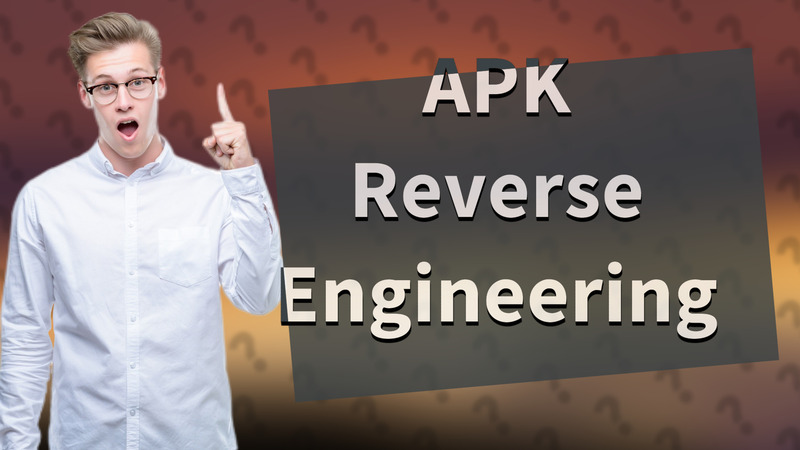
Learn how to reverse an APK safely for educational and personal use with our comprehensive guide.

Learn how to easily change your APK installer on Android by following these simple steps.
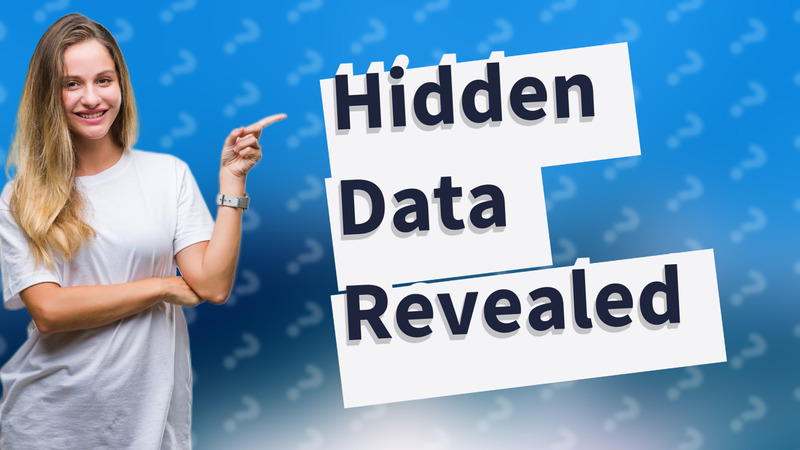
Discover effective methods to find and manage hidden app data on your device with our easy-to-follow guide.
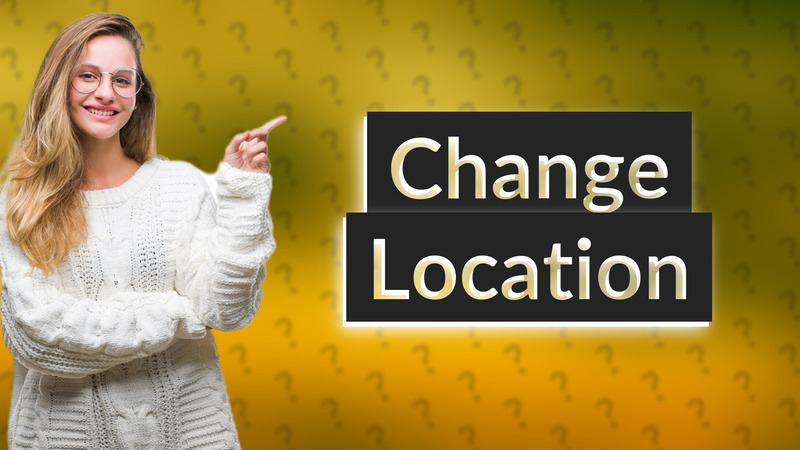
Learn how to quickly change your primary location settings on your smartphone with these easy steps.

Learn how to easily change your app ID location on iOS devices with this simple guide.

Learn how to allow third-party APK installations on your Android device. A simple guide to enhance your app options.

Learn how to reset your email app effectively to resolve issues with our step-by-step guide.

Learn how to access hidden apps in your device's settings with these simple steps for enhanced app management.
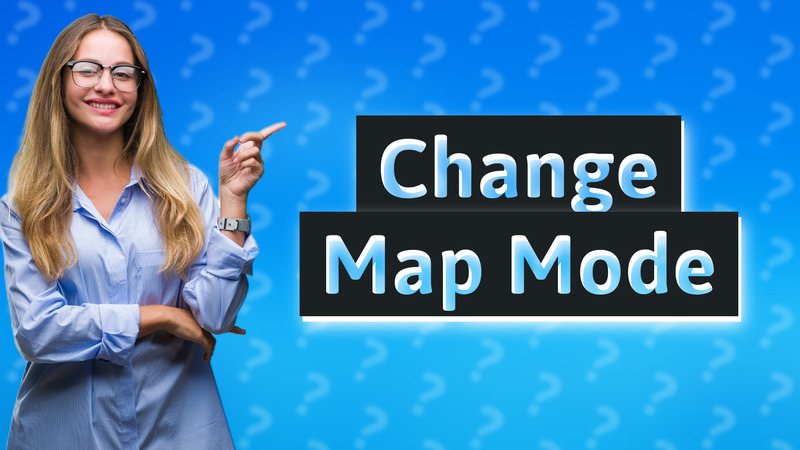
Learn how to change map modes on various devices and apps with simple steps for satellite, terrain, and traffic views.
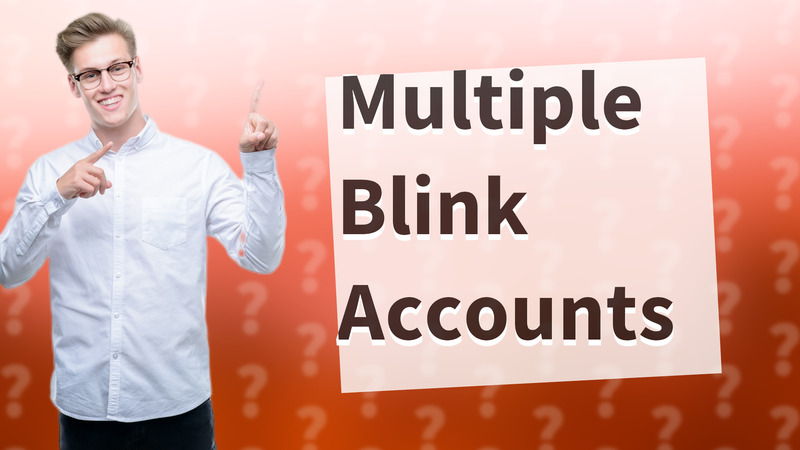
Discover how to access multiple Blink accounts from a single app on your phone.
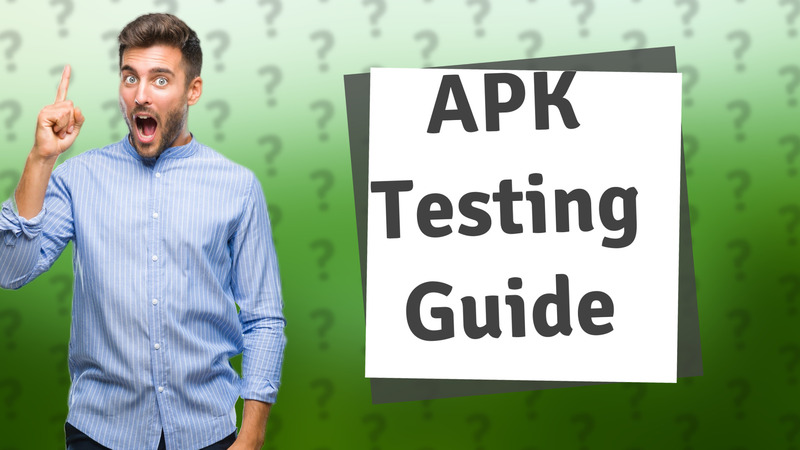
Learn the essential steps to test an APK file on your Android device and ensure smooth app functionality.
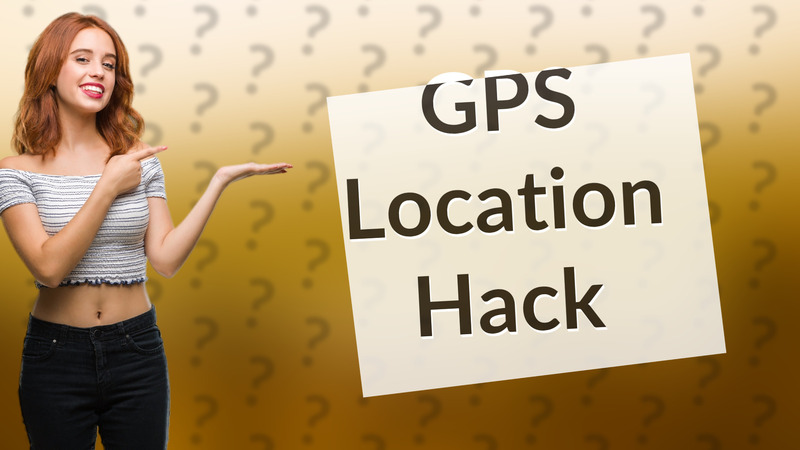
Learn how to easily change your GPS location with a GPS spoofing app. Follow these simple steps to set your desired location.

Learn how to easily unlock the Hide app and regain access with this step-by-step guide.
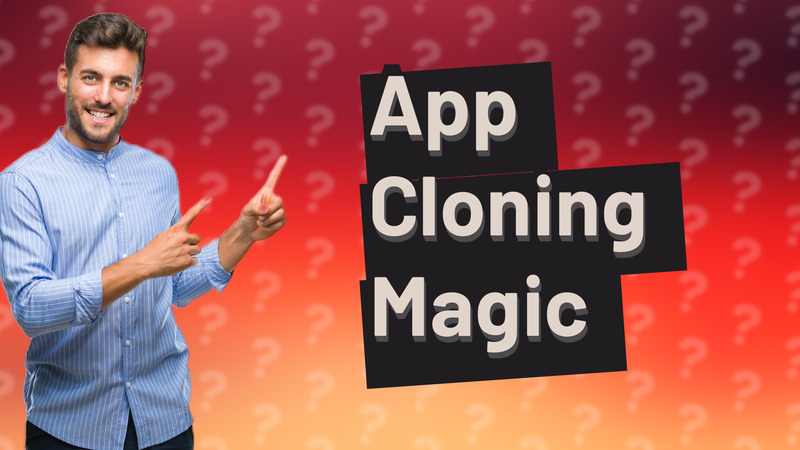
Discover what an app cloner is, how it functions, and its benefits for managing multiple app accounts.

Learn how to easily restrict APK installation on your Android device for enhanced security.

Learn effective methods to bypass screenshot restrictions using third-party apps and hardware buttons.
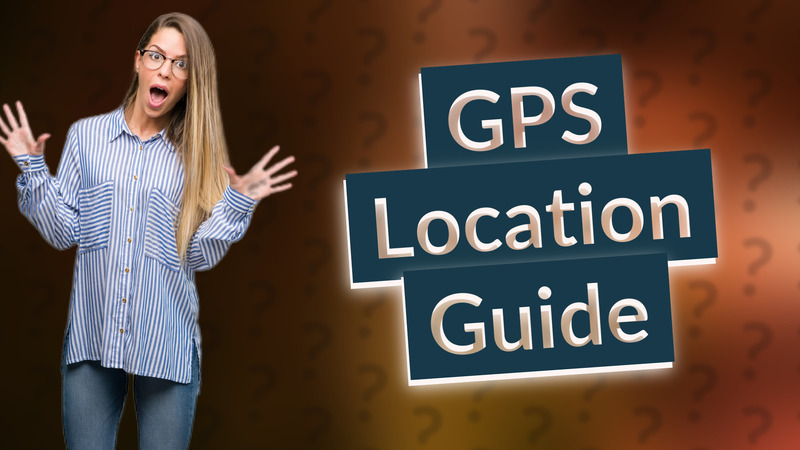
Learn how to easily change your location settings on satellite-based services with this quick guide.
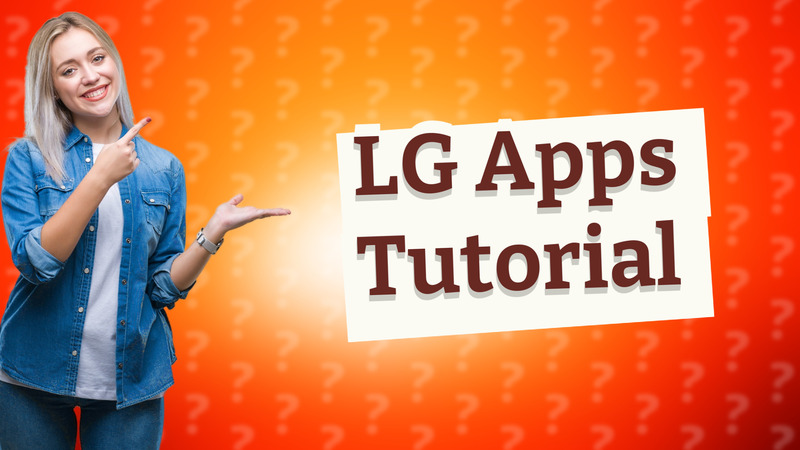
Learn how to easily download apps on your LG smartphone using the Google Play Store. Step-by-step instructions included.

Learn if you need to root your Android to install APKs and how to enable unknown sources for seamless installation.

Learn the simple steps to unpair your Galaxy Watch Active 2 from your smartphone.

Learn how to easily turn off Galaxy Apps on your Samsung phone with simple steps.
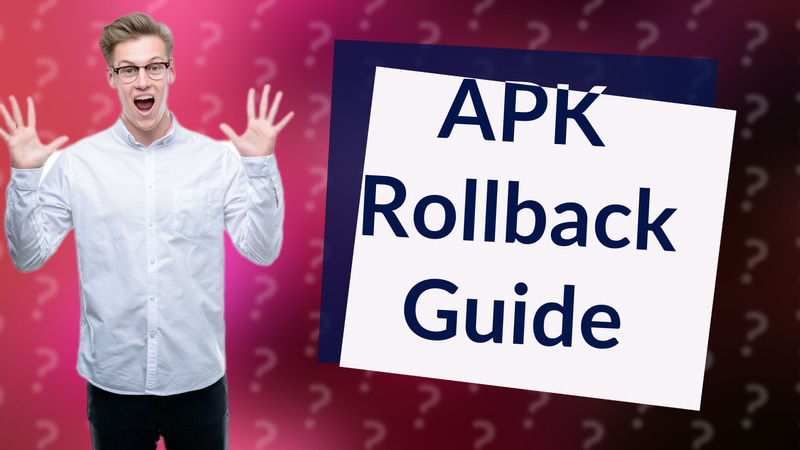
Learn how to safely rollback an APK to a previous version with this easy step-by-step guide. Ensure app stability today!

Learn how to easily disable the Samsung Galaxy Store on your device with this simple guide.

Learn how to customize your Android apps with easy tips for personalization and automation.

Learn how to uninstall or disable Samsung bloatware apps quickly using simple steps.

Learn to stop background apps on your Samsung phone to save battery and improve performance with this simple guide.

Learn how to stop the Galaxy Store from automatically installing apps with these simple steps.

Learn how to easily disable notifications from the Galaxy Store to enhance your device experience.

Learn how to quickly find and reinstall apps you've accidentally deleted from your device.

Learn the simple steps to install APK bundle files safely and securely on your device.
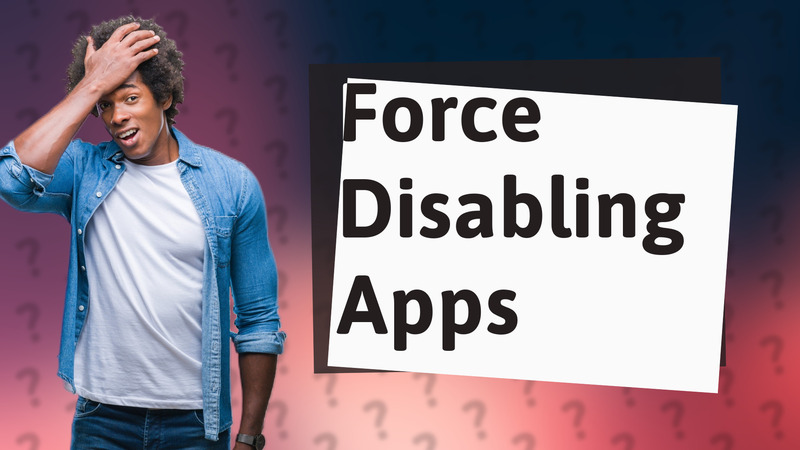
Learn how to force disable apps on your Android device to free up resources and improve performance.

Learn effective solutions to fix Galaxy Store problems in this quick troubleshooting guide.

Learn how to quickly unhide hidden apps on your device with our easy step-by-step instructions.

Learn how to easily check if your APK file is signed with this comprehensive guide.
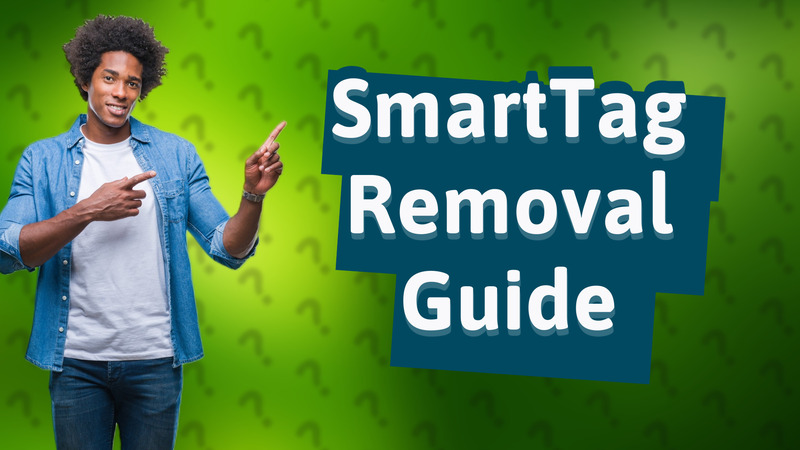
Learn how to efficiently remove SmartTag from your phone using the SmartThings app.
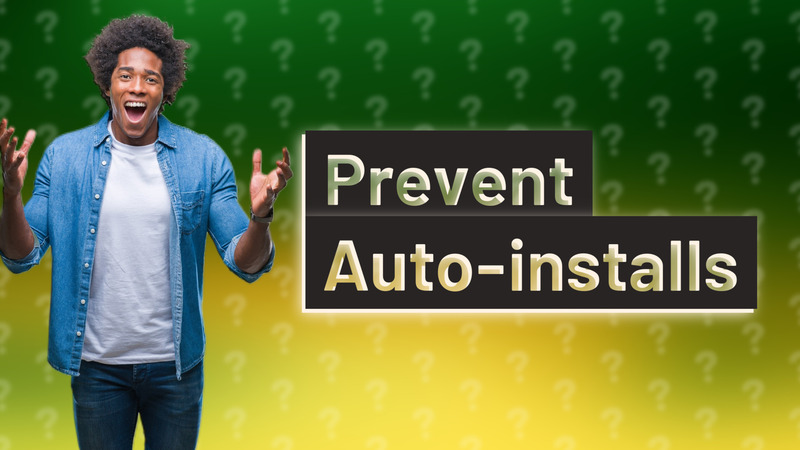
Learn how to disable auto-installing of apps on your Samsung Galaxy device to gain better control over app management.
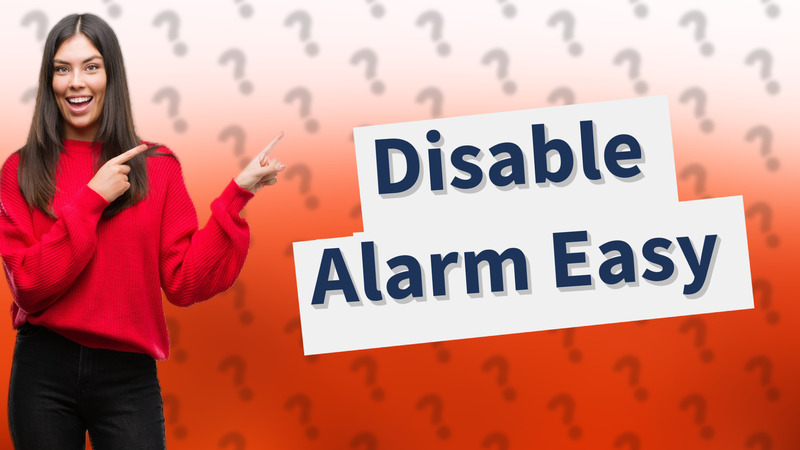
Learn quick steps to disable alarms on mobile and smart home devices effortlessly.
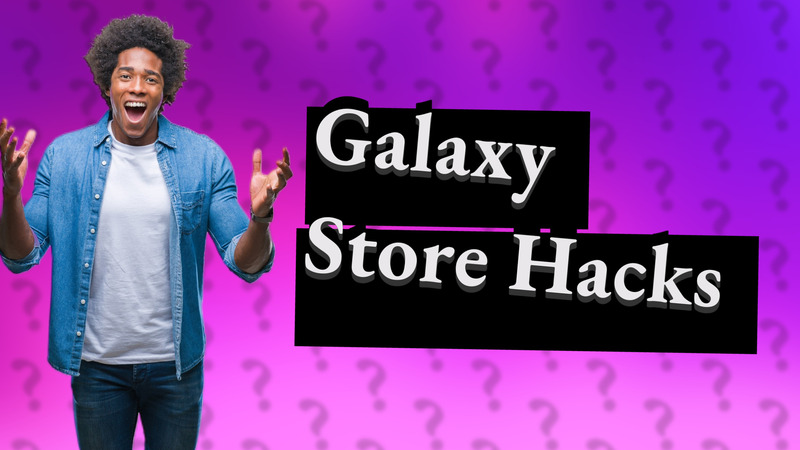
Learn how to manage Galaxy Store notifications effectively without disabling this essential Samsung app.

Learn essential steps to block trackers on your phone and maintain your privacy. Safeguard your data with effective tools.
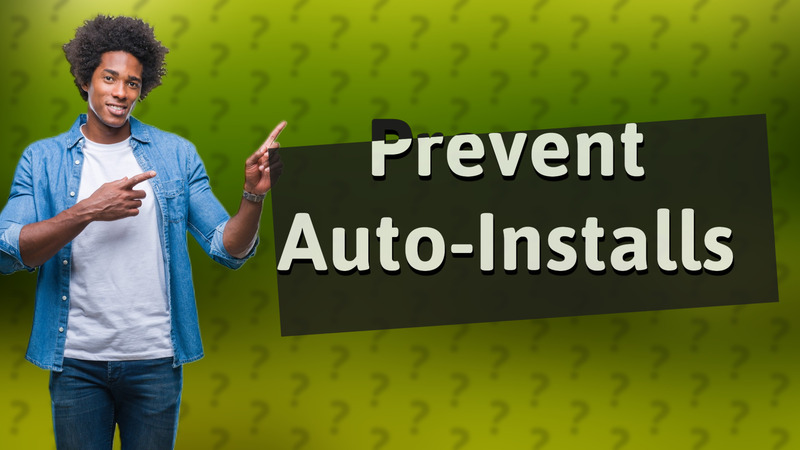
Learn how to prevent the Play Store from auto-installing apps with these easy steps to manage your settings.

Learn how to easily block unwanted store apps on your device with our clear, step-by-step instructions.
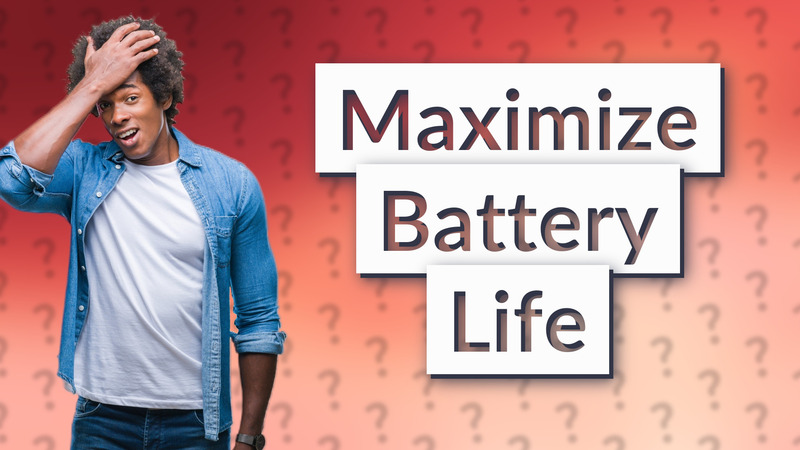
Learn how to conserve battery life by stopping unused apps from running in the background.
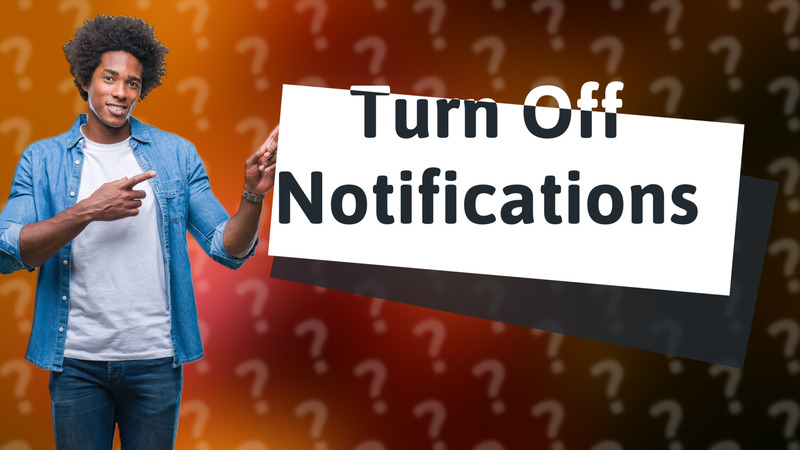
Learn how to easily turn off notifications for the Play Store app in a few simple steps. Manage your distractions now!

Learn how to easily uninstall the Samsung Shop app from your device with this guided tutorial.
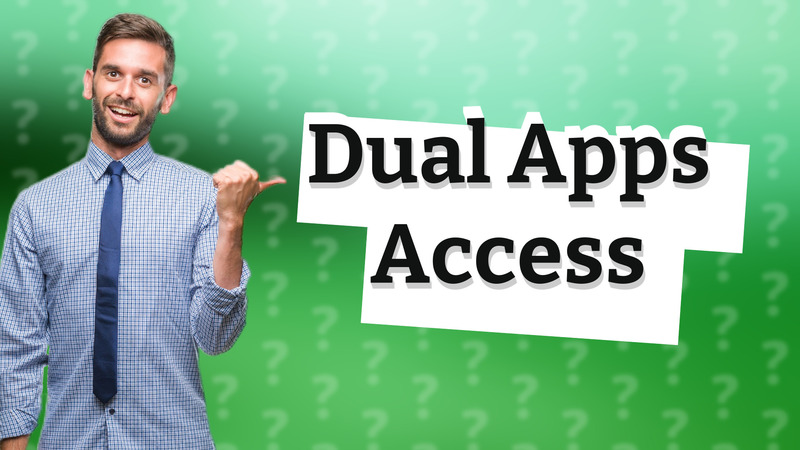
Learn how to enable and access dual apps on your Android phone with this simple guide.

Discover how to effectively remove or disable Samsung bloatware on your device with our easy guide.

Learn how to quickly uninstall or disable Samsung free apps to optimize your device performance.

Learn how to easily find and manage family app requests with our quick guide on Family Link and Screen Time.